Page 1
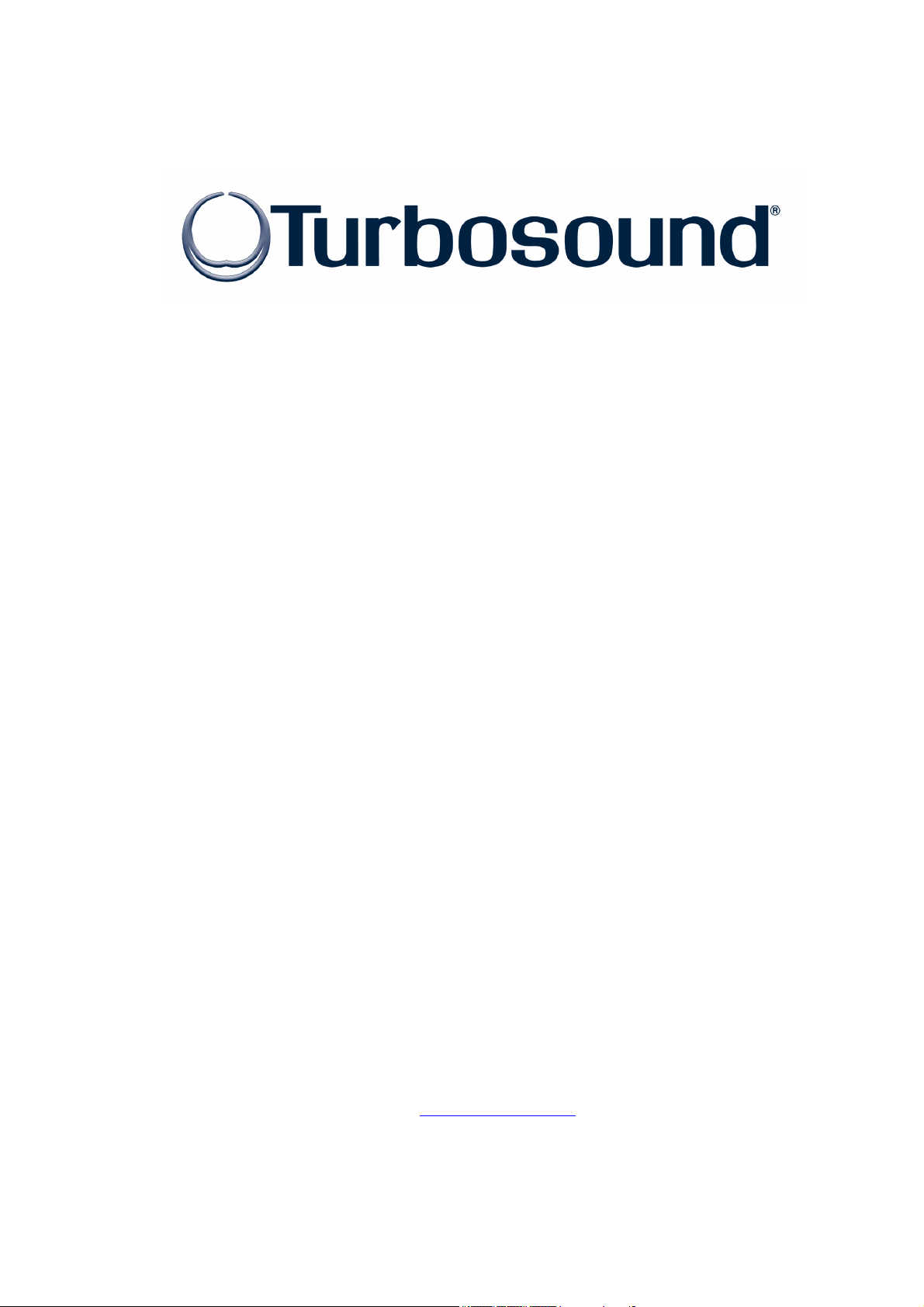
LMS-D24 / LMS-D26
DIGITAL LOUDSPEAKER
MANAGEMENT SYSTEM
USER MANUAL
Turbosound Ltd.
Star Road, Partridge Green
West Sussex RH13 8RY England
Tel: +44 (0)1403 711447 Fax: +44 (0)1403 710155
web: www.turbosound.com
Version 1.0 ©Turbosound 4/05
Page 2

user manual
LMS-D24/26
QUICK REFERENCE
(LMS-D26 shown)
Display
The LCD displays preset and parameter information. At start up the display shows the default
screen with the memory location and name of the current preset on the lower line of text.
Channel Select Buttons
The currently selected input or output channel is shown in the top left corner of the display.
Pressing the channel select buttons scrolls through the available inputs and outputs. If operating
stereo linked the channel name will indicate the channel association. For example ‘CH A+B’ means
both input A and B parameters.
Edit Select Buttons
The name of the edit parameter is displayed in the bottom left portion of the LCD. Pressing the edit
select buttons moves through the available parameters for the current input or output.
Parameter Encoders
Up to three parameters are shown on the display. The parameter name is shown with its’ current
value below. Where appropriate parameters are grouped according to function for example centre
frequency, width and gain for parametric EQ. Turn an encoder clockwise to increase the value of a
parameter, or anti-clockwise to decrease it. Turning a knob rapidly will cause the action to
‘accelerate’, so the value changes more rapidly.
Mute Buttons
The LED’s next to the mute buttons indicate their current status. Pressing a mute button toggles
between the mute on and off.
LMS-D2X user manual
Page 2
Store Button
The unit has 45 memory locations and allows users to set up their own programs. To store a
preset in a location, press the store button and use the encoders to select the memory location and
name the preset. Pressing the store button again completes the task. Pressing any button other
than store during the process cancels the procedure.
Page 3

user manual
LMS-D24/26
CONTENTS
Quick reference ........................................................................................................................................................ 2
Display .................................................................................................................................................................. 2
Channel Select Buttons ...................................................................................................................................... 2
Edit Select Buttons .............................................................................................................................................. 2
Parameter Encoders............................................................................................................................................ 2
Mute Buttons ....................................................................................................................................................... 2
Store Button ......................................................................................................................................................... 2
Important Safety Information................................................................................................................................. 5
Regulatory Compliance ......................................................................................................................................5
Thanks .................................................................................................................................................................. 6
Unpacking the controller ....................................................................................................................................6
Introduction.......................................................................................................................................................... 7
Features................................................................................................................................................................ 7
The User Guide ........................................................................................................................................................ 8
Front Panel Functions ......................................................................................................................................... 9
Rear Panel Functions ........................................................................................................................................11
Operating the LMS series controller.................................................................................................................... 12
Starting up ......................................................................................................................................................... 12
Selecting a Factory Preset ................................................................................................................................12
Creating a Crossover ........................................................................................................................................ 12
Navigation and Viewing Parameters ..............................................................................................................13
Navigation .......................................................................................................................................................... 14
Presets ................................................................................................................................................................15
Preset Recall....................................................................................................................................................... 15
Preset Store........................................................................................................................................................ 16
DSP Processing Layout .........................................................................................................................................17
Input DSP block diagram..................................................................................................................................17
Output DSP block diagram............................................................................................................................... 17
Stereo / Mono Formats..................................................................................................................................... 17
DSP processing ...................................................................................................................................................... 18
Input Channels................................................................................................................................................... 18
Parametric Equalisation.................................................................................................................................... 20
High and Low shelving filters ..........................................................................................................................20
Parametric filters ............................................................................................................................................... 20
Output Channels ....................................................................................................................................................21
Gain and Polarity ............................................................................................................................................... 21
Delay ...................................................................................................................................................................21
High and Low Pass Filters ................................................................................................................................22
LMS-D2X user manual
Page 3
Page 4

user manual
LMS-D24/26
Parametric Equalisation ................................................................................................................................... 23
Limiters............................................................................................................................................................... 24
Routing ............................................................................................................................................................... 24
Utilities .................................................................................................................................................................... 25
Utility functions ................................................................................................................................................. 25
Factory Presets....................................................................................................................................................... 26
EQ and Filter Response Graphs ........................................................................................................................... 27
Technical Specifications................................................................................................................................... 30
Warranty .................................................................................................................................................................31
NOTES ................................................................................................................................................................ 32
LMS-D2X user manual
Page 4
Page 5

LMS-D24/26
IMPORTANT SAFETY INFORMATION
Please read carefully and keep the following instructions and safety information. Heed all warnings
and follow all instructions.
• Do not remove covers. There are no user serviceable parts inside, please refer servicing
to qualified service personnel.
• This equipment must be earthed.
• Protect the power cord from being walked on or pinched particularly at plugs,
convenience receptacles, and the point where they exit from the apparatus.
• Only use attachments/accessories specified by the manufacturer.
• Servicing is required when the apparatus has been damaged in any way, such as the
power supply cord or plug is damaged, liquid has been spilled or objects have fallen into
he apparatus, the apparatus has been exposed to rain or moisture, does not operate
normally, or has been dropped.
user manual
Regulatory Compliance
This product complies with both the EMC Directive (89/336/EEC) and the Low Voltage Directive
(73/23/EEC) as issued by the Commission of the European Community.
Compliance with these directives imply conformity with the following European standards:
• EN60065 Product safety
• EN55103-1 Electromagnetic Interference (Emission)
• EN55103-2 Electromagnetic Susceptibility (Immunity)
This product is intended for operation in the E2 (commercial & light industrial) and E3 (urban
outdoors) Electromagnetic Environments.
LMS-D2X user manual
Page 5
Page 6

user manual
LMS-D24/26
Thanks
Thank you for choosing a TURBOSOUND LMS series controller for your application. Please spare a
little time to read the contents of this manual, so that you obtain the best possible performance
from this unit.
All TURBOSOUND products are carefully engineered for world class performance and reliability.
If you would like further information about this or any other TURBOSOUND product, please
contact us.
We look forward to helping you in the near future.
Unpacking the controller
After unpacking the unit please check carefully for damage. If damage is found, please notify the
carrier concerned at once. You, the consignee, must instigate any claim. Please retain all
packaging in case of future re-shipment.
LMS-D2X user manual
Page 6
Page 7

LMS-D24/26
Introduction
The Turbosound LMS series of loudspeaker management systems represents the current state-ofthe-art in digital electronics. The LMS-D24/26 are compact and powerful DSP based audioprocessing units designed for use with Turbosound loudspeaker systems and associated bass
enclosures, combining the functions of multiple conventional products in a compact 1U high 19”
rack unit. To achieve this the LMS-D26 has 2 inputs and 6 outputs (the LMS-D24 features four
outputs), which are configured by different factory presets to allow use with a variety of systems.
The units are designed to provide specific equalisation and crossover points aimed at optimising
the performance of these Turbosound loudspeaker systems. In addition, limiters, delays eq, gain,
polarity, and crossover filter controls are accessible to the user in order to match specific operation
environments. The LMS series crossovers are designed for quick setup and adjustment via easy-touse front panel controls.
Features
• Minimal signal path design, providing exceptional audio quality with carefully optimised
processing and high performance converters for a full >111dB dynamic range, 96kHz
sampling rate and minimal filtering. Audio-grade capacitors are used in the analogue signal
path.
user manual
• Sonically superb ADC / DAC combination; a carefully matched pairing of the best devices
from Burr Brown and Wolfson.
• Newly released family of Analogue Devices SHARC DSP.
• Extended bandwidth; 96kHz sampling frequency provides for a nominally flat response to
40kHz.
• Front panel parameter rotary encoder provides a familiar and easy to use control format
with all filter information displayed simultaneously on a backlit LCD display.
LMS-D2X user manual
Page 7
Page 8

user manual
LMS-D24/26
THE USER GUIDE
This user manual gives a progressively more detailed description of the functions of the
TURBOSOUND LMS-D26 and LMS-D24 loudspeaker management systems. A single page quick
reference guide is provided for those users who are experienced with this type of equipment and
just need to know how to ‘drive’ the front panel.
A detailed explanation of the front and rear panel controls and indicators is contained in the next
section. The final section describes each individual function or feature with annotated images
explaining its use. Where appropriate, the LCD is shown to further elaborate on the unit’s
operation.
To complete the manual a reference section is included, describing the technical performance of
the device complete with graphs of filter responses and details of the
configuration.
Factory Presets
and their
LMS-D2X user manual
Page 8
Page 9

Front Panel Functions
Channel Select
buttons
user manual
LMS-D24/26
2x 24 character
Store and
Recall butto ns
Input Signal
Indicators
Edit Parameter
Select buttons
LCD
Parameter Edit
Encoders
Output Mute
• Input Signal Indicators – A set of three pairs of LED’s indicate signal present, +4dBu and
input clip for both channels. The signal present LED’s operate at approximately –40 dBu,
giving a useful indication of even relatively low input signal levels. The +4 dBu LED’s are
intended to show nominal operating level and can also be useful for setting system gain
structure. Clip LED’s warn the user of input overload and operate at +19 dBu.
Limiter
Indicators
buttons
• Program Store and Recall – these controls provide access to 45 presets. Pressing the
store button allows the user to name a preset and choose which memory location it will
be held in. Pressing store button again completes the process. The Recall function
operates in a similar way, pressing the recall button allows the user to select which preset
they require, pressing the button for a second time, then confirming, recalls the new DSP
settings. The unit allows the user to set up user programs with full access to all
parameters.
Note that presets cannot be stored or recal l ed w hen secur e mode i s act ivated.
• Channel Selection Buttons – the currently selected channel is displayed on the top left
hand corner of the LCD. Pressing the channel buttons scrolls through the available input
and output channels and finally through the utility functions and back to the default
screen. If operating a stereo-linked preset the channel name will indicate the channel
pairing. For example ‘A+B’ means both input A and B parameters. The name of the output
will be shown briefly at the top of the display when stepping onto an output.
LMS-D2X user manual
Page 9
Page 10

user manual
LMS-D24/26
• Edit Select Buttons – the currently selected edit parameter is displayed on the bottom left
• Text display – preset, channel, parameter and status information is shown on the 2x 24-
• Parameter Knobs – three velocity sensitive parameter knobs are used to adjust
• Output signal and limiter indication – two LED’s are provided for each output channel.
corner of the LCD. Pressing the edit select buttons moves through the available
parameters for the current input or output.
character text display. In most screens the currently selected channel is displayed on the
upper line and the edit parameter on the lower line. To simplify the display and enhance
security, some parameters or parameter pages are omitted when not relevant.
parameters shown on the display. Up to three parameters are displayed on the screen.
The parameter name is shown above the parameter value in each of the three screen
sections. The parameter knobs have a fixed association with the screen sections; the
rightmost parameter knob adjusts the rightmost parameter and so on.
These show the signal level relative to the limiter threshold. The yellow LED will light
when the signal is 6dB below the threshold and the red warning LED will light when the
limiter threshold is reached.
• Mute buttons and status LED’s – each output has a mute button and associated mute
status LED. Pressing the button toggles the mute on and off.
Note that the mute buttons do not funct ion when the Secure Mode is activated.
•
• Secure Button (on the rear) – a momentary button is fitted behind the rear panel,
between the output XLRs and the RS232 port. When activated, this will disable all the
front panel controls so they cannot affect the signal path, making the unit secure against
tampering. When in secure mode, the indicators still operate normally.
Note that the communications port is still active in secure mode.
LMS-D2X user manual
Page 10
Page 11

Rear Panel Functions
user manual
LMS-D24/26
Expansion
Port
Power Inlet
Serial Comms
Port
Secure Mode
Switch
Audio Output
Connectors
• Power Inlet – provides connection to a suitable mains electricity supply using the cable
supplied. The controller has a switch mode power supply that is capable of operating with
a nominal mains voltage of 80 to 240v, 50/60Hz without re-configuration.
• Network expansion port – where a future network card can be fitted.
Audio Input
Connectors
• Audio Input connectors – these are fully balanced and are wired pin 1 ground, pin 2 hot
and pin 3 cold. The two inputs have pin 1 connected directly to the chassis and feed the
signal processing chains. If an unbalanced source is used, a connection should be made
between the pin 3 ‘cold’ signal and the ground connection of the unbalanced source.
• Audio Output connectors – the processed outputs are impedance balanced, and are
wired pin 1 ground, pin 2 hot and pin 3 cold. An unbalanced input may be driven by by
connecting pin 3 ‘cold’ signal to the ground connection of the unbalanced destination
input. Note that output pin-1’s are ground lifted at audio frequencies but connected to
ground at RF for good EMC performance. The intention being that the amplifiers the
processor is driving should be responsible for the grounding of their input cable shields.
• Communications port connector – the unit may be controlled entirely from another
controller (typically a Personal Computer), running an application that is compliant with
the ObCom standard. Connection will normally be made to the controller via this serial
port connector. This port is also used for updating the firmware in the unit.
Note: The communications port is N O T di sabled when the front panel is made secure using t he
secure button.
LMS-D2X user manual
Page 11
Page 12

user manual
LMS-D24/26
OPERATING THE LMS SERIES CONTROLLER
Starting up
The unit will energise as soon as power is applied to the IEC inlet; there is no power switch. During
the start up process the firmware application model number and version numbers are displayed
and the outputs are muted until the unit has completed its internal checks. Once the start-up
routines are complete and the unit is ready to pass audio, the DSP signal path will be restored to
the current settings when it was last powered down and the audio signal is gradually ramped up to
its correct level.
Selecting a Factory Preset
There is a library of thirty Factory Presets to suit a range of Turbosound enclosures.
Factory Presets
the DSP parameters are available for user manipulation. The number and type of hidden
parameters is dependant on the Factory Preset, typically crossover frequencies, output delay and
some EQ’s are hidden; those settings that are a function of the loudspeaker cabinet design and
should not require adjustment for different applications.
To recall a Factory Preset for a particular cabinet or system, press Recall and use the left hand
parameter knob A to scroll through the available factory preset locations (as indicated by a box
symbol after the preset number). Once the appropriate preset has been selected press recall again,
at which point you will be asked to confirm the action by pressing recall for a third time. This is to
guard against accidental recall of Presets.
Factory Presets are locked so they cannot be over-written. The user can, however, store an edited
version of a Factory Preset in any free preset location.
Details of all the Factory Presets can be found in Appendix A.
contain some parameters that are fixed and hidden from view; the remainder of
Creating a Crossover
LMS-D2X user manual
Page 12
In addition to the
Base Presets
any loudspeaker combination and are recalled in the same way as the
above. These Presets are also locked but the user can name and store their own edited versions in
any free preset location.
Factory Presets
are stored in locations 1 and 2 respectively, they can be used to develop settings for
the unit has two further ‘
Base Presets
’; mono and stereo. These
Factory Presets
described
Page 13

Navigation and Viewing Parameters
(Note: The LMS-D26 is shown in all the following screen shots; however the features and
parameters apply equally to the LMS-D24)
Many of the processing elements in each input and output path have features that may be
controlled by the user, such as gain, frequency or limiter threshold. We call these adjustable
features parameters.
LMS-D26
In A Freq Width Gain
EQ1 100Hz 1.4Q 0.0dB
a
b
c
user manual
LMS-D24/26
cba
A parameter may be adjusted when it is displayed by turning one of the three-parameter knobs.
Each of the three-parameter knobs is associated with a zone on the display. Adjusting the leftmost
parameter knob will change the value of the parameter showing in the leftmost zone of the display
and so on. Turn a knob clockwise to increase the value of a parameter, or anti-clockwise to
decrease it. The knobs are velocity-sensitive so turning a knob rapidly will cause the action to
‘accelerate’, so the value changes more rapidly.
LMS-D2X user manual
Page 13
Page 14

user manual
LMS-D24/26
Navigation
The DSP parameters are organised by channel. The currently selected channel is shown in the top
left hand corner of the display. You can navigate between the channels by pressing the channel
buttons. Pressing the channel buttons will scroll through the channels, utilities and back to the
default screen. When using a Preset that is stereo linked, the channel selection will reflect this. For
example ‘1&4’ indicates outputs 1 and 4. When navigating onto an output channel, the usage of
the output, as define in the factory preset, will be shown briefly at the top of the screen.
CHANNEL
EDIT
LMS-D26
Out1 Freq Width Gain
EQ1 100Hz 1.4Q 0.0dB
a
b
c
Pressing the edit navigation buttons gives access to the various pages of parameters available for
each channel. The currently selected page is shown in the bottom left hand corner of the display,
this is omitted on some pages where the function is obvious. The screen shows up to three
(normally related) parameters for a given part of the processing functions on a given channel.
The edit buttons allow you to scroll, in either direction, through the different processing pages for
a given Channel. When you go past the last page, you will be returned to the default page.
The channel buttons allow you to scroll, in either direction, through the input and output channels,
whilst trying to maintain the currently viewed processing block. If the channel you scroll to does
not have the currently viewed processing block, the next one will be shown instead.
NB. When the unit powers-up, the settings will be the same as those when the unit was last
switched off.
LMS-D2X user manual
Page 14
Page 15

Presets
user manual
LMS-D24/26
The device contains a total of forty-five user and
basic mono, basic stereo or
Factory Preset
Factory Presets
programs.
. The user cannot overwrite the
Preset Recall
To select an existing Preset, press the Recall Button so the indicator above it illuminates. Turn
parameter knob A until the required Preset number is shown on the display. Factory presets are
indicated by a box symbol appearing after the preset number. Press the Recall Button again to
activate the Preset. Pressing any other button will cancel the operation.
LMS-D26
Preset Name
Recall 32 My System
ab
SELECT PRESET
RECALL RECALL
TO RECALL
c
a
Users can develop their own Preset based on one of the basic or
device. Once a basic or user Preset has been recalled, a user has complete freedom to adjust any
or all of the parameters.
some parameters that are predefined as a function of the loudspeaker system. These parameters
are ‘hidden’ from the user, as they should be constant regardless of application.
Factory Presets
can be used as the basis for user Presets but they have
Factory Presets
stored within the
LMS-D2X user manual
Page 15
Page 16

user manual
LMS-D24/26
Preset Store
To store the current Preset in a user location, press the Preset Store Button so the indicator above
it illuminates. Turn the first parameter knob until the required Preset location number is show on
the display. A Preset name of up to 12 characters in length can be entered using parameter knobs
B and C. Pressing the Store Button again completes the process and stores the Preset. As with
Preset Recall, pressing any other button cancels the operation.
STORE STORE
Preset Name
Store 32 My System
SELECT STORE
LOCATION
LMS-D26
ab
c
a
NAME PRESET
The user can overwrite non-protected Presets only; if an attempt is made to save a Preset in a
location already occupied by a basic or
Factory Preset
a ‘LOCKED PRESET’ message is displayed.
cb
LMS-D2X user manual
Page 16
Page 17

DSP PROCESSING LAYOUT
Input DSP block diagram
user manual
LMS-D24/26
Input A
Input B
Input
LED’s
Input
Gain
SUM - 6dB
Delay
4th Order
HPF
NB. Channel B processing is
identical to Channel A but for
clarity it is not shown
Low
Shelf EQ
Six Band
PEQ
High
Shelf EQ
Routing
Output DSP block diagram
Routing
Delay
8th Order
HPF
8th Order
LPF
Low
Shelf EQ
Six Band
PEQ
High
Shelf EQ
Output
Gain
Mute Limiter
Metering
Stereo / Mono Formats
There is only one ‘standard’ layout of the processing blocks, but flexible routing and control linking
allows this layout to be adapted to a wide variety of applications.
There are two ‘Formats’, Mono or Stereo. With the Mono format, all outputs have unique
parameter settings, and all outputs are identical in terms of processing functions and routing
capability. This is the most flexible Format.
Stereo format pairs the inputs and outputs for stereo operation, the parameters of each member of
the pair being identical. The routing of inputs to outputs is fixed. This format is intended for
symmetrical stereo operation, eliminating the need to make identical parameter adjustments for
each channel.
The channel pairing is:
• Left and Right Inputs
• Outputs 1 (routed from L input) and 3 (routed from R input) [1 and 4 for LMS-D26]
• Outputs 2 (routed from L input) and 4 (routed from R input) [2 and 5 for LMS-D26]
• [Outputs 3 (routed from L input) and 6 (routed from R input) – LMS-D26 only]
LMS-D2X user manual
Page 17
Page 18

user manual
LMS-D24/26
DSP PROCESSING
Input Channels
Gain
LMS-D26
In A Gain
0.0dB
ab
a
Knob A: Gain, adjustable in 0.2dB steps from –80 dB to +20dB
Delay
LMS-D26
In A Delay
1.50ms
ab
c
c
LMS-D2X user manual
Page 18
a
Knob A: Delay, adjustable in variable steps from 0 to 400ms
The delay parameter is adjustable in fine steps at low values; the adjustment becomes
progressively coarser as the value increases. The velocity sensitive Parameter Knobs therefore
provide accurate setting of driver offset delays (typically below 10ms) and rapid setting of longer
system alignment delays.
Page 19

High Pass Filter
user manual
LMS-D24/26
LMS-D26
In A Freq Shape
HPF 20.0Hz LR24
ab
c
a b
Knob A: Frequency, out (off), 10.0Hz to 25.6kHz in variable steps
Knob B: high pass filter type
System high pass filtering is provided for the input signal. This is the preferred location for high
pass filtering as it affects all outputs and can therefore improve inter-band phase relationships.
Filter type is selectable from Butterworth, Bessel, Linkwitz-Riley and Hardman. Filter slopes of up
to 4th order or 24dB / octave are provided. Not all filter types are available in all slopes. For
example 18dB / octave Linkwitz-Riley filters do not exist.
The Hardman type filter is always described by its’ order as the filter becomes progressively
steeper rather than following a linear slope so a dB/octave description is not accurate.
LMS-D2X user manual
Page 19
Page 20

user manual
LMS-D24/26
Parametric Equalisation
Eight sections of equalisation are provided, two shelving filters and six fully variable parametric
sections.
High and Low shelving filters
LMS-D26
In A Freq Slope Gain
EQ1 100Hz 12dB 0.0dB
a
b
c
a b c
Knob A: Frequency, 10.0Hz to 25.6kHz in variable steps
Knob B: Slope, 6 to 12dB / octave in 1dB steps
Knob C: Gain, +/-15dB in 0.2dB steps
The frequency is specified as point where the filter deviates by 3dB from the gain value.
Parametric filters
LMS-D26
In A Freq Width Gain
EQ1 100Hz 1.4Q 0.0dB
LMS-D2X user manual
Page 20
a
Knob A, Centre Frequency, 10.0Hz to 25.6kHz in variable steps
Knob B, Width, display selectable, Q or BW (Bandwidth)
BW adjustable from 0.05 to 5 octaves in variable steps
Q adjustable from 14.2 to 0.2 in variable steps
Knob C, Gain, +/-15dB in 0.2dB steps
b
c
cba
Page 21

OUTPUT CHANNELS
Gain and Polarity
user manual
LMS-D24/26
LMS-D26
Out1 Gain Pol
0.0dB Rev
ab
c
a b
Knob A: Gain, adjustable in 0.2dB steps from –80 dB to +20dB
Knob B: Polarity, selectable, normal or reversed with reference to other outputs
Delay
LMS-D26
Out1 Delay
1.50ms
ab
c
a
Knob A: Adjustable in variable steps from 0 to 80ms
As for input delay, velocity sensitive Parameter Knobs provide finer adjustment at low levels and
rapid selection of higher values.
LMS-D2X user manual
Page 21
Page 22

user manual
LMS-D24/26
High and Low Pass Filters
LMS-D26
Out1 Freq Shape
LPF 2.50k LR24
ab
c
a b
Knob A: Frequency, <<out, 10.0Hz to 25.6kHz, out>>
Knob B: high pass filter type
Filter type is selectable from Butterworth, Bessel, Linkwitz-Riley and Hardman. Filter slopes of up
to 8th order or 48dB / octave are provided. Not all filter types are available in all slopes. For
example 18dB / octave Linkwitz-Riley filters do not exist.
The Hardman type filter is always described by its’ order as the filter becomes progressively
steeper rather than following a linear slope so a dB/octave description is not accurate.
LMS-D2X user manual
Page 22
Page 23

LMS-D24/26
Parametric Equalisation
Eight sections of equalisation are provided in a similar format to the input channel equalisation;
two shelving filters and six parametric.
LMS-D26
Out1 Freq Slope Gain
EQ>- 100Hz 12dB 0.0dB
user manual
ab
c
a b c
Knob A: Frequency, 10.0Hz to 25.6kHz in variable steps
Knob B: Slope, 6 to 12dB / octave in 1dB steps
Knob C: Gain, +/-15dB in 0.2dB steps
The frequency is specified as point where the filter deviates by 3dB from the gain value.
LMS-D26
Out1 Freq Width Gain
EQ1 100Hz 1.4Q 0.0dB
ab
a b c
Knob A, Centre Frequency, 10.0Hz to 25.6kHz in variable steps
Knob B, Width, display selectable, Q or BW (Bandwidth)
BW adjustable from 0.05 to 5 octaves in variable steps
c
LMS-D2X user manual
Page 23
Page 24

user manual
LMS-D24/26
Q adjustable from 14.2 to 0.2 in variable steps
Knob C, Gain, +/-15dB in 0.2dB steps
Limiters
LMS-D26
Out1 Thresh
LIM 4.0dB
ab
c
a
Knob A: Threshold, -40dBu to 20dBu in 0.2dB steps
A high performance, low distortion limiter is provided on each output. Threshold is user
adjustable; all other parameters are carefully calculated dependant on configuration to provide
clean and effective control of signal dynamics.
Routing
LMS-D26
Out1 Source
LMS-D2X user manual
Page 24
Inp A
ab
a
Knob A: Output source, selectable; Input A, Input B or Sum A+B
Configures the routing from input to output. This function is only available in mono format
Presets.
c
Page 25

LMS-D24/26
UTILITIES
Utility functions
Two utility functions are provided to adjust screen contrast and the display units used for
parametric equalisation bandwidth.
The device automatically adjusts for the variations in display contrast as the temperature of the
LCD changes. The screen contrast utility control sets the base contrast of the screen and also
allows optimization for a given viewing angle.
Parametric equalisation width parameters can be displayed in either ‘Q’ or bandwidth, expressed
in octaves.
LMS-D26
user manual
Util Screen ParaEQ
100% BW=Q
ab
c
LMS-D2X user manual
Page 25
Page 26

user manual
LMS-D24/26
FACTORY PRESETS
location preset name out1 out2 out3 out4 out5 out6
Basic default programs
1 basic stereo < 100 100 ~ 1K 1K > < 100 100 ~ 1K 1K >
2 basic mono full range full range full range full range full range full range
TXD and TCS series
3 TXD & TXD sub TXD sub left TXD left Spare TXD sub right TXD right Spare
4 TXD-252 biamp low left high left Spare low right high right Spare
5 TXD-252 & 218 sub left Mid left high left sub right mid right high right
6 TCS & TCS sub TCS sub left TCS left Spare TCS sub right TCS right spare
TQ 308
7 TQ-308 Passive TQ-308 left spare Spare TQ-308 right spare spare
8 TQ-308 & 115 TQ-115 left TQ-308 left Spare TQ-115 right TQ-308 right spare
9 TQ-308 & 425 TQ-425 left TQ-308 left Spare TQ-425 right TQ-308 right spare
TQ 310
10 TQ-310 Passive TQ-310 left spare spare TQ-310 right spare spare
11 TQ-310 wedge TQ-310 left Spare spare TQ-310 right spare spare
12 TQ-310P & 115 TQ-115 left TQ-310 left spare TQ-115 right TQ-310 right spare
13 TQ-310P & 425 TQ-425 left TQ-310 left spare TQ-425 right TQ-310 right spare
TQ 315 Passive
14 TQ-315 Passive TQ-315 left spare spare TQ-315 right spare spare
15 TQ-315 wedge TQ-315 left spare spare TQ-315 right spare spare
16 TQ-315 & 425 TQ-425 left TQ-315 left spare TQ-425 right TQ-315 right spare
17 TQ-315 & sub TSW-718 / 828 TQ-315 left spare TSW-718 / 828 TQ-315 right spare
TQ315 Active
18 TQ-315 Active TQ-315 low TQ-315 high spare TQ-315 low TQ-315 high spare
19 TQ-315 wedge TQ-315 low TQ-315 high spare TQ-315 low TQ-315 high spare
20 TQ-315 & 425 TQ-425 left TQ-315 low TQ-315 high TQ-425 right TQ-315 low TQ-315 high
21 TQ-315 & sub TSW-718 / 828 TQ-315 low TQ-315 high TSW-718 / 828 TQ-315 low TQ-315 high
TQ 445
22 TQ-445 Active TQ-445 low TQ-445 high spare TQ-445 low TQ-445 high spare
23 TQ-445 & 425 TQ-425 left TQ-445 low TQ-445 high TQ-425 right TQ-445 low TQ445 high
24 TQ-445 & sub TSW-718 / 828 TQ-445 low TQ-445 high TSW-718 / 828 TQ-445 low TQ445 high
THL series
25 THL-2 Active THL-2 low THL-2 high spare THL-2 low THL-2 high spare
26 THL-2 & sub sub left THL-2 low THL-2 high sub right THL-2 low THL2 high
27 THL-4.3 Active THL-4.3 low THL-4.3 high spare THL-4.3 low THL-4.3 high spare
28 THL-4.3 & 124 TSW-124 left THL-4.3 low THL-4.3 high TSW-124 right THL-4.3 low THL4.3 high
29 THL-811 & 828 THL-828.2 left THL-811.3 left spare THL-828.2 right THL-811.3 right spare
TFM series
30 TFM-420 TFM-420 low TFM-420 high spare TFM-420 low TFM-420 high spare
31 TFM-450 TFM-450 low TFM-450 high spare TFM-450 low TFM-450 high spare
Aspect series
32 TA-880H & 880L TA-880L TA-880H low TA-880H mid TA-880H high spare spare
33 TA-880H & 718 TSW-718 TA-880H low TA-880H mid TA-880H high spare spare
34 TA-880H & 721 TSW-721 TA-880H low TA-880H mid TA-880H high spare spare
35 TA-890H & 890L TA-890L TA-890H low TA-890H mid TA-890H high spare spare
36 TA-890H & 718 TSW-718 TA-890H low TA-890H mid TA-890H high spare spare
37 TA-890H & 721 TSW-721 TA-890H low TA-890H mid TA-890H high spare spare
LMS-D2X user manual
Page 26
Page 27

EQ AND FILTER RESPONSE GRAPHS
user manual
LMS-D24/26
6
0
6
12
18
Magnitude, dB
24
30
36
100 1.10
6dB/Oct
12dB/Oct
18dB/Oct
24dB/Oct
48dB/Oct
Butterworth
3
Frequency, Hz
1.10
4
6
0
6
12
18
Magnitude, dB
24
30
36
100 1.10
12dB/Oct
24dB/Oct
48dB/Oct
Linkwitz-Riley
3
Frequency, Hz
1.10
4
LMS-D2X user manual
Page 27
Page 28

user manual
LMS-D24/26
6
0
6
12
18
Magnitude, dB
24
30
36
100 1.10
6
0
12dB/Oct
24dB/Oct
Bessel
3
Frequency, Hz
Hardman
1.10
4
6
12
18
Magnitude, dB
24
30
36
100 1.10
4th Order
8th Order
3
Frequency, Hz
1.10
4
LMS-D2X user manual
Page 28
Page 29

user manual
LMS-D24/26
15
10
5
0
5
Magnitude, dB
10
15
100 1.10
15
Low shelf, varying Gain
High shelf, varying Slope
Shelving EQ
3
Frequency, Hz
Parametric EQ
1.10
4
10
5
0
5
Magnitude, dB
10
15
100 1.10
Varying Gain
Varying Bandwidth
3
Frequency, Hz
1.10
4
LMS-D2X user manual
Page 29
Page 30

user manual
LMS-D24/26
Technical Specifications
General
Inputs Two, electronically balanced
Input impedance > 10k ohms
Maximum input level +20dBu
Outputs Six (LMS-D26); Four (LMS-D24), electronically balanced
Output Impedance < 100 ohms
Maximum output level +20dBu into 600 ohm load
Sample rate 96kHz
Frequency Response 10Hz - 40kHz ±1dB (filters disabled)
10Hz - 20kHz ±0.25dB (filters disabled)
THD < 0.01% (+10dBu 20Hz to 20kHz, 30kHz bandwidth)
Dynamic Range >111dB (A weighted, 22kHz bandwidth)
>108dB (unweighted, 22kHz bandwidth)
Serial Comms Data 38.4kbaud, format: 8 data, 1 stop, no parity
Processing
Gain +20dB to -80dB and mute, 0.2dB steps
Output channel source Input A, Input B and SUM
HP filter frequency Off, 10Hz to 25.4kHz, 1/36 octave steps
LP filter frequency 10Hz to 25.4kHz and off, 1/36 octave steps
LP / HP filter type 12, 18 & 24dB / octave Bessel and Butterworth, 12, 24 and 48dB / octave
Linkwitz-Riley and 4
Delay Input 400ms, output 80ms
Limiter High performance limiter, adjustable threshold in 0.2dB steps, automatic
time constants
EQ frequency 10Hz - 25kHz, 1/36 octave steps
EQ gain +15dB to -15dB, 0.2dB steps
EQ width 5.0 to 0.1 octaves bandwidth, 1/36 octave steps
Connectors
Audio inputs 3 pin female XLR
Audio outputs 3 pin male XLR
Serial comms 9 pin female ‘D’ type
Network comms future option
Mains 3 pin IEC
Mains Power Universal switch-mode PSU, 85 to 250v AC, 50/60Hz
Consumption < 25 watts
Weight 2.7kg net (5.9 lbs)
Size 1.75"(1U) * 19" * 10" (44 * 482 * 254mm) excluding connectors
Due to continuing product improvement the above speci f i c at i ons ar e subj ect t o change.
th
or 8th order Hardman
LMS-D2X user manual
Page 30
Page 31

LMS-D24/26
WARRANTY
This product is warranted against defects in components and workmanship only, for a period of
one year from the date of shipment to the end user. During the warranty period, TURBOSOUND
will, at its discretion, either repair or replace products which prove to be defective, provided that
the product is returned, shipping prepaid, to an authorised TURBOSOUND service facility.
Defects caused by unauthorised modifications, misuse, negligence, act of God or accident, or any
use of this product that is not in accordance with the instructions provided by TURBOSOUND, are
not covered by this warranty.
This warranty is exclusive and no other warranty is expressed or implied. TURBOSOUND is not
liable for consequential damages.
user manual
LMS-D2X user manual
Page 31
Page 32

user manual
LMS-D24/26
NOTES
LMS-D2X user manual
Page 32
Page 33

Turbosound Ltd
Star Road, Partridge Green
West Sussex RH13 8RY England
Tel:+44 (0)1403 711447 Fax: +44 (0)1403 710155
web: www.turbosound.com
