Page 1

TFA-600H
TFA-600HW
TFA-600L
TFA-600B
TFA-600HDP
TFA-600HWDP
TFA-600LDP
TFA-600BD
USER MANUAL
Turbosound Ltd.
Star Road, Partridge Green
West Sussex RH13 8RY United Kingdom
Tel: +44 (0)1403 711447 Fax: +44 (0)1403 710155
web: www.turbosound.com
Issue 1.0 © Turbosound Ltd
Page 2

user manual
FLEX ARRAY
Contents
USER MANUAL ......................................................................................................................................................... 1
Contents ..................................................................................................................................................................... 2
FLEX ARRAY user manual
Page 2
Page 3

user manual
FLEX ARRAY
FLEX ARRAY user manual
Page 3
Page 4

user manual
FLEX ARRAY
Turbosound Limited ................................................................................................................................................ 83
FLEX ARRAY user manual
Page 4
Page 5

user manual
FLEX ARRAY
EC Declaration of Conformity
Manufacturer: Turbosound Ltd, Star Road, Partridge Green, West Sussex, RH13 8RY
Products:
TFA-600H
TFA-600L
TFA-600HDP
TFA-600LDP
T-25 Power Amplifier
T-45 Power Amplifier
T-475 Power Amplifier
LMS-D26 Controller
LMS-D24 Controller
Standards:
Safety EN60065:2003
Relevant Specifications used as basis for tests EN66103-1:1996
EN55103-2:1996
Category
Professional apparatus for use in Commercial Light Industrial and controlled EMC
environments.
CE Marking
All products are marked in accordance with the relevant statutory requirements.
FLEX ARRAY user manual
Page 5
Page 6

user manual
FLEX ARRAY
Introduction
Congratulations, you have purchased a professional loudspeaker product from the FLEX
ARRAY series of loudspeakers, designed to give you the best in audio quality and many years
of reliable, trouble-free operation. It offers excellent pattern control, safe and practical rigging
hardware, superior audio quality, proven reliability, self-powered options, full technical
documentation including EASE data, and the backing of a world leader in acoustics
technology including a comprehensive warranty against manufacturing defects. Please read
through this manual carefully before you attempt to operate the loudspeaker system. It
contains valuable information which will enable you to quickly and easily connect the
loudspeakers to your amplifiers and outboard equipment; important system and set-up
checks; and flying and stacking instructions.
Thanks
Thank you for choosing a TURBOSOUND loudspeaker product for your application.
By engaging in an on-going rigorous program of research and development all
TURBOSOUND products are carefully engineered for world class performance and reliability.
If you would like further information about this or any other TURBOSOUND product, please
contact us. Detailed product information is available on our web site at:
www.turbosound.com
We look forward to helping you in the near future.
Unpacking
After unpacking the unit please check carefully for damage. If damage is found, please notify
the carrier concerned at once. You, the consignee, must instigate any claim. Please retain all
packaging in case of future re-shipment.
FLEX ARRAY user manual
Page 6
Page 7

user manual
FLEX ARRAY
Flex Array Concepts
The Flex Array system is a modular flexible array loudspeaker system designed to deliver
extremely high fidelity audio in a range of medium scale fixed and portable sound
reinforcement applications.
Flex Array combines elements of line array theory and virtual point source theory in one
loudspeaker product, and for the first time offers virtually unlimited flexibility in adapting to a
huge variety of venue types and audience areas.
The Polyhorn™ Concept
The patented Polyhorn™ effectively solves several of the problems associated with
conventional exponential horns: namely the tendency to „beam‟ with increasing frequency;
and the undesirable comb filtering effects generated between adjacent devices due to the
variable curvature of the wavefront caused by the horn‟s geometry.
The Polyhorn™ is split into multiple cells, or individual „hornlets‟, which connect the
diaphragm to the horn mouth. Dividing the multi-cellular horn into multiple tapered
waveguides guarantees that the path length of each micro-horn is equal from the surface of
the driver diaphragm to the horn mouth, and ensures that all frequencies from all parts of the
diaphragm arrive at the horn mouth together. This provides the wavefront with uniformity of
phase.
The Polyhorn™ geometry ensures that the sound wave does not suffer from edge-diffraction
effects which have a tendency to confuse the directionality of the sound source.
Each cabinet in an array containing Polyhorn™ devices contributes to the generation of a
single, cohesive, and more or less continuous wavefront without noticeable comb-filtering
effects. In addition, the Polyhorn design offers the possibility of locating the acoustic centre
well behind the motor system and even the enclosure.
The Polyhorn™ devices exhibit a sharp cut-off at the edges of the dispersion pattern, making
it possible to achieve seamless coverage of a venue with minimal destructive interference
between elements, irrespective of how many individual enclosures are deployed in the
cluster. Because of the Polyhorn™ design‟s sharp cut-off, its array angle can in practice be
taken as being the same as the dispersion angle.
The Polyhorn™ design allows the extension of an application central to Turbosound‟s
philosophy – the use of cone drivers to cover mid-range (especially vocal) frequencies and
the freedom to apply relatively high crossover frequencies in order to minimise the distortion
common to metal-diaphragm compression drivers. The Polyhorn™ is employed in the high-
mid section of the Flex Array TFA-600H, loading a custom-designed 6.5” high power
neodymium drive unit.
FLEX ARRAY user manual
Page 7
Page 8

user manual
FLEX ARRAY
The Dendritic Horn
The patent-pending Dendritic HF horn utilises the same essential acoustic principle as is
employed in the Polyhorn: namely the application of equal path length hornlets to generate a
phase-coherent wavefront at the horn mouth. An extension of the principle allows the
Dendritic horn to act as the waveguide for a 1” throat compression driver, and key to the
operation of this new approach is the divide-by-two rule. Each section of the Dendritic
waveguide is split exactly two ways, ensuring that the signal in each leg is identical. In this
manner the output from a single compression driver is spread evenly across sixteen small
outputs.
Although adaptable to a range of output configurations, the Dendritic horn lends itself most
naturally to a slot output. By virtue of its tightly contorted pathways, the Dendritic creates a
very compact device, typically cutting 40% off the length of the external envelope.
The Flex Array Mid/High Waveguide
The Flex Array TFA-600 combines both Polyhorn and Dendritic horn technologies in a single,
physically aligned mid/high waveguide with equal path lengths, which produces a phasecoherent wavefront at the horn mouth. The Dendritic horn‟s compact dimensions allows the
high frequency driver to be located directly in front of, and mounted concentrically with, the
high-mid frequency driver. The horn‟s shallow geometry, comprising the combined horn and
the concentric mounting of the mid frequency and high frequency drivers, results in a very
compact enclosure with a depth of only 560mm (22”). This is beneficial both for keeping
cluster footprint small and is also a convenient dimension for trucking.
The combined waveguide is square in section, allowing it to be rapidly and easily removed
and rotated within the enclosure to suit the intended application. In this way the 75°
horizontal by 16° vertical coverage pattern can be readily transposed relative to the
orientation of the cabinet.
FLEX ARRAY user manual
Page 8
Page 9

user manual
FLEX ARRAY
The Loudspeaker Management System (LMS) Concept
Turbosound Loudspeaker Management Systems are more than just electronic crossovers. As
well as steep slope active filters and high performance limiters, they provide full digital
alignment of all components in the loudspeaker enclosures, to ensure coherent acoustic
output. They also incorporates a number of features which contribute to overall system
reliability and ease of setting-up and use.
All system parameters such as crossover frequencies, limiter settings, and equalisation can
be simply called up from a factory-preset menu, making it possible to maintain consistent
and repeatable system performance.
Because the power amplifiers can be included as part of the audio system, the controllers
utilise output limiters which are matched to the system requirements, being preset to prevent
the amplifiers from clipping under normal operating conditions. Inputs and outputs are fully
balanced, providing isolation between the controller and the amplifier inputs. These factors
contribute to high reliability in the adverse circumstances often encountered under arduous
touring conditions.
In addition, LMS-D2X series controllers are equipped with built-in network capability,
allowing maximum control and flexibility over the loudspeaker system‟s performance and
security.
LMS-D2x Loudspeaker Management Systems
Use of Turbosound loudspeaker management systems ensures accurate time-alignment of
the system drive units and also provides a facility for users to select additional delay, either
to compensate for physical displacement of ground-stacked bass enclosures relative to flown
high packs, or to provide full range delay for correct image localisation or use in distributed
systems.
FLEX ARRAY user manual
Page 9
Page 10

user manual
FLEX ARRAY
Power Amplifiers
In addition to the Turbosound T-series amplifiers recommended for use with Flex Array
systems, the following other power amplifier brands provide sufficient performance and
mechanical compatibility to perform well with Flex Array loudspeaker systems:
MC2 E series
Lab Gruppen FP series
Crest Pro series
QSC Powerlight II series
Digital Controllers
In addition to the Turbosound LMS-D24 and LMS-D26 loudspeaker management systems, the
following digital crossover has been tested and is recommended for use:
XTA 4 series controllers
Self-Powered Loudspeakers
Flex Array series cabinets are optionally available with integrated networkable Class D
amplifier modules in a self-powered format, taking consistent performance and ease of use
to a new level. Featuring lightweight high-power amplifiers using 96kHz DSP and operating
at better than 90% efficiency, self-powered Flex Array products eliminate the need for
separate amplifier racks and controllers, as well as the attendant cabling.
Due to their extremely high efficiency and modern, high performance power supplies, the
amplifier module only adds a few kilos to the overall net weight of the loudspeaker.
The sophisticated DSP allows multiple internal preset recall either via the rear panel or over a
remote link.
Self-powered loudspeakers can be conveniently controlled and monitored over a network
with a PC running TurboDrive™ software.
Class D amplifier modules can be retrofitted to non-powered enclosures in place of the
Speakon connector panel, providing a quick and effective upgrade path.
FLEX ARRAY user manual
Page 10
Page 11

user manual
FLEX ARRAY
Model Information
TFA-600H Three-Way Loudspeaker
The TFA-600H is a compact, trapezoidal, modular three-way switchable tri-amped/bi-amped
loudspeaker. It combines a patent-pending Dendritic HF waveguide and a patented midrange
Polyhorn™ in a single physically aligned waveguide. This geometry allows the enclosure‟s
dispersion to be easily adapted to line array or virtual point source implementation.
The loudspeaker‟s 75° horizontal dispersion pattern maximises the direct sound field while
reducing reverberant energy. Two Flex Array columns arrayed at 55° provide an ideal 130° of
horizontal coverage for wider auditoriums or outdoor events.
Neodymium drive units are used throughout the product in order to achieve exceptionally
low net weight, making it convenient to transport, handle and rig. In addition the drive units
are symmetrically located within the enclosure, which contributes to the smooth and
consistent horizontal coverage. The upper crossover point is positioned at 6kHz, giving the
legendary Turbosound midrange power and clarity that is only possible from a paper cone
type transducer.
The enclosure has both vertical and horizontal flying systems integrated into the cabinet. The
horizontal system uses a simple and effective drop link mechanism which permits easy
positioning and angling of each cabinet within any given line array configuration. Enclosures
are equipped with captive biscuits for use with chain links in virtual point source clusters, and
with a range of flying yokes for rigging enclosures in point source applications.
The 15mm birch plywood cabinet is equipped with a perforate steel grille with foam backing,
and recessed handles on the sides, rear, top and bottom. A recessed rear panel carries two
parallel-linked Speakon NL8 connectors for input and loop-through connections.
TFA-600HW Wide Dispersion Three-Way Loudspeaker
A wide dispersion version of the standard TFA-600H, but with a wider 100°h x 16°v coverage
pattern. The cabinet is identically sized and features the same integrated flygear - making it
possible to either integrate the TFA-600HW in a cluster of TFA-600H cabinets (for example as
downfills at the bottom of the hang), or to fly these on their own to simply achieve a wider
FLEX ARRAY user manual
Page 11
Page 12

user manual
FLEX ARRAY
coverage. This model is quickly identified by the „W‟ legend visible through the window on
each side of the cabinet.
The mid/high section is rotatable to allow a swap of the horizontal and vertical coverage
patterns, and in this configuration the TFA-600HW also works well as a stage lip infill cabinet.
TFA-600HDP Self-Powered Three-Way Loudspeaker
The TFA-600HDP is a networkable, digitally self-powered, bi-amplified, trapezoidal three-way
enclosure combining a patent-pending Dendritic HF waveguide and a patented midrange
Polyhorn™ in a single physically aligned waveguide.
It features a new generation of innovative lightweight Class D amplifiers, utilising
revolutionary 96kHz DSP technology to give operating efficiency in excess of 90%. Two
independent amplifier channels power the LF and MF/HF drivers separately. Neutrik™
Powercon connectors provide mains input and output to permit powering of two further
cabinets, while 3-pin XLRs are used for input and parallel link signal connections. RJ45
network connectors enable multiple loudspeakers to be controlled and monitored over a
BVNet network using TurboDrive™ software.
The enclosure has both vertical and horizontal flying systems integrated into the cabinet in
order to facilitate simple and intuitive rigging with a minimum of external parts. The
horizontal system is used to create flown or ground-stacked line array configurations. The
vertical rigging system is used for single box and virtual point source applications. This
flexibility of use is made possible by the rotatable mid/high section.
TFA-600HWDP Wide Dispersion Self-Powered Three-way Loudspeaker
The TFA-600HWDP is a wide dispersion networkable, digitally self-powered, bi-amplified,
trapezoidal three-way enclosure combining a patent-pending Dendritic HF waveguide and a
patented midrange Polyhorn™ in a single physically aligned waveguide.
It features two independent Class D amplifier channels powering the LF and MF/HF drivers
separately. Neutrik™ Powercon connectors provide mains input and output to permit
powering of two further cabinets, while 3-pin XLRs are used for input and parallel link signal
FLEX ARRAY user manual
Page 12
Page 13
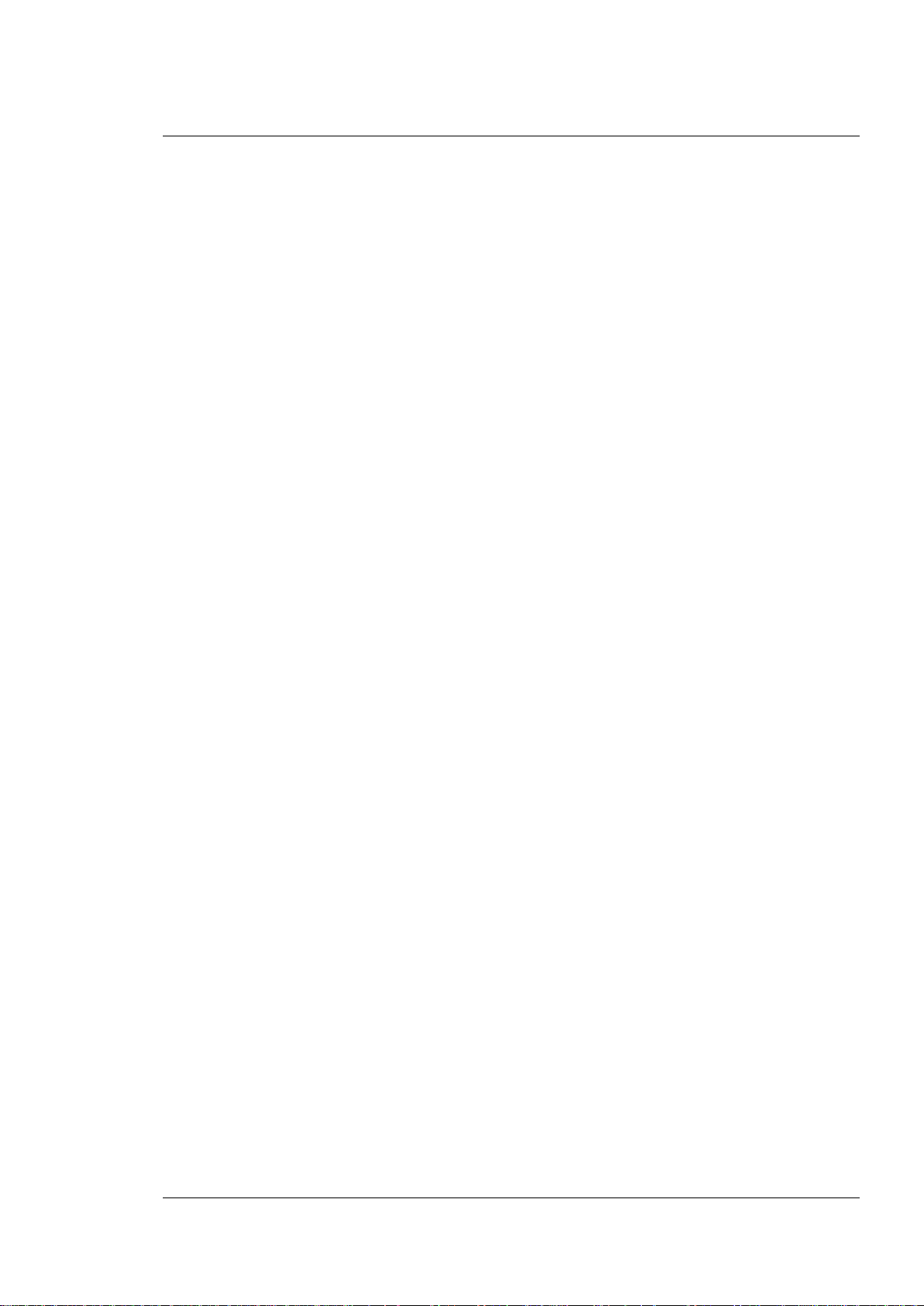
user manual
FLEX ARRAY
connections. RJ45 network connectors enable multiple loudspeakers to be controlled and
monitored over a BVNet network using TurboDrive™ software.
The enclosure has both vertical and horizontal flying systems integrated into the cabinet in
order to facilitate simple and intuitive rigging with a minimum of external parts. The
horizontal system is used to create flown or ground-stacked line array configurations. The
vertical rigging system is used for single box and virtual point source applications. This
flexibility of use is made possible by the rotatable mid/high section.
FLEX ARRAY user manual
Page 13
Page 14
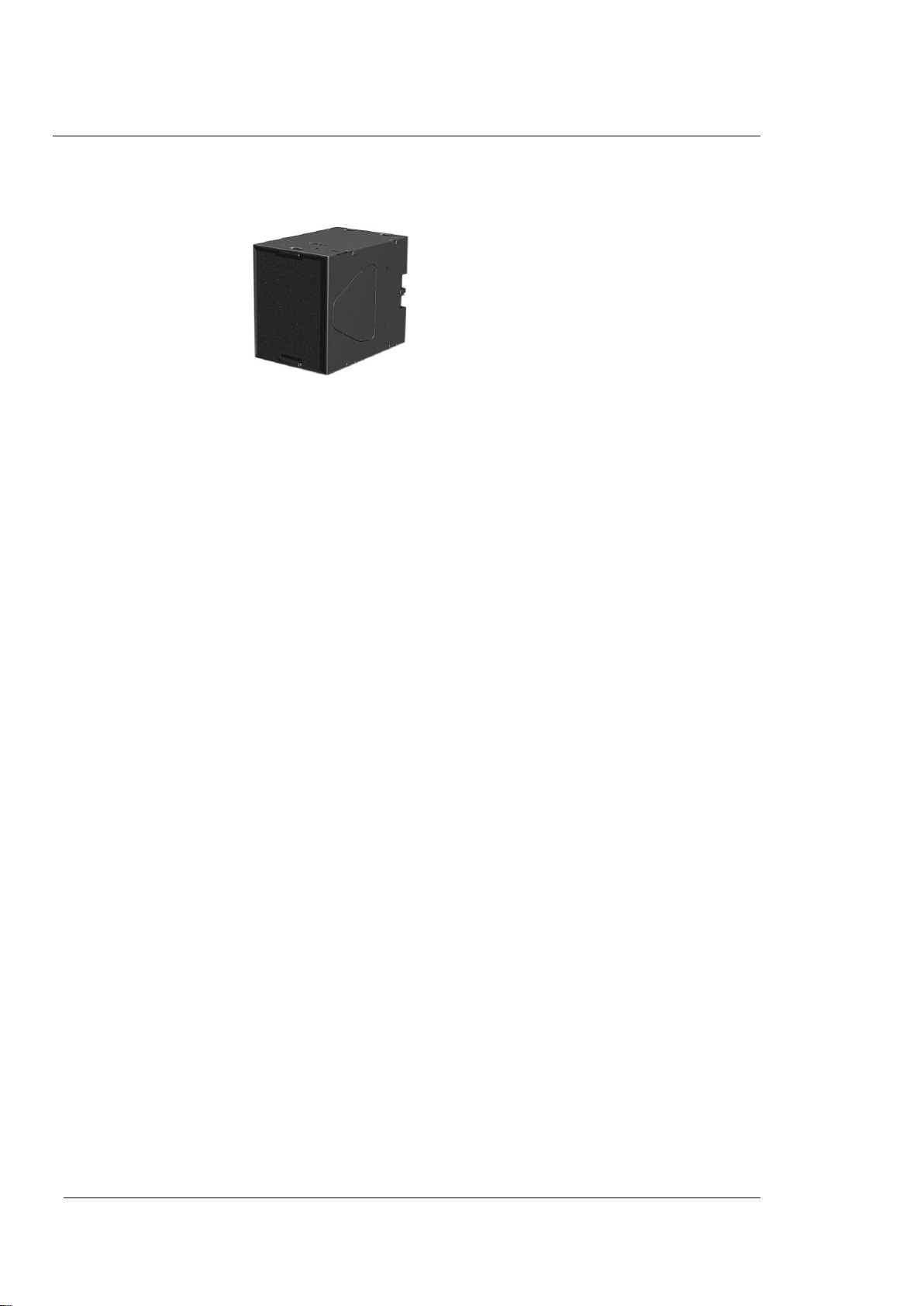
user manual
FLEX ARRAY
TFA-600L Compact Horn-loaded Subwoofer
The TFA-600L is a compact, horn-loaded subwoofer enclosure designed to be flown or
ground stacked with TFA-600H enclosures. It consists of a single 18” neodymium drive unit
loaded with a TurboBass™ device in a birch plywood cabinet. The TFA-600L utilises the same
drive unit as the larger TSW-218 horn-loaded subwoofer and employs the same loading
techniques, so these two bass enclosures can be freely mixed in any application. The
proprietary 18” drive unit is the result of a development project that has produced a unique
neodymium motor system. The magnet system drives a dual-spider, split 4” voice coil which
provides linear BL (magnetic force) with displacement, ensuring optimum control from the
motor assembly and very low harmonic distortion, even at the excursion limits. The 4” voice
coil also results in a lower system moving mass than equivalent 5” units, resulting in higher
sensitivity and exceptional response to fast transient peaks.
The enclosure is equipped with an integrated flying system which enables it to be flown at
the top of a column of Flex Array loudspeakers using a simple conversion frame between the
bass enclosures and mid/highs. The same conversion frame is used to create a stable Flex
Array ground stack. A pole mount socket is provided for use with flying yokes.
The 15mm birch plywood cabinet is equipped with a perforated steel grille with foam backing
and recessed handles on the sides and back, and is supplied with heavy duty wheels in order
to aid trucking and handling.
A recessed panel at the rear of the cabinet carries two parallel-linked Speakon NL4MP
connectors for input and loop-through connections.
FLEX ARRAY user manual
Page 14
Page 15

user manual
FLEX ARRAY
TFA-600LDP Compact Self-Powered Horn-loaded Subwoofer
The TFA-600LDP is a compact, networkable, digitally self-powered, horn-loaded subwoofer
enclosure designed to be flown or ground stacked with Flex Array TFA-600HDP mid/highs.
It features a new generation of innovative lightweight Class D amplifiers, utilising
revolutionary 96kHz DSP technology to give operating efficiency in excess of 90%. A
Neutrik™ Powercon connector provides mains input and 3-pin XLRs are used for input and
parallel link signal connections. RJ45 network connectors enable multiple loudspeakers to be
controlled and monitored over a BVNet network using TurboDrive™ software. The enclosure
is equipped with an integrated flying system which enables it to be flown at the top of a
column of Flex Array loudspeakers using a simple conversion frame between the bass
enclosures and mid/highs. The same conversion frame is used to provide a stable Flex Array
ground stack. A pole mount socket is fitted for use with flying yokes.
The 15mm birch plywood cabinet is equipped with recessed handles on the sides and back,
and is supplied with heavy duty wheels in order to aid trucking and handling.
FLEX ARRAY user manual
Page 15
Page 16

user manual
FLEX ARRAY
TSW-218 Horn-loaded Subwoofer
The TSW-218 is a horn-loaded subwoofer incorporating Turbosound's patented loading
principles, designed for use in applications requiring accurate and powerful reproduction of
low frequency energy at very high levels. Its ability to reproduce program material with such
integrity makes the TSW-218 applicable for both fixed or mobile systems which require
energetic low frequency response without stress or enclosure corrective equalisation.
The TSW-218 incorporates the TurboBass™ device, which employs a high-velocity partial
horn-loading technique, giving precise cone control at high power levels. The proprietary 18”
drive units are the result of a development project that has produced a unique neodymium
motor system. The magnet system drives a dual-spider, split 4” voice coil which provides
linear BL (magnetic force) with displacement, ensuring optimum control from the motor
assembly and very low harmonic distortion even at the excursion limits. The 4” coil also
means a lower system moving mass than equivalent 5” units, resulting in higher sensitivity
and exceptional response to fast transient peaks.
The TSW-218 is capable of outstanding electrical to acoustic power conversion. Optimisation
of the stepped horn flare produces a dramatic increase in sensitivity when multiple units are
coupled.
FLEX ARRAY user manual
Page 16
Page 17

user manual
FLEX ARRAY
TSW-218DP Self-Powered Horn-loaded Subwoofer
The TSW-218DP is a digitally self-powered horn-loaded subwoofer incorporating
Turbosound's patented loading principles, designed for use in applications requiring accurate
and powerful reproduction of low frequency energy at very high levels. Its ability to
reproduce program material with such integrity makes the TSW-218DP applicable for both
fixed or mobile systems which require energetic low frequency response without stress or
enclosure corrective equalisation.
The TSW-218DP features a lightweight Class D amplifier, utilising revolutionary 96kHz DSP
technology to give operating efficiency in excess of 90% and delivering 2500 watts in bridge
mode with abundant headroom into the two LF drivers. Four selectable presets provide a
choice of crossover points and delay settings depending on application. A Neutrik™
Powercon connector provides mains input and 3-pin XLRs are used for input and parallel link
signal connections. Two RJ45 network connectors are provided.
The TSW-218DP incorporates the TurboBass™ device, which employs a high-velocity partial
horn-loading technique, giving precise cone control at high power levels. The proprietary 18”
drive units are the result of a development project that has produced a unique neodymium
motor system. The magnet system drives a dual-spider split 4” voice coil which provides
linear BL (magnetic force) with displacement, ensuring optimum control from the motor
assembly and very low harmonic distortion even at the excursion limits. The 4” coil also
means a lower system moving mass than equivalent 5” units, resulting in higher sensitivity
and exceptional response to fast transient peaks.
The TSW-218DP is capable of outstanding electrical to acoustic power conversion.
Optimisation of the stepped horn flare produces a dramatic increase in sensitivity when
multiple units are coupled.
FLEX ARRAY user manual
Page 17
Page 18

user manual
FLEX ARRAY
Network Capability
Self-powered Flex Array loudspeaker systems are supplied with built-in network functionality
– enabling fast, intuitive control and monitoring of all networked devices via the BvNet
protocol using Turbosound‟s TurboDrive™ software. Flex Array features brand new DSP,
offering multiple internal preset recall via the rear panel or by a remote link.
LMS-D2x series controllers are equipped with network cards as standard and are preconfigured with factory programs for all non-powered Flex Array models.
TurboDrive™ offers user control of input EQ, delay and mute, although key factory settings
such as limiting and driver correction are locked out on DP models to maintain consistent
voicing and driver protection while ensuring maximum flexibility of use.
Single controllers are connected via RS232, while multiple units (controllers or self-powered
loudspeakers) are connected to a PC via a simple BVNet USB adapter.
TurboDrive™ Quick Reference Setup
The following is a quick reference setup guide for networked systems. For more detailed
setup instructions please refer to the TurboDrive™ User Guide, available as a pdf download
from our ftp site ftp://ftp.turbosound.com/downloads/tech_data/software/turbodrive.
Computer System Requirements
Minimum system requirements are as follows:
PC with Pentium processor
Windows NT, 2000, XP or Vista
CD ROM or internet access
RS232 or USB port
The TurboDrive™ software is available from the CD supplied with your BvNet interface, or as
a download from our website at www.turbosound.com. We recommend that you always
check the website for the latest version of the software.
Hardware Requirements
In addition to a desktop PC or laptop as described above, the following equipment is required
in order to assemble a system network:
FLEX ARRAY user manual
Page 18
Linea Research USB & RS232 Interface (available from Turbosound, stock code
16F0005)
Linea Research Accessory Power Supply (optional, available from Turbosound, stock
code 15F0010)
Page 19

user manual
MALE-FEMALE
SERIAL EXTENSION CABLE
RS-232
RS-232
BVNET INTERFACE POWER SUPPLY
CONTROLLER
CONTROLLER
USB
IN LINK
IN LINK
IN LINK
FLEX ARRAY
CAT5 type network cables
Self-powered loudspeaker(s) OR
Loudspeaker(s) AND LMS-D24 or LMS-D26 loudspeaker management system(s)
To create a network follow the steps below:
1. Install the TurboDrive™ software
from the CD supplied or download from the Turbosound website
ftp://ftp.turbosound.com/downloads/tech_data/software/turbodrive.
2. Install the drivers
If you are connecting via RS232 there is no need to install drivers. If you are
connecting via a USB port install the drivers which can be found on the CD that was
supplied with your Linea Research BvNet interface.
3. Connect a LMS-D2x loudspeaker management system to a PC
BvNet is the method of connecting multiple devices over a network, and this is done
with the Linea Research USB & RS232 Interface (available from Turbosound) which
enables devices to be connected either using RS232 or the RS485 standard carried
over CAT5-type cables.
Using RS232
Connect your computer to the RS232 port on the BvNet interface using a standard 9pin serial cable. External power is required for RS232 operation and this should be
supplied by the Linea Research Accessory Power Supply System.
FLEX ARRAY user manual
Page 19
Page 20
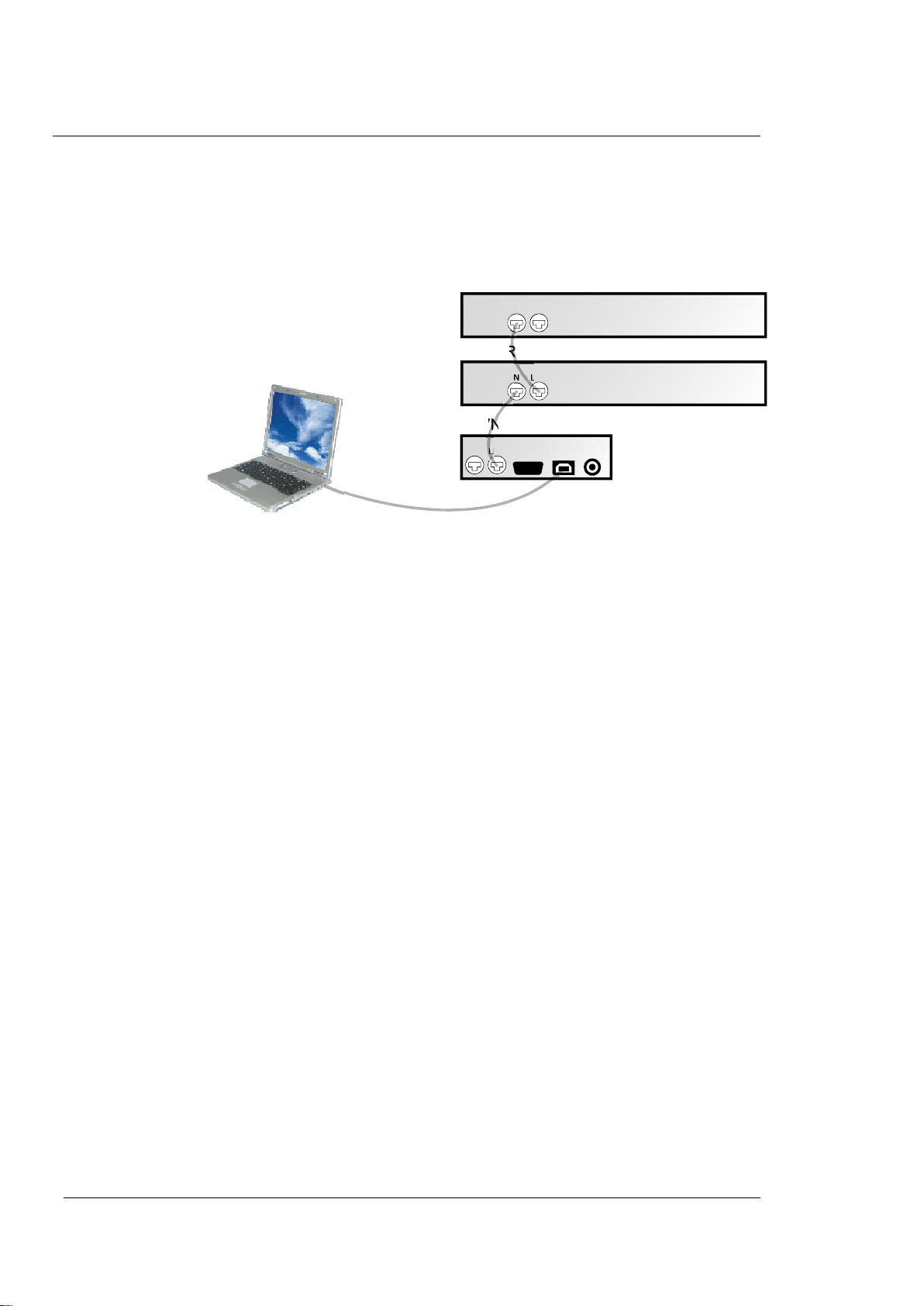
user manual
RS-232
USB
BVNET INTERFACE
CONTROLLER
CONTROLLER
USB
IN LINK
IN LINK
IN LINK
FLEX ARRAY
4. Using USB
Connect your computer to the BvNet interface using a USB Type A to USB Type B
cable. External power is not required when using USB.
5. Connect network devices in a simple daisy-chain fashion with CAT5 type cables in
the order you want them to appear in the devices window.
6. Launch the TurboDrive™ software
On the first launch, the application will prompt for an authorisation code. The code
is PJLUWZ
7. Select the COM port from Network > Com Port
8. Click the Online toolbar button
9. Click on one of the devices that appear in the tree view to Launch the Panel
FLEX ARRAY user manual
Page 20
Page 21

user manual
FLEX ARRAY
GigMate™ Acoustic Simulation
While the Flex Array System is remarkably intuitive in terms of building arrays and aiming
them – and requires no theoretical calculations in order to achieve optimum coverage of a
room or audience space – there may well be situations where some prior knowledge of a
venue can save time in setting up and configuring the PA. In order to aid in this process,
Turbosound offers the GigMate™ software acoustic simulation package, a version of the
generic EASE Focus program that is based on current EASE 4.1 data.
GigMate™ provides an accurate elevation representation of sound pressure level and
coverage of a room, given the dimensions of the audience areas and location of available
rigging points in the venue. The database allows for the creation of flown clusters, or for
ground stacked arrays, of TFA-600H mid/high and TFA-600L bass enclosures.
Setting up a Venue - Overview
The Audience Area window provides a way to add or remove Audience Areas and define
their location in the space. A venue can be selected from a range of standard venue presets,
or set up from scratch using the X and Y co-ordinates menus to define the location, size and
angle of the listening areas.
The PA is set up by choosing either a flown cluster or ground stack. Box count, cluster
position, tilt angle and splay angle can all be selected independently.
The mapping properties allow the user to select frequency bands from 125Hz to 8kHz, and
also bandwidth from one-third octave to broadband. Weighting and level can also be
selected here.
Once mapped to achieve satisfactory room coverage and level, results can be saved and
printed as a .rtf file. The program will also calculate the total weight of the cluster as well as
its overall physical size.
FLEX ARRAY user manual
Page 21
Page 22

user manual
FLEX ARRAY
Running Turbosound GigMate™ for the first time:
When you first start the program you must set the system file that it is to use. The installation
files include the Flex Array file, as well as the Aspect TA-500 file and two Turbosound Aspect
TA-890 Touring System files as shown below:
Select the Flexv2.efo file . You will now be presented with the GigMate™ main screen:
FLEX ARRAY user manual
Page 22
Page 23

user manual
FLEX ARRAY
The screen is split into four main areas:
System Setup
The left hand side of the screen is where you define the system, auditorium and project. Tabs
on the bottom of this window allow you to toggle between the three modes.
Mapping Properties
This is the main window which will display the system as configured in the System Setup
window, along with the audience areas and mappings.
Audience Area
Beneath the main Mapping Properties window this graphically displays the SPL on each
audience area, or across a combination of audience areas.
Rigging
The far right window shows the detail of the system configuration, and is especially useful in
larger venues where the speakers shown in the main window become very small.
Designing a System
To design a system begin by defining the venue/audience areas by clicking on the “Audience
Area” tab in the bottom left of the screen.
Within this window you can edit or remove existing audience areas, and create new ones.
FLEX ARRAY user manual
Page 23
Page 24

user manual
FLEX ARRAY
There are two methods of defining an audience area. In either case you must define the
X1/Y1 coordinate of the start of the area; you can then either enter the X2/Y2 points or its
length and angle.
As you create audience areas they are shown graphically in the main window.
Desiging the Loudspeaker Array
The next step is to design the loudspeaker array using the “System Setup” window. Select
the “System Setup” tab in the bottom left of the screen and begin by choosing the desired
flybar or ground stack in the drop down box at the top left of the window.
Now select the number of cabinets deep that you wish to hang or stack from the “Box Count”
drop-down menu. Trim height or PA wing height can now be set in the “Position” field.
If a mix of Low and High cabinets are to be used then select in the “Cabinet” window the
type and location in the array of each box. The angle between cabinets can now be set in the
“Angle” list. Each cabinet has an aiming line that can be used to determine the centre of each
cabinet‟s dispersion. Adjust the trim height, top angle and inter-cabinet angle to achieve
optimum coverage.
FLEX ARRAY user manual
Page 24
Page 25

user manual
FLEX ARRAY
Now that the general design has been established the system performance must be mapped.
At the top of the main window there is an “SPL Mapping” checkbox. This will map the
system output at the frequency and bandwidth selected in the adjacent dropdown boxes. For
most applications a one-third octave weighted mapping gives realistic and useful data.
System Mapping Performance
FLEX ARRAY user manual
Page 25
Page 26

user manual
FLEX ARRAY
The Audience Area graph at the bottom of the window shows the SPL, as specified in the SPL
Mapping lists, on the selected Audience Area. The selected area is highlighted in the main
window and the graph is repeated onto each area. Selecting the “Combined Level View” tab
will show the SPL across all areas simultaneously.
Now that the system is mapped, the inter-cabinet angles or row attenuation may be trimmed
to provide the smoothest coverage. Typically the bottom cabinets of the system will require
some attenuation and should be on their own “Amp way” to achieve this.
Changing the System
GigMate™ currently includes Flex Array TFA-600 systems, as well as Aspect Touring TA-890
series, trapezoidal TA-880 series and TA-500 wide dispersion series products. To switch
between systems use Edit/Change System on the menu bar and select from the list.
FLEX ARRAY user manual
Page 26
Page 27

user manual
FLEX ARRAY
Some typical examples are shown here.
Theatre-style venue
Ground stacked system with bass enclosures
FLEX ARRAY user manual
Page 27
Page 28

user manual
FLEX ARRAY
Flown system with bass enclosures
Festival system
FLEX ARRAY user manual
Page 28
Page 29

user manual
FLEX ARRAY
Tri-amp / bi-amp configuration
TFA-600H enclosures can be configured either in fully tri-amped mode, or bi-amped with
passive HF. They are shipped from the factory as standard in tri-amped mode, although
changing from one to the other is a simple case of changing the position of a jumper located
behind the connector panel.Please note that the rear flygear must be removed in order to
access the conector panel.
1. Remove the four M6 button-head screws securing the rear panel.
2. The default jumper position as shipped from the factory is TRI-AMP (as shown above
right).
3. For TFA-600HW wide dispersion products relocate the jumper from the TRI-AMP PCB
header to the centre position (BI-AMP „HW‟ HORN) as shown below left.
4. For TFA-600H narrow dispersion products relocate the jumper to the extreme left position
(BI-AMP „H‟ HORN) as shown above right.
5. Replace the rear panel, replace the flygear and phase check the cabinet before operating.
FLEX ARRAY user manual
Page 29
Page 30

user manual
FLEX ARRAY
Transportation
FT-600/3 Transport Case
The FT-600/3 transport case allows a block of three TFA-600H speaker cabinets to be
conveniently transported in a pre-rigged configuration, and is recommended as the most
efficient way to truck and handle the cabinets. The transport case is wide enough to allow the
ball-lock pins to be inserted in the flygear whilst in the case – and therefore makes it possible
to lift the block of three cabinets together – while still being dimensioned to fit three-across in
a standard truck.
Cabinets must be set with 0° intercabinet angle while in the case for
transportation, although the desired
cluster angles may be easily set
once the block of cabinets is lifted
out of the case. The use of the FT600/3 makes for a very quick and
repeatable set up.
FLEX ARRAY user manual
Page 30
Page 31

user manual
FLEX ARRAY
Flying and Stacking
Overview
To take full advantage of the extremely flexible properties of the Flex Array system, two
modes of rigging system have been developed and are both fully integrated into the
enclosure. The two rigging systems allow either line arrays or virtual point source clusters to
be assembled – intuitively, quickly and easily, and with an absolute minimum of additional
external parts to suit the coverage requirements of a huge variety of professional sound
reinforcement situations.
The flying systems are inherently safe, flexible, self-contained and simple to use. The load is
taken entirely through the flygear and not through the cabinet‟s woodwork. The rigging
design allows the creation of clusters and arrays that can be assembled quickly and with a
minimum number of crew, and with full control of the vertical angles between enclosures
and the overall cluster inclination.
Safety Notes on Rigging
The Turbosound rigging system has been designed and constructed to a high
standard of safety, and tested to the most demanding of specifications. In order
to ensure the highest safety standards, the information following on the
assembly and safe use of rigging accessories must be carefully understood and followed.
Only use Turbosound recommended rigging accessories, which are specifically designed for
their intended purpose. Do not use Turbosound rigging with other types or brands of
loudspeakers. This practice may compromise safety standards and Turbosound will not be
responsible for damage or injury so caused.
Do not modify the rigging accessories, or use them in any other way than that described in
this user manual. Rigging components supplied as part of a complete assembly are noninterchangeable and must not be exchanged with the component parts of any other
assembly.
The component parts of a Turbosound rigging accessory must only be assembled using the
fasteners and methods of assembly recommended in this manual. The use of fasteners and
methods of assembly not specified or approved by Turbosound may result in an unsafe
rigging assembly. Welding, or any other means of permanently fixing rigging components to
each other or to cabinet fixing points, is not allowed.
FLEX ARRAY user manual
Page 31
Page 32

user manual
FLEX ARRAY
Rigging assemblies must only be assembled using the appropriate parts and fixings as
specified in this manual using the specific mounting instructions. Rigging components or
assemblies must only be fixed to Turbosound loudspeaker cabinets using the cabinet fixing
points, assembly methods and fasteners specified in this manual and the specific mounting
instructions.
Walls, floors or ceilings must be capable of safely and securely supporting the actual load.
The rigging accessory used must be safely and securely fixed both to the loudspeaker and to
the wall, floor or ceiling.
When mounting rigging components on walls, floors or ceilings ensure that all fixings and
fasteners used are of an appropriate size and load rating. Wall and ceiling claddings, and the
construction and composition of walls and ceilings, all need to be taken into account when
determining whether a particular fixing arrangement can be safely employed for a particular
load. Cavity plugs or other specialist fixings, if required, must be of an appropriate type, and
must be fitted and used in accordance with the maker‟s instructions.
Use only the rigging accessory fixing holes indicated in this manual and the specific
mounting instructions to fix Turbosound rigging accessories to walls, floors or ceilings.
Where specified, the recommended maximum torque settings for screw fasteners must be
strictly complied with.
Secondary Safeties
Best practice dictates that all loudspeakers flown in theatres, studios or other places of work
and entertainment should (and where local laws apply), in addition to the principle load
bearing means of suspension, be provided with an independent, properly rated and securely
attached secondary safety.
Only steel wire ropes or steel chains of an approved construction and load rating may be
used as secondary safeties. Plastic covered steel wire ropes are not permitted for use as
secondary safeties.
Safety Inspections
Carefully inspect rigging systems components and cabinets for defects or signs
of damage before proceeding to assemble a flown array. If any parts are
damaged or suspect, DO NOT USE THEM.
Regular and more rigorous test and inspection of rigging components must also be carried
out. Safety legislation, and test and inspection requirements, will vary from country to
country. In most cases, annual independent test and inspection by a suitably approved and
FLEX ARRAY user manual
Page 32
Page 33

user manual
FLEX ARRAY
qualified inspector will be required. Users must ensure compliance with all applicable safety
requirements.
Turbosound recommends regular safety inspections and further recommends that a logbook
be kept detailing the test and inspection history of each Turbosound rigging accessory.
Turbosound has adopted the following load safety factors:
12 x load safety factor: Chains, ropes, shackles, eyebolts, straps and hooks.
5 x load safety factor: Accessories generally employed in fixed, permanent
installations.
Always wear protective headwear, footwear, and eye protection in accordance with local
regulations. Anyone involved in flying ANY sound system, especially in a touring capacity,
should take note of the following advice:
The rigging of a flown sound system may be dangerous unless undertaken by qualified
personnel with the required experience and certification to perform the necessary tasks.
Fixing of hanging points in a roof should always be carried out by a professional rigger and
in accordance with the local rules of the venue. The house rigger and/or building manager
must always be consulted.
Flying System components have been individually tested in accordance with
the following UK/EU regulations:
The Health and Safety at Work Act 1974
The Supply of Machinery (Safety) Regulations 1992
The Lifting Operations and Lifting Equipment Regulations 1998
Each component is covered by a Record of Load Test Certificate, which may be obtained on
request from Turbosound, quoting the identifying number(s) from the flying equipment.
FLEX ARRAY user manual
Page 33
Page 34

user manual
FLEX ARRAY
Rigging Hardware
Horizontal (‘A’ mode) Rigging System
FLEX ARRAY user manual
Page 34
Page 35

user manual
FLEX ARRAY
Rigging Components
The Flex Array „A‟ mode, or horizontal, rigging system includes all the necessary hardware
to enable vertical suspension of TFA-600 series cabinets from a single rigging point and
using only a single motor rated at 1 tonne.
The FB-600 adjustable lift point flybar supports the entire weight of the loudspeaker cluster
by engaging into the steel flygear rebated into the short sides of the loudspeaker enclosures,
whose integrated drop links locate into the flyware of the cabinet directly underneath to form
the pivot points about which cabinets are angled vertically. The drop links are secured in
position with captive ball-lock pins that stow into cabinet recesses for transportation. The
cabinet‟s rear drop link pivots down to engage in the clevis connection plate of the cabinet
below in several positions, which permits a range of inter-cabinet angle adjustment, in 2°
increments, from 0° to 16°.
FB-600 Adjustable Lift Point Flybar
The FB-600 is a T-shaped flybar that enables the suspension of TFA-600H mid/high and TFA600L low frequency loudspeakers up to an SWL of 700kg, and is used for the creation of
flown Flex Array line arrays. The frame is constructed from rectangular box steel section with
a unique formed rear spine containing a channel in which the lift point is located.
The movable lift point can be traversed along the length of the spine from front to rear by
means of a screw thread, which is turned by a 22mm (7/8”) socket driven by a speed brace or
hand held electric drill. The screw is located in polymer-sealed bearings requiring no
maintenance under normal operating conditions, and is designed to last the lifetime of the
product.
FLEX ARRAY user manual
Page 35
Page 36

user manual
FLEX ARRAY
Turning the drive nut on the end of the shaft tilts the load by varying the position of the
motor connection point relative to the centre of mass of the loudspeaker column. The lift
point position can be altered even when under load in order to obtain the desired final cluster
inclination.
The flybar‟s rear spine is provided with multiple locating holes along its length based on a
vernier scale adjustment. A captive 100mm (4”) ball-lock pin is used to lock the lift point‟s
position when one of the two holes in the lift point aligns with a fly bar locating hole.
Floating drop links at each end of the box section engage into the flygear of the TFA-600H
mid/high cabinet or TFA-600L low frequency cabinet, and are secured with captive 15mm
(5/8”) ball-lock pins.
Two cabinet connection drop link positions are provided at the rear of the flybar at the
correct spacing for attachment to either TFA-600L low frequency cabinets or TFA-600H
mid/highs.
The net weight of the FB-600 flybar is 25 kgs.
Important Safety Notes
To ensure continued safe operation of the FB-600 flybar the following points should be noted:
The BLP-10/100 100mm (4”) locking pin should always be fitted to lock the lift point
before lifting the flybar
Four ball-lock pins must be fitted to ensure the safe lifting of the cluster
Under no circumstances should hands be placed in the open top of the spine when the
flybar is in use
Two safety lug points are provided for attaching wire safety rope. No other part of the
flybar can be used for this purpose
Any components that are damaged should be repaired or replaced by qualified service
personnel only
In the extremely unlikely event of failure of the screw the safety and operation of the
flybar is not compromised
FLEX ARRAY user manual
Page 36
Page 37

user manual
FLEX ARRAY
BLP-600 Ball-lock Pins
These are provided in three sizes depending on application.
The BLP-8/15 is used to lock cabinets together at the side pivot points and, in
conjunction with the rear links, to set the vertical angles between cabinets
The BLP-10/35 is used to locate the rear drop links in the cabinet‟s clevis connection
plate
The BLP-10/100 locks the position of the lift point on the FB-600 flybar
Ball-lock pins are held captive by a lanyard either on the flybar or cabinet, and are normally
parked in a recess in the cabinet side, or on the flybar, when not in use to avoid the
possibility of losing them. They can only be used to engage with the box above, or with an
inter-cabinet coupler.
Rear Drop Link
These are supplied with each mid/high cabinet, and are used to set the inter-cabinet angle by
engaging in the clevis connection plate of the cabinet below. When not in use the rear drop
FLEX ARRAY user manual
Page 37
Page 38

user manual
FLEX ARRAY
link is stowed conveniently within the rear cabinet recess.
FLEX ARRAY user manual
Page 38
Page 39

user manual
FLEX ARRAY
CF-600 Conversion Frame
Used to interface between bass cabinets and mid/high cabinets in a flown column of Flex
Array loudspeakers. The conversion frame has a SWL of 520kg which enables a column of up
to a maximum of 12 TFA-600H cabinets to be suspended below it.
The CF-600 conversion frame also functions as a ground stacking frame, interfacing between
ground stacked TFA-600L bass cabinets and the mid-high cabinets positioned on top.
The net weight of the conversion frame is 11kg (24.2lbs)
FLEX ARRAY user manual
Page 39
Page 40

user manual
FLEX ARRAY
CF-600 Conversion Frame in a Flown Column
The conversion frame is fitted underneath the lowest TFA-600L low frequency cabinet in a
flown column as shown in the diagram below. TFA-600H cabinets are suspended from the
conversion frame using the captive ball-lock pins
FLEX ARRAY user manual
Page 40
Page 41

user manual
FLEX ARRAY
Connection to the first TFA-600H cabinet is made via two 10mm ball-lock pins which are
engaged into the rear spine of the mid/high cabinet (one pin is located on the loudspeaker
and one pin is located on the conversion frame).
The drop link from the TFA-600L low frequency cabinet is released by removing one of the
pins and pivoting the link into the conversion frame.
The drop link from the conversion frame locates into the clevis connection plate of the top
mid/high cabinet in one of several predetermined locations, which allows for a range of intercabinet angles.
FLEX ARRAY user manual
Page 41
Page 42

user manual
FLEX ARRAY
Ground Stacking with the CF-600 Conversion Frame
In this application the conversion frame locates on the top of a ground stacked bass
cabinet(s) and engages into the flygear of the first mid/high cabinet. The system allows for
the lowest mid/high cabinet to be tilted down by approximately 8°.
FLEX ARRAY user manual
Page 42
Page 43

user manual
FLEX ARRAY
Procedure for Flying a Column of Flex Array Loudspeakers
As described previously, the task of flying Flex Array cabinets is greatly simplified by the use
of the FT-600/3 transport case which allows three mid/high cabinets to be transported, prerigged and lifted out of the case in one block.
1. Having established the location of the rigging points, position the FB-600 flybar directly
underneath a fly point and check that the intended position of the cluster will give the
required coverage. Attach a chain motor to the lift point using the shackle provided. At
this point the lift point should be traversed so that it is approximately within the front half
of its travel.
2. Lift the flybar and position a FT-600/3 transport case underneath. Engage the flybar drop
links into the flygear of the first mid/high cabinet. Secure the drop links with the ball-lock
pins that are attached to each side of the first loudspeaker cabinet.
3. Lift the flybar together with the first three cabinets sufficiently to allow a further FT-600/3
transport case with three mid/high cabinets to be positioned underneath.
4. Locate the third cabinet‟s drop links into the flygear of the fourth cabinet and secure with
two BLP-8/15 ball-lock pins. Secure the rear drop link with a BLP-10/35 ball-lock pin.
5. Lift the flybar and continue to add cabinets either in blocks of three or singly as required
to complete the specified loudspeaker cluster.
6. Adjust the angles of the lower cabinets as you go, according to the cluster design; it is
much easier to do it now (lifting the weight of one or two cabinets by hand in order to
release the drop link and change its position) rather than trying to adjust cabinets in the
middle of a larger cluster.
7. Connect the NL8 speaker cables up the cabinets as you go along as well; they may not be
reachable later on. The cables will run neatly into the cable recesses in each speaker
cabinet.
8. The lowest cabinet‟s drop link is not used and should be parked in the rear woodwork
recess with a captive ball-lock pin as shown here.
FLEX ARRAY user manual
Page 43
Page 44

user manual
FLEX ARRAY
9. Adjust the overall inclination of the cluster using a speed brace or electric drill applied to
the 22mm (7/8”) drive nut at the rear of the flybar. An inclinometer may be used on the
flybar or the top cabinet to obtain a consistent angle between the left and right PA
clusters.
10. Lock the lift point with BLP-10/100 100mm (4”) locking pin before lifting the flybar into its
final position.
FLEX ARRAY user manual
Page 44
Page 45

user manual
FLEX ARRAY
LMS series Loudspeaker Management Systems
Introduction
This section is provided with the aim of assisting sound engineers, installers, and consultants
to fully understand Turbosound Loudspeaker Management Systems, and to obtain the full
benefit of their capabilities.
The Turbosound LMS-D26 and LMS-D24 are recommended for use with Flex Array
loudspeaker systems, offering varying features and facilities depending on the specific
application.
Unpacking
As part of Turbosound's system of quality control, the product is carefully checked before
packing, to ensure flawless appearance. After unpacking the unit, please inspect for any
physical damage. If any damage has occurred, please notify your dealer immediately, so that
a written claim for damages can be initiated. You, the consignee, must instigate any claim.
Please retain all packaging in case of future re-shipment.
There will be a small packet of spare fuses with the unit. Please keep them in a safe place.
Mechanical Installation
A vertical rack space of 1U (44mm / 1.75") is required for each unit. If used in a mobile or
transportable system, the unit must be supported at the rear by additional bracing or
shelving, to prevent vibration-induced metal fatigue of the racking „ears‟. Failure to do this
will impair reliability and invalidate the Warranty. The rack casing must have a depth of
425mm (minimum) to clear the connectors.
Adequate ventilation must be provided by allowing sufficient room around the sides and rear
of the unit to permit free circulation of air. Forced cooling is not required, a factor which aids
component longevity. The front of the unit should not be exposed to long term direct
sunlight as this can have a detrimental effect on the display lens.
FLEX ARRAY user manual
Page 45
Page 46

user manual
FLEX ARRAY
LMS-D24 and D26 Loudspeaker Management Systems
Features
Minimal signal path design, providing exceptional audio quality with carefully
optimised processing and high performance converters for a full >111dB dynamic
range, 96kHz sampling rate and minimal filtering. Audio-grade capacitors are used
in the analogue signal path.
Sonically superb ADC / DAC combination; a carefully matched pairing of the best
devices from Burr Brown and Wolfson.
Newly released family of Analogue Devices SHARC DSP.
Extended bandwidth; 96kHz sampling frequency provides for a nominally flat
response to 40kHz.
Front panel parameter rotary encoder provides a familiar and easy to use control
format with all filter information displayed simultaneously on a backlit LCD display.
FLEX ARRAY user manual
Page 46
Page 47

user manual
2x 24 character
LCD
Input Signal
Indicators
Store and
Recall buttons
Channel Select
buttons
Parameter Edit
Encoders
Output Mute
buttons
Limiter
Indicators
Edit Parameter
Select buttons
FLEX ARRAY
Front Panel Functions
Input Signal Indicators – A set of three pairs of LED‟s indicate signal present, +4dBu and input
clip for both channels. The signal present LED‟s operate at approximately –40 dBu, giving a
useful indication of even relatively low input signal levels. The +4 dBu LED‟s are intended to
show nominal operating level and can also be useful for setting system gain structure. Clip
LEDs warn the user of input overload and operate at +19 dBu.
Program Store and Recall – these controls provide access to 45 presets. Pressing the store
button allows the user to name a preset and choose which memory location it will be held in.
Pressing store button again completes the process. The Recall function operates in a similar
way, pressing the recall button allows the user to select which preset they require, pressing
the button for a second time, then confirming, recalls the new DSP settings. The unit allows
the user to set up user programs with full access to all parameters.
Note that presets cannot be stored or recalled when secure mode is activated.
Channel Selection Buttons – the currently selected channel is displayed on the top left hand
corner of the LCD. Pressing the channel buttons scrolls through the available input and
output channels and finally through the utility functions and back to the default screen. If
operating a stereo-linked preset the channel name will indicate the channel pairing. For
example „A+B‟ means both input A and B parameters. The name of the output will be shown
briefly at the top of the display when stepping onto an output.
Edit Select Buttons – the currently selected edit parameter is displayed on the bottom left
corner of the LCD. Pressing the edit select buttons moves through the available parameters
for the current input or output.
FLEX ARRAY user manual
Page 47
Page 48

user manual
FLEX ARRAY
Text display – preset, channel, parameter and status information is shown on the 2x 24character text display. In most screens the currently selected channel is displayed on the
upper line and the edit parameter on the lower line. To simplify the display and enhance
security, some parameters or parameter pages are omitted when not relevant.
Parameter Knobs – three velocity sensitive parameter knobs are used to adjust parameters
shown on the display. Up to three parameters are displayed on the screen. The parameter
name is shown above the parameter value in each of the three screen sections. The
parameter knobs have a fixed association with the screen sections; the rightmost parameter
knob adjusts the rightmost parameter and so on.
Output signal and limiter indication – two LED‟s are provided for each output channel. These
show the signal level relative to the limiter threshold. The yellow LED will light when the
signal is 6dB below the threshold and the red warning LED will light when the limiter
threshold is reached.
Mute buttons and status LED‟s – each output has a mute button and associated mute status
LED. Pressing the button toggles the mute on and off.
Note that the mute buttons do not function when the Secure Mode is activated.
Secure Button (on the rear) – a momentary button is fitted behind the rear panel, between
the output XLRs and the RS232 port. When activated, this will disable all the front panel
controls so they cannot affect the signal path, making the unit secure against tampering.
When in secure mode, the indicators still operate normally.
Note that the communications port is still active in secure mode.
FLEX ARRAY user manual
Page 48
Page 49

user manual
Power Inlet
Network Card
Audio Output
Connectors
Audio Input
Connectors
Secure Mode
Switch
Serial Comms
Port
FLEX ARRAY
Rear Panel Functions
Power Inlet – provides connection to a suitable mains electricity supply using the cable
supplied. The controller has a switch mode power supply that is capable of operating with a
nominal mains voltage of 80 to 240v, 50/60Hz without re-configuration.
Network card – connects to a PC via a BvNet interface to enable network control of the
loudspeaker system.
Audio Input connectors – these are fully balanced and are wired pin 1 ground, pin 2 hot and
pin 3 cold. The two inputs have pin 1 connected directly to the chassis and feed the signal
processing chains. If an unbalanced source is used, a connection should be made between
the pin 3 „cold‟ signal and the ground connection of the unbalanced source.
Audio Output connectors – the processed outputs are impedance balanced, and are wired
pin 1 ground, pin 2 hot and pin 3 cold. An unbalanced input may be driven by connecting pin
3 „cold‟ signal to the ground connection of the unbalanced destination input. Note that output
pin-1s are ground lifted at audio frequencies but connected to ground at RF for good EMC
performance. The intention being that the amplifiers the processor is driving should be
responsible for the grounding of their input cable shields.
Communications port connector – the unit may be controlled entirely from another
controller (typically a Personal Computer), running an application that is compliant with the
ObCom standard. Connection will normally be made to the controller via this serial port
connector. This port is also used for updating the firmware in the unit.
Note: The communications port is NOT disabled when the front panel is made secure using
the secure button.
FLEX ARRAY user manual
Page 49
Page 50

user manual
FLEX ARRAY
Operating the LMS-D24 and D26
Starting up
The unit will energise as soon as power is applied to the IEC inlet; there is no power switch.
During the start up process the firmware application model number and version numbers are
displayed and the outputs are muted until the unit has completed its internal checks. Once
the start-up routines are complete and the unit is ready to pass audio, the DSP signal path
will be restored to the current settings when it was last powered down and the audio signal
is gradually ramped up to its correct level.
Selecting a Factory Preset
There is a library of thirty Factory Presets to suit a range of Turbosound enclosures.
Factory Presets contain some parameters that are fixed and hidden from view; the remainder
of the DSP parameters are available for user manipulation. The number and type of hidden
parameters is dependant on the Factory Preset, typically crossover frequencies, output delay
and some EQs are hidden; those settings that are a function of the loudspeaker cabinet
design and should not require adjustment for different applications.
To recall a Factory Preset for a particular cabinet or system, press Recall and use the left hand
parameter knob A to scroll through the available factory preset locations (as indicated by a
box symbol after the preset number). Once the appropriate preset has been selected press
recall again, at which point you will be asked to confirm the action by pressing recall for a
third time. This is to guard against accidental recall of Presets.
Factory Presets are locked so they cannot be over-written. The user can, however, store an
edited version of a Factory Preset in any free preset location.
Details of all the Factory Presets can be found in Appendix A.
Creating a Crossover
In addition to the Factory Presets the unit has two further „Base Presets‟; mono and stereo.
These Base Presets are stored in locations 1 and 2 respectively, they can be used to develop
settings for any loudspeaker combination and are recalled in the same way as the Factory
Presets described above. These Presets are also locked but the user can name and store their
own edited versions in any free preset location.
FLEX ARRAY user manual
Page 50
Page 51

user manual
FLEX ARRAY
Navigation and Viewing Parameters
(Note: The LMS-D26 is shown in all the following screen shots; however the features and
parameters apply equally to the LMS-D24)
Many of the processing elements in each input and output path have features that may be
controlled by the user, such as gain, frequency or limiter threshold. We call these adjustable
features parameters.
A parameter may be adjusted when it is displayed by turning one of the three-parameter
knobs. Each of the three-parameter knobs is associated with a zone on the display. Adjusting
the leftmost parameter knob will change the value of the parameter showing in the leftmost
zone of the display and so on. Turn a knob clockwise to increase the value of a parameter, or
anti-clockwise to decrease it. The knobs are velocity-sensitive so turning a knob rapidly will
cause the action to „accelerate‟, so the value changes more rapidly.
FLEX ARRAY user manual
Page 51
Page 52

user manual
FLEX ARRAY
Navigation
The DSP parameters are organised by channel. The currently selected channel is shown in
the top left hand corner of the display. You can navigate between the channels by pressing
the channel buttons. Pressing the channel buttons will scroll through the channels, utilities
and back to the default screen. When using a Preset that is stereo linked, the channel
selection will reflect this. For example „1&4‟ indicates outputs 1 and 4. When navigating onto
an output channel, the usage of the output, as define in the factory preset, will be shown
briefly at the top of the screen.
Pressing the edit navigation buttons gives access to the various pages of parameters
available for each channel. The currently selected page is shown in the bottom left hand
corner of the display; this is omitted on some pages where the function is obvious. The
screen shows up to three (normally related) parameters for a given part of the processing
functions on a given channel.
The edit buttons allow you to scroll, in either direction, through the different processing
pages for a given Channel. When you go past the last page, you will be returned to the
default page.
The channel buttons allow you to scroll, in either direction, through the input and output
channels, whilst trying to maintain the currently viewed processing block. If the channel you
scroll to does not have the currently viewed processing block, the next one will be shown
instead.
NB. When the unit powers-up, the settings will be the same as those when the unit was last
switched off.
FLEX ARRAY user manual
Page 52
Page 53

user manual
FLEX ARRAY
Presets
The device contains a total of forty-five user and Factory Presets. The user cannot overwrite
the basic mono, basic stereo or Factory Preset programs.
Preset Recall
To select an existing Preset, press the Recall Button so the indicator above it illuminates.
Turn parameter knob A until the required Preset number is shown on the display. Factory
presets are indicated by a box symbol appearing after the preset number. Press the Recall
Button again to activate the Preset. Pressing any other button will cancel the operation.
Users can develop their own Preset based on one of the basic or Factory Presets stored
within the device. Once a basic or user Preset has been recalled, a user has complete
freedom to adjust any or all of the parameters. Factory Presets can be used as the basis for
user Presets but they have some parameters that are predefined as a function of the
loudspeaker system. These parameters are „hidden‟ from the user, as they should be constant
regardless of application.
FLEX ARRAY user manual
Page 53
Page 54

user manual
FLEX ARRAY
Preset Store
To store the current Preset in a user location, press the Preset Store Button so the indicator
above it illuminates. Turn the first parameter knob until the required Preset location number
is show on the display. A Preset name of up to 12 characters in length can be entered using
parameter knobs B and C. Pressing the Store Button again completes the process and stores
the Preset. As with Preset Recall, pressing any other button cancels the operation.
The user can overwrite non-protected Presets only; if an attempt is made to save a Preset in a
location already occupied by a basic or Factory Preset a „LOCKED PRESET‟ message is
displayed.
FLEX ARRAY user manual
Page 54
Page 55

user manual
Input A
Input
LED’s
Input
Gain
Delay
4th Order
HPF
Low
Shelf EQ
Six Band
PEQ
High
Shelf EQ
Routing
Input B
SUM - 6dB
NB. Channel B processing is
identical to Channel A but for
clarity it is not shown
Routing
Delay
8th Order
HPF
8th Order
LPF
Low
Shelf EQ
Six Band
PEQ
High
Shelf EQ
Output
Gain
Mute Limiter
Metering
FLEX ARRAY
DSP Processing Layout
Input DSP block diagram
Output DSP block diagram
Stereo / Mono Formats
There is only one „standard‟ layout of the processing blocks, but flexible routing and control
linking allows this layout to be adapted to a wide variety of applications.
There are two „Formats‟, Mono or Stereo. With the Mono format, all outputs have unique
parameter settings, and all outputs are identical in terms of processing functions and routing
capability. This is the most flexible Format.
Stereo format pairs the inputs and outputs for stereo operation, the parameters of each
member of the pair being identical. The routing of inputs to outputs is fixed. This format is
intended for symmetrical stereo operation, eliminating the need to make identical parameter
adjustments for each channel.
The channel pairing is:
Left and Right Inputs
Outputs 1 (routed from L input) and 3 (routed from R input) [1 and 4 for LMS-D26]
Outputs 2 (routed from L input) and 4 (routed from R input) [2 and 5 for LMS-D26]
Outputs 3 (routed from L input) and 6 (routed from R input) – LMS-D26 only]
FLEX ARRAY user manual
Page 55
Page 56

user manual
FLEX ARRAY
DSP processing
Input Channels
Gain
Knob A: Gain, adjustable in 0.2dB steps from –80 dB to +20dB
Delay
Knob A: Delay, adjustable in variable steps from 0 to 400ms
The delay parameter is adjustable in fine steps at low values; the adjustment becomes
progressively coarser as the value increases. The velocity sensitive Parameter Knobs
therefore provide accurate setting of driver offset delays (typically below 10ms) and rapid
setting of longer system alignment delays.
FLEX ARRAY user manual
Page 56
Page 57

user manual
FLEX ARRAY
High Pass Filter
Knob A: Frequency, out (off), 10.0Hz to 25.6kHz in variable steps
Knob B: high pass filter type
System high pass filtering is provided for the input signal. This is the preferred location for
high pass filtering as it affects all outputs and can therefore improve inter-band phase
relationships. Filter type is selectable from Butterworth, Bessel, Linkwitz-Riley and Hardman.
Filter slopes of up to 4th order or 24dB / octave are provided. Not all filter types are available
in all slopes. For example 18dB / octave Linkwitz-Riley filters do not exist.
The Hardman type filter is always described by its‟ order as the filter becomes progressively
steeper rather than following a linear slope so a dB/octave description is not accurate.
FLEX ARRAY user manual
Page 57
Page 58

user manual
FLEX ARRAY
Parametric Equalisation
Eight sections of equalisation are provided, two shelving filters and six fully variable
parametric sections.
High and Low shelving filters
Knob A: Frequency, 10.0Hz to 25.6kHz in variable steps
Knob B: Slope, 6 to 12dB / octave in 1dB steps
Knob C: Gain, +/-15dB in 0.2dB steps
The frequency is specified as point where the filter deviates by 3dB from the gain value.
Parametric filters
Knob A, Centre Frequency, 10.0Hz to 25.6kHz in variable steps
Knob B, Width, display selectable, Q or BW (Bandwidth)
BW adjustable from 0.05 to 5 octaves in variable steps
Q adjustable from 14.2 to 0.2 in variable steps
Knob C, Gain, +/-15dB in 0.2dB steps
FLEX ARRAY user manual
Page 58
Page 59

user manual
FLEX ARRAY
Output Channels
Gain and Polarity
Knob A: Gain, adjustable in 0.2dB steps from –80 dB to +20dB
Knob B: Polarity, selectable, normal or reversed with reference to other outputs
Delay
Knob A: Adjustable in variable steps from 0 to 80ms
As for input delay, velocity sensitive Parameter Knobs provide finer adjustment at low levels
and rapid selection of higher values.
FLEX ARRAY user manual
Page 59
Page 60

user manual
FLEX ARRAY
High and Low Pass Filters
Knob A: Frequency, <<out, 10.0Hz to 25.6kHz, out>>
Knob B: high pass filter type
Filter type is selectable from Butterworth, Bessel, Linkwitz-Riley and Hardman. Filter slopes of
up to 8th order or 48dB / octave are provided. Not all filter types are available in all slopes.
For example 18dB / octave Linkwitz-Riley filters do not exist.
The Hardman type filter is always described by its‟ order as the filter becomes progressively
steeper rather than following a linear slope so a dB/octave description is not accurate.
FLEX ARRAY user manual
Page 60
Page 61

user manual
FLEX ARRAY
Parametric Equalisation
Eight sections of equalisation are provided in a similar format to the input channel
equalisation; two shelving filters and six parametric.
Knob A: Frequency, 10.0Hz to 25.6kHz in variable steps
Knob B: Slope, 6 to 12dB / octave in 1dB steps
Knob C: Gain, +/-15dB in 0.2dB steps
The frequency is specified as point where the filter deviates by 3dB from the gain value.
Knob A, Centre Frequency, 10.0Hz to 25.6kHz in variable steps
Knob B, Width, display selectable, Q or BW (Bandwidth)
BW adjustable from 0.05 to 5 octaves in variable steps
Q adjustable from 14.2 to 0.2 in variable steps
Knob C, Gain, +/-15dB in 0.2dB steps
FLEX ARRAY user manual
Page 61
Page 62

user manual
FLEX ARRAY
Limiters
Knob A: Threshold, -40dBu to 20dBu in 0.2dB steps
A high performance, low distortion limiter is provided on each output. Threshold is user
adjustable; all other parameters are carefully calculated dependant on configuration to
provide clean and effective control of signal dynamics.
Routing
Knob A: Output source, selectable; Input A, Input B or Sum A+B
Configures the routing from input to output. This function is only available in mono format
Presets.
FLEX ARRAY user manual
Page 62
Page 63

user manual
FLEX ARRAY
Utilities
Utility functions
Two utility functions are provided to adjust screen contrast and the display units used for
parametric equalisation bandwidth.
The device automatically adjusts for the variations in display contrast as the temperature of
the LCD changes. The screen contrast utility control sets the base contrast of the screen and
also allows optimization for a given viewing angle.
Parametric equalisation width parameters can be displayed in either „Q‟ or bandwidth,
expressed in octaves.
FLEX ARRAY user manual
Page 63
Page 64

user manual
FLEX ARRAY
T-Series High Efficiency Audio Power Amplifiers
General Features & Facilities
The T-series are highly efficient, lightweight, rugged high power amplifiers, with many
original features developed to meet the requirements of modern professional sound
reinforcement, for both touring and fixed installations. They have been designed with audio
quality ranking equal first alongside utility and ruggedness.
T-series utilise proprietary progressive switching rail output, which enables extremely high
voltage swings and peak power without compromising sonic quality. Fan speed is
automatically varied as required to keep the amplifiers within temperature limits. Signal
limiters are included to protect speakers from clipped signals. The amplifiers include full DC
and short circuit protection to ensure trouble-free service even in harsh environments.
Two or four independently controlled and powered channels.
High continuous power, in excess of 1250 watts per channel into 4 ohms (T-25) and
2250 watts per channel into 4 ohms (T-45).
-3dB indicators to ensure accurate level monitoring
Power reduction control (PRC) allows maximum output level to be set below rated
power output
A 10k actively balanced, fully floating input is fitted as standard.
Front panel display of output device temperature.
High damping factor, >400 below 1kHz.
Low noise vari-speed fans for quiet operation.
Front-panel accessible filter for improved dust collection.
Consistent reliability and easy serviceability through solid, lightweight construction
and modular packaging.
FLEX ARRAY user manual
Page 64
Page 65

user manual
Ch.A Ch.B
FLEX ARRAY
Front Panel Functions T-25
Mains power rocker switch – applies AC mains power to the amplifier.
Mains power LED – illuminates when AC power is applied to the amplifier.
Gain – rotary control which allows the gain of the channel to be adjusted.
Signal – blue LED indicates signal presence, active from a minimum output level of 10 watts.
-3dB – yellow LED is active when the signal is 3dB below the limiting level.
Limit – amber LED indicates operation of the limiters.
PRC – green LED indicates when the PRC for that channel has been selected.
Bridge (BRG) – green LED illuminates when bridge mode is selected.
Fault (A/P) – red LED indicates protection circuit activity.
FLEX ARRAY user manual
Page 65
Page 66

user manual
Ch. A Ch.B
FLEX ARRAY
Front Panel Functions T-45
Mains power rocker switch – applies AC mains power to the amplifier.
Mains power LED – illuminates when AC power is applied to the amplifier.
Gain – rotary control which allows the gain of the channel to be adjusted.
Signal – blue LED indicates signal presence, active from a minimum output level of 10 watts.
-3dB – yellow LED is active when the signal is 3dB below the limiting level.
Limit – amber LED indicates operation of the limiters.
PRC – green LED indicates when the PRC for that channel has been selected.
Bridge (BRG) – green LED illuminates when bridge mode is selected.
Fault (A/P) – red LED indicates protection circuit activity.
FLEX ARRAY user manual
Page 66
Page 67

user manual
Ch. A Ch.B
FLEX ARRAY
Front Panel Functions T-475
Mains power rocker switch – applies AC mains power to the amplifier.
Mains power LED – illuminates when AC power is applied to the amplifier.
Gain – rotary control which allows the gain of the channel to be adjusted.
Signal – blue LED indicates signal presence, active from a minimum output level of 10 watts.
-3dB – yellow LED is active when the signal is 3dB below the limiting level.
Limit – amber LED indicates operation of the limiters.
PRC – green LED indicates when the PRC for that channel has been selected.
Bridge (BRG) – green LED illuminates when bridge mode is selected.
Fault (A/P) – red LED indicates protection circuit activity.
FLEX ARRAY user manual
Page 67
Page 68

user manual
FLEX ARRAY
Mechanical Installation
When supplied as part of the AMP-890.2 system rack, the amplifiers are pre-installed. If an
amplifier is removed from the rack for any reason, it is important to re-install it correctly. The
amplifiers must be supported at the front and rear, as originally supplied. Failure to support it
adequately may eventually result in vibration-induced metal fatigue of the rack mounting
ears and such damage will not be covered by the warranty.
Adequate ventilation is essential, both at the rear of the rack, the sides, and also at the front.
This should be considered carefully when placing covers around the racks for protection from
inclement weather at outdoor events, or when using blacks to mask them from view. If the
venting is inadequate, the amplifier's temperature metering will display this.
CAUTION: Air emerging from the amplifier's high efficiency heat-exchangers can reach 60C
to 70C. To prevent personal injury or fire, please ensure that people and combustible or
flammable materials (e.g. plastic waterproofing, newspaper, clothing, costumes, solvents)
are kept at least 2'/0.6m from the amplifier's exhaust outlets. If venting is inadequate, the hot
air can adversely affect other equipment, and may soften some thermoplastic enclosures. If
using plastic coated cables, take care to dress the leads away from the airflow. Professionalgrade rubber cables are not affected.
Mains Power
The T series amplifiers will operate from any international 50 - 60Hz AC mains supply
between 110-120 V and 220-240 V. Separate models are supplied to match local mains supply
requirements.
Powering Up
When the amplifier is switched on by depressing the black POWER rocker switch, the
protection circuit will initially activate whilst the circuits stabilise. Assuming no faults are
detected the POWER LED (and the signal LED if signal is present) will light up after a few
seconds.
Safety Earthing
The Green/Yellow wire on the T-25 and T-45‟s mains cord must always be connected to the
electrical installation's safety Earth (or Ground). It is essential for personal safety. The rack
framework is connected to the same grounding circuit.
FLEX ARRAY user manual
Page 68
Page 69

user manual
Pin 1
Screen - connect to shield
Pin 2
hot (signal +)
Pin 3
cold (signal -)
FLEX ARRAY
Voltage Setting
Your models will be set up at the factory for correct operation on your local voltage supply.
No further adjustment is necessary.
Voltage Range
The minimum supply voltage over which the amplifier will operate is 180V for the 220-240V
range, and 90V for the 110-120V range. Naturally, maximum power output will be reduced
accordingly from the published ratings.
The maximum supply voltage which exceeds safe limits and causes the amplifiers to switchoff is in excess of 260 V for 220/240 V range, and 130 V for the 108/120 V range. This is
however dependent on load impedance and program drive level as mentioned above.
Obviously, the mains voltage will reach these limits only in exceptional circumstances and
the A/P (Audio Protect) LED will then flash.
Audio Connections & Controls
The amplifiers‟ actively balanced, fully-floating input connections are fuss-free, regardless of
the installation's complexity.
The incoming 3-pin XLR plug should be connected, with a high grade twin-core screened
cable, as follows.
The shield connection to pin 1 at each amplifier input must be maintained under all
circumstances, as TURBOSOUND will not be responsible for consequential damage arising to
loudspeakers, etc., should this connection not be made.
The amplifiers are designed to operate with fully balanced equipment. Ground loops or loss
of performance may be experienced if connected to unbalanced sources. If it is unavoidable,
however, the following wiring convention should be used.
FLEX ARRAY user manual
Page 69
Page 70

user manual
Pin 1
Screen - connect to chassis of the unbalanced
equipment, or left disconnected at the unbalanced end
Pin 2
signal hot
Pin 3
Signal cold
Link 1 & 2
Gives 32dB gain
Link 3 & 4
Gives 26dB gain
Link 2 & 3
Gives approx 37.5dB gain
FLEX ARRAY
Polarity
In accordance with international standards, T series amplifiers are supplied with Pin 2 hot (+),
so a positive (+V) input gives a positive (+V) output from the positive (+) output terminals.
Input Impedance
Each amplifier channel has an input impedance of 10k, seen between pins 2 & 3 of the XLR.
When used with the LMS-D2x Loudspeaker Management System, distribution amplifiers are
not required when a large number of T-25 or T-45 amplifier inputs are driven in parallel.
Gain and Sensitivity Settings
Gain settings are changed internally by simple jumper links. Two rows of pins marked - GAIN
A and GAIN B - are situated on the input PCB (PCB701). A jumper link sets the gain and the
settings are as follows:
NOTE: Factory setting is normally link 1 & 2 = 32dB gain.
Setting higher gain does not change the maximum available power but changes the level of
signal input to achieve maximum power. In any case, provided that the input signal is less
than 20dBu/7.7V, the built in limiter circuit will prevent distortion within the amplifier.
The gain should be set to match the signal from the source, e.g. mixer, controller, or
equaliser.
FLEX ARRAY user manual
Page 70
Page 71

user manual
FLEX ARRAY
Attenuation & Gain Setting
The front panel gain controls allow precise level settings, and may be used to adjust the
relative levels of sections of a large system, for example downfills or side seating cover in an
arena.
The front panel gain controls are also useful when initially checking a system after it has
been connected up.
Note that in BRIDGED mode only the Channel A control is active.
Output Connections
A Speakon NL4 connector is provided on each channel.
Damping Factor
The T series amplifier outputs provide a high damping factor, typically 400 times at low audio
frequencies. This damping helps the amplifier to control the loudspeaker drive units,
provided that the resistance of the intervening cables and connectors is very low. The sonic
benefits of high damping factor are most pronounced at bass and low-midrange frequencies
(i.e. 10 to 600Hz) providing a subjectively tighter sound as a result of the improved
reproduction of transients.
Amplifier damping factor is degraded by high resistance in the loudspeaker circuits; i.e. thin
conductors, long output cable runs and tarnished, corroded or loose connections.
Damping factor is maximised by installing cables containing conductors of large crosssectional area, and by specifying connectors with heavy-duty contacts and waterproof covers.
FLEX ARRAY user manual
Page 71
Page 72

user manual
FLEX ARRAY
Long Speaker Lines
Whenever loudspeakers are connected to power amplifiers by long cables (above 20'/6m),
there is invariably an increased risk of high frequency instability. It is aggravated by the
combination of RF pickup in unshielded cables acting as aerials, and multiple complex
reactance in the cable and loudspeakers.
High frequency instability can be avoided by adopting these common sense rules:
Ensure the input wires are shielded and that the shield is connected to the amplifier's input
XLR pin 1.
Do not run output cables next to input signal lines. Keep them apart, and preferably cross
them at right angles. If cables have to follow a similar route or path, keep them separated by
at least 2 feet (0.6m).
The Cooling System
The cooling fans respond to temperature sensors within the unit to maintain a safe operating
temperature. In the event of excessive temperature, the protection circuit will operate,
disabling the output. The red „AUDIO-PROTECT‟ (A/P) LED will indicate this condition (see
fault indicator.)
There are 4 fans connected permanently with variable speed and a jumper link to enable
them from cold.
Normal dynamic signals will not cause the amplifier to overheat unless the ventilation is
inadequate. (See installation section and maintenance section.)
FLEX ARRAY user manual
Page 72
Page 73

user manual
2
4
5
3
1
FLEX ARRAY
Servicing Information
TFA-600H Mid/High Enclosure Driver Replacement
FLEX ARRAY user manual
Page 73
Page 74

user manual
FLEX ARRAY
Removal of the 10” Low-Mid Drivers
1. Remove the three retaining screws at either side of the cabinet holding the grille (1)
2. Remove the driver access door (3) on the side of the cabinet.
3. Remove the four screws holding the port assembly (4) in place and lift it out.
4. The 10” driver (5) can now be unscrewed and removed from the cabinet, having first
5. Reinstatement is simply a reversal of the above procedure. Make sure to observe the
in place and set the grille aside.
disconnected the wires from the speaker terminals. Make a note of the polarity for
later reconnection.
correct polarity when connecting the replacement driver. Tighten all bolts down
firmly but do not over-tighten.
Removal of the 6.5” High-Mid Driver
1. The high-mid driver is part of an assembly which also consists of the high frequency
driver and combined horn flares. Place the cabinet on its back and remove the six
retaining screws (three at either side of the cabinet) holding the grille (1) in place,
and set the grille aside.
2. Disconnect the wires from the HF driver and from the high-mid driver, making note
of the polarity for later re-connection. The horn assembly (2) can now be lifted out.
3. Place the horn assembly face down on a work bench and remove the four fixing
screws holding the 6.5” driver in place.
4. Reinstatement of the high-mid driver is simply a reversal of the above procedure.
Make sure to observe the correct polarity when connecting the replacement driver.
Tighten all bolts down firmly but do not over-tighten.
Removal of the High Frequency Compression Driver
1. The compression driver is held in place between the high-mid driver and the horn
flare assembly. Place the cabinet on its back and remove the three retaining screws
at either side of the cabinet holding the grille (1) in place, and set the grille aside.
FLEX ARRAY user manual
Page 74
2. Disconnect the wires from the HF driver and from the high/mid driver, making note
of the polarity for later re-connection. The horn assembly can now be lifted out.
Page 75

user manual
FLEX ARRAY
3. Place the horn assembly face down on a work bench and remove the four fixing
screws holding the 6.5” driver in place.
4. The HF driver can now be accessed for replacement or to replace the diaphragm.
5. Reinstatement of the high-mid driver is simply a reversal of the above procedure.
Make sure to observe the correct polarity when connecting the replacement driver.
Tighten all screws down firmly but do not over-tighten.
Use of thread locking compounds
The flygear on the rear of the cabinet should be inspected regularly, and all bolts should be
tightened where necessary. It is advisable to use thread-locking compounds on these fixings
in order to avoid any long-term possibility of loosening.
The recommended thread-locking compound is Loctite 222. The corresponding activator,
Loctite 7471, should be used to achieve 100% performance.
Application: Spray Loctite 7471 into the thread holes and allow to evaporate. Apply Loctite
222 thread locking compound to the bolts prior to fitting, allowing sufficient to fill all the
engaged threads. Assemble components and tighten as necessary.
FLEX ARRAY user manual
Page 75
Page 76

user manual
FLEX ARRAY
Product Dimensions
TFA-600H / 600HDP and TFA-600HW / TFA-600HWDP
FLEX ARRAY user manual
Page 76
Page 77

user manual
FLEX ARRAY
TFA-600L and TFA-600LDP
FLEX ARRAY user manual
Page 77
Page 78

user manual
TFA-600H
TFA-600L
TSW-218
Dimensions
mm (inches)
710 x 304 x 560
(28” x 12” x 22”)
710 x 574 x 848
(28” x 22.5” x 33.4”)
574 x 1400 x 770
(22.6” x 55.1” x 30.3”)
Net weight
41kg (90.2lbs)
72kg (158.4lbs)
110kg (242lbs)
Frequency range
90Hz – 18kHz ±3dB
80Hz – 20kHz ±10dB
40Hz – 100Hz ±3dB
35Hz – 100Hz ±10dB
35Hz – 150Hz ±4dB
Dispersion
75°H x 16°V
N/A
N/A
Power handling
(continuous)
LF: 600 watts
MF: 120 watts
HF: 60 watts
800 watts
1600 watts
Sensitivity (1w@1m)
LMF: 96dB
HMF: 108dB
HF: 104dB
104dB
104dB
Max SPL (max/cont)
130dB/136dB
133dB/139dB
136dB/142dB
Crossover points
Bi-amp 90Hz, 600Hz
Tri-amp 90Hz, 600Hz, 6kHz
90Hz
150Hz
Nominal impedance
LF: 8 ohms
MF: 8 ohms
HF: 8 ohms
8 ohms
4 ohms
Construction
15mm (5/8”)
birch plywood
15mm (5/8”)
birch plywood
18mm (5/8”)
birch plywood
Connectors
2 x NL8
2 x NL4
2 x NL4
FLEX ARRAY
Appendix A: Technical Specifications
FLEX ARRAY user manual
Page 78
Page 79

user manual
TFA-600HDP
TFA-600LDP
TSW-218DP
Dimensions
mm (inches)
710 x 304 x 560
(28” x 12” x 22”)
574 x 710 x 848
(22.6” x 28” x 33.4”)
574 x 1400 x 770
(22.6” x 55.1” x 30.3”)
Net weight
43kg (94.6lbs)
75kg (165lbs)
113kg (248.6lbs)
Frequency range
90Hz – 18kHz ±3dB
80Hz – 20kHz ±10dB
38Hz – 150Hz ±3dB
30Hz – 150Hz ±10dB
35Hz – 150Hz ±4dB
Max SPL (max/cont)
130dB/136dB
133dB/139dB
136dB/142dB
Construction
15mm birch ply
15mm birch ply
18mm birch ply
AMPLIFIER
Type
Class D inc. SMPA and
networked DSP
Class D inc. SMPA and
networked DSP
Class D inc. SMPA and
networked DSP
Power Output
2500 watts @ 8 ohms
(1kHz, 0.01% THD)
2500 watts @ 8 ohms
(1kHz, 0.01% THD)
2500 watts @ 8 ohms
(1kHz, 0.01% THD)
Dynamic Range
110dB
110dB
110dB
Input Clip
10dBu
10dBu
10dBu
Bandwidth
20Hz – 20kHz ±0.5dB
20Hz – 20kHz ±0.5dB
20Hz – 20kHz ±0.5dB
Power Requirements
100V to 240V AC @50/60Hz
100V to 240V AC @50/60Hz
100V to 240V AC @50/60Hz
Connectors
1 x XLR female input
1 x XLR male link
wired pin 2 hot
1 x XLR female input
1 x XLR male link
wired pin 2 hot
1 x XLR female input
1 x XLR male link
wired pin 2 hot
FLEX ARRAY
FLEX ARRAY user manual
Page 79
Page 80

user manual
Stock code
Part No.
Description
07B1070
FB-600
Screw-thread adjustable „A‟ mode flybar
07B1060
CF-600
Conversion frame
07S0040
RCL-600H
Rear cabinet link
07S0055
RCL-600L
Rear cabinet link
07B1075
FK-600i
Install flying kit
07S0045
BLP-8/15
Ball-lock pin 8mm
07S0045
BLP-10/35
Ball-lock pin 10mm
FLEX ARRAY
Appendix B: Table of Rigging Components
FLEX ARRAY user manual
Page 80
Page 81

user manual
Stock Code
Model
Description
07E015
BS-890
Captive biscuit
LS1815
LS-1815
18” Low frequency driver
LS1025
LS-1025
10” Low-mid frequency driver
LS6507
LS-6507
6” High-mid frequency driver
04A9306
CD-117
Compression driver
05B5160
RC-1815
Recone kit
05B1075
RC-1025
Recone kit
05B9315
RD-117
Replacement diaphragm
07G0320
MG-600H
Metal grille (with foam and badge)
07A0325
MG-600L
Metal grille
16F950
TFA-600HDP AMP
Amplifier module TFA-600HDP
16F913
TFA-600LDP AMP
Amplifier module TFA-600LDP
16G570
Powercon mains cable
FLEX ARRAY
Appendix C: Spare Parts List
FLEX ARRAY user manual
Page 81
Page 82

user manual
FLEX ARRAY
Appendix D: Warranty
All products in this manual are warranted by Turbosound Limited to the original end-user
purchaser against defects in workmanship and materials used in its manufacture for a period
of one year on electronics products and two years on loudspeaker products from date of
shipment to the end user.
Faults arising from misuse, unauthorised modifications or accidents are not covered by this
warranty. No other warranty is expressed or implied.
This warranty does not affect any statutory rights of the purchaser.
Should any fault develop with a component of your Turbosound system the faulty unit
should be sent, in its original packaging, to the supplier or your local authorised Turbosound
dealer with the shipping prepaid.
You should include a written statement listing the faults found, and the product serial
number must be quoted ion all correspondence relating to the claim.
IMPORTANT: We recommend you record your purchase information here for future
reference.
Dealers Name: .........................................................................................................
Address: ..................................................................................................................
Phone No: ...............................................................................................................
Invoice/Receipt No./Date . ......................................................................................
Serial numbers ...............................................................................................
...............................................................................................
...............................................................................................
...............................................................................................
In keeping with our policy of continual improvement, Turbosound Limited reserves the right
to alter specifications without prior notice.
FLEX ARRAY user manual
Page 82
Page 83

user manual
FLEX ARRAY
Turbosound Limited
Star Road
Partridge Green
West Sussex RH13 8RY
United Kingdom
FLEX ARRAY user manual
Page 83
