Page 1
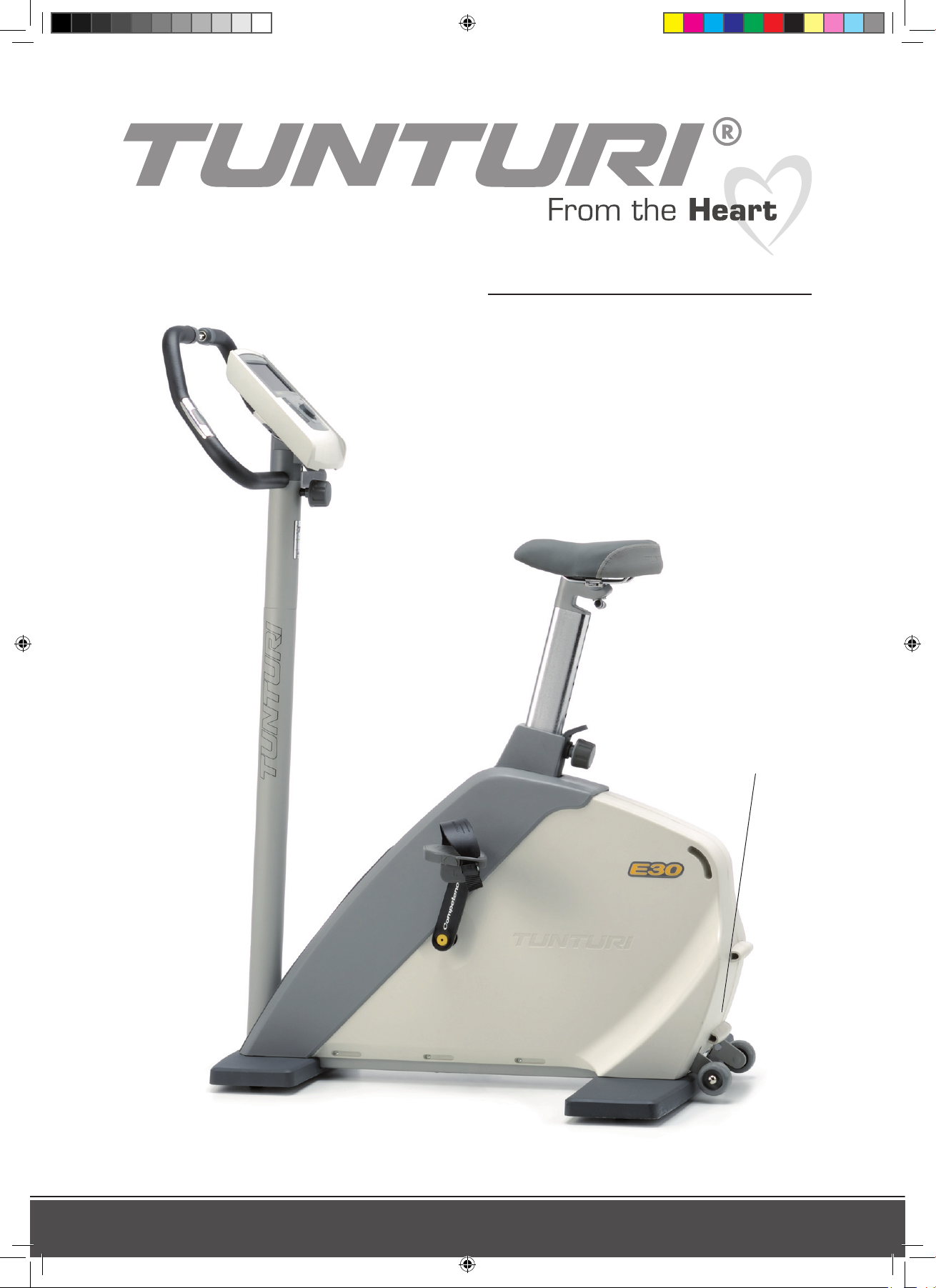
E30
OWNER’S MANUAL 2 - 8
BETRIEBSANLEITUNG 9 - 15
MODE D’EMPLOI 16 - 22
HANDLEIDING 23 - 29
MANUALE D’USO 30 - 36
MANUAL DEL USUARIO 37 - 43
BRUKSANVISNING 44 - 50
KÄYTTÖOHJE 51 - 57
Serial number
Seriennummer
Numero de serie
Serienummer
Numero di serie
Nòmero de serie
Seriennummer
Sarjanumero
OWNER’S MANUAL
www.tunturi.com
E30_Manual_090417.indd 1 4/17/2009 4:36:57 PM
Page 2
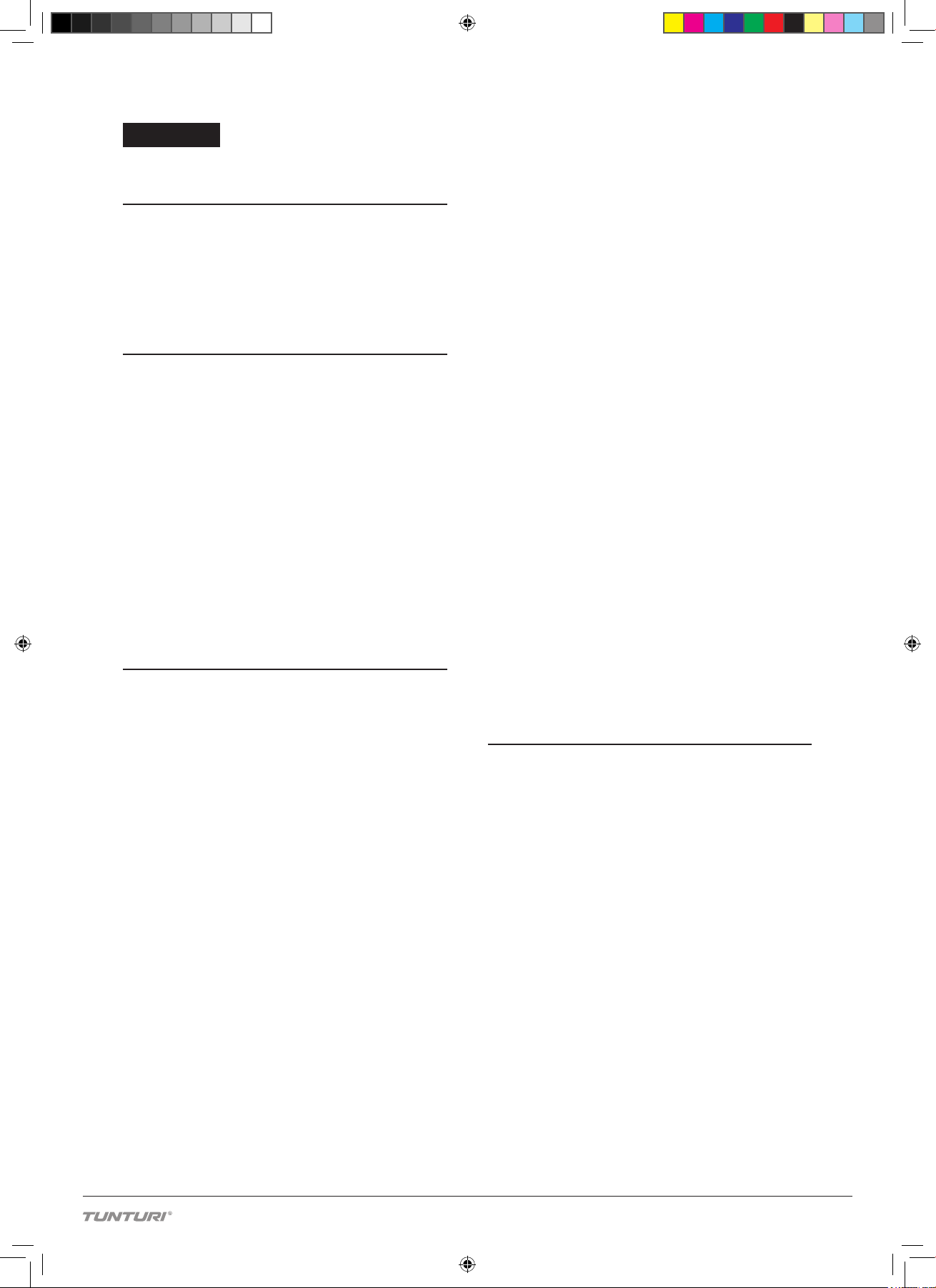
2 3
ENGLISH
CONTENTS
ASSEMBLY 2
ADJUSTMENTS 4
EXERCISING 4
HEART RATE 5
CONSOLE 5
MAINTENANCE 7
MALFUNCTIONS 7
TRANSPORT AND STORAGE 7
TECHNICAL SPECIFICATIONS 8
WELCOME TO THE WORLD OF TUNTURI
EXERCISING!
Your choice shows that you really want to invest in your
well being and condition; it also shows you really value
high quality and style. With Tunturi Fitness Equipment,
you’ve chosen a high quality, safe and motivating
product as your training partner. Whatever your goal in
training, we are certain this is the training equipment to
get you there. You’ll nd information about using your
exercise equipment and what makes for efcient training
at Tunturi’s website at WWW.TUNTURI.COM.
IMPORTANT SAFETY
INSTRUCTIONS
Read this guide through carefully before assembling, using
or servicing your tness equipment. Please keep the guide
somewhere safe; it will provide you now and in the future
with the information you need to use and maintain your
equipment. Always follow these instructions with care.
NOTE ABOUT YOUR HEALTH
• Before you start any training, consult a physician to
check your state of health.
• If you experience nausea, dizziness or other abnormal
symptoms while exercising, stop your workout at once
and consult a physician.
• To avoid muscular pain and strain, begin each workout
by warming up and end it by cooling down (slow
pedaling at low resistance). Don’t forget to stretch at
the end of the workout.
NOTE ABOUT THE EXERCISE ENVIRONMENT
• The equipment is not to be used outdoors.
• Place the equipment on a rm, level surface. Place the
equipment on a protective base to avoid any damages
to the oor beneath the equipment.
• Make sure that the exercising environment has
adequate ventilation. To avoid catching cold, do not
exercise in a draughty place.
• In training, the equipment tolerates an environment
measuring +10°C to +35°C. The equipment can
be stored in temperatures ranging between -15°C
and +40°C. Air humidity in the training or storage
environment must never exceed 90%.
NOTE ABOUT USING THE EQUIPMENT
• If children are allowed to use the equipment, they
should be supervised and taught to use the equipment
properly, keeping in mind the child’s physical and
mental development and their personality.
• Before you start using the equipment, make sure that
it functions correctly in every way. Do not use faulty
equipment.
• Press the keys with the tip of the nger; your nails may
damage the key membrane.
• Never lean on the interface.
• Never remove the side covers. Do not step on the frame
casing.
• Only one person may use the equipment at a time.
• Hold the stationary handlebar for support when getting
on or off the equipment.
• Wear appropriate clothing and shoes when exercising.
•
Protect the meter from sunlight and always dry the
surface of the meter if there are any drops of sweat on it.
• Further information on warranty terms can be found in
the warranty booklet included with the product.
• Please note that the warranty does not cover damage
due to shipping or negligence of adjustment or
maintenance instructions described in this manual.
• The equipment must not be used by persons weighing
over 135 kg.
• Make sure the equipment is unplugged before carrying
out any assembly or maintenance procedures.
• Do not attempt any servicing or adjustments other
than those described in this guide. Everything else
must be left to someone familiar with the maintenance
of electromechanical equipment and authorized
under the laws of the country in question to carry out
maintenance and repair work.
SAVE THIS INSTRUCTION MANUAL
ASSEMBLY
Start by unpacking the equipment and check that you
have the following parts:
1. Frame
2. Rear and front support
3. Pedals (2 pcs)
4. Handlebar
5. Console
6. Transformer
7. Assembly kit (contents marked with * in the spare part
list): keep the assembly tools, as you may need them
e.g. for adjusting the equipment.
If necessary, please contact your dealer with the model,
equipment serial no. and spare part no. of the missing
part. You’ll nd a spare part list at the back of this guide.
The packaging includes a silicon bag for absorbing
moisture during storage and transportation. Please dispose
of the bag once you have unpacked the equipment. The
directions left, right, front and back are dened as seen
from the exercising position. We recommend that the
equipment is installed by two adults.
E30_Manual_090417.indd 2 4/17/2009 4:36:57 PM
Page 3
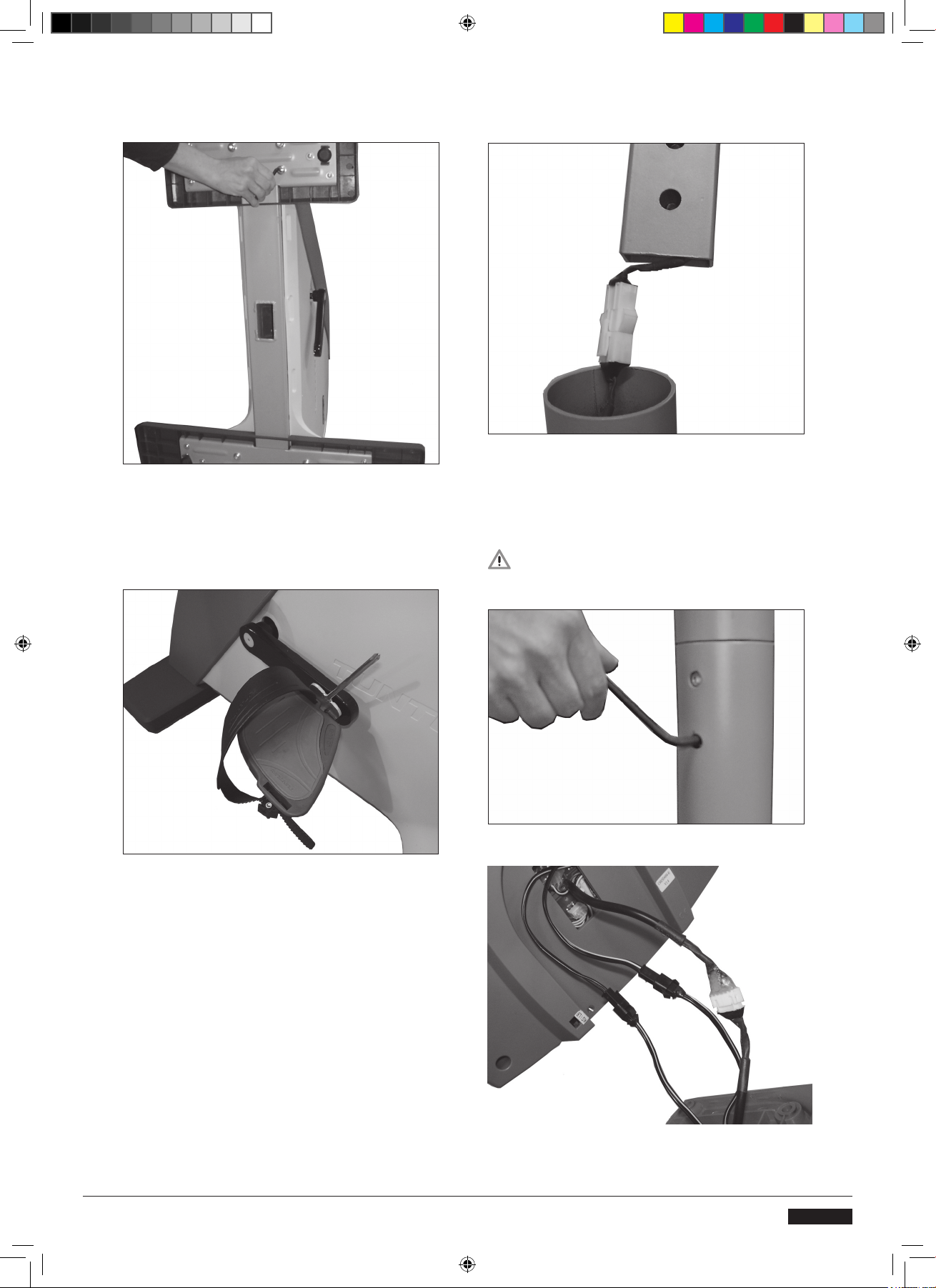
E30 - OWNER’S MANUAL ENGLISH
REAR AND FRONT SUPPORT
By holding on to the seat, incline the equipment backwards
so that it rests on its transportation wheels. Attach the rear
support from below with four hexagonal socket head
screws and washers. Attach the front support to the frame
with four screws and washers. Restore the equipment to its
upward position so that it rests on the support feet.
PEDALS
The pedals are distinguished by the markings R (= right)
and L (= left) on their shafts. Fasten the right pedal to the
right pedal crank turning clockwise and the left pedal to
the left pedal crank turning counterclockwise. Fasten the
pedal bands rst into the retainer at the device. Thread
the band through the pedal loop and push the band
opening into the projection in the pedal. Fasten the pedal
bands to the pedal outside. Push the band through the
locking buckle and the band locks automatically. The
length of the band can be adjusted with the locking
buckle.
HANDLEBAR
Attach the cable coming from the frame tube to the
connector at the bottom of the handlebar. Ensure that
the joint is securely locked by gently pulling the wire.
Thread the wire carefully inside the frame tube and push
the handlebar support tube into place inside the frame
tube so that the fastening screws are on the front of the
tube.
NOTE! Use the enclosed Allen key to tighten both
fastening screws through the holes in the tube. Tighten the
fastening screws by turning them counter-clockwise.
CONSOLE
E30_Manual_090417.indd 3 4/17/2009 4:36:59 PM
Page 4
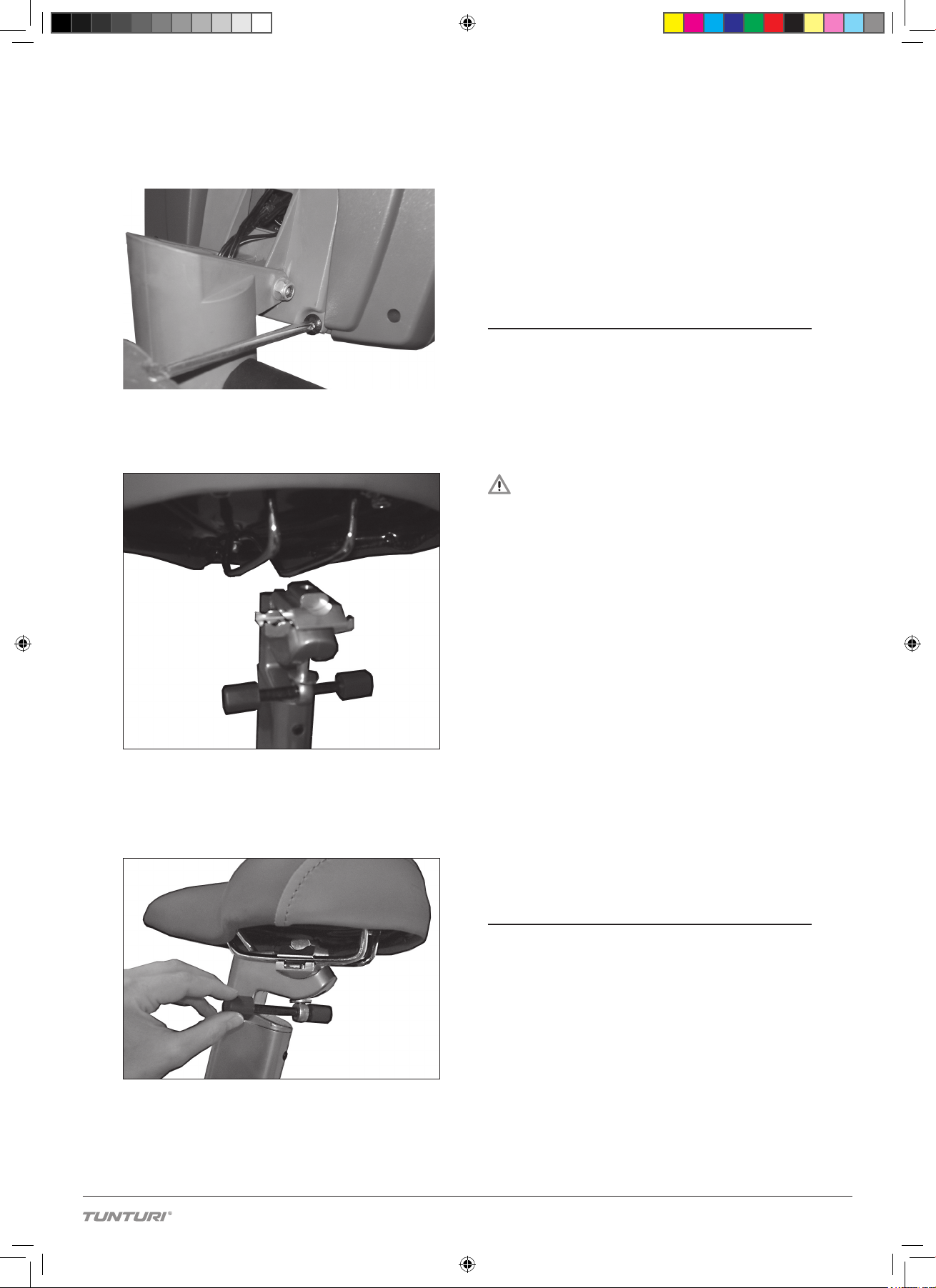
4 5
1. Connect the cables from the handlebar to the
corresponding connectors of the console. Insert the
connected cables into the console, but make sure they
are not damaged when the console is attached.
2. Place the console in position at the end of the
handlebar support tube and attach the console
using mounting screws.
SEAT
Loosen the seatholder locking screw and turn the upper
locking lever so that it is aligned with the equipment.
Place the seat into position on the grooves of the lower
locking lever. Turn the upper locking lever towards the top
of the seat rails and lock the seat by tightening the locking
screw.
POWER CORD
Plug the socket end of the transformer cord into the
connector, just above the rear support in the centre of the
frame, and the other end into the wall socket. To prevent
damage to the connector, we recommend you tie the
cord to the transportation wheel support next to the
connector.
Always remove the mains cable from the tness
equipment rst, and only then remove it from the power
source. Always connect the mains cable to the power
source rst, and only then connect it to the tness
equipment.
ADJUSTMENTS
Set the right height for you; the basic rule is that the arch
of the foot reaches reaches the the pedal at its lowest
point with the leg almost straight. Adjust the seat height
by loosening the seat locking knob. Hold on to the seat
with one hand and, using your other hand, pull the
locking knob outwards in order to enable free seat tube
movement upwards and downwards. Once the height is
right, let go of the knob and the seat locks into place. Turn
the locking knob clockwise to tighten.
NOTE! Always make sure that the locking knob is
properly fastened before starting to exercise!
To adjust the horizontal seat position forward and back,
loosen the locking screws under the seat. You can also
adjust inclination from here. Release the seat lock by
turning the locking lever located under the seat anticlockwise. Adjust the seat to the desired position and
tighten the locking lever by turning it clockwise.
HANDLEBAR SETUP
Loosen the locking screw on the front of the handlebar
support and nd the right angle at which to position
the handlebar. Tighten the locking screw. The design
of the handlebar allows you to exercise either in an
upright position or with the upper body leaning forward.
Remember, however, always to keep your back straight.
CONSOLE INCLINATION ADJUSTMENT
Set the inclination of the meter so that it corresponds to
your height and exercise position.
ADJUSTMENT OF SUPPORT FEET
If the equipment is not stable, adjust the adjustment
screws below the support feet as necessary.
EXERCISING
Working out with this device is excellent aerobic exercise,
the principle being that the exercise should be suitably
light, but of long duration. Aerobic exercise is based on
improving the body’s maximum oxygen uptake, which
in turn improves endurance and tness. The ability of
the body to burn fat as a fuel is directly dependent on
its oxygen-uptake capacity. Aerobic exercise should be
above all pleasant. You should work up a light sweat but
you should not get out of breath during the workout.
You should exercise at least three times a week,
30 minutes at a time, to reach a basic tness level.
Maintaining this level requires a few exercise sessions each
week. Once the basic condition has been reached, it
is easily improved, simply by increasing the number of
E30_Manual_090417.indd 4 4/17/2009 4:37:00 PM
Page 5

exercise sessions. You should start slowly at a low pedaling
speed and low resistance, because for an overweight
person strenuous exercise may subject the heart and
circulatory system to excessive strain. As tness improves,
resistance and pedaling speed can be increased
gradually.
HEART RATE
No matter what your goal, you’ll get the best results by
training at the right level of effort, and the best measure is
your own heart rate.
PULSE MEASUREMENT WITH HANDGRIP
SENSORS
Hand pulse is measured using the sensors located
on the handlebars. The sensors measure electric
impulses, which are formed when the person’s heart
is beating. Measurement is started by touching both
handlebar sensors simultaneously. To ensure reliable
pulse measurement, skin must be slightly moist and skin
contact with sensors must be continuous. If skin is too dry
or too wet, the hand pulse measurement operation is less
reliable. Try to keep your upper body and palms relaxed
and still.
TELEMETRIC HEART RATE MEASUREMENT
The most reliable heart rate measurement is achieved
with a telemetric device, in which the electrodes of the
transmitter fastened to the chest transmit the pulses from
the heart to the console by means of an electromagnetic
eld.
NOTE! If you are tted with a pacemaker, please
consult a physician before using a heart rate transmitter
belt.
If you want to measure your heart rate this way during
your workout, moisten the grooved electrodes on the
transmitter belt with water. Fasten the transmitter just
below the chest with the elastic belt, rmly enough
so that the electrodes remain in contact with the skin
while exercising, but not so tight that normal breathing
is prevented. If you wear the transmitter and belt over a
light shirt, moisten the shirt slightly at the points where the
electrodes touch the shirt. The transmitter automatically
transmits the heart rate reading to the console up to a
distance of about 1 m.
If the electrode surfaces are not moist, the heart-rate
reading will not appear on the display. If the electrodes
are dry, they must be moistened again. Allow the
electrodes warm up properly to ensure accurate heart
rate measurement. If there are several telemetric heart
rate measurement devices next to each other, the
distance between them should be at least 1.5 m. Similarly,
if there is only one receiver and several transmitters in
use, only one person with a transmitter should be within
transmission range. The transmitter is switched to an active
state only when it is being used for measurement. Sweat
and other moisture can, however, keep the transmitter in
an active state and waste battery energy. Therefore it is
important to dry the electrodes carefully after use.
When selecting training attire, please note that some
bers used in clothes (e.g. polyester, polyamide) create
static electricity, which may prevent reliable heart rate
measurement. Please note that a mobile phone, television
and other electrical appliances form an electromagnetic
eld around them, which will cause problems in heart rate
measurement.
First nd your maximum heart rate i.e. where the rate
doesn’t increase with added effort. If you don’t know your
maximum heart rate, please use the following formula as
a guide:
220 - AGE
The formula gives an average value; the maximum varies
from person to person. The maximum heart-rate diminishes
on average by one point per year. If you belong to a risk
group, ask a doctor to measure your maximum heart rate
for you.
We have dened three different heart-rate zones to help
you with targeted training.
BEGINNER: 50-60 % of maximum heart-rate
Also suitable for weight-watchers, convalescents
and those who haven’t exercised for a long time.
Three sessions a week of at least a half-hour each is
recommended. Regular exercise considerably improves
beginners’ respiratory and circulatory performance and
you will quickly feel your improvement.
TRAINER: 60-70 % of maximum heart-rate
Perfect for improving and maintaining tness. Even
reasonable effort develops the heart and lungs effectively,
training for a minimum of 30 minutes at least three times a
week. To improve your condition still further, increase either
frequency or effort, but not both at the same time!
ACTIVE TRAINER: 70-80 % of maximum heart-rate
Exercise at this level suits only the ttest and presupposes
long-endurance workouts.
CONSOLE
E30 - OWNER’S MANUAL ENGLISH
E30_Manual_090417.indd 5 4/17/2009 4:37:04 PM
Page 6

6 7
BUTTONS
1. SELECTION DIAL
The selection dial functions in two ways:
A) Rotating the dial (+ / -). By rotating the dial clockwise,
you can scroll the menus to the right, and increase values
or resistance. By rotating the dial counter-clockwise, you
can scroll the menus to the left, and decrease values or
resistance.
B) Pressing the dial (ENTER). By pressing the dial, you can
accept the selection you made when rotating the dial.
2. START/STOP
Starts, pauses, and stops training. During training, pressing
this button once activates the pause mode. Pressing the
button again starts the program again.
3. RESET
Single push: return to the program menu. Long push:
restarts the meter.
4. RECOVERY
Calculates your recovery heart rate index.
5. BODY FAT
Calculates your body mass index (BMI) and shows your
body fat %.
DISPLAY
Time (mm:ss), speed (km/h or ml/h), RPM (revolutions per
min), distance (km or ml), energy consumption (kcal),
power(W) and heart rate (bpm) are displayed.
PROGRAMS
1. MANUAL PROGRAM
Set target time and/or distance and/or energy
consumption and/or upper heart rate limit by using the
SELECTION DIAL.
Start training by pressing START/STOP button.
If you have set target/targets, the target/targets start
to count down. Adjust resistance with SELECTION DIAL.
2. PRESET PROGRAMS
Preset program prole is shown for two seconds while
programs are browsed. Select desired preset program by
using the SELECTION DIAL.
Set time for training and/or target distance and/or
energy and/or upper heart rate limit by SELECTION DIAL.
Start training by pressing START/STOP button.
If you have set target/targets, the target/targets start to
count down. During training you can scale the load by
SELECTION DIAL.
3. USER PROGRAM
The program prole used last time is displayed. You can
either start training with your personal memorized training
targets by pressing START/ STOP or modify the program.
The program prole bar (1/16) that can now be modied
blinks. If you want to change, modify the blinking bar and
conrm. Next bar will blink. After the last bar, the display
switches back to the rst bar. By pressing ENTER button
for 2 seconds you can nish the prole modifying. Now
program is ready with your memorized personal training
data (time, distance, energy targets and heart rate limit).
Modify your targets if needed. Start training by pressing
START/ STOP button.
If you have set target/targets, the target/targets start to
count down. During training you can scale the load by
SELECTION DIAL.
4. TARGET HR (H.R.C)
Select between four different training intensities (55%, 75%,
90% or TARGET). By selecting TARGET you can insert target
heart rate.
Start training by pressing START/STOP button.
During the training the equipment will automatically adjust
the resistance so that your target will be reached and
maintained.
5. CONSTANT WATT
Set target power in watts and target time and/or distance
and/or energy consumption and/or upper heart rate limit
by SELECTION DIAL.
Start training by pressing START/STOP button.
If you have set target/targets, the target/targets start to
count down. During training the equipment will adjust
resistance dependently on your pedaling speed, so that
target power level is achieved and maintained. You can
change the target power by SELECTION DIAL.
6. RECOVERY
Start the recovery calculation after training by pressing
RECOVERY button. Recovey heart rate calculation can
be started only if the heart rate measurement is activated
and the heart rate value is shown on the display The
measurement takes 60 seconds. After 60 seconds, the
display shows your recovery index F1-F6 (F1 = best result).
To get back to main menu, press RECOVERY button once
again.
7. BODY FAT
Press BODY FAT button to start measurement. Hold both
hands on the handgrips and wait for 8 seconds. The meter
will show body fat advice symbol, body fat % and BMI for
30 seconds.
SETTING USER DATA
Right after restarting the meter or reset (long push) you
can enter to the user menu. Select the user and conrm.
Set your sex, age, height and weight. Conrm by selection
dial. Personal exercise target data (time, distance,
energy, heart rate limit) will be memorized and recalled
as defaults every time when the user is selected. If you
modify your personal training data, it will automatically be
memorized.
ADDITIONAL NOTES
1. For speed and distance you can choose either metric
or English units by using the KM/ML switch located on
the back cover of the meter. The power cord has to be
unplugged and replugged to apply the change.
2. If you are not training and buttons are not pressed,
the meter switches into the Sleep mode after about four
minutes. Room temperature is displayed.
3. Training is paused for a maximum of 4 minutes by
pressing the START/STOP button. Pressing the button again
allows you to continue the paused training session using
the previous training data.
E30_Manual_090417.indd 6 4/17/2009 4:37:04 PM
Page 7

4. Entering training targets (time, distance, energy, heart
rate limit) is possible only in the STOP mode (not during
training).
5. If you don’t want to change your user data every
time you start training, press START/STOP to skip user data
editing. You’ll enter to the training in Manual mode.
6. This equipment cannot be used for therapeutic
purposes.
7. Energy consumption is calculated based on average
values. The energy expenditure is displayed in kilocalories.
To convert this into joules, use the formula: 1 Kcal = 4.187
KJ.
8. If you are training with heart rate measurement (either
chest belt or handgrip heart rate) you can set maximum
heart rate limit. When limit is exceeded while training
meter will give alarm beeps.
9. Preset programs are divided into 16 steps. Duration
of the one step depends on the time set for the whole
training. If time is not set, duration of one step will be 100
m in distance.
10. If you have set targets to count down, a signal sounds
and training automatically stops when any of target
reaches zero. You can restart training by pressing START/
STOP
11. Note that recovery index is in relation to the heart
rate frequency in both the beginning and the end of the
measurement.
12. In H.R.C program heart rate target ranges (55%,
75% and 90%) are calculated as percent from your age
predicted maximum heart rate (calculation formula:
maximum heart rate = 220 – age).
13. Automatic adjustment of the resistance during
H.R.C program occurs upwards every 30 seconds and
downwards every 15 seconds, if needed.
14. BODY FAT is a personal measurement and the result is
based on average european population values.
B.M.I. (Body Mass Index) table:
LOW < 20
LOW / MEDIUM 20 - 24
MEDIUM 24 - 26,5
MEDIUM / HIGH > 26,5
Formula for BMI = weight (kg) / height^2 (m)
BODY FAT % (average european population) table:
Male:
LOW < 13
LOW / MEDIUM 13 - 26
MEDIUM 26 - 30
MEDIUM / HIGH > 30
Female:
LOW < 23
LOW / MEDIUM 23 - 36
MEDIUM 36 - 40
MEDIUM / HIGH > 40
MAINTENANCE
The equipment requires very little maintenance. Check,
however, from time-to-time that all screws and nuts are
tight.
After exercising, clean the equipment with a soft, bsorbent
cloth. Do not use solvents. Sweat may cause corrosion: we
recommend therefore that you protect all metal surfaces
outside the plastic covers with teon or car wax.
Never remove the equipment’s protective casing.
The electromagnetic brake forms a magnetic eld
that may damage the mechanism of a watch, or the
magnetic identication strip on a credit or cash card,
should they come into immediate contact with the
magnets. Never attempt to detach or remove the
electromagnetic brake!
The electromagnetic brake is based on electromagnetic
resistance; resistance level is electronically measured
and shown as watt reading on the display. Due to the
measurement system, your Tunturi ergometer need not
be re-calibrated when assembled, serviced and used
according to this Owner’s Manual.
MALFUNCTIONS
Despite continuous quality control, defects and
malfunctions caused by individual components may
occur in the equipment. In most cases it’s unnecessary to
take the whole device in for repair, as it’s usually sufcient
to replace the defective part.
If the equipment does not function properly during use,
contact your Tunturi dealer/distributor immediately.
Always give the model and serial number of your
equipment. Please state also the nature of the problem,
conditions of use and purchase date.
If you require spare parts, always give the model, serial
number of your equipment and the spare part number for
the part you need. The spare part list is at the back of this
manual. Use only spare parts mentioned in the spare part list.
TRANSPORT
AND STORAGE
Please follow these instructions when carrying and moving
the equipment about, because lifting it incorrectly may
strain your back or risk other accidents:
NOTE! Always switch the power off and unplug the
power cord before you start moving the equipment
around!
Stand behind the equipment. Grip the seat with one
hand and the handlebar with the other, and set your
foot on the rear support. Tilt the equipment so that it rests
on its transport wheels. Wheel the equipment to move
it, on these transport wheels. Lower the equipment while
holding on to the handlebar and remain behind the
equipment all the time.
E30 - OWNER’S MANUAL ENGLISH
E30_Manual_090417.indd 7 4/17/2009 4:37:04 PM
Page 8

8 9
NOTE! Transport the equipment with caution over
uneven surfaces, for example over a step. The equipment
should never be transported upstairs using the wheels over
the steps, instead it must be carried. We recommend that
you use a protective base when transporting the
equipment.
To prevent the equipment malfunctioning, store in a dry
place with as little temperature variation as possible and
protected from dust.
TECHNICAL
SPECIFICATIONS
Length 97 cm
Width 70 cm
Height 129 cm
Weight 43 kg
This product meets the requirements of the EU’s EMC
Directives on electromagnetic compatibility (89/336/EEC)
and electrical equipment designed for use within certain
voltage limits (73/23/EEC). This product therefore carries
the CE label.
This product meets EN precision and safety standards
(Class HA, EN-957, parts 1 and 5).
Due to our continuous policy of product
development, Tunturi reserves the right to change
specications without notice.
NOTE! The instructions must be followed carefully in
the assembly, use and maintenance of your equipment.
The warranty does not cover damage due to negligence
of the assembly, adjustment and maintenance instructions
described herein. Changes or modications not expressly
approved by Tunturi will void the user’s authority to
operate the equipment!
WE WISH YOU MANY ENJOYABLE TRAINING HOURS WITH
YOUR NEW TUNTURI TRAINING PARTNER!
E30_Manual_090417.indd 8 4/17/2009 4:37:05 PM
Page 9

16
CONTENTS
ASSEMBLAGE 16
REGLAGES 18
S’ENTRAINER AVEC TUNTURI 18
NIVEAU D’ENTRAINEMENT 19
UNITE DES COMPTEURS 20
MAINTENANCE 21
DEFAUTS DE FONCTIONNEMENT 22
TRANSPORT ET RANGEMENT 22
CARACTERISTIQUES TECHNIQUES 22
BIENVENUE DANS LE MONDE DE
L’ENTRAÎNEMENT TUNTURI!
Votre choix prouve que vous souhaitez réellement investir
dans votre bien-être et votre condition; il révèle aussi que
vous savez apprécier la haute qualité et l’élégance. En
choisissant un équipement sportif Tunturi, vous adoptez
un produit de premier choix comme partenaire pour un
entraînement motivant en toute sécurité. Quel que soit
votre objectif, nous sommes persuadés que cet appareil
est celui qui vous y conduira. Adressez-vous à
WWW. TUNTURI.COM pour plus d’informations.
QUELQUES CONSEILS
ET AVERTISSEMENTS
Lisez attentivement ce mode d’emploi avant d’assembler,
d’utiliser ou d’effectuer l’entretien de votre appareil
sportif. Veuillez conserver ce guide, il contient les
renseignements dont vous aurez besoin, maintenant et
plus tard, pour utiliser et entretenir votre appareil.
Suivez toujours les instructions très rigoureusement.
A VOTRE SANTE
• Consultez votre médecin avant de commencer vos
exercices.
• Si vous êtes pris de nausées ou de vertiges ou sentez
d’autres symptômes anormaux pendant l’entraînement,
interrompez immédiatement la session et consultez votre
médecin.
• An d’éviter toutes douleurs musculaires, commencez
et terminez vos sessions par des mouvements d
’échauffement (pédalage lent avec une résistance
faible). N’oubliez pas non plus d’effectuer des
mouvements d’étirement pour terminer votre session.
A VOTRE MILIEU D’ENTRAINEMENT
• L’appareil ne doit pas être utilisé à l’exterieur.
• Placez l’appareil sur une surface aussi plane que
possible. Placez une protection sous l’appareil.
• Assurez-vous d’une ventilation sufsante, mais evitez
toutefois les courants d’air.
• En entraînement, l’appareil supporte des températures
de 10°C à 35°C. L’appareil peut aussi être rangée
à une température comprise entre - 15°C et +40°C.
L’hygrométrie du local d’utilisation ou de rangement de
l’appareil ne doit jamais excéder 90 %.
L’UTILISATION DE L’APPAREIL
• Si vous décidez de laisser un enfant utiliser l’appareil,
prenez toujours en considération l’état de son
développement physique et mental ainsi que son
caractère. Donnez à l’enfant les conseils nécessaires pour
une bonne utilisation de l’appareil et ne le laissez jamais
seul.
• Commencez par vérier que l’appareil est en parfait
état de marche. N’utilisez jamais un appareil défectueux.
• Ne vous accoudez jamais à l’unite des compteurs!
• Appuyez sur les touches du bout des doigts: vos ongles
risquent d’abîmer la membrane des touches.
• N’utilisez jamais l’appareil avec les protections latérales
démontées.
• Ne montez jamais à deux ou à plusieurs sur l’appareil.
• Prenez toujours appui avec vos mains sur le guidon en
montant sur l’appareil ou en en descendant.
• Portez des vêtements et chaussures appropriés.
• Protégez l’unite des compteurs d’une exposition au soleil
et séchez toujours la surface de l’unite des compteurs si
des gouttes de sueur sont tombées dessus.
• N’effectuez jamais d ’autres opérations de réglage et d
’entretien que celles mentionnées dans ce guide et suivez
bien les conseils d’entretien qui y sont donnés.
• L’appareil ne doit pas être utlisé par des personnes
pesant plus de 135 kg.
• Pour information complémentaire sur la garantie de
votre équipement de tness, veuillez consulter la brochure
de garantie livrée avec l’appareil. Veuillez noter que la
garantie ne couvre pas les dommages causes par un
manque de precaution quant aux instructions de
montage et d’entretien decrites dans ce mode d’emploi.
• N’essayez pas d’effectuer d’autres entretiens ou
réglages que ceux décrits dans ce mode d’emploi. Les
autres opérations doivent être laissées aux soins des
personnes compétentes dans l’entretien des dispositifs
électromagnétiques et autorisées, aux regards des lois du
pays concerné (ou équivalent) à accomplir les travaux
de maintenance et de réparations. Les instructions de
maintenance de ce mode d’emploi doivent être suivies
scrupuleusement.
ASSEMBLAGE
Commencez par vérier que les pièces suivantes se
trouvent bien dans l’emballage :
1. Châssis
2. Support arrière et avant
3. Pédales (2)
4. Tube de support du guidon
5. Interface
6. Transformateur
7. Accessoires de montage (le contenu avec * dans la
liste des pièces détachées) : conservez les outils de
montage, vous pourrez en avoir besoin pour régler
l’appareil par exemple.
S’il vous manque une pièce, contactez votre distributeur
et indiquez-lui le modèle, le numéro de série de
l’appareil et la référence de la pièce manquante. Vous
trouverez la liste des pièces détachées à la n de ce
guide. L’emballage renferme un sachet de silicate pour
l’absorption de l’humidité pendant le stockage et le
transport. Veuillez le mettre au rebut après avoir déballé
l’appareil. Les termes droit, gauche, avant et arrière sont
dénis par rapport à la position d’exercice. Nous
FRANÇAIS
E30_Manual_090417.indd 16 4/17/2009 4:37:09 PM
Page 10

recommandons la présence de deux adultes pour
l’installation de l’équipement.
SUPPORTS AVANT ET ARRIERE
En maintenant la selle, inclinez l’équipement vers l’arrière et
faites-le reposer sur ses roues de transport. Fixez le support
arrière par-dessous à l’aide de quatre vis hexagonales
à tête creuse et des rondelles. Fixez le support avant au
cadre à l’aide de deux vis et de deux rondelles. Replacez
l’équipement en position normale (il doit reposer sur ses
pieds de support).
PEDALES
Les pédales sont repérées par un marquage L (gauche)
et R (droite) sur leur axe. Fixez la pédale gauche sur la
manivelle gauche en la tournant dans le sens inverse des
aiguilles d’une montre et la pédale droite sur la manivelle
droite, en la tournant dans le sens des aiguilles d’une
montre. Fixer les courroies des pédales en commençant
par les xations situées sur l’équipement. Enfoncer la
courroie à travers la bague située sur la pédale et
appuyer l’ouverture de la courroie sur la protubérance
de la pédale. Fixer les courroies sur la partie externe de
la pédale. Enfoncer la courroie à travers la boucle de
verrouillage, ce qui va automatiquement la verrouiller. La
longueur de la courroie est réglabe. Régler la longueur à
l’aide des boucles de verrouillage.
GUIDON
Reliez le câble sortant du tube du cadre au connecteur
situé en bas du guidon. Faites pénétrer, avec précaution,
le l à l’intérieur du tube du châssis et enfoncez le tube du
guidon dans celui du châssis de façon à ce que les trous
des vis de xation se trouvent en face intérieure.
ATTENTION! Serrez les deux vis de xation dans le
sens inverse des aiguilles d’une montre à l’aide de la
vis à six pans creux prévue à cet effet.
INTERFACE UTILISATEUR
17
E30 - MODE D’EMPLOI FRANÇAIS
E30_Manual_090417.indd 17 4/17/2009 4:37:10 PM
Page 11

18
Connectez les câbles du guidon aux connecteurs
correspondants sur le compteur. Insérez les câbles
connectés dans le compteur, mais assurez-vous qu’ils
ne sont pas endommagés au moment de connecter le
compteur. Placez le compteur à l’extrémité du tube de
support du guidon et maintenez-le en place à l’aide vis
de xation.
SATTEL
Desserrez la vis de blocage du support de la selle, puis
tournez le levierde verrouillage supérieur an de l’aligner
avec l’équipement. Mettez lesiège en place dans les
rainures du levier de verrouillage inférieur.Tournez le levier
de verrouillage supérieur vers le haut des rails deguidage
du siège, puis xez le siège en serrant la vis de blocage.
CORDON D’ALIMENTATION
Brancher le cordon de secteur du transformateur
sur la prise et et la che du transformateur sur le
châssis de l’équipement, sur le raccord situé dans la
partie supérieure du support arrière. Pour protéger le
connecteur, il est conseillé de nouer le cordon autour de
la boucle d’un roulette de transport.
Retirez systématiquement le câble principal de l’appareil
avant de le débrancher de la source d’alimentation.
Branchez systématiquement le câble principal à la source
d’alimentation avant de le brancher à l’appareil.
REGLAGES
REGLAGE DE LA SELLE
Réglez la selle à la hauteur adéquate ; en règle générale,
la voûte plantaire doit toucher la pédale, au plus bas
de sa course, quand la jambe est pratiquement tendue.
Resserrez la vis de blocage. Maintenez la selle d’une
main et, de l’autre main, tirez la molette de réglage vers
l’extérieur pour que le guidon puisse coulisser vers le haut
ou le bas. Quand la selle est à la hauteur souhaitée,
relâchez le bouton et le verrouillage : la selle se bloque en
place. Tournez le bouton de verrouillage dans le sens des
aiguilles d’une montre pour le serrer.
Vous pouvez également régler manuellement l’inclinaison
et l’écartement du siège. Pour débloquer la selle, tournez
le levier de verrouillage situé sous la selle dans le sens
contraire des aiguilles d’une montre. Réglez la position
de la selle, puis resserrez le levier de verrouillage en le
tournant dans le sens des aiguilles d’une montre.
REGLAGE DU GUIDON
Desserrez les vis de xation du guidon et réglez celuici
à l’angle adéquat. Resserrez les vis de xation. Pour
remplacer le guidon par un autre, dévissez les vis de
xation du guidon. Le design polyvalent du guidon vous
permet de choisir la position d’entraînement qui vous
convient le mieux : position verticale ou inclinée en avant.
Dans les deux cas, gardez toujours votre dos bien droit.
REGLAGE DE L’INCLINAISON DU COMPTEUR
Réglez l’inclinaison du compteur en fonction de votre
taille et de votre position d’exercice.
REGLAGE DES PIEDS DE SUPPORT
Si le vélo n’est pas stable, réglez les vis situées sous les
pieds de support jusqu’à ce que l’équipement soit stable.
S’ENTRAINER AVEC
TUNTURI
Le pédalage est une excellente forme d’exercice aérobic
qui lie à la fois modération et durée dans les efforts. Un
tel exercice vise à améliorer votre capacité maximale
d’absorption d’oxygène, donc votre endurance et votre
condition physique. La capacité du corps à “brûler” la
graisse est directement liée à sa capacité de transporter
l’oxygène. L’exercice aérobic est avant tout un exercice
agréable qui devra faire apparaître une légère sueur sur
votre peau mais ne devra en aucun cas vous essoufer.
Pour vous remettre en forme, il vous faut pratiquer des
exercices physiques au moins trois fois par semaine
pendant 30 minutes à chaque fois et pour vous maintenir
en bonne condition, au moins deux fois par semaine.
E30_Manual_090417.indd 18 4/17/2009 4:37:11 PM
Page 12

Débutez avec une vitesse de pédalage et une resistance
faibles. Si vous êtes obèse, un effort excessif pourrait
surcharger votre système cardiovasculaire. Au fur et à
mesure que votre condition s’améliore, vous pourrez
augmenter résistance et vitesse.
NIVEAU
D’ENTRAINEMENT
Quel que soit votre objectif, vous obtiendrez les meilleurs
résultats en vous entraînant à un niveau d’effort
approprié, le meilleur contrôle étant votre pouls.
MESURE DE LA FREQUENCE CARDIAQUE A
L’AIDE DES CAPTEURS DES POIGNEES
La fréquence cardiaque est mesurée par des capteurs
situés sur le guidon. Les capteurs mesurent les impulsions
électriques émises par les battements du coeur. Les
mesures débutent lorsque les deux capteurs du guidon
sont touchés simultanément. Pour que les mesures
soient ables, votre peau doit être légèrement humide
et le contact de la peau avec les capteurs doit être
ininterrompu. Si votre peau est trop sèche ou trop humide,
la mesure de la fréquence cardiaque sera moins able.
Maintenez le haut de votre corps et les paumes de vos
mains relâchés et immobiles. Assurez-vous que le câble
d’alimentation est déconnecté de l’équipement.
MESURE DU RYTHME CARDIAQUE SANS FIL
La façon la plus able de mesurer le pouls est de le faire
à l’aide d’un couple émetteur-récepteur sans l, dans
lequel les électrodes de l’émetteur xé au niveau de la
poitrine envoient les pulsations à l’unité des compteurs
à travers le champ électromagnétique existant entre
l’émetteur et le récepteur.
ATTENTION! Si vous utilisez un stimulateur cardiaque,
vériez auprès de votre médecin que vous pouvez utilisez
un cardiofréquencemètre sans l.
Si vous désirez mesurer votre pouls avec la méthode
sans l, commencez par bien mouiller, avec de l’eau ou
votre salive, les électrodes de la ceinture de l’émetteur,
qui seront en contact avec la peau de votre poitrine. Si
vous xez la ceinture sur votre T-shirt, mouillez le T-shirt aux
endroits où se posent les électrodes. Placez la ceinture
exible sous les muscles pectoraux de façon à ce que
les électrodes de l’émetteur restent constamment en
contact avec votre peau tout au long de l’exercice. Ne
serrez cependant pas trop la ceinture: vous devez pouvoir
respirer normalement. L’émetteur peut transmettre votre
pouls à l’unité des compteurs sur une distance d’un mètre
au maximum.
Si les électrodes ne sont pas sufsamment mouillées,
l’écran n’afchera pas votre pouls. Donc si les électrodes
se sont asséchées en contact avec votre peau, il vous
faudra les mouiller à nouveau. Pour mesurer le pouls avec
un maximum de abilité, laisser les électrodes s’échauffer,
par contact sur votre peau, à la température de votre
corps. Dans le cas où plusieurs équipements de mesure du
pouls sans ls sont utilisés en même temps, la distance
entre eux doit être d’au moins 1,5 m. D’autre part, si on ne
dispose que d’un récepteur mais de plusieurs émetteurs,
une seule personne portant un émetteur doit se trouver à
l’intérieur de la zone de portée du récepteur, lorsque la
mesure du pouls est en cours.
ATTENTION! Prenez en compte dans vos vêtements
d’entraînement le fait que certaines bres utilisées dans
les vêtements (ex. polyester, polyamide) génèrent de
l’électricité statique, ce qui peut entraîner un manque de
abilité de la mesure du rythme cardiaque. Un téléphone
portable, une télévision et d’autres appareils électriques
créent un champ électromagnétique autour d’eux,
ce qui pose des problèmes dans la mesure du rythme
cardiaque.
Déterminez d’abord votre rythme cardiaque maximum
c’est à dire le rythme à partir duquel le pouls n’augmente
plus, même si l’effort est accru. Si vous ne connaissez pas
votre pouls maximum, utilisez ces formules indicatives:
220 - ÂGE
Notez bien que c’est une valeur moyenne et que les
maxima varient d’une personne à l’autre. Le pouls
maximum diminue, en moyenne, d’une pulsation par
année. Si vous faites partie d’un des groupes «à risque»,
consultez un médecin pour qu’il mesure votre pouls
maximum. Nous avons déterminé trois zones de pouls pour
vous aider dans vos entraînements soumis à un objectif.
Débutant : 50-60 % du pouls maximum
Ce niveau convient aussi aux personnes désirant perdre
du poids ou n’ayant pas pratiqué d’activité physique
depuis longtemps ainsi qu’aux convalescents. Il est
recommandé de s’entraîner au moins une demi-heure
trois fois par semaine. Un exercice régulier améliore,
de façon décisive, les performances respiratoires et
circulatoires du débutant et les effets d’une meilleure
forme sont très vite ressentis.
Entraînement: 60-70 % du pouls maximum
Ce niveau est parfait pour l’amélioration et le maintien
d’une bonne condition physique. Il permet de renforcer
le coeur et les poumons tout en respectant un effort
raisonnable. S’entraîner au moins trois fois par semaine
pendant une demiheure minimum. Pour progresser
davantage, augmentez soit la fréquence soit la durée des
séances mais pas les deux en même temps !
Entraînement actif : 70-80 % du pouls maximum
L’exercice à ce niveau ne convient qu’aux personnes
en excellente condition physique et suppose un
entraînement antérieur de longue date.
19
E30 - MODE D’EMPLOI FRANÇAIS
E30_Manual_090417.indd 19 4/17/2009 4:37:11 PM
Page 13

20
UNITE DES
COMPTEURS
BOUTONS
1. BOUTON CENTRAL DE SELECTION
Le bouton central de sélection s’utilise de deux
façons :
A) Par rotation (+ / -). Tournez le bouton dans le sens des
aiguilles d’une montre pour faire déler les menus vers la
droite et augmenter les valeurs ou la résistance. Tournez
le bouton dans le sens inverse des aiguilles d’une montre
pour faire déler le menu vers la gauche et réduire les
valeurs ou la résistance.
B) Par pression (ENTER). Appuyez sur le bouton pour valider
la sélection que vous avez effectuée en le tournant.
2. START/STOP
Cette touche permet de démarrer, d’interrompre ou
d’arrêter l’entraînement. Pendant l’entraînement,
appuyez une fois sur ce bouton pour interrompre le
programme et appuyez de nouveau pour le redémarrer.
3. RESET
Un simple pression retourne au menu des programmes et
une pression plus longue redémarre le compteur.
4. RECOVERY
Cette touche permet de calculer votre indice de
récupération de fréquence cardiaque.
5. BODY FAT
Cette touche permet de calculer votre indice de masse
corporelle (IMC) et afche le pourcentage de votre
masse grasse.
AFFICHAGE
Temps (min:sec), vitesse (km/h ou ml/h), RPM (tour par
min), distance (km ou ml), énergie dépensée (kcal),
puissance (W) et fréquence cardiaque (bpm) sont
afchés.d.
PROGRAMMES
1. P ROGRAMME MANUAL
Sélectionnez vos objectifs pour la durée et/ou la distance
et/ou l’énergie dépensée et/ou la limite supérieure
de votre fréquence cardiaque en utilisant le BOUTON
CENTRAL DE SELECTION.
Commencez l’entraînement en appuyant sur le bouton
START/STOP.
Si vous avez déni un ou plusieurs objectifs, le compteur
démarre. Réglez la résistance à l’aide du BOUTON
CENTRAL DE SELECTION.
2. PROGRAMMES PREENREGISTRES
Le prol des programmes préenregistrés s’afche en
l’espace de deux secondes lorsque vous parcourez les
programmes. Sélectionnez le programme voulu à l’aide du
BOUTON CENTRAL DE SELECTION.
Réglez la durée de votre entraînement et/ou sélectionnez
vos objectifs pour la distance et/ou l’énergie dépensée et/
ou la limite supérieure de votre fréquence cardiaque en
utilisant le BOUTON CENTRAL DE SELECTION.
Commencez l’entraînement en appuyant sur le bouton
START/STOP.
Si vous avez déni un ou plusieurs objectifs, le compteur
démarre. Pendant l’entrainement, vous pouvez régler la
charge à l’aide du BOUTON CENTRAL DE SELECTION.
3. P ROGRAMME USER
Le dernier prol de programme utilisé s’afche. Vous
pouvez commencer à vous entraîner avec vos objectifs
personnels d’entraînement mémorisés en appuyant sur
START/STOP ou bien modier le programme. Lorsque la
barre (1/16) clignote, le prol du programme peut être
modié. Si vous souhaitez apporter des modications,
modiez la barre et conrmez. La barre suivante clignote.
Une fois la dernière barre atteinte, l’afchage repasse
à la première barre. Pour terminer la modication du
prol, appuyez sur le bouton ENTER pendant 2 secondes.
Le programme a mémorisé vos données d’entraînement
personnelles (durée, distance, énergie et fréquence
cardiaque). Modiez vos objectifs si besoin est.
Commencez l’entraînement en appuyant sur le bouton
START/STOP.
Si vous avez déni un ou plusieurs objectifs, le compteur
démarre. Pendant l’entrainement, vous pouvez régler la
charge à l’aide du BOUTON CENTRAL DE SELECTION.
4. TARGET HR (H.R.C)
Sélectionnez votre intensité d’entraînement ; vous avez le
choix entre 55%, 75%, 90% ou TARGET. Choisir TARGET vous
permet de dénir votre objectif de fréquence cardiaque.
Commencez l’entraînement en appuyant sur le bouton
START/STOP. Si vous avez déni un ou plusieurs objectifs, le
compteur démarre.
Pendant l’entraînement, l’appareil ajustera
automatiquement la résistance an que vous atteigniez
l’objectif xé.
E30_Manual_090417.indd 20 4/17/2009 4:37:13 PM
Page 14

5. CONSTANT WATT
Sélectionnez la puissance à atteindre (en watts) et
sélectionnez vos objectifs pour la durée et/ou la distance
et/ou l’énergie dépensée et/ou la limite supérieure
de votre fréquence cardiaque en utilisant le BOUTON
CENTRAL DE SELECTION.
Commencez l’entraînement en appuyant sur le bouton
START/STOP.
Si vous avez déni un ou plusieurs objectifs, le compteur
démarre. Pendant l’entraînement, l’appareil ajustera la
résistance selon votre vitesse de pédalage an que vous
atteigniez la puissance voulue. Vous pouvez modier votre
objectif de puissance grâce au BOUTON CENTRAL DE
SELECTION.
6. RECOVERY
Une fois l’entraînement terminé, calculez votre indice de
récupération en appuyant sur le bouton RECOVERY. Votre
indice de récupération peut être calculé seulement si la
mesure de votre fréquence cardiaque est activée et que
sa valeur s’afche. Cette mesure dure 60 secondes. Après
une minute, votre indice de récupération s’afche à
l’écran, F1-F6 (F1 étant le meilleur résultat). Pour revenir au
menu principal, appuyez de nouveau sur le bouton
RECOVERY.
7. BODY FAT
Appuyez sur le bouton BODY FAT pour lancer la mesure.
Maintenez les deux mains sur les poignées pendant 8
secondes. Le compteur afchera le symbole de masse
grasse, en % et votre IMC pendant 30 secondes.
REGLAGE DES DONNEES UTILISATEUR
Juste après avoir relancé le compteur ou réinitialisé
(pression longue), vous accédez au menu utilisateur.
Sélectionnez l’utilisateur, puis conrmez. Indiquez vos sexe,
âge, taille et poids. Conrmez à l’aide du bouton central
de sélection. Les objectifs personnels d’entraînement
(durée, distance, énergie et fréquence cardiaque)
sont mémorisés et chargés par défaut chaque fois
que l’utilisateur est sélectionné. Si vous apportez des
modications à vos données d’entraînement, elles seront
automatiquement prises en compte.
REMARQUES SUPPLEMENTAIRES
1. Pour la vitesse et la distance, vous avez le choix entre
les unités métriques ou anglaises. Utilisez l’interrupteur
KM/ML situé au dos du compteur. Pour effectuer
cette modication, le cordon d’alimentation doit être
rebranché.
2. Si vous ne vous entraînez pas et si vous n’appuyez sur
aucun bouton, le compteur passe en mode veille après 4
minutes. La température ambiante s’afche.
3. Vous pouvez interrompre l’entraînement pendant
4 minutes maximum en appuyant sur le bouton START/
STOP. Appuyez de nouveau sur cette touche pour
reprendre la séance d’entraînement interrompue avec les
mêmes paramètres.
4. Pour saisir vos objectifs d’entraînement (durée, distance,
énergie, fréquence cardiaque), l’appareil doit être en
mode STOP (c’est-à-dire pas pendant l’entraînement).
5. Cet appareil ne peut être utilisé à des ns
thérapeutiques.
6. Si vous ne souhaitez pas modier vos données à
chaque début d’entraînement, appuyez sur START/STOP
pour ignorer la modication des données. Vous débuterez
votre séance en mode manuel.
7. La dépense énergétique est calculée selon des valeurs
moyennes. Elle s’afche en kilocalories ; pour la convertir
en joules, utilisez la formule 1 kcal = 4,187 kJ.
8. Si vous vous entraînez avec un dispositif permettant de
mesurer la fréquence cardiaque (ceinture thoracique ou
capteurs au niveau des poignées), vous pouvez dénir la
limite supérieure de votre fréquence cardiaque. Si vous
dépassez ce seuil pendant l’entraînement, le compteur
émet un signal d’alarme.
9. Les programmes préenregistrés sont divisés en 16
étapes. La durée d’une étape dépend de la durée
dénie pour la totalité de l’entraînement. Si aucune durée
n’est dénie, la durée d’une étape est xée à 100 m en
distance.
10. Si vous avez déni plusieurs objectifs, un signal est
émis et l’entraînement s’arrête automatiquement lorsque
chacun atteint zéro. Pour poursuivre la séance, appuyez
sur START/STOP.
11. Veuillez noter que l’indice de récupération dépend de
la fréquence cardiaque au début et à la n de la mesure.
12. Dans les programmes HRC, les zones cibles de
fréquence cardiaque (55%, 75% et 90%) sont calculées
sous forme de pourcentage à partir de la fréquence
cardiaque fonction de l’âge (formule : rythme cardiaque
maximum = 220 – âge).
13. Au cours d’un programme HRC, la résistance s’adapte
automatiquement. Elle augmente toutes les 30 secondes
et elle diminue toutes les 15 secondes, si besoin est.
14. La valeur de BODY FAT est une mesure personnelle et
le résultat dépend des valeurs moyennes de la population
européenne.
Tableau d’IMC (indice de masse corporelle):
MAIGREUR < 20
MAIGREUR / NORMAL 20 - 24
NORMAL 24 - 26,5
NORMAL / OBESITE > 26,5
Formule de l’IMC = MASSE (kg) / taille^2 (m)
Tableau de la MASSE GRASSE (valeur moyenne de la
population européenne):
Homme:
MAIGREUR < 13
MAIGREUR / NORMAL 13 - 26
NORMAL 26 - 30
NORMAL / OBESITE > 30
Femme:
MAIGREUR < 23
MAIGREUR / NORMAL 23 - 36
NORMAL 36 - 40
NORMAL / OBESITE > 40
MAINTENANCE
Votre ergomètre Tunturi ne requièrent qu’un minimum de
maintenance. Vériez, de temps en temps, que tous les
écrous et vis sont serrés.
Après s’être exercé, séchez toujours l’appareil avec un
tissu mou et absorbant. N’utilisez pas de détergent. La
sueur cause la corrosion; nous recommandons donc que
vous protégez toutes les surfaces de metal en dehors des
21
E30 - MODE D’EMPLOI FRANÇAIS
E30_Manual_090417.indd 21 4/17/2009 4:37:13 PM
Page 15

22 23
couvertures en plastique avec de teon ou de la cire de
voiture.
N’enlevez jamais les capots protecteurs de l’appareil.
Le frein électromagnétique forme un champ magnétique
capable d’endommager le mécanisme d’une montre ou
la bande magnétique des cartes bancaires ou de crédit,
si ceux-ci entrent en contact immédiat avec les aimants.
Ne tentez jamais de détacher ou d’enlever le frein
électromagnétique!
Le frein électromagnétique est basé sur la résistance
électromagnétique; le niveau et de résistance est
électroniquement mésuré et indiqués en watt sur
l’afchage. Par conséquent votre ergomètre Tunturi
n’a pas besoin d’être recalibré une fois assemblé,
entretenu et utilisé selon ce guide d’exercice.
DEFAUTS DE
FONCTIONEMENT
En dépit d’un contrôle continu de la qualité, l’appareil
peut présenter des défauts ou des anomalies de
fonctionnement provenant de certains de ses
composants. Dans ce cas, il n’est pas cependant
nécessaire d’aller faire réparer votre appareil, le problème
pouvant bien souvent être résolu par simple changement
de la pièce défectueuse.
Contactez votre distributeur au cas ou vous remarqeuriez
un défaut ou un mauvais fonctionnement de votre
l’appareil ou si vous avez besoin de pièces de rechange.
Indiquez-lui la nature du problème, les conditions
d’utilisation, la date d’achat, le modèle et le numéro de
série. Vous trouverez la liste des pièces détachées à la n
de ce mode d’emploi. Seules des pièces mentionnées
dans la liste des pièces de rechange peuvent être utilisées
dans l’appareil.
TRANSPORT ET
RANGEMENT
Veuillez suivre ces instructions pour déplacer ou
transporter votre vélo d’appartement : en le levant
d’une façon incorrecte, vous risquez un accident ou un
problème de dos.
NOTE! Coupez toujours l’alimentation de votre
appareil et débranchez le cordon secteur avant de
déplacer votre appareil sportif. Placez-vous derrière
l’appareil, saisissez d’une main la barre du siège, et de
l’autre le tube de poignées. Levez le vélo pour l’appuyer
sur les roues de transport situées à l’avant et poussez
l’appareil. Reposez le vélo en le maintenant jusqu’à ce
qu’il touche le sol et en restant toujours derrière..
Pour lui garantir un fonctionnement impeccable, rangez
et utilisez votre appareil dans un endroit sec, sans
variations de température importantes, et protégez-le
contre les poussières.
CARACTERISTIQUES
TECHNIQUES
Longueur
97 cm
Hauteur 70 cm
Largeur 129 cm
Poids 43 kg
Ce produit réponds aux normes des directives EMC de
l’UE concernant la compatibilité électromagnétique
(89/336/CEE) et les appareils électriques destinés à une
utilisation dans certaines limites de tensions (73/23/CEE).
Ce produit porte, en conséquence, la marque CE.
Ce produit réponds aux normes de sécurité et de
précision EN (Classe HA, EN-957, paragraphe 1 et 5).
Du fait de sa politique de développement continu
des produits, Tunturi se réserve le droit de modier les
spécications sans préavis.
ATTENTION! La garantie ne couvre pas les
dommages dus à une négligence des instructions
d’assemblage, de réglages ou de maintenance données
dans ce mode d’emploi. Suivez les instructions
scrupuleusement pour l’assemblage, l’utilisation et la
maintenance de votre équipement. Des changements ou
modications non expressément approuvés par Tunturi Oy
Ltd rendront nulle l’autorité de l’utilisateur sur
l’equipement.
NOUS VOUS SOUHAITONS D’AGRÉABLES ET NOMBREUSES
SÉANCES D’EXERCICE AVEC VOTRE NOUVEAU PARTENAIRE
D’ENTRAÎNEMENT TUNTURI!
E30_Manual_090417.indd 22 4/17/2009 4:37:13 PM
Page 16

58
E30 EXPLODED VIEW
24
25
25a
10TUE30X00
E30_Manual_090417.indd 58 4/17/2009 4:37:46 PM
Page 17

PARTS LIST
1 User interface (incl. part 2 ) 1
4 Meter bracket 1
- M5x10 DIN 7985 Screw 4
5 Base for meter bracket 1
- M5x14 DIN 7985 Screw 2
6 Bushing 2
- M6 DIN 917 Dome nut 1
- M6x46 DIN 912 Screw 1
7 Tightener 1
8 Handle bar, (incl. part 7, 9, 11) 1
9 Handle grip 2
10 End plug 1
11 Handle pulse unit (incl. part12-13) 1
- KB 35x8 WN 1411 PT-screw 2
14 Cable, set (incl.part 14a-14c,14e) 1
14c Sensor 1
- M3,5x13 DIN 7504-N Screw 2
14d Magnet 1
15 Adjuster knob 1
- M8x70 DIN 603 Screw 8.8 1
16 Bushing 1
17 Handle bar post 1
21 Release switch 1
- M5x8 DIN 7500 C Screw 1
22 Seat 1
24 Seat clamp 1
- M8x65 DIN 913 Locking screw 1
25 Seat Lock System (incl. part 25a) 1
25a Washer
26 Seat tube cover 1
27 Seat tube 1
28 Slide piece 2
29 Front cover 1
- M5x14 DIN 7500C Screw 2
30 Front plate 1
31 Side cover, RH 1
Side cover, LH 1
- KB40x40 WN 1412 PT-Screw 3
- M5x14 DIN 7500C Screw 6
32 Side cover end plug 2
33 Crank, right 1
- Crank, left 1
34 Screw-plug 1
35 Pedal, (pair) 1
Pedal, strap (pair) 1
37 Front support cover 1
38 Front support 1
- M5 DIN 125 Washer 6
- KB 40x14 WN1412 Screw 6
*- M8 DIN 9021 Washer 4
*- M8x16 DIN 7984 Screw 4
39 Adjuster foot 4
40 Washer 4
41 Rear support cover 1
42 Rear support 1
- M5 DIN 125 Washer 6
- KB 40x14 WN1412 Screw 6
*- M8 DIN 9021 Washer 4
*- M8x16 DIN 7984 Screw 4
43 Bushing 2
44 Wheel 2
45 Snap locking 2
46 Flywheel holder 1
- M10x25 DIN 912 Screw 4
47 Flywheel complete 1
48 Bearing house 2
- M5x14 DIN 7985 Screw 10
- 17 DIN 471 Retaining 2
50 Transmission belt 1
51 Belt wheel 1
52 Axle 1
- M8x12 DIN 931 Screw 3
53 6203 (RS) Bearing 2
- 40 DIN 472 Retaining 2
- 17 DIN 471 Retaining 1
56 Belt tightener set (incl. part 56-58) 1
57 Belt tightener pulley (incl. 2 bearings) 1
58 Spring 1
59 Control card 1
- M6x12 DIN 931 Screw 2
60 El. magnet 1
- M6 DIN 985 Locking nut 3
- M6x50 DIN 931 Screw 3
61 Fixing piece 2
62 Transformer 1
- Label, set 1
* Hardware Kit (incl. * ) 1
- Owner´s manual 1
- Warranty booklet 1
- EMS + flywheel set 1
E30_Manual_090417.indd 59 4/17/2009 4:37:46 PM
Page 18

60
OWNER’S MANUAL
Benelux
Accell Fitness Benelux
Koningsbeltweg 51
1329 AE ALMERE
The Netherlands
Tel: +31 36 5460050
Fax: + 31 36 5460055
Scandinavia
Accell Fitness Scandinavia
Varusmestarintie 26
20361 TURKU
Finland
Tel: +358 10 2733 200
Fax: +358 2513 313
Germany
Accell Fitness Deutschland
P/a Koningsbeltweg 51
1329 AE ALMERE
The Netherlands
Tel: +31 36 5460050
Fax: + 31 36 5460055
United Kingdom
Accell Fitness United Kingdom
Boland House
Nottingham South Industrial Estate
Ruddington Lane
Wilford
Nottingham NG11 7EP
United Kingdom
Tel: +44 115 9822844
Fax: +44 115 9817784
North America
Accell Fitness North America Inc.
130 Hayward Ave, Suite 2
N2C 2E4
Kitchener, ON Canada
Tel. 1-888-388-6887
Fax: 1-519-576-2521
www.accelltness.com
www.tunturi.com
E30_Manual_090417.indd 60 4/17/2009 4:37:46 PM
