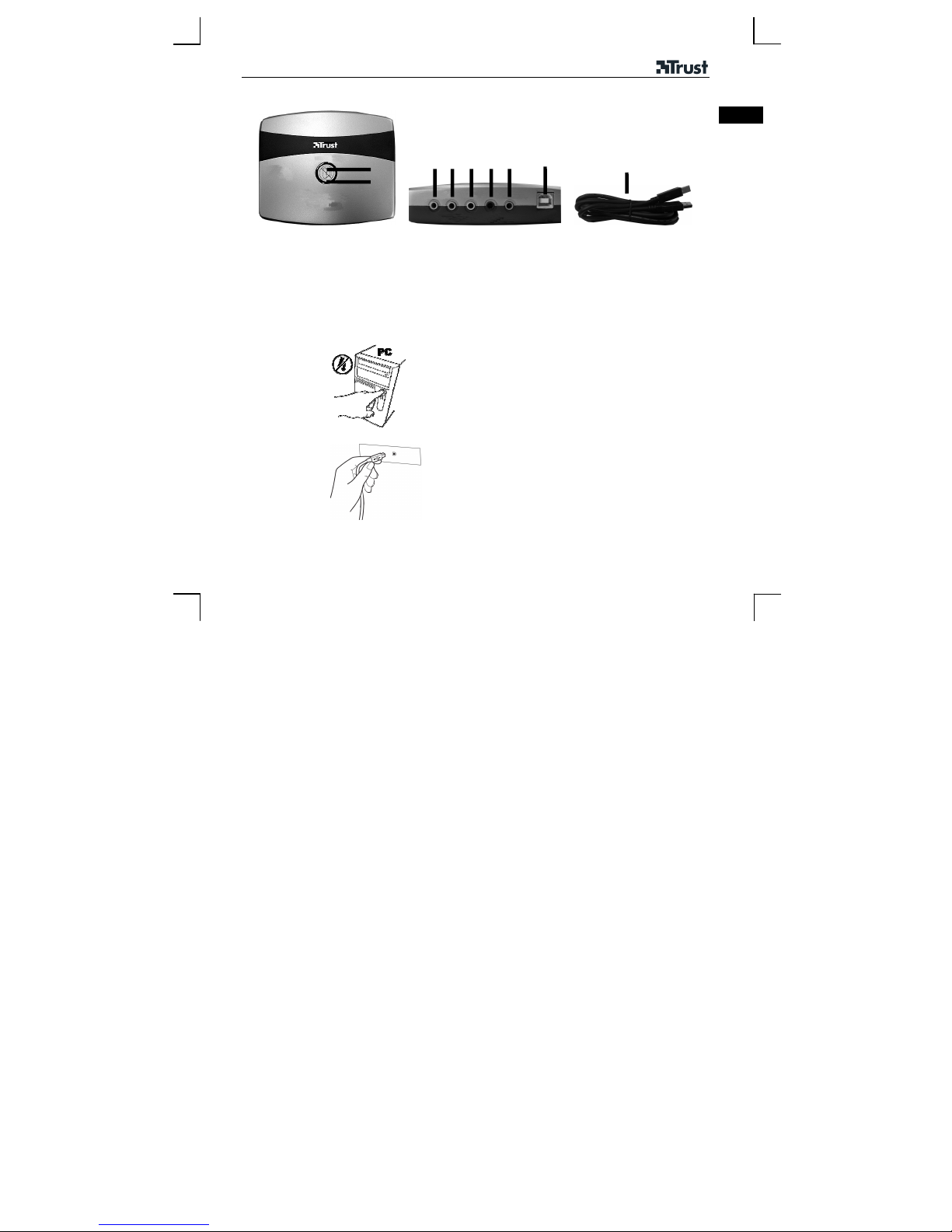
510EX USB 5.1 SOUND EXPERT EXTERNAL
A
Product information
UK
B
C
A: Mute button C: Line In H: USB port
B: POWER/PLAY LED D: Microphone I: USB cable
- Power: Blue steady
- Play: Blue flashing
- Mute: Red steady
Installation
E: Front/Stereo speaker set
F: Rear speaker set
G: Center/Sub-woofer
1
Off
2
FG
D
E
Computer off
Connect USB cable to product
1
H
I
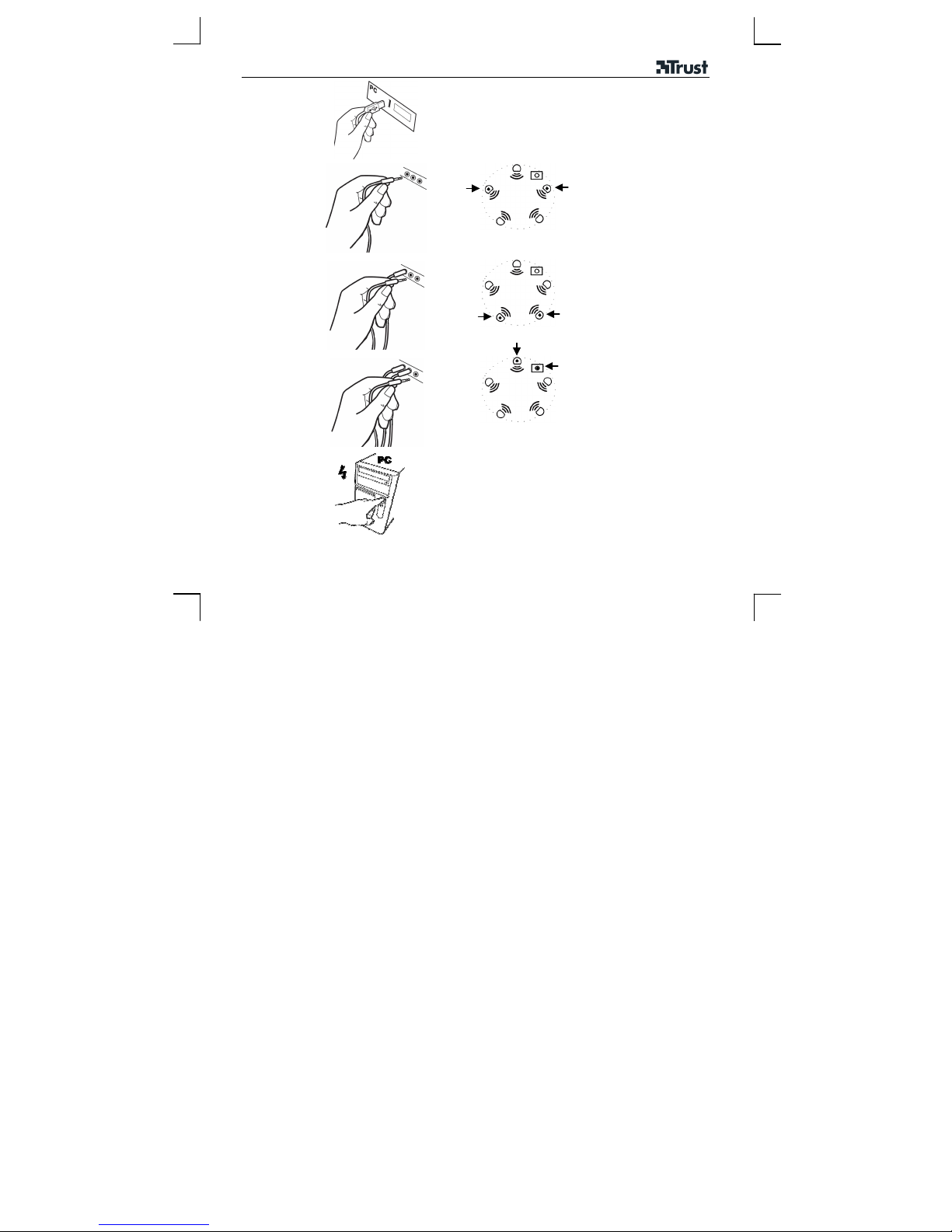
510EX USB 5.1 SOUND EXPERT EXTERNAL
3
Connect USB cable to PC
4
Connect front speaker set to green audio jack
5
Connect rear speaker set to black audio jack
6
7
On
Connect centre / subwoofer to orange audio jack
Computer on
Power LED (B) will be lit
Windows 2000/XP, go to 9
2
