Page 1
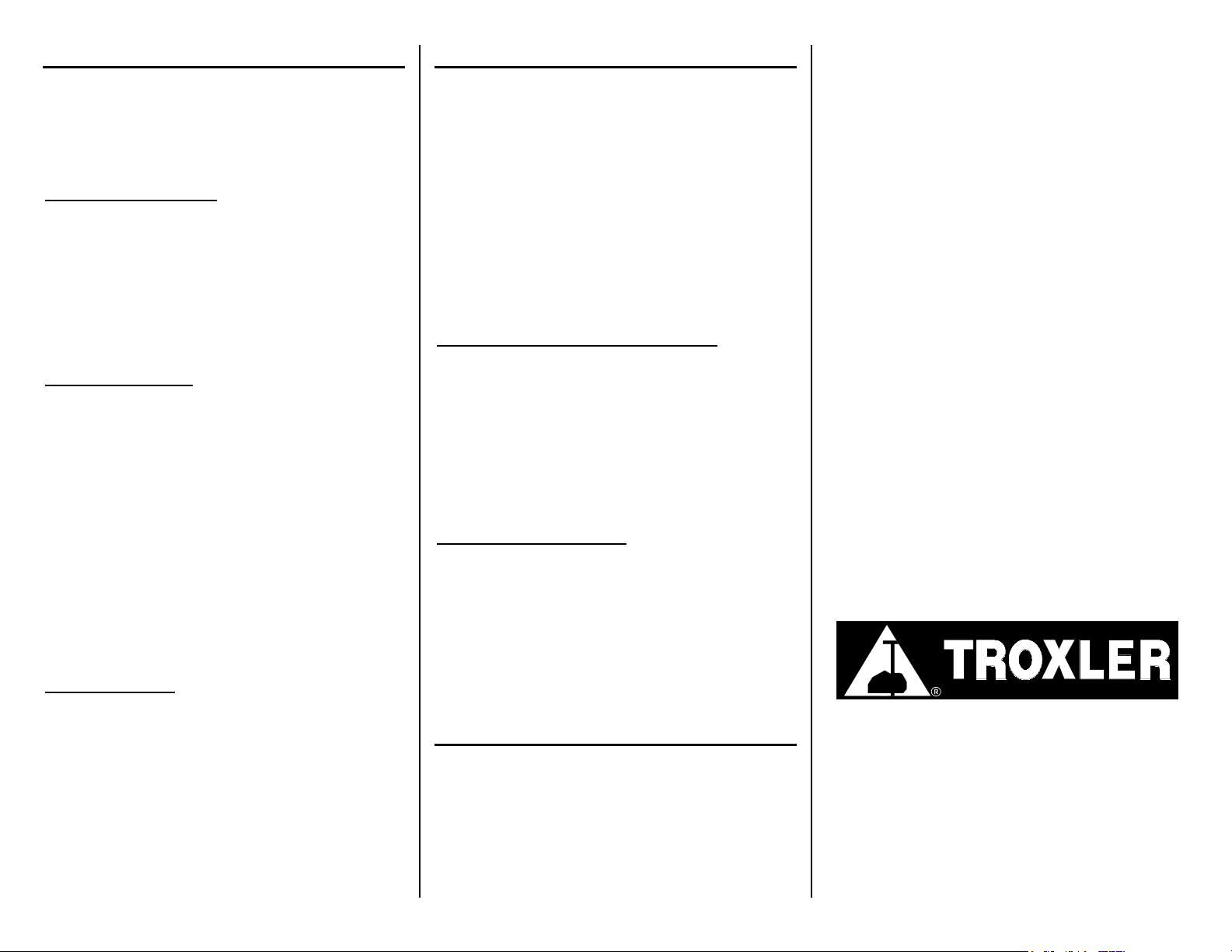
OFFSET FUNCTION
The gauge can be adjusted using an offset. The gauge applies
the offset to measurements until the offset is disabled or the
gauge is turned off.
Press 〈OFFSET〉. The gauge displays the Offset menu.
WET DENSITY OFFSET
To select wet density offset from the Offset menu, press 〈1〉.
The gauge displays the Wet Density Offset menu. To enable the
current offset, press 〈1〉. To disable the offset, press 〈2〉. To
enter a new offset, press 〈3〉.
To enter a new wet density offset, select the offset sign
(positive or negative) and enter the wet density offset. Press
〈ENTER〉.
MOISTURE OFFSET
To select moisture offset from the Offset menu, press 〈2〉. The
gauge displays the Moisture Offset menu. To enable a stored
offset, press 〈1〉. To create a gauge-derived offset, press 〈2〉. To
manually enter a new offset, press 〈3〉.
If enabling a stored offset, the gauge displays the stored
moisture offsets. Use the number keys to select a moisture
offset.
If creating a gauge-derived offset, measure the moisture value
and input the true moisture at the gauge prompts. To save the
offset, press 〈YES〉 at the save prompt.
If manually entering a new offset, follow the gauge prompts to
enter the true moisture and gauge moisture reading. To save the
offset, press 〈YES〉 at the save prompt.
TRENCH OFFSET
To select trench offset from the Offset menu, press 〈3〉. The
gauge displays the Trench Offset menu. To enable a stored
offset, press 〈1〉. To disable the offset, press 〈2〉. To create a
new offset, press 〈3〉.
When creating a new offset, select a position inside the trench
and the same distance from the wall as the test measurements.
Place the gauge on the standard block at this position. Press
〈START〉. The gauge displays the count progress. After the
count, the gauge displays the results. To enable the new trench
offset, press 〈YES〉 at the enable prompt.
TESTING AND MEASUREMENT
Before taking any measurement, the operator must do several
things. Set the measurement mode by pressing 〈MODE〉. Press
the number key that matches the desired mode. Check the count
time. Enter the target value. Prepare the test site. For thin lift
measurements, enter the overlay thickness by pressing
〈THICKNESS〉.
To begin the reading, press 〈START〉.
After taking readings, lift the gauge from the test site by the
source rod handle. This returns the source rod to the SAFE
position. When not taking readings, always keep the source rod
in the SAFE position.
SOIL, CONCRETE, OR ASPHALT SITE
In the manual depth mode, the gauge prompts for the source
rod depth. Enter the depth using the number keys. For example,
with the source rod in the backscatter position, press 〈0〉 then
press 〈ENTER〉.
After the measurement, the gauge displays the measurement
results. To store the reading, press 〈STORE〉 (see Storage
Function).
THIN LIFT ASPHALT SITE
When taking counts on thin layer asphalt, Troxler recommends
averaging four one-minute readings taken around a point. After
each measurement, reposition the gauge and repeat the above
procedure for each count.
After taking counts, the gauge displays the measurement
results. To store the reading, press 〈STORE〉 (see Storage
Function).
STORAGE FUNCTION
Assign a project number before storing readings by pressing
〈PROJECT〉. Select the desired option from the displayed
menu.
To store readings, press 〈STORE〉. Follow the gauge prompts
to enter any additional project information.
Model 3450
RoadReader Plus
Surface Moisture-Density Gauge
QUICK
REFERENCE
CARD
Troxler Electronic Laboratories, Inc.
3008 Cornwallis Road
P.O. Box 12057
Research Triangle Park, NC 27709
Tel (919) 549-8661 Fax (919) 549-0761
PN 107900
May 1999
Edition 1.1
Page 2
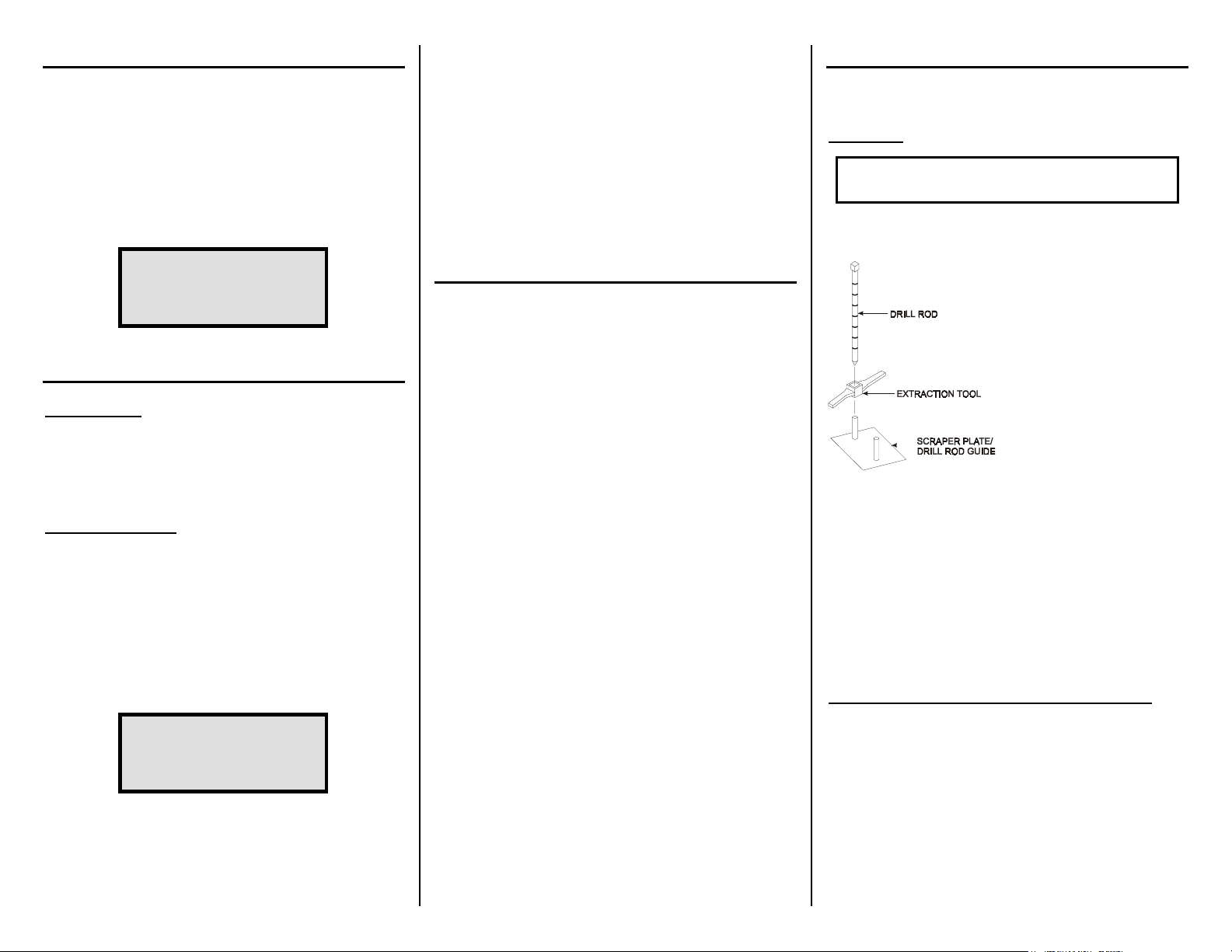
GAUGE START UP
NOTE
The operator should wear a dosimeter or radiation
badge when working with the 3450 Surface MoistureDensity Gauge.
Press 〈ON〉. The gauge performs an LCD test and a short self-
test routine. Following the self-test, the gauge displays the
battery status. To display the Ready screen, press 〈ENTER〉.
The display is:
<READY> ASPH Mode
Depth STD 04/26/99
TIME-60 sec 10:21 am
PR#: Your Project
GAUGE SET UP
COUNT TIME
To view the current test count time (length of measurement),
press 〈TIME〉. Make the desired time selection with the numeric
keys and press 〈ENTER〉.
TARGET VALUES
To select or change a Marshall, Proctor, or voidless density
value or Marshall and voidless density pairs, press 〈TARGET〉.
The gauge displays the Target menu. To access the Target
Value menu, press the number key that matches the displayed
target value. For example, to edit the Proctor (PR) value, press
〈1〉.
The gauge displays the Target Value menu. The Target Value
menu for the Proctor value is:
Proctor Value:
1: #### 2: ####
3: #### 4: ####
5: New 6: Disable
The Target Value menu shows the four stored target values (or
three target value pairs) and the New and Disable options.
To select a stored target value, press the number key that
matches the displayed target value.
To store a new target value, press 〈5〉 (to store a density pair
target, press 〈4〉). At the prompt, use the number keys to enter
the target value. Press 〈ENTER〉. The gauge displays the value
entered and asks if the operator wants to store the value. To
store the value, press 〈YES〉. The gauge can store the value in
one of four memory cells. Storing a new value in a cell will
erase the old value. At the Select memory cell prompt, use
the number keys to store the value.
To disable the target value, press 〈6〉 (to disable a density pair
target, press 〈5〉).
THE STANDARD COUNT
To check the gauge operation and allow the gauge to
compensate for natural source decay, take a standard count
daily.
Place the reference standard block on a dry, flat surface of
asphalt, concrete, or compacted soil at least 10 cm (4 in) thick.
The location should be at least 3 m (10 ft) from any building or
vertical structure and 10 m (33 ft) from any other nuclear gauge
or radioactive source.
Ensure that the top surface of the reference standard block and
bottom of the gauge are clean of debris. Place the gauge
between the grooves on the reference block with the source rod
on your left and the right side of the gauge against the metal
butt plate on the block. Ensure that the source rod is in the
SAFE position.
Press 〈STANDARD〉. The gauge displays the last standard
count. To take a new standard count, press 〈1〉. With the gauge
in the standard count position, begin the standard count by
pressing 〈ENTER〉. The gauge displays the standard count
progress.
After taking the standard count, the gauge displays the results.
If the standard count passes, record the standard counts, then
press 〈YES〉. If the standard count fails, refer to the Taking a
Standard Count section in Chapter 4 of the Model 3450
Manual of Operation and Instruction.
SITE PREPARATION
To ensure measurement accuracy, properly prepare the test site
before taking gauge measurements.
SOIL SITE
CAUTION
Safety glasses must be worn during this procedure.
Place the scraper plate on the test surface. Smooth the area by
sliding the plate back and forth. Lift the plate from the surface
and fill any voids or
depressions. Replace the plate
and press down slightly to
further level the surface.
Put the drill rod through the
extraction tool. Put the drill
rod through one of the guides
on the scraper plate (see
figure). Place the drill rod
assembly on the test site.
Wearing a radiation badge
and safety glasses, step on the
scraper plate and hammer the
drill rod at least 50 millimeters
(2 in) deeper than the desired test depth. The drill rod
increments include the additional depth. Mark the test area.
Remove the drill rod by pulling straight up on the drill rod
extraction tool. Do not loosen the drill rod by moving it from
side-to-side.
Place the gauge on the smoothed surface. Ensure that the
source rod is over the hole. Lower the source rod to the correct
depth, release the trigger, and gently tap the handle down.
Gently slide the gauge to the right, so the source rod touches
the side of the hole.
ASPHALT OR HARDENED CONCRETE SITE
Locate a smooth, level site on the asphalt. Fill the voids on
open mixes with sand or cement. The gauge base must rest on
the asphalt, not the fill material! Ensure that the gauge does
not "rock." It must remain level and steady. If the gauge rocks,
then find a more suitable test site. If taking a measurement
around a core, the gauge may be moved a few inches away
from the core to level it.
Place the source rod in the backscatter position (lower the
source rod one notch), release the trigger, and gently tap the
handle down. Ensure that the source rod is in the
backscatter position.
