Page 1
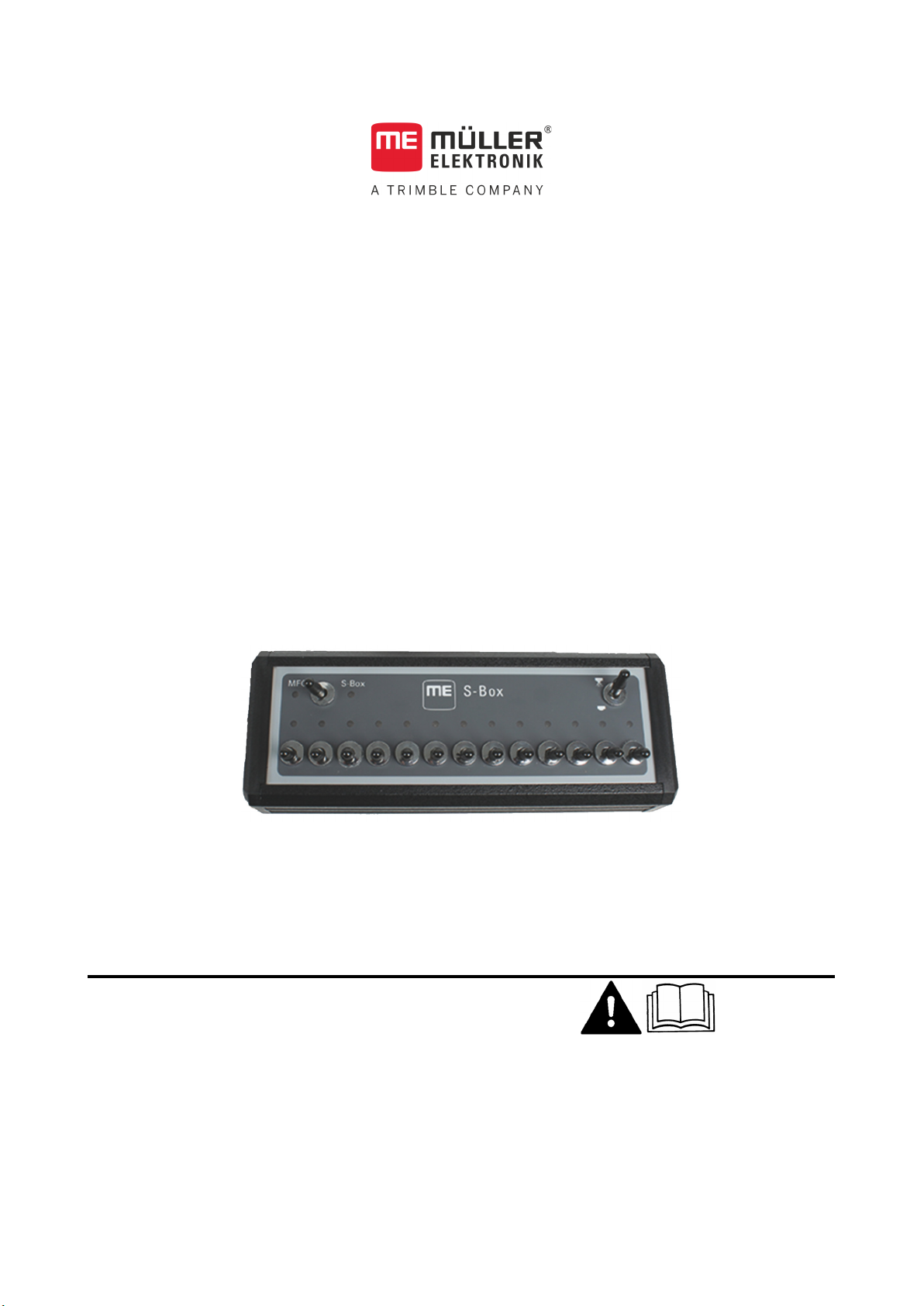
Installation and operating instructions
S-Box
Version: V6.20190624
30322616-02-EN Read and follow these operating instructions.
Keep these operating instructions in a safe place for
later reference.
Page 2

Document
Copyright ©
Company details
Installation and operating instructions
Product: S-Box
Document number: 30322616-02-EN
Original language: German
Müller-Elektronik GmbH & Co.KG
Franz-Kleine-Straße 18
33154 Salzkotten
Germany
Phone: ++49 (0) 5258 / 9834 - 0
Fax: ++49 (0) 5258 / 9834 - 90
Email: info@mueller-elektronik.de
Homepage: http://www.mueller-elektronik.de
Page 3
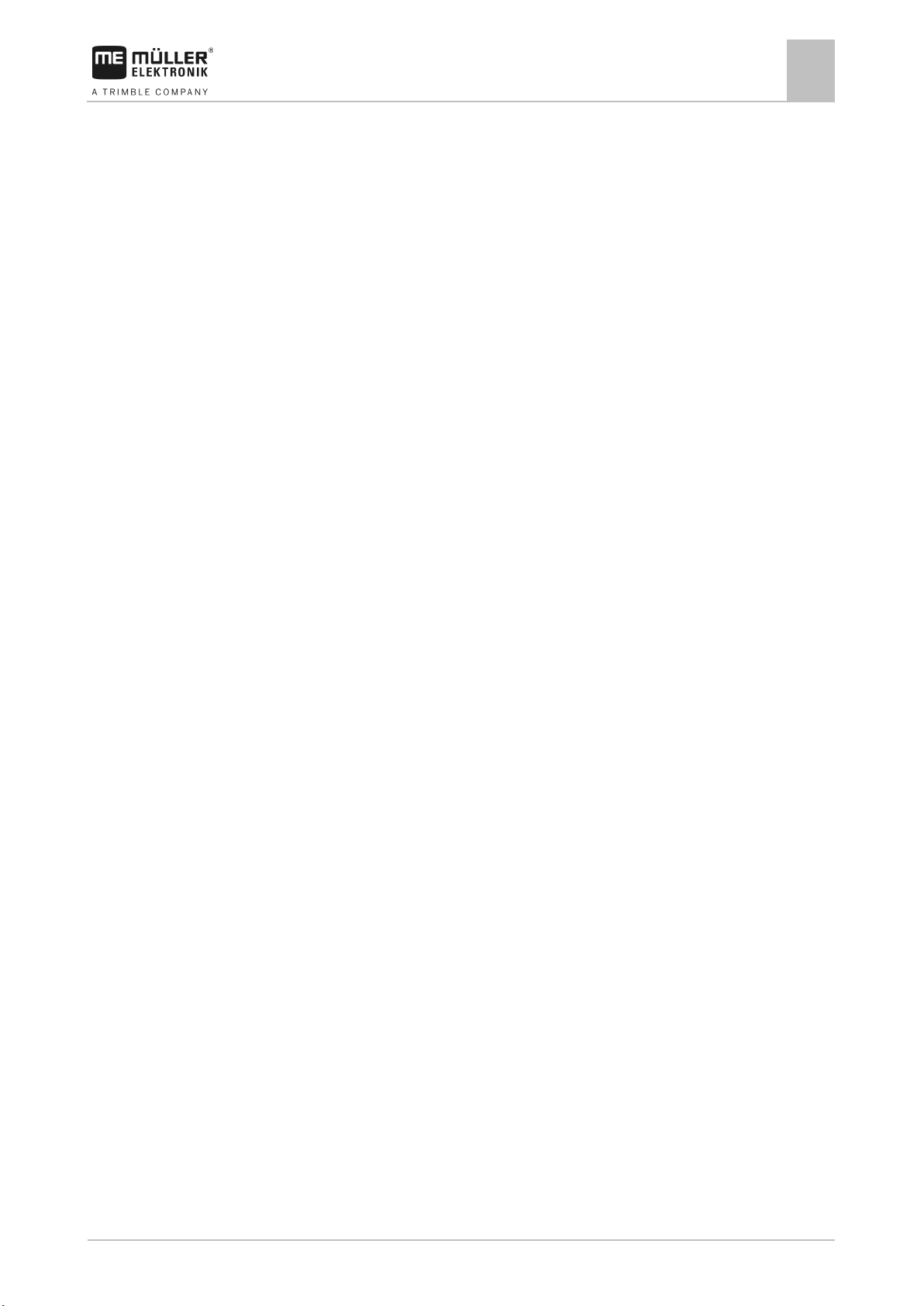
V6.20190624
3
1
Product description
4
1.1
System requirements
4
1.2
Controls
4
2
Mounting and cabling
6
2.1
S-Box with Sub-D connector with joystick
6
2.2
S-Box with Sub-D connector without joystick
6
2.3
S-Box with CPC connector
6
3
Operation
7
3.1
AUX protocol configuration
7
3.2
Assigning functions
7
3.3
Viewing functions
7
4
Technical specifications
9
4.1
Technical data for the S-Box
9
4.2
Connector pin assignment
9
4.2.1
9-pin Sub-D connector
9
4.2.2
9-pin CPC connector
9
4.3
Software update
10
4.4
Disposal
10
5
EU declaration of conformity
11
6
Item overview
12
Table of contents
Table of contents
Page 4

4
30322616-02-EN
Sections
SPRAYER-Controller
MIDI and MAXI 2.0
SPRAYER-Controller
MIDI and MAXI 3.0
9, 13
5.2xx
7.0
18
6.4i
7.0
Function switch
Section main switch
Section switches
1
1.1
1.2
Product description
1
System requirements
Product description
The S-Box is a section switching box with mechanical switches for the control of
sections and the main switch of an ISOBUS sprayer.
The S-Box can be also operated in addition to the ISOBUS joystick or separately for
the control of sprayer sections.
Versions exist for 9, 13, and 18 sections.
System requirements
Depending on the number of sections that you operate with the S-Box, a specific
software version must be installed on your ISOBUS job computer.
Controls
Page 5
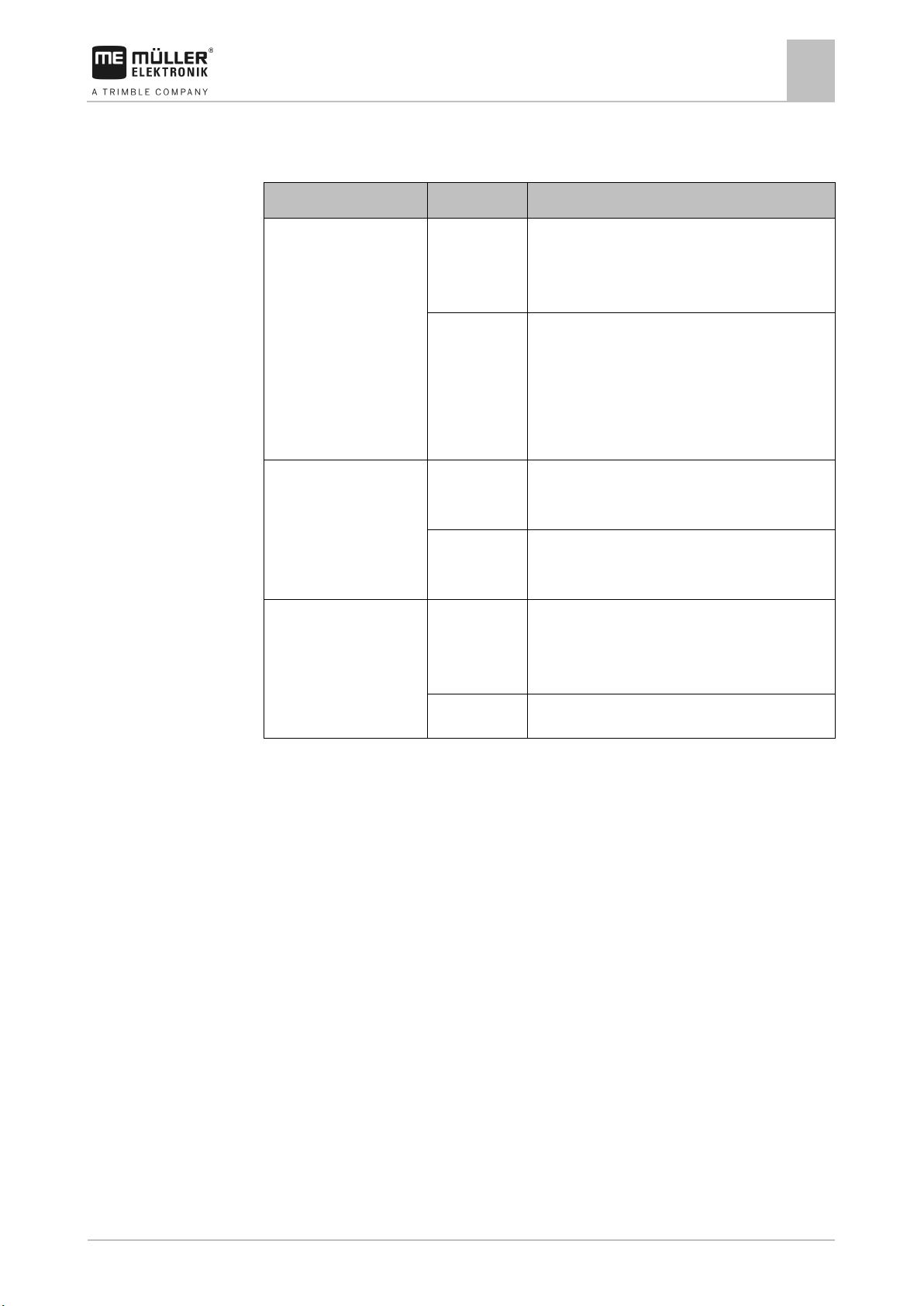
V6.20190624
5
Switch
Position
Meaning
on the selected mode.
and the section switches.
switches are in the active state.
switches are in the preselected state.
the section main switch.
Deactivated
The selected section is not active.
Product description
Controls
1
Function switch MFG The S-Box has no function. The sections
can be operated via the joystick depending
S-Box The S-Box is active. The S-Box symbol is
visible on the work screen of the sprayer.
The job computer evaluates the current
switch positions of the section main switch
Section main switch Activated All sections activated via the section
Deactivated All sections activated via the section
Standard functions of the switches
Section switches Activated The selected section is active or
preselected depending on the position of
Page 6

6
30322616-02-EN
2
2.1
2.2
2.3
Mounting and cabling
2
S-Box with Sub-D connector with joystick
Mounting and cabling
There are three different ways you can install the S-Box:
▪ Connect the S-Box to a joystick connected to the terminal via a Sub-D
connector.
▪ Connect the S-Box to a terminal via a Sub-D connector.
▪ Connect the S-Box to the ISOBUS In-Cab-Connector via a CPC connector.
S-Box with Sub-D connector with joystick
S-Box with Sub-D connector without joystick
S-Box with CPC connector
Page 7

V6.20190624
7
3
3.1
Procedure
3.2
3.3
Procedure
Operation
Operation
AUX protocol configuration
3
AUX protocol configuration
When configuring the S-Box, you must select whether you want to use the Auxiliary
2 protocol. If you are using this protocol, you can assign different functions to the SBox.
To select the AUX protocol:
The S-Box is correctly installed.
The terminal is switched off.
1. Start the terminal.
2. - Open the S-Box application.
⇨ The following screen appears:
3. / - Activate or deactivate the AUX2 protocol.
⇨ You can now work with the selected AUX protocol.
Assigning functions
You assign ISOBUS job computer functions using the terminal. You can read how to
do this in the operating instructions for the terminal.
Viewing functions
To view the functions that are assigned to the S-Box:
You have selected the AUX2 protocol when configuring the S-Box.
Your ISOBUS job computer is connected to the vehicle's ISOBUS in-cab-
connector.
You have assigned functions to the S-Box.
1. Start the terminal.
2. - Open the S-Box application.
Page 8
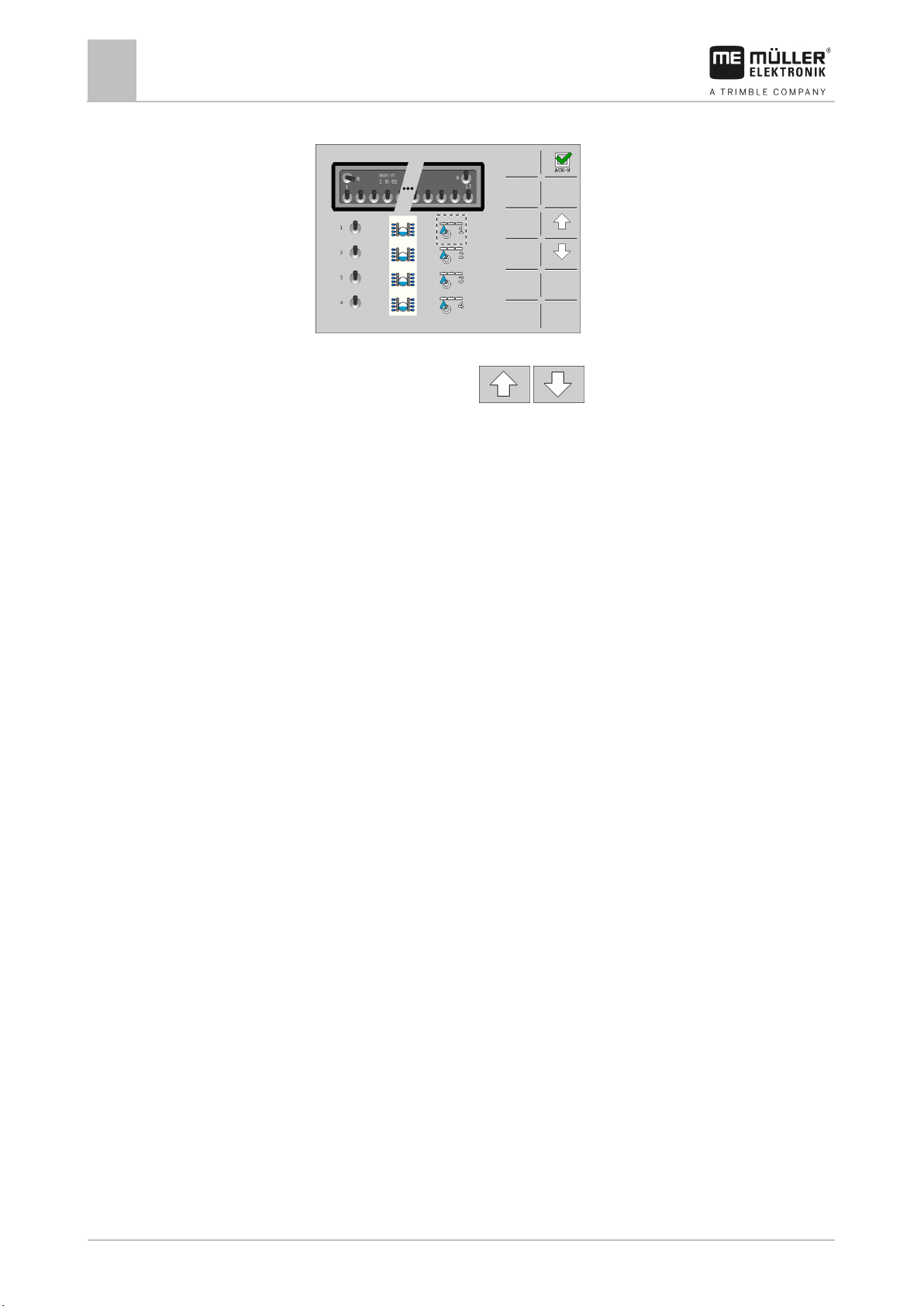
8
30322616-02-EN
Operation
3
Viewing functions
⇨ The following screen appears:
⇨ You can see which switch of the S-Box has been assigned to an ISOBUS job
computer function. With the / keys, you can view the assignment
of the other switches.
Page 9

V6.20190624
9
Parameter
Value
Power supply
10.5 V - 16 V
Current consumption
Max. 0.7 A
Temperature
-20 °C – +70 °C
Housing
Aluminium continuous casting with plastic end caps
Protection rating
IP42
Pin
Signal
Pin
Signal
1
CAN_L_Out
6
0 VE
2
CAN_L_In
7
CAN_H_In
3
CAN_0 V
8
CAN_EN_Out
4
CAN_H_Out
9
12 VE
5
CAN_EN_In
Pin
Signal
Pin
Signal
1 6
CAN_E
2
CAN_L_In
7
12 VE
3
CAN_L_Out
8
CAN_0 V
4
CAN_H_In
9
0 VE
5
CAN_H_Out
4
4.1
4.2
4.2.1
4.2.2
Technical specifications
Technical specifications
Technical data for the S-Box
4
Technical data for the S-Box
Connector pin assignment
9-pin Sub-D connector
9-pin CPC connector
Page 10

10
30322616-02-EN
4.3
4.4
Technical specifications
4
Software update
Software update
You can update the S-Box using the Downloadmanager 2.
Before you perform an update, ensure that the function switch is in the “MFG”
position.
Disposal
When it has reached the end of its service life, please dispose of this
product as electronic scrap in accordance with all applicable waste
management laws.
Page 11

V6.20190624
11
(EMC Directive 2014/30/EU)
5
EU declaration of conformity
5
EU declaration of conformity
Herewith we declare that the design and construction of this product and its identical
variants, as well as the form brought onto the market by us, is in accordance with
the relevant safety and health requirements of the EU Directive of Electromagnetic
Compatibility 2014/30/EU. If alterations are made to the product without prior
consultations with us, this declaration becomes invalid.
Harmonised standards applied: EN ISO 14982:2009
Page 12

12
30322616-02-EN
number
30322608
S-Box, 9 sections, with 9-pin Sub-D connector
30322616
S-Box, 13 sections, with 9-pin Sub-D connector
30322618
S-Box, 18 sections, with 9-pin Sub-D connector
30322638
S-Box, 9 sections, with 9-pin CPC connector for third-party terminals
30322646
S-Box, 13 sections, with 9-pin CPC connector for third-party terminals
30322647
S-Box, 18 sections, with 9-pin CPC connector for third-party terminals
6
Item overview
6
Item overview
Item
Designation
Page 13

Page 14

