Page 1

TRIAX T-HD505 VA
Digital terrestrial DVB-T/T2 set-top box
305060-A
Page 2
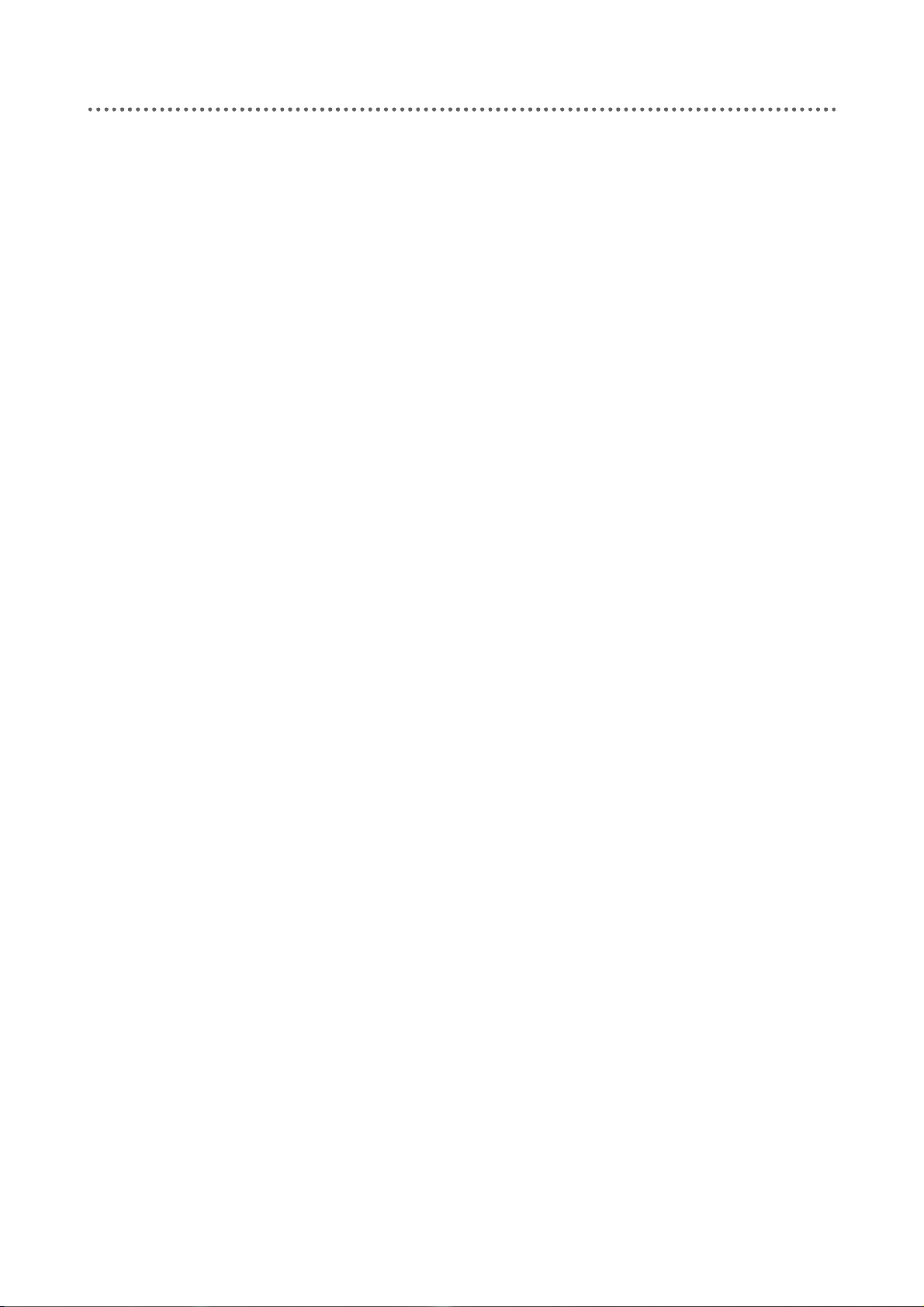
Contents
Safety Precautions............................................................................................................. 3
Disposal of batteries and set-top box ............................................................................ 4
Overview ............................................................................................................................. 5
Front panel incl. CA-module and smart card .................................................................... 5
Rear panel ........................................................................................................................ 5
Inserting batteries in remote control unit .......................................................................... 6
The remote control unit .................................................................................................... 7
How to use the remote control ......................................................................................... 8
Use Now .............................................................................................................................. 9
Day-to-day Use ................................................................................................................. 11
How to Use the On-Screen Menus.................................................................................. 15
Overview of Menus .......................................................................................................... 17
Editing of Channels ......................................................................................................... 18
Favourite lists ................................................................................................................. 18
Using the Timer Function ................................................................................................ 19
Customizing the Set-top Box .......................................................................................... 20
Language ....................................................................................................................... 20
Region ............................................................................................................................ 21
Output ............................................................................................................................ 22
Lock................................................................................................................................ 23
Lock/Unlock channels ................................................................................................. 24
Change PIN ................................................................................................................ 24
Channel search .............................................................................................................. 25
Manual search ............................................................................................................ 26
Advanced ................................................................................................ ....................... 27
Updating software via USB stick ................................................................................. 28
Technical Information ...................................................................................................... 29
Smart Card ....................................................................................................................... 30
Troubleshooting............................................................................................................... 31
Glossary ........................................................................................................................... 31
Technical Data ................................................................................................................. 33
Declaration of Conformity ............................................................................................... 34
Manufacturer .................................................................................................................. 34
Licence ............................................................................................................................. 35
Warranty. .......................................................................................................................... 35
If the unit fails.............................................................................................................. 35
2
Page 3
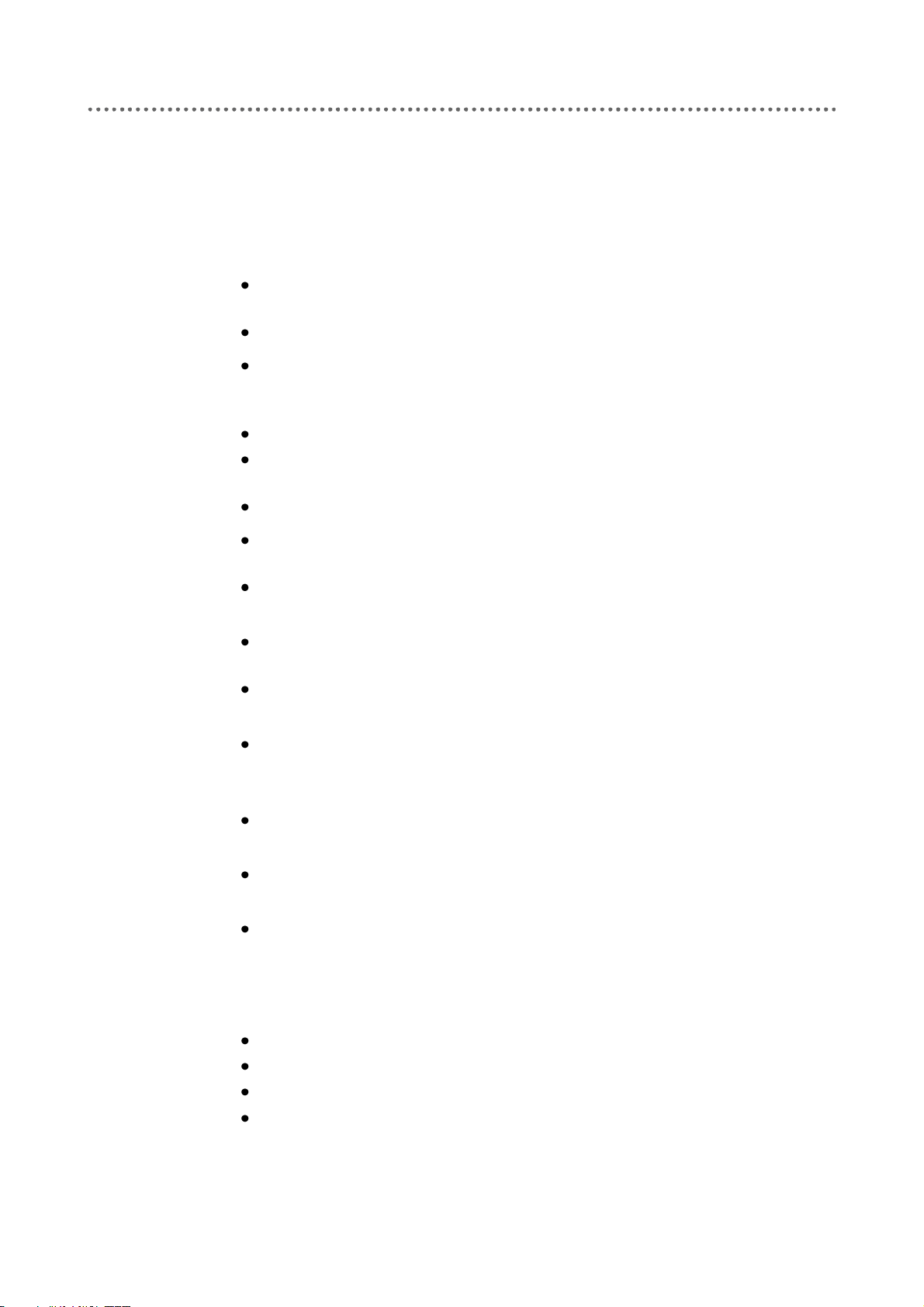
Mains supply
95-240 V AC 50/60Hz. Only use the original power supply. When
disconnecting from the mains pull the plug rather than the wire.
Use only mains connections installed by professionals.
Placing
Place the set-top box on a solid and surface close to the mains
connection. Ensure that the mains cord is places rightly to avoid
later damages hereon.
Never place the set-top box on top of other electrical units.
Never place the set-top box next to a heater or other source of
heat or direct sunlight.
Never expose the set-top box to a high level of dust.
Ventilation
Never place the set-top box in a closed cabinet without proper
ventilation.
Never put objects on the top of the set-top box preventing natural
ventilation.
Liquids etc.
Never expose the set-top box to liquids or moisture, and never
place objects containing any kind of liquid on the top of the box.
Never place hot or burning items such as candles on the set-top
box.
Thunderstorm
In case of thunder storms or when left unused for long periods of
time, it is recommended to disconnect the set-top box from the
mains and antenna.
Accessories
Never use accessories not being recommended by the
manufacturer.
Service
The set-top box should be opened by authorized technicians only.
Warranty is affected if non-authorized persons open the box.
Cleaning
The set-top box should always be kept dry and only dry cleaning
should be done.
Disconnect the mains IMMEDIATELY and contact an authorized technician place if:
Mains cord or plug is damaged.
The set-top box has been exposed to foreign bodies or liquid.
The set-top box doesn’t work.
The set-top box is heavily damaged.
Safety Precautions
To prevent hazardous and dangerous situations always install and use the set-top box
according to the instructions below.
3
Page 4
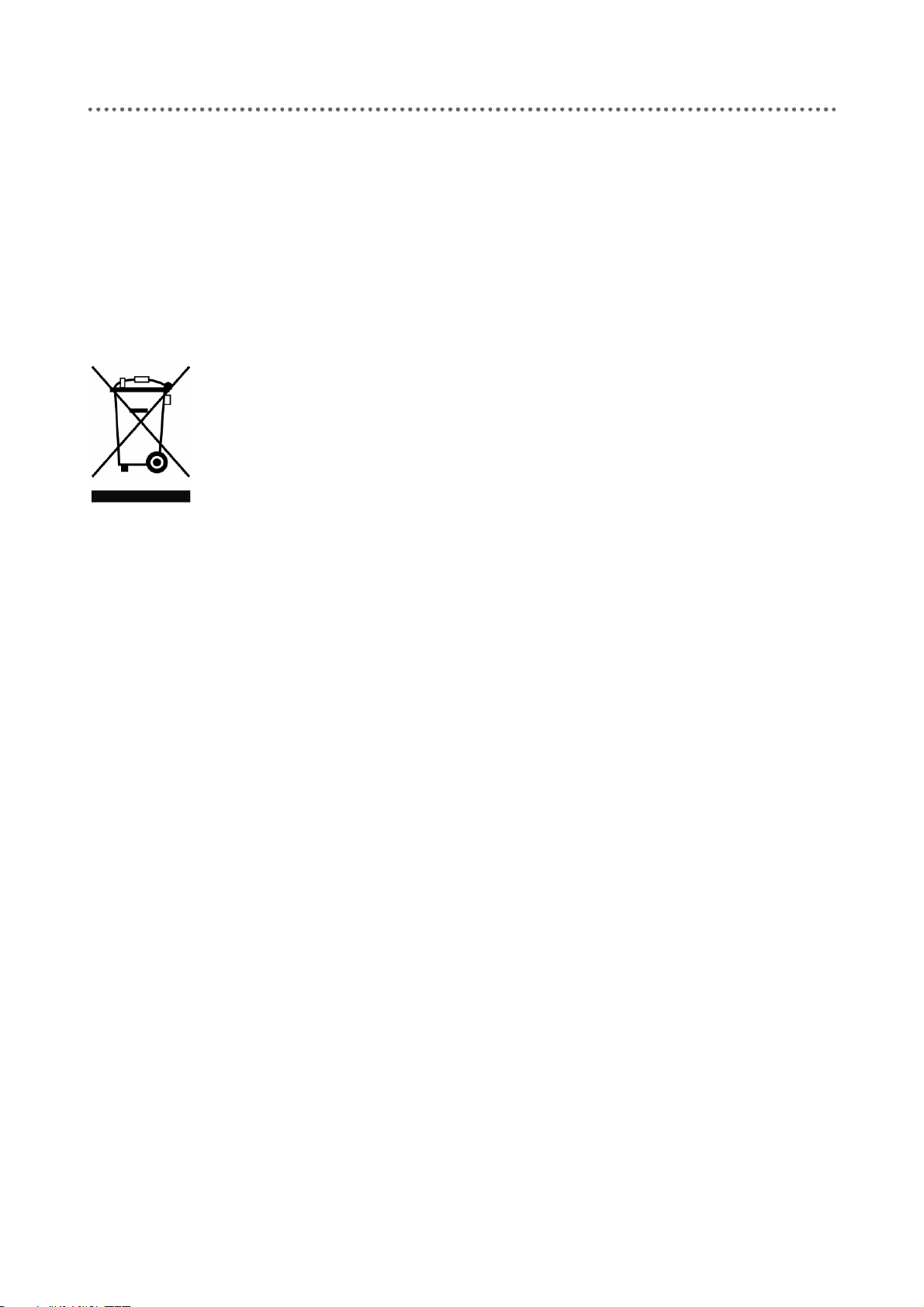
Within the European Union this label indicates that the product cannot be
disposed together with general household waste. Neither the set-top box
nor the batteries for the remote control unit can be disposed of together
with general household waste.
For proper treatment and recycling of old products and used batteries,
please take them to applicable collection points in accordance with your
national legislation.
The function of the set-top box is to receive open channels (Free-To-Air) and scrambled
digital channels. Any other use of the set-top box may result in material damage or
personal injury and warranty is void.
The manufacturer is by no means responsible for material damage or personal
injury occurred as a result of improper use or if the instructions are not followed.
Disposal of batteries and set-top box
4
Page 5
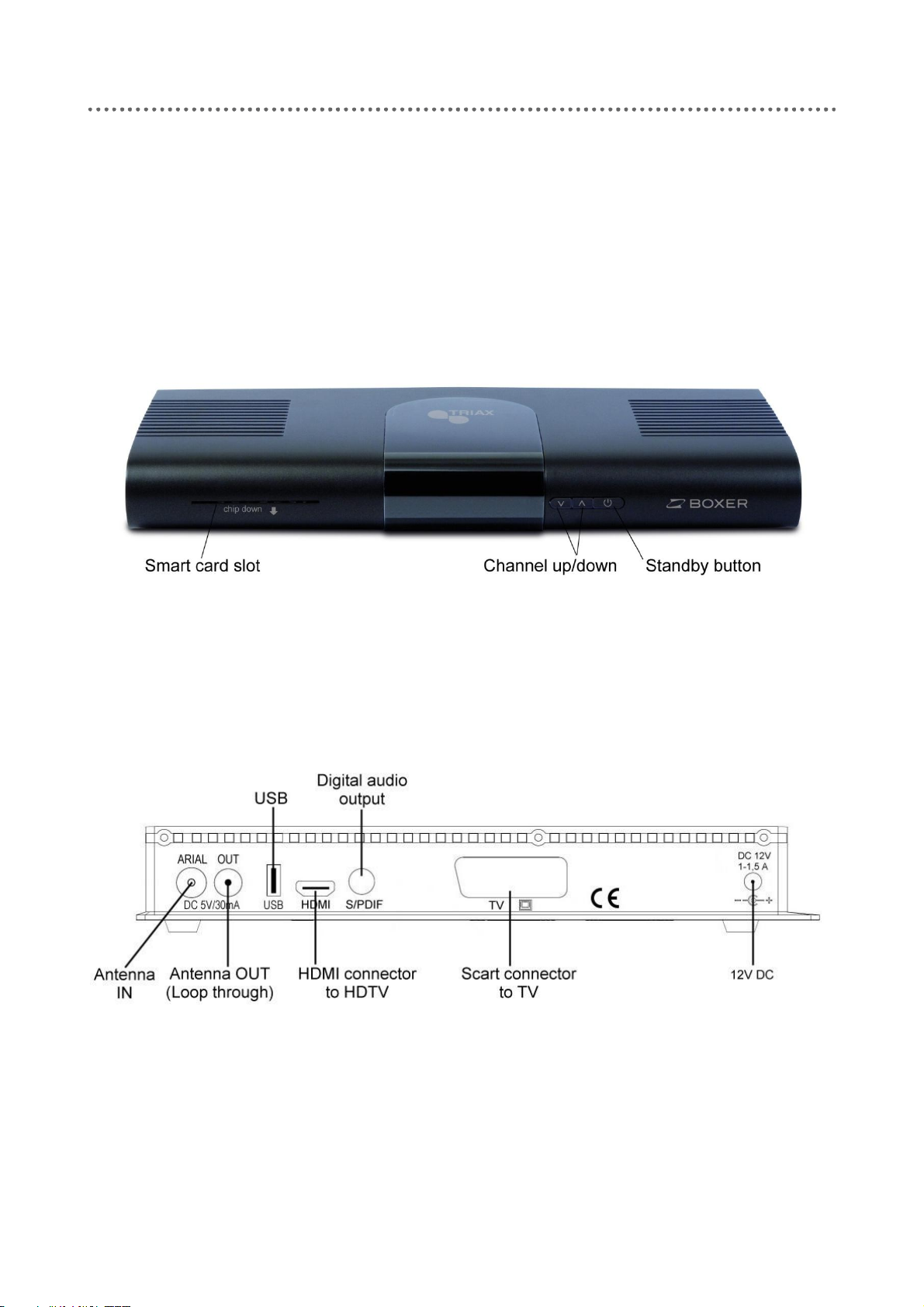
Note
Refer to the user manual of the units you want to connect (TV and hi-fi
equipment, etc.).
Overview
Front panel incl. CA-module and smart card
Rear panel
5
Page 6

Inserting batteries in remote control unit
The remote control unit is operated by two AAA batteries. Please note the following:
Insert the batteries carefully in their right position (+/-), and place the cover carefully
after insertion. Wrong insertion can lead to battery leakage and corrosion, and thus
damage the unit.
When batteries are old replace them with two new batteries. Never insert old
batteries and never one used and one new.
Do not mix different battery types such as alkaline and manganese batteries.
Old batteries can start leaking and damage the unit. If the remote control unit is not
used for a very long time you should remove the batteries from the unit
Children should not play with batteries. Batteries may contain toxics.
6
Page 7

:
Turns the set-top box on/off standby
:
(Mute). Switches sound on or off
0-9
:
Select channel directly/ number or letter input
FAV
:
List of favourite channels
:
Back to the previous channel
Red/Green/
Yellow/Blue
:
Coloured buttons, multi functional keys
:
Next channel – cursor up
:
Previous channel – cursor down
:
Volume lower – cursor left
:
Volume higher – cursor right
OK
:
Confirms selections
EPG
:
Displays Electronic Programme
BACK
:
Go to previous menu or exit menu mode
INFO
:
Information about the current event
PROG +/-
:
Channel up/down
TV/R
:
Switches between TV mode and radio mode
MENU
:
Displays the main menu
+/-
:
Volume up/down
TEXT
:
Teletext on/off
SUB
:
Subtitles on/off
AUDIO
:
Change audio mode
The remote control unit
7
Page 8
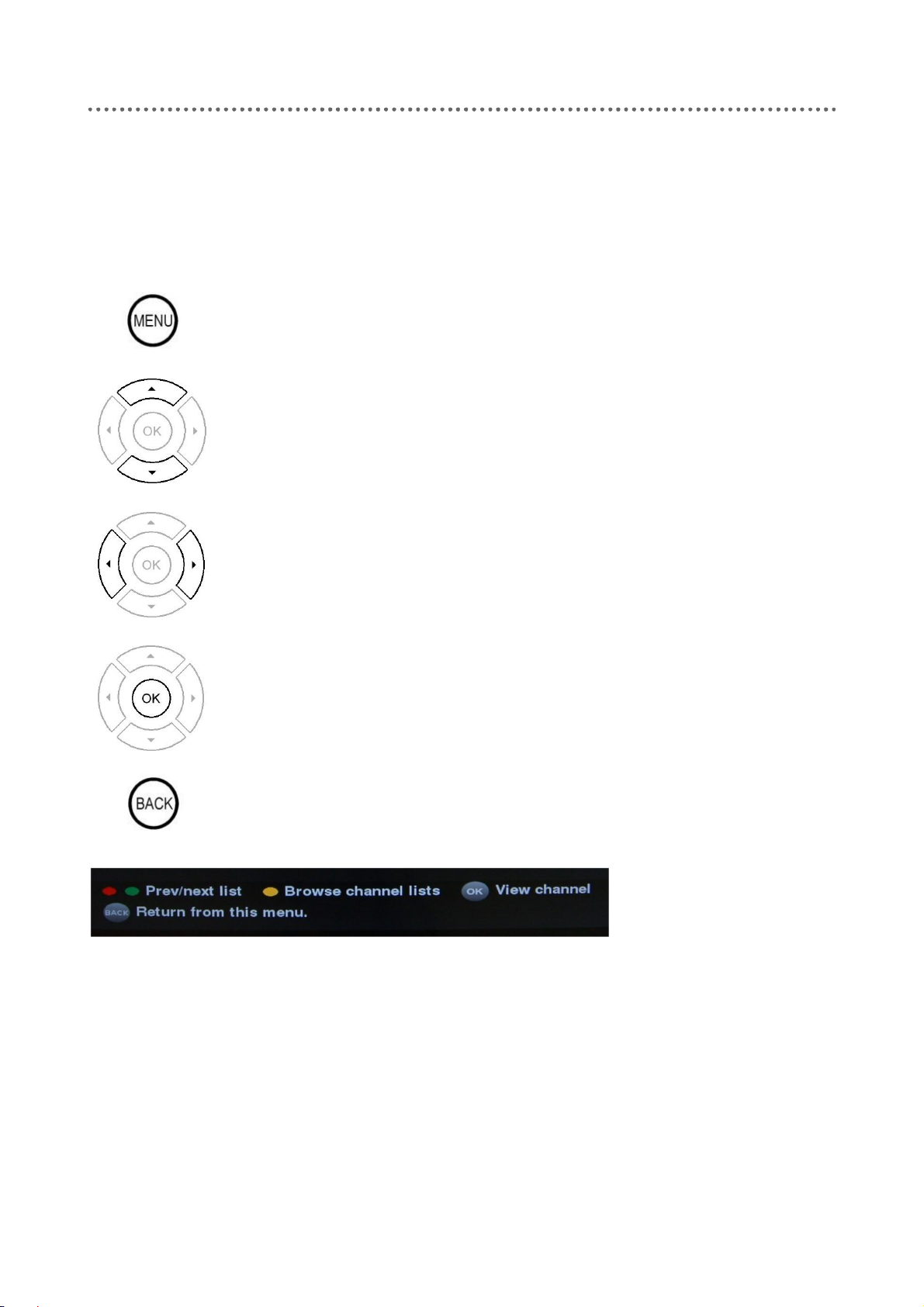
Enter the main menu – or – returns to the main menu
from any submenu.
Move the cursor / selects submenus.
Move the cursor / select from a range of options.
Enter the selected menu.
Save the settings and go back to previous menu / in
the main menu you exit menu system and return to
the normal viewing screen.
The information bar at
the bottom of the TV
screen displays the
functions assigned to
various keys on the
remote control. You
use these keys to
adjust the individual
settings in the
submenus.
How to use the remote control
To navigate through the different on-screen menus of the set-top box, you use the
following keys:
8
Page 9
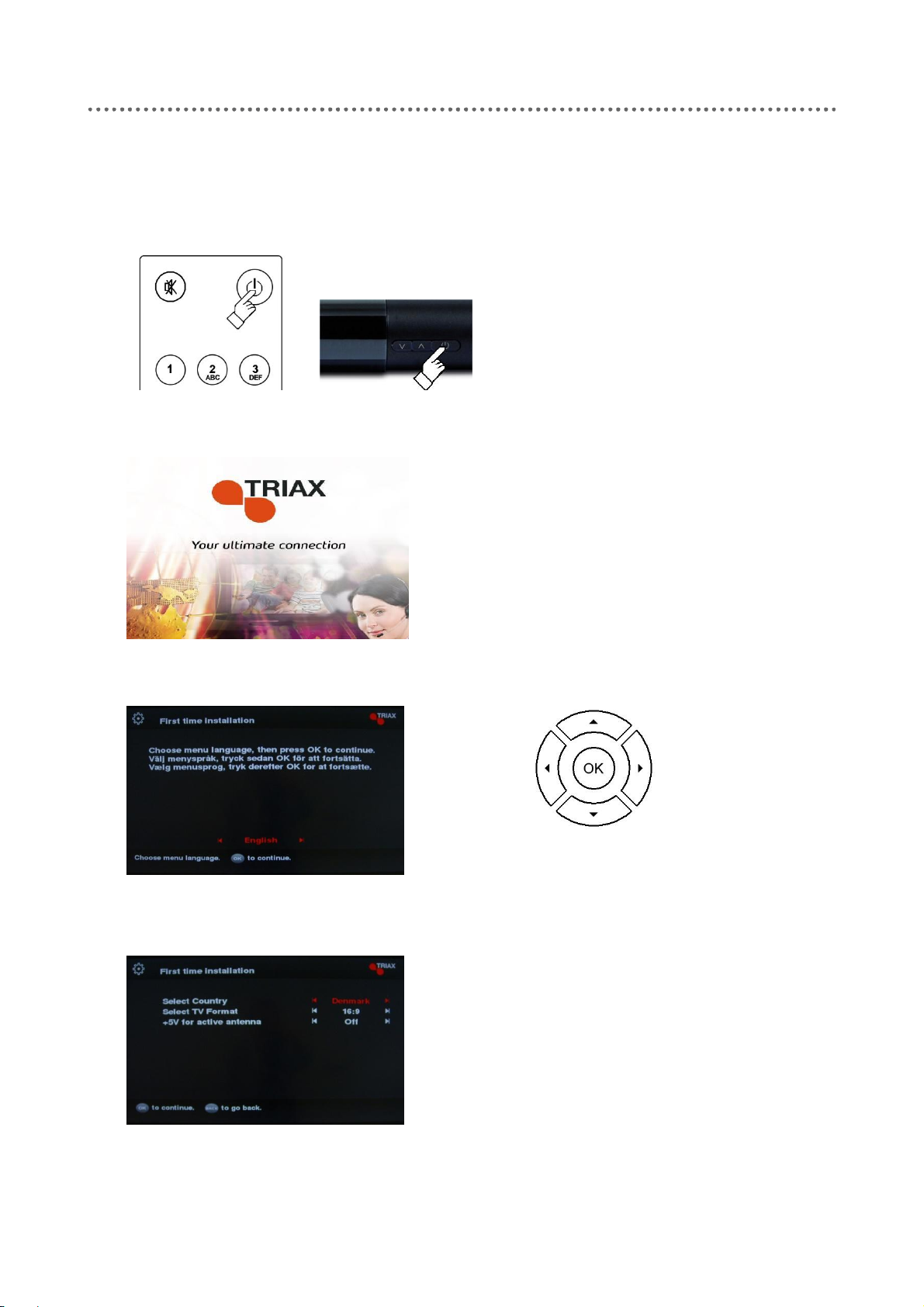
1
Switch on TV and the set-top box
Switch on TV and set-top box using
your remote control units.
2
Welcome
Follow the instructions displayed on
the TV screen.
3
Select the language
Choose with or
Move up/down with
Confirm with OK
4
Select your country and TV format
Note
If you have connected an active
digital terrestrial antenna that needs
+5V DC power through the antenna
socket on the set-top box select
“On”.
Use Now
9
Page 10
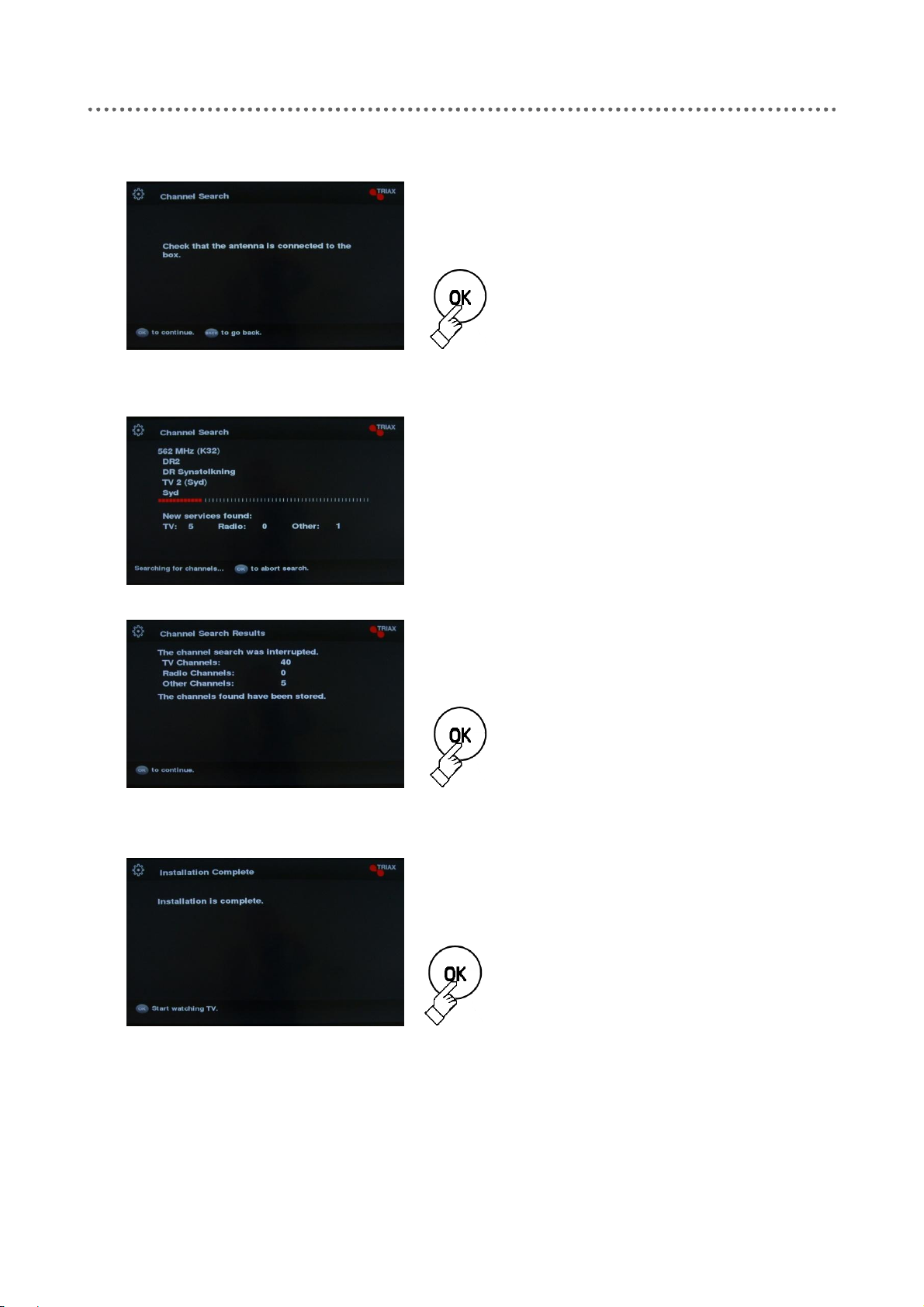
5
Check the antenna
After checking the antenna you start
channel searching by pressing the
OK key.
6
Start searching for channels
The search may take several
minutes.
When the search is completed the
result of the search is displayed.
Press the OK key to continue.
7
Ready for use
Now the set-top box is ready for use.
Press OK to watch TV.
10
Page 11
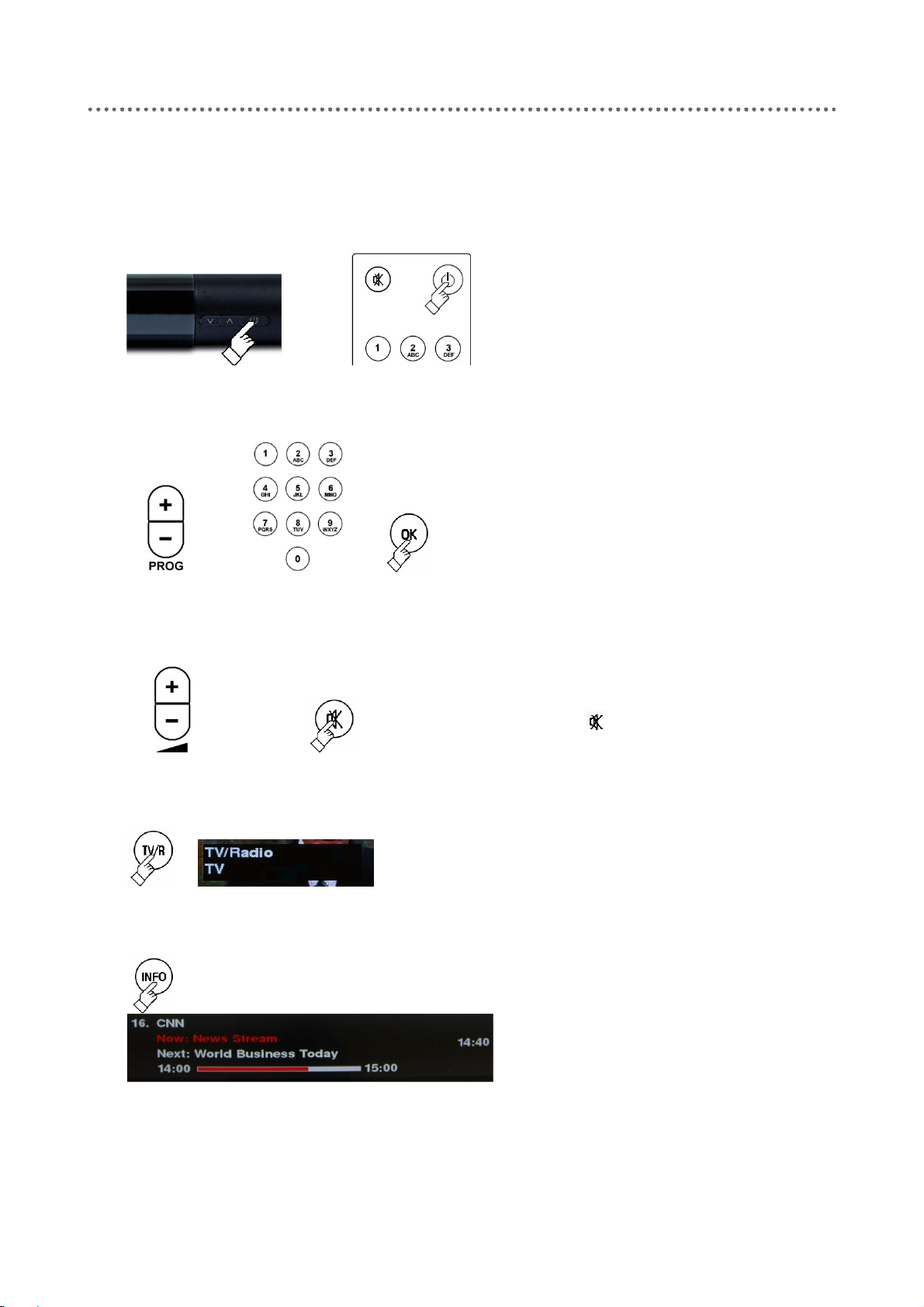
Switch the set-top box on or off
or
Press the Standby key on the set-top
box or the remote control to switch the
set-top box on or off.
Select a channel
or or
Use the PROG+/- keys or the
numeric keys to select a channel.
Pressing the OK key displays the
channel list. Use the keys to
select a channel, press OK to select
the channel.
You can use the key to change to
the previously selected channel.
Adjust the volume
or
Use the +/- keys to turn the volume
up or down.
Use the (Mute) key to turn the
sound off or on.
Switch between TV and radio
Use the TV/R key to switch between
TV and radio. Press OK to open the
TV list or the radio list
Show the information bar
Use the INFO key to show the
information bar. The information bar
displays info about: channel name,
number, current and following event
and time.
Day-to-day Use
11
Page 12

Pressing the INFO key twice displays
more detailed information about the
event. Press the key again to remove
the information.
Note
Every time you change channel the
information bar is displayed
automatically.
Display subtitles
Use the SUB key to display the
subtitles if the programme offers the
possibility. Or use the SUB key to turn
off subtitles.
Using the SUB key you can browse
the subtitle languages that the
channel offers.
Note
You can only select language if a
channel offers subtitles in more
languages.
View teletext
1
Switch to teletext
Use the TEXT key to display teletext.
2
Select the page
Use the numeric keys or the
keys to select a page. Use to
select subpages.
12
Page 13

3
Return to TV
Use the TEXT key to switch off
teletext.
Using Electronic Programme Guide (EPG)
1
View Boxer Guide
Using the EPG key you get an onscreen listing of events currently
broadcast and the future broadcasts
over the next seven days, depending
on the broadcasters. Not all
broadcasters provide this listing.
2
Sorting the information
Each of the coloured keys has a
specific function in the guide:
Green: Display next day of events.
Red: Display previous day of events.
Yellow: Search an event.
Blue: Filter according to different
category.
3 Scrolling the listing of events
Use the keys to move between
channels (to the left) and events (to
the right).
13
Page 14

4
Select an event
Note
Use the keys to select a
channel in the list to the left and
events to the right.
If you press OK to the channel or
event you have selected you
automatically start watching the
channel.
5
To view details of the event
Using the INFO key you can view the
details of the event you selected in the
list.
6
Return to TV
Use the EPG key to return to the
event you were watching on TV.
Favourite channel lists
Using the FAV key you get easy access to your lists of favourite channels. Pressing the FAV key displays
which of the lists you used last time.
Pressing the FAV key you can browse
your lists of favourite channels.
Press the OK key to open the list of
favourite channels.
Use the keys to select one of
your favourite channels. Press the OK
key to confirm your selection and
return to TV.
14
Page 15

Note
If you use the keys, having
selected a list of favourite channels
and next a channel, be aware that you
can only switch between the channels
in the list of favourites.
Press the TV/R key to get the total
list of TV or radio channels.
Audio
Using the AUDIO key you get another
audio language, depending on the
broadcasters.
Press the AUDIO key to scroll though
the languages offered.
Not all broadcasters provide this
option.
1
Display the main menu
From the main menu you
have access to 3 different
submenus.
How to Use the On-Screen Menus
You will get access to the entire operation and programming of the set-top box through the
on-screen main menu and the submenus.
You navigate through the menus using the keys displayed in the following five actions:
15
Page 16

2
Select a menu
Select the desired menu
(icon) and press OK to
continue to the submenus.
3
Select a submenu
Having selected a submenu
you can now adjust the
different settings.
4
Select or adjust
a
Move the cursor to the
desired function and press
OK to open the desired
function.
Change the settings.
Press the BACK key to store
the setting and revert to the
previous menu.
16
Page 17

b
Select the desired setting.
5
To return to TV
Pressing the BACK key from
the main menu will exit the
menu and return to the
normal viewing screen.
Menus
Submenus
Channel Editor
Timer
Settings
Language
Region
Output
Lock
Channel Search
Advanced
Overview of Menus
The main menu contains the following menus and submenus:
17
Page 18

Keys
Description
Red/Delete
Deletes the selected channel from the list.
Green/Skip
Use this key to mark selected channels for skipping when
zapping through the channel list.
Yellow/Browse
channel lists
Displays TV lists, Radio lists and Favourite lists.
Here you get access to create and edit your own favourite lists.
See the following section.
Blue/Rename
Rename the selected channel.
In this menu you select one of the
favourite lists. Press the Blue
key to edit the list.
Press the Red key to display all
six favourite lists (A-F).
Editing of Channels
Via the Channel Editor menu you can delete, change names, etc. of the different
channels. Besides you have access to create and edit your lists of favourite channels.
The info line displays which functions the coloured keys have in the Channel Editor
window.
Favourite lists
From the Channel Editor menu you press the Yellow key to open the Active Channel
Lists menu.
18
Page 19

In edit mode you select one
channel at a time in the list to the
left. Pressing the OK key the
channel is moved to the favourite
list which is placed to the right.
Moving the cursor to the favourite
list you can change the order of
the channels using the OK key
and the keys.
You can remove channels from
your favourite lists by pressing
the RED key.
Channel
Select the required channel.
Date
Enter the date and year when you want to turn the set-top box
on.
Start time
Enter start time.
Stop time
Enter stop time.
Note
You can stop an ongoing timer by pressing the BACK key.
Using the Timer Function
Selecting Timer in the main menu you get access to program the start/stop function of the
set-top box. This function is very useful for example if you want to record a certain
programme, but please remember to program both your set-top box and the DVD/VCR
recorder equally. The timer function can also start and stop the set-top box automatically
at the same time every day, or automatically change to another channel at a prefixed time.
19
Page 20

Menu
Select the desired language for the on-screen menus.
First audio
Select the preferred audio track.
Second audio
Select second choice of audio track if first choice is not
available.
Audio type
You can select between normal audio and audio for the hard of
hearing.
First subtitle
Select which language you would like to use for the subtitles.
Second subtitle
Select second choice of subtitle language if first choice is not
available.
Subtitling
You can select between normal subtitles and subtitles for the
hard of hearing.
Customizing the Set-top Box
Selecting Settings in the main menu you get access to six submenus which will help you
customize the set-top box. By customizing the set-top box you determine the language of
the menus, which channels you want to receive, which channels you want to lock, aspect
ratio etc.
Language
20
Page 21

Country
Select country
Time zone selection
Select whether you want to specify the time zone automatically
or manually.
Manual
Selecting Manual the Time zone field is
displayed.
Automatic
The time zone is specified automatically.
Time zone
Select time zone according to GMT.
Summertime
Select if internal clock should automatically be adjusted to
summer time
Region
21
Page 22

Output HDMI
Select the screen resolution that matches your TV: 576i, 576p,
720p, 1080i, 1080p, Auto and Highest.
The setting “Highest” will automatically use the highest
resolution your TV can display.
TV screen format
Select if your TV screen is 16:9 or 4:3 format.
Picture format
Select the desired picture format. The options depend on which
screen format you have selected. If you have selected 4:3 we
recommend that you select “Letter Box”. If you have selected
16:9 we recommend that you select “Black Borders”.
Audio delay
Adjust the audio delay to synchronize picture and sound. Using
for example surround sound system the sound may be delayed
and thus needs compensation.
Digital audio
Select desired format, PCM or Dolby Digital
.
Output
22
Page 23

Lock/Unlock
channels
Select Locks/Unlock channels. More details in next section.
Change PIN
Select Change PIN. More details in next section.
Settings
Select whether you want to hinder access to the Settings
menu by asking for the PIN code to open the menu.
Parental control
Select whether you want to turn on parental control. If you turn
on parental control you also have to specify an age limit to
make the control work.
Age limit
Select a minimum age for watching specific programmes.
Lock
23
Page 24

Old PIN
Enter your personal PIN code.
Factory setting is: 1234
New PIN
Enter new PIN code.
Confirm PIN
Re-enter the new PIN code to confirm it.
Lock/Unlock channels
Through the Channel Lock function you can block certain channels so access to them is
only possible after entering the PIN code.
Select the channel you want to lock and press OK to activate the lock.
A locked channel will be marked with a small key in the channel list. Locking can only be
done one channel at a time.
Change PIN
24
Page 25

Auto search
Select Auto search and press the OK key to start searching
the frequency band for channels. The search may take several
minutes..
Manual search
Select Manual search. More details in the next section.
Signal reception
Select Signal reception to see signal strength and signal
quality.
Channel search
The set-top box offers 2 different ways of searching for channels: Automatic search and
Manual search.
25
Page 26

Channel
Enter a channel number from 5-12 or 21-69.
Update channel list
You have three options when you want to update your
channels list:
Add
The search adds new channels to the existing
channels.
Replace
The search replaces the channels on the
frequency specified with new channels.
Erase list
The search erases your entire channel list
before looking for new channels on the
frequency specified.
Frequency
Depending on the channel number you have entered in the
Channel field the corresponding frequency is displayed in the
Frequency field.
Manual search
Start search by pressing OK.
You get a list with the result of the search when
26
Page 27

Banner time
Select the number of seconds the info banner is displayed
when you change channel. Maximum time for displaying the
information banner is 10 sec.
5V for active
antenna
Select “On” if you have connected an active digital terrestrial
antenna that needs 5V DC power through the antenna socket
on the set-top box.
OTA software
update
Select OTA software update and the software of your settop box will be updated if new software available. If new
software is unavailable you will get a message telling you so.
System Info
Technical information about software and hardware
implemented.
Card Info
You get access to information from the inserted smart card.
Factory reset
Select Factory reset if you want to bring all settings back to
factory settings. You will be asked to enter your PIN number
before you can select OK to confirm that you want to reset the
set-top box to factory settings.
Advanced
27
Page 28

Updating software via USB stick
It is also possible to download software from the home page www.triax.com to an USB
stick and then update the set-top box using the USB stick.
The file that you download from the home page to the USB stick is an “.img” file. You must
place the “.img” file in the root of the USB stick, and not in a folder that you have created
on your USB stick. The USB stick must not contain other “.img” files.
Do the following to update the set-top box using the USB stick:
Switch on the set-top box so you get a picture on the TV screen.
Switch the set-top box off, i.e. turn off the mains switch.
Insert the USB stick into the USB socket at the rear of the set-top box.
Switch the set-top box on at the mains switch.
The following message is displayed on the TV screen.
When the download is finished, you have to restart the set-top box, i.e. you have to turn off
the mains switch and then turn it on again.
28
Page 29

Produkt ID
The product identification of the set-top box.
Bootloader version
Bootloader version.
Software version
Software version.
Hardware version
Hardware version
Serial number
Serial number of the set-top box.
Technical Information
To communicate with authorized technical people the set-top box contains important and
very precise technical information about software and hardware implemented. You get
access to this information by selecting the menu Advanced > System info.
29
Page 30

STB information
Information about hardware version, software version, ID
etc.
Smart card information
Information about pairing of smart card and set-top box.
PIN code modification
Change your personal PIN number for accessing
information on the smart card.
Maturity rating
management
Select the age rating for the different channels.
Rights consultation
Status of your subscription, i.e. which channels you can get
access to and for how long.
Purchase consultation
Status on pay-per-event services.
Operator message
consultation
Messages from the operator.
Smart Card
The set-top box has an embedded Viaccess descrambler working together with a smart
card from your provider. You get access to information from the inserted smart card by
selecting the menu Advanced > Card info.
The Viaccess smart card provides the following menu:
30
Page 31

Problem
Possible cause
Suggested solution
Not working
Not plugged into the mains.
Make sure that the mains
lead is plugged in.
The remote control does
not work
The batteries have not been
inserted correctly.
Insert the batteries correctly.
The batteries are flat.
Insert new batteries.
The remote control is aligned
wrongly.
Align the remote control with
the front of the set-top box
and ensure that nothing is
placed between the remote
control and the set-top box.
Neither picture nor sound,
only on-screen menus
No signal
Check antenna cable from
the set-top box to the outlet.
Channel has got new
frequency
Delete channel and make a
new search.
Bad picture quality,
blocking fault, formation of
small blocks, drops in
sound
Bad connector, antenna
cable or signal
Check connectors and
antenna cable. If this is OK
you have to contact your
antenna provider.
No picture, no sound,
signal strength is OK, but
signal quality is bad
Bad connector, antenna
cable or cable
Check connectors and
antenna cable. If this is OK
you have to contact your
antenna provider.
AC
Alternating Current. Mains is 230V AC.
Analogue
Unconverted signals not being numerical.
DC
Direct Current. The set-top box operates on 12 V DC.
Cinch connector
RCA connector for base band audio or video signals.
Coaxial cable
Cable for connecting to CATV network.
Digital
Signal converted to a series of numerical values.
Troubleshooting
Glossary
31
Page 32

Dolby Digital
Six channel Surround Sound system developed by Dolby
Laboratories.
DVB
Digital Video Broadcasting.
EPG
Electronic Programme Guide.
Programme guide providing you with detailed information on
all available programmes.
HDCP
High-bandwidth Digital Content Protection.
A form of digital copy protection that protects content during
the transmission from a source device to a display device.
HDMI
High Definition Multimedia Interface.
The new digital standard for digital audio/video connection to
the TV or between other units
MPEG-2
International standard for compressing digital audio/video
signals.
MPEG-4
Further development of MPEG-2 for even better
compression.
MUX
Multiplexer - for mixing more signals into one single channel.
OSD
On-Screen Display - for menu driven operation of equipment.
QAM
Quadrature Amplitude Modulation - modulation normally used
for CATV.
SCART
Connection for audio and video signals for TV, DVD players,
etc.
Surround sound
Sound system using 5-6 loudspeakers to give a kind of 3dimnetional effect.
Swap function
Toggling between the two latest seen channels.
VCR
Video Cassette Recorder.
VTR
Video Tape Recorder.
32
Page 33

Tuner and channel
Input connector
IEC 169-2; Female
Input frequency range
174-230 MHz / 470 -862 MHz
Input impedance
75 ohm, unbalanced
Demodulation
DVB-T: COFDM 2k and 8k
DVB-T2: COFDM 1k, 2k, 4k, 8k, 16k, and 32k.
MPEG transport stream A/V decoding
Transport stream
MPEG-2 / IEC 13818
Profile level
MPEG-2 MP@HL, MPEG-4/H.264 MP and HP level 4.0
Input rate
Max. 100 Mbit/s
Aspect ratio
4:3 / 16:9
Audio
MPEG Layer I & II, Dolby Digital, Dolby Digital Plus,
HE-AAC
Sampling rate
32, 44,1, and 48 MHz
A/V data in/out
Audio connectors
Coax S/PDIF
Video connectors
HDMI, SCART.
HDMI connector
Resolution: 576i, 576p, 720p, 1080i, 1080p.
Processor and memory
Flash memory
128 Mbyte DDR2 memory.
4 Mbyte flash memory.
CPU
EMMA3SLP
Power supply
Input voltage
230 VAC +/- 15% / 12 VDC
Power consumption
Max. 6 W
Type
External switching mode
Standby power
Max. 0,3 W
Technical Data
33
Page 34

Declaration of Conformity
The manufacturer declares herewith that this product Triax T-HD 505 VA meets the
following directives and standards:
Low voltage directive 2006/95/EC
EN 60 065
European EMC Directive 2004/108/EC
EN 55 013
EN 55 020
EN 61000-3-2
EN 61000-3-3
Manufacturer
Triax A/S
Bjørnkærvej 3
8783 Hornsyld
Danmark
Svend Kristiansen
Quality Manager
Triax A/S
Bjørnkærvej 3
8783 Hornsyld
Danmark
34
Page 35

Manufactured under license from Dolby Laboratories.
Dolby and the double-D symbol are trademarks of Dolby
Laboratories.
Warranty.
Licence
You have purchased a high quality Triax product. If, despite of this, your unit develops a
fault, Triax give you warranty according to the local regulations.
This warranty includes the repair of defective parts or exchanging parts at our discretion
for commercial reasons. The warranty does not cover damage if the unit is opened by
anyone other than Triax or if modifications are made to the unit (i.e. hardware or software
modifications).
Warranty claims cannot be made for any damage caused by incorrect installation,
incorrect operation or if the product number is altered or rendered unreadable and
mechanical damage resulting from an accident or from being dropped.
If the unit fails.
If the unit fails you should contact your dealer or supplier.
35
Page 36

10-2011
www.triax.com
36
