Page 1

Model Item no.
TDH 800 – Headend Unit 692890
Version 891572B 01 - 2014 EN
triax.com
User guide
TDH 800 – Headend Unit
Page 2

Contents
2
Contents
SAFETY PRECAUTIONS ........................................................................................................................................................ 4
Environment .............................................................................................................................................................................. 4
Power supply ............................................................................................................................................................................ 4
Weight........................................................................................................................................................................................ 4
Earth .......................................................................................................................................................................................... 4
Disposal ..................................................................................................................................................................................... 4
INTRODUCTION ....................................................................................................................................................................... 5
BOX CONTENTS ............................................................................................................................................................................... 5
COMPONENTS ................................................................................................................................................................................. 6
HEADEND INSTALLATION .................................................................................................................................................... 7
MOUNTING ....................................................................................................................................................................................... 7
Ventilation requirements ......................................................................................................................................................... 7
Power/Earth .............................................................................................................................................................................. 7
RESETTING THE IP ADDRESS .......................................................................................................................................................... 8
INPUT MODULES .............................................................................................................................................................................. 9
Input module types .................................................................................................................................................................. 9
Inserting input modules ........................................................................................................................................................... 9
Attaching cables ..................................................................................................................................................................... 10
Looping cables ....................................................................................................................................................................... 10
Removing input modules ...................................................................................................................................................... 10
Moving input modules ........................................................................................................................................................... 10
Input module status - LED .................................................................................................................................................... 11
OUTPUT MODULES ........................................................................................................................................................................ 12
Output module types ............................................................................................................................................................. 12
Inserting output modules ...................................................................................................................................................... 12
Removing output module ...................................................................................................................................................... 13
SYSTEM MONITORING ......................................................................................................................................................... 14
LEDS ............................................................................................................................................................................................. 14
HEADEND CONFIGURATION .............................................................................................................................................. 15
SYSTEM REQUIREMENTS ............................................................................................................................................................... 15
Computer minimum requirements ....................................................................................................................................... 15
Static IP address .................................................................................................................................................................... 15
Physical connection to headend .......................................................................................................................................... 15
SERVICE TOOL ...................................................................................................................................................................... 16
OVERVIEW ..................................................................................................................................................................................... 17
Communication icons ............................................................................................................................................................ 17
System icon ............................................................................................................................................................................ 17
Tabs ......................................................................................................................................................................................... 18
Misc. buttons .......................................................................................................................................................................... 18
ADMINISTRATION ........................................................................................................................................................................... 19
Language ................................................................................................................................................................................ 19
Contents
3
Location ................................................................................................................................................................................... 20
Time zone ............................................................................................................................................................................... 20
Security.................................................................................................................................................................................... 21
Licences .................................................................................................................................................................................. 22
IP addresses ........................................................................................................................................................................... 23
Rebooting ................................................................................................................................................................................ 24
Viewing system log ................................................................................................................................................................ 24
Firmware ................................................................................................................................................................................. 25
Viewing system information .................................................................................................................................................. 28
MANAGING CONFIGURATION FILES ................................................................................................................................ 30
CREATING ...................................................................................................................................................................................... 30
ACTIVATING ................................................................................................................................................................................... 30
DELETING ...................................................................................................................................................................................... 31
SAVING .......................................................................................................................................................................................... 32
UPLOADING ................................................................................................................................................................................... 33
NETWORK TAB CONFIGURATION .................................................................................................................................... 34
MANUFACTURER .................................................................................................................................................................. 36
Page 3

Contents
3
Location ................................................................................................................................................................................... 20
Time zone ............................................................................................................................................................................... 20
Security.................................................................................................................................................................................... 21
Licences .................................................................................................................................................................................. 22
IP addresses ........................................................................................................................................................................... 23
Rebooting ................................................................................................................................................................................ 24
Viewing system log ................................................................................................................................................................ 24
Firmware ................................................................................................................................................................................. 25
Viewing system information .................................................................................................................................................. 28
MANAGING CONFIGURATION FILES ................................................................................................................................ 30
CREATING ...................................................................................................................................................................................... 30
ACTIVATING ................................................................................................................................................................................... 30
DELETING ...................................................................................................................................................................................... 31
SAVING .......................................................................................................................................................................................... 32
UPLOADING ................................................................................................................................................................................... 33
NETWORK TAB CONFIGURATION .................................................................................................................................... 34
MANUFACTURER .................................................................................................................................................................. 36
Page 4
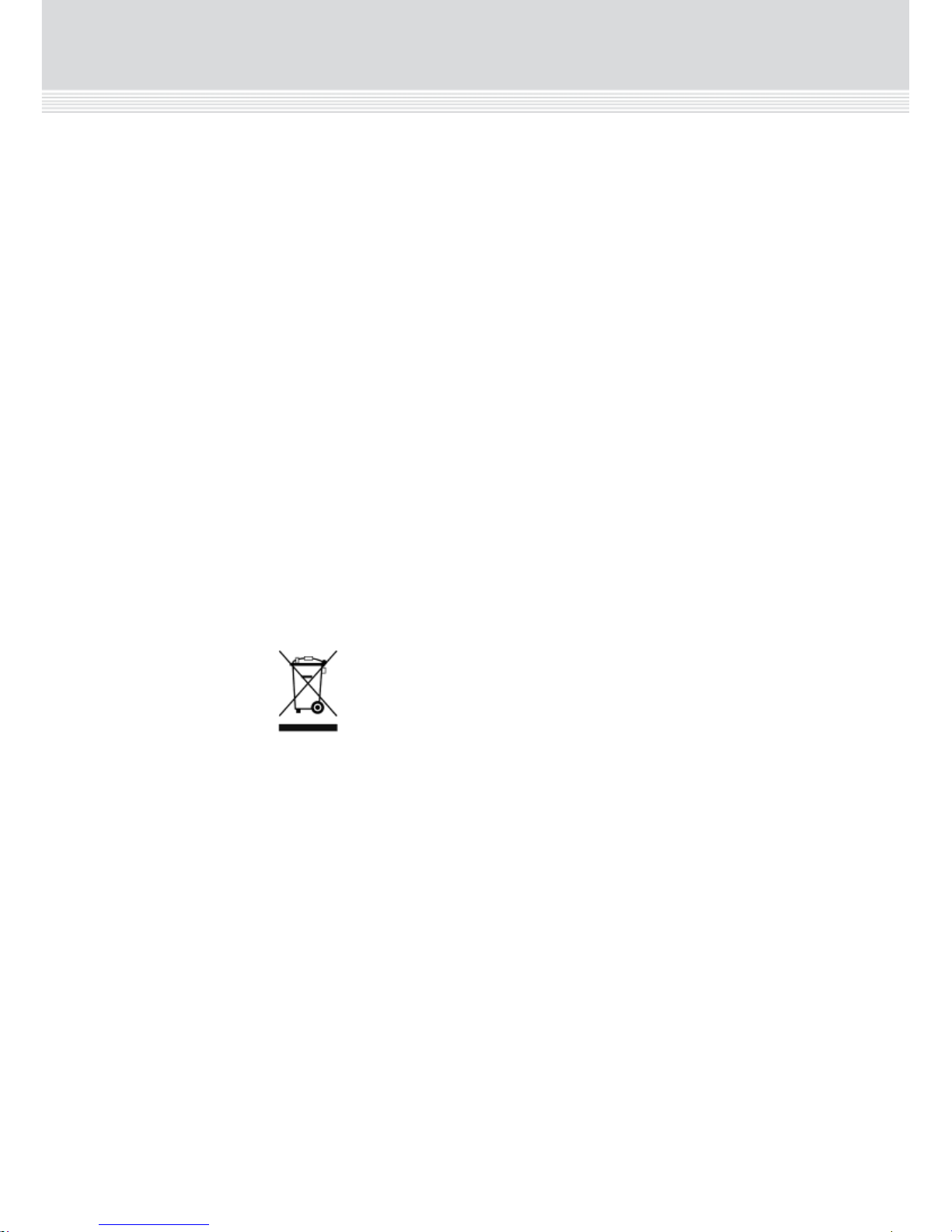
Headend overview
4
Safety precautions
Environment
Operating temperature -10 C to +50 C.
Storage temperature -20 C to + 70 C.
Max. Operating humidity 80% (RH).
Max. Storage humidity 90% (RH).
Power supply
The input voltage must be 190-264 VAC. ~ 45/65 Hz / 280 W (Max).
Use only power connections installed by professionals.
Weight
Minimum weight 8.5 kg
Maximum weight 11,7 kg
Earth
The headend unit must be correctly earthed according to applicable
national regulations.
Disposal
Within the European Union this label indicates that the product
cannot be disposed of with the general household waste.
For proper disposal or recycling of this product, please follow
applicable national legislation.
Headend overview
5
Introduction
The TDH800 headend accommodates up to 16 input modules and 6
quad output modules. 24 RF channels are accommodated.
All incoming signals from input modules initially arrive in a ‘pool’, where
they are converted to defined output signals, after which the converted
signals are fed to output modules.
Note:
Some specific broadcast types are not generated in the ‘pool’ but
rather in the various output modules.
Box contents
TDH800 main unit (692890)
Accessories bag containing:
o 2 x mounting brackets (775339)
o 1 bag (890140), containing four M4 x 8screws and one
hexagonal key
o 1 x power cord (453184)
o 1 x SCF-5 split ferrite cable
Page 5

Headend overview
5
Introduction
The TDH800 headend accommodates up to 16 input modules and 6
quad output modules. 24 RF channels are accommodated.
All incoming signals from input modules initially arrive in a ‘pool’, where
they are converted to defined output signals, after which the converted
signals are fed to output modules.
Note:
Some specific broadcast types are not
generated in the ‘pool’ but
rather in the various output modules.
Box contents
TDH800 main unit (692890)
Accessories bag containing:
o 2 x mounting brackets (775339)
o 1 bag (890140), containing four M4 x 8screws and one
hexagonal key
o 1 x power cord (453184)
o 1 x SCF-5 split ferrite cable
Page 6
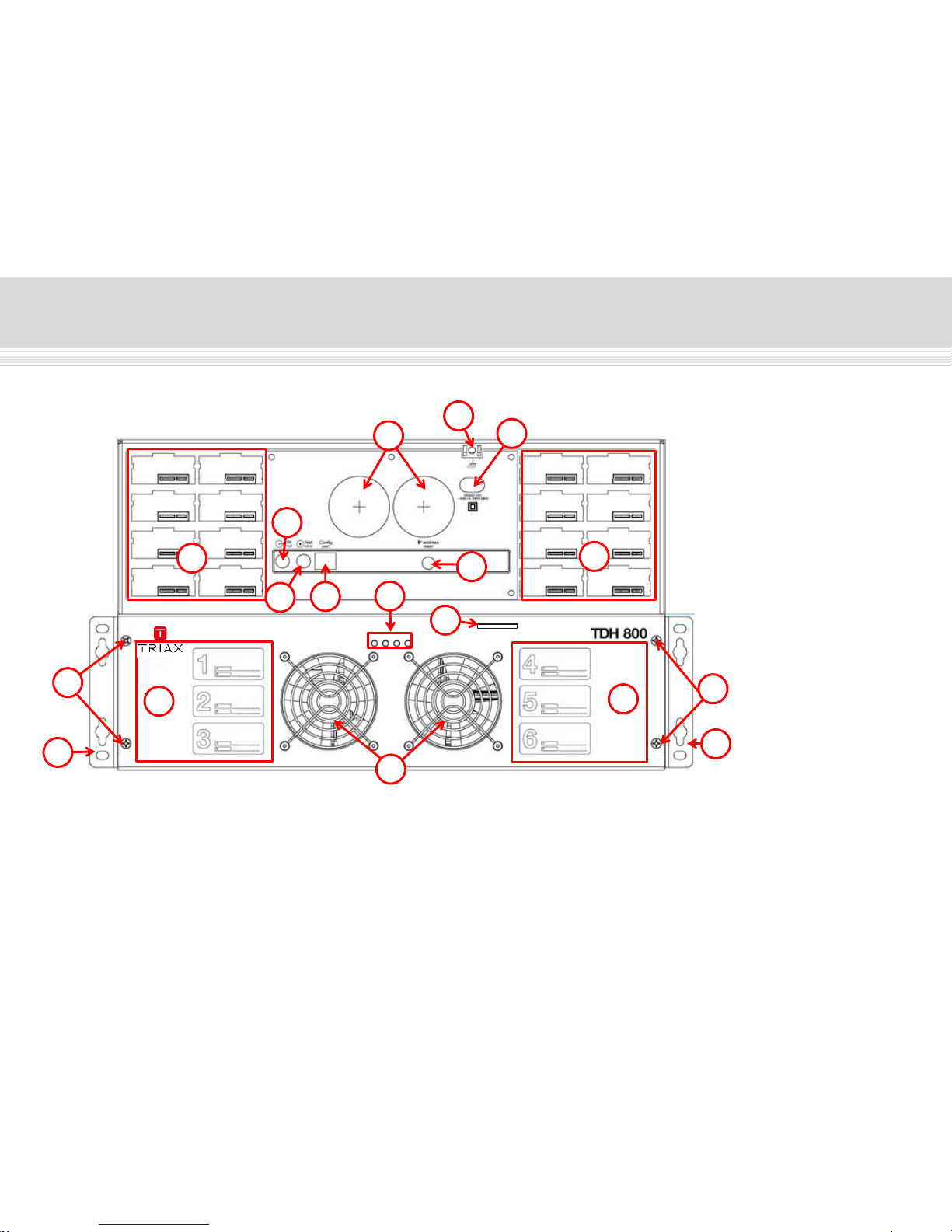
Headend Overview
6
Components
A Input slots (16 in total)
B Ventilation fans
C Earth terminal
D Power input
E RF output
Distributes the RF channels
from the output modules
using an F-connector.
F Test point -20 dB
RF test point of output (-20
dB).
G Configuration port
Ethernet configuration port
for setting up the headend
unit.
H IP address reset dial
Switch for resetting the
headend’s IP address.
I Output slots (6 in total)
Behind front cover.
J Secure Digital (SD) card
Memory card for storage of the
system configuration (behind
front cover).
K Status LEDs L Mounting brackets M Bottom cover screws.
A
A
C
D
E
I
I
H
F
G
B
J
B
K
L
L
M
M
Page 7

Headend Installation
7
Headend installation
Mounting
You can mount the headend either onto a system rack or directly to a
wall.
Attach the mounting brackets to the headend with the supplied screws.
Installation Bracket position
Rack At the front of the headend.
Wall
At the rear of the headend.
Attach the headend to the wall or onto a system rack.
Ventilation
requirements
Ensure that min. 10cm ventilation space is available on both
sides and at the front of the headend.
Power/Earth
1. Connect an earth cable to the Earth terminal.
2. Attach the other end of the earth cable to an approved ‘earth’
connection point.
3. Insert the supplied cable into the Power Input port.
4. Confirm that the IP address reset dial is set to "0".
10 cm
Page 8

Headend installation
8
Resetting the
IP address
The IP address of a headend unit can be returned to the factory
default address by using the IP address reset dial.
1. Turn off the power.
2. Set the IP address reset dial to "7".
3. Turn on the power.
The LEDs flash red and yellow until the process of resetting the IP
address has been completed.
The LEDs show green-constant if the reset process was successful.
1. Turn off the power.
2. Set the IP address reset dial back to the initial setting.
3. Turn on the power.
The IP address has been reset to the factory default.
Page 9

Input modules
9
Input modules
You can install up to 16 input modules in the headend.
Input module
types
Each input module is identified through the use of a specifically
coloured label. The label also indicates the module type’s name and
associated item number. The remainder of the label is used for noting
post-installation module information.
Another label containing a barcode and serial number is located on the
underside of the input module.
Name:
DVB-T and DVB-T2 input module
Item number:
692823
Label colour:
Purple
Name:
DVB-S and DVB-S2 input module
Item number:
692820
Label colour:
Light blue
Name:
AV input module
Item number:
692080
Label colour:
Yellow
Inserting input
modules
1. Remove the protective cover away from an
available input slot.
2. Retain the protective cover.
Note:
Any available input slot can be used.
1. Push the input module into the input slot
until the input module is locked in position.
2. Note details for the input module on the
label (optional).
3. Continue inserting all additional input
modules.
Page 10
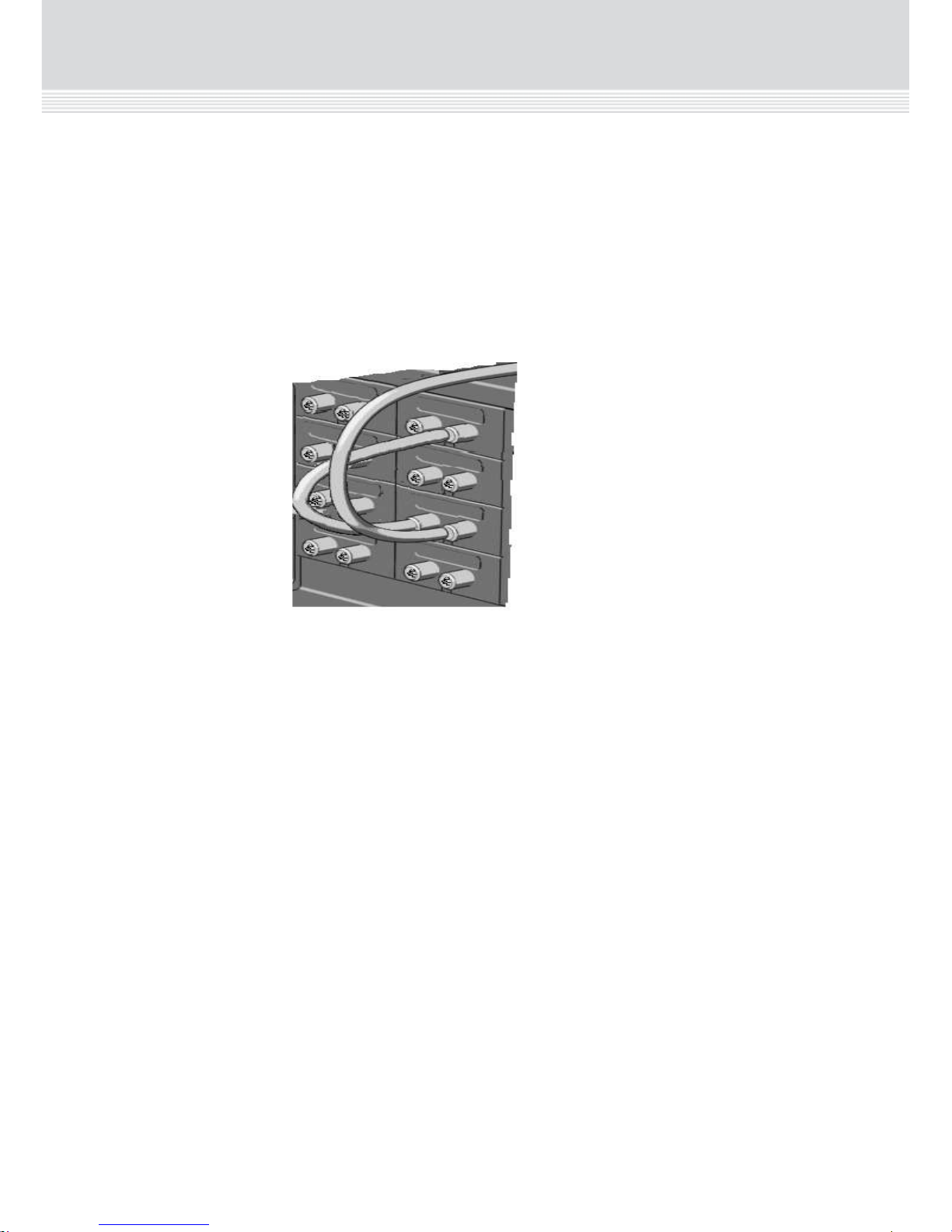
Input modules
10
Attaching cables
1. Attach the signal cables to the ‘IN’ connector on the input module.
Note:
Ensure that enough cable is available for relocating input modules to
alternate input slots at a later date.
Looping cables
Signals can be looped between DVB-S/S2 input modules:
1. Attach the signal cable to the IN port on one DVB-S/S2 input
module.
2. Attach a loop cable to the OUT port on the same input module.
3. Attach the other end of the loop cable to the IN port on another
DVB-S/S2 input module.
Removing input
modules
1. Remove the signal cable from the module.
2. Remove the module from the headend with a flathead screwdriver.
3. Pull the module out of the headend.
Moving input
modules
1. Remove the module from the headend with a flathead screwdriver.
2. Pull the module out of the headend.
3. Insert the module into a new input slot.
Page 11

Input modules
11
Input module
status - LED
Each input module has an LED on the front to indicate its current
status when the headend is powered.
Green - flashing
The module is yet to be configured.
Green
No errors have been detected and the tuner is
locked to the frequency.
Red
Error has been detected and the tuner is not
locked to the frequency.
No colour
Module is not powered.
The software update status of the input module is also displayed on
the LED.
Orange
Booting
Temporary off
Initiation of the software update.
Temporary green
Every time the module receives a valid data
package.
Repeated until the update is completed without
any errors.
Red
Software update failed.
Green
Software successfully updated.
Page 12

Output modules
12
Output
modules
You can install up to six output modules, each consisting of four RF
channels.
Output module
types
Each output module is identified through use of a specifically coloured
label. The label also indicates the module type’s name and associated
item number. The remainder of the label is used for noting postinstallation module information.
Another label containing a barcode and serial number is located on
the underside of the output module.
Name
QAM FTA/CI output module
Item number(s)
692855/962856
Label colour
Pink
Name
PAL FTA/CI output module
Item number(s)
692850/692851
Label colour
Green
Name
COFDM FTA/CI output module
Item number(s)
692860/692861
Label colour
Purple
Inserting output
modules
1. Remove the power cable from the headend.
Page 13

Output modules
13
2. Remove the bottom front cover by unscrewing the 4 screws
indicated above.
3. Insert smart cards (if relevant).
Insert the service provider’s
smartcard into the CA module.
Insert the CA module into either
of the available slots in the
output module.
4. Push the output module into an available output slot.
5. Press until the output module is locked in position.
6. Continue inserting all additional output modules.
7. Note details for the output module on the label (optional).
8. Attach the bottom front cover to the headend unit.
9. Insert the power cable.
Removing output
module
1. Remove the power cable from the headend.
2. Remove the bottom front cover by unscrewing the 4 screws.
3. Release the lock mechanism on the module to be removed.
4. Extract the module from the headend.
5. Confirm that the extractor fan is located in the centre of the output
area.
6. Attach the bottom front cover to the headend unit..
7. Insert the power cable.
Page 14

System monitoring
14
System Monitoring
LEDs
Four LEDs are placed at the top of the output section of the headend unit,
two of which provide information on the state of the headend.
The LEDs are named (from left to right):
System Status Tuner Status
LED3 LED4
The LEDs can be green - constant, green – flashing, red, or no colour is
displayed. The message indicated is different for each LED.
LED Name
Colour
Message
System Status Green – constant Power is on and the headend
is operational.
Green – flashing
The headend is booting up.
Red
An error has been detected in
the headend, which must be
investigated.
Tuner Status
Green – constant
The input module tuners are
locked.
Red
One or more input module
tuners are not locked.
LED 3
Not used
LED 4
Not used
Page 15

Headend configuration
15
Headend configuration
The TDH800 headend needs to be configured before it can be used.
System requirements
Computer
minimum
requirements
A computer meeting the following minimum requirements is necessary
for configuring the headend.
Operating system Windows XP or above
Browser
Windows Internet Explorer version 6.0
or equivalent
Additional software
Microsoft© Silverlight Runtime version
3.0 or above
Static IP address
To access the TDH Service Tool your computer must use a static IP
address.
Refer to the computer’s operating software documentation for
assistance on configuring static IP addresses.
Physical
connection to
headend
Connect a Cat5e shielded cable or better between the computer’s
network port and the configuration port on the headend.
Page 16

Overview
16
Service Tool
1. Open a web browser window.
2. Enter ‘http://192.168.0.100’ in the web address field.
3. Press Enter.
4. Enter the password.
5. Press the Log in button.
Note:
Password = ‘triax1234’ when the Service Tool is opened for the first
time.
The Keep me logged in checkbox overrides the system’s automatic
time out function, which is activated after 20 minute’s inactivity.
Page 17

Overview
17
Overview
Communication
icons
Indicates whether the Service Tool
is communicating correctly with the
headend unit.
Green
The Service Tool and headend are communicating
correctly.
Red
The Service Tool and headend are NOT communicating
correctly.
System icon
Indicates whether the headend unit is functioning correctly.
Green
The headend unit is functioning correctly.
Red
The headend unit is NOT functioning correctly.
Communication
icon
System icon
Configuration
buttons
Tabs
Misc. buttons
Page 18

Overview
18
Tabs
You use the various tabs to configure the headend’s input and output
modules.
System
The Service Tool’s ‘home’ window. Provides system
overview information and configuration activation/
control.
Input
Tab for configuring input modules and services.
Refer to input module manuals for information.
CA
Modules
Tab for configuring CI modules and CA cards.
Refer to output module manuals for information.
Output
Tab for configuring output modules and services.
Refer to output module manuals for information.
Network
Tab for defining customer specific settings that are
network related, e.g. Network name, ID, and for
defining HD/SD channel numbering.
Channel
List
Tab for viewing the channels being transmitted from
the headend, as defined in the Input, CA Modules
and Output tabs. Refer to input module manuals for
information.
Misc. buttons
Apply
Stores configuration settings on the SD card located
in the headend.
Button colour
Red Your changes have NOT been stored on
the headend’s SD card.
Grey
Your changes are stored on the
headend’s SD card.
Log out
Service Tool access control.
Admin.-
Opens the settings for the Service Tool window,
where language, location, time zone, and initial IP
addresses are specified.
Page 19

General settings - administration
19
Administration
You must specify the system language, locale, and time zone for the
headend unit.
It is also necessary to specify IP addresses for headends which are
located on a distribution network.
Language
1. Press the Admin button at the top right-hand corner of the System
window.
2. Open the Current language drop-down list.
3. Select the desired language.
4. Press the OK button.
Page 20

General settings - administration
20
Location
1. Press the Admin button at the top right-hand corner of the System
window.
2. Expand the Country settings area.
3. Open the Current location drop-down list.
4. Select the country where the headend is located
5. Press the OK button.
Time zone
1. Press the Admin button at the top right-hand corner of the System
window.
Page 21

General settings - administration
21
2. Expand the Time zone settings area.
3. Open the Input module (Main unit) drop-down list.
4. Select the input module that is to be used for setting the headend’s
system date/time/time zone.
5. Press the OK button.
Security
1. Press the Admin button at the top right-hand corner of the System
window.
2. Expand the Password settings area.
3. Specify the current password in the Old password field. "triax1234"
if the Service Tool is being used for the first time.
4. Specify a new password in the New password field.
5. Re-enter the new password in the Confirm password field.
6. Press the
OK
button.
Page 22

General settings - administration
22
Licences
Licenses for some particular services need to be activated in the
headend system.
1. Press the Admin button at the top right-hand corner of the System
window.
2. Expand the Licence handling area.
3. Contact Triax Sales and provide the contents of the serial number
and unique ID fields.
4. Enter the code provided by Triax Sales into the Activation key
field.
5. Press the Activate button.
6. Press the OK button.
Note:
Clicking the Activate button accesses the available licence(s), the
unique ID changes, the activation key is deleted, and the activated
licenses are listed in the licence pane.
You can purchase additional licenses by contacting Triax Sales and
provide the serial number and unique ID. A new activation key will then
be provided for accessing the additional licences.
Page 23

General settings - administration
23
IP addresses
It may be necessary to specify specific IP addresses for the headend to
avoid network IP address conflicts.
Note:
Headend IP addresses can be reset to factory default settings if
required. This is done using the ID switch located on the headend unit.
1. Press the Admin button at the top right-hand corner of the System
window.
2. Expand the IP settings area.
3. Specify the headend’s IP address, subnet mask and default
gateway in the corresponding fields.
4. Press the OK button.
Page 24

General settings - administration
24
Rebooting
1. Expand the System maintenance area.
2. Press the Reboot button.
Note:
Changes to IP addresses only take effect when the headend has been
rebooted.
Viewing system
log
It is possible to save log files for viewing headend actions.
Page 25

General settings - administration
25
1. Expand the System maintenance area.
2. Press the Save log button.
3. Press Open to view the log file in Notepad.
4. Press Save in Notepad to specify a file location and if required
rename the log file as per normal Windows operating system
procedure.
Firmware
Updating
Firmware updates are available from the Triax home page:
www.Triax.com and then applied to the headend.
Always read the release notes to determine whether the headend
would benefit from available firmware updates or not.
1. Expand the System maintenance area.
2. Press the Change button.
The Firmware window lists the headend’s current and previous
firmware versions.
Page 26

General settings - administration
26
3. Press the Upload file button.
4. Navigate to where the update file is saved.
5. Select the file.
6. Press the Open button.
The new firmware update file is listed in the Change firmware dialog.
7. Check the Active check box for the new update file.
8. Press the Set active button.
9. Select the Replace all radio button to update all of the headend’s
firmware, i.e. modules, system controller and user interface.
(Recommended)
10. Select the Update old packages radio button to only update out-
dated modules.
Page 27

General settings - administration
27
11. Press the Start update button.
Note:
The Update old packages radio button should only be used in cases
where the headend consists mainly of new modules, but also contains
some older modules that might benefit from an update.
The firmware update takes approximately 5 minutes, during which time
upgrade information is displayed in the Status area.
12. Press the Restart button when the firmware update has
completed.
Note:
Service distribution to end-users will be disrupted while the headend
restarts.
13. Logon to the system tool and make any further changes.
Page 28
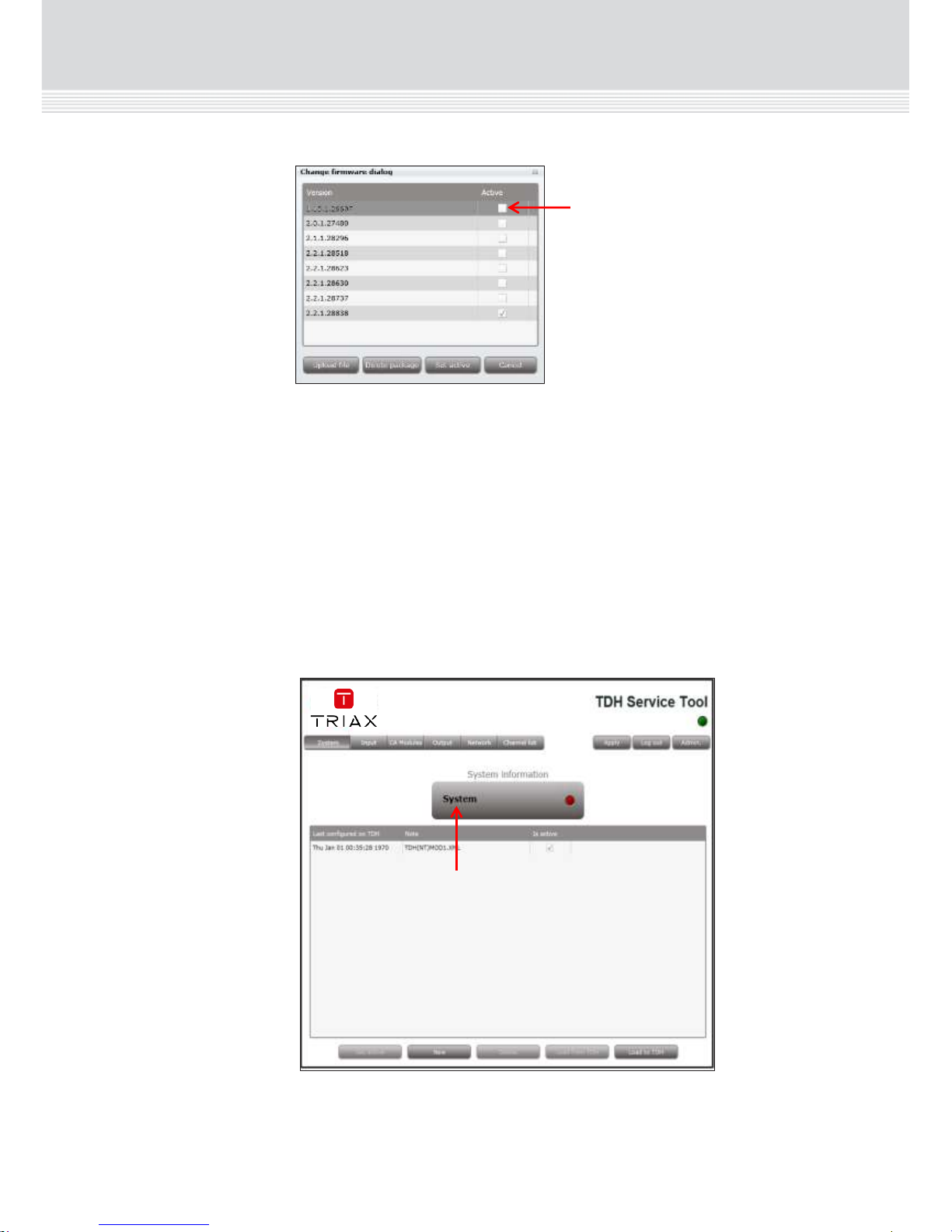
General settings - administration
28
Cleaning up
1. Select the firmware updates to be removed from the system tool.
2. Press the Delete package button.
Viewing system
information
Detailed information about the headend unit is available in the System
information window. This is especially relevant if the system icon is
red.
1. Select the System tab.
2. Select the headend in the System information list area.
Click on the system text
Firmware to be
deleted
Page 29

General settings - administration
29
The System information for unit window is displayed; containing
information relating to:
Any headend system errors.
Name and associated software version of input and output
modules.
Note that the software versions installed on the TDH 800
main unit and each input/output module must be identical.
Update the software for the entire TDH 800 headend
(including input/output modules) if this is not the case.
MAC addresses.
Current/minimum/maximum temperatures.
Power supply.
Errors are present
All Software versions must
be identical
Page 30

Managing configuration files
30
Managing configuration files
Creating
1. Select the System tab.
2. Select the New button.
An empty configuration file is created and listed in the configuration list
area.
Activating
1. Select the System tab.
2. Select the configuration that is to be actively used on the headend.
3. Press the Set active button.
Page 31

Managing configuration files
31
Deleting
1. Select the System tab.
2. Highlight the configuration file to be deleted.
3. Press the Delete button.
Page 32

Managing configuration files
32
Saving
Headend configuration files can, if desired, be saved on a computer.
This simplifies the process of configuring additional headends.
A saved configuration file can be used on headends that do not
contain exactly the same modules. It will, however, be necessary to
reconfigure/delete/add the modules that differ between the initial
headend and the headend being configured.
1. Select the System tab.
2. Highlight the configuration file to be saved on the computer.
3. Press the Load from TDH button.
Page 33

Managing configuration files
33
4. Navigate to where the configuration file is to be saved.
5. Enter a name for the configuration file.
6. Select ‘XML’ in the File type field.
7. Press the Save button.
Uploading
Configuration files previously saved on a computer can be transferred
to the Service Tool to simplify the configuration process.
Any module differences will need to be manually configured.
1. Select the System tab.
2. Press the Load to TDH button.
3. Navigate to the folder where the configuration file to be uploaded is
located.
4. Select the file.
5. Press the Open button.
6. The configuration file will now be listed in the configuration list
area. A number in square brackets, e.g. [1], is added to the name
of the new file if an identically named configuration file is already
present.
Page 34

Configuring network
34
Network tab configuration
1. Click the Network tab in the TDH Service Tool.
The Network tab initially contains default values for the services that
have been configured on the Output tab.
Network ID’s are required by end-users when they have to perform a
NIT (Network Information Table) search when searching for services
on their televisions or set-top boxes.
Note that Network ID’s and Network names are required for both DVBT and DVB-C.
Network ID Provided by the TDH 800 headend system.
This cannot be modified.
Network name Provided by the TDH 800 headend system.
This cannot be modified.
Set original ID Check the Set original ID checkbox to
enable the Orig. network ID field.
Page 35

Configuring network
35
Orig. network ID Enter an original network ID in the Orig.
network ID field. This may be required by
some set-top boxes.
NIT Standard Default is ‘DVB’, ‘Nordig’ can also be
selected.
EIT This field displays the EIT method being used
and cannot be modified.
Use static NIT
version
By default the Use static NIT version
checkbox is deselected.
If it is necessary to control when a new NIT
version is sent, then select the checkbox and
enter a version number (0-31) in the NIT
version field.
It is, however, recommended that you keep
the default value.
CAT tables By default the CAT tables checkbox is
selected.
CAT tables are used in connection with
decoded channels.
It is, however, recommended that you keep
the default value even if all channels are FTA.
Enable HD LCN Check the Enable HD LCN checkbox if an HD
channel is to take precedence over the same
channel in SD mode.
LCN numbers for both the SD and HD
channels need to be specified in the LCN
number field and HD LCN number fields.
2. Press the Submit
button when the required changes have been
made.
3. Press the Apply button.
Manufacturer
Dear Customer
Should you require technical assistance in the event that your expert dealer is unable to help you,
please contact us at:
Triax A/S
Bjørnkærvej 3
8783 Hornsyld
Denmark
Tel.: +45 76 82 22 00
mail: triax@triax.dk
web: www.triax.dk
DECLARATION OF CONFORMITY
TRIAX confirms that the product conforms to relevant EEC harmonised standards and
consequently can carry the CE-mark.
Relevant harmonised standards:
DE/EN 60728-2 2010, DS/EN 60728-11 2010 and DS/EN 50083-2 2006
This document is only valid with the signature of the person responsible for CE-marking by
Triax
Date: October 2012 Signature:
Page 36

Copyright © 2016 TRIAX. All rights reserved. The TRIAX Logo and TRIAX, TRIAX Multimedia
are registered trademarks or trademarks of the TRIAX Company or its afliates.
All specications in this guide are subject to change without further notice.
TRIAX A/S | Bjørnkærvej 3 | DK-8783 Hornsyld | Denmark
triax.com/support
Manufacturer
Dear Customer
Should you require technical assistance in the event that your expert dealer is unable to help you,
please contact us at:
Triax A/S
Bjørnkærvej 3
8783 Hornsyld
Denmark
Tel.: +45 76 82 22 00
mail: triax@triax.dk
web: www.triax.dk
DECLARATION OF CONFORMITY
TRIAX confirms that the product conforms to relevant EEC harmonised standards and
consequently can carry the CE-mark.
Relevant harmonised standards:
DE/EN 60728-2 2010, DS/EN 60728-11 2010 and DS/EN 50083-2 2006
This document is only valid with the signature of the person responsible for CE-marking by
Triax
Date: October 2012 Signature:
Manufacturer
Dear Customer
Should you require technical assistance in the event that your expert dealer is unable to help you,
please contact us at:
Triax A/S
Bjørnkærvej 3
8783 Hornsyld
Denmark
Tel.: +45 76 82 22 00
mail: triax@triax.dk
web: www.triax.dk
