Page 1
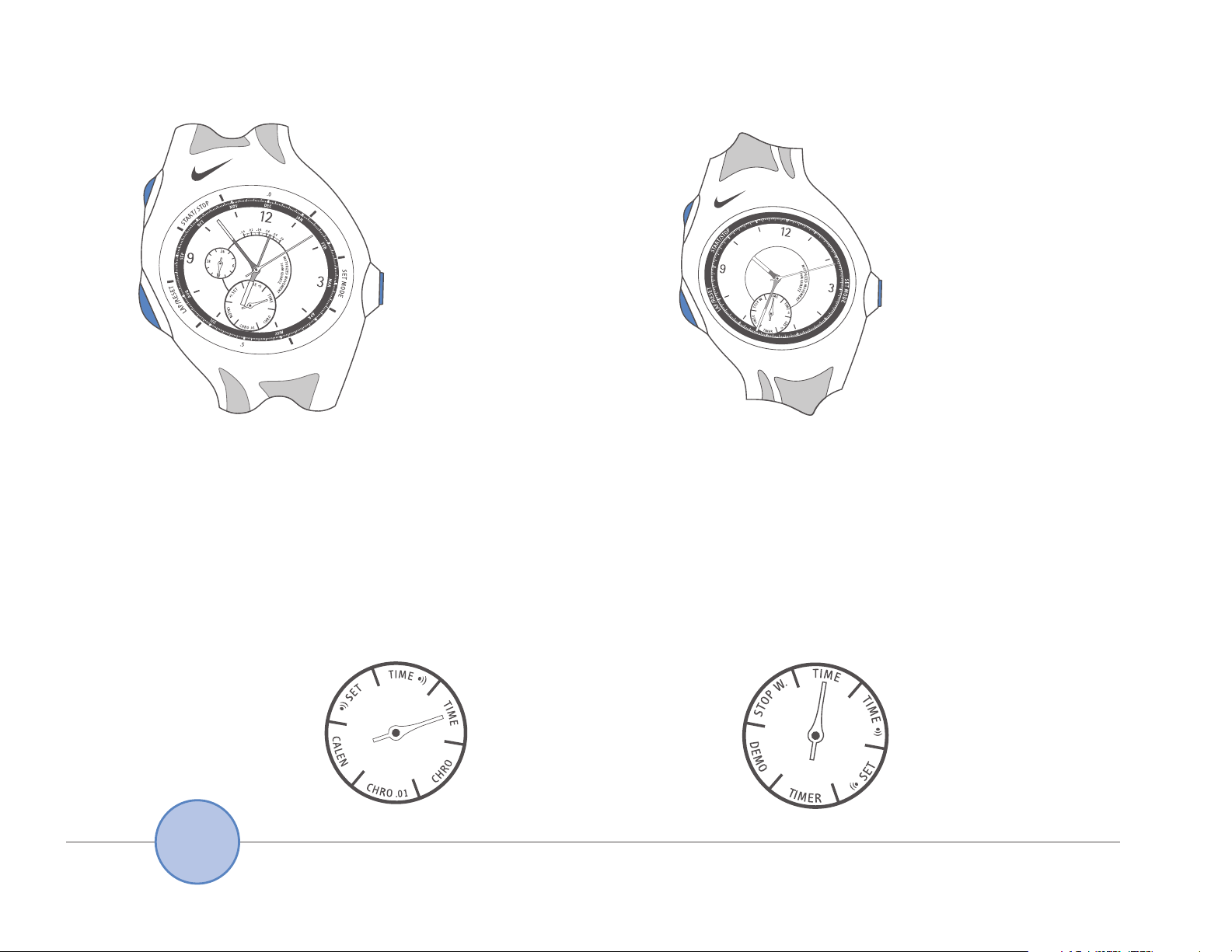
These watches are really slick. They have a number of features not found
on most analog watches. Some of these features you may never use.
That’s OK!
Turn the crown so that the mode is set to TIME. As long as your watch
is set here, it will show the time of day.
2
ENG
This manual is for 2 different watches:
Armored
Triax
Super
Armored
Triax
Regular
Armored Triax
Super
Mode Select
Armored Triax
Regular
Mode Select
Page 2
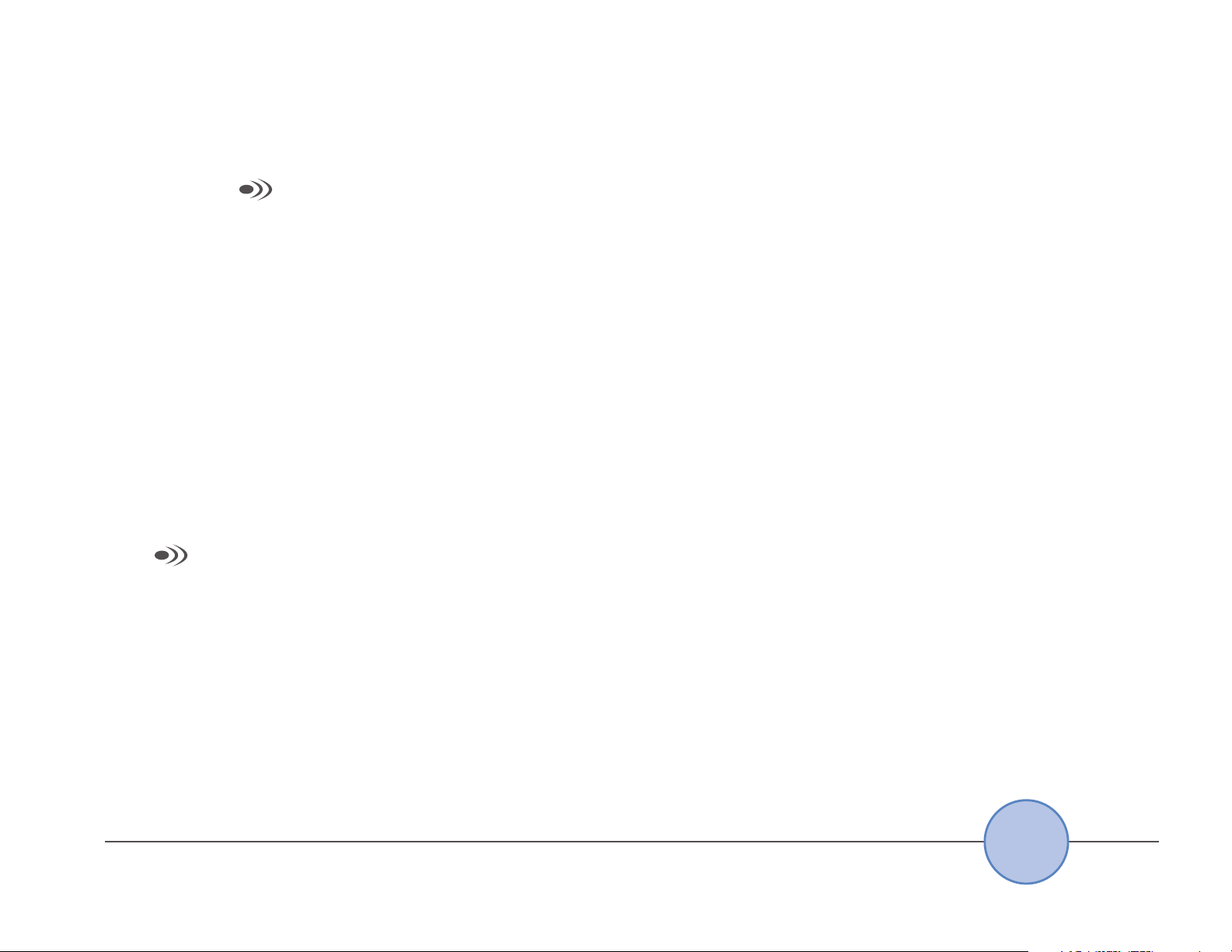
ENG
3
Watch Diagrams . . . . . . . . . . . . . . . . . . . . . . . . . . . . . . 4
TIME • TIME . . . . . . . . . . . . . . . . . . . . . . . . . . . . . . 6
CALENDAR . . . . . . . . . . . . . . . . . . . . . . . . . . . . . . . . . 7
CHRONO • STOP W. . . . . . . . . . . . . . . . . . . . . . . . . . . 8
.01 CHRONO . . . . . . . . . . . . . . . . . . . . . . . . . . . . . . . 10
Demonstration . . . . . . . . . . . . . . . . . . . . . . . . . . . . . . . 12
TIMER . . . . . . . . . . . . . . . . . . . . . . . . . . . . . . . . . . 13
SET . . . . . . . . . . . . . . . . . . . . . . . . . . . . . . . . . . . . . 14
Adjusting the Hand Position . . . . . . . . . . . . . . . . . . . . . 15
Specifications . . . . . . . . . . . . . . . . . . . . . . . . . . . . . . . 17
Warranty . . . . . . . . . . . . . . . . . . . . . . . . . . . . . . . . . . . 18
Page 3
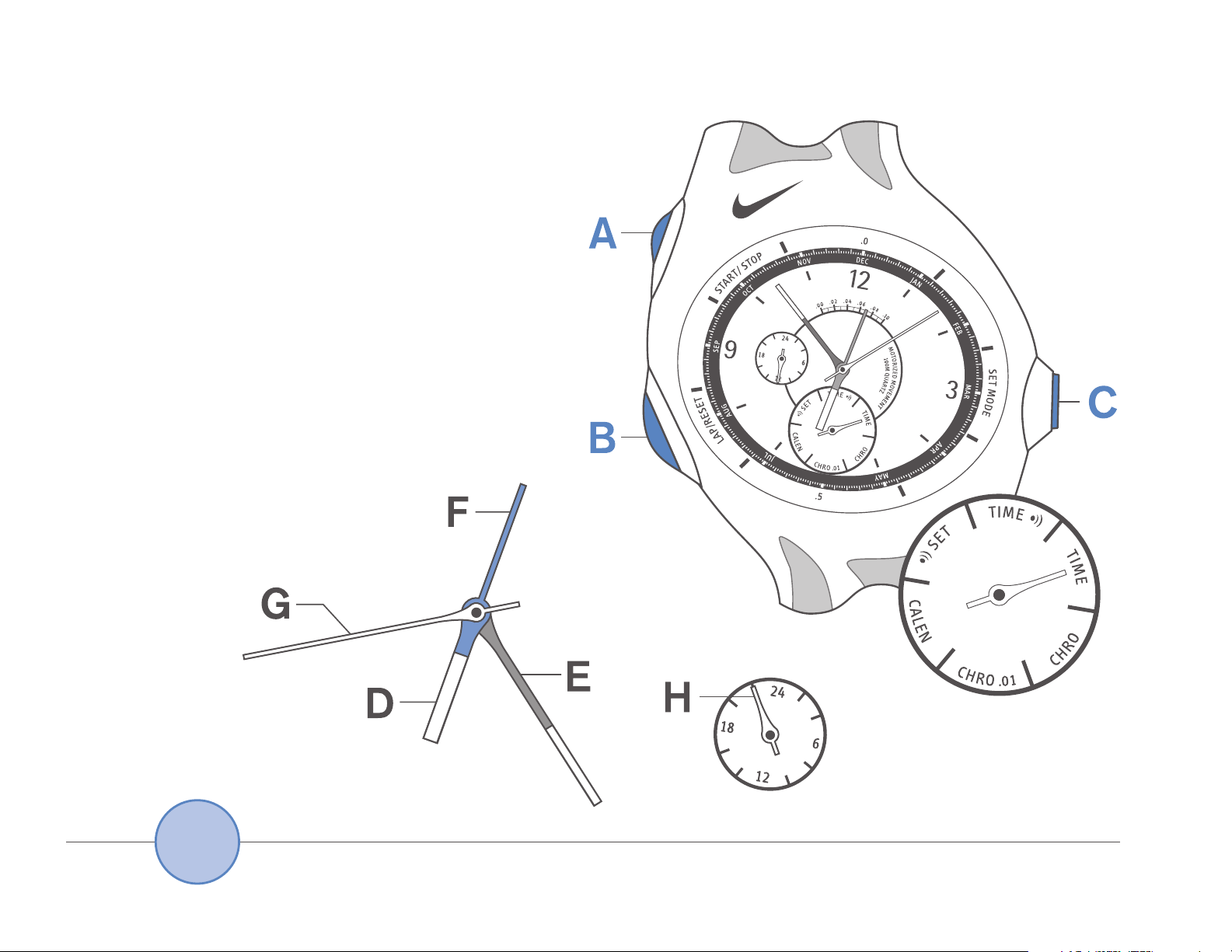
ARMORED TRIAX SUPER Watch Diagram
4
ENG
A - START/STOP
B - LAP/RESET
C - SET MODE
(Crown)
D - Hour Hand
E - Minute Hand
F - 1/100 Second Hand
G - Second Hand
H - 24 Hour Hand
Page 4
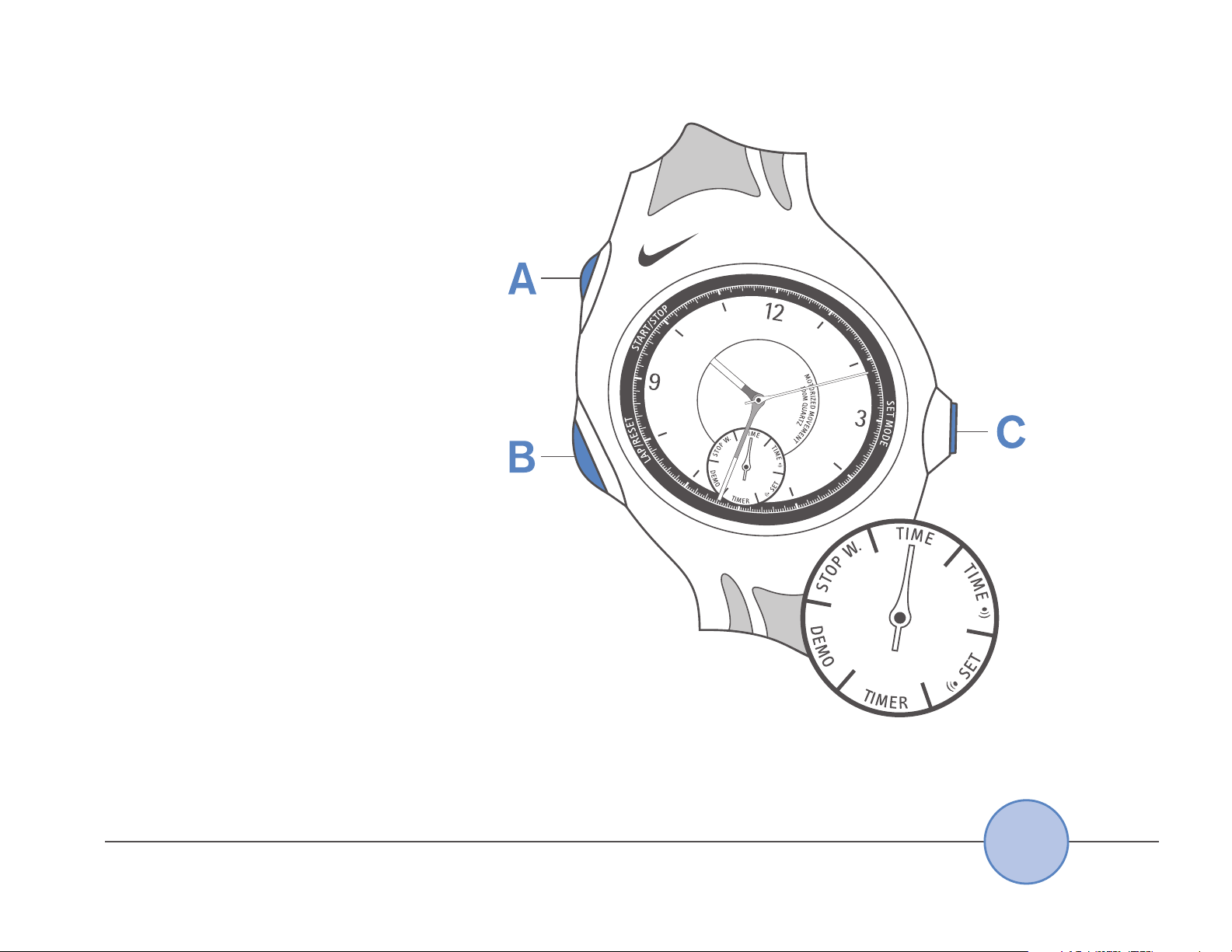
ARMORED TRIAX REGULAR Watch Diagram
ENG
5
A - START/STOP
B - LAP/RESET
C - SET MODE
(Crown)
Page 5
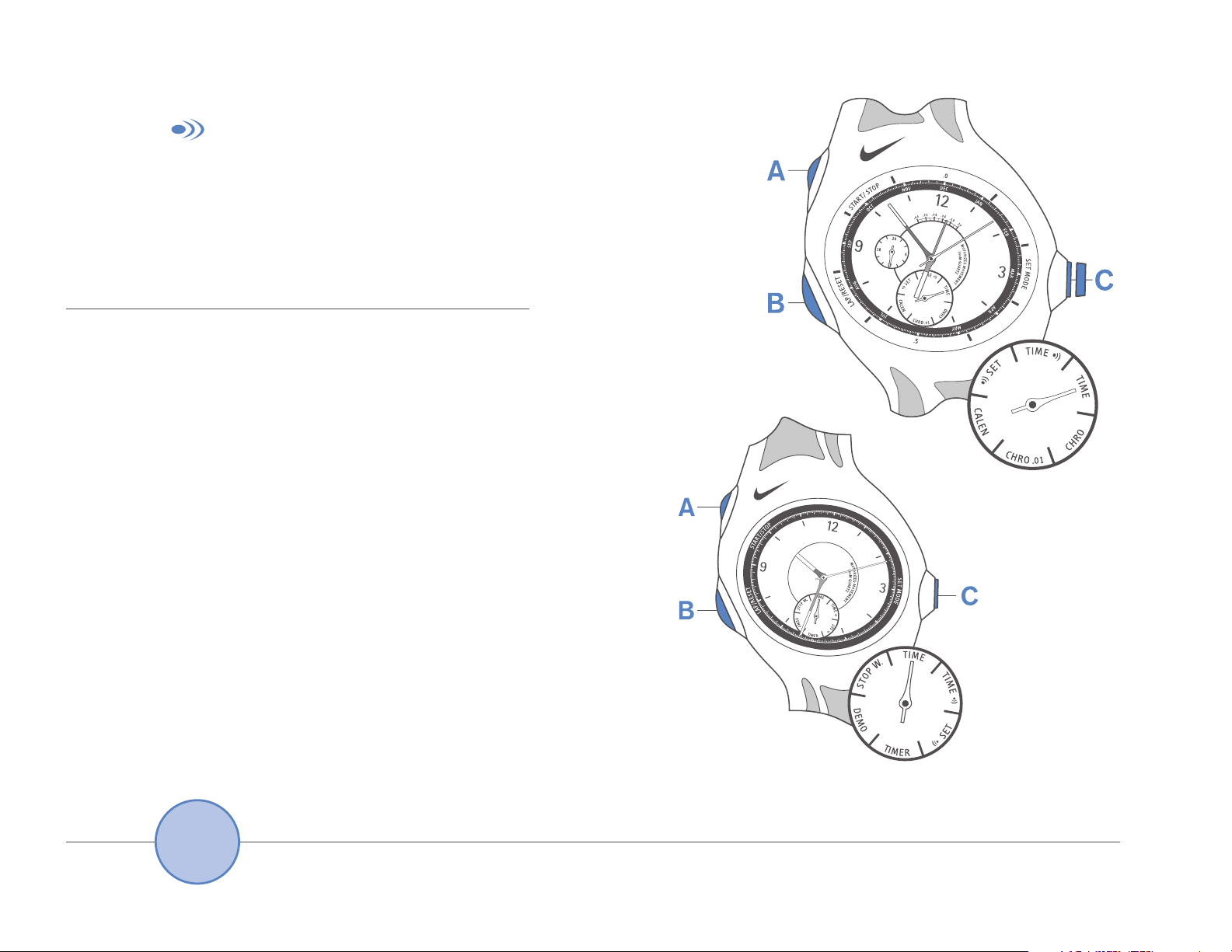
In TIME or TIME mode you can set the time.
If at any point the hands become out of sync,
reset them to the 12 o’clock position.
See Adjusting the Hand Position to reset them.
1. Pull the crown (C) out
2. Press A repeatedly to set the minute hand
3. Press B repeatedly to set the hour hand
4. Push the crown (C) back into normal
position
TIME
6
ENG
Page 6

In CALEN mode the month and date are indicated.
How to Read the Calendar
• The month is indicated by the hour and
minute hands
• The date is indicated by the second hand
How to Set the Calendar
1. Pull the crown (C) out
2. Press A to set the desired month
• It advances one month with each press of A
• The hands move quickly if A is held for 2 seconds.
• The calendar automatically adjusts for odd and even
months except February of leap years
3. Press B to set the desired date
• It advances on day with each press of B
• After 31, the hands automatically return to 1
4. Push the crown (C) back into normal position
CALENDAR (Super only)
ENG
7
Page 7

In CHRO mode you can measure up to 23
hours 59 minutes and 59 seconds.
In STOP W. mode you can measure up to
60 minutes in 0.2 second intervals.
Lap time measurement is also possible in
CHRO mode.
The watch measures in 1/10 (0.1) second
increments for the first hour, and in one
second increments thereafter.
“Lap time” refers to an elapsed time required to
cover a distance from the start to a given point.
The chronograph and stopwatch must be stopped to
reset.
The CHRO and STOP W. will continue running if
you switch to a different mode.
CHRONOGRAPH (Super) • STOP Watch (Regular)
8
ENG
START/
STOP
LAP/
RESET
START/
STOP
LAP/
RESET
Page 8

In CHRO and CHRO .01 modes, the hands indicate
different time units depending on the mode in
use and the elapsed time.
How to Read the Hands
• After 1 hour, the 24-hour hand
indicates the elapsed hours
• After 10 minutes have elapsed, the
1/10 second hand pauses at the 12
o’clock position while the second and
minute hands are moving
• When the measurement is stopped or lap time
is measured, the 1/10 second hand indicates
the 1/10 seconds measured
• When the measurement is restarted or lap time
measurement is released, the 1/10 second hand
returns to rest at the 12 o’clock position
CHRONOGRAPH (Super) • STOP Watch (Regular)
ENG
9
START/
STOP
LAP/
RESET
START/
STOP
LAP/
RESET
Page 9

In CHRO .01 mode you can measure in
1/100 second increments.
Split time measurement is also possible.
The elapsed 1/100 seconds are indicated
by the tail of the hour hand.
How to Read the Hands
Measurement of less than 10 Minutes
• The 1/100 second hand pauses at the
12 o’clock position while the 1/10 second
and second hands are moving
• When the measurement is stopped or split time is
measured, the 1/100 second hand indicates the 1/100
seconds measured
• The 24-hour hand does not represent the lapse of time
• After 10 minutes has elapsed the 1/100 second and 1/10 second hands pause
at the 12 o’clock position while the second hand keeps moving
1/100 (.01) second CHRONOGRAPH (Super only)
10
ENG
START/
STOP
LAP/
RESET
Page 10
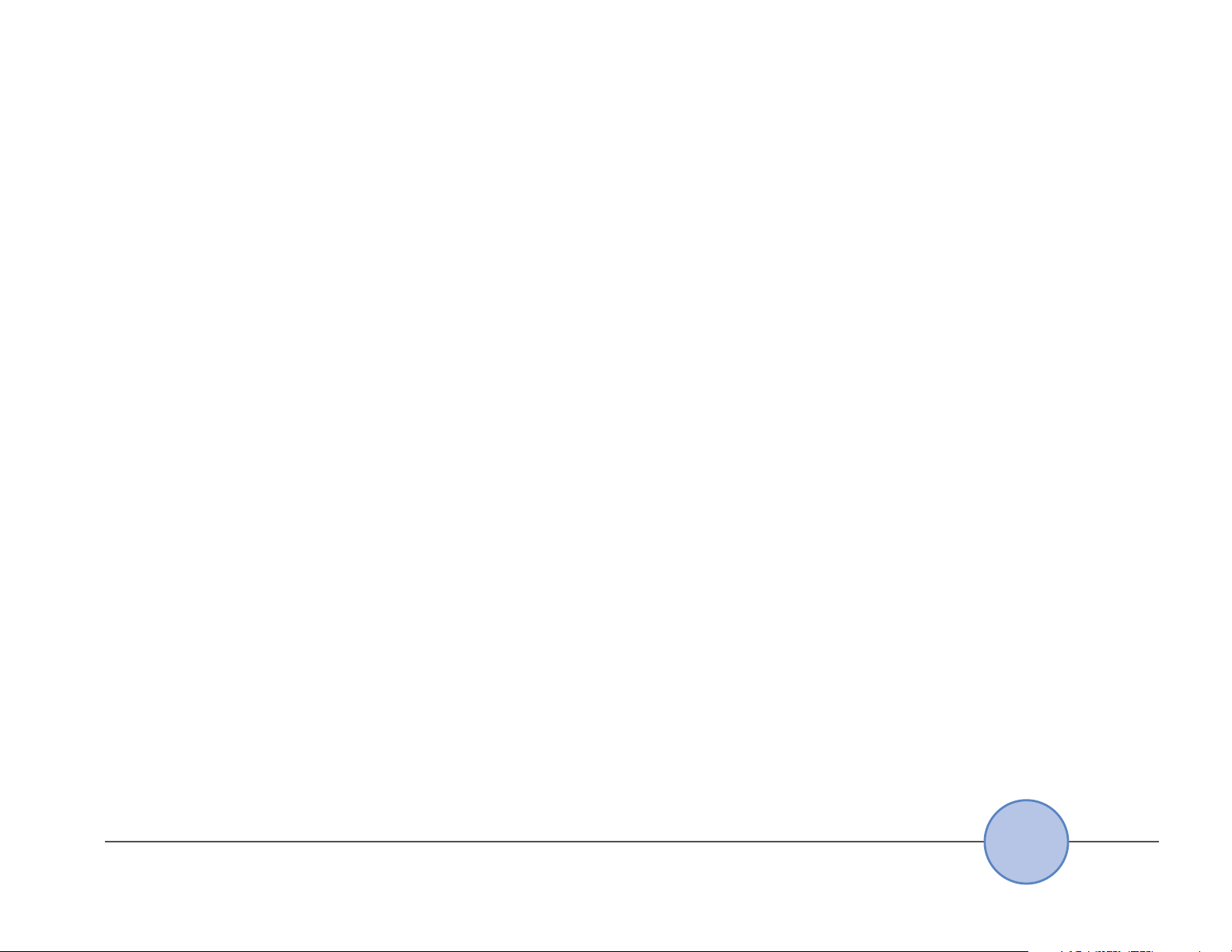
• When the measurement is stopped or split time is measured, the 1/100 second
and the 1/10 second hands indicate the 1/100 and 1/10 seconds measured
• When the measurement is restarted or the split time is released, the 1/100
second and 1/10 second hands return to rest at the 12 o’clock position
• Before changing the mode to CHRO to determine the measured hours and
minutes, be sure to read the measured 1/100 seconds, 1/10 seconds and
seconds in the CHRO .01 mode
• After the measurement exceeds 12 hours, read the 24-hour hand to determine
the elapsed hours
If the mode is changed to CHRO while the split time is measured, the split
time measurement will be released.
1/100 (.01) second CHRONOGRAPH (Super only)
ENG
11
Page 11

In TIME mode (super) or DEMO mode (regular) you
can demonstrate the movement of the hands.
1. Keep A and B pressed simultaneously for
approximately 2 seconds
• The hands automatically turn clockwise and
counterclockwise
2. To stop the demonstration movement of the
hands, Press A or B
• The hands will return to indicate the
current time
Demonstration
12
ENG
Page 12
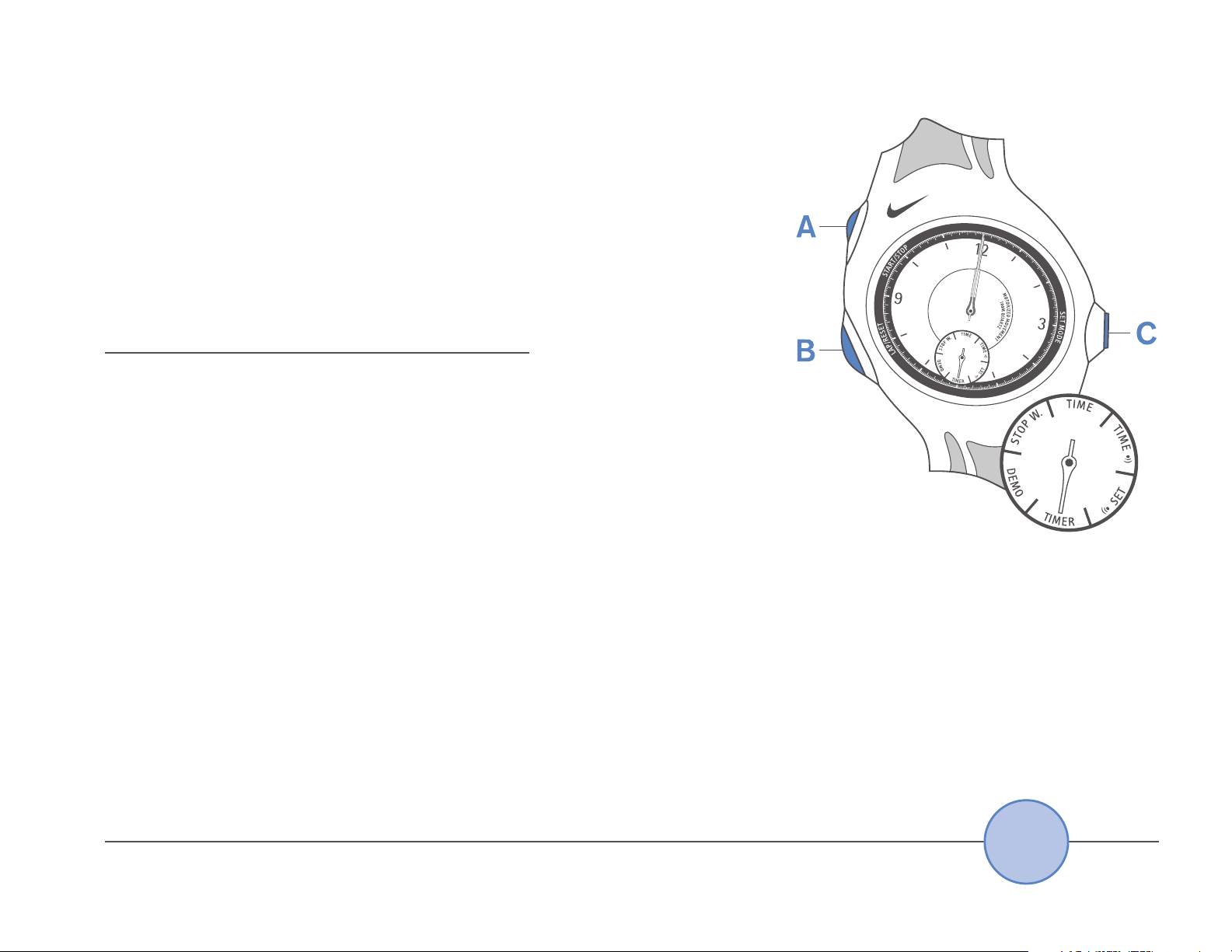
In TIMER mode you can set the timer
to count down from up to 60 minutes.
While in TIMER mode, the hands move
counterclockwise.
The timer continues to count down even if you
switch from TIMER mode to another mode.
Setting and Using the Timer
• Press B repeatedly to advance the minute hand
to the desired minute marker
• To set the timer for 60 minutes, set the hands to the
12 o’clock position
• Stop and restart of the timer can be repeated by pressing A
(a tone sounds)
• When the set time has expired, a tone will sound for approximately 5 seconds
• To stop the tone manually, Press A or B
• To reset the timer, first press A to stop the timer then press B to reset the
hands to the 12 o’clock position
TIMER (Regular only)
ENG
13
Page 13

In SET mode you can set the alarm.
When the mode indicator is set to SET, the hour, minute
and 24-hour hands move to indicate the alarm time.
Alarm Time Setting
• With each press of A, the minute hand advances one
minute
• With each press of B, the hour hand advances one hour
• The hands move quickly if A or B is held down for 2
seconds
• When setting the hour hand, check that the 24-hour
hand is set correctly
To Engage the Alarm
• Turn the crown (C) to set the mode indicator to TIME
mode
• The alarm rings at the designated time for 20 seconds
• To stop the alarm manually, press A or B
To Disengage the Alarm
• Turn the crown (C) to set the indicator to TIME mode
Alarm Sound Test
• Turn the crown (C) to set the indicator to TIME mode
• Press A and B simultaneously. The alarm will sound
SET
14
ENG
Page 14
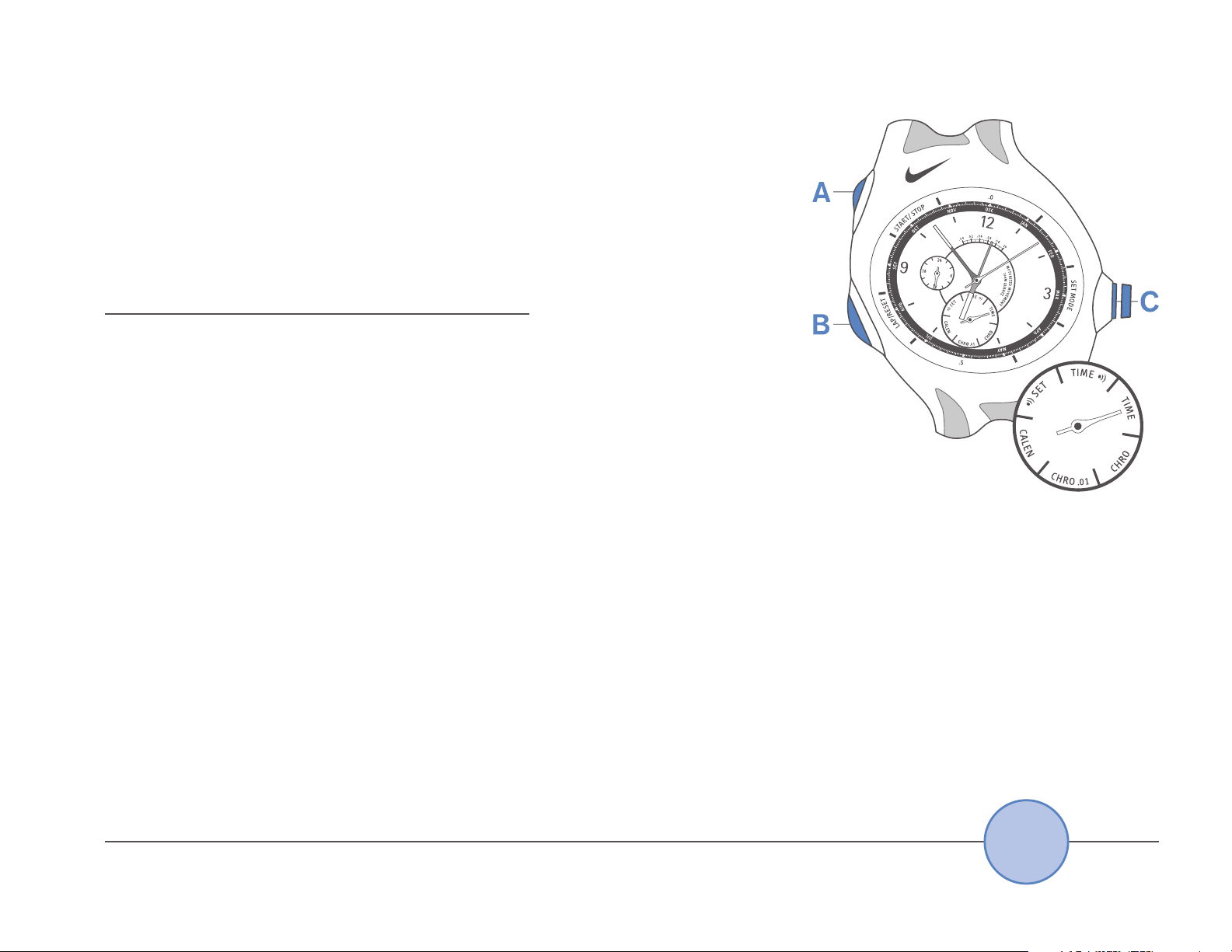
If at 12:00 the hands do not line up exactly as they
should, reset them to the 12 o’clock position in
CHRO mode.
This procedure must be followed after changing
the battery to ensure proper watch operation.
1. Pull the crown (C) out
2. Press A to select the hand to be adjusted in
the following order: Second hand
• Minute hand
• Hour hand
• The hand to be adjusted will move clockwise
or counterclockwise and return to its original position
3. Press B to reset the selected hand to the 12 o’clock position
• The second hand moves in one second increments while the minute and hour
hands move slightly
• When resetting the hour hand to the 12 o’clock position check that the 24
hour hand indicates “24”
• The hands move quickly if B is held for 2 seconds
4. Push the crown (C) back into normal position
Adjusting the Hand Position (Super)
ENG
15
Page 15
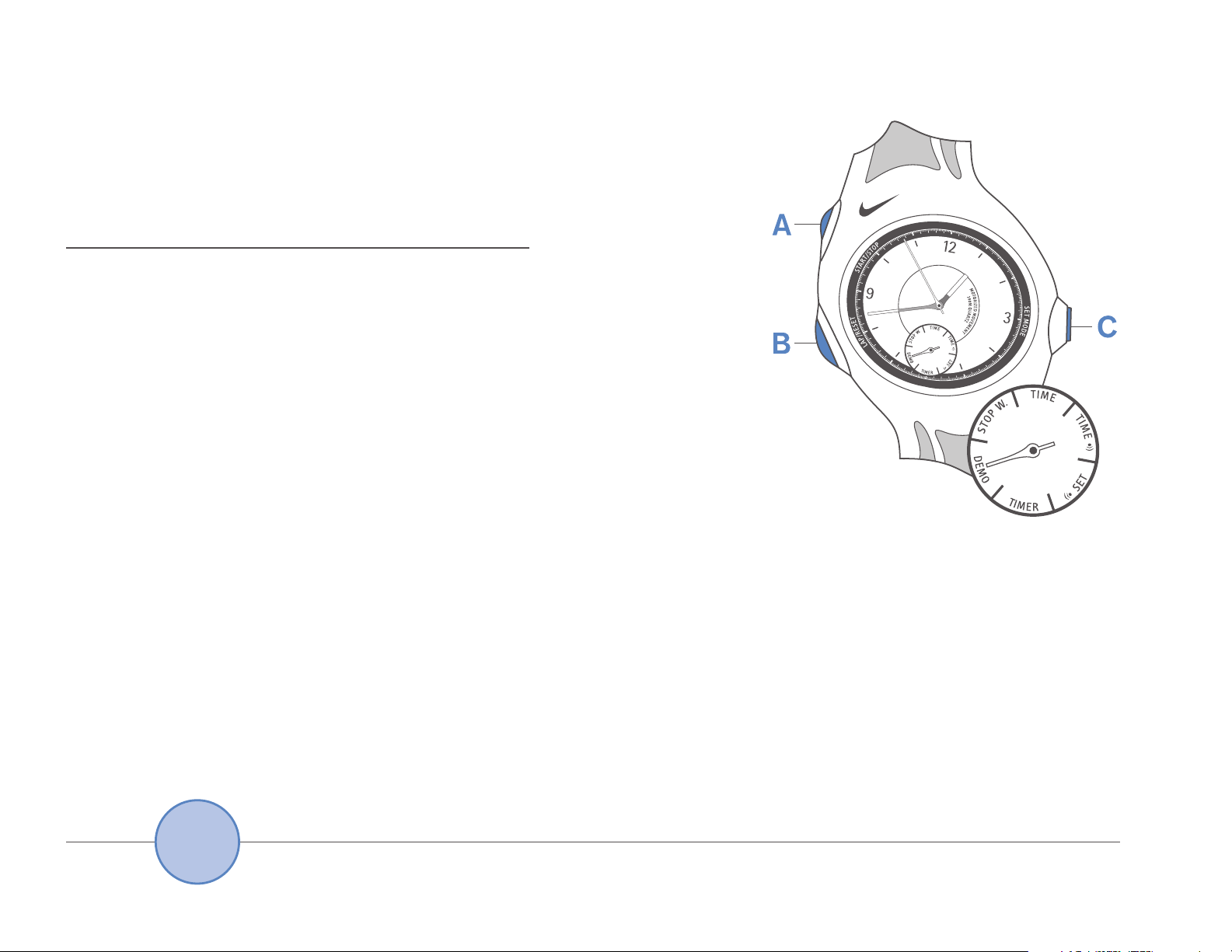
If at 12:00 the hands do not line up exactly as they
should reset them to the 12 o’clock position in
DEMO mode.
1. Pull the crown (C) out
2. Press A repeatedly to reset the minute hand to
the 12 o’clock position
• For quick advance, hold down A for 2
seconds
3. Press B repeatedly to reset the hour hand to
the 12 o’clock position
• For quick advance, hold down B for 2
seconds
4. Push crown (C) back into normal position
Adjusting the Hand Position (Regular)
16
ENG
Page 16

Super Regular
MODE LIMITS
Chronograph 23 hours 59’59”59 59’59”59
WATER RESISTANCE 10 ATM 10 ATM
TRIAX MATERIALS
Crystal Mineral Glass Mineral Glass
Case Stainless Steel Stainless Steel
Caseback Stainless Steel Stainless Steel
Strap Stainless Steel Stainless Steel
Buckle Stainless Steel Stainless Steel
BATTERY LIFE
Battery Type SR927W SR920W
Irregular movements of the second sweep hand indicate the battery needs to be
replaced. These irregular movements do not affect accuracy.
Specifications
ENG
17
