Page 1
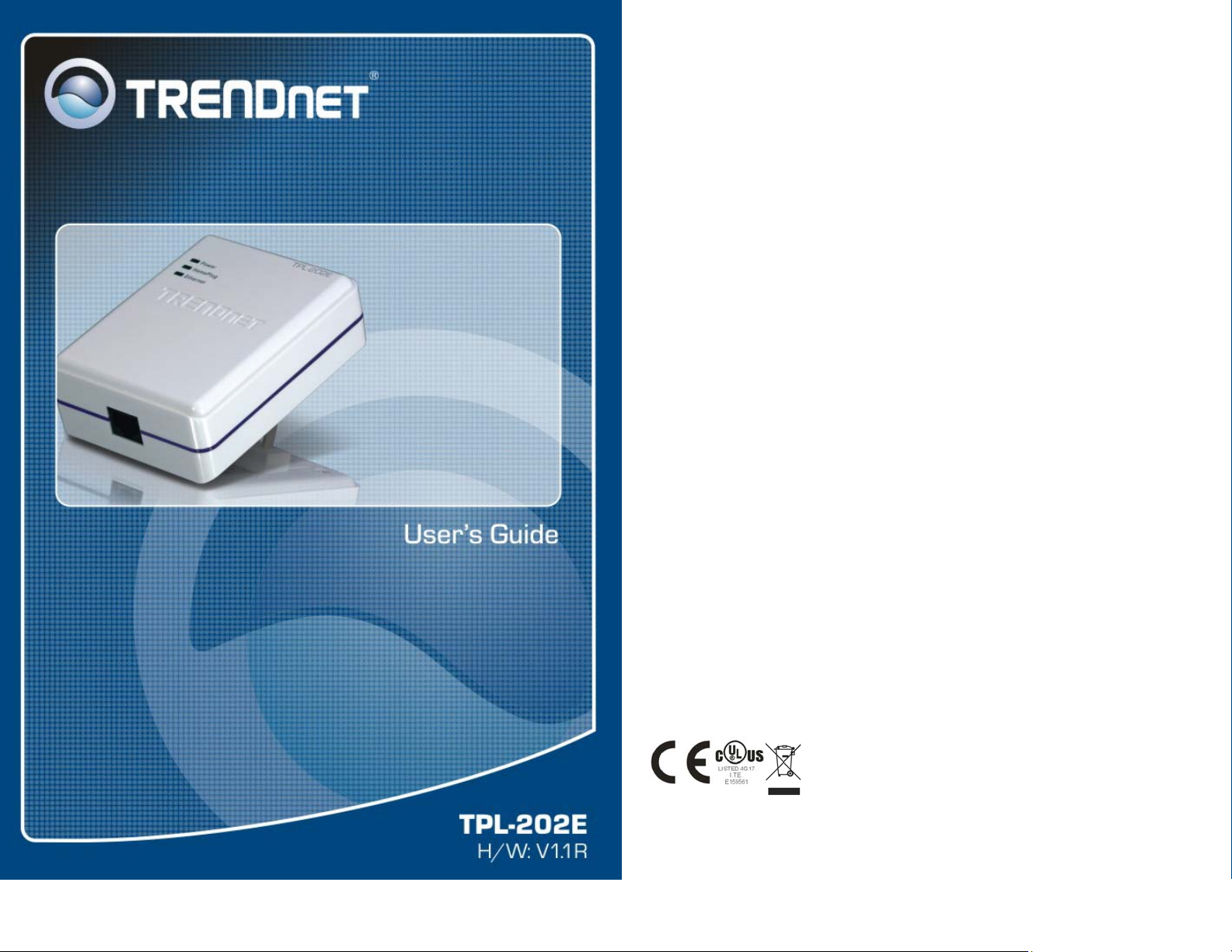
FCC Warning
This equipment has been tested and found to comply with the
regulations for a Class B digital device, pursuant to Part 15 of
the FCC Rules. These limits are designed to provide reasonable
protection against harmful interference when the equipment is
operated in a commercial environment. This equipment
generates, uses, and can radiate radio frequency energy and, if
it’s not installed and used in accordance with this user’s guide,
may cause harmful interference to radio communications.
Operation of this equipment in a residential area is likely to
cause harmful interference, in which case the user will be
required to correct the interference at his own expense.
CE Mark Warning
This is a Class B product. In a domestic environment, this
product may cause radio interference, in which case the user
may be required to take adequate measures.
Page 2

Table of Contents
INTRODUCTION
INTRODUCTION ........................... ........... ........... ........... ........... ........... 1
ABOUT THE 85MBPS HOMEPLUG 1.0 TURBO TO ETHERNET ADAPTER .. 1
PRODUCT FEATURES .......................................................................... 1
INST ALLATION . .................... .................... ...................... .................... 2
CONNECTING TO NETWORK ................................................................. 3
CONFIGURATION UTILITY ................................................................ 4
INSTALL CONFIGURATION UTILITY ........................................................ 4
USING THE CONFIGURATION UTILITY ....... ...................................... ...... 5
Main ............................................................................................. 5
Privacy ......................................................................................... 8
Diagnostics .................................................................................. 9
About ...................... ...................................... .............................. 1 1
SPECIFICA TIONS ................... .................................. ........................ 12
Thanks for purchasing of the 85Mbps Powerline Ethernet Adapter. This
Adapter will allow your Ethernet device to connect to other Ethernet devices
through AC power line.
About the 85Mbps Powerline Ethernet Adapter
The 85Mbps Powerline Ethernet Adapter allows user to connect with other
Ethernet enabled devices through AC power line at home or office.
The 85Mbps Powerline Ethernet Adapter is designed to provide the
Plug-and-Play installation, user just connected the Ethernet cable on the
Adapter and Ethernet enabled device and pluged the Adapter to AC outlet.
Product Features
Compliant with HomePlug 1.0 Turbo
Compliant with IEEE 802.3 10BASE-T Ethernet, IEEE 802.3u
100BASE-TX specification
ANSI/IEEE 802.3 Auto-negotiation and Auto MDI and MDIX
HomePlug speed up to 85Mbpsbps
3 LED indicators for Power, HomePlug Activity and Ethernet port
Link/Activity
1
Page 3

INSTALLATION
Connecting to network
The 85Mbps Powerline Ethernet Adapter is designed to be simple and easy
install.
Ethernet Port
Connect to Ethernet enabled device.
AC Power Plug
Pluging into the AC power outlet.
LED Indicators
Power: This LED lights green when the switch is receiving power.
HomePlug: This LED will blink when there is HomePlug activity.
You can connect the 85Mbps Powerline Ethernet Adapter directly to PC’s
network adapter, switch, or any other Ethernet enabled device.
Note: The Ethernet port on the Adapter is supported Auto-MDI/MDIX
function, you can use a straight-through or a crossover Ethernet cable when
connecting to another Ethernet enabled device.)
Ethernet: This LED light green when the port is connected to an Ethernet
enabled device, if the LED is blinking, the data will be
transmitting or received on the Ethernet port.
2
3
Page 4

Configuration Utility
Using the Configu ra tion Utility
The HomePlug Configuration Utility for Windows OS enables the users to
identify HomePlug devices on the power line network, measures data rate
performance, ensures privacy and performs diagnostics by setting user
defined secure power line networks.
Install Configuration Utility
Insert the Configuration Utility CD into your CD-ROM drive and the
Auto-run program will appear. Alternatively this can also be done manually
by double clicking the autorun.exe file on the CD.
To start the Configuration Utility, double click the icon on the desktop, the
Configuration Utility will be executed.
The Configuration Utility was divided into four tabs, Main, Privacy,
Diagnostics and About, for details instruction, follow the below section.
Figure 1. Screen shot of the Configuration Utility
Main
The Main screen provides a list of all HomePlug devices logically connected
to the computer when the utility is running.
Click the “Install Utility” on the menu to install the Configuration Utility, the
install wizard will begi n the software installation. Follow the install wizard
instructions completed the Configuration Utility install.
4
The top panel shows all local HomePlug connected to the computer’s NIC
(Network Interface Card). In most cases, only one device will be seen. In
situations where there are more than one local device being connected, such
as a USB or an Ethernet adapter, the user can select the local device by
clicking on it and then click the Connect button to its right. The status area
above the button indicates that your PC is connected to that same device.
Once connected to the local device, the utility will automatically scan the
Homeplug periodically for any other HomePlug devices. If no local
HomePlug devices are discovered, the sta tus area above the connect button
will indicate with a message ‘NO HomePlug ADAPTERS DETECTED’.
5
Page 5

The lower panel displays all the HomePlug remote devices, discovered on the
current logical network. The total number of remote devices connected on the
same network can be found on top of the remote device panel. The Network
type (Public or Private) is also displayed based on the network status of the
local device. The scan status option is displayed on the top right corner above
the Remote devices panel showing whether the auto scan functionality is
turned ON or OFF. The following i nformation is displayed for all devices that
appear in the lower panel.
dashed between them.
A confirmation box will appear if the password was entered correctly (Figure
4). If a device was not found, the user will be notified along with the
suggestions to resolve common problems. This process might take a few
seconds to get completed.
Device Name
Column shows the default device name,
which may be user re-defined. A user can
change the name by either using the rename
button or by clicking on the name and
editing in-place. (Figure 2)
MAC Address
Figure 2. Change Device Name
Column shows the Remote device’s MAC
address.
Password
Column by default is blank and ‘Enter Password’ button can be used to enter
it.
To set the Password of the device (required when
creating a private network). First select the device
by clicking on its name in the lower panel and
then click on the Enter Password button. A dialog
box will appear as shown in Figure 3 to type the
password. The selected device name is shown
above the password field and the password can be
Figure 3. Set device password
verified by hitting the OK button. The Password
field accepts the Device password in any case formats, with or without
The Add button is used to add a remote
Figure 4. Confirmation box
device to the existing network by entering the
device password of the device. A dialog box will appear as shown below in
Figure 5. The dialog box allows the user to enter both a device na me and the
password.
A confirmation box will appear if the
password was entered correctly (Figure 4) and
if the device was found in the HomePlug
network. If a device was not found, the user
will be notified and suggestions to resolve
common problems will be presented.
Figure 5. Add remote device
The Scan button is used to perform an immediate search of the HomePlug
devices connected to the HomePlug network. By default, the utility
automatically scans every few seconds and updates the display scr een.
6
7
Page 6

Privacy
Set All Device button
The Privacy screen provides the user with an option to maintain security for
their logical network and also to select the devices that has to be included in
the network. The appearance is shown in Figure 6.
Figure 6. Privacy screen
All HomePlug devices are shipped using a default logical network (network
name), which is normally “HomePlug”. The Privacy dialog screen allows
user to change to a private network by changing the network name (network
password) of devices.
User Default Button
The Set All Devices button is used to change the logical network of all
devices that appear on the Main panel whose Device’s Password had been
entered for the same logical network. A dialog window will appear to report
the success of this operation. For devices whose device passwords were not
entered, this operation will fail and will report a failure message.
Diagnostics
The Diagnostics screen shows System information and a hist ory of a ll remo te
devices seen over a period of time. The appearance is shown in Figure 7.
Figure 7. Diagnostics screen
The user can always reset to the HomePlug network (Public) by entering
“HomePlug” as the network name or by clicking on the User Default button.
Set Local Device Only button
The Set Local Device Only button can be used to change the network name
(network password) of the lo cal device. If a new netwo rk pa ssword i s entere d,
all the devices seen on the Main panel prior to this will be no lon ger present
in the new network, effectively making the local devices not to communicate
to the devices that were in the old logical network. Devices previously set up
with the same logical network (same network name) will appear in the device
list afterward selecting this option.
8
9
Page 7

The Upper panel shows technical data concerning software and hardware
present on the host computer which were used to communicate over
HomePlug on the Power line network. It shall include the following:
Operating System Platform/Version
Host Network Name
User Name
MAC Address of all NICs (Network interface card) connected to the
host
Identify versions of all Driver DLLs and Libraries used (NDIS) and
optionally
HomePlug chipset manufacturer name (Turbo Only devices)
MAC Firmware Version (Turbo Only devices)
MAC addresses of all devices connected locally to the host
Version of the Configuration Utility
The Lower panel contains a history of all remote devices seen on the
computer over a certain period of time. All devices that were on the power
line network are listed here along with a few other parameters. Devices that
are active on the current logical network will show a transfer rate in the Rate
column; devices on other networks, or devices that may no longer exist are
shown with a “?” in the Rate column. The following remote device
information is available from the diagnostics screen:
About
The About screen shows the software version and Preferences setting.
Preferences
AutoScan function enable or disable.
Figure 8. About dialog screen
Operating System Platform/Version
Host Network Name
User Name
MAC Address of all NICs (Network interface card) connected to the
host
Identify versions of all Driver DLLs and Libraries used (NDIS) and
optionally
HomePlug chipset manufacturer name (Turbo Only devices)
MAC Firmware Version (Turbo Only devices)
MAC addresses of all devices connected locally to the host
Version of the Configuration Utility
Vendor name
10
11
Page 8

SPECIFICATIONS
Standards:
Data Speed:
Frequency band
Modulation
Technology
Modulation Schemes
Media Access
Protocol
Secutiry:
Range Coverage:
LED indicators:
Ethernet port:
Certification
Storage
Temperature:
Humidity:
(non-condensing)
Power 100 ~ 240VAC, Universal
Power Consumption: 2.5 Watts (maximum)
Configuration Utility: Windows 98SE/2000/ME/XP/Vista
HomePlug 1.0 Turbo
IEEE 802.3 Ethernet / IEEE 802.3u Fast Ethernet
Ethernet: 10/100Mbps (Link speed)
HomePlug: Up to 85Mbps
4.5MHz ~ 21MHz
OFDM
QAM 16/64/256, DBPSK, ROBO
CSMA/CA (HomePlug), CSMA/CD (Ethernet)
56-bit Data Encryption with Key Management
Up 300 meters (depends on environment)
Power, HomePlug, Ethernet
1 x 10/100Mbps Ethernet with Auto negotiation and
Auto-MDI/MDIX
FCC, CE
Storage: -10°C ~ 70°C
Operation: 0°C ~ 40°C
Storage: 10% ~ 90%
Operation: 10% ~70%
Limited Warranty
TRENDnet warrants its products against defects in material and
workmanship, under normal use and service, for the following lengths
of time from the date of purchase.
Powerline Threeyears
If a product does not operate as warranted above during the applicable
warranty period, TRENDnet shall, at its option and expense, repair the
defective product or deliver to customer an equivalent product to
replace the defective item. All products that are replaced will become
the property of TRENDnet. Replacement products may be new or
reconditioned.
TRENDnet shall not be responsible for any software, firmware,
information, or memory data of customer contained in, stored on, or
integrated with any products returned to TRENDnet pursuant to any
warranty.
There are no user serviceable parts inside the product. Do not
remove or attempt to service the product through any unauthorized
service center. This warranty is voided if (i) the product has been
modified or repaired by any unauthorized service center, (ii) the product
was subject to accident, abuse, or improper use (iii) the product was
subject to conditions more severe than those specified in the manual.
Warranty service may be obtained by contacting TRENDnet office
12
13
Page 9

within the applicable warranty period for a Return Material Authorization
(RMA) number, accompanied by a copy of the dated proof of the
purchase. Products returned to TRENDnet must be pre-authorized by
TRENDnet with RMA number marked on the outside of the package,
and sent prepaid, insured and packaged appropriately for safe
shipment.
WARRANTIES EXCLUSIVE: IF THE TRENDNET PRODUCT DOES
NOT OPERATE AS WARRANTED ABOVE, THE CUSTOMER’S SOLE
REMEDY SHALL BE, AT TRENDNET’S OPTION, REPAIR OR
REPLACEMENT. THE FOREGOING WARRANTIES AND REMEDIES
ARE EXCLUSIVE AND ARE IN LIEU OF ALL OTHER WARRANTIES,
EXPRESSED OR IMPLIED, EITHER IN FACT OR BY OPERATION OF
LAW, STATUTORY OR OTHERWISE, INCLUDING WARRANTIES OF
MERCHANTABILITY AND FITNESS FOR A PARTICULAR PURPOSE.
TRENDNET NEITHER ASSUMES NOR AUTHORIZES ANY OTHER
PERSON TO ASSUME FOR IT ANY OTHER LIABILITY IN
CONNECTION WITH THE SALE, INSTALLATION, MAINTENANCE
OR USE OF TRENDNET’S PRODUCTS.
TRENDNET SHALL NOT BE LIABLE UNDER THIS WARRANTY IF
ITS TESTING AND EXAMINATION DISCLOSE THAT THE ALLEGED
DEFECT IN THE PRODUCT DOES NOT EXIST OR WAS CAUSED
BY CUSTOMER’S OR ANY THIRD PERSON’S MISUSE, NEGLECT,
IMPROPER INSTALLATION OR TESTING, UNAUTHORIZED
ATTEMPTS TO REPAIR OR MODIFY, OR ANY OTHER CAUSE
BEYOND THE RANGE OF THE INTENDED USE, OR BY ACCIDENT,
FIRE, LIGHTNING, OR OTHER HAZARD.
LIMITATION OF LIABILITY: TO THE FULL EXTENT ALLOWED BY
LAW TRENDNET ALSO EXCLUDES FOR ITSELF AND ITS
SUPPLIERS ANY LIABILITY, WHETHER BASED IN CONTRACT OR
TORT (INCLUDING NEGLIGENCE), FOR INCIDENTAL,
CONSEQUENTIAL, INDIRECT, SPECIAL, OR PUNITIVE DAMAGES
OF ANY KIND, OR FOR LOSS OF REVENUE OR PROFITS, LOSS
OF BUSINESS, LOSS OF INFORMATION OR DATE, OR OTHER
FINANCIAL LOSS ARISING OUT OF OR IN CONNECTION WITH THE
SALE, INSTALLATION, MAINTENANCE, USE, PERFORMANCE,
FAILURE, OR INTERRUPTION OF THE POSSIBILITY OF SUCH
DAMAGES, AND LIMITS ITS LIABILITY TO REPAIR , REPLACEM ENT,
OR REFUND OF THE PURCHASE PRICE PAID, AT TRENDNET’S
OPTION. THIS DISCLAIMER OF LIABILITY FOR DAMAGES WILL
NOT BE AFFECTED IF ANY REMEDY PROVIDED HEREIN SHALL
FAIL OF ITS ESSENTIAL PURPOSE.
Governing Law: This Limited Warranty shall be governed by the laws
of the state of California.
Note
: AC/DC Power Adapter, Cooling Fan, Cables and Power Supply
carry 1-Year Warranty
14
15
Page 10

16
