Page 1

TPE-110AP F.A.Q.
Q: How do I change the username & password on my TPL-110AP?
Step 1. Open your web browser and type the IP address of the TPL-110AP in the address bar.
A:
The default IP address is 10.0.0.3. At the login, enter your username (admin) and
password (admin).
Step 2. Click on “Basic” at the top of the page. You can change the username & password in
the corresponding fields.
Q: What can I do if I forgot my password or want to reset back to factory defaults.
Step 1. Locate the reset button on the side of the TPL-110AP.
A:
Step 2. Press and hold in the reset button for approximately 15 seconds.
This will reset the unit back to its default configuration.
Q: What is the default IP address of my TPL-110AP?
The default IP address for the TPL-110AP is 10.0.0.3.
A:
Q: What is the default username and password for the TPL-110AP?
The default username & password for the TPL-110AP are both (admin).
A:
Q: What is the default HomePlug password for the TPL-110AP?
The default HomePlug password for the TPL-110AP is (HomePlug).
A:
Page 2
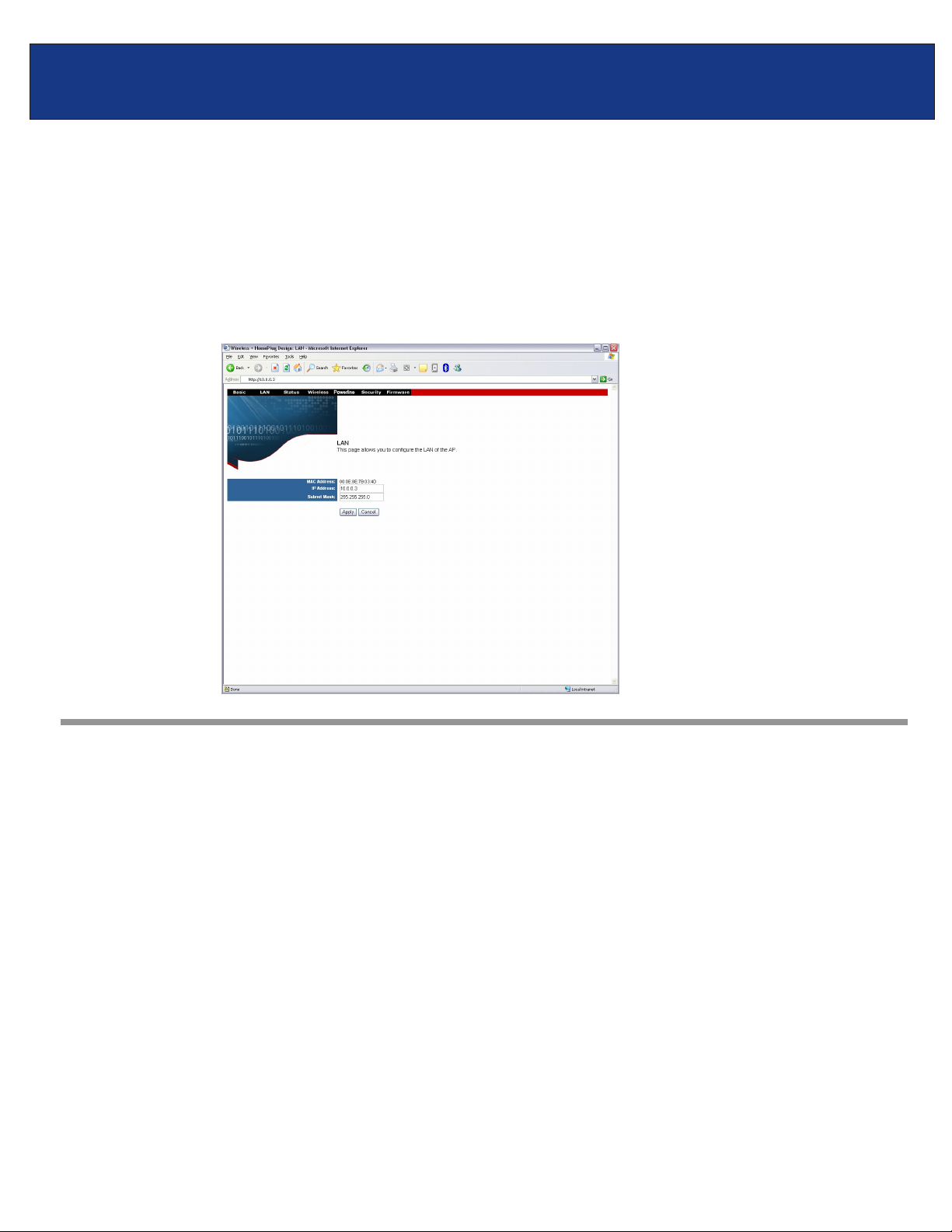
TPE-110AP F.A.Q.
Q: How do I change the IP Address of my TPL-110AP?
A:
Step 1. Open your web browser and type the IP address of the TPL-110AP in the address bar.
The default IP address is 10.0.0.3. At the login, enter your username (admin) and
password (admin).
Step 2. Click on “LAN” at the top of the page.
Step 3. You can change the IP Address of the unit in the corresponding IP Address field.
Q: How do I configure the TPL-110AP?
First configure your Wireless Ethernet Adapter to connect to the “default” SSID.
A:
Note: If you are using a hard-wired computer through another PowerLine device you will use the
Local Area Connection that is bound to your Ethernet Adapter.
Step.1 Click Start then click on the Control Panel. For Windows 2000 click on Start, highlight
settings then click on the Control Panel.
Step 2. Double-Click on the Network Connection icon.
Step 3. Right-Click on the Wireless Network Connection icon then click on Properties. For
Windows 2000 it will be listed as Local Area Connection. Make sure you are selecting
the Local Area Connection that is bound to your Wireless Ethernet Adapter.
Page 3

TPE-110AP F.A.Q.
Step 4. Highlight the Internet Protocol (TCP/IP) then click on Properties.
Step 5. Select Use the following IP address.
Step 6. Enter in 10.0.0.50 into the IP address field and enter 255.255.255.0 into the Subnet
mask field then click OK.
Step 7. Click OK.
Step 8. Your computer is now ready to access and configure the TPL-110AP.
Step 9. Open your web browser and type the IP address of the TPL-110AP in the address bar.
The default IP address is 10.0.0.3. At the login, enter your username (admin) and
password (admin).
Page 4

TPE-110AP F.A.Q.
Q: How do I change the IP Address of my TPL-110AP?
The default SSID of the TPL-110AP is “default”, without the quotes and it is case sensitive.
A:
Q: How do I enable wireless encryption on my TPL-110AP?
Step 1. Open your web browser and type the IP address of the TPL-110AP in the address bar.
A:
The default IP address is 10.0.0.3. At the login, enter your username (admin) and
password (admin).
Step 2. Click on “Security' at the top of the page.
Step 3. Enter in the desired encryption values and click “Apply”.
Q: Where can I find the MAC Address of my TPL-110AP?
Step 1. Open your web browser and type the IP address of the TPL-110AP in the address bar.
A:
The default IP address is 10.0.0.3. At the login, enter your username (admin) and
password (admin).
Page 5

TPE-110AP F.A.Q.
Step 2. Click on “LAN' at the top of the page.
Step 3. The MAC address is listed next to the MAC Address field.
Q: How do I configure a WDS link using a TPL-110AP?
Step 1. Open your web browser and type the IP address of the TPL-110AP in the address bar.
A:
The default IP address is 10.0.0.3. At the login, enter your username (admin) and
password (admin).
Step 2. Click on “Wireless' at the top of the page.
Page 6

TPE-110AP F.A.Q.
Step 3. Choose whether to bridge or repeat off another WDS enabled Access Point and whether
or not to enable or disable the “Bridge Restrict” option.
Step 4. Enter the remote Access Points MAC addresses into the Remote Bridges fields if you
have enabled “Bridge Restrict”.
Step 5. Click “Apply” to save your settings.
Q: What is a Powerline Network?
A:
A Powerline Network uses electrical wires in your home or office to connect computers, routers, or
other network devices.
Q: How does a Powerline device communicate with other powerline devices?
A Powerline device sends data along AC wires by using a frequency common to powerline devices
A:
but different to other electrical appliances. Since a powerline device operates at a different
frequency, appliances such as your T.V. or microwave will not receive any interference, and your
powerline device will continue to communicate with other powerline devices at 14Mbps.
Q: What are the benefits of using Powerline networking products?
All homes and offices have power outlets in almost every room. Since power outlets are
A:
connected through electrical wiring, you can immediately network devices through AC wires
without purchasing extra cables, switches, or other networking hardware. Because of the growing
popularity of high-speed broadband technology, powerline devices present a cost-effective solution
to easily share an Internet connection or other network resources.
Q: What can I do with Powerline devices?
You can transfer files between workstations such as, MP3s, videos, Word documents, or other
A:
media. You can also share an Internet connection, printers, hard drives, or other network
resources.
Q: How can I get high-speed Internet access through Powerline devices?
A:
First you need a broadband connection (DSL or Cable) from your local ISP. Then you need to
have a router to share your Internet connection. Once you have these requirements, you can use
powerline devices to connect to the Internet.
Page 7

TPE-110AP F.A.Q.
Q: Are Powerline devices "secure"?
A:
Yes, powerline devices use 56-bit DES (Data Encryption Standard) to encrypt data transmissions
between your workstations and router. Through a shared network password, you can prevent
other powerline devices from eavesdropping on your home network.
Q: Can I share my network connection with a neighbor?
If your neighbor has the same network password and is on the same electrical circuit and within
A:
300 meters (total wired distance) from the closest powerline device, then you can share your
network connection.
Q: Are powerline devices thoroughly tested?
The HomePlug alliance has tested powerline technology in 500 homes throughout North America.
A:
Based on this extensive field trial, HomePlug specification 1.0 was announced in June 2001.
Q: If I have older wiring in my home, will I experience a difference in
performance?
Field tests have shown consistent performance regardless of a home’s age or size. Field tests
A:
confirm nearly 100 percent coverage for every home tested.
Q: What are some companies that support HomePlug standards?
Companies such as Intellon, Cogency, Cisco, Radio Shack, Texas Instruments, and many other
A:
companies support powerline technology.
Q: What operating systems are compatible with powerline devices?
A:
When using powerline adapters, Windows 98SE/ME/2000/XP are compatible operating systems.
If you are using powerline routers, access points, or bridges, these applications are platform
independent.
Q: Do your powerline devices handle power surges?
Yes, our powerline devices can handle power surges.
A:
Page 8

TPE-110AP F.A.Q.
Q: When I run the PLC Configuration Utility I detect more PowerLine devices
than I have. Why is this?
One of your neighbors is using powerline devices as well.
A:
You can identify your devices by their MAC addresses in the Network tab of the PLC Configuration
Utility.
Make sure you run the PLC Configuration utility and click on the Security tab. Enter the same
network password for all powerline devices on your network.
