Page 1
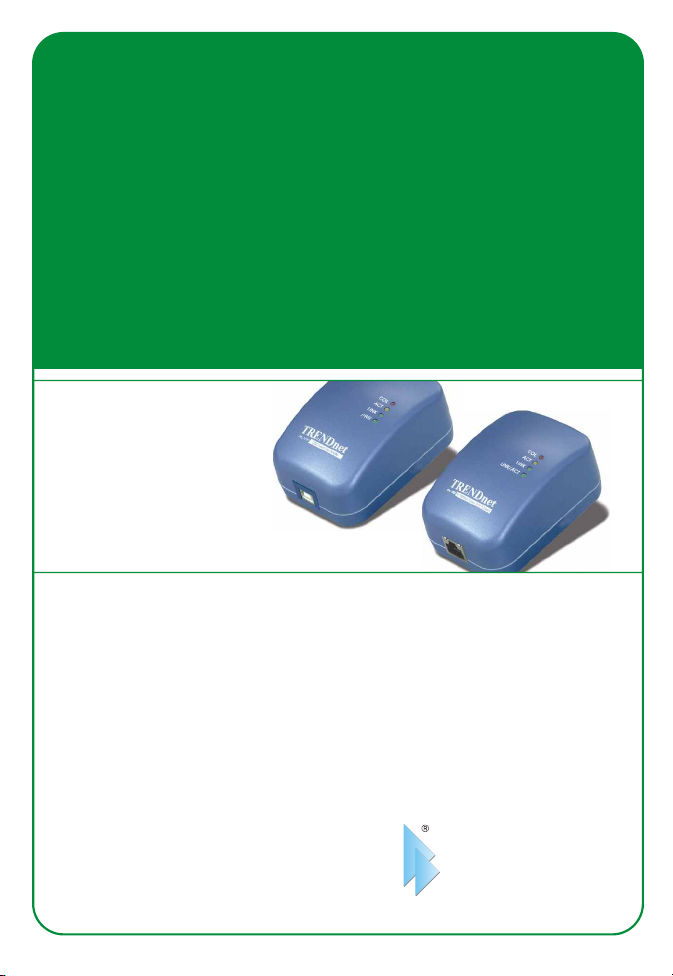
TPL-101U/TPL-102E
Powerline USB adapter/ Powerline 10/100 Mbps Ethernet Bridge adapter
Adaptateur USB Powerline/ Adaptateur pont Ethernet 10/100Mbps Powerline
Powerline-USB-Adapter/ 10/100 MBit/s Powerline Ethernet-Bridge-Adapter
Adaptador USB Powerline/ Adaptador puente Ethernet a 10/100 Mbps Powerline
Quick Installation Guide
Guide d'installation rapide
Kurzanleitung zur Installation
Guía de instalación rápida
Version 07.14.05
TRENDnet
TRENDware, USA
What's Next in Networking
Copyright ©2005. All Rights Reserved. TRENDware International, Inc.
Page 2
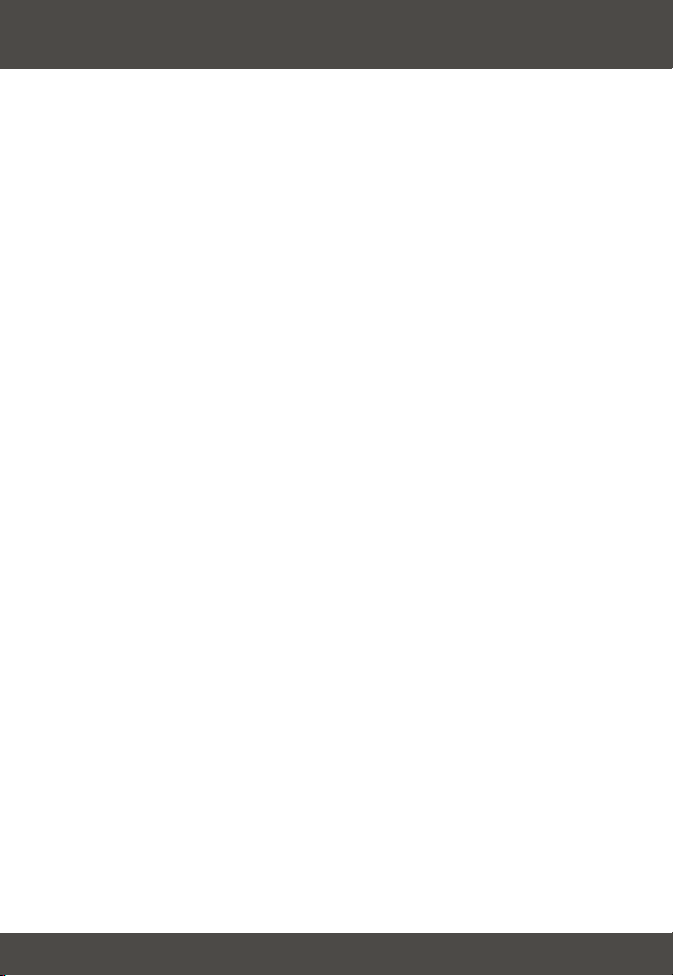
Table of Contents
Français .....................................................................................................
1. Préparation de l'installation ...............................................................
2. Installation de l'utilitaire du TPL-101U/102E ......................................
3. Installation du matériel ......................................................................
4. Installation des pilotes (uniquement pour le TPL-101U) ....................
5. Configuration Powerline .....................................................................
Troubleshooting ........................................................................................
1
1
2
6
7
10
11
Page 3
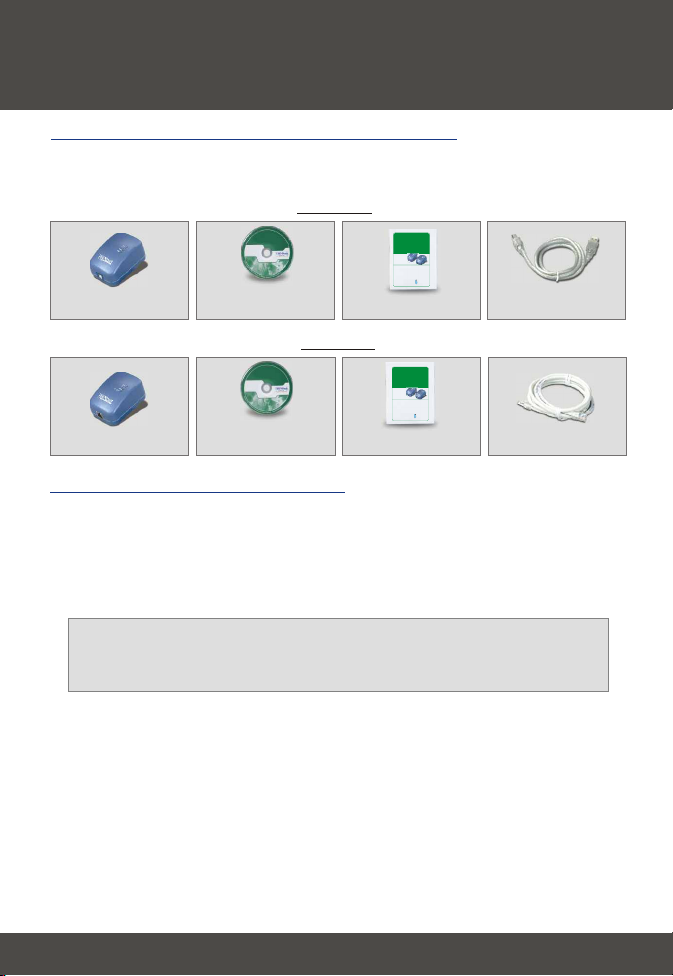
Français QIG
1. Préparation de l'installation
Vérification du contenu de l'emballage
Veuillez vérifier la présence des éléments suivants dans la boîte :
TPL-101U
TPL-101U/TPL-102E
Powerline USB adapter/ Powerline 10/100 Mbps Ethernet Bridge adapter
Quick Installation Guide
Adaptateur USB Powerline/ Adaptateur pont Ethernet 10/100Mbps Powerline
Guide d'installation rapide
Powerline-USB-Adapter/ 10/100 MBit/s Powerline Ethernet-Bridge-Adapter
Kurzanleitung zur Installation
Adaptador USB Powerline/ Adaptador puente Ethernet a 10/100 Mbps Powerline
Guía de instalación rápida
Version 07.14.05
TRENDnet
TRENDware, USA
What's Next in Networking
Copyright ©2005. All Rights Reserved. TRENDware International, Inc.
TPL-101U
CD-ROM
Guide d'installation rapide
TPL-102E
TPL-101U/TPL-102E
Powerline USB adapter/ Powerline 10/100 Mbps Ethernet Bridge adapter
Quick Installation Guide
Adaptateur USB Powerline/ Adaptateur pont Ethernet 10/100Mbps Powerline
Guide d'installation rapide
Powerline-USB-Adapter/ 10/100 MBit/s Powerline Ethernet-Bridge-Adapter
Kurzanleitung zur Installation
Adaptador USB Powerline/ Adaptador puente Ethernet a 10/100 Mbps Powerline
Guía de instalación rápida
Version 07.14.05
TRENDnet
TRENDware, USA
What's Next in Networking
Copyright ©2005. All Rights Reserved. TRENDware International, Inc.
TPL-102E
CD-ROM
Guide d'installation rapide Câble CAT 5
Vérification de l'équipement
Avant d'installer ce TPL-101U/TPL-102E, vous devez disposer de:
1. Un ordinateur avec un logement USB disponible (TPL-101U) ou une carte réseau ou
un routeur installé (TPL-102E).
2. D'un processeur de 300 MHz et de 32 MB de mémoire (recommandé)
3. D'un lecteur de CD-ROM
Câble USB
Important ! N'INSTALLEZ PAS le TPL-101U/TPL-102E sur votre ordinateur
avant d'en recevoir la consigne de le faire. Veuillez suivre les instructions du
paragraphe 2 avant d'installer l'adaptateur dans votre ordinateur.
1
Français
Page 4
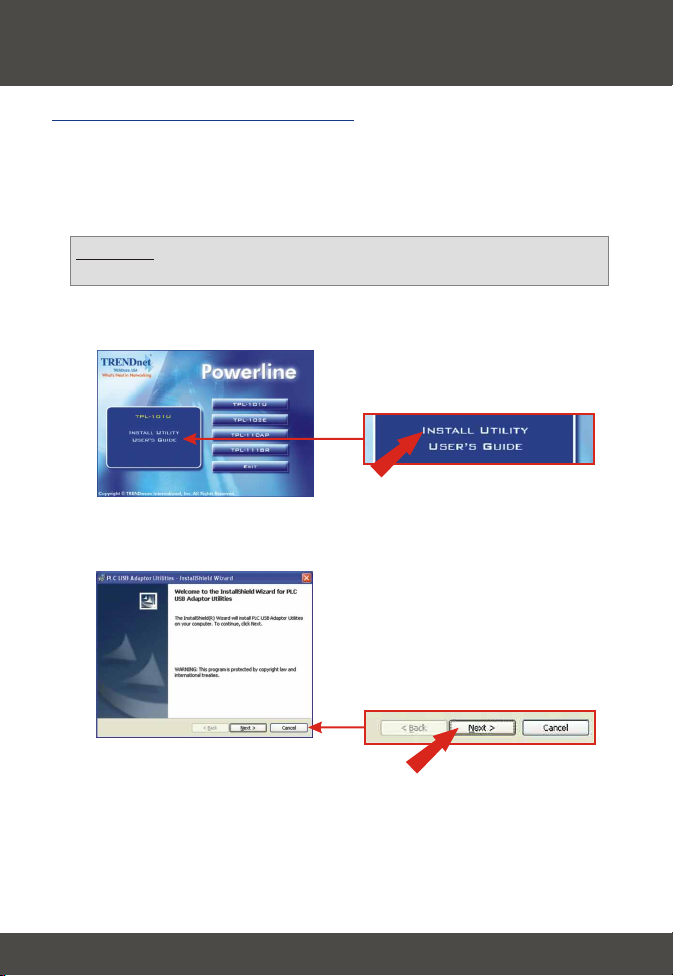
2. Installation de l'utilitaire du
TPL-101U/TPL-102E
Windows 98SE/ME/2000/XP
1. Insérez le CD-ROM TPL-101U/TPL-102E dans le lecteur de votre ordinateur; la
fenêtre avec le menu d'installation s'affichera automatiquement. Si la fenêtre ne
s'affiche pas automatiquement, cliquez sur Start (Démarrer), sur Run (Exécuter) et
tapez E:\Autorun.exe dans le champ de texte. Cliquez sur OK pour débuter
l'installation.
Remarque: Remplacez « E » dans « E:\Autorun.exe » par la lettre
correspondant à votre lecteur de CD-ROM)
2. Dans le menu d'installation, cliquez sur Install Utility (Installer l'utilitaire).
3. Cliquez sur Next (Suivant).
2
Français
Page 5
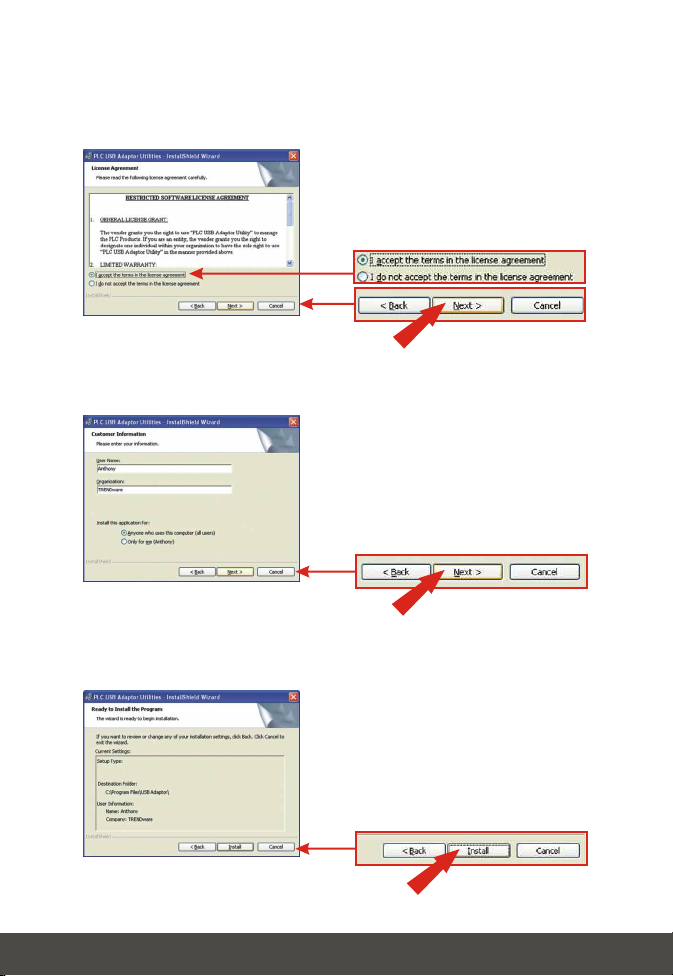
4. Sélectionnez I accept the terms in the license agreement (J'accepte les termes du
contrat de licence), et cliquez sur Next (Suivant).
5. Cliquez sur Next (Suivant).
6. Cliquez sur Install (Installer).
3
Français
Page 6

7. Un message d'avertissement vous indiquera que le périphérique que vous
installez n'a pas encore été certifié compatible Windows XP. Cliquez sur
Continue Anyway (Continuer malgré tout). Pour Windows 2000, cliquez sur
Yes (Oui).
8. Si vous obtenez la fenêtre ci-dessous, cliquez sur OK. Si vous ne l'obtenez pas,
veuillez poursuivre avec l'étape suivante.
4
Français
Page 7

9. Cliquez sur Finish (Terminer).
10. Cliquez sur Yes (Oui) pour redémarrer votre système.
5
Français
Page 8

3. Installation du matériel
Installation de l'adaptateur Ethernet Powerline USB TPL-101U :
Ne poursuivez qu'après avoir terminé les étapes reprises au paragraphe 2
1. Après avoir redémarré votre ordinateur, connectez le TPL-101U à une prise de
courant disponible. NE BRANCHEZ PAS le TPL-101U sur un régulateur de
tension.
2. Utilisez le câble USB pour brancher le TPL-101U à votre poste de travail.
3. Veuillez poursuivre par le paragraphe 4. Installation des pilotes.
1
2
Branchement du TPL-102E à votre poste de travail:
1. Après avoir redémarré votre ordinateur, connectez le TPL-102E à une prise de
courant disponible. NE BRANCHEZ PAS le TPL-102E sur un régulateur de
tension.
2. Utilisez un câble patch réseau CAT 5 pour brancher le TPL-102E au câble réseau de
votre poste de travail.
3. Veuillez poursuivre par le paragraphe 5.
1
2
6
Français
Page 9

4. Installation des pilotes
(uniquement pour le TPL-101U)
Windows 98SE/ME
1. Après avoir installé l'utilitaire, branchez l'adaptateur USB Powerline au port USB de
votre ordinateur. Windows détectera un nouveau matériel et chargera
automatiquement le pilote.
Félicitations!
L'installation est maintenant complète.
Windows 2000
1. Un message vous indiquera que le pilote que vous êtes sur le point d'installer « ne
contient pas de signature numérique » et vous demandera si vous souhaitez
continuer l'installation. Cliquez sur Yes (Oui).
7
Français
Page 10

Windows XP
1. Une fois votre ordinateur redémarré, la fenêtre Found New Hardware Wizard
(Assistant nouveau matériel détecté) s'affichera. Vérifiez que Install the software
automatically (Installer le logiciel automatiquement) est bien coché et que le CD-
ROM de la carte TPL-101U/102E est bien présent dans le lecteur. Cliquez ensuite
sur Next (Suivant).
2. Un message d'avertissement vous indiquera que le périphérique que vous
installez n'a pas encore été certifié compatible Windows XP. Cliquez sur
Continue Anyway (Continuer malgré tout).
8
Français
Page 11

3. Cliquez sur Finish (Terminer).
9
Français
Page 12

5. Configuration Powerline
1. Double-cliquez sur PLC Configuration Utility (Utilitaire de configuration PLC) sur
votre bureau.
2. Vérifiez la qualité du lien du TPL-101U/TPL-102E.
3. Vérifiez que le TPL-101U/TPL-102E détecte bien les autres adaptateur Powerline de
votre réseau.
10
Français
Page 13

Troubleshooting
For help with advanced features please refer to your User's Guide CD-ROM.
Q1.
I completed all the steps in the quick installation guide, but my powerline adapter
isn't connecting to any of my powerline devices. What should I do?
A1.
Please check your hardware installation. Make sure that the TPL-101U is
connected to your workstation, and make sure that the USB cable is working properly.
Make sure that the TPL-102E is connected to either your workstation or your router,
and make sure that the CAT 5 network patch cable is working properly.
Q2.
I have verified that my powerline device is properly connected to my
workstation/router, but I cannot detect other powerline devices. What should I do?
A2.
Please wait between 5~10 minutes to detect other powerline devices. In the PLC
Configuration Utility, click the Network tab and click the Scan Powerline Network button.
Continue to press this button until you detect your Powerline devices.
Q3.
I can detect my powerline devices on my powerline network, but I cannot connect
to the Internet. What should I do?
A3.
Make sure that all powerline devices share the same network password. Open the
PLC Configuration Utility and click the Security tab. Click Restore Default to use the
default password. Go to each powerline device, open the PLC Configuration Utility,
and click Restore Default for each Powerline device.
Q4.
All my powerline devices share the same network password, but I cannot connect
to the Internet. What should I do?
A4.
Make sure that your Router is connected to the Internet. If it is not connected to
the Internet, double check your hardware settings and contact your ISP. Double check
and make sure that your Router or DHCP server is assigning IP Addresses to every
workstation on your network.
If you still encounter problems, please refer to the User's Guide CD-ROM or contact technical
support.
Certifications
This equipment has been tested and found to comply with FCC and CE Rules. Operation is
subject to the following two conditions:
(1) This device may not cause harmful interference.
(2) This device must accept any interference received.
Including interference that may cause undesired operation.
NOTE: THE MANUFACTURER IS NOT RESPONSIBLE FOR ANY RADIO OR TV
INTERFERENCE CAUSED BY UNAUTHORIZED MODIFICATIONS TO THIS
EQUIPMENT. SUCH MODIFICATIONS COULD VOID THE USER’S AUTHORITY TO
OPERATE THE EQUIPMENT.
11
Page 14

@
TRENDnet
TRENDware, USA
What's Next in Networking
Product Warranty Registration
Please take a moment to register your product online.
Go to TRENDware’s website at http://www.TRENDNET.com
TRENDnet Technical Support
US/Canada Support Center European Support Center
Contact
Telephone:
Fax:
Email:
Tech Support Hours
7:30am - 6:00pm Pacific Standard Time
Monday - Friday
1(310) 626-6252
1(310) 626-6267
support@trendnet.com
TRENDware International, Inc.
3135 Kashiwa Street. Torrance, CA 90505
Contact
Telephone
Deutsch : +49 (0) 6331 / 268-460
Français : +49 (0) 6331 / 268-461
Español : +49 (0) 6331 / 268-462
English : +49 (0) 6331 / 268-463
Italiano : +49 (0) 6331 / 268-464
Dutch : +49 (0) 6331 / 268-465
+49 (0) 6331 / 268-466
Fax:
Tech Support Hours
8:00am - 6:00pm Middle European Time
Monday - Friday
http://www.TRENDNET.com
Copyright ©2005. All Rights Reserved. TRENDware International, Inc.
