Page 1

Ÿ16-Port Gigabit PoE+ Switch
TPE-TG160g
ŸQuick Installation Guide (1)
TPE-TG160 (V1) /07.30.2015
Page 2
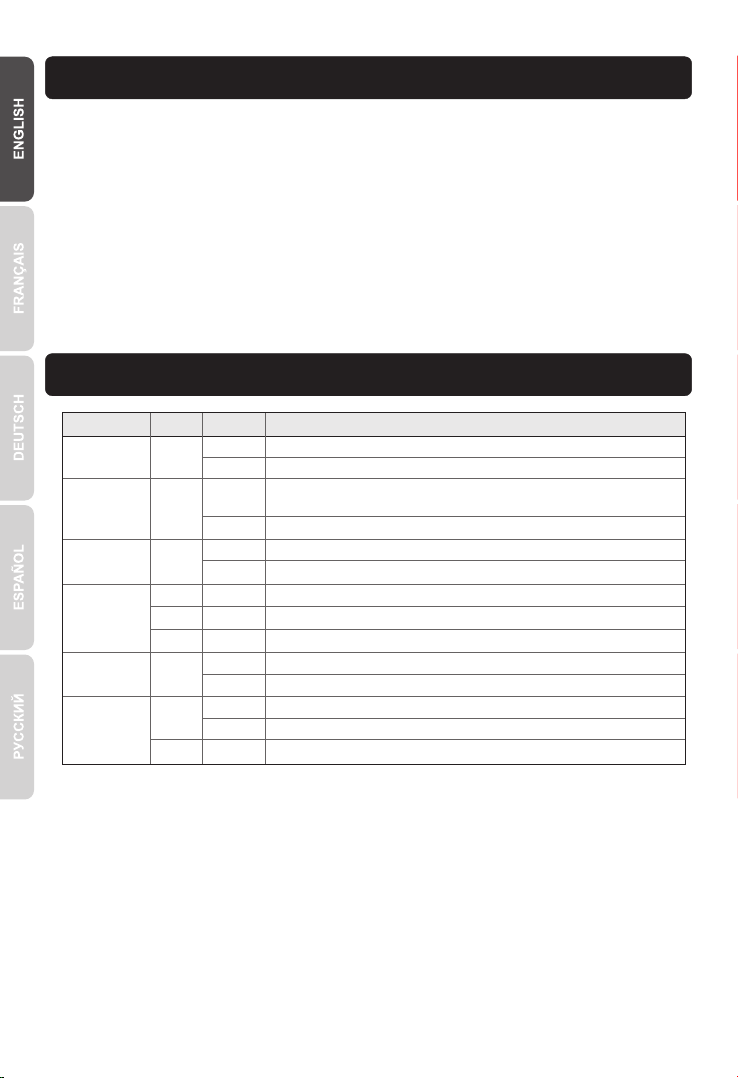
1. Before You Start
LED Color Definition
Green
Red
Device is on
Device is off
The total PoE output power has reached maximum capacity, do not connect any
more PoE devices to the unit.
System has adequate power reserves to power another device
PWR
PWR Max
Green
There is an error with the PoE connection at this port
A gigabit connection has been detected
Data is being transmitted
Fan
An ethernet / fast ethernet connection has been detected
Green
Amber
LINK/ACT
No active connectionOff
Sequence
Solid
Off
Solid
Solid
Solid
Blinking
Solid
Off
Blinking
Data is being transmitted
PoE
Red
Off
The fan has experienced a failure, and is not operational
The switch is connected and supplying power to a PoE device
Solid
Off The fan is operating normally
Amber
Off
Solid
No PoE device has been detected at this port
Off
Package Contents
ŸTPE-TG160g
ŸQuick Installation Guide
ŸPower cord
ŸRack mount kit
Minimum Requirements
ŸComputer with network adapter installed
ŸRJ-45 Network cable
Optional Equipment
ŸEIA standard 19” rack
2. LEDs
1
Page 3

3. Hardware Installation
Note: The maximum amount of power available is 30 Watts per port and 246 Watts total. If a power
overload has occurred, the Switch will prioritize the distribution of power by port (from lowest to highest).
That is, port 1 will receive the highest priority and port 4 will receive the lowest priority. The ports with lower
priority will have their PoE function disabled until sufficient power becomes available.
1. Plug the power cord into the power adapter. Connect the power adapter to the TPE-TG160g and then
to a power outlet.
2. Connect an RJ-45 network cable from the TPE-TG160g to your computer's network port.
3. Connect an RJ-45 cable from a port on the TPE-TG160g to the network port of the PoE device
(e.g. TV-IP310PI).
4: Verify the following LEDs are on: Power, PoE Status and Link/ACT.
1
2
3
2
PoE
Page 4

Manufacturer’s Name and Address
TRENDnet, Inc.
20675 Manhattan Place
Torrance, CA 90501 USA
Product Information:
Model Number:
Product Name:
Trade Name:
TPE-TG160g
16-Port Gigabit PoE+ Switch
TRENDnet
TRENDnet hereby declare that the product is in compliance with the essential requirements and
other relevant provisions under our sole responsibility.
Safety
IEC 60950-1: 2005 (Second Edition) + Am 1: 2009
EN 60950-1: 2006 + A11: 2009 + A1: 2010 + A12: 2011
EMC
EN 55022: 2010 + AC: 2011 Class A
EN 61000-3-2: 2006 + A1: 2009 + A2: 2009
EN 61000-3-3: 2013
EN 55022: 2010 + AC: 2011 Class A
EN 55024: 2010
This product is herewith confirmed to comply with the Directives.
Directives:
Low Voltage Directive 2006/95/EC and 2014/35/EU
EMC Directive 2004/108/EC
RoHS Directive 2011/65/EU
REACH Regulation (EC) No. 1907/2006
Person responsible for this declaration.
Place of Issue: Torrance, California, USA
Name: Sonny Su
Signature:
Date: January 21, 2015
Title: Director of Technology
Page 5

TPE-TG160g
TPE-TG160g (V3) /07.30.2015
20675 Manhatta n Place, Torrance, CA 905 01. USA
Copyright © 2014. All Rights Reserved. TRENDnet.
TRENDn et
