Page 1

Ÿ8-Port 10/100 Mbps PoE Switch
TPE-S44
ŸQuick Installation Guide (1)
TPE-S44 (A3) /08.03.2015
Page 2
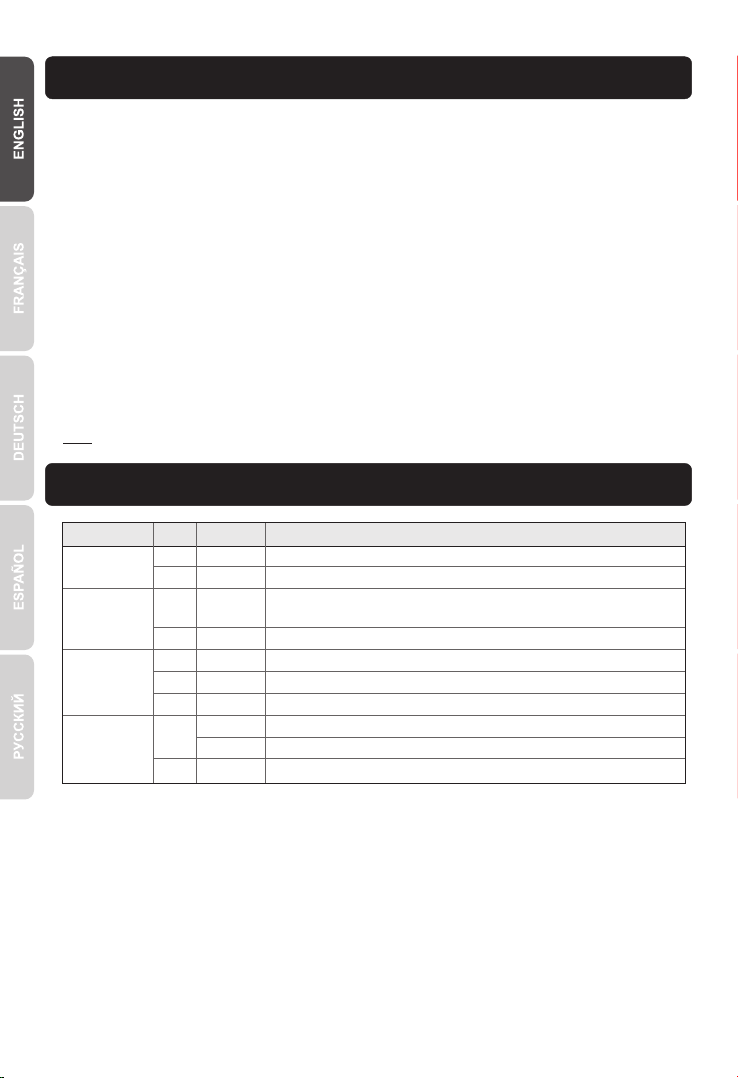
1. Before You Start
LED Color Definition
Green
Off
Red
Device is on
Device is off
The total PoE output power has reached maximum capacity;
do not connect any more PoE devices to the unit.
System has adequate power reserves to power another device.
Power
PoE Max
Off
Green PoE power successfully supplied.
A problem has occurred with this connection.
No powered device connected.
PoE Status
(Ports 1~4)
The port is connected to an active Ethernet / Fast Ethernet device.
Red
Off
Green
LINK/ACT
Port is disconnected / No Ethernet link. Off
Sequence
Solid
Off
Solid
Off
Solid
Blinking
Off
Solid
Off
Blinking
Activity is occurring from the link.
Package Contents
ŸTPE-S44
ŸQuick Installation Guide
ŸPower cord
ŸPower adapter (48V DC, 0.8A)
Minimum Requirements
ŸComputer with network adapter installed
ŸRJ-45 network cable
ŸThe surface must support at least 430g (1 lbs) for the Switch
Ÿ The power outlet should be within 1.82 meters (6 feet) of the switch
ŸMake sure that there is proper heat dissipation from and adequate ventilation around the switch
Ÿ Do not place heavy objects on the switch
Optional Equipment
ŸIEEE 802.3af Powered Device
Note: The TPE-S44 only support Powered Devices that follow the IEEE 802.3af standard.
2. LEDs
1
Page 3

3. Hardware Installation
POE
Note: The maximum amount of PoE power available is 15.4 Watts per port and 30 Watts total. If a power
overload has occurred, the switch will prioritize the distribution of power by port (from lowest to highest).
That is, port 1 will receive the highest priority and port 4 will receive the lowest priority. The ports with lower
priority will have their PoE function disabled until more than 7.5 watts of power becomes available.
1. Plug the power cord into the Power Adapter. Connect the Power Adapter to the TPE-S44 and then to
a power outlet.
2. Connect an RJ-45 network cable from the TPE-S44 to your computer's network port.
3. Connect an RJ-45 cable from a port (1-4) on the TPE-S44 to the Network port of the PoE device
(e.g. TV-IP310PI).
4. Verify the following LEDs are on: Power, PoE Status and Link/ACT.
1
3
PoE
2
2
Page 4

Company Information:
Company Name:
TRENDnet, Inc.
Company Address:
20675 Manhattan Place
Torrance, CA 90501
USA
Product Information:
Product Description:
8-Port 10/100Mbps PoE Switch
Model Number:
TPE-S44
Brand Name:
TRENDnet
Technical Standards:
EN 55022: 2006 + A1: 2007 Class A
EN 61000-3-2: 2006 + A1: 2009 + A2: 2009 Class A
EN 61000-3-3: 2008
EN 55024: 1998 + A1: 2001 + A2: 2003
AS/NZS CISPR 22: 2006 Class A
Declaration:
This product is herewith confirmed to comply with the requirement of Directive of
2004/108/EC of the Council (European Parliament) on the EMC directive.
I hereby declare that the products and devices mentioned above are consistent with the
standards and provisions of the guidelines.
Sonny Su
Full Name
July 19, 2011
Date
Director of Technology
Position / Title
Signature
Page 5

TPE-S44
Limited Warranty
TRENDnet warrants its products against defects in material and workmanship, under normal use and service. Specific warranty periods are
listed on each of the respective product pages on the TRENDnet website.
Garantie Limitée
TRENDnet garantit ses produits contre les problèmes de matériel ou de fabrication, dans des conditions normales d'utilisation et de service.
Les périodes de garanties précises sont mentionnées sur chacun des pages produits du site web de TRENDnet.
Eingeschränkte Garantie
TRENDnet gewährt eine Garantie für seine Produkte im Falle von Material- und Bearbeitungsdefekten, bei normaler Verwendung und
Wartung. Spezielle Garantiezeiträume werden auf jeder Produktseite auf der Website von TRENDnet genannt.
Garantía limitada
TRENDnet garantiza que sus productos carecen de defectos en el material y la fabricación, en condiciones de uso y funcionamiento
normales. Los periodos específicos de garantía figuran en cada una de las páginas de producto del sitio web de TRENDnet.
Ограниченная гарантия
Компания TRENDnet предоставляет гарантию на свои изделия от дефектов материалов и сборки при нормальном использовании и
обслуживании. Конкретные гарантийные сроки указаны на странице каждого продукта на сайте компании TRENDnet.
Garantia Limitada
A TRENDnet garante seus produtos contra defeitos de material e mão de obra sob condições normais de uso e serviço. Os períodos de
garantia específicos estão listados em cada uma das páginas dos respectivos produtos no site da TRENDnet.
Piiratud garantii
TRENDneti garantii hõlmab materjali- ja koostamisdefekte, mis ilmnevad toote tavapärasel kasutamisel. Garantiiaja täpne pikkus konkretse
toote puhul on leitav TRENDneti kodulehelt vastava toote infolehelt.
Garanzia limitata
TRENDnet garantisce i propri prodotti da difetti di materiali e manodopera, in condizioni di normale uso ed esercizio. I periodi di garanzia
specifici sono elencati sulle rispettive pagine di prodotto sul sito TRENDnet.
Обмежена гарантія
TRENDnet надає гарантію на свою продукцію щодо відсутності дефектів матеріалів та роботи за умови її належного використання та
обслуговування. Конкретні гарантійні періоди перелічені на сторінці кожного виробу на сайті компанії TRENDnet.
Certifications
This device can be expected to comply with Part 15 of the FCC Rules
provided it is assembled in exact accordance with the instructions
provided with this kit.
Operation is subject to the following conditions:
(1) This device may not cause harmful interference
(2) This device must accept any interference received including
interference
that may cause undesired operation.
Waste electrical an electronic products must not be
disposed of with household waste. Please recycle where
facilities exist. Check with your Local Authority or Retailer
for recycling advice.
If you have any questions regarding the product
installation, please contact our Technical Support.
Technical Supp ort
Toll free US/Canada: 1-866-845-3673
Regional phone numbers available
at www.trendnet.com/support
20675 Manhatta n Place, Torrance, CA 90501. USA
Copyright © 2015. All Rights Reserved. TRENDnet.
TPE-S44 (A3) /08.03.2015
Applies to PoE Products Only: This product is to be connected only to
PoE networks without routing to the outside plant.
Note
The Manufacturer is not responsible for any radio or TV interference caused
by unauthorized modifications to this equipment. Such modifications could
void the user’s authority to operate the equipment.
Advertencia
En todos nuestros equipos se mencionan claramente las caracteristicas del
adaptador de alimentacón necesario para su funcionamiento. El uso de un
adaptador distinto al mencionado puede producir daños fisicos y/o daños al
equipo conectado. El adaptador de alimentación debe operar con voltaje y
frecuencia de la energia electrica domiciliaria exitente en el pais o zona de
instalación.
Produc t Warranty Regi stratio n
Please take a moment to register your
product online. Go to TRENDnet’s website at:
http:/ /www.trend net.com /regis ter
TRENDn et
