Trendnet TFC-110S20D5, TFC-110S60, TFC-110S40D3, TFC-15MS100, TFC-110S20D3 QUICK INSTALLATION GUIDE
...Page 1

Quick Installation Guide
100Base-FX
Fiber Converters
Page 2

Table of Contents
Table of Contents
English ......................................................................................................
1. Before You Start
2. .........................................................................
Hardware Installation
Spefications ..............................................................................................
Ordering Information...................................................................................
Troubleshooting ........................................................................................
.................................................................................
1
1
2
4
5
6
Version 02.02.2009
Page 3

1. Before You Start
System Requirements
An environment that is free from strong electromagnetic field generators
(such as motors), vibration, dust and direct exposure to sunlight
TFC-1600 chassis (optional) or sturdy, level surface that can support the
weight of the Fiber Converter
10/100Mbps Ethernet Switch
Multi-mode or Single-mode Fiber cables/ CAT-5 RJ-45 Ethernet Cable
Product Detail
Package Contents
Fiber Converter
Quick Installation Guide
AC Power Supply (7.5 DC, 1.5A)
Model Name
TFC-110MM
TFC-110MST
TFC-110MSC
TFC-15MS100
TFC-110S15
TFC-110S30
TFC-110S60
TFC-110S100
TFC-110S20D3
TFC-110S20D5
TFC-110S40D3
TFC-110S40D5
Multi/Single-Mode
Multi-Mode
(Duplex)
Single-Mode
(Duplex)
Single-Mode
Bidirectional
(Simplex)
1
English
Fiber Connector
MT-RJ
ST
SC
SC
Page 4
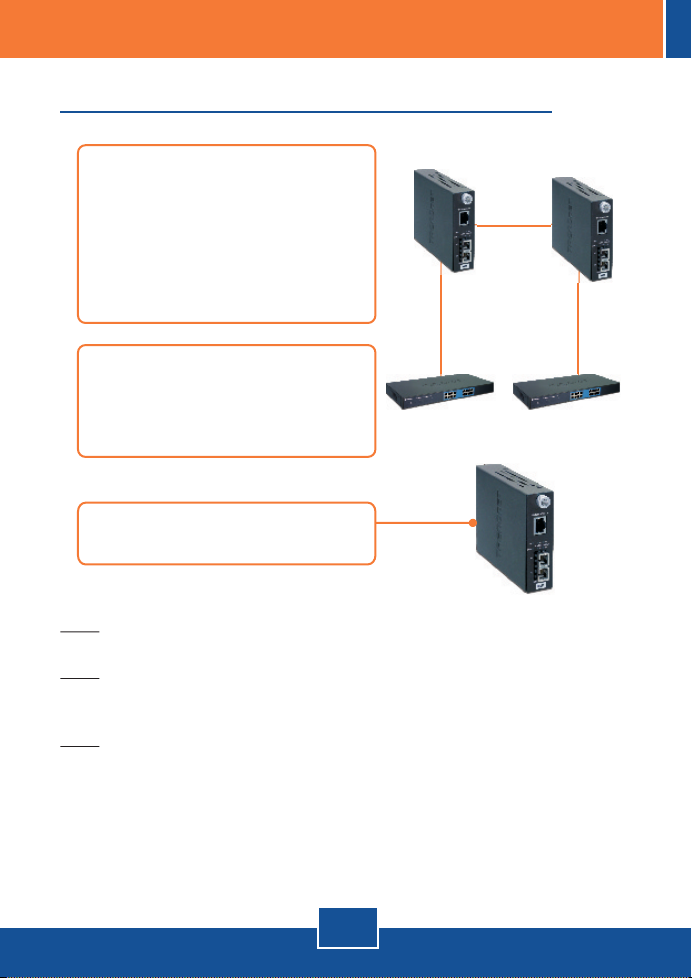
2. Hardware Installation
Installing two stand alone Fiber Converters
1. Connect the fiber cable to the fiber
converters. This cable must be
multi-mode for the TFC-110MM/
MST/MSC. This cable must be
single-mode for the
TFC-110S15/S30/S60/S100/
S20D3/S20D5/S40D3/S40D5.
2. Connect an RJ-45 Ethernet cable
from the Ethernet port on the fiber
converters to an Ethernet port on
your switch (e.g TEG-424WS).
3. Connect the power adapter to the
back of the fiber converter.
Note: The TX and RX cables must be reverse on the opposite fiber connection.
Note: The TFC-110S20D3 must be paired with the TFC-110S20D5. The
TFC-110S40D3 must be paired with the TFC-110S40D5.
Note: TFC-15MS100 converts Multi-Mode to Single-Mode fiber, it can be
connected to a switch with Multi-Mode SC-type fiber connection
(e.g TEG-S3000i with fiber modules) to extend the distance up to 15km with
Single-Mode fiber.
2
English
Page 5

Installing Fiber Converter in a Chassis
4. Unscrew the bay cover from the
desired bay on the chassis.
5. Unfasten the thumbscrew and
remove the fiber converter from the
metal casing.
6. Slide the media converter into an
available slot and fasten the
thumbscrew.
Your installation is now complete.
To ensure the highest level of customer service and support, please take a moment to
register your product Online at: www.trendnet.com/register
Register Your Product
Thank you for choosing TRENDnet
3
English
Page 6

Specifications
Applicable Standards:
Fixed Ports:
Speed:
Forwarding rate:
LED Indicators:
DIP Switches:
Cable :
Dimensions:
Weight:
Power:
Power Consumption:
Temperature:
Humidity:
Certifications:
IEEE 802.3 10BASE-T
IEEE 802.3u 100BASE-TX & 100BASE-FX
1 TX port, 1 FX port
10/20Mbps for half/full-duplex
100/200Mbps for half/full-duplex
148,800pps
TFC-110 series
Per Unit: Power; Speed (100)
Per Port: FDX/COL, LINK/ACT
TFC-15MS100
Per Unit: Power
Per Port: Link/ACT
TFC-110 series: Duplex (On/half-duplex, Off/full-duplex)
TFC-15MS100: None
10BASE-T: 2-pair UTP Cat. 3,4,5
100BASE-TX: 2-pair UTP Cat. 5
100BASE-SX:
62.5/125um or 50/125um multi-mode fiber optic cable
100BASE-LX:
9/125um or 10/125um single-mode fiber optic cable
L120 × W88 × H25 mm
305 g
External power adaptor 7.5V 1.5A
7.2W Max.
Operating: 0°C ~ 40°C (32°F ~ 104°F)
Storage: -25°C ~ 70°C (-13°F ~ 158°F)
10 ~ 90%, non-condensing
FCC part 15 Class B, CISPR ClassB, VCCI Class B,
CE Mark
4
Page 7

Ordering Information
Media Converters
Model Number
TFC-110MSC
TFC-110MST
TFC-110MM
TFC-110S15
TFC-110S30
TFC-110S60
TFC-110S100
TFC-110S20D3
TFC-110S20D5
TFC-110S40D3
TFC-110S40D5
TFC-15MS100
Note: MMF (multi-mode fiber); SMR (single-mode fiber)
Speed
(Mbps)
10/100
10/100
10/100
10/100
10/100
10/100
10/100
10/100
10/100
10/100
10/100
100
Port 1
Cable/Connector
Cat. 3, 4, 5,
EIA/TIA-568
100-ohm STP
Cat. 3, 4, 5,
EIA/TIA-568
100-ohm STP
Cat. 3, 4, 5,
EIA/TIA-568
100-ohm STP
Cat. 3, 4, 5,
EIA/TIA-568
100-ohm STP
Cat. 3, 4, 5,
EIA/TIA-568
100-ohm STP
Cat. 3, 4, 5,
EIA/TIA-568
100-ohm STP
Cat. 3, 4, 5,
EIA/TIA-568
100-ohm STP
Cat. 3, 4, 5,
EIA/TIA-568
100-ohm STP
Cat. 3, 4, 5,
EIA/TIA-568
100-ohm STP
Cat. 3, 4, 5,
EIA/TIA-568
100-ohm STP
Cat. 3, 4, 5,
EIA/TIA-568
100-ohm STP
MMF 1300nm
(50 or 62.5 )
µm µm
SC
Max.
Distance
100m
100m
100m
100m
100m
100m
100m
100m
100m
100m
100m
2 km
Speed
(Mbps)
100
100
100
100
100
100
100
100
100
100
100
100
Wavelength
1300nm
1300nm
1300nm
1300nm
1300nm
1300nm
1300nm
TX: 1310nm
RX: 1550nm
TX: 1550nm
RX: 1310nm
TX: 1310nm
RX: 1550nm
TX: 1550nm
RX: 1310nm
1300nm
Port 2
Cable(/125 µm )
/Connector
MMF
(50 or 62.5 )
µm µm
SC
MMF
µm µm
(50 or 62.5 )
ST
MMF
(50 or 62.5 )
µm µm
MT-RJ
SMF
µm µm
(9 or 10 )
SC
SMF
µm µm
(9 or 10 )
SC
SMF
(9 or 10 )
µm µm
SC
SMF
(9 or 10 )
µm µm
SC
Bi-directional SMF
µm µm
(9 or 10 )
SC
Bi-directional SMF
(9 or 10 )
µm µm
SC
Bi-directional SMF
(9 or 10 )
µm µm
SC
Bi-directional SMF
(9 or 10 )
µm µm
SC
SMF
µm µm
(9 or 10 )
SC
Max.
Distance
2 km
2 km
2 km
15 km
30 km
60 km
100 km
20 km
20 km
40 km
40 km
15 km
5
Page 8

Troubleshooting
Q1:
After connecting the Fiber converter, the LEDs do not turn on. What should I
do?
A1:
First, check that the power outlet is receiving power. Second, make sure the
power adapter is firmly connected to the Fiber converter and the power outlet.
Third, make sure the Ethernet and the Fiber cables are connected.
All the LEDs are on, but I can't make a connection. What should I do?
Q2:
First, verify that you are using the proper fiber cable (e.g. multi-mode fiber
A2:
cable for multi-mode converter; single-mode fiber cables for single-mode
converters). Second, verify that the TX and RX cables have been reverse on the
opposite Fiber connection. Third, power down the fiber converters and the
switches. Wait 15 seconds, then plug the switches and the fiber converters back
in.
What is the maximum distance that is supported by the fiber converter?
Q3:
Please reference section 4 for distance information.
A3:
If you still encounter problems or have any questions regarding the Fiber Converters
please contact TRENDnet's Technical Support Department.
6
Page 9

Limited Warranty
TRENDnet warrants its products against defects in material and workmanship, under
normal use and service, for the following lengths of time from the date of purchase.
Fiber Converters
If a product does not operate as warranted above during the applicable warranty period,
TRENDnet shall, at its option and expense, repair the defective product or deliver to
customer an equivalent product to replace the defective item. All products that are
replaced will become the property of TRENDnet. Replacement products may be new or
reconditioned.
TRENDnet shall not be responsible for any software, firmware, information, or memory
data of customer contained in, stored on, or integrated with any products returned to
TRENDnet pursuant to any warranty.
There are no user serviceable parts inside the product. Do not remove or attempt to
service the product through any unauthorized service center. This warranty is voided if
(i) the product has been modified or repaired by any unauthorized service center, (ii) the
product was subject to accident, abuse, or improper use (iii) the product was subject to
conditions more severe than those specified in the manual.
Warranty service may be obtained by contacting TRENDnet office within the applicable
warranty period for a Return Material Authorization (RMA) number, accompanied by a
copy of the dated proof of the purchase. Products returned to TRENDnet must be preauthorized by TRENDnet with RMA number marked on the outside of the package, and
sent prepaid, insured and packaged appropriately for safe shipment.
5 Year Limited Warranty
7
Page 10

WARRANTIES EXCLUSIVE: IF THE TRENDNET PRODUCT DOES NOT OPERATE
AS WARRANTED ABOVE, THE CUSTOMER’S SOLE REMEDY SHALL BE, AT
TRENDNET’S OPTION, REPAIR OR REPLACEMENT. THE FOREGOING
WARRANTIES AND REMEDIES ARE EXCLUSIVE AND ARE IN LIEU OF ALL OTHER
WARRANTIES, EXPRESSED OR IMPLIED, EITHER IN FACT OR BY OPERATION OF
LAW, STATUTORY OR OTHERWISE, INCLUDING WARRANTIES OF
MERCHANTABILITY AND FITNESS FOR A PARTICULAR PURPOSE. TRENDNET
NEITHER ASSUMES NOR AUTHORIZES ANY OTHER PERSON TO ASSUME FOR IT
ANY OTHER LIABILITY IN CONNECTION WITH THE SALE, INSTALLATION,
MAINTENANCE OR USE OF TRENDNET’S PRODUCTS.
TRENDNET SHALL NOT BE LIABLE UNDER THIS WARRANTY IF ITS TESTING AND
EXAMINATION DISCLOSE THAT THE ALLEGED DEFECT IN THE PRODUCT DOES
NOT EXIST OR WAS CAUSED BY CUSTOMER’S OR ANY THIRD PERSON’S
MISUSE, NEGLECT, IMPROPER INSTALLATION OR TESTING, UNAUTHORIZED
ATTEMPTS TO REPAIR OR MODIFY, OR ANY OTHER CAUSE BEYOND THE
RANGE OF THE INTENDED USE, OR BY ACCIDENT, FIRE, LIGHTNING, OR OTHER
HAZARD.
LIMITATION OF LIABILITY: TO THE FULL EXTENT ALLOWED BY LAW TRENDNET
ALSO EXCLUDES FOR ITSELF AND ITS SUPPLIERS ANY LIABILITY, WHETHER
BASED IN CONTRACT OR TORT (INCLUDING NEGLIGENCE), FOR INCIDENTAL,
CONSEQUENTIAL, INDIRECT, SPECIAL, OR PUNITIVE DAMAGES OF ANY KIND,
OR FOR LOSS OF REVENUE OR PROFITS, LOSS OF BUSINESS, LOSS OF
INFORMATION OR DATE, OR OTHER FINANCIAL LOSS ARISING OUT OF OR IN
CONNECTION WITH THE SALE, INSTALLATION, MAINTENANCE, USE,
PERFORMANCE, FAILURE, OR INTERRUPTION OF THE POSSIBILITY OF SUCH
DAMAGES, AND LIMITS ITS LIABILITY TO REPAIR, REPLACEMENT, OR REFUND
OF THE PURCHASE PRICE PAID, AT TRENDNET’S OPTION. THIS DISCLAIMER OF
LIABILITY FOR DAMAGES WILL NOT BE AFFECTED IF ANY REMEDY PROVIDED
HEREIN SHALL FAIL OF ITS ESSENTIAL PURPOSE.
Governing Law: This Limited Warranty shall be governed by the laws of the state of
California.
Note: AC/DC Power Adapter, Cooling Fan, Cables and Power Supply carry 1-Year
Warranty
8
Page 11

Certifications
This equipment has been tested and found to comply with FCC and CE Rules.
Operation is subject to the following two conditions:
(1) This device may not cause harmful interference.
(2) This device must accept any interference received. Including interference that may
cause undesired operation.
Waste electrical and electronic products must not
be disposed of with household waste. Please
recycle where facilities exist. Check with you Local
Authority or Retailer for recycling advice.
NOTE: THE MANUFACTURER IS NOT RESPONSIBLE FOR ANY RADIO OR TV
INTERFERENCE CAUSED BY UNAUTHORIZED MODIFICATIONS TO THIS
EQUIPMENT. SUCH MODIFICATIONS COULD VOID THE USER’S AUTHORITY TO
OPERATE THE EQUIPMENT.
ADVERTENCIA
En todos nuestros equipos se mencionan claramente las caracteristicas del adaptador de
alimentacón necesario para su funcionamiento. El uso de un adaptador distinto al
mencionado puede producir daños fisicos y/o daños al equipo conectado. El adaptador
de alimentación debe operar con voltaje y frecuencia de la energia electrica domiciliaria
existente en el pais o zona de instalación.
Page 12

Product Warranty Registration
Please take a moment to register your product online.
Go to TRENDnet’s website at http://www.trendnet.com/register
20675 Manhattan Place
Torrance, CA 90501
USA
Copyright ©2009. All Rights Reserved. TRENDnet.
