Page 1
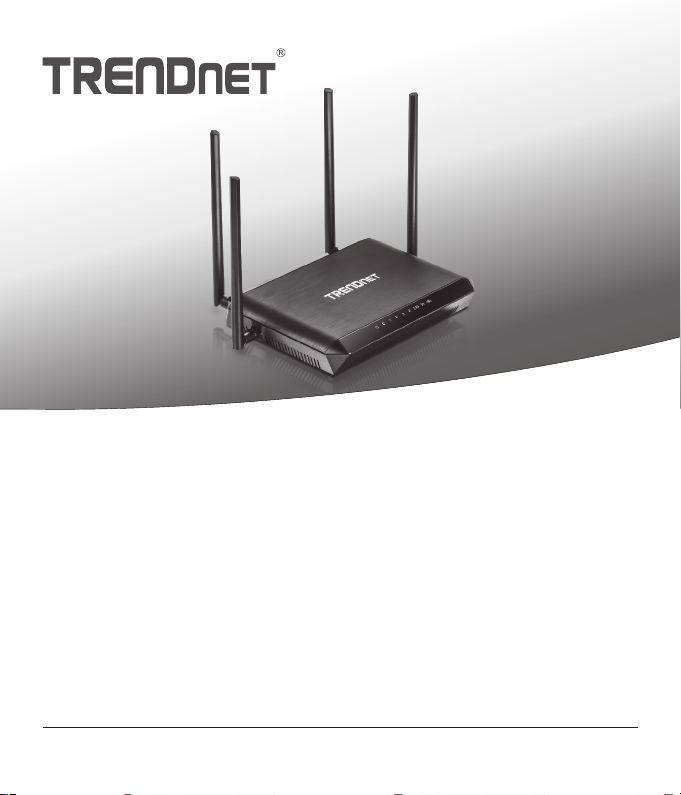
AC2600 StreamBoost™ MU-MIMO WiFi Router
TEW-827DRU
Page 2
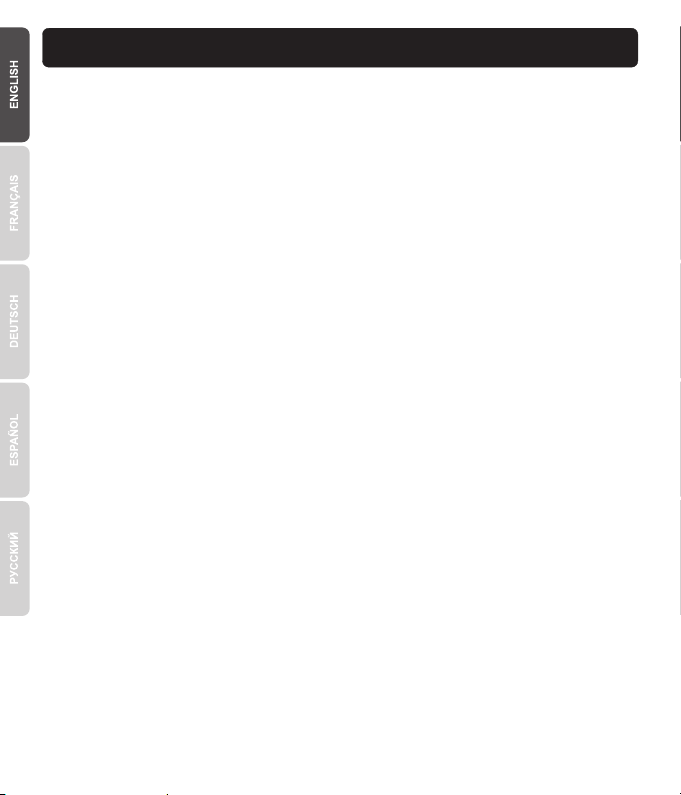
1. Before You Start
Package Contents
Ÿ TEW-827DRU
Ÿ Quick Installation Guide
Ÿ CD-ROM (Utility and User's Guide)
Ÿ Network cable (1.5 m / 5 ft.)
Ÿ Power adapter (12 V DC, 3 A)
Installation Requirements
Ÿ A computer with a wired or wireless network adapter and Web browser
Ÿ Broadband internet
Ÿ Installed modem
1
Page 3

2. Installation
Note: It is recommended that you configure the wireless router from a wired computer.
1. Attach the antennas to the back and sides of the router and position them for the best WiFi
coverage. It is recommended that you position all of the antennas vertically as shown.
2. Using a computer connected via a wired or wireless network, verify that you have an Internet
connection with your existing modem or router.
3. Power off your modem.
Note: If your modem includes a battery backup, remove the battery as well.
4. Unplug the power and disconnect all cables between your modem and existing router.
5. Connect your modem to the TEW-827DRU's Internet port (yellow), located on the back of the
unit, using the included network cable.
2
Page 4
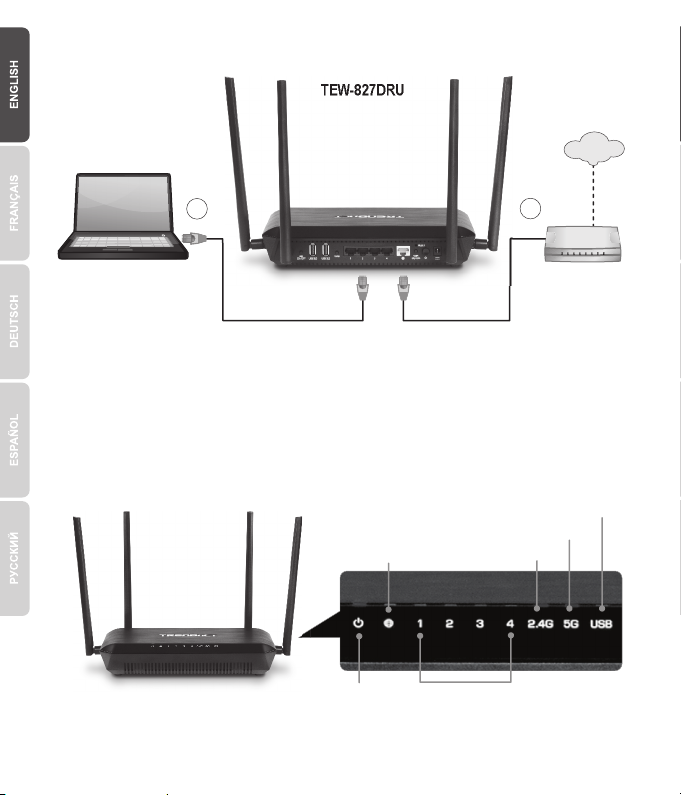
6. Using another network cable, connect your computer to one of the wireless router's 4 network
Internet
ports, located on the back of the unit.
TEW-827DRU
6
7. Connect the power adapter to the back of the router and then to a power outlet. Press the
circular power button on the back of the router to the “On” position.
8. Power on your modem. Wait until the LED lights on the modem indicate that it is fully
functional (approximately 2-3 minutes). For more information on your modem's LED lights,
please refer to your modem's user's guide.
9. Verify that the blue status LED lights on the front of the router (Power, Internet, 2.4G, 5G) and
port number of your connected computer (1, 2, 3, or 4) are on.
3
Power
Internet
Gigabit LAN ports 1-4
2.4GHz WiFi
5
USB 3.0/2.0 port
5GHz WiFi
Page 5

10. Open your web browser from the connected computer; the wizard will automatically appear.
Select the desired language and then click Next. If the wizard does not appear,
type http://tew- 827dru into the address bar of your web browser, and press enter.
Note: You can also access the device using the default IP address (http://192.168.10.1).
11. Select your language from the dropdown and click “Next”.
12. Please wait while the wireless router detects your Internet connection.
13. Click Save.
4
Page 6

14. Please wait while changes are being applied. Setup is complete.
Note:
Ÿ If you do not see the “Confirm Settings” screen, please contact your internet service provider for
internet connection type and account information.
Ÿ We have pre-encrypted the TEW-827DRU with a unique WiFi Name (SSID) and WiFi Key (WiFi
password). You can find these pre-configured settings on the labels on the top and bottom of the
router. You will use this information to connect to the router wirelessly. To change the WiFi Key,
refer to the user's guide. If the wireless router is reset to factory default, the WiFi Name and the
WiFi Key will also reset to factory default.
Ÿ To log back into the wireless router's management interface, you will need to know the router's
Management Login username and password. You can find the default username and password
on the labels on the top and bottom of the router.
Preset
Wireless Settings
Wi-Fi Name/SSID
(AC/N)
TRENDnetXXX_5GHz_XXXX
(N/B/G)
TRENDnetXXX_2.4GHz_XXXX
Wi-Fi Password
XXXXXXXXXXXXX
Management Login
http://tew-827dru
username: admin
password: XXXXX
15. Open a web browser and enter a web address (for example www.trendnet.com) to verify that
you have Internet connection.
Wireless router installation is now complete.
For detailed information regarding the wireless router's configuration and advanced settings, please
refer to the User's Guide on the CD-ROM.
Toll Free English Technical Support
US/Canada: 855-373-4741
Hours: Monday-Friday
7:00 AM- 6:00 PM, Pacific Standard Time.
After hours: 866-845-3673
5
Page 7

Manufacturer’s Name and Address
TRENDnet, Inc.
20675 Manhattan Place
Torrance, CA 90501 USA
Product Information
Model Number:
Product Name:
Trade Name:
TRENDnet hereby declare that the product is in compliance with the essential requirements and
other relevant provisions under our sole responsibility.
Safety
EMC
Radio Spectrum & Health
Energy Efficiency
TEW-827DRU
AC2600 StreamBoost™ MU-MIMO WiFi Router
TRENDnet
EN 60950-1: 2006 + A11: 2009: +A1: 2010 + A12: 2011 + A2: 2013
IEC 60950-1:2005 + A1:2009 + A2:2013
EN 55022: 2010 + AC: 2011
EN 55024: 2010
EN 301 489-1 V1.9.2: 09-2011
EN 301 489-17 V2.2.1: 09-2012
EN 300 328 V1.9.1: 02-2015
EN 301 893 V1.8.1: 03-2015
EN 62311: 2008
Regulation (EC) No. 1275/2008, No. 278/2009, No. 801/2013
This product is herewith confirmed to comply with the Directives.
Directives:
Low Voltage Directive 2006/95/EC
EMC Directive 2004/108/EC
R&TTE Directive 1999/5/EC
EMF Directive 1999/519/EC
Ecodesign Directive 2009/125/EC
RoHS Directive 2011/65/EU
REACH Regulation (EC) No. 1907/2006
Person responsible for this declaration.
Place of Issue: Torrance, California, USA
Name: Sonny Su
Date: August 4, 2015
Title: Director of Technology
Signature:
Page 8

Informations générales GPL/LGPL
Ce produit TRENDnet comprend un logiciel libre gratuit par des programmeurs tiers. Ces codes sont sujet à la GNU General Public
License ("GPL" Licence publique générale GNU) ou à la GNU Lesser General Public License ("LGPL" Licence publique générale limitée
GNU). Ces codes sont distribués SANS GARANTIE et sont sujets aux droits d'auteurs des programmeurs. TRENDnet ne fournit pas
d'assistance technique pour ces codes. Les détails concernant les GPL et LGPL GNU sont repris sur le CD-ROM du produit.
Veuillez également vous rendre en (http://www.gnu.org/licenses/gpl.txt) ou en (http://www.gnu.org/licenses/lgpl.txt) pour les conditions
spécifiques de chaque licence.
Les codes source sont disponibles au téléchargement sur le site Internet de TRENDnet web site
(http://trendnet.com/downloads/list_gpl.asp) durant au moins 3 ans à partir de la date d'expédition du produit.
Vous pouvez également demander les codes source en contactant TRENDnet.
20675 Manhattan Place, Torrance, CA 90501, USA. Tel: +1-310-961-5500 Fax: +1-310-961-5511
Page 9

Page 10

Limited Warranty
TRENDnet warrants its products against defects in material and workmanship, under normal use and service, for the following length
of time from the date of purchase. Warranty: 3 year limited warranty (When Applicable: 1 year warranty for power adapter, power
supply, and cooling fan components.) Visit TRENDnet.com to review the full warranty policy, rights, and restrictions for this product.
Garantie Limitée
TRENDnet garantit ses produits contre les défauts matériels et de fabrication, dans des conditions normales d’utilisation et de service,
pour les durées suivantes, à compter de la date de leur achat. Limitée: 3 ans de garantie limitée (Si applicable: 1 an de garantie sur
l’adaptateur secteur, l’alimentation en énergie et les composants du ventilateur de refroidissement.) Visitez TRENDnet.com pour lire la
politique complète de garantie, les droits et les restrictions s’appliquant à ce produit.
Begrenzte Garantie
TRENDnet garantiert, dass seine Produkte bei normaler Benutzung und Wartung während der nachfolgend genannten Zeit ab dem
Kaufdatum keine Material- und Verarbeitungsschäden aufweisen. Garantie: 3-Jahres-Garantie (Soweit zutreffend: 1 Jahr Garantie für
Netzteil, Stromkabel und Ventilator.) Alle Garantiebedingungen, Rechte und Einschränkungen für dieses Produkt finden Sie auf
TRENDnet.com.
Garantía Limitada
TRENDnet garantiza sus productos contra defectos en los materiales y mano de obra, bajo uso y servicio normales, durante el
siguiente periodo de tiempo a partir de la fecha de compra. Garantía: 3 años (Cuando proceda: 1 año de garantía para componentes
de adaptadores de corriente, fuente de alimentación y ventiladores de refrigeración.) Visite TRENDnet.com para revisar la política de
garantía, derechos y restricciones para este producto.
Ограниченная гарантия
Гарантия компании TRENDnet распространяется на дефекты, возникшие по вине производителя при соблюдении условий
эксплуатации и обслуживания в течение установленного периода с момента приобретения (Продукт: Ограниченная
гарантия: Трехлетняя ограниченная гарантия (Распространяется: На протяжении 1 года на силовые адаптеры, источники
питания и компоненты вентилятора охлаждения. Полную версию гарантийных обязательств, а также права пользователя и
ограничения при эксплуатации данного продукта смотрите на вебсайте www.trendnetrussia.ru
Garantia Limitada
TRENDnet garante seus produtos contra defeitos em material e mão de obra, sob condições normais de uso e serviço, pelo seguinte
tempo a partir da data da compra. Garantia: Garantia limitada de 3 anos. (Quando aplicável: 1 ano de garantia para adaptador de
tensão, fonte e componentes de ventoinhas). Visite TRENDnet.com para conhecer a política de garantia completa, direitos e
restrições para este produto.)
Piiratud garantii
TRENDneti tavatingimustes kasutatavatel ja hooldatavatel toodetel on järgmise ajavahemiku jooksul (alates ostukuupäevast)
tootmis-ja materjalidefektide garantii. garantii: 3-aastane piiratud garantii. (Garantii kohaldatakse: toiteadapteri, toiteallika ja
jahutusventilaatori osadel on 1-aastane garantii.) Täisgarantii põhimõtete, õiguste ja piirangute kohta leiate lisateavet saidilt
TRENDnet.com.
Page 11

TEW-827DRU
Гарантія компанії
Гарантія компанії TRENDnet поширюється на дефекти, що виникли з вини виробника, при дотриманні умов експлуатації та
обслуговування протягом встановленого періоду з моменту придбання. (Продукт: Обмежена гарантія: 3 роки обмеженої
гарантії (Поширюється: Протягом 1 року на силові адаптери, джерела живлення і компоненти вентилятора охолодження)
Повну версію гарантійних зобов'язань, а також права користувача та обмеження при експлуатації даного продукту дивіться
на вебсайті TRENDnet.com.
Certifications
This device can be expected to comply with Part 15 of the
FCC Rules provided it is assembled in exact accordance
with the instructions provided with this kit.
Operation is subject to the following conditions:
(1) This device may not cause harmful interference
(2) This device must accept any interference received
including interference that may cause undesired
operation.
Waste electrical an electronic products must not
be disposed of with household waste. Please
recycle where facilities exist. Check with your
Local Authority or Retailer for recycling advice.
If you have any questions regarding the product
installation, please contact our Technical Support.
Technical Supp ort
Toll free US/Canada: 1-866-845-3673
Regional phone numbers available
at www.trendnet.com/support
Russian Technical Support: 7 (495) 276-22-90
Телефон технической поддержки: 7 (495) 276-22-90
20675 Manhatta n Place , Torrance, CA 905 01. USA
Copyright © 2015. All Rights Reserved. TRENDnet.
TEW-827DRU (V1) /11.13.2015
Applies to PoE Products Only: This product is to be connected
only to PoE networks without routing to the outside plant.
Note
The Manufacturer is not responsible for any radio or TV
interference caused by unauthorized modifications to this
equipment. Such modifications could void the user’s authority to
operate the equipment.
Advertencia
En todos nuestros equipos se mencionan claramente las
caracteristicas del adaptador de alimentacón necesario para su
funcionamiento. El uso de un adaptador distinto al mencionado
puede producir daños fisicos y/o daños al equipo conectado. El
adaptador de alimentación debe operar con voltaje y frecuencia de
la energia electrica domiciliaria exitente en el pais o zona de
instalación.
Produc t Warranty Reg istrati on
Please take a moment to register your
product online. Go to TRENDnet’s website at:
http:/ /www.tren dnet.c om/reg ister
TRENDn et
