
TEG-S18TXE
User’s Guide
Version 10.19.2005
Copyright ©2005. All Rights Reserved. TRENDnet.

Table of Contents
English ............................................................................................
1. Introduction .............................................................................
2. Unpacking and Setup ..............................................................
3. Identifying External Components ............................................
Românǎ ..........................................................................................
1. Introducere ..............................................................................
2. Despachetare si instalare .......................................................
3. Identificarea componentelor externe .......................................
Technical Specifications ..................................................................
1
1
2
4
6
6
7
9
11
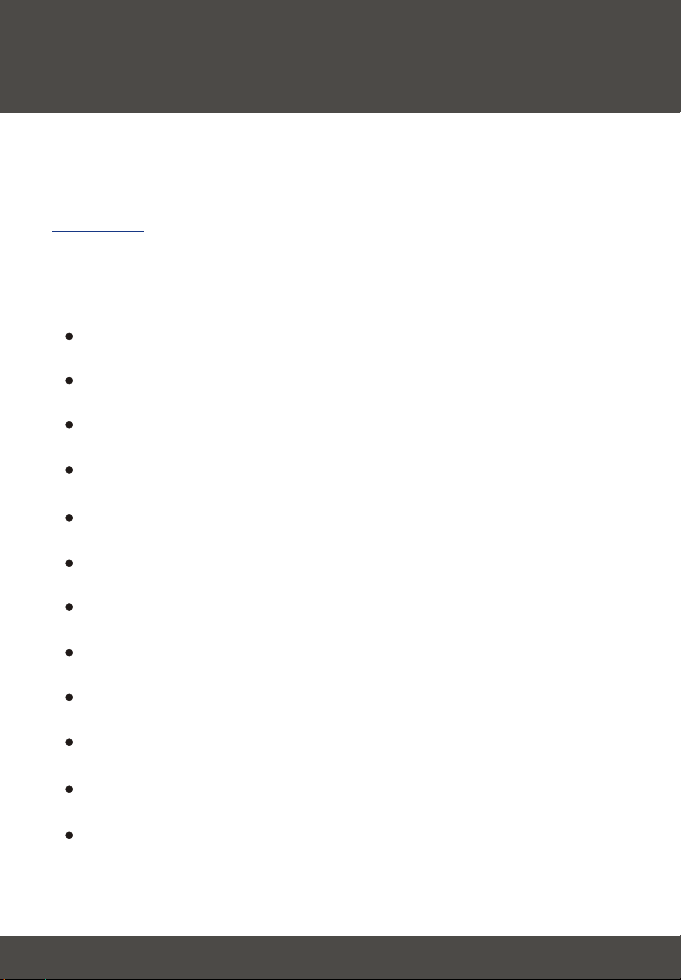
English UG
1. Introduction
This section describes the features of the 8-Port 1000BASE-T Gigabit Ethernet
Switch.
Features
The 8-Port 1000BASE-T Gigabit Ethernet Switch was designed for easy
installation and high performance in an environment where traffic on the
network and the number of users increase continuously.
8 1000BASE-T Gigabit Ethernet ports
Supports Auto-Negotiation for speed and duplex mode
Supports Auto-MDIX for each port
Support Full/Half duplex transfer mode for 10 and 100Mbps
Support Full duplex transfer mode for 1000Mbps
Full wire speed reception and transmission
Store-and-Forward switching method
Supports 4K absolute MAC addresses
Supports 128K Bytes RAM for data buffering
Extensive front-panel diagnostic LEDs
IEEE 802.3x flow control for full-duplex
Back pressure flow control for half-duplex
1
English

2. Unpacking and Setup
This chapter provides unpacking and setup information for the Switch.
Unpacking
Open the shipping carton of the Switch and carefully unpack its contents. The
carton should contain the following items:
TEG-S18TXE
User’s Guide
Version 10.19.2005
Copyright ©2005. All Rights Reserved. TRENDnet.
TEG-S18TXE
User's Guide
Four rubber feet with
adhesive backing
One external power adapter
If any item is found missing or damaged, please contact your local reseller for
replacement.
2
English

Setup
The setup of the Switch can be performed using the following steps:
Install the Switch in a fairly cool and dry place. See Technical
Specification for the acceptable operation temerature and humidity
ranges.
Install the Switch in a site free from strong electromagnetic
source,vibration, dust,and direct sunlight.
Leave at least 10cm of space at the left and right hand side of the Switch
for ventilation.
Visually inspect the DC power jack and make sure that it is fully secured
to the power adapter.
3
English
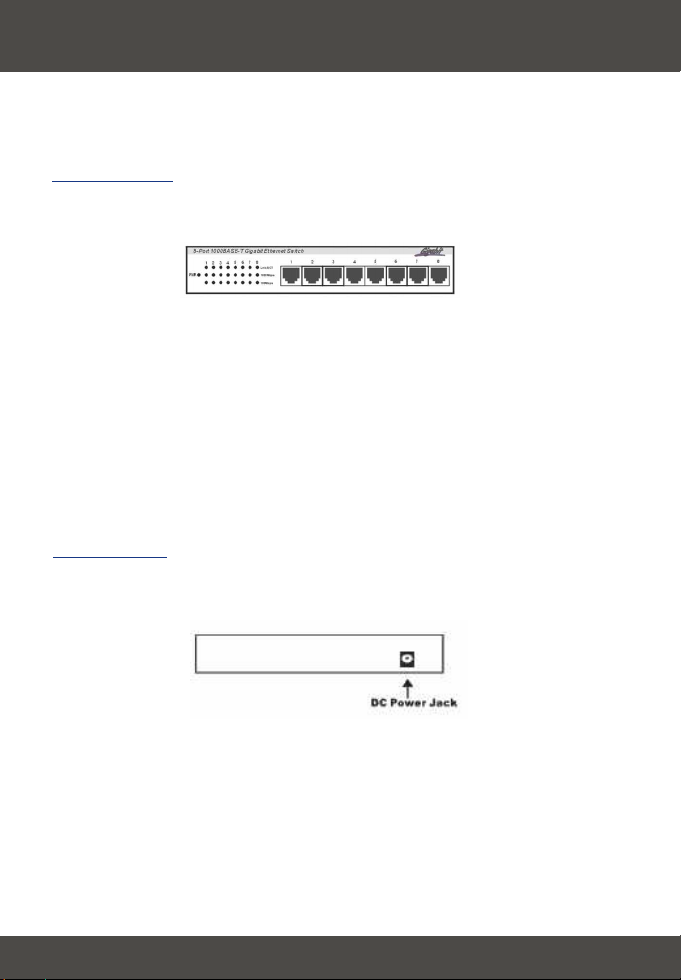
3. Identifying External Components
This chapter describes the front panel, rear panel and LED indicators of the
Switch
Front Panel
The front panel of the Switch consists of eight 1000BASE-T ports and LED
indicators.
Front panel view of the Switch
1000BASE-T Ports:
Eight Gigabit Ethernet ports of 10/100/1000Mbps Auto-Negotiation interface.
LED Indicators
Comprehensive LED indicators display the conditions of the Switch and status
of the network. A description of these LED indicators follows (see LED
Indicators).
Rear Panel
The rear panel of the Switch consists of an DC power connector. The following
figure shows the rear panel of the Switch.
Rear panel view of the Switch
DC Power Jack:
Power is supplied through an external AC power adapter. Check the technical
specification section for information about the AC power input voltage.
4
English
