Trendnet TEG-S18TX User Manual

TEG-S18TX
9-Port 10/100/1000Mbps NWay
Gigabit Ethernet Switch
User’s Guide
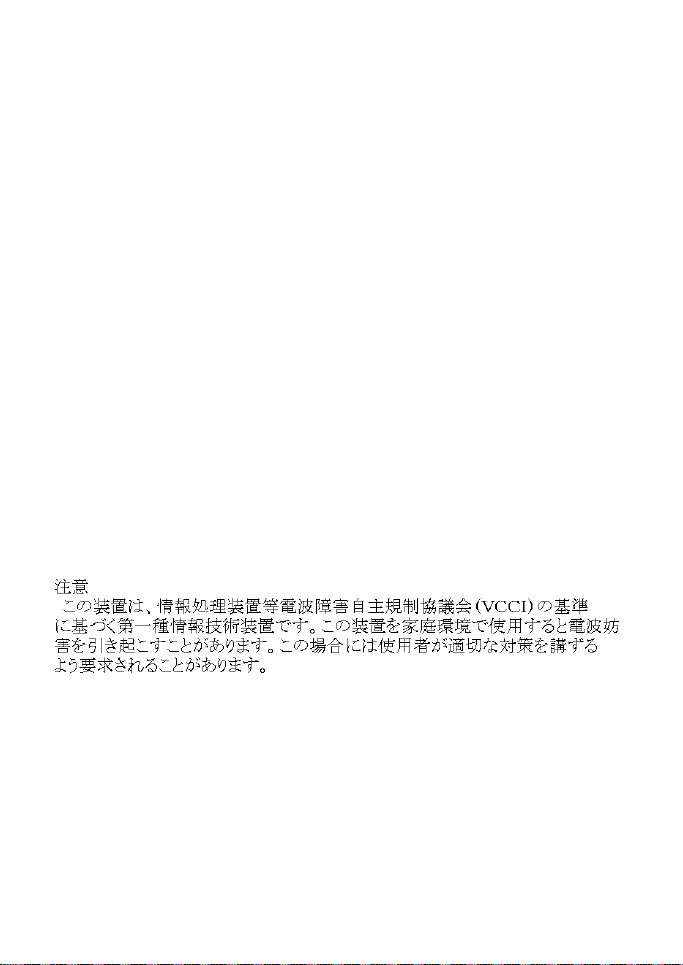
FCC Warning
This equipment has been tested and found to comply with the limits
for a Class B digital device, pursuant to Part 15 of the FCC Rules.
These limits are designed to provide reasonable protection against
harmful interference when the equipment is operated in a commercial
environment. This equipment generates, uses, and can radiate radio
frequency energy and, if not installed and used in accordance with this
user’s guide, may cause harmful interference to radio communications.
Operation of this equipment in a residential area is likely to cause
harmful interference in which case the user will be required to correct
the interference at his own expense.
CE Mark Warning
This is a Class B product. In a domestic environment, this product may
cause radio interference in which case the user may be required to take
adequate measures.
VCCI Warning
P/N:6012-GSW080101 REV.A1-01

TABLE OF C ONTENTS
ABOUT THIS GUIDE..............................................................1
TERMS..........................................................................................................1
OVERVIEW OF THIS USER’S G UIDE..........................................................1
INTRODUCTION........................................................................3
G IGABIT ETHERNET TECHNOLOGY ........................................................3
FAST ETHERNET TECHNOLOGY..............................................................4
SWITCHING TECHNOLOGY.......................................................................5
FEATURES....................................................................................................6
Ports.......................................................................................................6
Performance features.....................................................................6
UNPACKING AND SETUP ...............................................7
UNPACKING.................................................................................................7
SETUP ..........................................................................................................7
DESKTOP OR SHELF INSTALLATION ......................................................8
RACK INSTALLATION (OPTIONAL).........................................................9
CONNECTING NETWORK CABLE...........................................................10
POWER ON .................................................................................................10
IDENTIFYING EXTERNAL
COMPONENTS..........................................................................11
FRONT PANEL...........................................................................................11
REAR PANEL.............................................................................................12
LED INDICATORS......................................................................................12
TECHNICAL SPECIFICAT IONS.......................... 15
i

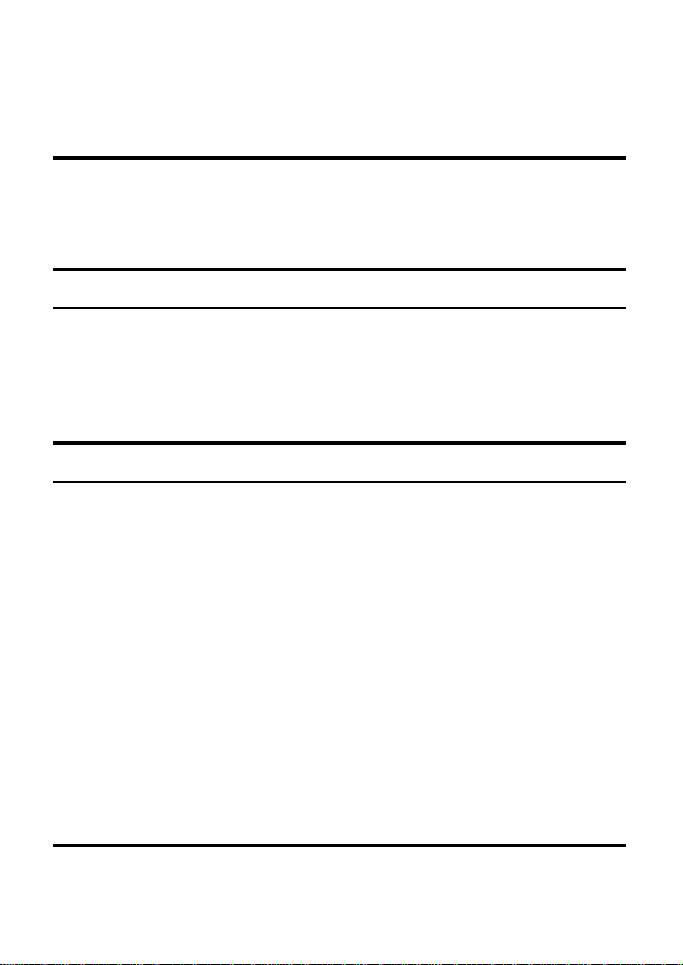
A BOUT THIS GUIDE
This user’s guide shows you how to install your 9-port
10/100/1000Mbps NWay Gigabit Ethernet Switch and how to connect
it to your network.
Terms
For simplicity, this documentation uses the terms “Switch” (first letter
upper case) to refer to this 9-port 10/100/1000Mbps NWay Gigabit
Ethernet Switch, and “switch” (first letter lower case) to refer to all
other Ethernet switches.
Overview of this User’s Guide
? ?Introduction. Describes the Switch and its features.
? ?Unpacking and Setup. Helps you get started with the basic
installation of the Switch.
? ?Identifying External Components. Describes the front panel,
rear panel, and LED indicators of the Switch.
? ?Connecting the Switch. Tells how you can connect the Switch
to your Ethernet network.
? ?Technical Specifications. Lists the technical specifications of
the 9-port 10/100/1000Mbps NWay Gigabit Ether net Switch.
1

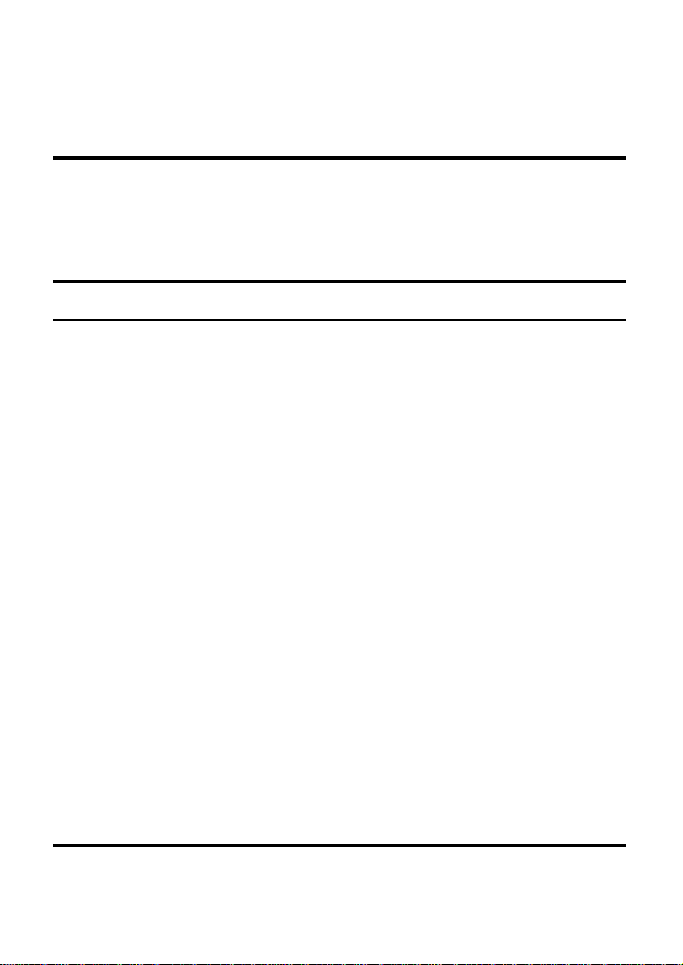
INTRODUCTION
This section describes the features of the 9-port 10/100/1000Mbps
NWay Gigabit Ethernet Switch and provides some background
information about Gigabit Ethernet, Fast Ethernet and Switching
technology.
Gigabit Ethernet Technology
Gigabit Ethernet is an extension of IEEE 802.3 Ethernet, which utilizes
the same packet structure, packet format, and supports CSMA/CD
protocol, full duplex, flow control, and management objects.
Performance wise, the theoretical throughput of the Gigabit Ethernet is
ten times faster than the 100Mbps Fast Ethernet and 100 times faster
than the 10Mbps Ethernet. Since it is compatible with all 10Mbps and
100Mbps Ethernet environments, Gigabit Ethernet provides a
straightfo rward upgrade without wasting company’s existing
investment in hardware, software, and trained personnel.
The increased speed and extra bandwidth offered by Gigabit Ethernet
are essential to cope with the network bottlenecks that caused by the
traffics generated from faster computers and applications that require
more bandwidth. Upgrading key components, such as your backbone
and servers to Gigabit Ethernet can greatly improve network response
times as well as significantly speed up the traffic between your
subnets.
Fiber Gigabit Ethernet enables fast optical fiber connections to support
video conferencing, complex imaging, and similar data-intensive
applications. Likewise, since data transfers occur 10 times faster than
3
