Page 1

24-Port 10/100Mbps
Fast Ethernet
Web Smart Switch
User’s Guide
Page 2

Page 3
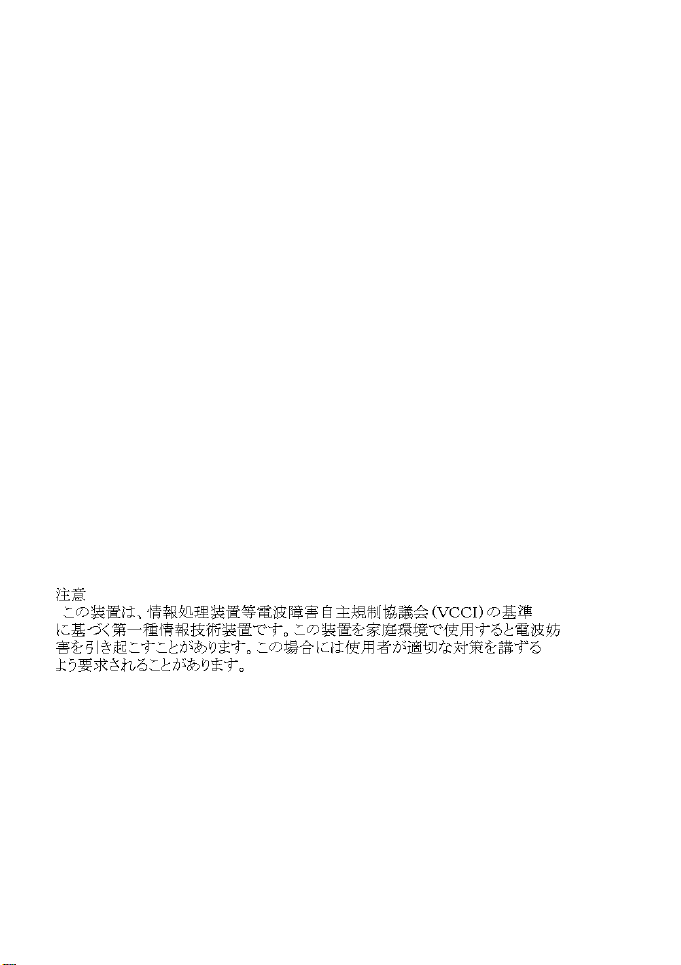
FCC Warning
This equipment has been tested and found to comply with the
regulations for a Class A digital device, pursuant to Part 15 of the
FCC Rules. These limits are designed to provide reasonable protection
against harmful interference when the equipment is operated in a
commercial environment. This equipment generates, uses, and can
radiate radio frequency energy and, if not installed and used in
accordance with this user’s guide, may cause harmful interference to
radio communications. Operation of this equipment in a residential
area is likely to cause harmful interference, in which case the user will
be required to correct the interference at his or her own expense.
CE Mark Warning
This is a Class A product. In a domestic environment, this product
may cause radio interference, in which case the user may be required
to take adequate measures.
VCCI Warning
This is a product of VCCI Class A Compliance.
Page 4

UL Warning
a) Elevated Operating Ambient Temperature- If installed in a closed
or multi-unit rack assembly, the operating ambient temperature of the
rack environment may be greater than room ambient. Therefore,
consideration should be given to installing the equipment in an
environment compatible with the manufacturer's maximum rated
ambient temperature (Tmra).
b) Reduced Air Flow- Installation of the equipment in a rack should
be such that the amount of air flow required for safe operation of the
equipment is not compromised.
c) Mechanical Loading- mounting of the equipment in the rack
should be such that a hazardous condition is not achieved due to
uneven mechanical loading.
d) Circuit Overloading- Consideration should be given to the
connection of the equipment to the supply circuit and the effect that
overloading of circuits might have on over current protection and
supply wiring. Appropriate consideration of equipment nameplate
ratings should be used when addressing this concern.
e) Reliable Earthing- Reliable earthing of rack-mounted equipment
should be maintained. Particular attention should be given to supply
connections other than direct connections to the branch circuit (e.g.,
use of power strips).
Ver. 1.10
Page 5

TABLE OF CONTENT
About This Guide.................................................................................1
Purpose.............................................................................................1
Terms/Usage ....................................................................................1
Introduction..........................................................................................3
Fast Ethernet Technology ................................................................3
Switching Technology .....................................................................4
VLAN (Virtual Local Area Network)..............................................5
Features............................................................................................5
Unpacking and Installation ..................................................................7
Unpacking........................................................................................7
Installation........................................................................................7
Rack Mounting.................................................................................8
Connecting Network Cable..............................................................9
AC Power.........................................................................................9
Identifying External Components ......................................................11
Front Panel.....................................................................................11
Rear Panel......................................................................................12
Understanding LED Indicators ..........................................................13
Power and System LEDs................................................................13
Ports 1~24 Status LEDs .................................................................13
Fiber Module LEDs .......................................................................14
Configuration.....................................................................................15
Installing the Web Management Utility.........................................15
Discovery List................................................................................16
i
Page 6

Monitor List ...................................................................................17
Device Setting................................................................................19
Toolbar...........................................................................................20
Configuring the Switch..................................................................21
Login..............................................................................................22
Main Menu.....................................................................................24
Configuring Setup Setting..............................................................24
Port Settings...............................................................................24
VLAN Settings (Virtual Local Area Network)..........................26
Device Status .............................................................................27
Statistic.......................................................................................27
System Setting............................................................................28
Trap Setting................................................................................29
Set Password..............................................................................30
Backup Setting...........................................................................30
Reset Setting ..............................................................................31
Logout............................................................................................31
Technical Specifications ....................................................................33
ii
Page 7
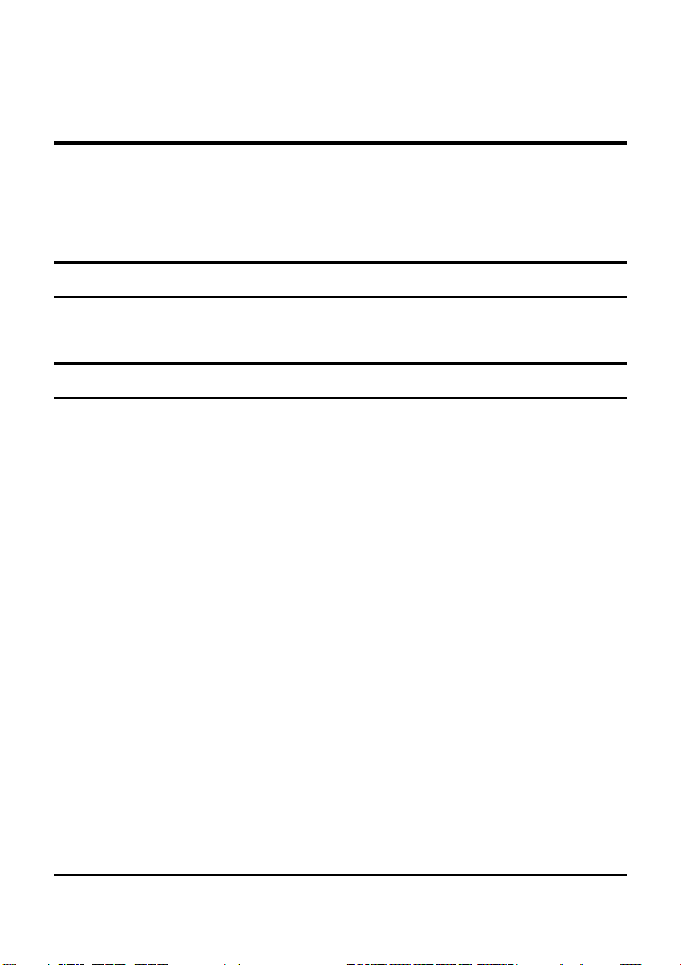
ABOUT THIS GUIDE
Congratulations on your purchase of the 24-Port 10/100Mbps Fast
Ethernet Web Smart Switch. This device integrates 100Mbps Fast
Ethernet and 10Mbps Ethernet network capabilities in a highly
flexible package.
Purpose
This guide discusses how to install your 24-Port 10/100Mbps Fast
Ethernet Web Smart Switch.
Terms/Usage
In this guide, the term “Switch” (first letter upper case) refers to your
24-Port 10/100Mbps Fast Ethernet Web Smart Switch, and “switch”
(first letter lower case) refers to other Ethernet switches.
1
Page 8

Page 9
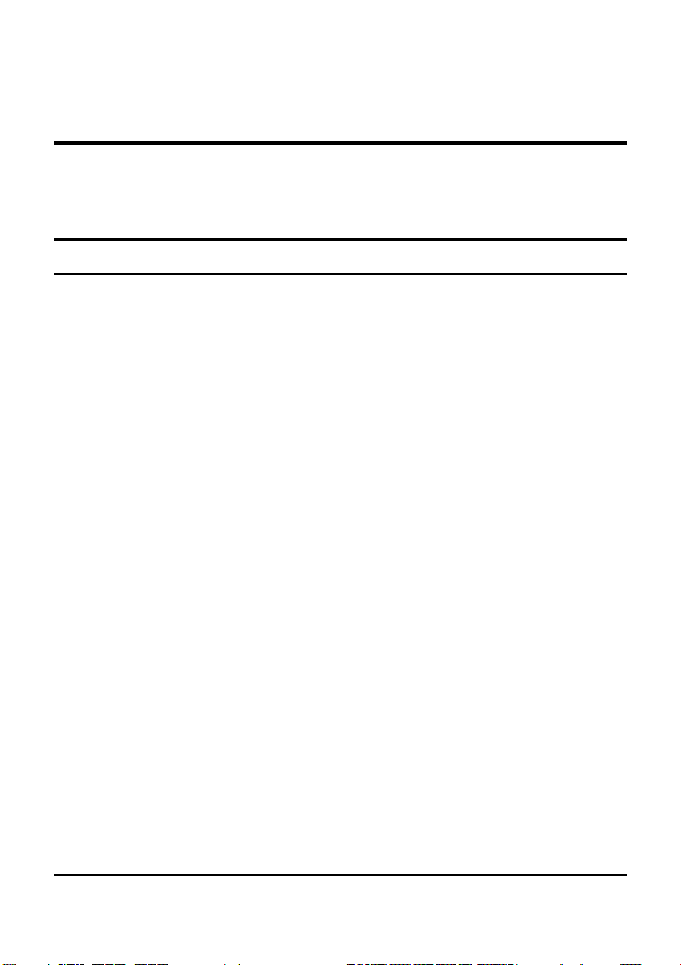
INTRODUCTION
This chapter describes the features of the 24-Port 10/100Mbps Fast
Ethernet Web Smart Switch and some background information about
Ethernet/Fast Ethernet switching technology.
Fast Ethernet Technology
The growing importance of LANs and the increasing complexity of
desktop computing applications are fueling the need for high
performance networks. A number of high-speed LAN technologies
have been proposed to provide greater bandwidth and improve
client/server response times. Among them, 100BASE-T (Fast
Ethernet) provides a non-disruptive, smooth evolution from the
current 10BASE-T technology. The non-disruptive and smooth
evolution nature, and the dominating potential market base, virtually
guarantees cost-effective and high performance Fast Ethernet
solutions.
100Mbps Fast Ethernet is a standard specified by the IEEE 802.3
LAN committee. It is an extension of the 10Mbps Ethernet standard
with the ability to transmit and receive data at 100Mbps, while
maintaining the CSMA/CD Ethernet protocol. Since the 100Mbps
Fast Ethernet is compatible with all other 10Mbps Ethernet
environments, it provides a straightforward upgrade and takes
advantage of the existing investment in hardware, software, and
personnel training.
3
Page 10

Switching Technology
Another approach to pushing beyond the limits of Ethernet technology
is the development of switching technology. A switch bridges
Ethernet packets at the MAC address level of the Ethernet protocol
transmitting among connected Ethernet or Fast Ethernet LAN
segments.
Switching is a cost-effective way of increasing the total network
capacity available to users on a local area network. A switch increases
capacity and decreases network loading by dividing a local area
network into different segments, which don’t compete with each other
for network transmission capacity.
The switch acts as a high-speed selective bridge between the
individual segments. The switch, without interfering with any other
segments, automatically forwards traffic that needs to go from one
segment to another. By doing this the total network capacity is
multiplied, while still maintaining the same network cabling and
adapter cards.
Switching LAN technology is a marked improvement over the
previous generation of network bridges, which were characterized by
higher latencies. Routers have also been used to segment local area
networks, but the cost of a router, the setup and maintenance required
make routers relatively impractical. Today switches are an ideal
solution to most kinds of local area network congestion problems.
4
Page 11
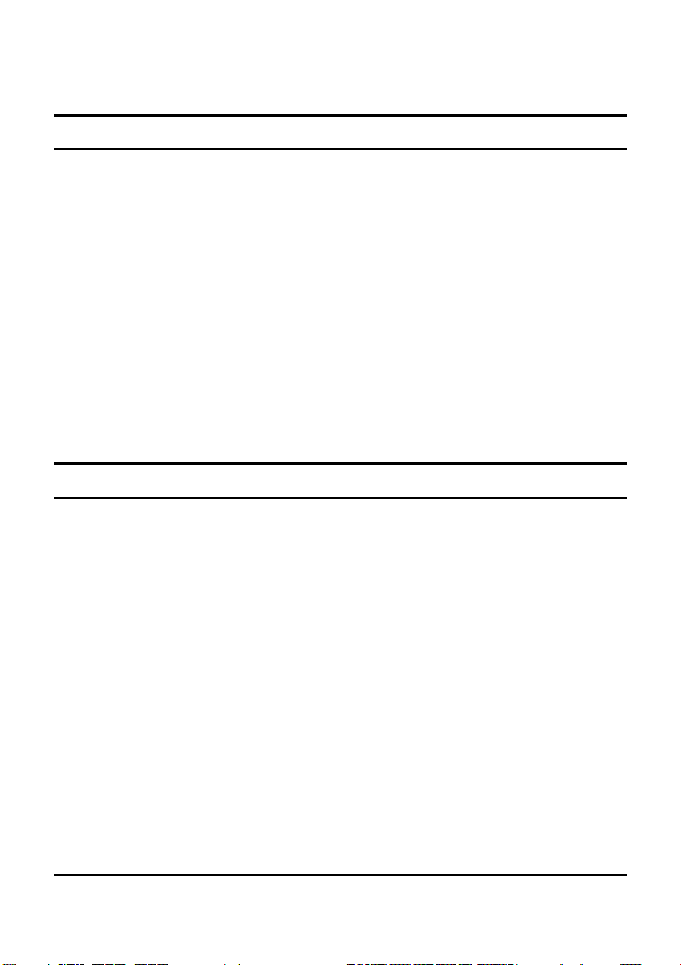
VLAN (Virtual Local Area Network)
A VLAN is a group of end-stations that are not constrained by their
physical location and can communicate as if a common broadcast
domain, a LAN. The primary utility of using VLAN is to reduce
latency and need for routers, using faster switching instead. Other
VLAN utility includes:
Security, Security is increased with the reduction of opportunity in
eavesdropping on a broadcast network because data will be switched
to only those confidential users within the VLAN.
Cost Reduction, VLANs can be used to create multiple broadcast
domains, thus eliminating the need of expensive routers.
Port-based (or port-group) VLAN is the common method of
implementing a VLAN, and is the one supplied in the Switch.
Features
u 24×10/100Mbps Auto-negotiation Ethernet ports
u All ports support auto MDI/MDIX, so there is no need to use
cross-over cables or an up-link port
u Full/half duplex transfer mode for each port
u Wire speed reception and transmission
u Store-and-Forward switching scheme capability to support rate
adaptation and ensure data integrity
u Up to 4K unicast addresses entities per device, self-learning, and
table aging
u 768KBytes packet buffer
u Supports IEEE 802.3x flow control for full-duplex mode ports
5
Page 12

u Supports Back-pressure flow control for half-duplex mode ports
u Supports Port-setting for Speed/Disable, Flow control
u Supports port-base VLAN
u Supports port-base QoS
u Optional one port 100BASE-FX Fiber module in the rear panel
for length extension
u Easy configuration via WEB Browser
u Easy setting via Web Management Utility
u Standard 19” Rack-mount size
6
Page 13

UNPACKING AND INSTALLATION
This chapter provides unpacking and installation information for the
Switch.
Unpacking
Open the shipping cartons of the Switch and carefully unpacks its
contents. The carton should contain the following items:
u One 24-Port 10/100Mbps Fast Ethernet Web Smart Switch
u One AC power cord, suitable for your area’s electrical power
connections
u Four rubber feet to be used for shock cushioning
u Screws and two mounting brackets
u Utility CD-Rom with User’s Guide
If any item is found missing or damaged, please contact your local
reseller for replacement.
Installation
The site where you install the hub stack may greatly affect its
performance. When installing, consider the following pointers:
Install the Switch in a fairly cool and dry place. See Technical
Specifications for the acceptable temperature and humidity operating
ranges.
Install the Switch in a site free from strong electromagnetic field
generators (such as motors), vibration, dust, and direct exposure to
sunlight.
Leave at least 10cm of space at the front and rear of the hub for
ventilation.
7
Page 14

Install the Switch on a sturdy, level surface that can support its weight,
or in an EIA standard-size equipment rack. For information on rack
installation, see the next section, Rack Mounting.
When installing the Switch on a level surface, attach the rubber feet to
the bottom of each device. The rubber feet cushion the hub and
protect the hub case from scratching.
Rack Mounting
The switch can be mounted in an EIA standard-size, 19-inch rack,
which can be placed in a wiring closet with other equipment. Attach
the mounting brackets at the switch’s front panel (one on each side),
and secure them with the provided screws.
Figure 1. Combine the Switch with the provided screws
Then, use screws provided with the equipment rack to mount each
switch in the rack.
Figure 2. Mount the Switch in the rack
8
Page 15

Connecting Network Cable
The Switch supports 10Mbps Ethernet or 100Mbps Fast Ethernet and
it runs both in half and full duplex mode.
These ports are Auto-MDI type port. The Switch can auto transform to
MDI-II or MDI-X type, so you can just make an easy connection that
without worrying if you are using a standard or crossover cable.
AC Power
The Switch used the AC power supply 100-240V AC, 50-60 Hz. The
power switch is located at the rear of the unit adjacent to the AC
power connector and the system fan. The switch’s power supply will
adjust to the local power source automatically and may be turned on
without having any or all LAN segment cables connected.
9
Page 16

Page 17

IDENTIFYING EXTERNAL COMPONENTS
This chapter describes the front panel, rear panel, and LED indicators
of the Switch.
Front Panel
The figure below shows the front panels of the Switch.
Figure 3. Front panel of 24-port 10/100Mbps Fast Ethernet Switch
LED Indicator:
Comprehensive LED indicators display the status of the switch and
the network (see the LED Indicators chapter below).
10/100BASE-T Twisted-Pair Ports:
These ports support network speeds of either 10Mbps or 100Mbps,
and can operate in half- and full- duplex transfer modes. These ports
also supports automatic MDI/MDIX crossover detection function
gives true “plug and play” capability, just need to plug-in the network
cable to the hub directly and don’t care if the end node is NIC
(Network Interface Card) or switch and hub.
Note: When the port was set to “Forced Mode”, the Auto
MDI/MDIX will be disabled.
11
Page 18

Rear Panel
AC Power Connector
Fiber Module Slot
Reset Button
Figure 4. Rear panel of the Switch
100Base-FX Fiber Module Slot
This is the slot when the users need to connect to 100Base-FX Fiber
Optical device, you can use the optional 100Base-FX Fiber Module to
plug into the slot.
AC Power Connector:
This is a three-pronged connector that supports the power cord. Plug
in the female connector of the provided power cord into this connector,
and the male into a power outlet. Supported input voltages range from
100-240V AC at 50-60Hz.
Reset:
The Reset button is to reset all the setting back to the factory default.
Note: Be sure that you recorded the setting of your device, else all
the setting will be erased when pressing the “Reset” button.
12
Page 19

UNDERSTANDING LED INDICATORS
successfully
is blinking, the port is transmitting or
The front panel LEDs provides instant status feedback, and, helps
monitor and troubleshoot when needed.
24-Port 10/100Mbps Ethernet Smart Switch
FX
1
POWER
SYSTEM
2 3 4 5 6 7 8 9 10 11 12 13 14 15 16
Link/ACT
FDX
17 18 19 20 21 22 23 24
Figure 5. LED indicators of the Switch
Power and System LEDs
POWER: Power Indicator
On : When the Power LED lights on, the Switch is receiving power.
Off : When the Power turns off or the power cord has improper connection.
SYSTEM: Management Indicator
Blinking : When the CPU is working, the System LED is blinking.
On/Off : The CPU is not working.
Ports 1~24 Status LEDs
Link/ACT: Link/Activity
On : When the Link/ACT LED lights on, the respective port is
Blinking : When the Link/ACT LED
Off : No link.
connected to an Ethernet network.
receiving data on the Ethernet network.
13
Page 20

100Mbps
, or
the fiber module is installed and connected to an Ethernet
is
On : When the 100Mbps LED lights on, the respective port is connected to a
Off : When the respective port is connected to a 10Mbps Ethernet network
100Mbps Fast Ethernet network.
no link.
Fiber Module LEDs
FX Link/ACT: Link/Activity
On : When
Blinking : When the FX Link/ACT LED is blinking, the fiber module
Off : No link.
FDX: Full Duplex
On : When the FDX LED lights on, the fiber port is in full duplex mode.
Off : When the green light is off, the fiber port is in half duplex mode.
network, the FX Link/ACT LED lights on.
transmitting or receiving data on an Ethernet network.
14
Page 21

CONFIGURATION
Through the Web Browser you can configure the Switch such as
VLAN, Port Setting, and System Setting …etc.
With the attached Web Management Utility, you can easily discover
all the Web Management Switch, assign the IP Address, changing the
password and upgrading the new firmware.
Installing the Web Management Utility
The following gives instructions guiding you through the installations
of the Web Management utility.
1. Insert the Utility CD in the CD-Rom Drive.
2. From the Start menu on the Windows desktop, choose Run.
3. In the Run dialog box, type D:\Web Management
Utility\setup.exe (D:\ depends where your CD-Rom drive is
located) and click OK.
4. Follow the on-screen instructions to install the utility.
5. Upon completion, go to Program Files ->
web_management_utility and execute the Web Management
utility. (Figure 6.)
15
Page 22

Figure 6. Web Management Utility
The Web Management Utility was divided into four parts, Discovery
List, Monitor List, Device Setting and Toolbar function, for details
instruction, follow the below section.
Discovery List
This is the list where you can discover all the Web management
devices in the entire network.
By pressing the “Discovery” button, you can list all the Web
Management devices in the discovery list.
Double click or press the “Add to monitor list” button to select a
device from the Discovery List to the Monitor List.
16
Page 23

System word definitions in the Discovery List:
l MAC Address: Shows the device MAC Address.
l IP Address: Shows the current IP address of the device.
l Protocol version: Shows the version of the Utility protocol.
l Product Name: Shows the device product name.
l System Name: Shows the appointed device system name.
l Location: Shows where the device is located.
l Trap IP: Shows the IP where the Trap to be sent.
l Subnet Mask: Shows the Subnet Mask set of the device.
l Gateway: Shows the Gateway set of the device.
Monitor List
All the Web Smart Device in the Monitor List can be monitored; you
can also receive the trap and show the status of the device.
System word definitions in the Monitor List:
l S: Shows the system symbol of the Web-Smart device,
represent for device system is not alive.
l IP Address: Shows the current IP address of the device.
l MAC Address: Shows the device MAC Address.
l Protocol version: Shows the version of the Utility protocol.
l Product Name: Shows the device product name.
l System Name: Shows the appointed device system name.
l Location: Shows where the device is located.
l Trap IP: Shows the IP where the Trap to be sent.
l Subnet Mask: Shows the Subnet Mask set of the device.
l Gateway: Shows the Gateway set of the device.
17
Page 24

View Trap: The Trap function can receive the events that happen
from the Web Management Switch in the Monitor List.
There is a light indicator behind the “View Trap” button, when the
light indicates in green, it means that there is no trap transmitted, and
else when it indicates in red, it means that there is new trap
transmitted, and this is to remind us to view the trap. (Figure 7)
Figure 7.
When the “View Trap” button is clicked, a Trap Information window
will pop out, it will show the trap information including the Symbol,
Time, Device IP and the Event occurred. (Figure 8)
The symbol “ ” represents the trap signal arise, this symbol will
disappear after you review and click on the event record.
Figure 8.
Note: In order to receive Trap information, switch has to be configured with
Trap IP and Trap Events in Web browser, which are available in the Trap
Setting Menu (see Page 33 for detail).
Add Item: To add a device to the Monitor List manually, enter the IP
Address of the device that you want to monitor.
Delete Item: To delete the device in the Monitor List.
18
Page 25

Device Setting
You can set the device by using the function key in the Device Setting
Dialog box.
Configuration Setting: In this Configuration Setting, you can set the
IP Address, Subnet Mask, Gateway, Set Trap to (Trap IP Address),
System name and Location.
Select the device in the Discovery list or Monitor List and press this
button, then the Configuration Setting window will pop out as Figure
9, after filling in the data that you want to change; you must fill in th e
password and press the “Set” to proceed the data changed immediately.
Figure 9. Configuration Setting
Password Change: You can use this Password Change when you
need to change the password, fill in the password needed in the dialog
box and press “Set” button to proceed the password change
immediately.
Figure 10. Password Change
19
Page 26

Firmware Upgrade: When the device has a new function, there will
be a new firmware to update the device, use this function to update.
Figure 11.
Web Access: Double click the device in the Monitor List or select a
device in the Monitor List and press this “Web Access” button to
access the device in Web browser.
Toolbar
The toolbar in the Web Management Utility have four major tabs,
includes File, View, Options and Help.
In the “File TAB”, there are Monitor Save, Monitor Save As, Monitor
Load and Exit.
Monitor Save: To record the setting of the Monitor List to the
default, when you open the Web Management Utility next time, it
will auto load the default recorded setting.
Monitor Save As: To record the setting of the Monitor List in
appointed filename and file path.
Monitor Load: To manually load the setting file of the Monitor List.
Exit: To exit the Web Management Utility.
20
Page 27

In the “View TAB”, there are view log and clear log function, this
function will help you to show trap setting.
View Log: To show the event of the Web Management Utility and
the device.
Clear Log: to clear the log.
In the “Option TAB”, there are Refresh Time function, this function
helps you to refresh the time of monitoring the device. Choose 15 secs,
30 secs, 1 min, 2 min and 5 min to select the time of monitoring.
In the “Help TAB”, there is About function, it will show out the
version of the Web Management Utility.
Configuring the Switch
The 24-Port 10/100Mbps Fast Ethernet Web Smart Switch has a Web
GUI interface for smart switch configuration. The Switch can be
configured through the Web Browser. A network administrator can
manage, control and monitor the switch from the local LAN. This
section indicates how to configure the Switch to enable its smart
functions including:
u Port Setting (Speed, duplex mode, flow control and QoS)
u Virtual LAN Group setting (VLAN)
u System IP address and password setting
u Device status (System status, Port status, Port statistic and
VLAN status)
21
Page 28

Login
Before you configure this device, note that when the Web Smart
Switch is configured through an Ethernet connection, make sure the
manager PC must be set on the same IP network. For example, when
the default network address of the default IP address of the Web Smart
Switch is 192.168.0.1, then the manager PC should be set at
192.168.0.x (where x is a number between 2 and 254), and the default
subnet mask is 255.255.255.0.
Open Internet Explorer 5.0 or above Web browser.
Enter IP address http://192.168.0.1 (the factory-default IP address
setting) to the address location.
Figure 12.
Or through the Web Management Utility, you do not need to
remember the IP Address, select the device shown in the Monitor List
of the Web Management Utility to settle the device on the Web
Browser.
When the following dialog page appears, enter the default password
“admin” and press Login to enter the main configuration window.
Figure 13.
22
Page 29

After entering the password, the main page comes up; the screen will
display the device status.
Figure 14. Device Status
23
Page 30

Main Menu
When the main page appears, find the Setup menu in the left side of
the screen (Figure 15). Click on the setup item that you want to
configure. There are nine options: Port Settings, VLAN Settings,
Device Status, Statistic, System Settings, Trap Setting, Password
Setting, Backup Setting and Reset Setting as shown in the Main Menu
screen.
Figure 15. Main Menu
Configuring Setup Setting
Find that there are two items in Setup Setting, including Port Settings
and VLAN Settings, in Setup menu.
Port Settings
In Port Settings menu (Figure 16), this page will show each port’s
status, press the ID parameter to set each port’s Speed, Flow Control,
QoS priority and Link Status. When you need to renew the posted
information, press the “Refresh” button.
24
Page 31

The Link Status in the screen will show the connection speed and
duplex mode; else this dialog box will show down when the port is
disconnected.
Figure 16. Port Configuration
To change the port setting, click on the ID parameter to enter to the
selected port to configure its Speed/Disable, Flow control and QoS
setting.
Figure 17.
Speed/Disable:
This setting has six modes —100M Full, 100M Half, 10M Full, 10M
Half, Auto and Disable —for speed or port disable selections.
25
Page 32

Flow Control:
This setting determines whether or not the Switch will be handling
flow control. Set FlowCtrl to Enable for avoiding data transfer
overflow. Or it sets to Disable; there is either no flow control or other
hardware/software management.
When the port is set to forced mode, then the flow control will
automatically set to Disable.
QoS:
In some ports that need to have a high priority to manage the data
transfer, QoS should be change. Set the port’s QoS to high to
determine the port will always transfer their data first.
VLAN Settings (Virtual Local Area Network)
Group individual ports into a small “Virtual” network of their own to
be independent of the other ports. To add a VLAN group, press “Add
Group” button, the new VLAN configuration window will pop out,
you can fill in the description in order to describe this VLAN Group,
check on the port to be a member to this VLAN Group, and press
“Apply” button to execute the setting.
Figure 18. VLAN Group Settings
Once you want to modify the VLAN Group, check on the ID
parameter, the ID VLAN configuration window will pop out.
26
Page 33

Figure 19. VLAN Settings
Device Status
Click on the “Status” to present the device status on this screen, it will
show the System Status, Port Status and VLAN Status.
Press “Refresh” when you need to renew the posted information.
Statistic
The Statistic Menu screen will show the status of each port packet
count.
Figure 20. Statistic
27
Page 34

For Detail packet information, click on the ID parameter as Figure 21.
Figure 21. Port Statistic
System Setting
The System Setting includes the System name, Location name, Login
Timeout, IP Address, Subnet Mask and Gateway. Through the Web
Management Utility, you can easily recognize the device by using the
System Name and the Location Name.
The Login Timeout is to set the idle time -out for security issue, when
there is no action when running the Web Smart Utility and the time is
up, you must re-login to Web Smart Utility before you set the Utility.
Fill up the IP Address, Subnet Mask and Gateway for the device.
Figure 22. System Setting
28
Page 35

Trap Setting
The Trap Setting enables the device to monitor the Trap through the
Web Management Utility, set the Trap IP Address of the manager
where the trap to be sent.
Figure 23. Trap Setting
u System Events: Monitoring the system’s trap.
Device Bootup: a trap when booting up the system.
Illegal Login: a trap when there is a wrong password login, and it
will record from where the IP was been login.
u Fiber Port Events: Monitoring the Fiber port status.
Link Up/Link Down: a trap when there is linking status happens in
fiber port.
Abnormal* Receive Error: to send a trap when there are receive
data error in fiber port.
Abnormal* Transmit Error: to send a trap when there are
transmit data error in fiber port.
29
Page 36

u Copper Port Events: Monitoring the copper port status.
Abnormal* Receive Error: to send a trap when there are receive
data error in copper port.
Abnormal* Transmit Error: to sent a trap when there are transmit
data error in copper port.
Abnormal*: 50 error packet count within 10 seconds.
Set Password
Password is the invaluable tool for the manager to secure Web
Management Switch, use this function to change the password.
If you forget the password, press the “Reset” button in the rear panel
of the Switch, the current setting includes VLAN, Port Setting … etc.
will be lost and the Switch will restore to the default setting.
Figure 24. Set Password
Backup Setting
The backup tools help you to backup the current setting of the Switch.
Once you need to backup the setting, press the “Backup” button to
save the setting.
To restore a current setting file to the device, you must specify the
backup file and press “Restore” button to restore the setting of the
recorded file.
30
Page 37

Figure 25. Backup Setting
Note: when restoring a recorded file, the current password will not be erased.
Reset Setting
The Factory Reset button helps you to reset the device back to the
default setting from the factory. Be aware that the entire configuration
will be reset, the IP address of the device will be set to default setting
192.168.0.1.
Figure 26. Reset Setting
Logout
When press this function, the web configuration will go back to first
Login page.
Figure 27. Logout
31
Page 38

Page 39

TECHNICAL SPECIFICATIONS
General
Standards IEEE 802.3 10BASE-T Ethernet
IEEE 802.3u 100BASE-TX Fast Ethernet
IEEE 802.3u 100BASE-FX Fast Ethernet
Protocol CSMA/CD
Data Transfer Rate Ethernet: 10Mbps (half duplex), 20Mbps (full-duplex)
Fast Ethernet: 100Mbps (half duplex), 200Mbps (full- duplex)
Topology Star
Network Cables 10BASET: 2-pair UTP Cat. 3, 4, 5; up to 100m
100BASE-TX: 2-pair UTP Cat. 5; up to 100m
Fiber module: 50/125 or 62.5/125µm multimode fiber with SC
Number of Ports 24 × 10/100Mbps Auto-MDIX UTP ports
1 × expansion slot for optional 100BASE-FX fiber module
Physical and Environmental
AC inputs 100-240V AC, 50-60 Hz internal universal power supply
Power
Consumption
Temperature
Humidity Operating: 10% ~ 90%, Storage: 5% ~ 90%
Dimensions 440 x140 x 44 mm (W x H x D)
EMI: FCC Class A, CE Mark Class A, VCCI Class A
Safety: cUL(UL 60950), CB(IEC60950)
14Watts (Max)
Operating: 0° ~ 40° C, Storage: -10° ~ 70° C
connector
33
Page 40

Performance
Transmits Method: Store-and-forward
RAM Buffer: 768K bytes per device
Filtering Address
Table:
Packet
Filtering/Forwarding
Rate:
MAC Address
Learning:
4K entries per device
10Mbps Ethernet: 14,880/pps
100Mbps Fast Ethernet: 148,800/pps
Automatic update
34
