Trendnet TE100-S16EG DATASHEET [ro]

Quick Installation Guide
Ghid de instalare in limba romana
TE100-S16Eg
1.01
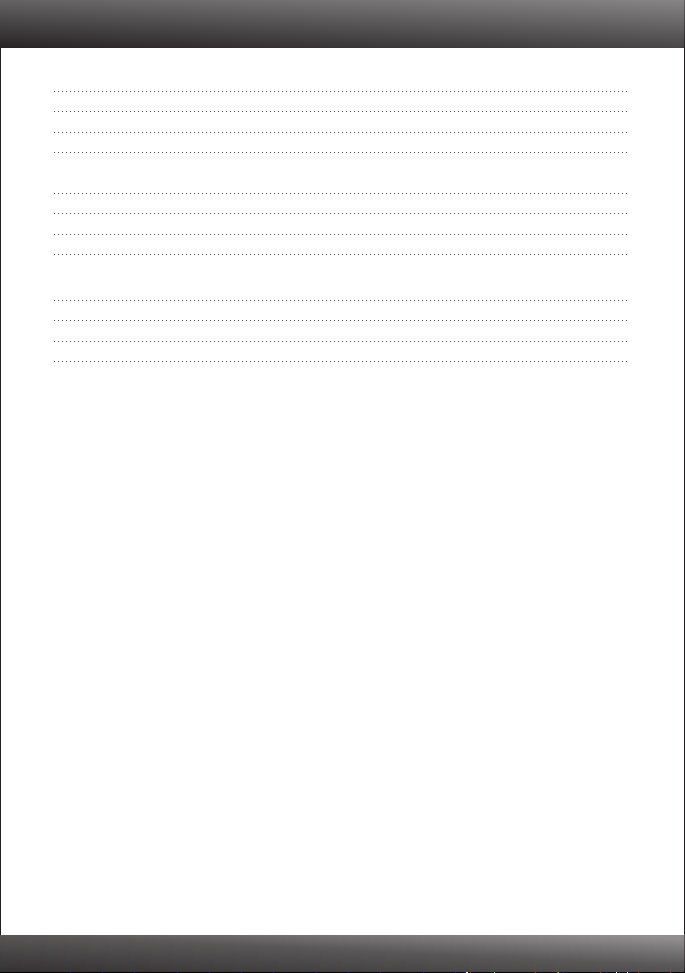
Table of Contents
English 1
1. Before You Start
2. Hardware Installation 2
LEDs
3. 3
Româna 4
1. Înainte de a începe 4
2. Instalarea hardware 5
3. LED-uri 6
1
Specificaþii tehnice
Troubleshooting 8
Depistarea Problemelo 9
7
Version 10.13.2009

1. Before You Start
Package Contents
TE100-S16Eg
?
?Multi-Language Quick Installation Guide
AC Power Adapter (7.5V DC, 1A)
?
System Requirements
?A computer with a network adapter installed
?CAT-5, CAT-5e or CAT-6 Network Cable
The surface must support at least 1.5 Kg for the Switch
?
The power outlet should be within 1.82 meters (6 feet) of the switch
?
Visually inspect the DC power jack to make sure that it is securely
?
connected to the power adapter
Make sure that there is proper heat dissipation from and adequate ventilation
?
around the switch
Do not place heavy objects on the switch
?
1
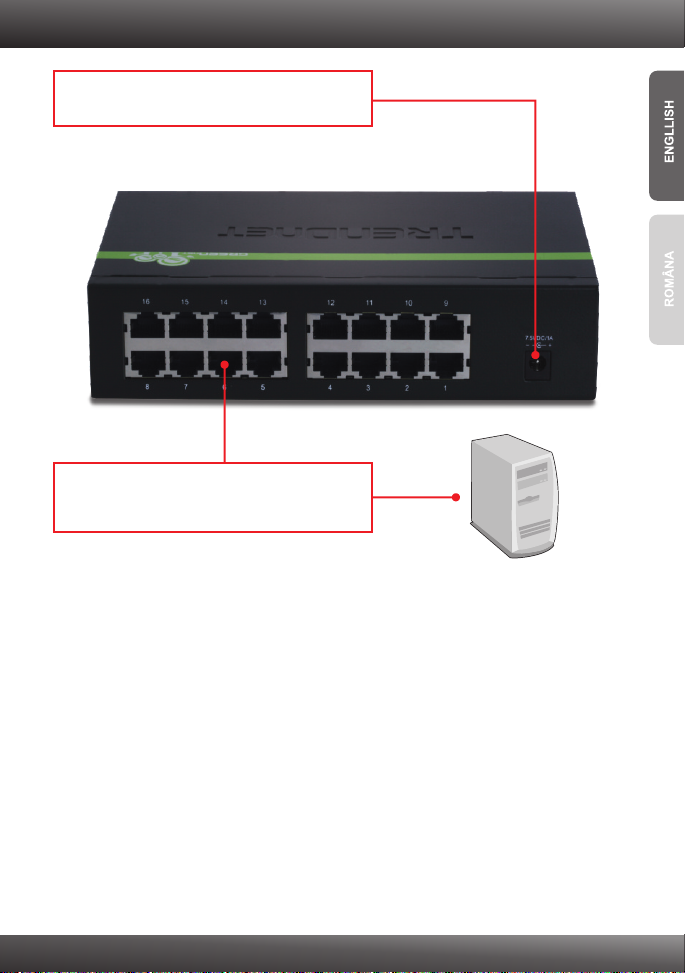
2. Hardware Installation
1. Connect the AC Power Adapter to the
TE100-S16Eg and then to a power outlet.
2. Connect a CAT-5, CAT-5e or CAT-6 RJ-45
network cable from the computer to an
available Ethernet port on the TE100-S16Eg
2
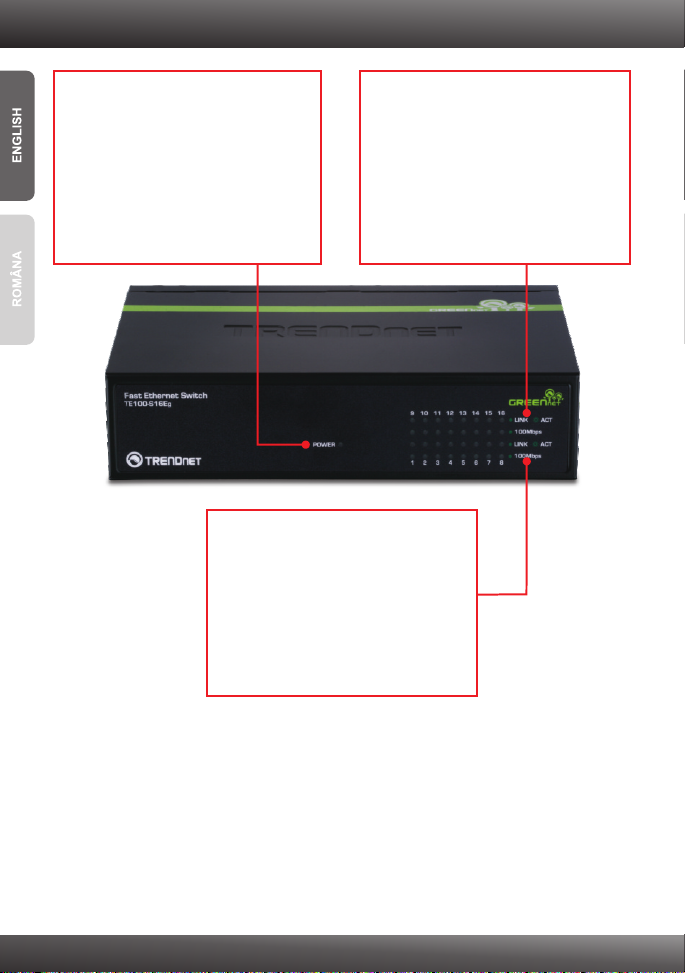
3. LEDs
Power
Green: Power is on
Not Illuminated: Power is off
Link/ACT
Green (Solid):
Link to another device (10/100Mbps)
Green (Blinking):
Activity is occurring from the link
(10/100Mbps)
Not Illuminated:
Nothing is detected on the port
100Mbps
Green:
Connection for the port is 100Mbps
(Full/Half)
Not Illuminated:
Connection for the port is 10Mbps
(Full/Half) or nothing is detected on the
port.
3
