Page 1

NX Variable Speed Drives
Installation Manual
Issue 3/A
Page 2

Author: RTW/VACON
Issue: 3/A
Date: 04/07/2006
Part Number: TG200434
Copyright: Trend Control Systems Limited
Horsham, W. Sussex
All rights reserved. This manual contains proprietary information that is
protected by copyright. No part of this manual may be reproduced, transcribed,
stored in a retrieval system, translated into any language or computer language,
or transmitted in any form whatsoever without the prior consent of the
publisher.
Manufactured for and on behalf of the Environmental and Combustion
Controls Division of Honeywell Technologies Sàrl, Ecublens, Route du Bois
37,Switzerland by its Authorized Representative, Trend Control Systems
Limited
For information contact:
Trend Control Systems Limited
P.O. Box 34
Horsham
W. Sussex RH12 2YF
NOTICE: Trend Control Systems Limited makes no representations or
warranties of any kind whatsoever with respect to the contents hereof and
specifically disclaims any implied warranties of merchantability or fitness for
any particular purpose. Trend Control Systems Limited shall not be liable for
any errors contained herein or for incidental or consequential damages in
connection with the furnishing, performance or use of this material. Trend
Control Systems Limited reserves the right to revise this publication from time
to time and make changes in the content hereof without obligation to notify
any person of such revisions or changes.
Page 3

Contents
CONTENTS
1
TREND NX DRIVES...................................................................3
2 INSTALLATION ON A TREND SYSTEM.................................5
2.1 Connections................................................................................7
2.1.1 Basic Connections.........................................................7
2.1.2 Using NXNI or NXIP interfaces......................................8
2.2 Sample Applications...................................................................12
2.2.1 NX drive - stand alone ...................................................12
2.2.2 NX drive stand alone with start/stop contactor..............13
2.2.3 NX drive with Direct On line bypass ..............................14
2.2.4 NX drive with parallel motor operations.........................15
2.2.5 NX drive with duty/standby motors................................16
3 GENERAL INSTALLATION (USER’S MANUAL)
4 BASIC APPLICATION
5 STANDARD APPLICATION
6 QUICK REFERENCE
NX Variable Speed Drives Installation Manual TG200434 Issue 3/A 04/07/2006 1
Page 4

Contents
This page is intentionally left blank
2 NX Variable Speed Drives Installation Manual TG200434 Issue 3/A 04/07/2006
Page 5
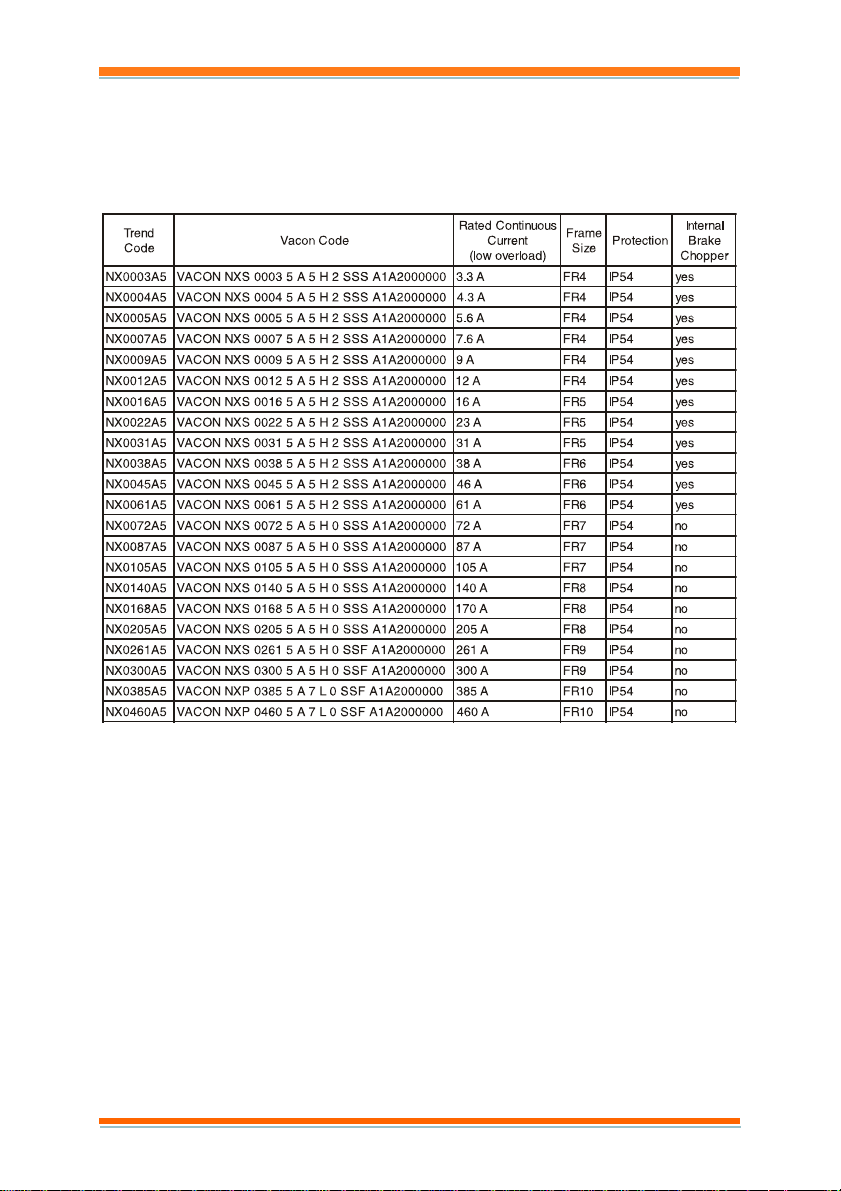
Trend NX Drives
1 TREND NX DRIVES
Trend Supply the following range of NX Variable Speed Drives
All Trend NX drives have the following options:
Nominal mains voltage 380 to 500 Vac 3 phase supply; alphanumeric keypad
fitted; 6 pulse connection, air cooled, 2 standard boards (Basic I/O Board
OPTA1, Basic Relay Board OPTA2).
3.5 A to 300 A units are standard performance with standard EMC emission
level, EN61800-3 + A11 (industrial level) 1st environment restricted
distribution
385 A and 460 A units are high performance with standard EMC emission
level, EN61800-3 + A11 2nd environment.
Note that VACON codes are described on page 14 of attached NX User’s
manual (Part 3)
NX Variable Speed Drives Installation Manual TG200434 Issue 3/A 04/07/2006 3
Page 6

Trend NX Drives
Part 3, 4, 5 of this manual are produced by VACON as follows:
Part 3: VACON NX User’s Manual (vd00701s)
(for VACON NX APPLICATION MANUAL referred to on the
contents page, see NX Drives Application Manual TE200443, VACON
NX Frequency Converters ‘All in One’ APPLICATION MANUAL,
ud885f).
Part 4: NX Basic Application from section 1 of NX Drives Application
Manual TE200443, (VACON NX Frequency Converters ‘All in One’
APPLICATION MANUAL, ud885f).
Part5: NX Standard Application from section 2 of NX Drives
Application Manual TE200443, (VACON NX Frequency Converters
‘All in One’ APPLICATION MANUAL, ud885f).
Part 6: Quick Reference from VACON NX QUICK HELP (quick_help
p701s) pages, 2, 4, 5 & 6.
Additional information is a available as follows:
NX Variable Speed Drives Data Sheet TA200433. This includes a full
description of the functionality.
NX Variable Speed Drives Application Manual TE200443 (VACON NX
Frequency Converters ‘All in One’ APPLICATION MANUAL, ud885f). This
includes descriptions of all the applications supplied with the drives.
4 NX Variable Speed Drives Installation Manual TG200434 Issue 3/A 04/07/2006
Page 7
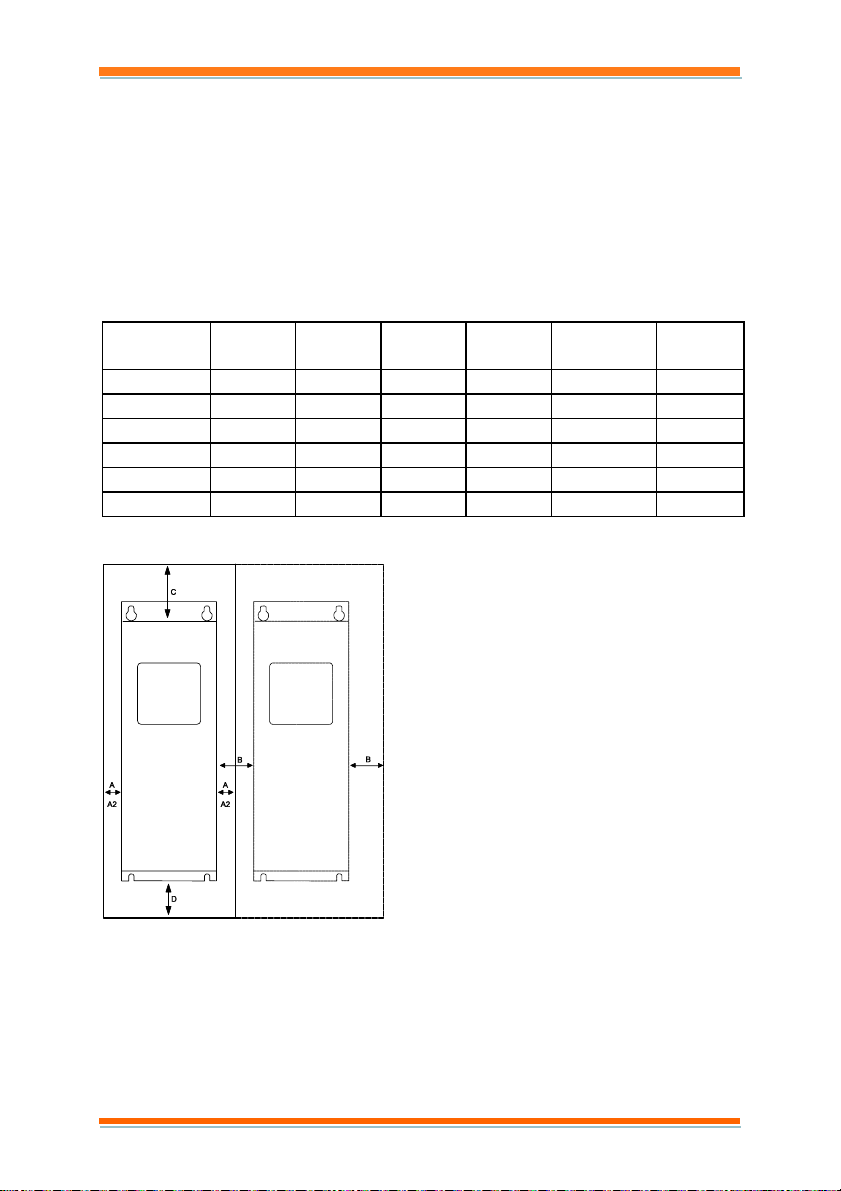
Installation on a Trend System
2 INSTALLATION ON A TREND SYSTEM
The Trend NX drive must be installed in a vertical position. It can be mounted
on a wall or in an enclosure using four screws or bolts. The cooling airflow to
the drive must not be blocked in any way; recirculation of air inside the
enclosure should be avoided.
The following tables give clearance and cooling air requirements:
Sizes FR4 to FR9 (3 A to 300 A)
Current
(A)
A (mm)
A2
(mm)
B (mm) C (mm) D (mm)
air
(m
3/h)
3 to 12 20 - 20 100 50 70
16 to 31 20 - 20 120 60 190
35 to 61 30 - 20 160 80 425
72 to 105 80 - 80 300 100 425
140 to 205 20 150 80 300 200 650
261 to 300 50 - 80 400 250(350*) 1300
Key:
A: free space on both sides of
drive
A2: clearance needed on both
sides of drive for fan change
(without disconnecting motor
cables).
B: distance between two drives or
distance to cabinet wall
C: free space above drive
D: free space below drive (350*
refers to minimum distance for fan
change)
If several units are mounted above
each other the required space
between them equals C+D. Also
the outlet air used for cooling the
lower unit must be directed away
from the inlet air to be used by the
upper unit.
NX Variable Speed Drives Installation Manual TG200434 Issue 3/A 04/07/2006 5
Page 8
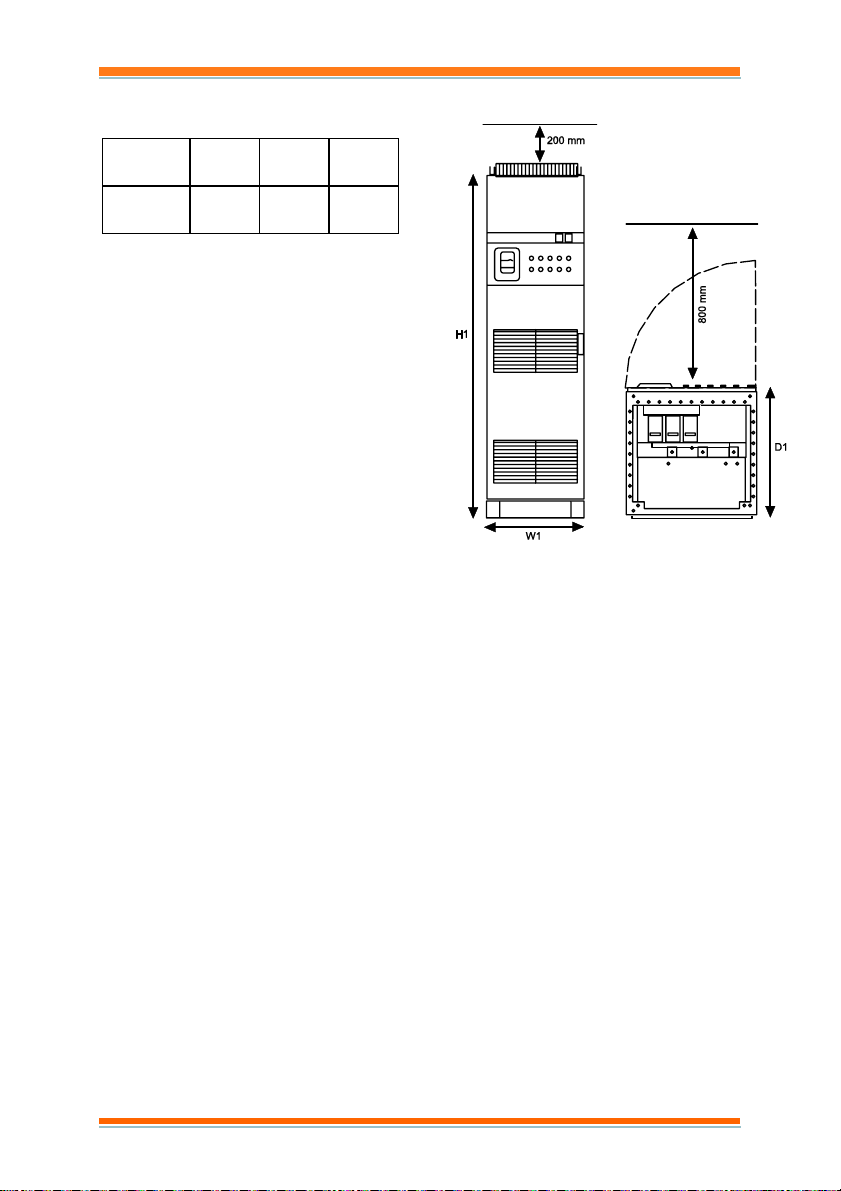
Installation on a Trend System
Size FR10 (385 A and 460 A)
Current
(A)
385 to
400
H1
(mm)
W1
(mm)
D1
(mm)
2275 600 600
Cooling air required: 2600 m3/h
Overload protection of the supply cable should be considered (e.g. fuses). The
use of shielded motor cables is recommended; they should be routed as far
away from other cables as possible, and cross other cables at right angles. The
motor cable shield should be grounded at both the NX drive and at the motor.
The installation involves:
mount the controller in position
connect mains cable
connect motor cable
check mains and motor cable insulation
connect control cable
check quality and quantity of cooling air
check inside of drive for condensation
set up links on basic board NX/OPTA1
check all start/stop switches connected to I/O are at stop
switch on power to drive
configure the drive (e.g. using the keypad)
perform run test without motor
commission with motor connected
6 NX Variable Speed Drives Installation Manual TG200434 Issue 3/A 04/07/2006
Page 9
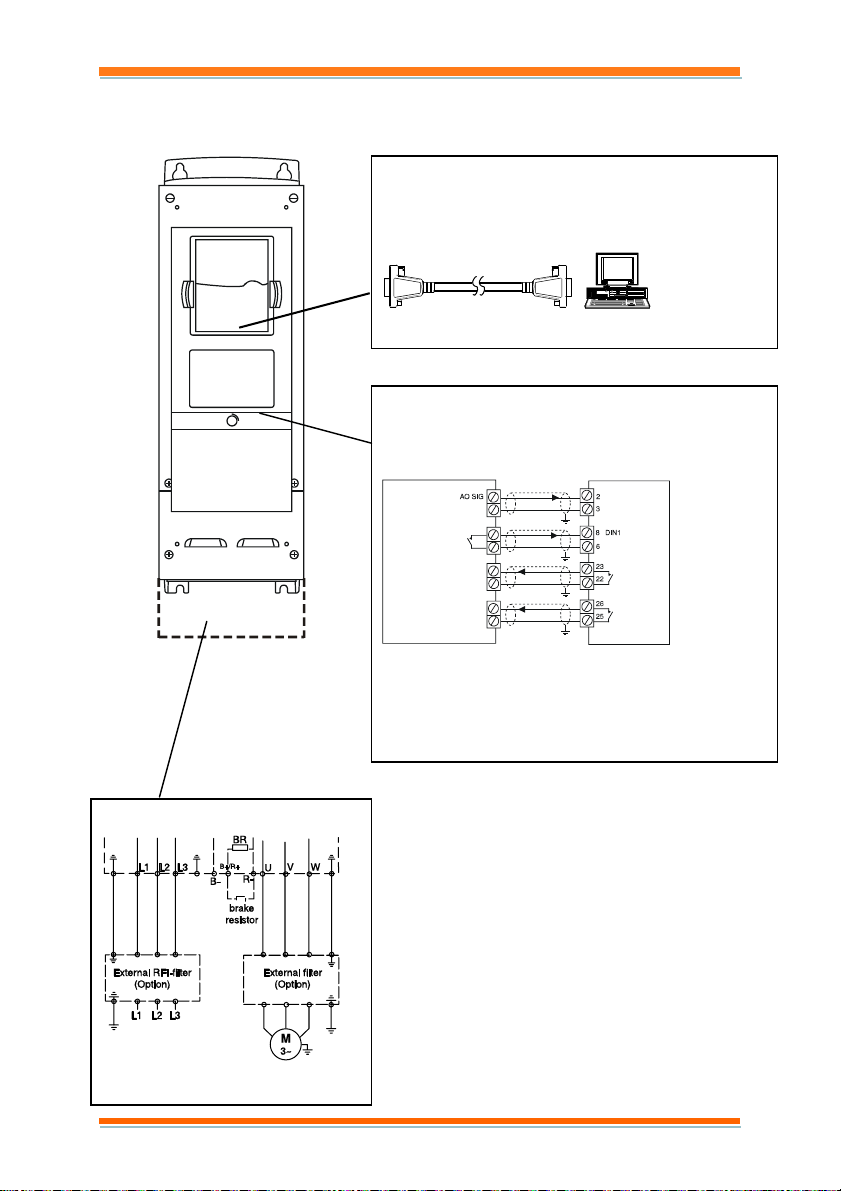
2.1 Connections
2.1.1 Basic Connections
Optional
external filter
Installation on a Trend System
RS232
(connection to keypad or PC)
cable ACC/NX/RS2432PC
9Way D type Male 9Way D type Female
Control Connections
Connect according to application e.g connections
to IQ Controller for Basic application
Analogue Output
0 to 10 V
Digital Output
DO NO
DO COM
Digital Input
DI SIG
n
DI COM
n
Digital Input
DI SIG
n+1
DI COM
n+1
IQ Controller
Note that the NXNI interface connects the drive directly to
the IQ system current loop Lan, and enables the drive to be
monitored and controlled by IQ2 (IC Comms) and
Supervisors (Text Comms). The NXIP fulfils a similar
function for an Ethernet connection and IQ3 controllers.
AO 0 V
Speed
On/Off
Running
AIA1+
AIA1-
+24 V
RO1 NO
Fault
RO1 COM
RO2 NO
RO2 COM
NX Drive
Power Connections
3 phase mains supply motor connection
NX Variable Speed Drives Installation Manual TG200434 Issue 3/A 04/07/2006 7
Page 10
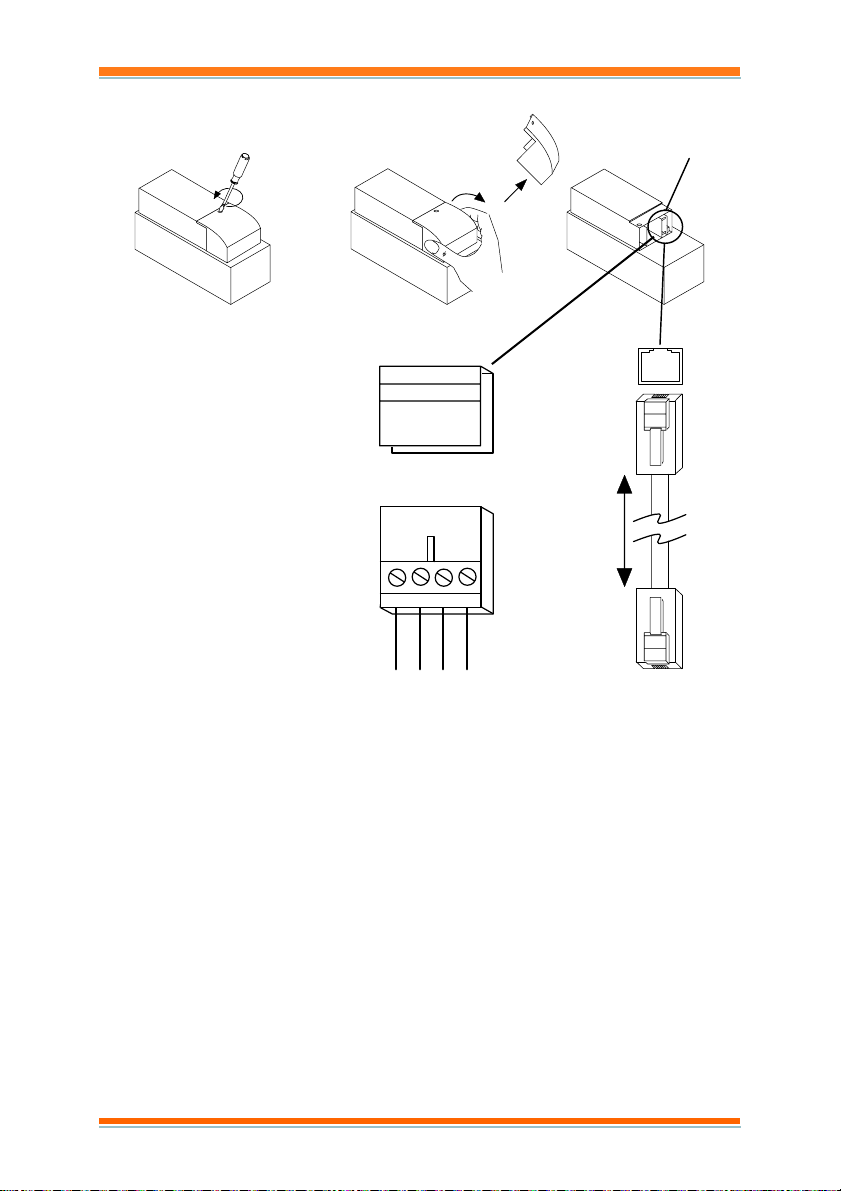
Installation on a Trend System
N
N
2.1.2 Using NXNI or NXIP interfaces
Trend NXNI or NXIP
XNI
T- T+ R- R+
IQ System
current loop
XIP
RJ45 Connector
100 m
RJ45 Connector
Ethernet
hub/switch
connection
The NXNI (NX network interface) or NXIP (NX Ethernet interface) can be
fitted inside the NX drive to provide an IQ System network connection. The
NXIP contains a watchdog strategy that will use default values in the event
that text communications are not received from a controller or supervisor
within a given time.
The following parameters are available for text communications or intercontroller communications (IC Comms):
8 NX Variable Speed Drives Installation Manual TG200434 Issue 3/A 04/07/2006
Page 11
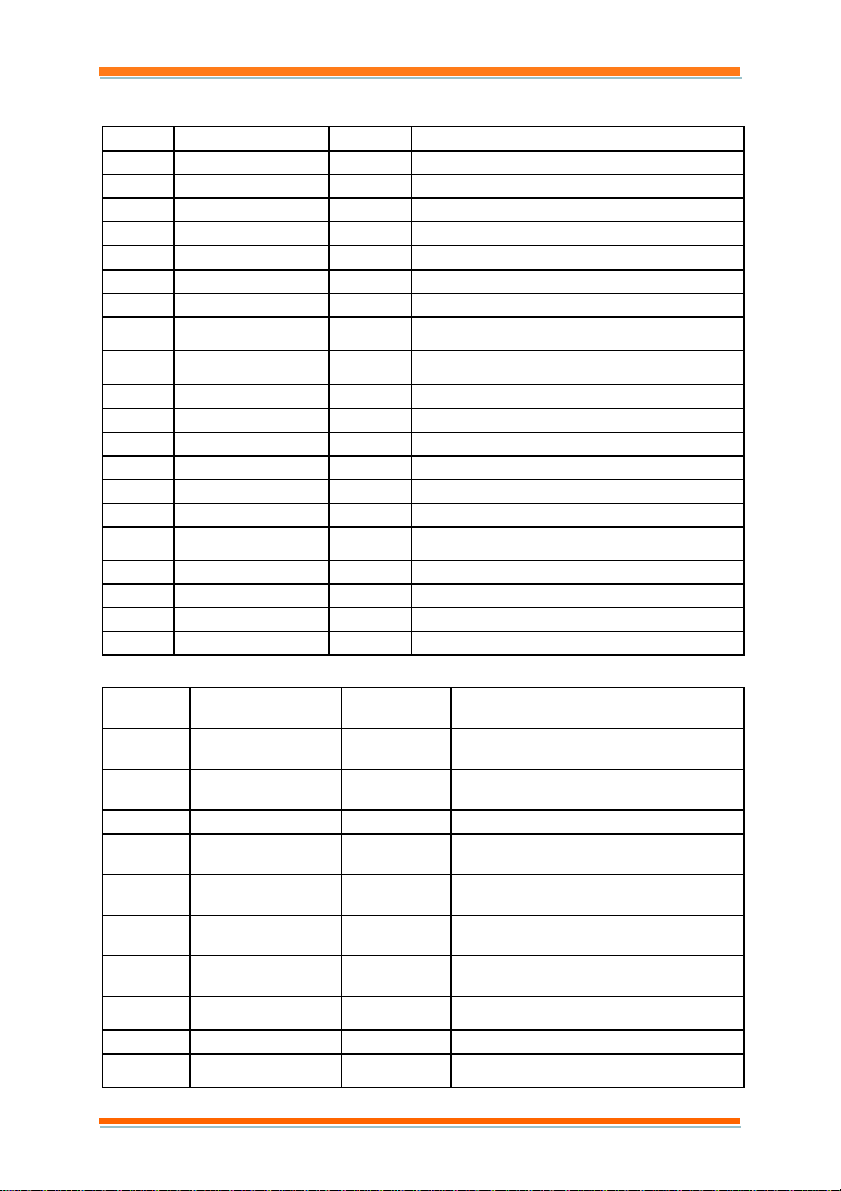
Installation on a Trend System
Sensors
Sensor Label ($) Units (%) Description
1 O-P Motor Speed rpm Operating motor speed
2 O-P Power kW kW Operating power to motor
3 O-P Frequency Hz Operating frequency to motor
4 O-P Current Amps Operating current to motor
5 Motor Torque % Percentage of rated drive torque
6 O-P Supply Voltage VAC Operating voltage to motor
7 Unit Internl Tmp degC Internal drive temperature
8 Min Frequency Hz
9 Max Frequency Hz
10 Preset Freq 1 Hz Preset frequency (speed) 1, see I8
11 Preset Freq 2 Hz Preset frequency (speed) 2, see I9
12 Nominal Current Amps Current rating of motor
13 Nominal Power kW Power rating of motor
14 Nominal Voltage Volt Voltage rating of motor
15 Nominal Speed rpm Speed rating of motor
16 O-P Power % %
17 Active Fault Code A code defining an active fault condition
18 MWh Total Cntr MWh Cumulative MWh to motor (non-resettable)
19 MWh Trip Cntr MWh Cumulative MWh to motor (resettable via keypad)
20 Hours Run Hrs Number of hours drive has been powered
Minimum frequency setting defines minimum
speed
Maximum frequency setting defines maximum
speed
Operating power, percentage of drive power
rating
Digital Inputs
Digital
Input
1 Motor Status O
2 Motor Available O
3 Fault status O I=fault present, motor stopped
4 Warning Status O
5 DI1 O
6 DI2 O
7 DI3 O
8 Preset 1 Select O
9 Preset 2 Select O I=Preset frequency 2 (S11) has been selected
10 Fault Reset IP O
Label ($)
Required
State (R)
NX Variable Speed Drives Installation Manual TG200434 Issue 3/A 04/07/2006 9
Description
I= motor on, O= motor off
I=motor connected and not in fault O=not
available
I=fault present programmed to generate
warning only, motor continues to run
I=Status of external digital input 1. Input
function can be programmed
I=Status of external digital input 2. Input
function can be programmed
I=Status of external digital input 3. Input
function can be programmed
I=Preset frequency 1 (S10) has been
selected
I=Fault reset input is I, resetting the fault
condition
Page 12
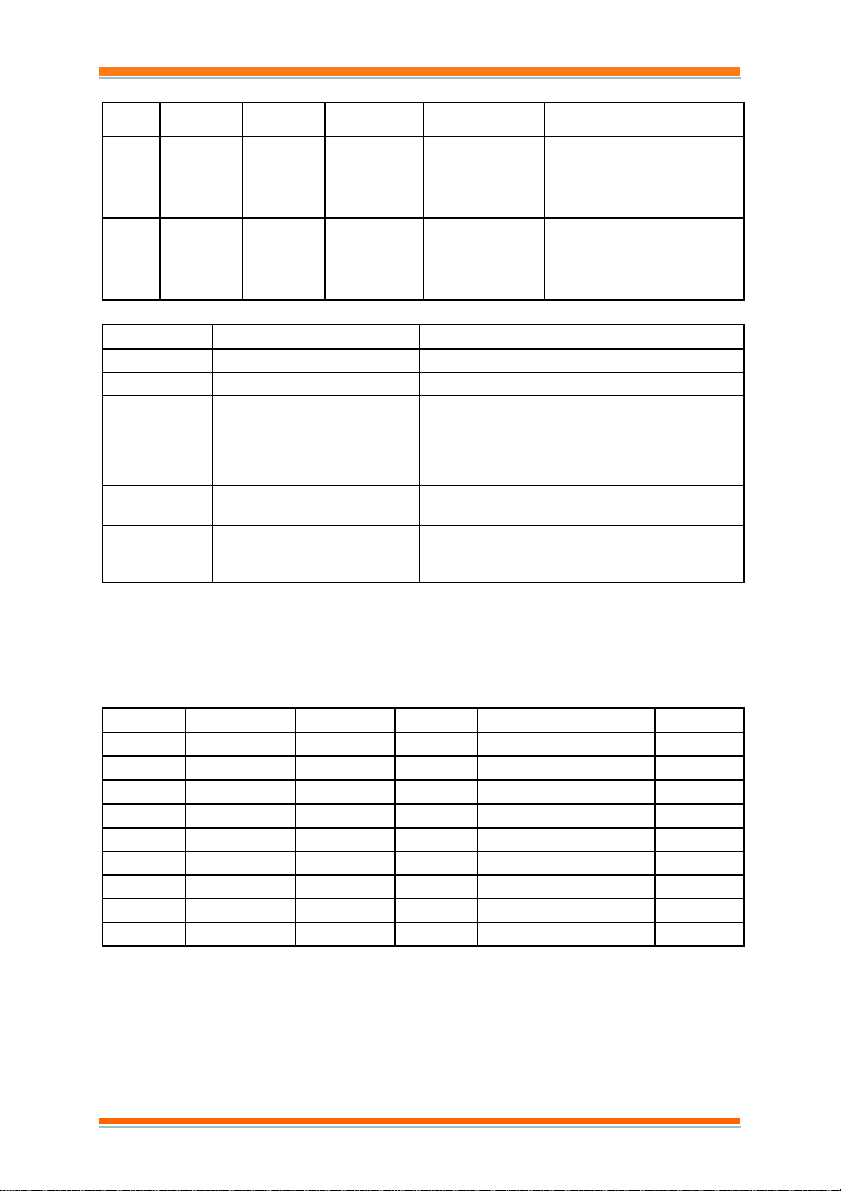
Installation on a Trend System
Knobs
Knob Label ($)
1 Demand % 100 0 Defines required speed in
2* Failure
Demand
Units
(%)
- 0 0 Defines required speed if
Top Limit
(T)
Bottom Limit
(B)
Description
terms of percentage of
frequency range between
minimum and maximum
frequency (S8 to S9)
the watchdog strategy
detects that the demand
value has not been
received.
Switches
Switch Label ($) Description
1 Command Signal I switches motor on, O switches motor off
2 Fault Reset Set to I to reset the fault
3* Watchdog Starts the timer in the watchdog strategy when
4* Watchdog Enable
5* Fail Run Mode The run mode used (i.e. motor on/off) if the
set to 1, when set to 0 timer is reset. If watchdog
strategy is being used this must be set to 0 at a
regular interval less than the on delay set in
watchdog strategy (default 600s).
Enables/disables the watchdog strategy.
1=enabled, 0=disabled.
watchdog strategy detects that the command
signal has not been received.
* These parameters are used by the watchdog strategy only available in NXIP
Note that the Knobs and Switches provide control of the motor from the network
(e.g. from a controller by IC Comms).
Display and Directory Modules: (e.g. for use by NDP)
Directory Label Display Item Label Units
1 Operation
2
S3 O-P Frequency Hz
S4 O-P Current Amps
S2 O-P Power kW kW
I2 Motor Available
I3 Fault Status
S17 Active Fault
W2 Fault Reset
I8 Preset 1 Select
I9 Preset 2 Select
10 NX Variable Speed Drives Installation Manual TG200434 Issue 3/A 04/07/2006
Page 13
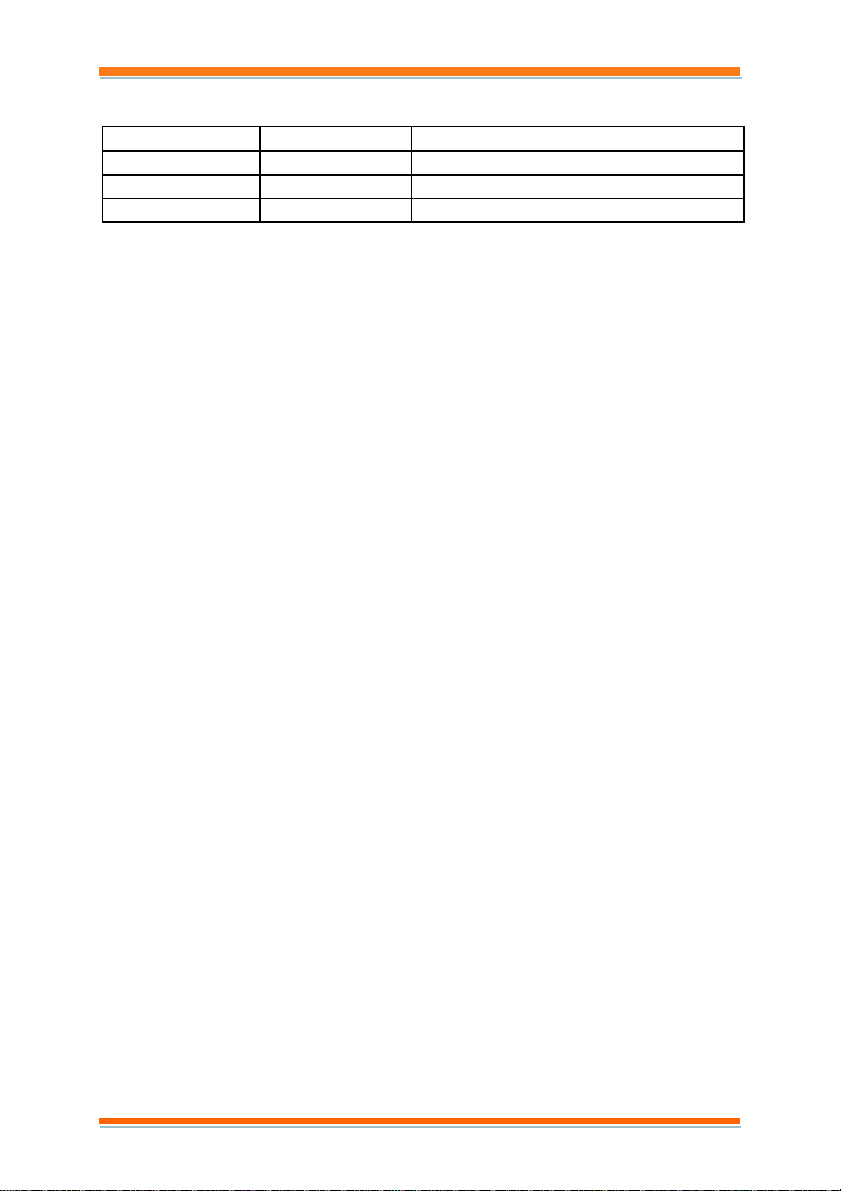
Installation on a Trend System
Plotting Channels
Channel Sensor Label
1 S2 O-P Power kW
2 S3 O-P Frequency
3 S4 O-P Current
Full details of the NXNI are provided in the NXNI Data Sheet, TA200544. Its
installation is covered in the NXNI Installation Instructions, TG200543.
Full details of the NXIP are provided in the NXIP Data Sheet, TA200826. Its
installation is covered in the NXIP Installation Instructions, TG200827.
NX Variable Speed Drives Installation Manual TG200434 Issue 3/A 04/07/2006 11
Page 14
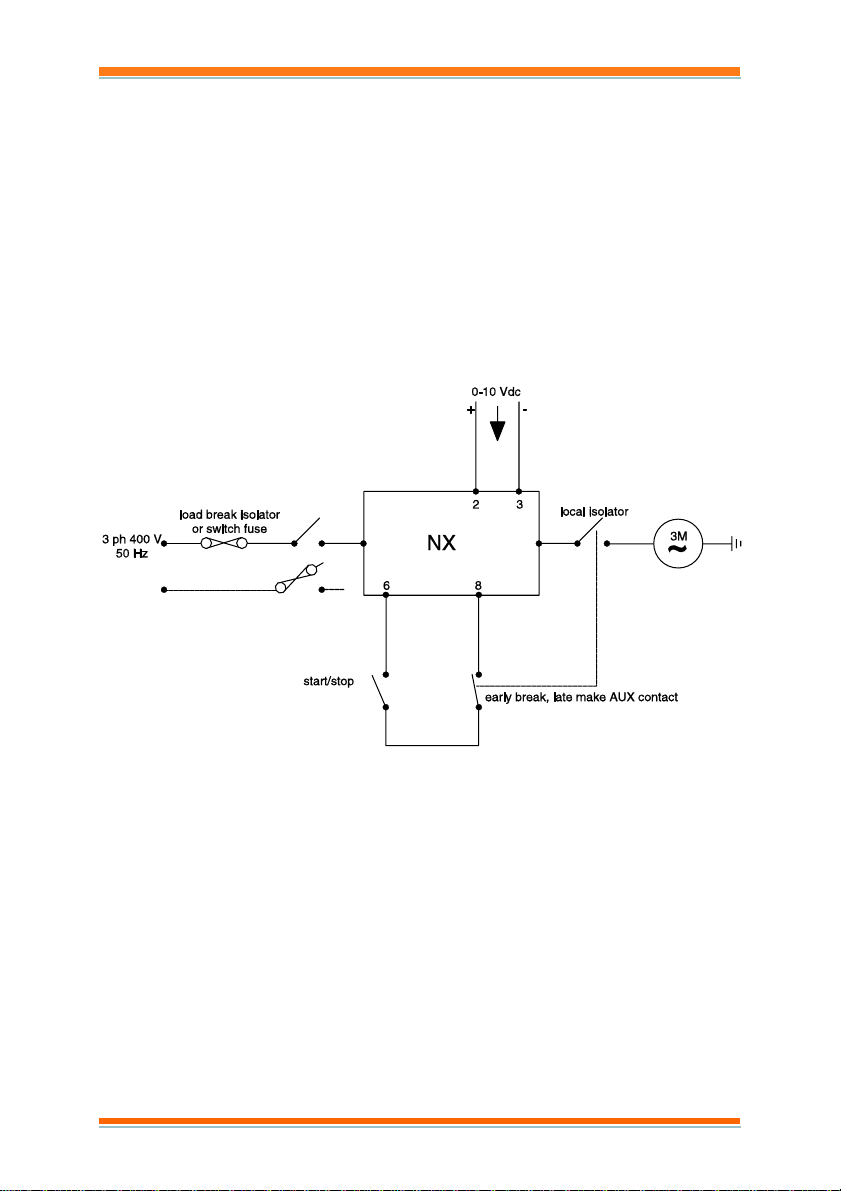
Installation on a Trend System
2.2 Sample Applications
2.2.1 NX drive - stand alone
In this application the NX drive is supplied with 3 phase via a fuse and an
isolating contact. An alternative is to use a fused switch (shown dotted). The
start/stop contact connects terminals 6 to 8 to start the drive. The speed is set
by the voltage signal at terminals 2, 3.
The motor local isolator has an early break, late make contact in the circuit
between terminals 6 and 8. If the motor isolator is op erated, the early break
ensures that the drive output is stopped before isolating the motor, and the
motor is connected before the drive output commences.
12 NX Variable Speed Drives Installation Manual TG200434 Issue 3/A 04/07/2006
Page 15
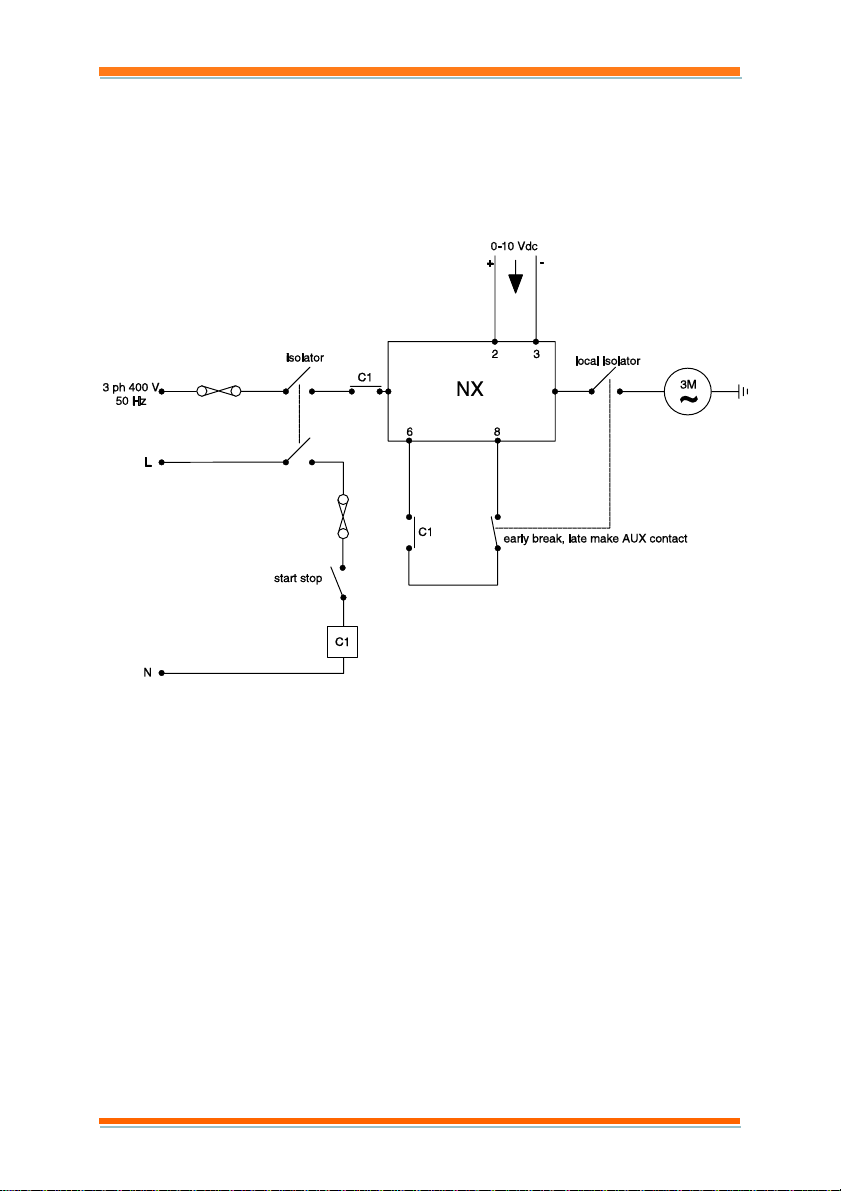
Installation on a Trend System
2.2.2 NX drive stand alone with start/stop contactor
This application is similar to the previous, but now there is a start/stop
contactor which stops the drive by both isolating the supply to the drive, and
breaking the connection between terminals 6 and 8 (via contacts C1). The
isolating switch will isolate both the drive and the start/stop co ntactor.
NX Variable Speed Drives Installation Manual TG200434 Issue 3/A 04/07/2006 13
Page 16
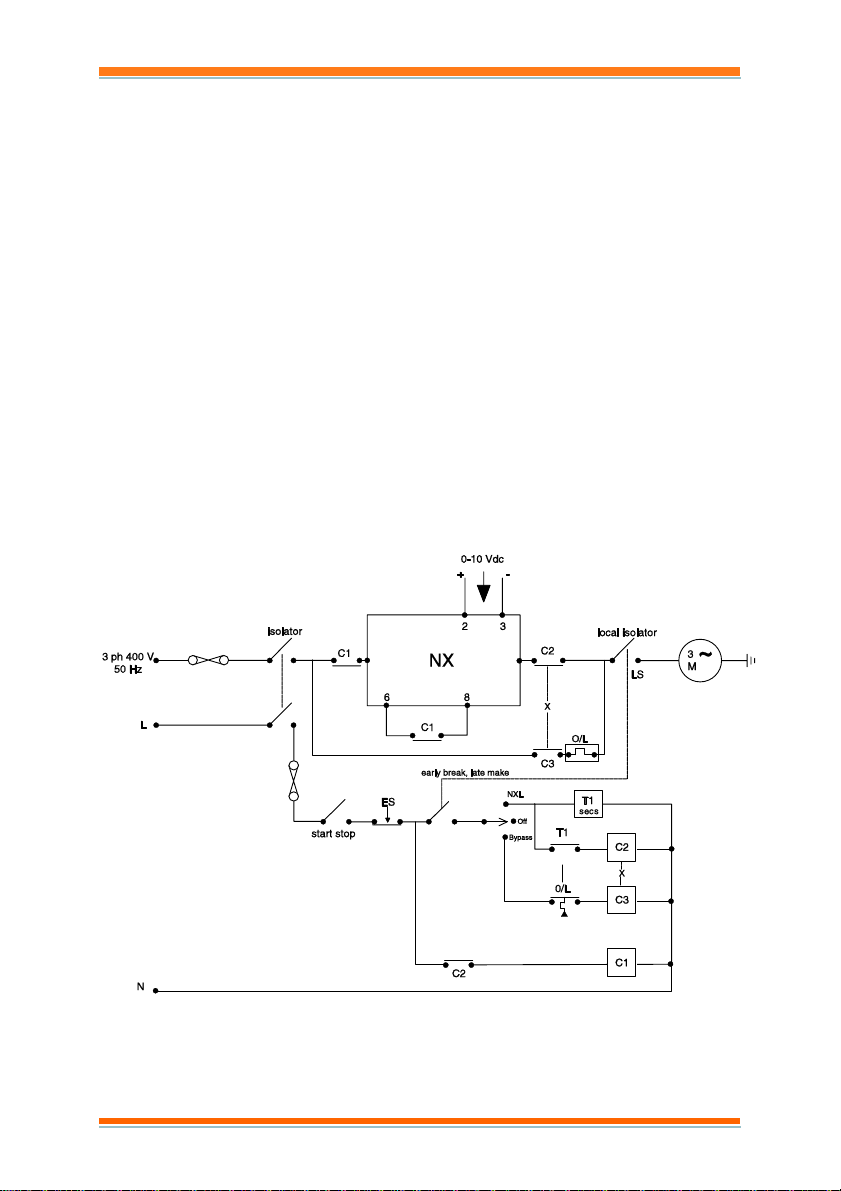
Installation on a Trend System
2.2.3 NX drive with Direct On line bypass
In this application the drive can be bypassed.
An Emergency Stop (ES) contact has been added in series with the start/stop
contact which will disconnect the C1 coil, and isolate the drive, and switch it
off via the C1 contacts.
The bypass is operated by a 3 position switch (NX, Off, Bypass).
In the NX position, the time delay contactor, T1, will cause C2 to op erate. C2
is mechanically interlocked to C3 so that as C2 closes C3 cannot close and
stops the motor supply being connected back to the input. Closing C2 also
powers up C1 which puts power on the drive and starts it via terminals 6 and 8.
In the Off position, both drive and bypass are isolated so the motor is off.
In the Bypass position, C3 operates which bypasses the drive via C3 contact
and stops the supply being fed back to the Drive via the open C2 contact.
Another open C2 contact isolates the C1 coil and stops the drive starting. If the
overload contact operates, it opens the bypass, and also de-energises the C3
coil which drops out the C3 bypass contact.
14 NX Variable Speed Drives Installation Manual TG200434 Issue 3/A 04/07/2006
Page 17
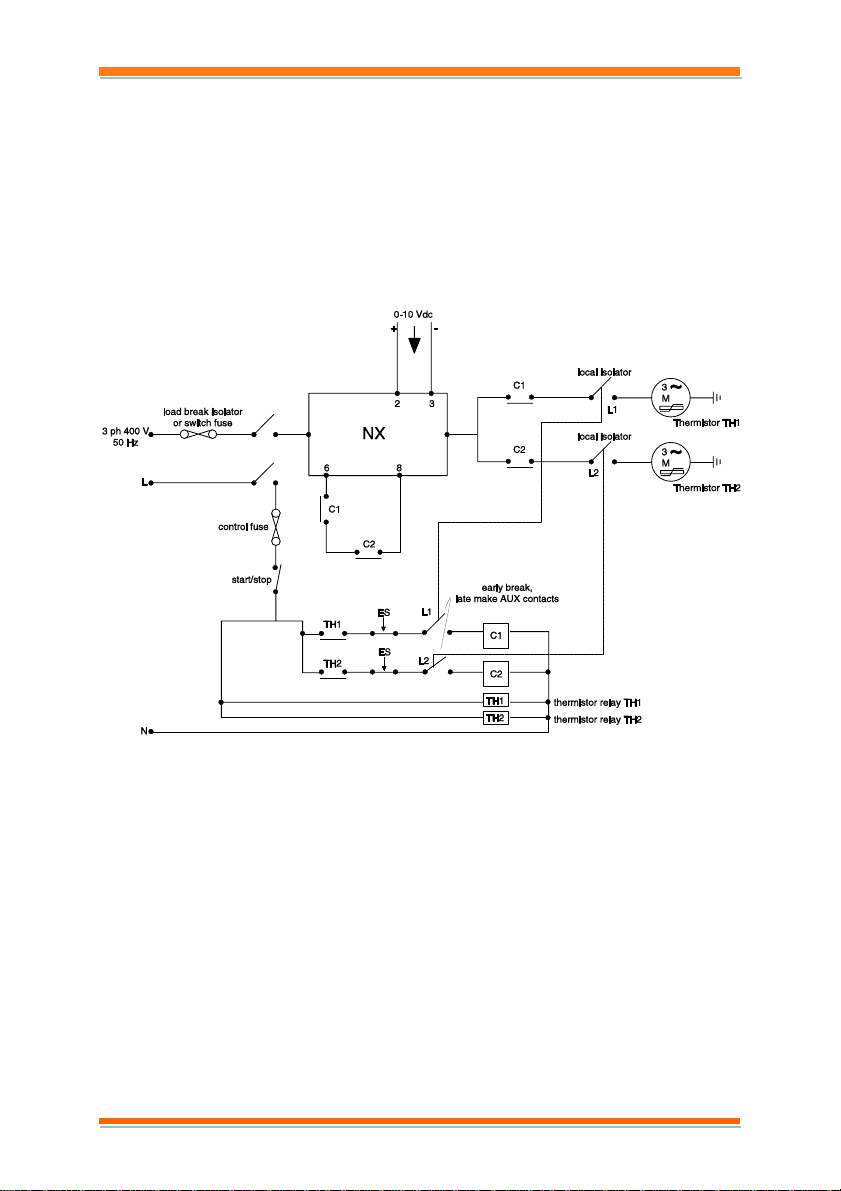
Installation on a Trend System
2.2.4 NX drive with parallel motor operations
In this application, the drive operates 2 motors which are separately isolated by
two local isolators (L1 and L2). Since the NX drive is supplying both motors
in parallel it cannot individually protect them, so each drive has an in-built
thermistor relay which will operate if the motor overheats. TH1 will deenergise C1, and TH2 will de-energise C2. As the start connection between
terminals 6 and 8 consists of C1 and C2 in series, if either motor is isolated or
overheats, both motors will be switched off.
NX Variable Speed Drives Installation Manual TG200434 Issue 3/A 04/07/2006 15
Page 18
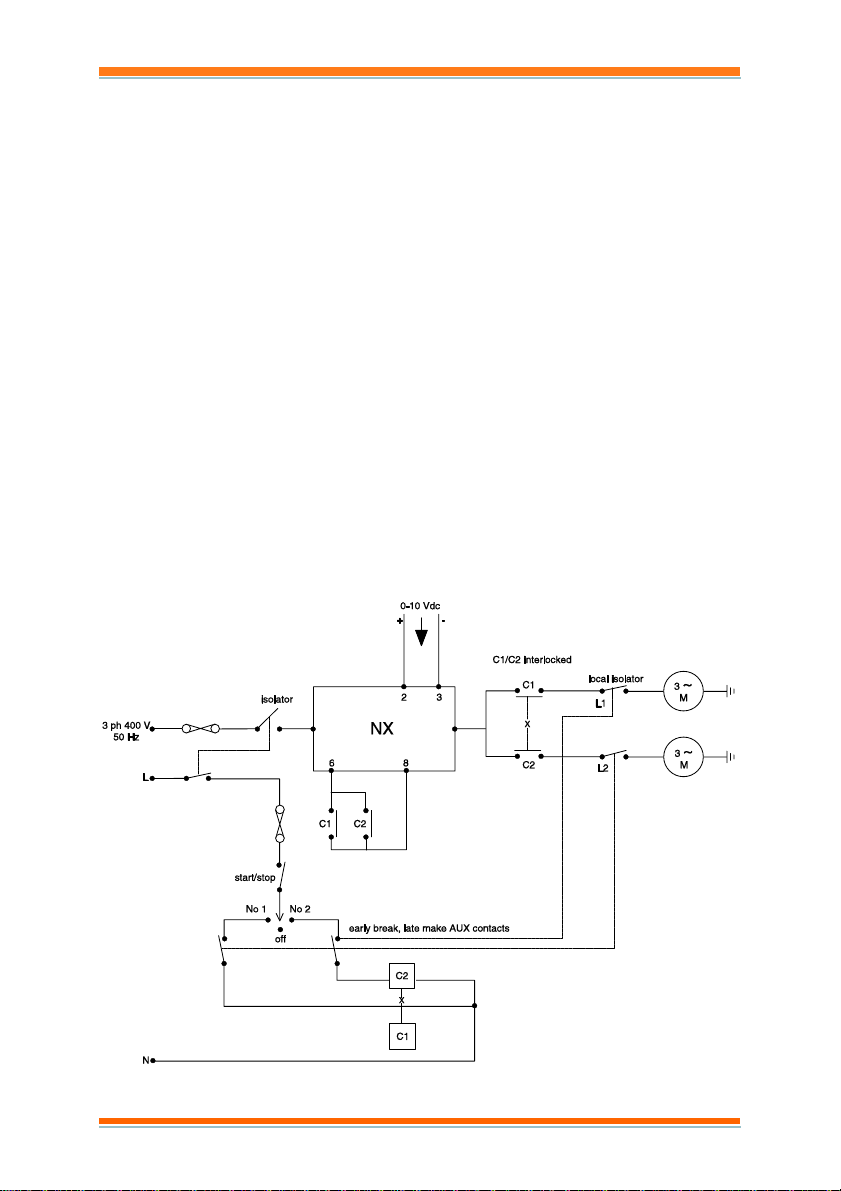
Installation on a Trend System
2.2.5 NX drive with duty/standby motors
This system drives 2 motors in duty/standby e.g. they are both mounted on a
common drive shaft.
The motors are controlled by a three position switch (Motor 1, Off, Motor 2).
If Motor 1 is selected, then closing the start contact will energise the C1 coil
which will connect terminals 6 and 8 together, and connect the output of the
drive to motor 1.
Since the C1 and C2 motor contacts are mechanically interlocked so that
closing one prevents the other from closing; closing C1 will stop C2 closing
and switch off motor 2.
In the Off position neither motor can operate.
Since the circuit is symmetrical, in the Motor 2 position, motor 2 is switched
on and motor 1 is switched off.
The local isolators (L1, L2) will isolate the appropriate motor.
Note that since the C1 and C2 contacts are in parallel across terminals 6 and
8, the motors can operate independently unlike example 1.2.4 above where
they can only operate together.
16 NX Variable Speed Drives Installation Manual TG200434 Issue 3/A 04/07/2006
Page 19
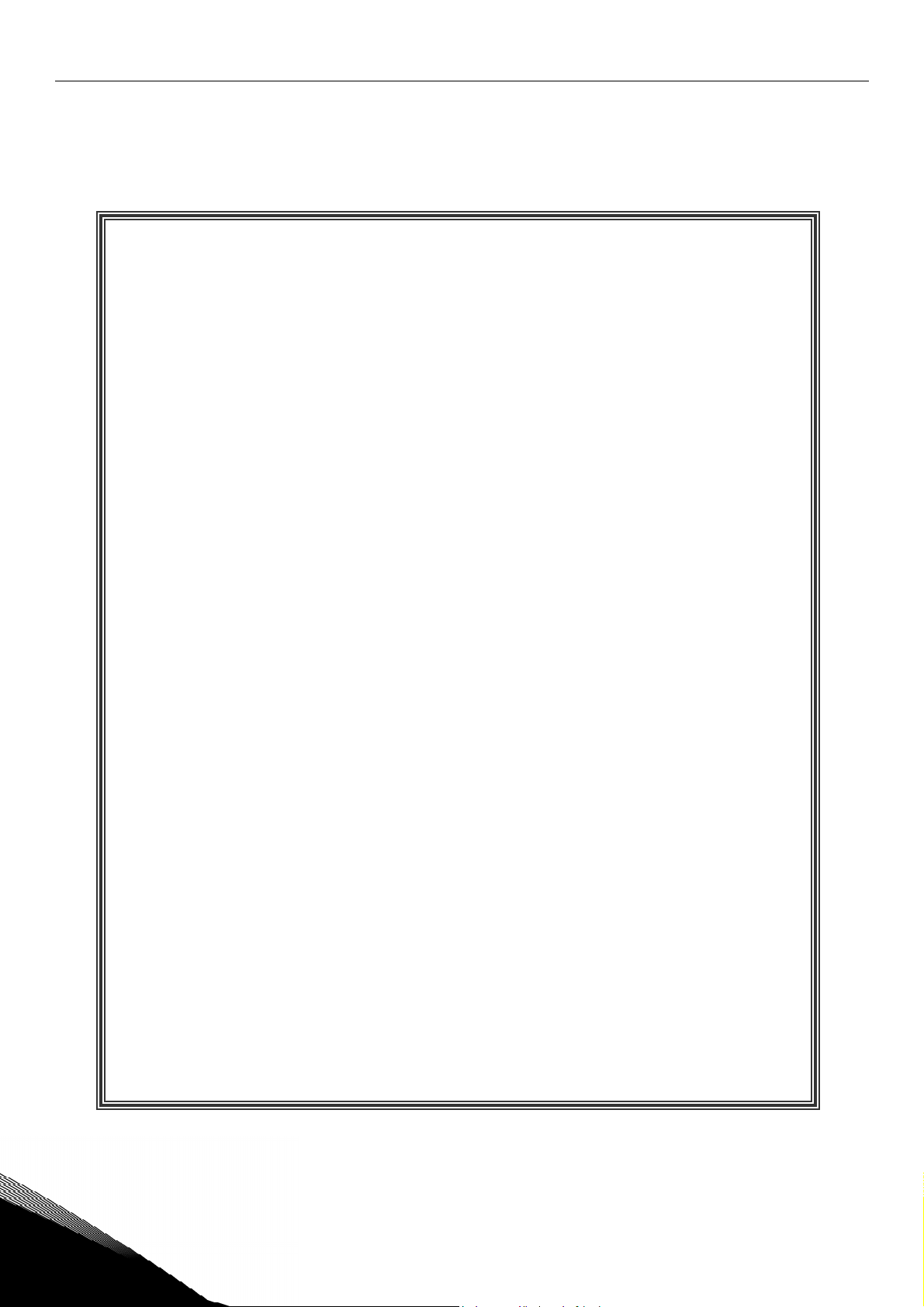
2 • vacon
AT LEAST THE 10 FOLLOWING STEPS OF THE
START-UP QUICK GUIDE
MUST BE PERFORMED
DURING THE INSTALLATION AND COMMISSIONING.
IF ANY PROBLEMS OCCUR, PLEASE CONTACT YOUR LOCAL DISTRIBUTOR.
Start-up Quick Guide
1. Check that the delivery corresponds to your order, see Chapter 1.
2. Before taking any commissioning actions read carefully the safety instructions in
Chapter 1.
3. Before the mechanical installation, check the minimum clearances around the unit and
check the ambient conditions in Chapter 5.
4. Check the size of the motor cable, mains cable, mains fuses and check the cable
connections, read Chapters 6.1.1.1 to 6.1.1.5.
5. Follow the installation instructions, see Chapter 6.1.5.
6. Control connections are explained in Chapter 6.2.1.
7. If the Start-Up wizard is active, select the language of the keypad and the application you
want to use and confirm by pressing the
active, follow the instructions 7a and 7b.
7a. Select the language of the keypad from the Menu
the keypad are given in Chapter 7.
7b. Select the application you want to use from the Menu
using the keypad are given in Chapter 7.
8. All parameters have factory default values. In order to ensure proper operation, check
the rating plate data for the values below and the corresponding parameters of
parameter group G2.1.
• nominal voltage of the motor
• nominal frequency of the motor
• nominal speed of the motor
• nominal current of the motor
• motor cosϕ
All parameters are explained in the All in One Application Manual.
9. Follow the commissioning instructions, see Chapter 8.
Enter button
. If the Start-Up wizard is not
M6,
page 6.1. Instructions on using
M6,
page 6.2. Instructions on
10. The Vacon NX_ Frequency Converter is now ready for use.
Vacon Plc is not responsible for the use of the frequency converters against
the instructions.
Tel. +358 (0)201 2121 • Fax +358 (0)201 212 205
Page 20

vacon • 3
CONTENTS
VACON NXS/P USER’S MANUAL
INDEX
1 SAFETY
2 EU DIRECTIVE
3 RECEIPT OF DELIVERY
4 TECHNICAL DATA
5 INSTALLATION
6 CABLING AND CONNECTIONS
7 CONTROL KEYPAD
8 COMMISSIONING
9 FAULT TRACING
24-hour support +358 (0)40 837 1150 • Email: vacon@vacon.com
Page 21
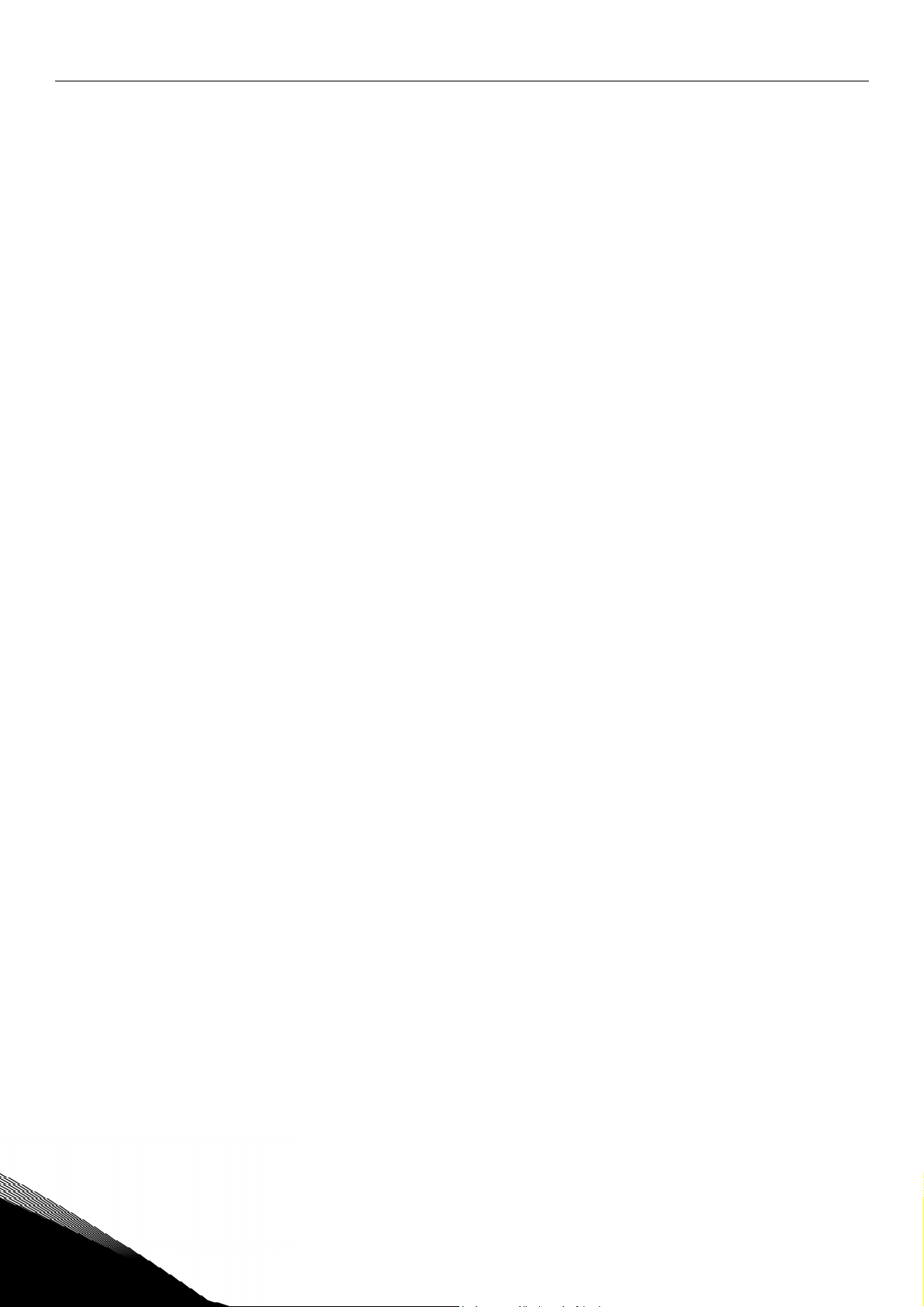
4 • vacon
ABOUT THE VACON NXS/P USER'S MANUAL
Congratulations for choosing the Smooth Control provided by Vacon NX Frequency Converters!
The User's Manual will provide you with the necessary information about the installation, commissioning
and operation of Vacon NX Frequency Converters. We recommend that you carefully study these
instructions before powering up the frequency converter for the first time.
This manual is available in both paper and electronic editions. We recommend you to use the electronic
version if possible. If you have the electronic version at your disposal you will be able to benefit from the
following features:
The manual contains several links and cross-references to other locations in the manual which makes it
easier for the reader to move around in the manual, to check and find things faster.
The manual also contains hyperlinks to web pages. To visit these web pages through the links you must
have an internet browser installed on your computer.
Tel. +358 (0)201 2121 • Fax +358 (0)201 212 205
Page 22

vacon • 5
Vacon NXS/P User's Manual
Index
Document code: ud00701S
Date: 7.12.2005
1. SAFETY............................................................................................................................... 7
1.1 Warnings ..........................................................................................................................................7
1.2 Safety instructions...........................................................................................................................7
1.3 Earthing and earth fault protection ................................................................................................8
1.4 Running the motor...........................................................................................................................8
2. EU DIRECTIVE ....................................................................................................................9
2.1 CE marking ......................................................................................................................................9
2.2 EMC directive ...................................................................................................................................9
2.2.1 General ................................................................................................................................9
2.2.2 Technical criteria................................................................................................................. 9
2.2.3 Vacon frequency converter EMC classification ..................................................................9
2.2.4 Manufacturer's declaration of conformity ....................................................................... 10
3. RECEIPT OF DELIVERY..................................................................................................... 14
3.1 Type designation code ...................................................................................................................14
3.2 Storage...........................................................................................................................................15
3.3 Maintenance...................................................................................................................................15
3.4 Warranty.........................................................................................................................................15
4. TECHNICAL DATA............................................................................................................. 16
4.1 Introduction....................................................................................................................................16
4.2 Power ratings.................................................................................................................................18
4.2.1 Vacon NX_5 – Mains voltage 380—500 V ..........................................................................18
4.2.2 Vacon NX_6 – Mains voltage 525—690 V ..........................................................................19
4.2.3 Vacon NX_2 – Mains voltage 208—240 V ..........................................................................20
4.3 Brake resistor ratings ...................................................................................................................21
4.4 Technical data................................................................................................................................23
5. INSTALLATION ................................................................................................................. 25
5.1 Mounting ........................................................................................................................................25
5.2 Cooling ...........................................................................................................................................35
5.2.1 FR4 to FR9 .........................................................................................................................35
5.2.2 Standalone units (FR10 to FR12) ......................................................................................36
5.3 Power losses..................................................................................................................................37
5.3.1 Power losses as function of switching frequency ............................................................37
6. CABLING AND CONNECTIONS .........................................................................................41
6.1 Power unit......................................................................................................................................41
6.1.1 Power connections ............................................................................................................41
6.1.1.1 Mains and motor cables............................................................................................. 41
6.1.1.2 DC supply and brake resistor cables......................................................................... 42
6.1.1.3 Control cable ..............................................................................................................42
6.1.1.4 Cable and fuse sizes, NX_2 and NX_5, FR4 to FR9 ...................................................42
6.1.1.5 Cable and fuse sizes, NX_6, FR6 to FR9....................................................................43
6.1.1.6 Cable and fuse sizes, NX_5, FR10 to FR12................................................................43
6.1.1.7 Cable and fuse sizes, NX_6, FR10 to FR12................................................................44
6.1.2 Understanding the power unit topology ...........................................................................44
6.1.3 Changing the EMC protection class.................................................................................. 45
6.1.4 Mounting of cable accessories .........................................................................................47
24-hour support +358 (0)40 837 1150 • Email: vacon@vacon.com
Page 23

6 • vacon
6.1.5 Installation instructions ....................................................................................................49
6.1.5.1 Stripping lengths of motor and mains cables ...........................................................50
6.1.5.2 Vacon NX frames and installation of cables..............................................................51
6.1.6 Cable selection and unit installation in accordance with the UL standards..................59
6.1.7 Cable and motor insulation checks ..................................................................................59
6.2 Control unit ....................................................................................................................................60
6.2.1 Control connections ..........................................................................................................61
6.2.1.1 Control cables.............................................................................................................62
6.2.1.2 Galvanic isolation barriers .........................................................................................62
6.2.2 Control terminal signals ...................................................................................................63
6.2.2.1 Digital input signal inversions....................................................................................64
6.2.2.2 Jumper selections on the OPT-A1 basic board.........................................................65
7. CONTROL KEYPAD ........................................................................................................... 67
7.1 Indications on the Keypad display.................................................................................................67
7.1.1 Drive status indications.....................................................................................................67
7.1.2 Control place indications ..................................................................................................68
7.1.3 Status LEDs (green – green – red) ...................................................................................68
7.1.4 Text lines ........................................................................................................................... 68
7.2 Keypad push-buttons.....................................................................................................................69
7.2.1 Button descriptions ...........................................................................................................69
7.3 Navigation on the control keypad..................................................................................................70
7.3.1 Monitoring menu (M1) .......................................................................................................72
7.3.2 Parameter menu (M2) .......................................................................................................73
7.3.3 Keypad control menu (M3) ................................................................................................75
7.3.3.1 Selection of control place...........................................................................................75
7.3.3.2 Keypad reference .......................................................................................................76
7.3.3.3 Keypad direction.........................................................................................................76
7.3.3.4 Stop button activated..................................................................................................76
7.3.4 Active faults menu (M4).....................................................................................................77
7.3.4.1 Fault types ..................................................................................................................78
7.3.4.2 Fault codes .................................................................................................................79
7.3.4.3 Fault time data record................................................................................................83
7.3.5 Fault history menu (M5) ....................................................................................................84
7.3.6 System menu (M6).............................................................................................................85
7.3.6.1 Language selection ....................................................................................................87
7.3.6.2 Application selection ..................................................................................................87
7.3.6.3 Copy parameters ........................................................................................................88
7.3.6.4 Parameter comparison ..............................................................................................90
7.3.6.5 Security.......................................................................................................................91
7.3.6.6 Keypad settings ..........................................................................................................93
7.3.6.7 Hardware settings......................................................................................................94
7.3.6.8 System info .................................................................................................................96
7.3.7 Expander board menu (M7).............................................................................................100
7.4 Further keypad functions ............................................................................................................100
8. COMMISSIONING............................................................................................................ 101
8.1 Safety............................................................................................................................................101
8.2 Commissioning of the frequency converter................................................................................101
9. FAULT TRACING............................................................................................................. 103
Tel. +358 (0)201 2121 • Fax +358 (0)201 212 205
Page 24
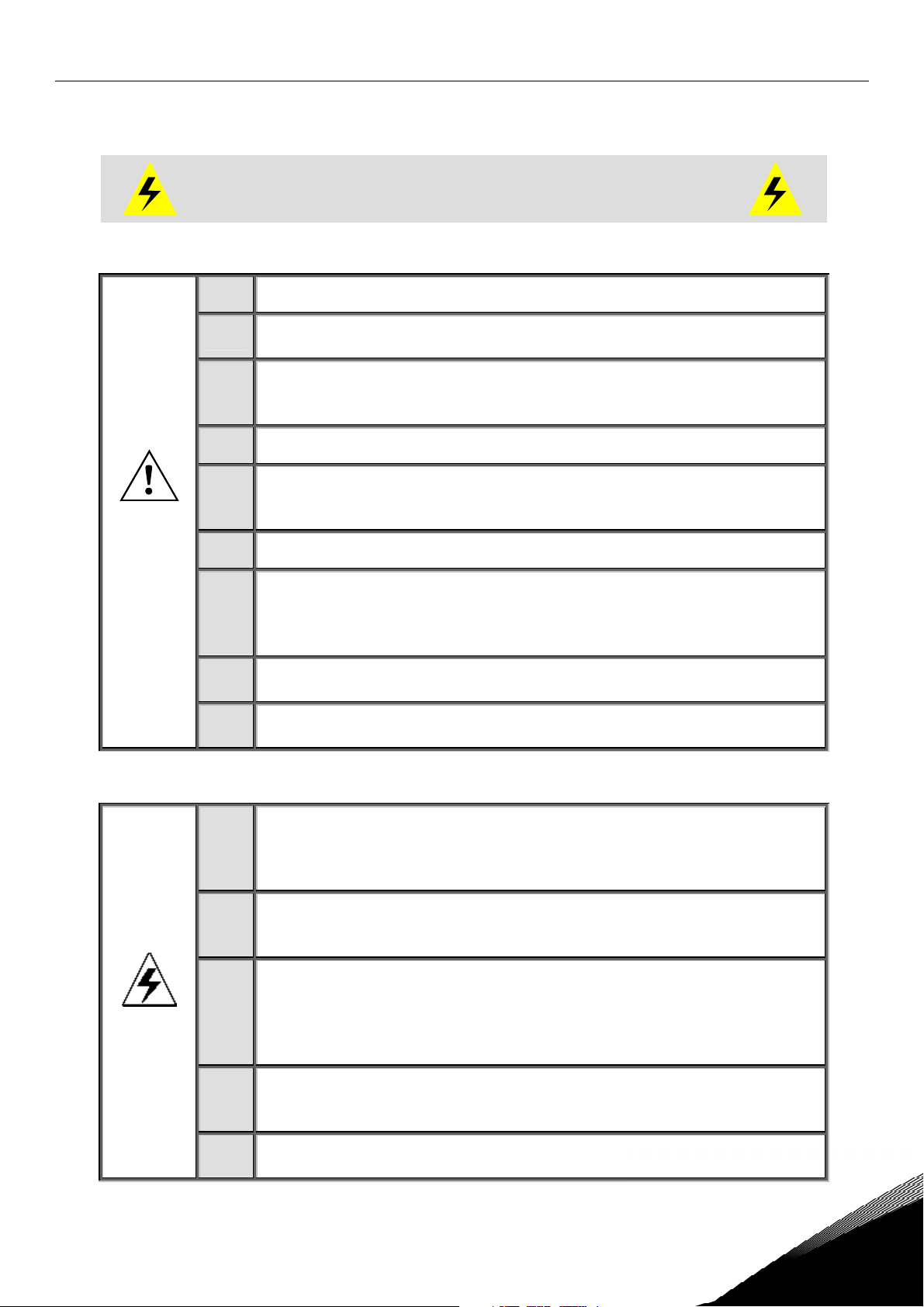
SAFETY vacon • 7
1. SAFETY
ONLY A COMPETENT ELECTRICIAN MAY CARRY OUT
THE ELECTRICAL INSTALLATION
1.1 Warnings
1
2
3
4
5
WARNING
6
7
8
9
1.2 Safety instructions
The Vacon NX frequency converter is meant for fixed installations only.
Do not perform any measurements when the frequency converter is
connected to the mains.
Do not perform any voltage withstand tests on any part of Vacon NX.
There is a certain procedure according to which the tests shall be performed. Ignoring this procedure may result in damaged product.
The frequency converter has a large capacitive leakage current.
If the frequency converter is used as a part of a machine, the machine
manufacturer is responsible for providing the machine with a main
switch (EN 60204-1).
Only spare parts delivered by Vacon can be used.
The motor starts at power-up if the start command is 'ON'. Furthermore,
the I/O functionalities (including start inputs) may change if parameters,
applications or software are changed. Disconnect, therefore, the motor if
an unexpected start can cause danger.
Prior to measurements on the motor or the motor cable, disconnect the
motor cable from the frequency converter.
Do not touch the components on the circuit boards. Static voltage discharge may damage the components.
24-hour support +358 (0)40 837 1150 • Email: vacon@vacon.com
The components of the power unit of the frequency converter are live
1
when Vacon NX is connected to mains potential. Coming into contact
with this voltage is extremely dangerous and may cause death or severe injury. The control unit is isolated from mains potential.
The motor terminals U, V, W and the DC-link/brake resistor terminals
2
are live when Vacon NX is connected to mains, even if the motor is not
running.
After disconnecting the frequency converter from the mains, wait until
3
the fan stops and the indicators on the keypad go out (if no keypad is
attached see the indicators on the cover). Wait 5 more minutes before
doing any work on Vacon NX connections. Do not even open the cover
before this time has expired.
The control I/O-terminals are isolated from the mains potential. How-
4
ever, the relay outputs and other I/O-terminals may have a dangerous
control voltage present even when Vacon NX is disconnected from mains.
Before connecting the frequency converter to mains make sure that the
5
Vacon NX front and cable covers are closed.
1
Page 25
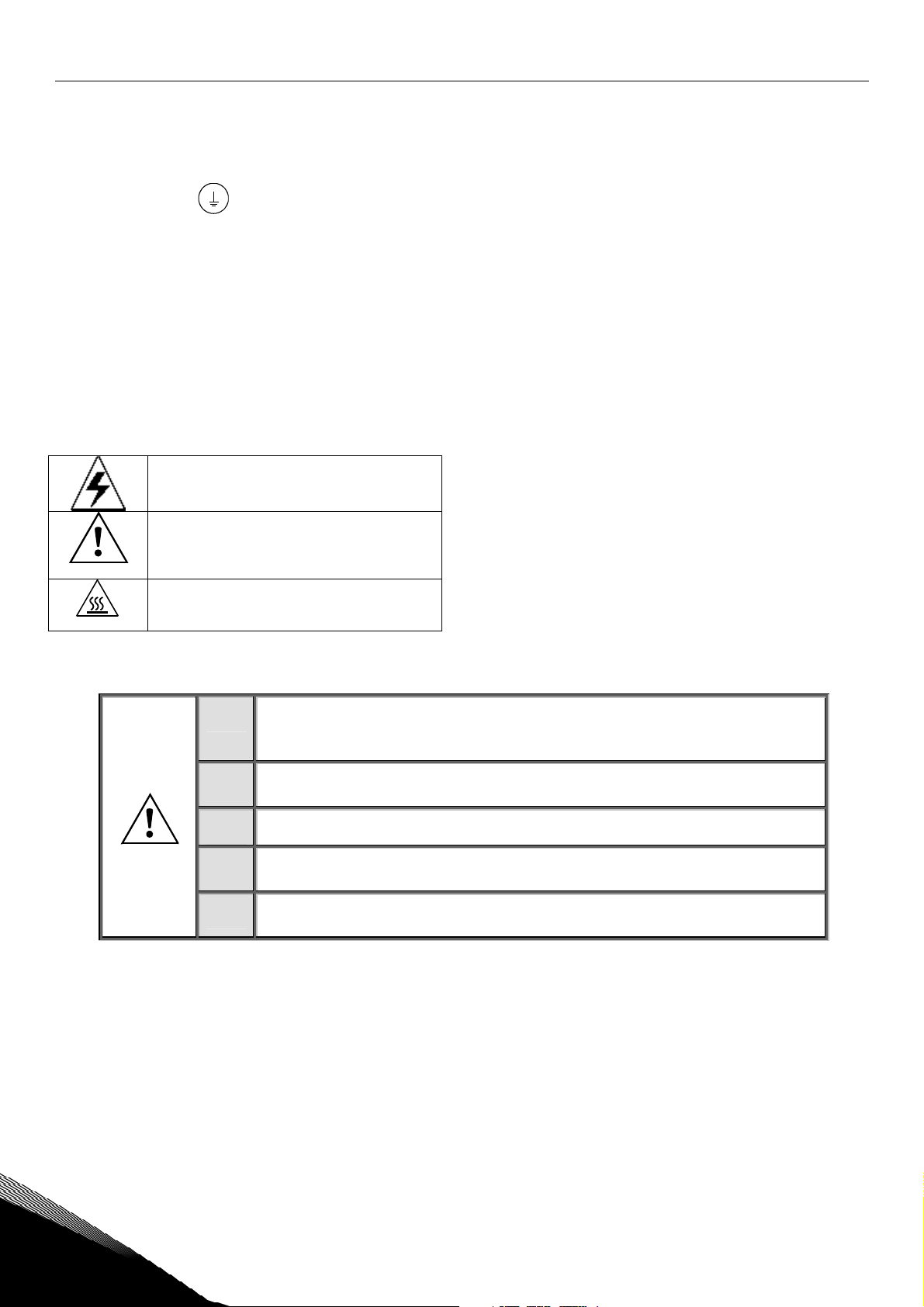
8 • vacon SAFETY
1.3 Earthing and earth fault protection
The Vacon NX frequency converter must always be earthed with an earthing conductor connected to the
earthing terminal
The earth fault protection inside the frequency converter protects only the converter itself against earth
faults in the motor or the motor cable. It is not intended for personal safety.
Due to the high capacitive currents present in the frequency converter, fault current protective switches
may not function properly.
1.4 Running the motor
Warning symbols
For your own safety, please pay special attention to the instructions marked with the following symbols:
Dangerous voltage
=
=
General warning
WARNING
HOT SURFACE
MOTOR RUN CHECK LIST
WARNING
Hot surface – Risk of burn
=
.
Before starting the motor, check that the motor is mounted properly and
1
ensure that the machine connected to the motor allows the motor to be
started.
Set the maximum motor speed (frequency) according to the motor and
2
the machine connected to it.
Before reversing the motor make sure that this can be done safely.
3
Make sure that no power correction capacitors are connected to the
4
motor cable.
Make sure that the motor terminals are not connected to mains
5
potential.
1
Tel. +358 (0)201 2121 • Fax +358 (0)201 212 205
Page 26

EU DIRECTIVE vacon • 9
2. EU DIRECTIVE
2.1 CE marking
The CE marking on the product guarantees the free movement of the product within the EEA (European
Economic Area).
Vacon NX frequency converters carry the CE label as a proof of compliance with the Low Voltage Directive
(LVD) and the Electro Magnetic Compatibility (EMC). The company SGS FIMKO has acted as the Competent
Body.
2.2 EMC directive
2.2.1 General
The EMC Directive provides that the electrical apparatus must not excessively disturb the environment it is
used in, and, on the other hand, it shall have an adequate level of immunity toward other disturbances from
the same environment.
The compliance of Vacon NX frequency converters with the EMC directive is verified with Technical Construction Files (TCF) checked and approved by SGS FIMKO, which is a Competent Body. The Technical
Construction Files are used to authenticate the comformity of Vacon frequency converters with the Directive because such a large-sized product family is impossible to be tested in a laboratory environment and
because the combinations of installation vary greatly.
2.2.2 Technical criteria
Our basic idea was to develop a range of frequency converters offering the best possible usability and costefficiency. EMC compliance was a major consideration from the outset of the design.
Vacon NX frequency converters are marketed throughout the world, a fact which makes the EMC requirements of customers different. As far as the immunity is concerned, all Vacon NX frequency converters are
designed to fulfil even the strictest requirements, while as regards the emission level, the customer may
want to upgrade Vacon's already high ability to filter electro-magnetic disturbances.
2.2.3 Vacon frequency converter EMC classification
Vacon NX frequency converters are divided into four classes according to the level of electromagnetic
disturbances emitted. The EMC class of each product is defined in the type designation code.
Class C (NX_5, FR4 to FR6, Protection class IP54):
Frequency converters of this class fulfil the requirements of the product standard EN 61800-3+A11 for
the 1st environment (unrestricted distribution) and the 2nd environment.
The emission levels correspond to the requirements of EN 61000-6-3.
Note: If the protection class of the frequency converter is IP21, the requirements of Class C are fulfilled
only as far as the conducted emissions are concerned.
Class H:
Vacon NX_5 frequency converters (FR4 to FR9) and NX_2 frequency converters (FR4 to FR6) have been
designed to fulfil the requirements of the product standard EN 61800-3+A11 for the 1st environment
restricted distribution and the 2nd environment.
The emission levels correspond to the requirements of EN 61000-6-4.
Class L (NX_6 FR6 to FR9 only):
Provides filtering for the 2
nd
environment, restricted distribution according to EN 61800-3+A11.
24-hour support +358 (0)40 837 1150 • Email: vacon@vacon.com
2
Page 27

10 • vacon EU DIRECTIVE
Class T:
The T-class converters have a smaller earth leakage current and are intended to be used with IT supplies
only. If they are used with other supplies no EMC requirements are complied with.
Class N:
The drives of this class do not provide EMC emission protection. This kind of drives are mounted in
enclosures. External EMC filtering is usually required to fulfil the EMC emission requirements.
All Vacon NX frequency converters fulfil all EMC immunity requirements (standards EN 61000-6-1,
EN 61000-6-2 and EN 61800-3+A11).
Warning: This is a product of the restricted sales distribution class according to IEC 61800-3. In a
domestic environment this product may cause radio interference in which case the user may be
required to take adequate measures.
Note: For changing the EMC protection class of your Vacon NX frequency converter from class H or L to
class T, please refer to the instructions given in Chapter 6.1.3.
2.2.4 Manufacturer's declaration of conformity
The following pages present the Manufacturer's Declarations of Conformity assuring the compliance of
Vacon frequency converters with the EMC-directives.
2
Tel. +358 (0)201 2121 • Fax +358 (0)201 212 205
Page 28
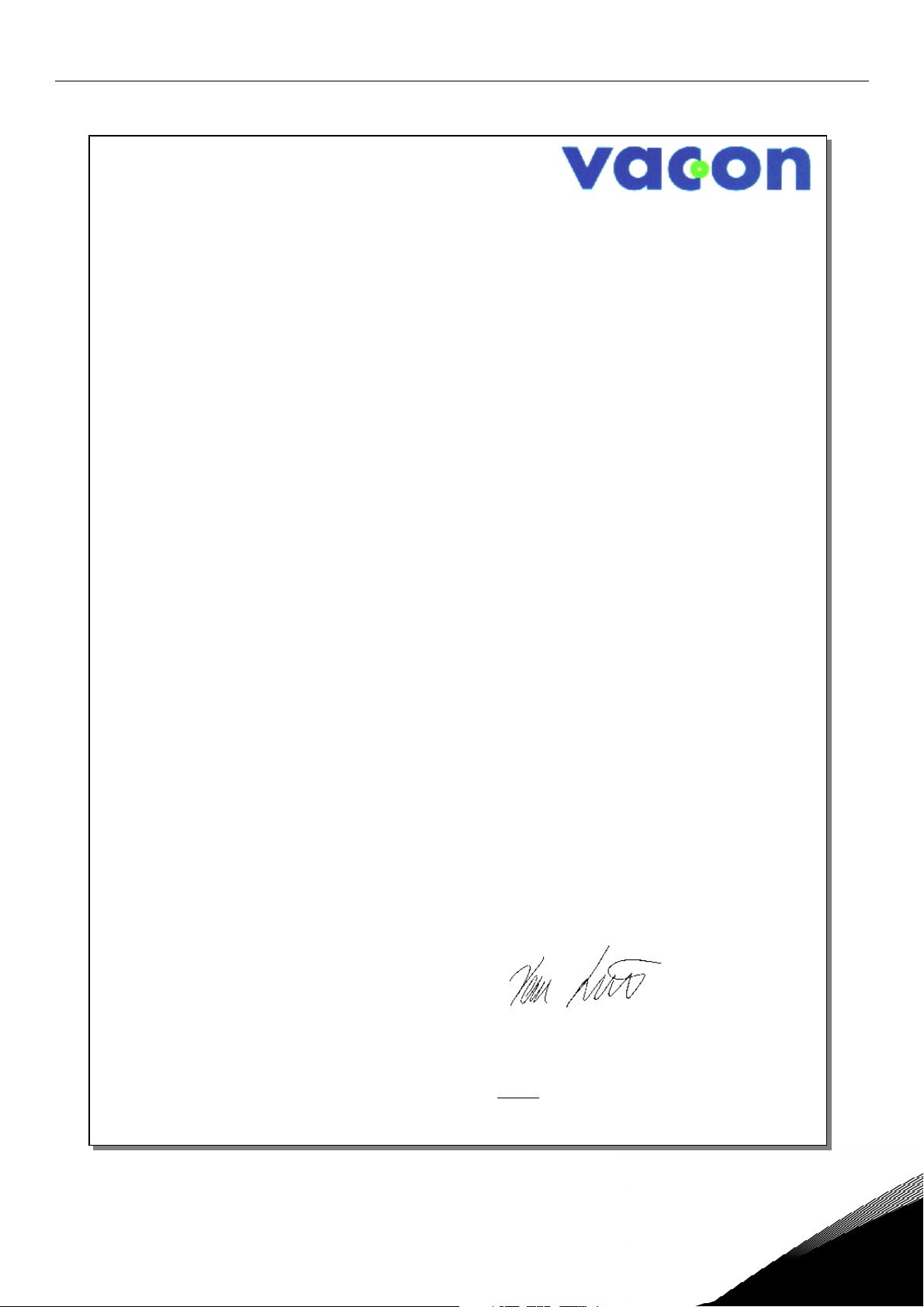
EU DIRECTIVE vacon • 11
EU DECLARATION OF CONFORMITY
We
Manufacturer's name: Vacon Oyj
Manufacturer's address: P.O.Box 25
Runsorintie 7
FIN-65381 Vaasa
Finland
hereby declare that the product
Product name: Vacon NXS/P Frequency converter
Model designation: Vacon NXS/P 0003 5…. to 0520 5….
has been designed and manufactured in accordance with the following
standards:
Safety: EN50178 (1997), EN60204-1 (1996)
EN 60950 (3rd edition 2000, as relevant)
EMC: EN61800-3 (1996)+A11(2000), EN 61000-6-2
(2001), EN 61000-6-4 (2001)
and conforms to the relevant safety provisions of the Low Voltage Directive
(73/23/EEC) as amended by the Directive (93/68/EEC) and EMC Directive
89/336/EEC.
It is ensured through internal measures and quality control that the product
conforms at all times to the requirements of the current Directive and the
relevant standards.
In Vaasa, 22nd of November, 2005
President
Vesa Laisi
The year the CE marking was affixed: 2002
24-hour support +358 (0)40 837 1150 • Email: vacon@vacon.com
2
Page 29
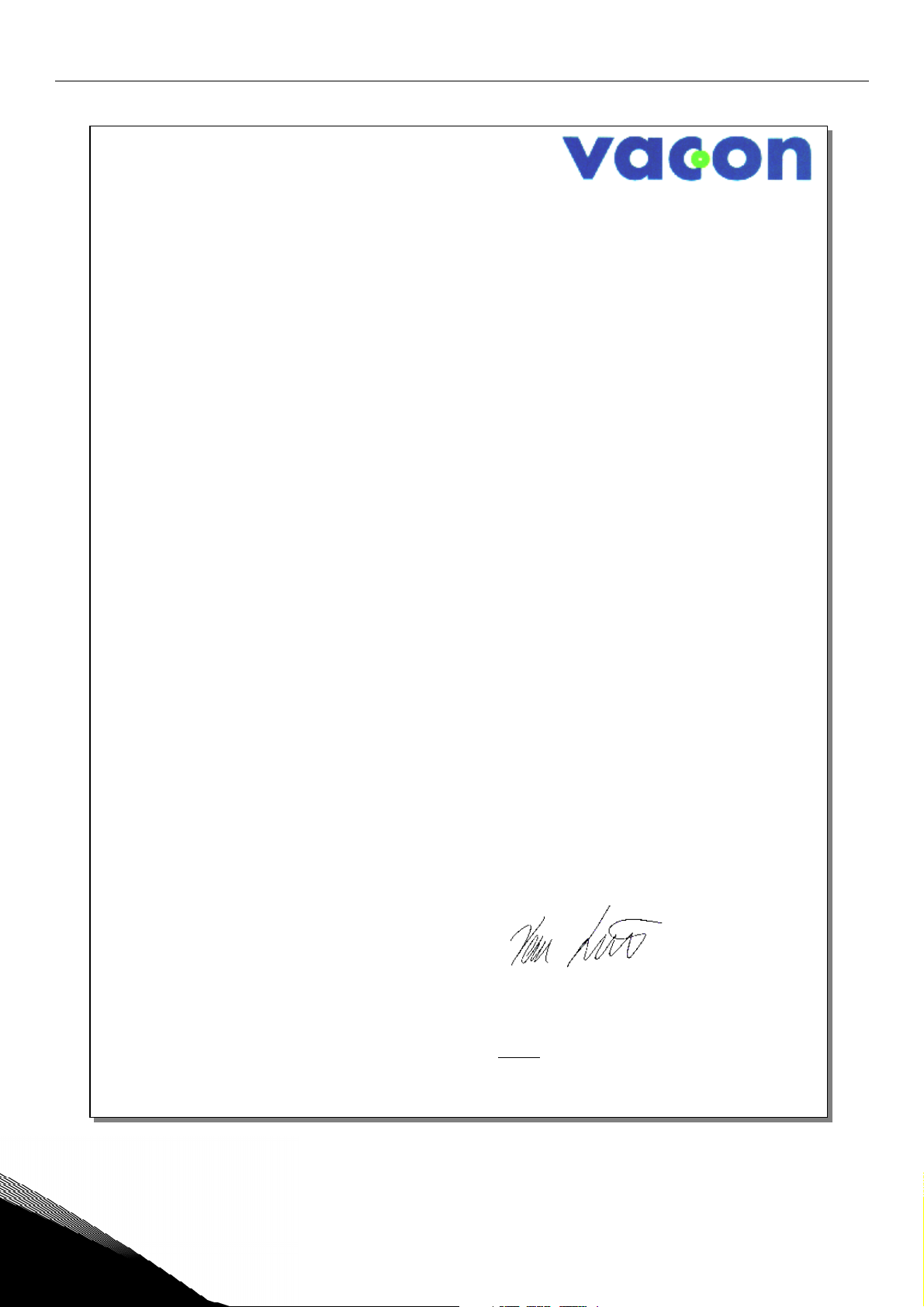
12 • vacon EU DIRECTIVE
EU DECLARATION OF CONFORMITY
We
Manufacturer's name: Vacon Oyj
Manufacturer's address: P.O.Box 25
Runsorintie 7
FIN-65381 Vaasa
Finland
hereby declare that the product
Product name: Vacon NXS/P Frequency converter
Model designation: Vacon NXS/P 0004 6…. to 0416 6….
has been designed and manufactured in accordance with the following
standards:
Safety: EN50178 (1997), EN60204-1 (1996)
EN 60950 (3rd edition 2000, as relevant)
EMC: EN61800-3 (1996)+A11(2000), EN 61000-6-2
(2001), EN 61000-6-4 (2001)
and conforms to the relevant safety provisions of the Low Voltage Directive
(73/23/EEC) as amended by the Directive (93/68/EEC) and EMC Directive
89/336/EEC.
It is ensured through internal measures and quality control that the product
conforms at all times to the requirements of the current Directive and the
relevant standards.
In Vaasa, 22nd of November, 2005
President
Vesa Laisi
The year the CE marking was affixed: 2003
2
Tel. +358 (0)201 2121 • Fax +358 (0)201 212 205
Page 30
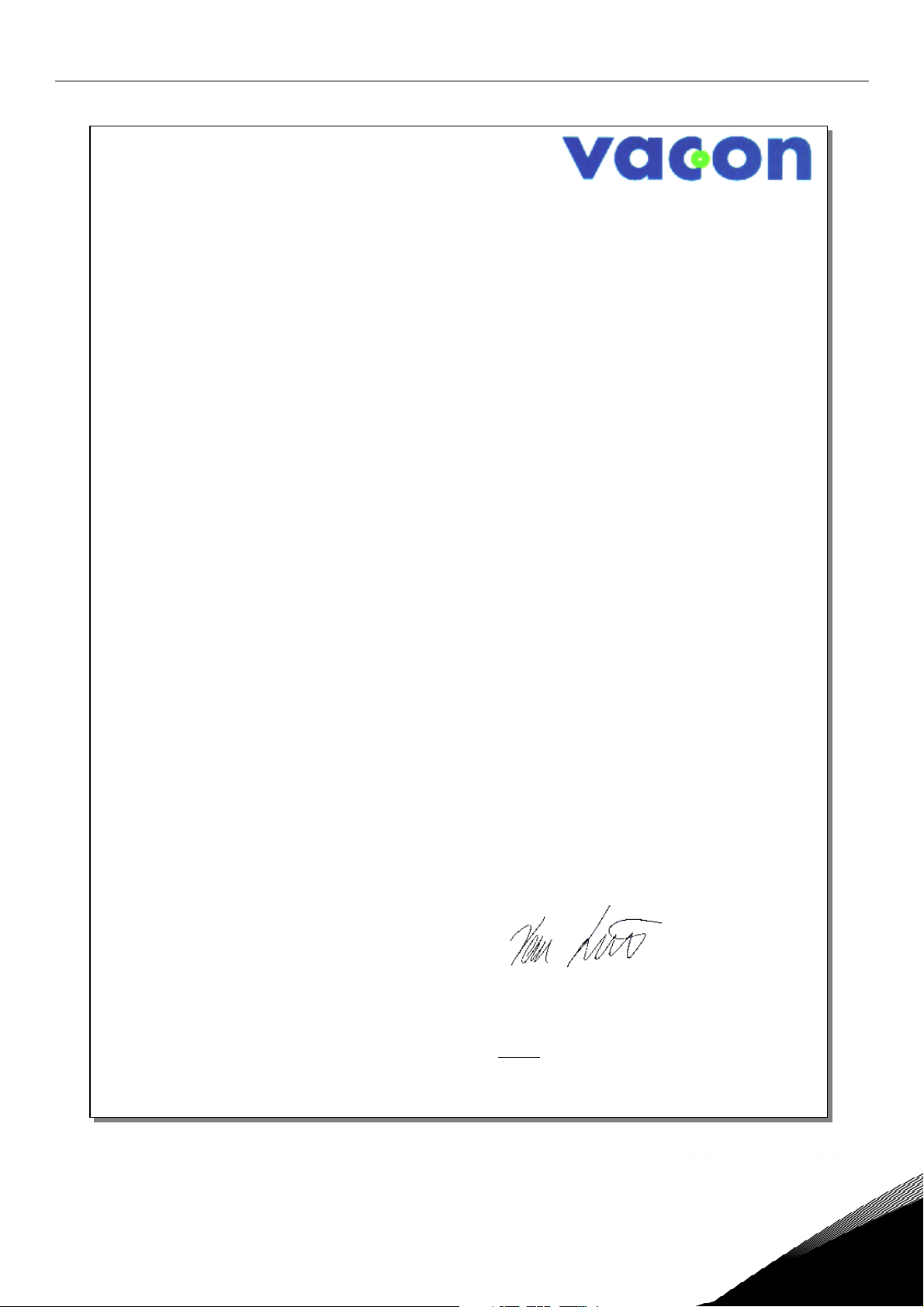
vacon • 13
EU DECLARATION OF CONFORMITY
We
Manufacturer's name: Vacon Oyj
Manufacturer's address: P.O.Box 25
Runsorintie 7
FIN-65381 Vaasa
Finland
hereby declare that the product
Product name: Vacon NXS/P Frequency converter
Model designation: Vacon NXS/P 0004 2…. to 0300 2….
has been designed and manufactured in accordance with the following
standards:
Safety: EN50178 (1997), EN60204-1 (1996)
EN 60950 (3rd edition 2000, as relevant)
EMC: EN61800-3 (1996)+A11(2000), EN 61000-6-2
(2001), EN 61000-6-4 (2001)
and conforms to the relevant safety provisions of the Low Voltage Directive
(73/23/EEC) as amended by the Directive (93/68/EEC) and EMC Directive
89/336/EEC.
It is ensured through internal measures and quality control that the product
conforms at all times to the requirements of the current Directive and the
relevant standards.
In Vaasa, 22nd of November, 2005
President
Vesa Laisi
The year the CE marking was affixed: 2003
24-hour support +358 (0)40 837 1150 • Email: vacon@vacon.com
2
Page 31

14 • vacon RECEIPT OF DELIVERY
3. RECEIPT OF DELIVERY
Vacon NX frequency converters have undergone scrupulous tests and quality checks at the factory before
they are delivered to the customer. However, after unpacking the product, check that no signs of transport
damages are to be found on the product and that the delivery is complete (compare the type designation of
the product to the code below, Figure 3-1.
Should the drive have been damaged during the shipping, please contact primarily the cargo insurance
company or the carrier.
If the delivery does not correspond to your order, contact the supplier immediately.
In the small plastic bag included in the delivery you will find a silver
Drive modified
sticker. The purpose of
the sticker is to notify the service personnel about the modifications made in the frequency converter.
Attach the sticker on the side of the frequency converter to avoid losing it. Should the frequency converter
be later modified (option board added, IP or EMC protection level changed), mark the change in the sticker.
3.1 Type designation code
A 2 H 1 SSV A1A20000C3
NXS 0000
5
Option boards; each slot is represented by two characters where:
A = basic I/O board, B = expander I/O board,
C = fieldbus board, D = special board
Hardware modifications; Supply - Mounting - Boards
Sxx = 6-pulse connection (FR4 to FR14)
Bxx = Additional DC-connection (>FR8)
Jxx = FR10...12 stand-alone with main switch and DC-link terminals
xSx = Air-cooled drive
xxS = Standard boards (FR4 to FR8)
xxV = Varnished boards (FR4 to FR8)
xxF = Standard boards (FR9 to FR14)
xxG = Varnished boards (FR9 to FR14)
xxA = Standard boards (FR10 to FR12 standalone drives)
xxB = Varnished boards (FR10 to FR12 standalone drives)
Brake chopper
0 = no brake chopper
1 = internal brake chopper
2 = internal brake chopper and resistor
EMC emission level:
C = fulfils standard EN61800-3+A11, 1st environment (unrestr.)
H = fulfils standard EN61800-3+A11, 1st environment
restricted distribution, 2nd environment
L = fulfils standard EN61800-3+A11, 2nd environment, restr. distr.
T = fulfils standard EN61800-3 for IT networks
N = No EMC emission protection
Enclosure class:
0 = IP00 (FR9 only), 2 = IP21/NEMA 1, 3 = IP21/NEMA 1 (cabinet-mounted)
5 = IP54 (NEMA 12), 7 = IP54/NEMA 12
Control keypad:
A = standard (alpha-numeric)
B = no local control keypad
F = dummy keypad
G = graphic display
Nominal mains voltage (3-phase):
2 = 208–240Vac, 5 = 380–500Vac, 6 = 525–690Vac (All 3-phase)
Nominal current (low overload)
0007 = 7 A, 0022 = 22 A, 0205 = 205 A etc.
Product range: NXS = standard, NXP = high-performance
Figure 3-1. Vacon NX type designation code
Note: Ask factory for other possible installation combinations.
3
Tel. +358 (0)201 2121 • Fax +358 (0)201 212 205
Page 32

RECEIPT OF DELIVERY vacon • 15
3.2 Storage
If the frequency converter is to be kept in store before use make sure that the ambient conditions are
acceptable:
Storing temperature –40…+70
Relative humidity <95%, no condensation
If the storage time exceeds 12 months the electrolytic DC capacitors need to be charged with caution.
Therefore, such a long storage time is not recommended.
3.3 Maintenance
In normal conditions, Vacon NX frequency converters are maintenance-free. However, we recommend to
clean the heatsink with compressed air whenever necessary.
The cooling fan can easily be changed if necessary.
It may also be necessary to check the tightening torques of terminals at certain intervals.
3.4 Warranty
°C
Only manufacturing defects are covered by the warranty. The manufacturer assumes no responsibility for
damages caused during or resulting from transport, receipt of the delivery, installation, commissioning or
use.
The manufacturer shall in no event and under no circumstances be held responsible for damages and
failures resulting from misuse, wrong installation, unacceptable ambient temperature, dust, corrosive
substances or operation outside the rated specifications.
Neither can the manufacturer be held responsible for consequential damages.
The Manufacturer's time of warranty is 18 months from the delivery or 12 months from the commissioning
whichever expires first (Vacon Warranty Terms).
The local distributor may grant a warranty time different from the above. This warranty time shall be
specified in the distributor's sales and warranty terms. Vacon assumes no responsibility for any other
warranties than that granted by Vacon itself.
In all matters concerning the warranty, please contact first your distributor.
24-hour support +358 (0)40 837 1150 • Email: vacon@vacon.com
3
Page 33

16 • vacon TECHNICAL DATA
p
4. TECHNICAL DATA
4.1 Introduction
Figure 4-1 presents the block diagram of the Vacon NX frequency converter. The frequency converter
mechanically consists of two units, the Power Unit and the Control Unit. Pictures of the mechanical
assemblage on pages 51 to 58.
The three-phase AC-choke (1) at the mains end together with the DC-link capacitor (2) form an LC-filter,
which, again, together with the diode bridge produce the DC-voltage supply to the IGBT Inverter Bridge (3)
block. The AC-choke also functions as a filter against High Frequency disturbances from the mains as well
as against those caused by the frequency converter to the mains. It, in addition, enhances the waveform of
the input current to the frequency converter. The entire power drawn by the frequency converter from the
mains is active power.
The IGBT Inverter Bridge produces a symmetrical, 3-phase PWM-modulated AC-voltage to the motor.
The Motor and Application Control Block is based on microprocessor software. The microprocessor
controls the motor basing on the information it receives through measurements, parameter settings,
control I/O and control keypad. The motor and application control block controls the motor control ASIC
which, in turn, calculates the IGBT positions. Gate drivers amplify these signals for driving the IGBT
inverter bridge.
Mains
L1
L2
L3
PE
Power
module
1)
Integ rated input m odu l e
Co ntrol
Ke yp ad
Control
module
Control
I/O
Fa n
Rectifier
3~
Charg.res.
Power
Supply
Control
I/O
Brake resistor*
=
Motor and
Application
RS 232
Control
Control
I/O
Brake
Chopper*
Me asu rements
2)
Control
I/O
3)
IGBT
Inverter
=
3~
Gate
Drivers
Mo tor
Co ntro l
ASIC
Current
Sensors
Control
I/O
NK4_1
Motor
U
V
W
Output
filt er
*The brake resistor can be installed internally in sizes FR4 to FR6 (NX_2 and NX_5). In all other
fram es of voltage classes NX _2 a nd NX_5, as well a s in all frames of all other voltage classes, the
brake resistor is available as option and instal led externally.
Brake chopper belongs to the standard equipment in sizes FR4 to FR6, while in greater sizes
(FR7 to FR9) it is o
tional.
Figure 4-1. Vacon NX block diagram
Tel. +358 (0)201 2121 • Fax +358 (0)201 212 205
4
Page 34

TECHNICAL DATA vacon • 17
The control keypad constitutes a link between the user and the frequency converter. The control keypad is
used for parameter setting, reading status data and giving control commands. It is detachable and can be
operated externally and connected via a cable to the frequency converter. Instead of the control keypad,
also a PC can be used to control the frequency converter if connected through a similar cable.
You can have your frequency converter equipped with a control I/O board which is either isolated (OPT-A8)
or not isolated (OPT-A1) from the ground.
The basic control interface and the parameters (the Basic Application) are easy to use. If a more versatile
interface or parameters are required, a more suitable application can be chosen from the "All in One+"
Application Package. See the "All in One+" Application Manual for more information on the different
applications.
A brake resistor is available as internal option for frames FR4 to FR6 of voltage classes NX_2 and NX_5. In
all other frames of voltage classes NX_2 and NX_5, as well as in all frames of all other voltage classes, the
brake resistor is available as option and installed externally.
Optional I/O expander boards that increase the number of inputs and outputs to be used are also available.
For closer information, contact the Manufacturer or your local distributor (see back cover).
24-hour support +358 (0)40 837 1150 • Email: vacon@vacon.com
4
Page 35

18 • vacon TECHNICAL DATA
4.2 Power ratings
4.2.1 Vacon NX_5 – Mains voltage 380—500 V
High overload = Max current IS, 2 sec/20 sec, 150% overloadability, 1 min/10 min
Following continuous operation at rated output current, 150 % rated output current (IH)
for 1 min, followed by a period of load current less than rated current, and of such
duration that the r.m.s output current, over the duty cycle, does not exceed rated
output current (IH)
Low overload = Max current IS, 2 sec/20 sec, 110% overloadability, 1 min/10 min
Following continuous operation at rated output current, 110% rated output current (IL)
for 1 min, followed by a period of load current less than rated current, and of such
duration that the r.m.s output current, over the duty cycle, does not exceed rated
output current (IL)
All sizes are available as IP21/NEMA1. Sizes FR4 to FR9 are additionally available as IP54/NEMA12.
Mains voltage 380-500 V, 50/60 Hz, 3~
Frequency
converter
type
Low High 380V supply 500V supply
Rated
continuous
current I
L
(A)
NX 0003 5 3.3 3.6 2.2 3.3 4.4 1.1 0.75 1.5 1.1 FR4 128x292x190/5
NX 0004 5 4.3 4.7 3.3 5.0 6.2 1.5 1.1 2.2 1.5 FR4 128x292x190/5
NX 0005 5 5.6 6.2 4.3 6.5 8.6 2.2 1.5 3 2.2 FR4 128x292x190/5
NX 0007 5 7.6 8.4 5.6 8.4 10.8 3 2.2 4 3 FR4 128x292x190/5
NX 0009 5 9 9.9 7.6 11.4 14 4 3 5.5 4 FR4 128x292x190/5
NX 0012 5 12 13.2 9 13.5 18 5.5 4 7.5 5.5 FR4 128x292x190/5
NX 0016 5 16 17.6 12 18.0 24 7.5 5.5 11 7.5 FR5 144x391x214/8.1
NX 0022 5 23 25.3 16 24.0 32 11 7.5 15 11 FR5 144x391x214/8.1
NX 0031 5 31 34 23 35 46 15 11 18.5 15 FR5 144x391x214/8.1
NX 0038 5 38 42 31 47 62 18.5 15 22 18.5 FR6 195x519x237/18.5
NX 0045 5 46 51 38 57 76 22 18.5 30 22 FR6 195x519x237/18.5
NX 0061 5 61 67 46 69 92 30 22 37 30 FR6 195x519x237/18.5
NX 0072 5 72 79 61 92 122 37 30 45 37 FR7 237x591x257/35
NX 0087 5 87 96 72 108 144 45 37 55 45 FR7 237x591x257/35
NX 0105 5 105 116 87 131 174 55 45 75 55 FR7 237x591x257/35
NX 0140 5 140 154 105 158 210 75 55 90 75 FR8 291x758x344/58
NX 0168 5 170 187 140 210 280 90 75 110 90 FR8 291x758x344/58
NX 0205 5 205 226 170 255 336 110 90 132 110 FR8 291x758x344/58
NX 0261 5 261 287 205 308 349 132 110 160 132 FR9 480x1150x362/146
NX 0300 5 300 330 245 368 444 160 132 200 160 FR9 480x1150x362/146
NX 0385 5 385 424 300 450 540 200 160 250 200 FR10 595x2018x602/300
NX 0460 5 460 506 385 578 693 250 200 315 250 FR10 595x2018x602/300
NX 0520 5 520 572 460 690 828 250 250 355 315 FR10 595x2018x602/300
NX 0590 5 590 649 520 780 936 315 250 400 355 FR11 794x2018x602/370
NX 0650 5 650 715 590 885 1062 355 315 450 400 FR11 794x2018x602/370
NX 0730 5 730 803 650 975 1170 400 355 500 450 FR11 794x2018x602/370
NX 0820 5 820 902 730 1095 1314 450 400 500 500 FR12 1210x2017x602/600
NX 0920 5 920 1012 820 1230 1476 500 450 630 500 FR12 1210x2017x602/600
NX 1030 5 1030 1133 920 1380 1656 500 500 710 630 FR12 1210x2017x602/600
Table 4-1. Power ratings and dimensions of Vacon NX, supply voltage 380—500V.
Loadability Motor shaft power
10%
overload
current
(A)
Rated
continuous
current I
(A)
overload
current
H
50%
(A)
Max
current
I
S
10%
overload
40°C
P(kW)
50%
overload
50°C
P(kW)
10%
overload
40°C
P(kW)
50%
overload
50°C
P(kW)
Frame
Dimensions and
weight
WxHxD/kg
Note: The rated currents in given ambient temperatures are achieved only when the switching frequency is equal to
or less than the factory default.
Note: The rated currents for FR10 to FR12 are all valid at an ambient temperature of 40 °C.
Tel. +358 (0)201 2121 • Fax +358 (0)201 212 205
4
Page 36

TECHNICAL DATA vacon • 19
4.2.2 Vacon NX_6 – Mains voltage 525—690 V
High overload = Max current IS, 2 sec/20 sec, 150% overloadability, 1 min/10 min
Following continuous operation at rated output current, 150 % rated output current (IH)
for 1 min, followed by a period of load current less than rated current, and of such
duration that the r.m.s output current, over the duty cycle, does not exceed rated
output current (IH)
Low overload = Max current IS, 2 sec/20 sec, 110% overloadability, 1 min/10 min
Following continuous operation at rated output current, 110% rated output current (IL)
for 1 min, followed by a period of load current less than rated current, and of such
duration that the r.m.s output current, over the duty cycle, does not exceed rated
output current (IL)
All sizes are available as IP21/NEMA1 or IP54/NEMA12.
Mains voltage 525-690 V, 50/60 Hz, 3~
Frequency
converter
type
Low High 690V supply 575V supply
Rated
continuous
current I
(A)
L
NX 0004 6 4.5 5.0 3.2 4.8 6.4 3 2.2 3.0 2.0 FR6 195x519x237/18,5
NX 0005 6 5.5 6.1 4.5 6.8 9.0 4 3 3.0 3.0 FR6 195x519x237/18,5
NX 0007 6 7.5 8.3 5.5 8.3 11.0 5.5 4 5.0 3.0 FR6 195x519x237/18,5
NX 0010 6 10 11.0 7.5 11.3 15.0 7.5 5.5 7.5 5.0 FR6 195x519x237/18,5
NX 0013 6 13.5 14.9 10 15.0 20.0 10 7.5 11 7.5 FR6 195x519x237/18,5
NX 0018 6 18 19.8 13.5 20.3 27 15 10 15 11 FR6 195x519x237/18,5
NX 0022 6 22 24.2 18 27.0 36 18.5 15 20 15 FR6 195x519x237/18,5
NX 0027 6 27 29.7 22 33.0 44 22 18.5 25 20 FR6 195x519x237/18,5
NX 0034 6 34 37 27 41 54 30 22 30 25 FR6 195x519x237/18,5
NX 0041 6 41 45 34 51 68 37.5 30 40 30 FR7 237x591x257/35
NX 0052 6 52 57 41 62 82 45 37.5 50 40 FR7 237x591x257/35
NX 0062 6 62 68 52 78 104 55 45 60 50 FR8 291x758x344/58
NX 0080 6 80 88 62 93 124 75 55 75 60 FR8 291x758x344/58
NX 0100 6 100 110 80 120 160 90 75 100 75 FR8 291x758x344/58
NX 0125 6 125 138 100 150 200 110 90 125 100 FR9 480x1150x362/146
NX 0144 6 144 158 125 188 213 132 110 150 125 FR9 480x1150x362/146
NX 0170 6 170 187 144 216 245 160 132 150 150 FR9 480x1150x362/146
NX 0208 6 208 229 170 255 289 200 160 200 150 FR9 480x1150x362/146
NX 0261 6 261 287 208 312 375 250 200 250 200 FR10 595x2018x602/300
NX 0325 6 325 358 261 392 470 315 250 300 250 FR10 595x2018x602/300
NX 0385 6 385 424 325 488 585 355 315 400 300 FR10 595x2018x602/300
NX 0416 6 416 458 325 488 585 400 315 450 300 FR10 595x2018x602/300
NX 0460 6 460 506 385 578 693 450 355 450 400 FR11 794x2018x602/370
NX 0502 6 502 552 460 690 828 500 450 500 450 FR11 794x2018x602/370
NX 0590 6 590 649 502 753 904 560 500 600 500 FR11 794x2018x602/370
NX 0650 6 650 715 590 885 1062 630 560 650 600 FR12 1210x2017x602/600
NX 0750 6 750 825 650 975 1170 710 630 800 650 FR12 1210x2017x602/600
NX 0820 6 820 902 650 975 1170 800 630 800 650 FR12 1210x2017x602/600
Table 4-2. Power ratings and dimensions of Vacon NX, supply voltage 525—690V.
Loadability Motor shaft power
10%
overload
current
(A)
Rated
continuous
current I
(A)
overload
H
50%
current
(A)
Max
current
I
S
10%
overload
40°C
P(kW)
50%
overload
50°C
P(kW)
10%
overload
40°C
P(hp)
50%
overload
50°C
P(hp)
Frame
Dimensions and
weight
WxHxD/kg
Note: The rated currents in given ambient temperatures are achieved only when the switching frequency is
equal to or less than the factory default.
Note: The rated currents for FR10 to FR12 are all valid at an ambient temperature of 40 °C.
24-hour support +358 (0)40 837 1150 • Email: vacon@vacon.com
4
Page 37

20 • vacon TECHNICAL DATA
4.2.3 Vacon NX_2 – Mains voltage 208—240 V
High overload = Max current IS, 2 sec/20 sec, 150% overloadability, 1 min/10 min
Following continuous operation at rated output current, 150 % rated output current (IH)
for 1 min, followed by a period of load current less than rated current, and of such
duration that the r.m.s output current, over the duty cycle, does not exceed rated
output current (IH)
Low overload = Max current IS, 2 sec/20 sec, 110% overloadability, 1 min/10 min
Following continuous operation at rated output current, 110% rated output current (IL)
for 1 min, followed by a period of load current less than rated current, and of such
duration that the r.m.s output current, over the duty cycle, does not exceed rated
output current (IL)
All sizes are available as IP21/NEMA1 or IP54/NEMA12.
Mains voltage 208-240 V, 50/60 Hz, 3~
Frequency
converter
type
Low High 230V supply 208-240V
Rated
continuous
current I
L
(A)
NX 0004 2 4.8 5.3 3.7 5.6 7.4 0.75 0.55 1 0.75 FR4 128x292x190/5
NX 0007 2 6.6 7.3 4.8 7.2 9.6 1.1 0.75 1.5 1 FR4 128x292x190/5
NX 0008 2 7.8 8.6 6.6 9.9 13.2 1.5 1.1 2 1.5 FR4 128x292x190/5
NX 0011 2 11 12.1 7.8 11.7 15.6 2.2 1.5 3 2 FR4 128x292x190/5
NX 0012 2 12.5 13.8 11 16.5 22 3 2.2 - 3 FR4 128x292x190/5
NX 0017 2 17.5 19.3 12.5 18.8 25 4 3 5 - FR5 144x391x214/8,1
NX 0025 2 25 27.5 17.5 26.3 35 5.5 4 7.5 5 FR5 144x391x214/8,1
NX 0031 2 31 34.1 25 37.5 50 7.5 5.5 10 7.5 FR5 144x391x214/8,1
NX 0048 2 48 52.8 31 46.5 62 11 7.5 15 10 FR6 195x519x237/18,5
NX 0061 2 61 67.1 48 72.0 96 15 11 20 15 FR6 195x519x237/18,5
NX 0075 2 75 83 61 92 122 22 15 25 20 FR7 237x591x257/35
NX 0088 2 88 97 75 113 150 22 22 30 25 FR7 237x591x257/35
NX 0114 2 114 125 88 132 176 30 22 40 30 FR7 237x591x257/35
NX 0140 2 140 154 105 158 210 37 30 50 40 FR8 291x758x344/58
NX 0170 2 170 187 140 210 280 45 37 60 50 FR8 291x758x344/58
NX 0205 2 205 226 170 255 336 55 45 75 60 FR8 291x758x344/58
NX 0261 2 261 287 205 308 349 75 55 100 75 FR9 480x1150x362/146
NX 0300 2 300 330 245 368 444 90 75 125 100 FR9 480x1150x362/146
Table 4-3. Power ratings and dimensions of Vacon NX, supply voltage 208—240V.
Loadability Motor shaft power
10%
overload
current
(A)
Rated
continuous
current I
(A)
overload
current
H
50%
(A)
Max
current
I
S
10%
overload
40°C
P(kW)
50%
overload
50°C
P(kW)
supply
10%
overload
40°C
P(hp)
50%
overload
50°C
P(hp)
Frame
Dimensions and
weight
WxHxD/kg
Note: The rated currents in given ambient temperatures are achieved only when the switching frequency is
equal to or less than the factory default.
Tel. +358 (0)201 2121 • Fax +358 (0)201 212 205
4
Page 38

TECHNICAL DATA vacon • 21
4.3 Brake resistor ratings
Mains voltage 380-500 V, 50/60 Hz, 3~
Converter type
NX 0003 5 12 63
NX 0004 5 12 63
NX 0005 5 12 63
NX 0007 5 12 63
NX 0009 5 12 63
NX 0012 5 12 63
NX 0016 5 12 63
NX 0022 5 12 63
NX 0031 5 17 42
NX 0038 5 35 21
NX 0045 5 35 21
NX 0061 5 51 14
NX 0072 5 111 6.5
NX 0087 5 111 6.5
Max. brake current
[I]
Table 4-4. Brake resistor ratings, Vacon NX, supply voltage 380–500V
Resistor nom
[ohm]
Converter type
NX 0105 5 111 6.5
NX 0140 5 222 3.3
NX 0168 5 222 3.3
NX 0205 5 222 3.3
NX 0261 5 222 3.3
NX 0300 5 222 3.3
NX 0385 5 570 1,4
NX 0460 5 570 1,4
NX 0520 5 570 1,4
NX 0590 5 855 0,9
NX 0650 5 855 0,9
NX 0730 5 855 0,9
NX 0820 5 2 x 570 2 x 1,4
NX 0920 5 2 x 570 2 x 1,4
Max. brake current
[I]
Resistor nom.
[ohm]
Mains voltage 525-690 V, 50/60 Hz, 3~
Converter type
NX 0004 6 11 100
NX 0005 6 11 100
NX 0007 6 11 100
NX 0010 6 11 100
NX 0013 6 11 100
NX 0018 6 36.7 30
NX 0022 6 36.7 30
NX 0027 6 36.7 30
NX 0034 6 36.7 30
NX 0041 6 61.1 18
NX 0052 6 61.1 18
NX 0062 6 122.2 9
NX 0080 6 122.2 9
NX 0100 6 122.2 9
Max. brake current
[I]
Table 4-5. Brake resistor ratings, Vacon NX, supply voltage 525–690V
Resistor nom
[ohm]
Converter type
NX 0125 6 157.1 7
NX 0144 6 157.1 7
NX 0170 6 157.1 7
NX 0208 6 157.1 7
NX 0261 6 440.0 2.5
NX 0325 6 440.0 2.5
NX 0385 6 440.0 2.5
NX 0416 6 440.0 2.5
NX 0460 6 647.1 1.7
NX 0502 6 647.1 1.7
NX 0590 6 647.1 1.7
NX 0650 6 2 x 440 2 x 2.5
NX 0750 6 2 x 440 2 x 2.5
NX 0820 6 2 x 440 2 x 2.5
Max. brake current
[I]
Resistor nom.
[ohm]
24-hour support +358 (0)40 837 1150 • Email: vacon@vacon.com
4
Page 39

22 • vacon TECHNICAL DATA
Mains voltage 208-240 V, 50/60 Hz, 3~
Converter type
NX 0004 2 15 30
NX 0007 2 15 30
NX 0008 2 15 30
NX 0011 2 15 30
NX 0012 2 15 30
NX 0017 2 15 30
NX 0025 2 15 30
NX 0031 2 23 20
NX 0048 2 46 10
Max. brake current
[I]
Table 4-6. Brake resistor ratings, Vacon NX, supply voltage 208–240V
Resistor nom
[ohm]
Converter type
NX 0061 2 46 10
NX 0075 2 148 3.3
NX 0088 2 148 3.3
NX 0114 2 148 3.3
NX 0140 2 296 1.4
NX 0170 2 296 1.4
NX 0205 2 296 1.4
NX 0261 2 296 1.4
NX 0300 2 296 1.4
Max. brake current
[I]
Resistor nom.
[ohm]
4
Tel. +358 (0)201 2121 • Fax +358 (0)201 212 205
Page 40

TECHNICAL DATA vacon • 23
4.4 Technical data
Mains
connection
Input voltage Uin 208…240V; 380…500V; 525…690V; –15%…+10%
Input frequency 45…66 Hz
Connection to mains Once per minute or less
Starting delay 2 s (FR4 to FR8); 5 s (FR9)
Motor
connection
Output voltage 0—Uin
Continuous output
current
Starting current IS for 2 s every 20 s
Output frequency 0…320 Hz (standard); 7200 Hz (special software)
Frequency resolution 0.01 Hz (NXS); Application dependent (NXP)
Control
Control method Frequency control U/f
characteristics
Switching frequency
(see parameter 2.6.9)
Frequency reference
Analogue input
Panel reference
Field weakening point 8…320 Hz
Acceleration time 0.1…3000 sec
Deceleration time 0.1…3000 sec
Braking torque DC brake: 30% * TN (without brake option)
Ambient
conditions
Ambient operating
temperature
Storage temperature –40°C…+70°C
Relative humidity 0 to 95% RH, non-condensing, non-corrosive,
Air quality:
- chemical vapours
- mechanical
Altitude 100% load capacity (no derating) up to 1,000 m
Vibration
EN50178/EN60068-2-6
Shock
EN50178, EN60068-2-27
Enclosure class IP21/NEMA1 standard in entire kW/HP range
(Continues on next page)
particles
IH: Ambient temperature max. +50°C,
overload 1.5 x I
: Ambient temperature max. +40°C,
I
L
overload 1.1 x I
(1 min./10 min.)
H
(1 min./10 min.)
L
Open Loop Sensorless Vector Control
Closed Loop Vector Control (NXP only)
NX_2/NX_5:
NX_2:
NX_5:
NX_6:
Up to NX_0061: 1…16 kHz; Default: 10 kHz
NX_0075 and greater: 1...10 kHz; Def: 3.6 kHz
NX_0072 and greater: 1…6 kHz; Def: 3.6 kHz
1…6 kHz; Default: 1.5 kHz
Resolution 0.1% (10-bit), accuracy ±1%
Resolution 0.01 Hz
–10°C (no frost)…+50°C: IH
–10°C (no frost)…+40°C: I
L
–10°C (no frost)…+35°C: for IP54/Nema12 NX 520 5 and 416 6
no dripping water
IEC 721-3-3, unit in operation, class 3C2
IEC 721-3-3, unit in operation, class 3S2
1-% derating for each 100m above 1000.
Max. altitudes: NX_2: 3000m; NX_5: 3000m/2000m (cornergrounded network); NX_6: 2000m
5…150 Hz
Displacement amplitude 1 mm (peak) at 5…15.8 Hz (FR4…9)
Max acceleration amplitude 1 G at 15.8…150 Hz (FR4…FR9)
Displacement amplitude 0.25 mm (peak) at 5-31 Hz (FR10…12)
Max acceleration amplitude 0.25 G at 31…150 Hz (FR10…12)
UPS Drop Test (for applicable UPS weights)
Storage and shipping: max 15 G, 11 ms (in package)
IP54/NEMA12 option in entire kW/HP range
Note! Keypad required for IP54/NEMA12
24-hour support +358 (0)40 837 1150 • Email: vacon@vacon.com
4
Page 41

24 • vacon TECHNICAL DATA
Immunity Fulfils EN61800-3, first and second environment EMC
(at default
settings)
Safety EN 50178 (1997), EN 60204-1 (1996), EN 60950 (2000, 3rd
Control
connections
(apply to
boards OPT-A1,
OPT-A2 and
OPT-A3)
Protections
Emissions Depend on EMC level. See chapters 2 and 3.
edition) (as relevant), CE, UL, CUL, FI, GOST R; (see unit
nameplate for more detailed approvals)
Analogue input voltage
Analogue input current
Digital inputs (6) Positive or negative logic; 18…30VDC
Auxiliary voltage +24V, ±10%, max volt. ripple < 100mVrms; max. 250mA
Output reference voltage +10V, +3%, max. load 10mA
Analogue output
Digital outputs Open collector output, 50mA/48V
Relay outputs 2 programmable change-over relay outputs
Overvoltage trip limit
Undervoltage trip limit
Earth fault protection In case of earth fault in motor or motor cable, only the
Mains supervision Trips if any of the input phases is missing
Motor phase supervision Trips if any of the output phases is missing
Overcurrent protection Yes
Unit overtemperature
protection
Motor overload protection Yes
Motor stall protection Yes
Motor underload
protection
Short-circuit protection of
+24V and +10V reference
voltages
0…+10V, R
Resolution 0.1%, accuracy ±1%
0(4)…20 mA, R
Dimensioning: max. 1000mA/control box
0(4)…20mA; R
Accuracy ±2%
Switching capacity: 24VDC/8A, 250VAC/8A, 125VDC/0.4A
Min.switching load: 5V/10mA
NX_2: 437VDC; NX_5: 911VDC; NX_6: 1200VDC
NX_2: 183VDC; NX_5: 333VDC; NX_6: 460 VDC
frequency converter is protected
Yes
Yes
Yes
= 200kΩ, (–10V…+10V joystick control)
i
= 250Ω differential
i
max. 500Ω; Resolution 10 bit;
L
Table 4-7. Technical data
4
Tel. +358 (0)201 2121 • Fax +358 (0)201 212 205
Page 42

INSTALLATION vacon • 25
5. INSTALLATION
5.1 Mounting
The frequency converter can be mounted in either vertical or horizontal position on the wall or on the back
plane of a cubicle. However, if the drive is mounted in a horizontal position, it is not protected against
vertically falling drops of water.
Enough space shall be reserved around the frequency converter in order to ensure a sufficient cooling, see
Figure 5-11, Table 5-10 and Table 5-11. Also see to that the mounting plane is relatively even.
The frequency converter shall be fixed with four screws (or bolts, depending on the unit size). The
dimensions of installation are presented in Figure 5-11 and Table 5-10.
Lift units bigger than FR7 out of the package using a jib crane. Ask the factory or your local distributor for
information on how to lift the unit safely.
Below you will find the dimensions of both wall-mounted as well as flange-mounted Vacon NX frequency
converters. The dimensions of the opening needed in flange mounting are given in Table 5-3 and Table 5-5.
The sizes FR10 to FR12 are floorstanding units. The enclosures are equipped with fixing holes. For dimensions see below.
See also chapter 5.2 Cooling.
24-hour support +358 (0)40 837 1150 • Email: vacon@vacon.com
5
Page 43

26 • vacon INSTALLATION
Ø
W2
D1
H1 H2
H3
W1
Ø
Figure 5-1. Vacon NX dimensions
W1 W2 H1 H2 H3 D1
0004—0012 NX_2
0003—0012 NX_5
0017—0031 NX_2
0016—0031 NX_5
128 100 327 313 292 190 7 3 x 28,3
144 100 419 406 391 214 7 2 x 37 1 x 28,3
0048—0061 NX_2
0038—0061 NX_5
195 148 558 541 519 237 9 3 x 37
0004—0034 NX_6
0075—0114 NX_2
0072—0105 NX_5
237 190 630 614 591 257 9 3 x 47
0041—0052 NX_6
0140—0205 NX_2
0140—0205 NX_5
289 255 759 732 721 344 9 3 x 59
0062—0100 NX_6
Table 5-1. Dimensions for different frequency converter types
Ø
E1
Ø*
E2
fr5ip21.fh8
Dimensions [mm] Type
∅
E1∅ E2∅*
5
* = FR5 only
Tel. +358 (0)201 2121 • Fax +358 (0)201 212 205
Page 44

INSTALLATION vacon • 27
W2
H4
D1
H5
D2
H1 H2
W1
Ø
H3
fr5ip21kaulus.fh8
Figure 5-2. Vacon NX dimensions, FR4 to FR6; Flange mounting
Dimensions [mm] Type
W1 W2 H1 H2 H3 H4 H5 D1 D2
0004—0012 NX_2
0003—0012 NX_5
0017—0031 NX_2
0016—0031 NX_5
128 113 337 325 327 30 22 190 77 7
144 120 434 420 419 36 18 214 100 7
0048—0061 NX_2
0038—0061 NX_5
195 170 560 549 558 30 20 237 106 6.5
0004—0034 NX_6
Table 5-2. Dimensions for different frequency converter types FR4 to FR6, flange mounting
∅
24-hour support +358 (0)40 837 1150 • Email: vacon@vacon.com
5
Page 45

28 • vacon INSTALLATION
H2
Ø
W2
W1W3
H3
H1
Figure 5-3. The opening needed for the flange mounting, FR4 to FR6
Dimensions [mm] Type
W1 W2 W3 H1 H2 H3 H4
0004—0012 NX_2
0003—0012 NX_5
0017—0031 NX_2
0016—0031 NX_5
123 113 – 315 325 – 5 6.5
135 120 – 410 420 – 5 6.5
0048—0061 NX_2
0038—0061 NX_5
185 170 157 539 549 7 5 6.5
0004—0034 NX_6
Table 5-3. Dimensions for the opening for flange mounting, FR4 to FR6
H4
fr6aukko.fh8
∅
5
Tel. +358 (0)201 2121 • Fax +358 (0)201 212 205
Page 46

INSTALLATION vacon • 29
H7
W4
W2
H6
D1
H4
D2
H3
H1 H2
H4
H5
W3
W1
Figure 5-4. Vacon NX dimensions, FR7 and FR8, flange mounting
Dimensions [mm] Type
W1 W2 W3 W4 H1 H2 H3 H4 H5 H6 H7 D1 D2
0075—0114 NX_2
0072—0105 NX_5
237 175 270 253 652 632 630 188.5 188.5 23 20 257 117 5.5
0041—0052 NX_6
0140—0205 NX_2
0140—0205 NX_5
289 - 355 330 832* – 759 258 265 43 57 344 110 9
0062—0100 NX_6
Table 5-4. Dimensions for different frequency converter types FR7 and FR8, flange mounting
fr7kaulusip21.fh8
∅
*Brake resistor terminal box (202.5 mm) not included, see page 56
24-hour support +358 (0)40 837 1150 • Email: vacon@vacon.com
5
Page 47

30 • vacon INSTALLATION
H5
W1 W2
Ø
H2 H2
H1
Figure 5-5. The opening needed for the flange mounting, FR7
Dimensions [mm] Type
W1 W2 W3 H1 H2 H3 H4 H5 H6
0075—0114 NX_2
0072—0105 NX_5
233 175 253 619 188.5 188.5 34.5 32 7 5.5
0041—0052 NX_6
Table 5-5. Dimensions for the opening for flange mounting, FR7
fr7aukko.fh8
H3
H4
H6
W3
∅
Figure 5-6. The opening needed for the flange mounting, FR8
0140—0205 NX_2
0140—0205 NX_5
0062—0100 NX_6
Table 5-6. Dimensions for the opening for flange mounting, FR8
5
Dimensions [mm] Type
W1 H1 H2 H3 H4
∅
330 258 265 34 24 9
Bottom edge of
the opening
H4
H3
H2H1H1
Tel. +358 (0)201 2121 • Fax +358 (0)201 212 205
Page 48

INSTALLATION vacon • 31
Ø
D1
W1
D3
Figure 5-7. The dimensions Vacon NX, FR9
W1 W2 W3 W4 W5 H1 H2 H3 H4 H5 H6 D1 D2 D3
0261—0300 NX_2
0261—0300 NX_5
0125—0208 NX_6
480 400 165 9 54
Table 5-7. The dimensions Vacon NX, FR9
H6
H4 H3
W3
H2
H1
Dimensions [mm] Type
1150*
1120 721 205 16 188 362 340 285 21
fr9ip21.fh8
D2
W4
H5
∅
*Brake resistor terminal box (H6) not included, see page 56.
24-hour support +358 (0)40 837 1150 • Email: vacon@vacon.com
5
Page 49

32 • vacon INSTALLATION
Ø
D1
W1
H5
H3
H2 H4H4
H3
H3
H5
W4
H7
D2
D3
W5
0261-0300 NX_2
0261-0300 NX_5
0125-0208 NX_6
Table 5-8. Vacon NX dimensions. FR9 flange-mounted
W3
H6
Opening
W4
fr9collar.fh8
H1
W2
Figure 5-8. Vacon NX dimensions. FR9 flange mounting
Dimensions [mm] Type
W1 W2 W3 W4 W5 H1 H2 H3 H4 H5 H6 H7 D1 D2 D3
530 510 485 200 5.5 1312 1150 420 100 35 9 2 362 340 109 21
∅
5
Tel. +358 (0)201 2121 • Fax +358 (0)201 212 205
Page 50

INSTALLATION vacon • 33
W4
Type plate
W2 W3
Warning plate
W1
Figure 5-9. Vacon NX dimensions, FR10 and FR11 (floorstanding units)
Dimensions [mm] Type
W1 W2 W3 W4 H1 H2 H3 H4 H5 D1
0385…0520 NX_5
0261…0416 NX_6
0590…0730 NX_5
0460…0590 NX_6
595 291 131 15 2018 1900 1435 512 40 602
794 390 230 15 2018 1900 1435 512 40 602
Table 5-9. Vacon NX dimensions, FR10 and FR11 (floorstanding units)
24-hour support +358 (0)40 837 1150 • Email: vacon@vacon.com
5
Page 51

34 • vacon INSTALLATION
Detail Y, 1:5
Warning plate
Detail X, 1:5
15
Ty pe p la te
Y
X
Figure 5-10. Vacon NX dimensions, FR12 (floorstanding units)
1197
5
Tel. +358 (0)201 2121 • Fax +358 (0)201 212 205
Page 52

INSTALLATION vacon • 35
A
5.2 Cooling
Enough free space shall be left around the frequency converter to ensure sufficient air circulation, cooling
as well as maintenance. You will find the required dimensions for free space in the tables below.
If several units are mounted above each other the required free space equals C + D (see figure below).
Moreover, the outlet air used for cooling by the lower unit must be directed away from the air intake of the
upper unit.
The amount of cooling air required is indicated below. Also make sure that the temperature of the cooling
air does not exceed the maximum ambient temperature of the converter.
5.2.1 FR4 to FR9
Type Dimensions [mm]
A
0004—0012 NX_2
0003—0012 NX_5
0017—0031 NX_2
0016—0031 NX_5
0048—0061 NX_2
0038—0061 NX_5
0004—0034 NX_6
0075—0114 NX_2
0072—0105 NX_5
0041—0052 NX_6
0140—0205 NX_2
0140—0205 NX_5
0062—0100 NX_6
0261—0300 NX_2
0261—0300 NX_5
0125—0208 NX_6
0385—1030 NX_5
0261—0820 NX_6
20 20 100 50
20
30 20 160 80
80
80 150 80 300 200
50
30
Table 5-10. Mounting space dimensions
A2
20 120 60
80 300 100
80 400 250
B C D
(350**)
C
B
A
A
2
A
A
2
D
B
NK5_2
A = clearance around the freq. converter (see also
A
= clearance needed on either side of the frequency converter
2
for fan change (without disconneting the motor cables)
** = min. clearance for fan change
B = distance from one frequency converter to another or
distance to cabinet wall
C = free space above the frequency converter
D = free space underneath the frequency converter
2
and B)
Figure 5-11. Installation space
24-hour support +358 (0)40 837 1150 • Email: vacon@vacon.com
5
Page 53

36 • vacon INSTALLATION
Type Cooling air required [m3/h)
0004—0012 NX_2
0003—0012 NX_5
0017—0031 NX_2
0016—0031 NX_5
0004—0013 NX_6
0048—0061 NX_2
0038—0061 NX_5
0018—0034 NX_6
0075—0114 NX_2
0072—0105 NX_5
0041—0052 NX_6
0140—0205 NX_2
0140—0205 NX_5
0062—0100 NX_6
0261—0300 NX_2
0261—0300 NX_5
0125—0208 NX_6
70
190
425
425
650
1300
Table 5-11. Required cooling air
5.2.2 Standalone units (FR10 to FR12)
A
Figure 5-12. Installation space
B
C
Mounting space dimensions
[mm]
A B C
800 200 20
Table 5-12. Mounting space dimensions
Type Cooling air required
0385—0520 5
0261—0416 6
0650—0730 5
0460—0590 6
0820—1030 5
0650—0820 6
[m
2600
3900
5200
3
/h)
Table 5-13. Required cooling air
5
Tel. +358 (0)201 2121 • Fax +358 (0)201 212 205
Page 54

INSTALLATION vacon • 37
5.3 Power losses
5.3.1 Power losses as function of switching frequency
If the operator wants to raise the switching frequency of the drive for some reason (typically e.g. in order to
reduce the motor noise), this inevitably affects the power losses and cooling requirements according to the
graphs below.
200,00
180,00
160,00
140,00
120,00
100,00
P [W]
80,00
60,00
40,00
20,00
0,00
0,00 2,00 4,00 6,00 8,00 10,00 12,00 14,00 16,00
0003NX5 400V 0004NX5 400V 0005NX5 400V 0007NX5 400V
0009NX5 400V 0012NX5 400V
Switching frequency [kHz]
Figure 5-13. Power loss as function of switching frequency; 0003…0012NX5
900,00
800,00
700,00
600,00
500,00
P [W]
400,00
300,00
200,00
100,00
0,00
0,00 2,00 4,00 6,00 8,00 10,00 12,00 14,00 16,00
Switching frequency [kHz]
0016NX5 400V 0016NX5 500V 0022NX5 400V 0022NX5 500V
0031NX5 400V 0031NX5 500V
Figure 5-14. Power loss as function of switching frequency; 0016…0031NX5
24-hour support +358 (0)40 837 1150 • Email: vacon@vacon.com
6
Page 55

38 • vacon INSTALLATION
1400,00
1200,00
1000,00
800,00
P [W]
600,00
400,00
200,00
0,00
0,00 2,00 4,00 6,00 8,00 10,00 12,00 14,00 16,00
Switching frequency [kHz]
0038NX5 400V 0038NX5 500V 0045NX5 400V 0045NX5 500V
0061NX5 400V 0061NX5 500V
Figure 5-15. Power loss as function of switching frequency; 0038…0061NX5
2500,00
2000,00
1500,00
P[W]
1000,00
500,00
0,00
0,00 2,00 4,00 6,00 8,00 10,00 12,00
Switching frequency [kHz]
0072NX5 400V 0072NX5 500V 0087NX5 400V 0087NX5 500V
0105NX5 400V 0105NX5 500V
Figure 5-16. Power loss as function of switching frequency; 0072…0105NX5
6
Tel. +358 (0)201 2121 • Fax +358 (0)201 212 205
Page 56

INSTALLATION vacon • 39
4000,00
3500,00
3000,00
2500,00
2000,00
P[W]
1500,00
1000,00
500,00
0,00
0,00 2,00 4,00 6,00 8,00 10,00 12,00
0140NX5 400V 0140NX5 500V 0168NX5 400V 0168NX5 500V 0205NX5 400V 0205NX5 500V
Switching frequency [kHz]
Figure 5-17. Power loss as function of switching frequency; 0140…0205NX5
4000,00
3500,00
3000,00
2500,00
2000,00
P[W]
1500,00
1000,00
500,00
0,00
2,00 3,60 6,00 10,00
Switching frequency [kHz]
0261NX5 400V 0261NX5 500V 0300NX 400V 0300NX 500V
Figure 5-18. Power loss as function of switching frequency; 0261…0300NX5
24-hour support +358 (0)40 837 1150 • Email: vacon@vacon.com
6
Page 57

40 • vacon INSTALLATION
8000,00
7000,00
6000,00
5000,00
4000,00
P[W]
3000,00
2000,00
1000,00
0,00
1234
Sw itch in g f re qu e n cy [k Hz]
Figure 5-19. Power loss as function of switching frequency; 0385…0520 NX_5
0385NX 400V
0385NX 500V
0460NX 400V
0460NX 500V
0520NX 400V
0520NX 500V
6
Tel. +358 (0)201 2121 • Fax +358 (0)201 212 205
Page 58

CABLING AND CONNECTIONS vacon • 41
6. CABLING AND CONNECTIONS
6.1 Power unit
6.1.1 Power connections
6.1.1.1 Mains and motor cables
The mains cables are connected to terminals L1, L2 and L3 and the motor cables to terminals marked with
U, V and W. A cable entry gland should be used when installing the motor cable at both ends in order to
reach the EMC levels. See Table 6-1 for the cable recommmendations for different EMC levels.
Use cables with heat resistance of at least +70
°C. The cables and the fuses must be dimensioned according
to the frequency converter nominal OUTPUT current which you can find on the rating plate. Dimensioning
according to the output current is recommended because the frequency converter input current never
significantly exceeds the output current. Installation of cables according to UL regulations is presented in
Chapter 6.1.6.
Table 6-2 and Table 6-3 show the minimum dimensions of the Cu-cables and the corresponding fuse sizes.
Recommended fuse types: gG/gL (for FR4 to FR9), see Table 6-2 and Table 6-3;
If the motor temperature protection of the drive (see Vacon All in One Application Manual) is used as an
overload protection, the cable shall be chosen accordingly. If three or more cables are used in parallel for
bigger units each cable requires a separate overload protection.
These instructions apply only to cases with one motor and one cable connection from the frequency
converter to the motor. In any other case, ask the factory for more information.
1st environment 2nd environment
Levels C and H Cable type
unrestricted restricted
Level L Level T Level N
Mains cable 1 1 1 1
Motor cable 3* 2 2 2
Control cable 4 4 4 4
Table 6-1. Cable types required to meet standards.
Level C = EN 61800-3+A11, 1st environment, unrestricted distribution
EN 61000-6-4
Level H = EN 61800-3+A11, 1
EN 61000-6-4
Level L = EN61800-3, 2
Level T: See page 9.
Level N: See page 9.
1 = Power cable intended for fixed installation and the
specific mains voltage. Shielded cable not required.
(NKCABLES/MCMK or similar recommended)
2 = Symmetrical power cable equipped with concentric
protection wire and intended for the specific mains
voltage.
st
environment, restricted distribution
nd
environment
(NKCABLES /MCMK or similar recommended).
3 = Symmetrical power cable equipped with compact low-
impedance shield and intended for the specific mains
voltage.
(NKCABLES /MCCMK, SAB/ÖZCUY-J or similar recommended).
*360º earthing of the shield with cable glands in both ends needed for EMC
levels C and H.
24-hour support +358 (0)40 837 1150 • Email: vacon@vacon.com
6
Page 59

42 • vacon CABLING AND CONNECTIONS
4 = Screened cable equipped with compact low-impedance
shield (NKCABLES /JAMAK, SAB/ÖZCuY-O or similar).
Note: The EMC requirements are fulfilled at factory defaults of switching frequencies (all frames).
6.1.1.2 DC supply and brake resistor cables
Vacon frequency converters are equipped with terminals for the DC supply and an optional external brake
resistor. These terminals are marked with B–, B+/R+ and R–. The DC bus connection is made to terminals
B– and B+ and the brake resistor connection to R+ and R–. Note that the DC connection is optional for
drives greater than FR8.
6.1.1.3 Control cable
For information on control cables see Chapter 6.2.1.1 and Table 6-1.
6.1.1.4 Cable and fuse sizes, NX_2 and NX_5, FR4 to FR9
The table below shows typical cable sizes and types that can be used with the converter. The final selection
should be made according to local regulations, cable installation conditions and cable specification.
Frame Type
FR4
FR5
FR6
FR7
FR8
NX0004 2—0008 2
NX0003 5—0009 5
NX0011 2—0012 2
NX0012 5
NX0017 2
NX0016 5
NX0025 2
NX0022 5
NX0031 2
NX0031 5
NX0048 2
NX0038 5—0045 5
NX0061 2
NX0061 5
NX0075 2
NX0072 5
NX0088 2
NX0087 5
NX0114 2
NX0105 5
NX0140 2
NX0140 5
NX0170 2
NX0168 5
NX0205 2
NX0205 5
NX0261 2
NX0261 5
NX0300 2
NX0300 5
I
L
[A]
3—8
3—9
11—12
12
17
16
25
22
32
31
48
38—45
61 63 3*16+16
75
72
88
87
114
105
140 160 3*70+35 25—95 Cu/Al 25—95
168 200 3*95+50 95—185 Cu/Al 25—95
205 250 3*150+70 95—185 Cu/Al 25—95
261 315 3*185+95 or
300 315 2*(3*120+70) 95—185 Cu/Al 2 5—95
Fuse
[A]
10 3*1.5+1.5 1—4 1—2.5
16 3*2.5+2.5 1—4 1—2.5
20 3*4+4 1—10 1—10
25 3*6+6 1—10 1—10
35 3*10+10 1—10 1—10
50 3*10+10
80 3*25+16
100 3*35+16
125 3*50+25
Mains and
motor cable
Cu [mm2]
2*(3*120+70)
Terminal cable size
Main terminal
[mm2]
2.5—50 Cu
6—50 Al
2.5—50 Cu
6—50 Al
2.5—50 Cu
6—50 Al
2.5—50 Cu
6—50 Al
2.5—50 Cu
6—50 Al
95—185 Cu/Al 2 5—95 FR9
Earth terminal
[mm2]
2.5—35
2.5—35
6—70
6—70
6—70
Table 6-2. Cable and fuse sizes for Vacon NX_2 and NX_5 (FR4 to FR9)
6
Tel. +358 (0)201 2121 • Fax +358 (0)201 212 205
Page 60

CABLING AND CONNECTIONS vacon • 43
6.1.1.5 Cable and fuse sizes, NX_6, FR6 to FR9
The table below shows typical cable sizes and types that can be used with the converter. The final selection
should be made according to local regulations, cable installation conditions and cable specification.
Frame Type
FR6
NX0004 6—0007 6 3—7 10 3*2.5+2.5
I
L
[A]
Fuse
[A]
NX0010 6—0013 6 10-13 16 3*2.5+2.5
NX0018 6 18 20 3*4+4
NX0022 6 22 25 3*6+6
NX0027 6–0034 6 27-34 35 3*10+10
FR7
NX0041 6 41 50 3*10+10
NX0052 6 52 63 3*16+16
NX0062—0080 6 62–80 80 3*25+16 FR8
NX0100 6 100 100 3*35+16
FR9
NX0125—NX0144 6
NX0170 6
125-144
170
160
200
NX0208 6 208 250 3*150+70
Table 6-3. Cable and fuse sizes for Vacon NX_6 (FR6 to FR9)
1)
based on correction factor 0.7
6.1.1.6 Cable and fuse sizes, NX_5, FR10 to FR12
Mains and
motor cable
Cu [mm2]
3*95+50
Terminal cable size
Main terminal
[mm2]
2.5—50 Cu
6—50 Al
2.5—50 Cu
6—50 Al
2.5—50 Cu
Earth terminal
[mm2]
2.5—35
2.5—35
2.5—35
6—50 Al
2.5—50 Cu
2.5—35
6—50 Al
2.5—50 Cu
6—50 Al
2.5—50 Cu
6—50 Al
2.5—50 Cu
6—50 Al
2.5—35
6—50
6—50
25—95 Cu/Al 25—95
95-185 Cu/Al2 5—95
The table below shows typical cable sizes and types that can be used with the converter. The final selection
should be made according to local regulations, cable installation conditions and cable specification.
Frame Type
NX0385 5 385 400
FR10
NX0460 5 460 500
NX0520 5 520 630
NX0590 5 590 630
FR11
NX0650 5 650 800
NX0730 5 730 800
NX0820 5 820 1000
FR12
NX0920 5 920 1000
NX1030 5 1030 1250
I
L
[A]
Fuse In
[A]
Mains and motor
cable1) [mm2]
Cu: 2*(3*120+70)
Al: 2*(3*185Al+57Cu)
Cu: 2*(3*150+70)
Al: 2*(3*240Al+72Cu)
Cu: 2*(3*185+95)
Al: 2*(3*300Al+88Cu)
Cu: 2*(3*240+120)
Al: 4*(3*120Al+41Cu)
Cu: 4*(3*95+50)
Al: 4*(3*150Al+41Cu)
Cu: 4*(3*120+70)
Al: 4*(3*185Al+57Cu)
Cu: 4*(3*150+70)
Al: 4*(3*185Al+57Cu)
Cu: 4*(3*150+70)
Al: 4*(3*240Al+72Cu)
Cu: 4*(3*185+95)
Al: 4*(3*300Al+88Cu)
No. of supply
cables
Even/Odd Even/Odd
Even/Odd Even/Odd
Even/Odd Even/Odd
Even Even/Odd
Even Even/Odd
Even Even/Odd
Even Even
Even Even
Even Even
No. of motor
cables
Table 6-4. Cable and fuse sizes for Vacon NX_5 (FR10 to FR12)
1)
based on correction factor 0.7
24-hour support +358 (0)40 837 1150 • Email: vacon@vacon.com
6
Page 61

44 • vacon CABLING AND CONNECTIONS
y
p
6.1.1.7 Cable and fuse sizes, NX_6, FR10 to FR12
The table below shows typical cable sizes and types that can be used with the converter. The final selection
should be made according to local regulations, cable installation conditions and cable specification.
Frame Type
NX0261 6 261 400
NX0325 6 325 500
FR10
NX0385 6 385 630
NX0416 6 416 630
NX0460 6 460 800
FR11
NX0502 6 502 800
NX0590 6 590 1000
NX0650 6 650 1000
FR12
NX0750 6 750 1250
NX0820 6 820 1250
I
L
[A]
Fuse In
[A]
Mains and motor cable1)
[mm2]
Cu: 3*185+95
Al: 2*(3*95Al+29Cu)
Cu: 2*(3*95+50)
Al: 2*(3*150Al+41Cu)
Cu: 2*(3*120+70)
Al: 2*(3*185Al+57Cu)
Cu: 2*(3*150+70)
Al: 2*(3*185Al+57Cu)
Cu: 2*(3*150+70)
Al: 2*(3*240Al+72Cu)
Cu: 2*(3*185+95)
Al: 2*(3*300Al+88 Cu)
Cu: 2*(3*240+120)
Al: 4*(3*120Al+41Cu)
Cu: 4*(3*95+50)
Al: 4*(3*150Al+41Cu)
Cu: 4*(3*120+70)
Al: 4*(3*150Al+41Cu)
Cu: 4*(3*150+70)
Al: 4*(3*185Al+57Cu)
No of
supply
cables
Even/Odd Even/Odd
Even/Odd Even/Odd
Even/Odd Even/Odd
Even/Odd Even/Odd
Even Even/Odd
Even Even/Odd
Even Even/Odd
Even Even
Even Even
Even Even
No of
motor
cables
Table 6-5. Cable and fuse sizes for Vacon NX_6 (FR10 to FR12)
1)
based on correction factor 0.7
6.1.2 Understanding the power unit topology
Figure 6-1 shows the principles for mains and motor connections of the basic 6-pulse drive in frame sizes
FR4 to FR12.
Note!
Min cable
length 5m
M M M
FR4-9/F R10
Single input
Single output
*The
FR11 t
es 0460 6 and 0502 6 have single input terminals
FR11*
Double input*
Single output
Figure 6-1. Topology of mechanical sizes FR4 – FR12
FR12
Double input
Double output
nk6_18.fh8
Tel. +358 (0)201 2121 • Fax +358 (0)201 212 205
6
Page 62

CABLING AND CONNECTIONS vacon • 45
6.1.3 Changing the EMC protection class
The EMC protection level of Vacon NX frequency converters can be changed from class H to class T (and
from class L to T in NX_6 FR6) with a simple procedure presented in the following figures.
Note! After having performed the change check
EMC Level modified
on the sticker included in the NX
delivery (see below) and note the date. Unless already done, attach the sticker close to the nameplate of
the frequency converter.
Option board:
in slot:
IP54 upgrade/Collar
EMC level modified: H/L to T
Drive modified
NXOPT................
A B C D E
:
Date:...................
Date:...................
Date:...................
FR4 and FR5:
Remove this screw
Remove this screw
Figure 6-2. Changing of EMC protection class, FR4 (left) and FR5 (right). First remove the cable cover.
FR6:
Remove these screws
Figure 6-3. Changing of EMC protection class, FR6. The cable cover does not need to be
removed
24-hour support +358 (0)40 837 1150 • Email: vacon@vacon.com
6
Page 63

46 • vacon CABLING AND CONNECTIONS
FR7:
Remove this screw
and replace with
plastic screw M4
Remove this screw
Figure 6-4. Changing of EMC protection class, FR7
NOTE! Only a Vacon service person may change the EMC protection class of Vacon NX, FR8 and FR9.
6
Tel. +358 (0)201 2121 • Fax +358 (0)201 212 205
Page 64

CABLING AND CONNECTIONS vacon • 47
6.1.4 Mounting of cable accessories
Enclosed to your Vacon NX or NXL frequency converter you have received a plastic bag containing components that are needed for the installation of the mains and motor cables in the frequency converter.
2 3 4
1
6
5
8
8
7
Figure 6-5. Cable accessories
Components:
1 Grounding terminals (FR4, FR5/MF4, MF5) (2)
2 Cable clamps (3)
3 Rubber grommets (sizes vary from class to class) (3)
4 Cable entry gland (1)
5 Screws, M4x10 (5)
6 Screws, M4x16 (3)
7 Grounding cable clamps (FR6, MF6) (2)
8 Grounding screws M5x16 (FR6, MF6) (4)
NOTE: The cable accessories installation kit for frequency converters of protection class IP54 includes all
components except 4 and 5.
Mounting procedure
1. Make sure that the plastic bag you have received contains all necessary components.
2. Open the cover of the frequency converter (Figure 1).
3. Remove the cable cover. Observe the places for
a) the grounding terminals (FR4/FR5; MF4/MF6) (Figure 2).
b) the grounding cable clamps (FR6/MF6) (Figure 3).
4. Re-install the cable cover. Mount the cable clamps with the three M4x16 screws as shown in Figure 4.
Note that the location of the grounding bar in FR6/MF6 is different from what is shown in the picture.
5. Place the rubber grommets in the openings as shown in Figure 5.
6. Fix the cable entry gland to the frame of the frequency converter with the five M4x10 screws (Figure 6).
Close the cover of the frequency converter.
24-hour support +358 (0)40 837 1150 • Email: vacon@vacon.com
6
Page 65

48 • vacon CABLING AND CONNECTIONS
6
Tel. +358 (0)201 2121 • Fax +358 (0)201 212 205
Page 66

CABLING AND CONNECTIONS vacon • 49
≤
≤
6.1.5 Installation instructions
Before starting the installation, check that none of the components of the
1
frequency converter is live.
Place the motor cables sufficiently far from other cables:
2
3
4
Avoid placing the motor cables in long parallel lines with other cables
If the motor cables runs in parallel with other cables, note the
minimum distances between the motor cables and other cables given
in table below.
The given distances also apply between the motor cables and signal
cables of other systems.
The maximum length of the motor cables is 300 m (units with power
greater than 1.5 kW) and 100 m (units with power from 0.75 to 1.5 kW).
The motor cables should cross other cables at an angle of 90 degrees.
If cable insulation checks are needed, see Chapter 6.1.7.
Connect the cables:
Strip the motor and mains cables as advised in Table 6-6 and Figure
6-6.
Remove the screws of the cable protection plate. Do not open the
cover of the power unit!
Make holes into and pass the cables through the rubber grommets on
the bottom of the power unit (see chapter 6.1.4). Note: Use a cable
gland instead of the grommet in types where this is required.
Connect the mains, motor and control cables into their respective
terminals (see e.g. Figure 6-10).
For information on the installation of greater units, please contact the
factory or your local distributor.
For Information on cable installation according to UL regulations
see Chapter 6.1.6.
Make sure that the control cable wires do not come in contact with the
electronic components of the unit.
If an external brake resistor (option) is used, connect its cable to the
appropriate terminal.
Check the connection of the earth cable to the motor and the
frequency converter terminals marked with
Connect the separate shield of the power cable to the earth
terminals of the frequency converter, motor and the supply centre.
Attach the cable protection plate with the screws.
Ensure that the control cables or the cables of the unit are not
trapped between the frame and the protection plate.
Distance
between cables
[m]
0.3
1.0
Shielded
cable
[m]
50
200
.
24-hour support +358 (0)40 837 1150 • Email: vacon@vacon.com
6
Page 67

50 • vacon CABLING AND CONNECTIONS
6.1.5.1 Stripping lengths of motor and mains cables
Earth
conductor
A1
B1
MAINS MOTOR
Figure 6-6. Stripping of cables
C1
D1
B2
Earth
conductor
C2A2
D2
nk6141.fh8
Frame A1 B1 C1 D1 A2 B2 C2 D2
FR4 15 35 10 20 7 50 7 35
FR5 20 40 10 30 20 60 10 40
FR6 20 90 15 60 20 90 15 60
FR7 25 120 25 120 25 120 25 120
FR8
0140
0168—0205
FR9 28 295 28 295 28 295 28 295
23
28
240
240
23
28
240
240
23
28
240
240
23
28
240
240
Table 6-6. Cables stripping lengths [mm]
6
Tel. +358 (0)201 2121 • Fax +358 (0)201 212 205
Page 68

CABLING AND CONNECTIONS vacon • 51
6.1.5.2 Vacon NX frames and installation of cables
Note: In case you want to connect an external brake resistor, see separate Brake Resistor Manual. See
also Chapter 'Internal brake resistor connection (P6.7.1)' on page 94 in this manual.
Figure 6-7. Vacon NX, FR4
DC-
terminals
Mains cable Motor cable
Brake resistor
terminals
Earth terminals
Figure 6-8. Cable installation in Vacon NX, FR4
24-hour support +358 (0)40 837 1150 • Email: vacon@vacon.com
6
Page 69

52 • vacon CABLING AND CONNECTIONS
Figure 6-9. Vacon NX, FR5.
DC terminals
Earth terminals
Mains cable
Brake resistor
terminals
Motor cable
6
Figure 6-10. Cable installation in Vacon NX, FR5
Tel. +358 (0)201 2121 • Fax +358 (0)201 212 205
Page 70

CABLING AND CONNECTIONS vacon • 53
Figure 6-11. Vacon NX, FR6.
Brake resistor
DC
terminals
Brake resistor
terminals
Earth terminals
Earth terminals
terminals
Mains cable
Mains cable Motor cable
Figure 6-12. Cable installation in Vacon NX, FR6
24-hour support +358 (0)40 837 1150 • Email: vacon@vacon.com
Motor cable
6
Page 71

54 • vacon CABLING AND CONNECTIONS
Figure 6-13. Vacon NX, FR7.
Brake resistor
DC
terminals
Earth terminals
terminals
6
Mains cable
Motor cable
Figure 6-14. Cable installation in Vacon NX, FR7
Tel. +358 (0)201 2121 • Fax +358 (0)201 212 205
Page 72

CABLING AND CONNECTIONS vacon • 55
Figure 6-15. Vacon NX, FR8 (with optional DC/brake resistor
connection box on top)
24-hour support +358 (0)40 837 1150 • Email: vacon@vacon.com
6
Page 73

56 • vacon CABLING AND CONNECTIONS
Motor cable
Mains cable
Earth terminal
Figure 6-16. Cable installation in Vacon NX, FR8
DC terminals
Brake resistor terminals
6
Figure 6-17. Brake resistor terminal box on top of FR8;
Tel. +358 (0)201 2121 • Fax +358 (0)201 212 205
Page 74

CABLING AND CONNECTIONS vacon • 57
Mains cable
Figure 6-18. Vacon NX, FR9
Motor cables
Earth
terminals
Figure 6-19. Cable installation in Vacon NX, FR9
24-hour support +358 (0)40 837 1150 • Email: vacon@vacon.com
6
Page 75

58 • vacon CABLING AND CONNECTIONS
B– B+/R+ R–
Figure 6-20. DC and brake resistor terminals on FR9; DC terminals marked with
B– and B+, brake resistor terminals marked with R+ and R–
6
Tel. +358 (0)201 2121 • Fax +358 (0)201 212 205
Page 76

CABLING AND CONNECTIONS vacon • 59
6.1.6 Cable selection and unit installation in accordance with the UL standards
To meet the UL (Underwriters Laboratories) regulations, use a UL-approved copper cable with a minimum
heat-resistance of +60/75
°C. Use Class 1 wire only.
The units are suitable for use on a circuit capable of delivering not more than 100,000 rms symmetrical
amperes, 600V maximum.
The tightening torques of the terminals are given in Table 6-7.
Type Frame Tightening torque
[Nm]
NX_2 0004—0012
NX_5 0003—0012
NX_2 0017—0031
NX_5 0016—0031
NX_2 0048—0061
NX_5 0038—0061
NX_6 0004—0034
NX_2 0075—0114
NX_5 0072—0105
NX_6 0041—0080
NX_2 0140
NX_5 0140
NX_2 0168—0205
NX_5 0168—0205
NX_2 0261—0300
NX_5 0261—0300
NX_6 0125—0208
NX_5 0385—1030 FR10…12 40*
NX_6 0261—820 FR10…12 40*
FR4 0.5—0.6
FR5 1.2—1.5
FR6 10
FR7 10
FR8 20/9*
FR8 40/22*
FR9 40/22*
* Tightening torque of terminal connection to
the isolative base in Nm/in-lbs.
** Apply counter torque to the nut on the other
side of the terminal when tightening/loosening
the terminal screw in order to avoid damage to
the terminal.
Table 6-7. Tightening torques of terminals
6.1.7 Cable and motor insulation checks
1. Motor cable insulation checks
Disconnect the motor cable from terminals U, V and W of the frequency converter and from the motor.
Measure the insulation resistance of the motor cable between each phase conductor as well as
between each phase conductor and the protective ground conductor. The insulation resistance must be
>1MΩ.
2. Mains cable insulation checks
Disconnect the mains cable from terminals L1, L2 and L3 of the frequency converter and from the
mains. Measure the insulation resistance of the mains cable between each phase conductor as well as
between each phase conductor and the protective ground conductor. The insulation resistance must be
>1MΩ.
3. Motor insulation checks
Disconnect the motor cable from the motor and open the bridging connections in the motor connection
box. Measure the insulation resistance of each motor winding. The measurement voltage must equal at
least the motor nominal voltage but not exceed 1000 V. The insulation resistance must be >1MΩ.
24-hour support +358 (0)40 837 1150 • Email: vacon@vacon.com
6
Page 77

60 • vacon CABLING AND CONNECTIONS
6.2 Control unit
The control unit of the frequency converter consists roughly of the control board and additional boards (see
Figure 6-21 and Figure 6-22) connected to the five
slot connectors
(A to E) of the control board. The control
board is connected to the power unit through a D-connector (1) or fibre optic cables (FR9).
E
D
C
B
A
Figure 6-21. NX control board Figure 6-22. Basic and option board connections
on the control board
Usually, when the frequency converter is delivered from the factory, the control unit includes at least the
standard compilation of two basic boards (I/O board and relay board) which are normally installed in slots
A and B. On the next pages you will find the arrangement of the control I/O and the relay terminals of the
two basic boards, the general wiring diagram and the control signal descriptions. The I/O boards mounted
at the factory are indicated in the type code. For more information on the option boards, see Vacon NX
option board manual (ud741).
The control board can be powered externally (+24V, ±10%) by connecting the external power source to
either of the bidirectional terminala #6 or #12, see page 63. This voltage is sufficient for parameter setting
and for keeping the fieldbus active.
Note! If the 24V inputs of several frequency converters are parallelly connected we recommend to use a
diode in terminal #6 (or #12) in order to avoid the current to flow in opposite direction. This might damage
the control board. See picture below.
External
+24V
+-
#6 #7
+-
#6 #7
+-
#6 #7
+-
#6 #7
6
nk6_17
Tel. +358 (0)201 2121 • Fax +358 (0)201 212 205
Page 78

CABLING AND CONNECTIONS vacon • 61
6.2.1 Control connections
The basic control connections for boards A1 and A2/A3 are shown in Chapter 6.2.2.
The signal descriptions are presented in the All in One Application Manual.
+10Vref
OPT-A2 OPT-A3
Board OPT-A1
in slot A
Boards OPT-A2 and
OPT-A3 in slot B
Figure 6-23. The I/O terminals
of the two basic boards
1
AI1+
2
GND
3
AI2+
4
AI2-
5
24Vout
6
GND
7
DIN1
8
DIN2
9
DIN3
Basic I/O board
OPT-A1
nk6_13
Dotted line indicates the connection with inverted signals
10
11
12
13
14
15
16
17
18
19
20
CMA
24Vout
GND
DIN4
DIN5
DIN6
CMB
AO1+
AO1-
DO1
Reference
(voltage)
Reference
(current)
0(4)/20mA
Ω
<500
R
C
U<+48V
+
I<50mA
24 V
GND
24 V
GND
Figure 6-24. General wiring diagram of the basic I/O board
(OPT-A1)
Switching:
<8A/24Vdc,
<0.4A/125Vdc,
<2kVA/250Vac
Continuously:
<2Arms
Basic relay board
OPT-A3
Basic relay board
OPT-A2
NX6_6.fh8
21
22
23
24
25
26
RO1/1
1/2
RO1/3
RO2/1
2/2
RO2/3
ac/dc
Switching:
<8A/24Vdc,
<0.4A/125Vdc,
<2kVA/250Vac
Continuously:
<2Arms
Figure 6-25. General wiring diagram of the basic relay boards (OPT-A2/OPT-A3)
21
22
23
25
26
28
29
RO1/1
1/2
RO1/3
2/1
RO2/2
TI1+
TI1-
ac/dc
+t
24-hour support +358 (0)40 837 1150 • Email: vacon@vacon.com
6
Page 79

62 • vacon CABLING AND CONNECTIONS
6.2.1.1 Control cables
The control cables shall be at least 0.5 mm2 screened multicore cables, see Table 6-1. The maximum
terminal wire size is 2.5 mm
2
for the relay terminals and 1.5 mm2 for other terminals.
Find the tightening torques of the option board terminals in Table below.
Terminal
screw
Tightening torque
Nm lb-in.
Relay and
thermistor
terminals
0.5 4.5
(screw M3)
Other terminals
(screw M2.6)
0.2 1.8
Table 6-8. Tightening torques of terminals
6.2.1.2 Galvanic isolation barriers
The control connections are isolated from the mains potential and the GND terminals are permanently
connected to ground. See Figure 6-26.
The digital inputs are galvanically isolated from the I/O ground. The relay outputs are additionally doubleisolated from each other at 300VAC (EN-50178).
10Vref
GND
+24V
GND
AI1
AI2+
AI2 DIN1...
DIN3
CMA
DIN4...
DIN6
CMB
AO1+
AO2 -
DO1
RO1/1
RO1/2
RO1/3
RO2/1
RO2/2
RO2/3
TI1+
TI1-
Control I/O
ground
Digital input
group A
Digital input
group B
Analogue
outp ut
Digital
outp ut
Figure 6-26. Galvanic isolation barriers
Control
panel
Control
board
Gat e dri vers
nk6_15
L1 L2 L3
Power
board
U V W
6
Tel. +358 (0)201 2121 • Fax +358 (0)201 212 205
Page 80

CABLING AND CONNECTIONS vacon • 63
6.2.2 Control terminal signals
OPT-A1
Terminal Signal Technical information
1 +10 Vref Reference voltage Maximum current 10 mA
2 AI1+ Analogue input,
voltage or current
Selection V or mA with jumper block X1 (see page 66):
Default: 0– +10V (Ri = 200 kΩ)
(-10V…..+10V Joy-stick control, selected with a jumper)
0– 20mA (Ri = 250 Ω)
3 GND/AI1– Analogue input common Differential input if not connected to ground;
Allows ±20V differential mode voltage to GND
4 AI2+ Analogue input,
voltage or current
Selection V or mA with jumper block X2 (see page 66):
Default: 0– 20mA (Ri = 250 Ω)
0– +10V (Ri = 200 kΩ)
(-10V…..+10V Joy-stick control, selected with a jumper)
5 GND/AI2– Analogue input common Differential input if not connected to ground;
Allows ±20V differential mode voltage to GND
6 24 Vout
(bidirectional)
24V auxiliary voltage
±15%, maximum current 250mA (all boards total);150mA
(from single board); Can also be used as external power
backup for the control unit (and fieldbus)
7 GND I/O ground Ground for reference and controls
8 DIN1 Digital input 1
R
= min. 5kΩ
9 DIN2 Digital input 2
i
18…30V = "1"
10 DIN3 Digital input 3
11 CMA Digital input common A for
DIN1, DIN2 and DIN3.
12 24 Vout
24V auxiliary voltage Same as terminal #6
Must be connected to GND or 24V of I/O terminal or
to external 24V or GND
Selection with jumper block X3
(see page 66):
(bidirectional)
13 GND I/O ground Same as terminal #7
14 DIN4 Digital input 4
R
= min. 5kΩ
15 DIN5 Digital input 5
i
18…30V = "1"
16 DIN6 Digital input 6
17 CMB Digital input common B for
DIN4, DIN5 and DIN6
18 AO1+ Analogue signal (+output)
19 AO1– Analogue output common
Must be connected to GND or 24V of I/O terminal or to
external 24V or GND
Selection with jumper block X3
(see page 66):
Output signal range:
Current 0(4)–20mA, R
Voltage 0—10V, R
Selection with jumper block X6
max 500Ω or
L
>1kΩ
L
(see page 66):
20 DO1 Open collector output Maximum Uin = 48VDC
Maximum current = 50 mA
Table 6-9. Control I/O terminal signals on basic I/O board OPT-A1
24-hour support +358 (0)40 837 1150 • Email: vacon@vacon.com
6
Page 81

64 • vacon CABLING AND CONNECTIONS
OPT-A2
Terminal Signal Technical information
21 RO1/1
22 RO1/2
23 RO1/3
24 RO2/1
25 RO2/2
26 RO2/3
Table 6-10. Control I/O terminal signals on basic relay board OPT-A2
OPTA-3
Terminal Signal Technical information
21 RO1/1
22 RO1/2
23 RO1/3
25 RO2/1
26 RO2/2
28 TI1+
29 TI1–
Relay output 1 Switching capacity 24VDC/8A
250VAC/8A
125VDC/0.4A
Min.switching load 5V/10mA
Relay output 2 Switching capacity 24VDC/8A
250VAC/8A
125VDC/0.4A
Min.switching load 5V/10mA
Relay output 1 Switching capacity 24VDC/8A
250VAC/8A
125VDC/0.4A
Min.switching load 5V/10mA
Relay output 2
Thermistor input
Switching capacity 24VDC/8A
250VAC/8A
125VDC/0.4A
Min.switching load 5V/10mA
Table 6-11. Control I/O terminal signals on basic relay board OPT-A3
6.2.2.1 Digital input signal inversions
The active signal level depends on which potential the common inputs CMA and CMB (terminals 11 and 17)
are connected to. The alternatives are either +24V or ground (0 V). See Figure 6-27.
The 24-volt control voltage and the ground for the digital inputs and the common inputs (CMA, CMB) can be
either internal or external.
+24V
DIN1
DIN2
DIN3
Ground
nk6_16
Positive logic (+24V is the active signal) =
the input is active when the switch is closed
Figure 6-27. Positive/Negative logic
CMA
Ground
DIN1
DIN2
DIN3
+24V
Negative logic (0V is the active signal) =
the input is active when the switch is closed.
Requires setting of jumper X3 to position
‘CMA/CMB isolated from ground’
CMA
6
Tel. +358 (0)201 2121 • Fax +358 (0)201 212 205
Page 82

CABLING AND CONNECTIONS vacon • 65
6.2.2.2 Jumper selections on the OPT-A1 basic board
The user is able to customise the functions of the frequency converter to better suit his needs by selecting
certain positions for the jumpers on the OPT-A1 board. The positions of the jumpers determine the signal
type of analogue and digital inputs.
On the A1 basic board, there are four jumper blocks X1, X2, X3 and X6 each containing eight pins and two
jumpers. The selectable positions of the jumpers are shown in Figure 6-29.
Figure 6-28. Jumper blocks on OPT-A1
24-hour support +358 (0)40 837 1150 • Email: vacon@vacon.com
6
Page 83

66 • vacon CABLING AND CONNECTIONS
J
J
umper block X1:
AI1 mode
A B C D
AI1 mode: 0...20mA; Current input
A B C D
AI1 mode: Voltage input; 0...10V
A B C D
AI1 mode: Voltage input; 0...10V (differential)
A B C D
AI1 mode: Voltage input; -10...10V
umper block X2:
AI2 mode
A B C D
AI2 mode: 0...20mA; Current input
A B C D
AI2 mode: Voltage input; 0...10V
A B C D
AI2 mode: Voltage input; 0...10V (differential)
A B C D
AI2 mode: Voltage input; -10...10V
Jumper block X6:
AO1 mode
A B C D
AO1 mode: 0...20mA; Current output
A B C D
AO1 mode: Voltage output; 0...10V
= Factory default
Jumper block X3:
CMA and CMB grounding
CMB connected to GND
CMA connected to GND
CMB isolated from GND
CMA isolated from GND
CMB and CMA
internally connected together,
isolated from GND
Figure 6-29. Jumper selection for OPT-A1
If you change the AI/AO signal content also remember to
!
NOTE
change the corresponding board parameter in menu M7.
Tel. +358 (0)201 2121 • Fax +358 (0)201 212 205
6
Page 84

CONTROL KEYPAD vacon • 67
•
7. CONTROL KEYPAD
The control keypad is the link between the Vacon frequency converter and the user. The Vacon NX control
keypad features an alphanumeric display with seven indicators for the Run status (RUN,
STOP, ALARM, FAULT) and three indicators for the control place (I/O term/ Keypad/BusComm). There are
also three Status Indicator LEDs (green - green - red), see Status LEDs (green – green – red) below.
The control information, i.e. the number of menu, description of menu or the displayed value and the
numeric information are presented on three text lines.
The frequency converter is operable through the nine push-buttons of the control keypad. Furthermore,
the buttons serve the purposes of parameter setting and value monitoring.
The keypad is detachable and isolated from the input line potential.
7.1 Indications on the Keypad display
1 2 3 4 5 6
FAULTSTOP
••
RUN
I/O term
a b
READY
Keypad
Bus/Comm
ALARM
c
, READY,
•••
I
run
II III
ready fault
Figure 7-1. Vacon control keypad and drive status indications
7.1.1 Drive status indications
The drive status indications tell the user what the status of the motor and the drive is and whether the
motor control software has detected irregularities in motor or frequency converter functions.
1
RUN = Motor is running; Blinks when the stop command has been given but the frequency is
still ramping down.
2
3
STOP = Indicates that the drive is not running.
4
READY = Lights when AC power is on. In case of a trip, the symbol will not light up.
5
ALARM = Indicates that the drive is running outside a certain limit and a warning is given.
= Indicates the direction of motor rotation.
(See control keypad)
6
FAULT = Indicates that unsafe operating conditions were encountered due to which the drive
was stopped.
24-hour support +358 (0)40 837 1150 • Email: vacon@vacon.com
7
Page 85

68 • vacon CONTROL KEYPAD
7.1.2 Control place indications
(See control keypad)
The symbols
in the Keypad control menu (M3) (see chapter 7.3.3).
a
b
c
7.1.3 Status LEDs (green – green – red)
The status LEDs light up in connection with the READY, RUN and FAULT drive status indicators.
I
II
III
7.1.4 Text lines
I/O term, Keypad
I/O term
Keypad
= Control keypad is the selected control place; i.e. the motor can be started or
Bus/Comm
= Illuminates with the AC power connected to the drive and no faults are active.
= Illuminates when the drive is running. Blinks when the STOP button has been
= Blinks when unsafe operating conditions were encountered due to which the drive
= I/O terminals are the selected control place; i.e. START/STOP commands or
= The frequency converter is controlled through a fieldbus.
Simultaneously, the drive status indicator READY is lit up.
pushed and the drive is ramping down.
was stopped (Fault Trip). Simultaneously, the drive status indicator FAULT blinks
on the display and the fault description can be seen, see chapter 7.3.4, Active
Faults.
(See control keypad)
and
Bus/Comm
reference values etc. are given through the I/O terminals.
stopped, or its reference values etc. altered from the keypad.
(see Figure 7-1) indicate the choice of control place made
(See control keypad)
The three text lines (•, ••, •••) provide the user with information on his present location in the keypad menu
structure as well as with information related to the operation of the drive.
• = Location indication; displays the symbol and number of menu, parameter etc.
Example: M2 = Menu 2 (Parameters); P2.1.3 = Acceleration time
•• = Description line; Displays the description of menu, value or fault.
••• = Value line; Displays the numerical and textual values of references, parameters
etc. and the number of submenus available in each menu.
7
Tel. +358 (0)201 2121 • Fax +358 (0)201 212 205
Page 86

CONTROL KEYPAD vacon • 69
7.2 Keypad push-buttons
The Vacon alphanumeric control keypad features 9 push-buttons that are used for the control of the
frequency converter (and motor), parameter setting and value monitoring.
7.2.1 Button descriptions
reset = This button is used to reset active faults (see Chapter 7.3.4).
select = This button is used to switch between two latest displays. May be useful when you
want to see how the changed new value influences some other value.
enter = The Enter button serves for:
1) confirmation of selections
2) fault history reset (2…3 seconds)
= Browser button up
Browse the main menu and the pages of different submenus.
+
Edit values.
= Browser button down
-
Browse the main menu and the pages of different submenus.
Edit values.
= Menu button left
3
Move backward in menu.
Move cursor left (in parameter menu).
Exit edit mode.
Hold down for 3 seconds to return to main menu.
Figure 7-2. Keypad push-buttons
= Menu button right
4
Move forward in menu.
Move cursor right (in parameter menu).
Enter edit mode.
= Start button.
start
Pressing this button starts the motor if the keypad is the active control place. See
Chapter 7.3.3.
= Stop button.
stop
Pressing this button stops the motor (unless disabled by parameter R3.4/R3.6).
See Chapter 7.3.3.
24-hour support +358 (0)40 837 1150 • Email: vacon@vacon.com
7
Page 87

70 • vacon CONTROL KEYPAD
7.3 Navigation on the control keypad
The data on the control keypad are arranged in menus and submenus. The menus are used for example for
the display and editing of measurement and control signals, parameter settings (chapter 7.3.2), reference
values and fault displays (chapter 7.3.4). Through the menus, you can also adjust the contrast of the display
(page 94).
RUN
Location
Description
Number of items
available; Item value
The first menu level consists of menus M1 to M7 and is called the
main menu using the
menu using the
page, you can see an arrow (
, you can reach the next menu level.
right
The control keypad navigation chart is shown on the next page. Please note that the menu
the lower left corner. From there you will be able to navigate your way up to the desired menu using the
menu and browser buttons.
More detailed descriptions of the menus you will find later in this Chapter.
Browser buttons
Menu buttons
up and down. The desired submenu can be entered from the main
. When there still are pages to enter under the currently displayed menu or
) in the lower right corner of the display and by pressing the
Monitor
Local
V1V14
READY
Main menu
. The user can navigate in the
Menu button
M1
is located in
7
Tel. +358 (0)201 2121 • Fax +358 (0)201 212 205
Page 88

CONTROL KEYPAD vacon • 71
I/Oterm
Expander boards
READ Y
I/Oterm
A:NXOPTA1
G1G5
STOP READY
I/Oterm
Syste m Menu L a ng ua g e
S1S9
READY
I/Oterm
I/Oterm
English
I/Oterm
READY
G1G1
STOP READY
READY
I/Oterm
Parameters
P1P3
Change
enter
value
Browse
I/O ter m
READY
READY
Fault history 11 Output phase Operatio n days
H1
H3
STOP FAULT
I/Oterm
Active faults
F0
or:
11 Output phase Operation days
F T1
T1T7
STOP FAULT
I/Oterm
T7
17
STOP
I/Oterm
17
FAULT
READY
STOP
I/Oterm
Keypad control
P1P3
I/Oterm
READY
I/Oterm
Control Place
I/O Term in al
I/Oterm
STOP
READY
enter
Browse
READY
Local
Para me te rs Basic parame ter s Min Frequ enc y
G1G9
RUN
I/Oterm
Monito r Output frequenc y
READY
V1V15
Figure 7-3. Keypad navigation chart
RUN
I/Oterm
P1
P15
READY
13.95 Hz
1 3.95 Hz
No ed iting!
Change
value
READY
enter
Browse
Change
value
24-hour support +358 (0)40 837 1150 • Email: vacon@vacon.com
7
Page 89

72 • vacon CONTROL KEYPAD
7.3.1 Monitoring menu (M1)
You can enter the Monitoring menu from the Main menu by pushing the
Menu button right
when the
location indication M1 is visible on the first line of the display. How to browse through the monitored values
is presented in Figure 7-4.
The monitored signals carry the indication V#.# and they are listed in Table 7-1. The values are updated
once every 0.3 seconds.
This menu is meant only for signal checking. The values cannot be altered here. For changing values of
parameters see Chapter 7.3.2.
RUN
Local
READY
FreqReference
13.95 Hz
RUN RUN
Local
READY
Local
READY
Monitor Output frequency
V1V14
13.95 Hz
Figure 7-4. Monitoring menu
Code Signal name Unit Description
V1.1
V1.2
V1.3
V1.4
V1.5
V1.6
V1.7
V1.8
V1.9
V1.10
V1.11
V1.12
V1.13
V1.14
V1.15
V1.16
M1.17 Multimonitoring items
Output frequency
Frequency reference
Motor speed
Motor current
Motor torque
Motor power
Motor voltage
DC-link voltage
Unit temperature
Motor temperature
Voltage input
Current input
DIN1, DIN2, DIN3
DIN4, DIN5, DIN6
DO1, RO1, RO2
Analogue output mA AO1
Hz Frequency to the motor
Hz
rpm Calculated motor speed
A Measured motor current
% Calculated motor shaft torque
% Calculated motor shaft power
V Calculated motor voltage
V Measured DC-link voltage
ºC Heat sink temperature
% Calculated motor temperature. See All in One
application manual.
V AI1
mA AI2
Digital input statuses
Digital input statuses
Digital and relay output statuses
Displays three selectable monitoring values. See
chapter 7.3.6.5.
7
Table 7-1. Monitored signals
Note: The All in One applications embody more monitoring values.
Tel. +358 (0)201 2121 • Fax +358 (0)201 212 205
Page 90

CONTROL KEYPAD vacon • 73
7.3.2 Parameter menu (M2)
Parameters are the way of conveying the commands of the user to the frequency converter. The parameter
values can be edited by entering the
is visible on the first line of the display. The value editing procedure is presented in Figure 7-5.
Push the
group desired by using the
its parameters. Use again the
can proceed in two different ways: Pushing the
this, the parameter value starts to blink. You can now change the value in two different manners:
Menu button right
once to move into the
Browser buttons
Browser buttons
1 Just set the new desired value with the
button
. Consequently, the blinking stops and the new value is visible in the value field.
Parameter Menu
Parameter Group Menu (G#)
and push the
to find the parameter
Menu button right
Browser buttons
from the
Main Menu
Menu button right
takes you to the edit mode. As a sign of
and confirm the change with the
when the location indication M2
. Locate the parameter
again to enter the group and
(P#)
you want to edit. From here you
Enter
2 Push the
editing manner may come in handy, when a relatively greater or smaller value than that on the
display is desired. Confirm the change with the
The value will not change unless the Enter button is pushed. Pressing the
back to the previous menu.
Several parameters are locked, i.e. uneditable, when the drive is in RUN status. If you try to change the
value of such a parameter the text
stopped in order to edit these parameters.
The parameters values can also be locked using the function in menu M6 (see Chapter Parameter lock
(P6.5.2)).
You can return to the
The basic application package "All in One+" includes seven applications with different sets of parameters.
You will find the parameter lists in the Application Section of this manual.
Once in the last parameter of a parameter group, you can move directly to the first parameter of that group
by pushing the
See the diagram for parameter value change procedure on page 74.
Menu button right
Main menu
anytime by pressing the
Browser button up
once again. Now you will be able to edit the value digit by digit. This
*Locked*
.
Enter button
will appear on the display. The frequency converter must be
Menu button left
.
Menu button left
for 3 seconds.
takes you
24-hour support +358 (0)40 837 1150 • Email: vacon@vacon.com
7
Page 91

74 • vacon CONTROL KEYPAD
Keypad
Input signals
G1G8
Keypad
READY
Keypad
READY
Keypad
READY
Parameters Basic parameters Min Frequency
G1G8
Keypad
P1
READY
Keypad
P18
READY
13.95 Hz
Min Frequency Min Frequency
13.95 Hz
Figure 7-5. Parameter value change procedure
enter
14.45 Hz
7
Tel. +358 (0)201 2121 • Fax +358 (0)201 212 205
Page 92

CONTROL KEYPAD vacon • 75
7.3.3 Keypad control menu (M3)
In the
the direction of the motor. Enter the submenu level with the
Keypad Controls Menu
, you can choose the control place, edit the frequency reference and change
Menu button right
.
Code Parameter Min Max Unit Default Cust ID Note
P3.1 Control place 1 3 1
R3.2 Keypad reference
P3.3 Direction (on keypad) 0 1 0
R3.4 Stop button 0 1 1
Par.
2.1.1
Par. 2.1.2 Hz
1=I/O terminal
125
2=Keypad
3=Fieldbus
0=Forward
123
1=Reverse
0=Limited function of Stop
114
button
1=Stop button always
enabled
Table 7-2. Keypad control parameters, M3
7.3.3.1 Selection of control place
There are three different places (sources) which the frequency converter can be controlled from. For each
control place, a different symbol will appear on the alphanumeric display:
Control place Symbol
I/O terminals
I/O term
Keypad (panel)
Fieldbus
Keypad
Bus/Comm
Change the control place by entering the edit mode with the
browsed through with the
Browser buttons
. Select the desired control place with the
diagram on the next page.
READY
STOP
I/Oterm
Keypad control
P1P4
READY
I/Ote rm
Control Place
Keypad
Control Place
I/O Remote
enter
Control Place
Keypad
I/Ote rm
STOP
STOPSTOP
Keypad
READY
READY
Figure 7-6. Selection of control place
Menu button right
Control Place
I/O Remote
. The options can then be
Enter button
STOP
I/Ote rm
READY
. See the
24-hour support +358 (0)40 837 1150 • Email: vacon@vacon.com
7
Page 93

76 • vacon CONTROL KEYPAD
7.3.3.2 Keypad reference
The keypad reference submenu (P3.2) displays and allows the operator to edit the frequency reference.
The changes will take place immediately. This reference value will not, however, influence the rotation
speed of the motor unless the keypad has been selected as source of reference.
NOTE: The maximum difference in RUN mode between the output frequency and the keypad reference is 6
Hz.
See Figure 7-5 for how to edit the reference value (pressing the
Enter button
is not, however, necessary).
7.3.3.3 Keypad direction
The keypad direction submenu displays and allows the operator to change the rotating direction of the
motor. This setting will not, however, influence the rotation direction of the motor unless the keypad
has been selected as the active control place.
See Figure 7-6 for how to change the rotation direction.
Note: Additional Information on controlling the motor with the keypad is given in Chapters 7.2.1 and
8.2
7.3.3.4 Stop button activated
By default, pushing the STOP button will always stop the motor regardless of the selected control place.
You can disable this function by giving parameter 3.4 the value 0. If the value of this parameter is 0, the
STOP button will stop the motor only when the keypad has been selected as the active control place.
NOTE! There are some special functions that can be performed when in menu M3:
start
Select the keypad as the active control place by keeping the
button pushed
down for 3 seconds when the motor is running. The keypad will become the active
control place and the current frequency reference and direction will be copied to the
keypad.
stop
Select the keypad as the active control place by keeping the
button pushed
down for 3 seconds when the motor is stopped. The keypad will become the active
control place and the current frequency reference and direction will be copied to the
keypad.
Copy the frequency reference set elsewhere (I/O, fieldbus) to the panel by keeping the
enter
button pushed down for 3 seconds.
Note that if you are in any other than M3 menu these functions will not work.
M3
If you are in some other than
when the keypad is not selected as the active control place you will get an error message
Control NOT ACTIVE
.
menu and try to start the motor by pressing the START button
Keypad
7
Tel. +358 (0)201 2121 • Fax +358 (0)201 212 205
Page 94

CONTROL KEYPAD vacon • 77
7.3.4 Active faults menu (M4)
The
Active faults menu
location indication M4 is visible on the first line of the keypad display.
When a fault brings the frequency converter to a stop, the location indication F1, the fault code, a short
description of the fault and the fault type symbol (see Chapter 7.3.4.1) will appear on the display. In
addition, the indication FAULT or ALARM (see Figure 7-1 or Chapter 7.1.1) is displayed and, in case of a
FAULT, the red led on the keypad starts to blink. If several faults occur simultaneously, the list of active
faults can be browsed with the
The memory of active faults can store the maximum of 10 faults in the order of appearance. The display
can be cleared with the
trip. The fault remains active until it is cleared with the
terminal or fieldbus.
Note! Remove external Start signal before resetting the fault to prevent unintentional restart of the drive.
Normal state,
no faults:
can be entered from the
Browser buttons
Reset button
and the read-out will return to the same state it was before the fault
I/Oterm
Active faults
F0
Main menu
.
Reset button
READY
by pushing the
or with a reset signal from the I/O
Menu button right
when the
24-hour support +358 (0)40 837 1150 • Email: vacon@vacon.com
7
Page 95

78 • vacon CONTROL KEYPAD
7.3.4.1 Fault types
In the NX frequency converter, there are four different types of faults. These types differ from each other
on the basis of the subsequent behaviour of the drive. See Table 7-3.
I/Oterm
Operati on hour s
34:21:05
STOP FAULT
I/Oterm
Fault type
symbol
Figure 7-7. Fault display
Fault type symbol Meaning
(Alarm)
(Fault)
(Fault Autoreset)
(Fault Trip)
Table 7-3. Fault types
11 Output phase Operations days
F T1
A
F
AR
FT
This type of fault is a sign of an unusual operating
condition. It does not cause the drive to stop, nor does it
require any special actions. The 'A fault' remains in the
display for about 30 seconds.
An 'F fault' is a kind of fault that makes the drive stop.
Actions need to be taken in order to restart the drive.
If an 'AR fault' occurs the drive will also stop
immediately. The fault is reset automatically and the
drive tries to restart the motor. Finally, if the restart is
not successful, a fault trip (FT, see below) occurs.
If the drive is unable to restart the motor after an AR
fault an FT fault occurs. The effect of the 'FT fault' is
basically the same as that of the F fault: the drive is
stopped.
T13
I/Oterm
STOP
17
FAULT
7
Tel. +358 (0)201 2121 • Fax +358 (0)201 212 205
Page 96

CONTROL KEYPAD vacon • 79
7.3.4.2 Fault codes
The fault codes, their causes and correcting actions are presented in the table below. The shadowed faults
are A faults only. The items written in white on black background present faults for which you can program
different responses in the application. See parameter group Protections.
Note: When contacting distributor or factory because of a fault condition, always write down all texts and
codes on the keypad display.
Fault
code
1 Overcurrent Frequency converter has detected too
2 Overvoltage The DC-link voltage has exceeded the
3 Earth fault Current measurement has detected that
5 Charging
6 Emergency
7 Saturation trip Various causes:
8 System fault - component failure
Fault Possible cause Correcting measures
) in the motor cable:
H
switch
stop
high a current (>4*I
− sudden heavy load increase
− short circuit in motor cables
− unsuitable motor
limits defined in Table 4-7.
− too short a deceleration time
− high overvoltage spikes in supply
the sum of motor phase current is not
zero.
− insulation failure in cables or motor
The charging switch is open, when the
START command has been given.
− faulty operation
− component failure
Stop signal has been given from the
option board.
− defective component
− brake resistor short-circuit or
overload
- faulty operation
Note exceptional fault data record, see
7.3.4.3.
S1 = Feedback of motor voltage
S2 = Reserved
S3 = Reserved
S4 = ASIC trip
S5 = Disturbance in VaconBus
S6 = Feedback of charging switch
S7 = Charging switch
S8 = No power to driver card
S9 = Power unit communication (TX)
S10 = Power unit communication (Trip)
S11 = Power unit comm. (Measurement)
Check loading.
Check motor.
Check cables.
Make the deceleration time longer. Use
brake chopper or brake resistor (available as options)
Check motor cables and motor.
Reset the fault
Should the fault re-occur, contact the
distributor near to you.
Please visit:
http://www.vacon.com/wwcontacts.html
Cannot be reset from the keypad.
Switch off power.
DO NOT RE-CONNECT POWER!
Contact factory.
If this fault appears simultaneously with
Fault 1, check motor cables and motor
Reset the fault
Should the fault re-occur, contact the
distributor near to you.
Please visit:
http://www.vacon.com/wwcontacts.html
and restart.
and restart.
24-hour support +358 (0)40 837 1150 • Email: vacon@vacon.com
7
Page 97

80 • vacon CONTROL KEYPAD
Fault
code
9 Undervoltage DC-link voltage is under the voltage limits
10 Input line
11 Output phase
12 Brake chopper
13 Frequency con-
14 Frequency con-
15 Motor stalled Motor stall protection has tripped. Check motor.
16 Motor over-
17 Motor
22 EEPROM
24 Counter fault Values displayed on counters are
25 Microprocessor
26 Start-up
29 Thermistor
31 IG BT temperature
Fault Possible cause Correcting measures
In case of temporary supply voltage
supervision
supervision
supervision
verter undertemperature
verter
overtemperature
temperature
underload
checksum fault
watchdog fault
prevented
fault
(hardware)
defined in Table 4-7.
− most probable cause: too low a supply
voltage
− frequency converter internal fault
Input line phase is missing. Check supply voltage and cable.
Current measurement has detected that
there is no current in one motor phase.
− no brake resistor installed
− brake resistor is broken
− brake chopper failure
Heatsink temperature is under –10°C
Heatsink temperature is over 90°C (or
77ºC, NX_6, FR6).
Overtemperature warning is issued when
the heatsink temperature exceeds 85°C
(72ºC).
Motor overheating has been detected by
frequency converter motor temperature
model. Motor is overloaded.
Motor underload protection has tripped.
Parameter save fault
− faulty operation
− component failure
incorrect
− faulty operation
− component failure
Start-up of the drive has been prevented. Cancel prevention of start-up.
The thermistor input of option board has
detected increase of the motor
temperature
IGBT Inverter Bridge overtemperature
protection has detected too high a short
term overload current
break reset the fault and restart
the frequency converter. Check the
supply voltage. If it is adequate, an
internal failure has occurred.
Contact the distributor near to you.
Please visit:
http://www.vacon.com/wwcontacts.html
Check motor cable and motor.
Check brake resistor.
If the resistor is ok, the chopper is
faulty. Contact the distributor near to
you.
Please visit:
http://www.vacon.com/wwcontacts.html
Check the correct amount and flow of
cooling air.
Check the heatsink for dust.
Check the ambient temperature.
Make sure that the switching frequency
is not too high in relation to ambient
temperature and motor load.
Decrease the motor load.
If no motor overload exists, check the
temperature model parameters.
Reset the fault
Should the fault re-occur, contact the
distributor near to you.
Please visit:
http://www.vacon.com/wwcontacts.html
Check motor cooling and loading
Check thermistor connection
(If thermistor input of the option board is
not in use it has to be short circuited)
Check loading.
Check motor size.
and restart.
7
Tel. +358 (0)201 2121 • Fax +358 (0)201 212 205
Page 98

CONTROL KEYPAD vacon • 81
Fault
code
32 Fan cooling Cooling fan of the frequency converter
34 CAN bus
35 Application Problem in application software Contact your distributor. If you are
36 Control unit NXS Control Unit can not control NXP
37 Device changed
38 Device added
39 Device removed Option board removed.
40 Device
41 IGBT temperature IGBT Inverter Bridge overtemperature
42 Brake resistor
43 Encoder fault Note the exceptional Fault data record.
44 Device changed
45 Device added
50 Analogue input
51 External fault Digital input fault.
52 Keypad
53 Fieldbus fault The data connection between the fieldbus
Fault Possible cause Correcting measures
Contact the distributor near to you.
communication
(same type)
(same type)
unknown
overtemperature
(different type)
(different type)
Iin < 4mA (sel.
signal range 4
to 20 mA)
communication
fault
does not start, when ON
Sent message not acknowledged. Ensure that there is another device on
Power Unit and vice versa
Option board or control unit changed.
Same type of board or same power rating
of drive.
Option board or drive added.
Drive of same power rating or same type
of board added.
Drive removed.
Unknown option board or drive. Contact the distributor near to you.
protection has detected too high a short
term overload current
Brake resistor overtemperature
protection has detected too heavy braking
See 7.3.4.3. Additional codes:
1 = Encoder 1 channel A is missing
2 = Encoder 1 channel B is missing
3 = Both encoder 1 channels are missing
4 = Encoder reversed
Option board or control unit changed.
Option board of different type or different
power rating of drive.
Option board or drive added.
Option board of different type or drive of
different power rating added.
Current at the analogue input is < 4mA.
− control cable is broken or loose
− signal source has failed
The connection between the control
keypad and the frequency converter is
broken.
Master and the fieldbus board is broken
command
is given
Please visit:
http://www.vacon.com/wwcontacts.html
the bus with the same configuration.
application programmer check the
application program.
Change control unit
Reset
Note: No fault time data record!
Reset
Note: No fault time data record!
Reset
Note: No fault time data record!
Please visit:
http://www.vacon.com/wwcontacts.html
Check loading.
Check motor size.
Set the deceleration time longer.
Use external brake resistor.
Check encoder channel connections.
Check the encoder board.
Reset
Note: No fault time data record!
Note: Application parameter values
restored to default.
Reset
Note: No fault time data record!
Note: Application parameter values
restored to default.
Check the current loop circuitry.
Check keypad connection and possible
keypad cable.
Check installation.
If installation is correct contact the
nearest Vacon distributor.
Please visit:
http://www.vacon.com/wwcontacts.html
24-hour support +358 (0)40 837 1150 • Email: vacon@vacon.com
7
Page 99

82 • vacon CONTROL KEYPAD
Fault
code
54 Slot fault Defective option board or slot Check board and slot.
56 PT100 board
Table 7-4. Fault codes
Fault Possible cause Correcting measures
Contact the nearest Vacon distributor.
Please visit:
http://www.vacon.com/wwcontacts.html
temp. fault
Temperature limit values set for the
PT100 board parameters have been
exceeded
Find the cause of temperature rise
7
Tel. +358 (0)201 2121 • Fax +358 (0)201 212 205
Page 100

CONTROL KEYPAD vacon • 83
7.3.4.3 Fault time data record
When a fault occurs the information described above in 7.3.4 is displayed. By pushing the
right
here you will enter the
selected important data valid at the time of the fault are recorded. This feature is intended to help the user
or the service person to determine the cause of fault.
The data available are:
T.1
T.2
T.3
T.4 Motor current A
T.5 Motor voltage V
T.6 Motor power %
T.7 Motor torque %
T.8 DC voltage V
T.9 Unit temperature °C
T.10 Run status
T.11 Direction
T.12 Warnings
T.13 0-speed*
Table 7-5. Fault time recorded data
Counted operation days
(Fault 43: Additional code)
Counted operation hours
(Fault 43: Counted operation days)
Output frequency
(Fault 43: Counted operation hours)
Fault time data record menu
indicated by T.1T.13. In this menu, some
hh:mm:ss
(d)
Hz
(hh:mm:ss)
d
Menu button
* Tells the user if the drive was at zero speed (< 0.01 Hz) when the fault occurred
Real time record
If real time is set to run on the frequency converter the data items T1 and T2 will appear as follows:
T.1
T.2
Counted operation days
Counted operation hours
yyyy-mm-
dd
hh:mm:ss,s
ss
24-hour support +358 (0)40 837 1150 • Email: vacon@vacon.com
7
