Page 1
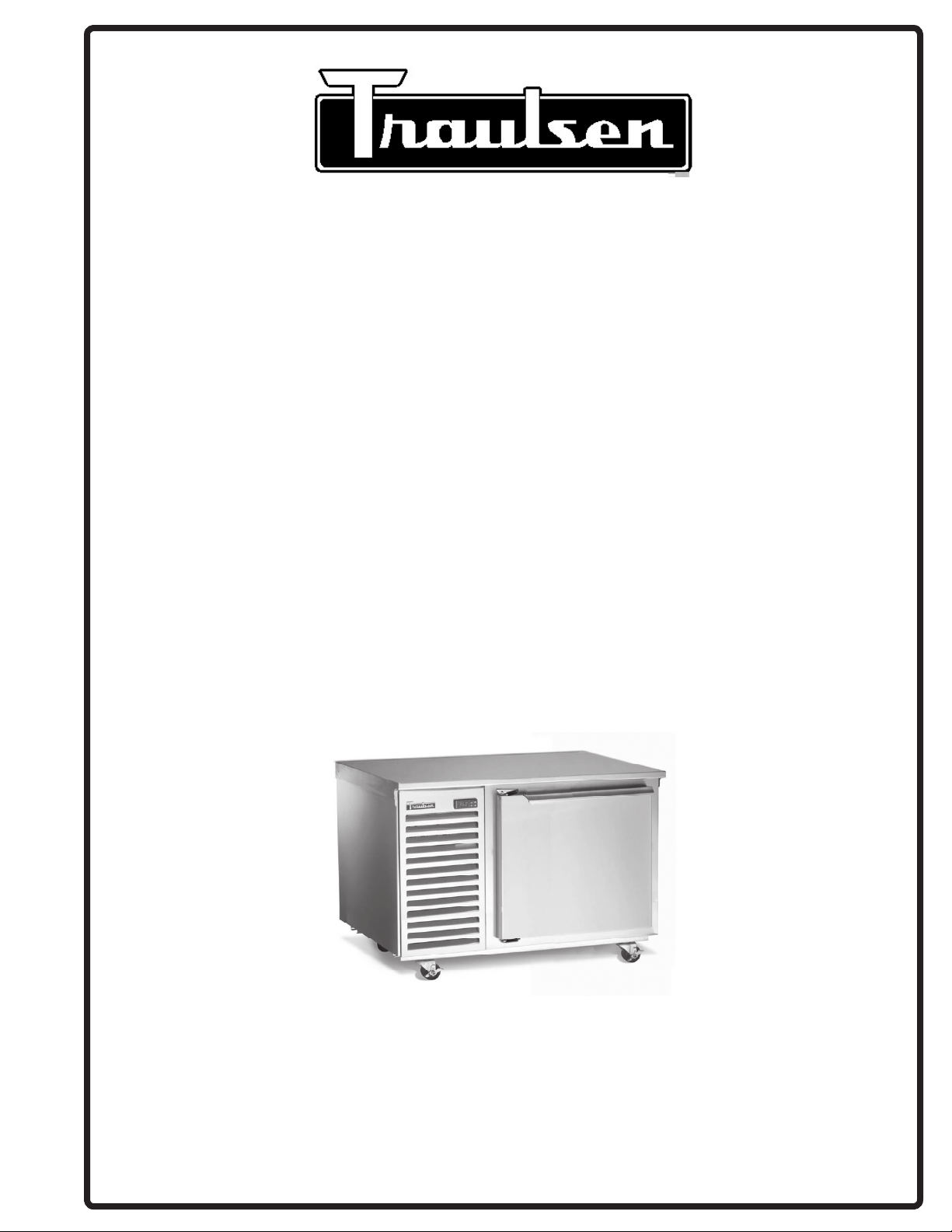
Traulsen Refrigeration
SERVICE MANUAL
Instructions For The Troubleshooting And
Repair Of Traulsen Full-Size Undercounter
Refrigerators and Freezers
TU044HT, TU072HT & TU100HT Refrigerator Models
TU044LT & TU072LT Freezer Models
This manual is prepared for the use of trained Authorized Traulsen Service Agents and should not be used by
those not properly qualied. This manual is not intended to be all encompassing, but is written to supplement
the formal training, on-the-job experience and other product knowledge acquired by Authorized Traulsen
Service Agents. Before proceeding with any work, you should read, in its entirety, the repair procedure you
wish to perform to determine if you have the necessary tools, instruments and skills required to perform the
procedure. Only a trained Authorized Traulsen Service Agent should perform procedures for which you do
not have the necessary tools, instruments and skills. Reproduction or other use of this manual without the
express written consent of Traulsen, is prohibited.
FORM NUMBER TR35912 REV. 7/09 P/N 375-60297-00
Page 2
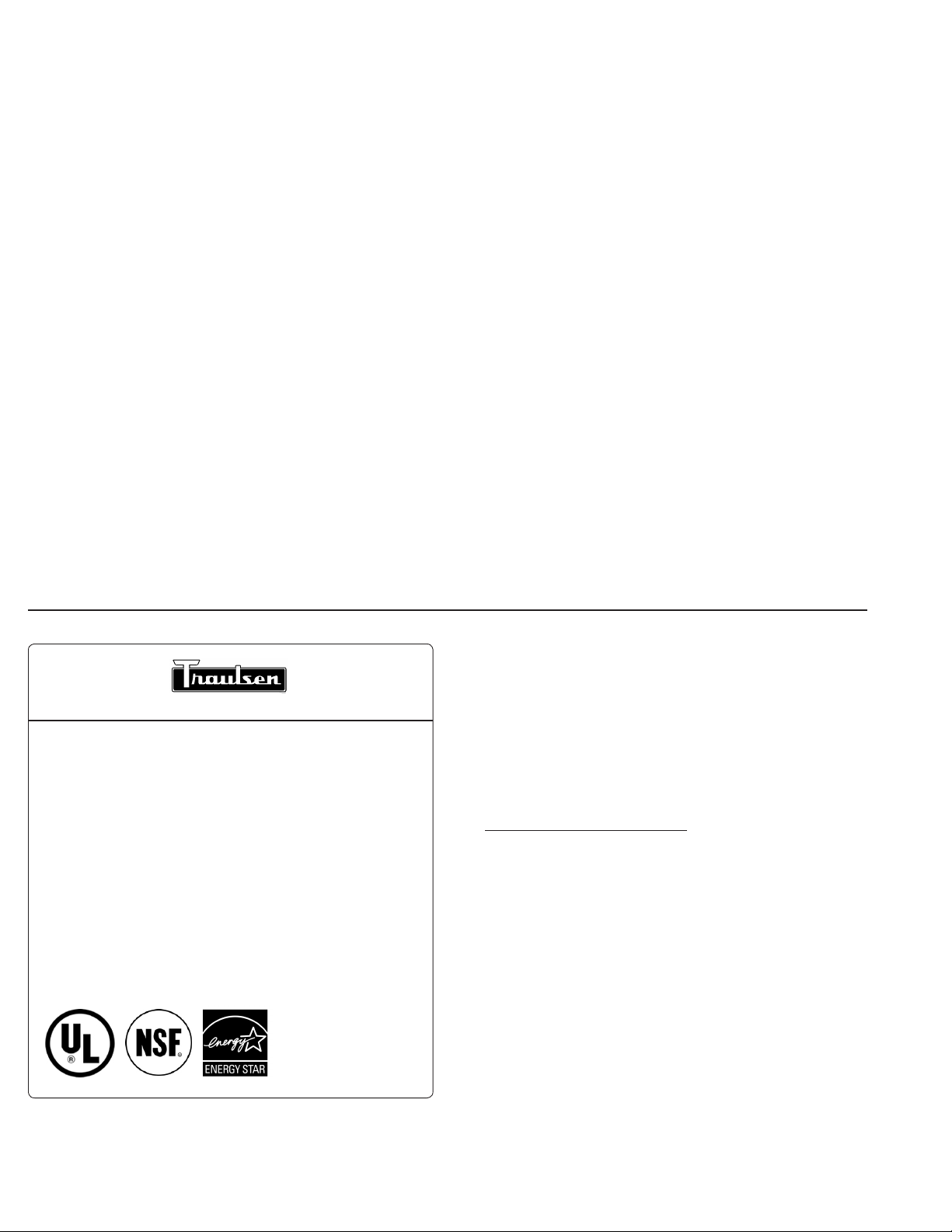
TABLE OF CONTENTS
I. THE SERIAL TAG Page 1
II. GENERAL INFORMATION Page 2
a-Introduction Page 2
b-Model Designations Page 2
c-Wiring Diagram Page 2
d-Installation Page 2
e-Cleaning Page 2
f-Tool Requirements Page 2
g-Refrigeration System-Theory of Operation Page 2
h-Air Flow Requirements Page 2
i-The Microprocessor Control Page 3
j-Control Location Page 3
k-Operating Data Chart-Refrigerator Page 3
l-Operating Data Chart-Freezer Page 3
m-Specications-Refrigerator Page 3
n-Specications-Freezer Page 3
III. SERVICE ACCESS
a-System Page 3
b-Evaporator Housing Cover Page 4
c-Accessing Start Components Page 4
IV. RE-HINGE DOOR(S) Page 4
V. CONDENSER FAN MOTOR OR BLADE Page 4
VI. CONDENSER COIL Page 5
VII. EVAPORATOR FAN Page 5
VIII. COMPRESSOR Page 6
IX. WIRING DIAGRAM Page 7
X. SERVICE PROCEDURES & ADJUSTMENTS
a-System Access Page 8
b-Sweat-On Piercing Valves Page 8
c-Refrigerant Leak Check Page 8
d-Evacuating System Page 8
e-Charging System Page 9
f-System Clean Up/Introduction Page 9
g-Heater Test-Drawer Perimeter Heater Page 10
XI. ELECTRICAL OPERATION
a-Normal Operation Page 10
b-Defrost Mode Page 10
c-Component Function Page 10
d-Installation Of The Sensors Page 11
XII. TROUBLESHOOTING Page 12
XIII. SERVICE PARTS LIST Page 13
XIV. SERVICE ASSISTANCE Page 14
FORT WORTH, TX.
SERIAL MODEL
VOLTS Hz PH
TOTAL CURRENT AMPS
MINIMUM CIRCUIT AMPS
MAXIMUM OVERCURRENT PROTECTION AMPS
LIGHTS WATTS
HEATERS AMPS
REFRIGERANT TYPE OZ
DESIGN PRESSURE HIGH LOW
REFRIGERANT TYPE OZ
DESIGN PRESSURE HIGH LOW
370-60294-00 REV (A)
I. THE SERIAL TAG
The serial tag is a permanently afxed label on which is
recorded vital electrical and refrigeration data about your
Traulsen product, as well as the model and serial number.
This tag is located in the right interior compartment on
all standard TU Series Full-Size Undercounter models.
See Figure 1.
READING THE SERIAL TAG
• Serial = The permanent ID# of your Traulsen unit
• Model = The model # of your Traulsen unit
• Volts = Voltage
• Hz = Cycle
• PH = Phase
• Total Current = Maximum amp draw
• Minimum Circuit = Minimum circuit ampacity
• Lights = Light wattage
• Heaters = Heater amperage (Hot Food units only)
• Refrigerant = Refrigerant type used
• Design Pressure = High & low side operating
pressures and refrigerant charge
• Agency Labels = Designates agency listings
Figure 1
-1-
Page 3
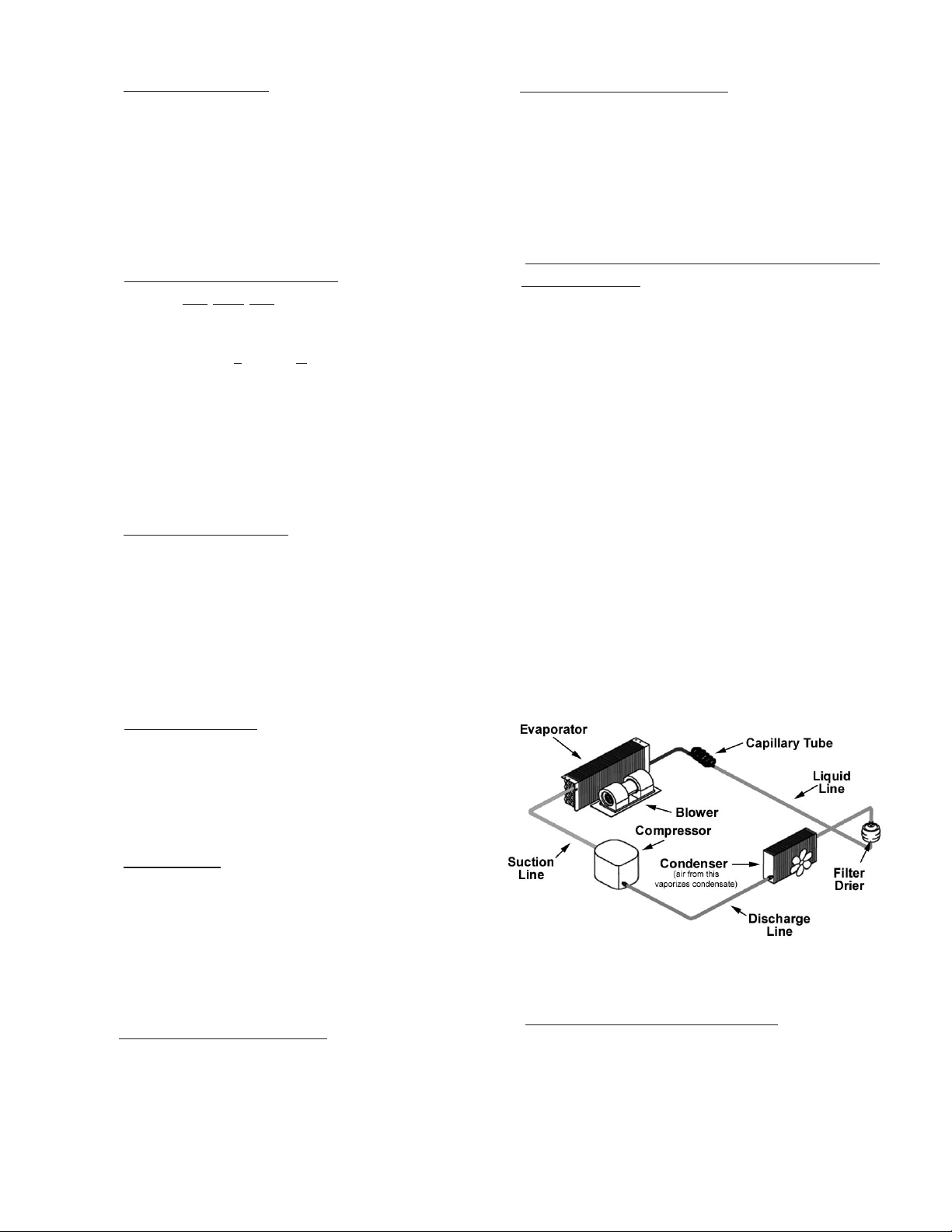
II. GENERAL INFORMATION
II. a-INTRODUCTION:
This manual applies to the following models only:
TU Series Full-Size Undercounter Refrigerators
TU044HT, TU072HT & TU100HT
TU Series Full-Size Undercounter Freezers
TU044LT & TU072LT
II. b-MODEL DESIGNATIONS:
TU 044 HT
Positions 1 2 3
Position 1: TU = Traulsen Undercounter
Position 2: 044 = 44” Length Model
072 = 72” Length Model
100 =100” Length Model
Position 3: HT=Refrigerator
LT=Freezer
II. c-WIRING DIAGRAM:
Refer to the wiring diagram for any service work performed on this unit. A copy is placed on the unit when
shipped. Also, a copy of the wiring diagram is located on
page 7 of this manual. Should you require another copy,
or a wiring diagram for an older production unit, please
contact Traulsen Service at (800) 825-8220. You should
have model and serial number of unit prior to calling. See
page 1 for serial tag location and information.
II. f-TOOL REQUIREMENTS (cont’d):
● Refrigeration Guage Manifold
● Refrigeration Reclaiming Equipment
● Acetylene Torch
● Anti-Static Grounding Kit (TL 84919)
● Nitrogen Bottle With Gauges
● Thin 5/16” Open End Wrench
● Refrigerant Reclaim Unit
II. g-REFRIGERATION SYSTEM-THEORY OF
OPERATION:
The refrigeration system is the mechanism whereby heat is
transferred from the cabinet to the outside air. It works under
the principle that the heat moves from hot to cold as it tries to
establish equilibrium.
The microprocessor control signals a need for heat to be removed
from the cabinet. The compressor begins by compressing the refrigerant gas as it is discharged. The high pressure refrigerant
now circulates through the condenser, removing heat from the
refrigerant and condensing it into a liquid. From there the refrigerant ows to the lter drier which removes all traces of moisture
and particles from the system.
After the lter drier, the refrigerant passes through a “metering
device”. Traulsen uses a thermostatic expansion valve to regulate
the ow of refrigerant into the evaporator coils.
In the evaporator coil, heat is transferred from the cabinet to the
refrigerant, which changed from a cold liquid to a warm low pressure gas. When the desired cabinet air temperature has been
reached, the microprocessor control shuts off the compressor.
See gure 2.
II. d-INSTALLATION:
Generally TU Series Full Size Undercounter refrigerators
and freezer units are installed by the dealer, or other
parties contracted by the dealer or owner. Detailed installation instructions are included along with each unit
when shipped.
II. e-CLEANING:
Detailed cleaning instructions are included with each unit,
however special care MUST be given to the condenser
coil. The condenser coil must be cleaned at a minimum
of every six months. This can be done with a vacuum
cleaner using a brush attachment, or a stiff brush or whisk
broom. For more information on cleaning, please refer
to the Owner’s Manual.
II. f-TOOL REQUIREMENTS:
For most jobs a standard set of hand tools, a VOM and
AC current tester, along with a temperature tester or thermometer are adequate tools. However, in some cases
the following additional tools may be required as well:
Figure 2
II. h-AIR FLOW REQUIREMENTS:
To assure optimum performance, the condensing unit of your
Traulsen unit MUST have an adequate supply of air for cooling purposes. Therefore, the operating location must allow a
minimum of 12” clearance in front of the louvers to allow for
unrestricted air ow to the condensing unit.
-2-
Page 4
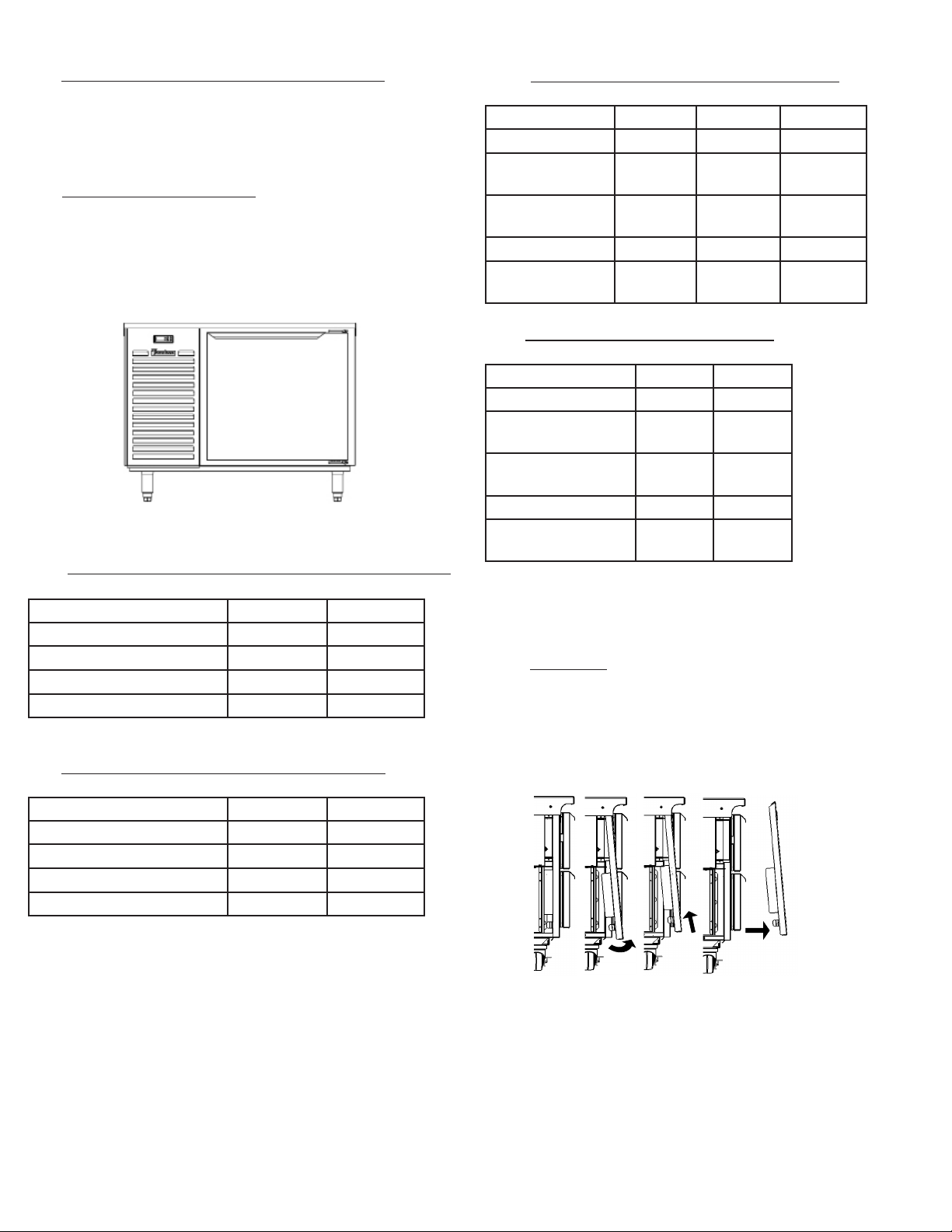
II. GENERAL INFORMATION (cont’d)
II. i-THE MICROPROCESSOR CONTROL:
For detailed information on replacement, repair or adjustment of
the INTELA-TRAUL® microprocessor control please refer to it’s
manual, form number TR35705 or contact our Service Department at 800-825-8220.
II. j-CONTROL LOCATION:
On all TU Series Full Size Undercounter models, the microprocessor control is located on the louver assembly, right above the
Traulsen nameplate. The louver/refrigeration system are mounted
standard on the left side, but as an option are available on the
right side as well. See gure 3.
Figure 3
II. k-OPERATING DATA CHART-REFRIGERATOR:
II. m-SPECIFICATIONS-REFRIGERATOR:
TU044HT TU072HT TU100HT
HP 1/3 1/3 1/3
Condensing Unit
BTU/HR
Cabinet
Amp Draw
Refrigerant R-404a R-404a R-404a
Refrigerant
Charge (oz.)
2440 2440 2440
6.3 6.3 6.3
19 19 19
II. n-SPECIFICATIONS-FREEZER:
TU044LT TU072LT
HP 1/2 1/2
Condensing Unit
BTU/HR
Cabinet
Amp Draw
Refrigerant R-404a R-404a
Refrigerant Charge
(oz.)
1970 1970
8.0 8.0
18 18
Ambient 700F 1000F
Suction Pressure 35 PSIG 50 PSIG
0
Suction Temperature 3
Discharge Pressure 200 PSIG 295 PSIG
Discharge Temperature 88
F 160F
0
F 1150F
II. l-OPERATING DATA CHART-FREEZER:
Ambient 700F 1000F
Suction Pressure 15 PSIG 17 PSIG
0
Suction Temperature -22
Discharge Pressure 200 PSIG 265 PSIG
Discharge Temperature 88
F -190F
0
F 1070F
III. SERVICE ACCESS
III. a-SYSTEM:
To remove the louver assembly rst place your hands
under the louver panel and lift this up off the bracket and
then away from the cabinet face. NOTE: Figure below
shown with optional refrigerator drawers.
Figure 4
-3-
Page 5
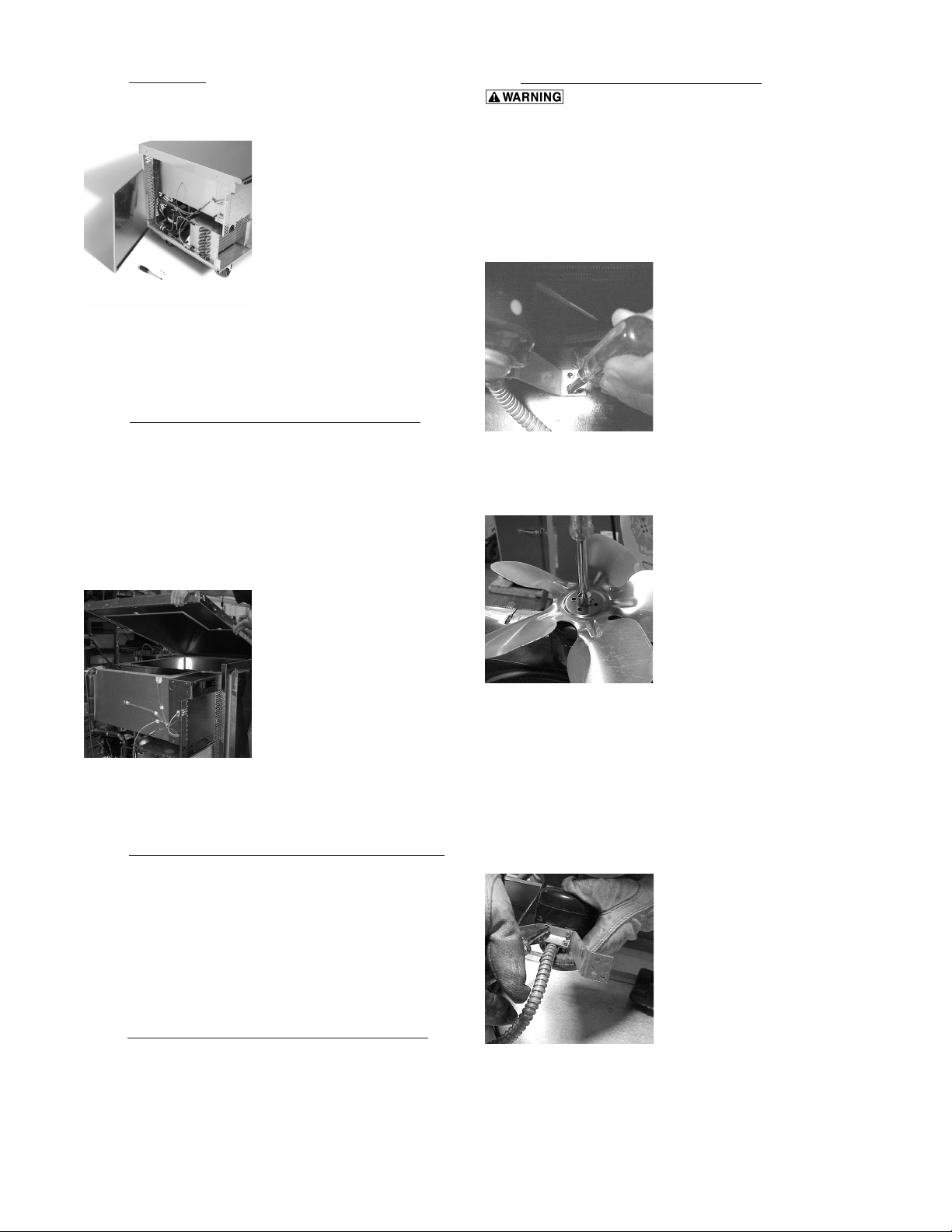
III. SERVICE ACCESS (cont’d)
V. CONDENSER FAN MOTOR OR BLADE
III. a-SYSTEM(cont’d):
To gain full access to the refrigeration system from the
side, remove the side cover by removing the screws.
Illustration III. 1
When nished, place the louver assembly back into position and replace the side panel. Secure these in place
using the previously removed screws.
III. b-EVAPORATOR HOUSING COVER:
If the unit is supplied with a marine work top, rst remove
the work top by removing the mounting screws on the
left and right side of the work top. Next, remove the #3
Phillips head screws from the top of the evaporator and
cabinet space cover.
V. a-REPLACEMENT INSTRUCTIONS:
Disconnect the electrical power to the machine
and follow lockout/tag out procedures.
Step 1: Remove the louver assembly as outlined in section III.
a. To gain access through left side.
Step 2: Remove the screws holding the fan motor bracket to the
compressor mounting base (see Illustration V.1).
Illustration V. 1
Step 3: Remove the blade from the motor shaft by removing the
nut (see Illustration V. 2).
NOTE: The cover is sealed with RTV which may need
to be scored before removing the cover.
Illlustration III. 2
Reverse the procedure when done, to reinstall.
III. c-ACCESSING START COMPONENTS:
The start components are mounted on the compressor.
To access the start components, rst remove the louver
assembly and side panel as instructed in section III. a.
The start components are mounted on the back side of
the compressor.
IV. RE-HINGE DOOR(S)
Illustration V. 2
NOTE: Install the concave side of the fan blade toward the
motor. If the blade is all that is being replaced, stop here and
reverse procedure to install.
Step 4: Remove the mounting bracket from the motor (see
Illustration V. 3).
Illustration V. 3
IV. a-DOOR RE-HINGE INSTRUCTIONS:
Your Traulsen Full Size Undercounter model door(s)
are eld re-hingeable. If re-hinging is required, please
contact our Service Department at 800-825-8220 for
re-hinge instructions.
Step 5: Disconnect lead wires at the compressor junction box.
Step 6: Reverse the procedure to install.
Step 7: Reconnect power to the unit.
-4-
Page 6

VI. CONDENSER COIL
VII. EVAPORATOR FAN
VI. a-REPLACEMENT INSTRUCTIONS:
Disconnect the electrical power to the
machine and follow lockout/tag out procedures.
This procedure requires the use of refrigerants, be certain the work area is well ventilated. Safety goggles and gloves shall be worn since
refrigerants may cause burns to the skin.
Step 1: Remove the louver assembly as outlined in
section III. a.
Step 2: Recover the refrigerant in the system following
the current EPA Guidelines for refrigerant recovery.
NOTE: The use of reclaiming equipment is required.
Step 3: Disconnect the input and output lines to the
condenser coil at the soldered joints closest to the
condenser.
Step 4: Remove the four (4) screws which secure the
condenser coil to the mounting brackets (see Illustration
VI. 1).
VII. a-REPLACEMENT INSTRUCTIONS:
Disconnect the electrical power to the
machine and follow lockout/tag out procedures.
See section III. b. for removal of evaporator housing
cover.
Illustration VII. 1
Remove the steel evaporator fan assembly retaining pin
from the evaporator housing.
Illustration VII. 2
Illustration VI. 1
Step 5: Remove the condenser coil.
Step 6: Reverse the procedure to install the new con-
denser coil.
Step 7: Install a new drier.
Step 8: Charge the refrigeration system as outlined under “CHARGING SYSTEM” in “SERVICE PROCEDURES
AND ADJUSTMENTS”.
Step 9: Reconnect power to the unit.
Step 10: Reset the microprocessor control defrost time
settings to the correct time of the day.
Remove evaporator fan housing amounting screws to
allow for removal of entire evaporator fan motor assembly.
Illustration VII. 3
Disconnect electrical.
-5-
Page 7

VIII. COMPRESSOR
VIII. a-COMPRESSOR:
Disconnect the electrical power to the
machine and follow lockout/tag out procedures.
This procedure requires the use of refrigerants, be certain the work area is well ventilated.
Safety goggles and gloves shall be worn since refrigerants may cause burns to the skin.
NOTE: Compressor models will vary with each cabinet
model, but the basic removal instructions can be followed.
Step 1: Recover the refrigerant in the system following
the current EPA Guidelines for refrigerant recovery.
NOTE: The use of reclaiming equipment is required.
Step 2: Remove the compressor junction box cover.
Step 3: Disconnect all wire leads coming into the junc-
tion box.
Step 4: Disconnect the discharge and suction lines to
the compressor (see Illustration VII. 1).
Illustration VII. 1
Step 5: Remove the compressor which is secured by
either four (4) nuts or pins.
Step 6: Install the new compressor and connect the
input and output lines.
Step 7: Connect the lead wires at the junction box.
Step 8: Install a new drier.
Step 9: Charge the refrigeration system as outlined
under “CHARGING SYSTEM” in “SERVICE PROCEDURES AND ADJUSTMENTS.”
Step 10: Reconnect power to the unit.
Step 11: Reset the microprocessor control defrost
time settings to the correct time of day.
-6-
Page 8

IX. WIRING DIAGRAM
NOTE: Refer to the wiring diagram below (applies to refrigerators and freezers units) for any service work performed by
a qualied technician.
-7-
Page 9

X. SERVICE PROCEDURES & ADJUSTMENTS
Certain procedures in this section require electrical test or measurements while power is applied to the
machine. Excercise extreme caution at all times. If test points are not easily accessible, disconnect power, attach
test equipment and reapply power to test.
X. a-SYSTEM ACCESS:
All external indicators should be checked as part of
system diagnosis before determining the refrigerant
pressures. Improper access may expose the refrigerant
to contaminates and non-condensables which will result
in system failure.
X. b-SWEAT-ON PIERCING VALVES:
NOTE: Sweat-on piercing valves are used for system
diagnostics, but may be left on after service is complete. They may be installed while the system is fully
charged.
1) Place one piercing valve on the compressor process
tube and one on the liquid line process tube. Follow the
installation instructions provided by the manufacturer of
the piercing valve.
2) When complete, follow the guidelines as outlined under
“REFRIGERATION LEAK CHECK” and “EVACUATING
SYSTEM.”
X. c-REFRIGERANT LEAK CHECK:
Disconnect the electrical power to the
machine at the main circuit box. Place a tag on the
circuit box indicating the circuit is being serviced.
This procedure requires the use of refrigerants, be certain the work area is well ventilated. Safety goggles and gloves shall be worn
since refrigerants may cause burns to the skin.
NOTE: The use of R-22 in small quantities is Recom-
mended as a trace gas for leak detection.
NOTE: This leak check procedure is to be used only after
the refrigerant has been properly reclaimed.
1) Access the refrigeration system (note: see section
III. a).
2) Attach gauge manifold set to the system, low side to
process tube on the compressor and the high side to
the process tube.
3) Connect refrigerant bottle to the center of gauge
manifold and open the valve on the bottle. Bleed charging hose at the manifold gauge to remove air from the
system.
4) Open valve on low side of gauge manifold and charge
system with one ounce of R-22.
5) Close low side valve on gauge manifold and the valve
on the refrigerant bottle.
6) Disconnect refrigerant bottle and connect nitrogen
bottle.
X. c-REFRIGERANT LEAK CHECK (cont’d):
NOTE: The use of a nitrogen regulator is required.
7) Set output valve on nitrogen valve to 120 psi.
8) Open nitrogen bottle valve and low side gauge manifold valve.
Allow pressure to equalize.
9) Shut off both valves and disconnect nitrogen bottle.
10) Use a leak detector or a thick soapy solution and check for
leaks at all tubing connections.
A - If leaks are found, repair leaks and repeat process.
B - If no leaks are found, evacuate system as outlined in section
“X. d - EVACUATING SYSTEM”).
11) Charge the system by weighing in the exact charge
and check for proper operation.
X. d-EVACUATING SYSTEM:
Introduction - Refrigeration reclaiming equipment is required. Our
goal in system evacuation is to remove all the non-condensables
possible. No evacuation method will remove 100% of the moisture and air from within the refrigeration circuit. Because of this,
guidelines and methods must be developed and adhered to
ensuring only harmless amounts of contaminants remain in the
system.
GUIDELINES
Do not pressurize system above 150 PSIG, prior
to evacuation or during leak test procedures.
• Use only a two stage vacuum pump (2 CFM or
greater) and electronic micron.
• Evacuate from high and low sides of the system.
• No chemical additive or alcohols are to be used to
“dry up” a system.
• Blow down of system with DRY NITROGEN prior to
evacuation is acceptable and many times desirable.
See “System Clean-Up.” See page 9.
• Evacuate to 200 microns.
PROCEDURE
Disconnect the electrical power to the machine
at the main circuit box. Place a tag on the circuit box indicating the circuit is being serviced.
This procedure requires the use of refrigerants,
be certain the work area is well ventilated. Safety goggles
and gloves shall be worn since refrigerants may cause burns
to the skin.
-8-
Page 10

X. SERVICE PROCEDURES & ADJUSTMENTS (cont’d)
Certain procedures in this section require electrical test or measurements while power is applied to the
machine. Excercise extreme caution at all times. If test points are not easily accessible, disconnect power, attach
test equipment and reapply power to test.
X. d-EVACUATING SYSTEM(cont’d):
1) Access the refrigeration system as outlined under “SYSTEM
ACCESS.”
2) Connect low (blue) side of gauge manifold to schrader valve
on compressor process line and high (red) side of gauge manifold
to schrader valve on lter/drier process line.
3) Connect center line of gauge manifold to vacuum pump.
4) Turn vacuum pump on and open both sides of gauge mani-
fold.
5) Pull a vacuum to 200 microns.
6) Break the vacuum with 3 psig of dry nitrogen.
7) Repeat steps 5 and 6.
8) Pull vacuum to 200 microns.
9) Charge system and check for proper operation.
X. e-CHARGING SYSTEM:
Disconnect the electrical power to the machine
at the main circuit box. Place a tag on the circuit box indicating the circuit is being serviced.
This procedure requires the use of refrigerants,
be certain the work area is well ventilated. Safety goggles
and gloves shall be worn since refrigerants may cause burns
to the skin.
1) Access the refrigeration system.
2) Attach gauge manifold set to system, low side to process
tube on the compressor and the high side to the process tube
on the drier.
NOTE: See “SYSTEM ACCESS.”
3) Be sure the system is properly leak checked and evacuated
before charging as outlined under “LEAK CHECK” and “EVACUATING SYSTEM.”
4) Make certain both valves are closed on the gauge manifold.
Open the valve on the bottle. Bleed charging hose at the manifold
gauge to remove air.
NOTE: Initially charge system through high side to prevent liquid
refrigerant from reaching compressor.
5) Open the high side gauge valve (red). Allow refrigerant to ow
into the system until the nameplate charge is reached or until the
high side will not accept any more refrigerant. At this point, shut
the gauge and bottle valves.
6) Reconnect power to the unit and check for proper operation
and high pressure leaks.
X. e-CHARGING SYSTEM (cont’d):
7) Add the remaining amount of refrigeration charge
through the low side with the compressor running.
8) Check for proper operation and leaks.
9) Disconnect power to the unit and replace any covers
removed.
X. f-SYSTEM CLEAN UP/INTRODUCTION:
When a compressor burn-out or moisture inltration
is encountered, the service person must make the determination as to the degree of system contamination.
Normally a compressor burn-out will t into one of three
categories:
• CONTAINED - compressor oil not acidic, no oil dis
coloration.
• CONTAMINATED COMPRESSOR - oil acidic,
discoloration of oil, contamination limited to
compressor.
• MASSIVE CONTAMINATION - contaminated oil
and/or refrigerant pumped through system.
CONTAINED
1) Replacement of liquid line drier.
2) Install suction lter drier for clean up and then remove
it when service is complete. Usually within 48-hours.
3) Replacement of compressor.
4) Evacuation (to 200 microns).
5) Charge by weight.
CONTAMINATED COMPRESSOR
The “contaminated compressor” requires the same procedure as the “contained” burn-out. Plus, the system
must be ushed with nitrogen after the compressor and
drier has been removed.
-9-
Page 11

X. PROCEDURES & ADJ. (cont’d)
XI. ELECTRICAL OPERATION
Certain procedures in this section require electrical test or measurements while power is
applied to the machine. Excercise extreme caution
at all times. If test points are not easily accessible,
disconnect power, attach test equipment and reapply
power to test.
X. f-SYSTEM CLEAN UP/INTRODUCTION
MASSIVE CONTAMINATION (cont’d):
NOTE: The replacement compressor MUST NOT be
installed until after system clean-up procedures have
been completed.
1) Remove the burned-out compressor as outlined under
“COMPRESSOR”.
2) Remove the capillary tube metering device.
3) Purge nitrogen through the high and low sides of
system until moisture and contaminated oil has been
removed from the remaining components of the
system.
4) Reassemble refrigeration system and add a CW style
liquid drier and a suction line drier.
5) Purge nitrogen through the high and low sides of
system for 5 minutes.
6) Evacuate refrigeration as outlined under
“EVACUATING SYSTEM” for 30 minutes. Repeat
nitrogen purge and evacuate two more times.
7) Charge system as outlined under “CHARGING
SYSTEM”. Allow for the increased liquid capacity of
the liquid line drier.
8) Reconnect power and check for proper operation.
9) Disconnect power and install any panels removed.
10) Return between 24 and 48 hours to recover gas,
replace liquid line drier with a CW style drier. Remove
the suction drier, but do not replace.
11) Evacuate and charge system as outlined under
“EVACUATING SYSTEM” and “CHARGING SYSTEM .
XI. a-NORMAL OPERATION:
1. Conditions
a) Unit connected to correct voltage (check using a volt meter).
b) Microprocessor off cycle defrost settings correct.
c) Condensing unit controlled by the microprocessor control.
d) Cabinet at desired temperature.
e) Door perimeter heaters are powered 100% of the time as preset by the factory (this can be adjusted using the microprocessor
control).
f) Evaporator fan powered.
g) Microprocessor control operating correctly.
2. Cabinet temperature rises above set temperature.
a) Microprocessor control initiates compressor
operation.
b) Evaporator fan should be ON all the time.
3. Set temperature is met.
a) Conditions return to those outlined in step 1.
XI. b-DEFROST MODE:
1. Conditions
a) Unit operating in normal mode.
2. Defrost is initiated by the microprocessor control (an off-cycle
defrost should occur every 60 minutes for refrigerators or a hot
gas defrost every 4 hours for freezers.
3. Defrost terminated by either: 1) Evaporator Coil
Temperature or 2) Maximum Set Time Interval.
4. Cabinet returns to normal operation.
a) Temperature controlled by the microprocessor
control.
b) Evaporator fan stays ON, evaporator coil will reach
desired temperature.
X. g-HEATER TEST-DRAWER PERIMETER HEATER:
1) Access the orange heater power wire connected to
terminal #4 of the relay module.
2) Plug the unit in and verify 120vac supply to heater
from the orange heater power wire.
3) Check for nominal amp draw (.25-.5 amps).
4) Disconnect power, check for continuity using an Ohm
meter from the orange heater wire to neutral.
-10-
Page 12

XI. ELECTRICAL OPERATION (cont’d)
XI. c-COMPONENT FUNCTION:
COMPONENT FUNCTION
1. Compressor Pumps refrigerant thru refrigeration system components and compresses the low
pressure vapor into high pressure vapor.
2. Evaporator Fan Draws air across condenser coil to aid in removing heat from the refrigerant and
moves air across compressor to aid in cooling the compressor.
3. Start Capacitor Stores electrical charge which helps start the compressor motor.
4. Run Capacitor Helps keep the compressor motor running after starting.
5. Microprocessor Control Performs the functions of the 1) defrost timer, 2) high limit switch, 3) thermometer and
4) thermostat.
6. Drawer Perimeter Heater Heats drawer opening to prevent condensation from forming.
7. Contactor Relay Controls voltage to compressor motors.
XI. d-INSTALLATION OF THE SENSORS:
There are two sensors used inside the cabinet. The rst one is
the Cabinet Sensor that is used to cycle the compressor on and
off at the correct temperature. The cabinet sensor is mounted
through the wall of the evaporator housing on the return side of
the evaporator.
Illustration XI. 1
The Evaporator Coil Sensor is to be mounted in the evaporator,
in the center of the coil and fully inserted into the coil until only
the wire is visible and then pinch the ns around the cable to
hold it in place. The part number for the Evaporator Coil Sensor
is 337-60406-02.
The third sensor used is a Liquid Line Sensor. This sen-
sor is to be installed on the liquid line as it comes out
of the condenser coil. The part number for this sensor
is 337-60407-01.
When the condensing temperature reaches 140°F or
greater the control will display “CLN-FIL.” Should the
condensing temperature increase to 160°F the com-
pressor will automatically shut off. When the liquid line
temperature drops below 140°F the compressor will
restart and when the line temperature drops to 120°F
the alarm will reset.
Illustration XI. 2
-11-
Page 13

XII. TROUBLESHOOTING
Certain procedures in this section require electrical and refrigeration system test or measurements
while power is applied to the machine, exercise extreme caution at all times. If test points are not easily accessible,
disconnect power, attach test equipment and reapply power to test.
PROBLEM POSSIBLE SOLUTION
Compressor will not run, compressor has no current draw. 1. Main circuit breaker open.
2. Compressor overload tripped.
3. Cabinet temperature satised.
4. Wired wrong or faulty connection.
5. INTELA-TRAUL
®
control malfunction.
6. Start component malfunction.
7. Compressor motor windings open.
Compressor will not run, current draw and trips overload. 1. Low voltage.
2. Start component malfunction.
3. Compressor windings shorted.
4. Locked rotor.
5. Excessive discharge pressure.
Compressor short cycles on overload. 1. Low voltage.
2. Low refrigerant charge.
3. Dirty condenser coil and/or lter.
4. Wired wrong or faulty connection.
5. Condenser fan inoperative.
6. Run capacitor malfunction.
7. Start component malfunction.
8. INTELA-TRAUL
9. High head pressure.
®
control malfunction.
Compressor short cycles. 1. Improper air ow over evaporator coil.
2. Low ambient conditions.
3. INTELA-TRAUL
4. Bad sensors.
®
control malfunction.
5. Temp differential set too close.
Continuous unit operation. 1. Loss of refrigerant.
2. Excessive drawer openings.
3. INTELA-TRAUL
4. Broken compressor valves.
®
control malfunction.
5. Very dirty condenser and/or lter.
6. Check the “DL,” if higher than 160F.
Compressor run time lengthy. 1. Partial loss of refrigerant.
2. High ambient conditions.
3. Dirty condenser coil or improper air ow over.
Condenser coil. 1. Excessive product load.
2. Excessive drawer openings.
3. Drawer gasket requires replacement.
4. INTELA-TRAUL
5. Contaminates in refrigeration system.
®
control malfunction.
6. Compressor valve leakage.
7. Inadequate defrost cycle.
Low suction pressure. 1. Capillary tube restricted.
2. Drier plugged.
3. Loss of refrigerant.
4. Poor air ow.
5. Iced evaporator coil.
High head pressure. 1. Improper air ow across condenser.
2. High ambient conditions.
3. Overcharge of refrigerant.
4. Air in system.
5. Dirty condenser coil.
Will not defrost or inadequate defrost. 1. Defrost heater malfunction.
2. Wired wrong or faulty connection.
3. Cabinet air leak.
4. Coil sensor failure.
5. INTELA-TRAUL
®
control malfunction1.
Coil icing. 1. Number of defrost cycles too few.
2. Defrost duration too short.
3. Cabinet air leak.
4. Drain tube plugged.
5. Defrost heater not working.
6. Non-frozen product put into cabinet.
7. Coil sensor failure.
The cabinet & coil sensors show high temperature. 1. Sensor needs replacing (place sensor tip and thermometer in ice
water. Change sensor ir readings differ, or if sensor displays
-40 02 266)
-12-
Page 14

XIII. SERVICE PARTS LIST
NOTE: Part numbers listed are for standard products as currently manufactured. For products manufactured as other
than standard, please contact the factory with model and serial number of unit in question.
ITEM DESCRIPTION PART NUMBER
Casters All Models
6” Adjustable - No Lock SER-60538-00
6” Adjustable - With Lock SER-60538-01
Leg All Models
6” Leg SER-60542-00
Door All Models
Door - Hinges on the Left 200-60593-00
Door - Hinges on the Right 200-60593-01
Door Gasket 341-60197-00
Drawer 2 Drawer 6” Deep Pan (refrigerator models only)
Drawer Assembly 550-10108-00
Drawer Face Assembly 550-10114-00
Drawer Frame Assembly 550-10104-00
Drawer Frame Insert SER-60539-00
Drawer Gasket 341-60176-07
Drawer Roller 344-60155-00
Drawer 3 Drawer 4” Deep Pan (refrigerator models only)
Drawer Assembly 550-10098-00
Drawer Face Assembly 550-10099-00
Drawer Frame Assembly 550-10104-00
Drawer Frame Insert SER-60541-00
Drawer Gasket 341-60176-06
Drawer Roller 344-60155-00
Shelf Model TU044
Shelf Chrome 340-60230-01
Shelf Model TU072 (2 section) & TU100 (3 section)
Shelf Chrome 2 & 3 Section, Left Hand 340-60231-02
Shelf Chrome 2 & 3 Section, Right Hand 340-60231-03
Shelf Model TU100 (3 section-center shelf)
Shelf Chrome 3 Section, Center 340-60232-01
Louver All Models
Lover Panel 500-70081-00
Microprocessor Control All Models
Control Head 337-60403-00
Sensor, Cabinet Temperature 337-60405-01
Sensor, Coil Temperature 337-60406-01
Sensor, Liquid Line Temperature 337-60407-01
Relay Module 337-60317-00
-13-
Page 15

XIV. SERVICE ASSISTANCE
XIV. a-SERVICE INFORMATION:
NOTE: Before calling for service, please check the following:
Is the electrical cord plugged in?
Is the fuse OK or circuit breaker on?
Clean condenser coil
Is the power switch on?
Reset microprocessor control values to factory defaults.
If after checking the above items and the unit is still not operating properly, please contact an authorized Traulsen service
agent. A complete list of authorized service agents was provided along with your Traulsen unit. If you cannot locate this,
you may also obtain the name of a service agent from the Tech Service page of our website: www.traulsen.com. If service
is not satisfactory, please contact our in-house service department at:
Traulsen
4401 Blue Mound Road
Fort Worth, TX 76106
(800) 825-8220
NOTE: Traulsen reserves the right to change specications or discontinue models without notice.
XIV. b-SPARE PARTS INFORMATION:
To purchase replacement parts or to speak to service support for Traulsen and most Hobart Refrigeration units please
contact our Ft. Worth facility by phone at 800-825-8220 or fax to 817-740-6748 (parts) or 817-740-6757 (service).
To source parts locally follow instructions below for nearest location:
1. Log onto www.traulsen.com
2. Select Service Directory (top of screen)
3. Select Locate Parts (left side of screen)
4. Click on State desired
To source service support locally follow instructions below for nearest authorized service agent:
1. Log onto www.traulsen.com
2. Select Service Directory (top of screen)
4. Click on State desired
NOTE: When calling for spare parts or service support, please make sure you have model and serial number of unit available.
XIV. c-WARRANTY REGISTRATION:
The warranties for your new Traulsen unit may be registered with us by contacting our Ft. Worth facility by phone at 800825-8220 or you may register on line:
1. Log onto www.traulsen.com
2. Select Service Directory (top of screen)
3. Select Warranty Registration Form (left side of screen)
4. Fill out information requested
5. Select Submit to complete unit warranty registration
-14-
Page 16

HOURS OF OPERATION:
Monday thru Friday 7:30 am - 4:30 pm CST
Traulsen
4401 Blue Moud Road Fort Worth, TX 76106
Phone (800) 825-8220 Fax (817) 740-6757
Website: www.traulsen.com
Quality Refrigeration
© 2009 Traulsen - All Rights Reserved
