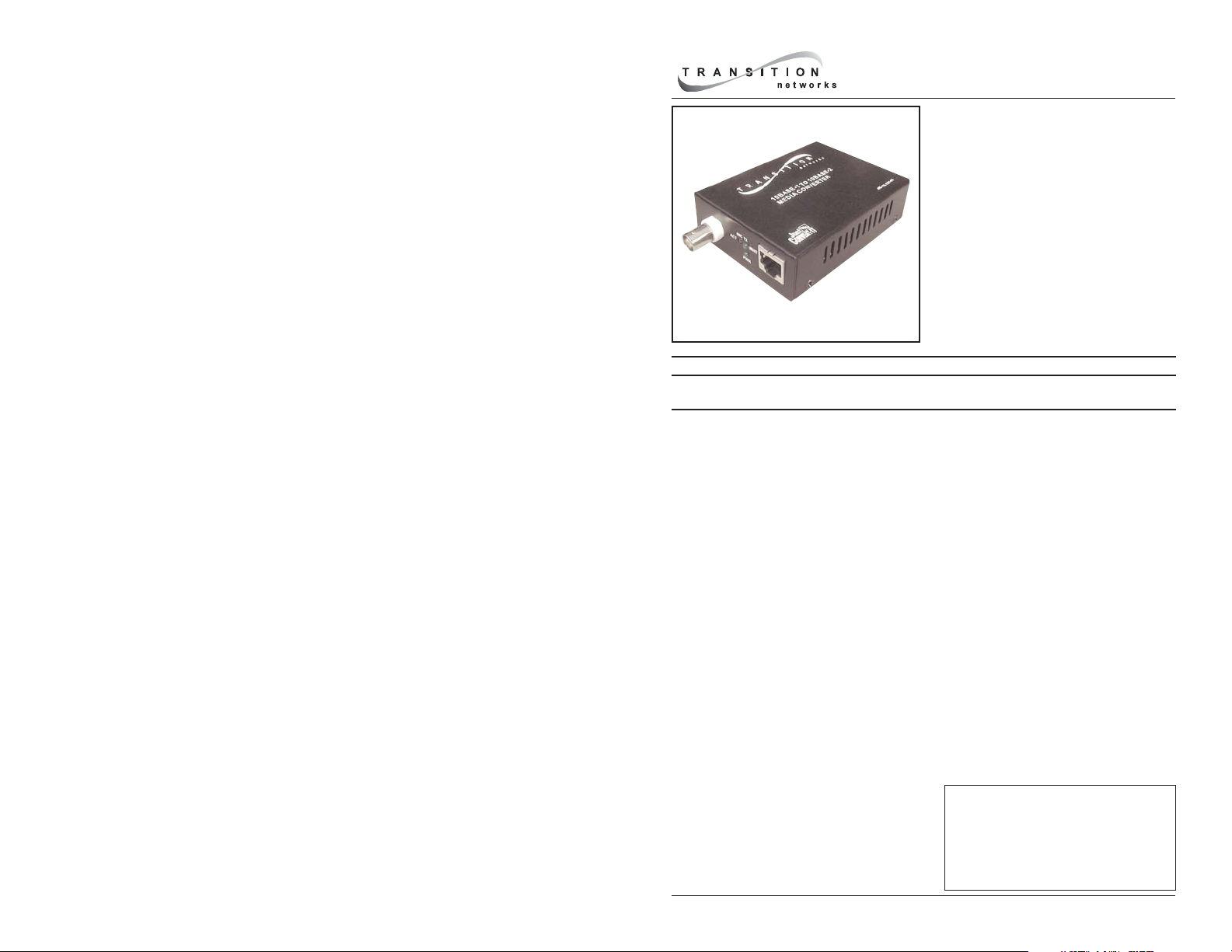
User’s Guide
J/E-CX-TBT-01
Stand-Alone Media Converter
• Coax to Twisted-Pair
• 10Base-2 to 10Base-T
The Transition Networks J/E-CX-TBT-01
Ethernet media converter connects
10Base-T shielded or unshielded
twisted-pair copper cable to 10Base-2
coaxial copper cable.
The J/E-CX-TBT-01 supports up to 24
devices daisy-chained on one coax
segment per twisted-pair segment.
Part Number Port One - Twisted-Pair Port Two - Coax
J/E-CX-TBT-01 RJ-45, 10Base-T
100 m (328 ft)*
* Typical maximum cable distance. The actual maximum cable distances are
dependent upon the physical characteristics of the network installation.
BNC, 10Base-2
185 m (610 ft)*
Installation . . . . . . . . . . . . . . . . . .2
Operation . . . . . . . . . . . . . . . . . . .3
Cable Specifications . . . . . . . . . . .4
Troubleshooting . . . . . . . . . . . . . .5
Technical Specifications . . . . . . . .6
Contact Us . . . . . . . . . . . . . . . . . .7
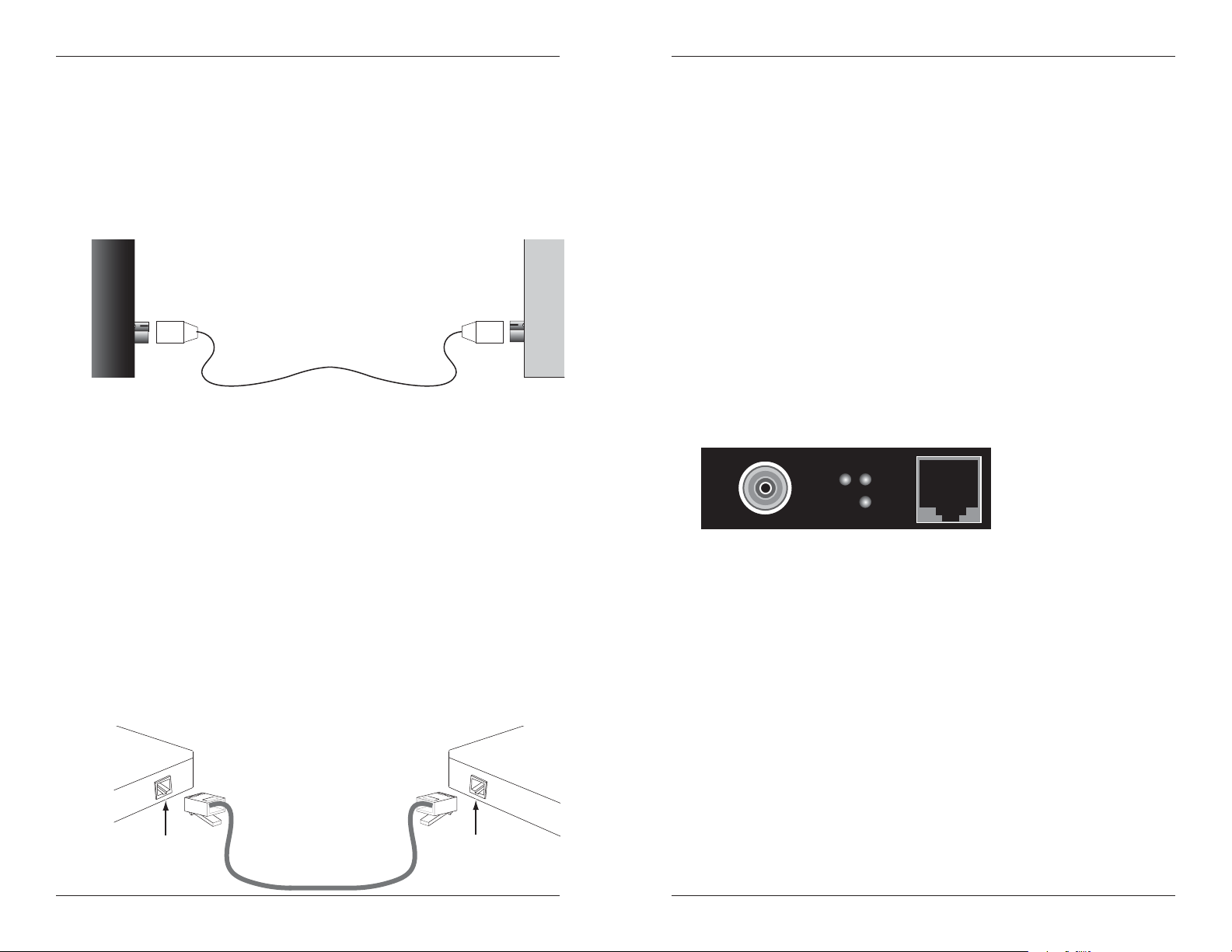
J/E-CX-TBT-01
Installation
Install the Coax Cable
1. Locate or build 10Base-2 compliant coax cable with female, BNC
connectors installed at both ends.
2. Connect the BNC cable connector at one end of the cable to the BNC
port on the media converter.
3. Connect the BNC cable connector at the other end of the cable to the
BNC port on the 10Base-2 compliant device.
Connect the coax cable
to the first media
converter as shown.
CAUTION: Ensure that the 10Base-2 coax cables are terminated properly at
both ends. In a coax thinnet installation, the first and last device in a daisy-chain
must be terminated using a 50 Ω terminator. Also, ensure that the 10Base-2
segment is grounded to earth ground at a single point. Failure to observe this
caution will cause data transfer to fail.
Install the 10Base-T Cable
CAUTION: Connections between the J/E-CX-TBT-01 and a hub, switch, or router
require crossover configuration cable. Connections between the J/E-CX-TBT-01
and a terminal, transceiver, or NIC require straight-through configuration cable.
(See page 4.) Failure to observe this caution will cause data transfer to fail.
1. Locate or build 10Base-T compliant copper cables with male, RJ-45
connectors installed at both ends.
2. Connect the RJ-45 connector at one end of the cable to the RJ-45 port on
the media converter.
3. Connect the RJ-45 connector at the other end of the cable to the RJ-45
port on the 10Base-T compliant device.
Connect the coax cable
to the 10Base-2 compliant
device as shown
Operation
Power the Media Converter
NOTE: The external power supply provided with this product is UL listed by
the power supply’s manufacturer.
1. Connect the barrel connector on the power adapter to the media
converter’s power port (located on the back of the media converter).
2. Connect the power adapter plug to AC power.
3. Verify that the media converter is powered by observing the illuminated
LED power indicator light.
Status LEDs
Use the status LEDs to monitor media converter operation in the network.
PWR On = Connection to external AC power.
BNC ACT Flashing = 10Base-2 data traffic.
TX LNK/ACT On = 10Base-T link connection.
Flashing = 10Base-T data traffic.
BNC
TX
ACT
BNC port RJ-45 port
LNK/ACT
PWR
RJ-45 port
on the media
converter
2
24-hour Technical Support: 1-800-260-1312 -- International: 00-1-952-941-7600
RJ-45 port
on the other device
(switch, work station, etc.)
techsupport@transition.com -- Click the “Transition Now” link for a live Web chat.
3

J/E-CX-TBT-01
Cable Specifications
10Base-2 Cable
Cable type: Stranded Coaxial RG-58
Impedance: 50 Ω
Maximum cable distance: 185 m (610 ft.)
Minimum cable distance: 0.5 m (1.6 ft.)
Device placement along segment 0.5 m intervals
Max length of any single series path 3 segments and 2 links
Maximum number of connections 30
10Base-T Cable
Category 3: (minimum requirement)
Gauge 24 to 22 AWG
Attenuation 11.5 dB/100m @ 5-10 MHz
Maximum cable distance: 100 m (328 ft)
Category 5: (recommended)
Gauge 24 to 22 AWG
Attenuation 22.0 dB/100m @ 100 MHz
Maximum cable distance: 100 m (328 ft)
• Shielded (STP) or unshielded (UTP) twisted-pair cable may be used.
• Pins 1&2 and 3&6 are the two active pairs in an Ethernet network .
• RJ-45 Pin-out: Pin 1 = TD+, Pin 2 = TD-, Pin 3 = RD+, Pin 6 = RD-
• Use only dedicated wire pairs for the active pins:
(e.g., blue/white & white/blue, orange/white & white/orange, etc.)
• Do not use flat or silver satin wire.
Technical Specifications
For use with Transition Networks Model J/E-CX-TBT-01 or equivalent
Standards IEEE 802.3™
Dimensions 1" x 3" x 4" (26 mm x 76 mm x 102 mm)
Weight 6 oz (181 g) (approximate)
Data Rate 10 Mb/s (half-duplex mode)
Power Supply 100-240 VAC 50/60 Hz
1.0 A @ 5 VDC (North America, Europe, Japan)
2.0 A @ 5 VDC (New Zealand, Australia, South Africa)
(The external power supply provided with this product
is UL listed by the power supply’s manufacturer.)
MTBF 49,000 hours (MIL217F2 V5.0) (MIL-HDBK-217F)
129,000 hours (Bellcore7 V5.0)
Environment Tmra*: 0 to 50°C (32 to 122° F )
Storage Temperature: -20 to 85°C (-4 to 185° F )
Humidity 10 to 90%, non condensing
Altitude 0 to 10,000 feet
Warranty Lifetime
*Manufacturer’s rated ambient temperature.
4
Straight-Through Cable
Twisted Pair #1
Twisted Pair #2
1
2
3
6
Use straight-through cable
when connecting to a terminal,
transceiver, router, or NIC.
24-hour Technical Support: 1-800-260-1312 -- International: 00-1-952-941-7600
1
2
3
6
Twisted Pair #1
Twisted Pair #2
Use crossover cable when
connecting to a hub or a
switch.
Crossover Cable
1
2
3
6
1
2
3
6
techsupport@transition.com -- Click the “Transition Now” link for a live Web chat.
5

J/E-CX-TBT-01
Troubleshooting
If the media converter fails, isolate and correct the fault by determining the
answers to the following questions and then taking the indicated action:
1. Is the
2. Is the TX
3. Is the TX
4. Is the
PWR
LED on the media converter illuminated?
NO
• Is the power cord properly installed in the media converter and at the
external power source?
• Does the external power source provide power?
• Contact Technical Support. US/Canada: 1-800-260-1312,
International: 00-1-952-941-7600.
YES
• Proceed to step 2.
LNK/ACT
LED on the media converter illuminated OR
flashing?
NO
• Check twisted-pair 10Base-T cables for proper connection.
• Verify that 10Base-T cable is correct (straight-through or crossover)
configuration for site installation (see page 4).
• Contact Technical Support. US/Canada: 1-800-260-1312,
International: 00-1-952-941-7600.
YES
• Proceed to step 3.
LNK/ACT
LED on the media converter illuminated BUT
NOT flashing?
NO
• Disconnect and reconnect the cable to restart the initialization
process.
• Restart the workstation to restart the initialization process.
• Contact Technical Support. US/Canada: 1-800-260-1312,
International: 00-1-952-941-7600.
YES
• Proceed to step 4.
BNC ACT
LED on the media converter illuminated?
NO
• Check 10Base-2 cables for proper connection.
• Verify that 10Base-2 cable connections on media converter and on
attached device are terminated properly.
• Disconnect and reconnect the cable to restart the initialization
process.
• Restart the workstation to restart the initialization process.
• Contact Technical Support. US/Canada: 1-800-260-1312,
International: 00-1-952-941-7600.
YES
• Contact Technical Support. US/Canada: 1-800-260-1312,
International: 00-1-952-941-7600.
Contact Us
Technical Support
Technical support is available 24 hours a day.
US and Canada: 1-800-260-1312
International: 00-1-952-941-7600
Transition Now
Chat live via the Web with Transition Networks Technical Support.
Log onto www.transition.com and click the Transition Now link.
Web-Based Seminars
Transition Networks provides seminars via live web-based training.
Log onto www.transition.com and click the Learning Center link.
E-Mail
Ask a question anytime by sending an e-mail to our technical support staff.
techsupport@transition.com
Address
Transition Networks
6475 City West Parkway
Minneapolis, MN 55344, USA
telephone: 952-941-7600
toll free: 800-526-9267
fax: 952-941-2322
Declaration of Conformity
Name of Mfg: Transition Networks
Model: J/E-CX-TBT-01 Series Media Converters
Part Number(s):
Regulation: EMC Directive 89/336/EEC
Purpose: To declare that the
conformity with the following standards.
CISPR 22:1993; EN 55022:1998 Class A; FCC part 15 subpart B
I, the undersigned, hereby declare that the equipment specified above conforms to the above
Directive(s) and Standard(s).
Stephen Anderson, Vice-President of Engineering Date
6475 City West Parkway, Minneapolis MN 55344 USA
J/E-CX-TBT-01
J/E-CX-TBT-01
to which this declaration refers is in
March 16, 2001
6
24-hour Technical Support: 1-800-260-1312 -- International: 00-1-952-941-7600
techsupport@transition.com -- Click the “Transition Now” link for a live Web chat.
7

Compliance Information
CISPR22/EN55022 Class A
CE Mark
FCC Regulations
This equipment has been tested and found to comply with the limits for a Class A digital
device, pursuant to part 15 of the FCC rules. These limits are designed to provide reasonable
protection against harmful interference when the equipment is operated in a commercial
environment. This equipment generates, uses, and can radiate radio frequency energy and, if
not installed and used in accordance with the instruction manual, may cause harmful
interference to radio communications. Operation of this equipment in a residential area is
likely to cause harmful interference, in which case the user will be required to correct the
interference at the user's own expense.
Canadian Regulations
This digital apparatus does not exceed the Class A limits for radio noise for digital apparatus
set out on the radio interference regulations of the Canadian Department of Communications.
Le présent appareil numérique n'émet pas de bruits radioélectriques dépassant les limites
applicables aux appareils numériques de la Class A prescrites dans le Règlement sur le
brouillage radioélectrique édicté par le ministère des Communications du Canada.
European Regulations
Warning This is a Class A product. In a domestic environment this product may cause radio
interference in which case the user may be required to take adequate measures.
Achtung! Dieses ist ein Gerät der Funkstörgrenzwertklasse A. In Wohnbereichen können
bei Betrieb dieses Gerätes Rundfunkstörungen auftreten. In diesem Fäll ist der Benutzer für
Gegenmaßnahmen verantwortlich.
Attention! Ceci est un produit de Classe A. Dans un environment domestique, ce produit
risque de créer des interférences radioélectriques, il appartiendra alors à l'utilsateur de
prende les measures spécifiques appropriées.
CAUTION: RJ connectors are NOT INTENDED FOR CONNECTION TO THE
PUBLIC TELEPHONE NETWORK. Failure to observe this caution could result in
damage to the public telephone network.
Der Anschluss dieses Gerätes an ein öffentlickes Telekommunikationsnetz in den EGMitgliedstaaten verstösst gegen die jeweligen einzelstaatlichen Gesetze zur Anwendung der
Richtlinie 91/263/EWG zur Angleichung der Rechtsvorschriften der Mitgliedstaaten über
Telekommunikationsendeinrichtungen einschliesslich der gegenseitigen Anerkennung ihrer
Konformität.
Trademark Notice
All registered trademarks and trademarks are the property of their respective owners.
Copyright Restrictions
© 2001, 2004-2005 Transition Networks. All rights reserved. No part of this work may be
reproduced or used in any form or by any means - graphic, electronic, or mechanical without written permission from Transition Networks.
Printed in the U.S.A.
33231.D
