Transcend StoreJet 35U3 User Manual

1
StoreJet® 35U3
User’s Manual
(Ver1.1)

2
Table of Contents
Introduction︱︱︱︱.........................................................................................................................3
Features︱︱︱︱...............................................................................................................................4
System Requirements︱︱︱︱ ........................................................................................................4
Safety Precautions︱︱︱︱..............................................................................................................4
General Use.................................................................................................................................... 4
Setup .............................................................................................................................................. 4
Backing Up Data............................................................................................................................. 5
Power ............................................................................................................................................. 5
Reminders ...................................................................................................................................... 5
Product Overview︱︱︱︱ ...............................................................................................................6
Installing a Hard Drive︱︱︱︱ ........................................................................................................7
Connecting to a Computer︱︱︱︱.................................................................................................9
Windows ......................................................................................................................................... 9
Mac OS......................................................................................................................................... 10
Linux ............................................................................................................................................. 11
Disconnecting from a Computer︱︱︱︱ .....................................................................................12
Windows XP/Vista/7/8................................................................................................................... 12
Mac OS......................................................................................................................................... 12
Linux Kernel 2.4 or Later............................................................................................................... 13
Formatting the Hard Drive︱︱︱︱................................................................................................14
Windows XP/Vista/7/8................................................................................................................... 14
Mac OS......................................................................................................................................... 16
Linux ............................................................................................................................................. 17
StoreJet Eco-Fan Control ....................................................................................................18
Troubleshooting︱︱︱︱................................................................................................................19
Product Specification︱︱︱︱ .......................................................................................................20
Recycling & Environmental Considerations︱︱︱︱ ..................................................................21
Two-year Limited Warranty︱︱︱︱..............................................................................................22

3
Introduction︱
Congratulations on purchasing Transcend’s StoreJet 35U3. Utilizing the next-generation SuperSpeed USB
3.0 standard, the StoreJet 35U3 boasts optimized interface speeds up to 10X faster than Hi-Speed USB 2.0.
Thanks to its backwards compatibility with USB 2.0, you can easily access your files from nearly any
desktop or notebook computer. To keep the drive running cool, the StoreJet 35U3 features a silent 80mm
fan and corresponding HDD temperature monitoring mechanism that can effectively reduce the risk of
overheating. The StoreJet 35U3 also comes with exclusive Transcend Elite data management software – a
useful data backup application that makes it easy to keep important files organized, protected and
up-to-date. This User’s Manual and the Software User’s Guide can help you can get the most from your new
device. Please read both in detail before using the StoreJet 35U3.
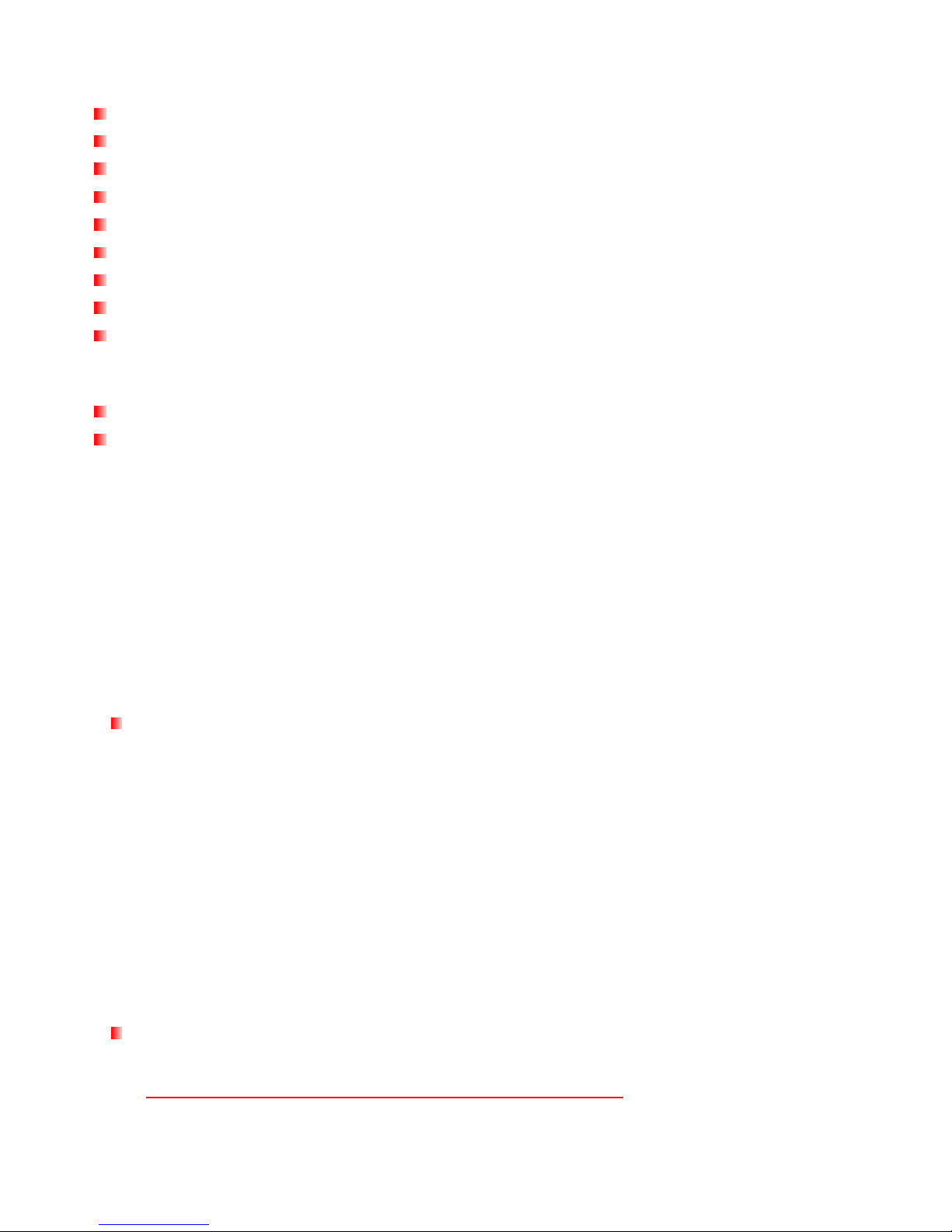
4
Features︱
Compatible with all 3.5” SATA hard drives
USB 3.0 interface. Backwards compatible with USB 2.0
Silent 80mm cooling fan and HDD temperature monitoring mechanism
External power adapter and USB cable included
Includes Transcend Elite backup and security software
Hot-swappable / Plug and Play
Stylish aluminum housing
Anti-slip vertical stand
LED indicator light
System Requirements︱
Desktop or notebook computer with working USB 2.0 or USB 3.0 port.
One of the following operating systems:
Windows XP
Windows Vista
Windows 7
Windows 8
Mac OS X 10.5, or later
Linux Kernel 2.6.31, or later
Safety Precautions︱
These usage and safety guidelines are IMPORTANT! Please follow them carefully.
General Use
•
Unpack the contents of the StoreJet 35U3 package carefully.
•
Avoid exposing your StoreJet 35U3 to extreme temperatures above 55℃ or below 5℃ during
operation.
•
Never drop your StoreJet 35U3.
•
Never allow your StoreJet 35U3 to come in contact with water or any other liquids.
•
Never use a damp/wet cloth to wipe or clean the exterior case.
•
Do not use or store your StoreJet 35U3 in any of the listed environments:
o Direct sunlight
o Next to an air conditioner, electric heater or other heat sources
o In a closed car that is in direct sunlight
Setup
•
Please ensure that you connect the USB cable to the StoreJet 35U3 and your computer correctly
(square end StoreJet 35U3, rectangular end PC or Notebook).
•
When using the Vertical Stand, allow at least 2” clearance between your PC, wall, etc. and the
StoreJet 35U3’s cooling fan.
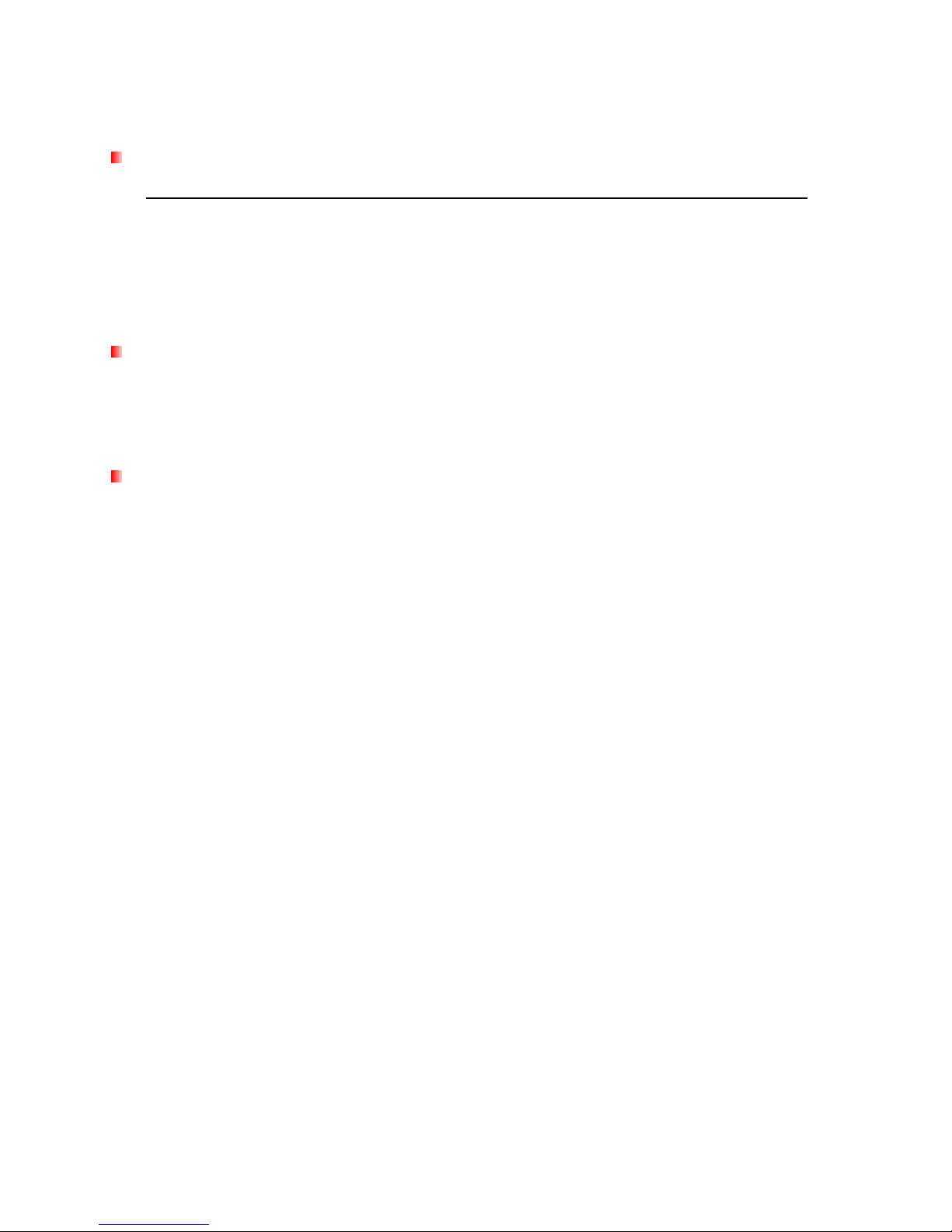
5
•
When not using the Vertical Stand, always lay the StoreJet 35U3 on a flat stable surface with the
cooling fan side facing up.
•
Never set anything on top of the StoreJet 35U3 or cover the cooling fan inlet.
Backing Up Data
•
Transcend does NOT take any responsibility for data loss or damage during operation. If you
decide to store data on your StoreJet 35U3 we strongly advise that you regularly backup the data to
a computer, or other storage medium.
•
To ensure high-speed USB 3.0 data transmission rates when using your StoreJet 35U3 with a
computer, please check the computer has the relevant USB drivers. If you are unsure on how to
check this, please consult your computer or motherboard User’s Manual for USB driver information.
Power
•
The StoreJet 35U3 is powered from your home’s power outlet using the included Power Adapter.
•
Ensure nothing is resting on the power cables and that the cables are not located where they can be
tripped over or stepped on.
Reminders
•
Always follow the procedures in the “Disconnecting from a Computer” section to remove your
StoreJet 35U3 from a computer.
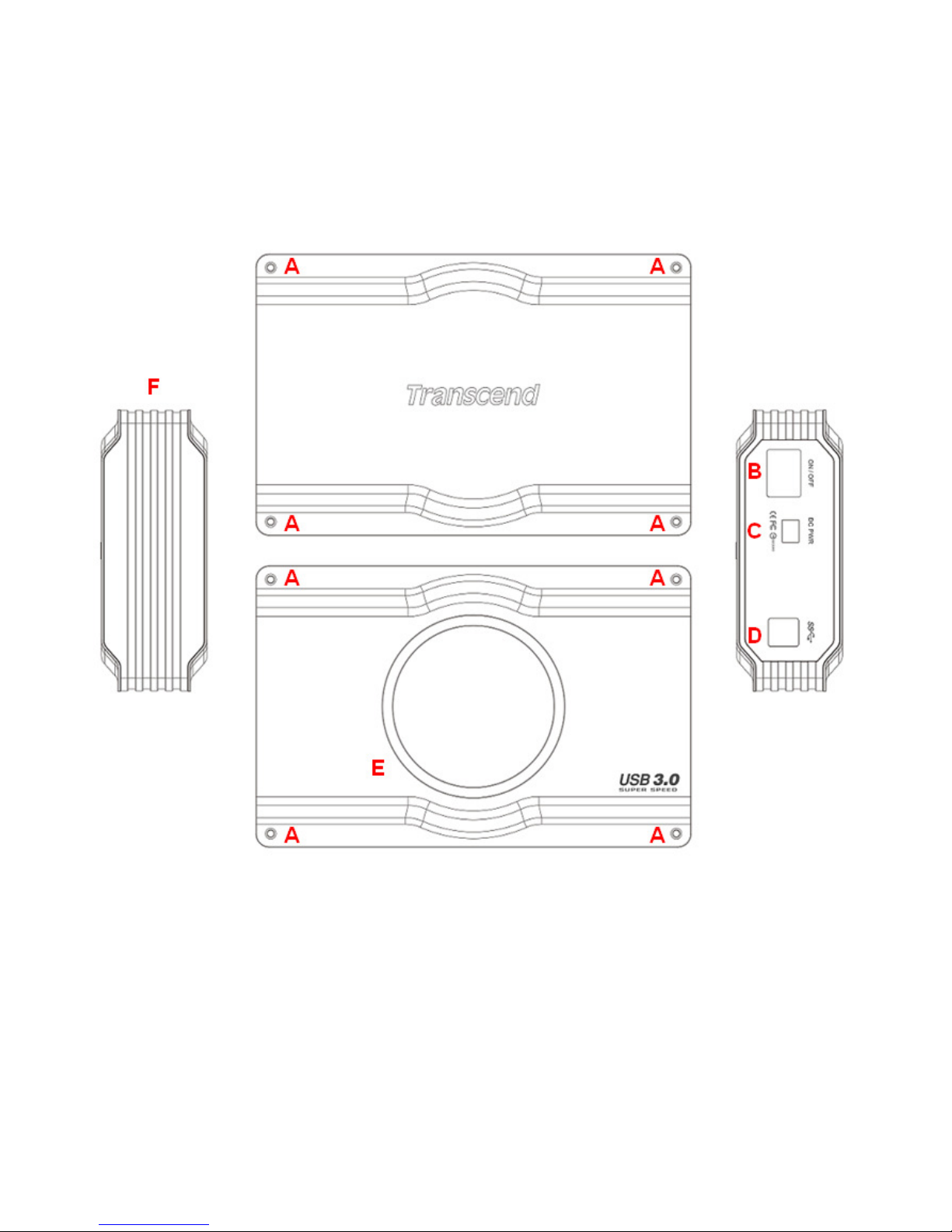
6
Product Overview︱
A Case Screws (4 per side)
B On/Off Switch
C DC Power Input
D USB Port
E Cooling Fan
F LED Indicator Light

7
Installing a Hard Drive︱
The StoreJet 35U3 hard drive enclosure only works with 3.5” SATA Hard Disk Drives.
Installing a Hard Drive
If you purchased a Transcend StoreJet 35U3 hard drive enclosure that does not have a SATA hard drive
already installed, please read this section for installation instructions. If a hard drive is already installed, you
can skip to the “Connecting to a Computer” section.
1. Remove all eight screws from the back and front of the StoreJet 35U3, and then remove both the front
and back metal covers.
2. Place 3.5” SATA hard drive (face-up) into the enclosure so that it lays flat, with its SATA connectors
facing the StoreJet 35U3’s circuit board. Assure that the SATA connectors on the hard drive and the
circuit board are aligned properly.
3. Connect the hard drive to the StoreJet 35U3 by gently sliding it towards the circuit board’s SATA
connectors. Do NOT connect the hard drive at an angle, which may damage it.
