Trango Systems M5830SSUEXT Professional Installation Manual

User Manual for Access5830™ M5830S-SU-EXT Subscriber Unit
Access5830™
Wireless Broadband System
PROFESSIONAL INSTALLATION GUIDE
FOR
M5830S-SU-EXT
[draft]
1

User Manual for Access5830™ M5830S-SU-EXT Subscriber Unit
1. Overview
This manual covers basic configuration and installation of the Access5830 Subscriber Unit M5830S-SU-EXT. Since
this device requires manual power limit settings (for 5.25-5.35 GHz U-NII band operation only), it is classified by the
FCC as a professional install device. To be in compliance with FCC requirements, the radio must be installed with one
of several approved antennas listed in this document.
The M5830S-SU-EXT subscriber unit (SU) works in conjunction with the M5830S-AP-60 access point. Please see the
Access5830 User Manual for general information on overall system implementation, configuration, and management of
the access point. The Access5830 Users Manual also covers many important aspects of subscriber unit configuration and
management which is applicable to the M5830S-SU-EXT.
For brevity, the M5830S-SU will be referred to as the SU-EXT in this text.
2. FCC Information
This device complies with Part 15 of FCC Rules and Regulations. Operation is subject to the following two conditions:
(1) This device may not cause harmful interference and (2) this device must accept any interference received, including
interference that may cause undesired operation.
This equipment has been tested and found to comply with the limits for a Class B digital device, pursuant to Part 15 of
the FCC Rules. These limits are designed to provide reasonable protection against harmful interference in a residential
installation. This equipment generates, uses, and can radiate radio-frequency energy and, if not installed and used in
accordance with these instructions, may cause harmful interference to radio communications. However, there is no
guarantee that interference will not occur in any particular installation. If this equipment does cause harmful interference
to radio or television reception, which can be determined by turning the equipment off and on, the user is encouraged to
correct the interference by one of more of the following measures:
1) Reorient the antenna;
2) Increase the separation between the affected equipment and the unit;
3) Connect the affected equipment to a power outlet on a different circuit from that which the receiver is connected to;
4) Consult the dealer and/or experienced radio/TV technician for help.
FCC ID: NCYM5830SSUEXT
Canada: XXXXXXXXXX
IMPORTANT NOTE:
Intentional or unintentional changes or modifications must not be made unless under the express consent of the party
responsible for compliance. Any such modifications could void the user’s authority to operate the equipment and will
void the manufacturer’s warranty. To comply with FCC RF exposure requirements, the following antenna installation
and device operating configurations must be satisfied. The antenna for this unit must be fixed and mounted on outdoor
permanent structures with a separation distance of at least two meters from all persons. Furthermore, it must not be colocated or operating in conjunction with any other antenna or transmitter.
3. Warranty Information
Radios from Trango Broadband Wireless are warranted from one year from date of purchase. Please see
www.trangobroadband.com
for complete description of warranty coverage and limitations
2

User Manual for Access5830™ M5830S-SU-EXT Subscriber Unit
4. General Information
4.1 Contents
Each M5830S-SU-EXT radio comes equipped with the radio itself, a power-over-Ethernet (POE) J-Box, an AC adapter,
and mounting hardware for both pole and wall installation. The radio has two reverse-polarity SMA connectors on the
side for attachment to an external antenna. The MAC ID and Serial # are printed on a label on the back of the radio.
4.2 Connections
See Access5830 User Manual for detailed diagram for connecting radio to network or PC utilizing the power over
Ethernet (PoE) J-Box can cat-5 cables.
NOTE: DO NOT APPLY DC POWER TO THE M5830S-SU-EXT UNTIL THE ANTENNA IS ATTACHED
OTHERWISE DAMAGE TO THE RADIO MAY OCCUR.
5. Setting the Maximum RF Power
When installing M5830S-SU-EXT there are several FCC certified antennas options available. Due to FCC restrictions
the professional installer must manually set the maximum power for the 5.25 to 5.35 GHz U-NII band based upon which
antenna is being used. The table below shows the maximum power the radio must have to achieve an EIRP of 1 watt
(FCC limit). Only the antennas listed below are allowed to be used with the M5830S-SU-EXT.
Antenna Model Antenna Gain (incl/cable loss) Radio Max power setting
AD5830-23-D +24 dBi +6 dBm
AD5830-24-D +24 dBi +6 dBm
SPD3-5.2 +30 dBi 0 dBm
Note that in all cases, Antenna Gain + Radio Max Power Setting = 30 dBm for the 5.25 to 5.35 GHz U-NII band. Once
set, the powerleveling feature will still operate normally, but the maximum EIRP will never exceed 1 watt (30 dBm).
NOTE: IT IS THE RESPONSIBILITY OF THE INSTALLER TO ENSURE THAT THE FCC
REQUIREMENTS DESCRIBED ABOVE ARE MET.
The telnet or serial port command to change the maximum power is:
uniimaxpower <max power in dBm>
The flash memory must be updated after running the command.
The command must be run on the M5830S-SU-EXT (via telnet or serial port session) prior to installing the antenna and
while the Opmode is OFF.
Example: To set the max power to 0 dBm for the Radiowaves 3 foot dish:
#> Uniimaxpower 0
#> Updateflash systemsetting
Note: The maximum RF power may be left at +22 dBm for the 5.725 to 5.85 GHz ISM band regardless of which antenna
is used since the M5830S-SU-EXT when using an external antenna is a point to point radio. No manual setting is
required.
3
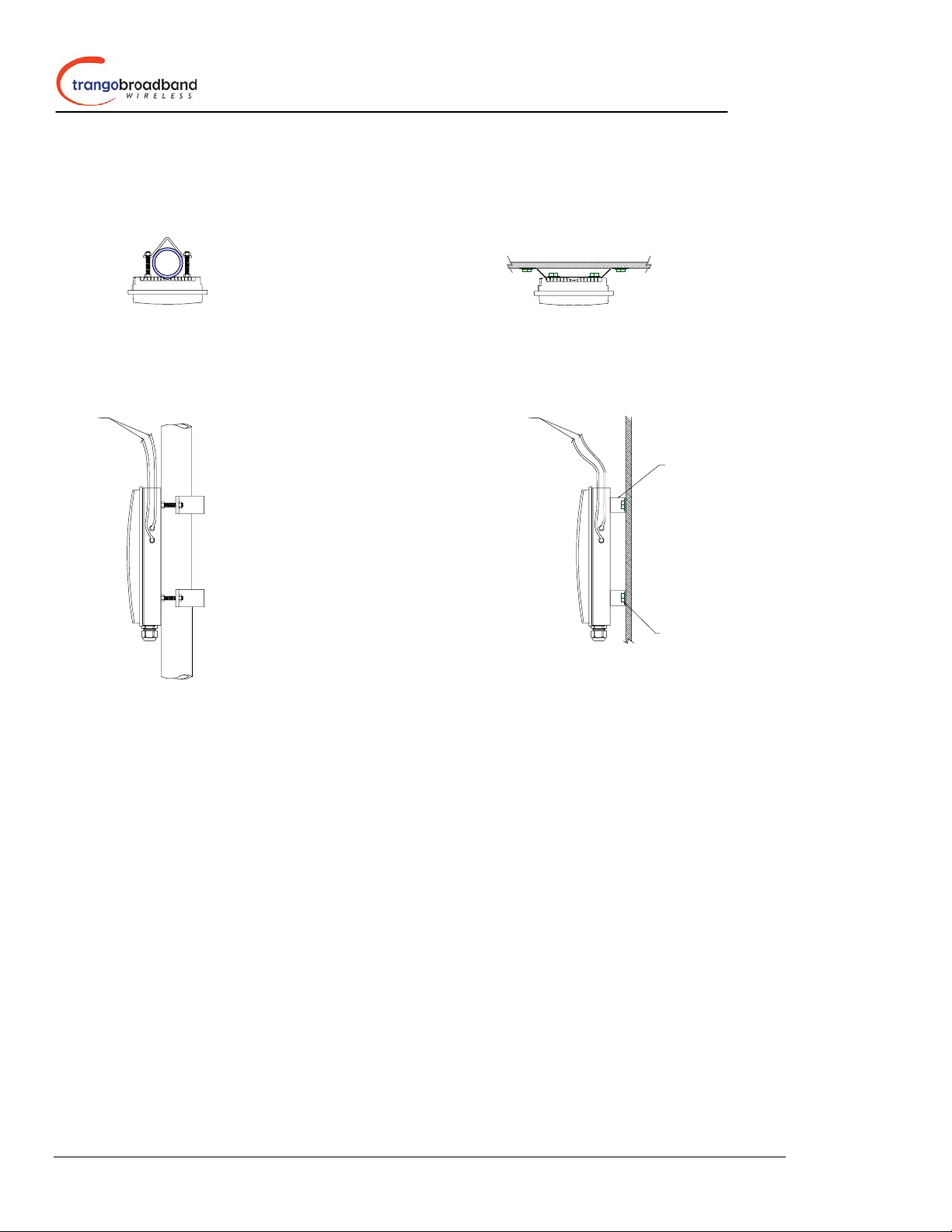
User Manual for Access5830™ M5830S-SU-EXT Subscriber Unit
6.0 INSTALLATION INSTRUCTIONS
The M5830S-SU-EXT radio unit may be installed on a pole or a flat surface per the drawing below:
POLE MOUNTING
TO ANTENNA TO ANTENNA
WALL MOUNTING
BRACKETS (SUPPLIED)
BOLTS FOR MOUNTING TO WALL
NOT SUPPLIED
Please see the Access 5830 User Manual for instruction on grounding and weatherproofing the installation. In addition
to the guidelines listed in the Access5830 User Manual, installers must cover cable-SMA connectors with heat shrink
tubing to provide weatherproofing of the RF cable connectors.
4
