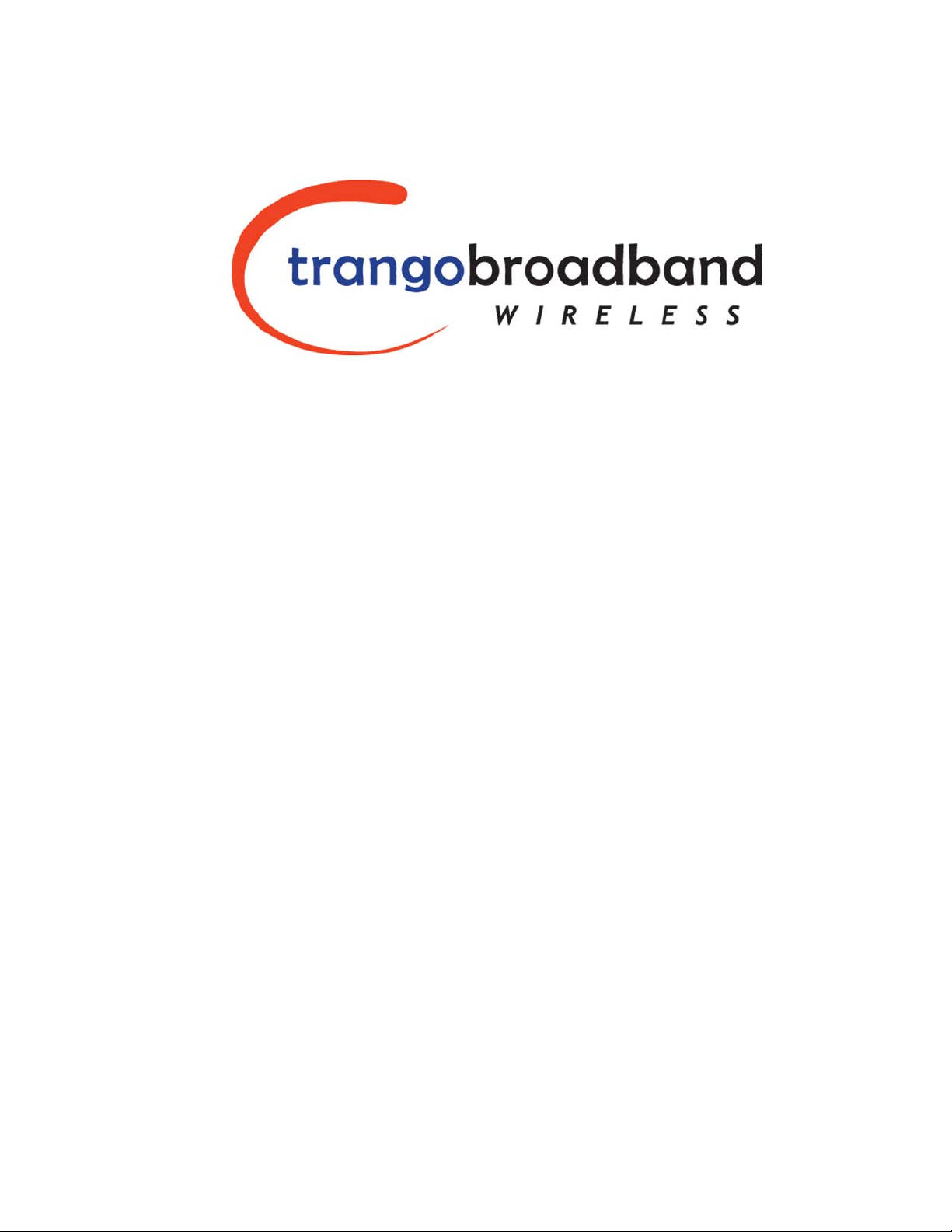
TrangoFOX™
Subscriber Unit
(for Access5830™ Wireless Broadband System)
User Manual
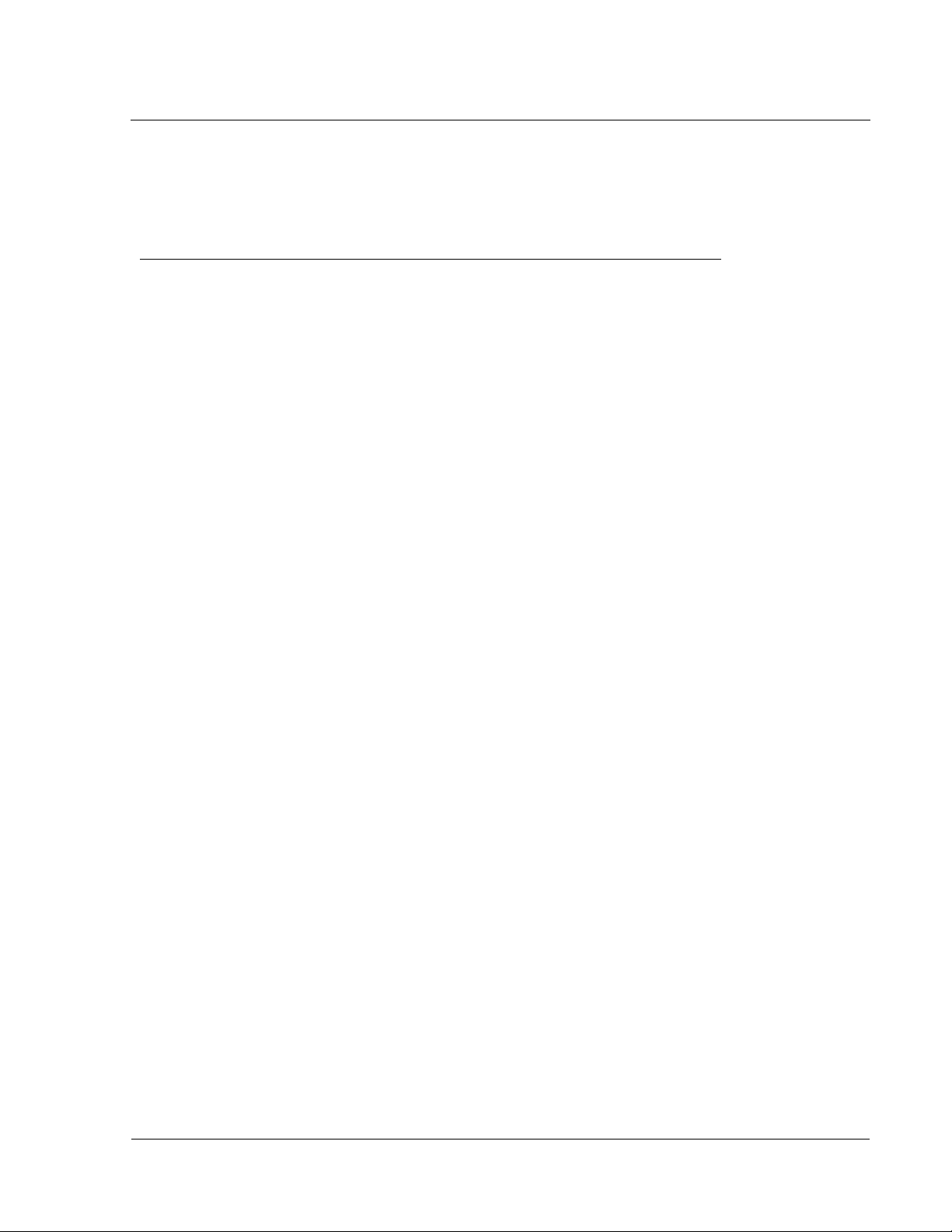
TrangoFOX™ Subscriber Unit User Manual
Overview
This manual covers basic configuration and installation of TrangoFOX Subscriber Units for the Access5830
Wireless Broadband System. The FOX series subscriber units are available three variations.
Model Part # Description __________
FOX5800 M5800S-FSU 5.8 GHz FOX SU with internal 15 dBi antenna
FOX5300 M5300S-FSU 5.3 GHz FOX SU with internal 15 dBi antenna
FOX5800-D M5800S-FSU-D 5.8 GHz FOX SU for Reflector Dish Part# AD5800-25
TrangoFOX subscriber units work in conjunction with 5.8/5.3 GHz dual-band Access5830™ access points. The
FOX5800 and FOX5800-D also work in conjunction with 5.8 GHz single-band Access5800™ access points.
Please refer to the Access5830 (or Access5800) user manual for detailed information on overall system
implementation, configuration, and management of your point-to-multipoint system. The Access5830 User Manual
also covers many important details of subscriber unit configuration.
FCC Information
This device complies with Part 15 of FCC Rules and Regulations. Operation is subject to the following two
conditions: (1) This device may not cause harmful interference and (2) this device must accept any interference
received, including interference that may cause undesired operation.
This equipment has been tested and found to comply with the limits for a Class B digital device, pursuant to Part 15
of the FCC Rules. These limits are designed to provide reasonable protection against harmful interference in a
residential installation. This equipment generates, uses, and can radiate radio-frequency energy and, if not installed
and used in accordance with these instructions, may cause harmful interference to radio communications. However,
there is no guarantee that interference will not occur in any particular installation. If this equipment does cause
harmful interference to radio or television reception, which can be determined by turning the equipment off and on,
the user is encouraged to correct the interference by one of more of the following measures:
1) Reorient the antenna;
2) Increase the separation between the affected equipment and the unit;
3) Connect the affected equipment to a power outlet on a different circuit from that which the receiver is
connected to;
4) Consult the dealer and/or experienced radio/TV technician for help.
FCC ID: NCYM5800SFSU
NCYM5800SFSUD
NCYM5300SFSU
Canada: to be announced soon
IMPORTANT NOTE:
Intentional or unintentional changes or modifications must not be made unless under the express consent of the
party responsible for compliance. Any such modifications could void the user’s authority to operate the equipment
and will void the manufacturer’s warranty. To comply with FCC RF exposure requirements, the following antenna
installation and device operating configurations must be satisfied. The antenna for this unit must be fixed and
mounted on outdoor permanent structures with a separation distance of at least two meters from all persons.
Furthermore, it must not be co-located or operating in conjunction with any other antenna or transmitter.
Trango Broadband Wireless
Page
2

TrangoFOX™ Subscriber Unit User Manual
Warranty Information
TrangoFOX Subscriber units are warranted for 90 days from date of purchase. Please see
www.trangobroadband.com for complete description of warranty coverage and limitations.
Trango Broadband Wireless
Page
3
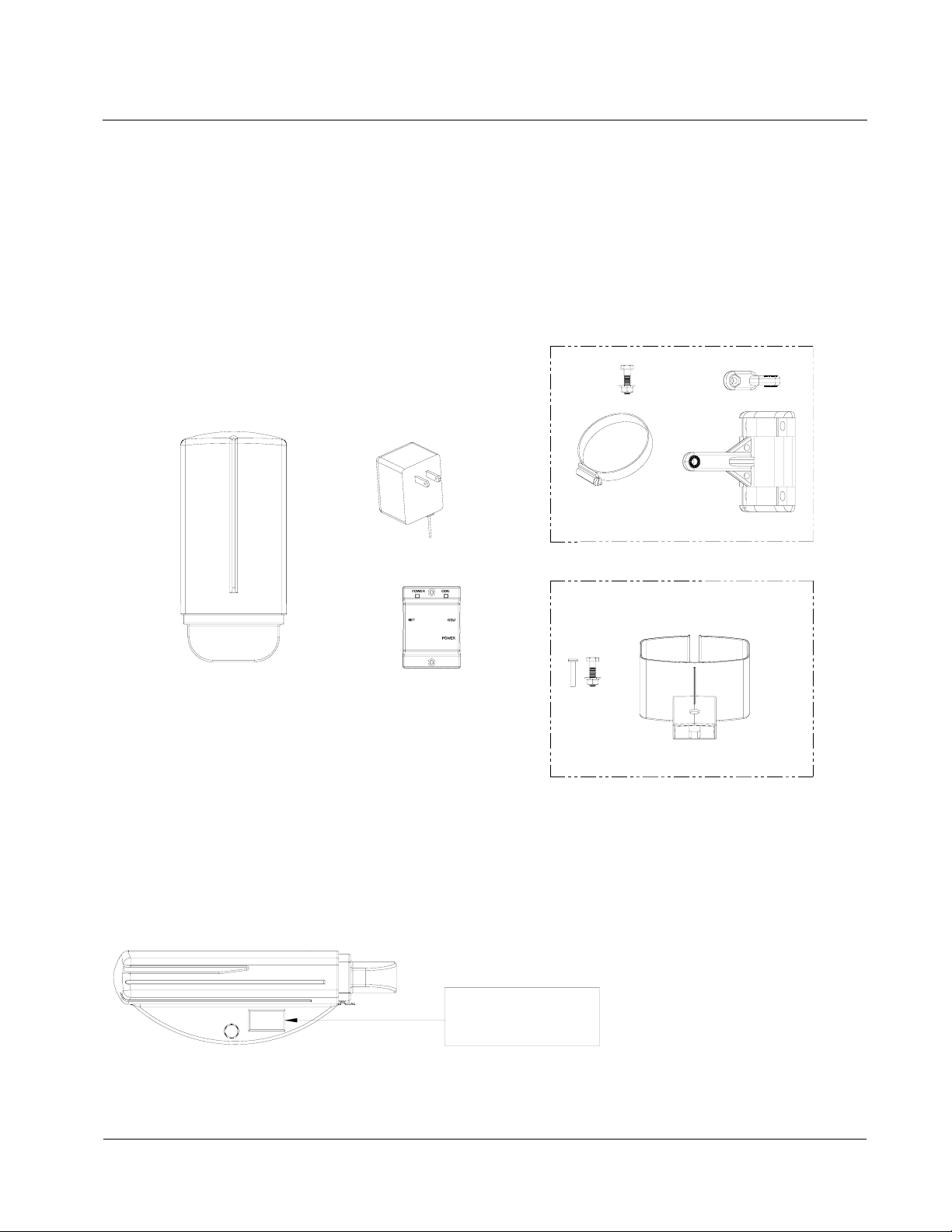
TrangoFOX™ Subscriber Unit User Manual
Getting to Know Your Radio
Contents
Each Trango FOX subscriber unit comes equipped with the radio itself, a power-over-Ethernet (PoE) J-Box, an AC
adapter, and mounting hardware. The FOX5800 and FOX5300 include hardware for wall or pole mounting. The
FOX5800-D is equipped with a dish (reflector) mounting bracket.
Figure 1. Components of TrangoFOX Subscriber Unit
MOUNTING HARDWARE (FOX5300 & FOX5800)
POWER SUPPLY
(120 VAC - 20 VDC)
- BRACKET, STANDARD
- EXTENDER
- (2) MOUNTING BANDS
- (2) 1/4-20 HARDWARE
DISH MOUNTING HARDWARE (FOX5800-D ONLY)
RADIO
(POWER OVER ETHERNET INJECTOR)
J BOX
- BRACKET, REFLECTOR
- 10-32 X 1" HARDWARE
- 1/4-20 HARDWARE
The radio’s model number and FCC ID are located on the side of the radio.
Figure 2. Radio Side View
TRANGO BROADBAND
WIRELESS
FOX5800 (TM)
M5800S-FSU REV A
FCC ID: NCYM5800SFSUD
CANADA: XXXXXXXXXX
Trango Broadband Wireless
Page
4
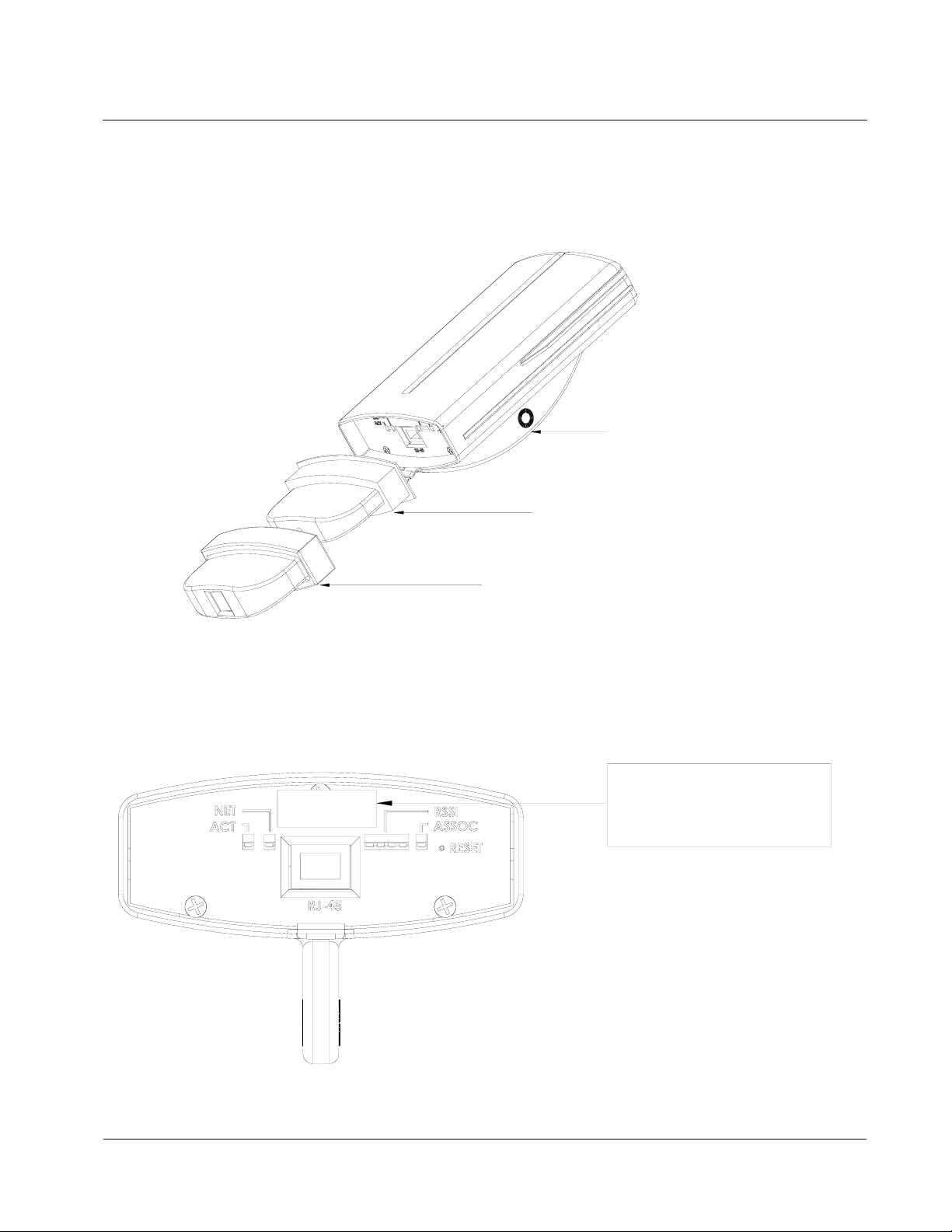
The TrangoFOX radio is equipped with a removable “boot” and weatherproofing foam insert. Removing the boot and
foam insert reveals the radio’s Ethernet port, LED status lights, reset button, MAC address, and serial number.
Figure 3. Exploded View of Radio, Foam Insert, and Boot
TrangoFOX™ Subscriber Unit User Manual
FOX RADIO
FOAM INSERT
Figure 4. Bottom View (Boot Removed)
BOOT
M5300S-FSU
MAC:
S/N:
||||||||||||||||||||||||||||||||||||||||||||
0001DEFFFFFF
XXXXXXXXXX
Trango Broadband Wireless
Page
5

TrangoFOX™ Subscriber Unit User Manual
Getting Started
It is recommended to first provision and test the radio on the bench before deploying in the field. This is a particularly useful
exercise to the novice user.
Connections and Power
• Remove the “boot” and Foam Insert from the bottom of the radio.
• Connect a Cat-5 (straight through) Ethernet cable (we recommend shielded twisted pair) between the ODU (out door
unit) port of the J-box and the RJ-45 connector on the radio. Note that this cable will carry power over Ethernet
(PoE).
• If connecting to a COMPUTER, use a Cross-Over
Ethernet port.
If connecting to a HUB, SWITCH, or ROUTER, use a Straight-Thru
• Plug the AC adapter into an AC outlet.
Figure 5. Wiring Diagram
Ethernet cable from the NET port of the J-box to the computer’s
cable.
FOX RADIO
NETWORK
OR
COMPUTER
INDICATES POWER TO J BOX
CAT-5
USE STRAIGHT-THRU CABLE
IF TO HUB, SWITCH OR ROUTER
USE CROSS-OVER CABLE IF TO COMPUTER
POWER OVER ETHERNET
J BOX
INDICATES POWER TO RADIO
CAT-5
STRAIGHT-THRU CABLE
20 VOLT POWER
SUPPLY
AC POWER
Once the radio is powered, check the LED lights on the bottom of the unit for status information. If the unit is powered,
and not associated with an AP, the ASSOC light should be blinking. The NET LED will light if the unit is connected
to a 100 Base-T Network.
Trango Broadband Wireless
Page
6

Figure 6. Radio LEDs and Reset Button
TrangoFOX™ Subscriber Unit User Manual
LED Guide
M5300S-FSU
MAC:
0001DEFFFFFF
S/N: XXXXXXXXXX
||||||||||||||||||||||||||||||||||||||||||||
ACT - Indicates Ethernet Receive/Transmit activity.
NET – This LED lights when connected to a 100 BaseT
network. The LED remains unlit when connected
to a 10 BaseT network
RSSI – Relative Signal Strength Indicator. See page 16 for
more details.
ASSOC – This LED indicates one of four statuses:
1. Off - when there is no power at the
radio.
2. Blinks once every second - unit is
RESET BUTTON
Pressing the Reset Button (while the unit is
powered) will restore the radio’s factory
default IP address and password. The Reset
Button does NOT reset any other parameters.
3. Blinks twice per second - unit is in
powered on but opmode is OFF.
opmode SU and scanning for an AP
4. Solid On - unit is associated with an AP..
Basic Configuration
The TrangoFOX can be configured using either the Command Line Interface (CLI) or the Web Browser (HTTP) interface.
This manual covers the basic HTTP screens from the radio’s built in web server. For a more comprehensive description of the
provisioning and management tools, as well as the complete command line interface reference guide, please see the
Access5830 User Manual.
NOTE: The screenshots presented in this manual are from the FOX5800. Similar screenshots are available on the FOX5300
and FOX5800-D
Browser Interface
The Web browser interface is a powerful and easy-to-use configuration and management tool. Its functionality is a subset of
the commands available in the CLI. To use the browser interface – you must have the following:
• An Ethernet connection between a PC and the radio
• Setup your Ethernet PC connection to the subnet that is routable to the radio (default IP address=192.168.100.100)
• A web browser (i.e. Microsoft Internet Explorer)
In order to use the browser interface – simply connect the radio to a PC, and type the radio’s IP address into the web browser
(i.e. Microsoft Internet Explorer). This will bring up a logon page.
Trango Broadband Wireless
Page
7

TrangoFOX™ Subscriber Unit User Manual
Current Status information is provided in the lower left-hand corner of on all screens. The Current Status shows Base ID, AP
ID, SU ID, Current Opmode, Current Channel and polarization, and its RF link status to the AP(Connected or Disconnected).
Type the password (default trango) and continue. This will bring up the radio’s system information page.
System Information
The Browser Interface features useful Help
the Help
link.
pages which explain all listed parameters. To access the help pages click on
Configuration
Many of the parameters listed on the System Information page can be changed by the user. Click on Configuration page
for user changeable parameters.
Trango Broadband Wireless
Page
8

Configuration Page Parameters
Base ID: User definable integer 1-127. The AP that this SU will communicate with must have a matching Base ID
loaded into its memory. Can only be changed while opmode is OFF.
AP ID: User definable integer 1-255. Identifies which AP that this SU will attempt association with. Can only be
changed while opmode is OFF. NOT USED BY SYSTEM FOR AUTHENTICATION PURPOSES.
SU ID: The identification number assigned by the administrator which must also reside in the AP database.
IP Address: The IP address of the SU for use in Telnet, HTTP, SNMP, TFTP.
Subnet Mask: The subnet mask of the SU for use in Telnet, HTTP, SNMP, TFTP
Gateway IP: Default gateway of the SU for use in Telnet, HTTP, SNMP, TFTP
Default Opmode: Opmode the radio will enter after approximately 30 sec after power on provided no attempt to
connect via Telnet is made.
Switches: Checked means active
Block Broadcast and multicast packets - Block these type Ethernet packets when active- ARP packet will
be passed however.
Auto Scan AP - Activates channel and polarization scan sequence below.
Scan AP sequence: The current channel and antenna polarizations used the SU uses while searching for an AP to
associate with. Opmode must be "SU" and Auto Scan AP must be activated.
Remarks: A text field available for system administrator general use. Does not affect system performance.
Save and Activate Settings: Saves the variables to FLASH memory and activates setting.
Activate Opmode: Activates the default opmode. Must be clicked to activate the opmode after changing.
Reboot System: Reboots the system. Make sure all settings have been saved first.
TCP/IP service for AP - Allows the AP to telnet and HTTP into the SU via the RF link when SU opmode
is "SU".
TCP/IP Service for Ethernet Port – Allows telnet and HTTP access to SU from Ethernet port regardless
of opmode.
TrangoFOX™ Subscriber Unit User Manual
Advanced Setup
In order to optimize your wireless link it may be necessary to reassign channels or change the receivers RF Threshold. To
access these parameters, click on the Advanced Setup link.
Trango Broadband Wireless
Page
9

TrangoFOX™ Subscriber Unit User Manual
Channel Table : User may redefine each of the frequencies assigned to each channel. Note – Channel table
should match channel table in Access Point.
RF RX Threshold: User may utilize this feature to block RF noise which is present below the set threshold.
This feature is useful for interference mitigation.
Save and Activate Settings: Saves the setting to FLASH memory and activates setting.
Site Survey
The TrangoFOX includes a browser tool for detecting RF interference. To utilize this feature, click on the Site Survey
link.
Enter a time duration desired for the site survey. During this interval, the SU will automatically scan frequencies in the
band and will report back average and peak signals received. This feature is useful in detecting interference.
This feature can only be accessed when the SU is in opmode OFF.
Trango Broadband Wireless
Page
10

TrangoFOX™ Subscriber Unit User Manual
Command Console
In addition to the functionality of the HTTB browser interface, more functions can be performed via the command line
interface (CLI) Most Command Line Interface (CLI) commands may be entered directly from the HTTP Browser’s Command
Console screen:
Telnet
Although most radio functions can be managed via the browser interface, the command line interface (CLI) does provide
slightly more functionality. Most importantly, there are two important functions that must be performed via CLI, that can not
be performed via the web browser interface:
CLI Functions not available in Browser Interface
• Change Password (_password command)
• RSSI Continuous readout (rssi command)
To initiate a Telnet session with the TrangoFOX, first open a command prompt (DOS) session on your PC. Open a Telnet
session by typing
telnet [ip address of radio]
Example:
C:>telnet 192.168.100.100
Note: All Trango radios (AP and SU) come factory pre-configured with a default IP address 192.168.100.100.
You will be greeted with current hardware and firmware information and prompted for a password. Type in the password and
press enter.
Note: The factory default password is trango.
Note: If you can not telnet into the radio, check cable connections, ensure proper use of cross-over vs. straight-through
cable, ensure PC’s subnet is routable to radio’s IP address.
Trango Broadband Wireless
Page
11

TrangoFOX™ Subscriber Unit User Manual
Installation
Hardware
The TrangoFOX is supplied with hardware for pole or wall-mount installations. The diagrams below show a variety of
mounting configurations.
Figure 7. Pole Mount (1” – 2” Diameter)
1/4-20 X 1" HEX HEAD BOLT
FOX RADIO
1"-2" MAST
MOUNTING STRAP (2 PLACES)
1/4-20 KEP NUT
BRACKET (ES-9232)
Trango Broadband Wireless
Page
12

Figure 8. Wall Mount
FOX RADIO
TrangoFOX™ Subscriber Unit User Manual
1/4-20 X1" HEX HEAD BOLT (2 PLACES)
EXTENDER (ES-9233)
1/4-20 KEP NUT (2 PLACES)
NOTE: HARDWARE FOR MOUNTING
BRACKET TO WALL NOT SUPPLIED
BRACKET (ES-9232)
Figure 9. FOX5800-D Mounting on AD5800-25 Reflector
FEED ARM FROM 18" OFFSET ANTENNA
FOX RADIO
1/4-20 X 1" HEX HEAD BOLT
DISH MOUNT BRACKET (ES-9231)
1/4-20 KEP NUT
Trango Broadband Wireless
10-32 X 1" PAN HEAD SCREW
Page
13

Figure 10. FOX5800-D / AD5800-25 Reflector Dish on Pole
DISH MOUNTED ON MAST USING U-BOLTS
FOX RADIO (M5800S-FSU-D)
MOUNTED ON DISH
TrangoFOX™ Subscriber Unit User Manual
Figure 11. FOX5800-D / AD5800-25 Reflector Dish on Wall
FOX RADIO (M5800S-FSU-D)
MOUNTED ON DISH
DISH MOUNTED ON WALL (HARDWARE
WILL DEPEND ON MATERIAL OF WALL)
Trango Broadband Wireless
Page
14

TrangoFOX™ Subscriber Unit User Manual
Cabling and Grounding Considerations
Shielded twisted pair Cat-5 cable is recommended for all installations.
It is important to provide strain relief and drip loop for STP Cat-5 cables. Strain relief holes are provided on the FOX5800
and FOX5300 mounting bracket for use with cable tie. Create drip loop and strain relief as shown below.
Figure 12. Cat-5 Cable Stain Relief
CABLE TIE
It is advised that the radio be grounded through use of the shielded twisted pair’s drain wires. Prior to crimping the STP Cat-5
cable, strip back approximately 18” of sheathing to expose the drain wires. Cut all wires except the drain wires and then
crimp as normal. Ensure that the drain wires make contact with the RJ-45 metal housing. Twist together the individual drain
wires and connect the other end to a known ground.
Figure 13. Grounding with Drain Wires of Shielded Twisted Pair Cat-5 Cable
TO GROUND
TWISTED DRAIN WIRES
SHIELDED RJ45
SHIELDED CAT5 CABLE
Trango Broadband Wireless
Page
15

TrangoFOX™ Subscriber Unit User Manual
Weather Considerations
It is imperative that the radio be COMPLETELY SEALED when in use. Take care to ensure that the boot and foam
insert are properly installed on the bottom of the radio. Without proper sealing, moisture may enter the radio and
potentially cause damage which will not be covered under warranty.
Access to the radio RJ-45 Port and LED status lights are purposely located at the bottom of the radio to minimize the risk of
water intrusion. Do not mount the radio upside down.
Note: The J-Box is not a weatherized device and must be located either indoors or in a weather-protected cabinet.
Antenna Alignment
The four LED RSSI indicators on the bottom of the radio provide a handy alignment tool. If all four LEDs are lit, the
unit is receiving –60 dBm or stronger. If no LEDs are lit, there is not sufficient signal strength to establish a wireless
link.
LIT LEDs Signal Strength
0 LED -80 dBm
1 LED -75 dBm
2 LED -70 dBm
3 LED -65 dBm
4 LED -60 dBm
For more precise RSSI readings utilize the command line interface RSSI tool according to the procedure presented
below.
SU Antenna Alignment Procedure
1. Ensure AP is in opmode “AP”
2. Telnet into the SU
3. Type command RSSI <channel> <polarization> - Example RSSI 3 V (chan. 3, vertical polarization)
4. Telnet session screen will begin a continuous readout of the received signal strength.
5. As you read the RSSI reading, move the antenna in the horizontal and vertical planes until the maximum RSSI
reading is achieved. For short links you can expect an RSSI of –60 dBm or better. For longer links and RSSI
of –75 dBm is acceptable. Any RSSI of less than –80 dBm may be too weak for the radios to reliably associate
and pass data.
6. If it is not possible to receive an adequate RSSI reading, it may be necessary to reorient the AP (up/down,
left/right), to increase the output power of the AP, or to move the SU to a location with better line-of-sight
conditions to the AP.
Once you are satisfied with the RSSI reading, tighten down the SU in the optimum position. To stop the RSSI
continuous readout, hit SPACE ENTER.
Trango Broadband Wireless
Page
16

TrangoFOX™ Subscriber Unit User Manual
Specifications
Radio Transmit Specifications
Frequencies:
Storable Channels: 30 memory locations
FOX5800 and FOX5800-D
Frequency Range: 5.736 to 5.836 GHz adjustable in 1 MHz channel increments
Default Channels-
Channel 1: 5.736 GHz
Channel 2: 5.756 GHz
Channel 3: 5.776 GHz
Channel 4: 5.796 GHz
Channel 5: 5.816 GHz
Channel 6: 5.836 GHz
FOX5300
Frequency Range 5.260 to 5.340 GHz adjustable in 1 MHz channel increments
Channel 7: 5.260 GHz
Channel 8: 5.280 GHz
Channel 9: 5.300 GHz
Channel 10: 5.320 GHz
Channel 11: 5.340 GHz
RF Conducted Power: FOX5800: Max: +21 dBm +/- 2 dB
Min: -12 dBm +/- 2 dB
FOX5800-D: Max: +21 dBm +/- 2 dB
Min: -12 dBm +/- 2 dB
FOX5300: Max: +15 dBm +/- 2 dB
Min: -12 dBm +/- 2 dB
EIRP Max: FOX5800 +36 dBm
FOX5800-D +46 dBm (with AD5800-25-D Reflector)
FOX5300 +30 dBm
Freq. Stability: .00025 % PLL Stabilized (2.5 ppm) over temp
Freq. Plan: Single upconversion, 480 MHz IF
Modulated BW: 22 MHz (null to null, 20 dB)
nd
2
Harmonic atten: Per CFR47 part 15.205
LO Supression: Per CFR47 part 15.205
Symbol Rate: 1.375 MSPS
Error Correction: None
Modulation: 1 Mbps DBPSK for header, 11 Mbps CCK spread spectrum for payload
Receiver Section (check these figures)
Cascade Noise Figure: < 6 dB
Sensitivity: - 82 dBm typical-1600 byte packet
(1E10-6 BER) - 87 dBm typical-64 byte packet
Adj. Channel Rejection: > 20 dB for 10 % PER
Image Rejection: > 60 dB for 10% PER
Frequency Plan: Single conversion, IF at 480 MHz
LO stability: .00025% PLL stabilized (+/-2.5ppm) over temperature range
Trango Broadband Wireless
Page
17

TrangoFOX™ Subscriber Unit User Manual
Data Input Section
Data Rate (User): Up to 10 Mbps Sustained throughput
Format: 10/100 BaseT IEEE 802.3 Ethernet compliant
Ethernet packet: Up to 1600 byte long packets
Power
Input Voltage: Input voltage range at unit is 10.5 VDC to 21 VDC max
Power is supplied on Ethernet cable using junction box provided with up to 330 foot 24 AWG STP cable.
Current Cons.: 400 mA in transmit mode at max power using 20 V standard adapter (8 W)
Data Output Section
Data Rate (User): 10 Mbps Maximum sustained throughput
Format: 10/100 BaseT IEEE 802.3 Ethernet compliant
Ethernet Protocols: TCP/IP, Telnet, TFTP, UDP, HTTP
Physical Interfaces
LAN Interface: Shielded RJ45 connector
Power: Carried on 4 unused pins of Ethernet cable
Mechanical and Environmental
General Material: High Temp ABS/Polycarbonate Enclosure
Size: 6”x3”1.5”
Weight: 1 lb
Mounting: Polycarbonate Wall/Pole mount bracket
Environmental
Operating Temp: -40 to 60 deg C
Storage: -40 to 85 deg C
Humidity: 100 % When sealed properly
NEMA Rating: NEMA 4
Shock: Sustain 3 axis drop from 5 feet
Standard Power Supply
20 Volt DC Power adapter and J-Box supplied with product.
Type: Linear wall mount transformer
Input: 120 VAC
Output: 20 VDC +/- 1 V
Max current: 1200 mA
FCC Compliance
The transceiver shall comply with the following regulations:
FOX5800 and FOX5800-D: FCC 15.247 Spread Spectrum transmitter - 5.725 to 5.85 GHz – EIRP = +36 dBm max
DOX5300: FCC 15.407(2) U-NII Band 2 transmitter - 5.25 to 5.35 GHz – EIRP = +30 dBm max
Subpart B
Class B Digital device verification
Subpart C
FCC 15.203 Antenna connection requirement – non-standard connection
FCC 15.209 Unwanted emissions below 1GHz -
FCC 15.207(a) AC conducted emissions 450Khz to 30 MHz
FCC 15.205 Restricted bands (LO and harmonics)= 54 dBuV average @3 meters
Trango Broadband Wireless
Page
18

EN 301 489-1 Part 7.2 - RF Immunity
FOX5800 and FOX5300 Antenna Specifications
Type Patch Array Antenna
Polarization Vertical, Horizontal electronically selectable
Range FOX5800: 4 Miles (LOS) from Access5830 AP with 10 dB fade margin.
FOX5300: 2 Miles (LOS) from Access5830 AP with 10 dB fade margin.
Frequency 5.2 to 5.9 GHz
Gain +15 ± 1 dBi
Azimuth Beamwidth 32°
Elevation Beamwidth 18°
TrangoFOX™ Subscriber Unit User Manual
FOX5800-D Antenna Specifications (when mounted on AD5800-25 Reflector Dish)
Type DSS Style Dish Antenna
Polarization Vertical, Horizontal electronically selectable
Range 10 Miles (LOS) from Access5830 AP with 10 dB fade margin.
Frequency 5.7 to 5.9 GHz
Gain +25 dBi
Azimuth Beamwidth 9°
Elevation Beamwidth 9°
Trango Broadband Wireless
Page
19
