Trango Systems M5800SBAP60 new manual

MODEL M5800SB-AP-60
5.8 GHz Digital Spread-Spectrum Wireless Internet Access Point
Installation and Operating Instructions for the
SunStream5800™ Broadband Access Solution
Access Point Manual
Information contained in this manual is for the use of SunStream Wireless’ Beta Test Users and
Customers. The information contained in this document is subject to change with or without
notice. Please contact your Beta Program coordinator for updates and/or amendments to this
and/or any other supplied documents. No warranties to performance are expressed or implied
while Beta trials are underway.
SUNSTREAM WIRELESS, A DIVISION OF TRANGO SYSTEMS, INC.
COPYRIGHT 2001

Access Point Manual Page 1 of 9
Q U I C K S E T U P G U I D E
1 Read through these instructions fully before doing anything!
2 Using the instructions provided, configure the radio settings before installing outdoors.
3 Mount the optional mounting arm to an earth-grounded mast measuring approximately 1.5
to 2.5 inches in diameter. The mast must be securely mounted to the mast.
4 Attach the radio to the dish antenna mounting arm using the supplied “V” brackets and
nuts. The unit case must be grounded to earth via the bracket hardware.
WARNINGWARNING
USE EXTREME CARE WHEN INSTALLING ANTENNAS NEAR POWER LINES.
5 Construct or purchase a shielded twisted-pair (STP) CAT5 straight-through eight-conductor
Ethernet cable terminated with shielded RJ45 connectors long enough to go from the radio
along the mast or wall to the building entry point. Use conduit and a drip loop as
appropriate in accordance with the National Electrical Code.
6 Carefully connect the cable to the unit RJ45 input, tightening the flange around the cable
or conduit.
7 Install the Junction Box indoors near the entry point into the building. Plug the Ethernet
cable going to the radio into the ODU port (located above the power input). Plug the 20 V
wall mount adapter into the wall and then into the power input. This step will be
completed successfully when both LEDs illuminate steadily after approximately thirty
seconds.
8 Align the antenna for the desired coverage pattern. The elevation beamwidth is 10
degrees and the azimuth beamwidth is 60 degrees.
9 After the alignment is completed, fasten all nuts and bolts securely. Use cable ties on all
cables to prevent movement in windy conditions.
10 For protection against potential lightning damage, use an Ethernet lightning surge arrestor
in line with the STP cable at the entry point to the building. Install according to
manufacturer’s instructions.
CAUTIONCAUTION
DO NOT APPLY POWER TO THE TRANSMITTER UNTIL THE ANTENNA IS
CONNECTED. PERMANENT DAMAGE MAY RESULT.
SunStream Wireless, a division of Trango Systems, Inc. Copyright © 2001
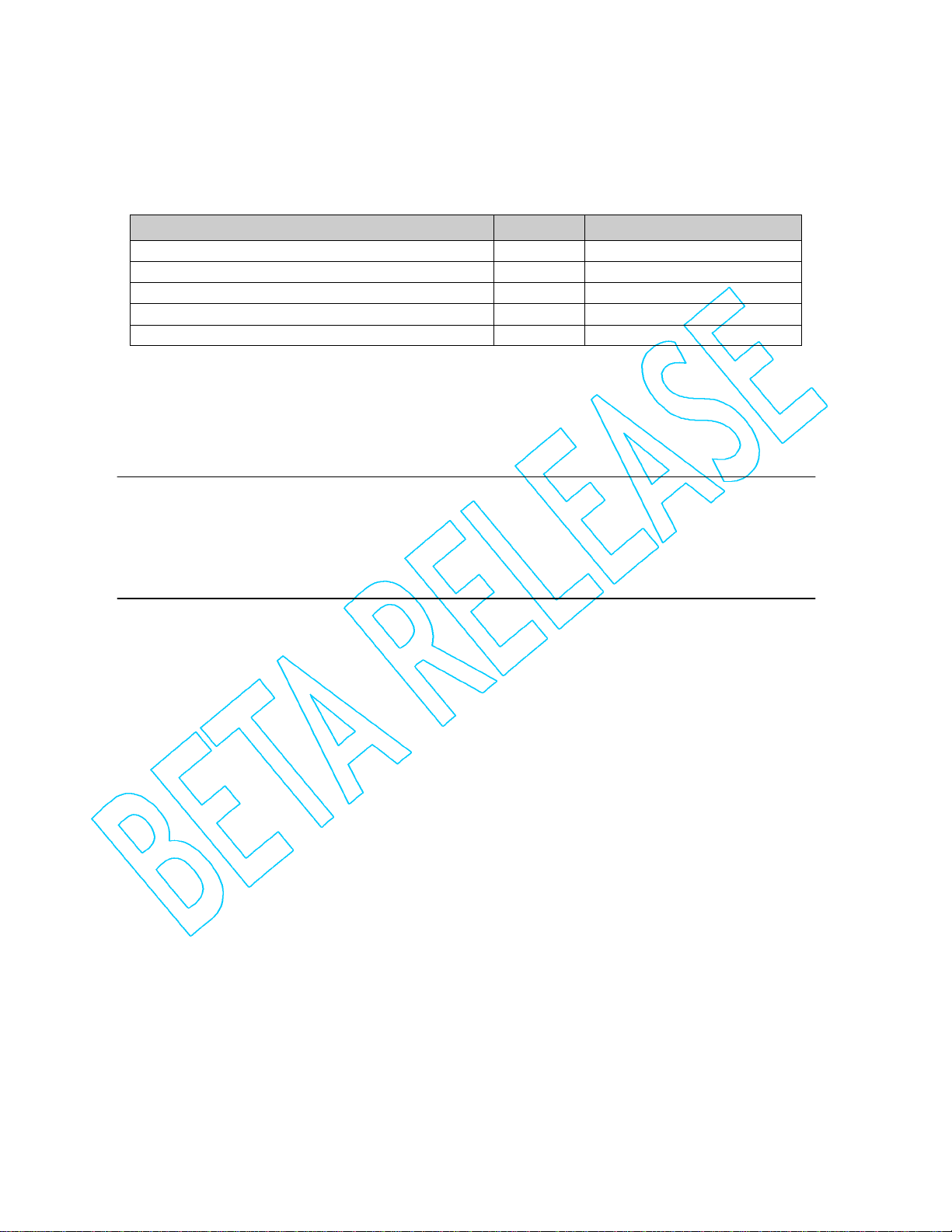
Access Point Manual Page 2 of 9
Thank you for choosing SunStream Wireless to fulfill your wireless Internet access needs.
Unpack your system carefully. Packaged in three boxes, the Subscriber Kit contains the
following items:
Description Quantity SunStream Part Number
SunStream5800 BAS™ Access Point Radio 1 M5800SB-AP-60
SunStream5800 BAS™ Access Point User Manual 1 M5800SB-AP-MAN
“V-shaped” Mounting Brackets 2 ES-9118
Nuts (for Mounting Brackets) 4 H-9068
Junction Box Kit (contains 20V adapter) 1 ODU-PKIT-1
If any items are missing, notify your sales representative. If an item appears to be
damaged from shipment, replace it in its packing material and notify the shipper.
Service:
If the unit ever needs repair service, contact your service provider or a SunStream
Wireless distributor for return authorization and shipping instructions.
FCC Information:
This device complies with Part 15 of FCC Rules and Regulations. Operation is subject to
the following two conditions: (1) This device may not cause harmful interference and (2)
this device must accept any interference received, including interference that may
cause undesired operation.
This equipment has been tested and found to comply with the limits for a Class B digital
device, pursuant to Part 15 of the FCC Rules. These limits are designed to provide
reasonable protection against harmful interference in a residential installation. This
equipment generates, uses, and can radiate radio-frequency energy and, if not installed
and used in accordance with these instructions, may cause harmful interference to
radio communications. However, there is no guarantee that interference will not occur
in any particular installation. If this equipment does cause harmful interference to
radio or television reception, which can be determined by turning the equipment off
and on, the user is encouraged to correct the interference by one of more of the
following measures:
1) Reorient the antenna;
2) Increase the separation between the affected equipment and the unit;
3) Connect the affected equipment to a power outlet on a different circuit from that
which the receiver is connected to;
4) Consult the dealer and/or experienced radio/TV technician for help.
FCC ID: NCYM5800SBAP60
CANADA: Pending
SunStream Wireless, a division of Trango Systems, Inc. Copyright © 2001
