Trane WEHC, WSHC, WFHC, WXHC, WLHC Installation and Maintenance Manual
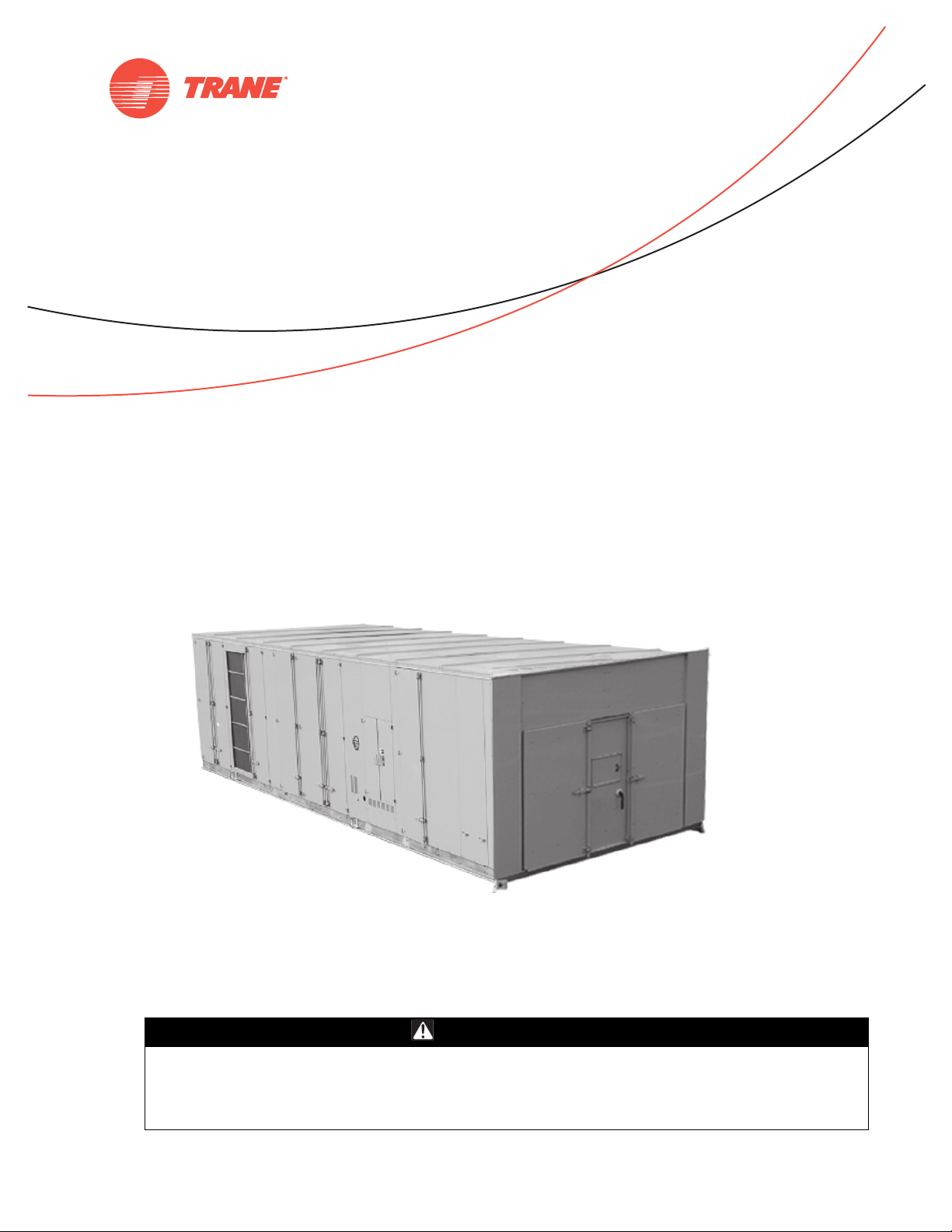
Installation, Operation,
and Maintenance
IntelliPak™ II
Commercial Rooftop Air Handlers with
CV, VAV, or SZVAV Controls
‘F0’ and later design sequence
Only qualified personnel should install and service the equipment. The installation, starting up, and
servicing of heating, ventilating, and air-conditioning equipment can be hazardous and requires specific
knowledge and training. Improperly installed, adjusted or altered equipment by an unqualified person could
result in death or serious injury. When working on the equipment, observe all precautions in the literature
and on the tags, stickers, and labels that are attached to the equipment.
October 2011 RT-SVX28E-EN
WEHC WSHC
WFHC WXHC
WLHC
SAFETY WARNING
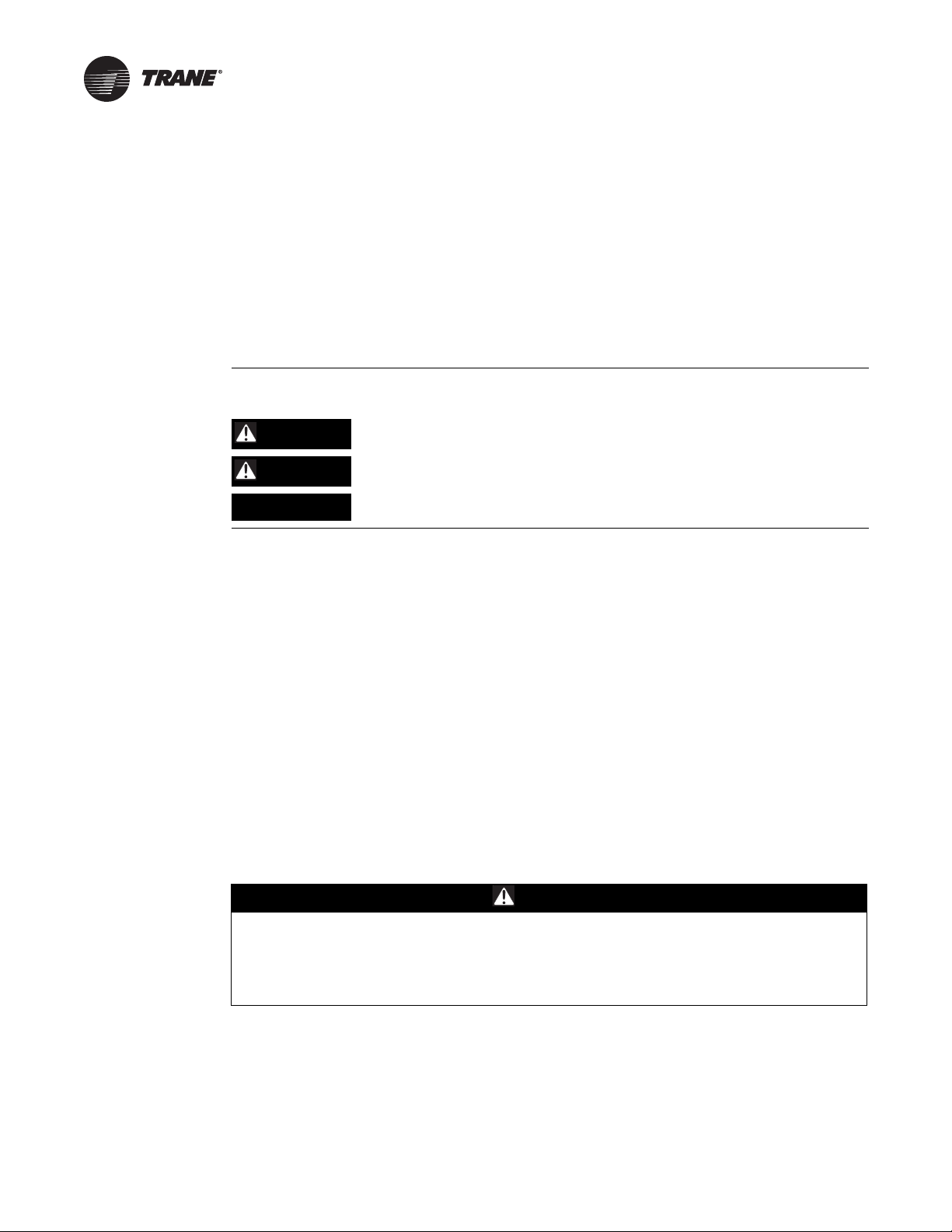
Warnings, Cautions and Notices
Warnings, Cautions and Notices. Note that warnings, cautions and notices appear at
appropriate intervals throughout this manual. Warnings are provide to alert installing contractors
to potential hazards that could result in death or personal injury. Cautions are designed to alert
personnel to hazardous situations that could result in personal injury, while notices indicate a
situation that could result in equipment or property-damage-only accidents.
Your personal safety and the proper operation of this machine depend upon the strict observance
of these precautions.
Read this manual thoroughly before operating or servicing this unit.
ATTENTION: Warnings, Cautions and Notices appear at appropriate sections throughout this
literature. Read these carefully:
WARNI NG
CAUTIONs
NOTICE:
Indicates a potentially hazardous situation which, if not avoided, could result in
death or serious injury.
Indicates a potentially hazardous situation which, if not avoided, could result in
minor or moderate injury. It could also be used to alert against unsafe practices.
Indicates a situation that could result in equipment or property-damage only
accidents.
Important
Environmental Concerns!
Scientific research has shown that certain man-made chemicals can affect the earth’s naturally
occurring stratospheric ozone layer when released to the atmosphere. In particular, several of the
identified chemicals that may affect the ozone layer are refrigerants that contain Chlorine, Fluorine
and Carbon (CFCs) and those containing Hydrogen, Chlorine, Fluorine and Carbon (HCFCs). Not all
refrigerants containing these compounds have the same potential impact to the environment.
Trane advocates the responsible handling of all refrigerants-including industry replacements for
CFCs such as HCFCs and HFCs.
Responsible Refrigerant Practices!
Trane believes that responsible refrigerant practices are important to the environment, our
customers, and the air conditioning industry. All technicians who handle refrigerants must be
certified. The Federal Clean Air Act (Section 608) sets forth the requirements for handling,
reclaiming, recovering and recycling of certain refrigerants and the equipment that is used in these
service procedures. In addition, some states or municipalities may have additional requirements
that must also be adhered to for responsible management of refrigerants. Know the applicable
laws and follow them.
WARNING
Proper Field Wiring and Grounding Required!
All field wiring MUST be performed by qualified personnel. Improperly installed and grounded
field wiring poses FIRE and ELECTROCUTION hazards. To avoid these hazards, you MUST
follow requirements for field wiring installation and grounding as described in NEC and your
local/state electrical codes. Failure to follow code could result in death or serious injury.
© 2011 Trane All rights reserved RT-SVX28E-EN
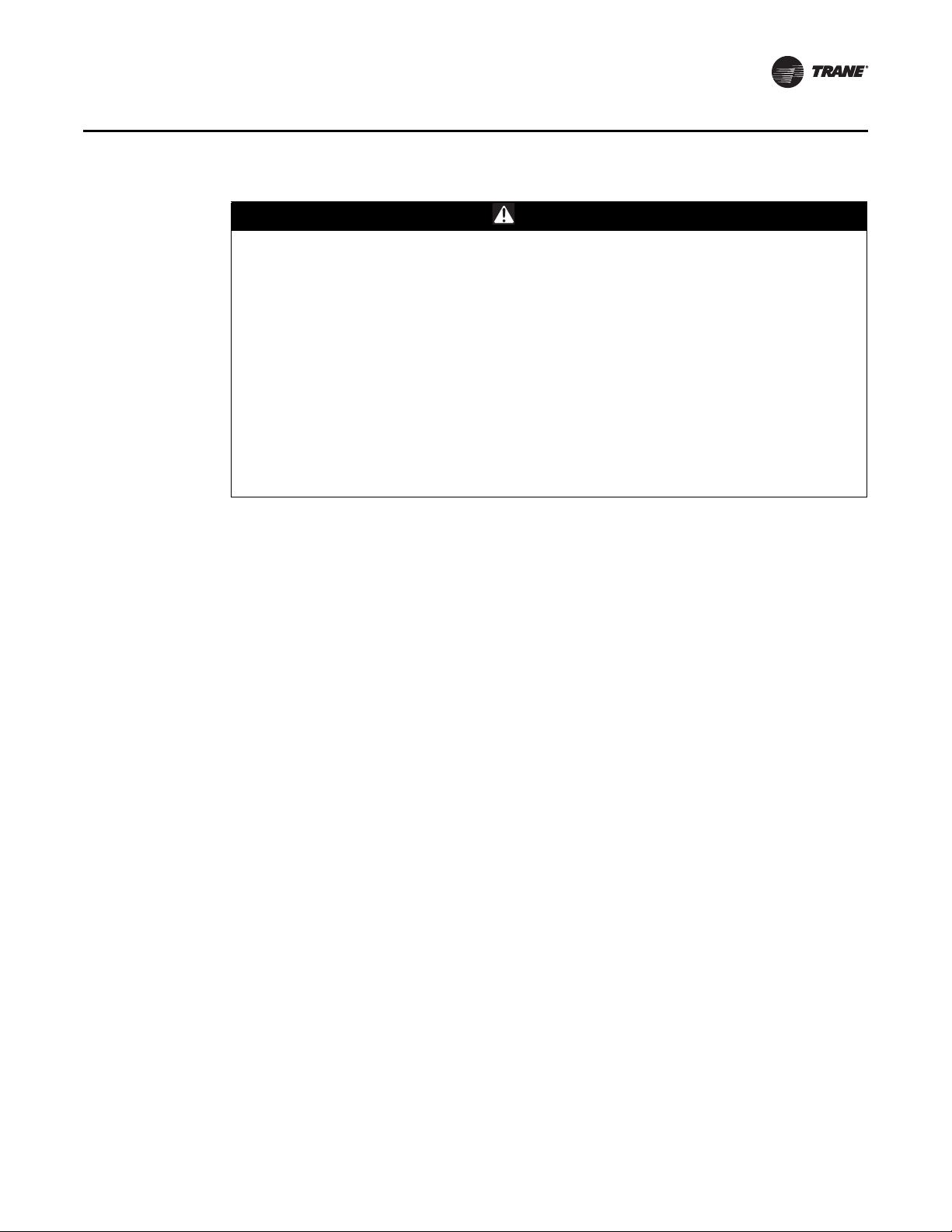
Personal Protective Equipment (PPE) Required!
Installing/servicing this unit could result in exposure to electrical, mechanical and chemical
hazards.
• Before installing/servicing this unit, technicians MUST put on all Personal Protective
• When working with or around hazardous chemicals, ALWAYS refer to the appropriate MSDS
• If there is a risk of arc or flash, technicians MUST put on all Personal Protective Equipment
Failure to follow recommendations could result in death or serious injury.
Overview of Manual
Notes:
• This document is the customer property and must be retained by the unit owner for use by
• The procedures discussed in this manual should only be performed by qualified, experienced
This booklet describes proper installation, start-up, operation, and maintenance procedures for
Casings A-C rooftop air handlers designed for Constant Volume (CV), Single Zone Variable Air
Volume (SZVAV) and Variable Air Volume (VAV) applications. By carefully reviewing the
information within this manual and following the instructions, the risk of improper operation and/
or component damage will be minimized.
Note: One copy of the appropriate service literature ships inside the control panel of each unit.
It is important that periodic maintenance be performed to help assure trouble free operation.
Should equipment failure occur, contact a qualified service organization with qualified,
experienced HVAC technicians to properly diagnose and repair this equipment.
Warnings, Cautions and Notices
WARNING
Equipment (PPE) recommended for the work being undertaken. ALWAYS refer to appropriate
MSDS sheets and OSHA guidelines for proper PPE.
sheets and OSHA guidelines for information on allowable personal exposure levels, proper
respiratory protection and handling recommendations.
(PPE) in accordance with NFPA 70E or other country-specific requirements for arc flash
protection, PRIOR to servicing the unit.
maintenance personnel.
HVAC technicians.
RT-SVX28E-EN 3

Table of Contents
Model Number Descriptions . . . . . . . . . . . . . . . . . . . . . . . . . . . . . . . . . . . . . . . . . . . . . 7
General Information . . . . . . . . . . . . . . . . . . . . . . . . . . . . . . . . . . . . . . . . . . . . . . . . . . . . 9
Commonly used Acronyms . . . . . . . . . . . . . . . . . . . . . . . . . . . . . . . . . . . . . . . . . 9
Unit Description . . . . . . . . . . . . . . . . . . . . . . . . . . . . . . . . . . . . . . . . . . . . . . . . . . . 9
Input Devices and System Functions . . . . . . . . . . . . . . . . . . . . . . . . . . . . . . . . 13
Dimensional Data . . . . . . . . . . . . . . . . . . . . . . . . . . . . . . . . . . . . . . . . . . . . . . . . . . . . . . 22
Unit Clearance . . . . . . . . . . . . . . . . . . . . . . . . . . . . . . . . . . . . . . . . . . . . . . . . . . . . 22
Unit Dimensions . . . . . . . . . . . . . . . . . . . . . . . . . . . . . . . . . . . . . . . . . . . . . . . . . . 24
Pre-Installation . . . . . . . . . . . . . . . . . . . . . . . . . . . . . . . . . . . . . . . . . . . . . . . . . . . . . . . . 28
Overview of Manual . . . . . . . . . . . . . . . . . . . . . . . . . . . . . . . . . . . . . . . . . . . 3
Constant Volume (CV) and Variable Air Volume (VAV) Units . . . . . . . . . 13
Constant Volume (CV) Units . . . . . . . . . . . . . . . . . . . . . . . . . . . . . . . . . . . . 15
Variable Air Volume (VAV) Units . . . . . . . . . . . . . . . . . . . . . . . . . . . . . . . . 16
Single Zone Variable Air Volume (SZVAV) Only . . . . . . . . . . . . . . . . . . . 17
Space Temperature Averaging . . . . . . . . . . . . . . . . . . . . . . . . . . . . . . . . . 19
Unit Control Modules . . . . . . . . . . . . . . . . . . . . . . . . . . . . . . . . . . . . . . . . . 20
General Unit Requirements . . . . . . . . . . . . . . . . . . . . . . . . . . . . . . . . . . . . 28
Rigging the Unit . . . . . . . . . . . . . . . . . . . . . . . . . . . . . . . . . . . . . . . . . . . . . 29
Main Electrical Power Requirements . . . . . . . . . . . . . . . . . . . . . . . . . . . . . 29
Field Installed Control Wiring . . . . . . . . . . . . . . . . . . . . . . . . . . . . . . . . . . . 29
Requirements for Electric Heat Units . . . . . . . . . . . . . . . . . . . . . . . . . . . . . 29
Requirement for Gas Heat . . . . . . . . . . . . . . . . . . . . . . . . . . . . . . . . . . . . . 29
Requirements for Hot Water Heat . . . . . . . . . . . . . . . . . . . . . . . . . . . . . . . 29
Requirements for Steam Heat . . . . . . . . . . . . . . . . . . . . . . . . . . . . . . . . . . 30
Requirements for Chilled Water Cooling . . . . . . . . . . . . . . . . . . . . . . . . . . 30
O/A Pressure Sensor and Tubing Installation (all units with Statitrac) . . 30
Condensate Drain Connections . . . . . . . . . . . . . . . . . . . . . . . . . . . . . . . . . 30
Units with Gas Furnace . . . . . . . . . . . . . . . . . . . . . . . . . . . . . . . . . . . . . . . . 31
Removing Supply and Exhaust Fan Shipping Channels . . . . . . . . . . . . . 31
Spring Isolators . . . . . . . . . . . . . . . . . . . . . . . . . . . . . . . . . . . . . . . . . . . . . . 31
O/A Sensor and Tubing Installation . . . . . . . . . . . . . . . . . . . . . . . . . . . . . . 32
Units with Statitrac . . . . . . . . . . . . . . . . . . . . . . . . . . . . . . . . . . . . . . . . . . . 33
Installation . . . . . . . . . . . . . . . . . . . . . . . . . . . . . . . . . . . . . . . . . . . . . . . . . . . . . . . . . . . . 34
Unit Weights . . . . . . . . . . . . . . . . . . . . . . . . . . . . . . . . . . . . . . . . . . . . . . . . . . . . . 34
Roof Curb and Ductwork . . . . . . . . . . . . . . . . . . . . . . . . . . . . . . . . . . . . . . . . . . . 36
Pitch Pocket Location . . . . . . . . . . . . . . . . . . . . . . . . . . . . . . . . . . . . . . . . . 37
If a Trane Curb Accessory Kit is not used . . . . . . . . . . . . . . . . . . . . . . . . . 37
Field Converting Horizontal Ductwork from Right to the Left Side . . . . . 38
Unit Rigging and Placement . . . . . . . . . . . . . . . . . . . . . . . . . . . . . . . . . . . . . . . . 38
Lifting the External Piping Enclosure . . . . . . . . . . . . . . . . . . . . . . . . . . . . . 41
Gas Heat Units . . . . . . . . . . . . . . . . . . . . . . . . . . . . . . . . . . . . . . . . . . . . . . . . . . . 42
4 RT-SVX28E-EN

Connecting the Gas Supply Line to the Furnace Gas train . . . . . . . . . . . 43
Hot Water Heat Units . . . . . . . . . . . . . . . . . . . . . . . . . . . . . . . . . . . . . . . . . . . . . . 47
Steam Heat Units . . . . . . . . . . . . . . . . . . . . . . . . . . . . . . . . . . . . . . . . . . . . . . . . . 48
General Coil Piping and Connection Recommendations . . . . . . . . . . . . . . . . 49
Chilled Water Units . . . . . . . . . . . . . . . . . . . . . . . . . . . . . . . . . . . . . . . . . . . . . . . 52
General Coil Piping Recommendations . . . . . . . . . . . . . . . . . . . . . . . . . . . 52
Coil Winterization . . . . . . . . . . . . . . . . . . . . . . . . . . . . . . . . . . . . . . . . . . . . 55
External Piping Enclosure Installation . . . . . . . . . . . . . . . . . . . . . . . . . . . . 56
Electrical Data . . . . . . . . . . . . . . . . . . . . . . . . . . . . . . . . . . . . . . . . . . . . . . . . . . . . 58
Disconnect Switch w/External Handle . . . . . . . . . . . . . . . . . . . . . . . . . . . . 58
Electric Heat Units . . . . . . . . . . . . . . . . . . . . . . . . . . . . . . . . . . . . . . . . . . . . 58
Main Unit Power Wiring . . . . . . . . . . . . . . . . . . . . . . . . . . . . . . . . . . . . . . . 59
Power Wire Sizing and Protection Devices . . . . . . . . . . . . . . . . . . . . . . . . 61
Controls . . . . . . . . . . . . . . . . . . . . . . . . . . . . . . . . . . . . . . . . . . . . . . . . . . . . . . . . . . . . . . 64
Field Installed Control Wiring . . . . . . . . . . . . . . . . . . . . . . . . . . . . . . . . . . . 64
Controls using 24 VAC . . . . . . . . . . . . . . . . . . . . . . . . . . . . . . . . . . . . . . . . 64
Controls using DC Analog Input/Outputs . . . . . . . . . . . . . . . . . . . . . . . . . 65
Constant Volume System Controls . . . . . . . . . . . . . . . . . . . . . . . . . . . . . . 65
Variable Air Volume System Controls . . . . . . . . . . . . . . . . . . . . . . . . . . . . 65
Constant Volume or Variable Air volume System Controls . . . . . . . . . . 66
Emergency Override . . . . . . . . . . . . . . . . . . . . . . . . . . . . . . . . . . . . . . . . . . 67
Ventilation Override Module (VOM) . . . . . . . . . . . . . . . . . . . . . . . . . . . . . 68
Temperature vs. Resistance Coefficient . . . . . . . . . . . . . . . . . . . . . . . . . . 71
Sequence of Operation . . . . . . . . . . . . . . . . . . . . . . . . . . . . . . . . . . . . . . . . . . . . . . . . . 80
Cooling Sequence of Operation . . . . . . . . . . . . . . . . . . . . . . . . . . . . . . . . . 80
Gas Heating Sequence of Operation . . . . . . . . . . . . . . . . . . . . . . . . . . . . . 81
Electric Heat Sequence of Operation . . . . . . . . . . . . . . . . . . . . . . . . . . . . . 83
CV Electric Heat . . . . . . . . . . . . . . . . . . . . . . . . . . . . . . . . . . . . . . . . . . . . . . 84
VAV Occupied Electric Heat . . . . . . . . . . . . . . . . . . . . . . . . . . . . . . . . . . . . 84
Demand Control Ventilation Sequence of Operation . . . . . . . . . . . . . . . . 84
Return Fan Sequence of Operation . . . . . . . . . . . . . . . . . . . . . . . . . . . . . . 84
Wet Heat Sequence of Operation . . . . . . . . . . . . . . . . . . . . . . . . . . . . . . . . 84
Verifying Proper Fan Rotation . . . . . . . . . . . . . . . . . . . . . . . . . . . . . . . . . . 87
System Airflow Measurements . . . . . . . . . . . . . . . . . . . . . . . . . . . . . . . . . 88
Exhaust Airflow Measurement (Optional) . . . . . . . . . . . . . . . . . . . . . . . . . 91
Traq™ Sensor Airflow Measurement (Optional with all units equipped with
an economizer) . . . . . . . . . . . . . . . . . . . . . . . . . . . . . . . . . . . . . . . . . . . . . . 92
Performance Data . . . . . . . . . . . . . . . . . . . . . . . . . . . . . . . . . . . . . . . . . . . . . . . . . . . . . 93
Supply Fan (with or without Variable Frequency Drive) . . . . . . . . . . . . . . . . 93
Exhaust Fan . . . . . . . . . . . . . . . . . . . . . . . . . . . . . . . . . . . . . . . . . . . . . . . . . . . . . . 94
Return Fan . . . . . . . . . . . . . . . . . . . . . . . . . . . . . . . . . . . . . . . . . . . . . . . . . . . . . . . 96
Component Static Pressure Drops . . . . . . . . . . . . . . . . . . . . . . . . . . . . . . . . . . . 97
RT-SVX28E-EN 5

Unit Start-up . . . . . . . . . . . . . . . . . . . . . . . . . . . . . . . . . . . . . . . . . . . . . . . . . . . . . . . . . . 99
Economizer Damper Adjustment . . . . . . . . . . . . . . . . . . . . . . . . . . . . . . . . . . . . 99
To Adjust the Fresh Air Damper Travel . . . . . . . . . . . . . . . . . . . . . . . . . . . 99
Chilled Water Cooling Startup (Constant Volume & Variable Air
Volume Systems)
. . . . . . . . . . . . . . . . . . . . . . . . . . . . . . . . . . . . . . . . . . . . . . . . 103
Electric, Steam and Hot Water Start-Up (Constant Volume & Variable Air Volume Systems)
. . . . . . . . . . . . . . . . . . . . . . . . . . . . . . . . . . . . . . . . . . . . . . . . . . . 104
Gas Furnace Start-Up
(Constant Volume and Variable Air Volume Systems)
Two Stage Gas Furnace . . . . . . . . . . . . . . . . . . . . . . . . . . . . . . . . . . . . . . 106
Full Modulating Gas Furnace . . . . . . . . . . . . . . . . . . . . . . . . . . . . . . . . . . 109
. . . . . . . . . . . . . . . . . 105
Final Unit Checkout . . . . . . . . . . . . . . . . . . . . . . . . . . . . . . . . . . . . . . . . . . . . . . 112
Maintenance . . . . . . . . . . . . . . . . . . . . . . . . . . . . . . . . . . . . . . . . . . . . . . . . . . . . . . . . . 113
Fan Belt Adjustment . . . . . . . . . . . . . . . . . . . . . . . . . . . . . . . . . . . . . . . . . 116
VFD Programming Parameters . . . . . . . . . . . . . . . . . . . . . . . . . . . . . . . . 119
Monthly Maintenance . . . . . . . . . . . . . . . . . . . . . . . . . . . . . . . . . . . . . . . . 120
Cooling Season . . . . . . . . . . . . . . . . . . . . . . . . . . . . . . . . . . . . . . . . . . . . . 120
Heating Season . . . . . . . . . . . . . . . . . . . . . . . . . . . . . . . . . . . . . . . . . . . . . 121
Coil Cleaning . . . . . . . . . . . . . . . . . . . . . . . . . . . . . . . . . . . . . . . . . . . . . . . 122
Final Process . . . . . . . . . . . . . . . . . . . . . . . . . . . . . . . . . . . . . . . . . . . . . . . 124
Wiring Diagrams . . . . . . . . . . . . . . . . . . . . . . . . . . . . . . . . . . . . . . . . . . . . . . . . . . . . . 125
Index . . . . . . . . . . . . . . . . . . . . . . . . . . . . . . . . . . . . . . . . . . . . . . . . . . . . . . . . . . . . . . . . 127
Warranty and Liability Clause . . . . . . . . . . . . . . . . . . . . . . . . . . . . . . . . . . . . . . . . . . 129
6 RT-SVX28E-EN
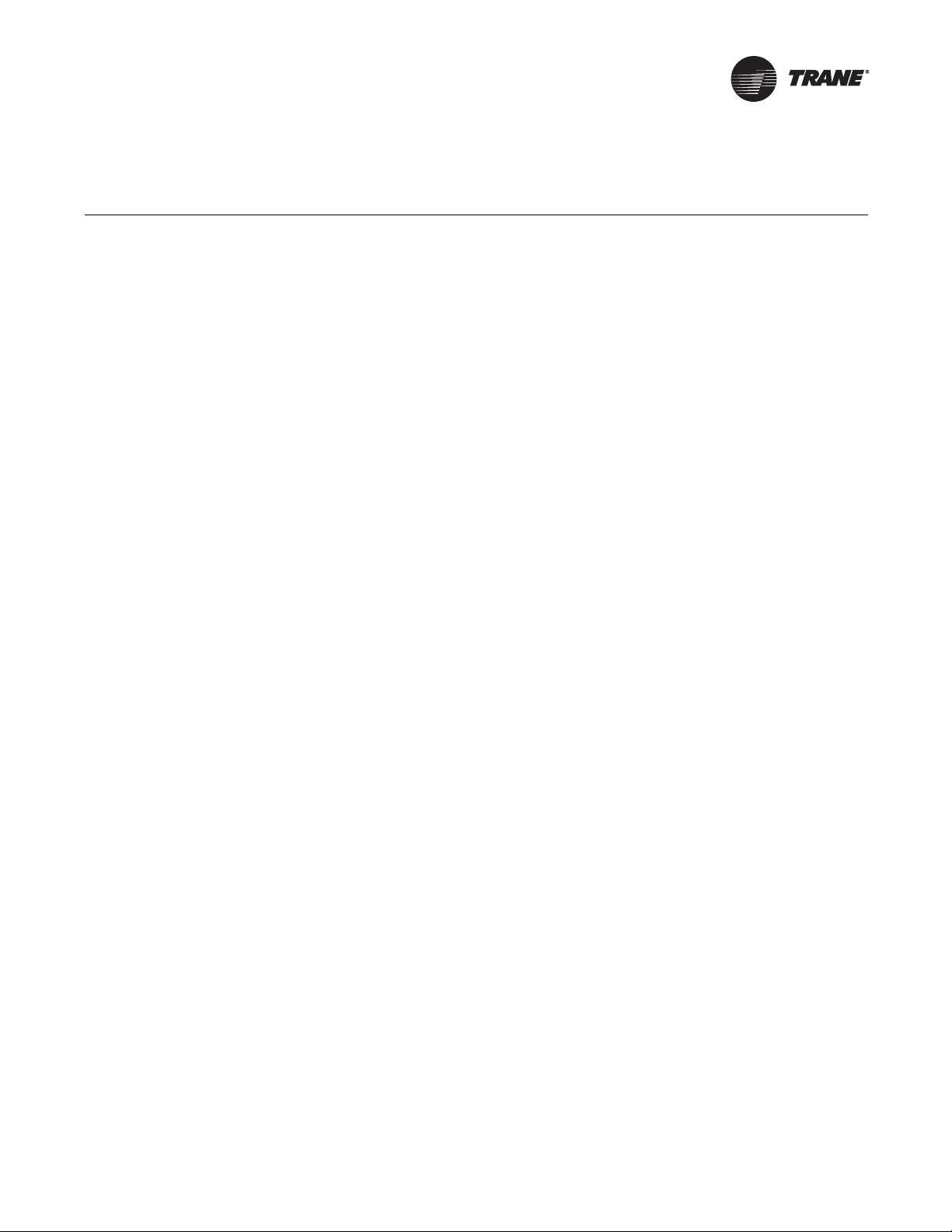
Model Number Descriptions
WEHCA0040A0411F70001A0000A0D0A00000000
1 2 3 4 567 8 9 10 11 12 13 14 15 16 17 18 19 20 21 22 23 24 25 26 27 28 29 30 31 32 33 34 35 36 37 38
DIGIT 1 — UNIT TYPE
W Self-Contained (Packaged
Air Handler)
DIGIT 2 — UNIT FUNCTION
E Electric Heat
F Natural Gas Heat
L Hot Water Heat
S Steam Heat
X No Heat
DIGIT3—SYSTEMTYPE
H Single Zone
DIGIT 4 — DEVELOPMENT
SEQUENCE
C Third
DIGIT 5 — UNIT SIZE
A 16,000 - 31,000 CFM
B 20,000 - 38,000 CFM
C 20,000 - 45,000 CFM
DIGIT6—COOLING COIL
0 No Cooling Coil
2 2 Row Chilled Water
4 4 Row Chilled Water
6 6 Row Chilled Water
8 8 Row Chilled Water
DIGIT 7 — CHILLED WATER COIL
FIN SERIES
0 No Chilled Water Coil
A Series 80 without Turbulators
B Series 80 with Turbulators
C Series 108 without Turbulators
D Series 108 with Turbulators
E Series 144 without Turbulators
F Series 144 with Turbulators
G Series 168 without Turbulators
H Series 168 with Turbulators
DIGIT 8 — VOLTAGE SELECTION
4 460/60/3 XL
5 575/60/3 XL
DIGIT 9 — HEAT CAPACITY
SELECTION
0 No Heat
1 Electric Heat 90 kW
2 Electric Heat 140 kW
3 Electric Heat 265 kW
4 Electric Heat 300 kW
A Low Gas Heat - 2 stage
B Medium Gas Heat - 2 stage
C High Gas Heat - 2 stage
D Low Gas Heat - Modulating
E Medium Gas Heat - Modulating
F High Gas Heat - Modulating
Low Heat Options
H Low Heat - 1.25 in. (32mm) Valve
J Low Heat - 1.5 in. (38mm) Valve
K Low Heat - 2.0 in. (50mm) Valve
L Low Heat - 2.50 in. (64mm) Valve
M Low Heat - 3.0 in. (76mm) Valve
High Heat Options
P High Heat - 1.25 in.(32mm) Valve
Q High Heat - 1.5 in. (38mm) Valve
R High Heat - 2.0 in. (50mm) Valve
T High Heat - 2.50 in. (64mm) Valve
U High Heat - 3.0 in. (76mm) Valve
DIGIT 10 & 11— DESIGN
SEQUENCE
AO
DIGIT 12 — UNIT
CONFIGURATION SELECTION
4 1 Piece Unit - without Blank
Section
5 1 Piece Unit with 4 ft. Blank
Section
6 1 Piece Unit with 8 ft. Blank
Section
DIGIT 13 — AIRFLOW DIRECTION
1 Downflow Supply/Upflow Return
2 Downflow Supply/Horizontal End
Return
3 Downflow Supply/Horizontal
Right Return
4 Right Side Horizontal Supply/
Upflow Return
5 Right Side Horizontal Supply/
Horizontal End Return
6 Right Side Horizontal Supply/
Horizontal Right Return
DIGIT 14 — FAN MOTOR
SELECTION
1 Standard Fan
3 Standard Fan w/ TEFC Motor
DIGIT 15 — SUPPLY FAN MOTOR
SELECTION
F15Hp
G20Hp
H25Hp
J30Hp
K40Hp
L50Hp
M60Hp
N75Hp
DIGIT 16 — SUPPLY FAN RPM
SELECTION
7700
8800
9900
A1000
B1100
C 1200
D 1300
E 1400
F 1500
G 1600
H 1700
J 1800
K 1900
L2000
DIGIT 17 — EXHAUST/RETURN
FAN OPTIONS
0 None
1 High CFM Exhaust w/o Statitrac
CV Only
2 Low CFM Exhaust w/o Statitrac
CV Only
3 High CFM Exhaust w/o VFD w/
Statitrac
4 Low CFM Exhaust w/o VFD w/
Statitrac
5 High CFM Exhaust w/ VFD w/
Bypass w/ Statitrac
6 Low CFM Exhaust w/ VFD w/
Bypass w/ Statitrac
7 High CFM Exhaust w/ VFD w/o
Bypass w/ Statitrac
8 Low CFM Exhaust w/ VFD w/o
Bypass w/ Statitrac
A Return w/o Statitrac CV Only
C Return w/ VFD w/ Bypass w/
Statitrac
E Return w/ VFD w/o Bypass w/
Statitrac
DIGIT 18 — EXHAUST/RETURN
FAN MOTOR SELECTION
0 None
D 7.5 Hp
E10Hp
F15Hp
G20Hp
H25Hp
J30Hp
K40Hp
L50Hp
M60Hp
RT-SVX28E-EN 7
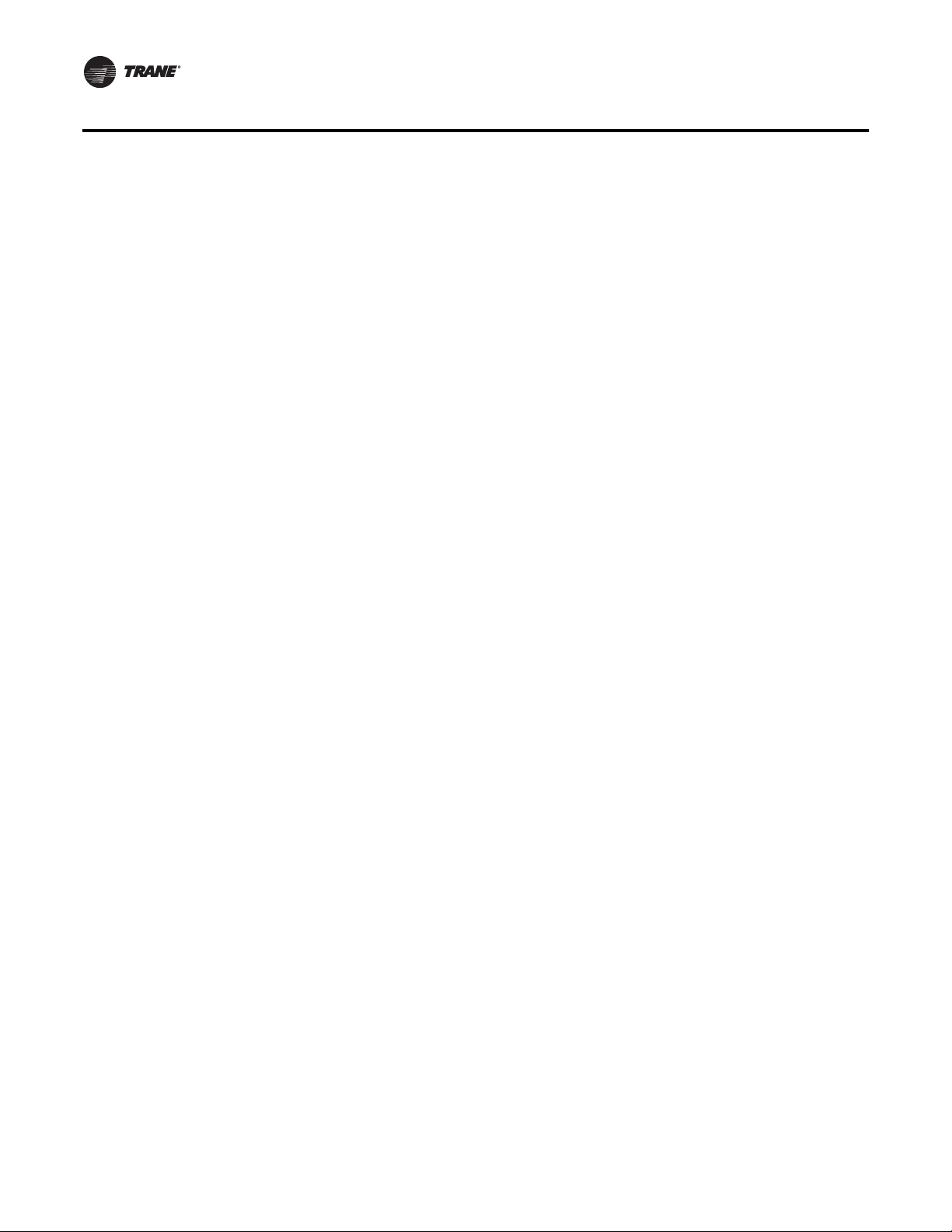
Model Number Descriptions
DIGIT 19 — EXHAUST/RETURN
RPM SELECTION
0 None
3300
4400
5500
6600
7700
8800
9900
A1000
B1100
C 1200
D 1300
E 1400
DIGIT 20 — SYSTEM CONTROL
SELECTION
1 Constant Volume (Zone
Temperature Control)
2 VAV (Discharge Air Control)
4 VFD Supply w/o Bypass
(Discharge Air Control)
5 VFD Supply w/Bypass (Discharge
Air Control)
6 Single Zone VAV w/VFD w/o Bypass
(Zone Temperature Control)
7 Single Zone VAV w/VFD w/Bypass
(Zone Temperature Control)
DIGIT 21 — FRESH AIR AND
ECONOMIZER OPTIONS/
CONTROLS
A 0 - 25% Motorized Damper
B Econ w/Dry Bulb
C Econ w/Reference Enthalpy
D Econ w/Comparative Enthalpy
E Econ w/Fresh Air Measure /Dry
Bulb
F Econ w/ Fresh Air Measure /Ref
Enth
G Econ w/Fresh Air Measure /Comp
Enth
H Econ w/DCV /Dry Bulb
J Econ w/DCV /Ref Enth
K Econ w/DCV /Comp Enth
DIGIT 22 — DAMPER OPTION
0 Standard
1 Low Leak
2 Ultra Low Leak
DIGIT 23 — PRE COOLING COIL
FILTER SELECTION
0 2" High Efficiency Throw Away
1 2" Throw Away Rack / Less Filters
2 90 - 95%, Bag Filters w/ Pre Filters
3 Bag Filter Rack / Less Filters
4 90 - 95%, Cartridge Filters w/
Pre Filters
5 Cartridge Rack / Less Filters
6 90 - 95% Low PD Cartridge w/
Pre Filters
7 Low PD Cartridge Rack / Less
Filters
DIGIT 24 — BLANK SECTION
APPLICATION OPTIONS
0 None
A 90 - 95% Bag w/Pre Filters
B 90 - 95% Low PD Cartridge w/
Pre Filters
C 90 - 95%, Cartridge Filters w/
Pre Filters
D 90 - 95% Hi Temp Cartridge w/
Pre Filters
E HEPA w/Pre Filters
F Hi Temp HEPA w/Pre Filters
DIGIT 25 — FUTURE
DEVELOPMENT
0
DIGIT 26 — UNIT MOUNTED POWER
CONNECTION SELECTION
A Terminal Block
B Non Fused Disconnect
C Non Fused Disconnect w/
Pwrd conv outlet
D Circuit Breaker w/ SCWR
E Ckt Brkr w/ SCWR/ Pwrd conv
outlet
DIGIT 27 — (FUTURE
DEVELOPMENT)
0 None
DIGIT 28 — COIL/DRAIN PAN
D No Drain Pan
E Galvanized Drain Pan
DIGIT 29 — CHILLED WATER
COIL VALVE
0 None
A 1.5" Cooling Valve
B 2" Cooling Valve
C 2.5" Cooling Valve
D 3" Cooling Valve
DIGIT 30 — (FUTURE
DEVELOPMENT)
0 None
DIGIT 31 — (FUTURE
DEVELOPMENT)
0 None
DIGIT 32 — HIGH DUCT
TEMPERATURE THERMOSTAT
0 None
1 High Duct Temp Thermostat
DIGIT 33 — REMOTE HUMAN
INTERFACE
0 None
1 RHI & IPCB
2 IPCB
DIGIT 34 — MODULE OPTIONS
0 None
A 0-5 Volt GBAS
B 0-10 Volt GBAS
C 0-5 / 0-10 Volt GBAS
F LonTalk Communication Interface
(LCI)
D Ventilation Override
G 0-5 Volt GBAS / Ventilation
Override
H 0-10 Volt GBAS / Ventilation
Override
J 0-5 / 0-10 V GBAS / Ventilation
Override
L LCI & Ventilation Override
M BACnet Communication
Interface (BCI)
N BCI & Ventilation Override
DIGIT 35 — ZONE SENSOR
OPTION
0 None
A Dual Setpoint w/Man/Auto
Changeover
B Dual Stpt w/Man/Auto Chgovr &
Sys Lights
C Room Sensor w/Timed Override
& Cancel
D Room Snsr w/TO & Cancel &
Local Stpt Adj
G VAV w/System Lights
L Programmable Night Setback
DIGIT 36 — AGENCY APPROVAL
OPTION
0 None
1 cULus
DIGIT 37 — SERVICE
ENHANCEMENTS
0 Single Side Access Doors
A Dual Side Access Doors
B Single Side Access Doors /
Marine Lights
C Dual Side Access Doors / Marine
Lights
DIGIT 38 — BELT GUARDS/
BURGLAR BARS/MARINE LIGHTS
0 None
1 Belt Guards
2 Burglar Bars
3 Belt Guards / Burglar Bars
8 RT-SVX28E-EN

General Information
Unit Nameplate
One Mylar unit nameplate is located on the outside upper left corner of the control panel door. It
includes the unit model number, serial number, electrical characteristics, weight, refrigerant
charge, as well as other pertinent unit data. A small metal nameplate with the Model Number, Serial
Number, and Unit Weight is located just above the Mylar nameplate, and a third nameplate is
located on the inside of the control panel door.
Precautionary Measures
• Avoid breathing fiberglass dust
• Use a NIOSH approved dust/mist respirator
• Avoid contact with the skin or eyes. Wear long-sleeved, loose-fitting clothing, gloves, and
eye protection
• Wash clothes separately from other clothing: rinse washer thoroughly
• Operations such as sawing, blowing, tear-out, and spraying may generate fiber concentrations
requiring additional respiratory protection. Use the appropriate NIOSH approved respiration in
these situations.
First Aid Measures
Eye Contact
– Flush eyes with water to remove dust. If symptoms persist, seek medical attention.
Skin Contact
– Wash affected areas gently with soap and warm water after handling.
Commonly used Acronyms
For convenience, a number of acronyms and abbreviations are used throughout this manual.
These acronyms are alphabetically listed and defined below.
• AHU = Air Handler Unit • LCI-I = LonTalk Communication Interface for IntelliPak
• BAS = Building automation systems • LH = Left-hand
• BCI = BACnet Communication Interface module • MWU = Morning warm-up
• CFM = Cubic-feet-per-minute • NSB = Night setback
• CV = Constant volume • O/A = Outside air
• CW = Clockwise • psig = Pounds-per-square-inch, gauge pressure
• CCW = Counterclockwise • R/A = Return air
• E/A = Exhaust air • RH = Right-hand
• ECEM = Exhaust/comparative enthalpy module • RPM = Revolutions-per-minute
• F/A = Fresh air • RTM = Rooftop module
• GBAS = Generic building automation system • S/A = Supply air
• HGBP = Hot gas bypass • SZ = Single-zone (unit airflow)
• HI = Human Interface • SZVAV = Single zone variable air volume
• HVAC = Heating, ventilation and air conditioning • UCM = Unit control modules
• I/O = Inputs/outputs • VAV = Variable air volume
• IOM = Installation/operation/ maintenance manual • VCM = Ventilation control module
• IPC = Interprocessor communications • VOM = Ventilation override module
• IPCB = Interprocessor communications bridge • w.c. = Water column
RT-SVX28E-EN 9
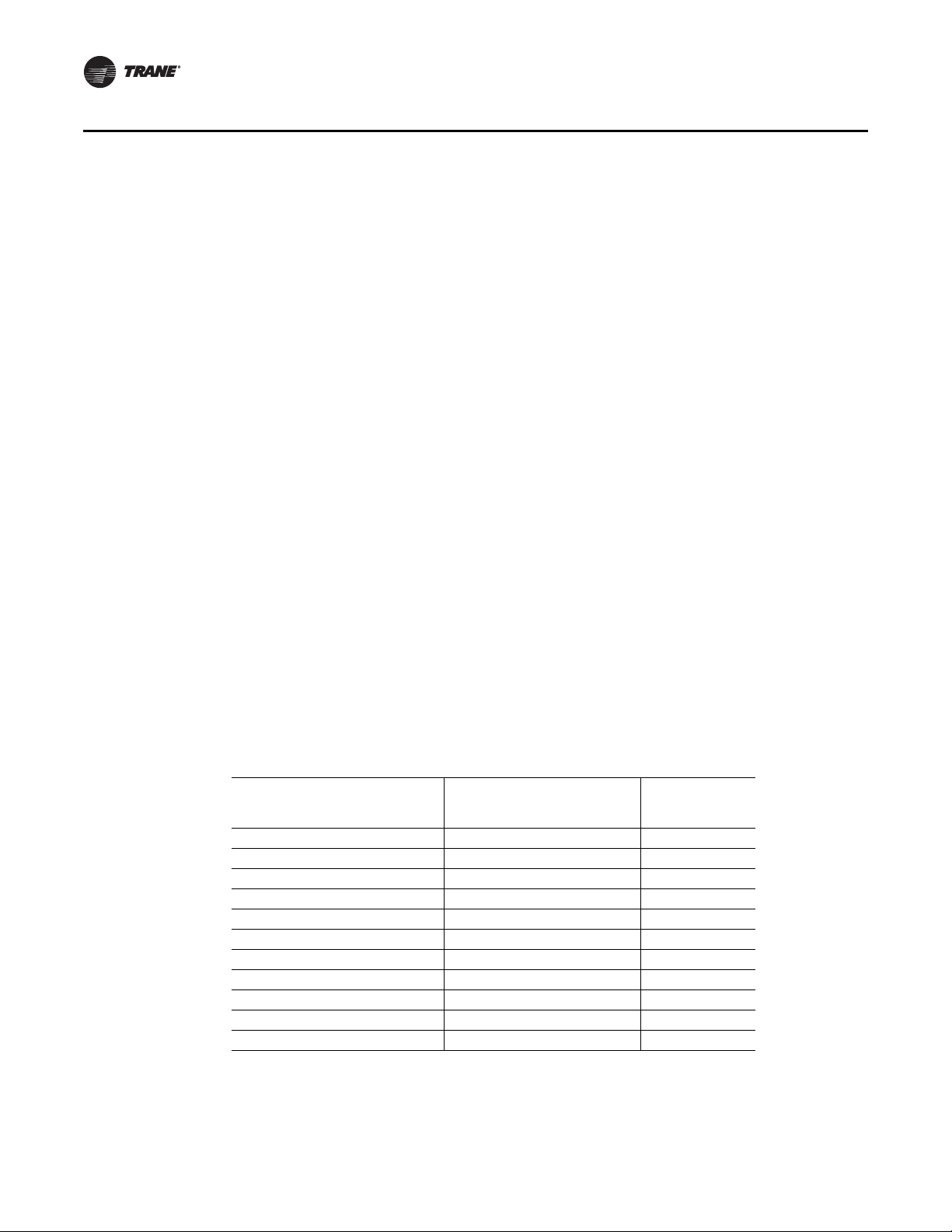
General Information
Unit Description
Each Trane commercial, single-zone rooftop air handler ships fully assembled from the factory.
An optional roof curb, specifically designed for the W_HC units is available from Trane. The roof
curb kit must be field assembled and installed according to the latest edition of the roof curb
installation manual.
Trane Commercial Rooftop Air Handlers are controlled by a microelectronic control system that
consists of a network of modules and are referred to as Unit Control Modules (UCM). The acronym
UCM is used extensively throughout this document when referring to the control system network.
These modules through Proportional/Integral control algorithms perform specific unit functions
which provide the best possible comfort level for the customer.
They are mounted in the control panel and are factory wired to their respective internal
components. They receive and interpret information from other unit modules, sensors, remote
panels, and customer binary contacts to satisfy the applicable request for economizing, mechanical
cooling, heating, and ventilation. Refer to the following discussion for an explanation of each
module function.
Rooftop Module (RTM - Standard on all units)
The rooftop Module (RTM) responds to cooling, heating, and ventilation requests by energizing the
proper unit components based on information received from other unit modules, sensors, remote
panels, and customer supplied binary inputs. It initiates supply fan, exhaust fan, exhaust damper,
or variable frequency drive output, and economizer operation based on that information.
Human Interface Module (HI - standard on all units)
The Human Interface module enables the operator to adjust the operating parameters for the unit
using a 16 key keypad. The 2 line, 40 character LCD screen provides status information for the
various unit functions as well as menus for the operator to set or modify the operating parameters.
Heat Module (used on heating units)
The Heat module, upon receiving a request for Heating, energizes the appropriate heating stages
or strokes the Modulating Heating valve as required.
Table 1. Resistance input vs. setpoint temperature
RTM cooling or heating setpoint
input used as the source for a
ZONE temp setpoint (F)
40 40 1084
45 45 992
50 50 899
55 55 796
60 60 695
65 65 597
70 70 500
75 75 403
80 80 305
n/a 85 208
n/a 90 111
RTM cooling setpoint input
used as the source for SUPPLY
AIR temp setpoint cooling (F)
Resistance
(Ohms) Max.
Tolerance 5%
10 RT-SVX28E-EN
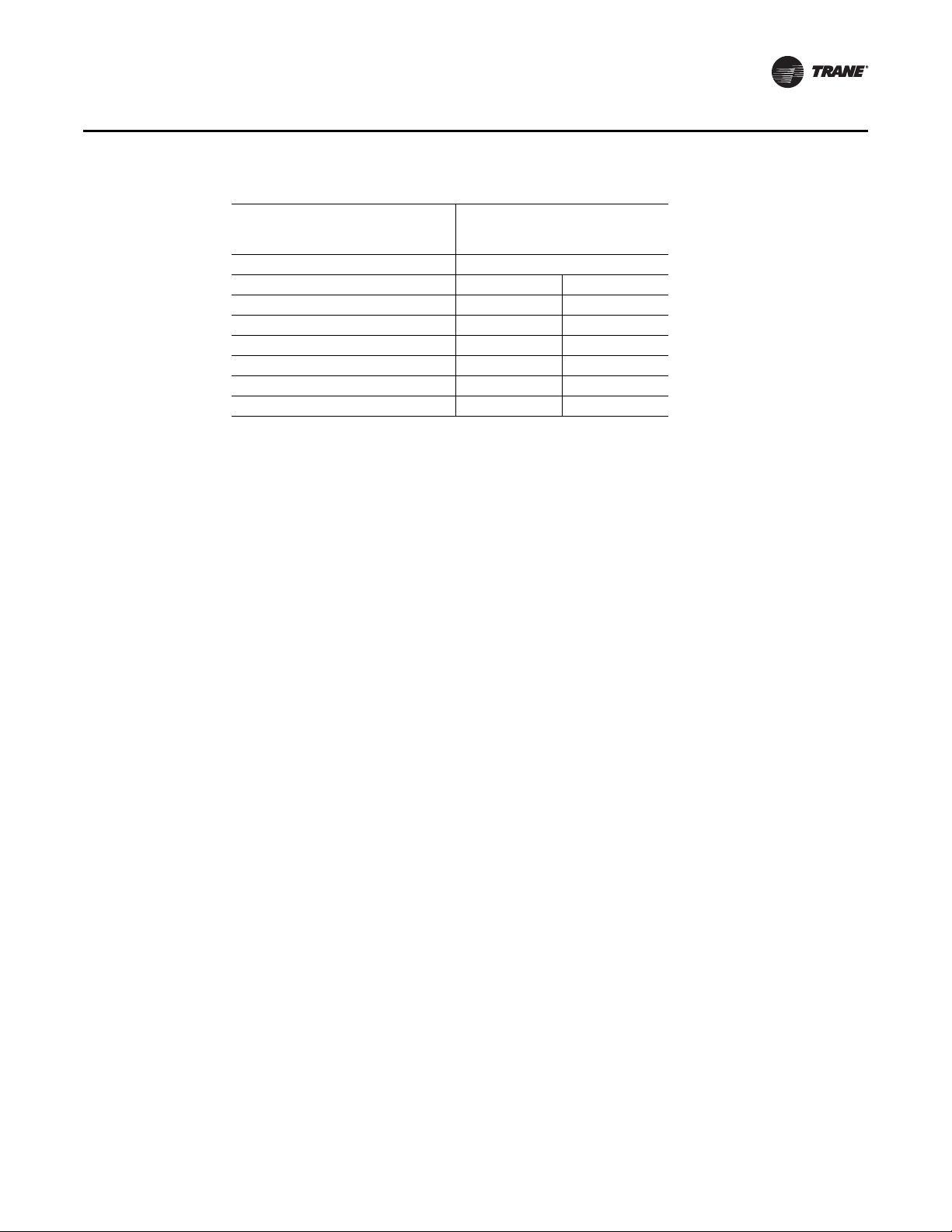
General Information
Table 2. Resistance value vs. system operating mode
Resistance applied to RTM MODE
input Terminals (Ohms) Max.
Tolerance 5% Constant Volume Units
2320 Auto Off
4870 Auto Cool
7680 Auto Auto
10770 On Off
13320 On Cool
16130 On Auto
19480 Auto Heat
Ventilation Override Module (VOM - Optional)
Important: The ventilation override system should not be used to signal the presence of smoke
caused by a fire as it is not intended nor designed to do so.
The Ventilation Override module initiates specified functions such as; space pressurization,
exhaust, purge, purge with duct pressure control, and unit off when any one of the five (5) binary
inputs to the module are activated. If more than one ventilation sequence is activated, the one with
the highest priority is initiated.
Interprocessor Communications Board (IPCB - Optional used with the Optional
Remote Human Interface)
The Interprocessor Communication Board expands communications from the unit UCM network
to a Remote Human Interface Panel. DIP switch settings on the IPCB module for this application
should be; Switches 1 and 2 "Off", Switch 3 "On".
Lontalk/BACnet Communication Interface Module (LCI/BCI - Optional - used
™
on units with Trane ICS
or 3rd party Building Automation Systems)
The LonTalk/BACnet Communication Interface modules expand communications from the unit
UCM network to a Trane Tracer Summit™ or a 3rd party building automation system and allow
external setpoint and configuration adjustment and monitoring of status and diagnostics.
Exhaust/Comparative Enthalpy Module (ECEM - Optional used on units with
Statitrac and/or comparative enthalpy options)
The Exhaust/Comparative Enthalpy module receives information from the return air humidity
sensor, the outside air humidity sensor, and the return air temperature sensor to utilize the lowest
possible humidity level when considering economizer operation. In addition, it receives space
pressure information which is used to maintain the space pressure to within the setpoint
controlband. Refer to Figure 1, p. 12 for the Humidity vs. Voltage input values.
RT-SVX28E-EN 11

General Information
Figure 1. Humidity vs. current
Ventilation Control Module (VCM)
The Ventilation Control Module (VCM) is located in the filter section of the unit and is linked to the
unit UCM network. Using a "velocity pressure" sensing ring located in the fresh air section allows
the VCM to monitor and control the quantity of fresh air entering the unit to a minimum airflow
setpoint.
An optional temperature sensor can be connected to the VCM which enables it to control a field
installed fresh air preheater.
An optional CO
adjusts the minimum CFM upward as the CO
(reset) setpoint value for fresh air entering the unit is limited to the systems operating CFM. The
following table lists the Minimum Outside Air CFM vs. Input Voltage.
sensor can be connected to the VCM to control CO2 reset. The reset function
2
concentrations increase. The maximum effective
2
Table 3. Minimum outside air setpoint w/VCM and Traq™ sensing
Unit Input Volts CFM
Casings A-Cs 0.5 - 4.5 VDC 0 - 45000
The velocity pressure transducer/solenoid assembly is illustrated below. Refer to the “Units with
Traq™ Sensor,” p. 81 section for VCM operation.
Table 4. Velocity pressure transducer/solenoid assembly
12 RT-SVX28E-EN

Generic Building Automation System Module (GBAS - Optional used with
non-Trane building control systems)
The Generic Building Automation System (GBAS) module allows a non-Trane building control
system to communicate with the air handler unit and accepts external setpoints in the form of
analog inputs for cooling, heating, supply air pressure, and a binary Input for demand limit. Refer
to the "Field Installed Control Wiring" section for the input wiring to the GBAS module and the
various desired setpoints with the corresponding DC voltage inputs for CV, VAV, and SZ VAV
applications.
Input Devices and System Functions
The descriptions of the following basic Input Devices used within the UCM network are to acquaint
the operator with their function as they interface with the various modules. Refer to the unit
electrical schematic for the specific module connections.
Constant Volume (CV) and Variable Air Volume (VAV) Units
Chilled Water Valve Control
The 0 to 10 VDC output from the heat module doubles as the chilled water controller. The unit has
isolating relays to switch between heat and cool.
Supply Air Temperature Sensor
An analog input device used with CV and VAV applications that monitors the supply air
temperature for: supply air temperature control (VAV), supply air temperature reset (VAV), supply
air temperature low limiting (CV), supply air tempering (CV/VAV). It is mounted in the supply air
discharge section of the unit and is connected to the RTM.
General Information
Return Air Temperature Sensor
An analog input device used with a return humidity sensor on CV and VAV applications when the
comparative enthalpy option is ordered. It monitors the return air temperature and compares it to
the outdoor temperature to establish which temperature is best suited to maintain the cooling
requirements. It is mounted in the return air section and is connected to the ECEM.
Filter Switch
A binary input device used on CV and VAV applications that measures the pressure differential
across the unit filters. It is mounted in the filter section and is connected to the RTM. A diagnostic
SERVICE signal is sent to the remote panel if the pressure differential across the filters is at least 0.5"
w.c. The contacts will automatically open when the pressure differential across the filters decrease
to 0.4" w.c. The switch differential can be field adjusted between 0.17" w.c. to 5.0" w.c. ± 0.05" w.c.
Supply and Exhaust Airflow Proving Switches
Supply Airflow Proving Switch is a binary input device used on CV and VAV applications to signal
the RTM when the supply fan is operating. It is located in the supply fan section of the unit and is
connected to the RTM. During a request for fan operation, if the differential switch is detected to
be open for 40 consecutive seconds; heat operation is turned "Off", the request for supply fan
operation is turned "Off" and locked out, exhaust dampers (if equipped) are "closed", economizer
dampers (if equipped) are "closed", and a manual reset diagnostic is initiated.
Exhaust Airflow Proving Switch is a binary input device used on all air handler units equipped with
an exhaust fan. It is located in the exhaust fan section of the unit and is connected to the RTM.
During a request for fan operation, if the differential switch is detected to be open for 40 consecutive
seconds, the economizer is closed to the minimum position setpoint, the request for exhaust fan
operation is turned "Off" and locked out, and a manual reset diagnostic is initiated. The fan failure
lockout can be reset at the Human Interface located in the unit control panel, by Tracer, or by cycling
the control power to the RTM Off/On).
RT-SVX28E-EN 13
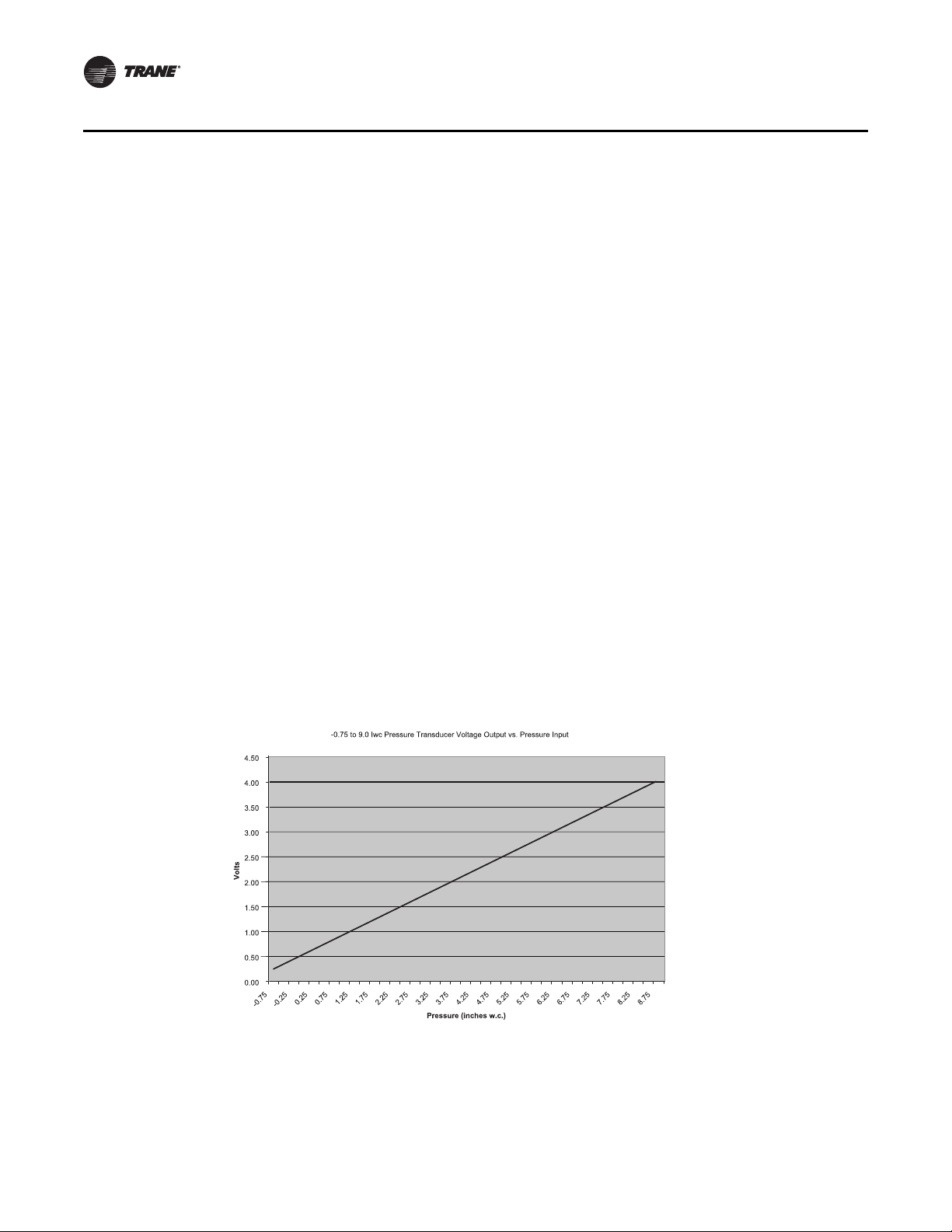
General Information
Supply and Exhaust Fan Circuit Breakers
The supply fan and exhaust fan motors are protected by circuit breakers. They will trip and interrupt
the power supply to the motors if the current exceeds the breaker's "must trip" value. The rooftop
module (RTM) will shut all system functions "Off" when an open fan proving switch is detected.
Outdoor Air Humidity Sensor
An analog input device used on CV and VAV applications with 100% economizer. It monitors the
outdoor humidity levels for economizer operation. It is mounted in the fresh air intake section and
is connected to the RTM.
Return Air Humidity Sensor
An analog input device used on CV and VAV applications with the comparative enthalpy option.
It monitors the return air humidity level and compares it to the outdoor humidity level to establish
which conditions are best suited to maintain the cooling requirements. It is mounted in the return
air section and is connected to the ECEM.
Space Humidity Sensor
Analog input device used on CV and VAV applications with modulating dehumidification option
and/or humidification field installed option. It is used to monitor the humidity level in the space and
compared to dehumidification and humidification setpoints to maintain space humidity
requirements. It is field mounted in the space and connected to the RTM.
Status/Annunciator Output
An internal function within the RTM module on CV and VAV applications that provides:
1. diagnostic and mode status signals to the remote panel (LEDs) and to the Human Interface
2. control of the binary Alarm output on the RTM
3. control of the binary outputs on the GBAS module to inform the customer of the operational
status and/or diagnostic conditions
Table 5. Transducer voltage output vs. pressure input w/ multiple sensors
Space Pressure Transducer
An analog input device used on CV and VAV applications with the Statitrac option. It modulates the
exhaust dampers to keep the space pressure within the building to a customer designated
controlband. It is mounted in the filter section just above the exhaust damper actuator and is
14 RT-SVX28E-EN

General Information
connected to the ECEM. Field supplied pneumatic tubing must be connected between the space
being controlled and the transducer assembly.
Morning Warm-Up—Zone Heat
When a system changes from an unoccupied to an occupied mode, or switches from STOPPED to
AUTO, or power is applied to a unit with the MWU option, the heater in the unit or external heat
will be brought on if the space temperature is below the MWU setpoint. The heat will remain on
until the temperature reaches the MWU setpoint. If the unit is VAV, then the VAV box/unocc relay
will continue to stay in the unoccupied position and the VFD output will stay at 100% during the
MWU mode. When the MWU setpoint is reached and the heat mode is terminated, then the VAV
box/unocc relay will switch to the occupied mode and the VFD output will be controlled by the duct
static pressure. During Full Capacity MWU the economizer damper is held closed for as long as it
takes to reach setpoint. During Cycling Capacity MWU the economizer damper is allowed to go to
minimum position after one hour of operation if setpoint has not been reached.
Supply Air Temperature Low Limit
Uses the supply air temperature sensor input to modulate the economizer damper to minimum
position in the event the supply air temperature falls below the occupied heating setpoint
temperature.
Freezestat - Heating
A binary input device used on CV and VAV units with Hydronic Heat. It is mounted in the heat
section and connected to the Heat Module. If the temperature of the air entering the heating coil
falls to 40 F, the normally open contacts on the freezestat closes signalling the Heat Module and the
Rooftop Module (RTM) to:
1. drive the Hydronic Heat Actuator to the full open position
2. turn the supply fan "Off"
3. closes the outside air damper
4. turns "On" the SERVICE light at the Remote Panel
5. initiates a "Freezestat" diagnostic to the Human Interface
Freezestat - Cooling
A binary input device used on CV and VAV units with Chilled Water. The freezestat is mounted on
the upstream side of the cooling coil. If the temperature of the air entering the cooling coil falls to
40 F, the normally closed contacts on the freezestat open signalling the Rooftop Module (RTM) to:
1. drive the Chilled Water Actuator to the full open position
2. turn the supply fan "Off"
3. closes the outside air damper
4. turns "On" the SERVICE light at the Remote Panel
5. initiates a "Freezestat" diagnostic to the Human Interface
Chilled Water Valve Control
The 0 to 10 VDC output from the heat module doubles as the chilled water controller. The unit has
isolating relays to switch between heat and cool.
Constant Volume (CV) Units
Zone Temperature—Cooling
Relies on input from a sensor located directly in the space, while a system is in the occupied
"Cooling" mode. It modulates the economizer (if equipped) and/or stages the mechanical cooling
"On and Off" as required to maintain the zone temperature to within the cooling setpoint deadband.
RT-SVX28E-EN 15

General Information
Zone Temperature—Heating
Relies on input from a sensor located directly in the space, while a system is in the occupied
"Heating" mode or an unoccupied period, to stage the heat "on and off" or to modulate the heating
valve (hydronic heat only) as required to maintain the zone temperature to within the heating
setpoint deadband. The supply fan will be requested to operate any time there is a requested for
heat. On gas heat units, the fan will continue to run for 60 seconds after the furnace is turned off.
Supply Air Tempering
On CV units equipped with staged heat, if the supply air temperature falls 10 F below the occupied
heating setpoint temperature while the heater is "Off", the first stage of heat will be turned "On".
The heater is turned "Off" when the supply air temperature reaches 10º F above the occupied
heating setpoint temperature.
Variable Air Volume (VAV) Units
Occupied Heating—Supply Air Temperature
When a VAV unit is equipped with "Modulating Heat", and the system is in an occupied mode, and
the field supplied changeover relay contacts have closed, the supply air temperature will be
controlled to the customer specified supply air heating setpoint. It will remain in the heating status
until the changeover relay contacts are opened.
Occupied Cooling—Supply Air Temperature
When a VAV unit is in the occupied mode, the supply air temperature will be controlled to the
customer specified supply air cooling setpoint by modulating the economizer and/or staging the
mechanical cooling "On and Off" as required. The changeover relay contacts must be open on units
with "Modulating Heat" for the cooling to operate.
Daytime Warm-up
On VAV units equipped with heat, if the zone temperature falls below the daytime warm-up initiate
temperature during the occupied mode, the system will switch to full airflow. During this mode, the
VAV box/unocc relay will be energized (this is to signal the VAV boxes to go to 100%). After the VAV
box max stroke time has elapsed (factory set at 6 minutes), the VFD output will be set to 100%. The
airflow will be at 100% and the heat will be turned on to control to the occupied heating setpoint.
When the zone temperature reaches the daytime warm-up termination setpoint, the heat will be
turned off, the relay will be de-energized, releasing the VAV boxes, the VFD output will go back to
duct static pressure control and the unit will return to discharge air control. If the occ zone heating
setpoint is less than the DWU terminate setpoint, the heat will turn off when the occ zone heat
setpoint is reached, but it will stay in DWU mode and cycle the heat to maintain setpoint.
Unoccupied Heating—Zone Temperature
When a VAV unit is equipped with gas, electric, or hydronic heat and is in the unoccupied mode,
the zone temperature will be controlled to within the customer specified setpoint deadband. During
an unoccupied mode for a VAV unit, the VAV box/unocc relay will be in the unoccupied position and
the VFD output will be at 100%. This means that if there is a call for heat (or cool) and the supply
fan comes on, it will be at full airflow and the VAV boxes in the space will need to be 100% open
as signaled by the VAV box/unocc relay.Supply Air Tempering
On VAV units equipped with "Modulating Heat", if the supply air temperature falls 10
supply air temperature setpoint, the hydronic heat valve will modulate to maintain the supply air
temperature to within the low end of the setpoint deadband.
F below the
Supply Duct Static Pressure Control (Occupied)
The RTM relies on input from the duct pressure transducer when a unit is equipped with a Variable
Frequency Drive to position the supply fan speed to maintain the supply duct static pressure to
within the static pressure setpoint deadband. Refer to Figure 2, p. 17.
16 RT-SVX28E-EN

Figure 2. Transducer voltage output vs. pressure input with multiple sensors
0.0
0.5
1.0
1.5
2.0
2.5
3.0
3.5
4.0
-0.5 0.0 0.5 1.0 1.5 2.0 2.5 3.0 3.5 4.0 4.5 5.0
Pressure (inches w.c.)
Volts
Single Zone Variable Air Volume (SZVAV) Only
The IntelliPak controls platform will support Single Zone VAV as an optional unit control type in
order to meet ASHRAE 90.1. The basic control will be a hybrid VAV/CV configured unit that provides
discharge temperature control to a varying discharge air temperature target setpoint based on the
space temperature and/or humidity conditions. Concurrently, the unit will control and optimize the
supply fan speed to maintain the zone temperature to a zone temperature setpoint.
General Information
Supply Fan Output Control
Units configured for Single Zone VAV control will utilize the same supply fan output control scheme
as on traditional VAV units except the VFD signal will be based on zone heating and cooling demand
instead of the supply air pressure.
VFD Control
Single Zone VAV units will be equipped with a VFD-controlled supply fan which will be controlled
via a 0-10VDC signal from the Rooftop Module (RTM). With the RTM supply fan output energized
and the RTM VFD output at 0VDC, the fan speed output is 37% (22Hz) from the VFD by default; and
at 10VDC the fan speed output is 100% (60Hz). The control scales the 0-10VDC VFD output from the
RTM linearly to control between the 37-100% range. The VFD will modulate the supply fan motor
speed, accelerating or decelerating as required to maintain the zone temperature to the zone
temperature setpoint. When subjected to high ambient return conditions the VFD will reduce its
output frequency to maintain operation. Bypass control is offered to provide full nominal airflow
in the event of drive failure.
Ventilation Control
Units configured for Single Zone VAV control will require special handling of the OA Damper
Minimum Position control in order to compensate for the non-linearity of airflow associated with
the variable supply fan speed and damper combinations. Units configured for TRAQ with or
without DCV will operate identically to traditional units with no control changes.
RT-SVX28E-EN 17
Space Pressure Control
For units configured with Space Pressure Control with or without Statitrac, the new schemes
implemented for economizer minimum position handling require changes to the existing Space
Pressure Control scheme in order to prevent over/under pressurization. The overall scheme will
remain very similar to VAV units with Space Pressure Control with the exception of the dynamic
Exhaust Enable Setpoint.
For SZVAV an Exhaust Enable Setpoint must be selected during the 100% Fan Speed Command.
Once selected, the difference between the Exhaust Enable Setpoint and Design OA Damper

General Information
Minimum Position at 100% Fan Speed Command will be calculated. The difference calculated will
be used as an offset and added to the Active Building Design OA Minimum Position Target in order
to calculate the dynamic Exhaust Enable Target, which will be used throughout the Supply Fan
Speed/OA Damper Position range.
The Exhaust Enable Target could be above or below the Active Building Design OA Minimum
Position Target Setpoint, based on the Active Exhaust Enable Setpoint being set above or below
the Building Design Minimum Position at 100% Fan Speed Command. Note that an Exhaust Enable
Setpoint of 0% will result in the same effect on Exhaust Fan control as on VAV applications with and
without Statitrac.
Occupied Cooling Operation
For normal cooling operation, cooling capacity will be staged or modulated in order to meet the
calculated discharge air target setpoint. If the current active cooling capacity is controlling the
discharge air within the deadband, no additional cooling capacity change will be requested. As the
Discharge Air Temperature rises above the deadband, the algorithm will request additional
capacity as required (additional compressors or economizer). As the Discharge Air Temperature
falls below the deadband, the algorithm will request a reduction in active capacity.
Default Economizer Operation
By default, the unit will be setup to optimize the minimum supply fan speed capability during
Economizer Only operation. If the economizer is able to meet the demand alone, due to desirable
ambient conditions, the supply fan speed will be allowed to increase above the minimum prior to
utilizing mechanical cooling if discharge air setpoint falls below the discharge air Lower Limit
(Cooling) setpoint.
Unoccupied Mode
In Unoccupied mode the unit will utilize setback setpoints, 0% Minimum OA Damper position, and
Auto Fan Mode operation as on normal CV units. The Supply Fan speed, and cooling and
modulating types of heat, will be controlled to the discharge air target setpoint as is done during
occupied periods. The Supply fan speed during staged heat control will be forced to 100% as on
normal CV units.
Occupied Heating Operation
Occupied heating operation has two separate control sequences; staged and modulated. All staged
heating types will drive the supply fan to maximum flow and stage heating to control to the Zone
Heating Setpoint. For units with Hydronic and Gas heat, modulated SZVAV Heating. On an initial
call for heating, the supply fan will drive to the minimum heating airflow. On an additional call for
heating, the heat will control in order to meet the calculated discharge air target setpoint. As the
load in the zone continues to request heat operation, the supply fan will ramp-up while the control
maintains the heating discharge air temperature. Heating can be configured for either the energy
saving SZVAV Heating solution as described above, or the traditional, less efficient CV Heating
solution.
Compressor (DX) Cooling
Compressor control and protection schemes will function identical to that of a traditional unit.
Normal compressor proving and disable input monitoring will remain in effect as well as normal
3-minute minimum on, off, and inter-stage timers. Also, all existing head pressure control schemes
will be in effect.
Cooling Sequence
If the control determines that there is a need for active cooling capacity in order to meet the
calculated discharge air target setpoint, once supply fan proving has been made, the unit will begin
to stage compressors accordingly. Note that the compressor staging order will be based on unit
configuration and compressor lead/lag status.
18 RT-SVX28E-EN

Once the discharge air target setpoint calculation has reached the Minimum Setpoint and
compressors are being utilized to meet the demand, as the discharge air target setpoint value
continues to calculate lower the algorithm will begin to ramp the supply fan speed up toward 100%.
Note that the supply fan speed will remain at the compressor stage’s associated minimum value
(as described below) until the discharge air target setpoint value is calculated below the discharge
air temperature Minimum Setpoint (limited discharge air target setpoint).
As the cooling load in the zone decreases the zone cooling algorithm will reduce the speed of the
fan down to minimum per compressor stage and control the compressors accordingly. As the
compressors begin to de-energize, the supply fan speed will fall back to the Cooling Stage’s
associated minimum fan speed, but not below. As the load in the zone continues to drop, cooling
capacity will be reduced in order to maintain the discharge air within the ± ½ discharge air target
deadband.
Space Temperature Averaging
Space temperature averaging for Constant Volume applications is accomplished by wiring a
number of remote sensors in a series/parallel circuit.
The fewest number of sensors required to accomplish space temperature averaging is four. The
Space Temperature Averaging with Multiple Sensors figure illustrates a single sensor circuit
(Single Zone), four sensors wired in a series/parallel circuit (Four Zone), nine sensors wired in a
series/parallel circuit (Nine Zone). Any number squared, is the number of remote sensors required.
Wiring termination will depend on the type of remote panel or control configuration for the system.
Refer to the wiring diagrams that shipped with the unit.
General Information
Table 6. Space temperature averaging with multiple sensors
RT-SVX28E-EN 19

General Information
Return/
Exhaust
Fan
Fresh Air
Dampers
Supply Fan
Heating
Section
Exhaust Damper
Hood
Variable
Frequency
Drive (VFD)
Filter Section
Chilled Water Coil
Fresh Air
Dampers
Return Air Dampers
Flue Vent
Access
Variable
Frquency
Drive (VFD)
Hot Water/Steam
Hydronic Connection
valves and actuator
Outside Air
Static Kit and
sensors
Baysens set
Controls
Table 7. Unit component layout and "ship with" locations
Unit Control Modules
Unit control modules are microelectronic circuit boards designed to perform specific unit
functions. These modules, through proportional/integral control algorithms, provide the best
possible comfort level for the customer. They are mounted in the control panel and are factory
wired to their respective internal components. They receive and interpret information from other
unit modules, sensors, remote panels, and customer binary contacts to satisfy the applicable
request for economizing, mechanical cooling, heating, and ventilation. Figure 3, p. 21 illustrates
the typical location of each designated module.
20 RT-SVX28E-EN

Figure 3. Control module locations
BCI
General Information
RT-SVX28E-EN 21
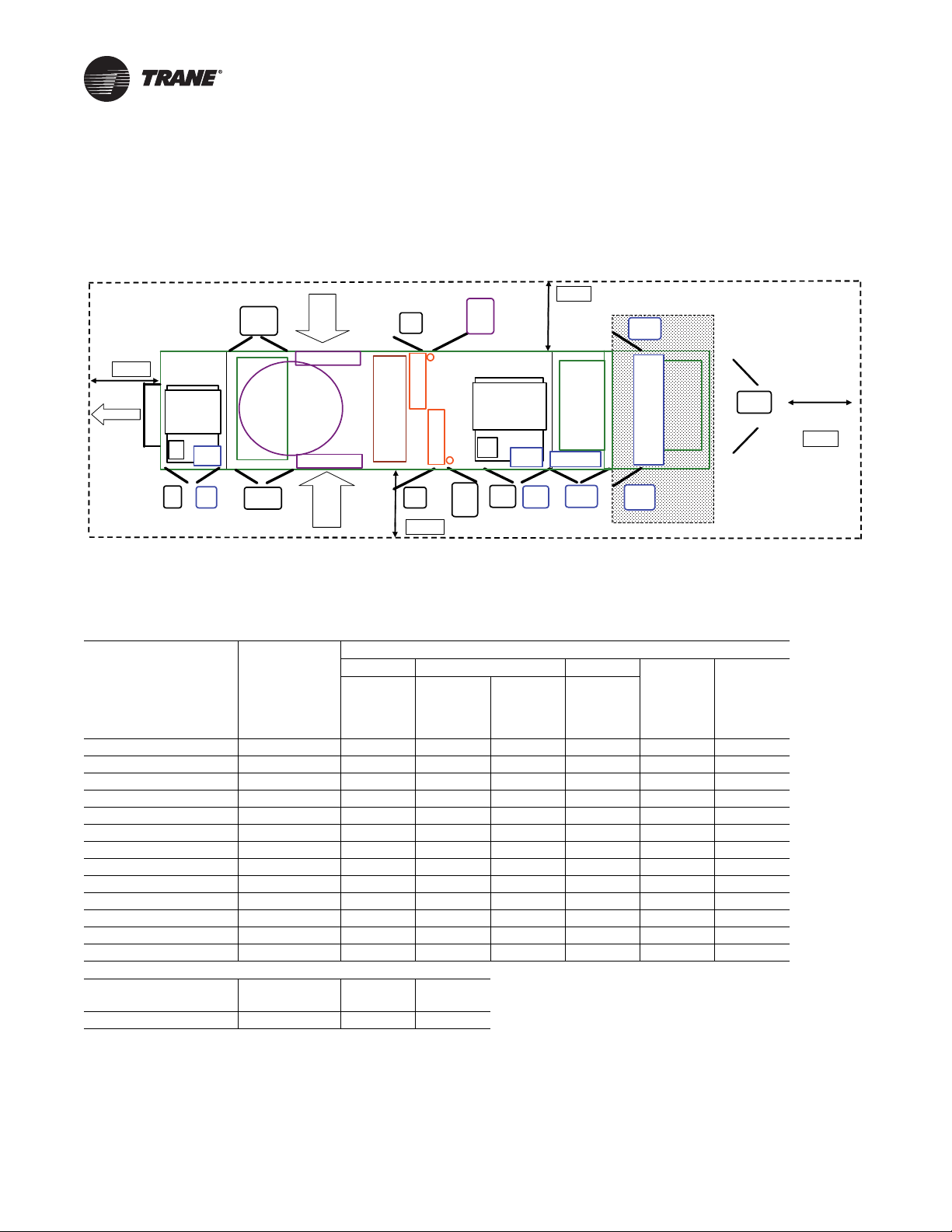
Dimensional Data
Blank Section
Cool
Coil
(F)
Fltr
(F)
Sup
Mtr
Sup
VFD
Fltr
(R)
Cool
Coil
(R)
Heat
(L&R)
OptionStd
As Req. As Req.StdStd
Std
Rtn
Mtr
Rtn
VFD
As Req.
Std
ER Fltr
(L&R) (F)
Std
ER Fltr
(L&R) (R)
Std
Final
Filter
Fnl
Fltr (F)
As Req.
Fnl
Fltr (R)
As Req.
Filters
VFD
Heat
VFD
Ctrl Box
(L&R)
Std
Exhaust
Air
Air
Exh
AH R
AH L
C Box
Unit Clearance
Figure 4. Minimum required clearance
(i) Unit drawing is representative only and may not accurately depict all models.
Table 8. Minimum required clearance
Door Location Availability A,B,C
Exhaust Motor Std 2' 2" * * * * *
Exhaust VFD As Req. * 2' 2" * * * *
Filter (Front) Std2' 8"*****
Filter (Rear) Option * * * * 2’ 2" *
Cooling Coil (Front) Std 2' 2" * * * * *
Cooling Coil (Rear) Std 2' 8" * * * * *
or Cooling Coil (Rear)Option******
Supply Motor Std2' 8"*****
Supply VFD As Req. * * 2' 2" * * *
Heat (Left & Right) As Req. * * * 2' 2" * *
Final Filter (Front) As Req. * * * * * 2' 2"
Final Filter (Rear) As Req. * * * * * 2' 2"
Control Box (L & R)Std3' 2"*****
Minimum Required Clearance (Ft.)
AH_L AH_R Exh
8’ 8’ 8’ 6’
(i)
Fresh
Fresh
Unit Option Selection (Door Swing Ft. and In.)
Standard VFD Heat
Return/
Exhaust Supply
Control
Box
Electric/
Water/
Steam
Hot
Two-side
Access Final Filter
22 RT-SVX28E-EN
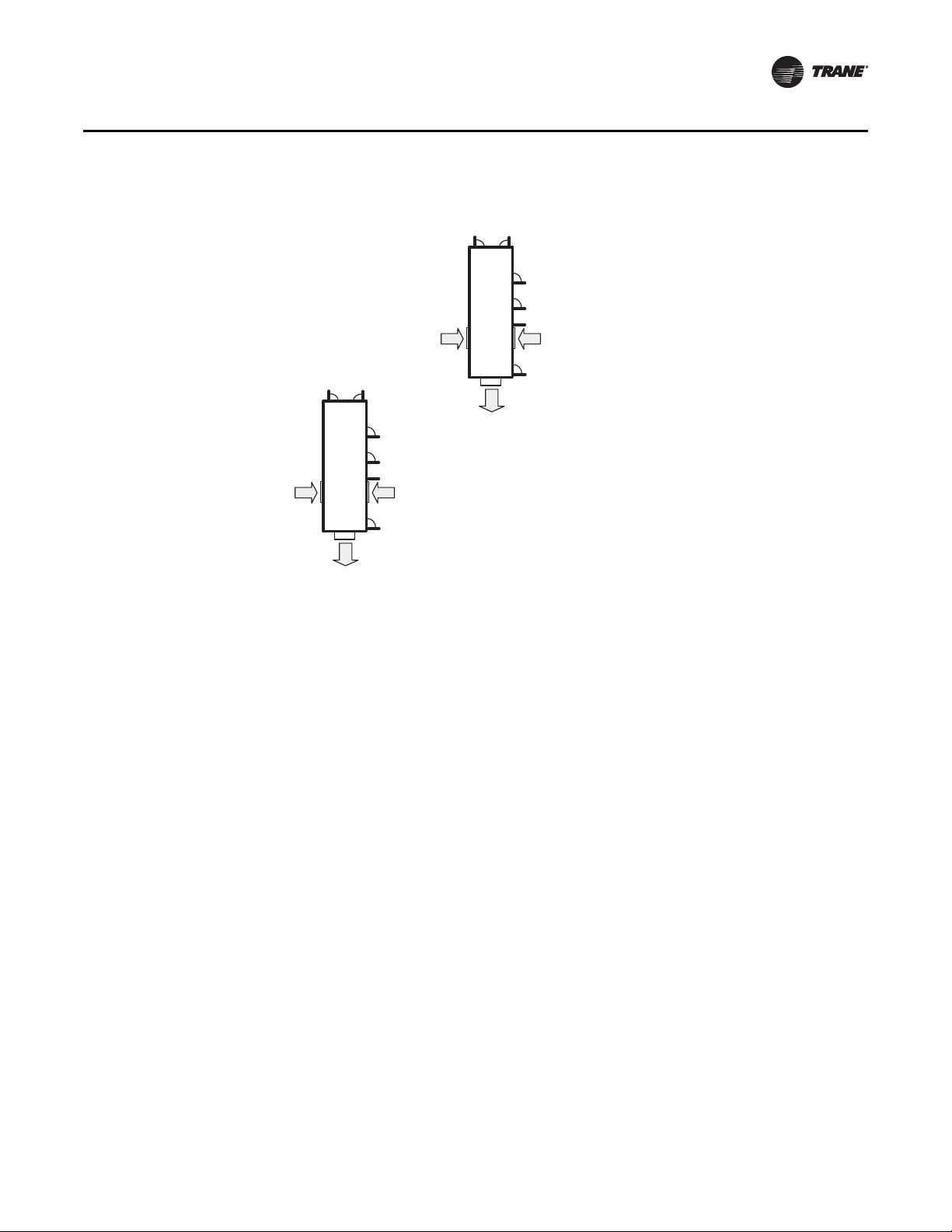
Figure 5. Multiple units placement
Outdoor
Air Intake
Outdoor
Air Intake
Exhaust
Air
Outdoor
Air Intake
Outdoor
Air Intake
Exhaust
Air
Dimensional Data
Important: Stagger units to minimize span deflection which deters sound transmission and to
maximize proper diffusion of the exhaust air before it reaches the adjacent unit fresh
air intake.
RT-SVX28E-EN 23
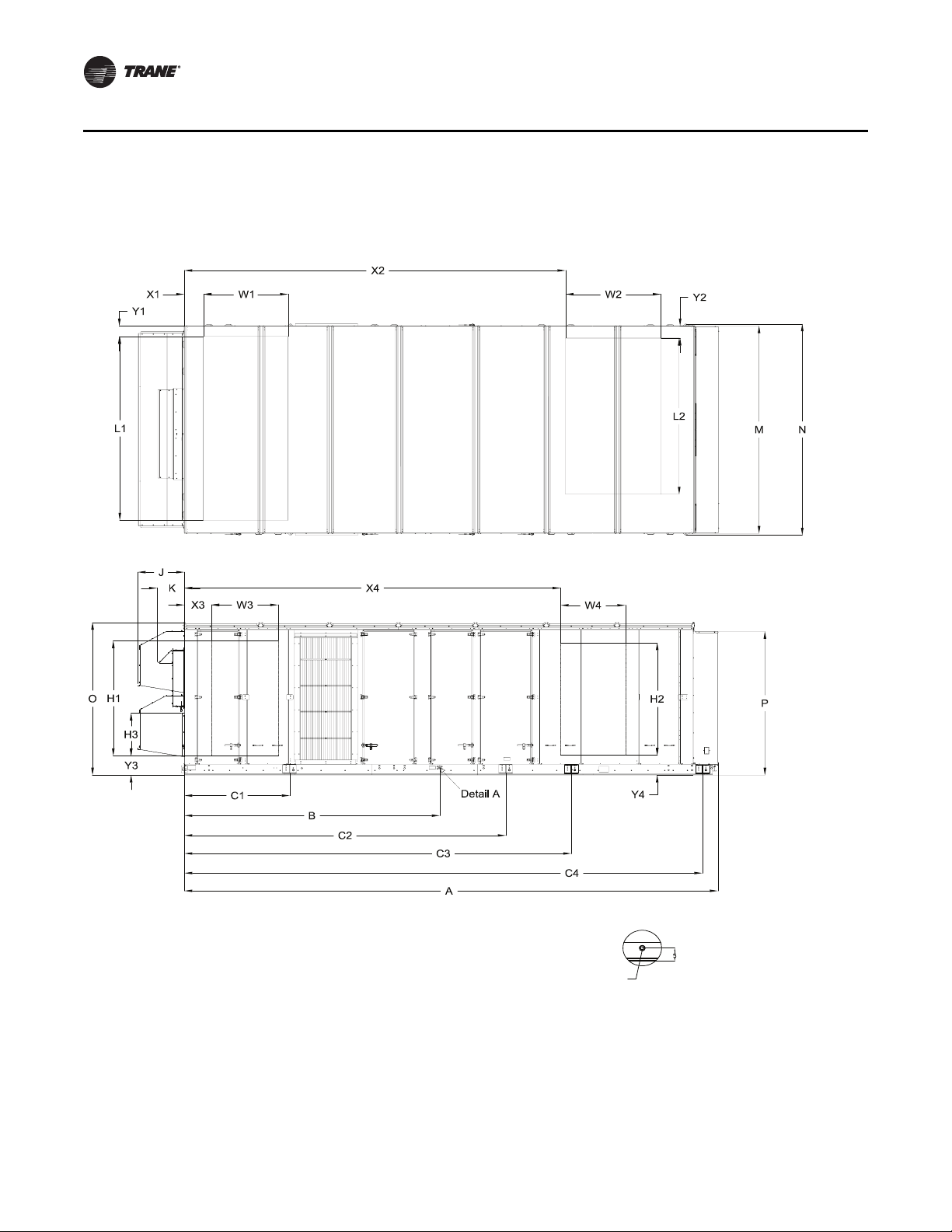
Dimensional Data
1-1/4 NPT. DRAIN
2X TYP. LEFT & RIGHT SIDES OF UNIT
Detail A
Unit Dimensions
Figure 6. Unit top/front view
24 RT-SVX28E-EN
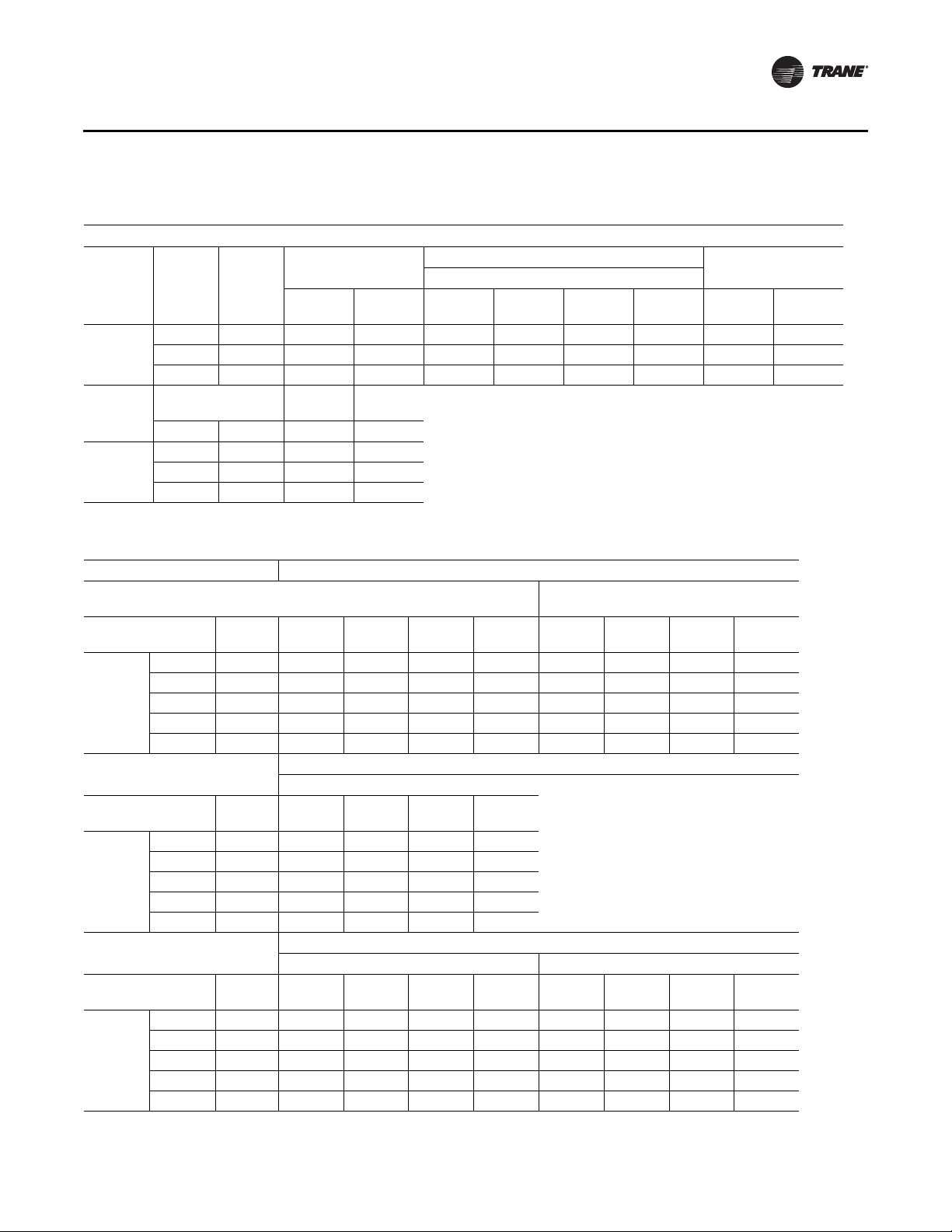
Table 9. Unit dimensions (In.)
ONE-PIECE Dimensions
Lifting Lug Locations
Unit Dimensions Air Handler Side Unit Width
Blank
Casing
A, B, C
Section A B C1C2C3C4 M N
None 334 2/16 159 15/16 66 252 14/16 n/a n/a 139 13/16 143 8/16
4Ft 382 5/16 159 15/16 66 252 14/16 368 6/16 n/a 139 13/16 143 8/16
8Ft 430 9/16 159 15/16 66 252 14/16 416 10/16 n/a 139 13/16 143 8/16
Unit Height
Return
Fan
Exhaust
Fan
Casing O P J K
103 12/16 97 9/16 29 3/16 17
A, B, C
103 12/16 97 9/16 29 3/16 17
103 12/16 97 9/16 29 3/16 17
Table 10. Downflow/horizontal airflow configuration dimensions (in.)
Dimensional Data
Casing Gas Heat
No Gas None 14 13/16 8 14/16 48 3/16 121 15/16 14 13/16 42 14/16 48 3/16 53 14/16
No Gas 4Ft 14 13/16 8 14/16 48 3/16 121 15/16 14 13/16 42 14/16 48 3/16 53 14/16
A, B, C
No Gas 8Ft 14 13/16 8 14/16 48 3/16 121 15/16 14 13/16 42 14/16 48 3/16 53 14/16
Gas None 14 13/16 8 14/16 48 3/16 121 15/16 14 13/16 42 14/16 48 3/16 53 14/16
Gas 8Ft 14 13/16 8 14/16 48 3/16 121 15/16 14 13/16 42 14/16 48 3/16 53 14/16
Casing Gas Heat
No Gas None 256 1/16 13 47 14/16 102 8/16
No Gas 4Ft 304 4/16 13 47 14/16 102 8/16
A, B, C
No Gas 8Ft 352 8/16 13 47 14/16 102 8/16
Gas None 256 1/16 13 47 14/16 102 8/16
Gas 8Ft 352 8/16 13 47 14/16 102 8/16
Casing Gas Heat
No Gas None 9 5/16 10 10/16 54 12/16 84 15/16 6 5/16 8 3/16 35 3/16 127 2/16
No Gas 4Ft 9 5/16 10 10/16 54 12/16 84 15/16 6 5/16 8 3/16 35 3/16 127 2/16
A, B, C
No Gas 8Ft 9 5/16 10 10/16 54 12/16 84 15/16 6 5/16 8 3/16 35 3/16 127 2/16
Gas None 9 5/16 10 10/16 54 12/16 84 15/16 6 5/16 8 3/16 35 3/16 127 2/16
Gas 8Ft 9 5/16 10 10/16 54 12/16 84 15/16 6 5/16 8 3/16 35 3/16 127 2/16
DOWNFLOW Opening Dimensions
Return Opening—with or
without Exhaust Fan
Return Opening—with Return Fan
Blank
SectionX1Y1W1L1X1Y1W1L1
DOWNFLOW Opening Dimensions
Supply Opening
Blank
Section X2 Y2 W2 L2
HORIZONTAL Opening Dimensions
Return Side Opening Return End Opening
Blank
SectionX3Y3W3H1X1Y3H3H1
RT-SVX28E-EN 25
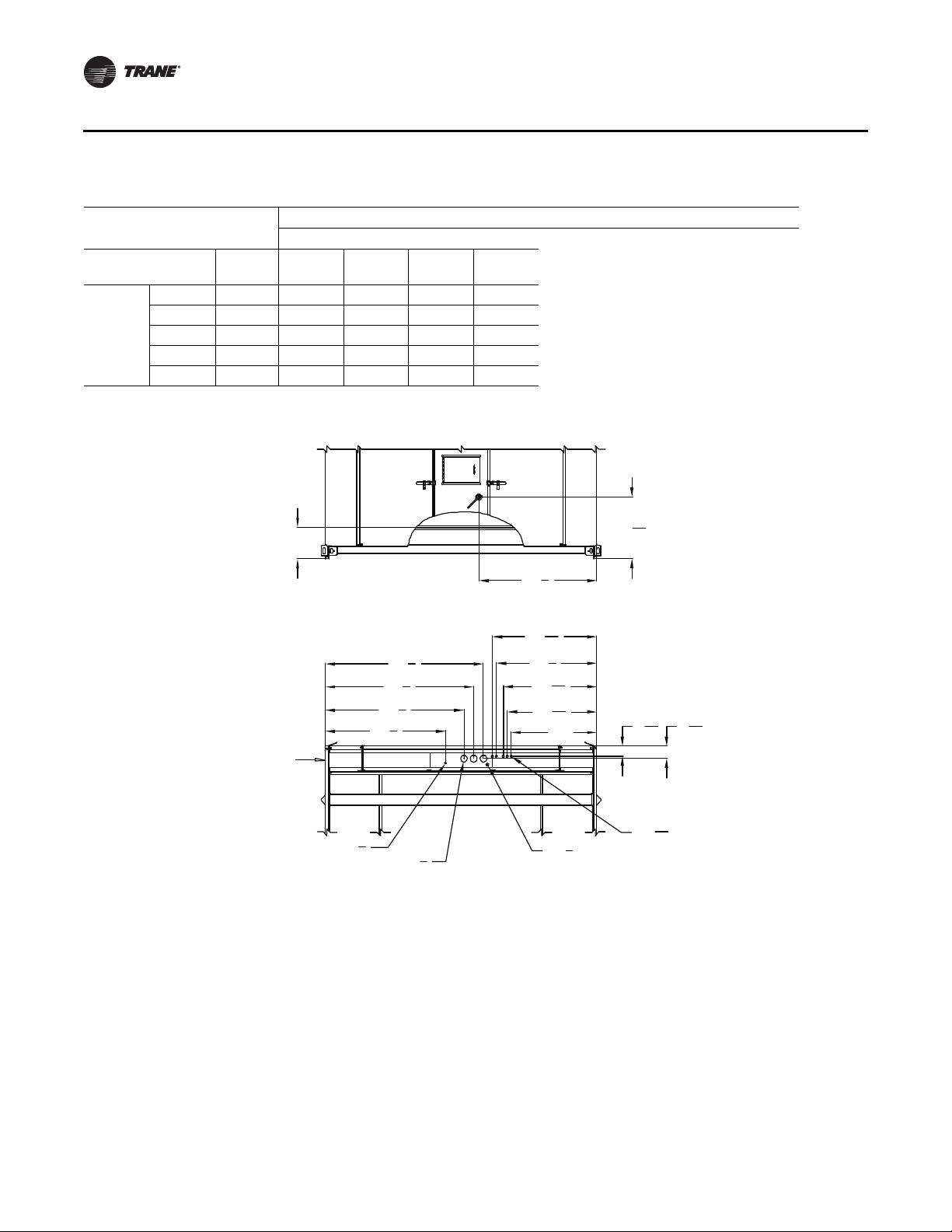
Dimensional Data
16
60
3
4
71
1
4
76
1
4
81
1
4
46
1
16
48
1
16
61
3
4
44
Ø3
5
8
Ø1
1
16
Ø
7
8
6
5
16
5
5
16
Marine lights
customer supplied
power service
entrance
Unit power
External customer
connection points
Outside edge of
base rail
51
5
8
53
11
16
31
11
16
Ø1
1
2
Table 10. Downflow/horizontal airflow configuration dimensions (in.)
HORIZONTAL Opening Dimensions
Supply Opening
Casing Gas Heat
No Gas None 254 12/16 10 10/16 54 12/16 84 15/16
No Gas 4Ft 302 15/16 10 10/16 54 12/16 84 15/16
A, B, C
No Gas 8Ft 351 3/16 10 10/16 54 12/16 84 15/16
Gas None 254 12/16 10 10/16 54 12/16 66 11/16
Gas 8Ft 351 3/16 10 10/16 54 12/16 84 15/16
Blank
Section X4 Y4 W4 H2
Figure 7. Electrical entry details/bottom view
26 RT-SVX28E-EN
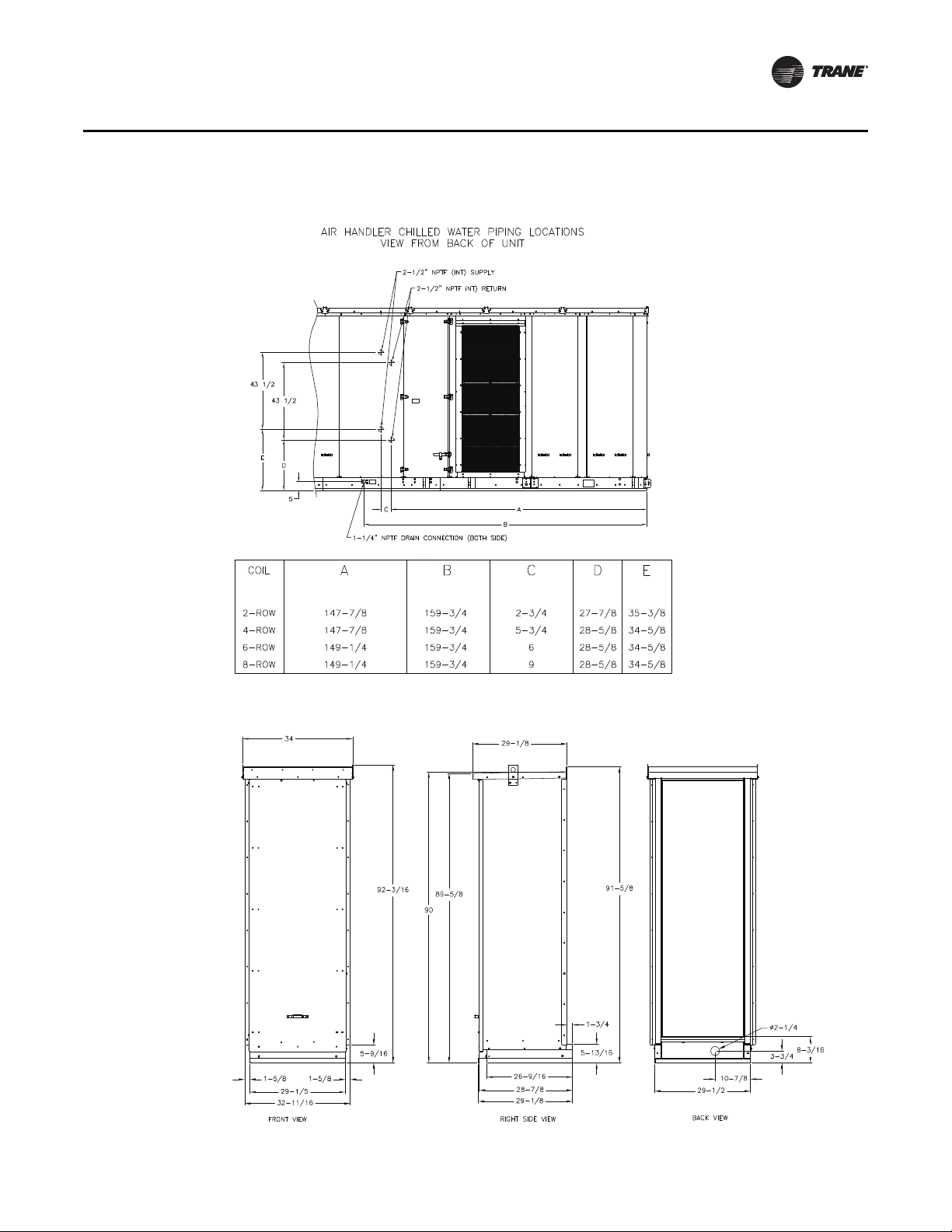
Figure 8. Chilled water piping locations
Dimensional Data
Figure 9. Piping enclosure
RT-SVX28E-EN 27
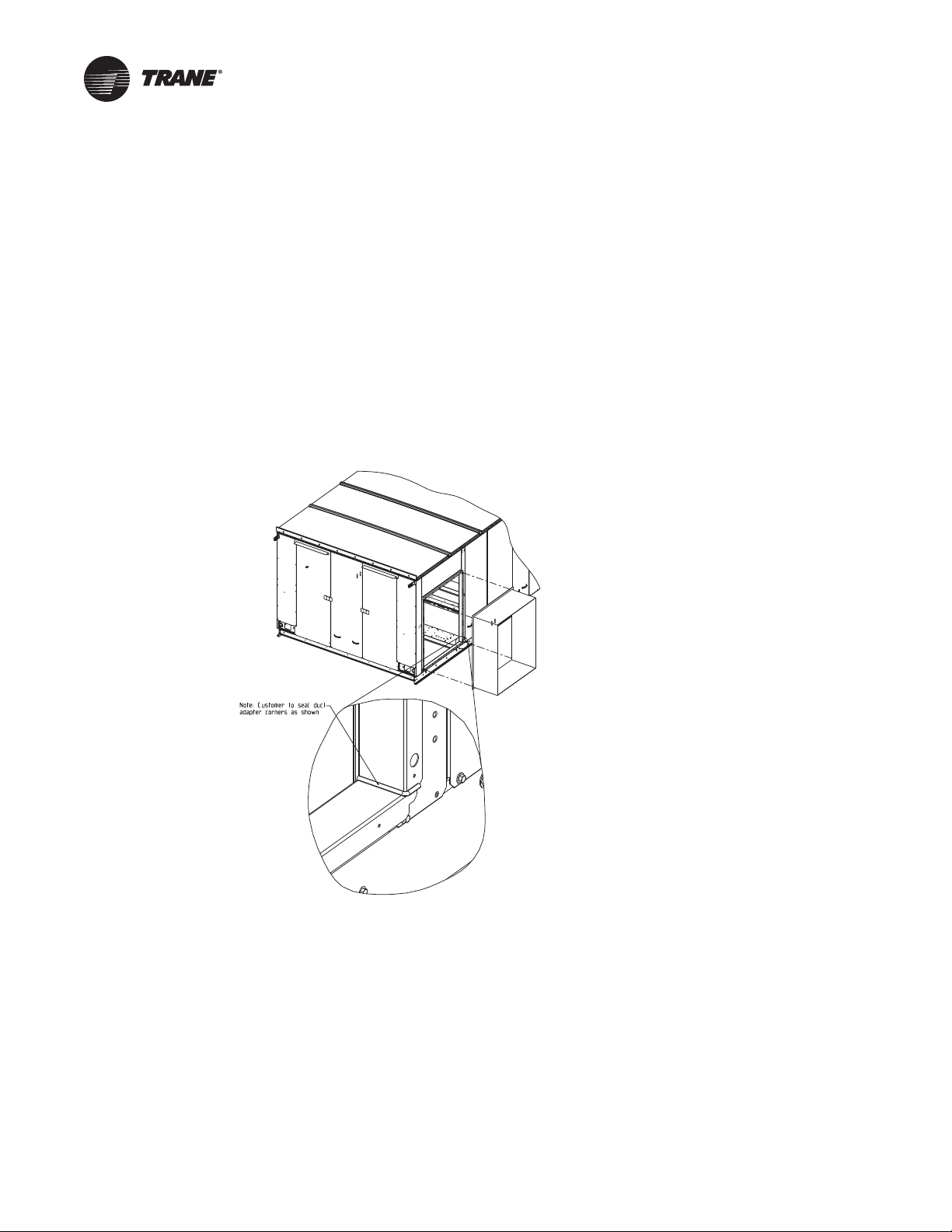
Pre-Installation
General Unit Requirements
The checklist below is a summary of the steps required to successfully install a commercial rooftop
air handler. This checklist is intended to acquaint the installing personnel with what is required in
the installation process. It does not replace the detailed instructions called out in the applicable
sections of this manual.
• Check the unit for shipping damage and material shortage; file a freight claim and notify Trane
office.
• Verify that the installation location of the unit will provide the required clearance for proper
operation.
• Assemble and install the roof curb. Refer to the current edition of the roof curb installer’s guide.
• Install and connect condensate drain lines to each cooling coil drain connection.
Figure 10. Sealed ductwork
• Fabricate and install ductwork; secure ductwork to curb. Seal the corners of duct adapters as
shown in Figure 10. Ducting attached to the unit should be self supporting. Do not use the unit
to support the weight of the ducting
• Install pitch pocket for power supply through building roof. (If applicable)
28 RT-SVX28E-EN

Rigging the Unit
• Set the unit onto the curb; check for levelness.
• Ensure unit-to-curb seal is tight and without buckles or cracks.
• Remove the shipping hold-down bolts and shipping channels from the supply and exhaust fans
with spring isolators.
• Check all supply and exhaust fan spring isolators for proper adjustment.
Main Electrical Power Requirements
• Verify that the power supply complies with the unit nameplate specifications.
• Inspect all control panel components; tighten any loose connections.
• Connect properly sized and protected power supply wiring to a field-supplied/installed
disconnect and unit
• Properly ground the unit.
• All field-installed wiring must comply with NEC and applicable local codes.
Field Installed Control Wiring
• Complete the field wiring connections for the constant volume controls as applicable. Refer to
"Field Installed Control Wiring" for guidelines.
• Complete the field wiring connections for the variable air volume controls as applicable. Refer
to "Field Installed Control Wiring" for guidelines.
Note: All field-installed wiring must comply with NEC and applicable local codes.
Pre-Installation
Requirements for Electric Heat Units
• Verify that the power supply complies with the electric heater specifications on the unit and
heater nameplate.
• Inspect the heater junction box and control panel; tighten any loose connections.
• Check electric heat circuits for continuity.
Requirement for Gas Heat
• Gas supply line properly sized and connected to the unit gas train.
• All gas piping joints properly sealed.
• Drip leg Installed in the gas piping near the unit.
• Gas piping leak checked with a soap solution. If piping connections to the unit are complete,
do not pressurize piping in excess of 0.50 psig or 14 inches w.c. to prevent component failure.
• Main supply gas pressure adequate.
• Flue Tubes clear of any obstructions.
• Factory-supplied flue assembly installed on the unit.
• Connect the 3/4" CPVC furnace drain stubout to a proper condensate drain.
Requirements for Hot Water Heat
• Route properly sized water piping through the base of the unit into the heating section.
• Install the factory-supplied, 3-way modulating valve.
• Complete the valve actuator wiring.
RT-SVX28E-EN 29
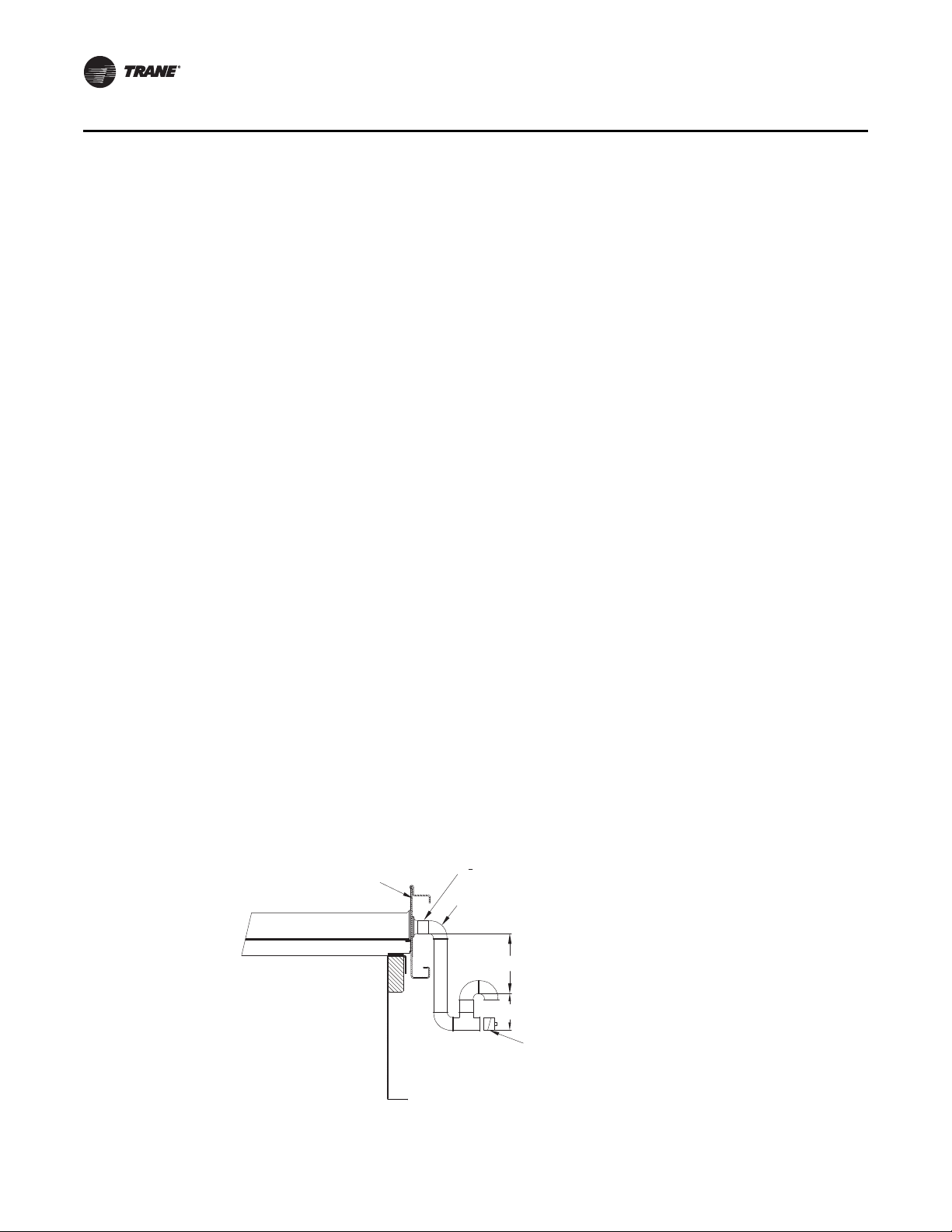
Pre-Installation
Base rail
Cleanout Plug
1-
1
4
Inch NPT
Female Connection
Field supplied
condensate piping
5.5"
2.5"
Requirements for Steam Heat
• Route properly sized steam piping through the base of the unit into the heating section.
• Install the factory-supplied, 2-way modulating valve
• Complete the valve actuator wiring.
• Install 1/2", 15-degree swing-check vacuum breaker(s) at the top of each coil section. Vent
breaker(s) to the atmosphere or merge with return main at discharge side of steam trap.
• Position the steam trap discharge at least 12" below the outlet connection on the coil.
• Use float and thermostatic traps in the system, as required by the application.
Requirements for Chilled Water Cooling
• Install and connect condensate drain lines to each cooling coil drain connection.
• Route properly sized water piping through the back of the unit.
• Install external piping enclosure.
• Install the factory-supplied, 3-way modulating valve.
• Complete the valve actuator wiring.
O/A Pressure Sensor and Tubing Installation (all units with Statitrac)
• O/A pressure sensor mounted to the roof bracket.
• Factory supplied pneumatic tubing installed between the O/A pressure sensor and the
connector on the vertical support.
• Field supplied pneumatic tubing connected to the proper fitting on the space pressure
transducer located in the filter section, and the other end routed to a suitable sensing location
within the controlled space.
Condensate Drain Connections
Each unit provides two 1-1/4" cooling coil condensate drain connections on each side of the unit.
Due to the size of these units, all condensate drain connections must be connected to the cooling
coil drain connections. Refer to Detail A in Figure 6, p. 24 for the location of these drain connections.
A condensate trap must be installed due to the drain connection being on the "negative pressure"
side of the fan. Install the P-Traps at the unit using the guidelines in Figure 11.
Figure 11. Condensate trap installation
30 RT-SVX28E-EN
