Page 1
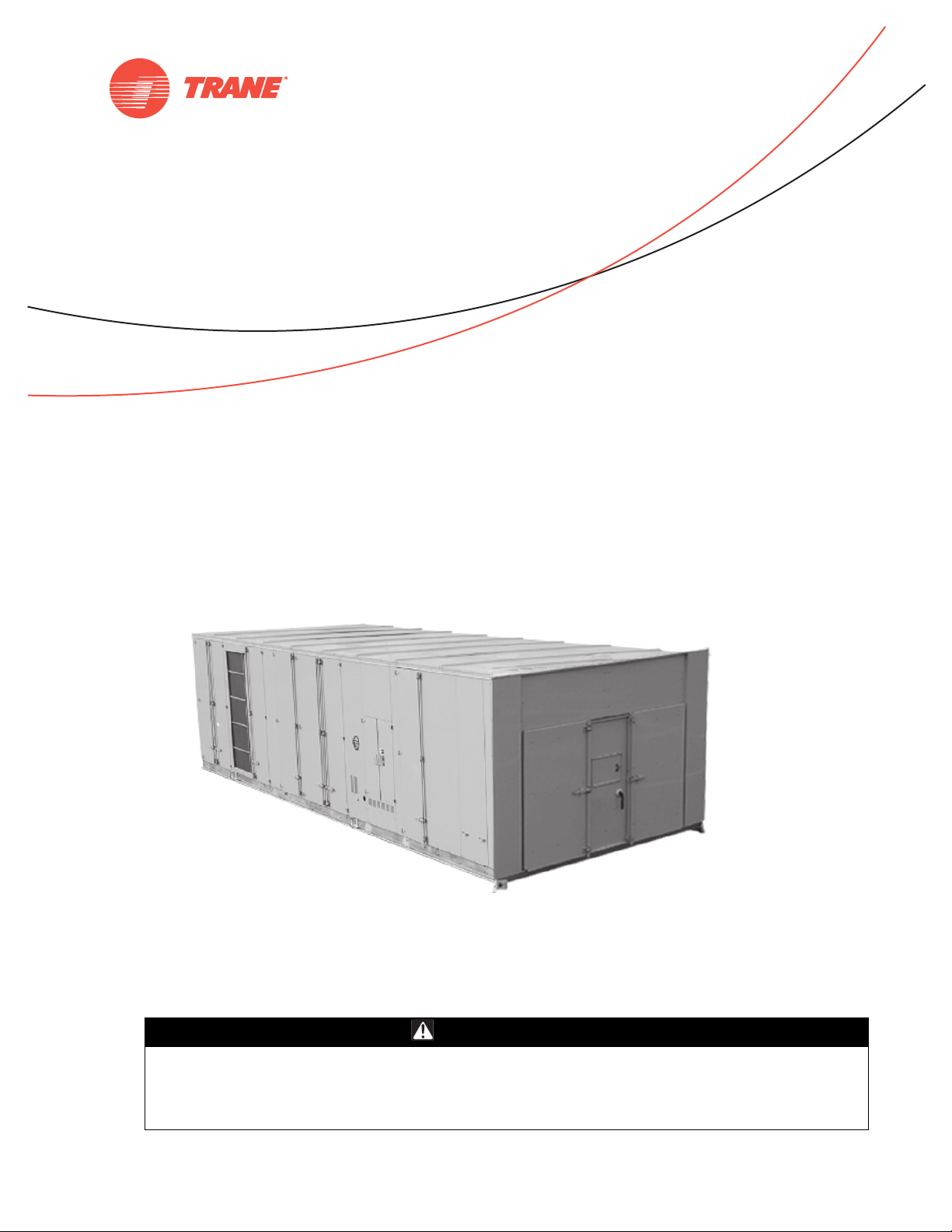
Installation, Operation,
and Maintenance
IntelliPak™ II
Commercial Rooftop Air Handlers with
CV, VAV, or SZVAV Controls
‘F0’ and later design sequence
Only qualified personnel should install and service the equipment. The installation, starting up, and
servicing of heating, ventilating, and air-conditioning equipment can be hazardous and requires specific
knowledge and training. Improperly installed, adjusted or altered equipment by an unqualified person could
result in death or serious injury. When working on the equipment, observe all precautions in the literature
and on the tags, stickers, and labels that are attached to the equipment.
October 2011 RT-SVX28E-EN
WEHC WSHC
WFHC WXHC
WLHC
SAFETY WARNING
Page 2
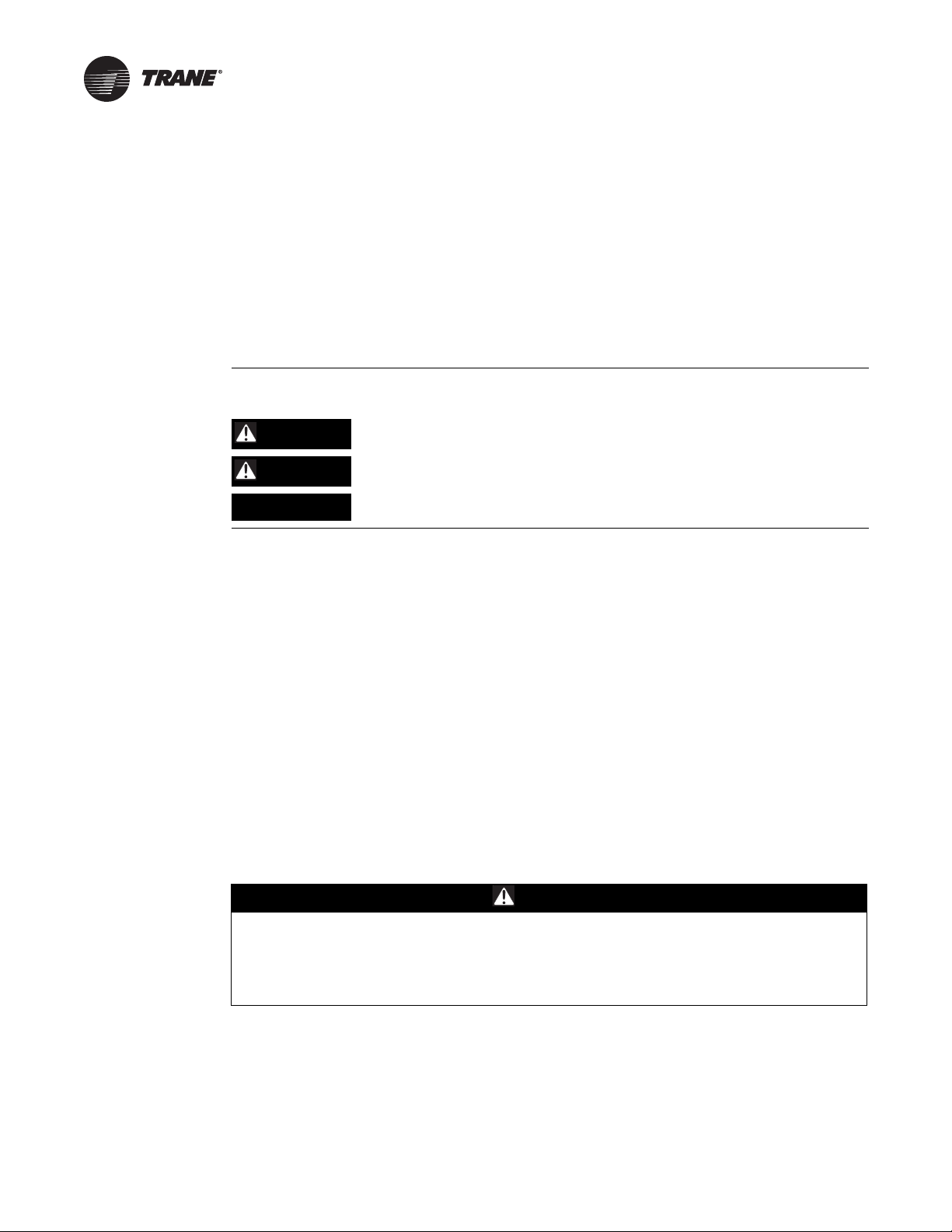
Warnings, Cautions and Notices
Warnings, Cautions and Notices. Note that warnings, cautions and notices appear at
appropriate intervals throughout this manual. Warnings are provide to alert installing contractors
to potential hazards that could result in death or personal injury. Cautions are designed to alert
personnel to hazardous situations that could result in personal injury, while notices indicate a
situation that could result in equipment or property-damage-only accidents.
Your personal safety and the proper operation of this machine depend upon the strict observance
of these precautions.
Read this manual thoroughly before operating or servicing this unit.
ATTENTION: Warnings, Cautions and Notices appear at appropriate sections throughout this
literature. Read these carefully:
WARNI NG
CAUTIONs
NOTICE:
Indicates a potentially hazardous situation which, if not avoided, could result in
death or serious injury.
Indicates a potentially hazardous situation which, if not avoided, could result in
minor or moderate injury. It could also be used to alert against unsafe practices.
Indicates a situation that could result in equipment or property-damage only
accidents.
Important
Environmental Concerns!
Scientific research has shown that certain man-made chemicals can affect the earth’s naturally
occurring stratospheric ozone layer when released to the atmosphere. In particular, several of the
identified chemicals that may affect the ozone layer are refrigerants that contain Chlorine, Fluorine
and Carbon (CFCs) and those containing Hydrogen, Chlorine, Fluorine and Carbon (HCFCs). Not all
refrigerants containing these compounds have the same potential impact to the environment.
Trane advocates the responsible handling of all refrigerants-including industry replacements for
CFCs such as HCFCs and HFCs.
Responsible Refrigerant Practices!
Trane believes that responsible refrigerant practices are important to the environment, our
customers, and the air conditioning industry. All technicians who handle refrigerants must be
certified. The Federal Clean Air Act (Section 608) sets forth the requirements for handling,
reclaiming, recovering and recycling of certain refrigerants and the equipment that is used in these
service procedures. In addition, some states or municipalities may have additional requirements
that must also be adhered to for responsible management of refrigerants. Know the applicable
laws and follow them.
WARNING
Proper Field Wiring and Grounding Required!
All field wiring MUST be performed by qualified personnel. Improperly installed and grounded
field wiring poses FIRE and ELECTROCUTION hazards. To avoid these hazards, you MUST
follow requirements for field wiring installation and grounding as described in NEC and your
local/state electrical codes. Failure to follow code could result in death or serious injury.
© 2011 Trane All rights reserved RT-SVX28E-EN
Page 3
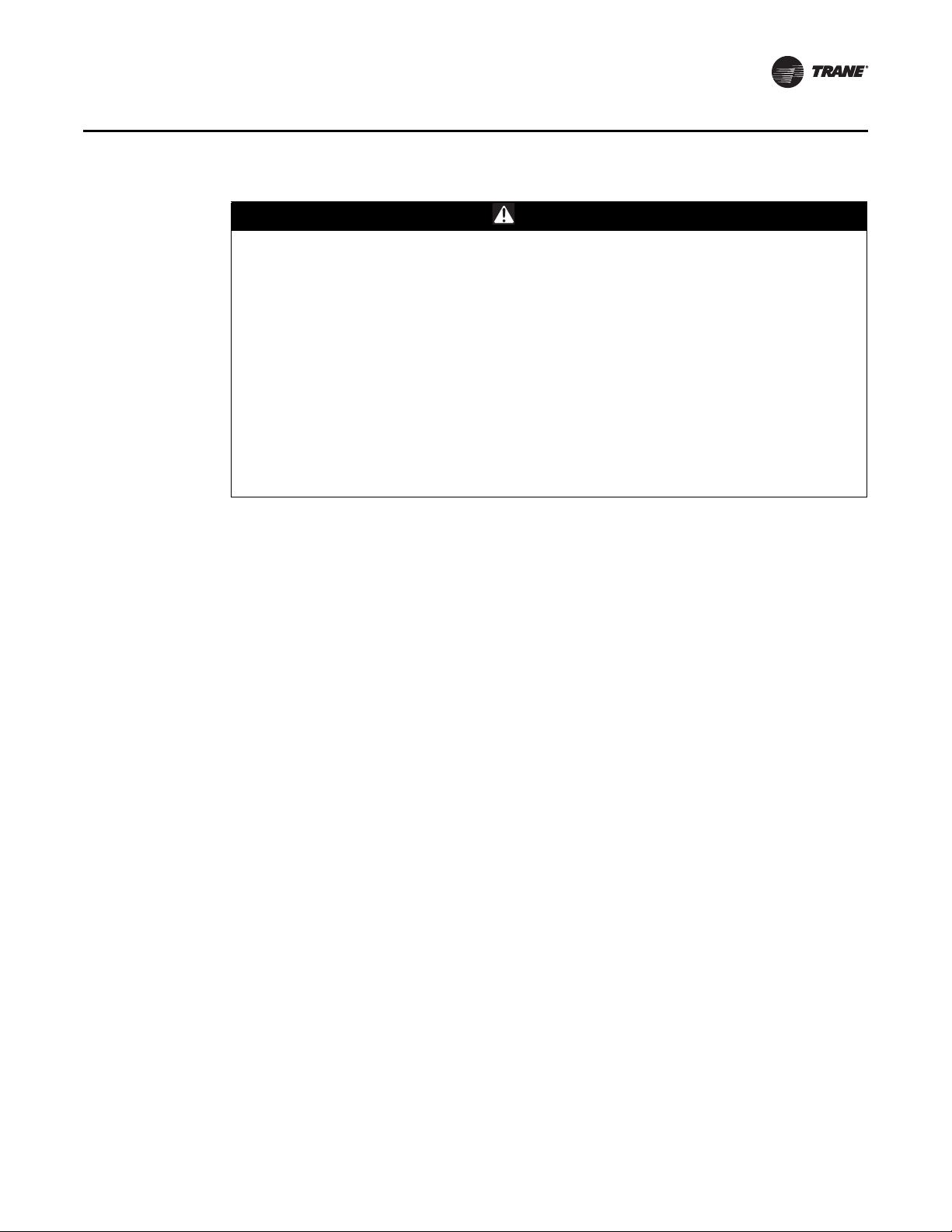
Personal Protective Equipment (PPE) Required!
Installing/servicing this unit could result in exposure to electrical, mechanical and chemical
hazards.
• Before installing/servicing this unit, technicians MUST put on all Personal Protective
• When working with or around hazardous chemicals, ALWAYS refer to the appropriate MSDS
• If there is a risk of arc or flash, technicians MUST put on all Personal Protective Equipment
Failure to follow recommendations could result in death or serious injury.
Overview of Manual
Notes:
• This document is the customer property and must be retained by the unit owner for use by
• The procedures discussed in this manual should only be performed by qualified, experienced
This booklet describes proper installation, start-up, operation, and maintenance procedures for
Casings A-C rooftop air handlers designed for Constant Volume (CV), Single Zone Variable Air
Volume (SZVAV) and Variable Air Volume (VAV) applications. By carefully reviewing the
information within this manual and following the instructions, the risk of improper operation and/
or component damage will be minimized.
Note: One copy of the appropriate service literature ships inside the control panel of each unit.
It is important that periodic maintenance be performed to help assure trouble free operation.
Should equipment failure occur, contact a qualified service organization with qualified,
experienced HVAC technicians to properly diagnose and repair this equipment.
Warnings, Cautions and Notices
WARNING
Equipment (PPE) recommended for the work being undertaken. ALWAYS refer to appropriate
MSDS sheets and OSHA guidelines for proper PPE.
sheets and OSHA guidelines for information on allowable personal exposure levels, proper
respiratory protection and handling recommendations.
(PPE) in accordance with NFPA 70E or other country-specific requirements for arc flash
protection, PRIOR to servicing the unit.
maintenance personnel.
HVAC technicians.
RT-SVX28E-EN 3
Page 4

Table of Contents
Model Number Descriptions . . . . . . . . . . . . . . . . . . . . . . . . . . . . . . . . . . . . . . . . . . . . . 7
General Information . . . . . . . . . . . . . . . . . . . . . . . . . . . . . . . . . . . . . . . . . . . . . . . . . . . . 9
Commonly used Acronyms . . . . . . . . . . . . . . . . . . . . . . . . . . . . . . . . . . . . . . . . . 9
Unit Description . . . . . . . . . . . . . . . . . . . . . . . . . . . . . . . . . . . . . . . . . . . . . . . . . . . 9
Input Devices and System Functions . . . . . . . . . . . . . . . . . . . . . . . . . . . . . . . . 13
Dimensional Data . . . . . . . . . . . . . . . . . . . . . . . . . . . . . . . . . . . . . . . . . . . . . . . . . . . . . . 22
Unit Clearance . . . . . . . . . . . . . . . . . . . . . . . . . . . . . . . . . . . . . . . . . . . . . . . . . . . . 22
Unit Dimensions . . . . . . . . . . . . . . . . . . . . . . . . . . . . . . . . . . . . . . . . . . . . . . . . . . 24
Pre-Installation . . . . . . . . . . . . . . . . . . . . . . . . . . . . . . . . . . . . . . . . . . . . . . . . . . . . . . . . 28
Overview of Manual . . . . . . . . . . . . . . . . . . . . . . . . . . . . . . . . . . . . . . . . . . . 3
Constant Volume (CV) and Variable Air Volume (VAV) Units . . . . . . . . . 13
Constant Volume (CV) Units . . . . . . . . . . . . . . . . . . . . . . . . . . . . . . . . . . . . 15
Variable Air Volume (VAV) Units . . . . . . . . . . . . . . . . . . . . . . . . . . . . . . . . 16
Single Zone Variable Air Volume (SZVAV) Only . . . . . . . . . . . . . . . . . . . 17
Space Temperature Averaging . . . . . . . . . . . . . . . . . . . . . . . . . . . . . . . . . 19
Unit Control Modules . . . . . . . . . . . . . . . . . . . . . . . . . . . . . . . . . . . . . . . . . 20
General Unit Requirements . . . . . . . . . . . . . . . . . . . . . . . . . . . . . . . . . . . . 28
Rigging the Unit . . . . . . . . . . . . . . . . . . . . . . . . . . . . . . . . . . . . . . . . . . . . . 29
Main Electrical Power Requirements . . . . . . . . . . . . . . . . . . . . . . . . . . . . . 29
Field Installed Control Wiring . . . . . . . . . . . . . . . . . . . . . . . . . . . . . . . . . . . 29
Requirements for Electric Heat Units . . . . . . . . . . . . . . . . . . . . . . . . . . . . . 29
Requirement for Gas Heat . . . . . . . . . . . . . . . . . . . . . . . . . . . . . . . . . . . . . 29
Requirements for Hot Water Heat . . . . . . . . . . . . . . . . . . . . . . . . . . . . . . . 29
Requirements for Steam Heat . . . . . . . . . . . . . . . . . . . . . . . . . . . . . . . . . . 30
Requirements for Chilled Water Cooling . . . . . . . . . . . . . . . . . . . . . . . . . . 30
O/A Pressure Sensor and Tubing Installation (all units with Statitrac) . . 30
Condensate Drain Connections . . . . . . . . . . . . . . . . . . . . . . . . . . . . . . . . . 30
Units with Gas Furnace . . . . . . . . . . . . . . . . . . . . . . . . . . . . . . . . . . . . . . . . 31
Removing Supply and Exhaust Fan Shipping Channels . . . . . . . . . . . . . 31
Spring Isolators . . . . . . . . . . . . . . . . . . . . . . . . . . . . . . . . . . . . . . . . . . . . . . 31
O/A Sensor and Tubing Installation . . . . . . . . . . . . . . . . . . . . . . . . . . . . . . 32
Units with Statitrac . . . . . . . . . . . . . . . . . . . . . . . . . . . . . . . . . . . . . . . . . . . 33
Installation . . . . . . . . . . . . . . . . . . . . . . . . . . . . . . . . . . . . . . . . . . . . . . . . . . . . . . . . . . . . 34
Unit Weights . . . . . . . . . . . . . . . . . . . . . . . . . . . . . . . . . . . . . . . . . . . . . . . . . . . . . 34
Roof Curb and Ductwork . . . . . . . . . . . . . . . . . . . . . . . . . . . . . . . . . . . . . . . . . . . 36
Pitch Pocket Location . . . . . . . . . . . . . . . . . . . . . . . . . . . . . . . . . . . . . . . . . 37
If a Trane Curb Accessory Kit is not used . . . . . . . . . . . . . . . . . . . . . . . . . 37
Field Converting Horizontal Ductwork from Right to the Left Side . . . . . 38
Unit Rigging and Placement . . . . . . . . . . . . . . . . . . . . . . . . . . . . . . . . . . . . . . . . 38
Lifting the External Piping Enclosure . . . . . . . . . . . . . . . . . . . . . . . . . . . . . 41
Gas Heat Units . . . . . . . . . . . . . . . . . . . . . . . . . . . . . . . . . . . . . . . . . . . . . . . . . . . 42
4 RT-SVX28E-EN
Page 5

Connecting the Gas Supply Line to the Furnace Gas train . . . . . . . . . . . 43
Hot Water Heat Units . . . . . . . . . . . . . . . . . . . . . . . . . . . . . . . . . . . . . . . . . . . . . . 47
Steam Heat Units . . . . . . . . . . . . . . . . . . . . . . . . . . . . . . . . . . . . . . . . . . . . . . . . . 48
General Coil Piping and Connection Recommendations . . . . . . . . . . . . . . . . 49
Chilled Water Units . . . . . . . . . . . . . . . . . . . . . . . . . . . . . . . . . . . . . . . . . . . . . . . 52
General Coil Piping Recommendations . . . . . . . . . . . . . . . . . . . . . . . . . . . 52
Coil Winterization . . . . . . . . . . . . . . . . . . . . . . . . . . . . . . . . . . . . . . . . . . . . 55
External Piping Enclosure Installation . . . . . . . . . . . . . . . . . . . . . . . . . . . . 56
Electrical Data . . . . . . . . . . . . . . . . . . . . . . . . . . . . . . . . . . . . . . . . . . . . . . . . . . . . 58
Disconnect Switch w/External Handle . . . . . . . . . . . . . . . . . . . . . . . . . . . . 58
Electric Heat Units . . . . . . . . . . . . . . . . . . . . . . . . . . . . . . . . . . . . . . . . . . . . 58
Main Unit Power Wiring . . . . . . . . . . . . . . . . . . . . . . . . . . . . . . . . . . . . . . . 59
Power Wire Sizing and Protection Devices . . . . . . . . . . . . . . . . . . . . . . . . 61
Controls . . . . . . . . . . . . . . . . . . . . . . . . . . . . . . . . . . . . . . . . . . . . . . . . . . . . . . . . . . . . . . 64
Field Installed Control Wiring . . . . . . . . . . . . . . . . . . . . . . . . . . . . . . . . . . . 64
Controls using 24 VAC . . . . . . . . . . . . . . . . . . . . . . . . . . . . . . . . . . . . . . . . 64
Controls using DC Analog Input/Outputs . . . . . . . . . . . . . . . . . . . . . . . . . 65
Constant Volume System Controls . . . . . . . . . . . . . . . . . . . . . . . . . . . . . . 65
Variable Air Volume System Controls . . . . . . . . . . . . . . . . . . . . . . . . . . . . 65
Constant Volume or Variable Air volume System Controls . . . . . . . . . . 66
Emergency Override . . . . . . . . . . . . . . . . . . . . . . . . . . . . . . . . . . . . . . . . . . 67
Ventilation Override Module (VOM) . . . . . . . . . . . . . . . . . . . . . . . . . . . . . 68
Temperature vs. Resistance Coefficient . . . . . . . . . . . . . . . . . . . . . . . . . . 71
Sequence of Operation . . . . . . . . . . . . . . . . . . . . . . . . . . . . . . . . . . . . . . . . . . . . . . . . . 80
Cooling Sequence of Operation . . . . . . . . . . . . . . . . . . . . . . . . . . . . . . . . . 80
Gas Heating Sequence of Operation . . . . . . . . . . . . . . . . . . . . . . . . . . . . . 81
Electric Heat Sequence of Operation . . . . . . . . . . . . . . . . . . . . . . . . . . . . . 83
CV Electric Heat . . . . . . . . . . . . . . . . . . . . . . . . . . . . . . . . . . . . . . . . . . . . . . 84
VAV Occupied Electric Heat . . . . . . . . . . . . . . . . . . . . . . . . . . . . . . . . . . . . 84
Demand Control Ventilation Sequence of Operation . . . . . . . . . . . . . . . . 84
Return Fan Sequence of Operation . . . . . . . . . . . . . . . . . . . . . . . . . . . . . . 84
Wet Heat Sequence of Operation . . . . . . . . . . . . . . . . . . . . . . . . . . . . . . . . 84
Verifying Proper Fan Rotation . . . . . . . . . . . . . . . . . . . . . . . . . . . . . . . . . . 87
System Airflow Measurements . . . . . . . . . . . . . . . . . . . . . . . . . . . . . . . . . 88
Exhaust Airflow Measurement (Optional) . . . . . . . . . . . . . . . . . . . . . . . . . 91
Traq™ Sensor Airflow Measurement (Optional with all units equipped with
an economizer) . . . . . . . . . . . . . . . . . . . . . . . . . . . . . . . . . . . . . . . . . . . . . . 92
Performance Data . . . . . . . . . . . . . . . . . . . . . . . . . . . . . . . . . . . . . . . . . . . . . . . . . . . . . 93
Supply Fan (with or without Variable Frequency Drive) . . . . . . . . . . . . . . . . 93
Exhaust Fan . . . . . . . . . . . . . . . . . . . . . . . . . . . . . . . . . . . . . . . . . . . . . . . . . . . . . . 94
Return Fan . . . . . . . . . . . . . . . . . . . . . . . . . . . . . . . . . . . . . . . . . . . . . . . . . . . . . . . 96
Component Static Pressure Drops . . . . . . . . . . . . . . . . . . . . . . . . . . . . . . . . . . . 97
RT-SVX28E-EN 5
Page 6

Unit Start-up . . . . . . . . . . . . . . . . . . . . . . . . . . . . . . . . . . . . . . . . . . . . . . . . . . . . . . . . . . 99
Economizer Damper Adjustment . . . . . . . . . . . . . . . . . . . . . . . . . . . . . . . . . . . . 99
To Adjust the Fresh Air Damper Travel . . . . . . . . . . . . . . . . . . . . . . . . . . . 99
Chilled Water Cooling Startup (Constant Volume & Variable Air
Volume Systems)
. . . . . . . . . . . . . . . . . . . . . . . . . . . . . . . . . . . . . . . . . . . . . . . . 103
Electric, Steam and Hot Water Start-Up (Constant Volume & Variable Air Volume Systems)
. . . . . . . . . . . . . . . . . . . . . . . . . . . . . . . . . . . . . . . . . . . . . . . . . . . 104
Gas Furnace Start-Up
(Constant Volume and Variable Air Volume Systems)
Two Stage Gas Furnace . . . . . . . . . . . . . . . . . . . . . . . . . . . . . . . . . . . . . . 106
Full Modulating Gas Furnace . . . . . . . . . . . . . . . . . . . . . . . . . . . . . . . . . . 109
. . . . . . . . . . . . . . . . . 105
Final Unit Checkout . . . . . . . . . . . . . . . . . . . . . . . . . . . . . . . . . . . . . . . . . . . . . . 112
Maintenance . . . . . . . . . . . . . . . . . . . . . . . . . . . . . . . . . . . . . . . . . . . . . . . . . . . . . . . . . 113
Fan Belt Adjustment . . . . . . . . . . . . . . . . . . . . . . . . . . . . . . . . . . . . . . . . . 116
VFD Programming Parameters . . . . . . . . . . . . . . . . . . . . . . . . . . . . . . . . 119
Monthly Maintenance . . . . . . . . . . . . . . . . . . . . . . . . . . . . . . . . . . . . . . . . 120
Cooling Season . . . . . . . . . . . . . . . . . . . . . . . . . . . . . . . . . . . . . . . . . . . . . 120
Heating Season . . . . . . . . . . . . . . . . . . . . . . . . . . . . . . . . . . . . . . . . . . . . . 121
Coil Cleaning . . . . . . . . . . . . . . . . . . . . . . . . . . . . . . . . . . . . . . . . . . . . . . . 122
Final Process . . . . . . . . . . . . . . . . . . . . . . . . . . . . . . . . . . . . . . . . . . . . . . . 124
Wiring Diagrams . . . . . . . . . . . . . . . . . . . . . . . . . . . . . . . . . . . . . . . . . . . . . . . . . . . . . 125
Index . . . . . . . . . . . . . . . . . . . . . . . . . . . . . . . . . . . . . . . . . . . . . . . . . . . . . . . . . . . . . . . . 127
Warranty and Liability Clause . . . . . . . . . . . . . . . . . . . . . . . . . . . . . . . . . . . . . . . . . . 129
6 RT-SVX28E-EN
Page 7
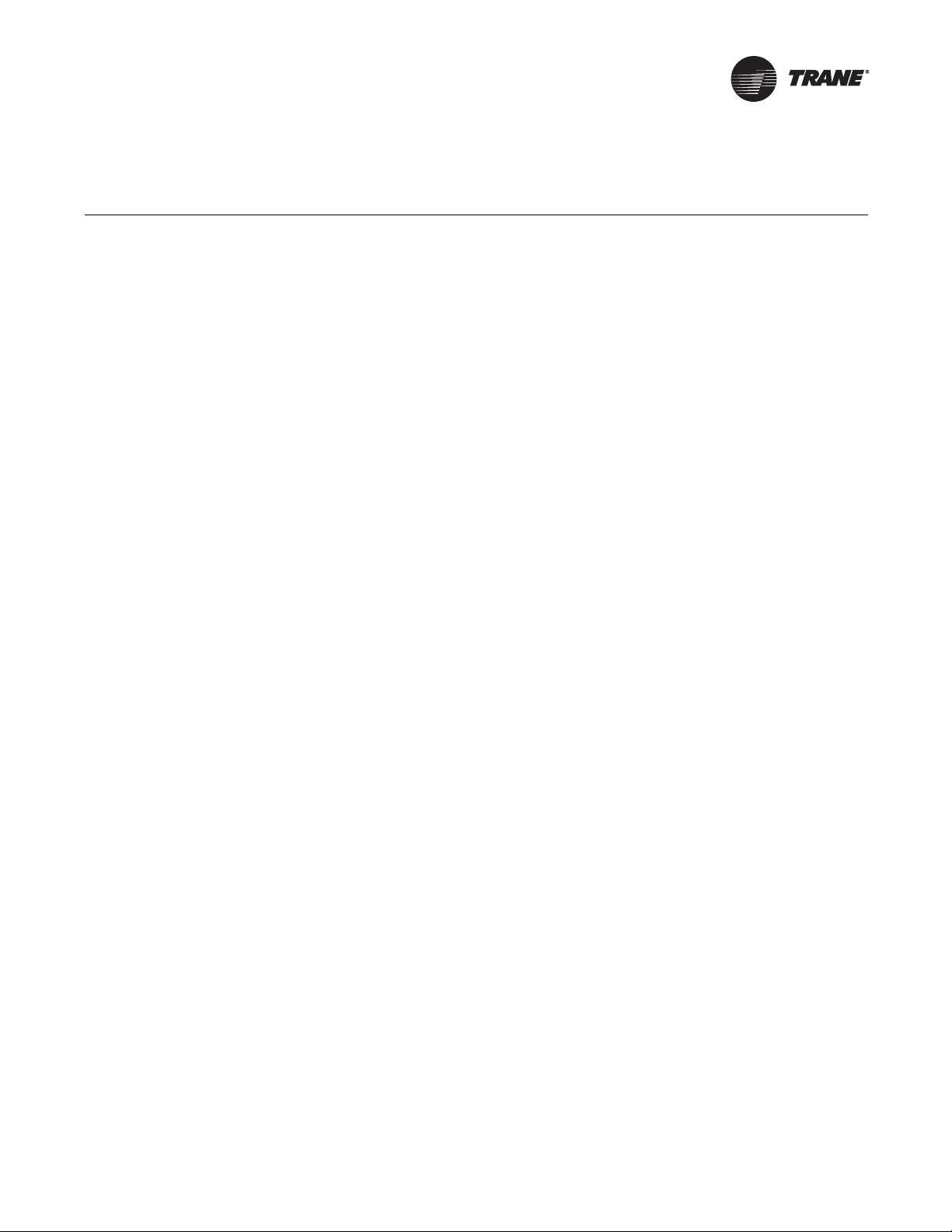
Model Number Descriptions
WEHCA0040A0411F70001A0000A0D0A00000000
1 2 3 4 567 8 9 10 11 12 13 14 15 16 17 18 19 20 21 22 23 24 25 26 27 28 29 30 31 32 33 34 35 36 37 38
DIGIT 1 — UNIT TYPE
W Self-Contained (Packaged
Air Handler)
DIGIT 2 — UNIT FUNCTION
E Electric Heat
F Natural Gas Heat
L Hot Water Heat
S Steam Heat
X No Heat
DIGIT3—SYSTEMTYPE
H Single Zone
DIGIT 4 — DEVELOPMENT
SEQUENCE
C Third
DIGIT 5 — UNIT SIZE
A 16,000 - 31,000 CFM
B 20,000 - 38,000 CFM
C 20,000 - 45,000 CFM
DIGIT6—COOLING COIL
0 No Cooling Coil
2 2 Row Chilled Water
4 4 Row Chilled Water
6 6 Row Chilled Water
8 8 Row Chilled Water
DIGIT 7 — CHILLED WATER COIL
FIN SERIES
0 No Chilled Water Coil
A Series 80 without Turbulators
B Series 80 with Turbulators
C Series 108 without Turbulators
D Series 108 with Turbulators
E Series 144 without Turbulators
F Series 144 with Turbulators
G Series 168 without Turbulators
H Series 168 with Turbulators
DIGIT 8 — VOLTAGE SELECTION
4 460/60/3 XL
5 575/60/3 XL
DIGIT 9 — HEAT CAPACITY
SELECTION
0 No Heat
1 Electric Heat 90 kW
2 Electric Heat 140 kW
3 Electric Heat 265 kW
4 Electric Heat 300 kW
A Low Gas Heat - 2 stage
B Medium Gas Heat - 2 stage
C High Gas Heat - 2 stage
D Low Gas Heat - Modulating
E Medium Gas Heat - Modulating
F High Gas Heat - Modulating
Low Heat Options
H Low Heat - 1.25 in. (32mm) Valve
J Low Heat - 1.5 in. (38mm) Valve
K Low Heat - 2.0 in. (50mm) Valve
L Low Heat - 2.50 in. (64mm) Valve
M Low Heat - 3.0 in. (76mm) Valve
High Heat Options
P High Heat - 1.25 in.(32mm) Valve
Q High Heat - 1.5 in. (38mm) Valve
R High Heat - 2.0 in. (50mm) Valve
T High Heat - 2.50 in. (64mm) Valve
U High Heat - 3.0 in. (76mm) Valve
DIGIT 10 & 11— DESIGN
SEQUENCE
AO
DIGIT 12 — UNIT
CONFIGURATION SELECTION
4 1 Piece Unit - without Blank
Section
5 1 Piece Unit with 4 ft. Blank
Section
6 1 Piece Unit with 8 ft. Blank
Section
DIGIT 13 — AIRFLOW DIRECTION
1 Downflow Supply/Upflow Return
2 Downflow Supply/Horizontal End
Return
3 Downflow Supply/Horizontal
Right Return
4 Right Side Horizontal Supply/
Upflow Return
5 Right Side Horizontal Supply/
Horizontal End Return
6 Right Side Horizontal Supply/
Horizontal Right Return
DIGIT 14 — FAN MOTOR
SELECTION
1 Standard Fan
3 Standard Fan w/ TEFC Motor
DIGIT 15 — SUPPLY FAN MOTOR
SELECTION
F15Hp
G20Hp
H25Hp
J30Hp
K40Hp
L50Hp
M60Hp
N75Hp
DIGIT 16 — SUPPLY FAN RPM
SELECTION
7700
8800
9900
A1000
B1100
C 1200
D 1300
E 1400
F 1500
G 1600
H 1700
J 1800
K 1900
L2000
DIGIT 17 — EXHAUST/RETURN
FAN OPTIONS
0 None
1 High CFM Exhaust w/o Statitrac
CV Only
2 Low CFM Exhaust w/o Statitrac
CV Only
3 High CFM Exhaust w/o VFD w/
Statitrac
4 Low CFM Exhaust w/o VFD w/
Statitrac
5 High CFM Exhaust w/ VFD w/
Bypass w/ Statitrac
6 Low CFM Exhaust w/ VFD w/
Bypass w/ Statitrac
7 High CFM Exhaust w/ VFD w/o
Bypass w/ Statitrac
8 Low CFM Exhaust w/ VFD w/o
Bypass w/ Statitrac
A Return w/o Statitrac CV Only
C Return w/ VFD w/ Bypass w/
Statitrac
E Return w/ VFD w/o Bypass w/
Statitrac
DIGIT 18 — EXHAUST/RETURN
FAN MOTOR SELECTION
0 None
D 7.5 Hp
E10Hp
F15Hp
G20Hp
H25Hp
J30Hp
K40Hp
L50Hp
M60Hp
RT-SVX28E-EN 7
Page 8
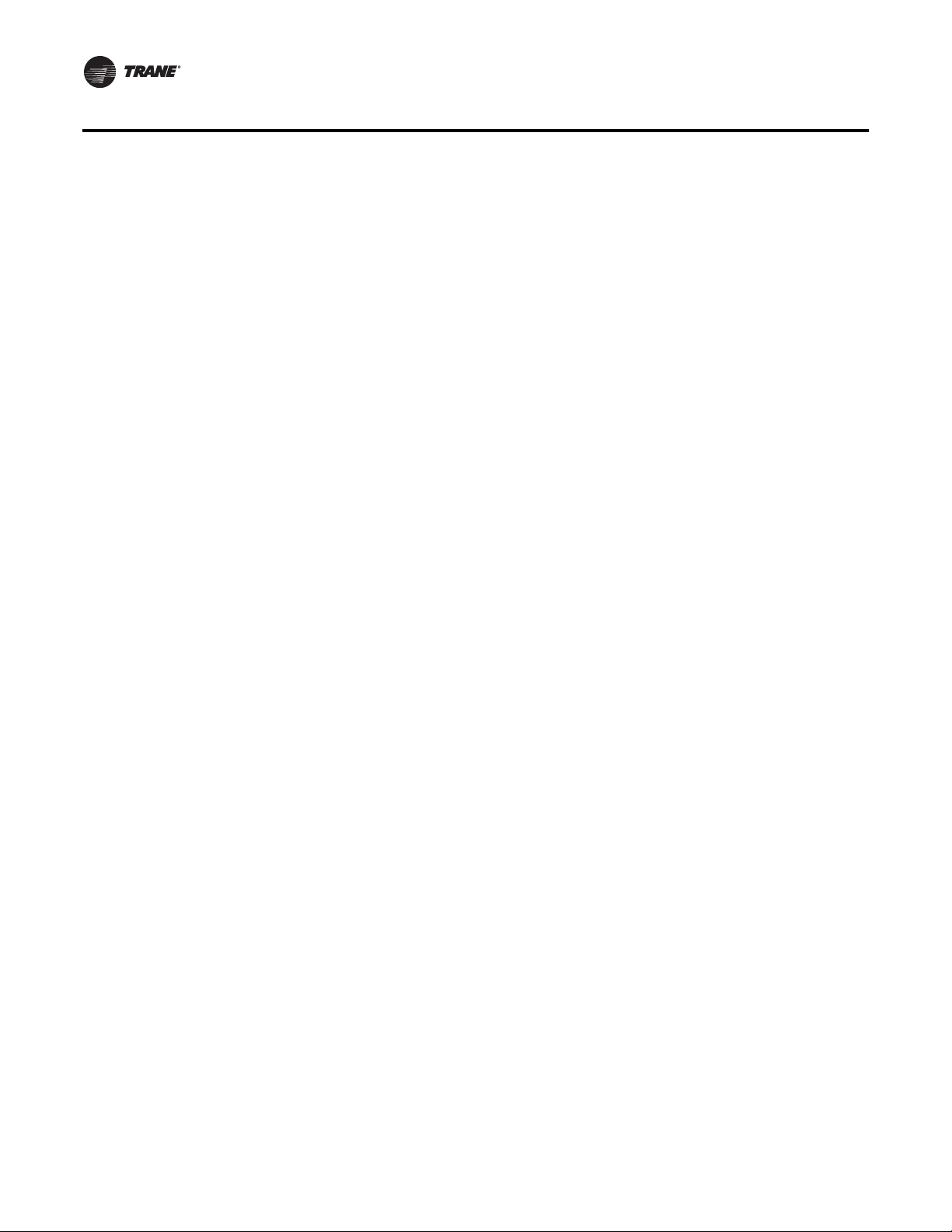
Model Number Descriptions
DIGIT 19 — EXHAUST/RETURN
RPM SELECTION
0 None
3300
4400
5500
6600
7700
8800
9900
A1000
B1100
C 1200
D 1300
E 1400
DIGIT 20 — SYSTEM CONTROL
SELECTION
1 Constant Volume (Zone
Temperature Control)
2 VAV (Discharge Air Control)
4 VFD Supply w/o Bypass
(Discharge Air Control)
5 VFD Supply w/Bypass (Discharge
Air Control)
6 Single Zone VAV w/VFD w/o Bypass
(Zone Temperature Control)
7 Single Zone VAV w/VFD w/Bypass
(Zone Temperature Control)
DIGIT 21 — FRESH AIR AND
ECONOMIZER OPTIONS/
CONTROLS
A 0 - 25% Motorized Damper
B Econ w/Dry Bulb
C Econ w/Reference Enthalpy
D Econ w/Comparative Enthalpy
E Econ w/Fresh Air Measure /Dry
Bulb
F Econ w/ Fresh Air Measure /Ref
Enth
G Econ w/Fresh Air Measure /Comp
Enth
H Econ w/DCV /Dry Bulb
J Econ w/DCV /Ref Enth
K Econ w/DCV /Comp Enth
DIGIT 22 — DAMPER OPTION
0 Standard
1 Low Leak
2 Ultra Low Leak
DIGIT 23 — PRE COOLING COIL
FILTER SELECTION
0 2" High Efficiency Throw Away
1 2" Throw Away Rack / Less Filters
2 90 - 95%, Bag Filters w/ Pre Filters
3 Bag Filter Rack / Less Filters
4 90 - 95%, Cartridge Filters w/
Pre Filters
5 Cartridge Rack / Less Filters
6 90 - 95% Low PD Cartridge w/
Pre Filters
7 Low PD Cartridge Rack / Less
Filters
DIGIT 24 — BLANK SECTION
APPLICATION OPTIONS
0 None
A 90 - 95% Bag w/Pre Filters
B 90 - 95% Low PD Cartridge w/
Pre Filters
C 90 - 95%, Cartridge Filters w/
Pre Filters
D 90 - 95% Hi Temp Cartridge w/
Pre Filters
E HEPA w/Pre Filters
F Hi Temp HEPA w/Pre Filters
DIGIT 25 — FUTURE
DEVELOPMENT
0
DIGIT 26 — UNIT MOUNTED POWER
CONNECTION SELECTION
A Terminal Block
B Non Fused Disconnect
C Non Fused Disconnect w/
Pwrd conv outlet
D Circuit Breaker w/ SCWR
E Ckt Brkr w/ SCWR/ Pwrd conv
outlet
DIGIT 27 — (FUTURE
DEVELOPMENT)
0 None
DIGIT 28 — COIL/DRAIN PAN
D No Drain Pan
E Galvanized Drain Pan
DIGIT 29 — CHILLED WATER
COIL VALVE
0 None
A 1.5" Cooling Valve
B 2" Cooling Valve
C 2.5" Cooling Valve
D 3" Cooling Valve
DIGIT 30 — (FUTURE
DEVELOPMENT)
0 None
DIGIT 31 — (FUTURE
DEVELOPMENT)
0 None
DIGIT 32 — HIGH DUCT
TEMPERATURE THERMOSTAT
0 None
1 High Duct Temp Thermostat
DIGIT 33 — REMOTE HUMAN
INTERFACE
0 None
1 RHI & IPCB
2 IPCB
DIGIT 34 — MODULE OPTIONS
0 None
A 0-5 Volt GBAS
B 0-10 Volt GBAS
C 0-5 / 0-10 Volt GBAS
F LonTalk Communication Interface
(LCI)
D Ventilation Override
G 0-5 Volt GBAS / Ventilation
Override
H 0-10 Volt GBAS / Ventilation
Override
J 0-5 / 0-10 V GBAS / Ventilation
Override
L LCI & Ventilation Override
M BACnet Communication
Interface (BCI)
N BCI & Ventilation Override
DIGIT 35 — ZONE SENSOR
OPTION
0 None
A Dual Setpoint w/Man/Auto
Changeover
B Dual Stpt w/Man/Auto Chgovr &
Sys Lights
C Room Sensor w/Timed Override
& Cancel
D Room Snsr w/TO & Cancel &
Local Stpt Adj
G VAV w/System Lights
L Programmable Night Setback
DIGIT 36 — AGENCY APPROVAL
OPTION
0 None
1 cULus
DIGIT 37 — SERVICE
ENHANCEMENTS
0 Single Side Access Doors
A Dual Side Access Doors
B Single Side Access Doors /
Marine Lights
C Dual Side Access Doors / Marine
Lights
DIGIT 38 — BELT GUARDS/
BURGLAR BARS/MARINE LIGHTS
0 None
1 Belt Guards
2 Burglar Bars
3 Belt Guards / Burglar Bars
8 RT-SVX28E-EN
Page 9

General Information
Unit Nameplate
One Mylar unit nameplate is located on the outside upper left corner of the control panel door. It
includes the unit model number, serial number, electrical characteristics, weight, refrigerant
charge, as well as other pertinent unit data. A small metal nameplate with the Model Number, Serial
Number, and Unit Weight is located just above the Mylar nameplate, and a third nameplate is
located on the inside of the control panel door.
Precautionary Measures
• Avoid breathing fiberglass dust
• Use a NIOSH approved dust/mist respirator
• Avoid contact with the skin or eyes. Wear long-sleeved, loose-fitting clothing, gloves, and
eye protection
• Wash clothes separately from other clothing: rinse washer thoroughly
• Operations such as sawing, blowing, tear-out, and spraying may generate fiber concentrations
requiring additional respiratory protection. Use the appropriate NIOSH approved respiration in
these situations.
First Aid Measures
Eye Contact
– Flush eyes with water to remove dust. If symptoms persist, seek medical attention.
Skin Contact
– Wash affected areas gently with soap and warm water after handling.
Commonly used Acronyms
For convenience, a number of acronyms and abbreviations are used throughout this manual.
These acronyms are alphabetically listed and defined below.
• AHU = Air Handler Unit • LCI-I = LonTalk Communication Interface for IntelliPak
• BAS = Building automation systems • LH = Left-hand
• BCI = BACnet Communication Interface module • MWU = Morning warm-up
• CFM = Cubic-feet-per-minute • NSB = Night setback
• CV = Constant volume • O/A = Outside air
• CW = Clockwise • psig = Pounds-per-square-inch, gauge pressure
• CCW = Counterclockwise • R/A = Return air
• E/A = Exhaust air • RH = Right-hand
• ECEM = Exhaust/comparative enthalpy module • RPM = Revolutions-per-minute
• F/A = Fresh air • RTM = Rooftop module
• GBAS = Generic building automation system • S/A = Supply air
• HGBP = Hot gas bypass • SZ = Single-zone (unit airflow)
• HI = Human Interface • SZVAV = Single zone variable air volume
• HVAC = Heating, ventilation and air conditioning • UCM = Unit control modules
• I/O = Inputs/outputs • VAV = Variable air volume
• IOM = Installation/operation/ maintenance manual • VCM = Ventilation control module
• IPC = Interprocessor communications • VOM = Ventilation override module
• IPCB = Interprocessor communications bridge • w.c. = Water column
RT-SVX28E-EN 9
Page 10
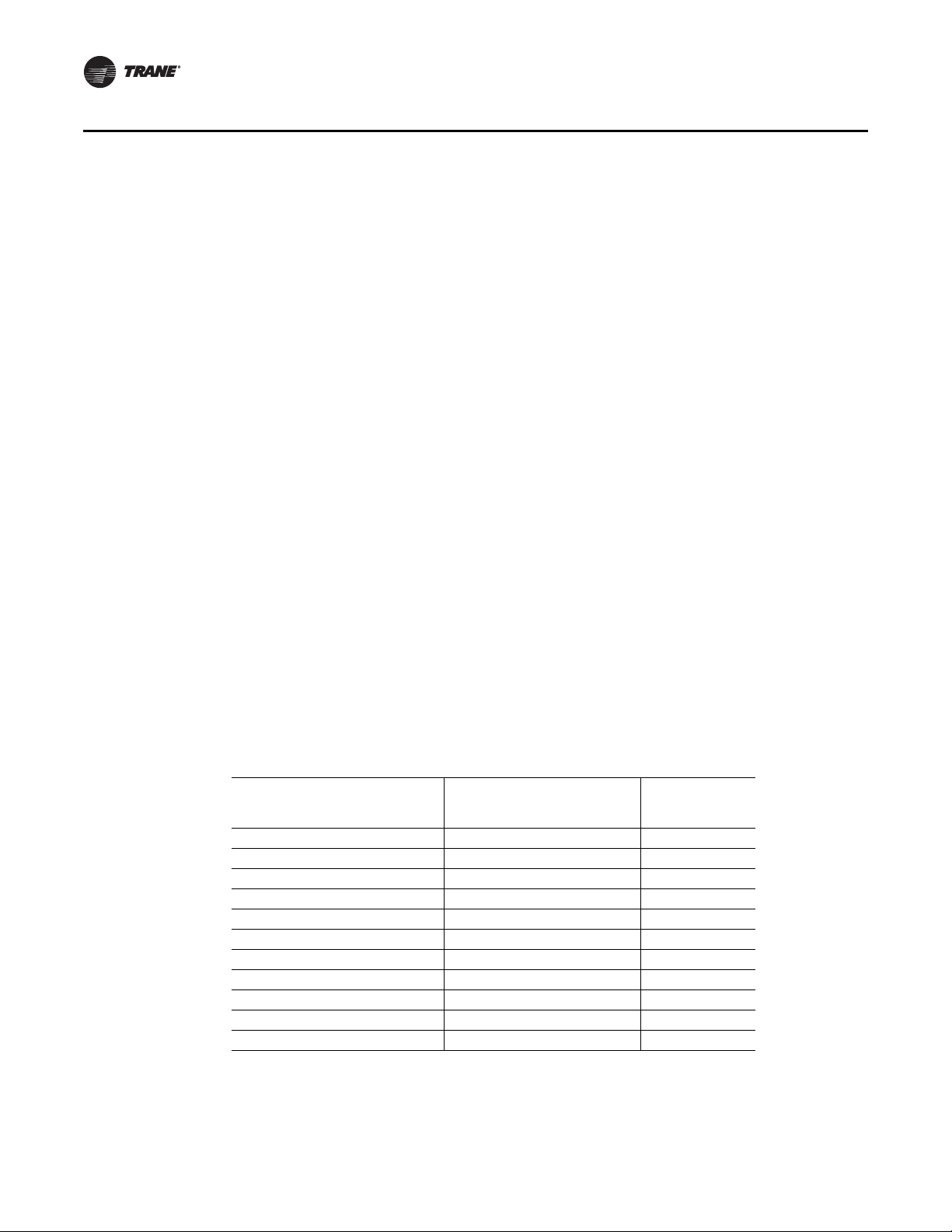
General Information
Unit Description
Each Trane commercial, single-zone rooftop air handler ships fully assembled from the factory.
An optional roof curb, specifically designed for the W_HC units is available from Trane. The roof
curb kit must be field assembled and installed according to the latest edition of the roof curb
installation manual.
Trane Commercial Rooftop Air Handlers are controlled by a microelectronic control system that
consists of a network of modules and are referred to as Unit Control Modules (UCM). The acronym
UCM is used extensively throughout this document when referring to the control system network.
These modules through Proportional/Integral control algorithms perform specific unit functions
which provide the best possible comfort level for the customer.
They are mounted in the control panel and are factory wired to their respective internal
components. They receive and interpret information from other unit modules, sensors, remote
panels, and customer binary contacts to satisfy the applicable request for economizing, mechanical
cooling, heating, and ventilation. Refer to the following discussion for an explanation of each
module function.
Rooftop Module (RTM - Standard on all units)
The rooftop Module (RTM) responds to cooling, heating, and ventilation requests by energizing the
proper unit components based on information received from other unit modules, sensors, remote
panels, and customer supplied binary inputs. It initiates supply fan, exhaust fan, exhaust damper,
or variable frequency drive output, and economizer operation based on that information.
Human Interface Module (HI - standard on all units)
The Human Interface module enables the operator to adjust the operating parameters for the unit
using a 16 key keypad. The 2 line, 40 character LCD screen provides status information for the
various unit functions as well as menus for the operator to set or modify the operating parameters.
Heat Module (used on heating units)
The Heat module, upon receiving a request for Heating, energizes the appropriate heating stages
or strokes the Modulating Heating valve as required.
Table 1. Resistance input vs. setpoint temperature
RTM cooling or heating setpoint
input used as the source for a
ZONE temp setpoint (F)
40 40 1084
45 45 992
50 50 899
55 55 796
60 60 695
65 65 597
70 70 500
75 75 403
80 80 305
n/a 85 208
n/a 90 111
RTM cooling setpoint input
used as the source for SUPPLY
AIR temp setpoint cooling (F)
Resistance
(Ohms) Max.
Tolerance 5%
10 RT-SVX28E-EN
Page 11
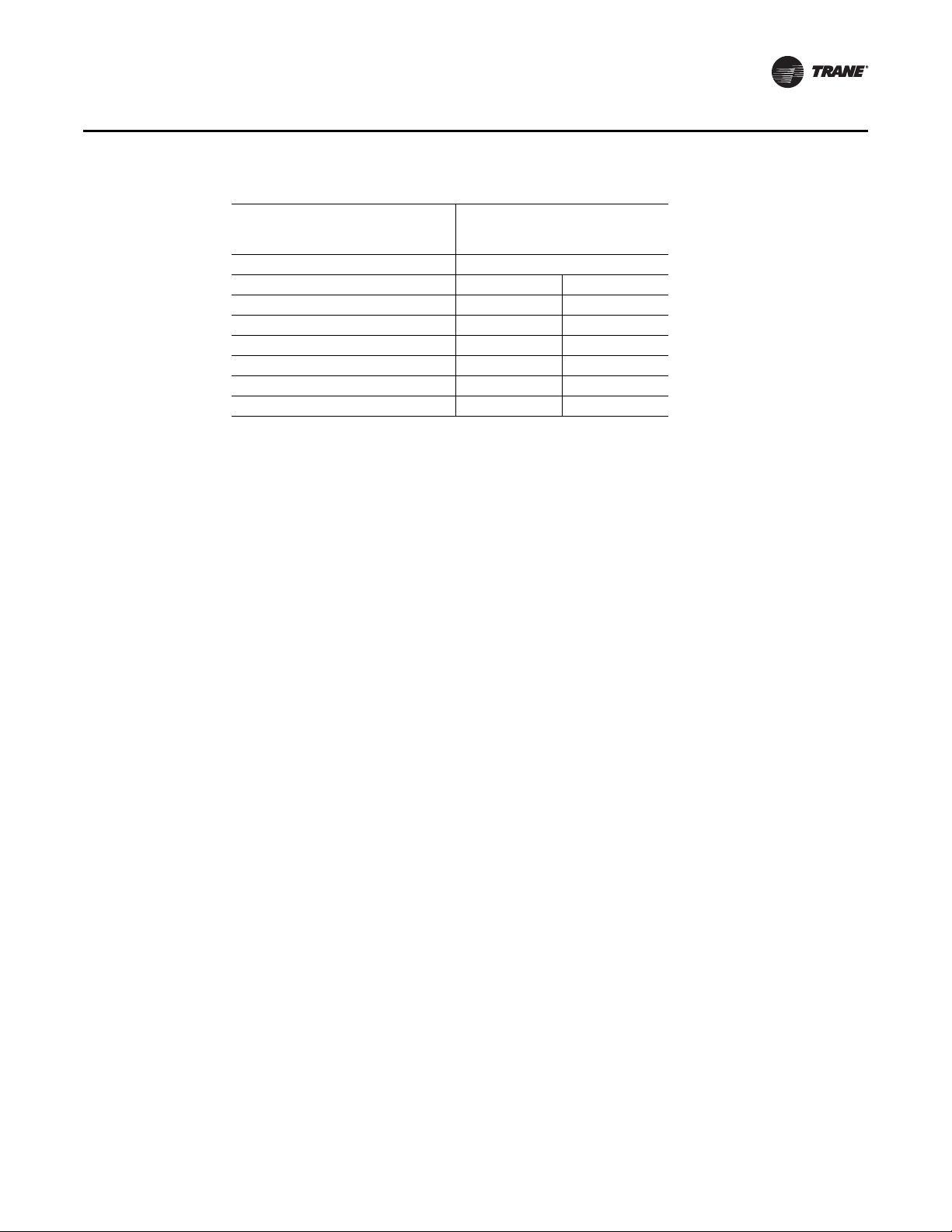
General Information
Table 2. Resistance value vs. system operating mode
Resistance applied to RTM MODE
input Terminals (Ohms) Max.
Tolerance 5% Constant Volume Units
2320 Auto Off
4870 Auto Cool
7680 Auto Auto
10770 On Off
13320 On Cool
16130 On Auto
19480 Auto Heat
Ventilation Override Module (VOM - Optional)
Important: The ventilation override system should not be used to signal the presence of smoke
caused by a fire as it is not intended nor designed to do so.
The Ventilation Override module initiates specified functions such as; space pressurization,
exhaust, purge, purge with duct pressure control, and unit off when any one of the five (5) binary
inputs to the module are activated. If more than one ventilation sequence is activated, the one with
the highest priority is initiated.
Interprocessor Communications Board (IPCB - Optional used with the Optional
Remote Human Interface)
The Interprocessor Communication Board expands communications from the unit UCM network
to a Remote Human Interface Panel. DIP switch settings on the IPCB module for this application
should be; Switches 1 and 2 "Off", Switch 3 "On".
Lontalk/BACnet Communication Interface Module (LCI/BCI - Optional - used
™
on units with Trane ICS
or 3rd party Building Automation Systems)
The LonTalk/BACnet Communication Interface modules expand communications from the unit
UCM network to a Trane Tracer Summit™ or a 3rd party building automation system and allow
external setpoint and configuration adjustment and monitoring of status and diagnostics.
Exhaust/Comparative Enthalpy Module (ECEM - Optional used on units with
Statitrac and/or comparative enthalpy options)
The Exhaust/Comparative Enthalpy module receives information from the return air humidity
sensor, the outside air humidity sensor, and the return air temperature sensor to utilize the lowest
possible humidity level when considering economizer operation. In addition, it receives space
pressure information which is used to maintain the space pressure to within the setpoint
controlband. Refer to Figure 1, p. 12 for the Humidity vs. Voltage input values.
RT-SVX28E-EN 11
Page 12

General Information
Figure 1. Humidity vs. current
Ventilation Control Module (VCM)
The Ventilation Control Module (VCM) is located in the filter section of the unit and is linked to the
unit UCM network. Using a "velocity pressure" sensing ring located in the fresh air section allows
the VCM to monitor and control the quantity of fresh air entering the unit to a minimum airflow
setpoint.
An optional temperature sensor can be connected to the VCM which enables it to control a field
installed fresh air preheater.
An optional CO
adjusts the minimum CFM upward as the CO
(reset) setpoint value for fresh air entering the unit is limited to the systems operating CFM. The
following table lists the Minimum Outside Air CFM vs. Input Voltage.
sensor can be connected to the VCM to control CO2 reset. The reset function
2
concentrations increase. The maximum effective
2
Table 3. Minimum outside air setpoint w/VCM and Traq™ sensing
Unit Input Volts CFM
Casings A-Cs 0.5 - 4.5 VDC 0 - 45000
The velocity pressure transducer/solenoid assembly is illustrated below. Refer to the “Units with
Traq™ Sensor,” p. 81 section for VCM operation.
Table 4. Velocity pressure transducer/solenoid assembly
12 RT-SVX28E-EN
Page 13

Generic Building Automation System Module (GBAS - Optional used with
non-Trane building control systems)
The Generic Building Automation System (GBAS) module allows a non-Trane building control
system to communicate with the air handler unit and accepts external setpoints in the form of
analog inputs for cooling, heating, supply air pressure, and a binary Input for demand limit. Refer
to the "Field Installed Control Wiring" section for the input wiring to the GBAS module and the
various desired setpoints with the corresponding DC voltage inputs for CV, VAV, and SZ VAV
applications.
Input Devices and System Functions
The descriptions of the following basic Input Devices used within the UCM network are to acquaint
the operator with their function as they interface with the various modules. Refer to the unit
electrical schematic for the specific module connections.
Constant Volume (CV) and Variable Air Volume (VAV) Units
Chilled Water Valve Control
The 0 to 10 VDC output from the heat module doubles as the chilled water controller. The unit has
isolating relays to switch between heat and cool.
Supply Air Temperature Sensor
An analog input device used with CV and VAV applications that monitors the supply air
temperature for: supply air temperature control (VAV), supply air temperature reset (VAV), supply
air temperature low limiting (CV), supply air tempering (CV/VAV). It is mounted in the supply air
discharge section of the unit and is connected to the RTM.
General Information
Return Air Temperature Sensor
An analog input device used with a return humidity sensor on CV and VAV applications when the
comparative enthalpy option is ordered. It monitors the return air temperature and compares it to
the outdoor temperature to establish which temperature is best suited to maintain the cooling
requirements. It is mounted in the return air section and is connected to the ECEM.
Filter Switch
A binary input device used on CV and VAV applications that measures the pressure differential
across the unit filters. It is mounted in the filter section and is connected to the RTM. A diagnostic
SERVICE signal is sent to the remote panel if the pressure differential across the filters is at least 0.5"
w.c. The contacts will automatically open when the pressure differential across the filters decrease
to 0.4" w.c. The switch differential can be field adjusted between 0.17" w.c. to 5.0" w.c. ± 0.05" w.c.
Supply and Exhaust Airflow Proving Switches
Supply Airflow Proving Switch is a binary input device used on CV and VAV applications to signal
the RTM when the supply fan is operating. It is located in the supply fan section of the unit and is
connected to the RTM. During a request for fan operation, if the differential switch is detected to
be open for 40 consecutive seconds; heat operation is turned "Off", the request for supply fan
operation is turned "Off" and locked out, exhaust dampers (if equipped) are "closed", economizer
dampers (if equipped) are "closed", and a manual reset diagnostic is initiated.
Exhaust Airflow Proving Switch is a binary input device used on all air handler units equipped with
an exhaust fan. It is located in the exhaust fan section of the unit and is connected to the RTM.
During a request for fan operation, if the differential switch is detected to be open for 40 consecutive
seconds, the economizer is closed to the minimum position setpoint, the request for exhaust fan
operation is turned "Off" and locked out, and a manual reset diagnostic is initiated. The fan failure
lockout can be reset at the Human Interface located in the unit control panel, by Tracer, or by cycling
the control power to the RTM Off/On).
RT-SVX28E-EN 13
Page 14
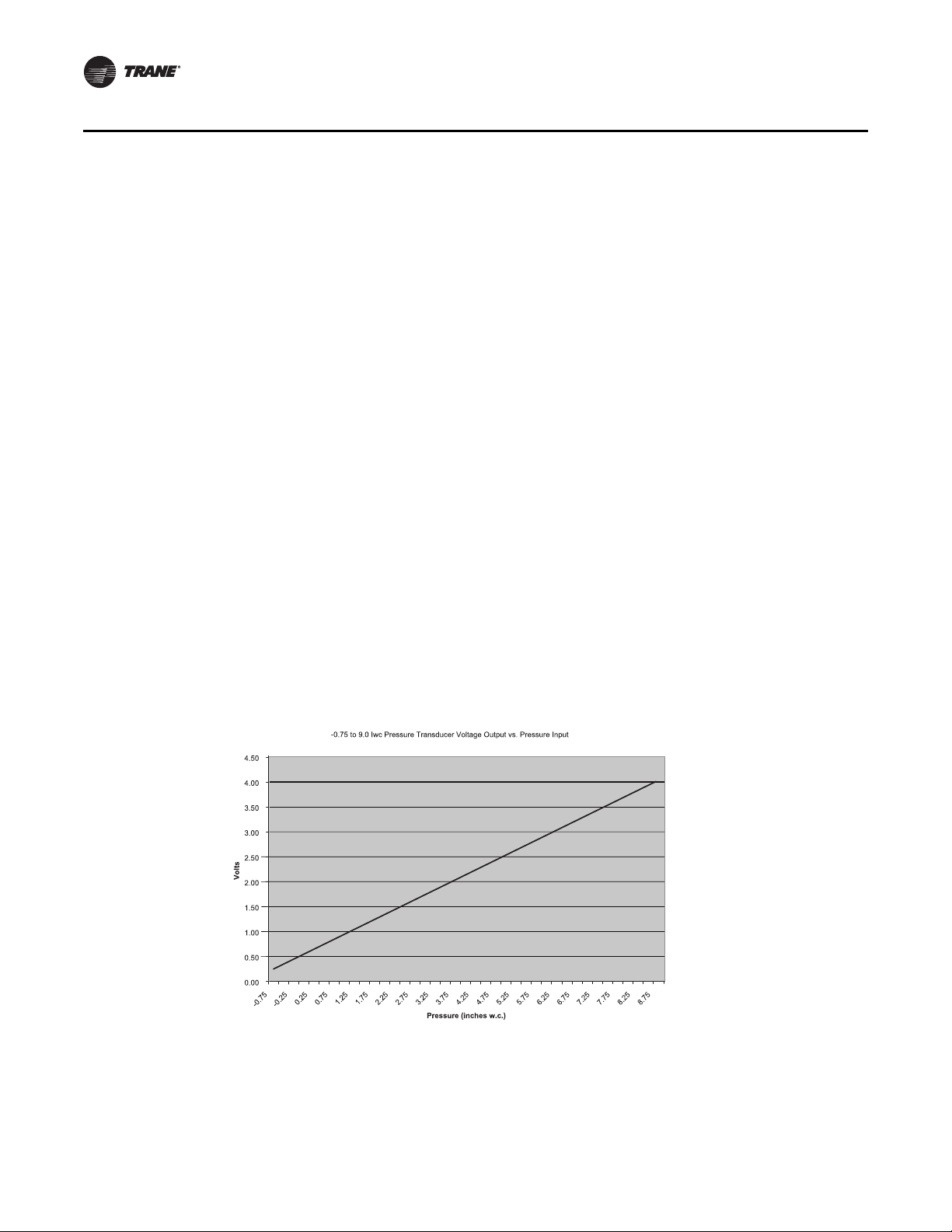
General Information
Supply and Exhaust Fan Circuit Breakers
The supply fan and exhaust fan motors are protected by circuit breakers. They will trip and interrupt
the power supply to the motors if the current exceeds the breaker's "must trip" value. The rooftop
module (RTM) will shut all system functions "Off" when an open fan proving switch is detected.
Outdoor Air Humidity Sensor
An analog input device used on CV and VAV applications with 100% economizer. It monitors the
outdoor humidity levels for economizer operation. It is mounted in the fresh air intake section and
is connected to the RTM.
Return Air Humidity Sensor
An analog input device used on CV and VAV applications with the comparative enthalpy option.
It monitors the return air humidity level and compares it to the outdoor humidity level to establish
which conditions are best suited to maintain the cooling requirements. It is mounted in the return
air section and is connected to the ECEM.
Space Humidity Sensor
Analog input device used on CV and VAV applications with modulating dehumidification option
and/or humidification field installed option. It is used to monitor the humidity level in the space and
compared to dehumidification and humidification setpoints to maintain space humidity
requirements. It is field mounted in the space and connected to the RTM.
Status/Annunciator Output
An internal function within the RTM module on CV and VAV applications that provides:
1. diagnostic and mode status signals to the remote panel (LEDs) and to the Human Interface
2. control of the binary Alarm output on the RTM
3. control of the binary outputs on the GBAS module to inform the customer of the operational
status and/or diagnostic conditions
Table 5. Transducer voltage output vs. pressure input w/ multiple sensors
Space Pressure Transducer
An analog input device used on CV and VAV applications with the Statitrac option. It modulates the
exhaust dampers to keep the space pressure within the building to a customer designated
controlband. It is mounted in the filter section just above the exhaust damper actuator and is
14 RT-SVX28E-EN
Page 15

General Information
connected to the ECEM. Field supplied pneumatic tubing must be connected between the space
being controlled and the transducer assembly.
Morning Warm-Up—Zone Heat
When a system changes from an unoccupied to an occupied mode, or switches from STOPPED to
AUTO, or power is applied to a unit with the MWU option, the heater in the unit or external heat
will be brought on if the space temperature is below the MWU setpoint. The heat will remain on
until the temperature reaches the MWU setpoint. If the unit is VAV, then the VAV box/unocc relay
will continue to stay in the unoccupied position and the VFD output will stay at 100% during the
MWU mode. When the MWU setpoint is reached and the heat mode is terminated, then the VAV
box/unocc relay will switch to the occupied mode and the VFD output will be controlled by the duct
static pressure. During Full Capacity MWU the economizer damper is held closed for as long as it
takes to reach setpoint. During Cycling Capacity MWU the economizer damper is allowed to go to
minimum position after one hour of operation if setpoint has not been reached.
Supply Air Temperature Low Limit
Uses the supply air temperature sensor input to modulate the economizer damper to minimum
position in the event the supply air temperature falls below the occupied heating setpoint
temperature.
Freezestat - Heating
A binary input device used on CV and VAV units with Hydronic Heat. It is mounted in the heat
section and connected to the Heat Module. If the temperature of the air entering the heating coil
falls to 40 F, the normally open contacts on the freezestat closes signalling the Heat Module and the
Rooftop Module (RTM) to:
1. drive the Hydronic Heat Actuator to the full open position
2. turn the supply fan "Off"
3. closes the outside air damper
4. turns "On" the SERVICE light at the Remote Panel
5. initiates a "Freezestat" diagnostic to the Human Interface
Freezestat - Cooling
A binary input device used on CV and VAV units with Chilled Water. The freezestat is mounted on
the upstream side of the cooling coil. If the temperature of the air entering the cooling coil falls to
40 F, the normally closed contacts on the freezestat open signalling the Rooftop Module (RTM) to:
1. drive the Chilled Water Actuator to the full open position
2. turn the supply fan "Off"
3. closes the outside air damper
4. turns "On" the SERVICE light at the Remote Panel
5. initiates a "Freezestat" diagnostic to the Human Interface
Chilled Water Valve Control
The 0 to 10 VDC output from the heat module doubles as the chilled water controller. The unit has
isolating relays to switch between heat and cool.
Constant Volume (CV) Units
Zone Temperature—Cooling
Relies on input from a sensor located directly in the space, while a system is in the occupied
"Cooling" mode. It modulates the economizer (if equipped) and/or stages the mechanical cooling
"On and Off" as required to maintain the zone temperature to within the cooling setpoint deadband.
RT-SVX28E-EN 15
Page 16

General Information
Zone Temperature—Heating
Relies on input from a sensor located directly in the space, while a system is in the occupied
"Heating" mode or an unoccupied period, to stage the heat "on and off" or to modulate the heating
valve (hydronic heat only) as required to maintain the zone temperature to within the heating
setpoint deadband. The supply fan will be requested to operate any time there is a requested for
heat. On gas heat units, the fan will continue to run for 60 seconds after the furnace is turned off.
Supply Air Tempering
On CV units equipped with staged heat, if the supply air temperature falls 10 F below the occupied
heating setpoint temperature while the heater is "Off", the first stage of heat will be turned "On".
The heater is turned "Off" when the supply air temperature reaches 10º F above the occupied
heating setpoint temperature.
Variable Air Volume (VAV) Units
Occupied Heating—Supply Air Temperature
When a VAV unit is equipped with "Modulating Heat", and the system is in an occupied mode, and
the field supplied changeover relay contacts have closed, the supply air temperature will be
controlled to the customer specified supply air heating setpoint. It will remain in the heating status
until the changeover relay contacts are opened.
Occupied Cooling—Supply Air Temperature
When a VAV unit is in the occupied mode, the supply air temperature will be controlled to the
customer specified supply air cooling setpoint by modulating the economizer and/or staging the
mechanical cooling "On and Off" as required. The changeover relay contacts must be open on units
with "Modulating Heat" for the cooling to operate.
Daytime Warm-up
On VAV units equipped with heat, if the zone temperature falls below the daytime warm-up initiate
temperature during the occupied mode, the system will switch to full airflow. During this mode, the
VAV box/unocc relay will be energized (this is to signal the VAV boxes to go to 100%). After the VAV
box max stroke time has elapsed (factory set at 6 minutes), the VFD output will be set to 100%. The
airflow will be at 100% and the heat will be turned on to control to the occupied heating setpoint.
When the zone temperature reaches the daytime warm-up termination setpoint, the heat will be
turned off, the relay will be de-energized, releasing the VAV boxes, the VFD output will go back to
duct static pressure control and the unit will return to discharge air control. If the occ zone heating
setpoint is less than the DWU terminate setpoint, the heat will turn off when the occ zone heat
setpoint is reached, but it will stay in DWU mode and cycle the heat to maintain setpoint.
Unoccupied Heating—Zone Temperature
When a VAV unit is equipped with gas, electric, or hydronic heat and is in the unoccupied mode,
the zone temperature will be controlled to within the customer specified setpoint deadband. During
an unoccupied mode for a VAV unit, the VAV box/unocc relay will be in the unoccupied position and
the VFD output will be at 100%. This means that if there is a call for heat (or cool) and the supply
fan comes on, it will be at full airflow and the VAV boxes in the space will need to be 100% open
as signaled by the VAV box/unocc relay.Supply Air Tempering
On VAV units equipped with "Modulating Heat", if the supply air temperature falls 10
supply air temperature setpoint, the hydronic heat valve will modulate to maintain the supply air
temperature to within the low end of the setpoint deadband.
F below the
Supply Duct Static Pressure Control (Occupied)
The RTM relies on input from the duct pressure transducer when a unit is equipped with a Variable
Frequency Drive to position the supply fan speed to maintain the supply duct static pressure to
within the static pressure setpoint deadband. Refer to Figure 2, p. 17.
16 RT-SVX28E-EN
Page 17

Figure 2. Transducer voltage output vs. pressure input with multiple sensors
0.0
0.5
1.0
1.5
2.0
2.5
3.0
3.5
4.0
-0.5 0.0 0.5 1.0 1.5 2.0 2.5 3.0 3.5 4.0 4.5 5.0
Pressure (inches w.c.)
Volts
Single Zone Variable Air Volume (SZVAV) Only
The IntelliPak controls platform will support Single Zone VAV as an optional unit control type in
order to meet ASHRAE 90.1. The basic control will be a hybrid VAV/CV configured unit that provides
discharge temperature control to a varying discharge air temperature target setpoint based on the
space temperature and/or humidity conditions. Concurrently, the unit will control and optimize the
supply fan speed to maintain the zone temperature to a zone temperature setpoint.
General Information
Supply Fan Output Control
Units configured for Single Zone VAV control will utilize the same supply fan output control scheme
as on traditional VAV units except the VFD signal will be based on zone heating and cooling demand
instead of the supply air pressure.
VFD Control
Single Zone VAV units will be equipped with a VFD-controlled supply fan which will be controlled
via a 0-10VDC signal from the Rooftop Module (RTM). With the RTM supply fan output energized
and the RTM VFD output at 0VDC, the fan speed output is 37% (22Hz) from the VFD by default; and
at 10VDC the fan speed output is 100% (60Hz). The control scales the 0-10VDC VFD output from the
RTM linearly to control between the 37-100% range. The VFD will modulate the supply fan motor
speed, accelerating or decelerating as required to maintain the zone temperature to the zone
temperature setpoint. When subjected to high ambient return conditions the VFD will reduce its
output frequency to maintain operation. Bypass control is offered to provide full nominal airflow
in the event of drive failure.
Ventilation Control
Units configured for Single Zone VAV control will require special handling of the OA Damper
Minimum Position control in order to compensate for the non-linearity of airflow associated with
the variable supply fan speed and damper combinations. Units configured for TRAQ with or
without DCV will operate identically to traditional units with no control changes.
RT-SVX28E-EN 17
Space Pressure Control
For units configured with Space Pressure Control with or without Statitrac, the new schemes
implemented for economizer minimum position handling require changes to the existing Space
Pressure Control scheme in order to prevent over/under pressurization. The overall scheme will
remain very similar to VAV units with Space Pressure Control with the exception of the dynamic
Exhaust Enable Setpoint.
For SZVAV an Exhaust Enable Setpoint must be selected during the 100% Fan Speed Command.
Once selected, the difference between the Exhaust Enable Setpoint and Design OA Damper
Page 18

General Information
Minimum Position at 100% Fan Speed Command will be calculated. The difference calculated will
be used as an offset and added to the Active Building Design OA Minimum Position Target in order
to calculate the dynamic Exhaust Enable Target, which will be used throughout the Supply Fan
Speed/OA Damper Position range.
The Exhaust Enable Target could be above or below the Active Building Design OA Minimum
Position Target Setpoint, based on the Active Exhaust Enable Setpoint being set above or below
the Building Design Minimum Position at 100% Fan Speed Command. Note that an Exhaust Enable
Setpoint of 0% will result in the same effect on Exhaust Fan control as on VAV applications with and
without Statitrac.
Occupied Cooling Operation
For normal cooling operation, cooling capacity will be staged or modulated in order to meet the
calculated discharge air target setpoint. If the current active cooling capacity is controlling the
discharge air within the deadband, no additional cooling capacity change will be requested. As the
Discharge Air Temperature rises above the deadband, the algorithm will request additional
capacity as required (additional compressors or economizer). As the Discharge Air Temperature
falls below the deadband, the algorithm will request a reduction in active capacity.
Default Economizer Operation
By default, the unit will be setup to optimize the minimum supply fan speed capability during
Economizer Only operation. If the economizer is able to meet the demand alone, due to desirable
ambient conditions, the supply fan speed will be allowed to increase above the minimum prior to
utilizing mechanical cooling if discharge air setpoint falls below the discharge air Lower Limit
(Cooling) setpoint.
Unoccupied Mode
In Unoccupied mode the unit will utilize setback setpoints, 0% Minimum OA Damper position, and
Auto Fan Mode operation as on normal CV units. The Supply Fan speed, and cooling and
modulating types of heat, will be controlled to the discharge air target setpoint as is done during
occupied periods. The Supply fan speed during staged heat control will be forced to 100% as on
normal CV units.
Occupied Heating Operation
Occupied heating operation has two separate control sequences; staged and modulated. All staged
heating types will drive the supply fan to maximum flow and stage heating to control to the Zone
Heating Setpoint. For units with Hydronic and Gas heat, modulated SZVAV Heating. On an initial
call for heating, the supply fan will drive to the minimum heating airflow. On an additional call for
heating, the heat will control in order to meet the calculated discharge air target setpoint. As the
load in the zone continues to request heat operation, the supply fan will ramp-up while the control
maintains the heating discharge air temperature. Heating can be configured for either the energy
saving SZVAV Heating solution as described above, or the traditional, less efficient CV Heating
solution.
Compressor (DX) Cooling
Compressor control and protection schemes will function identical to that of a traditional unit.
Normal compressor proving and disable input monitoring will remain in effect as well as normal
3-minute minimum on, off, and inter-stage timers. Also, all existing head pressure control schemes
will be in effect.
Cooling Sequence
If the control determines that there is a need for active cooling capacity in order to meet the
calculated discharge air target setpoint, once supply fan proving has been made, the unit will begin
to stage compressors accordingly. Note that the compressor staging order will be based on unit
configuration and compressor lead/lag status.
18 RT-SVX28E-EN
Page 19

Once the discharge air target setpoint calculation has reached the Minimum Setpoint and
compressors are being utilized to meet the demand, as the discharge air target setpoint value
continues to calculate lower the algorithm will begin to ramp the supply fan speed up toward 100%.
Note that the supply fan speed will remain at the compressor stage’s associated minimum value
(as described below) until the discharge air target setpoint value is calculated below the discharge
air temperature Minimum Setpoint (limited discharge air target setpoint).
As the cooling load in the zone decreases the zone cooling algorithm will reduce the speed of the
fan down to minimum per compressor stage and control the compressors accordingly. As the
compressors begin to de-energize, the supply fan speed will fall back to the Cooling Stage’s
associated minimum fan speed, but not below. As the load in the zone continues to drop, cooling
capacity will be reduced in order to maintain the discharge air within the ± ½ discharge air target
deadband.
Space Temperature Averaging
Space temperature averaging for Constant Volume applications is accomplished by wiring a
number of remote sensors in a series/parallel circuit.
The fewest number of sensors required to accomplish space temperature averaging is four. The
Space Temperature Averaging with Multiple Sensors figure illustrates a single sensor circuit
(Single Zone), four sensors wired in a series/parallel circuit (Four Zone), nine sensors wired in a
series/parallel circuit (Nine Zone). Any number squared, is the number of remote sensors required.
Wiring termination will depend on the type of remote panel or control configuration for the system.
Refer to the wiring diagrams that shipped with the unit.
General Information
Table 6. Space temperature averaging with multiple sensors
RT-SVX28E-EN 19
Page 20

General Information
Return/
Exhaust
Fan
Fresh Air
Dampers
Supply Fan
Heating
Section
Exhaust Damper
Hood
Variable
Frequency
Drive (VFD)
Filter Section
Chilled Water Coil
Fresh Air
Dampers
Return Air Dampers
Flue Vent
Access
Variable
Frquency
Drive (VFD)
Hot Water/Steam
Hydronic Connection
valves and actuator
Outside Air
Static Kit and
sensors
Baysens set
Controls
Table 7. Unit component layout and "ship with" locations
Unit Control Modules
Unit control modules are microelectronic circuit boards designed to perform specific unit
functions. These modules, through proportional/integral control algorithms, provide the best
possible comfort level for the customer. They are mounted in the control panel and are factory
wired to their respective internal components. They receive and interpret information from other
unit modules, sensors, remote panels, and customer binary contacts to satisfy the applicable
request for economizing, mechanical cooling, heating, and ventilation. Figure 3, p. 21 illustrates
the typical location of each designated module.
20 RT-SVX28E-EN
Page 21

Figure 3. Control module locations
BCI
General Information
RT-SVX28E-EN 21
Page 22
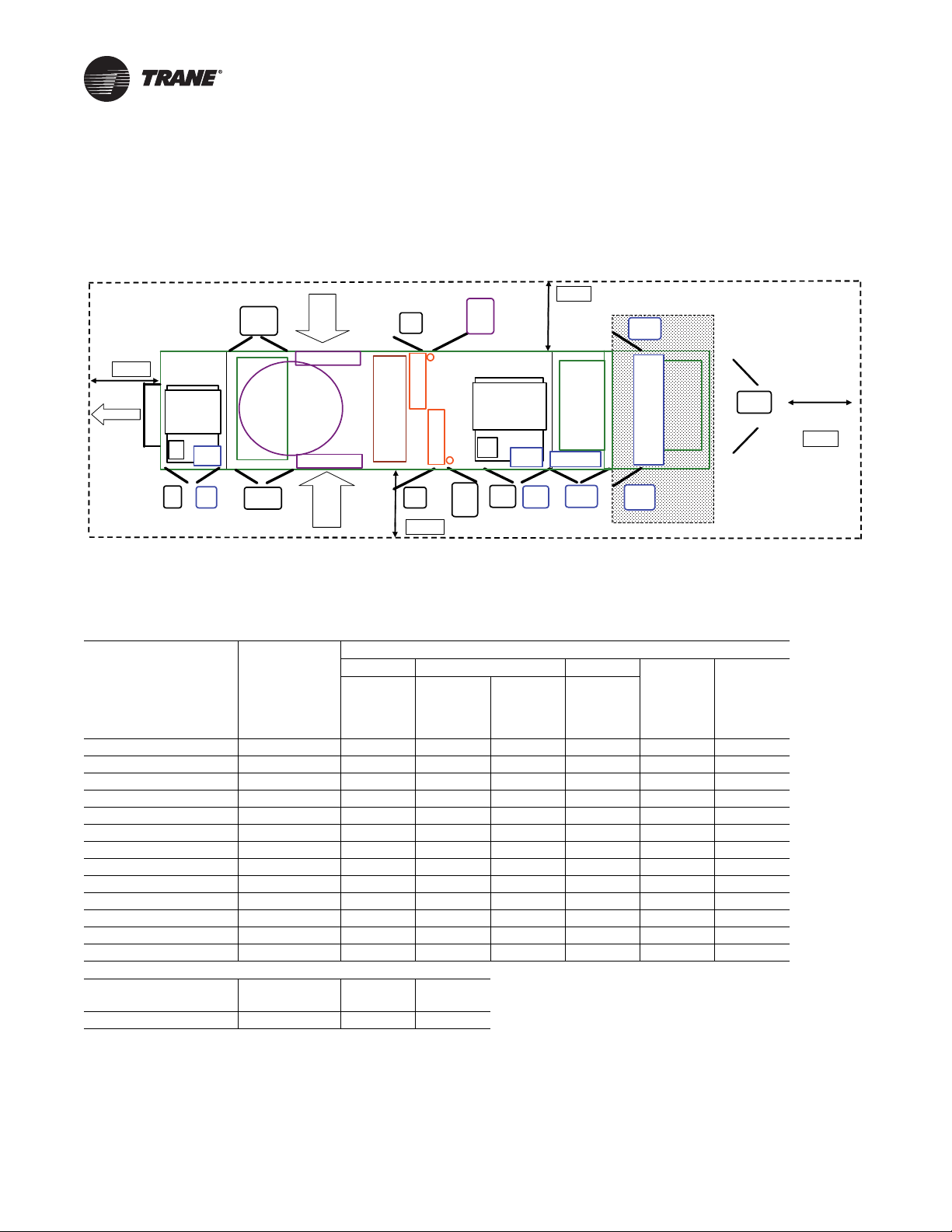
Dimensional Data
Blank Section
Cool
Coil
(F)
Fltr
(F)
Sup
Mtr
Sup
VFD
Fltr
(R)
Cool
Coil
(R)
Heat
(L&R)
OptionStd
As Req. As Req.StdStd
Std
Rtn
Mtr
Rtn
VFD
As Req.
Std
ER Fltr
(L&R) (F)
Std
ER Fltr
(L&R) (R)
Std
Final
Filter
Fnl
Fltr (F)
As Req.
Fnl
Fltr (R)
As Req.
Filters
VFD
Heat
VFD
Ctrl Box
(L&R)
Std
Exhaust
Air
Air
Exh
AH R
AH L
C Box
Unit Clearance
Figure 4. Minimum required clearance
(i) Unit drawing is representative only and may not accurately depict all models.
Table 8. Minimum required clearance
Door Location Availability A,B,C
Exhaust Motor Std 2' 2" * * * * *
Exhaust VFD As Req. * 2' 2" * * * *
Filter (Front) Std2' 8"*****
Filter (Rear) Option * * * * 2’ 2" *
Cooling Coil (Front) Std 2' 2" * * * * *
Cooling Coil (Rear) Std 2' 8" * * * * *
or Cooling Coil (Rear)Option******
Supply Motor Std2' 8"*****
Supply VFD As Req. * * 2' 2" * * *
Heat (Left & Right) As Req. * * * 2' 2" * *
Final Filter (Front) As Req. * * * * * 2' 2"
Final Filter (Rear) As Req. * * * * * 2' 2"
Control Box (L & R)Std3' 2"*****
Minimum Required Clearance (Ft.)
AH_L AH_R Exh
8’ 8’ 8’ 6’
(i)
Fresh
Fresh
Unit Option Selection (Door Swing Ft. and In.)
Standard VFD Heat
Return/
Exhaust Supply
Control
Box
Electric/
Water/
Steam
Hot
Two-side
Access Final Filter
22 RT-SVX28E-EN
Page 23
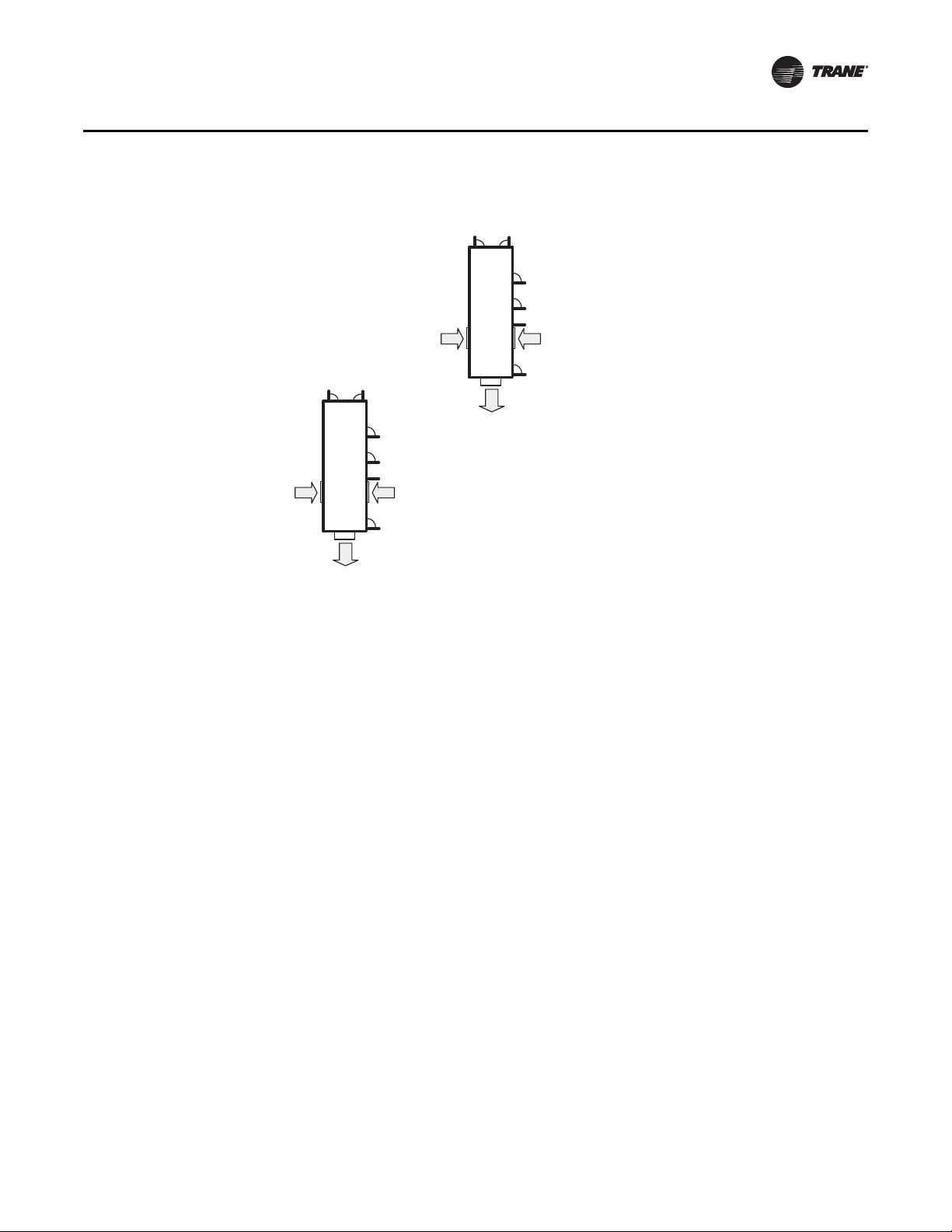
Figure 5. Multiple units placement
Outdoor
Air Intake
Outdoor
Air Intake
Exhaust
Air
Outdoor
Air Intake
Outdoor
Air Intake
Exhaust
Air
Dimensional Data
Important: Stagger units to minimize span deflection which deters sound transmission and to
maximize proper diffusion of the exhaust air before it reaches the adjacent unit fresh
air intake.
RT-SVX28E-EN 23
Page 24
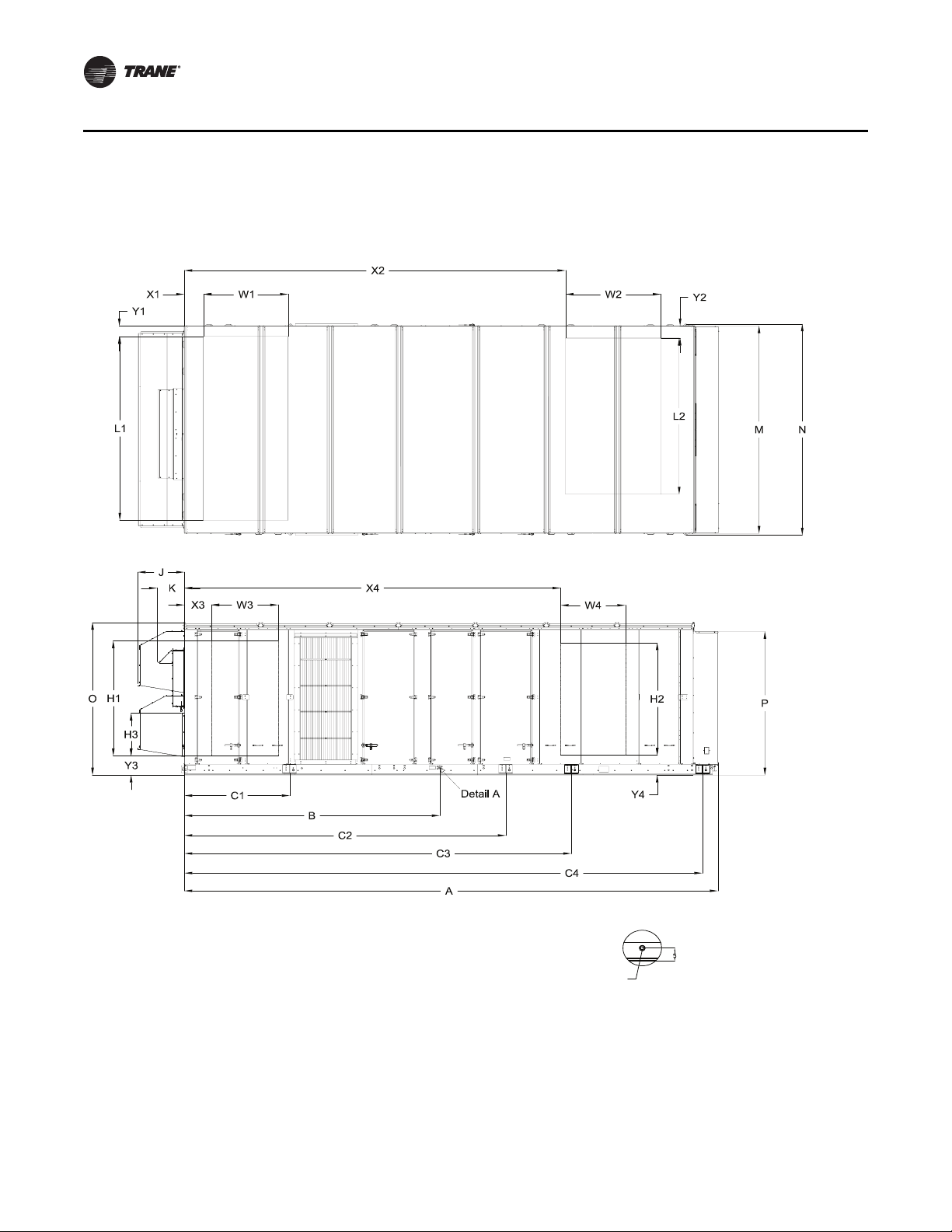
Dimensional Data
1-1/4 NPT. DRAIN
2X TYP. LEFT & RIGHT SIDES OF UNIT
Detail A
Unit Dimensions
Figure 6. Unit top/front view
24 RT-SVX28E-EN
Page 25
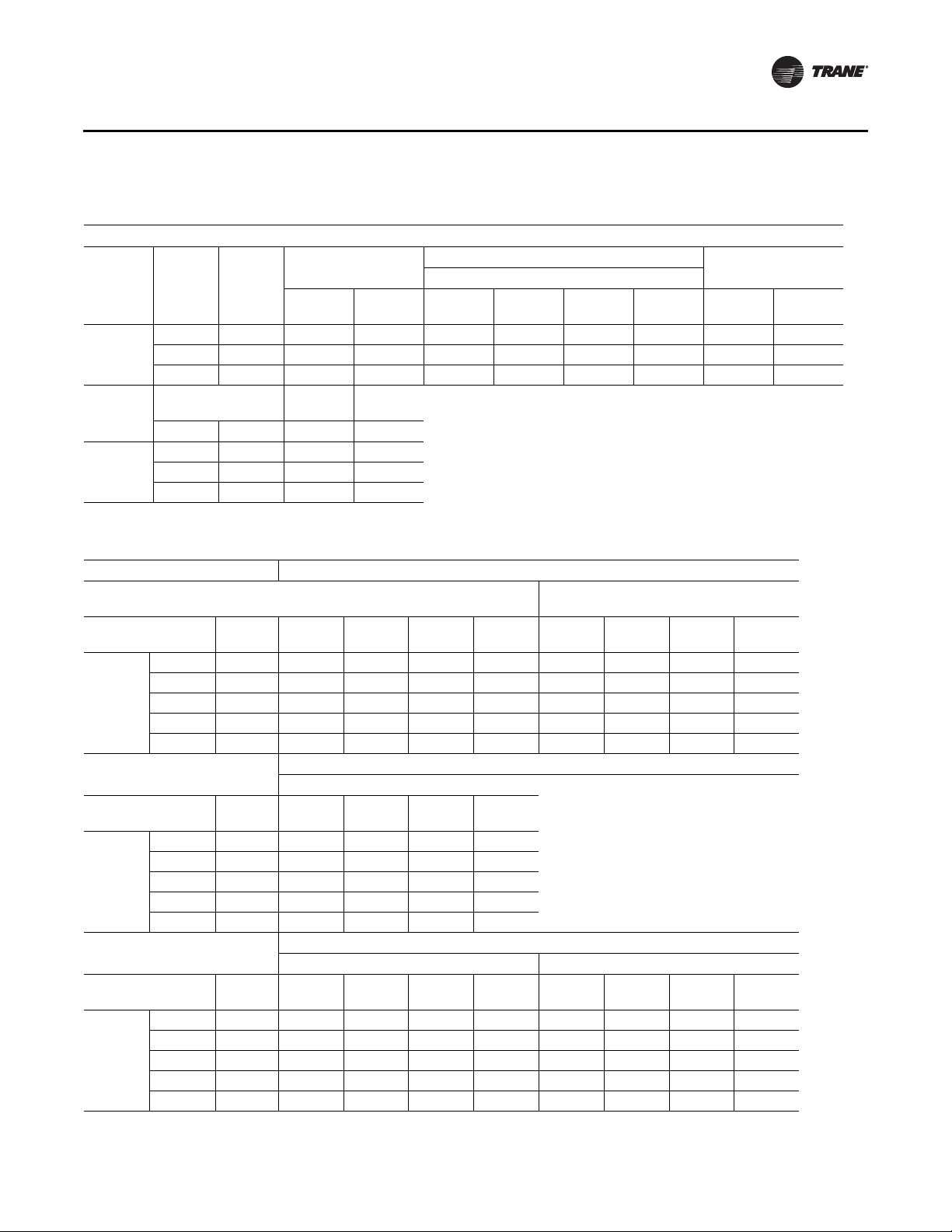
Table 9. Unit dimensions (In.)
ONE-PIECE Dimensions
Lifting Lug Locations
Unit Dimensions Air Handler Side Unit Width
Blank
Casing
A, B, C
Section A B C1C2C3C4 M N
None 334 2/16 159 15/16 66 252 14/16 n/a n/a 139 13/16 143 8/16
4Ft 382 5/16 159 15/16 66 252 14/16 368 6/16 n/a 139 13/16 143 8/16
8Ft 430 9/16 159 15/16 66 252 14/16 416 10/16 n/a 139 13/16 143 8/16
Unit Height
Return
Fan
Exhaust
Fan
Casing O P J K
103 12/16 97 9/16 29 3/16 17
A, B, C
103 12/16 97 9/16 29 3/16 17
103 12/16 97 9/16 29 3/16 17
Table 10. Downflow/horizontal airflow configuration dimensions (in.)
Dimensional Data
Casing Gas Heat
No Gas None 14 13/16 8 14/16 48 3/16 121 15/16 14 13/16 42 14/16 48 3/16 53 14/16
No Gas 4Ft 14 13/16 8 14/16 48 3/16 121 15/16 14 13/16 42 14/16 48 3/16 53 14/16
A, B, C
No Gas 8Ft 14 13/16 8 14/16 48 3/16 121 15/16 14 13/16 42 14/16 48 3/16 53 14/16
Gas None 14 13/16 8 14/16 48 3/16 121 15/16 14 13/16 42 14/16 48 3/16 53 14/16
Gas 8Ft 14 13/16 8 14/16 48 3/16 121 15/16 14 13/16 42 14/16 48 3/16 53 14/16
Casing Gas Heat
No Gas None 256 1/16 13 47 14/16 102 8/16
No Gas 4Ft 304 4/16 13 47 14/16 102 8/16
A, B, C
No Gas 8Ft 352 8/16 13 47 14/16 102 8/16
Gas None 256 1/16 13 47 14/16 102 8/16
Gas 8Ft 352 8/16 13 47 14/16 102 8/16
Casing Gas Heat
No Gas None 9 5/16 10 10/16 54 12/16 84 15/16 6 5/16 8 3/16 35 3/16 127 2/16
No Gas 4Ft 9 5/16 10 10/16 54 12/16 84 15/16 6 5/16 8 3/16 35 3/16 127 2/16
A, B, C
No Gas 8Ft 9 5/16 10 10/16 54 12/16 84 15/16 6 5/16 8 3/16 35 3/16 127 2/16
Gas None 9 5/16 10 10/16 54 12/16 84 15/16 6 5/16 8 3/16 35 3/16 127 2/16
Gas 8Ft 9 5/16 10 10/16 54 12/16 84 15/16 6 5/16 8 3/16 35 3/16 127 2/16
DOWNFLOW Opening Dimensions
Return Opening—with or
without Exhaust Fan
Return Opening—with Return Fan
Blank
SectionX1Y1W1L1X1Y1W1L1
DOWNFLOW Opening Dimensions
Supply Opening
Blank
Section X2 Y2 W2 L2
HORIZONTAL Opening Dimensions
Return Side Opening Return End Opening
Blank
SectionX3Y3W3H1X1Y3H3H1
RT-SVX28E-EN 25
Page 26
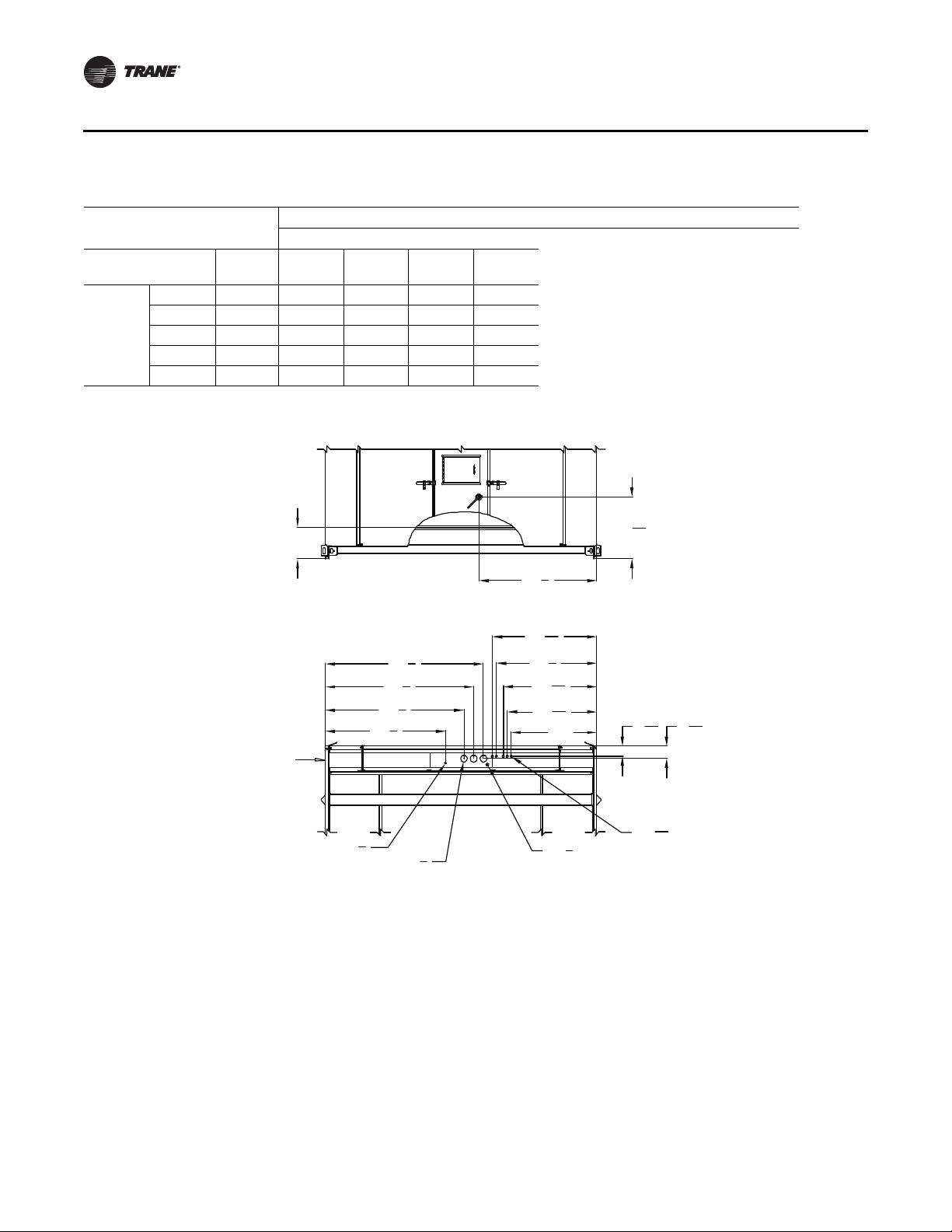
Dimensional Data
16
60
3
4
71
1
4
76
1
4
81
1
4
46
1
16
48
1
16
61
3
4
44
Ø3
5
8
Ø1
1
16
Ø
7
8
6
5
16
5
5
16
Marine lights
customer supplied
power service
entrance
Unit power
External customer
connection points
Outside edge of
base rail
51
5
8
53
11
16
31
11
16
Ø1
1
2
Table 10. Downflow/horizontal airflow configuration dimensions (in.)
HORIZONTAL Opening Dimensions
Supply Opening
Casing Gas Heat
No Gas None 254 12/16 10 10/16 54 12/16 84 15/16
No Gas 4Ft 302 15/16 10 10/16 54 12/16 84 15/16
A, B, C
No Gas 8Ft 351 3/16 10 10/16 54 12/16 84 15/16
Gas None 254 12/16 10 10/16 54 12/16 66 11/16
Gas 8Ft 351 3/16 10 10/16 54 12/16 84 15/16
Blank
Section X4 Y4 W4 H2
Figure 7. Electrical entry details/bottom view
26 RT-SVX28E-EN
Page 27
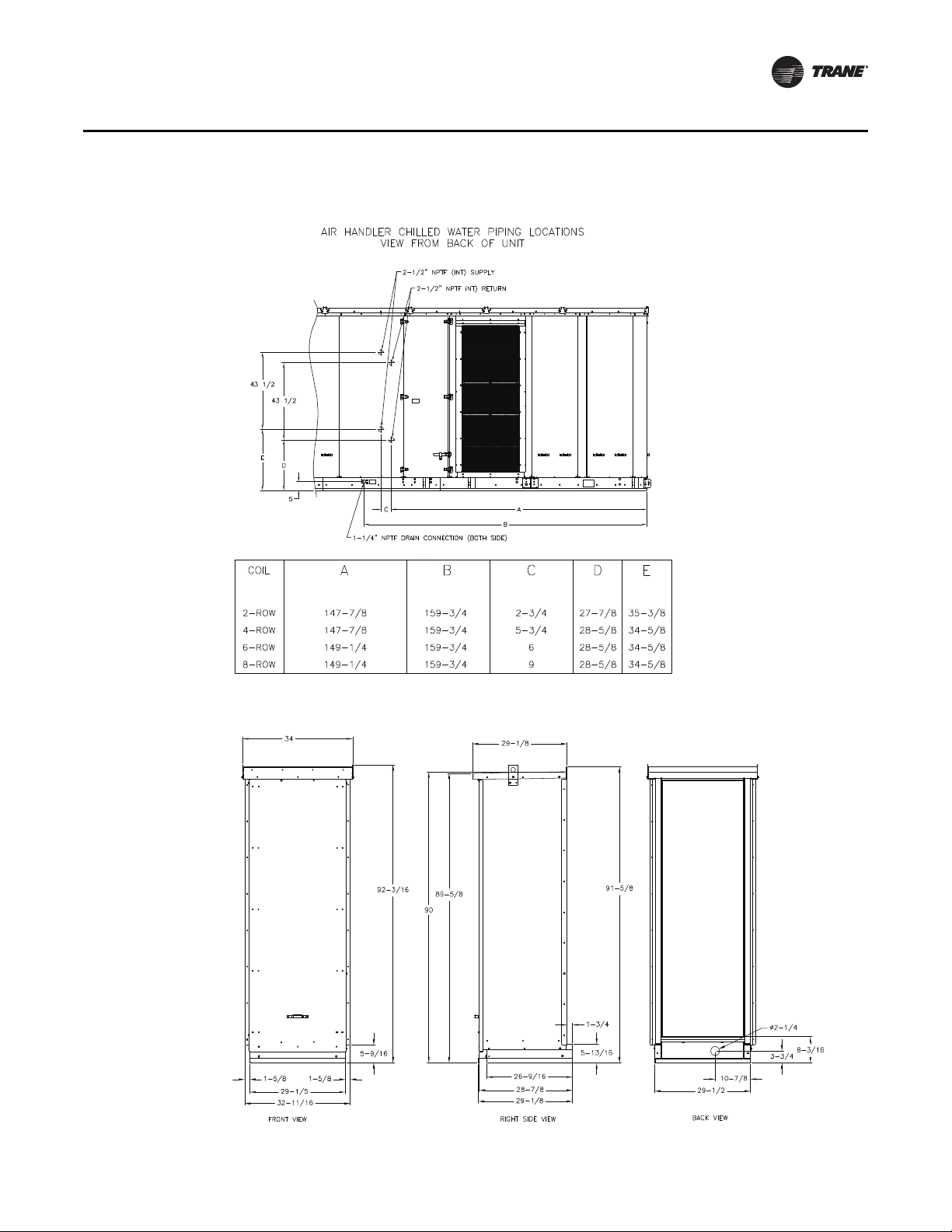
Figure 8. Chilled water piping locations
Dimensional Data
Figure 9. Piping enclosure
RT-SVX28E-EN 27
Page 28
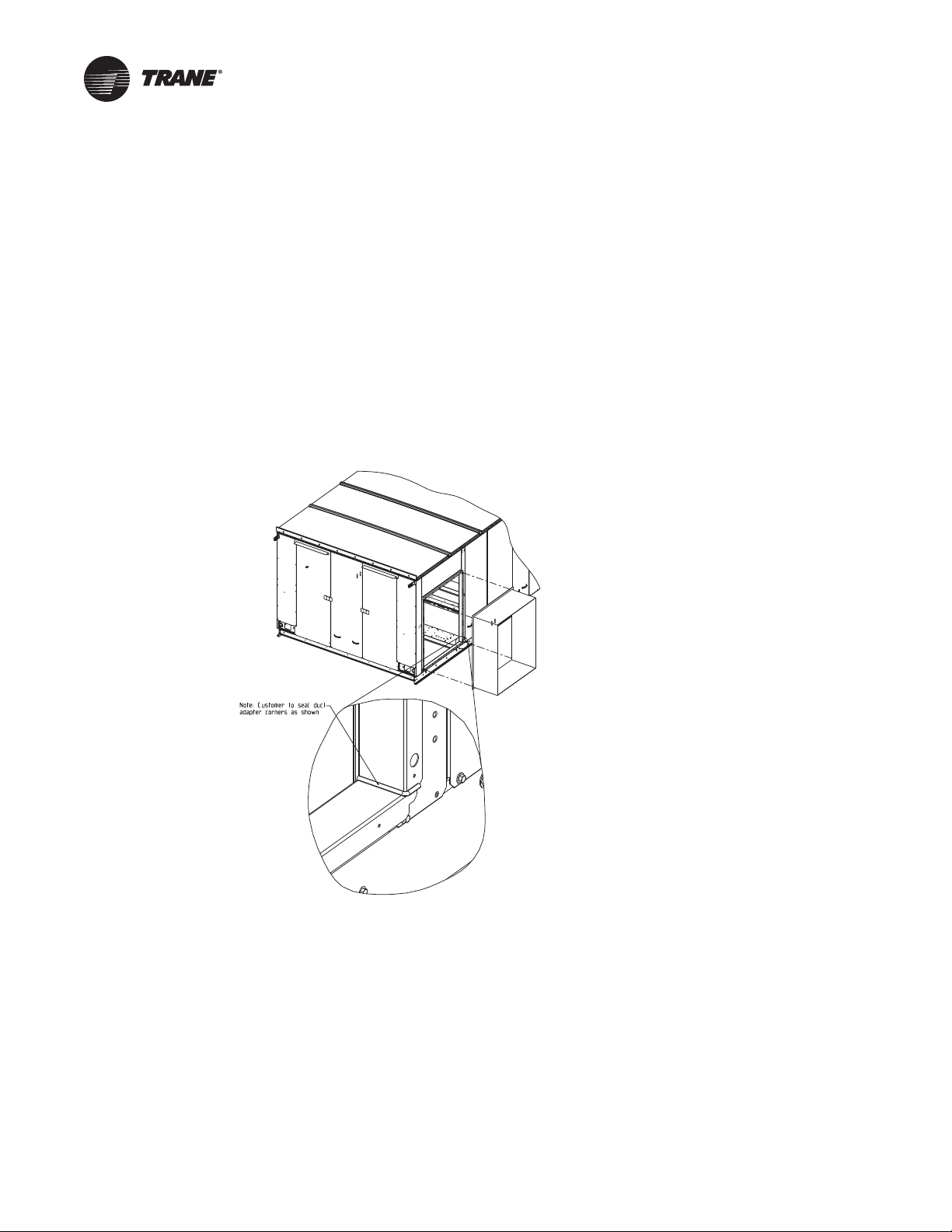
Pre-Installation
General Unit Requirements
The checklist below is a summary of the steps required to successfully install a commercial rooftop
air handler. This checklist is intended to acquaint the installing personnel with what is required in
the installation process. It does not replace the detailed instructions called out in the applicable
sections of this manual.
• Check the unit for shipping damage and material shortage; file a freight claim and notify Trane
office.
• Verify that the installation location of the unit will provide the required clearance for proper
operation.
• Assemble and install the roof curb. Refer to the current edition of the roof curb installer’s guide.
• Install and connect condensate drain lines to each cooling coil drain connection.
Figure 10. Sealed ductwork
• Fabricate and install ductwork; secure ductwork to curb. Seal the corners of duct adapters as
shown in Figure 10. Ducting attached to the unit should be self supporting. Do not use the unit
to support the weight of the ducting
• Install pitch pocket for power supply through building roof. (If applicable)
28 RT-SVX28E-EN
Page 29

Rigging the Unit
• Set the unit onto the curb; check for levelness.
• Ensure unit-to-curb seal is tight and without buckles or cracks.
• Remove the shipping hold-down bolts and shipping channels from the supply and exhaust fans
with spring isolators.
• Check all supply and exhaust fan spring isolators for proper adjustment.
Main Electrical Power Requirements
• Verify that the power supply complies with the unit nameplate specifications.
• Inspect all control panel components; tighten any loose connections.
• Connect properly sized and protected power supply wiring to a field-supplied/installed
disconnect and unit
• Properly ground the unit.
• All field-installed wiring must comply with NEC and applicable local codes.
Field Installed Control Wiring
• Complete the field wiring connections for the constant volume controls as applicable. Refer to
"Field Installed Control Wiring" for guidelines.
• Complete the field wiring connections for the variable air volume controls as applicable. Refer
to "Field Installed Control Wiring" for guidelines.
Note: All field-installed wiring must comply with NEC and applicable local codes.
Pre-Installation
Requirements for Electric Heat Units
• Verify that the power supply complies with the electric heater specifications on the unit and
heater nameplate.
• Inspect the heater junction box and control panel; tighten any loose connections.
• Check electric heat circuits for continuity.
Requirement for Gas Heat
• Gas supply line properly sized and connected to the unit gas train.
• All gas piping joints properly sealed.
• Drip leg Installed in the gas piping near the unit.
• Gas piping leak checked with a soap solution. If piping connections to the unit are complete,
do not pressurize piping in excess of 0.50 psig or 14 inches w.c. to prevent component failure.
• Main supply gas pressure adequate.
• Flue Tubes clear of any obstructions.
• Factory-supplied flue assembly installed on the unit.
• Connect the 3/4" CPVC furnace drain stubout to a proper condensate drain.
Requirements for Hot Water Heat
• Route properly sized water piping through the base of the unit into the heating section.
• Install the factory-supplied, 3-way modulating valve.
• Complete the valve actuator wiring.
RT-SVX28E-EN 29
Page 30
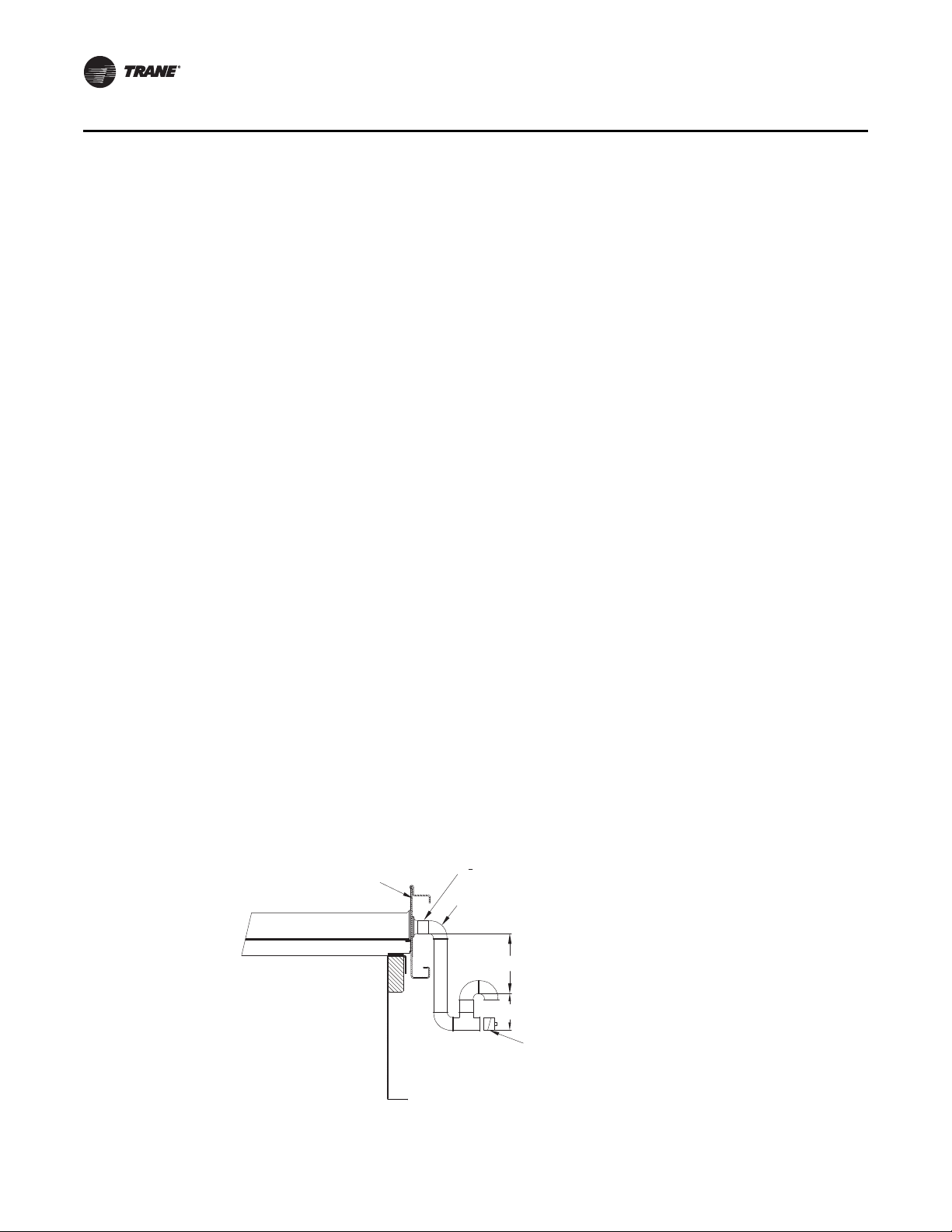
Pre-Installation
Base rail
Cleanout Plug
1-
1
4
Inch NPT
Female Connection
Field supplied
condensate piping
5.5"
2.5"
Requirements for Steam Heat
• Route properly sized steam piping through the base of the unit into the heating section.
• Install the factory-supplied, 2-way modulating valve
• Complete the valve actuator wiring.
• Install 1/2", 15-degree swing-check vacuum breaker(s) at the top of each coil section. Vent
breaker(s) to the atmosphere or merge with return main at discharge side of steam trap.
• Position the steam trap discharge at least 12" below the outlet connection on the coil.
• Use float and thermostatic traps in the system, as required by the application.
Requirements for Chilled Water Cooling
• Install and connect condensate drain lines to each cooling coil drain connection.
• Route properly sized water piping through the back of the unit.
• Install external piping enclosure.
• Install the factory-supplied, 3-way modulating valve.
• Complete the valve actuator wiring.
O/A Pressure Sensor and Tubing Installation (all units with Statitrac)
• O/A pressure sensor mounted to the roof bracket.
• Factory supplied pneumatic tubing installed between the O/A pressure sensor and the
connector on the vertical support.
• Field supplied pneumatic tubing connected to the proper fitting on the space pressure
transducer located in the filter section, and the other end routed to a suitable sensing location
within the controlled space.
Condensate Drain Connections
Each unit provides two 1-1/4" cooling coil condensate drain connections on each side of the unit.
Due to the size of these units, all condensate drain connections must be connected to the cooling
coil drain connections. Refer to Detail A in Figure 6, p. 24 for the location of these drain connections.
A condensate trap must be installed due to the drain connection being on the "negative pressure"
side of the fan. Install the P-Traps at the unit using the guidelines in Figure 11.
Figure 11. Condensate trap installation
30 RT-SVX28E-EN
Page 31

Figure 12. Trap installation inside external piping enclosure
Pre-Installation
Pitch the drain lines at least 1/2 inch for every 10 feet of horizontal run to assure proper condensate
flow. Do not allow the horizontal run to sag causing a possible double-trap condition which could
result in condensate backup due to "air lock".
For units with an external piping enclosure, the condensate trap must be run through the external
piping enclosure on the rear side of the unit. Use Figure 12 as a guideline to install a P-Trap at the
back of the unit when an external piping enclosure is mounted around the condensate drain
connection.
Units with Gas Furnace
Units equipped with a gas furnace have a 3/4" CPVC drain connection stubbed out through the
vertical support in the gas heat section. It is extremely important that the condensate be piped to
a proper drain. Refer to the appropriate illustration in Figure 6, p. 24 for the location of the drain
connection.
Note: Units equipped with an optional modulating gas furnace will likely operate in a condensing
mode part of the time.
Ensure that all condensate drain line installations comply with applicable building and waste
disposal codes.
Removing Supply and Exhaust Fan Shipping Channels
Each supply fan assembly and exhaust fan assembly is equipped with spring isolators. Shipping
channels are installed beneath each fan assembly and must be removed. To locate and remove
these channels, refer to Figure 13, p. 32 and use the following procedures.
Spring Isolators
Spring isolators for the supply and/or exhaust fan are shipped with the isolator adjusting bolt
backed out. Field adjustment is required for proper operation. Figure 13, p. 32 shows isolator
locations. To adjust the spring isolators use the following procedure.
1. Remove and discard the shipping tie down bolts but leave the shipping channels in place during
the adjustment procedure. See Figure 13, p. 32.
RT-SVX28E-EN 31
Page 32

Pre-Installation
2. Tighten the leveling bolt on each isolator until the fan assembly is approximately 1/4" above
each sh ipp ing chann el.
3. Secure the lock nut on each isolator.
4. Remove the shipping channels and discard.
Figure 13. Removing fan assembly shipping hardware
O/A Sensor and Tubing Installation
An Outside Air Pressure Sensor is shipped with all units designed to operate on variable air volume
applications or constant volume units with 100% modulating exhaust w/Stratitrac.
On VAV systems, a duct pressure transducer and the outside air sensor is used to control the
discharge duct static pressure to within a customer-specified parameter.
On CV & VAV units equipped with 100% modulating exhaust w/Stratitrac, a space pressure
transducer and the outside air sensor is used to control the exhaust fan and dampers to relieve
static pressure, to within a customer-specified parameter, within the controlled space. Refer to
Figure 14, p. 33 and the following steps to install the sensor and the pneumatic tubing.
1. Remove the O/A pressure sensor kit located inside the "ship with" item container. The kit
contains the following items:
a. O/A static pressure sensor with slotted mounting bracket
b. 50 ft. 0.188 in tubing
c. Mounting hardware
2. Remove the two roof cap screws and install the provided L mounting bracket as shown in the
figure.
3. Place the sensor mounting slotted bracket to the L mounting bracket with the slot located to the
top.
4. Install the sensor vertically to the slotted bracket and secure it with provided bolt and nut.
5. Connect one end of factory provided tubing to the top port of sensor and pass it through the
two slots in the mount and the other end to the port in the base.
6. Secure the tubing with the mounting hardware located in the ship with item container.
32 RT-SVX28E-EN
Page 33

Units with Statitrac
Sensor
Sensor mounting
slotted bracket
0.188in OD tubing
L bracket
Sensor mounting
screws
1. Open the filter access door, and locate the DSP control devices illustrated in Figure 15. There
Figure 14. Outside air sensing kit
Pre-Installation
are three tube connectors mounted on the left of the solenoid and transducers. Connect one
end of the field provided1/4" (length 50-100 ft.) or 3/8" (length greater than 100 ft.) O.D.
pneumatic tubing for the space pressurization control to the bottom fitting. Route the opposite
end of the tubing to a suitable location inside the building. This location should be the largest
open area that will not be affected by sudden static pressure changes.
Figure 15. DSP control device
RT-SVX28E-EN 33
Page 34

Installation
Unit Weights
Table 11. Approximate operating weights (lbs.)
Nominal Tons Unit (Minimum)
A 8580 1066
B 8782 1066
C 8910 1066
Notes:
1. Weights shown include the following features: standard coils, 0-25% Fresh Air, throwaway filters, low cfm supply fan,
minimum motor sizes, constant volume, 460 XL, No heat.
2. Weights shown represent approximate operating weights and have a + 5% accuracy. To calculate weight for a specific
unit configuration, utilize TOPSS or contact the local Trane sales representative. ACTUAL WEIGHTS ARE STAMPED ON THE
UNIT NAMEPLATE.
Roof Curb
(Minimum)
Table 12. Component weights (lbs.)
AB C
Size Wt (lbs.) Size Wt (lbs.) Size Wt (lbs.)
Supply Fan Assembly
Supply Fan & FanBoard Assy. 25" 1226 32" 1419 36" 1530
Belt Guard 116 116 116
Supply VFD (50 HP and below) 233 233 233
Supply VFD (60 thru 75 HP) 284 284 284
Supply-Exh Fan Motor - 15 HP 181 181 181
Supply-Exh Fan Motor - 20 HP 206 206 206
Supply-Exh Fan Motor - 25 HP 358 358 358
Supply-Exh Fan Motor - 30 HP 413 413 413
Supply-Exh Fan Motor - 40 HP 495 495 495
Supply-Exh Fan Motor - 50 HP 604 604 604
Supply-Exh Fan Motor - 60 HP - 776 776
Supply-Exh Fan Motor - 75 HP - - 879
Return/Exhaust Fan Assembly
Return Fan & Dampers 36" 2284 40" 2333 40" 2333
Exhaust Fan & Dampers - Low CFM 25" 879 25" 879 28" 963
Exhaust Fan & Dampers - Std CFM - - 28" 963 32" 1417
Belt Guard 119 119 119
Exhaust VFD (50 HP and below) 244 244 244
Exhaust VFD (60 HP) 295 295 295
Exh Fan Motor - 7.5 HP 160 160 -
Exh Fan Motor - 10 HP 181 181 181
Exh Fan Motor - 15 HP 206 206 206
Exh Fan Motor - 20 HP 206 206 206
Exh Fan Motor - 25 HP 358 358 358
Exh Fan Motor - 30 HP - 413 413
Exh Fan Motor - 40 HP - 495 495
Exh Fan Motor - 50 HP - 604 604
Exh Fan Motor - 60 HP - - 776
34 RT-SVX28E-EN
Page 35

Table 12. Component weights (lbs.) (continued)
AB C
Size Wt (lbs.) Size Wt (lbs.) Size Wt (lbs.)
Chilled Water Assy.
2 Row 5W Chilled Water Coil - 80 FPF 992 992 992
2 Row 5W Chilled Water Coil - 108 FPF 1042 1042 1042
2 Row 5W Chilled Water Coil - 144 FPF 1106 1106 1106
2 Row 5W Chilled Water Coil - 168 FPF 1148 1148 1148
4 Row W Chilled Water Coil - 80 FPF 1523 1523 1523
4 Row W Chilled Water Coil - 108 FPF 1622 1622 1622
4 Row W Chilled Water Coil - 144 FPF 1750 1750 1750
4 Row W Chilled Water Coil - 168 FPF 1835 1835 1835
6 Row WD Chilled Water Coil - 80 FPF 2046 2046 2046
6 Row WD Chilled Water Coil - 108 FPF 2195 2195 2195
6 Row WD Chilled Water Coil - 144 FPF 2387 2387 2387
6 Row WD Chilled Water Coil - 168 FPF 2515 2515 2515
8 Row WD Chilled Water Coil - 80 FPF 2643 2643 2643
8 Row WD Chilled Water Coil - 108 FPF 2842 2842 2842
8 Row WD Chilled Water Coil - 144 FPF 3098 3098 3098
8 Row WD Chilled Water Coil - 168 FPF 3268 3268 3268
External Piping Cabinet
External Piping Cabinet - Shipping 353 353 353
External Piping Cabinet - Operation 268 268 268
Gas/Electric Heat
Gas Heat Low 0.85M 690 0.85M 690 0.85M 690
Gas Heat Med 1.1M 840 1.1M 840 1.1M 840
Gas Heat High 1.8M 1150 1.8M 1150 1.8M 1150
Electric Heat 485 485 485
Hydronic Heat
Steam Heat Low 946 946 946
Steam Heat High 1014 1014 1014
Hot Water Heat Low 1080 1080 1080
Hot Water Heat High 1125 1125 1125
Filters
Filter Rack - Throwaway Filters 181 181 181
Filter Rack - Bag Filters 395 395 395
Filter Rack - Cartridge Filters 662 662 662
Final Filters - Bag Filters 392 392 392
Final Filters - Cartridge Filters w/ 2" pre-filter 607 607 607
Final Filters - Cartridge Filters w/ 4" pre-filter 638 638 638
Final Filters - High Temp. Cartridge 669 669 669
Final Filters - HEPA 1777 1777 1777
Final Filters - HEPA High Temp. 1839 1839 1839
Installation
RT-SVX28E-EN 35
Page 36

Installation
Table 12. Component weights (lbs.) (continued)
AB C
Size Wt (lbs.) Size Wt (lbs.) Size Wt (lbs.)
Fresh Air
0-25% Damper 611 611 611
Econ 759 759 759
Econ w/ Air Measure 715 715 715
Cabinet
Cabinet 5971 5971 5971
Cabinet - 4' Blank Section 846 846 846
Cabinet - 8' Blank Section 1650 1650 1650
Control Box - Main
Control Box - Main 454 454 454
Convenience Outlet 36 36 36
Table 13. Roof curb weights
Casing Blank
A, B, C
Roof Curb and Ductwork
The roof curb for air handler units consist of two main components; a "full perimeter" enclosure
to support the unit air handler section and an add on substructure to support the external piping
enclosure when the chilled water option is selected.
Before installing any roof curb, verify;
1. That it is the correct curb for the unit,
2. That it includes the necessary gaskets and hardware
3. That the purposed installation location provides the required clearance for proper operation.
Insure that the curb is level and square. The top surface of the curb must be true to assure an
adequate curb-to-unit seal.
Step-by-step curb assembly and installation instructions ship with each Trane accessory roof curb
kit. Follow the instructions carefully to assure proper fit-up when the unit is set into place.
Note: To assure proper condensate flow during operation, the unit (and curb) must be as level as
possible. The maximum slope allowable for rooftop unit applications, excluding Steam
Heat Units, is 4" end-to-end and 2" side-to-side. Units with steam coils must be set level!
If the unit is elevated, a field constructed catwalk around the unit is strongly recommended to
provide easy access for unit maintenance and service.
Recommendations for installing the Supply Air and Return Air ductwork joining the roof curb are
included in the curb instruction booklet. Curb ductwork must be fabricated and installed by the
installing contractor before the unit is set into place.
Note: For sound consideration, cut only the holes in the roof deck for the ductwork penetrations.
Do not cut out the entire roof deck within the curb perimeter.
Installed
Weight
None 1066 1334
4 Ft 1147 1415
8 Ft 1228 1497
Shipping
Weight
36 RT-SVX28E-EN
Page 37

Pitch Pocket Location
B1
B2
B3
A1
Pitch Pocket
Roof Curb
1Pc
The location of the main supply power entry is located at the bottom right-hand corner of the
control panel. Figure 16 illustrates the location for the electrical entrance through the base in
order to enter the control panel. If the power supply conduit penetrates the building roof beneath
this opening, it is recommended that a pitch pocket be installed before the unit is placed onto the
roof curb.
The center line dimensions shown in the illustration below indicates the center line of the electrical
ac cess ho l e in the u nit ba se when it i s posit i oned on the curb, ±3/8 inch. The actual diameter of the
hole in the roof should be at least 1/2 inch larger than the diameter of the conduit penetrating the
roof. This will allow for the clearance variable between the roof curb rail and the unit base rail
illustrated in Figure 16.
The pitch pocket dimensions listed are recommended to enhance the application of roofing pitch
after the unit is set into place. The pitch pocket may need to be shifted as illustrated to prevent
interference with the curb pedestal.
Figure 16. Pitch pocket location
Installation
Table 14. Pitch pocket dimensions (in.)
Tonnages A1 B1 B2 B3
Casings A-C 9.52 68.875 73.875 78.875
If a Trane Curb Accessory Kit is not used
If a Trane Curb Accessory Kit is not used:
1. The ductwork can be attached directly to the unit bottom, around the unit supply and return air
openings. Be sure to use flexible duct connections at the unit. The customer is responsible for
sealing the bottom of the external piping enclosure when the unit contains the chilled water
RT-SVX28E-EN 37
option.
2. For "built-up" curbs supplied by others, gaskets must be installed around the unit, external
piping enclosure curb, and the supply and return air opening perimeters. The customer is
responsible for sealing the bottom of the external piping enclosure when the unit contains the
chilled water option.
3. Units that come with external piping enclosures must be mounted on a roof curb.
Page 38

Installation
Notes:
• If a "built-up" curb is provided by others, keep in mind that external piping enclosure roof curbs
must have a notch for the air handler unit base rail.
• If a "built-up" curb is provided by others, it should NOT be made of wood.
• If this is a REPLACEMENT UNIT keep in mind that the CURRENT DESIGN rooftop air handler
units with chilled water require an add-on roof curb for the external piping enclosure.
Field Converting Horizontal Ductwork from Right to the Left Side
To field convert horizontal ductwork from one side to the other, follow this procedure:
1. Remove the door and door header from the left side.
2. Remove Panel 2.
3. Remove Post and Panel 1.
4. Place door and door header removed from the left side in the empty location on the end wall.
5. Remove the horizontal duct header, footer, and side flange kits and install them at the empty
left side.
6. Finally place Panel 2, Post, and Panel 1 at the empty spot on the right horizontal side to complete
the field conversion.
Figure 17. Ductwork conversion
Unit Rigging and Placement
WARNING
Heavy Objects!
Do not use cables (chains or slings) except as shown. Each of the cables (chains or slings) used
to lift the unit must be capable of supporting the entire weight of the unit. Lifting cables
(chains or slings) may not be of the same length. Adjust as necessary for even unit lift. Other
lifting arrangements may cause equipment or property-only damage. Failure to properly lift
unit could result in death or serious injury. See details below.
1. To configure the unit center-of-gravity, utilize TOPPS or contact the local Trane sales office.
38 RT-SVX28E-EN
Page 39

Installation
2. Attach adequate strength lifting slings to all lifting lugs. The minimum distance between the
lifting hook and the top of the unit should be 12 feet. Figure 19, p. 40, Figure 20, p. 40, and
Figure 21, p. 41 illustrate the installation of spreader bars to protect the unit and to facilitate a
uniform lift. Tab le 1, p . 10 lists typical approximate minimal unit operating weights. To
determine additional component weight, see Table 2, p. 10
WARNING
Improper Unit Lift!
Test lift unit approximately 24 inches to verify proper center of gravity lift point. To avoid
dropping of unit, reposition lifting point if unit is not level. Failure to properly lift unit could
result in unit dropping and possibly crushing operator/technician which could result in death
or serious injury and possible equipment or property-only damage.
3. Test lift the unit to ensure it is properly rigged and balanced, make any necessary rigging
adjustments.
4. Lift the unit and position it over the curb and pedestal. (These units have a continuous base rail
around the air handler section which matches the curb.
5. Align the base rail of the unit air handler section with the curb rail while lowering the unit onto
the curb. Make sure that the gasket on the curb is not damaged while positioning the unit. (The
pedestal simply supports the unit condenser section)
A cross section of the juncture between the unit and the roof curb is shown in Figure 18, p. 39.
Figure 18. Curb cross section
RT-SVX28E-EN 39
Page 40

Installation
Figure 19. Typical unit rigging—air handler with two lifting lugs per side
Note: Turnbuckle or Chain Adjustment required for each lifting point.
Figure 20. Typical unit rigging—air handler with three lifting lugs per side
Note: Turnbuckle or Chain Adjustment required for each lifting point.
40 RT-SVX28E-EN
Page 41

Figure 21. Typical unit rigging—air handler with four lifting lugs per side
20 ft min
Installation
Lifting the External Piping Enclosure
Lifting Damage!
Do not attach the external piping enclosure to the unit prior to lifting the unit. Doing so could
damage the air handler or piping enclosure.
1. Detach external piping enclosure from shipping skid as shown in Figure 22.
2. Attach the cables, chains or straps to lifting lugs Figure 23, p. 45.
Note: Rigging and spreader bars not furnished by Trane.
NOTICE:
RT-SVX28E-EN 41
Page 42

Installation
Crate Attachment
Points
Rigging and spreader
bar not furnished by
Trane
Figure 22. External piping enclosure crate
Gas Heat Units
All internal gas piping is factory-installed and pressure leak-tested before shipment. Once the unit
is set into place, the gas supply line must be field-connected to the elbow located inside the gas
heat control compartments.
WARNING
Hazardous Gases and Flammable Vapors!
Exposure to hazardous gases from fuel substances have been shown to cause cancer, birth
defects or other reproductive harm. Improper installation, adjustment, alteration, service or
use of this product could cause flammable mixtures or lead to excessive carbon monoxide. To
avoid hazardous gases and flammable vapors follow proper installation and set up of this
product and all warnings as provided in this manual. Failure to follow all instructions could
result in death or serious injury.
WARNING
Hazardous Pressures!
When using dry nitrogen cylinders for pressurizing units for leak testing, always provide a
pressure regulator on the cylinder to prevent excessively high unit pressures. Never pressurize
unit above the maximum recommended unit test pressure as specified in applicable unit
literature. Failure to properly regulate pressure could result in a violent explosion, which could
result in death or serious injury or equipment or property-only-damage.
Access holes are provided on the unit as illustrated in Figure 25, p. 47 to accommodate a side or
bottom pipe entry. Following the guidelines listed below will enhance both the installation and
operation of the furnace.
Note: In the absence of local codes, the installation must conform with the American National
Standard Z223-1a of the National Fuel Gas Code, (latest edition).
42 RT-SVX28E-EN
Page 43

Installation
1. To assure sufficient gas pressure at the unit, use Table 15, p. 44 as a guide to determine the
appropriate gas pipe size for the unit heating capacity listed on the unit nameplate.
2. If a gas line already exists, verify that it is sized large enough to handle the additional furnace
capacity before connecting to it.
3. Take all branch piping from any main gas line from the top at 90 degrees or at 45 degrees to
prevent moisture from being drawn in with the gas.
4. Ensure that all piping connections are adequately coated with joint sealant and properly
tightened. Use a piping compound that is resistant to liquid petroleum gases.
5. Provide a drip leg near the unit.
6. Install a pressure regulator at the unit that is adequate to maintain 7" w.c. for natural gas while
the furnace is operating at full capacity.
NOTICE:
Gas Valve and Gas Train Damage!
• Gas pressure in excess of 14" w.c. or 0.5 psig will damage the gas train.
• Failure to use a pressure regulating device will result in incorrect gas pressure. This can cause
erratic operation due to gas pressure fluctuations as well as damage the gas valve.
• Over sizing the regulator will cause irregular pulsating flame patterns, burner rumble,
potential flame outages, and possible gas valve damage.
If a single pressure regulator serves more than one air handler unit, it must be sized to ensure that
the inlet gas pressure does not fall below 7" w.c. with all the furnaces operating at full capacity. The
gas pressure must not exceed 14" w.c. when the furnaces are off.
7. Provide adequate support for all field installed gas piping to avoid stressing the gas train and
controls.
8. Leak test the gas supply line using a soap-and-water solution or equivalent before connecting
it to the gas train.
9. Check the supply pressure before connecting it to the unit to prevent possible gas valve damage
and the unsafe operating conditions that will result.
Important: Do not rely on the gas train shutoff valves to isolate the unit while conducting gas
pressure/leak test. These valves are not designed to withstand pressures in excess
of 14" w.c. or 0.5 psig.
Connecting the Gas Supply Line to the Furnace Gas train
Follow the steps below to complete the installation between the supply gas line and the furnace.
Refer to Figure 23, p. 45, and Figure 24, p. 45 for the appropriate gas train configuration.
1. Connect the supply gas piping using a "ground-joint" type union to the furnace gas train and
check for leaks.
2. Adjust the inlet supply pressure to the recommended 7" to 14" w.c. parameter for natural gas
3. Ensure that the piping is adequately supported to avoid gas train stress.
4. If the through the base gas opening is used, seal off around the pipe and the 3" water dam. If
the through the base gas opening is not used, the 3" opening should be sealed shut to prevent
indoor air leakage.
RT-SVX28E-EN 43
Page 44

Installation
Table 15. Sizing natural gas pipe mains and branches
Gas Input (Cubic Feet/Hour)*
Gas Supply
Pipe Run (ft)
10 1050 1600 3050 4800 8500 17500
20 730 1100 2100 3300 5900 12000
30 590 890 1650 2700 4700 9700
40 500 760 1450 2300 4100 8300
50 440 670 1270 2000 3600 7400
60 400 610 1150 1850 3250 6800
70 370 560 1050 1700 3000 6200
80 350 530 990 1600 2800 5800
90 320 490 930 1500 2600 5400
100 305 460 870 1400 2500 5100
125 275 410 780 1250 2200 4500
150 250 380 710 1130 2000 4100
175 225 350 650 1050 1850 3800
200 210 320 610 980 1700 3500
*Table is based on a specific gravity of 0.60. Use Tab le 1 6 for the specific gravity of the local gas supply.
Notes:
1. If more than one unit is served by the same main gas supply, consider the total gas input (cubic feet/hr.) and the total
length when determining the appropriate gas pipe size.
2. Obtain the Specific Gravity and BTU/Cu.Ft. from the gas company.
3. The following example demonstrates the considerations necessary when determining the actual pipe size:
Example: A 40' pipe run is needed to connect a unit with a 850 MBH furnace to a natural gas supply having a rating of
1,000 BTU/Cu.Ft. and a specific gravity of 0.60
Cu.Ft/Hour = Furnace MBH Input
Gas BTU/Cu.Ft. X Multiplier Tab le 1 6
Cu.Ft/Hour = 850
This table indicates that a 2" pipe is required.
1-1/4"
Pipe
1-1/2"
Pipe
2"
Pipe
2-1/2"
Pipe
3"
Pipe
4"
Pipe
Table 16. Specific gravity multipliers
Specific Gravity Multiplier
0.50 1.10
0.55 1.04
0.60 1.00
0.65 0.96
44 RT-SVX28E-EN
Page 45

Table 17. Gas heating capacity altitude correction factors
Altitude (Ft.)
Sea Level
To 2000
Capacity
Multiplier
Note: Correction factors are per AGA Std. 221.30 - 1964, Part VI, 6.12. Local codes may supersede.
1.00 .92 .88 .84 .80 .76 .72
2001 to
2500
2501 to
3500
3501 to
4500
4501 to
5500
5501 to
6500
Figure 23. Two-Stage natural gas train
Installation
6501 to
7500
Figure 24. Modulating natural gas train
RT-SVX28E-EN 45
Page 46

Installation
Table 18. Gas heat inlet sizes
Standard Gas
Heat Input
(MBh)
850 1
1100 1 1/4
1800 1 1/2
Gas Heat Inlet
Sizes (in.)
Flue Assembly Installation
1. Locate the collapsed flue assembly in the
compartment above the gas heat controls by
removing the panel screws. The assembly is
secured by screws up through the roof of the
gas controls compartment roof.
2. Separate the pieces of the collapsed
assembly.
3. Then assemble the stack as shown in
Figure 26.
4. Insert the tube on the flue assembly into the
hole located in the vertical support for the
heat section.
5. Butt both tube sections together and center
the pipe clamp over joint.
6. Using the pre-punch hole in the flue assembly, extension, and the vertical support, install the
appropriate number of mounting brackets (Refer to the installation instructions that ship with
the flue assembly.)
NOTICE:
Equipment Damage!
Properly seal all penetrations in unit casing. Failure to seal penetrations from inner panel to
outer panel may result in unconditioned air entering the module, and water infiltrating the
insulation, resulting in equipment damage.
46 RT-SVX28E-EN
Page 47

Figure 25. Gas heat piping penetration locations
K
1
7
8
11
5
8
W
D
1.8M (W=16 1/8in, D=14 11/16in)
1.1M, 0.8M (W=9 15/16in, D=9 12/16in)
H
C
21
19
20
7
16
B
Horizontal gas pipe inlet
Pipe type: Black pipe, sch 40
Condensate drain outlet
Pipe type: cpvc
Hole at the base
Ø3
Unit end plane
Edge of mist eliminator
Top View
Side View
Installation
Table 19. Gas heat piping connection locations
Casings
A-C
Hot Water Heat Units
Hot water heating coils are factory installed inside the heater section of the unit. Once the unit is
RT-SVX28E-EN 47
set into place, the hot water piping and the factory provided three way modulating valve must be
installed. The valve can be installed inside the heat section or near the unit. If the valve is installed
in a remote location, use field supplied wiring to extend the control wires from the heater section
to the valve. Two access holes are provided in the unit base as illustrated in Figure 26, p. 51.
Following the guidelines listed below will enhance both the installation and operation of the "wet
heat" system.
Figure 27, p. 51 illustrates the recommended piping configuration for the hot water coil. Table 20
on page 50 lists the coil connection sizes.
Important: The valve actuators are not waterproof. Failure to protect the valve from moisture
Distance from Mist
Eliminator to the
Center of Flu
KCHB
1.8M 1.1M 0.8M 1.8M 1.1M 0.8M 1.8M 1.1M 0.8M
160.1 159.9 159.9 254.9 263.6 263.6 266.2 265.3 265.3 274.8
Distance of
Condensate Drain
Outlet
Distance of Horizontal
Gas Pipe Inlet
may result in the loss of heating control.
Page 48

Installation
1. Support all field-installed piping independently from the heating coil.
2. Use swing joints or flexible connectors adjacent to the heating coil. (These devices will absorb
the strains of expansion and contraction).
3. All return lines and fittings must be equal to the diameter of the "outlet" connection on the hot
water coil.
4. Install a "Gate" type valve in the supply branch line as close as possible to the hot water main
and upstream of any other device or takeoff.
5. Install a "Gate" type valve in the return branch line as close as possible to the return main and
down stream of any other device.
6. Install a strainer in the hot water supply branch as shown in Figure 27, p. 51.
7. Install the 3-way valve in an upright position, piped for valve seating against the flow. Ensure
that the valve location lends itself to serviceability.
8. The Type "W" hot water coil is self-venting only when the tube water velocity exceeds 1.5 feet
per second (fps). If the tube velocity is less than 1.5 feet per second, either:
a. install an automatic air vent at the top of the return header, using the tapped pipe connection
or,
b. vent the coil from the top of the return header down to the return piping. At the vent
connection, size the return piping to provide sufficient water velocity.
9. Install a "Globe" type valve in the Bypass line as shown in Figure 27, p. 51.
Steam Heat Units
Steam heating coils are factory installed inside the heater section of the unit. The coils are pitched,
within the units, to provide the proper condensate flow from the coil. To maintain the designed
degree of pitch for the coil, the unit must be level.
Once the unit is set into place, the steam piping and the factory provided two way modulating valve
must be installed. The valve can be installed inside the heater section or near the unit. If the valve
is installed in a remote location, use field supplied wiring to extend the control wires from the
heater section to the valve. Two access holes are provided in the unit base as illustrated in
Figure 26, p. 51.
Following the guidelines listed below will enhance both the installation and operation of the "wet
heat" system.
Figure 28, p. 52 illustrates the recommended piping configurations for the steam coil. Table 20,
p. 50 lists the coil connection sizes.
Important: The valve actuators are not waterproof. Failure to protect the valve from moisture
1. Support all field-installed piping independently from the heating coil.
2. Use swing joints or flexible connectors adjacent to the heating coil. (These devices will absorb
the strains of expansion and contraction.)
3. Install the 2-way valve in an upright position. Ensure that the valve's location lends itself to
serviceability.
4. Pitch the supply and return steam piping downward 1" per 10' of run in the direction of flow.
5. All return lines and fittings must be equal to the diameter of the "outlet" connection on the
steam coil(s). If the steam trap connection is smaller that the coil "outlet" diameter, reduce the
pipe size between the strainer and the steam trap connections only.
6. Install a 1/2" 15 degree swing-check vacuum breaker at the top of the return coil header using
the tapped pipe connection. Position the vacuum breaker as close to the coil as possible.
may result in the loss of heating control.
48 RT-SVX28E-EN
Page 49

Installation
Note: Vacuum breakers should have extended lines from the vent ports to the atmosphere or
connect each vent line to the return pipe on the discharge side of the steam traps.
7. Install a "Gate" type valve in the supply branch line as close as possible to the steam main and
upstream of any other device.
8. Install a "Gate" type valve in the return branch line as close as possible to the condensate return
main and downstream of any other device.
9. Install a strainer as close as possible to the inlet of the control valve and steam trap(s).
10. Steam trap selection should be based on the maximum possible condensate flow and the
recommended load factors.
11. Install a Float-and-Thermostatic (FT) type trap to maintain proper flow. They provide gravity
drains and continuous discharge operation. FT type traps are required if the system includes
either;
a. an atmospheric pressure/gravity condensate return;
or,
b. a potentially low pressure steam supply.
12. Position the outlet or discharge port of the steam trap at least 12" below the outlet connection
on the coil(s). This will provide adequate hydrostatic head pressure to overcome the trap losses
and assure complete condensate removal.
The two steam coils are stacked together and must be piped in a parallel arrangement. The
steps listed below should be used in addition to the previous steps. Figure 28, p. 52 illustrates
the recommended piping configuration for the steam coils.
13. Install a strainer in each return line before the steam trap.
14. Trap each steam coil separately as described in steps 10 and 11 to prevent condensate backup
in one or both coils.
15. In order to prevent condensate backup in the piping header supplying both coil sections, a drain
must be installed utilizing a strainer and a steam trap as illustrated in Figure 28, p. 52.
General Coil Piping and Connection Recommendations
Important: Proper installation, piping, and trapping is necessary to ensure satisfactory coil
operation and to prevent operational damage:
• Support all piping independently of the coils.
• Provide swing joints or flexible fittings on all connections that are adjacent to heating coils to
absorb thermal expansion and contraction strains.
• Install factory supplied control valves (valves ship separately).
Note: The contractor is responsible for supplying the installation hardware.
NOTICE:
Coil Header Damage!
Use a backup wrench when attaching piping to coils with copper headers to prevent damage
to the coil header. Do not use brass connectors because they distort easily and could cause
connection leaks.
• When attaching the piping to the coil header, make the connection only tight enough to prevent
leaks. Maximum recommended torque is 200 foot-pounds.
RT-SVX28E-EN 49
Page 50

Installation
NOTICE:
Over Tightening!
Do not use Teflon-based products for any field connections because their high lubricity could
allow connections to be over-tightened, resulting in damage to the coil header.
NOTICE:
Equipment Damage!
Properly seal all penetrations in unit casing. Failure to seal penetrations from inner panel to
outer panel may result in unconditioned air entering the module, which could result in
equipment damage.
• After completing the piping connections, seal around pipe from inner panel to outer panel.
NOTICE:
Coil Damage!
Failure to properly protect coils not in use during freezing temperatures could result in coil
freeze-up damage.
Note: If glycol is used in the hot water system, be sure to use a glycol approved for use with
commercial heating systems and copper tube coils. Follow the manufacturer's
recommendations for water treatment and mix. Failure to do so could affect coil
performance or damage the tubes or braze joints.
Table 20. Hot water and steam coil connection sizes
Hot Water Coil Steam Coil
Casings Supply Return
A-C 2 ½2 ½ ½ 3.0 1 ¼1 ¼
Notes:
1. Type W coils, with center offset headers, are used in Hot Water units; Type NS
coils are used in Steam units.
2. Hot water and Steam units have multiple headers.
3. All sizes are in inches.
4. All connection threads are internal.
Drain/
Vent Supply Return Vent
Table 21. Hot water and steam heat connection dimensions
Casings A B Y Diameter
A-C 276 9/16 290 5/16 18 5
50 RT-SVX28E-EN
Page 51

Figure 26. Hot water and steam heat connection locations
A
B
Y
Supply Air Opening
Return Air Opening
Unit bottom view
Inlet
Outlet
Recommended
Figure 27. Hot water coil piping
Installation
RT-SVX28E-EN 51
Page 52

Installation
Figure 28. Steam coil piping
Chilled Water Units
Chilled water coils are factory installed inside the cooling section of the unit. Once the unit is set
into place, the chilled water piping, external piping enclosure, and appropriate modulating valve
(factory provided) must be installed.
Important: Supply, return, and vent connections, control valve, and actuator must be field
installed.
General Coil Piping Recommendations
1. Support all field-installed piping independently from the cooling coil.
2. When attaching the piping to the coil header, make the connection only tight enough to prevent
leaks. Maximum recommended torque is 200 pound-feet.
NOTICE:
Coil Header Damage!
Use a backup wrench when attaching piping to coils with copper headers to prevent damage
to the coil header. Do not use brass connectors because they distort easily and could cause
connection leaks.
52 RT-SVX28E-EN
Page 53

Installation
NOTICE:
Over Tightening!
Teflon tape or piping compound should not be used for any field connections because its high
lubricity may allow connections to be overtightened, resulting in damage to the coil header.
3. Use a short nipple on the coil headers prior to making any welded flange or welded elbow type
connections.
4. Use swing joints or flexible connectors adjacent to the cooling coil. (These devices will absorb
the strains of expansion and contraction).
5. All return lines and fittings must be equal to the diameter of the "outlet" connection on the
chilled water coil. Table 22, p. 54
6. Coils should be installed with field fitted drains and vents to permit winterization of coils not
in use and to assist in evacuating air from the chilled water system during start-up. See coil
winterization for more details.
7. The Types 5W and W cold water coils are self-venting only when the tube water velocity exceeds
1.5 feet per second (fps). If the tube velocity is less than 1.5 feet per second, either:
a. install an automatic air vent at the top of the return header, using the tapped pipe connection
or,
b. vent the coil from the top of the return header down to the return piping. At the vent
connection, size the return piping to provide sufficient water velocity.
8. The Types WD cold water coils are self-venting only when the tube water velocity exceeds 2.5
feet per second (fps). If the tube velocity is less than 2.5 feet per second, either:
a. install an automatic air vent at the top of the return header, using the tapped pipe connection
or,
b. vent the coil from the top of the return header down to the return piping. At the vent
connection, size the return piping to provide sufficient water velocity.
9. Use the provided piping gasket and sealing ring on the sections of pipe penetrating the unit
cabinet. See Figure 29, p. 54 and Figure 30, p. 55.
NOTICE:
Equipment Damage!
Properly seal all penetrations in unit casing. Failure to seal penetrations from inner panel to
outer panel may result in unconditioned air entering the module which could result in
equipment damage.
10. Seal the piping penetration on both sides of the cabinet wall before piping insulation.
11. Install the 3-way valve in an upright position. Ensure that the valve location lends itself to
serviceability and is protected from freezing temperatures.
12. Install the actuator in a location protected from moisture and freezing temperatures. Actuator
control wiring is located in the chilled water section of the unit.
Note: Space inside the piping enclosure limits the ability to house control valves and actuators
along with coil supply and return piping.
Important: Valve actuators are not waterproof. Failure to protect the valve from moisture may
result in the loss of cooling control.
RT-SVX28E-EN 53
Page 54

Installation
NOTICE:
Coil Damage!
Failure to properly protect coils not in use during freezing temperatures could result in coil
freeze-up damage.
Table 22. Chilled water connection sizes (in.)
Chilled Water Coil Connection Sizes
Coil Type Supply Return Drain/Vent
5W 2 1/2 2 1/2 1/2
W 2 1/2 2 1/2 1/2
WD 2 1/2 2 1/2 1/2
Figure 29. Chilled water piping locations
54 RT-SVX28E-EN
Page 55

Figure 30. Chilled water piping penetration seal
Type WD Coils Type 5W & W Coils
Installation
Coil Winterization
Figure 31. Chilled water piping schematic
When applying air handlers with a chiller water coil and an economizer, the coil should be
completely drained for winter operation. If the coil can not be completely drained, the coil should
be filled with a glycol mixture that will protect the solution from freezing due to winter ambient
temperatures.
NOTICE:
Coil Damage!
Failure to properly protect coils not in use during freezing temperatures could result in coil
freeze-up damage.
RT-SVX28E-EN 55
Page 56

Installation
Important: If glycol is used in the chilled water system, be sure to use a glycol approved for use
with commercial cooling systems and copper tube coils. Follow the manufacturer's
recommendations for water treatment and mix. Failure to do so could affect coil
performance or damage the tubes or braze joints.
External Piping Enclosure Installation
Installation of the external piping enclosure requires assembly of the curb and installing the
enclosure to both the unit baserail and unit cabinet as described below.
The pipe cabinet should be supported by chains, spreader bar, or other means when installing (see
lifting instructions section). Mounting hardware, caulk, piping boot and sealing rings are located
inside the piping enclosure skid.
1. Verify that the piping enclosure roof curb was properly installed. See roof curb installation
manual for more information.
2. Remove paper backing on butyl tape from back and bottom of external piping enclosure.
Figure 32, p. 57
3. Set external piping enclosure on curb. Figure 33, p. 57
4. Ensure enclosure-to-curb seal is tight and without buckles or cracks.
5. Attach external piping enclosure top and side flanges to air handler cabinet panel with #14 drill
screws. Figure 33, p. 57
Notes:
• Use force to compress the gasket between piping enclosure and the main unit cabinet while
drilling screws.
• Use all holes in the attachment flanges.
6. Attach the external piping enclosure baserail flanges to air handler unit base rail with #14 drill
screws. Figure 33, p. 57
7. Remove external piping enclosure access panel. Figure 34, p. 57
Note: Only remove outside perimeter bolts to remove access panel.
8. Attach condensate drain hole blockoff to air handler cabinet panel with #14 drill screws.
Figure 35, p. 58
9. Apply caulk around the inside and outside perimeter of the external piping enclosure.
10. Seal condensate drain hole extension with pipe gasket and sealing plate using #14 drill screws.
Figure 12, p. 31
11. Re attach access panel to external piping enclosure.
Notes:
• When locating the access panel, first slide the panel into the roof slot. Next grab the handle and
use force to compress roof gasket. Then slide bottom into place over baserail gasket.
• Use all access panel bolt holes for reattachment to prevent water leakage.
56 RT-SVX28E-EN
Page 57

Installation
Butyl Tape Backing
Unit Attachment
Flanges
Only Remove Outside
Perimeter Bolts for
Access Panel
Removal
Figure 32. External piping enclosure butyl tape backing
Figure 33. External Piping enclosure installation Figure 34. External piping enclosure access panel
RT-SVX28E-EN 57
Page 58

Installation
Electrical Data
Disconnect Switch w/External Handle
Units come equipped with a factory mounted
disconnect switch with an externally mounted
handle. This allows the operator to disconnect
power from the unit without having to open the
control panel door. The handle locations and its
three positions are shown below;
"ON" - Indicates that the disconnect switch is
closed, allowing the main power supply to be
applied at the unit.
"OFF" - Indicates that the disconnect switch is
open, interrupting the main power supply to
the unit controls.
"OPEN COVER/RESET" - Turning the handle to this position releases the handle from the
disconnect switch, allowing the control panel door to be opened.
Once the door has been opened, it can be closed with the handle in any one of the three positions
outlined above, provided it matches the disconnect switch position. The handle can be locked in
the "OFF" position. While holding the handle in the "OFF" position, push the spring loaded thumb
key, attached to the handle, into the base slot. Place the lock shackle between the handle and the
thumb key. This will prevent it from springing out of position.
An overall layout of the field required power wiring is illustrated beginning with Figure 36, p. 59.
To insure that the unit supply power wiring is properly sized and installed, follow these guidelines.
Note: All field installed wiring must conform to NEC guidelines as well as State and Local codes.
Figure 35. Disconnect switch external
handle
WARNING
Live Electrical Components!
During installation, testing, servicing and troubleshooting of this product, it may be necessary
to work with live electrical components. Have a qualified licensed electrician or other
individual who has been properly trained in handling live electrical components perform these
tasks. Failure to follow all electrical safety precautions when exposed to live electrical
components could result in death or serious injury.
Verify that the power supply available is compatible with the unit nameplate rating for all
components. The available power supply must be within 10% of the rated voltage stamped on the
nameplate. Use only copper conductors to connect the 3-phase power supply to the unit.
NOTICE:
Use Copper Conductors Only!
Unit terminals are not designed to accept other types of conductors. Failure to use copper
conductors could result in equipment damage.
Electric Heat Units
Electric Heat Units require one power entry as illustrated in Figure 36, p. 59. Use the information
provided in Table 23, p. 62 and the "Power Wire Sizing & Protection Device Equations", to
determine the appropriate wire size and Maximum Over current Protection for the heaters/unit.
Important: Each power supply must be protected from short circuit and ground fault conditions.
To comply with NEC, protection devices must be sized according to the "Maximum
58 RT-SVX28E-EN
Page 59

Provide grounding for the supply power circuit in the electric heat control box.
Field Supplied Survice
Over Current Protection
Pitch Pocket
Pitch Pocket
3-Wire Power
Supply+Ground
Front View Control Box
1TB1
or
1S1
Electric Heat Control Panel
Gas Heat Control Panel
Steam or Hot Water Control Panel
Heat Control Box
Main Unit Power Wiring
Figure 38, p. 60 lists the field connection wire ranges for both the main power terminal block and
the optional main power disconnect switch. The electrical tables beginning with Table 23, p. 62 list
the component electrical data. The electrical service must be protected from over current and short
circuit conditions in accordance with NEC requirements. Protection devices must be sized
according to the electrical data on the nameplate. Refer to the "Power Wire Sizing and Protection
Device Equations", for determining;
a. the appropriate electrical service wire size based on "Minimum Circuit Ampacity" (MCA),
b. the "Maximum Over current Protection" (MOP) device,
c. the "Recommended Dual Element fuse size" (RDE).
1. Location for the electrical service entrance is illustrated in Figure 6, p. 24. Complete the unit
power wiring connections onto either the main terminal block, or the factory mounted nonfused disconnect switch, inside the unit control panel. Refer to the customer connection
diagram that shipped with the unit for specific termination points.
2. Provide proper grounding for the unit in accordance with local and national codes.
Figure 36. Typical field power wiring
Installation
Over current Protection" (MOP) or "Recommended Dual Element" (RDE) fuse size
data on the unit nameplate.
RT-SVX28E-EN 59
Page 60

Installation
COOLING
SECTION
Note: DISCONNECT SWITCH SIZE IS
CALCULATED BY SELECTING THE
SIZE GREATER THAN OR EQUAL
TO 1.15 X (SUM OF UNIT LOADS).
SEE UNIT LITERATURE FOR UNIT
LOAD VALUES.
BLOCK SIZE WIRE QTY CONNECTOR WIRE RANGE
760 AMP (2)
SW ITCH SIZE
WIRE QTY CONNECTOR WIRE RANGE
250 AMP (1)
400 AMP (1)
OR (2)
600 AMP (2)
OR (3)
800 AMP (2)
OR (3)
250 - 500 MCM
3/0 - 500 MCM
250 - 500 MCM
3/0 - 500 MCM
DISCONNECT SW ITCH (ALL VOLTAGES)
#4 - 500 MCM
#1 - 600 MCM
#1 - 250 MCM
UNITS W ITH M AIN P OW ER
TERMINAL BLOCK (ALL VOLTAGES)
#4 - 500 MCM
UNITS W ITH M AIN P OW ER
Figure 37. Typical field power wiring
Figure 38. Customer connection wire range
60 RT-SVX28E-EN
Page 61

Power Wire Sizing and Protection Devices
To correctly size electrical service wiring for a unit, find the appropriate calculations listed below.
Each type of unit has its own set of calculations for MCA (Minimum Circuit Ampacity), MOP
(Maximum Overcurrent Protection), and RDE (Recommended Dual Element fuse size). Read the
load definitions that follow and then find the appropriate set of calculations based on unit type.
Note: Set 1 is for cooling only and cooling with gas heat units, and set 2 is for cooling with electric
heat units.
Load Definitions: (To determine load values, see the Electrical Service Sizing Data Tables on the
following page.)
LOAD1 = CURRENT OF THE LARGEST MOTOR (COMPRESSOR OR FAN MOTOR)
LOAD2 = SUM OF THE CURRENTS OF ALL REMAINING MOTORS
LOAD3 = CURRENT OF ELECTRIC HEATERS
LOAD4 = ANY OTHER LOAD RATED AT 1 AMP OR MORE
Set 1. Cooling Only Air Handler Units and Cooling with Gas Heat Air Handler
Units
MCA = (1.25 x LOAD1) + LOAD2 + LOAD4
MOP = (2.25 x LOAD1) + LOAD2 + LOAD4
Select a fuse rating equal to the MOP value. If the MOP value does not equal a standard fuse size
as listed in NEC 240-6, select the next lower standard fuse rating.
Note: If selected MOP is less than the MCA, then select the lowest standard maximum fuse size
which is equal to or larger than the MCA, provided the selected fuse size does not exceed
800 amps.
RDE = (1.5 x LOAD1) + LOAD2 + LOAD4
Select a fuse rating equal to the RDE value. If the RDE value does not equal a standard fuse size as
listed in NEC 240-6, select the next higher standard fuse rating.
Note: If the selected RDE is greater than the selected MOP value, then select the RDE value to equal
the MOP value.
Installation
Set 2. Air Handler Units with Electric Heat
To arrive at the correct MCA, MOP, and RDE values for these units, two sets of calculations must
be performed. First calculate the MCA, MOP, and RDE values as if the unit was in cooling mode (use
the equations given in Set 1). Then calculate the MCA, MOP, and RDE values as if the unit were in
the heating mode as follows.
(Keep in mind when determining LOADS that the compressors don't run while the unit is in the
heating mode).
MCA = 1.25 x (LOAD1 + LOAD2 + LOAD4) + LOAD3
The nameplate MCA value will be the larger of the cooling mode MCA value or the heating mode
MCA value calculated above.
MOP = (2.25 x LOAD1) + LOAD2 + LOAD3 + LOAD4
The selection MOP value will be the larger of the cooling mode MOP value or the heating mode
MOP value calculated above.
Select a fuse rating equal to the MOP value. If the MOP value does not equal a standard fuse size
as listed in NEC 240-6, select the next lower standard fuse rating.
Note: If selected MOP is less than the MCA, then select the lowest standard maximum fuse size
which is equal to or larger than the MCA, provided the selected fuse size does not exceed
800 amps.
RT-SVX28E-EN 61
Page 62

Installation
RDE = (1.5 x LOAD1) + LOAD2 + LOAD3 + LOAD4
The selection RDE value will be the larger of the cooling mode RDE value or the heating mode RDE
value calculated above. Select a fuse rating equal to the RDE value. If the RDE value does not equal
a standard fuse size as listed in NEC 240-6, select the next higher standard fuse rating.
Notes:
• If the selected RDE is greater than the selected MOP value, then select the RDE value to equal
the MOP value.
• On air handler units, the selected MOP value is stamped in the MOP field on the nameplate.
Table 23. Electrical service sizing data—motors
Supply Fan Motors
460 V 575 V
Motor Horsepower
15 18.9 15.1
20 24.7 19.6
25 31.0 24.5
30 36.6 29.2
40 47.6 39
50 60.5 48
60 71.5 57.2
75 90 72
100 115 92
Exhaust/Return Fan Motors
Motor Horsepower
7.5 9.4 8.2
10 12.6 10.1
15 18.9 15.1
20 24.7 19.6
25 31 24.5
30 36.6 29.2
40 47.6 39
50 60.5 48
FLA FLA
460 V 575 V
FLA FLA
Table 24. Electrical service sizing data—electric heat module (electric heat units only)
Voltage
460 575
Module kW
90 108.3 86.6
140 168.4 134.7
265 318.8 255
300 360.8 288.7
62 RT-SVX28E-EN
FLA FLA
Page 63

Installation
Table 25. Electrical service sizing data—control power transformer (heating mode only)
Voltages
Unit Size
A, B, C
Digit 2 Unit
Function
E, L, S, X 3 3
F (850 MBH) 4 4
F (1100 MBH) 4 4
F (1800 MBH) 4 4
Table 26. Voltage utilization range
Unit Voltage
460/60/3 414-506
575/60/3 517-633
Table 27. Electrical service sizing data - convenience outlet transformer
Nominal Tons Voltage
460 575
FLA Add FLA Add
Casings A-C 3.3 2.6
460 575
FLA FLA
RT-SVX28E-EN 63
Page 64

Controls
Hazardous Voltage!
Disconnect all electric power, including remote disconnects before servicing. Follow proper
lockout/tagout procedures to ensure the power can not be inadvertently energized. Failure to
disconnect power before servicing could result in death or serious injury.
Proper Field Wiring and Grounding Required!
All field wiring MUST be performed by qualified personnel. Improperly installed and grounded
field wiring poses FIRE and ELECTROCUTION hazards. To avoid these hazards, you MUST
follow requirements for field wiring installation and grounding as described in NEC and your
local/state electrical codes. Failure to follow code could result in death or serious injury.
Field Installed Control Wiring
The Rooftop Module (RTM) must have a mode input in order to operate the air handler. The
flexibility of having several system modes depends upon the type of sensor and/or remote panel
selected to interface with the RTM. An overall layout of the various control options available, with
the required number of conductors for each device, is illustrated beginning with Figure 39, p. 73.
Note: All field wiring must conform to NEC guidelines as well as state and local codes.
The various field installed control panels, sensors, switches, and contacts discussed in this section
require both AC and DC consideration. These diagrams are representative of standard applications
and are provided for general reference only. Always refer to the wiring diagram that shipped with
the unit for specific electrical schematic and connection information.
WARNING
WARNING
Controls using 24 VAC
Before installing any connecting wiring, refer to Figure 7, p. 26 for the electrical access locations
provided on the unit and Tab le 28 , p. 6 4 for AC conductor sizing guidelines, and;
1. Use copper conductors unless otherwise specified.
2. Ensure that the AC control wiring between the controls and the unit's termination point does
not exceed three (3) ohms/conductor for the length of the run.
Equipment Damage!
Resistance in excess of 3 ohms per conductor could cause component failure due to
insufficient AC voltage supply.
Important: Be sure to check all loads and conductors for grounds, shorts, and miswiring.
Table 28. AC conductors
Distance from
Unit to Control
000-460 feet 18 gauge
461-732 feet 16 gauge
733-1000 feet 14 gauge
3. Do not run the AC low voltage wiring in the same conduit with the high voltage power wiring.
NOTICE:
Recommended
Wire Size
64 RT-SVX28E-EN
Page 65

Controls using DC Analog Input/Outputs
Before installing any connecting wiring between the unit and components utilizing a DC analog
input\output signal, refer to the appropriate illustration in Figure 7, p. 26 for the electrical access
locations provided on the unit and Table 28, p. 64 for conductor sizing guidelines and;
1. Use standard copper conductor thermostat wire unless otherwise specified.
2. Ensure that the wiring between the controls and the unit termination point does not exceed two
and a half (2.5) ohms/conductor for the length of the run.
Important: Resistance in excess of 2.5 ohms per conductor can cause deviations in the accuracy
of the controls.
Table 29. DC conductors
Controls
Distance from
Unit to Control
000-150 feet 22 gauge
151- 240 feet 20 gauge
241- 385 feet 18 gauge
386- 610 feet 16 gauge
611- 970 feet 14 gauge
3. Do not run the electrical wires transporting DC signals in or around conduit housing high
voltage wires.
Recommended
Wire Size
Units equipped with a Trane BACnet Communication Interface (BCI) or LonTalk
communication Interface (LCI) option which utilizes a serial communication
link;
1. Must be 18 AWG shielded twisted pair cable (Belden 8760 or equivalent).
2. Must not exceed 5,000 feet maximum for each link.
3. Must not pass between buildings.
Constant Volume System Controls
Remote Panel w/o NSB—BAYSENS110*
This electronic sensor features four system switch settings (Heat, Cool, Auto, and Off) and two fan
settings (On and Auto) with four system status LED's. It is a manual or automatic changeover
control with dual setpoint capability. It can be used with a remote zone sensor BAYSENS077*. Refer
to Table 30, p. 71 for the Temperature vs. Resistance coefficient.
Constant Volume Zone Panel -BAYSENS108*
This electronic sensor features four system switch settings (Heat, Cool, Auto, and Off) and two fan
settings (On and Auto). It is a manual or automatic changeover control with dual setpoint capability.
Variable Air Volume System Controls
Remote Panel w/o NSB -BAYSENS021*
The remote panel w/o Night setback has a system switch as well as a S/A temperature setpoint
indicator, a local sensor, and four LED's. These features allow the operator to control system
operation, and monitor unit operating status from a remote location. Use the installation
instructions that shipped with the panel to install it, and the unit field wiring diagram to connect
it to the unit.
RT-SVX28E-EN 65
Page 66

Controls
VAV Changeover Contacts
These contacts are connected to the RTM when daytime heating on VAV units with internal or
external hydronic heat is required. Daytime (occupied) heating switches the system to a CV type
mode of operation. Refer to the unit wiring diagram for the field connection terminals in the unit
control panel. The switch must be rated at 12 ma @ 24 VDC minimum.
Constant Volume or Variable Air Volume System Controls
Remote Panel w/ NSB -BAYSENS119*
This 7 day programmable sensor features four periods for Occupied\Unoccupied programming per
day. Either one or all four periods can be programmed. If the power is interrupted, the program is
retained in permanent memory. If power is off longer than 2 hours, only the clock and day may have
to be reset.
The front panel allows selection of Occupied/Unoccupied periods with two temperature inputs
(Cooling Supply Air Temperature and Heating Warm-up temperature) per occupied period. The
occupied cooling setpoint ranges between 40 and 80 Fahrenheit. The warm-up setpoint ranges
between 50 and 90 degrees Fahrenheit with a 2 degrees deadband. The Unoccupied cooling
setpoint ranges between 45 and 98 degrees Fahrenheit. The heating setpoint ranges between 43
and 96 degrees Fahrenheit.
The liquid crystal display (LCD) displays zone temperature, temperature setpoints, week day, time,
and operational mode symbols.
The DIP switches on the subbase are used to enable or disable applicable functions, i.e.; Morning
warm-up, economizer minimum position override during unoccupied status, heat installed, remote
zone temperature sensor, 12/24 hour time display, and daytime warm-up. Refer to Table 30, p. 71
for the Temperature vs. Resistance coefficient.
During an occupied period, an auxiliary relay rated for 1.25 amps @ 30 volts AC with one set of
single pole double throw contacts is activated.
Remote Human Interface Module
The remote Human Interface module enables the operator to set of modify the operating
parameters of the unit using it's 16 key keypad and view the operating status of the unit on the 2
line, 40 character LCD screen without leaving the building. However, the Remote Human Interface
module can not be used to perform any service functions.
One remote panel is designed to monitor and control up to four units providing each of the units
are equipped with an IPCB module. Use the installation instructions that shipped with the module
to install it, and the appropriate illustrations beginning with Figure 39, p. 73 to connect it to the unit.
Remote Zone Sensor (BAYSENS073*)
This electronic analog sensor features remote zone sensing and timed override with override
cancellation. It is used when the RTM has been programmed as the source for zone temperature
control. Refer to Table 30, p. 71 for the Temperature vs. Resistance coefficient.
Remote Zone Sensor (BAYSENS074*)
This electronic analog sensor features single setpoint capability and timed override with override
cancellation. It is used with a Trane Integrated Comfort
Temperature vs. Resistance coefficient.
TM
system. Refer to Table 30, p. 71 for the
Remote Zone Sensor (BAYSENS016*)
This bullet type analog Temperature sensor can be used for; outside air (ambient) sensing, return
air temperature sensing, supply air temperature sensing, remote temperature sensing
(uncovered), morning warm-up temperature sensing, and for VAV zone reset. Wiring procedures
vary according to the particular application and equipment involved. When this sensor is wired to
66 RT-SVX28E-EN
Page 67

Controls
a BAYSENS119* Remote Panel, wiring must be 18 AWG Shielded Twisted Pair (Belden 8760 or
equivalent). Refer to Table 30, p. 71 for the Temperature vs. Resistance coefficient.
Remote Zone Sensor (BAYSENS077*)
This electronic analog sensor can be used with BAYSENS019*, 020*, or 021* Remote Panels. When
this sensor is wired to a BAYSENS019* or BAYSENS020* Remote Panel, wiring must be 18 AWG
Shielded Twisted Pair (Belden 8760 or equivalent). Refer to the specific Remote Panel for wiring
details.
CO2 Sensing—Space or Duct
The CO2 sensor shall have the ability to monitor space occupancy levels within the building by
measuring the parts per million of CO
outside air damper modulates to meet the CO2 space ventilation requirements
2 (Carbon Dioxide) in the air. As the CO2 levels increase, the
Remote Minimum Position Potentiometer (BAYSTAT023*)
The remote minimum position potentiometer is used on units with an economizer. It allows the
operator to remotely set the economizer minimum position (which controls the amount of outside
air entering the unit). Use the installation instructions that shipped with the potentiometer to install
it, and the appropriate illustrations beginning with Figure 39, p. 73 to connect it to the unit.
External Auto/Stop Switch
A field supplied single pole single throw switch may be used to shut down the unit operation. This
switch is a binary input wired to the RTM. When opened, the unit shuts down immediately and can
be cancelled by closing the switch.
Refer to the appropriate illustrations beginning with Figure 39, p. 73 for the proper connection
terminals in the unit control panel. The switch must be rated for 12 ma @ 24 VDC minimum.
Emergency Override
When a LonTalk/BACnet communication module is installed, the user can initiate from the Trane
Tracer Summit or 3rd party BAS one of five (5) predefined, not available to configure, Emergency
Override sequences. The Humidification output is deenergized for any Emergency Override
sequence. Each Emergency Override sequence commands the unit operation as follows:
1. PRESSURIZE_EMERG:
2. EMERG_DEPRESSURIZE:
– Supply Fan - On
– Supply Fan VFD Open/Max (if so equipped)
– Exhaust Fan - Off; Exhaust Dampers Closed (if so equipped)
– OA Dampers - Open; Return Damper - Closed
– Heat - All heat stages off; Mod Heat output at 0 VDC
– Occupied/Unoccupied/VAV box output - Energized
– VOM Relay - Energized (if so equipped)
– Preheat Output - Off
– Return Fan - Off; Exhaust Dampers - Closed (if so equipped)
– Return VFD - Min (if so equipped)
– Supply Fan - Off
– Supply Fan VFD - Closed/Min (if so equipped)
– Exhaust Fan - On; Exhaust Dampers Open/Max (if so equipped)
– OA Dampers - Closed; Return Damper - Open
RT-SVX28E-EN 67
Page 68

Controls
– Heat - All heat stages off; Mod Heat output at 0 VDC
– Occupied/Unoccupied/VAV box output - Energized
– VOM Relay - Energized (if so equipped)
– Preheat Output - Off
– Return Fan - On; Exhaust Dampers - Open (if so equipped)
– Return VFD - Max (if so equipped)
3. EMERG_PURGE:
– Supply Fan - On
– Supply Fan VFD - Open/Max (if so equipped)
– Exhaust Fan - On; Exhaust Dampers Open (if so equipped)
– OA Dampers - Open; Return Damper - Closed
– Heat - All heat stages off; Mod Heat output at 0 VDC
– Occupied/Unoccupied/VAV box output - Energized
– VOM Relay - Energized (if so equipped)
– Preheat Output - Off
– Return Fan - On; Exhaust Dampers - Open (if so equipped)
– Return VFD - Max (if so equipped)
4. EMERG_SHUTDOWN:
– Supply Fan - Off
– Supply Fan VFD - Closed/Min (if so equipped)
– Exhaust Fan - Off; Exhaust Dampers Closed (if so equipped)
– OA Dampers - Closed; Return Damper - Open
– Heat - All heat stages off; Mod Heat output at 0 VDC
– Occupied/Unoccupied/VAV box output - Energized
– VOM Relay - Energized (if so equipped)
– Preheat Output - Off
– Return Fan - Off; Exhaust Dampers - Closed (if so equipped)
– Return VFD - Min (if so equipped)
5. EMERG_FIRE - Input from fire pull box/system:
– Supply Fan - Off
– Supply Fan VFD - Closed/Min (if so equipped)
– Exhaust Fan - Off; Exhaust Dampers Closed (if so equipped)
– OA Dampers - Closed; Return Damper - Open
– Heat - All heat stages off; Mod Heat output at 0 VDC
– Occupied/Unoccupied/VAV box output - Energized
– VOM Relay - Energized (if so equipped)
– Preheat Output - Off
– Return Fan - Off; Exhaust Dampers - Closed (if so equipped)
– Return VFD - Min (if so equipped)
68 RT-SVX28E-EN
Page 69

Ventilation Override Module (VOM)
Important: The ventilation override system should not be used to signal the presence of smoke
caused by a fire as it is not intended nor designed to do so.
The user can customize up to five (5) different override sequences for purposes of ventilation
override control. If more than one VOM sequence is being requested, the sequence with the highest
priority is initiated first. Sequence hierarchy is the sequence “A” (UNIT OFF) is first, with sequence
“E” (PURGE with Duct Pressure Control) last.
A ventilation override mode can be initiated by closing any of the five (5) corresponding binary
input on the VOM module. A binary output is provided on the VOM module to provide remote
indication of an active VOM mode. The Humidification output is deenergized for any VOM
sequence. The factory default definitions for each mode are as follows:
1. UNIT OFF sequence “A”
When complete system shutdown is required the following sequence can be used.
– Supply Fan - Off
– Supply Fan VFD - Closed/Min (if so equipped)
– Exhaust Fan - Off; Exhaust Dampers Closed (if so equipped)
– OA Dampers - Closed; Return Damper - Open
– Heat - All heat stages off; Mod Heat output at 0 VDC
– Occupied/Unoccupied/VAV box output - Deenergized
– VOM Relay - Energized
– Preheat Output - Off
– Return Fan - Off; Exhaust Dampers - Closed (if so equipped)
– Return VFD - Min (if so equipped)
– OA Bypass Dampers - Open (if so equipped)
– Exhaust Bypass Dampers - Open (if so equipped)
2. PRESSURIZE sequence “B”
Perhaps a positively pressurized space is desired instead of a negatively pressurized space. In this
case, the supply fan should be turned on with the VFD at 100% speed and exhaust fan should be
turned off.
– Supply Fan - On
– Supply Fan VFD - Max (if so equipped)
– Exhaust Fan - Off; Exhaust Dampers Closed (if so equipped)
– OA Dampers - Open; Return Damper - Closed
– Heat - All heat stages off; Mod Heat output at 0 VDC
– Occupied/Unoccupied/VAV box output - Energized
– VOM Relay - Energized
– Preheat Output - Off
– Return Fan - Off; Exhaust Dampers - Closed (if so equipped)
– Return VFD - Min (if so equipped)
– OA Bypass Dampers - Open (if so equipped)
– Exhaust Bypass Dampers - Open (if so equipped)
3. EXHAUST sequence “C”
Controls
RT-SVX28E-EN 69
Page 70

Controls
With only the exhaust fans running (supply fan off), the space that is conditioned by the air handler
would become negatively pressurized. This is desirable for clearing the area of smoke from the
now-extinguished fire, possibly keeping smoke out of areas that were not damaged.
– Supply Fan - Off
– Supply Fan VFD - Closed/Min (if so equipped)
– Exhaust Fan - On; Exhaust Dampers Open (if so equipped)
– OA Dampers - Closed; Return Damper - Open
– Heat - All heat stages off; Mod Heat output at 0 VDC
– Occupied/Unoccupied/VAV box output - Deenergized
– VOM Relay - Energized
– Preheat Output - Off
– Return Fan - On; Exhaust Dampers - Open (if so equipped)
– Return VFD - Max (if so equipped)
– OA Bypass Dampers - Open (if so equipped)
– Exhaust Bypass Dampers - Open (if so equipped)
4. PURGE sequence “D”
Possibly this sequence could be used for purging the air out of a building before coming out of
Unoccupied mode of operation on VAV units or for the purging of smoke or stale air if required after
a fire.
– Supply Fan - On
– Supply Fan VFD - Max (if so equipped)
– Exhaust Fan - On; Exhaust Dampers Open (if so equipped)
– OA Dampers - Open; Return Damper - Closed
– Heat - All heat stages off; Mod Heat output at 0 VDC
– Occupied/Unoccupied/VAV box output - Energized
– VOM Relay - Energized
– Preheat Output - Off
– Return Fan - On; Exhaust Dampers - Open (if so equipped)
– Return VFD - Max (if so equipped)
– OA Bypass Dampers - Open (if so equipped)
– Exhaust Bypass Dampers - Open (if so equipped)
5. PURGE with duct pressure control sequence “E”
This sequence can be used when supply air control is required for smoke control.
– Supply Fan - On
– Supply Fan VFD - (If so equipped) Controlled by Supply Air Pressure Control function;
Supply Air Pressure High Limit disabled
– Exhaust Fan - On; Exhaust Dampers Open (if so equipped)
– OA Dampers - Open; Return Damper - Closed
– Heat - All heat stages off; Mod Heat output at 0 VDC
– Occupied/Unoccupied/VAV box output - Energized
– VOM Relay - Energized
– Preheat Output - Off
70 RT-SVX28E-EN
Page 71

– Return Fan - On; Exhaust Dampers - Open (if so equipped)
– Return VFD - Max (if so equipped)
– OA Bypass Dampers - Open (if so equipped)
– Exhaust Bypass Dampers - Open (if so equipped)
Temperature vs. Resistance Coefficient
The UCM network relies on various sensors located throughout the system to provide temperature
information in the form of an analog input. All of the sensors used have the same temperature vs.
resistance co-efficient and are made from Keystone Carbon D97 material with a 1 degree
Centigrade tolerance.
Table 30. Temperature vs. resistance
Controls
Temperature (°F)
-40 346.1 71 11.6
-30 241.7 72 11.31
-20 170.1 73 11.03
-10 121.4 74 10.76
-5 103 75 10.5
0 87.56 76 10.25
5 74.65 77 10
10 63.8 78 9.76
15 54.66 79 9.53
20 46.94 80 9.3
25 40.4 85 8.25
30 34.85 90 7.33
35 30.18 100 5.82
40 26.22 105 5.21
45 22.85 110 4.66
50 19.96 120 3.76
55 17.47 130 3.05
60 15.33 140 2.5
65 13.49 150 2.05
66 13.15 160 1.69
67 12.82 170 1.4
68 12.5 180 1.17
69 12.19 190 0.985
70 11.89 200 0.83
Resistance
(in. 1000 Ohms) Temperature (°F)
Resistance
(in. 1000 Ohms)
Emergency Stop Switch
A normally closed (N.C.) switch wired to the RTM may be used during emergency situations to shut
down all unit operations. When opened, an immediate shutdown occurs. An emergency stop
diagnostic is entered into the Human Interface and the unit must be manually reset. Refer to the
appropriate illustrations in Figure 40, p. 74 and Figure 41, p. 75 for the proper connection terminals
in the unit control panel. The switch must be rated for 12 ma @ 24 VDC minimum.
RT-SVX28E-EN 71
Page 72

Controls
Occupied/Unoccupied Contacts
To provide Night Setback control if a remote panel with NSB was not ordered, a field supplied
contact must be installed. This binary input provides the Occupied/Unoccupied status information
of the building to the RTM. It can be initiated by a time clock, or a Building Automation System
control output. The relay’s contacts must be rated for 12 ma @ 24 VDC minimum. Refer to the
appropriate illustrations in Figure 40, p. 74 and Figure 41, p. 75 for the proper connection terminals
in the unit control panel.
Demand Limit Relay
If the unit is equipped with a Generic BAS Module, a normally open (N.O.) switch may be used to
limit the electrical power usage during peak periods. When demand limit is initiated, the
mechanical cooling and heating operation is limited to either 50% or 100%. Demand limit can be
initiated by a toggle switch closure, a time clock, or an ICS
be rated for 12 ma @ 24 VDC minimum.
TM
control output. These contacts must
Outside Air Sensor (BAYSENS016*)
This device senses the outdoor air temperature and sends this information in the form of an analog
input to the RTM. It's factory installed on units with an economizer, but can be field provided/
installed and used for informational purposes on units without an economizer. Refer to the
appropriate illustrations in Figure 40, p. 74 and Figure 41, p. 75 for the proper connection terminals
in the unit control panel. Refer to Table 30, p. 71 for Temperature vs. Resistance coefficient.
Generic Building Automation System
The Generic Building Automation System (GBAS) module allows a non-Trane building control
system to communicate with the air handler unit and accepts external setpoints in form of analog
inputs for cooling, heating, demand limiting, and supply air pressure parameters. Refer to
Figure 44, p. 78 & Table 31, p. 79 for the input wiring to the GBAS module and the various desired
setpoints with the corresponding DC voltage inputs for both VAV and CV applications.
72 RT-SVX28E-EN
Page 73

Figure 39. Typical field wiring diagram for casings A-C CV control options
Notes: See notes Figure 43, p. 77
Source: 2309-3675
Controls
RT-SVX28E-EN 73
Page 74

Controls
Figure 40. Typical ventilation override binary output for casings A-C CV control options
74 RT-SVX28E-EN
Page 75

Notes: See Figure 43, p. 77
Source: 2309-3676
Source: 2309-3675
Figure 41. Typical field wiring diagram for casings A-C VAV control options
Controls
RT-SVX28E-EN 75
Page 76

Controls
Figure 42. Typical ventilation override binary output for casings A-C CV control options
76 RT-SVX28E-EN
Page 77

Figure 43. Typical field wiring diagram notes for VAV and CV control options
Controls
RT-SVX28E-EN 77
Page 78

Controls
Notes: See Figure 43, p. 77
Figure 44. Typical GBAS analog input wiring diagram for casings A-C CV and VAV control options
78 RT-SVX28E-EN
Page 79

Table 31. GBAS voltage vs. setpoint
Setpoint GBAS 0-5vdc GBAS 0-10vdc Valid Range
Occ Zone Cooling Setpoint(CV only) 0.5 to 4.5vdc 0.5 to 9.5vdc 50 to 90°F
Unocc Zone Cooling Setpoint 0.5 to 4.5vdc 0.5 to 9.5vdc 50 to 90°F
Occ Zone Heating Setpoint(CV only) 0.5 to 4.5vdc 0.5 to 9.5vdc 50 to 90°F
Unocc Zone Heating Setpoint 0.5 to 4.5vdc 0.5 to 9.5vdc 50 to 90°F
SA Cooling Setpoint (VAV only) 0.5 to 4.5vdc 0.5 to 9.5vdc 40 to 180°F
SA Heating Setpoint (VAV only) 0.5 to 4.5vdc 0.5 to 9.5vdc 40 to 180°F
Space Static Pressure Setpoint 0.5 to 4.5vdc 0.5 to 9.5vdc -0.20 to 0.30 IWC
SA Static Pressure Setpoint 0.5 to 4.5vdc 0.5 to 9.5vdc 0.7 to 5.1 IWC
Min OA Flow Setpoint
MWU Setpoint 0.5 to 4.5vdc 0.5 to 9.5vdc 50 to 90°F
Econ Dry Bulb Enable Setpoint 0.5 to 4.5vdc 0.5 to 9.5vdc 50 to 140°F
SA_Reheat_Setpoint 0.5 to 4.5vdc 0.5 to 9.5vdc 40 to 180°F
Minimum Position Setpoint
Occ Dehumidification Setpoint 0.5 to 4.5vdc 0.5 to 9.5vdc 40 to 65%
Unocc Dehumidification Setpoint 0.5 to 4.5vdc 0.5 to 9.5vdc 40 to 65%
Occ Humidification Setpoint 0.5 to 4.5vdc 0.5 to 9.5vdc 40 to 65%
Unocc Humidification Setpoint 0.5 to 4.5vdc 0.5 to 9.5vdc 40 to 65%
Notes:
1. If DCV is enabled this is used for Design Minimum OA Flow Setpoint
2. If DCV is enabled, this is used for Design Minimum OA Damper Position Setpoint
1
2
0.5 to 4.5vdc 0.5 to 9.5vdc 0 to Unit Max Flow
0.5 to 4.5vdc 0.5 to 9.5vdc 0 to 100%
Controls
RT-SVX28E-EN 79
Page 80

Sequence of Operation
Cooling Sequence of Operation
Time delays are built into the controls to increase reliability and performance.
SZVAV Cooling Sequence of Operation
Single Zone VAV units will be equipped with a VFD controlled supply fan which will be controlled
via the 0-10VDC RTM VFD output and the RTM Supply Fan output. With the RTM Supply Fan output
energized and the RTM VFD output at 0Vdc the fan speed output is 37% (22Hz) from the VFD motor,
by default, and at 10VDC the Fan Speed output is 100% (60Hz). The control scales the 0-10Vdc VFD
output from the RTM linearly to control between the 37%-100% controllable range.
If the RTM determines that there is a need for active cooling capacity in order to meet the calculated
Temperature Setpoint (Tset), the unit will begin to stage compressors accordingly once supply fan
proving has been made. Note that the compressor staging order will be based on unit configuration
and compressor lead/lag status.
Once the Tset calculation has reached its bottom limit (Tset Lower Limit Setpoint) and compressors
are being utilized to meet the demand, the Tset value continues to calculate below the Tset Lower
Limit Setpoint and the algorithm will begin to ramp the Supply Fan Speed up toward 100%. Note
that the supply fan speed will remain at the compressor stage’s associated minimum value (as
described below) until the Tset value is calculated below the Tset Lower Limit Setpoint.
As the cooling load in the zone decreases the zone cooling algorithm will reduce the speed of the
fan down to minimum per compressor stage and control the compressor outputs accordingly. As
the compressors begin to de-energize, the Supply Fan speed will fall back to the Cooling Stage’s
associated minimum fan speed, but not below. As the load in the zone continues to drop cooling
capacity will be reduced in order to maintain the discharge air within the ± ½ Tset deadband.
Cooling Stages Minimum Fan Speed
As the unit begins to stage compressors to meet the cooling demand, the following minimum
Supply Fan Speeds will be utilized for each corresponding Cooling Stage. Note that the Supply Fan
Speed will be allowed to ramp up beyond 37% as determined by the active Tset calculation; the
speeds below are only the minimum speeds per cooling stage. Note that when transitioning
between active cooling stages, compressors may energize prior to the supply fan reaching the
minimum speed for the associated step.
1. 2-Stage DX Cooling - The minimum fan speed for units with 2 stages of DX Cooling will be 37%
of the unit’s full airflow capacity. At Stage 1 of DX Cooling the minimum Fan Speed will be 37%
and at Stage 2 of DX Cooling the Fan Speed will be at a minimum of 67%.
2. 3-Stage DX Cooling - There are no IntelliPak applications with 3 stages of DX Cooling.
3. 4-Stage DX Cooling - The minimum fan speed for units with 4 stages of DX Cooling will be 37%
of the unit’s total airflow. At Stage 1 the minimum Supply Fan Speed will be 37%, at Stage 2
the minimum Supply Fan Speed will be 58%, and at Stages 3 & 4 the minimum Supply Fan
Speed will be 67%.
Units without an Economizer
Upon entering an "occupied" mode of operation, the RTM receives input from the remote panel to
start the supply fan. For constant volume applications, the RTM supply fan contacts close which
energizes the supply fan contactor. When the supply fan starts, the fan proving switch closes,
signaling the RTM that airflow has been established. The VFD will begin to ramp the fan (if
equipped).
When a cooling request is sent to the RTM from a zone temperature sensor, the RTM evaluates the
operating condition of the system using the supply air temperature input and the outdoor
temperature input. before sending the request to the MCM.
80 RT-SVX28E-EN
Page 81

Sequence of Operation
Units with an Economizer
Upon entering an "occupied" mode of operation, the RTM receives input from the remote panel to
start the supply fan. For constant volume applications, the RTM supply fan contacts close which
energizes the supply fan contactor. When the supply fan starts, the fan proving switch closes,
signaling the RTM that airflow has been established. The RTM opens the economizer dampers to
the specified "minimum position".
When a cooling request is sent to the RTM from the zone temperature sensor, the RTM evaluates
the operating condition of the system using the supply air temperature input and the outdoor
temperature input before sending the request to the MCM for mechanical cooling.
Units with Traq™ Sensor
The fresh air enters the unit through the Traq Sensor assemblies and is measured by velocity
pressure flow rings. The velocity pressure flow rings are connected to a pressure transducer/
solenoid assemblies. The solenoid is used for calibration purposes to compensate for temperature
swings that could affect the transducer. The Ventilation Control Module (VCM) utilizes the velocity
pressure inputs, the RTM outdoor air temperature input, and the minimum outside air CFM
setpoint to modify the volume (CFM) of fresh air entering the unit as the measured airflow deviates
from setpoint.
When the optional temperature sensor is installed and the Preheat function is enabled, the sensor
will monitor the combined (averaged) fresh air and return air temperatures. As this mixed air
temperature falls below the Preheat Actuate Temperature Setpoint, the VCM will activate the
preheat binary output used to control a field installed heater. The output will be deactivated when
the temperature rises 5 above the Preheat Actuate Temperature Setpoint.
When the optional CO
to control CO2 concentrations. If the CO2 concentration is greater than the Design Minimum CO2
Setpoint the OA damper will be opened to the Design Minimum OA Damper Setpoint (w/o Traq)
or until the Design Minimum OA Flow Setpoint is met (w/ Traq).
If the CO
to the DCV Minimum OA Damper Setpoint (w/o Traqs) or until the DCV Minimum OA Flow Setpoint
is met (w/ Traqs). If the CO
DCV Minimum CO2 Setpoint the OA damper will be modulated proportionally between the Design
Minimum OA Damper Setpoint and the DCV Minimum OA Damper Setpoint (w/ Traqs) and between
the Design Minimum OA Flow Setpoint and the DCV Minimum OA Flow Setpoint (w/o Traqs).
concentration is less than the DCV Minimum CO2 Setpoint the OA damper will be closed
2
sensor is installed and DCV is enabled, the OA damper will be modulated
2
concentration is between the Design Minimum CO2 Setpoint and the
2
Units Equipped with 100% Modulating Exhaust
The exhaust dampers are controlled through an Exhaust/Comparative Enthalpy Module (ECEM).
The ECEM module receives input from a space transducer and modulates the exhaust dampers to
maintain the space pressure to within the specified setpoint controlband.
Gas Heating Sequence of Operation
Standard Two Stage Gas Furnace
The control system for air handler units is wired to ensure that the heating and cooling do not occur
simultaneously. Refer to the wiring diagram that shipped with the unit while reviewing the
following sequence of operation.
Honeywell Ignition System
(850 & 1100 MBH Two Stage Natural Gas)
When a heating requirement exists, the Rooftop Module (RTM) starts the supply fan and sends a
request for heat to the Heat Module. The Heat Module closes contacts and starts the combustion
blower motor. The combustion blower motor starts on low speed through the normally closed
combustion blower relay contacts.
RT-SVX28E-EN 81
Page 82

Sequence of Operation
The supply airflow switch and the combustion air switch closes. Power is applied through the high
limit cutout to the Honeywell ignition control board. The ignition control board starts a pre-purge
timing cycle. At the end of the pre-purge cycle, the ignition transformer and the pilot solenoid valve
are energized. This starts a 10 second trial for pilot ignition. When the pilot flame is established and
sensed by the flame sensing rod, stage 1 of the main gas valve and the 60 seconds sequencing time
delay relay is energized.
The system will operate in the low heat mode until an additional call for heat is established by
closing the contacts on the Heat Module.
The sequencing time delay relay will energize the combustion blower motor relay which switches
the combustion blower motor to high speed and energizes the 2nd stage solenoid on the gas valve
after approximately 60 seconds.
If the flame rod does not detect a pilot flame within the 10 second trial for ignition period, the control
will lockout. If a flame failure occurs during operation, the gas valve, the sequencing time delay
relay, and the combustion blower relay is de-energized. The system will purge and attempt to
relight the pilot. If a flame is not detected after this attempt, the Honeywell ignition control will lock
out. The combustion blower motor will continue to operate as long as a heating demand exists and
the system switch is "On".
Once the heating demand has been satisfied, the combustion blower and the Honeywell ignition
control board is de-energized.
Note: The above sequence is the same for Propane. The orifices are smaller and the manifolds are
adjusted to different values
(1800 MBH Two Stage Natural Gas)
When a heating requirement exists, the Rooftop Module (RTM) starts the supply fan and sends a
request for heat to the Heat Module. The Heat Module closes contacts and starts the combustion
blower motor through the combustion blower relay.
The supply airflow switch and the combustion air switch closes. Power is applied through the high
limit cutout to the Honeywell ignition control board. The ignition control board begins the prepurge timing cycle with the damper in the light off position and the low fire start interlock is closed
At the end of the pre-purge cycle, the ignition transformer and the pilot solenoid valve are
energized. This starts a 10-second trial for pilot ignition.
When the pilot flame is established and sensed by the flame sensing rod, the stage 1 of the main
gas valve will begin. The gas butterfly control valve is in the low fire setting by the linkage arm
connection between the combustion air actuator and the butterfly valve.
The system will operate in the low heat mode until there is an additional call for heat established
by closing the contacts on the Heat Module.
If the flame rod does not detect a pilot flame within the 10 second trial for ignition period, the
ignition control board will lockout. The combustion blower motor will continue to operate as long
as a heating demand exists and the system switch is "On".
Once locked out on flame failure, the IC board will not reactivate the ignition/combustion control
circuit until it is reset manually. To do this, press the reset button on the front of the IC board case.
A set of relay contacts is available for external use for heat fail (Information Only).
Once the heating demand has been satisfied, the combustion blower and the Honeywell ignition
control board is de-energized.
Modulating Gas Sequence of Operation
The control system for air handler units is wired to ensure that the heating and cooling do not occur
simultaneously. Refer to the modulating heat wiring diagram that shipped with the unit while
reviewing the following sequence of operation. As you review the sequence of operation, keep the
following in mind:
82 RT-SVX28E-EN
Page 83

Sequence of Operation
1. The furnace will not light unless the manual gas valves are open and the control circuit switch
is closed.
2. The control systems are wired to ensure that heating and cooling cannot occur simultaneously.
3. The unit supply fans must run continuously so airflow switch will stay closed.
4. Modulating Gas heat is available during both occupied and unoccupied operation.
When there is a call for heat, the heat module energizes the combustion blower which causes the
combustion air flow switch to close. The ignition control board will energize providing that the
indoor air flow switch, high limit, and low and high pressure gas switches are closed.
The Low Pressure Gas Switch must be closed, indicating the required minimum gas pressure is
present. The High Pressure Gas Switch must be closed, indicating the manifold pressure is not set
too high. The ignition control board then causes the combustion air actuator to drive the inlet air
damper to the fully open position for a 30 second pre-purge. The pre-purge time does not begin
until the purge interlock switches are made.
After the pre-purge, the combustion air actuator drives the inlet air damper and the gas butterfly
control valve to a nearly closed position for light off. When the Low fire interlock switch on is closed
the ignition transformer is energized, the igniter begins to spark and the main valve and auxiliary
gas valve open.
This begins a 10-second trial for ignition period during which the flame rod must detect the flame.
If does not detect a flame at the end of the period, it will shut down and lock out the ignition/
combustion circuit.
Once the light off flame has been established, the heat module will drive the combustion air
actuator to a firing rate based on a 2-10 VDC signal. The gas butterfly control valve will respond
through the connecting linkage.
The heater will continue to run until the call for heat is removed or a limit opens. Following the
completion of the call for heat, there is a 15-second post-purge.
Flame Failure
In the event that (IC) board loses the "proof-of-flame" input signal during furnace operation, it will
lock out and the must be manually reset (Combustion blower motor continues to run as long as a
heating requirement exists and control circuit switch is ON.)
Once locked out on flame failure, the (IC) board will not reactivate the ignition/combustion control
circuit until it is reset manually. To do this, press the reset button on the front of the (IC) board case.
A set of relay contacts is available for external use for heat fail (Information Only).
Note: The modulating gas heaters are factory adjusted for the proper air/gas ratio at minimum and
nameplate rated firing MBH for most areas in the country.
Electric Heat Sequence of Operation
The control system for air handler units is wired to ensure that heating and cooling do not occur
simultaneously. Refer to electric heat wiring diagrams that shipped with the unit while reviewing
the following sequence of operation. As you review the sequence of operations, remember these
points:
1. The high limit switch will trip if exposed to a temperature greater than the trip point, and will
reset automatically once the temperature falls below the reset point.
2. The linear high limit switch is encased in a capillary that extends across the unit supply air
opening. The limit will trip if any 6” span of the capillary exceeds the trip point.
3. Electric heat will only energize if both of the high limit safety controls are closed.
RT-SVX28E-EN 83
Page 84

Sequence of Operation
CV Electric Heat
CV electric heat operation is done with discrete stages of electric heat. Stages 2 and 3 will not
energize unless Stage 1 is already operating and unable to satisfy the heating load. The heat will
be staged to control to the Zone Temperature Heating Setpoint.
VAV Occupied Electric Heat
VAV occupied electric heating operation is done with discrete stages (steps) of electric heat. The
heat staging is dependent on unit tonnage and heater selection. The heat will be staged to control
to the Supply Air Heating Setpoint.
Demand Control Ventilation Sequence of Operation
Sequence of Operation without TRAQs
If the space CO2 level is greater than or equal to the Design Minimum CO2 Setpoint, the outdoor
air damper will open to the Design Minimum Outdoor Air Damper Setpoint. If there is a call for
economizer cooling, the damper may be opened further to satisfy the cooling request.
If the space CO
damper will close to the DCV Minimum Outdoor Air Damper Setpoint. If there is a call for
economizer cooling, the damper may be opened further to satisfy the cooling request.
If the space CO
Minimum CO2 Setpoint, the outdoor air damper position is modulated proportionally to the space
CO2 level relative to a target position between the DCV Minimum CO2 Setpoint and the Design
Minimum CO
to satisfy the cooling request.
level is less than or equal to the DCV Minimum CO2 Setpoint, the outdoor air
2
level is greater than the DCV Minimum CO2 Setpoint and less than the Design
2
Setpoint. If there is a call for economizer cooling, the damper may be opened further
2
Sequence of Operation with TRAQs
If the space CO2 level is greater than or equal to the Design Minimum CO2 Setpoint, the outdoor
air damper will open to the Design Minimum Outdoor Air Flow Setpoint. If there is a call for
economizer cooling, the damper may be opened further to satisfy the cooling request.
If the space CO
damper will close to the DCV Minimum Outdoor Air Flow Setpoint. If there is a call for economizer
cooling, the damper may be opened further to satisfy the cooling request.
If the space CO
Minimum CO2 Setpoint, the outdoor air damper position is modulated proportionally to the space
level relative to a target position between the DCV Minimum CO2 Setpoint and the Design
CO
2
Minimum CO2 Setpoint. If there is a call for economizer cooling, the damper may be opened further
to satisfy the cooling request.
level is less than or equal to the DCV Minimum CO2 Setpoint, the outdoor air
2
level is greater than the DCV Minimum CO2 Setpoint and less than the Design
2
Return Fan Sequence of Operation
Whenever the Supply Fan is turned ON, the return fan will be turned ON. The speed of the return
fan will control to the Return Air Plenum Pressure Target. The target is calculated internal to the
control and will be between the Minimum Return Air Plenum Pressure Setpoint and the Maximum
Return Air Plenum Pressure Setpoint depending on unit operation conditions. A Return Air
Pressure High Limit will be set at 3.5 IWC. If the pressure inside the return plenum exceeds the limit
the unit will shut down.
Wet Heat Sequence of Operation
Electrical circuitry for units with steam or hot water heat is limited to the connections associated
with the modulating valve actuator and the freezestat. Like the furnaces described earlier, steam
and hot water heat control systems are wired to ensure that simultaneous heating and cooling do
not occur. The supply fan will cycle "On" and "Off" with each call for heat during both an occupied
and unoccupied period.
84 RT-SVX28E-EN
Page 85

Sequence of Operation
Whenever there is a call for heat, the relay on the heat module energizes. This allows a
modulated voltage signal to be sent to the "Wet” heat actuator. The value of this signal regulates
the flow of steam or hot water through the coil by positioning the valve stem at some point between
fully closed (6 VDC) and fully open (8.5 VDC).
Freeze Protection
A freezestat is mounted inside the heat section of hot water and steam heat units to prevent the
“wet” heat coil from freezing during the "Off" cycle.
If the temperature of the air leaving the heating coils falls to 40 F, the freezestat normally open
contacts close, completing the heat fail circuit on the UCM. When this occurs:
1. The supply fan is turned "Off".
2. "Wet” heat actuator fully opens to allow hot water or steam to pass through the heating coil and
prevent freeze-up.
3. A "Heat Fail" diagnostic is displayed on the Human Interface LCD screen.
For heating control settings and time delay specifications, refer to Table 38, p. 113. Use the
following checklist, in conjunction with the “General Unit Requirement" checklist”, to ensure that
the unit is properly installed and ready for operation. Be sure to complete all of the procedures
described in this section before starting the unit for the first time.
– Turn the field supplied disconnect switch, located upstream of the air handler unit, to the
"Off" position.
WARNING
Hazardous Voltage!
Disconnect all electric power, including remote disconnects before servicing. Follow proper
lockout/tagout procedures to ensure the power can not be inadvertently energized. Failure to
disconnect power before servicing could result in death or serious injury.
– Turn the 115 volt control circuit switch 1S1 to the "Off" position. It is located in the secondary
of the 1T1 transformer.
– Turn the 24 volt control circuit switch 1S70 to the "Off" position. It is located in the secondary
of the 1T2 & 1T3 transformers.
– Turn the "System" selection switch (at the Remote Panel) to the "Off" position and the "Fan"
selection switch (if Applicable) to the "Auto" or "Off" position.
– Check all electrical connections for tightness and "point of termination" accuracy.
Do not start the unit in the cooling mode if the ambient temperature is below the following
minimum recommended operating temperature:
Standard unit with or without HGBP-+45 F
– Check the supply fan belts for proper tension and the fan bearings for sufficient lubrication.
If the belts require adjustment, or if the bearings need lubricating, refer to the Service/
Maintenance section of this manual for instructions.
– Inspect the interior of the unit for tools and debris. Install all panels in preparation for starting
the unit.
RT-SVX28E-EN 85
Page 86

Sequence of Operation
Table 32. Service test guide component operation
COMPONENT CONFIGURATION
COMPONENT
BEING TESTED
SUPPLY FAN
EXHAUST FAN
CHILLED WATER
GAS HEAT (Full
Capacity)
STAGE 1 ON OFF ON OFF N/A Closed Closed 100% Unocc
STAGE 2 ON OFF OFF ON N/A Closed Closed 100% Unocc
FULL MODULATING ON OFF 10% - 90% Closed Closed 100% Unocc
ELECTRIC HEAT
Stage 1 ON OFF ON OFF OFF Closed Closed 100% Unocc
Stage 2 ON OFF OFF ON OFF Closed Closed 100% Unocc
Stage 3 ON OFF OFF OFF ON Closed Closed 100% Unocc
HYDRONIC HEAT
FRESH AIR
DAMPERS
EXHAUST
DAMPERS
Supply
Fan
ON OFF OFF OFF OFF Closed Closed 100% Unocc
OFF ON OFF OFF OFF Closed Closed 100% Default
OFF OFF 100% Select Closed Closed 0% Default
ON OFF ON ON N/A Closed Closed 100% Unocc
ON OFF ON ON ON Closed Closed 100% Unocc
OFF OFF 100% Select Closed Closed 0% Default
OFF OFF 100% Select 100% Open Closed 0% Default
OFF OFF 100% Select 100% 100% Open 0% Default
Exhaust
Fan
Heat Stages
Econo
Damper
Exhaust
Damper
Output123
VFD
Unocc
Relay
Verifying Proper Fan Rotation
1. Ensure that the "System" selection switch at the remote panel is in the "Off" position and the
"Fan" selection switch for constant volume units is in the "Auto" position. (VAV units do not
utilize a "Fan" selection input.)
2. Close the disconnect switch or circuit protector switch that provides the supply power to the unit
terminal block 1TB1 or the unit mounted disconnect switch 1S14.
3. Turn the 115 volt control circuit switch 1S1 and the 24 volt control circuit switch 1S70 to the "On"
position.
4. Open the Human Interface access door, located in the unit control panel, and press the SERVICE
MODE key to display the first service screen. Refer to the latest edition of the appropriate
programming manual for CV or VAV applications for the SERVICE TEST screens and
programming instructions.
5. Use Table 32, p. 86 to program the unit Fans for operation by scrolling through the displays. All
Fans can be programmed to be "On", if desired. Verify proper fan rotation for VFDs with bypass.
6. Once the configuration for the Fans is complete, press the NEXT key until the LCD displays the
“Start test in __Sec.” screen. Press the + key to designate the delay before the test is to start.
This service test will begin after the TEST START key is pressed
step has elapsed. Press the ENTER key to confirm this choice.
and the delay designated in this
Occ
86 RT-SVX28E-EN
Page 87

Sequence of Operation
WARNING
Rotating Components!
During installation, testing, servicing and troubleshooting of this product it may be necessary
to work with live and exposed rotating components. Have a qualified or licensed service
individual who has been properly trained in handling exposed rotating components, perform
these tasks. Failure to follow all safety precautions could result in rotating components cutting
and slashing technician which could result in death or serious injury.
7. Press the TEST START key to start the test. Remember that the delay designated in step 6 must
elapse before the fans will begin to operate.
8. Check the supply fan and the exhaust fans (if equipped) for proper rotation. The direction of
rotation is indicated by an arrow on the fan housings.
If all of the fans are rotating backwards
1. Press the STOP key at the Human Interface Module in the unit control panel to stop the fan
operation.
2. Open the field supplied disconnect switch upstream of the air handler unit. Lock the disconnect
switch in the open position while working at the unit.
Hazardous Voltage!
Disconnect all electric power, including remote disconnects before servicing. Follow proper
lockout/tagout procedures to ensure the power can not be inadvertently energized. Failure to
disconnect power before servicing could result in death or serious injury.
3. Interchange any two of the field connected main power wires at the unit terminal block or the
factory mounted disconnect switch.
Note: Interchanging "Load" side power wires at the fan contactors will only affect the individual
fan rotation. Ensure that the voltage phase sequence at the main terminal block or the
factory mounted disconnect switch is ABC as outlined in the "Electrical Phasing" section.
If some of the fans are rotating backwards
1. Press the STOP key at the Human Interface Module in the unit control panel to stop the fan
operation.
2. Open the field supplied disconnect switch upstream of the air handler unit. Lock the disconnect
switch in the open position while working at the unit.
3. Interchange any two of the fan motor leads at the contactor for each fan that is rotating
backwards.
System Airflow Measurements
Constant Volume Systems
1. Ensure that the "System" selection switch at the remote panel is in the "Off" position and the
"Fan" selection switch for constant volume units is in the "Auto" position. (VAV units do not
utilize a "Fan" selection input.)
2. Close the disconnect switch or circuit protector switch that provides the supply power to the unit
terminal block or the unit mounted disconnect switch.
WARNING
RT-SVX28E-EN 87
Page 88

Sequence of Operation
Hazardous Voltage!
Disconnect all electric power, including remote disconnects before servicing. Follow proper
lockout/tagout procedures to ensure the power can not be inadvertently energized. Failure to
disconnect power before servicing could result in death or serious injury.
HIGH VOLTAGE IS PRESENT AT TERMINAL BLOCK OR UNIT DISCONNECT SWITCH.
3. Turn the 115 volt control circuit switch and the 24 volt control circuit switch to the "On" position.
4. Open the Human Interface access door, located in the unit control panel, and press the SERVICE
MODE key to display the first service screen. Refer to the latest edition of the appropriate
programming manual for CV applications for the SERVICE TEST screens and programming
instructions.
5. Use Ta b le 32, p . 8 6 to program the Supply Fan for operation by scrolling through the displays.
6. Once the configuration for the Fan is complete, press the NEXT key until the LCD displays the
“Start test in __Sec.” screen. Press the + key to designate the delay before the test is to start.
This service test will begin after the TEST START key is pressed
step has elapsed. Press the ENTER key to confirm this choice.
WARNING
and the delay designated in this
WARNING
Live Electrical Components!
During installation, testing, servicing and troubleshooting of this product, it may be necessary
to work with live electrical components. Have a qualified licensed electrician or other
individual who has been properly trained in handling live electrical components perform these
tasks. Failure to follow all electrical safety precautions when exposed to live electrical
components could result in death or serious injury.
7. Press the TEST START key to start the test. Remember that the delay designated in step 6 must
elapse before the fans will begin to operate.
8. With the system in the SERVICE MODE and the supply fan rotating in the proper direction,
measure the amperage at the supply fan contactors. If the amperage exceeds the motor
nameplate value, the static pressure is less than design and the airflow is too high. If the
amperage is below the motor nameplate value, static pressure may be too high and CFM may
be too low. To determine the actual CFM (± 5%);
a. Measure the actual fan RPM
b. Calculate the Theoretical BHP
Actual Motor Amps
Motor Nameplate Amps
c. Plot this data onto the appropriate Fan Performance Curve beginning with Figure 12, p. 31.
Where the two points intersect, read straight down to the CFM line.
Use this data to assist in calculating a new fan drive if the CFM is not at design specifications.
An alternate method with less accuracy is to measure the static pressure drop across the chilled
water coil. This can be accomplished by;
d. drilling a small hole through the unit casing on each side of the coil.
Note: Coil damage can occur if care is not taken when drilling holes in this area.
e. Measure the difference between the pressures at both locations.
X Motor HP
88 RT-SVX28E-EN
Page 89

Sequence of Operation
f. Plot this value onto the appropriate pressure drop curve beginning with Figure 39, p. 73. Use
the data in Table 22, p. 54
(Component Static Pressure Drops) to assist in calculating a new fan drive if the CFM is not
at design specifications.
g. Plug the holes after the proper CFM has been established.
9. Press the STOP key at the Human Interface Module in the unit control panel to stop the fan
operation.
Variable Air Volume Systems
1. Ensure that the "System" selection switch at the remote panel is in the "Off" position.
2. Close the disconnect switch or circuit protector switch that provides the supply power to the unit
terminal block or the unit mounted disconnect switch.
WARNING
Hazardous Voltage!
Disconnect all electric power, including remote disconnects before servicing. Follow proper
lockout/tagout procedures to ensure the power can not be inadvertently energized. Failure to
disconnect power before servicing could result in death or serious injury.
HIGH VOLTAGE IS PRESENT AT TERMINAL BLOCK OR UNIT DISCONNECT SWITCH.
3. Turn the 115 volt control circuit switch and the 24 volt control circuit switch to the "On" position.
4. Open the Human Interface access door, located in the unit control panel, and press the SERVICE
MODE key to display the first service screen. Refer to the latest edition of the appropriate
Programming Manual for VAV applications for the SERVICE TEST screens and programming
instructions.
Use Table 32, p. 86 to program the following system components for operation by scrolling
through the displays:
Supply Fan,
Variable Frequency Drive (100% Output, if applicable),
RTM Occ/Unocc Output (Unoccupied)
5. Once the configuration for the components is complete, press the NEXT key until the LCD
displays the “Start test in __Sec.” screen. Press the + key to designate the delay before the test
is to start. This service test will begin after the TEST START key is pressed
designated in this step has elapsed. Press the ENTER key to confirm this choice.
and the delay
WARNING
Live Electrical Components!
During installation, testing, servicing and troubleshooting of this product, it may be necessary
to work with live electrical components. Have a qualified licensed electrician or other
individual who has been properly trained in handling live electrical components perform these
tasks. Failure to follow all electrical safety precautions when exposed to live electrical
components could result in death or serious injury.
6. Press the TEST START key to start the test. Remember that the delay designated in step 6 must
elapse before the fan will begin to operate.
7. With the VFD at 100% and the supply fan operating at full airflow capability, measure the
amperage at the supply fan contactors. If the amperage exceeds the motor nameplate value,
RT-SVX28E-EN 89
Page 90

Sequence of Operation
the static pressure is less than design and the airflow is too high. If the amperage is below the
motor nameplate value, static pressure may be too high and CFM may be too low. To determine
the actual CFM (± 5%);
a. Measure the actual fan RPM
b. Calculate the Theoretical BHP
Actual Motor Amps
Motor Nameplate Amps
c. Plot this data onto the appropriate Fan Performance Curve beginning with Figure 39, p. 73.
Use this data to assist in calculating a new fan drive if the CFM is not at design specifications.
An alternate method with less accuracy is to measure the static pressure drop across the chilled
water coil. This can be accomplished by:
d. drilling a small hole through the unit casing on each side of the coil.
Note: Coil damage can occur if care is not taken when drilling holes in this area.
e. Measure the difference between the pressures at both locations.
f. Plot this value onto the appropriate pressure drop curve beginning with Figure 39, p. 73. Use
g. Plug the holes after the proper CFM has been established. Press the STOP key at the Human
8. Press the STOP key at the Human Interface Module in the unit control panel to stop the fan
operation.
X Motor HP
Where the two points intersect, read straight down to the CFM line.
the data in Tab l e 23 , p. 62 (Component Static Pressure Drops) to assist in calculating a new
fan drive if the CFM is not at design specifications.
Interface Module in the unit control panel to stop the fan operation.
Exhaust Airflow Measurement (Optional)
1. Close the disconnect switch or circuit protector switch that provides the supply power to the
unit's terminal block or the unit mounted disconnect switch.
Hazardous Voltage!
Disconnect all electric power, including remote disconnects before servicing. Follow proper
lockout/tagout procedures to ensure the power can not be inadvertently energized. Failure to
disconnect power before servicing could result in death or serious injury.
HIGH VOLTAGE IS PRESENT AT TERMINAL BLOCK OR UNIT DISCONNECT SWITCH.
2. Turn the 115 volt control circuit switch and the 24 volt control circuit switch to the "On" position.
3. Open the Human Interface access door, located in the unit control panel, and press the SERVICE
MODE key to display the first service screen. Refer to the latest edition of the appropriate
programming manual for CV or VAV applications for the SERVICE TEST screens and
programming instructions.
4. Use Table 32, p. 86 to program the following system components for operation by scrolling
through the displays:
Exhaust Fan,
Exhaust Dampers (100% Open, if applicable),
Fresh Air dampers (100% Open),
WARNING
90 RT-SVX28E-EN
Page 91

Sequence of Operation
Variable Frequency Drive (100%, if applicable),
RTM Occ/Unocc Output (Default)
5. Once the configuration for the components is complete, press the NEXT key until the LCD
displays the “Start test in __Sec.” screen. Press the + key to designate the delay before the test
is to start. This service test will begin after the TEST START key is pressed
designated in this step has elapsed. Press the ENTER key to confirm this choice.
and the delay
WARNING
Live Electrical Components!
During installation, testing, servicing and troubleshooting of this product, it may be necessary
to work with live electrical components. Have a qualified licensed electrician or other
individual who has been properly trained in handling live electrical components perform these
tasks. Failure to follow all electrical safety precautions when exposed to live electrical
components could result in death or serious injury.
6. Press the TEST START key to start the test. Remember that the delay designated in step 5 must
elapse before the fans will begin to operate.
7. With the exhaust dampers open and the exhaust fan operating at full airflow capability,
measure the amperage at the exhaust fan contactor. If the amperage exceeds the motor
nameplate value, the static pressure is less than design and airflow is too high. If the amperage
is below the motor nameplate value, static pressure may be too high and CFM may be too low.
To determine the actual CFM (± 5%);
a. Measure the actual fan RPM
b. Calculate the Theoretical BHP
Actual Motor Amps
Motor Nameplate Amps
Use appropriate figures beginning with Figure 45, p. 93 to calculate a new fan drive if the CFM is
not at design specifications.
8. Press the STOP key at the Human Interface Module in the unit control panel to stop the fan
operation.
X Motor HP
Traq™ Sensor Airflow Measurement (Optional with all units equipped with an
economizer)
1. Open the Human Interface access door, located in the unit control panel, and press the SERVICE
MODE key to display the first service screen. Refer to the latest edition of the appropriate
programming manual for CV or VAV applications for the SERVICE TEST screens and
programming instructions.
2. Use Table 32, p. 86 to program the following system components for Economizer operation by
scrolling through the displays;
Supply Fan (On)
Fresh Air dampers (Selected% Open)
Variable Frequency Drive (100% Output, if applicable)
RTM Occ/Unocc Output (Unoccupied)
Outside Air CFM Setpoint
Outside Air Pre-Heater Operation (if applicable)
3. Once the configuration for the components is complete, press the NEXT key until the LCD
displays the “Start test in __Sec.” screen. Press the + key to designate the delay before the test
RT-SVX28E-EN 91
Page 92

Sequence of Operation
is to start. This service test will begin after the TEST START key is pressed and the delay
designated in this step has elapsed. Press the ENTER key to confirm this choice.
4. Press the TEST START key to start the test. Remember that the delay designated in step 3 must
elapse before the fans will begin to operate.
5. With the unit operating in the "TEST MODE", the amount of outside air flowing through the traq
sensor can be viewed by switching to the "STATUS MENU" screen "OA CFM.
6. Scroll to the "ECONOMIZER ENABLE/ECONOMIZER POSITION" screen by pressing the "NEXT"
key and read the corresponding damper opening percentage (%).
7. Press the STOP key at the Human Interface Module in the unit control panel to stop the unit
operation.
92 RT-SVX28E-EN
Page 93

Performance Data
0 5000 10000 15000 20000 25000 30000 35000
0
1
2
3
4
5
6
7
8
9
10
11
12
1
0
%
W
O
C
F
M
2
0
%
W
O
CF
M
3
0
%
W
O
C
F
M
4
0
%
W
O
C
F
M
5
0
%
W
O
C
F
M
9
0
%
W
O
C
F
M
8
0% WOCFM
7
0
%
W
O
C
F
M
5
0
B
H
P
2000 RPM
1900 RPM
1800 RPM
1700 RPM
6
0
%
W
O
CF
M
40
B
H
P
30
B
H
P
2
5
B
H
P
2
0
BHP
1
5
BHP
1
0
BHP
7
.
5 BHP
1600 RPM
1500 RPM
1400 RPM
1300 RPM
1200 RPM
1100 RPM
1000 RPM
900 RPM
Static Presure(InWC)
0 5000 10000 15000 20000 25000 30000 35000 40000 45000 50000 55000
0
1
2
3
4
5
6
7
8
9
10
11
12
1
0
%
W
O
C
F
M
2
0
%
W
O
C
F
M
3
0
%
W
O
C
FM
4
0
%
W
O
C
F
M
5
0
%
W
O
C
F
M
6
0
%
W
O
C
F
M
9
0
%
W
O
C
F
M
8
0
%
W
O
C
F
M
7
0
%
W
O
C
F
M
6
0
B
H
P
5
0
B
H
P
40 B
H
P
1600 RPM
1500 RPM
3
0
BHP
25 BH
P
20 B
H
P
15 BH
P
10 BHP
7
.5 BH
P
5 BH
P
1400 RPM
1300 RPM
1200 RPM
1100 RPM
1000 RPM
900 RPM
800 RPM
700 RPM
Volumetric Airflow Rate(CFM)
Static Presure(InW C)
Supply Fan (with or without Variable Frequency Drive)
Figure 45. Supply fan performance STANDARD CFM — casing A, 25”
Figure 46. Supply fan performance STANDARD CFM — casing B, 32”
RT-SVX28E-EN 93
Page 94

Performance Data
0 5000 10000 1500 0 20000 25000 30000 350 00 40000 45000 50000 550 00
0
1
2
3
4
5
6
7
8
9
10
11
12
9
0
%
W
O
C
F
M
8
0
%
W
O
C
F
M
7
0
%
W
O
C
F
M
6
0
BHP
5
0 BHP
4
0 BHP
60%
W
O
C
F
M
5
0
%
W
O
CF
M
4
0
%
W
O
C
F
M
3
0
%
W
O
C
F
M
2
0
%
W
O
C
F
M
1
0
%
W
O
C
F
M
30
B
H
P
25 BHP
20 BHP
1
5
B
H
P
1
0
B
H
P
7
.
5
B
H
P
5
B
H
P
1300 RPM
1200 RPM
1100 RPM
1000 RPM
900 RPM
800 RPM
700 RPM
600 RPM
Volumetric Airflow Rate(CFM)
Static Presure(InW C)
0 5000 10000 15000 20000 25000 30000
0
1
2
3
4
5
9
0
%
W
O
C
F
M
8
0
%
W
O
C
F
M
7
0
%
W
O
C
FM
6
0
%
W
O
CF
M
5
0
%
W
OC
F
M
4
0
%
W
O
C
F
M
3
0
%
W
O
C
F
M
2
0
%
W
OC
F
M
1
0
%
W
O
C
F
M
30
BHP
2
5
BH
P
2
5
B
H
P
2
0
B
H
P
1
5
B
HP
1
0
B
H
P
7.5
BHP
7
0
0
R
P
M
6
0
0
R
P
M
5
0
0
R
P
M
4
0
0
R
P
M
3
0
0
R
P
M
Volumetric Airflow Rate(CFM)
25" FC Exhaust Fan Performance w/Damper
Static Presure(InWC)
Figure 47. Supply fan performance STANDARD CFM — casing C, 36”
Exhaust Fan
Figure 48. Exhaust fan performance STANDARD CFM—casing A; LOW CFM—casing B
94 RT-SVX28E-EN
Page 95

Performance Data
0 5000 10000 15000 20000 25000 30000 35000 40000 45000
0
1
2
3
4
5
9
0
%
W
O
C
F
M
8
0
%
W
O
C
F
M
50
B
H
P
7
0
%
W
O
C
F
M
60% W
OC
F
M
5
0
%
W
O
C
F
M
4
0
%
W
O
C
F
M
3
0
%
W
O
C
F
M
2
0
%
W
O
C
F
M
4
0
B
H
P
3
0
BH
P
2
5
B
H
P
2
0
B
HP
1
5
B
HP
1
0
B
H
P
7
.
5
B
H
P
7
0
0
R
P
M
6
0
0
R
P
M
5
0
0
R
P
M
4
0
0
R
P
M
3
0
0
R
P
M
Volumetric Air flow Rate(CFM)
28" FC Exhaust Fan Performance w/Damper
Static Presure(InWC)
0 5000 10000 15000 20000 25000 30000 35000 40000 45000 50000 55000
0
1
2
3
4
5
9
0
%
W
O
CF
M
8
0
%
W
O
C
F
M
7
0%
W
O
CFM
6
0
B
H
P
6
0
%
W
O
C
F
M
5
0
B
H
P
4
0
B
H
P
3
0
B
H
P
2
5
B
H
P
2
0
BHP
1
5
B
H
P
1
0
B
H
P
6
0
0
R
P
M
5
0
0
R
P
M
4
0
0
R
P
M
3
0
0
R
P
M
Volumetr ic Airflow Rat e(CFM)
32" FC Exhaust Fan Performance w/Damper
Static Presure(InWC)
Figure 49. Exhaust fan performance STANDARD CFM—casing B; LOW CFM—casing C
Figure 50. Exhaust fan performance standard CFM—casing C
RT-SVX28E-EN 95
Page 96

Performance Data
0 5000 10000 15000 20000 25000 30000 35000 40000
0
1
2
3
4
5
6
7
8
9
10
9
0
%
W
O
C
F
M
8
0
%
W
O
C
F
M
7
0
%
W
O
C
F
M
4
0
B
H
P
1
4
0
0
R
P
M
6
0
%
W
O
C
F
M
5
0
%
W
O
CF
M
4
0
%
W
O
C
F
M
3
0
%
W
O
C
F
M
2
0
%
W
O
C
F
M
1
0
%
W
O
C
F
M
30
B
H
P
2
5
B
H
P
2
0
BH
P
1
5
BH
P
1
0
B
H
P
7
.
5
B
H
P
5
B
H
P
1
3
0
0
R
P
M
1
2
0
0
R
P
M
1
1
0
0
R
P
M
1
0
0
0
R
P
M
9
0
0
R
P
M
8
0
0
R
P
M
7
0
0
R
P
M
6
0
0
R
P
M
Volum etric A irflow R ate(C FM)
36.5" Return Fan Performance
Static Presure(InW C)
0 5000 10000 150 00 20000 25000 30000 35000 400 00 45000
0
1
2
3
4
5
6
7
8
9
10
1
0
%
W
O
C
F
M
2
0
%
W
O
C
F
M
3
0
%
W
O
C
F
M
4
0
%
W
O
C
F
M
5
0
%
W
O
C
F
M
6
0
%
W
O
C
F
M
9
0
%
W
O
C
F
M
8
0
%
W
O
C
F
M
7
0
%
W
O
C
F
M
5
0 BHP
4
0
B
H
P
3
0
B
H
P
2
5
B
H
P
2
0
B
H
P
1
5
B
H
P
1
0
B
H
P
7
.
5
B
H
P
5
BH
P
1
3
0
0
R
P
M
1
2
0
0
R
P
M
1
1
0
0
R
P
M
1
0
0
0
RP
M
9
0
0
R
P
M
8
0
0
R
P
M
7
0
0
R
P
M
6
0
0
R
P
M
Volumetric Airflow Rate(CFM)
40" Return Fan Performance
Static Presure(InWC)
Return Fan
Figure 51. Return fan performance STANDARD CFM—casing A
Figure 52. Return fan performance standard CFM—casing B and C
96 RT-SVX28E-EN
Page 97

Component Static Pressure Drops
Table 33. Chilled water coil airside pressure drop (in H20)
Airside Pressure Drop (in H2O)
2 row 4 row 6 row 8 row
108
144
Casing CFM
16000 0.03 0.06 0.09 0.12 0.09 0.13 0.19 0.25 0.13 0.19 0.29 0.36 0.18 0.27 0.39 0.49
20000 0.06 0.09 0.13 0.16 0.13 0.19 0.27 0.34 0.20 0.28 0.40 0.50 0.27 0.38 0.54 0.68
23000 0.07 0.11 0.16 0.19 0.17 0.24 0.33 0.41 0.25 0.35 0.49 0.61 0.34 0.48 0.67 0.83
A, B, C
28000 0.10 0.15 0.21 0.26 0.24 0.33 0.44 0.54 0.35 0.49 0.66 0.81 0.48 0.67 0.89 1.10
33000 0.14 0.19 0.26 0.32 0.31 0.43 0.57 0.69 0.46 0.64 0.85 1.03 0.63 0.87 1.14 1.39
38000 0.18 0.24 0.33 - 0.40 0.54 0.70 - 0.59 0.80 1.04 - 0.81 1.09 1.41 -
43000 0.22 0.29 - - 0.49 0.65 - - 0.73 0.98 - - 0.99 1.34 - -
45000 0.23 0.31 - - 0.53 0.70 - - 0.78 1.05 - - 1.07 1.44 - -
80 fpf
fpf
fpf
168
fpf 80 fpf
Table 34. Component static pressure drops (in. H2O)
108
fpf
Chilled Water Coil
144
168
fpf
fpf 80 fpf
108
fpf
144
fpf
168
fpf 80 fpf
Performance Data
108
144
fpf
168
fpf
fpf
Gas Heating
Electric
Heating
(Horiz.) Low Heat
Casing CFM All kW's
16000 0.01 0.01 0.10 0.01 0.12 0.01 0.14 0.13 0.08 0.12 0.08 0.06 0.11 0.19
20000 0.02 0.01 0.16 0.01 0.19 0.01 0.22 0.17 0.11 0.16 0.11 0.09 0.15 0.26
23000 0.03 0.01 0.21 0.01 0.26 0.01 0.30 0.23 0.15 0.22 0.16 0.13 0.23 0.38
A, B, C
(i) There is no pressure drop with Electric Heat DF configuration
28000 0.04 0.02 0.31 0.02 0.38 0.02 0.44 0.32 0.21 0.31 0.22 0.20 0.34 0.57
33000 0.06 0.02 0.42 0.02 0.53 0.02 0.61 0.42 0.28 0.41 0.30 0.28 0.47 0.79
38000 0.07 0.03 0.56 0.03 0.70 0.03 0.81 0.53 0.36 0.52 0.39 0.38 0.63 1.05
43000 0.10 0.04 0.72 0.04 0.89 0.04 1.03 0.65 0.45 0.65 0.49 0.49 0.81 1.34
45000 0.10 0.04 0.79 0.04 0.98 0.04 1.13 0.71 0.49 0.70 0.53 0.53 0.89 1.47
(i)
DF Hz DF Hz DF Hz High Low High Low
Medium
Heat High Heat
Hydronic Heating Coil
Data
Hot Water
Coil Steam Coil
Return
Damper
Econo
Damper
(wide
open
in H20)
Traq
Damper
(wide
open
in H20)
RT-SVX28E-EN 97
Page 98

Performance Data
Table 35. Component static pressure drops (in. H2O)
Standard Filter Section (Cooling Coil) Final Filter Section (Cooling Coil)
Std 2"
High Eff
Throw
Away
Casing CFM
16000 0.08 0.24 0.27 0.34 0.23 0.36 0.29 0.35 0.54 0.48
20000 0.11 0.29 0.32 0.39 0.29 0.42 0.34 0.42 0.66 0.58
23000 0.11 0.29 0.32 0.39 0.29 0.42 0.34 0.42 0.66 0.58
A, B, C
(i) Case A, B, C Max CFM 45,000
(ii) Case A, B, C Max CFM 37,000
28000 0.18 0.49 0.49 0.56 0.51 0.61 0.54 0.68 1.01 0.88
33000 0.23 0.61 0.61 0.67 0.65 0.73 0.69 0.86 1.22 1.06
38000 0.28 0.74 0.76 0.78 0.81 0.86 0.86 1.06 - -
43000 0.33 0.89 0.92 0.91 0.98 1.00 1.05 1.30 - -
45000 0.36 0.95 0.99 0.96 1.05 1.06 1.13 1.40 - -
Filters
90-95%
Low PD
Cartridge
Filters w/
2"
Prefilter
90-95%
Cartridge
Filters w/
2"
Prefilter
90-95%
Filters w/
Prefilter
(i)
Bag
2"
(i)
90-95%
Std Temp
Low PD
Cartridge
Filters w/
4”
Prefilter
(i)
90-95%
Std Temp
Bag
Filters w/
2"
Prefilter
(i)
90-95%
Std Temp
Cartridge
Filters w/
2"
Prefilter
(i)
90-95%
Hi Temp
Cartridge
Filters w/
2" Hi
Temp
Prefilter
(i)
90-95%
Hi Temp
HEPA w/
2" Hi
Temp
Prefilter
(ii)
90-95%
Std Temp
HEPA
Filters
w/ 2" Hi
Temp
Prefilter
(ii)
98 RT-SVX28E-EN
Page 99

Unit Start-up
Storage and Operating Temperature Limits
Storage: -40ºF to 150ºF
Operation: -40ºF to 125ºF
Economizer Damper Adjustment
Exhaust Air Dampers
Verify that the exhaust dampers (if equipped) close tightly when the unit is off. Adjust the damper
linkage as necessary to ensure proper closure. An access panel is provided under each damper
assembly.
Fresh Air & Return Air Damper Operation
The fresh air and return air damper linkage is accessible from the filter section of the unit. The
damper linkage connecting the fresh air dampers to the return air dampers is preset from the
factory in the number 1 position. Refer to Figure 53, p. 101 for the appropriate linkage position for
the unit and operating airflow (CFM).
No Step Surface!
Do not walk on the sheet metal drain pan. Walking on the drain pan could cause the
supporting metal to collapse, resulting in the operator/technician to fall. Failure to follow this
recommendation could result in death or serious injury.
WARNING
Note: Bridging between the unit main supports may consist of multiple 2 by 12 boards or sheet
metal grating.
Arbitrarily adjusting the fresh air dampers to open fully when the return air dampers are closed or;
failing to maintain the return air pressure drop with the fresh air dampers when the return air
dampers are closed, can overload the supply fan motor and cause building pressurization control
problems due to improper CFM being delivered to the space.
The fresh air/return air damper linkage is connected to a crank arm with a series of holes that allows
the installer or operator to modify the amount of fresh air damper travel in order to match the return
static pressure. Refer to Tab l e 3 6 , p . 10 3 for the equivalent return air duct losses that correspond
to each of the holes illustrated in Figure 53, p. 101.
To Adjust the Fresh Air Damper Travel
1. Drill a 1/4" hole through the unit casing up stream of the return air dampers. Use a location that
will produce an accurate reading with the least amount of turbulence. Several locations may
be necessary, and average the reading.
Hazardous Voltage!
Disconnect all electric power, including remote disconnects before servicing. Follow proper
lockout/tagout procedures to ensure the power can not be inadvertently energized. Failure to
disconnect power before servicing could result in death or serious injury.
HIGH VOLTAGE IS PRESENT AT TERMINAL BLOCK OR UNIT DISCONNECT SWITCH.
2. Close the disconnect switch or circuit protector switch that provides the supply power to the unit
terminal block or the unit mounted disconnect switch.
3. Turn the 115 volt control circuit switch and the 24 volt control circuit switch to the "On" position.
WARNING
RT-SVX28E-EN 99
Page 100

Unit Start-up
4. Open the Human Interface access door, located in the unit control panel, and press the SERVICE
MODE key to display the first service screen. Refer to the latest edition of the applicable
programming manual for CV or VAV applications for the SERVICE TEST screens and
programming instructions.
5. Use Table 32, p. 86 to program the following system components for operation by scrolling
through the displays;
Supply Fan (On)
Variable Frequency Drive (100% Output, if applicable)
RTM Occ/Unocc Output (Unoccupied)
Fresh Air Dampers (Closed)
6. Once the configuration for the components is complete, press the NEXT key until the LCD
displays the “Start test in __Sec.” screen. Press the + key to designate the delay before the test
is to start. This service test will begin after the TEST START key is pressed and the delay
designated in this step has elapsed. Press the ENTER key to confirm this choice.
WARNING
Rotating Components!
The following procedure involves working with rotating components. Disconnect all electric
power, including remote disconnects before servicing. Follow proper lockout/tagout
procedures to ensure the power can not be inadvertently energized. Failure to disconnect
power before servicing could result in rotating components cutting and slashing technician
which could result in death or serious injury.
7. Press the TEST START key to start the test. Remember that the delay designated in step 6 must
elapse before the fan will begin to operate.
8. With the fresh air dampers fully closed and the supply fan operating at 100% airflow
requirements, measure the return static pressure at the location determined in step 1.
9. Press the STOP key at the Human Interface Module in the unit control panel to stop the fan
operation.
10. Open the field supplied main power disconnect switch upstream of the air handler unit. Lock
the disconnect switch in the "Open" position while working on the dampers.
11. Compare the static pressure reading to the static pressure ranges and linkage positions in
Table 36, p. 103 for the unit size and operating CFM.
To relocate the fresh air/return air connecting rod to balance the fresh air damper pressure drop
against the return static pressure, use the following steps. If no adjustment is necessary, proceed
to step 17.
12. Remove the drive rod and swivel from the crank arm(s). If only one hole requires changing,
loosen only that end.
13. Manually open the return air dampers to the full open position.
14. Manually close the fresh air dampers.
15. Reattach the drive rod and swivel to the appropriate hole(s). The length of the drive rod may
need to be adjusted to align with the new hole(s) location. If so, loosen the lock nut on the drive
rod against the swivel. Turn the swivel "in" or "out" to shorten or lengthen the rod as necessary.
For some holes, both ends of the rod may need to be adjusted.
16. Tighten the lock nut against the swivel(s).
17. Plug the holes after the proper CFM has been established.
100 RT-SVX28E-EN
