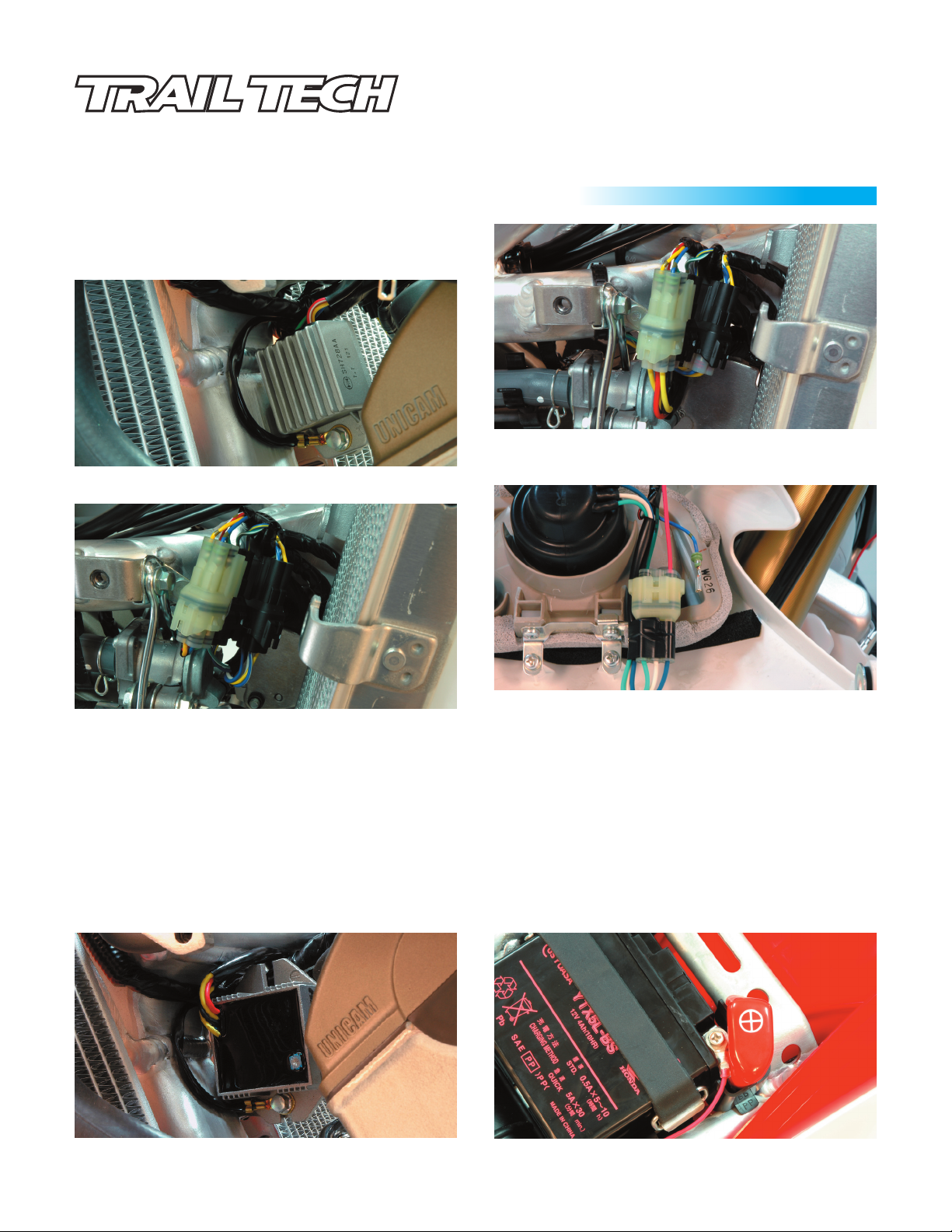
HONDA CRF 250X
CRF250X 2004-2009
INSTALL STATOR AND REGULATOR/RECTIFIER:
1. Remove seat and fuel tank from bike.
2. Remove stock stator and regulator/rectifier from bike.
Step 2) Stock regulator/rectifier under gas tank.
CRF250X Stator and Regulator/Rectifier
010-ELV-51 R1
Tech Support: 360-687-4530
tech_support@trailtech.net
Steps 3 and 4) Trail Tech stator and
regulator/rectifier installed and plugged in.
Step 2) Stock wiring behind right radiator, under gas tank.
3. Install Trail Tech stator. The model-specific connectors on
the Trail Tech stator plug into the same connectors the stock
stator was removed from.
4. Bolt the Trail Tech regulator/rectifier to stock location and
plug it in. The Trail Tech connector should match the stock
Honda connector. If using bullet connectors for manual wire
connections, wire yellow to yellow, blue to yellow, green to
black, and red/white to red.
Step 4) Trail Tech regulator/rectifier installed.
Step 5) Stock light rewired (move from AC to DC.)
5. In order to continue to use the stock light, the light must be
moved from the AC circuit to the DC circuit. To do so, unclip
the blue headshell wire shown above. (Either cut off the blue
wire terminal or cover it with shrink-wrap so it will not short.)
Add the red wire shown above in the blue wire’s place; run the
red wire to a handlebar switch (sold separately) and then on to
the battery positive(+) terminal.
Note: Aftermarket lights will be wired similarly, with a power
wire running to a switch, then to the battery.
Step 5) Stock light rewired (move from AC to DC.)
