
Tech Support: 360-687-4530
KTM DC HARNESS
tech_support@trailtech.net
010-ELV-43
KTM DC CONVERSION HARNESS
INSTALLATION
SUMMARY & BENEFITS:
This installation is applicable to Trail Tech HID headlight installation, as well as general DC conversions.
• The included wiring harness is a modified OEM KTM part. It includes connections for the battery, reg/rec, stator, headlight, tail
light, computer and
• This wiring harness is intended to be used with a Trail Tech stator and reg/rec kit only. DO NOT ATTEMPT TO USE THIS
WIRING HARNESS WITH THE STOCK STATOR AND REGULATOR!
BENEFITS:
• PLUG AND PLAY: No cutting or splicing required. Makes a clean installation using factory KTM connectors.
• The installation is completely reversible.
• The wire harness can be used with the Trail Tech battery 040-BATT3.7, or the Yuasa battery YTX4L-BS (Both sold separately)
PARTS:
Included with the kit are the following:
• Wire Harness
• Battery Ground Strap (w/ bolt and washer)
• Battery Ring Terminal Adapters
• Battery Mount Box (w/ 3 screws)
• Handlebar Mounted Switch
• Reg/Rec Bolt (M5x10mm SHCS)
power switch.
INSTRUCTIONS:
STEP 1: Begin by laying out the wiring harness and familiarizing yourself with the connectors. When installed, the Head Light,
Computer, and
well as the Ground ring terminal, will be located under the gas tank. The Tail Light and Battery + connectors will be located in the
air box.
REMOVE
BOLT TO
UNINSTALL
REG/REC
Light Switch connectors will be located in front the of the steering stem. The Stator and Reg/Rec connectors, as
Wire Harness
Head Light
Computer
Power
STOCK
Light
Switch
Stator
Reg/Rec
Battery
Positive (+)
Tail Light
Ground
Ring Terminal
STEP 2:
stock lighting wire harness if equipped.
Remove the seat, gas tank, head light or number plate, and left side air box cover from the motorcycle. Remove the
Continued on other side >>
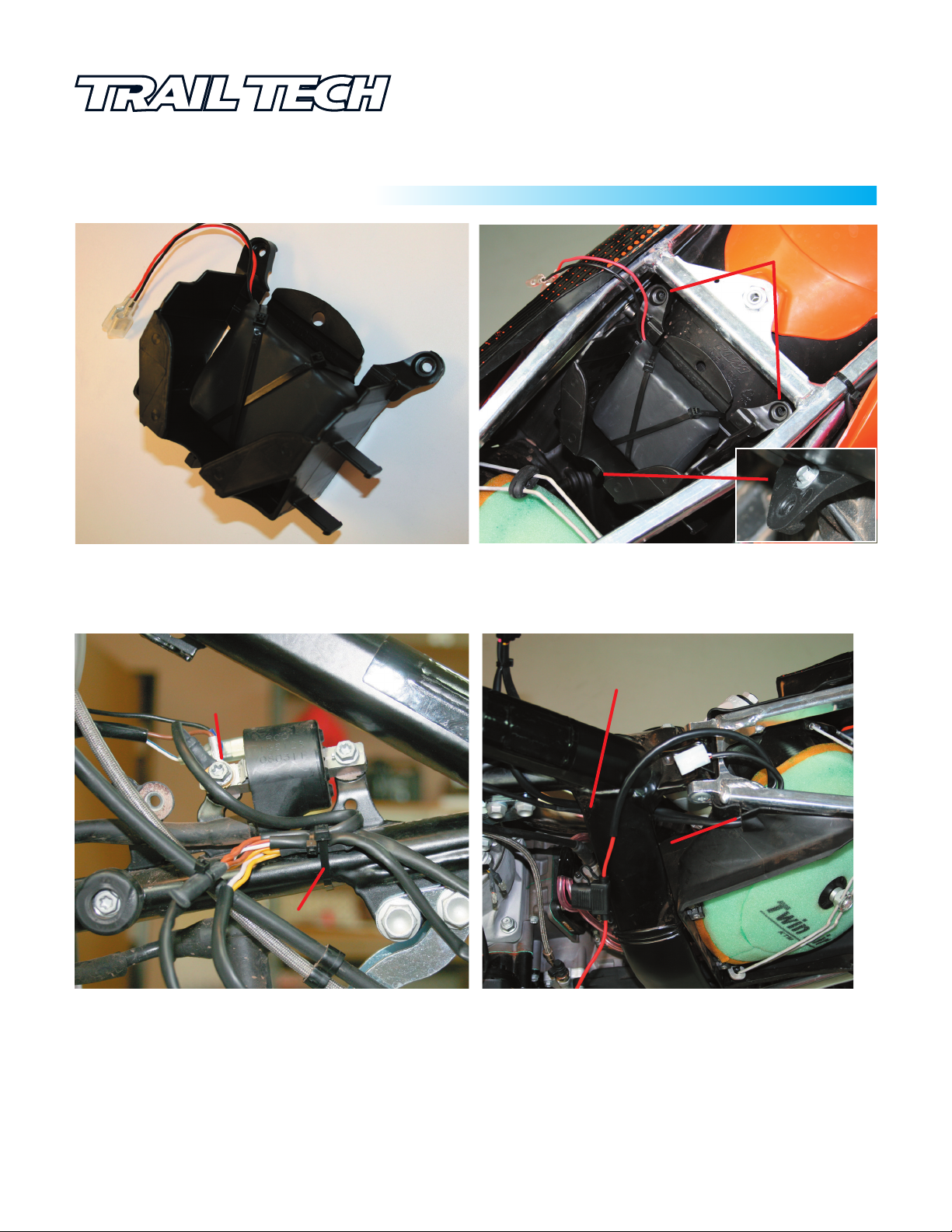
KTM DC CONVERSION HARNESS
INSTALLATION CONTINUED:
KTM DC HARNESS
010-ELV-43
Tech Support: 360-687-4530
tech_support@trailtech.net
INSTALLATION
Start these two
screws first.
STEP 3: Install the battery in the battery box. If using the Trail
Tech 040-BATT3.7, use the two included 8”
If using the Yuasa YTX4l-BS, use a KTM battery strap, part
number 50303018000 (sold separately)
zip ties as shown.
Ground
Ring Terminal
Zip-Tie Harness
To Frame
STEP 5: Begin installing the wiring harness at the Ground Ring
Terminal. Remove the forward coil Bolt (on older models, use
the regulator mount), and re-install with ring terminal. Rotate all
connectors towards the rear of bike before tightening bolt. Ziptie the wire harness to the lower frame rail, routing the zip tie
through the available slot in the coil mount (as shown).
STEP 4: Screw the battery box into place on the rear fender.
Use the 3 provided screws. The bottom screw hole may not
line up on some older models. If so, use alternate opening as
shown.
Route Cables
Under Frame Rail
Route Through
Notch in Plastic
Into Air Box
STEP 6: Route the positive(+) battery and tail light connectors
under the frame rails, then through the wiring notch in the airbox plastic. If installing a tail light, connect it now.
Continued on next page >>

KTM DC CONVERSION HARNESS
INSTALLATION CONTINUED:
KTM DC HARNESS
010-ELV-43
Tech Support: 360-687-4530
tech_support@trailtech.net
INSTALLATION
STEP 7: Route the head light, computer, and switch
connectors to the right side of the frame, and forward along
the frame to the steering stem area.
Computer
Connector
Handle Bar
Switch Wires
Head Light
Connector
STEP 8: Install the handlebar mounted switch in the location
of your choice. Connect the two spades to the headlight
switch connectors of the wiring harness. The computer and
headlight can also be connected at this time. If using the
stock push/pull switch, connect directly to the two spaes.
DO NOT
CONNECT
STEP 9 (040-BATT3.7):
Screw to frame rail using provided M5 bolt and lock washer.
Connect the strap to the black wire of the battery. If the frame
is not drilled for the ground strap, drill with a 1/8” drill bit and
attach with the included self-tapping screw and washer.
Install the ground wire as shown.
LEAVE THE BATTERY POSITIVE (+) WIRE DISCONNECTED UNTILL ALL
ELECTRICAL WORK, INCLUDING STATOR INSTALL, IS COMPLETE.
DO NOT
CONNECT
STEP 9 (Yuasa YTX4L-BS):
shown. Screw to frame rail using provided bolt and lock
washer. Install the provided ring terminal adapters onto the
battery + wire, and the ground strap. Connect the strap to the
negative terminal of the battery.
Install the ground wire as
Continued on other side >>

Tech Support: 360-687-4530
tech_support@trailtech.net
KTM DC CONVERSION HARNESS
INSTALLATION
INSTALLATION CONTINUED:
STEP 10: Zip-Tie the harness to the frame as needed using the remaining ties.
STEP 11: Install the stator, flywheel, and regulator/rectfier according the instructions provided with the stator kit.
KTM DC HARNESS
010-ELV-43
STEP 12: When the stator, flywheel, and reg/re
installation is verified, re-install the left air box cover, gas tank, head light or number p
c are installed, connect the positive(+) battery wire and test the system. Once the
Wiring Diagram
late, and seat.
Finished.
