TRACKER TK-STAR MINI GPS User Manual
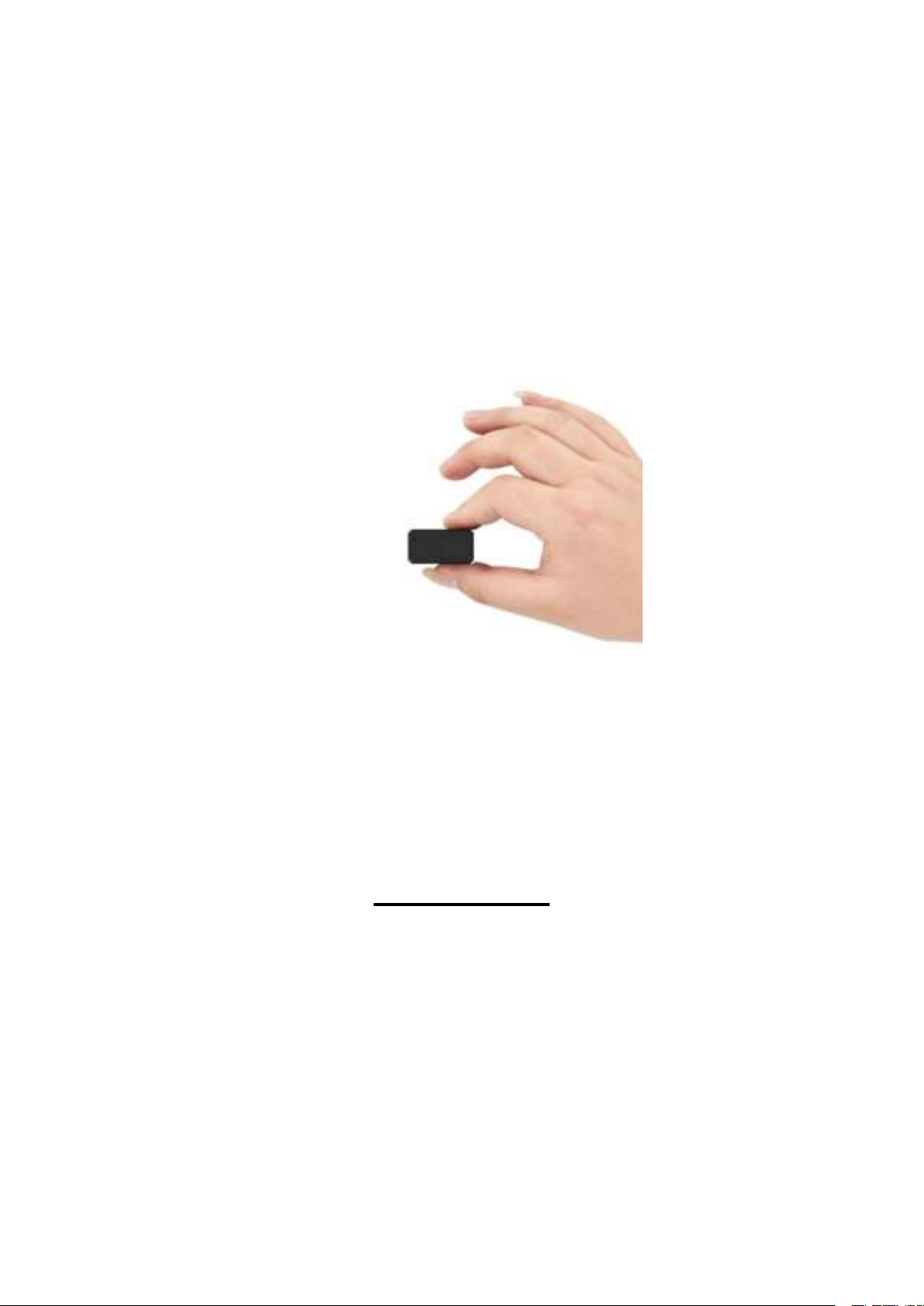
TK-STAR MINI GPS
TRACKER
USER MANUAL
PREFACE
Thank you for purchasing the GPS tracker. This manual shows how to operate the
device smoothly and correctly. Make sure to read this manual carefully before using
this product. Please note that specification and information are subject to changes
without prior notice in this manual. Any change will be integrated in the latest release.
The manufacturer assumes not to be responsible for any errors or omissions in this
document.
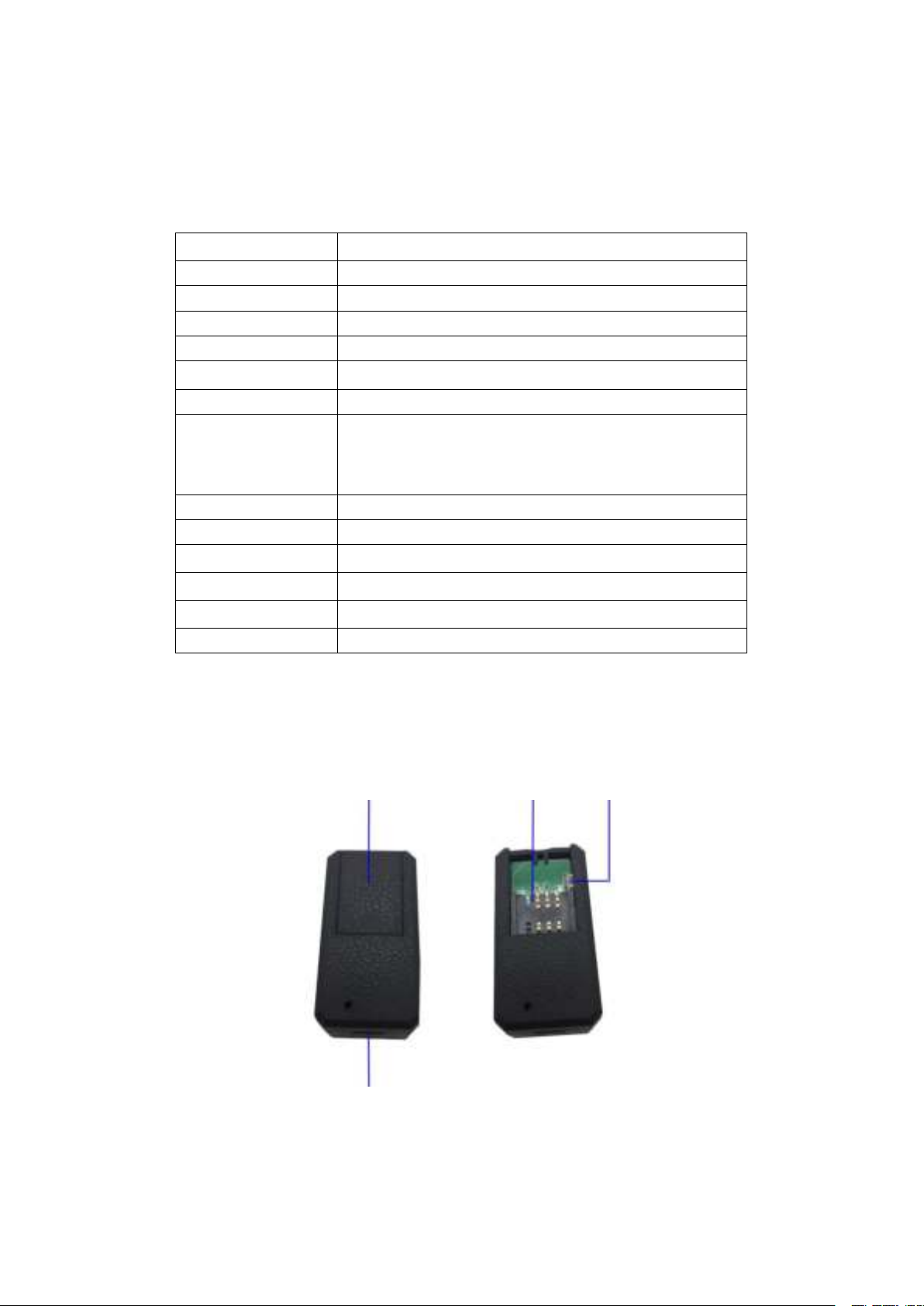
1. SUMMARY
Content
Specs.
Dim.
47mm x 24mm x 18mm(1.85”*0.94”*0.71”)
Weight
25g
Network
GSM/GPRS
Band
850/900/1800/1900Mhz
GPS sensitivity
-159dBm
GPS accuracy
5m
Time To First Fix
Cold status 45s
Warm status 35s
Hot status 1s
Wall charger
DC 5V--1.0A
Battery
Chargeable changeable 3.7V 600mAh Li-ion battery
Stand by
200hours
Storage Temp.
-40°C to +85°C
Operation Temp.
-20°C to +55°C
Humidity
5%--95% non-condensing
Working Based on existing GSM/GPRS network and GPS satellites, this product can
locate and monitor any remote targets by SMS or internet. The most advanced
technology of GPS and GSM dual positioning.
2.Hardware Description
1.USB PORT 2.COVER 3.GSM Card Slot 4. INDICATOR
LIGHT
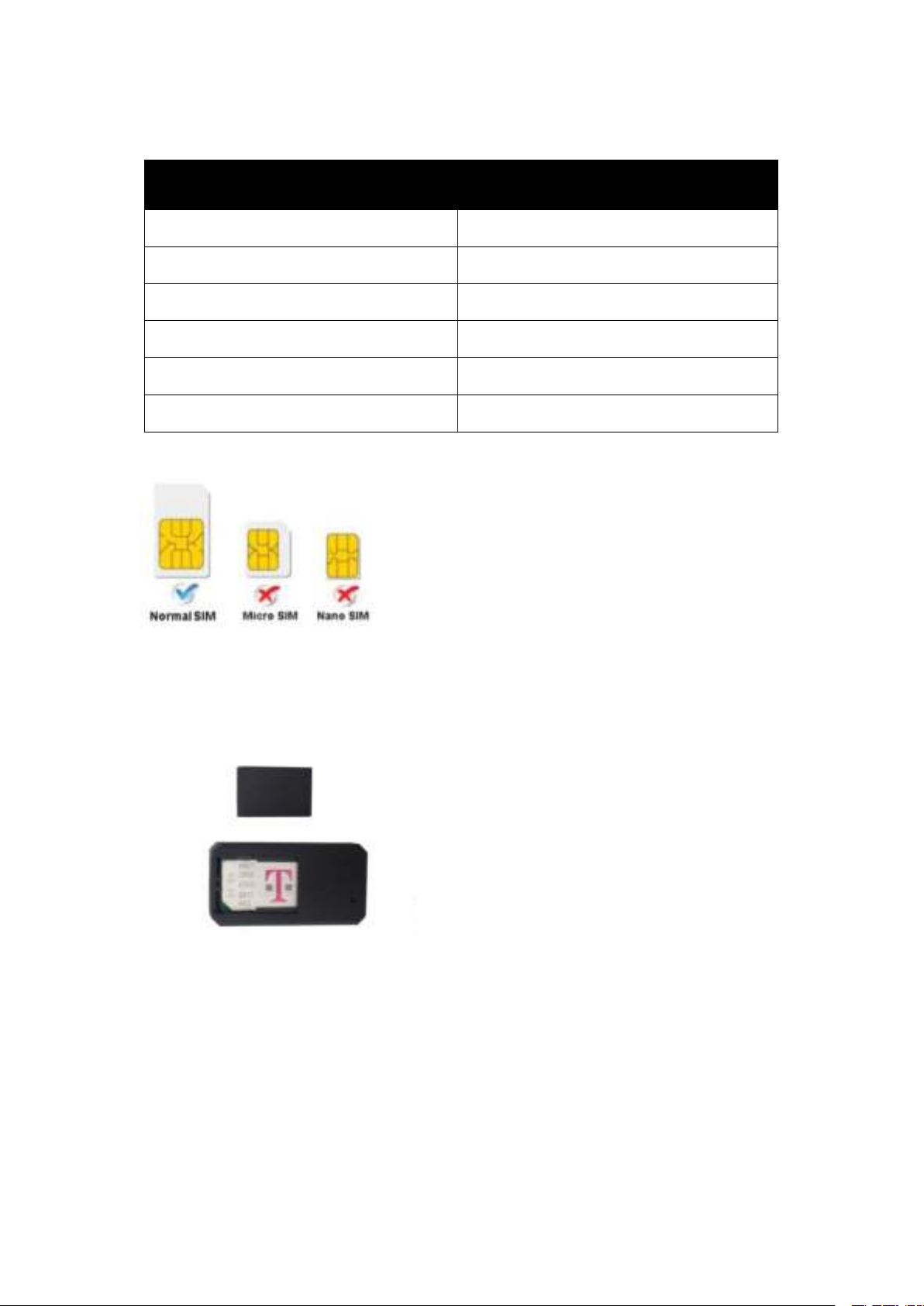
INDICATOR LIGHT STATUS
MEANING
Green light -Solid
No GPRS signal
Green light -Flash
GPRS connection
Blue light -Solid
No GPS signal
Blue light -Flash
GPS connection
Red light-Solid
Charging
Red light-off
Full charged
Note: GSM SIM CARD INSTALLATION GUIDE: Only GSM SIM card works in this model
Open the cover, insert the SIM card, the device auto starts.
In 30 or 60 seconds, the unit will begin to work and acquire the GSM signals as
well as the GPS signals. The indicator will keep flashing every 3 seconds when
the unit has received the signals.
When this unit receives GPS signals normally, you can use it and do any setting
as the instructions of this manual.
The device automatically turns off when the SIM card removed.
3.TURN ON THE DEVICE
