Tracker T60, R50 User Manual

User´s guide
EN
Tracker R50 - Tracker T60
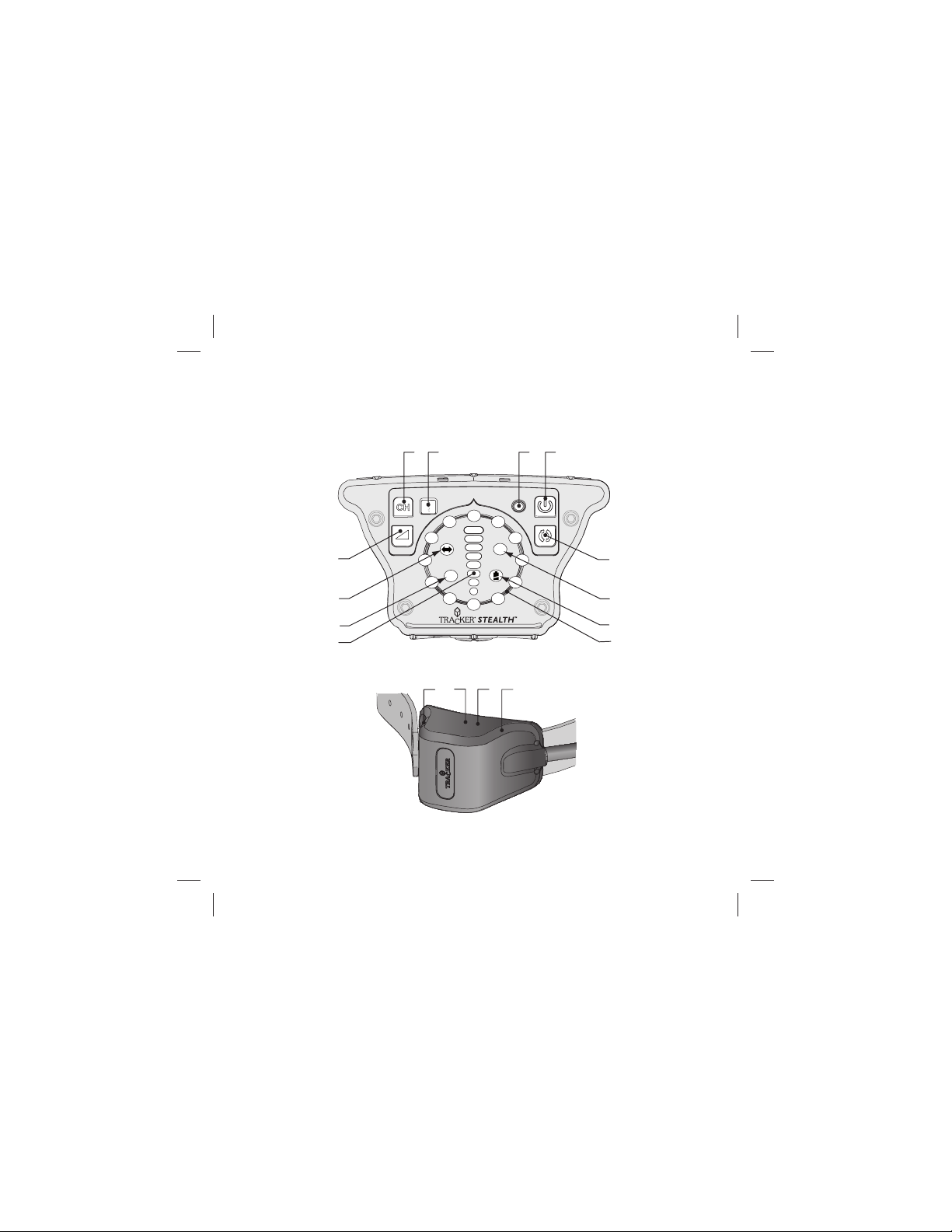
!
1 2 3 4
5 6
8
7
9 10
12
11
N
F
2
3 31

Controls on the receiver
1. Transmitter change button
2. Transmitter number display
3. Power/Standby indicator light
4. On/Off button
5. Volume button
6. Copy button
7. Pointing indicator light
8. Treeing indicator light
9. Barking indicator light
10. Transmitter low battery indicator light
11. Bearing signal strenght bar
12. Tracking signal display
1. Green LED
2. Red LED
3. Blue LED
LEDs on the Transmitter

EN
Tracker Stealth .........................................................................5
Warnings and cautions .............................................................6
Installing and replacing the batteries ........................................7
Holding the receiver ...............................................................10
Changing volume settings ......................................................10
Alarms and indicator lights on the receiver ............................ 11
Alarms and indicators on the transmitter ................................13
Switching on the devices for the 1st time ................................ 15
Calibrating the receiver’s internal compass ............................ 17
Pairing the transmitter with the receiver .................................18
Copying a transmitter to other receivers ................................19
Tracking .................................................................................. 20
Practicing tracking .......................................................................... 20
Putting on the collar ........................................................................ 21
Locating the bearing ....................................................................... 22
Reading the direction...................................................................... 24
Reading the distance ...................................................................... 24
Using the standby mode ......................................................... 25
Switching off the devices ........................................................26
Erasing the transmitter from the receiver ............................... 27
Maintenance ...........................................................................28
Troubleshooting ...................................................................... 30
Technical specifications ..........................................................34
Warranty and Service .............................................................36
Additional safety information ..................................................38
Quick Guide ............................................................................ 42
Contents

EN
Tracker Stealth
Congratulations for purchasing Tracker Stealth dog tracking system!
This user manual includes information on the proper use and maintenance
of the product. For more information on the Tracker products, visit www.
trackerradio.com or www.tracker.fi.
Contents of the storage case:
• Tracker R50 Receiver
• Tracker T60 Transmitter collar
• Receiver belt holster
• Batteries
• User Manual
5
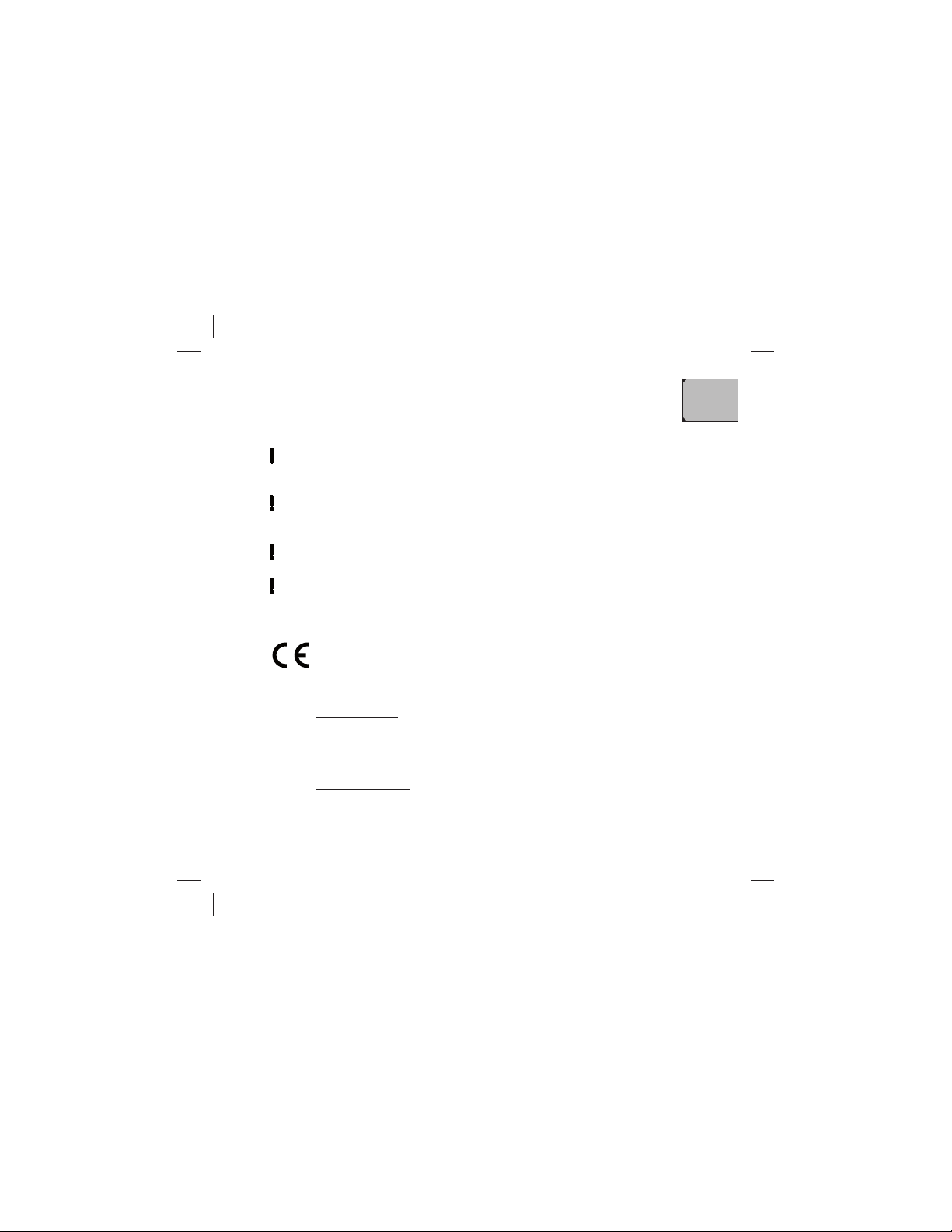
EN
Warnings and cautions
Tracker Stealth tracking device is intended to be an aid for tracking
you dog while hunting. Do not rely solely on the device for locating
your dog in any circumstances.
If you are using the devices for the first time, it is recommended
that you practice tracking without the dog before going into field
tracking.
The warranty becomes void if any changes or modifications are
done to the devices unauthorized by Tracker.
The radiated output power of the T60 complies with the FCC RF
exposure limits. To avoid the possibility of exceeding the FCC
radio frequency exposure limits, a distance of at least 20 cm
should be kept with the user and the device while operating.
CE 0598
Hereby, Tracker Inc., declares that Tracker R50 and T60 are in compliance
with the essential requirements and other relevant provisions of Directive
1999/5/EC. (Sub-class 30 “Non-Specific Short Range Devices“) The CE
compliance statement is available at www.tracker.fi.
FCC statements:
This device complies with Part 15 of the FCC Rules. Operation is
subject to the following two conditions: (1) this device may not cause
harmful interference, and (2) this device must accept any interference
received, including interference that may cause undesired operation.
Information to user.
Any changes or modifications not expressly approved by Tracker could void
the user’s authority to operate this equipment.
6
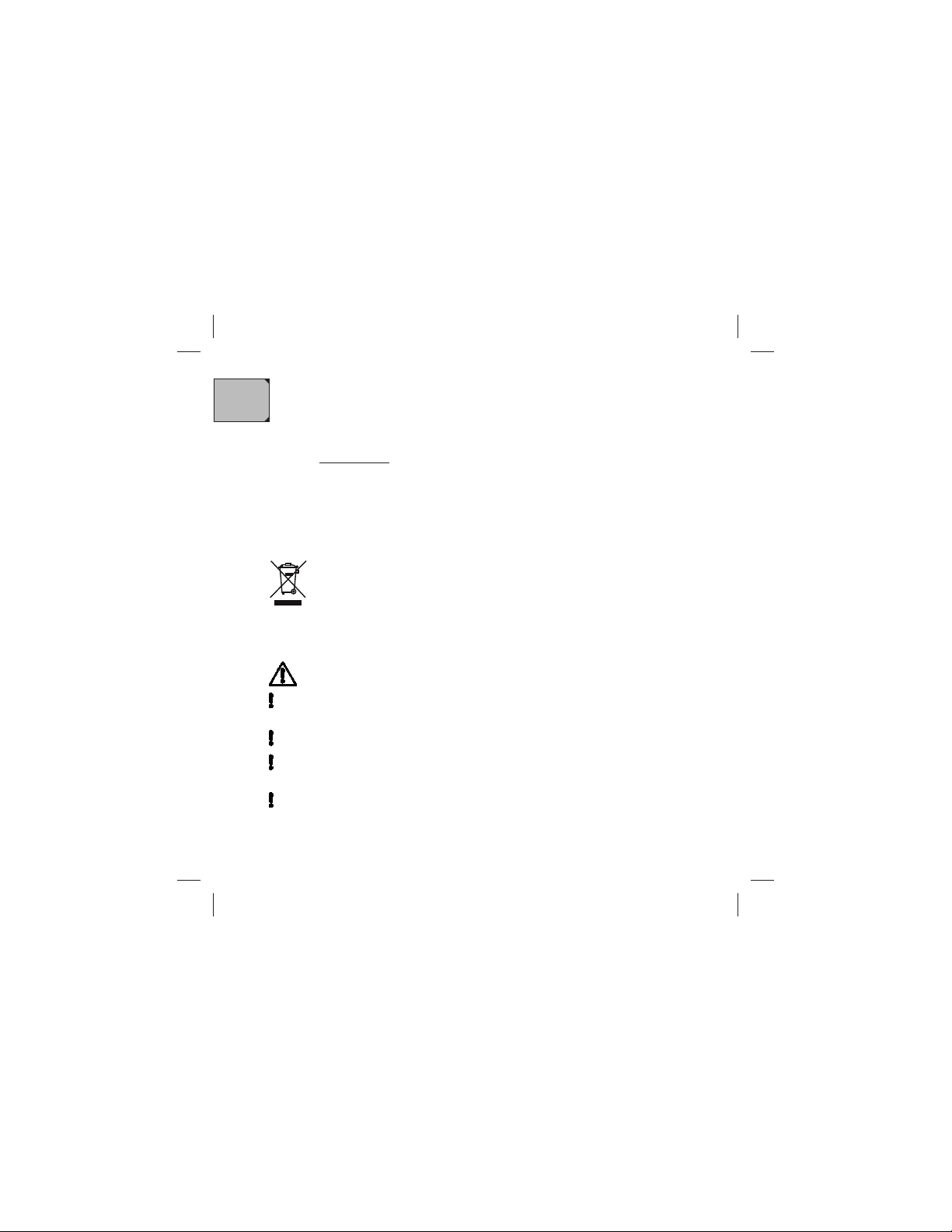
EN
Installing and replacing the batteries
Use only batteries from manufacturers approved by Tracker. See
www.trackerradio.com or www.tracker.fi for the latest information.
Do not use rechargeable batteries.
Always use new batteries and change them all at once. Do not mix
new and used batteries.
Recycle or dispose of the used batteries according to the local
regulations.
Risk of explosion and serious injury. Never throw batteries to
open fire.
The battery type to be used for the both devices is disposable CR123.
7
All the repairs and modifications equipments and accessories are allowed
only at authorized after sales service stores.
IC statements:
Operation is subject to the following two conditions: (1) this device may
not cause interference, and (2) this device must accept any interference,
including interference that may cause undesired operation of the device.
Any changes or modifications not expressly approved by Tracker could
void the user’s authority to operate this equipment.
Please deliver the device into a specific recycling point after use. This
request concerns this device and other labeled extra devices. Please do
not recycle these in the normal waste. In the lack of a specific recycling
point, please return the device to the seller or manufacturer after use.
All the repairs and modifications to equipments and accessories are
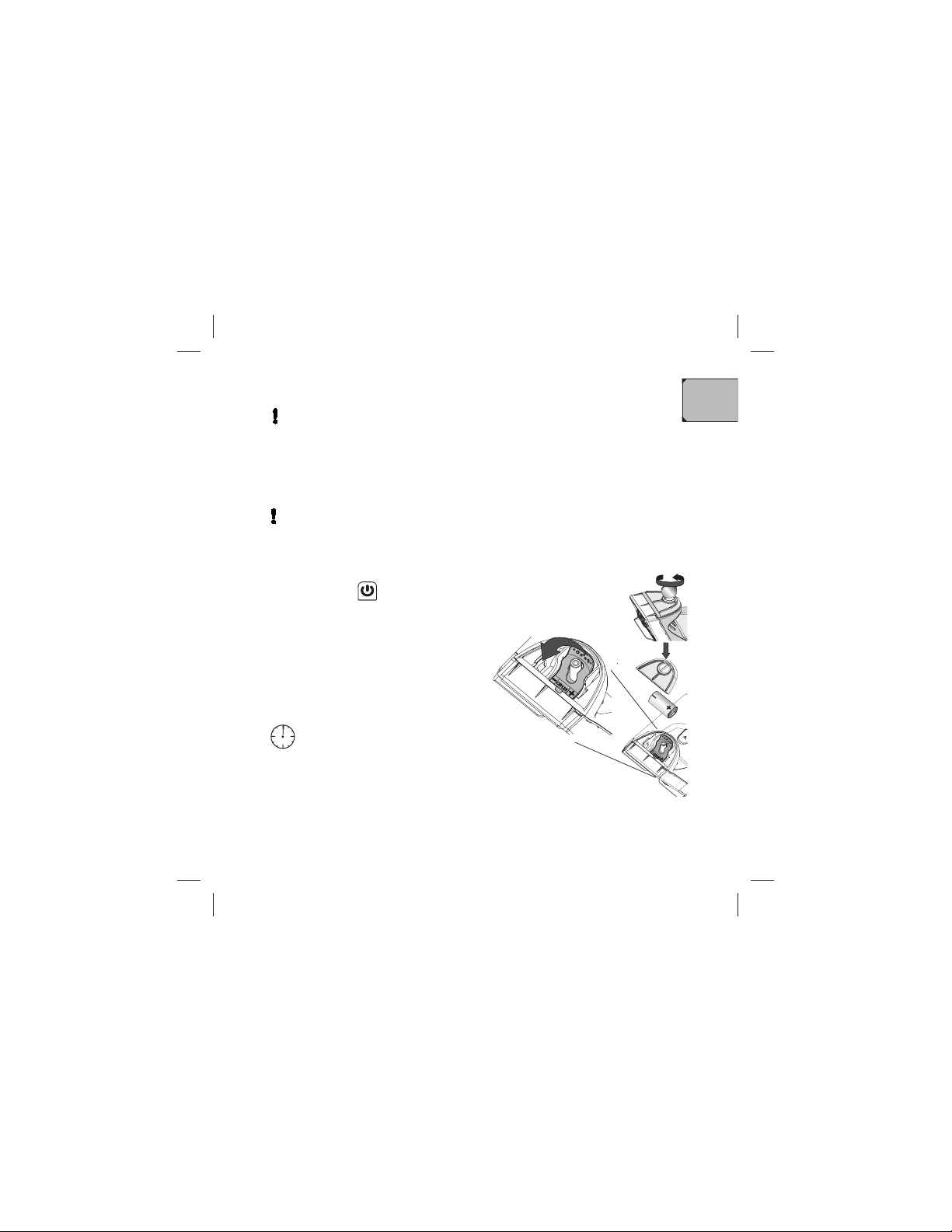
EN
You need one CR123 battery for the receiver.
If the transmitter is in use, you have one minute to change the
receiver’s battery without breaking up the pairing between the
devices. Make sure you have a new fresh battery at hand removed
from the package.
Receiver
1. If the receiver is in use, switch it off by
pressing the button until you hear
three falling beeps and the lights go
out.
2. Clean the battery housing and cover
from any dirt or moisture.
3. Open the battery cover by turning the
screw counter clockwise with a coin.
4. Remove the old battery by pulling up
the rubber flap.
If you are changing the battery on
the move, you have one minute to
complete the steps 4 and 5.
5. Place the new battery in its slot,
aligned with the negative and positive
pole markings.
8
Use a coin or similar to open the battery cover. Be careful with a
screwdriver, as excessive force may damage the threads.
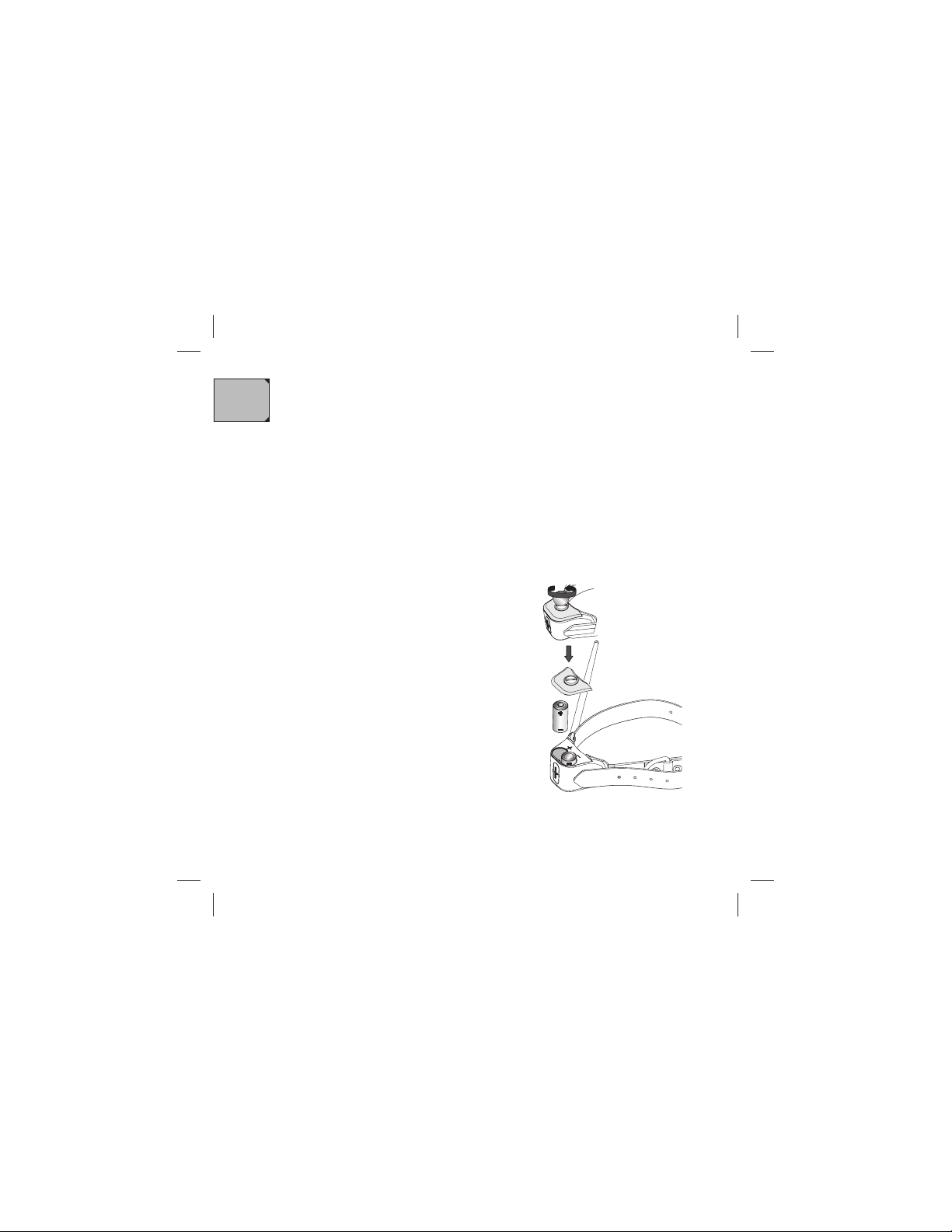
EN
6. Carefully fit the cover in place and tighten the screw by turning it
clockwise with the coin.
7. Switch on the receiver by pressing the button until the Power/
Standby indicator light starts blinking.
1. If the transmitter is in use, remove the
collar from the dog.
2. Clean the transmitter from any dirt or
moisture.
3. Open the battery cover by turning the screw
counter clockwise with a coin.
4. Remove the old batteries.
5. Place the new batteries in the battery slots,
aligned with the negative and positive pole
markings.
6. Check that the battery housing is clean and
the seals are undamaged.
7. Carefully fit the cover in place and tighten the
screw by turning it clockwise with the coin.
8. The transmitter goes to standby mode as soon
as the batteries and the cover are in place;
For the LED indications, see Alarms and
indicators in the transmitter.
Transmitter
You need two CR123 batteries for the transmitter.
9
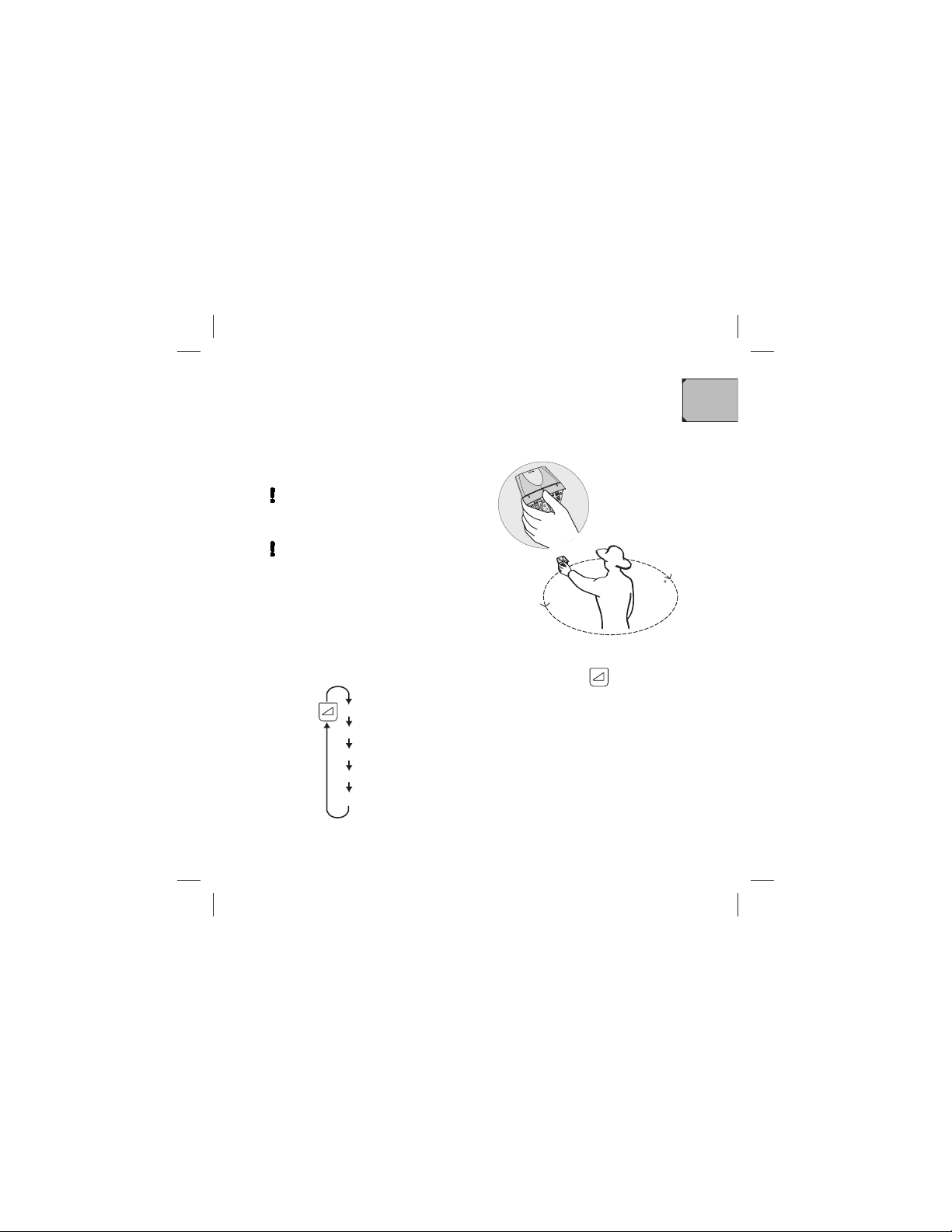
EN
Holding the receiver
Hold the receiver with one hand at eye level
in front of you.
There is a slot for the thumb on the
receiver’s visor. A misplaced finger
may distort the signal to the antenna.
Keep the receiver in continuous left
- right sweeping motion (min. 180°) to
maintain the bearing fresh. Check the
bearing from different directions
every once in a while. Check that the
direction is correct by turning a full
circle of 360° every once in a while.
360
Changing volume settings
To change between the volume settings, shortly press the button.
Normal volume with vibration
Mute, lights only/silent
Low volume
Normal volume
Vibration only
10
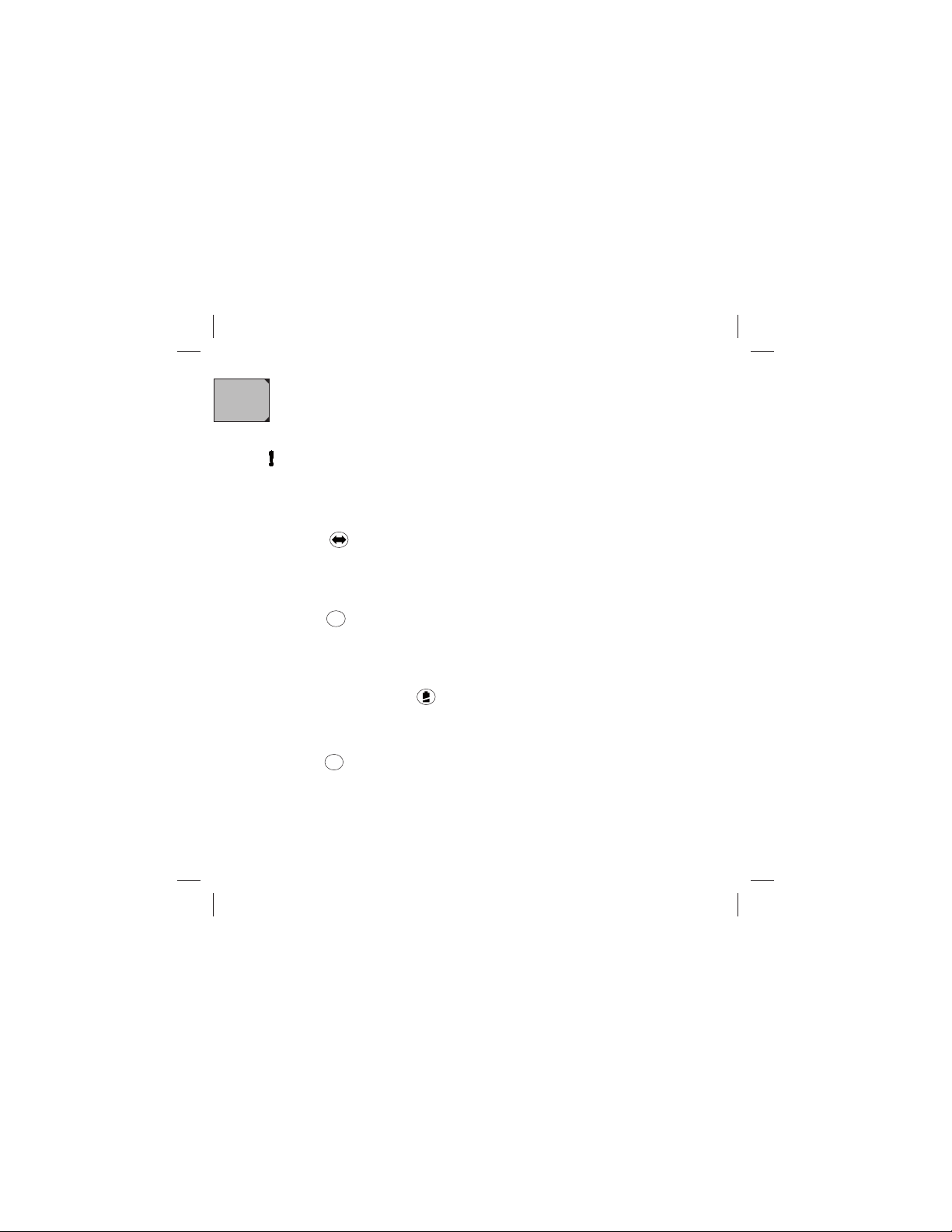
EN
The alarms do not function at the limits of the transmission range
between the receiver and the transmitter.
The alarms go off and the indicators light up to indicate the following
functions:
Pointing
• The dog remains steady on point.
• When the dog starts moving again, the light goes out.
Barking
• The dog is barking at a certain interval and volume.
• When the barking stops, the light goes out.
Transmitter low battery
• Change the transmitter’s batteries as soon as possible.
Treeing
• The dog remains treeing.
• When the dog returns to four legs, the light goes out.
Alarms and indicator lights on the receiver
!
11
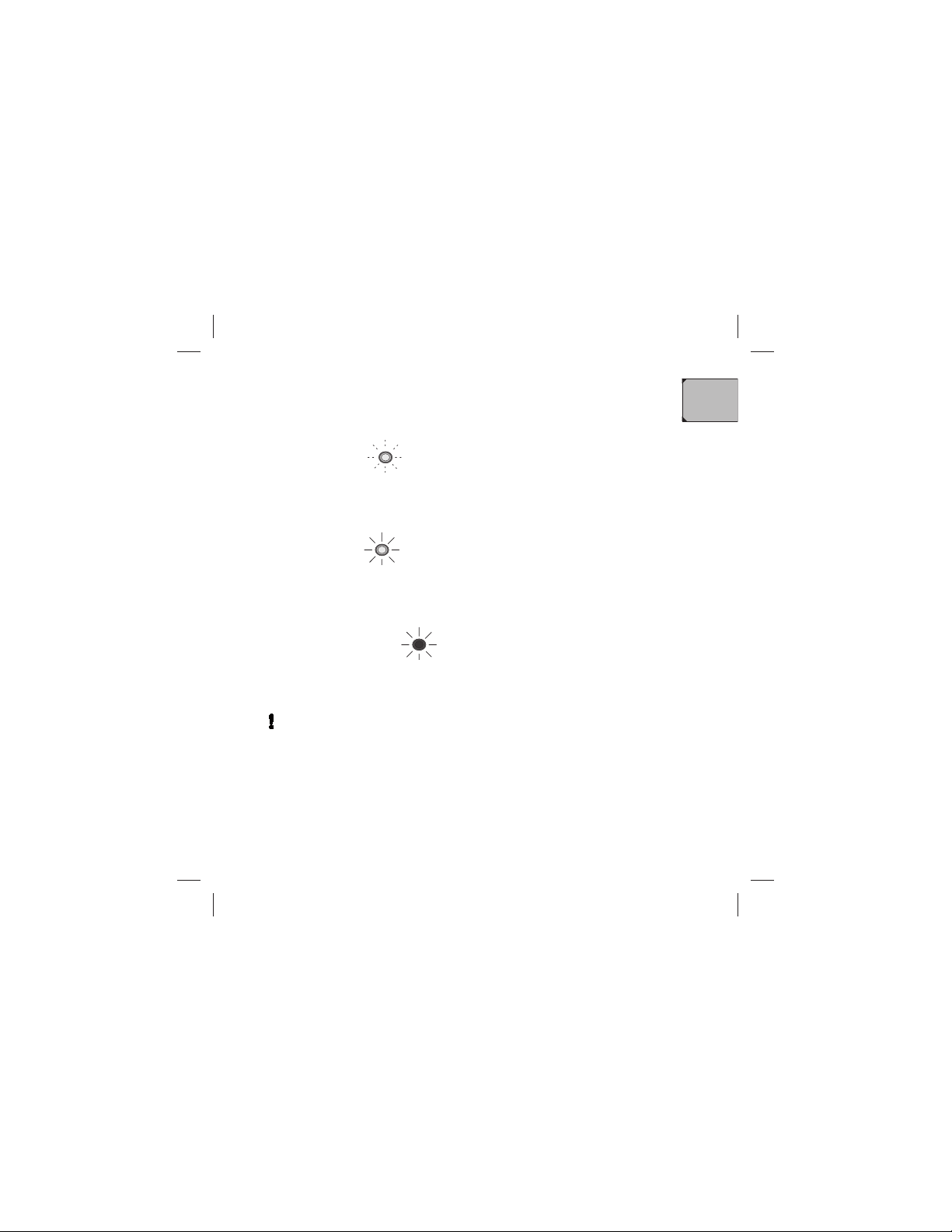
EN
Tracking mode
• The Power/Standby indicator light blinks in green at short interval when
the receiver is paired with the transmitter and held in horizontal
position.
Standby mode
• When you turn the receiver down to vertical position, the receiver goes
to Standby and the Power/Standby indicator light starts to blink at long
interval. This is the battery saving mode.
Receiver low battery
• The Power/Standby indicator light turns red.
• Change the receiver’s battery as soon as possible.
If the transmitter is in use, you have one minute to change the
receiver’s battery without breaking up the pairing.
See Installing and replacing the batteries for detailed instructions.
12

EN
Alarms and indicators on the transmitter
The LEDs in the transmitter indicate the following alarms and functions:
Green LED
• Green LED blinks 5 times when the batteries have been installed or
changed and the cover closed to indicate the transmitter is in the
standby mode.
• Green LED lights up for 2 seconds when the transmitter is paired
succesfully with the receiver.
• During tracking, the green LED blinks when the transmitter gives
transmission pulses and functions normally.
• If the green LED does not blink or light up, change the batteries.
See
Installing and replacing the batteries for detailed instructions.
• If the green LED still does not blink or light up, take the transmitter to
Tracker or an authorized service for checking.
13
