Tracker mobile locator Quick Manual

Quick Guide
Mobile Locator
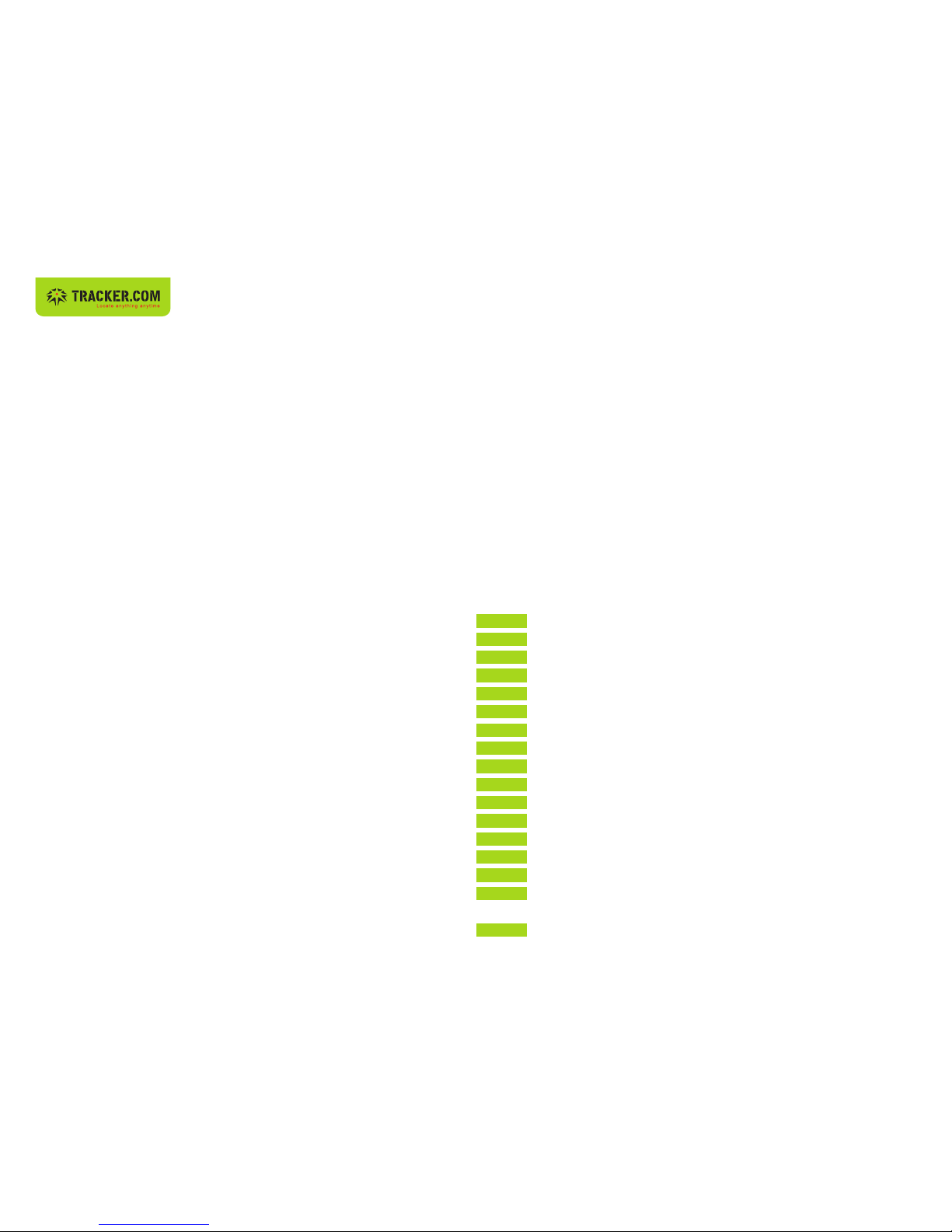
3
Thank you
Contents
for choosing Tracker.com! In the following pages you
will nd key information about how to operate your
Mobile Locator.
The Mobile Locator is precongured and equipped
with a SIM card. It works only with the SIM card ins-
talled by Tracker.com. Any other use of the SIM card
or swapping it out with another is not permitted.
Mobile Locator buttons and components
First steps
Switching on/off
Volume control
Keypad lock
SOS button, call buttons
Placing a call
Accepting an incoming call
Ending a call, refusing a call
GSM reception status display
Battery display
GPS reception status display
Dashboard admin.tracker.com
Finding a position
Programming numbers
Loading call credits
4–6
7
8
8
8
9
10
10
10
11
11
11
12
12
12
12
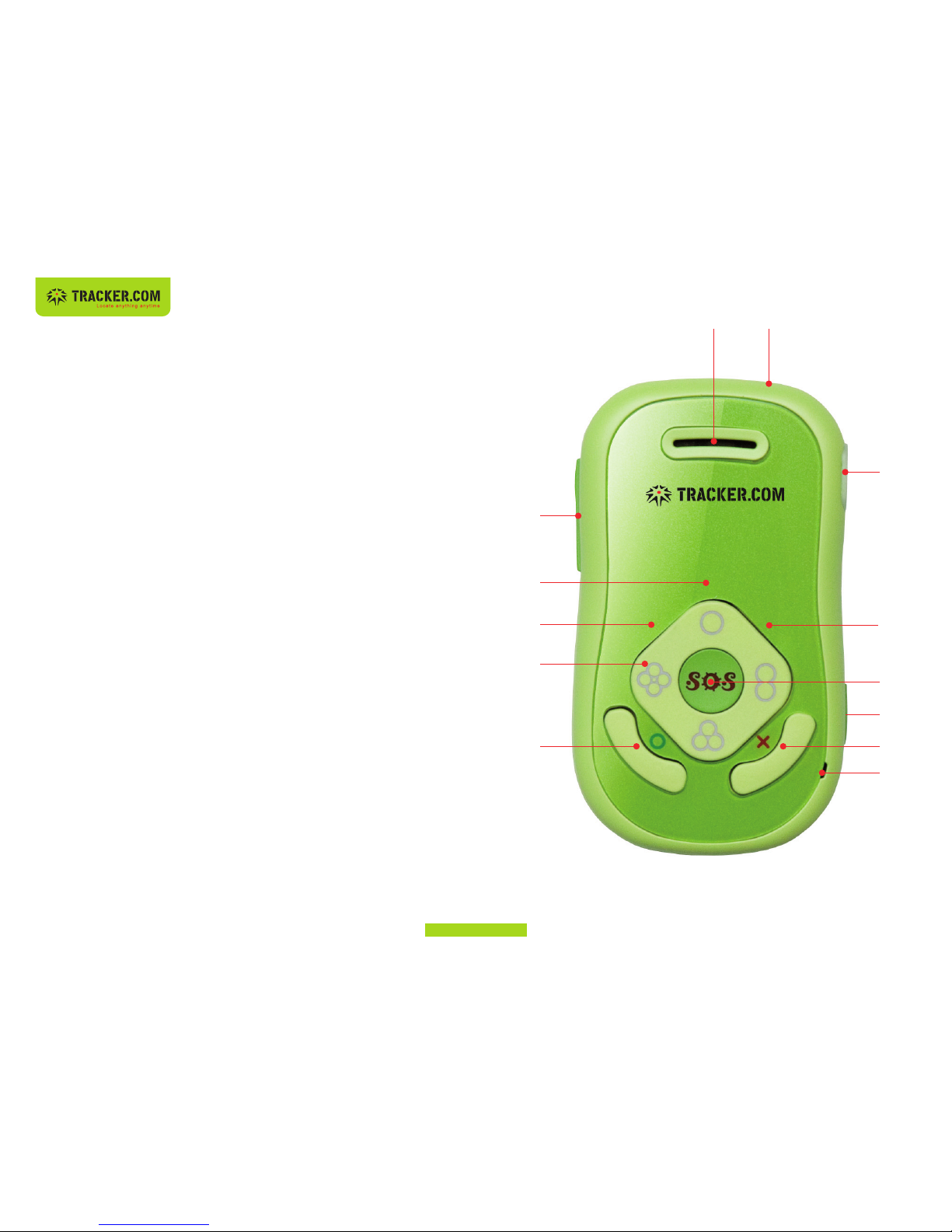
54
Mobile Locator buttons and components
(1) On/Off
(2) Volume control
(3) Keypad lock
(4) Mini USB socket
(5) GSM status display
(6) Battery display
(7) GPS status display
(8) SOS button
(9) Calling buttons 1–4
(10) Accept an incoming call
(11) End/refuse a call
(12) Loudspeaker
(13) Microphone
(1)(12)
(4)
(3)
(8)
(7)
(11)
(13)
(10)
(9)
(6)
(5)
(2)
