Page 1
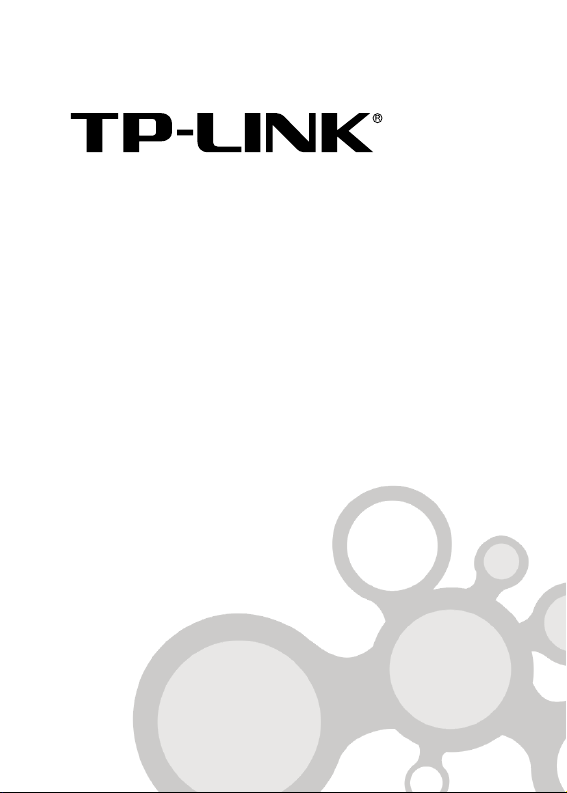
User Guide
TL-MC1400
14-Slot Rackmount Chassis
Rev: 1.0.0
7106500762
Page 2
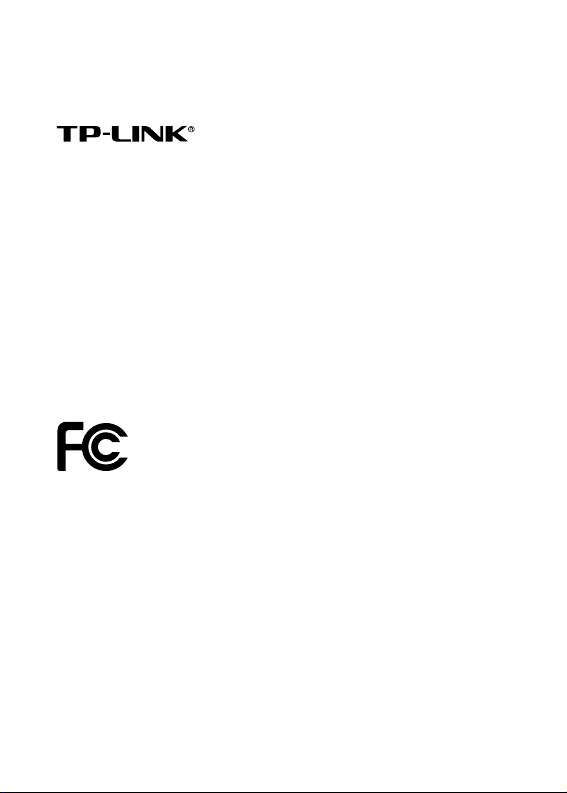
COPYRIGHT & TRADEMARKS
Specifications are subject to change without notice.
is a registered trademark of TP-LINK
TECHNOLOGIES CO., LTD. Other brands and product names
are trademarks or registered trademarks of their respective
holders.
No part of the specifications may be reproduced in any form or
by any means or used to make any derivative such as
translation, transformation, or adaptation without permission
from TP-LINK TECHNOLOGIES CO., LTD. Copyright © 2009
TP-LINK TECHNOLOGIES CO., LTD. All rights reserved.
http://www.tp-link.com
FCC STATEMENT
This equipment has been tested and found to comply with the
limits for a Class A digital device, pursuant to part 15 of the FCC
Rules. These limits are designed to provide reasonable
protection against harmful interference when the equipment is
operated in a commercial environment. This equipment
generates, uses, and can radiate radio frequency energy and, if
not installed and used in accordance with the instruction
manual, may cause harmful interference to radio
communications. Operation of this equipment in a residential
area is likely to cause harmful interference in which case the
user will be required to correct the interference at his own
expense.
I
Page 3
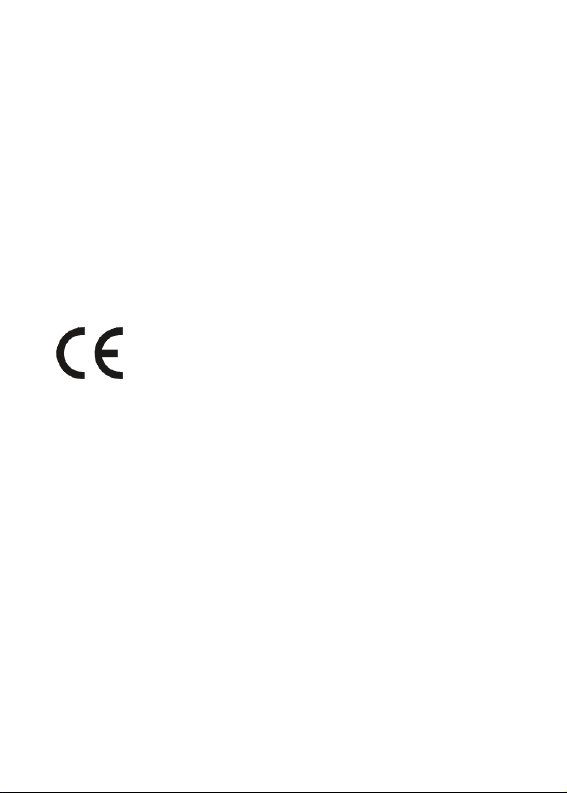
This device complies with part 15 of the FCC Rules. Operation is
subject to the following two conditions:
1) This device may not cause harmful interference.
2) This device must accept any interference received, including
interference that may cause undesired operation.
Any changes or modifications not expressly approved by the
party responsible for compliance could void the user’s authority
to operate the equipment.
CE Mark Warning
This is a class A product. In a domestic environment, this
product may cause radio interference, in which case the user
may be required to take adequate measures.
II
Page 4
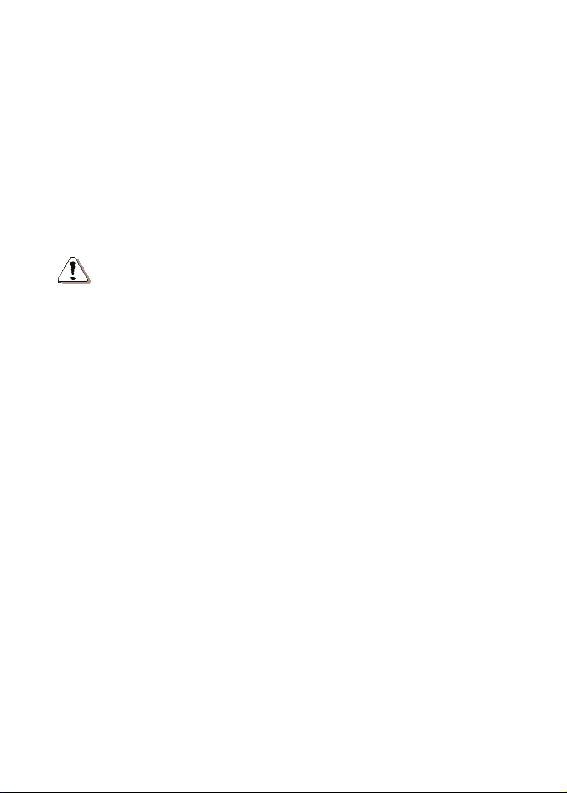
Package Contents
The following items should be found in your box:
¾ One TL-MC1400 14-Slot Rackmount Chassis
¾ One AC Power Cord (used for the power supply of
110V/220V)
¾ Fourteen retainer-plates (equipped with locking knobs)
¾ This User Guide
Note: Make sure that the package contains the above
items. If any of the listed items are damaged or missing, please
contact with your distributor.
Convention:
TL-MC1400 or the chassis mentioned in this User Guide stands
for TL-MC1400 14-Slot Rackmount Chassis without any
explanation.
III
Page 5
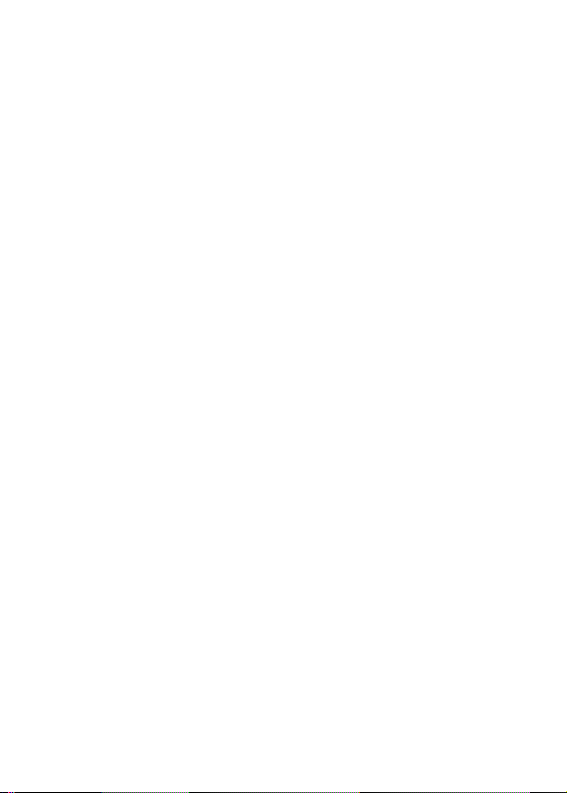
CONTENTS
Chapter 1. Introduction of the Product............................. 1
1.1 Overview
1.2 Features............................................................. 1
1.3 Basic Requirements
Chapter 2. Identify
2.1 Front Panel
2.2 Rear Panel ......................................................... 3
Chapter 3. Insta
3.1 Installing the Media Converters in
3.2 Mounting the Chassis
3.3 Power On ........................................................... 5
Appendix A: Specifications.................................................... 7
of the Product..................................... 1
........................................... 2
ing External Components................... 3
........................................................ 3
llation ........................................................ 4
the Chassis.. 4
in the Rack ..................... 5
Appendix B: The Product List of MC Series
IV
......................8
Page 6

Chapter 1. Introduction of the Product
Thank you for choosing the TL-MC1400 14-Slot Rackmount
Chassis.
1.1 Overview of the Product
The TL-MC1400 14-Slot Rackmount Chassis is specially
designed for accommodating and managing the MC series
Cassette Media Converters. It is a standard 19-inch 2U height
rack-mount chassis which can be suitably mounted in the
standard 19-inch rack.
With the 14 slots, the TL-MC1400 chassis is able to
accommodate up to 14 media converters, which can highly save
the space and make the cables neat.
For more important, the TL-MC1400
and effective solution for the network system since it allows the
Hot-plugging of the media converters and power supplies.
Meanwhile, an optional additional power supply is available for
installation in chassis, which ensures the continuous power for
the media converters.
1.2 Features
¾ Standard 19-inch rack-mountable, 2U height
¾ 14 slots to accommodate up to 14 media converters
¾ 2 cooling fans with air filters on the rear panel
¾ Allows the Hot-plugging for all the media converters and
power supplies
¾ Optional dual-power line inputs available
¾ Offers the over-voltage and over-current protections
¾ Supports 100V/220V AC
provides a more reliable
1
Page 7

¾ Adopts the passive-backplane architecture and ensures
the steady power input for each media converter
¾ Supports TP-LINK full line of media converters
1.3 Basic Requirements
¾ Place the chassis in a well ventilated dry place.
¾ Ensure the chassis is electrically connected to ground.
¾ Avoid directly looking towards the output port of the light
modules when the Media Converter is powered on,
otherwise it may cause injury to your eyes.
2
Page 8

Chapter 2. Identifying External Components
This Chapter describes the front panel and the rear panel of the
TL-MC1400 chassis.
2.1 Front Panel
2.2 Rear Panel
)Note: An optional AC or DC power supply is available for
installation in the optional power supply position of the chassis.
3
Page 9

Chapter 3. Installation
3.1 Installing the Media Converters in the Chassis
To install the media converters in the TL-MC1400 chassis,
please follow the steps:
1) Firstly, tweak out the two screws on the side near the switch
of the media converter. Then install the retainer-plate
(provided with the chassis) to the media converter using the
screws you just removed from the media converter.
2) Secondly, remove the front metal plate of the slot on the
chassis, then carefully slide the media converter into the slot
and lock it tightly with the equipped locking knob.
4
Page 10

3.2 Mounting the Chassis in the Rack
The dimension of the TL-MC1400 chassis is designed according
to the standard 19-inch rack-mountable steel case of Electronic
Industries Association.
Power off the chassis before mounting it in the rack, and then
fasten it to the rack with screws through the holes of the “L”
brackets on each side.
3.3 Power On
1) Connect the chassis to ground
Before connecting the chassis to the power, please make sure
the Ground Point of the chassis is electrically connected to
ground by wires, as the following figure.
5
Page 11

)Note: The Ground Point (marked with ) of the chassis is
located on the lower left corner of the rear panel.
2) Connect the chassis to the power
Please connect the Chassis’s power plug to the AC outlet with
the provided power cord as the following figure. Then you can
control the power by the switch identified with “On” and “Off”.
)Note: The LED will indicate the working status of the Chassis.
A steady light of the LED indicates the Chassis works properly. If
the LED is off, it indicates that the Chassis is abnormal.
6
Page 12

Appendix A: Specifications
Environmental and Physical
Input: 100-240V~ 50/60Hz 3.0A (Max)
AC power supply
Output: +9.5VDC, 9.5A (Max)
V
ripple
Noise: ≤100mv
: ≤50mv
Operating Temperature
Storage Temperature
0°C - 40°C (32℉~1
-40°C - 70°C (-40℉~158℉)
04℉)
Operating Humidity 10%~90% non-condensing
Storage Humidity 5%~90% non-condensing
Dimensions (W×D×H)
19.0x14.1x3.4in.(482x358x86mm)
Standard 19-Inch, 2U height
Weight 8Kg
7
Page 13

Appendix B: The Product List of MC Series
The Chassis can accommodate 14 Cassette Media Converters
of MC series. The detailed types of MC series Cassette Media
Converters are listed as below.
Model Description
MC100CM
MC110CS
MC111CS
MC112CS
MC200CM
MC210CS
MC211CS
MC212CS
MC220L
Fast Ethernet Media Converter
(10/100M RJ45 to 100M multi-mode SC Fiber)
Fast Ethernet Media Converter
(10/100M RJ45 to 100M single-mode SC Fiber)
WDM Fast Ethernet Media Converter
(10/100M RJ45 to 100M single-mode SC Fiber)
WDM Fast Ethernet Media Converter
(10/100M RJ45 to 100M single-mode SC Fiber)
Gigabit Ethernet Media Converter (10/100/1000M
RJ45 to 1000M multi-mode SC Fiber)
Gigabit Ethernet Media Converter (10/100/1000M
RJ45 to 1000M single-mode SC Fiber)
WDM Gigabit Ethernet Media Converter
(10/100/1000M RJ45 to 1000M single -mode SC
Fiber)
WDM Gigabit Ethernet Media Converter
(10/100/1000M RJ45 to 1000M single -mode SC
Fiber)
Gigabit Ethernet Media Converter (10/100/1000M
RJ45 to 1000M multi-mode/single-mode LC Fiber)
8
Page 14

