TP-Link TL-ER6020, TL-R480T+, TL-ER5120, TL-ER6120 Installation Guide

Business Networking Solution
Installation Guide
SafeStream Multi-WAN Router
TL-ER6020/TL-R480T+
TL-ER5120/TL-ER6120

About this Installation Guide
This Installation Guide describes the hardware characteristics, installation methods and the points that should be attended to during the installation. This Installation Guide is structured as follows:
Chapter 1 Introduction
This chapter describes the external components of the router.
Chapter 2 Installation
This chapter illustrates how to install the router.
Chapter 3 Connection
This chapter illustrates how to do the physical connection of the router.
Appendix A Troubleshooting Appendix B Hardware Specifications
Audience
This Installation Guide is for: |
|
|
Network Engineer |
Network Administrator |
|
Conventions |
|
|
|
|
|
•Some models featured in this guide may be unavailable in your country or region. For local sales information, visit https://www.tp-link.com.
•The figures in Chapter 2 to Chapter 3 are for demonstration purposes only. Your router may differ in appearance from that depicted.
•This guide uses the specific formats to highlight special messages. The following table lists the notice icons that are used throughout this guide.
Remind to be careful. A caution indicates a potential which may result in device damage.
Remind to take notice. The note contains the helpful information for a better use of the product.
Related Document
This Installation Guide is also available in PDF on our website. To obtain the latest documentation and product information, please visit the official website:
https://www.tp-link.com

Contents
Chapter 1 Introduction———————————— 01
1.1 |
Product Overview............................................................ |
01 |
1.2 |
Appearance....................................................................... |
01 |
Chapter 2 Installation— ——————————— 04
2.1 |
Package Contents........................................................... |
04 |
2.2 |
Safety Precautions.......................................................... |
04 |
2.3 |
Installation Tools.............................................................. |
06 |
2.4 |
Product Installation......................................................... |
06 |
Chapter 3 Connection— ——————————— 08
3.1 |
WAN Port............................................................................ |
08 |
3.2 |
LAN Port.............................................................................. |
08 |
3.3 |
Verify Installation............................................................. |
08 |
3.4 |
Power On............................................................................. |
08 |
3.5 |
Initialization........................................................................ |
09 |
3.6 |
Accessing the Router..................................................... |
09 |
Appendix A Troubleshooting— ———————— 10
Appendix B Hardware Specifications—————— 11
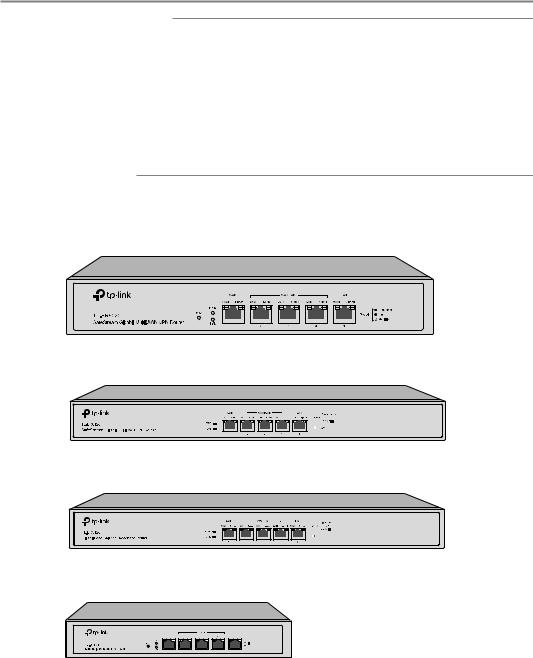
SafeStream Multi-WAN Router
Chapter 1 Introduction
1.1Product Overview
The TP-Link SafeStream Multi-WAN Router TL-ER6020/TL-ER6120/TL-R480T+/TL-ER5120 provides three adjustable ports that can be set to either LAN or WAN, which enable the users to configure the amount of WAN ports based on need and connect multiple Internet lines for bandwidth expansion. The router possesses excellent data processing capability and multiple powerful functions.
Abundant WAN Connection Type, DHCP and MAC Clone provide basic network connection capacity. Load Balance, NAT, and Routing provide advaced transmission functions. TL-ER6020/TL-ER6120 is also a VPN Router which supports VPN features including IPsec, PPTP and L2TP.
1.2Appearance
■■ Front Panel
The front panel of TL-ER6020 is shown as the following figure.
Figure 1-1 Front Panel of TL-ER6020
/ 


The front panel of TL-ER6120 is shown as the following figure.
Figure 1-2 Front Panel of TL-ER6120
 /
/

The front panel of TL-ER5120 is shown as the following figure.
Figure 1-3 Front Panel of TL-ER5120
 /
/ 

The front panel of TL-R480T+ is shown as the following figure.
Figure 1-4 Front Panel of TL-R480T+
Introduction  01
01

SafeStream Multi-WAN Router
LEDs
For TL-ER6120/TL-ER6020/TL-ER5120
LED |
Indication |
|
PWR |
On: The router is powered on. |
|
Off: The router is powered off or the power supply is abnormal. |
||
|
||
SYS |
Flashing: The router works properly. |
|
On or Off: The router works improperly. |
||
|
||
|
Green On: Running at 1000Mbps without data transmission. |
|
Speed |
Green Flashing: Running at 1000Mbps and is transmiting or receving data. |
|
Yellow On: Running at 100Mbps/10Mbps without data transmission. |
||
|
Yellow Flashing: Running at 100Mbps/10Mbps and is transmiting or receving data. |
|
|
Off: No device is linked to the corresponding port. |
|
WAN |
On: The port is working in WAN mode. |
|
Off: The port is working in LAN mode. |
||
|
For TL-R480T+
LED Indication
PWR
On: The router is powered on.
Off: The router is powered off or the power supply is abnormal.
SYS
Flashing: The router works properly.
On or Off: The router works improperly.
On: There is a device connected to the corresponding port but not active. Link/Act Flashing: The corresponding port is transmitting or receiving data.
Off: No device is linked to the corresponding port.
Interface Description
Interface Description |
||
WAN |
The WAN port is designed to connect the router to a DSL/Cable modem or Ethernet by the |
|
RJ45 cable. |
||
|
||
LAN |
The LAN port is designed to connect the router to the local PCs or switches by the RJ45 |
|
cable. |
||
|
||
02  Introduction
Introduction
