
7106506909 REV 2.0.0
Installation Guide
24dBi 2.4GHz Grid Parabolic Antenna
TL-ANT2424B

COPYRIGHT & TRADEMARK
Specifications are subject to change without notice. is a
registered trademark of TP-Link Technologies Co., Ltd. Other brands
and product names are trademarks or registered trademarks of their
respective holders.
No part of the specifications may be reproduced in any form or by any
means or used to make any derivative such as translation,
transformation, or adaptation without permission from TP-Link
Technologies Co., Ltd. Copyright © 2016 TP-Link Technologies Co.,
Ltd. All rights reserved.
http://www.tp-link.com
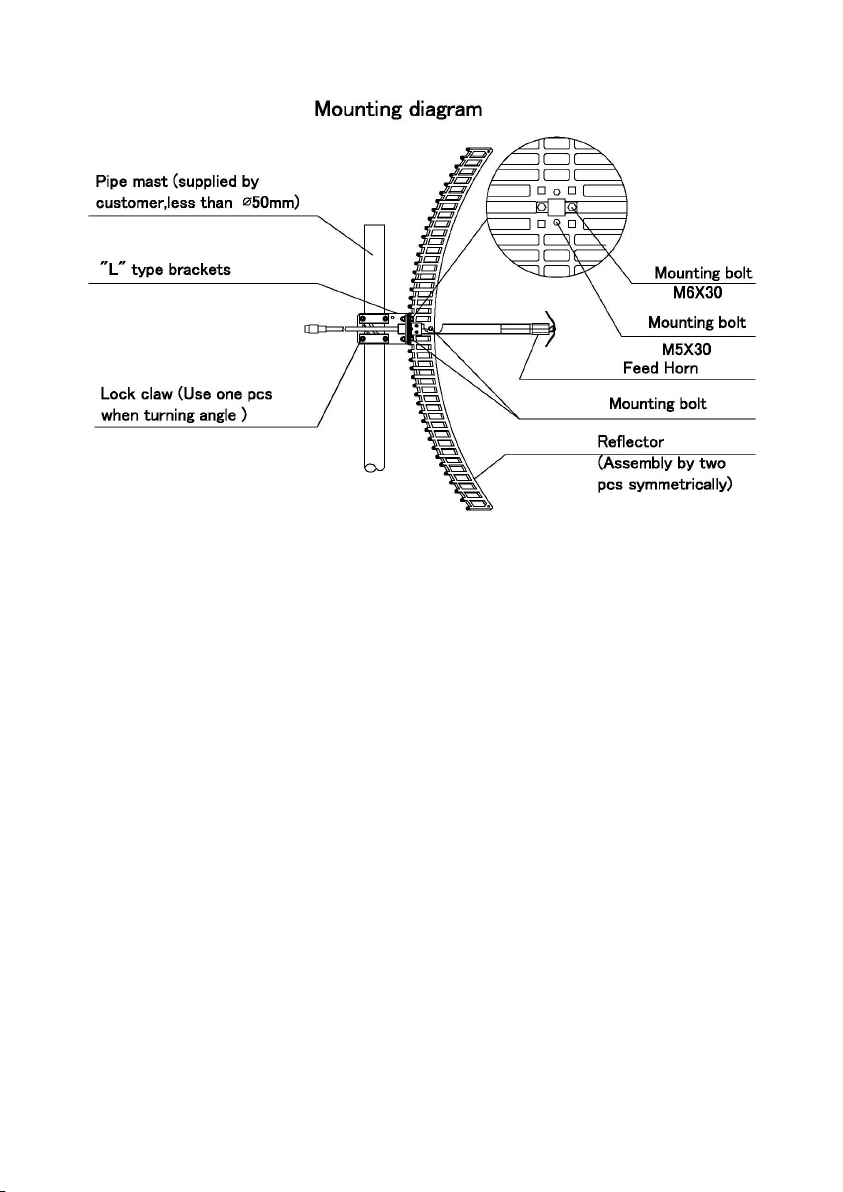
Installation:
1. Assembly the two pieces of reflector symmetrically.
2. Mount the feed horn on the reflector according to the Mounting
diagram. Make sure the feed dipoles parallel with most bars of the
grid reflector. When the feed dipoles and most grid bars are vertical
to the ground, the antenna is vertical polarized. When the feed
dipole and most grid bars are horizontal to the ground, the antenna
is horizontal polarized.
3. Mount the “L” type bracket at the back of the reflector, then mount
the antenna on the mast supplied by customer according to the
Mounting diagram.
4. Test the antenna with equipment to make sure the antenna receive
the best signal by turning the azimuth and pitching angle, then lock
all the screws and seal the connector between antenna and cable.
1

Electrical Specifications
Frequency Range
2.4GHz to 2.5GHz
Impedance
50Ω
Gain
24dBi
VSWR
≤1.5
Horizontal Beamwidth
14°
Vertical Beamwidth
10°
F/B Ratio
>
30dB
Polarization
Vertical or Horizontal
Maximum Input Power
100W
Connector
N Female
Application
Outdoor
Mount Style
Pole Mount / Wall Mount
Mechanical Specifications
Antenna Dimension
600×1000 mm
Weight
3.5 +/-0.15 KG
Mounting Mast Diameter
Ø30~Ø50 mm
Rated Wind Velocity
216 Km/h
2
