Page 1
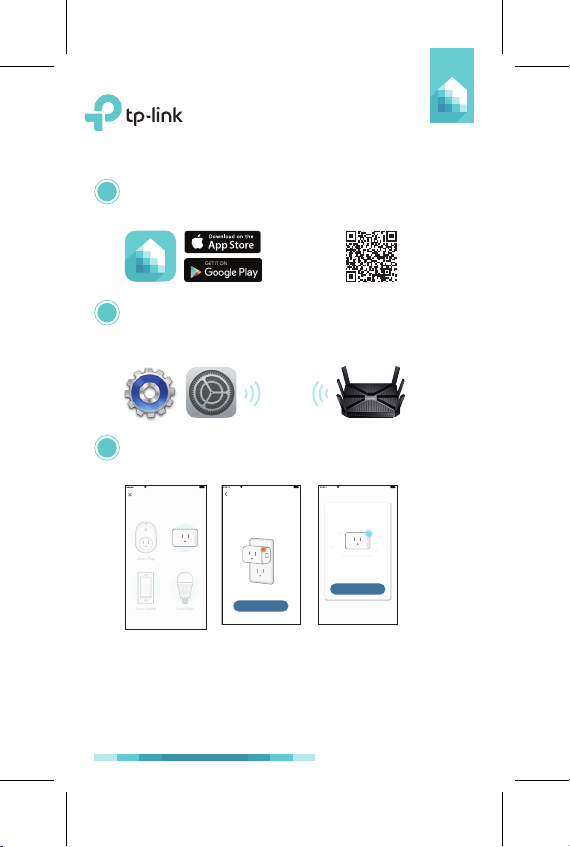
Quick Start Guide
Smart Plug
Smart Bulb
Smart Switch
HS105
Smart Wi-Fi Plug Mini Installation
1 Download TP-Link Kasa from the App Store or
Google Play.
OR scan
QR code
2 Connect your mobile device to a 2.4GHz Wi-Fi
network.
Note: The Smart Plug Mini only supports 2.4GHz networks.
3 Launch Kasa and follow the in-app instructions
to connect the Smart Plug Mini to your network.
Sketch 9:41 AM 100%
Add Device
Sketch 9:41 AM 100%
Power up your Smart Plug Mini
Plug in your Smart Plug Mini. If you
don’t see the LED light, press the
power button once.
Sketch 9:41 AM 100%
Great!
Smart Plug Mini
NEXT
Your Smart Plug Mini is all set up.
It is now saved in your Device List.
DONE
Note: The U.S. plug version is used throughout the Kasa app.
Support
If you encounter any issues during installation or
configuration, please visit www.tp-link.com/support for
web support and troubleshooting information.
7106506712 REV 2.0.0
Page 2

Smart Wi-Fi Plug Mini
Press to turn the s ocket O N or OFF.
Press and hold for 5 seconds or u ntil the LED
flashes amber and blue alternately to initiate
the app onboarding process (SoftAP).
Press and hold for 10 secon ds or until the LED
flash es amber rapidly to factor y reset the
Smart Plug Mini.
LED
Supported Load Types:
Coffee Ma ker: 800 W
Desk Lamp: 235.2 W
LCD: 270 W
Heater: 1500 W
Humidifi er: 260 W
Iron: 1500 W
Toaster: 850 W
Tower Fan: 50 W
Flashing amber and blue: App onboarding
process (Sof tAP) initiated.
Flashing blue rapidly: Connec ting to the
network.
Solid blue: Connected to the network.
Flashing amber rapidly: Factory reset.
Solid amber: Initializing, rebooting, o r no
network connection.
Off: The Smart Plug Mini is switc hed OFF.
Troubleshooting
1. What de vices c an I control with the Smart Plug Mini?
You can control li ghts, fans, h umidifiers, portable heate rs, and
any small appliances in accordan ce with the Smart Plu g Mini’s
specifications.
2. What sh ould I do when I ca n’t tur n devices on or of f using Kasa?
• M ake sure the devices co nnected to the S mart Plug Mini are
switched to ON.
• M ake sure the Remote Control feature in the app is enabled to
control your d evices from outside of your ho me.
3. What sh ould I do when the LED is lit a solid amber ?
A solid amber light in dicates no net work conne ction. You can
troubleshoot the following:
• Check your network connectivity.
• Avoid pla cing th e Smart Plug Mini nea r potential sources of
radio signal i nterferen ce such as microwave ovens, cordless
phones, baby monitors, and motor-driven appliances.
• Repeat the app onboarding process.
• Factor y reset the Sma rt Plug Mini a nd try to add it ag ain.
4. How do I pair the Smart Plu g Mini with Amazon Echo?
Visit www.tp-link.com/en/faq-944.html or withi n the Kasa Help
section for pairing instructions.
© 2016 TP-Link. All rights reserved.
