Toyota Supra 2020 Owner’s Manual
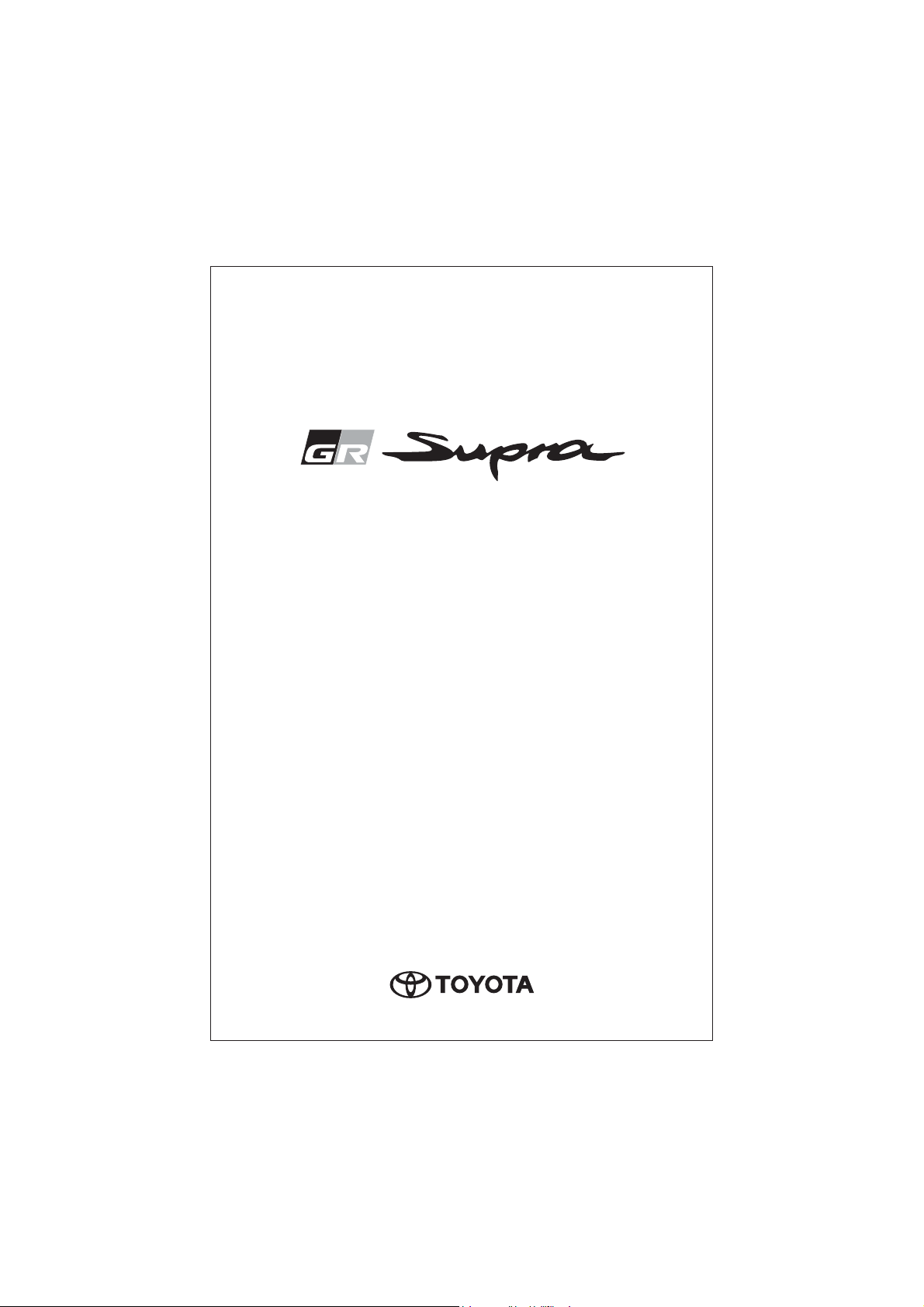
Supra Owner’s Manual
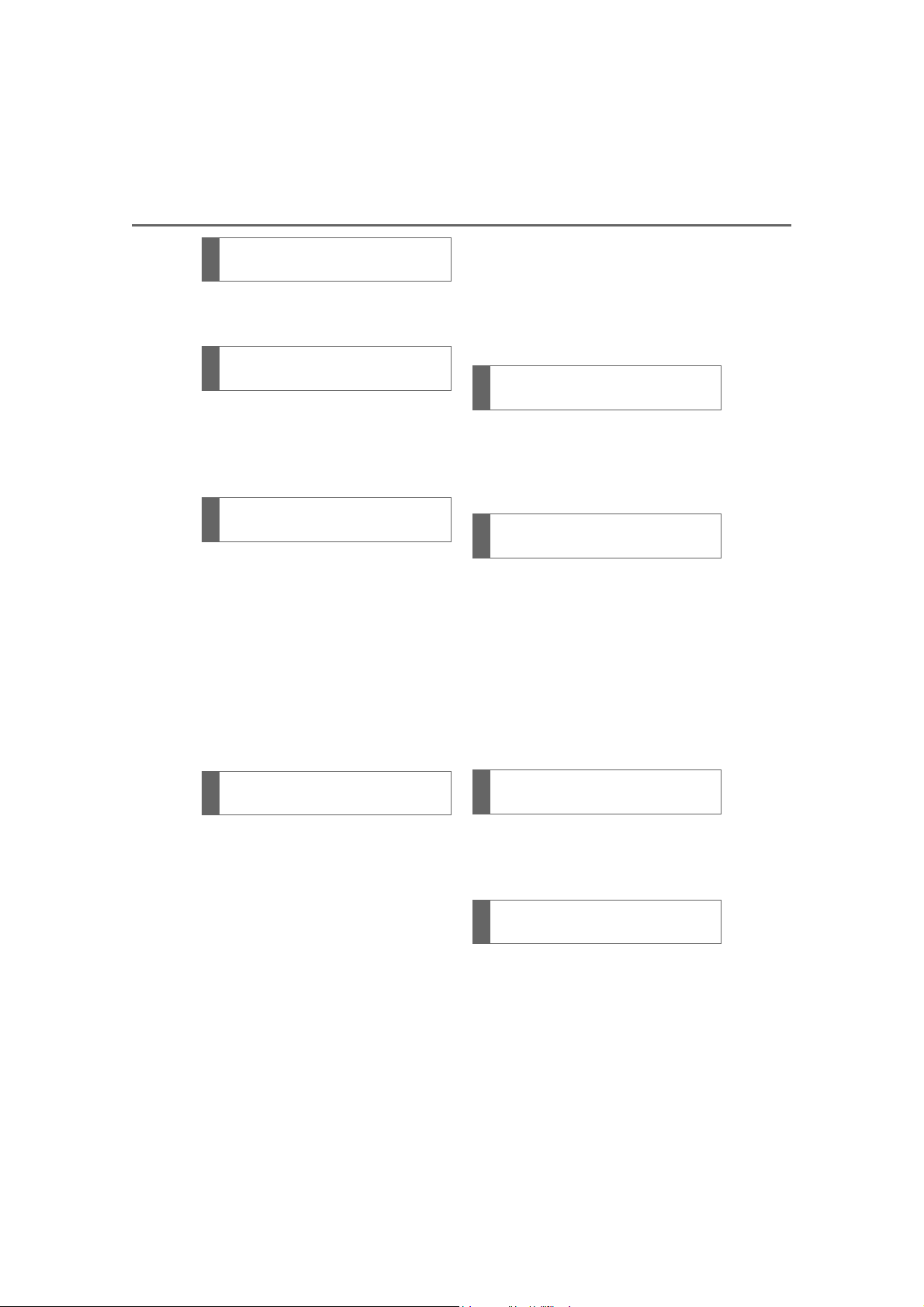
2
1
1-1. NOTES
2
2-1. QUICK REFERENCE
3
3-1. AT A GLANCE
TABLE OF CONTENTS
NOTES
Information .............................. 4
QUICK REFERENCE
Entering.................................16
Set-up and use......................22
In transit ................................27
AT A GLANCE
Cockpit ..................................36
Idle state, standby state, and
drive-ready state .................40
Toyota Supra Command .......43
Voice activation system.........55
General settings....................58
Personal settings ..................62
Connections ..........................67
Owner's Manual media .........76
Driver assistance systems . 200
Driving comfort................... 227
Climate control ................... 228
Interior equipment .............. 236
Storage compartments....... 246
Cargo area ......................... 248
5
DRIVING TIPS
5-1. DRIVING TIPS
Things to remember when driv-
ing .................................... 254
Saving fuel ......................... 259
6
MOBILITY
6-1. MOBILITY
Refueling............................ 264
Wheels and tires ................ 266
Engine compartment.......... 292
Operating materials............ 295
Maintenance ...................... 303
Replacing components ...... 306
Breakdown assistance ....... 314
Care ................................... 323
4
CONTROLS
4-1. CONTROLS
Opening and closing .............78
Seats, mirrors, and steering
wheel...................................96
Transporting children safely
......................................... 109
Driving................................ 115
Displays ............................. 133
Lights ................................. 153
Safety................................. 159
Driving stability control systems
......................................... 195
Supra Owner's Manual
7
REFERENCE
7-1. REFERENCE
Technical data .................... 332
Certification ........................ 335
Index
Alphabetical Index.............. 346
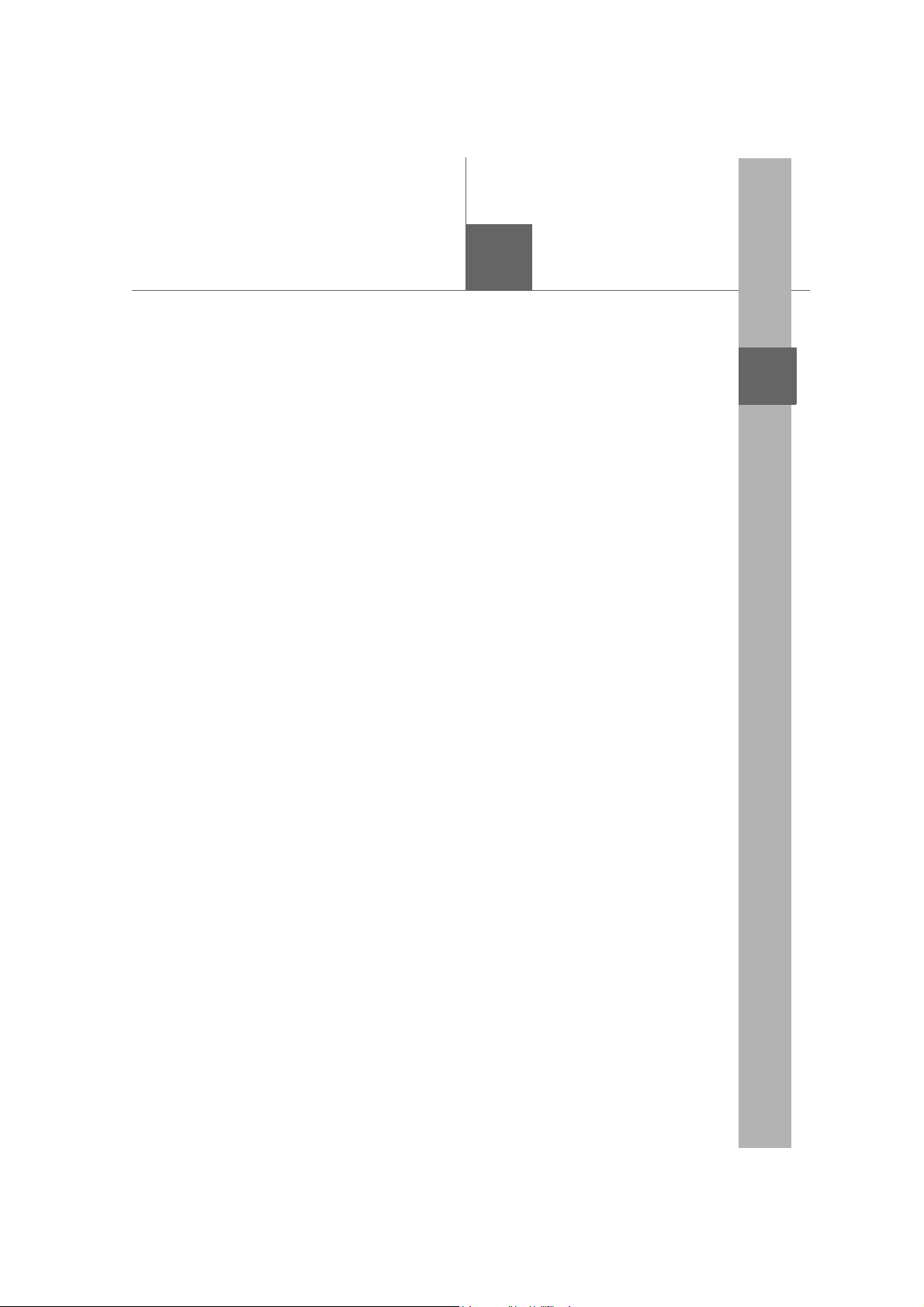
3
.
1-1. NOTES
Information ....................... 4
NOTES
1
1
NOTES
Supra Owner's Manual
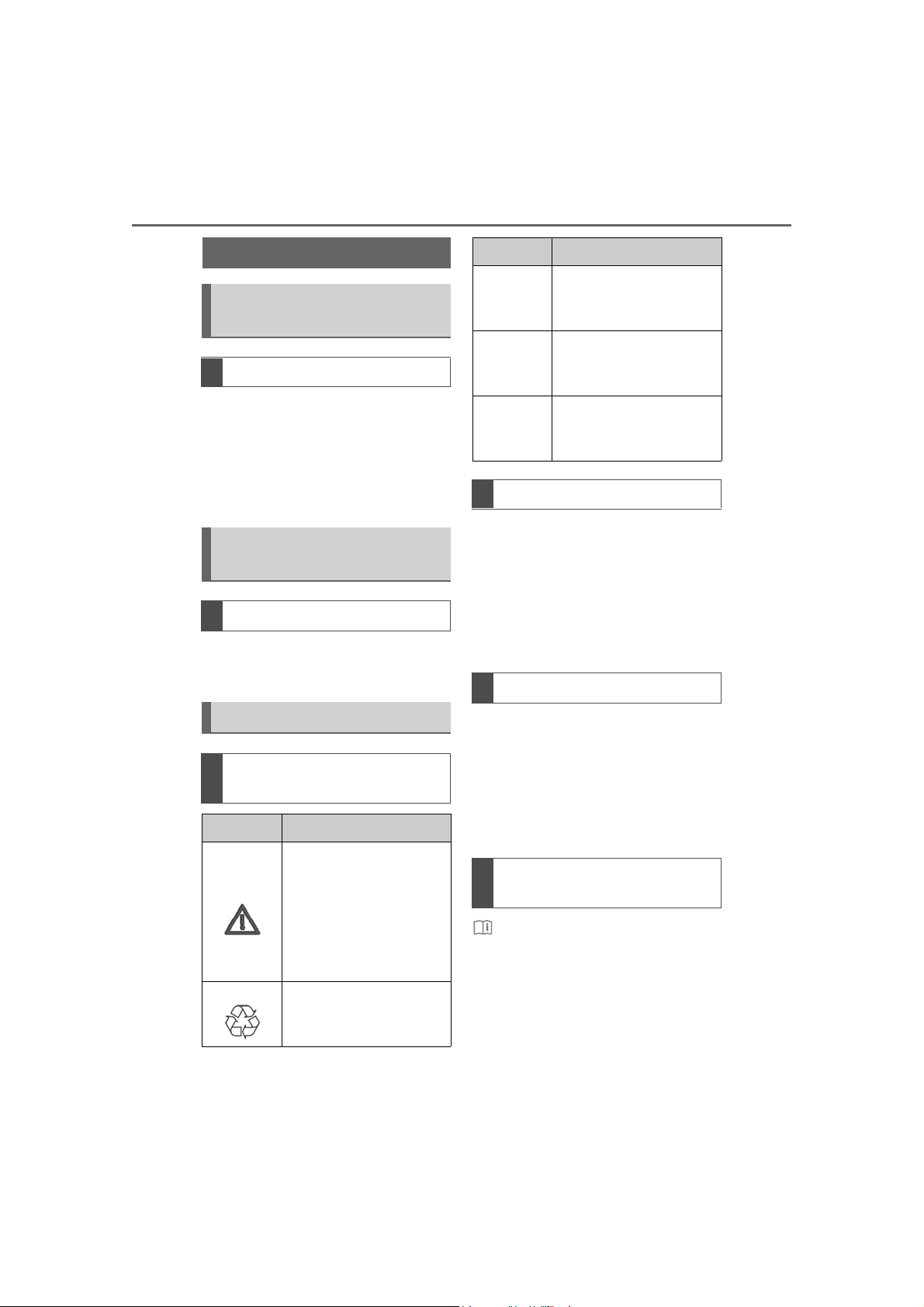
4
1-1.NOTES
1-1. NOTES
Information
Using this Owner's Manual
Orientation
The fastest way to find information on a particular topic is by
using the index.
An initial overview of the vehicle
is provided in the first chapter.
Symbol Meaning
Texts in vehicle used to
"..."
›...‹
››...‹‹
select Customize func-
tions.
Verbal instructions to
use with the voice acti-
vation system.
Responses generated
by the voice activation
system.
Action steps
Additional sources of
information
Your Toyota dealer
Your Toyota dealer will be glad
to answer questions at any time.
Symbols and displays
Symbols in the Owner's
Manual
Symbol Meaning
Precautions that must
be followed in order to
avoid the possibility of
injury to yourself and to
others as well as seri-
ous damage to the
vehicle.
Measures that can be
taken to help protect
the environment.
Action steps to be carried out
are presented as numbered list.
The steps must be carried out in
the defined order.
1 First action step.
2 Second action step.
Enumerations
Enumerations without mandatory order or alternative possibilities are presented as list with
bullet points.
• First possibility.
• Second possibility.
Symbols on vehicle components
This symbol on a vehicle
component indicates that further
information on the component is
available in the Owner's Manual.
Supra Owner's Manual
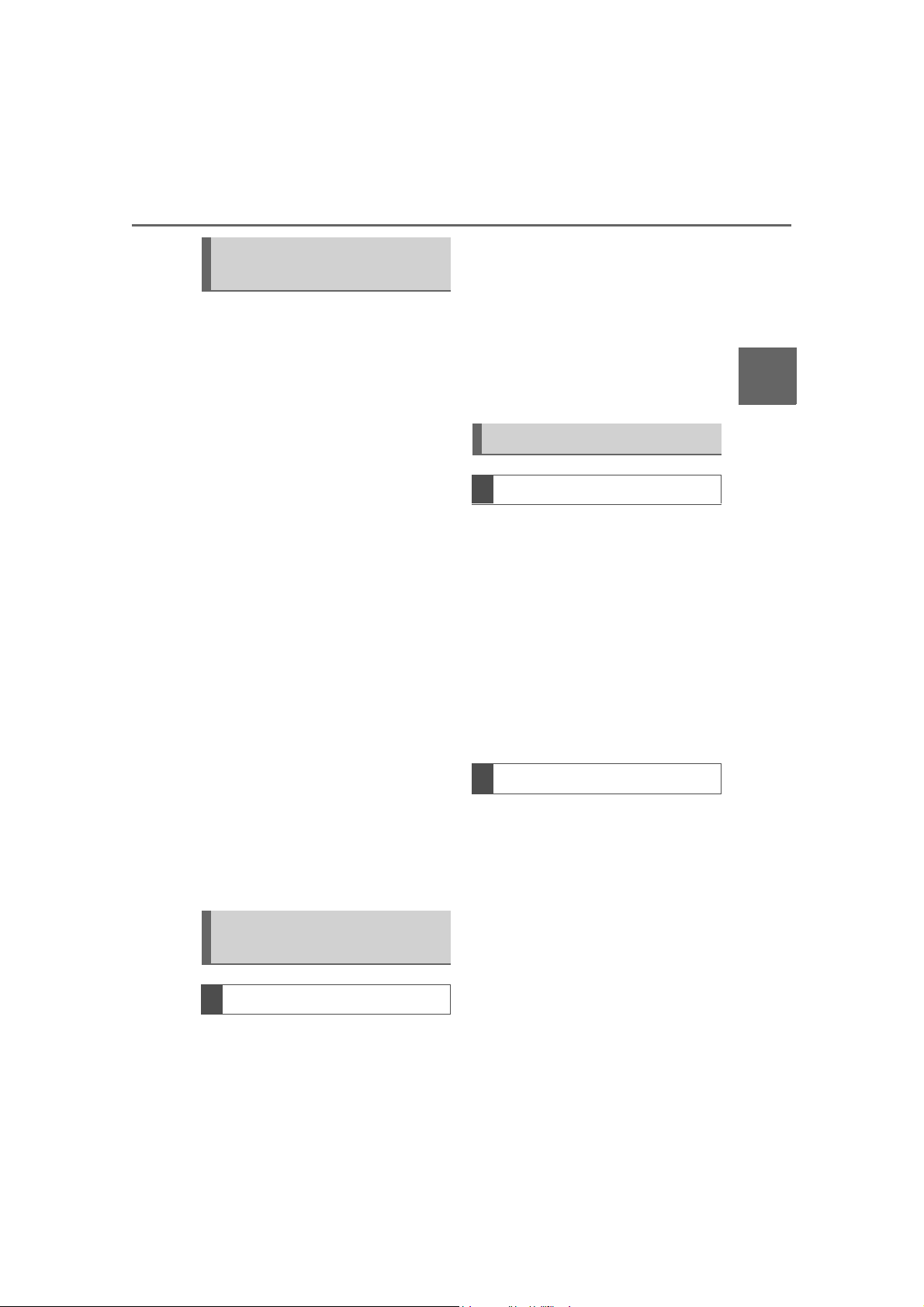
1-1. NOTES
5
Vehicle features and
options
This Owner's Manual describes
all models and all standard,
country-specific and optional
equipment that is offered in the
model series. Therefore, this
Owner's Manual also describes
and illustrates features and
functions that are not available
in a vehicle, for example
because of the selected optional
features or the country-specific
version.
This also applies to
safety-related functions and systems.
When using these functions and
systems, the applicable laws
and regulations must be
observed.
For any options and equipment
not described in this Owner's
Manual, refer to the Supplementary Owner's Manuals.
Toyota is happy to answer any
questions that you may have
about the features and options
applicable to your vehicle.
Status of the Owner's
Manual
Basic information
The manufacturer of your vehicle pursues a policy of constant
development that is conceived
to ensure that our vehicles continue to embody the highest
quality and safety standards. In
rare cases, therefore, the features described in this Owner's
Manual may differ from those in
your vehicle.
For Your Own Safety
Intended use
Follow the following when using
the vehicle:
• Owner's Manual.
• Information on the vehicle. Do
not remove stickers.
• Technical vehicle data.
• The traffic, speed, and safety
laws where the vehicle is
driven.
• Vehicle documents and statu-
tory documents.
Warranty
Your vehicle is technically configured for the operating conditions and registration
requirements applying in the
country of first delivery, also
known as homologation. If your
vehicle is to be operated in a different country it might be necessary to adapt your vehicle to
potentially differing operating
conditions and registration
requirements. If your vehicle
does not comply with the
1
NOTES
Supra Owner's Manual
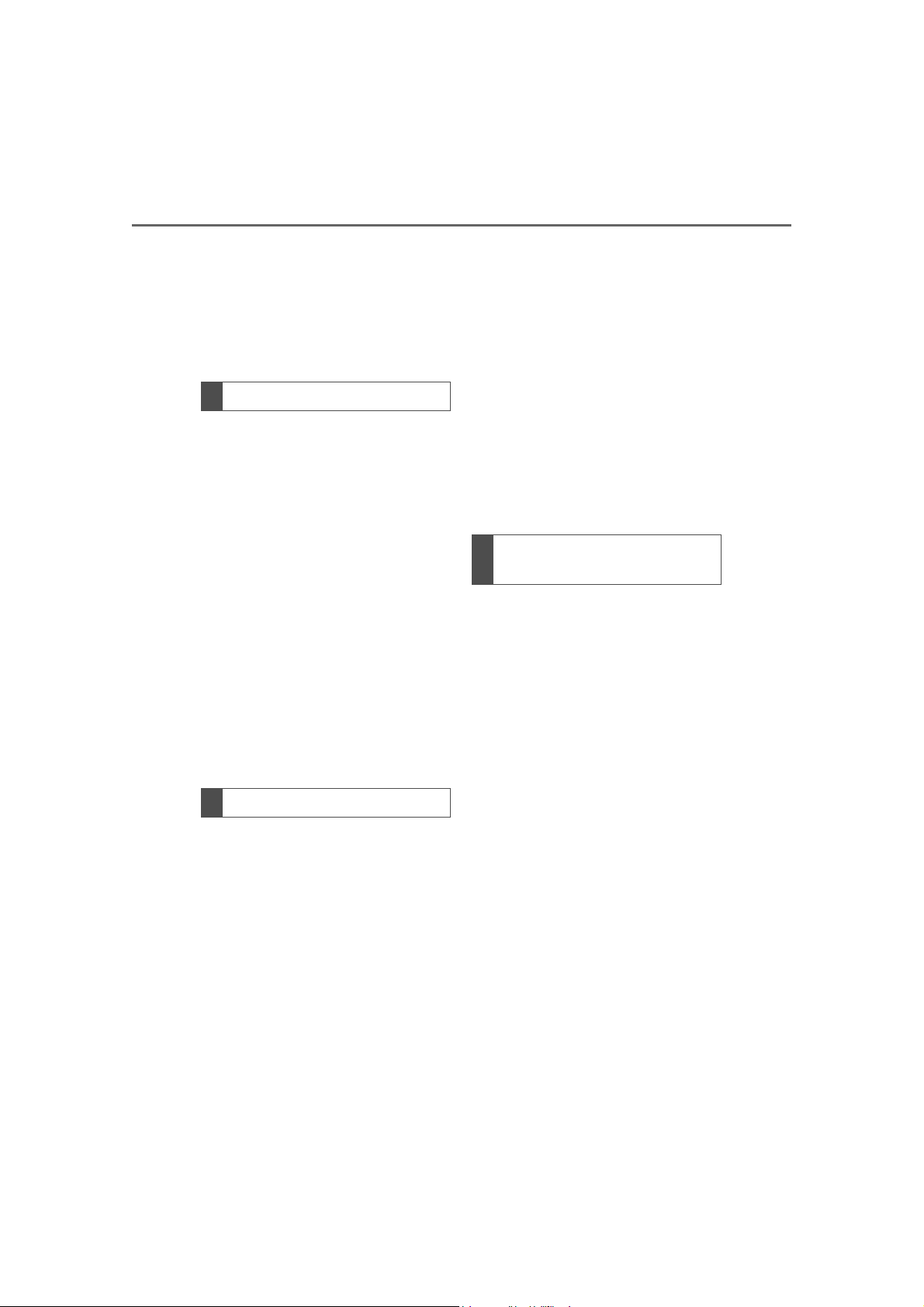
6
1-1. NOTES
homologation requirements in a
certain country you may not be
able to lodge warranty claims for
your vehicle there. Further information on warranty is available
from your Toyota dealer.
Maintenance and repairs
Advanced technology, e.g. the
use of modern materials and
high-performance electronics,
requires suitable maintenance
and repair work.
If work is performed improperly,
for instance maintenance and
repair, there is a risk of subsequent damage and related
safety risks.
Improperly performed work on
the vehicle paint can lead to a
failure or malfunction of components, e.g., the radar sensors,
and thereby result in a safety
risk.
Toyota warrants genuine Toyota
parts and accessories.
Toyota does not evaluate
whether each Customize product from another manufacturer
can be used with Toyota vehicles without presenting a safety
hazard, even if a country-specific official approval was issued.
Toyota does not evaluate
whether these products are suitable for Toyota vehicles under
all usage conditions.
California Proposition 65
Warning
California law requires vehicle
manufacturers provide the following warning:
Parts and accessories
Toyota recommends the use of
parts and accessory products
approved by Toyota.
Approved parts and accessories, and advice on their use and
installation are available from
To yo ta .
Toyota parts and accessories
have been tested by Toyota for
their safety and suitability in Toyota vehicles.
Supra Owner's Manual
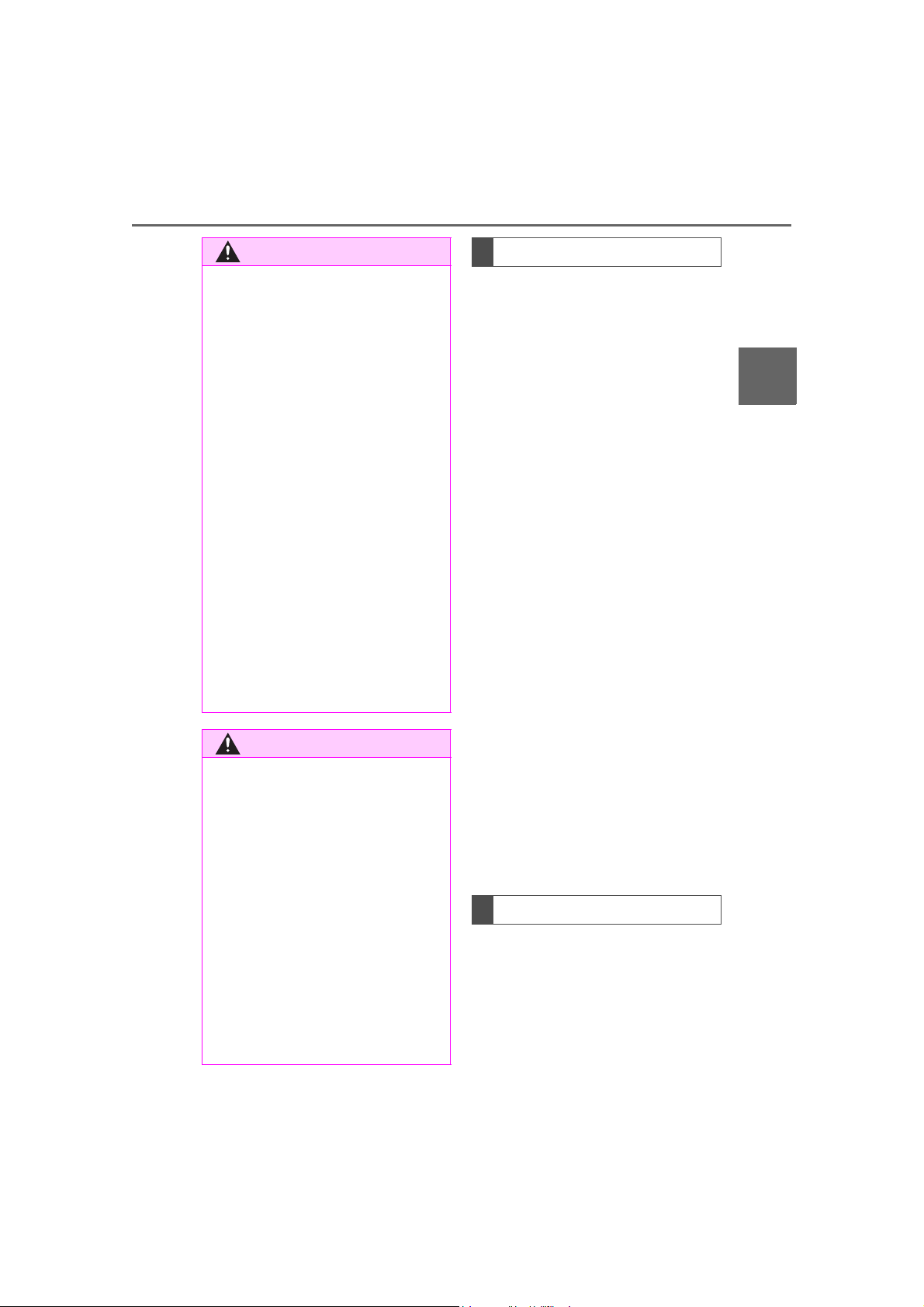
1-1. NOTES
WARNING
WARNING
Service and warranty
7
Engine exhaust and a wide variety of Automobile components
and parts, including components
found in the interior furnishings in
a vehicle, contain or emit chemicals known to the State of California to cause cancer and birth
defects and reproductive harm. In
addition, certain fluids contained
in vehicles and certain products of
component wear contain or emit
chemicals known to the State of
California to cause cancer and
birth defects or other reproductive harm. Battery posts, terminals
and related accessories contain
lead and lead compounds. Batteries also contain other chemicals
known to the State of California to
cause cancer. Wash your hands
after handling. Used engine oil
contains chemicals that have
caused cancer in laboratory animals. Always protect your skin by
washing thoroughly with soap and
water. For more information go to
www.P65Warnings.ca.gov/
passenger-vehicle.
Operating, servicing and maintaining a passenger vehicle or
off-highway motor vehicle can
expose you to chemicals including engine exhaust, carbon monoxide, phthalates, and lead, which
are known to the State of California to cause cancer and birth
defects or other reproductive
harm. To minimize exposure,
avoid breathing exhaust, do not
idle the engine except as necessary, service your vehicle in a
well-ventilated area and wear
gloves or wash your hands frequently when servicing your vehicle. For more information go to
www.P65Warnings.ca.gov/
passenger-vehicle.
We recommend that you read
this publication thoroughly.
Detailed information about warranty is listed in the "Owner's
Warranty Information Booklet"
or "Owner's Manual Supplement".
Your vehicle has been specifically adapted and designed to
meet the particular operating
conditions and homologation
requirements in your country
and continental region in order
to deliver the full driving pleasure while the vehicle is operated under those conditions. If
you wish to operate your vehicle
in another country or region, you
may be required to adapt your
vehicle to meet different prevailing operating conditions and
homologation requirements. You
should also be aware of any
applicable warranty limitations
or exclusions for such country or
region. In such case, please
contact your Toyota dealer for
further information.
Maintenance
Maintain the vehicle regularly to
sustain the road safety, operational reliability and the warranty.
Specifications for required maintenance measures:
1
NOTES
Supra Owner's Manual
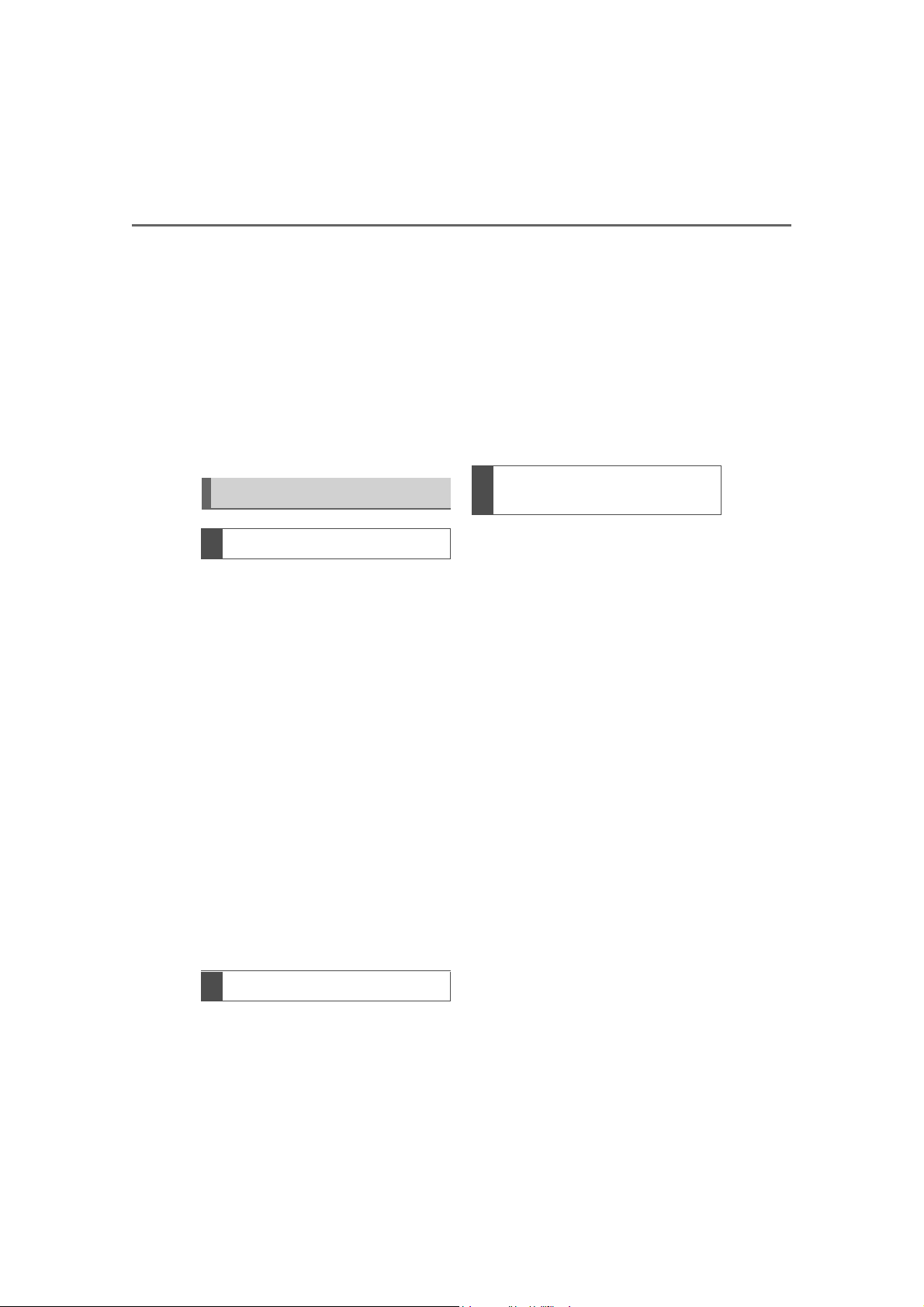
8
1-1. NOTES
Maintenance system.
"Owner's Warranty Informa-
tion Booklet" or "Owner's
Manual Supplement".
If the vehicle is not maintained
according to these specifications, this could result in serious
damage to the vehicle. Such
damage is not covered by the
warranty.
Data memory
General information
Electronic control devices are
installed in the vehicle. Electronic control units process data
they receive from vehicle sensors, self-generate or exchange
with each other. Some control
units are necessary for the vehicle to function safely or provide
assistance during driving, for
instance driver assistance systems. Furthermore, control
devices facilitate comfort or infotainment functions.
Information about stored or
exchanged data can be
requested from the manufacturer of the vehicle, in a separate booklet, for example.
Personal reference
Each vehicle is marked with a
unique vehicle identification
number. Depending on the
country, the vehicle owner can
be identified with the vehicle
identification number, license
plate and corresponding authorities. In addition, there are other
options to track data collected in
the vehicle to the driver or vehicle owner, e.g. via the Toyota
Supra Connect account that is
used.
Operating data in the vehicle
Control units process data to
operate the vehicle.
For example, this includes:
• Status messages for the vehi-
cle and its Customize components, e.g., wheel rotational
speed, wheel speed, deceleration, transverse acceleration,
engaged safety belt indicator.
• Ambient conditions, e.g., tem-
perature, rain sensor signals.
The processed data is only processed in the vehicle itself and
generally volatile. The data is
not stored beyond the operating
period.
Electronic components, e.g.
control units and ignition keys,
contain components for storing
technical information. Information about the vehicle condition,
component usage, maintenance requirements or faults
can be stored temporarily or
permanently.
Supra Owner's Manual
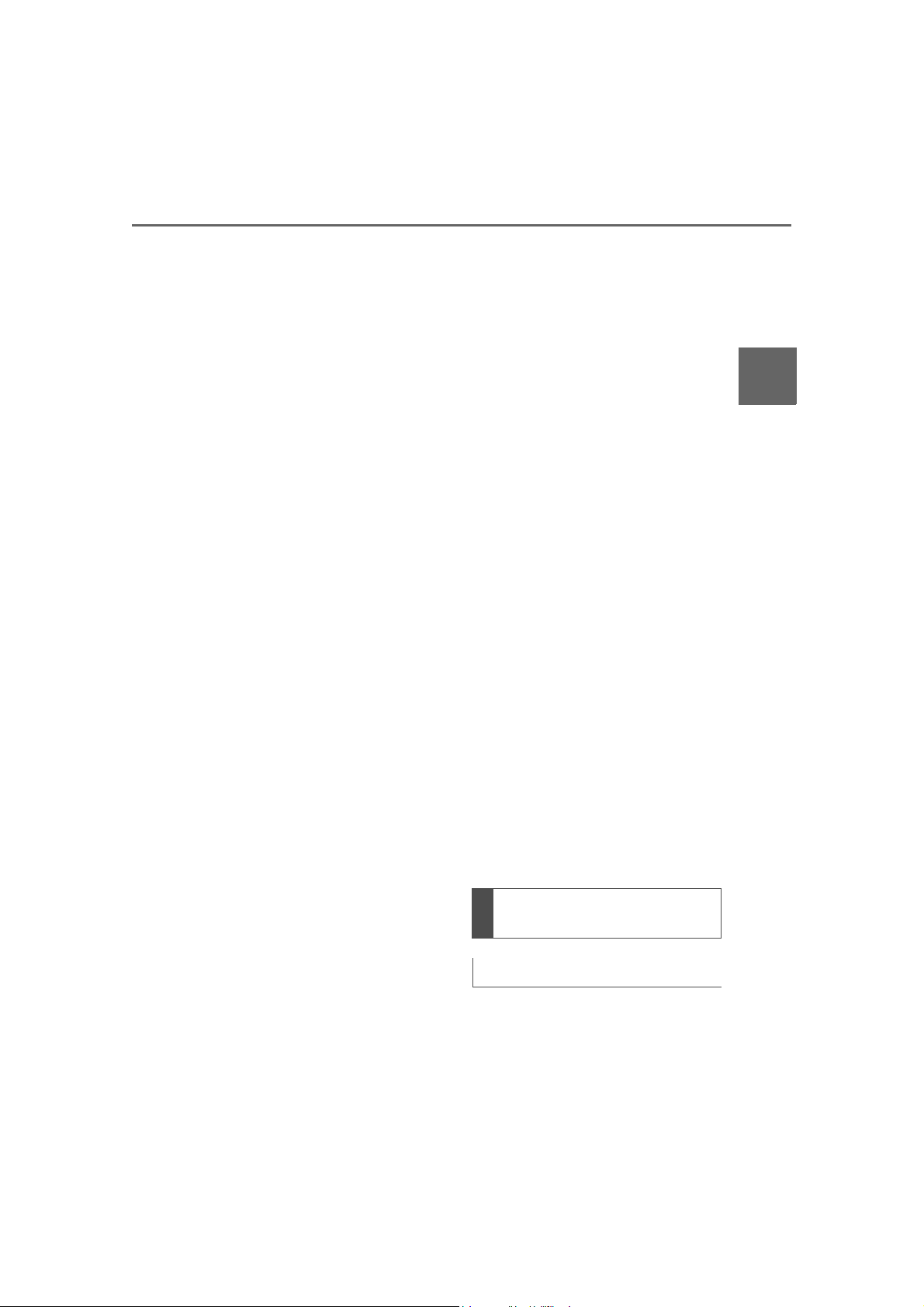
1-1. NOTES
9
This information generally
records the state of a component, a module, a system, or the
environment, for instance:
• Operating states of system
components, e.g., fill levels,
tire inflation pressure, battery
status.
• Malfunctions and faults in
important system components, for instance lights and
brakes.
• Responses by the vehicle to
special situations such as airbag deployment or engagement of the driving stability
control systems.
• Information on vehicle-damaging events.
The data is required to perform
the control device functions.
Furthermore, it also serves to
recognize and correct malfunctions, and helps the vehicle
manufacturer to optimize vehicle
functions.
The majority of this data is transient and is only processed
within the vehicle itself. Only a
small share of the data is stored
event-related in event or fault
memories.
When servicing, for instance
during repairs, service processes, warranty cases, and
quality assurance measures,
this technical information can be
read out from the vehicle
together with the vehicle identifi-
cation number.
Your Toyota dealer can read out
the information. The socket for
OBD Onboard Diagnosis
required by law in the vehicle is
used to read out the data.
The data is collected, processed, and used by the relevant organizations in the service
network. The data documents
technical conditions of the vehicle, helps with the identification
of the fault, compliance with
warranty obligations and quality
improvement.
Furthermore, the manufacturer
has product monitoring duties to
meet in line with product liability
law. To fulfill these duties, the
vehicle manufacturer needs
technical data from the vehicle.
The data from the vehicle can
also be used to check customer
claims for warranty and guaranty.
Fault and event memories in the
vehicle can be reset when your
Toyota dealer performs repair or
servicing work.
Data entry and data transfer into the vehicle
General information
Depending on the vehicle equipment, comfort and Customize
settings can be stored in the
vehicle and modified or reset at
1
NOTES
Supra Owner's Manual
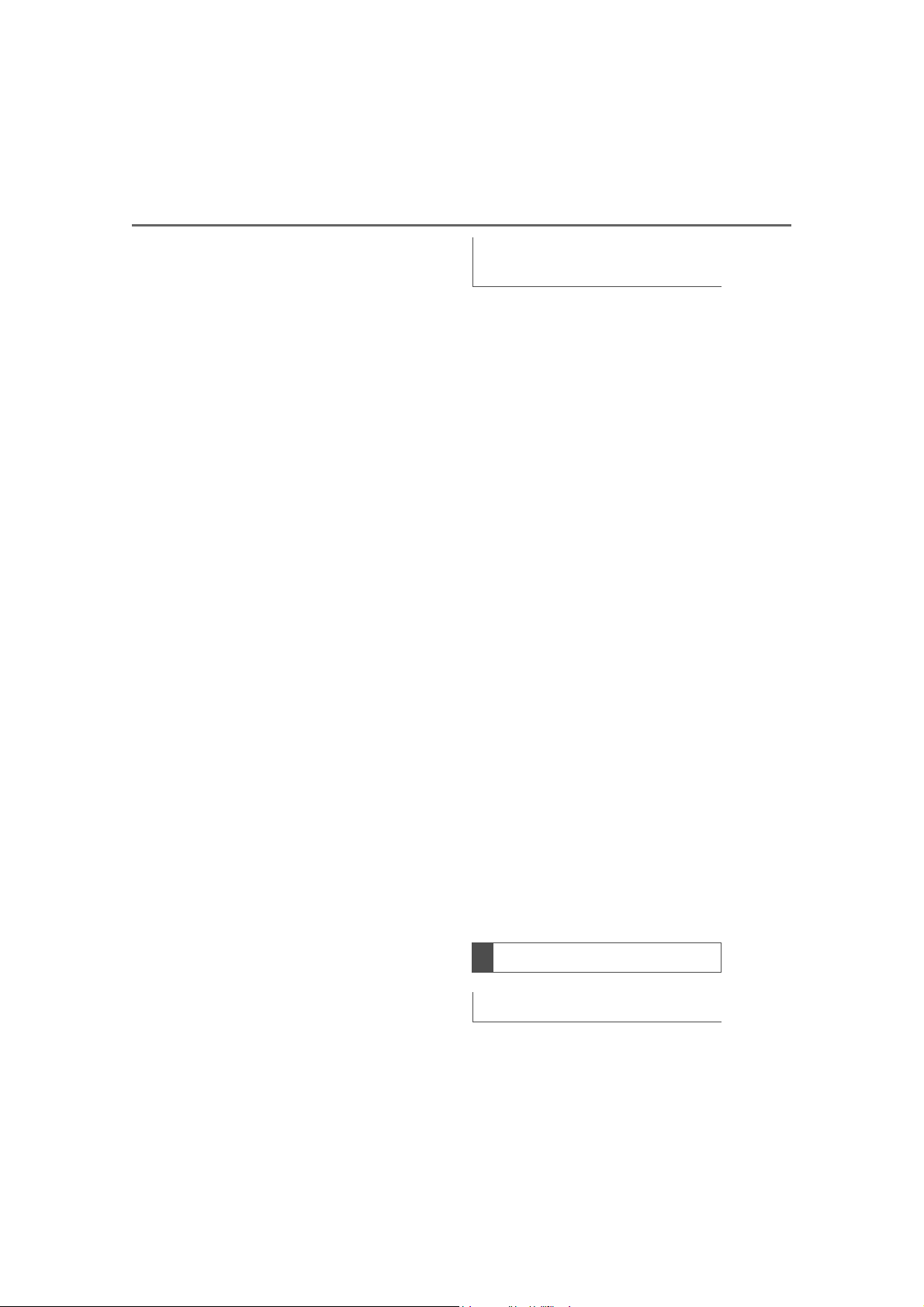
10
1-1. NOTES
any time.
For example, this includes:
• Setting for the seat position.
• Suspension and climate control settings.
If necessary, data can be transferred to the entertainment and
communication system of the
vehicle, e.g. via smartphone.
This includes the following
depending on the respective
equipment:
• Multimedia data such as
music, films or photos for
playback in an integrated multimedia system.
• Address book data for use in
conjunction with an integrated
hands-free system or an integrated navigation system.
• Entered navigation destinations.
• Data on the use of Internet
services.
This data can be stored locally
in the vehicle or is found on a
device that has been connected
to the vehicle, e.g., a smartphone, USB stick or MP3 player.
If this data is stored in the vehicle, it can be deleted at any
time.
Incorporation of mobile end
devices
Depending on the vehicle equipment, mobile devices connected
to the vehicle, for instance
smartphones, can be controlled
via the vehicle control elements.
The sound and picture from the
mobile device can be played
back and displayed through the
multimedia system. Certain
information is transferred to the
mobile device at the same time.
Depending on the type of incorporation, this includes, for
instance position data and other
general vehicle information. This
optimizes the way in which
selected apps, for instance navigation or music playback, work.
There is no further interaction
between the mobile device and
the vehicle, for instance active
access to vehicle data.
How the data will be processed
further is determined by the provider of the particular app being
used. The extent of the possible
settings depends on the respective app and the operating system of the mobile device.
This data is only transmitted to
third parties upon personal
request as part of the use of
online services. The transmission depends on the selected
settings for the use of the services.
Supra Owner's Manual
Services
General information
If the vehicle has a wireless network connection, this enables
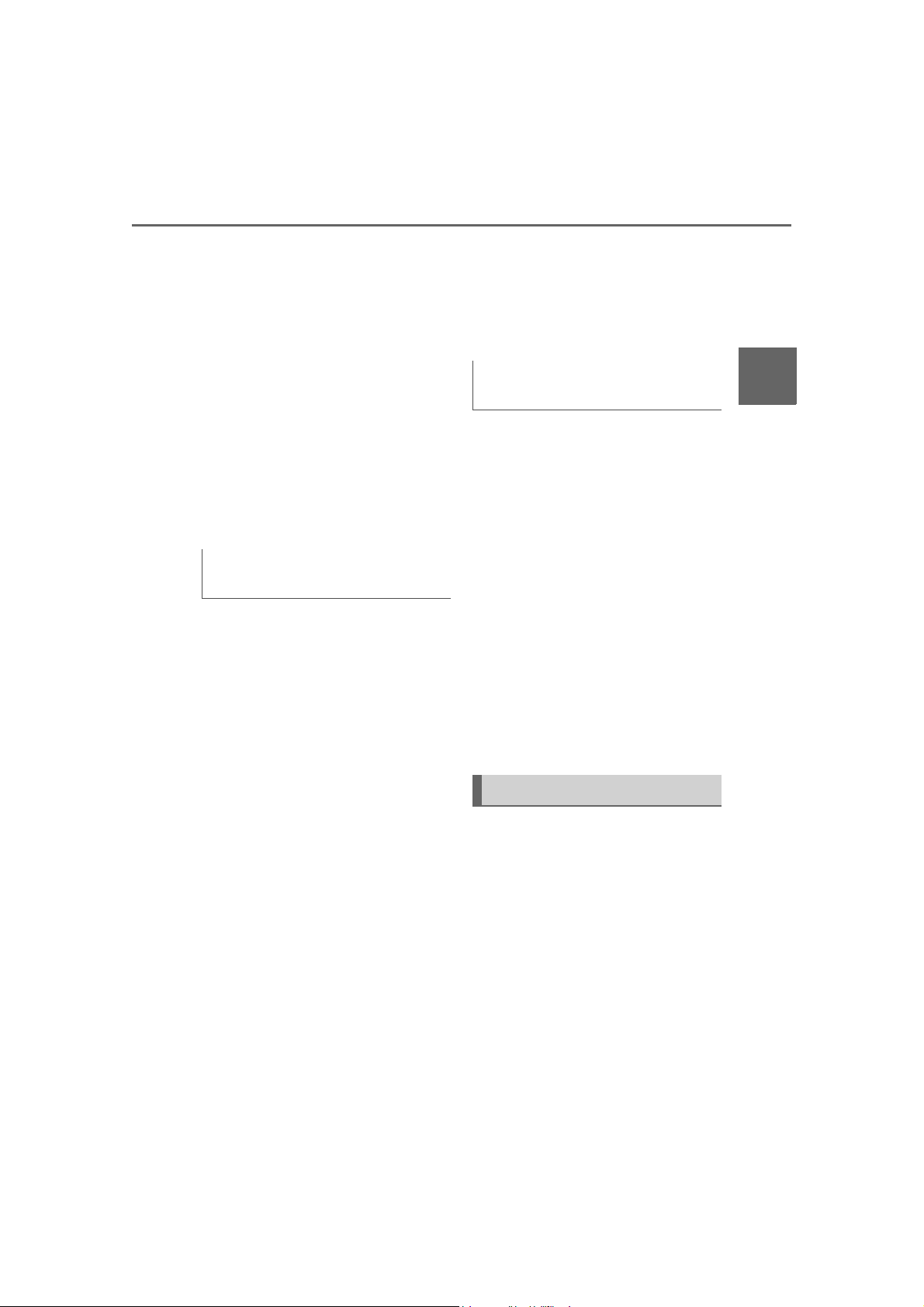
1-1. NOTES
11
data to be exchanged between
the vehicle and other systems.
The wireless network connection is realized via an in-vehicle
transmitter and receiver unit or
via personal mobile devices
brought into the vehicle, for
instance smartphones. This
wireless network connection
enables 'online functions' to be
used. These include online services and apps supplied by the
vehicle manufacturer or by other
providers.
Services from the vehicle
manufacturer
Where online services from the
vehicle manufacturer are concerned, the corresponding functions are described in the
appropriate place, for instance
the Owner's Manual or manufacturer's website. The relevant
legal information pertaining to
data protection is provided there
too. Personal data may be used
to perform online services. Data
is exchanged over a secure connection, for instance with the IT
systems of the vehicle manufacturer intended for this purpose.
Any collection, processing, and
use of personal data above and
beyond that needed to provide
the services must always be
based on a legal permission,
contractual arrangement or consent. It is also possible to acti-
vate or deactivate the data
connection as a whole. That is,
with the exception of functions
and services required by law
such as Assist systems.
Services from other providers
When using online services
from other providers, these services are the responsibility of
the relevant provider and subject to their data privacy conditions and terms of use. The
vehicle manufacturer has no
influence on the content
exchanged during this process.
Information on the way in which
personal data is collected and
used in relation to services from
third parties, the scope of such
data, and its purpose, can be
obtained from the relevant service provider.
Event Data Recorder EDR
This vehicle is equipped with an
event data recorder EDR. The
main purpose of an EDR is to
record, in certain crash or near
crash-like situations, such as an
air bag deployment or hitting a
road obstacle, data that will
assist in understanding how a
vehicle’s systems performed.
The EDR is designed to record
data related to vehicle dynamics
and safety systems for a short
1
NOTES
Supra Owner's Manual
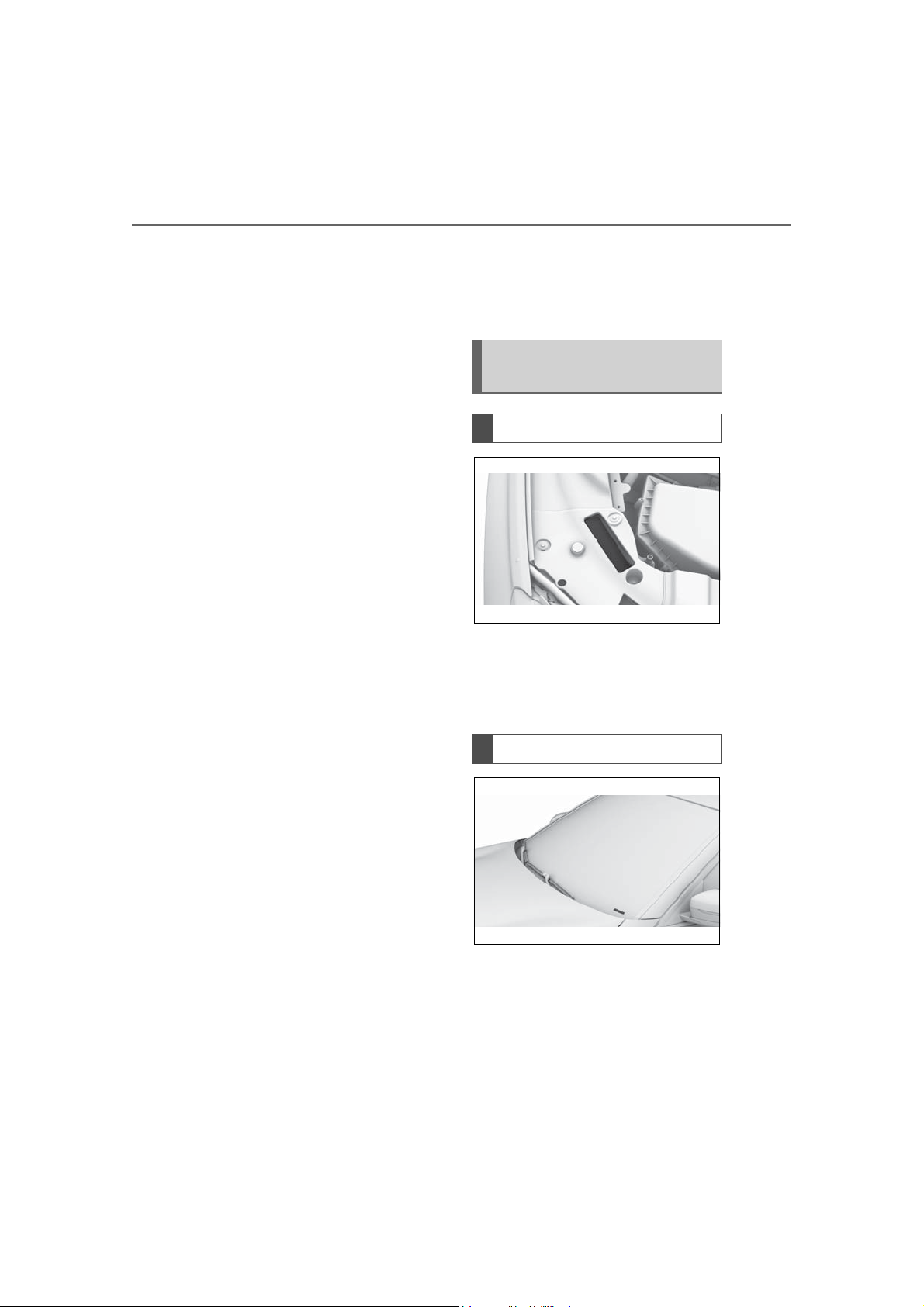
12
1-1. NOTES
period of time, typically 30 seconds or less.
The EDR in this vehicle is
designed to record such data
as:
• How various systems in your
vehicle were operating.
• Whether or not the driver and
passenger safety belts were
fastened.
• How far, if at all, the driver
was depressing the accelerator and/or brake pedal.
• How fast the vehicle was traveling.
This data can help provide a
better understanding of the circumstances in which crashes
and injuries occur.
EDR data is recorded by your
vehicle only if a nontrivial crash
situation occurs; no data is
recorded by the EDR under normal driving conditions and no
personal data, for instance
name, gender, age, and crash
location, are recorded.
enforcement, that have the special equipment, can read the
information if they have access
to the vehicle or the EDR.
Vehicle identification
number
Engine compartment
The vehicle identification number can be found in the engine
compartment, on the right-hand
side of the vehicle.
Windshield
However, other parties, such as
law enforcement, could combine
the EDR data with the type of
personally identifying data routinely acquired during a crash
investigation.
To read data recorded by an
EDR, special equipment is
required, and access to the
vehicle or the EDR is needed. In
addition to the vehicle manufacturer, other parties, such as law
Supra Owner's Manual
The vehicle identification number can also be found behind
the windshield.
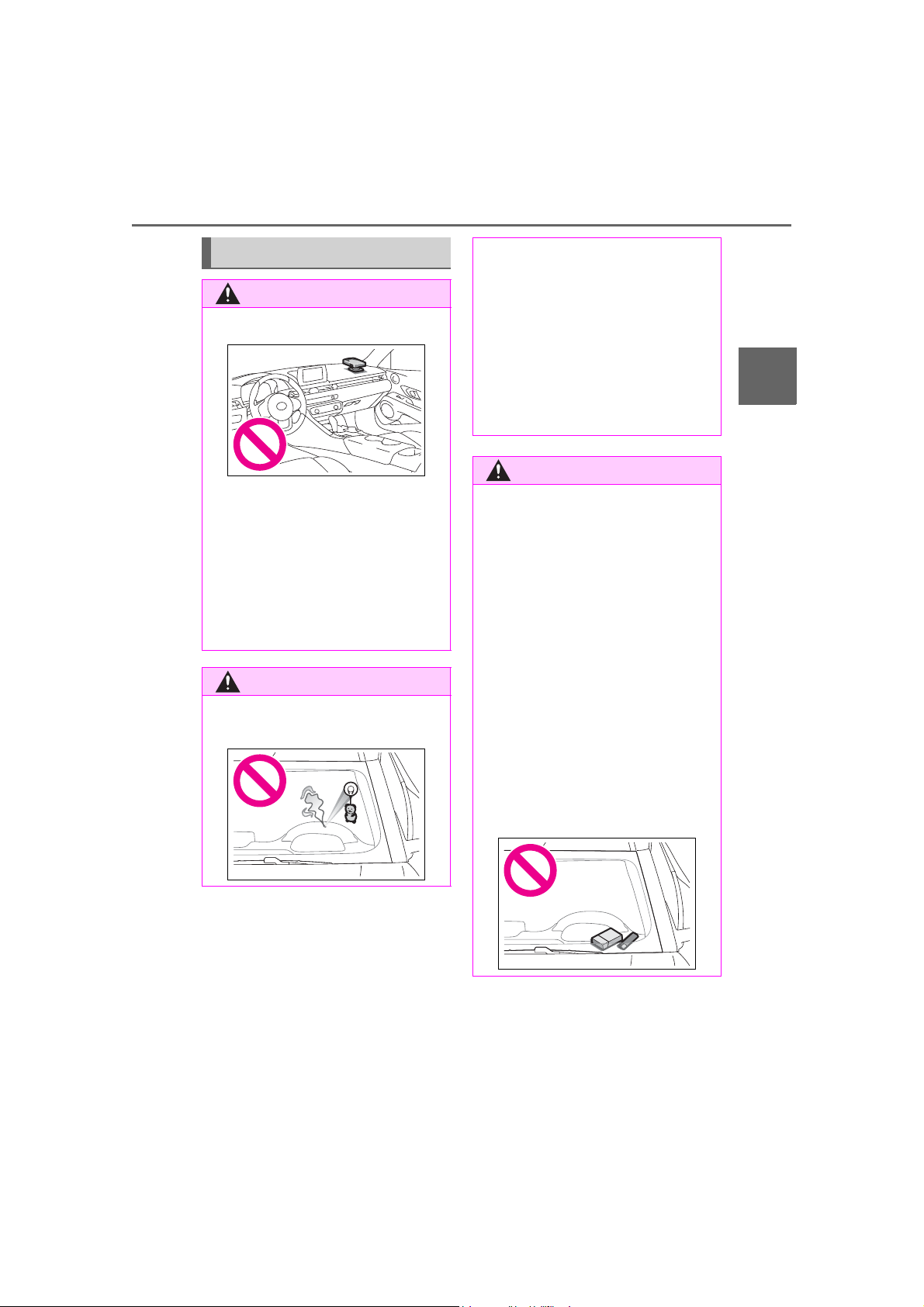
1-1. NOTES
WARNING
WARNING
WARNING
13
Other Precautions
Do not modify the vehicle.
Do not modify the vehicle with any
parts (ex. batteries, electrical
components, etc.) other than Toyota genuine parts and accessories or Toyota approved parts, as
doing so may cause an unexpected malfunction or an accident. For information on Toyota
genuine parts and accessories,
contact a Toyota dealer.
Do not install any accessories to
the windshield.
If an accessory is installed to the
windshield or the rear view mirror,
it may block your vision of the
road or become a distraction, possibly leading to an accident. Also,
if an object such as a suction cup
is attached to the windshield, it
may act as a lens and possibly
cause a fire. Do not install a wide
view mirror to the rear view mirror
as it may come loose in a collision
and cause injury.
■ When the vehicle is parked
● Do not leave glasses, cigarette
lighters, spray cans, or soft
drink cans in the vehicle when it
is in the sun. Doing so may
result in the following:
• Gas may leak from a cigarette
lighter or spray can, and may
lead to a fire.
• The temperature inside the
vehicle may cause the plastic
lenses and plastic material of
glasses to deform or crack.
• Soft drink cans may fracture,
causing the contents to spray
over the interior of the vehicle,
and may also cause a short circuit in the vehicle’s electrical
components.
1
NOTES
Supra Owner's Manual
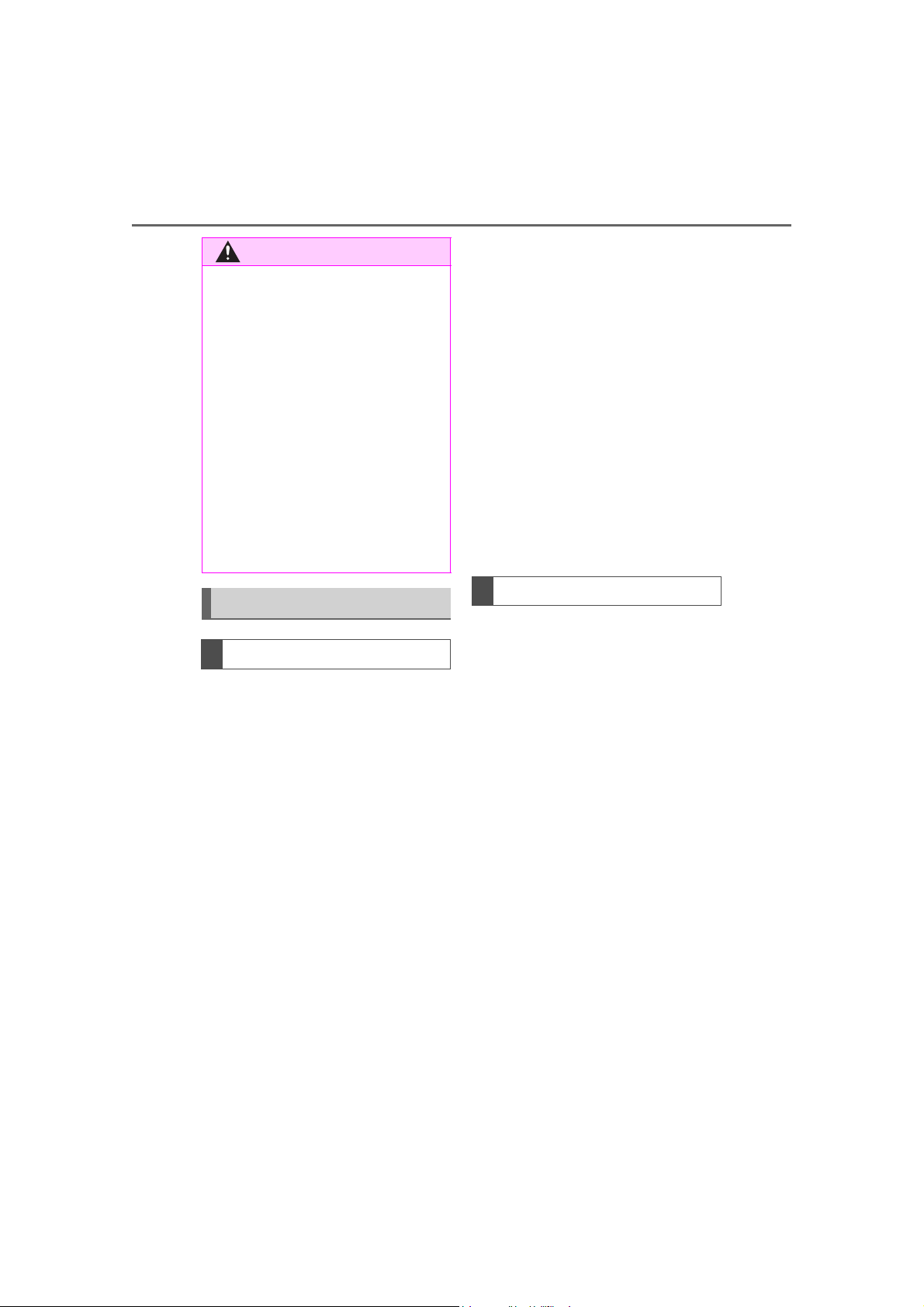
14
WARNING
■ Items that should not be left
Do not leave glasses, lighters or
spray cans in the storage spaces,
as this may cause the following
when cabin temperature becomes
high:
● Glasses may be deformed by
● Lighters or spray cans may
1-1. NOTES
in the storage spaces
t or cracked if they co
hea
into c
ontact with other st
items.
e. If they come into con-
explod
tact with other stored items, the
lighter may catch fire or the
spray can may releas
ca
using a fire hazard.
me
ored
e gas,
ever, NHTSA cannot become
involved in individual problems
between you, your dealer, or
Toyota Motor Sales, U.S.A., Inc.
To contact NHTSA, you may call
the Vehicle Safety Hotline
toll-free at 1-888-327-4236
(TTY: 1-800-424-9153); go to
http://www.safercar.gov ; or
write to: Administrator, NHTSA,
1200 New Jersey Ave, S.E.,
Washington, DC 20590. You
can also obtain other information about motor vehicle safety
from http://www.safercar.gov.
Reporting safety defects
For US customers
The following only applies to
vehicles owned and operated in
the US.
If you believe that your vehicle
has a defect which could cause
a crash or could cause injury or
death, you should immediately
inform the National Highway
Traffic Safety Administration
(NHTSA) in addition to notifying
Toyota Motor Sales, U.S.A., Inc.
(Toll-free: 1-800-331-4331).
If NHTSA receives similar complaints, it may open an investigation, and if it finds that a
safety defect exists in a group of
vehicles, it may order a recall
and remedy campaign. How-
For Canadian customers
Canadian customers who wish
to report a safety-related defect
to Transport Canada, Defect
Investigations and Recalls, may
call the toll-free customer support 1-800-333-0510. You can
also obtain other information
about motor vehicle safety from
http://www.tc.gc.ca/roadsafety.
Supra Owner's Manual
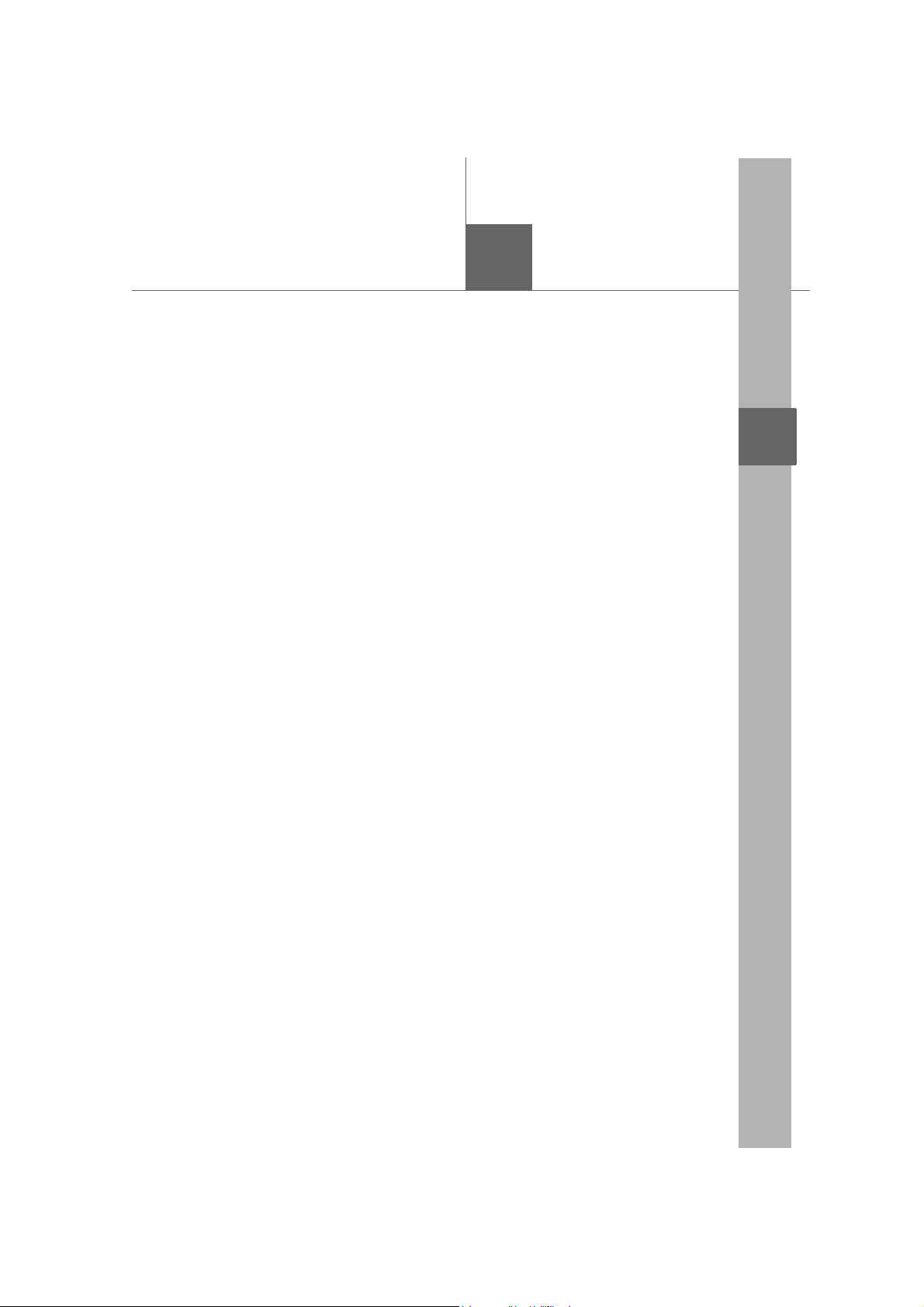
15
QUICK REFERENCE
.
2-1. QUICK REFERENCE
Entering..........................16
Set-up and use............... 22
In transit .........................27
2
2
QUICK REFERENCE
Supra Owner's Manual
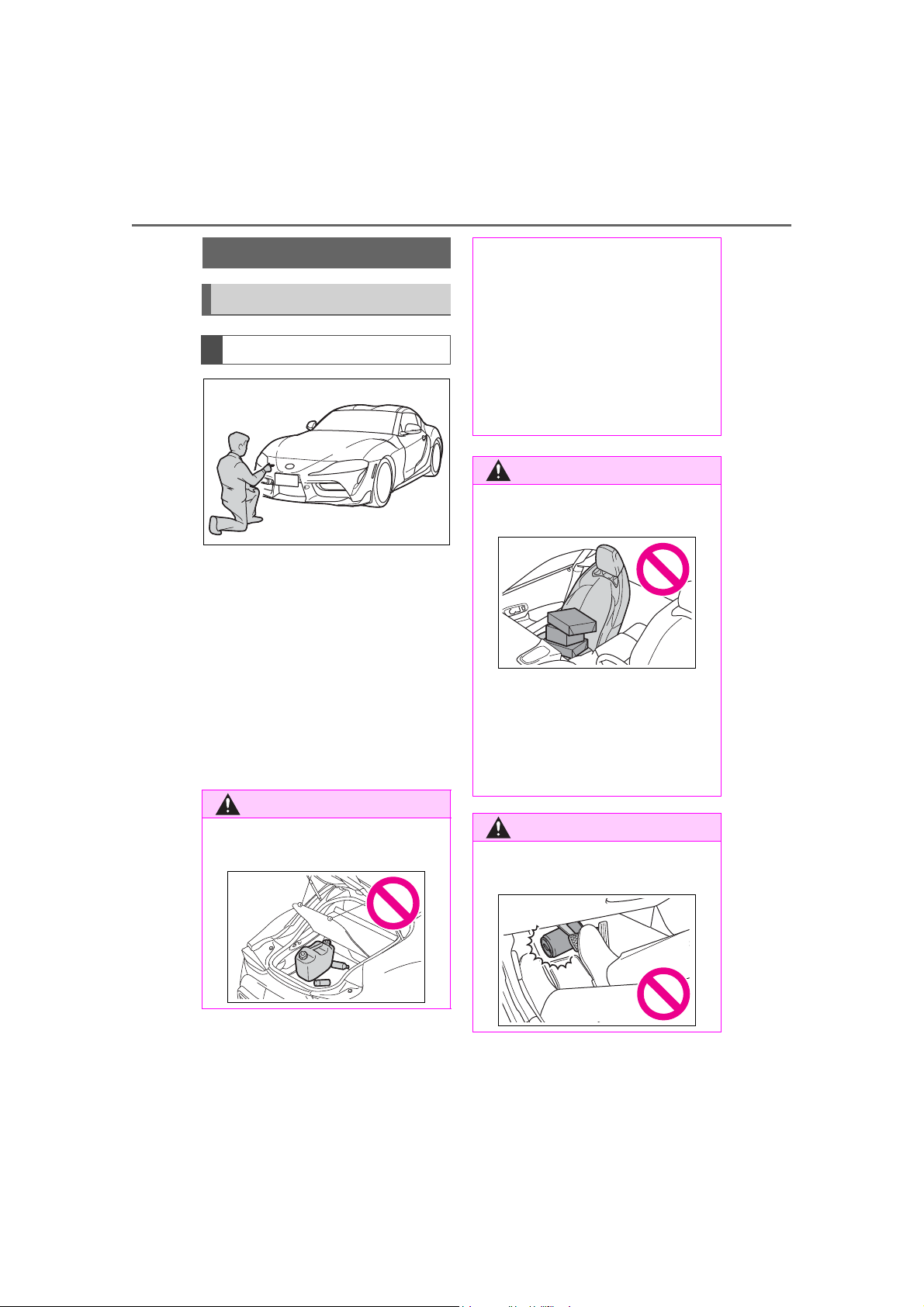
16
WARNING
WARNING
WARNING
2-1.QUICK REFERENCE
2-1. QUICK REFERENCE
Entering
Before driving
Vehicle inspection
Before starting the engine, perform the necessary routine vehicle checks. It is the owner’s
responsibility to perform routine
vehicle checks and any legally
necessary yearly inspections,
according to any local laws and
regulations. For details about
inspection procedures, refer to
the Service Book (Maintenance
Guide).
If a fuel can, combustible car care
products, spray cans, etc. are left
in the vehicle, there is a danger
that they may catch fire and
explode. Also, when the vehicle is
parked with the doors and windows completely closed, do not
leave containers of carbonated
beverages in the vehicle, as the
temperature inside the vehicle
can increase to over 122°F,
depending on the location.
Make sure to securely stow all
luggage.
In the case of sudden braking or a
collision, unsecured objects may
fly about and strike the occupants,
possibly causing injury. Make sure
to stow luggage securely in the
luggage compartment when possible.
Do not leave flammable objects in
the vehicle.
Supra Owner's Manual
Do not leave objects on the
driver’s side floor.
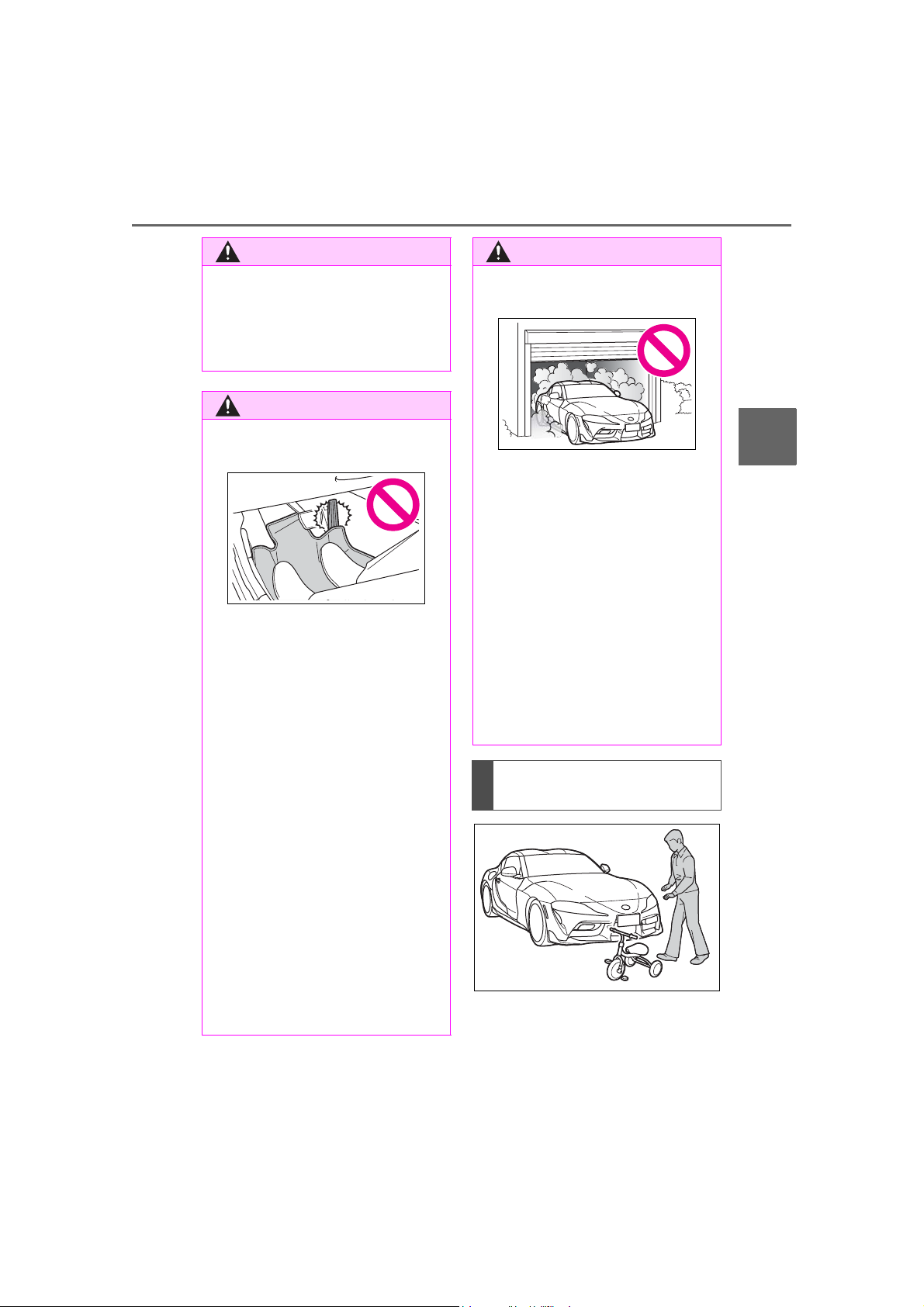
2-1. QUICK REFERENCE
WARNING
WARNING
WARNING
17
If an object gets stuck behind the
brake pedal, braking may be
impossible and the accelerator
pedal may not return after being
depressed, leading to an
extremely dangerous situation.
Make sure that the floor mats are
securely installed.
Make sure to only use genuine
Toyota floor mats which are
designed for this model and
secure them in place using the
provided fasteners. When the
floor mats have been removed,
such as when cleaning the vehicle, make sure to securely install
the floor mats using the fasteners
before driving the vehicle.
If a floor mat which cannot be
installed securely, due to a damaged fastener, etc., is used, it may
shift while driving and cover the
accelerator pedal, possibly
depressing it and causing an accident.
Be careful not to inhale exhaust
gases.
The exhaust includes colorless,
odorless carbon monoxide (CO).
Carbon monoxide (CO) can be
inhaled without noticing and in the
worst cases, can cause death.
Make sure to not allow the engine
to idle in a closed off garage or
other location with poor ventilation.
If there is a hole or crack in the
exhaust system, caused by corrosion, etc., exhaust gasses may
enter the vehicle while driving. If
you smell exhaust gasses in the
vehicle, completely open all of the
windows and have the vehicle
inspected by Toyota dealer.
Confirm safety of surroundings
2
QUICK REFERENCE
Additionally, never install two or
more floor mats on top of each
other. Not only will additional floor
mats interfere with normal operation of the pedals, but there is a
danger that a mat may curl behind
the brake pedal and prevent it
from being depressed.
Supra Owner's Manual
There are blind spots around
the vehicle which cannot be
seen from the driver’s seat.
Make sure to check the area
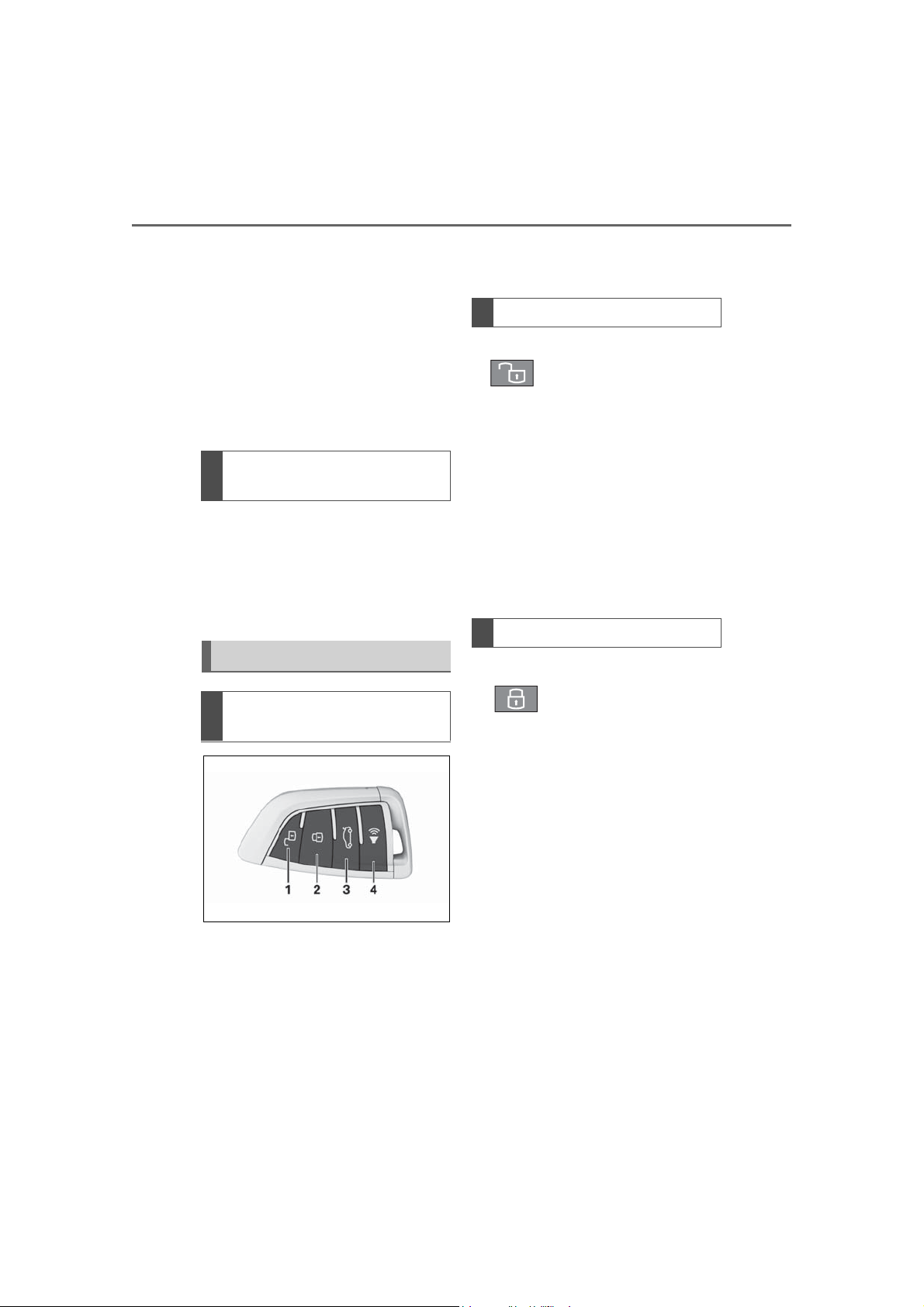
18
2-1. QUICK REFERENCE
around the vehicle for small
children and low objects
before driving.
When backing up (reversing),
if you cannot see the area
behind the vehicle sufficiently, exit the vehicle and
check the area before proceeding.
When in poor physical
condition
Refrain from driving when you
are fatigued or not feeling well.
Also, if driving for a long time, be
sure to stop and rest periodically.
Opening and closing
Press briefly: headlight courtesy delay feature
Unlocking the vehicle
Press the button on the
remote control.
Depending on the settings,
either only the driver's door or all
vehicle access points are
unlocked.
If only the driver's door is
unlocked, press the button on
the remote control again to
unlock the other vehicle access
points.
Locking the vehicle
1 Close the driver's door.
Buttons on the remote
control
1 Unlocking
2 Locking
3 Unlocking the trunk lid
4 Press and hold or press three
times in quick succession:
panic mode
2 Press the button on the
remote control.
All vehicle access points are
locked.
Supra Owner's Manual
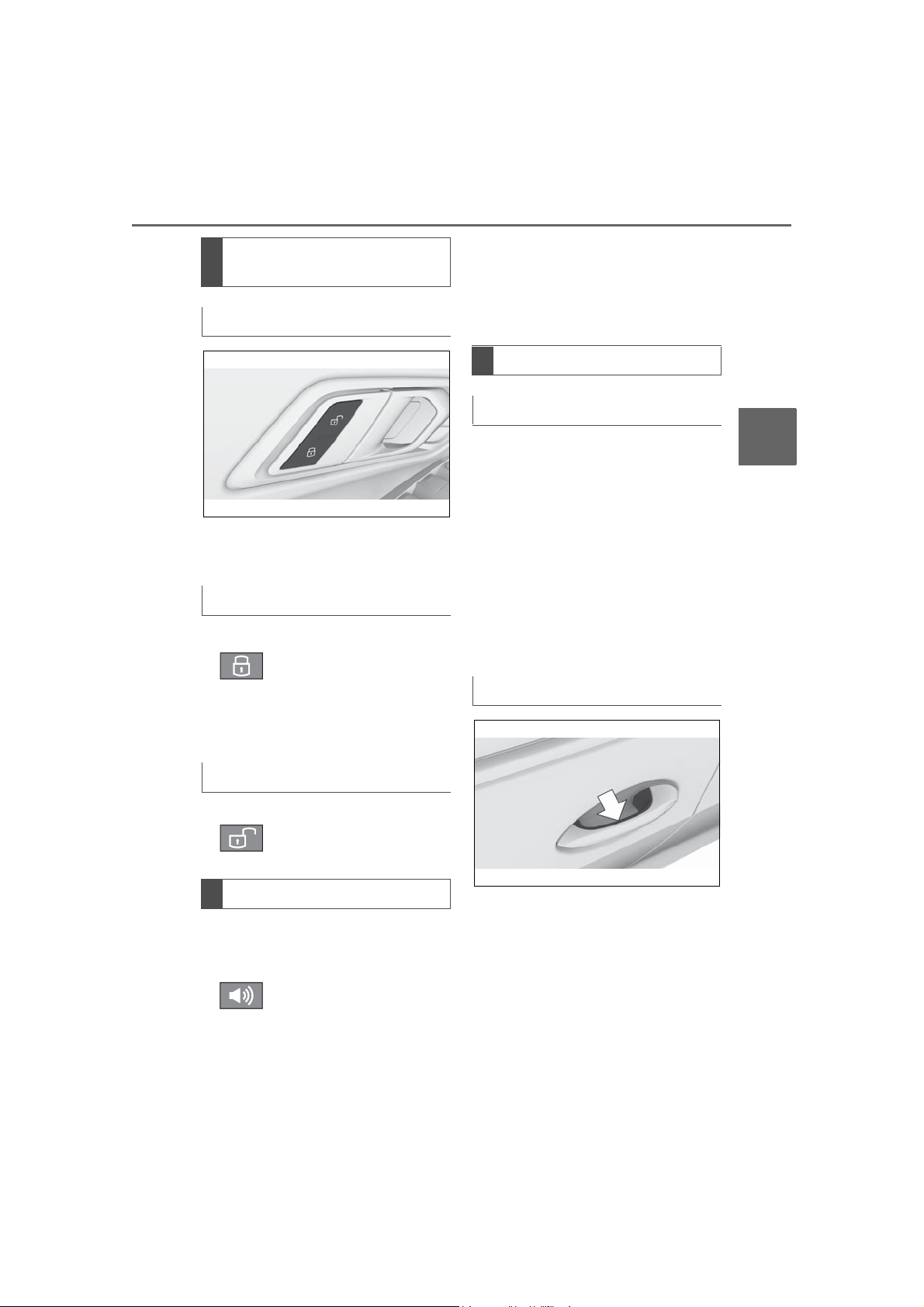
2-1. QUICK REFERENCE
19
Buttons for the central
locking system
Overview
Buttons for the central locking
system.
Locking
Pressing the button
locks the vehicle if the
front doors are closed.
The fuel filler flap remains
unlocked.
remote control three times in
succession.
To switch off the alarm: press
any button.
Smart Key System
Concept
The vehicle can be accessed
without activating the remote
control.
All you need to do is to have the
remote control with you, such as
in your pants pocket.
The vehicle automatically
detects the remote control when
it is in close proximity or in the
car's interior.
Unlocking the vehicle
2
QUICK REFERENCE
Unlocking
Panic mode
You can trigger the alarm system if you find yourself in a dangerous situation.
• Press the button on the
remote control and hold for at
least 3 seconds.
• Briefly press the button on the
Supra Owner's Manual
Pressing the button
unlocks the vehicle.
Grasp the handle of a vehicle
door completely.

20
2-1. QUICK REFERENCE
Locking the vehicle
Touch the grooved surface on
the handle of a closed vehicle
door with your finger for approx.
1 second without grasping the
door handle.
Trunk lid
Opening
Press and hold the button on the remote control for approx. 1
second.
Depending on the setting, the
doors may also be unlocked.
Closing
Closing the trunk lid manually.
Displays and control elements
In the vicinity of the steering wheel
2
3
4
1 Wipers
2 Instrument cluster
3 Turn signal indicator, high
beams
4 Light switch element
Indicator/warning lights
Instrument cluster
The indicator/warning lights can
light up in a variety of combinations and colors.
Several lights indicate function
checks and light up only temporarily when standby state or
standby state are activated.
1
Supra Owner's Manual

2-1. QUICK REFERENCE
3 2 1
4
21
Driver's door
1 Exterior mirrors
2 Power windows
3 Central locking system
4 Unlocking the trunk lid
Switch console
Toyota Supra Command
Concept
Toyota Supra Command
includes a large number of functions. These functions can be
operated via controller and,
depending on the equipment
version, via touch screen or
voice activation system.
Buttons on the Controller
Button Function
Opens the main menu.
Open the Communica-
tion menu.
Open the Media/Radio
menu.
2
QUICK REFERENCE
1 Selector lever
2 Controller
3 Auto Start/Stop cancel button
4 Sport mode button
5 Park Assistant button
6 VSC OFF button
7 Toyota Supra Safety button
8 Parking brake
Supra Owner's Manual
Open destination input
menu for navigation.
Open navigation map.
Open the previous dis-
play.
Open the Options
menu.
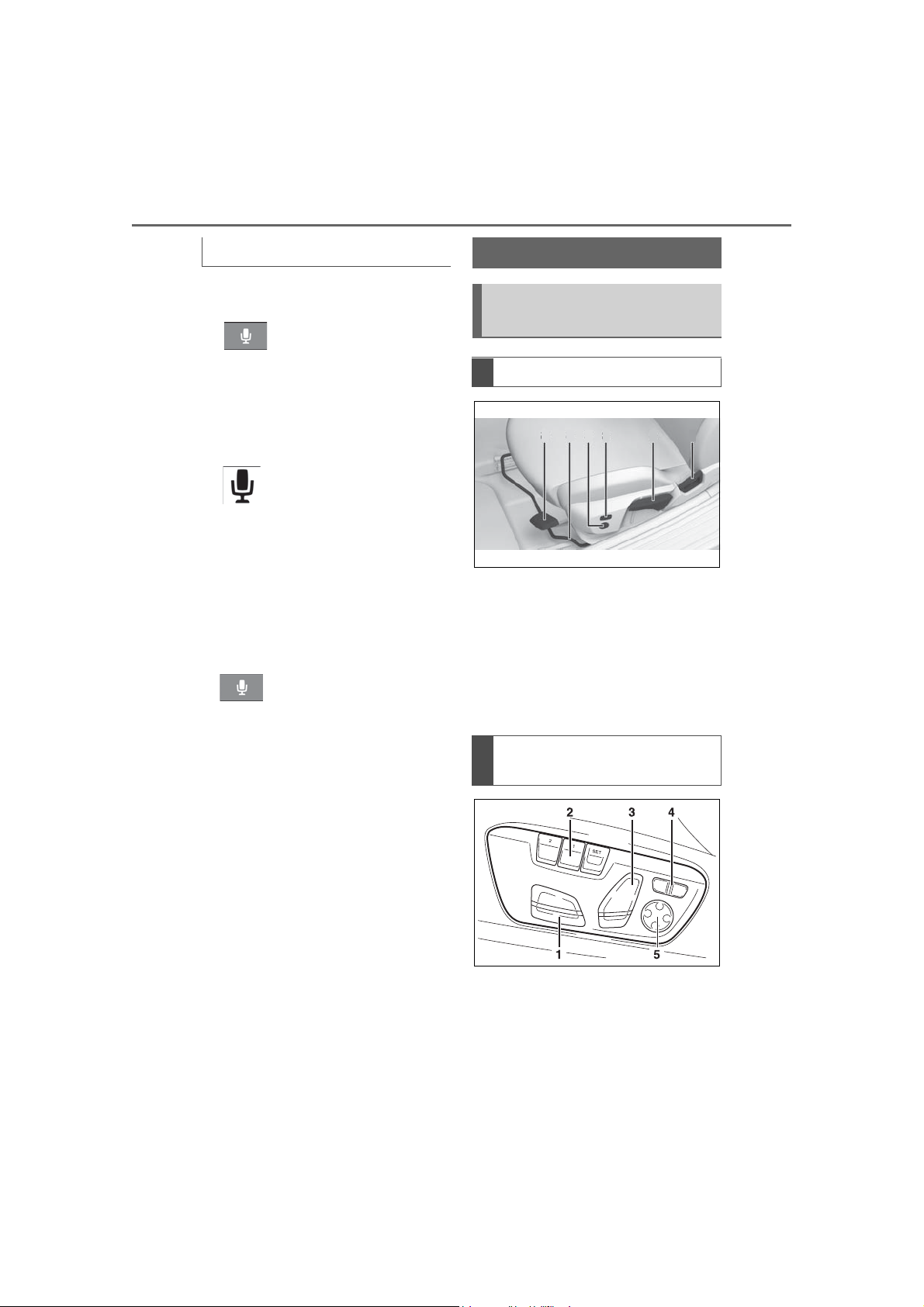
22
2-1. QUICK REFERENCE
Voice activation
■ Activating the voice activa-
tion system
1 Press the button on the
steering wheel.
2 Wait for the signal.
3 Say the command.
The symbol on the
Control Display indicates that voice activation system is active.
If no other commands are possible, operate the function via Toyota Supra Command.
■ Terminating the voice acti-
vation system
Press the button on the
steering wheel or ›Cancel‹.
Set-up and use
Seats, mirrors, and steering wheel
Manually adjustable seats
6 5 4 3 2 1
1 Backrest angle
2 Height
3 Backrest width
4 Lumbar support
5 Forward/back
6 Seat angle
Supra Owner's Manual
Electrically adjustable
seats
1 Forward/backward, height,
seat tilt
2 Driver's seat memory
3 Backrest tilt
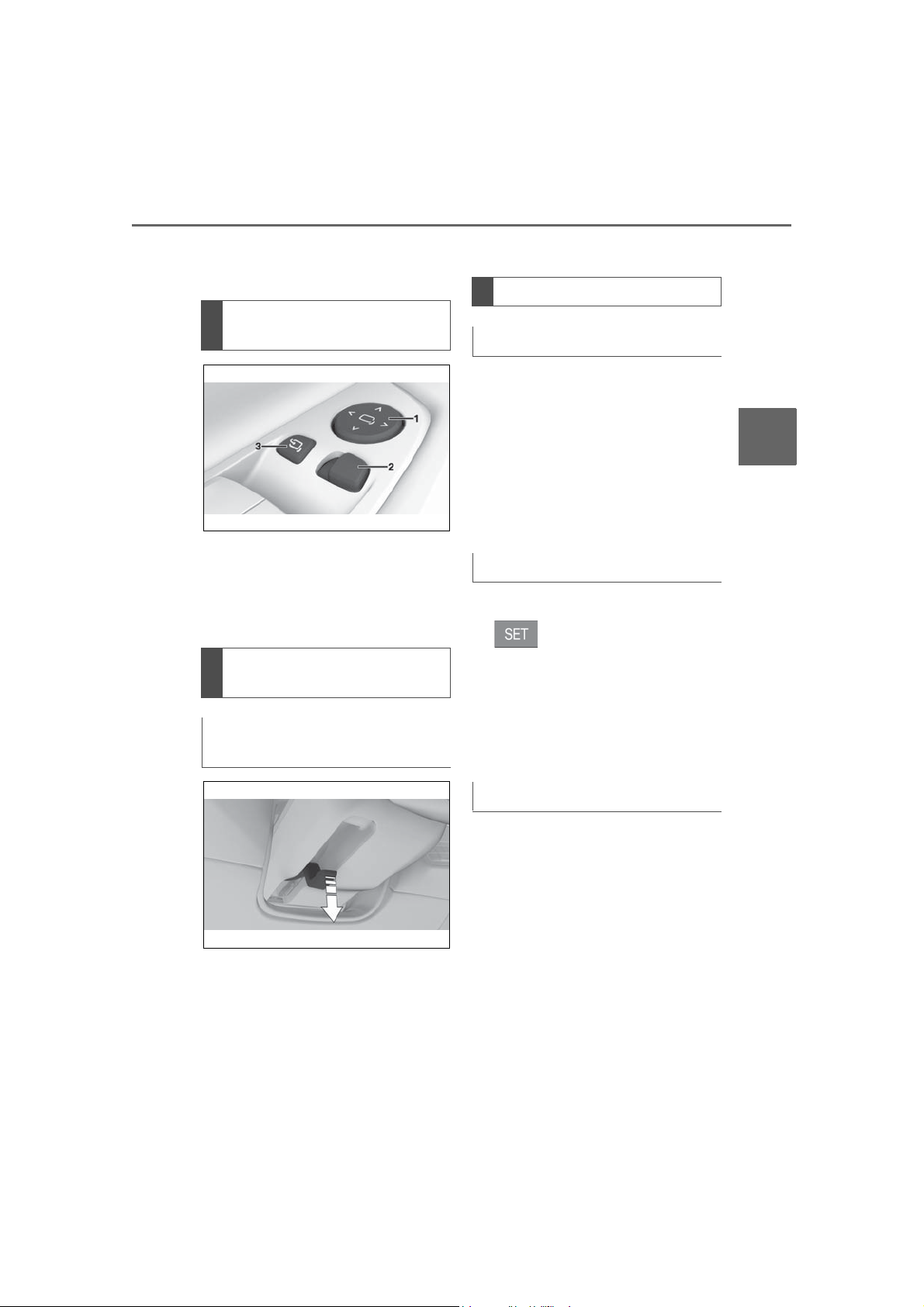
2-1. QUICK REFERENCE
23
4 Backrest width
5 Lumbar support
Adjusting the exterior mirrors
1 Settings
2 Selecting a mirror, Automatic
Curb Monitor
3 Folding in and out
Adjusting the steering
wheel
Manual steering wheel
adjustment
3 Fold the lever back up.
Memory function
Concept
The following settings can be
stored and, if necessary,
retrieved using the memory
function:
• Seat position.
• Exterior mirror position.
• Height of the Head-up Display.
Storing
1 Set the desired position.
2 Press button on the
driver's seat. The writing on
the button lights up.
3 Press selected button 1 or 2
at the driver's seat while the
writing is lit. A signal sounds.
2
QUICK REFERENCE
1 Fold the lever down.
2 Move the steering wheel to
the preferred height and
angle to suit your seating
position.
Supra Owner's Manual
Calling up settings
Press selected button 1 or 2.
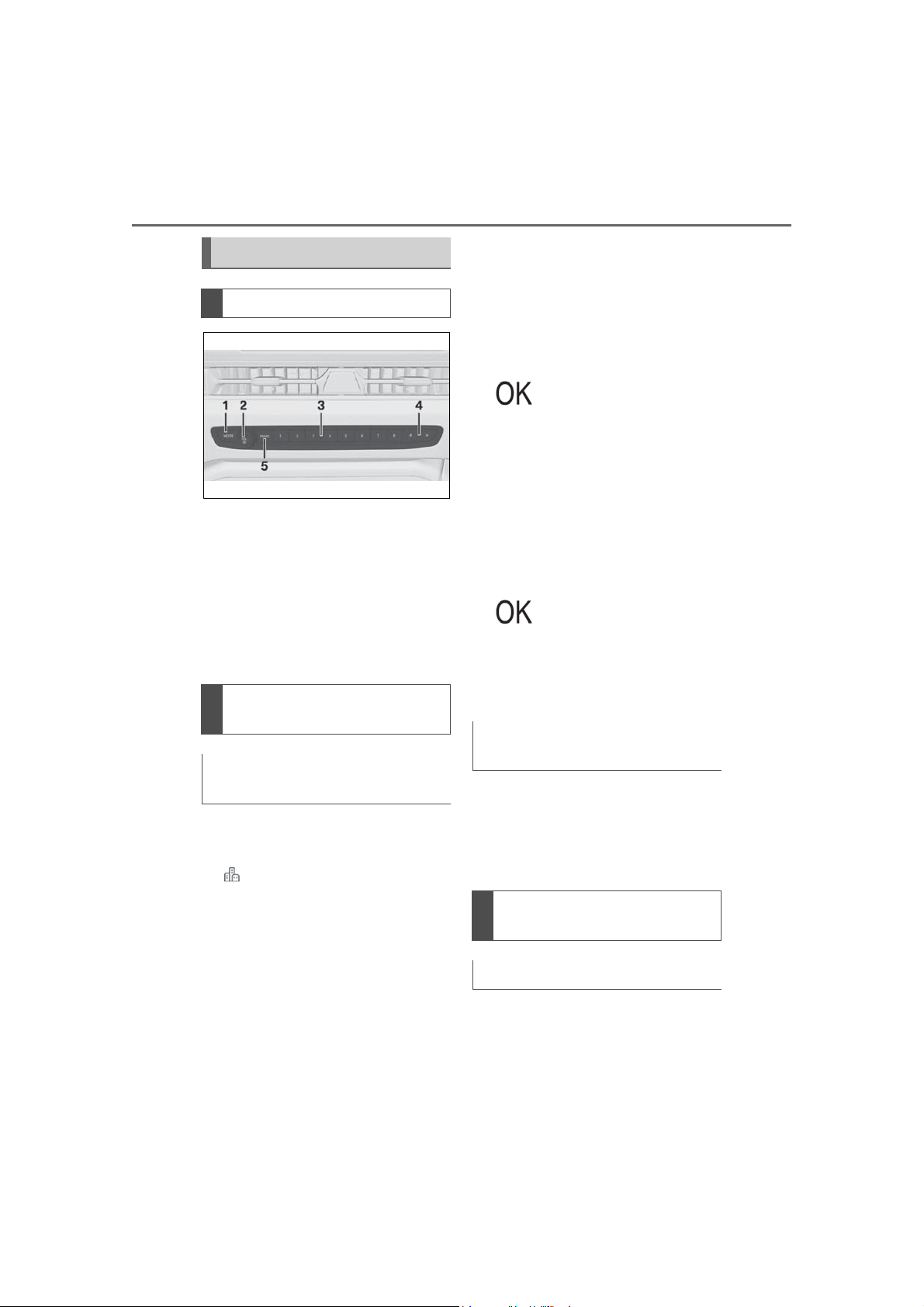
24
2-1. QUICK REFERENCE
Infotainment
Radio
1 Changing the entertainment
source
2 Sound output on/off, volume
3 Programmable memory but-
tons
4 Change station/track
5 Waveband/satellite radio
Navigation destination
entry
Entering a destination via
address
Example: entering the address
via the town/city
1 "City/Postal code?"
2 Enter the town/city.
The list is narrowed down further
with each entry.
3 Select the symbol.
4 Select a town/city from the
list.
5 If necessary, enter the street.
6 Select the street as you
would the town/city.
7 If necessary, enter a house
number.
8 Select the symbol.
9 Select a house number or
range of house numbers from
the list.
Starting destination guidance
"Start guidance"
■ State/province
1 "Navigation"
2 "Enter address"
3 "State/Province?"
4 Move the Controller to the
right to select the state from
the list.
■ Entering the address
The address can be entered in
any order.
Supra Owner's Manual
If only the town/city was
entered: destination guidance is
started to the town/city center.
Connecting a mobile
phone
General information
After the mobile phone is connected once to the vehicle, the
mobile phone can be operated
using Toyota Supra Command,
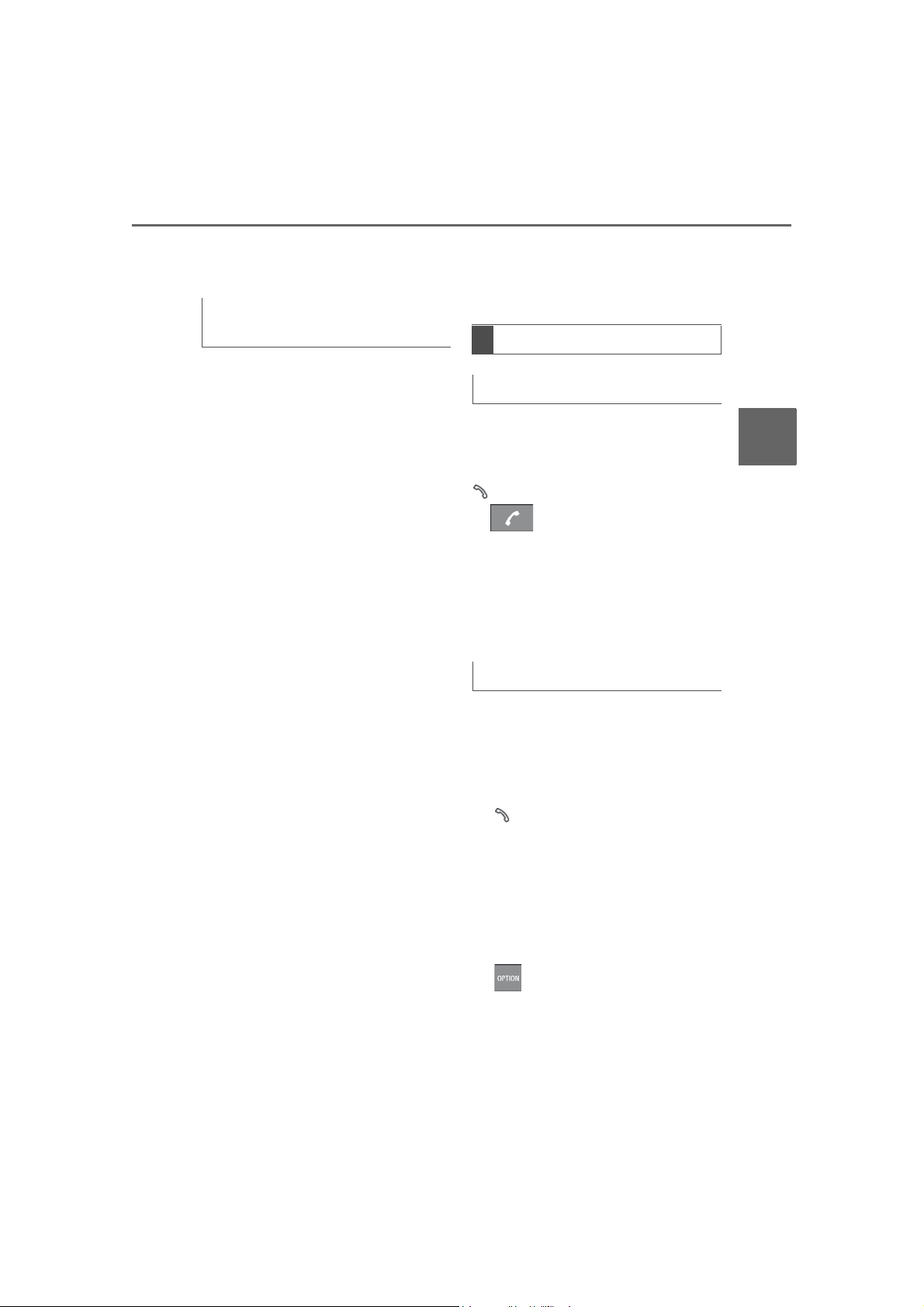
2-1. QUICK REFERENCE
25
the steering wheel buttons and
voice activation.
Connecting the mobile
phone via Bluetooth
Via Toyota Supra Command:
1 "My Vehicle"
2 "System settings"
3 "Mobile devices"
4 "Connect new device"
5 Select the functions for which
the mobile phone is to be
used.
The Bluetooth name of the vehicle
is displayed on the Control Display.
6 To perform additional steps
on the mobile phone, refer to
the mobile phone owner's
manual: e.g., search for or
connect the Bluetooth device
or a new device.
The Bluetooth name of the vehicle
appears on the mobile phone display. Select the Bluetooth name of
the vehicle.
7 Depending on the mobile
device, a control number is
displayed or the control number must be entered.
• Compare the control number
displayed on the Control Display with the control number
on the display of the device.
Confirm the control number on the
device and on the Control Display.
• Enter and confirm the same
control number on the device
and via Toyota Supra Com-
mand.
The device is connected and
displayed in the device list.
Using the phone
Accepting a call
Incoming calls can be answered
in several ways.
• Via Toyota Supra Command:
"Accept"
• Press the button on the
steering wheel.
• Via the selection list in the
instrument cluster:
Use the thumbwheel on the steering wheel to select: "Accept"
Dialing a number
Via Toyota Supra Command:
1 "Communication"
2 "Dial number"
3 Enter the numbers.
4 Select the symbol. The
connection is established via
the mobile phone to which
this function has been
assigned.
Establish the connection via the
additional phone:
1 Press the button.
2 "Call via"
2
QUICK REFERENCE
Supra Owner's Manual
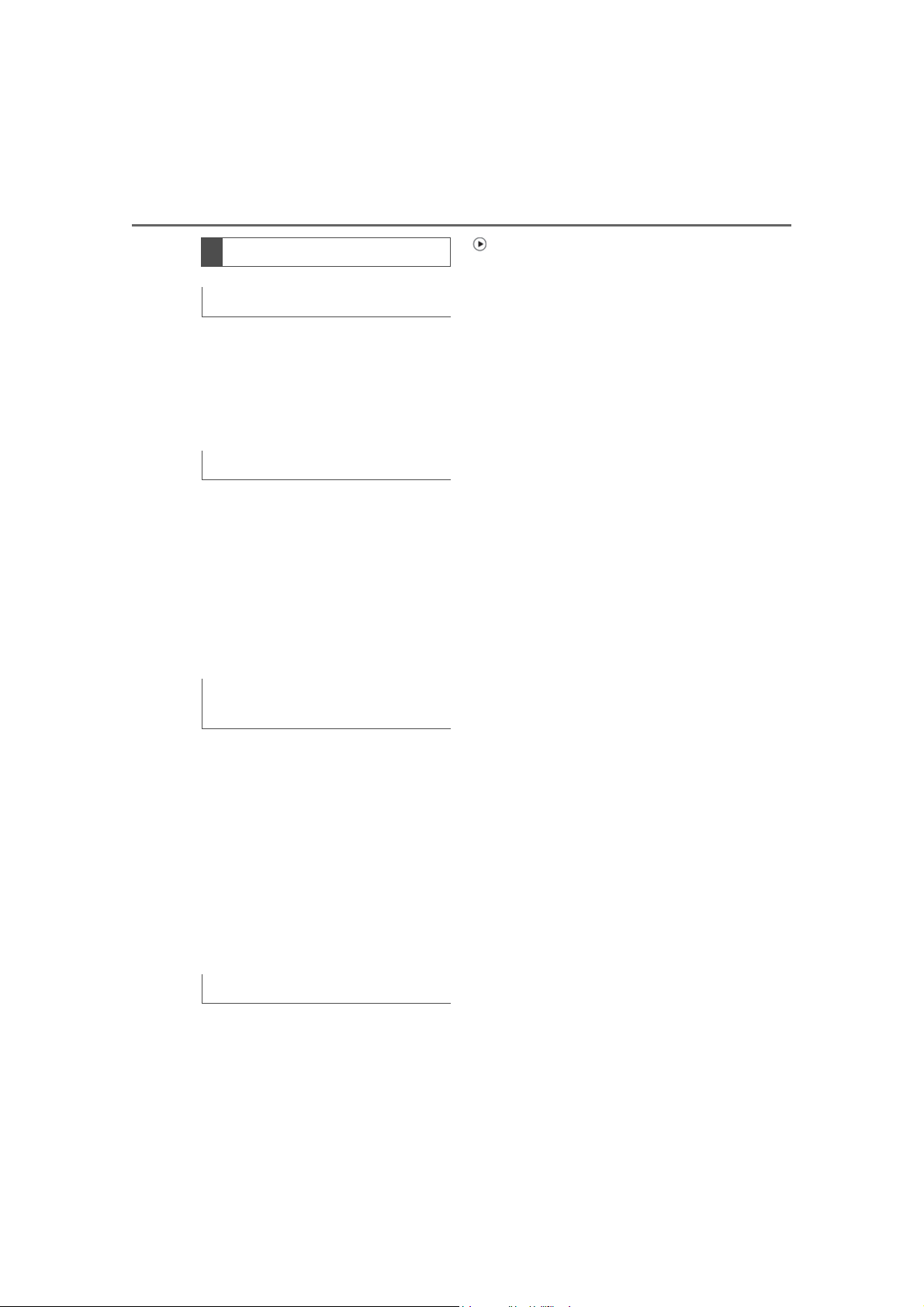
26
2-1. QUICK REFERENCE
Apple CarPlay preparation
Concept
CarPlay allows certain functions of a compatible Apple
iPhone to be used via Siri voice
operation and Toyota Supra
Command.
Functional requirements
• Compatible iPhone.
iPhone 5 or later with iOS 7.1 or
later.
• Corresponding mobile wireless contract.
• Bluetooth, WiFi, and Siri voice
operation are switched on on
the iPhone.
Switching on Bluetooth and
CarPlay
"Apple CarPlay"
The iPhone is connected to the
vehicle and displayed in the
device list.
Via Toyota Supra Command:
1 "My Vehicle"
2 "System settings"
3 "Mobile devices"
4 "Settings"
5 Select the following setting:
• "Bluetooth®"
• Corresponding mobile wireless contract.
Pairing iPhone with CarPlay
Pair iPhone via Bluetooth with
the vehicle.
Select CarPlay as the function:
Supra Owner's Manual
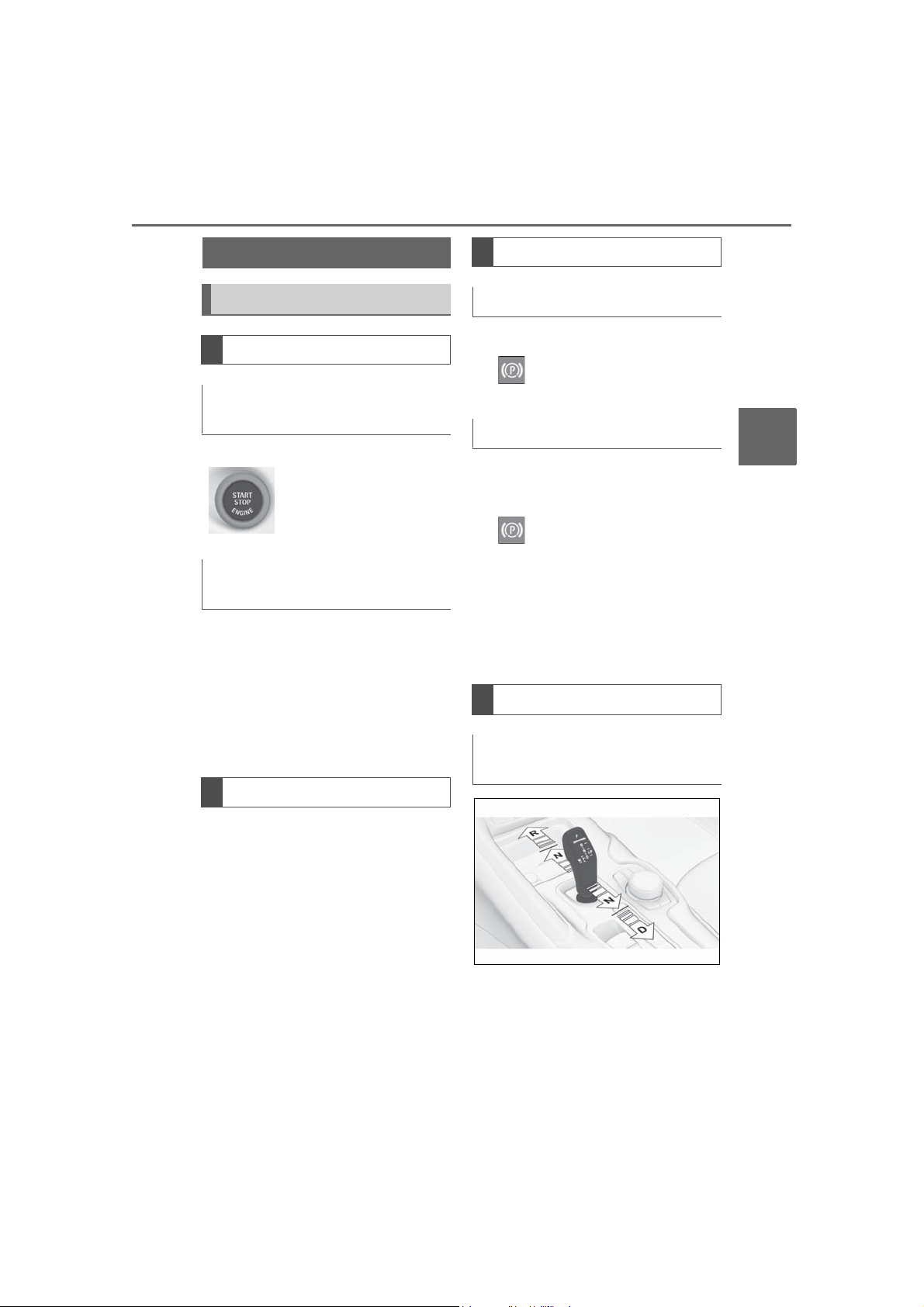
2-1. QUICK REFERENCE
27
In transit
Driving
Drive-ready state
Switching on drive-ready
state
• Depress the brake
pedal.
• Press the Start/Stop
button.
Switching off drive-ready
state
1 Engage selector lever posi-
tion P with the vehicle
stopped.
2 Press the Start/Stop button.
The engine is switched off.
3 Set the parking brake.
Auto Start/Stop function
Parking brake
Setting
Pull the switch.
The LED and indicator
light up.
Releasing
With drive-ready state
switched on:
Press the switch while
the brake is pressed or
selector lever position
P is set.
The LED and indicator light go
out.
The parking brake is released.
Automatic transmission
Engaging selector lever
position D, N, R
2
QUICK REFERENCE
The Auto Start/Stop function
switches the engine off automatically while stationary to save
fuel. The engine starts automatically under the following preconditions:
• By releasing the brake pedal.
Supra Owner's Manual
• Drive mode D.
• Neutral N.
•Reverse R.
With the driver's safety belt fastened, briefly push the selector
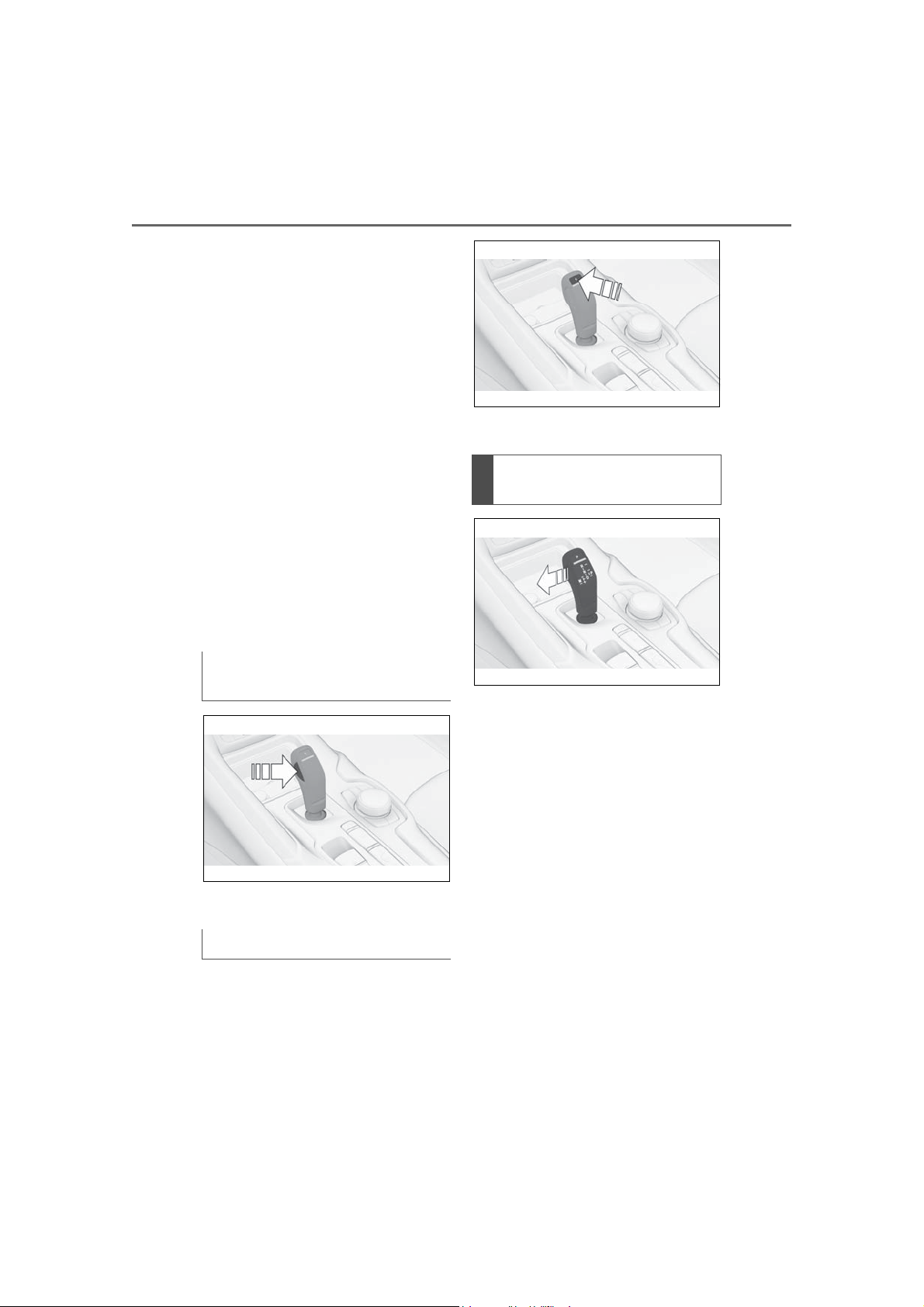
28
2-1. QUICK REFERENCE
lever in the desired direction,
past a resistance point, if
needed. The selector lever
returns to the center position in
each case.
To prevent the vehicle from
creeping after you select a drive
mode or reverse, maintain pressure on the brake pedal until
you are ready to start.
Press button P.
A selector lever lock prevents
the inadvertent shifting to selector lever position R or the inadvertent shifting from selector
lever position P.
Engage selector lever position R
only when the vehicle is stationary.
Releasing the selector lever
lock
Press the button.
Automatic transmission,
manual mode
Activate the manual mode:
Press the selector lever to the
left out of selector lever position
D.
Manual mode:
• To shift down: press the
selector lever forward.
• To shift up: pull the selector
lever rearwards.
End the manual mode:
Engaging P
Engage selector lever position P
only when the vehicle is stationary.
Supra Owner's Manual
Push the selector lever to the
right.
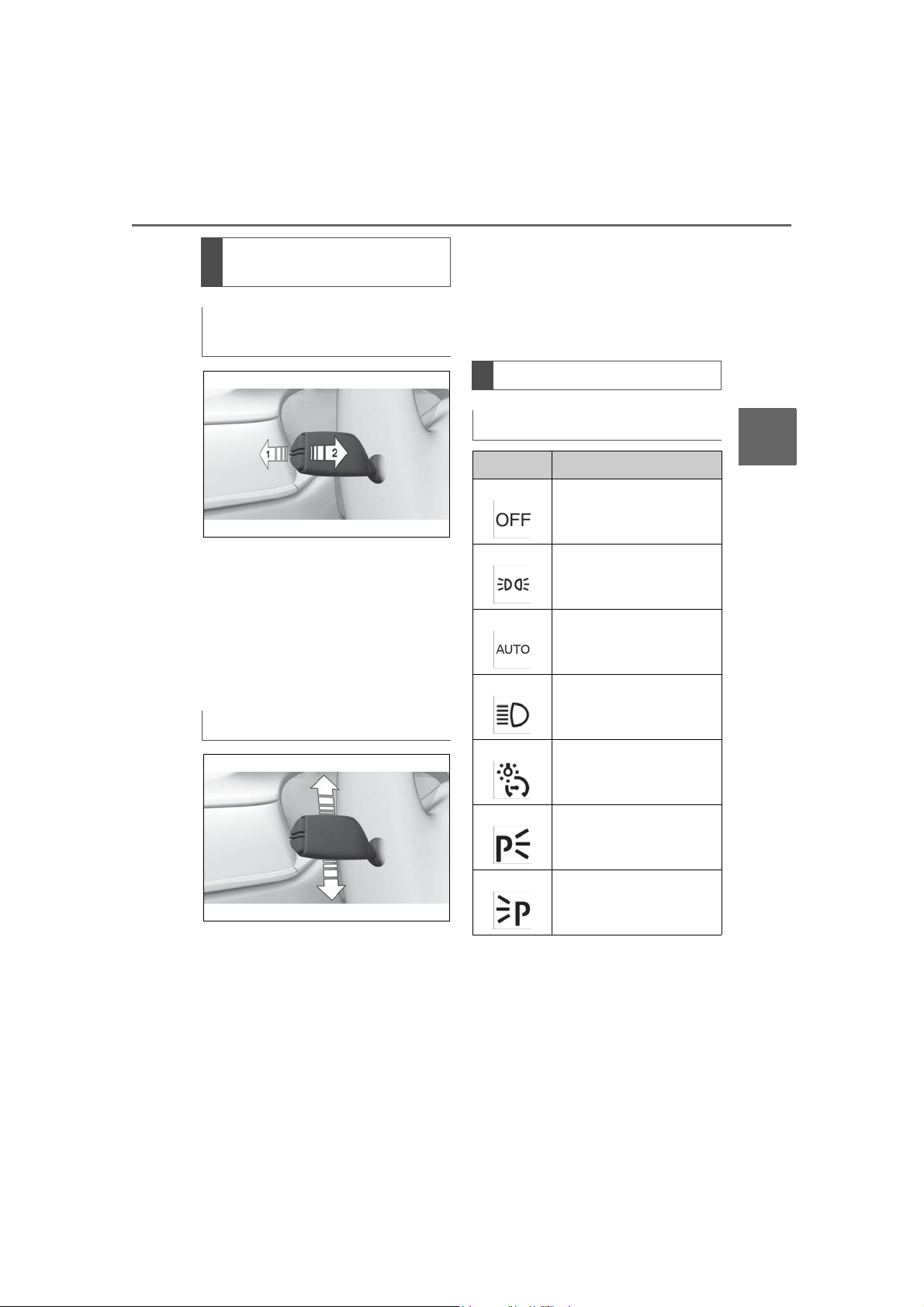
2-1. QUICK REFERENCE
29
High beams, headlight
flasher, turn signal
High beams, headlight
flasher
Push the lever forward or pull it
backward.
• High beams on, arrow 1. The
high beams light up when the
low beams are switched on.
• High beams off/headlight
flasher, arrow 2.
down.
• Brief signaling: press the lever
to the resistance point and
hold it there for as long as you
want the turn signal to flash.
Lights and lighting
Light functions
Symbol Function
Lights off.
Daytime running lights.
Parking lights.
Automatic headlight
control.
2
QUICK REFERENCE
Turn signal
• On: press the lever past the
resistance point.
• Off: press the lever past the
resistance point in the opposite direction.
• Triple turn signal activation:
lightly tap the lever up or
Low beams.
Instrument lighting.
Right roadside parking
light.
Left roadside parking
light.
Supra Owner's Manual
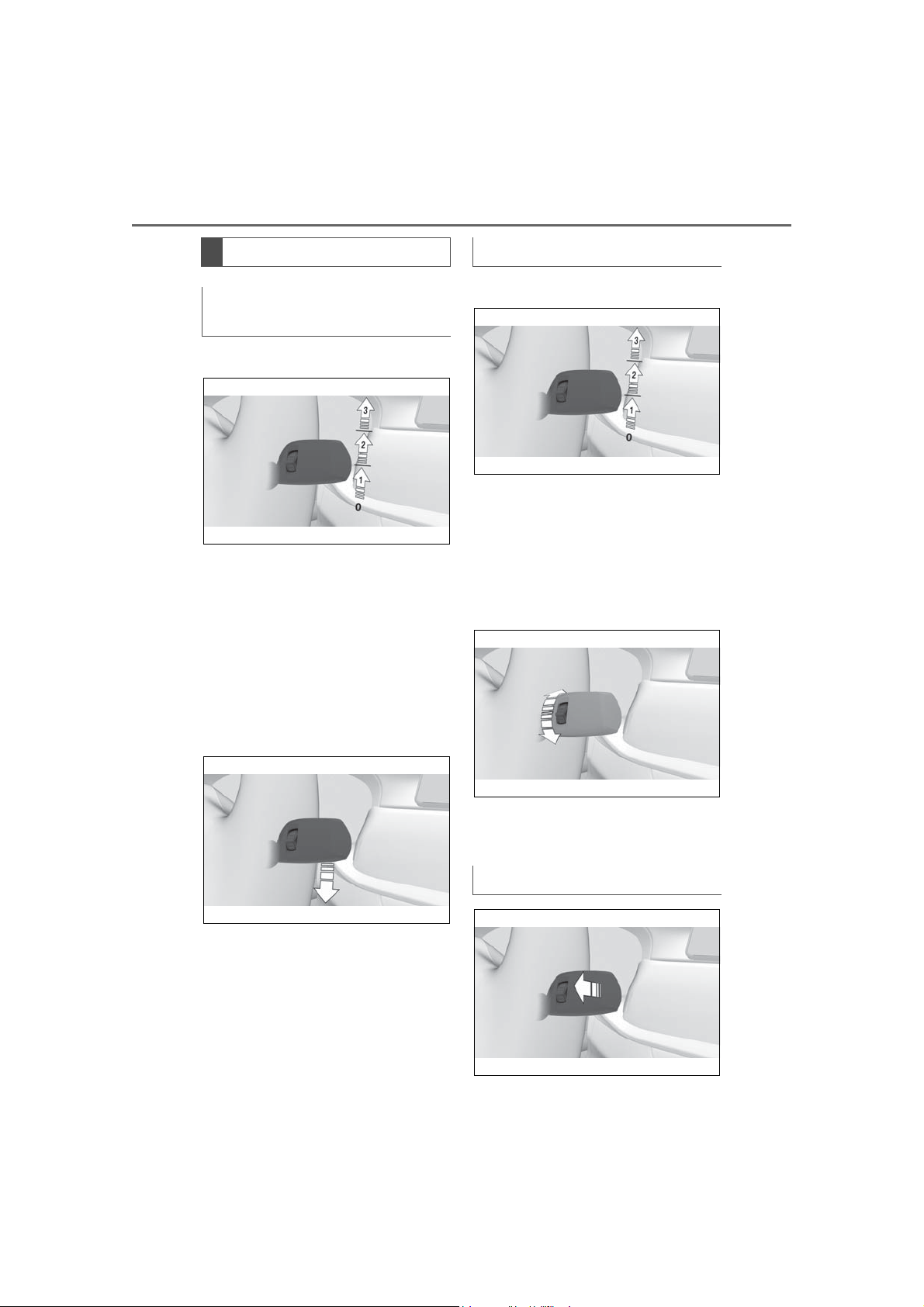
30
2-1. QUICK REFERENCE
Washer/wiper system
Switching the wipers on/off
and brief wipe
■ Switching on
Press the lever up until the
desired position is reached.
• Resting position of the wipers:
position 0.
• Rain sensor: position 1.
• Normal wiper speed: position
2.
• Fast wiper speed: position 3.
Rain sensor
■ Activating/deactivating
To activate: press the lever up
once from its standard position,
arrow 1.
To deactivate: press the lever
back into the standard position.
■ Adjusting the sensitivity
■ Brief wipe and switching off
Press the lever down.
• Switching off: press the lever
down until it reaches its standard position.
• Brief wipe: press the lever
down from the standard position.
Turn the thumbwheel on the
wiper lever.
Cleaning the windshield
Supra Owner's Manual
