Toyota passo User Manual
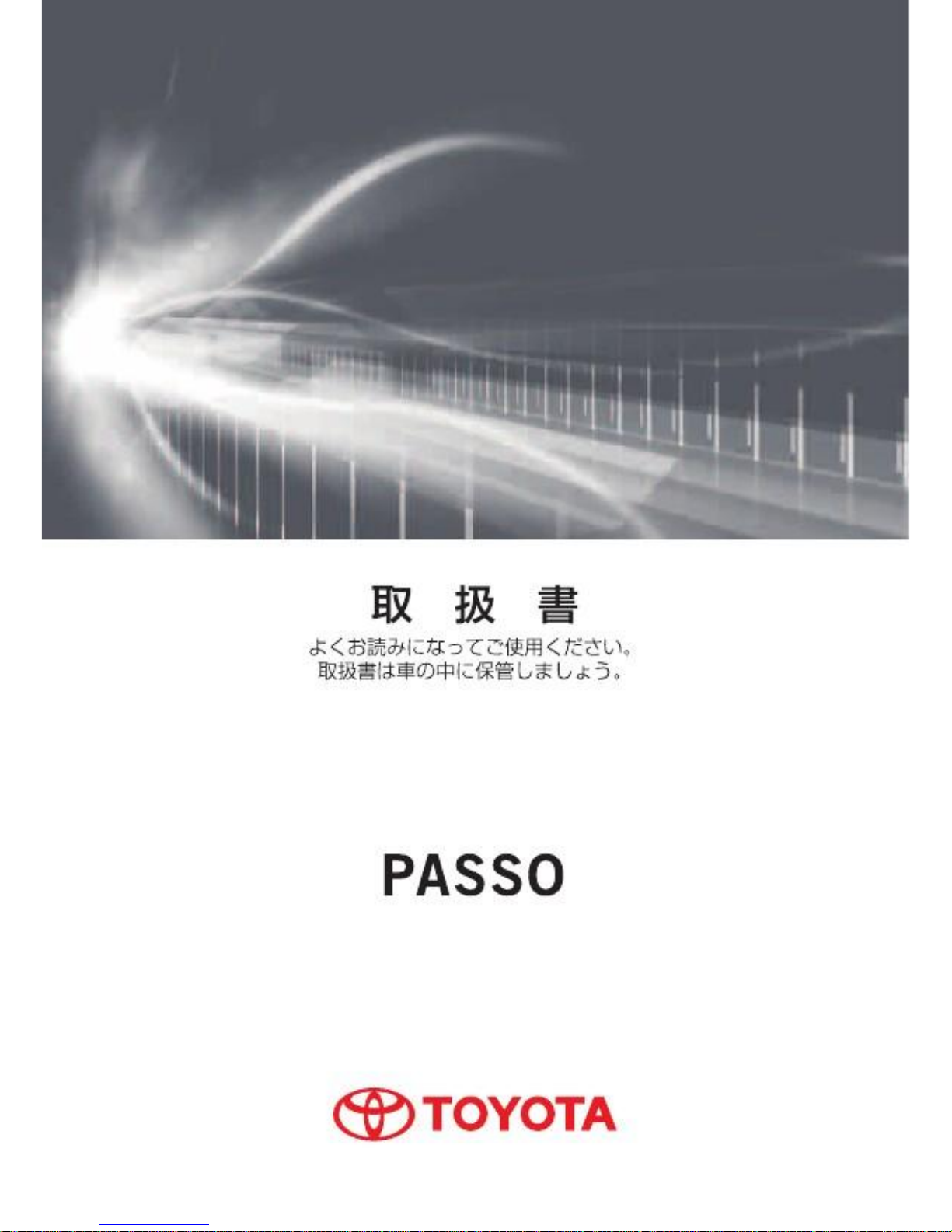

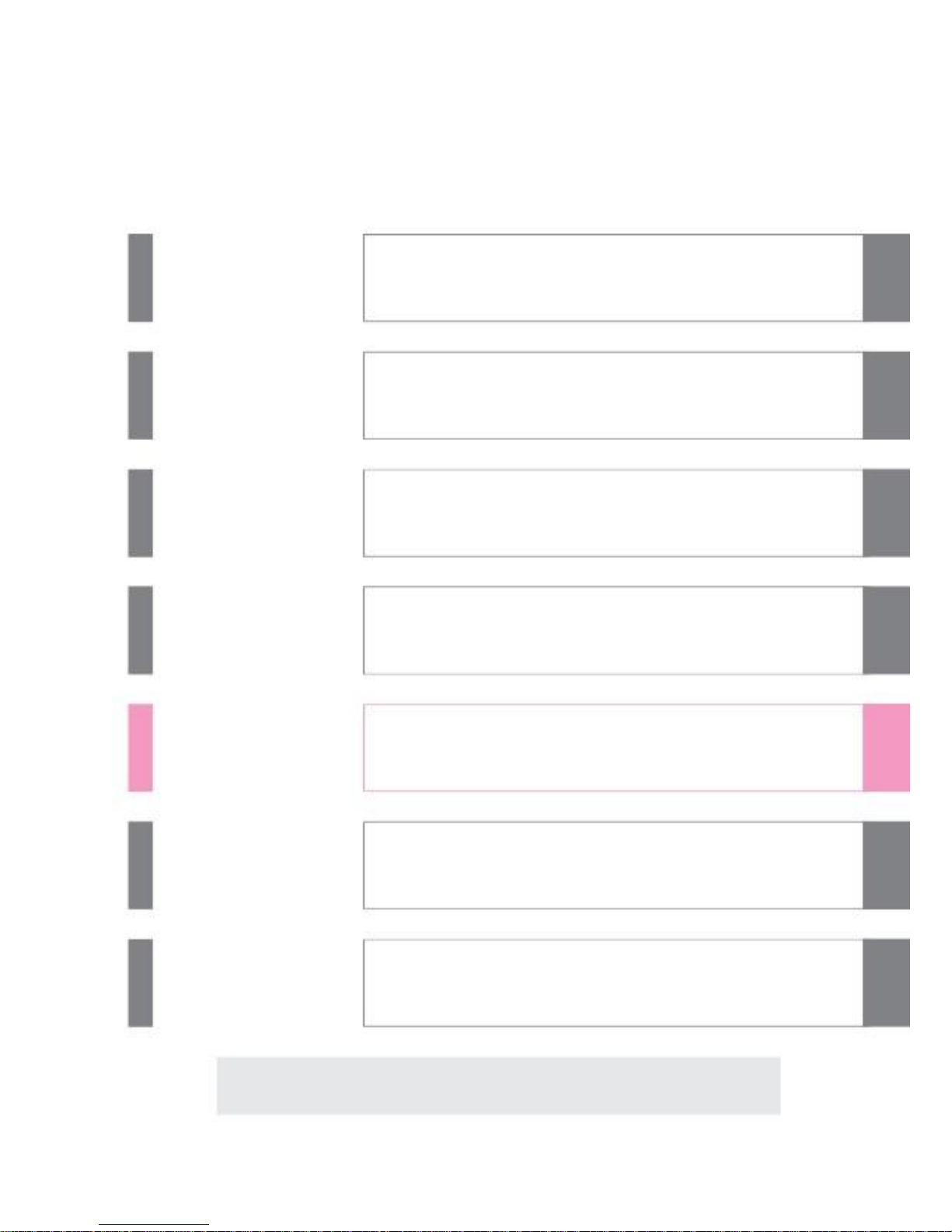
TABLE OF CONTENTS
Table of
contents
One
Before operating
Operations required before the operation, there are careful to
explain.
Two
When driving
Method of safe driving and how to travel, and stop it are described.
Three
Using the equipment room
Explanation for using this room is comfortably equipped with have
been.
Four
Care of the discs
Caring for your car, how to explain about the maintenance
There.
Five
If you encounter trouble
Such as when a flat tire failure or, on what to do when an
emergency
There are then described.
Six
Vehicle
specification
That contains information about specifications and customization
features of the car
There.
Index
Alphabetical order, by way of information contained in this
document
You can find.
People who have installed the navigation system maker option,
Please also read "manual navigation system handling the separate".
One
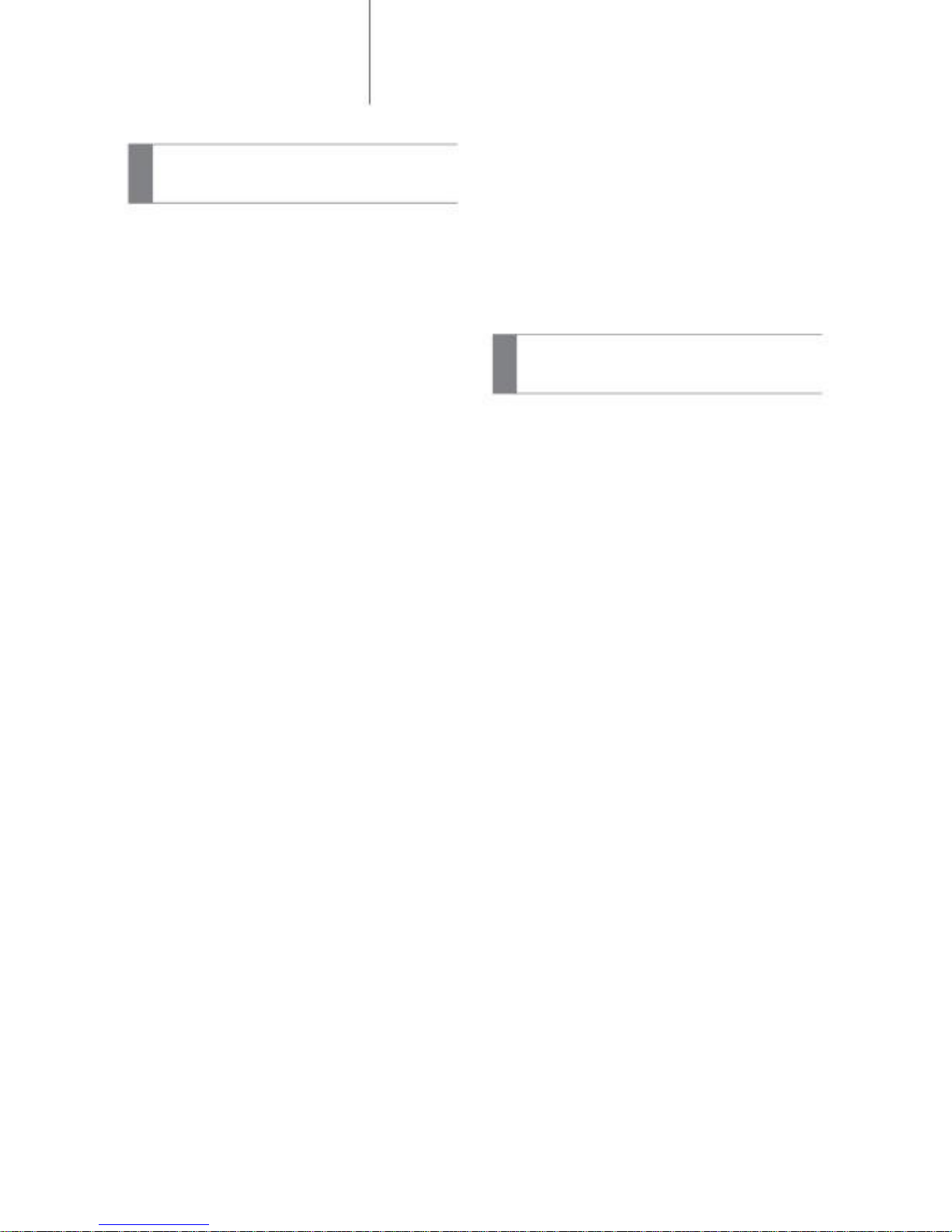
TABLE OF CONTENTS
Before operating
Table of
contents
1-7. For Your Safety
One
Correct driving posture 73 ........................
SRS Air bag 75 ......................
Only child seat 84 ........................
Child seat
Mounting of 94 .............................
1-1. Handling of the key
Key ........................................... 18
1-2. How to open and close the door,
How to lock
Key-free system 20 ................
Wireless remote control 27 ................
Door (front door,
Rear door)............................... 30
Backdoor................................ 33
Two
When driving
Figure 2-1. DIRECTIONS FOR
USE
In operation 104 .....................
Engine (ignition)
Switch (key free
Vehicles equipped with the system).................
114
Engine (ignition)
Switch (key free
Vehicles equipped with non-system).............
117
Automatic
Transmission........... 119
Direction indicator lever 122 .....................
Parking brake 123 .............
Horn (horn instrument)................... 124
1-3. Seat, handle,
How to adjust the mirror
Front seat 37 ........................
Rear seat...........39 .....................
Headrest............................ 49
Seat belt............................ 51
Handle 59 ...................................
Inner mirror 60 ........................
Door mirror................................ 61
Figure 2-2. View of the meter
1-4. Opening the glass door, Closing
Power windows 64 ....................
Gauges 125 ....................................
Warning light / indicator lights 127
.....................
With fuel consumption display function
Display 131 ......................
1-5. How refueling
Opening the filler neck 68 ........................
1-6. Anti-theft system
Engine immobilizer
System..........................72 .......
Two
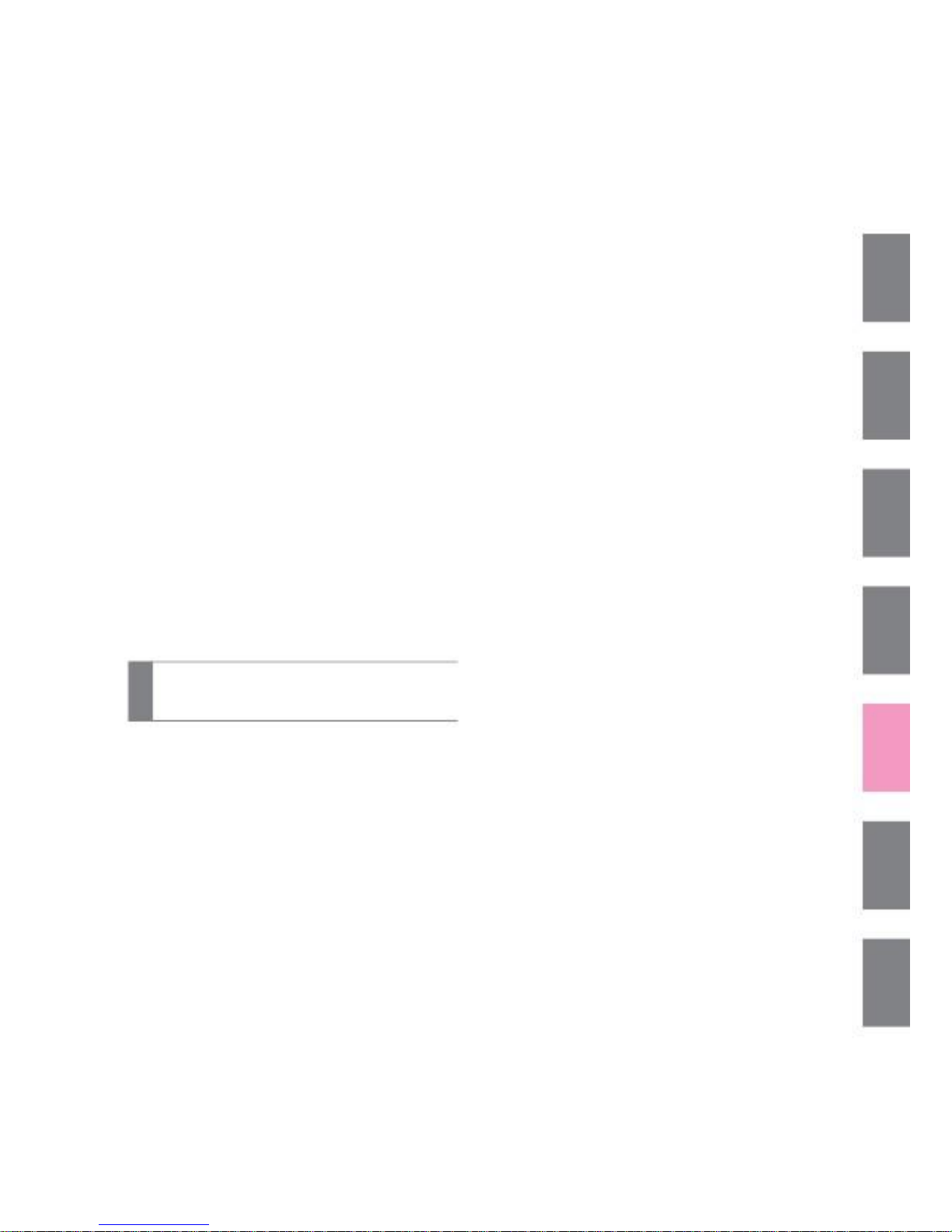
2-3. How to put the write-
Use of wiper
Light switch 135 .....................
Fog light switch 138 .........
Wiper And Washer
(Front).......................... 140
Wiper And Washer
(Rear).................................. 142
CD Using the Player 188 ......
In order to listen comfortably ................. 193
Antenna................................. 194
Figure 3-3. How to put the
interior light
List of interior light............................. 195
- Personal Light 196 ..................
- Room Light 196 ..........................
One
2-4. Using the equipment of other
traveling
Toyota
Stop & Start System
(SMART STOP) .............. 144
Equipment to assist in driving 155 .............
3-4. Use of the equipment storage
List of storage equipment 197 .........................
- Bottle holder 200 ......................
- Lower center box
( With cup holder ) ............. 201
- Armrest pocket........... 202
- Open tray 203 ......................
- Passenger Seat
Under-tray 204 ......................
- Deck side pocket 204 ..........
Two
Three
2-5. Operation in various
situations
To gain attention when the luggage 160 .........
Operation at the time of cold.........................
162
Four
3-5. Use of equipment or other house
Three
Using the equipment room
Sun visor 205 .........................
Vanity mirror 206 .....................
Accessory socket 207 .........
Armrest 208 .........................
Shopping hook........................ 209
Floor mat 210 .........................
Six
Five
Figure 3-1. Of air-conditioners and Defogga
How to use
Auto air conditioning 168 .....................
Manual air conditioning 176 .............
Rear window Defogga
(Tri cloudy)..................182 ........
Front wiper
Deaisa 183 ..........................
Figure 3-2. Using Audio
Type of audio
(Navigation
Vehicles equipped with non-system)................
184
Using the radio 186 .....................
Three
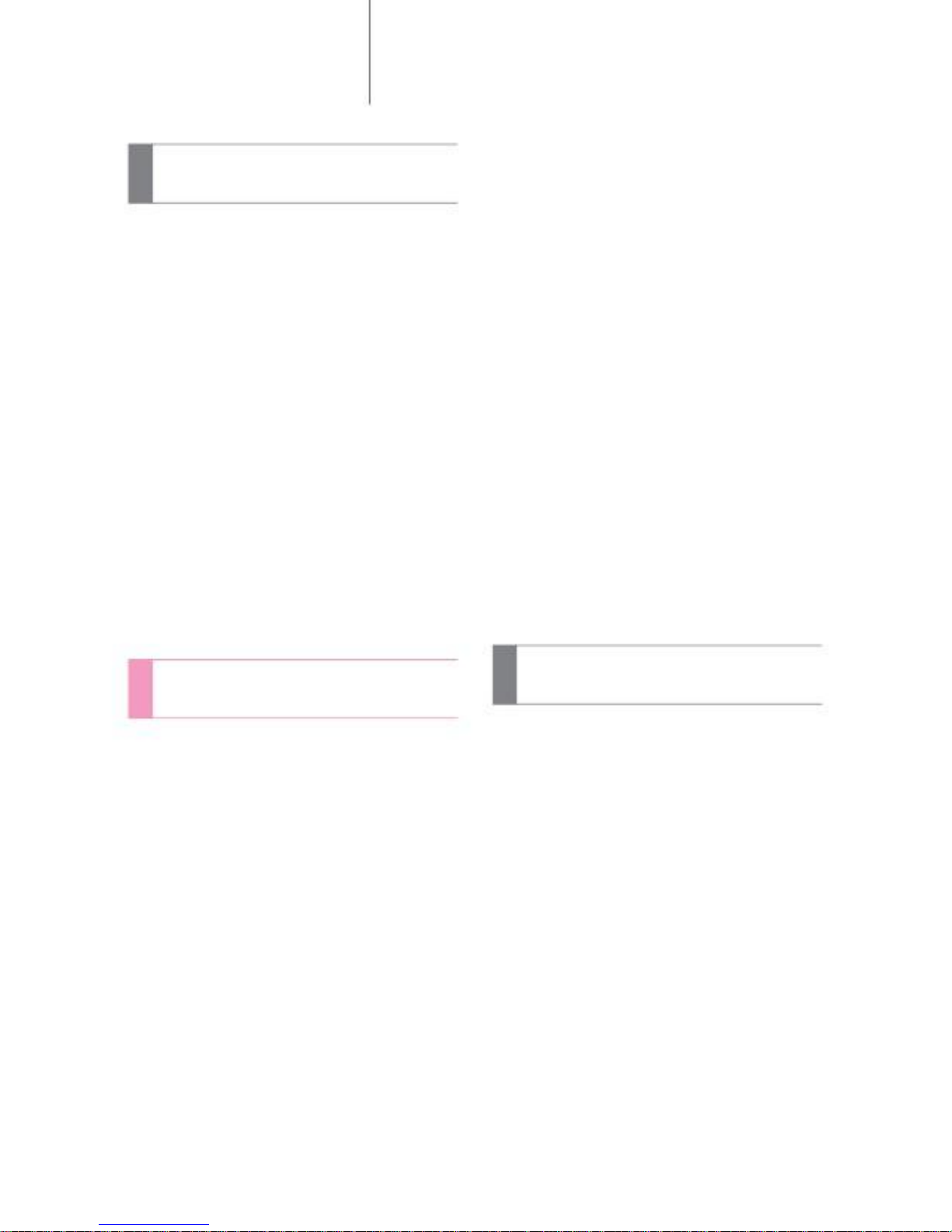
TABLE OF CONTENTS
Using the equipment room
Table of
contents
Figure 5-2. Remedy Emergency
Four
With a warning light when 275 .........
When you punk ................. 280
Engine
If you do not take the............... 291
Shift lever is
If you can not shift 293 .......
If you have lost the key 294 .........
Electronic key card
If you do not work properly
(Key-free system
Vehicle-mounted)................................ 295
The battery is
When the up 297 ..................
Overheat
When you are 300 ..........................
When the stack 302 .............
To stop the vehicle emergency...... 303
Figure 4-1. Care of the discs
Care of the exterior......................... 214
Caring for your interior......................... 217
For tire 219 .....................
4-2. Inspection and parts replacement
simple
Bonnet............................. 223
Garage jack ................. 226
Exchange (Bulb) light bulb 229 .........
Check the fuse, exchange 247 .........
Key battery replacement 254 .....................
Supply of washer fluid 258 .........
Of the air conditioner filter
Exchange...................................... 260
Five
If you encounter trouble
Six
Vehicle
specification
Table 5-1. First
When the failed 264 .....................
Very light flashes........265 .....................
Warning flare 266 ....................................
For traction 268 .....................
Fuel Pump
Shut-off system....... 274
Figure 6-1. Specification
List
Maintenance data
(Capacity and stocks of oils and fats ) ......
306
6-2 Customization feature
User customization
Feature List .............................. 313
6-3 Initial setting
Initial items that need to be set 314 .........
Four
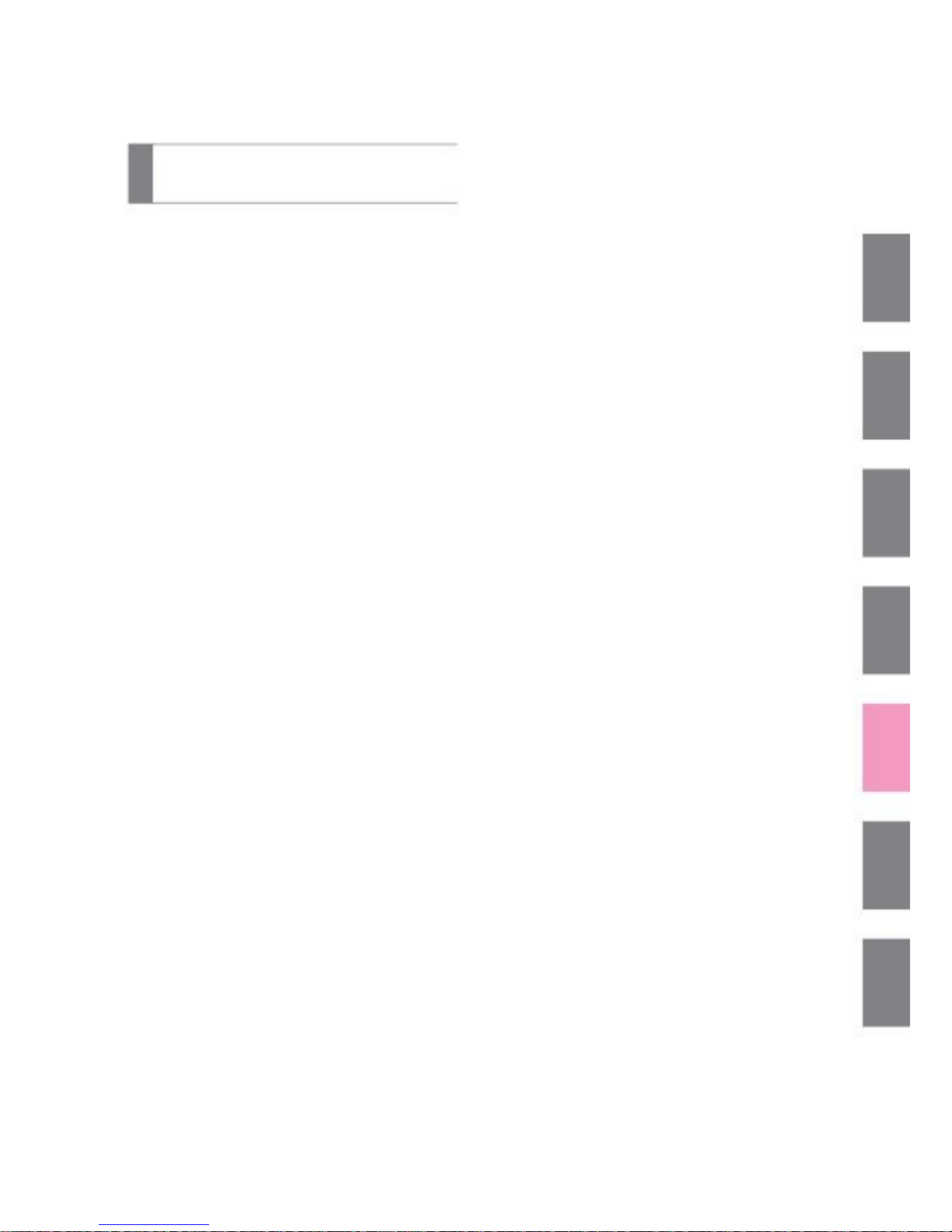
Index
Abbreviations and Acronyms 316
...................................
One
Alphabetical index 317 ....................
Another symptom index 330 ........................
Two
Three
Four
Five
Six
Five
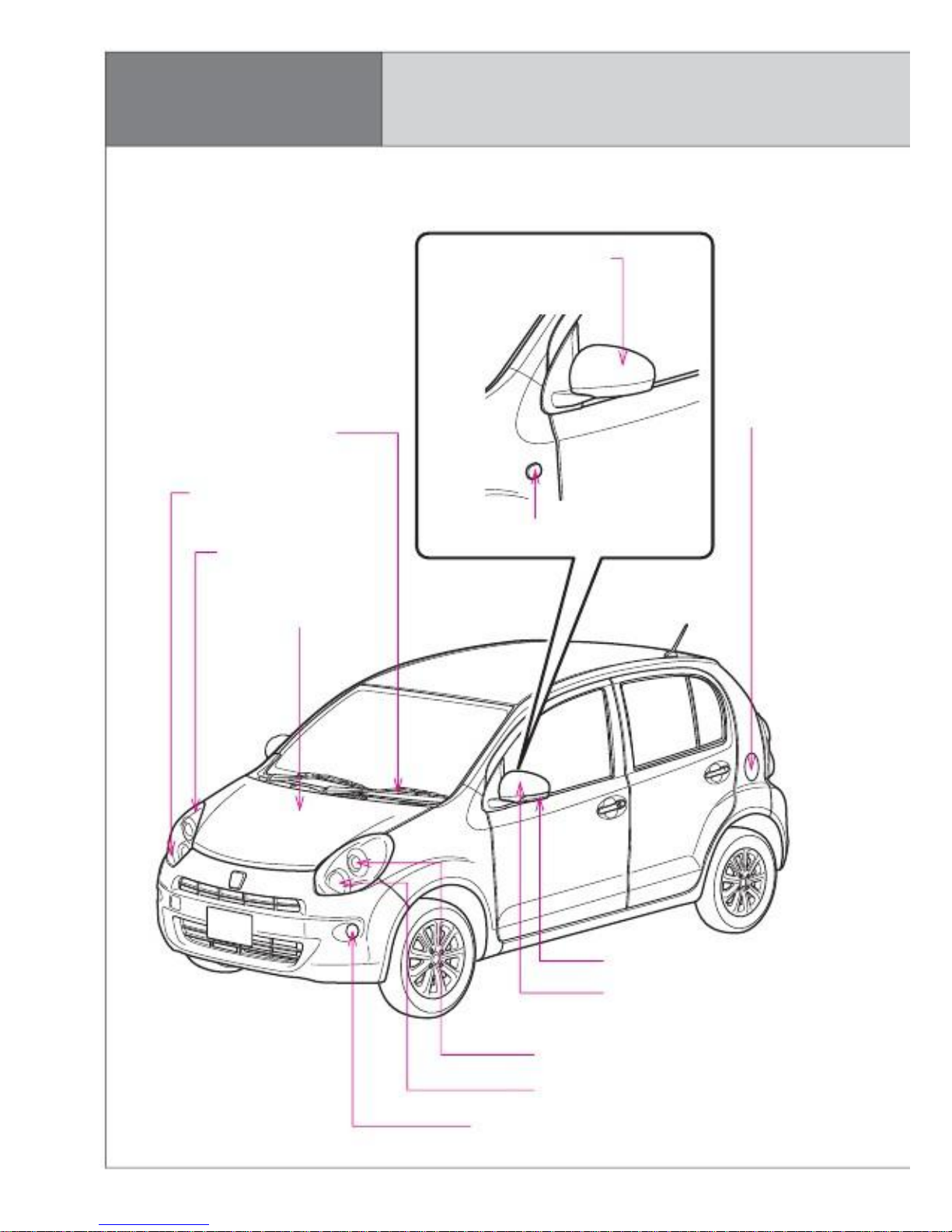
Table of Contents
Illustrations
Appearance
Door mirror
P. 61
Wiper P. 140
Directional light P. 122
Directional light
Light vehicle width P.
135
Filler neck P. 68
P. 122
Bonnet P. 223
P. 122
Door mirror P. 61
Directional light
KBPA000101
Headlights (low beam)P. 135
Headlights (high beam)P. 135
Front fog light
Six
P. 138

Rear wiper
P. 142
Door P. 30
Rear window
Defogga P. 182
Tire
●Rotation P. 219
●ExchangeP. 280
KBPA000102
Directional light P. 122
Taillight P. 135
Reversing lights / Rear fog light
Backdoor P. 33
Number plate light P. 135
P. 138
Equipment: equipment and options vary by make and model
vehicle
Seven
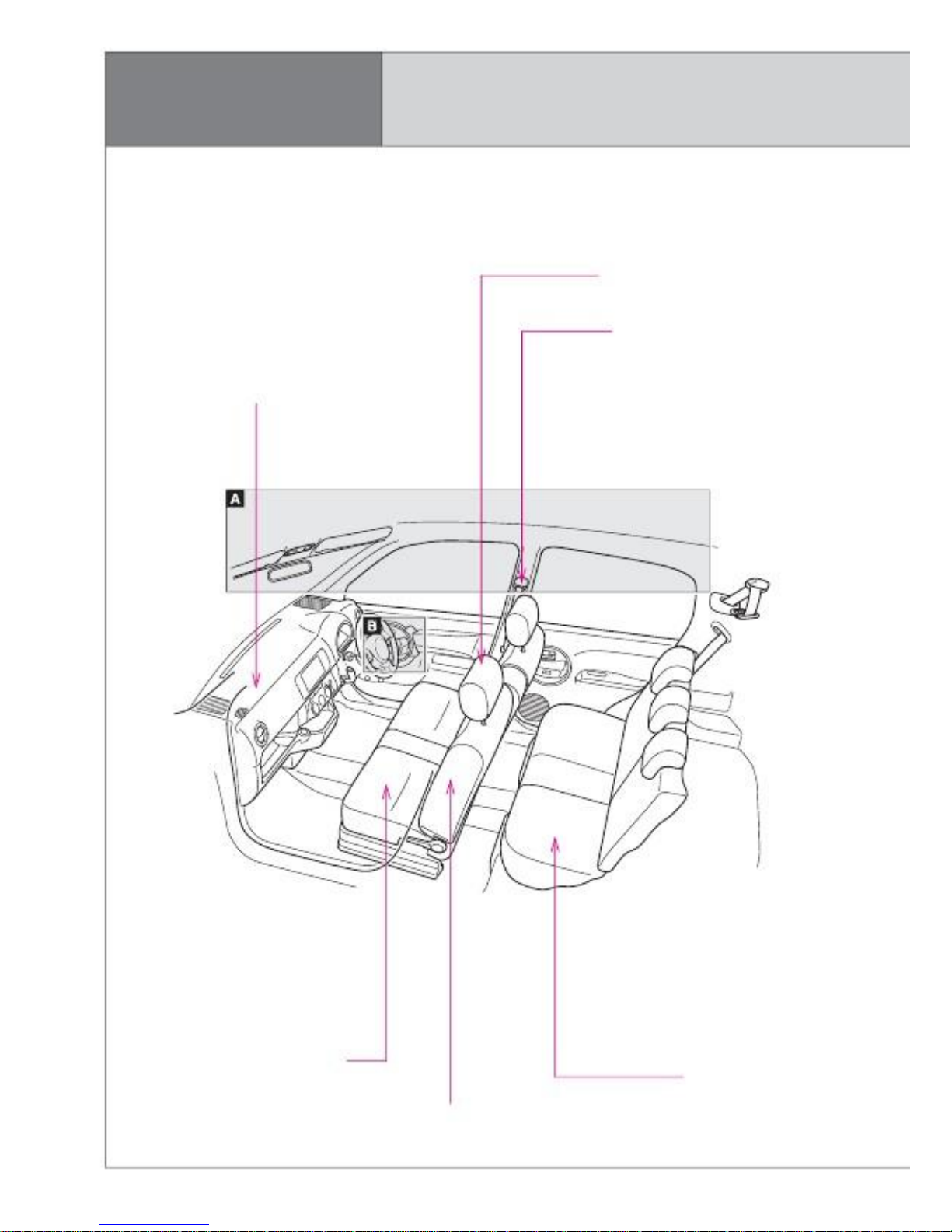
Table of Contents
Illustrations
Interior
Headrest P. 49
Passenger seat SRS
Air bag
P. 75
Seat belt P. 51
KBPA000201
Front seat
P. 37
SRS Side air bag
P. 75
Eight
Rear seat P. 39
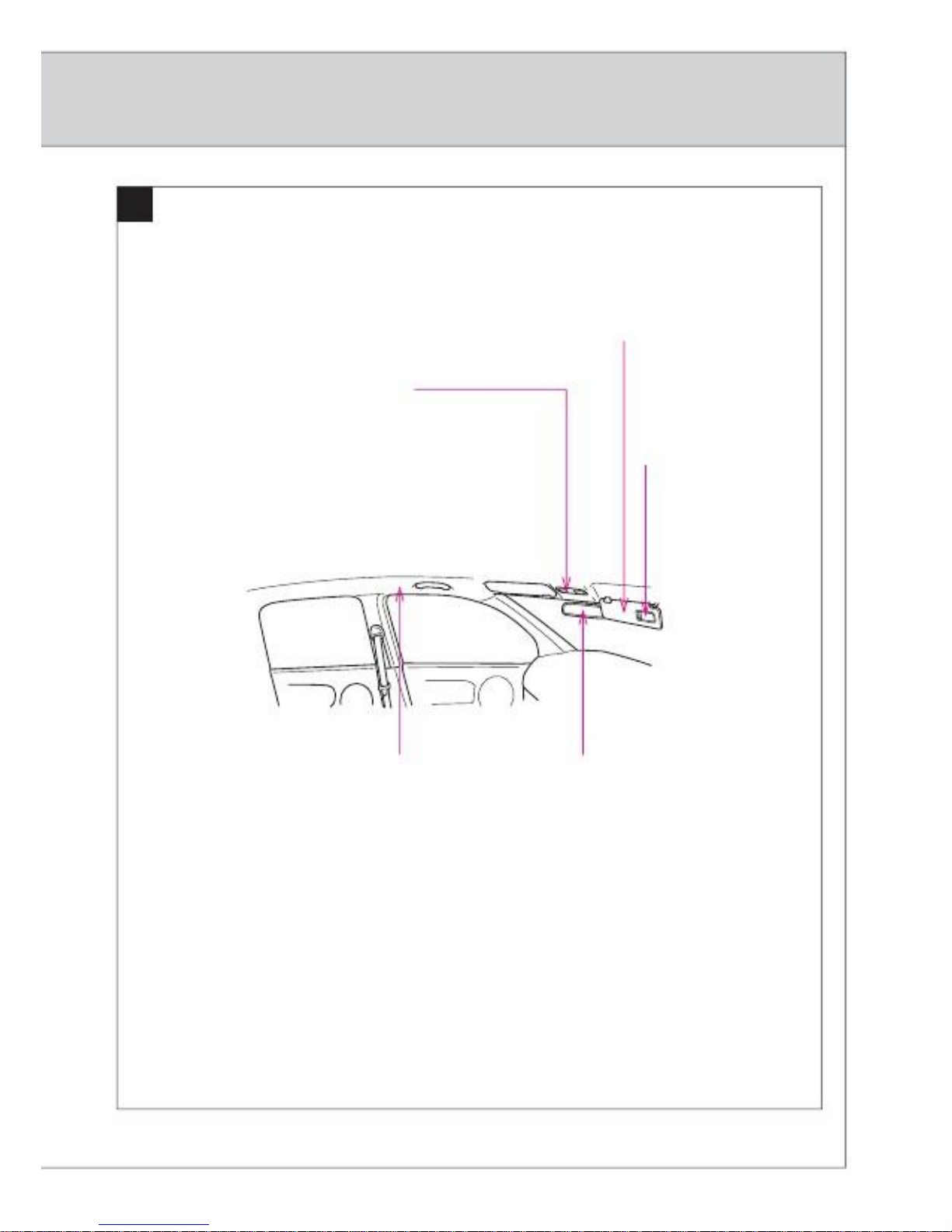
A
Sun visor
P. 205
Room Light P. 196
Personal Light P. 196
Vanity mirror
P. 206
KBPA000202
SRS Curtain shield airbags
P. 75
Inner mirror P. 60
Equipment: equipment and options vary by make and model
vehicle
Nine
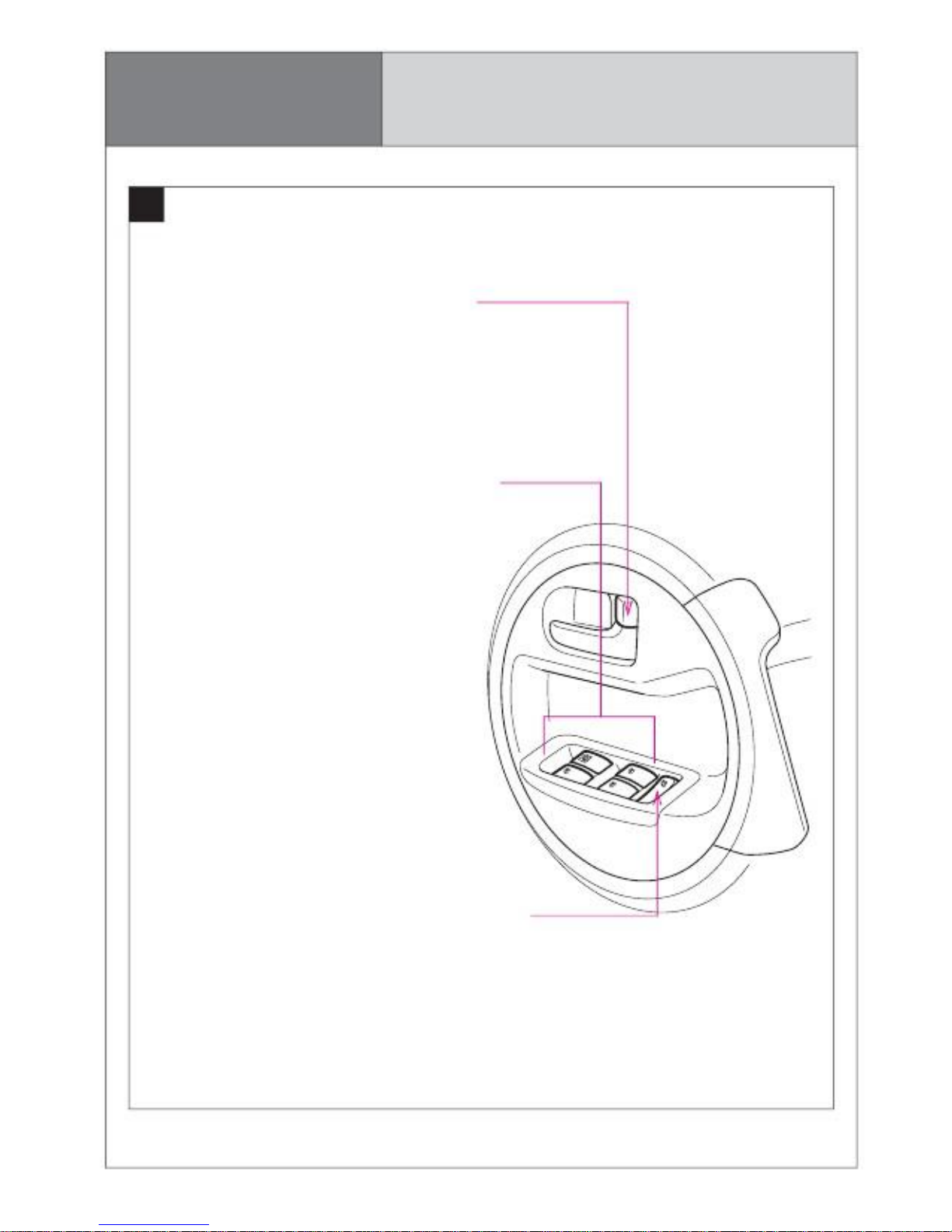
Table of Contents
Illustrations
B
Interior
Lever door lock P. 30
Power window switch P. 64
Window lock switch P. 64
KBPA000203
Ten
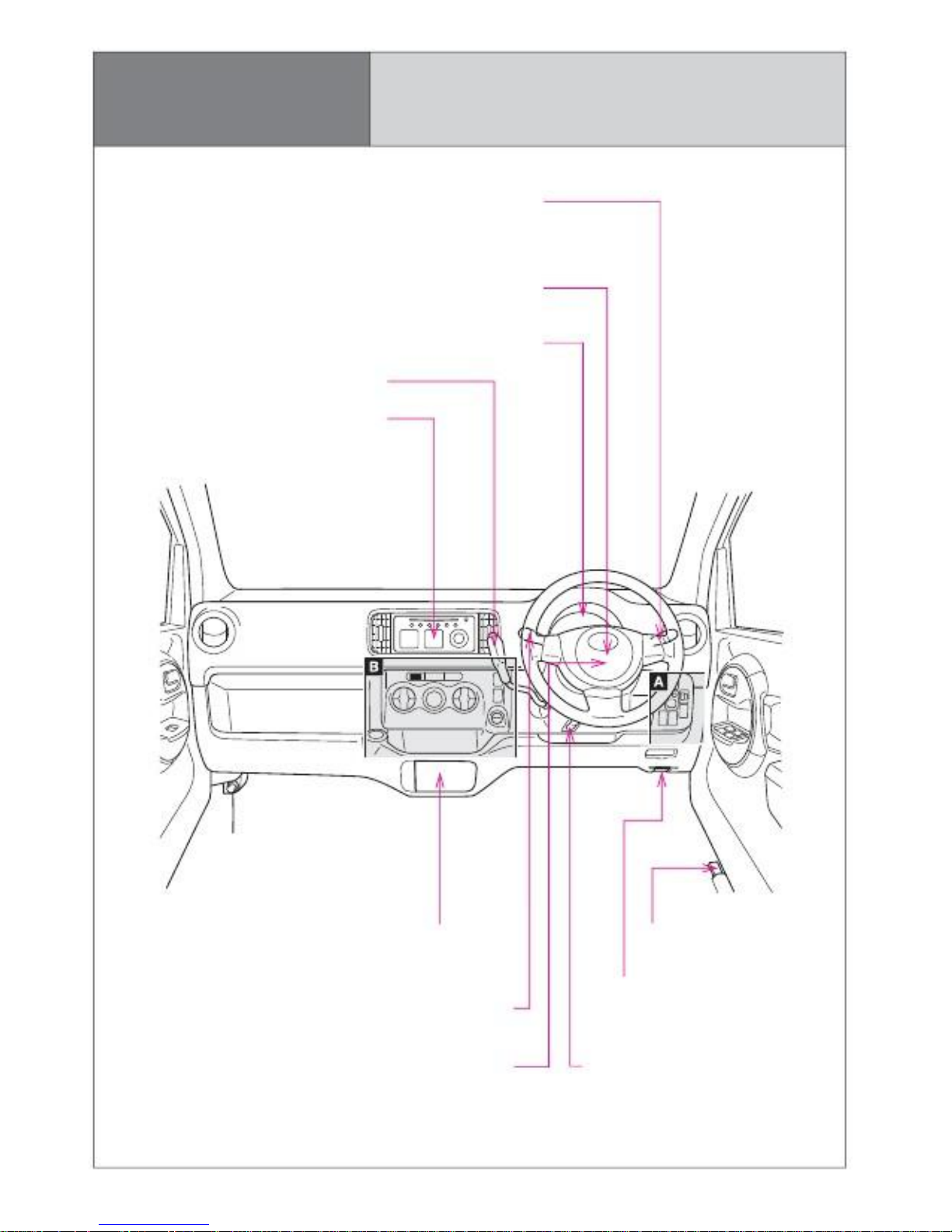
Table of Contents
Illustrations
Instrument panel
Light switch P. 135
Direction indicator lever P. 122
Front fog light switch
P. 138
Driver's seat SRS Air bag P. 75
Meter P. 125
Shift lever P. 119
P. 184
Navigation system ※
Audio
KBPA000301
Lower center box (with cup holders)
P. 201
Wiper and washer switch
P. 140, 142
Horn (horn instrument)
P. 124
Refueling mouth opener
P. 68
Hood opener
P. 223
Adjustment lever handle position
P. 59
Equipment: equipment and options vary by make and model
vehicle
※
: Please refer to the "navigation system manual handling separate volume".
11
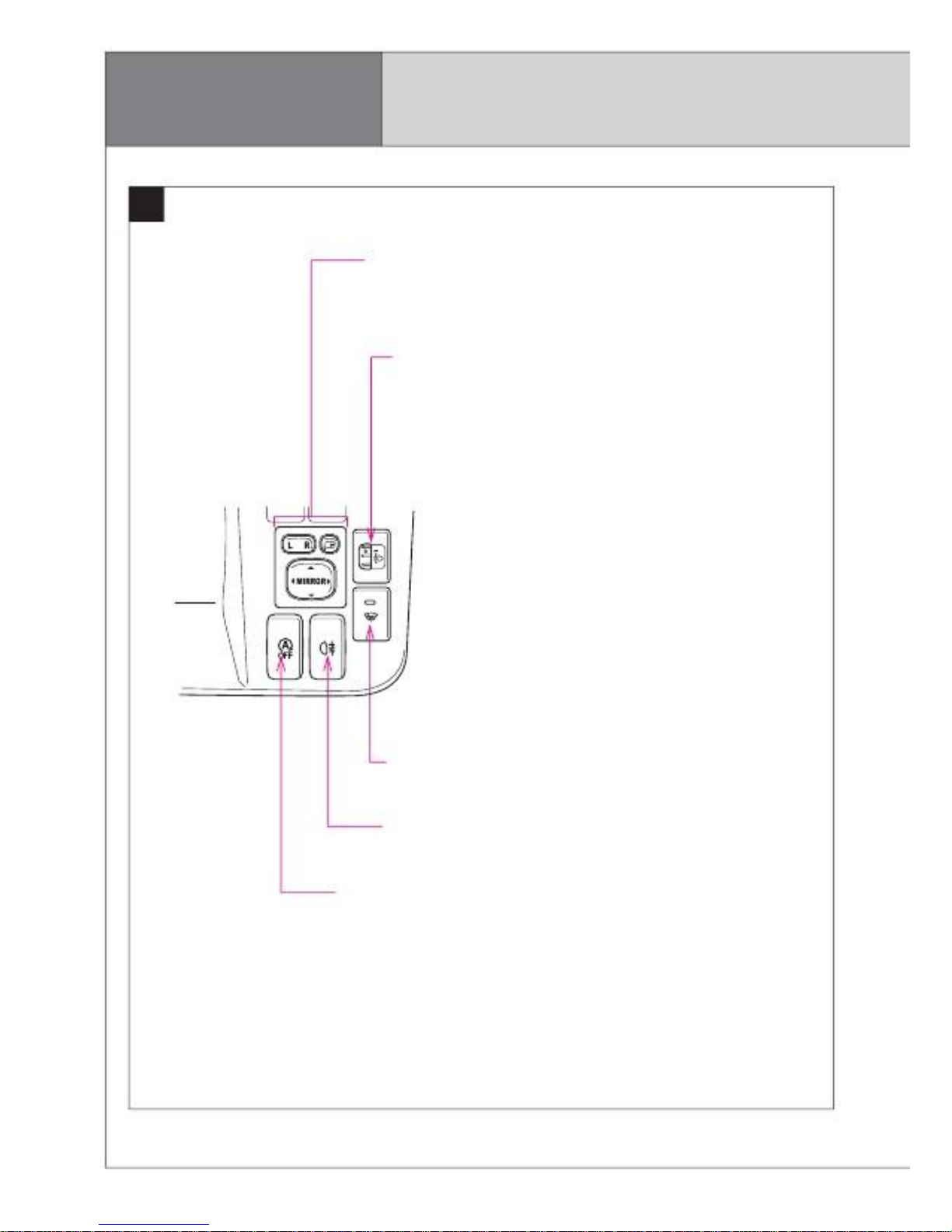
Table of Contents
Illustrations
A
Instrument panel
Door mirror switch
P. 61
Optical axis adjustment dial
manually
P. 136
KBPA000302
Sir encounter front wiper switch
Rear fog light switch
P. 183
P. 138
P. 145
Stop And Start Cancel switch
Equipment: equipment and options vary by make and model
vehicle
12
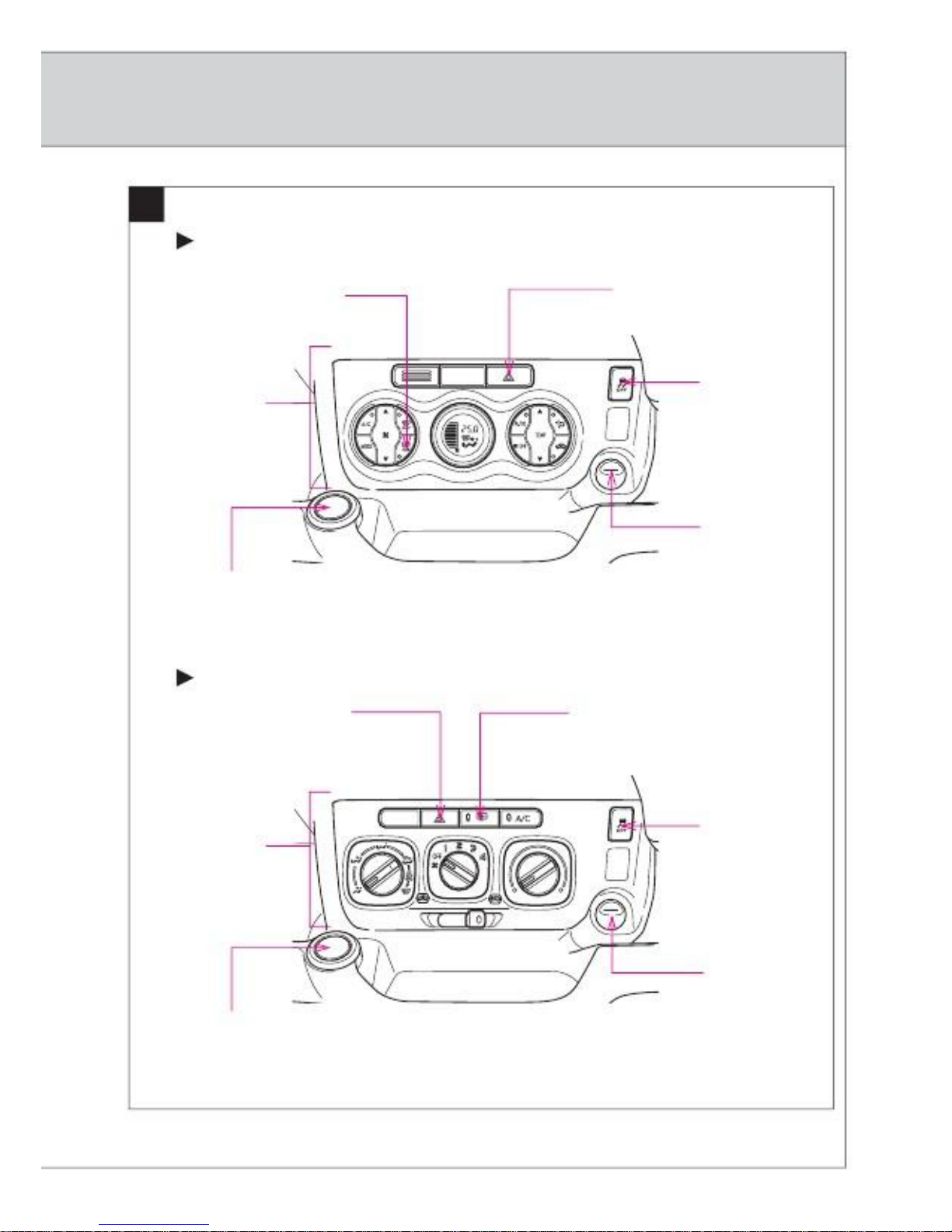
B
Auto air conditioning
Rear window
Defogga switch
P. 182
Air conditioning
P. 168
Flasher switch very
P. 265
VSC OFF
Switch
P. 156
Shopping hook
P. 209
Manual air conditioning
Flasher switch very
P. 265
KBPA000303
Accessories
Socket
P. 207
Rear window
Defogga switch
P. 182
VSC OFF
Switch
P. 156
Air conditioning
P. 176
Shopping hook
P. 209
KBPA000304
Accessories
Socket
P. 207
Equipment: equipment and options vary by make and model
vehicle
13
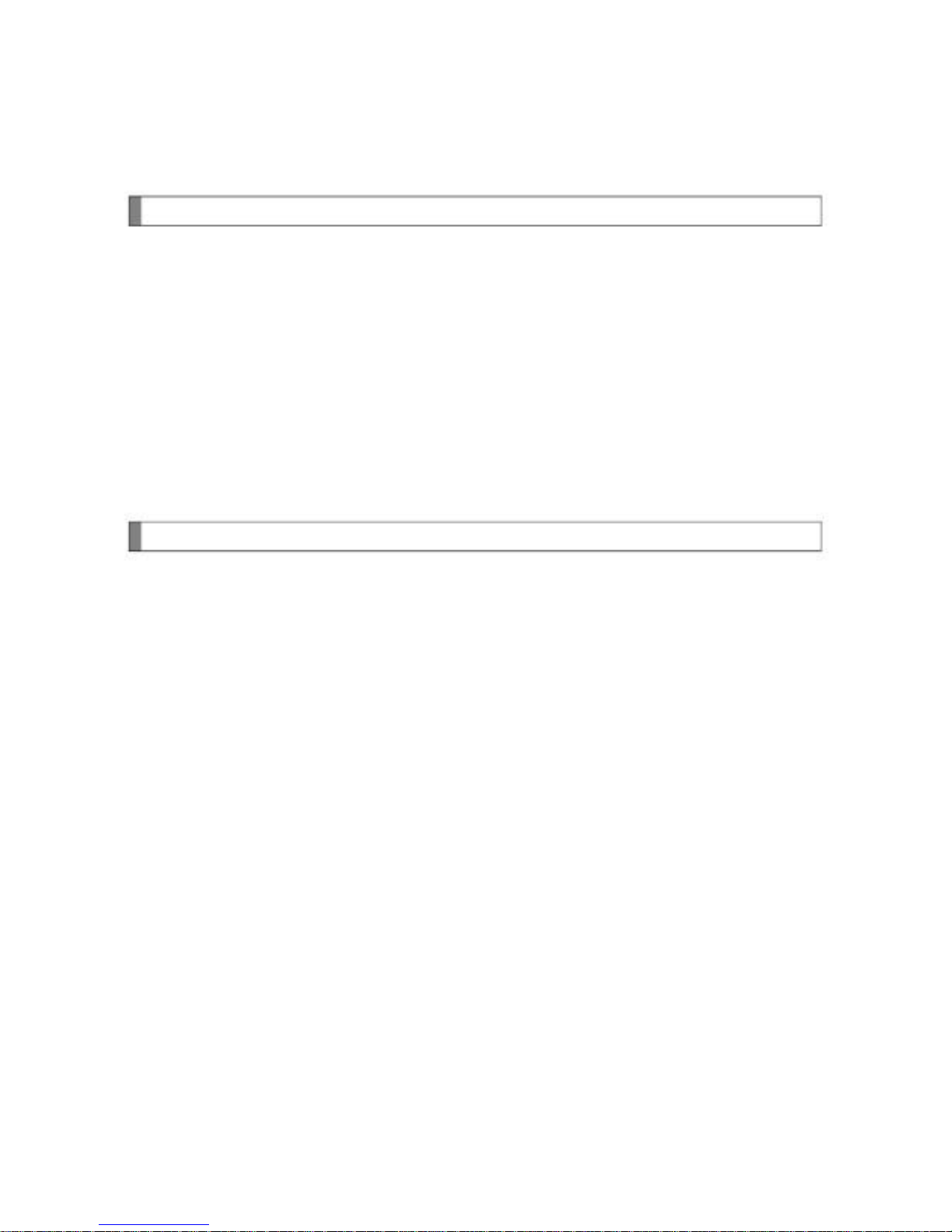
That you should know
The contents of this
document
This document is a description of all equipment, including the option.
So if there is a description of the equipment that is not your car have been described.
In addition, you may acknowledge by the specification of the car changes, the content
does not match the car
Please.
Handling (Optional dealers) equipment was installed at Toyota dealers
, Please read the instruction manual that comes with the product.
Illustration, due to differences in specifications, etc. that has been described,
consistent with the equipment of your car
You may not.
For illegal modifications
●When installed in something other than a Toyota parts for which notification was given
to the Ministry of Land, Infrastructure and Transport, illegal modifications
You may be.
●Or decrease the height of the car, such as mounting the wide tires, the car is not
suitable for performance and functionality
By installing the parts, or caused the failure, caused the accident, received a serious
injury
May cause dangerous kick.
●Remodeling of the handle, please do not absolutely. To handle SRS Air bag
Because it is being built, but is handled improperly, or not function properly, the
wrong
Te bulge, serious or lasting injury, there are worst-case scenario could lead to death
The Lee.
●The following cases, please consult your Toyota
dealer.
- Replacement of tires and disc wheel mounting nut wheel.
If you use anything other than the specified type and different, had a negative impact
on travel
Lee may be illegal to remodeling.
- Installation of electrical equipment such as radio-, removed.
Have an adverse effect on electronic devices or components, connected to the vehicle
such as fire damage or accident
There is the danger that injury or death.
●Phil colored glass window of the driver's seat and passenger seat-glass front window,
Please do not paste and systems (including transparency film). Interfere with the
visibility stupid
Than not, it may lead to illegal modifications.
14
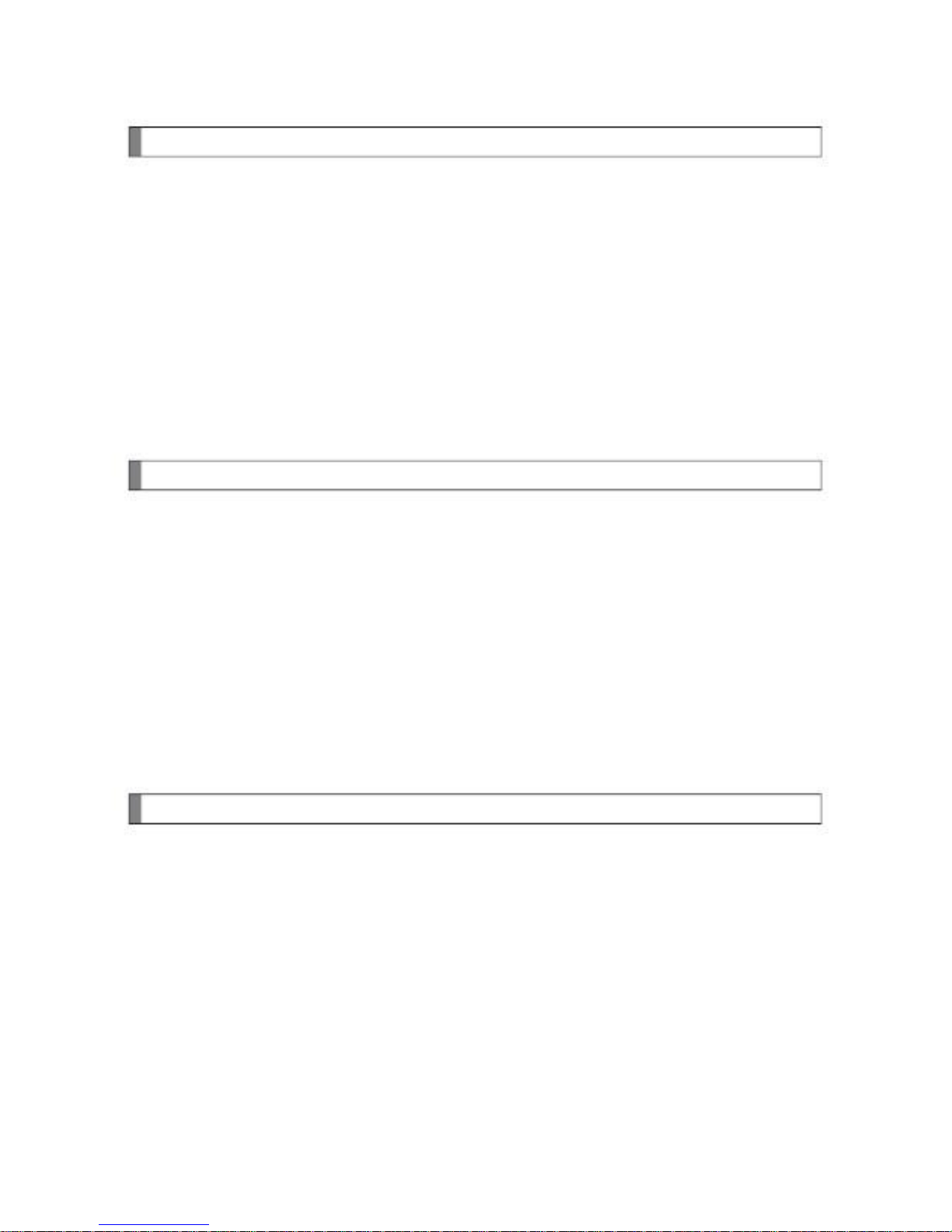
Notes on operation
Always pay attention to, such as other cars and pedestrians, to the situation around,
Do you drive safely
Bloom.
Driving under the influence of alcohol, please do not absolute. Attention and judgment
is dull and drink,
Doing so can cause unexpected accident. In addition, in-drowsy drugs
Please refrain from driving and I also have.
Or use the mobile phone while driving, etc. Please do not adjust the device. The state
of the surrounding
Attention to such 況 becomes insufficient, is very dangerous. Other than the hands-free
car phone
Be used while driving and mobile phones is prohibited by law.
When the children are put
Please do not leave the children in the car. Heat stroke become hot car
Becomes dehydrated and can lead to death in the worst case.
In addition, the children will operate the unit in the car, or sandwiched between the
glass and door, writer,
Such as flares or burns, move the device operation, the worst by the unexpected accident
There is the danger that could lead to death if.
If you put a child in your car, and precautions in order to ensure the safety of children
Installing the child seat and a summary of the "Installing a car seat"
(→ P. 94Please read).
Warranty and Inspection
For assurance and inspection and maintenance are described in the "Maintenance Notes"
separate
So, please read in conjunction.
Routine inspection and maintenance and periodic inspection and maintenance, please
conducted at your own risk.( Law
Have been required by law.)
15
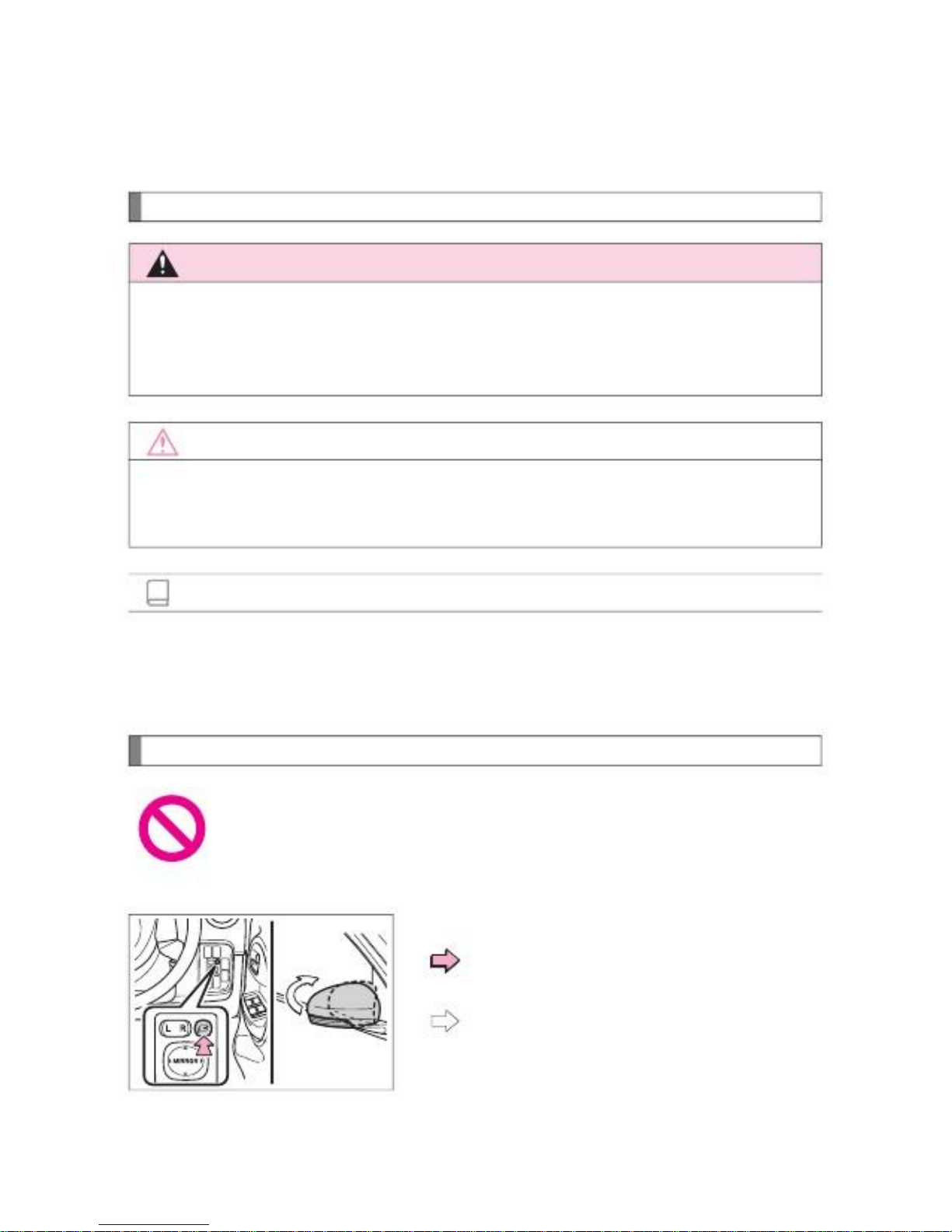
Symbols used in this document
Warning, caution, knowledge
Warning
If you do not observe that it is imperative described in this section, or lifethreatening, serious
May lead to injury. Or to avoid the danger to the people of your own and the surrounding
Please read to or reduced.
Caution
If you do not observe that it is imperative described in this section, failure or damage
of your car and equipment
May lead to fear and can not be secured, the correct performance.
Knowledge
That you should know how to work outside explanation or description of the function, you
need to know
We explained that the useful and.
For display in the illustrations
Safety symbol
"That should not be""Please do not like this""Such a thing
Please do not cause"Represents the mean.
Arrow indicating the
operation
Operations such as the switch (press and rotate)
Shows.
Shows (such as opening the lid) the operation of
the post-operation
The.
KBPA000501
16
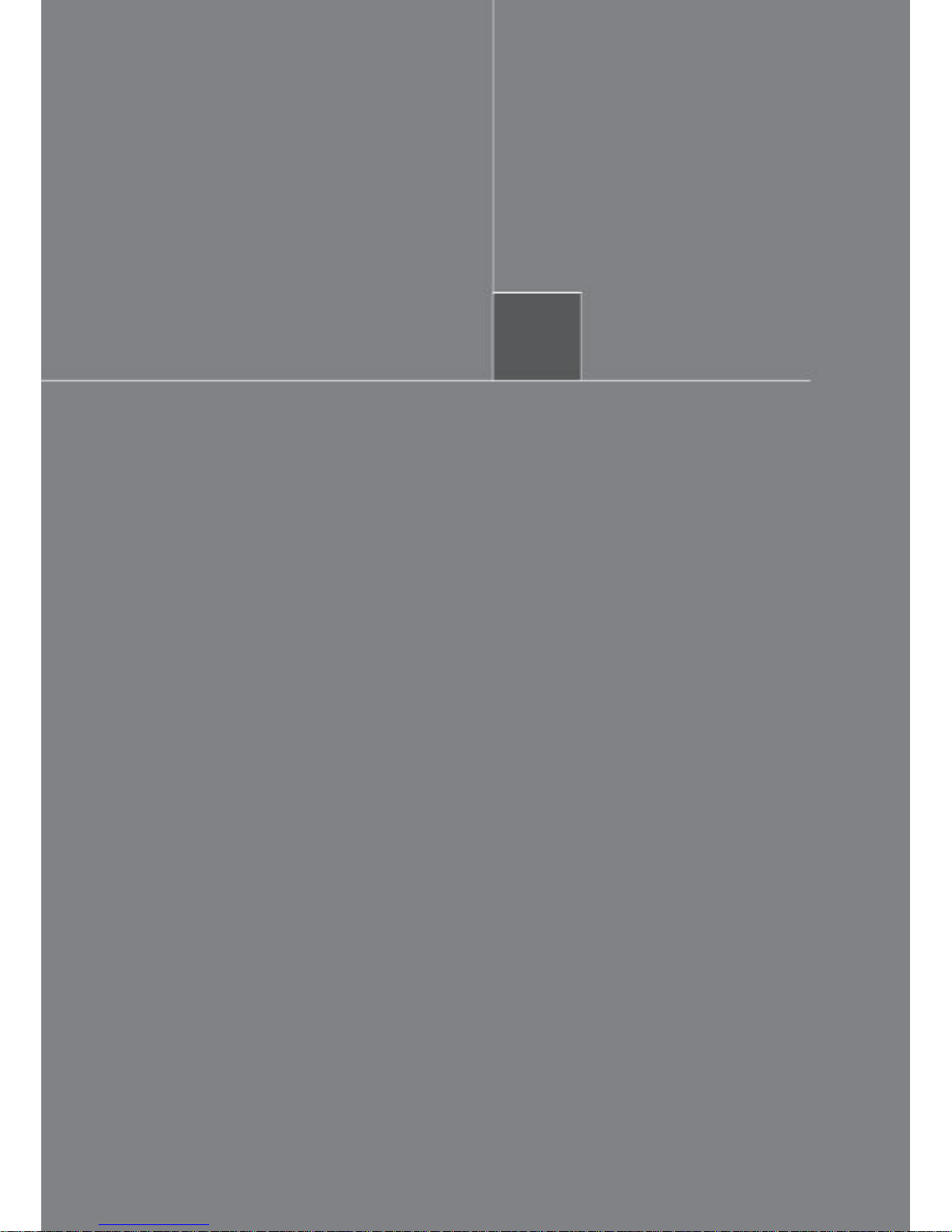
Before operating
One
1-4. Opening the glass door, Closing
Power windows.................... 64
1-1. Handling of the key
Key............................................ 18
1-2. How to open and close the door,
How to lock
Key-free system................. 20
Wireless remote control................. 27
Door (front door,
Rear door)............................... 30
Backdoor 33 ................................
1-5. How refueling
Opening the filler neck........................ 68
1-6. Anti-theft system
Engine immobilizer
System................................. 72
1-7. For Your Safety
1-3. Seat, handle,
How to adjust the mirror
Front seat 37 ........................
Rear seat 39 ................................
Headrest 49 ............................
Seat belt 51 ............................
Handle.................................... 59
Inner mirror 60 ........................
Door mirror 61 ................................
Correct driving posture........................ 73
SRS Air bag...................... 75
Only child seat........................ 84
Child seat
Mounting of............................. 94
17
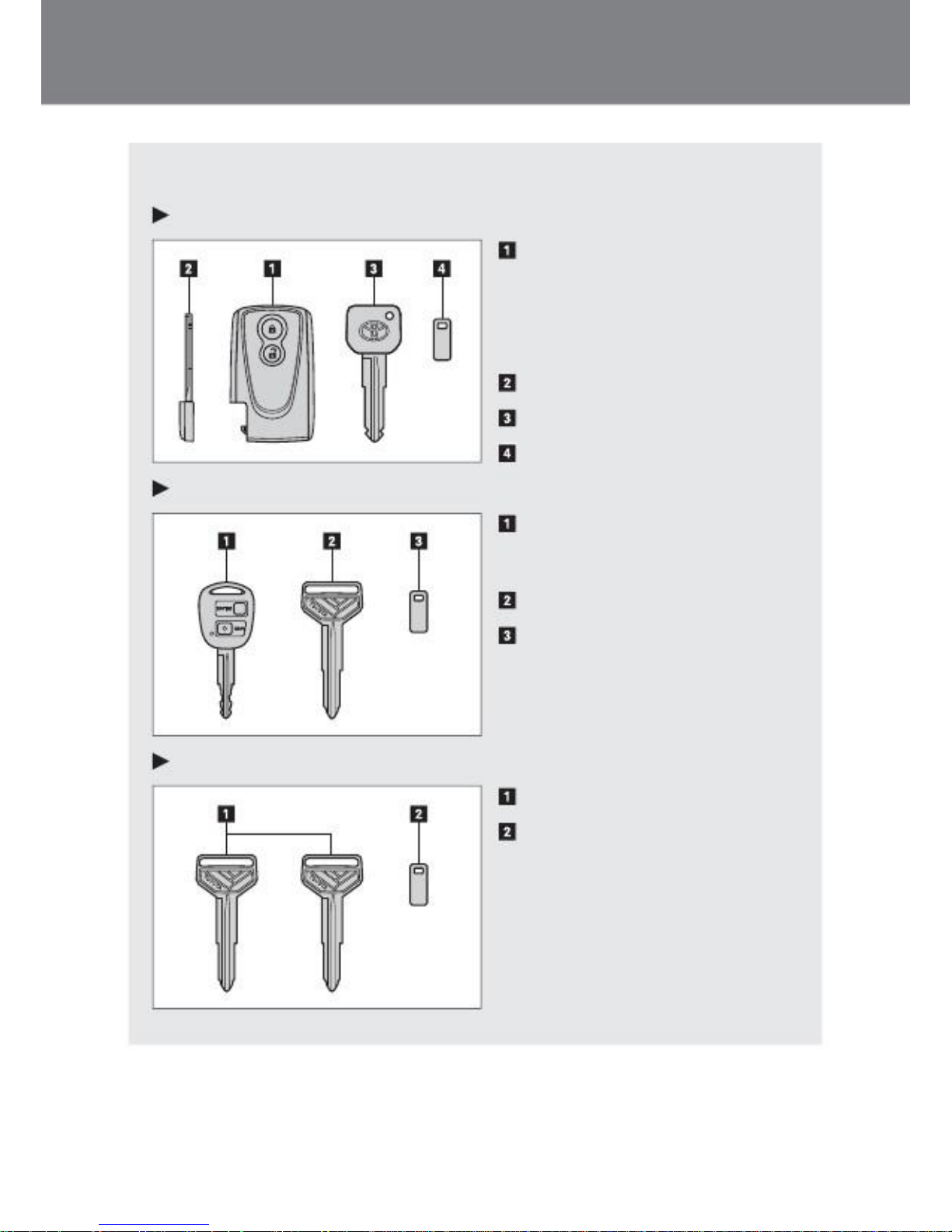
1-1. Handling of the key
Key
You will be given the following keys to our
customers.
Vehicles equipped with key-free
system
Electronic key card
- Operation of the key-free system
(→ P. 20)
- Operation of the wireless feature
(→ P. 27)
Mechanical key
Main key
KBPA110101
Key number plate
Main key
Operation of the wireless feature (the→ P.
27)
Vehicles equipped with wireless door
lock
Spare key
Key number plate
KBPA110102
Vehicles equipped with non-wireless
door lock
Master key (Two Sheets)
Key number plate
KBPA110104
18
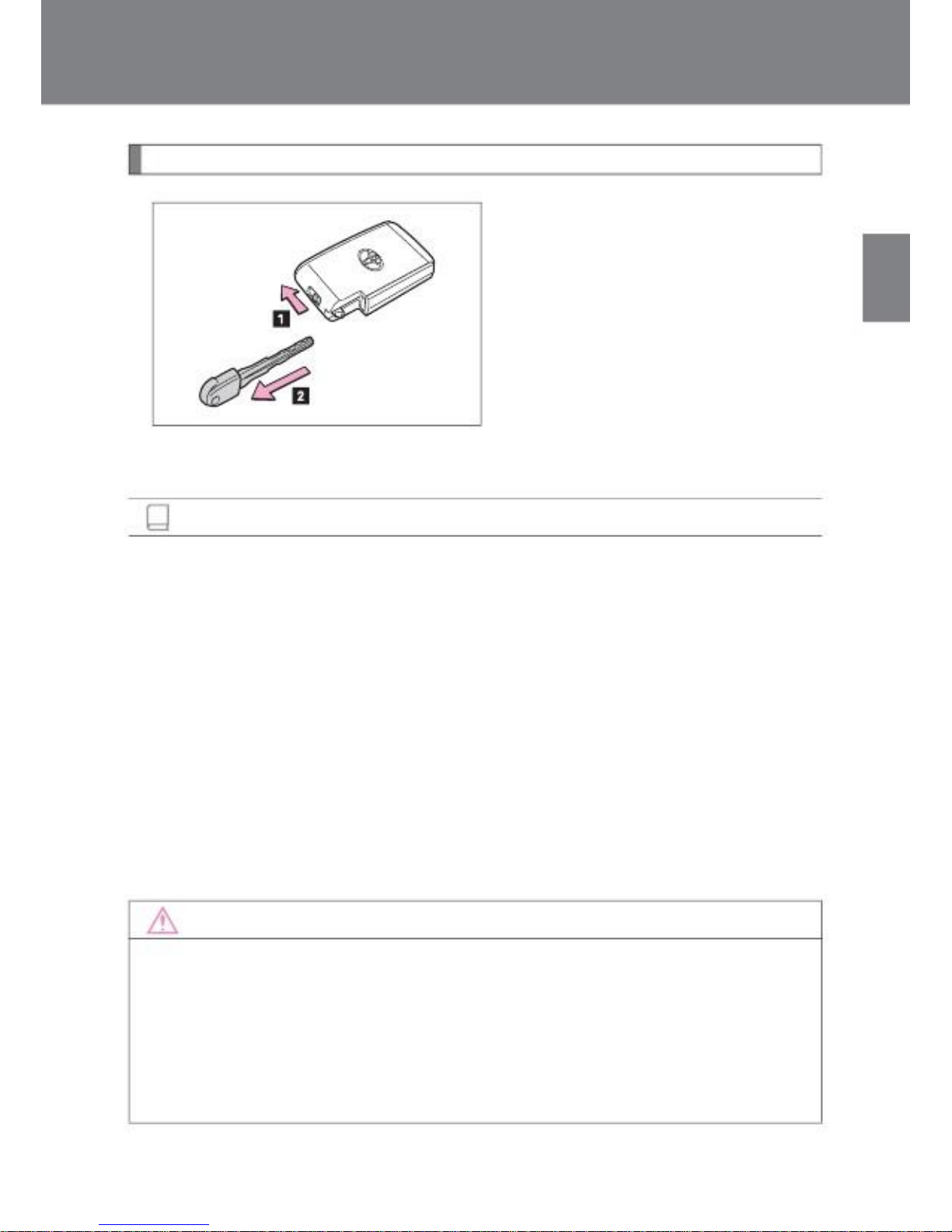
1-1. Handling of the key
To use the mechanical key
To remove the mechanical key,
Remove the key and slide the release knob
Issue than
After use, return to the original, electronic
key card
Please carry on with. E-Car
Translocatio
n
The
Ru
Before
To
Luck
One
Keefe has expired or when the battery of Doki
If you do not Lie system is operating
correctly.
KBPA110103
Have, you need the mechanical key
Be. (→ P. 295)
Knowledge
■Key number plate
Please keep (such as in a purse) in a safe place other than in the car. The key event
of disputes
If deleted, a new key from the key fabrication and the rest of the key numbers in the
Toyota dealers
You can. (→ P. 294)
■When riding in the aircraft
To aircraft electronic key card (vehicles equipped with key-free system), the main key
(wireless
If you bring in) vehicles equipped with Sudoarokku, do not press the switch of a key in
the aircraft
Please Do not. Also, even when a store such as a bag, easily switch is pressed.
Please keep so that it does not. Radio waves will be outgoing when the switch is
pressed, aviation
There is a risk of causing a hindrance to the operation
of the machine.
Caution
■To prevent failure of key
●Exposed in places where high temperatures or shock to the key or, in direct sunlight,
wet
Please do not re-.
●Key stuck to the surface or close to what some of the magnetic key, to block
electromagnetic waves
Please do not give.
19
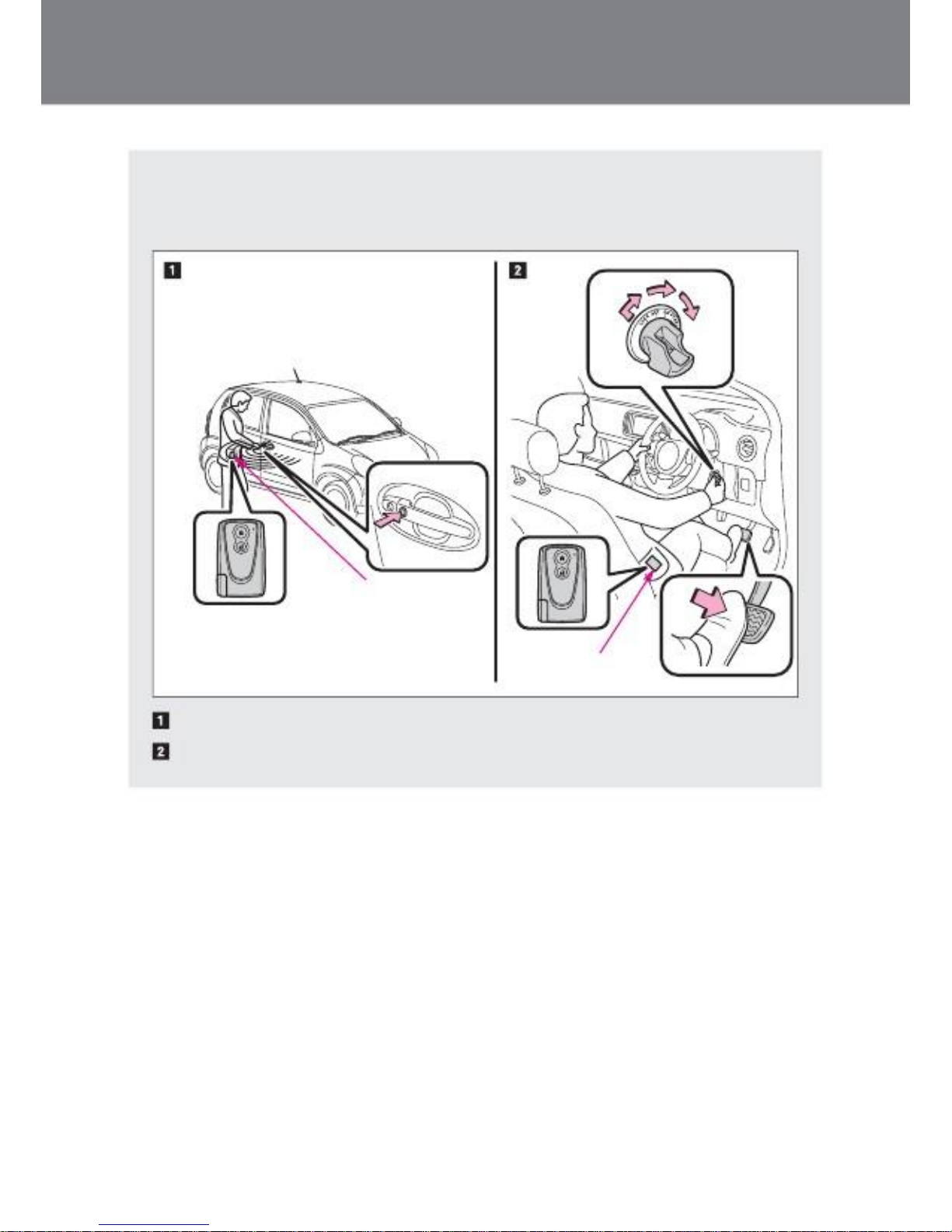
1-2. How to open and close the door, how to lock
Key free system *
The following operations can be performed simply by the mobile electronic key
card, such as pocket
You. (Be sure to carry a driver, please.)
Electronic key card
Electronic key card
KBPA120101
Locking-unlocking of the door(→ P. 21)
Starting the engine(→ P. 114)
*
:Different equipment and optional equipment such as
vehicle type
20
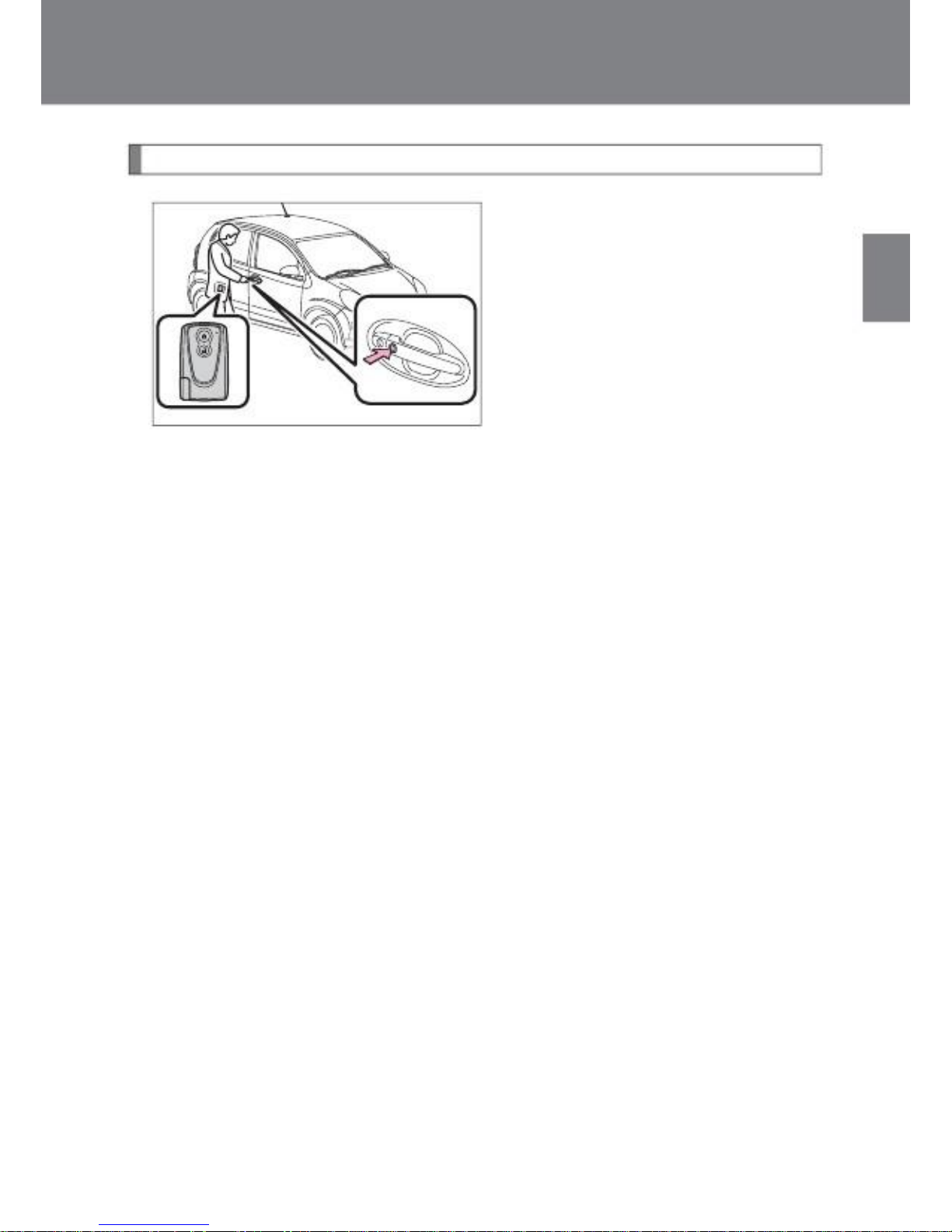
1-2. How to open and close the door, how to lock
Locking-unlocking of the door (front door handle only)
To lock-unlock switch is pressed
One
Luck
Translocatio
n
The
Ru
Before
To
KBPA120102
21
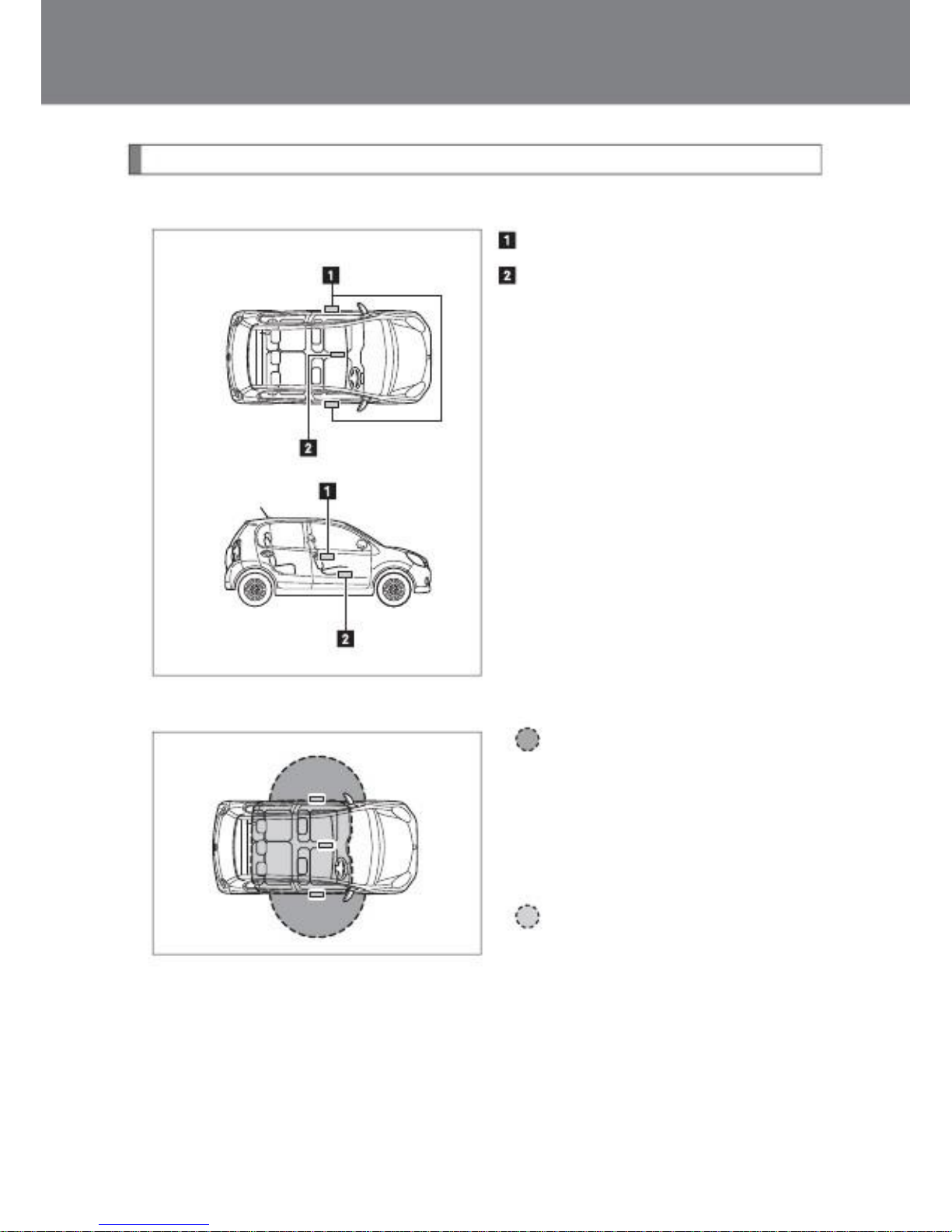
1-2. How to open and close the door, how to lock
Operating range and the position of
the antenna
■Position of an antenna
Antenna outside the
car
Car antenna
KBPA120103
■(Detection area of electronic key card) operating
range
:When locking the doorunlocking
From around the door handle about each 70
cm Mobile electronic key card in less than
Will work if you have band.
Electronic key card has been detected (
The door works only file. )
:When the engine is
started
KBPA120104
Carrying the electronic key card in the
car
Will work if you are.
22
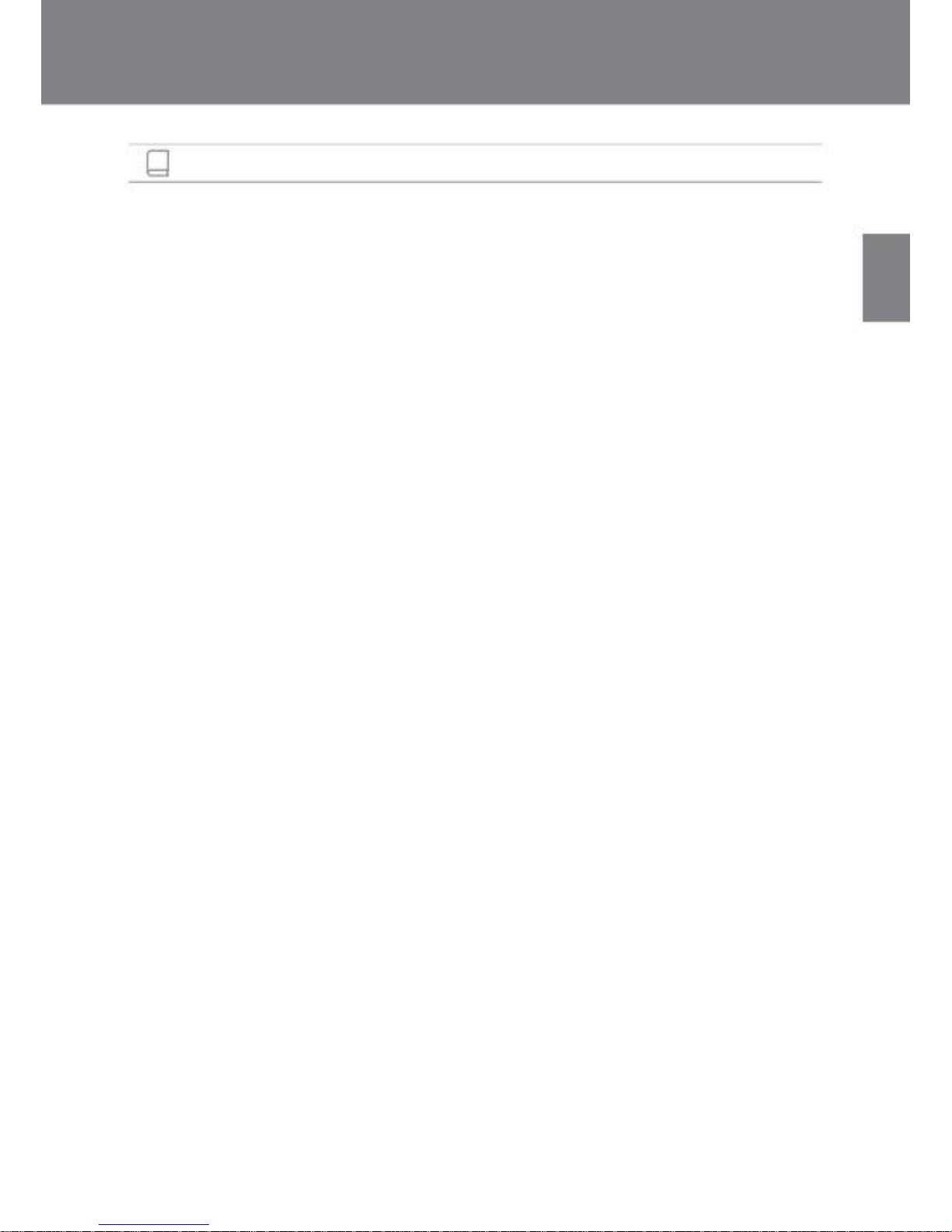
1-2. How to open and close the door, how to lock
Knowledge
■Actuation signal
Will be informed by flashing lights flashing very. Locking (the One
Times, unlocked Two Times)
■Situation that may function does not work
properly
Key-free system is using a weak radio. In such a case the following e-
Interfere with communication between the card and the vehicle key, key-free system and
wireless remote
One
Luck
Translocatio
n
The
Ru
Before
To
You may computer is not working correctly. How to deal with (→ P. 295)
●When the battery of the electronic key card is
depleted
●TV tower and power plants, gas stations, broadcasting station, close to a large
display,
Some, such as airports, where you want to occur when strong radio waves
or noise
●And have your radio and mobile phone wireless communication equipment, such as
cordless phones
I
●Or when in contact with the electronic key card is made of metal, has been
covered or
●When there is close to a plurality of electronic
key card
●Or use with products that originate at the same time mobile phone radio waves, such
as: electronic key-card
When you are for
- Electronic key card of other cars
- Wireless remote control radio wave
equation
- Personal computer
●When the film including a metal that is attached to the rear
glass
23

1-2. How to open and close the door, how to lock
■Power saving
function
For the protection of vehicle batteries and battery of electronic key card, in the
following situations: Keefe
Stop the Lee system.
●Ten Did not use the key-free system days or more
●Outside of the vehicle about 70cm An electronic key card within Five Was
allowed to stand more than a minute
If you do any of the following, key-free system will be restored.
●To be locked with a lock switch on the door handle
●Unlocking locked-in wireless feature (the→ P. 27)
●Mechanical key unlocking-locking, in the main key (→ P. 295)
■About the battery life
●Standard battery life isOne~TwoYears. Even if you do not use the electronic key-
card battery (
Is exhausted. Unable to work or wireless capabilities) and key-free system,
If the report or to narrow operating range, can cause a battery is low
Be. Please replace the batteries with new ones when the
battery is weak.
(→ P. 254)
●In order to prevent significant consumption of the battery, that generates a
magnetic field of electrical appliances such as the following: One m
Please do not put the electronic key card within.
- TV
- Personal computer
- Mobile phones and cordless phone while charging
- Desk lamp
■For the correct operation of system
Please let me always be active on the mobile electronic key card. In addition, the
operation from outside the vehicle
If you are, please do not get too close to the vehicle electronic key card.
Depending on how the position and have electronic key card at the time of operation,
electronic key card is correct
Without being detected, the system may not work properly. Accidentally rang the alarm (
Or, you may prevent function key does not work collapsed. )
24
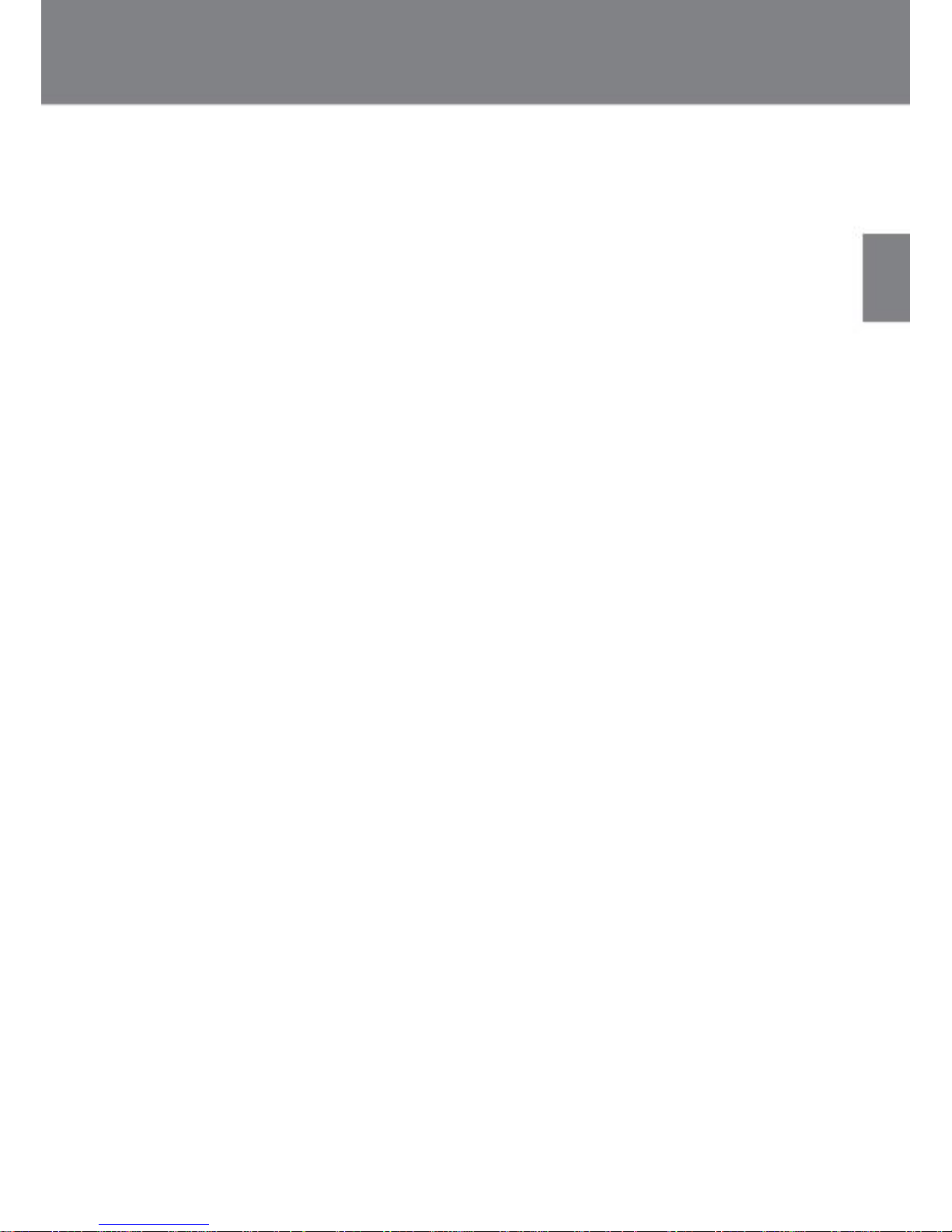
1-2. How to open and close the door, how to lock
■Keep in mind that
●Even (in the detection area) within the operating range, if the electronic key card
similar to the following:
Otherwise, it may not work properly.
- Close to the door handle glass door and electronic key card at the time of
unlocking of the door-locking
If located close to the ground or high, or has too
- On the instrument panel and floor electronic card key when the engine is started
If on, was placed in the lower box, such as in a center or
Translocatio
n
The
Ru
Before
To
Luck
One
●Within the operating range if the electronic key card, than people who are carrying
the electronic key-card
You can also unlock locked-out.
●Electronic key card when there is close to the glass door in the exterior, the
engine started
You may motion becomes possible.
●Locked with a wireless features such as electronic key card when there is close to
the vehicle
If you do, you may not be able to unlock by key-free system.
(The return and unlocking using the wireless feature.)
●Steep approach and switch operation within the operating range of the antenna to the
exterior is not unlocking
You may. In that case, press the switch again, that it has been unlocked
Please pull the door handle from the Check.
■When not driving long-term
To prevent theft, electronic key card from the vehicle 2 m Please keep away or more.
■Security features of the unlocking
operation
After the unlocking operation, approximately 30 When they did not open the door within
seconds because of the anti-theft, auto
Will be locked
automatically.
■For information about viewing
warnings and warning sound
In order to prevent unexpected accidents or theft, such as erroneous operation by, or
in the car beeps, warning
You may have light or warning lights. If the warning light is lit, depending on the
situation
Please take appropriate actions Te. (→ P. 275)
25
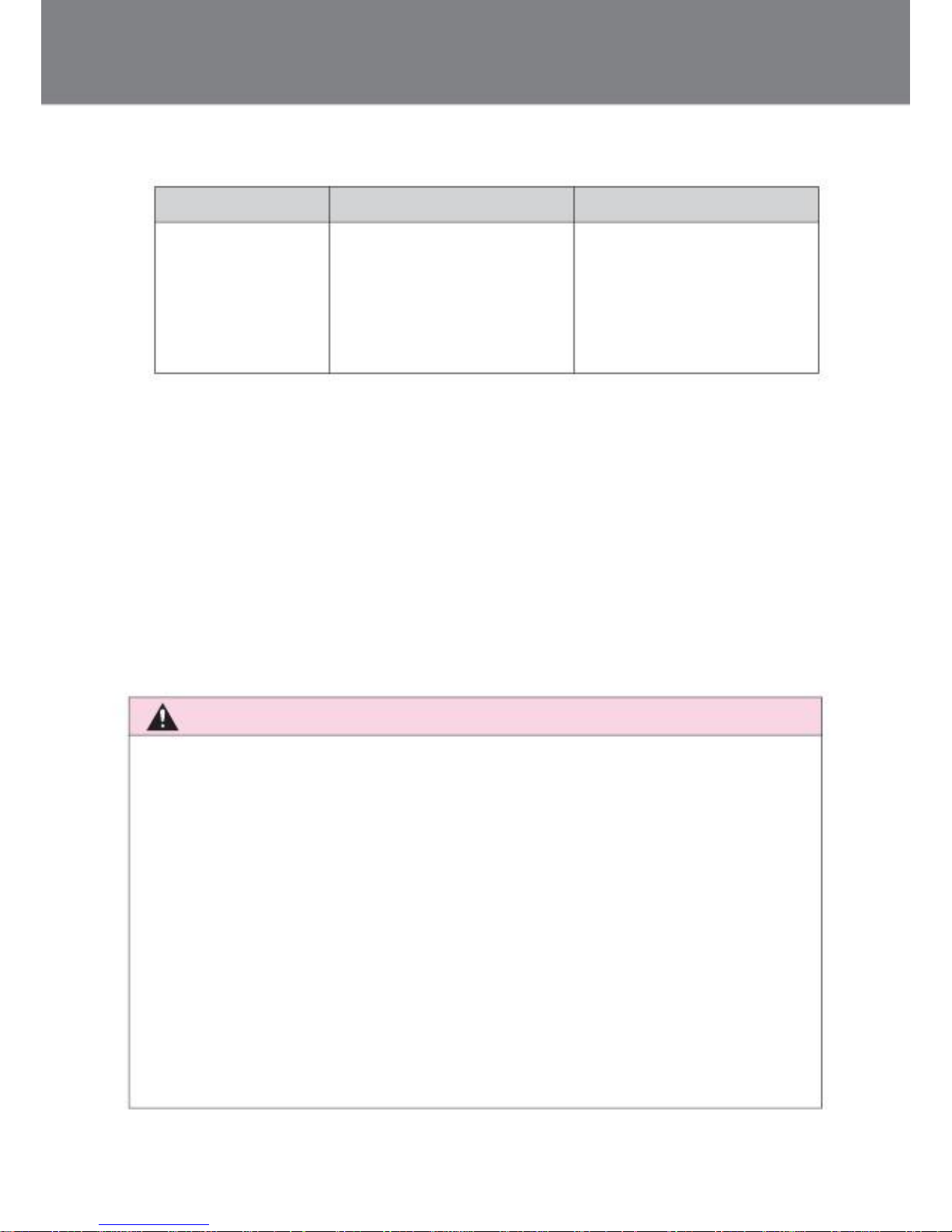
1-2. How to open and close the door, how to lock
And Workarounds situation where an alarm will sound only is as follows.
Warning sound
From car"Peak,
Peak"And continues to be a
Ru
Situation
One of the open door
Switch engine in the idle state
Open the door of either the time of
Had)
The engine is switched
Please close the door.
The"ACC"You ("ACC" "LOCK"After you, the driver's seat
How to deal
■When the key-free system is not working correctly
●Locking the door, unlocking:→ P. 295
●Engine start-up:→ P. 295
■When the battery has expired
254
■Function that can be set in the
shop
You can operate a non-key-free system.
List (customized 313)
Warning
■Warning about the effects on radio waves
●That is mounted in the implantable defibrillator and implantable cardiac pacemaker
Single edged knife, exterior antenna car antenna (→ P. 22About) 22 cm Close to the
within
Please do not accepted. Radio waves and implantable cardiac pacemaker
May affect the operation of the implantable defibrillator.
●Non-medical electrical defibrillator implantable cardiac pacemakers and implantable
If you are using the equipment, electrical equipment manufacturers about the impact
of radio waves for medical use
Etc. Please check in advance. Affect the operation of electrical equipment for
medical use by radio waves
There is injury or death.
You can also key in the non-free operating system. Your dealer for details Toyota
Please contact.
26
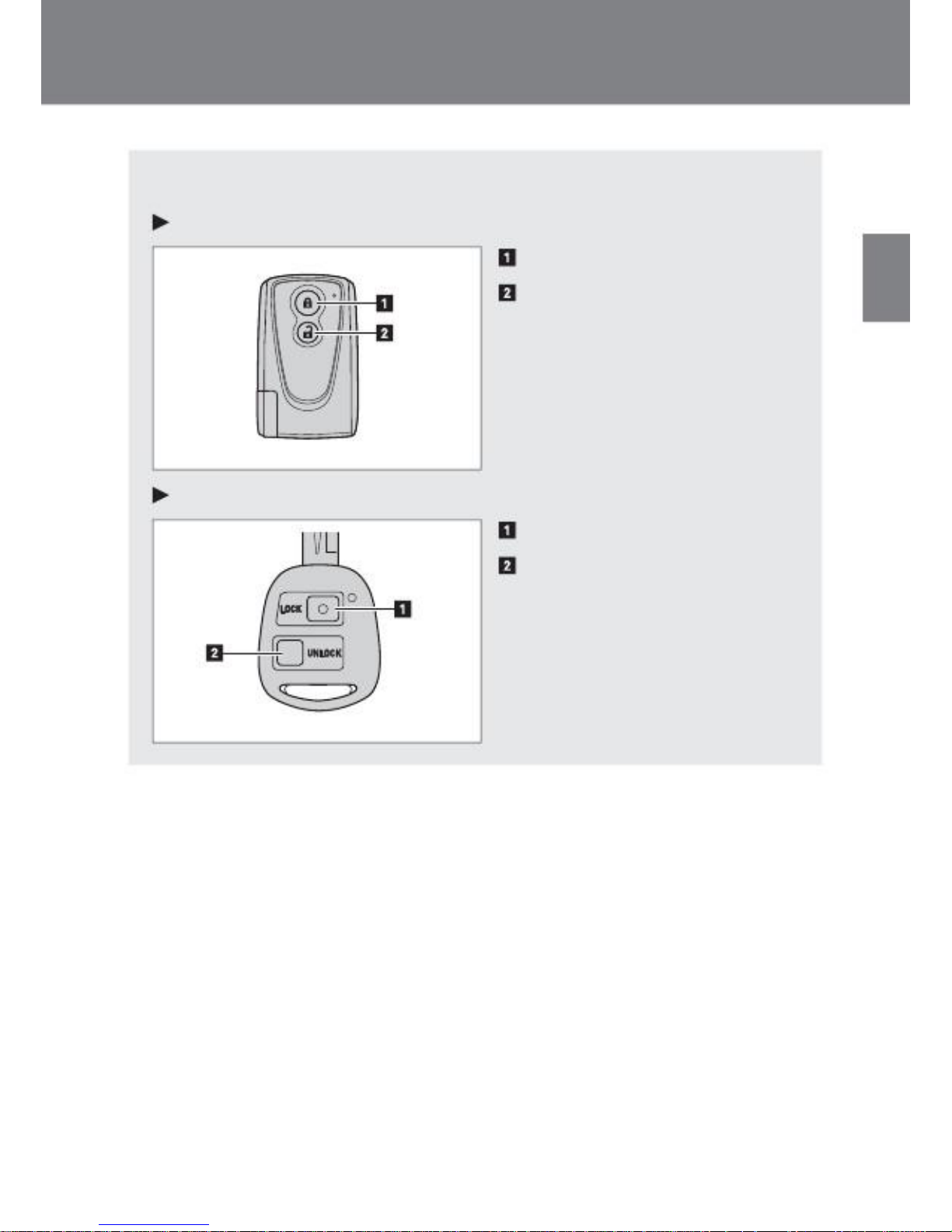
1-2. How to open and close the door, how to lock
Wireless remote control *
You can unlock the door-locking.
Vehicles equipped with key-free
system
Locking all doors
Unlock all doors
One
Luck
Translocatio
n
The
Ru
Before
To
KBPA120201
Vehicles equipped with wireless door
lock
Locking all doors
Unlock all doors
KBPA120202
*
:Different equipment and optional equipment such as
vehicle type
27
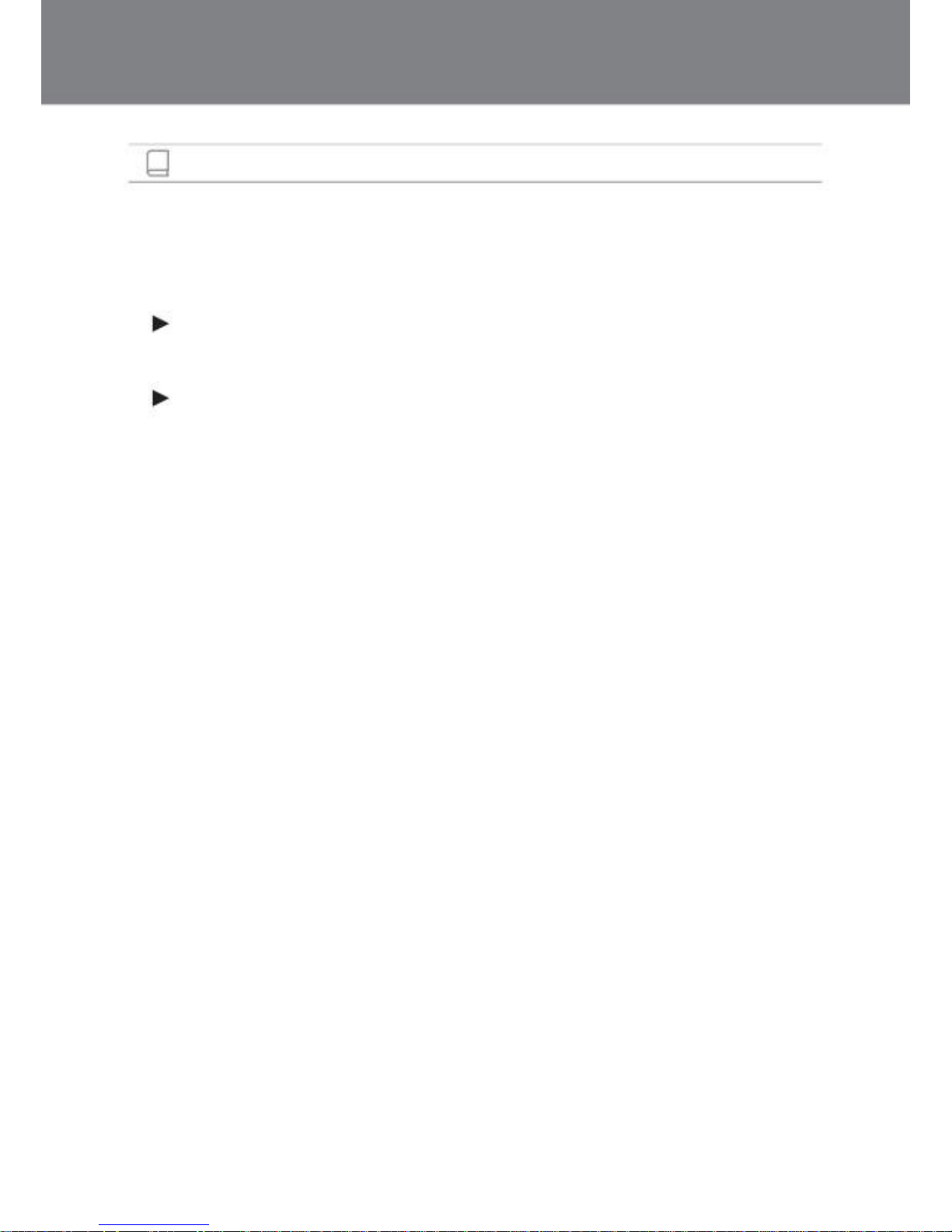
1-2. How to open and close the door, how to lock
Knowledge
■Actuation signal
Will be informed by flashing lights flashing very. Locking (the One
Times, unlocked Two Times)
■Situation that may function does not work
properly
Vehicles equipped with key-free
system
23
Vehicles equipped with wireless door
lock
The following cases, it may feature wireless does not work properly.
●Strong radio waves or television tower and power plants, gas stations, broadcasters,
such as airports close to
Electronic equipment that generates radio equipment which generates noise, such as
audio equipment radio formula
When the vessel, and large display
●And have your radio and mobile phone wireless communication equipment, such as
cordless phones
I
●Or when in contact with the wireless key is made of metal, are covered
●When more than one key is nearby wireless
●If you are using a wireless radio wave equation near key
●When you are placed close to electrical appliances such as a personal
computer the wireless key
28
