Page 1

ICE
IN-CAR ENTERTAINMENT SYSTEM
Manual Ref. no. ATM 000 004-0-eng
TROUBLESHOOTING GUIDE
Page 2

Problem Situation Overview: LC120 ......................................................................................................................................................................................... 2
Problem Situation Overview: Avensis
..................................................................................................................................................................................... 2
Problem Situation Overview: RX300
........................................................................................................................................................................................ 3
Problem Situation Overview: Corolla Verso
..................................................................................................................................................................... 3
Problem Situation Overview: LC100
......................................................................................................................................................................................... 4
Problem 1: Display cannot be turned on
............................................................................................................................................................................... 5
Problem 2: Headphone cannot be turned on (red light on headphone)
......................................................................................... 7
Problem 3: DVD-player cannot be turned on
..................................................................................................................................................................... 8
Problem 4: Image of the DVD does not come out
..................................................................................................................................................... 9
Problem 5: No sound from headphone
.................................................................................................................................................................................... 10
Problem 6: Sound confuses and/or stops
............................................................................................................................................................................. 11
Problem 7: Picture confuses and/or stops
............................................................................................................................................................................ 12
Problem 8: Operation of the DVD cannot be performed
.................................................................................................................................... 13
Problem 9: Screen is too bright/too dark
................................................................................................................................................................................ 14
Problem 10: Screen of external source is troubled
....................................................................................................................................................... 15
Corolla Verso ICE DVD Wiring Scheme
........................................................................................................................................................................................... 16
Connector Assignment Tables
....................................................................................................................................................................................................................... 17
1
06-04
IN-CAR ENTERTAINMENT SYSTEM Troubleshooting Guide
TABLE OF CONTENTS
Page 3
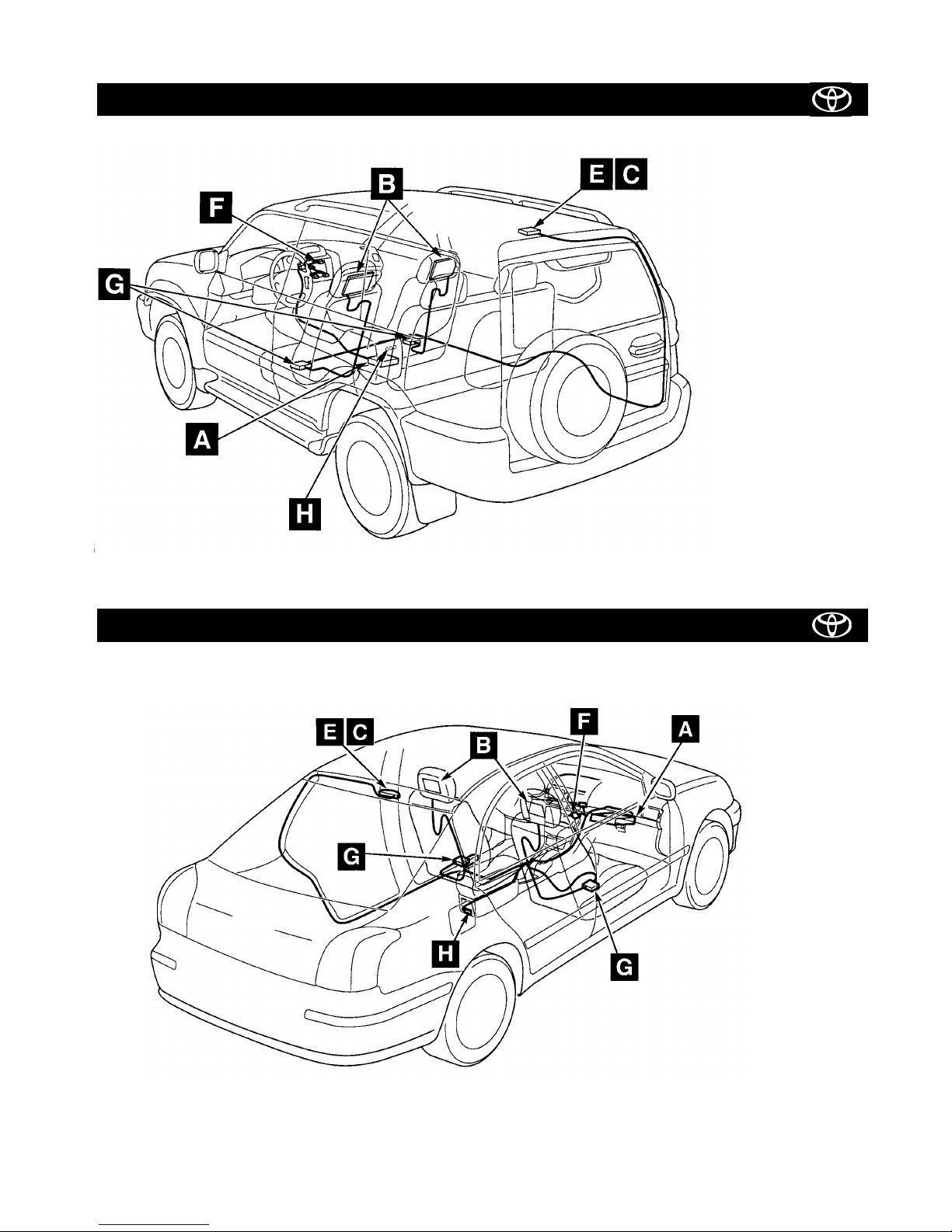
Troubleshooting Guide IN-CAR ENTERTAINMENT SYSTEM
Note: For the voltage check of *A-*L, please see connector assignment table on pages 17 & 18.
2
06-04
PROBLEM SITUATION OVERVIEW: LC120
PROBLEM SITUATION OVERVIEW: AVENSIS
A: DVD
B: SCREENS
C: TRANSMITTER ECU
E: TRANSMITTER LEDS
F: POWER PICK UP
G: SCREEN CONTROL BOX
H: AUX INPUT
Page 4
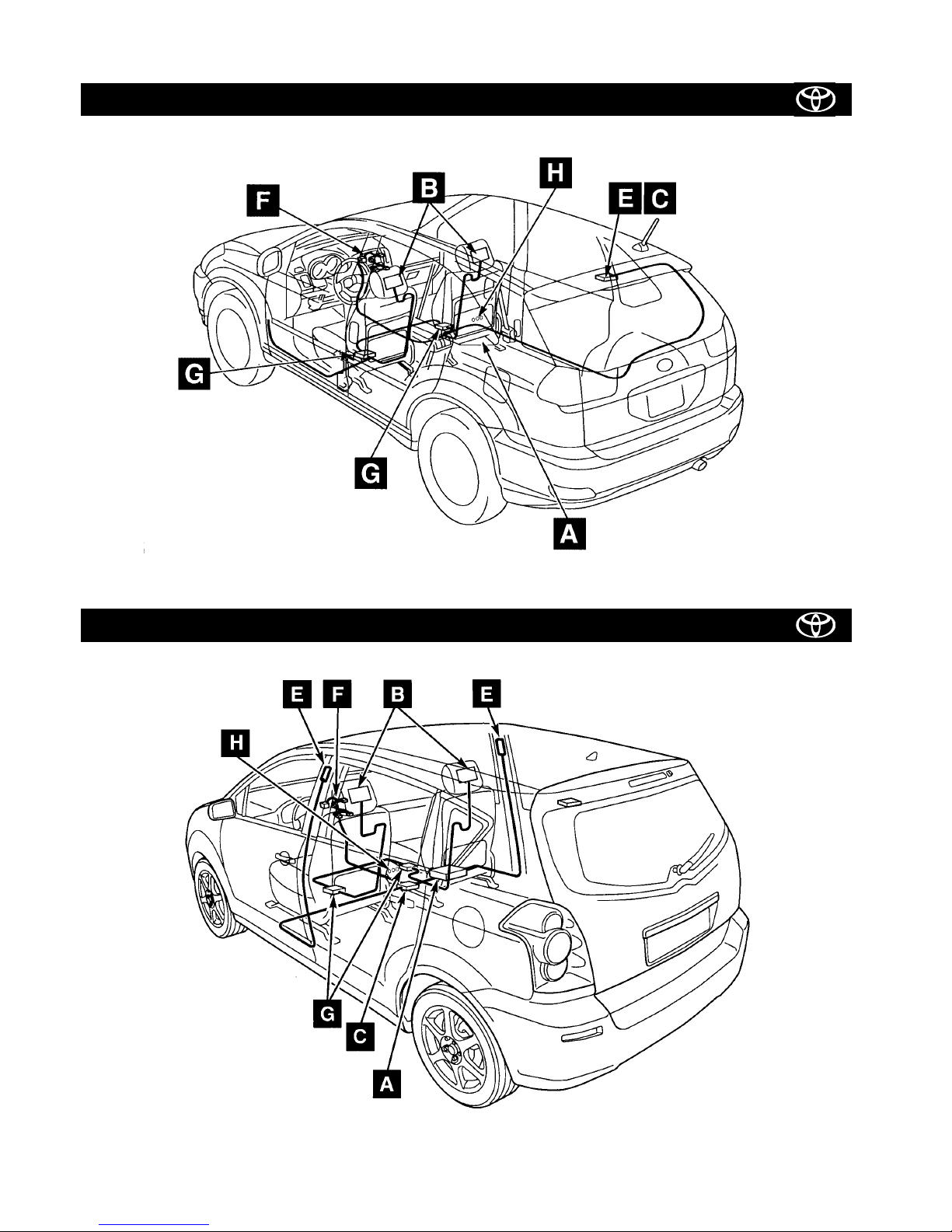
IN-CAR ENTERTAINMENT SYSTEM Troubleshooting Guide
Note: For the voltage check of *A-*L, please see connector assignment table on pages 17 & 18.
3
06-04
PROBLEM SITUATION OVERVIEW: RX300
PROBLEM SITUATION OVERVIEW: COROLLA VERSO
Page 5
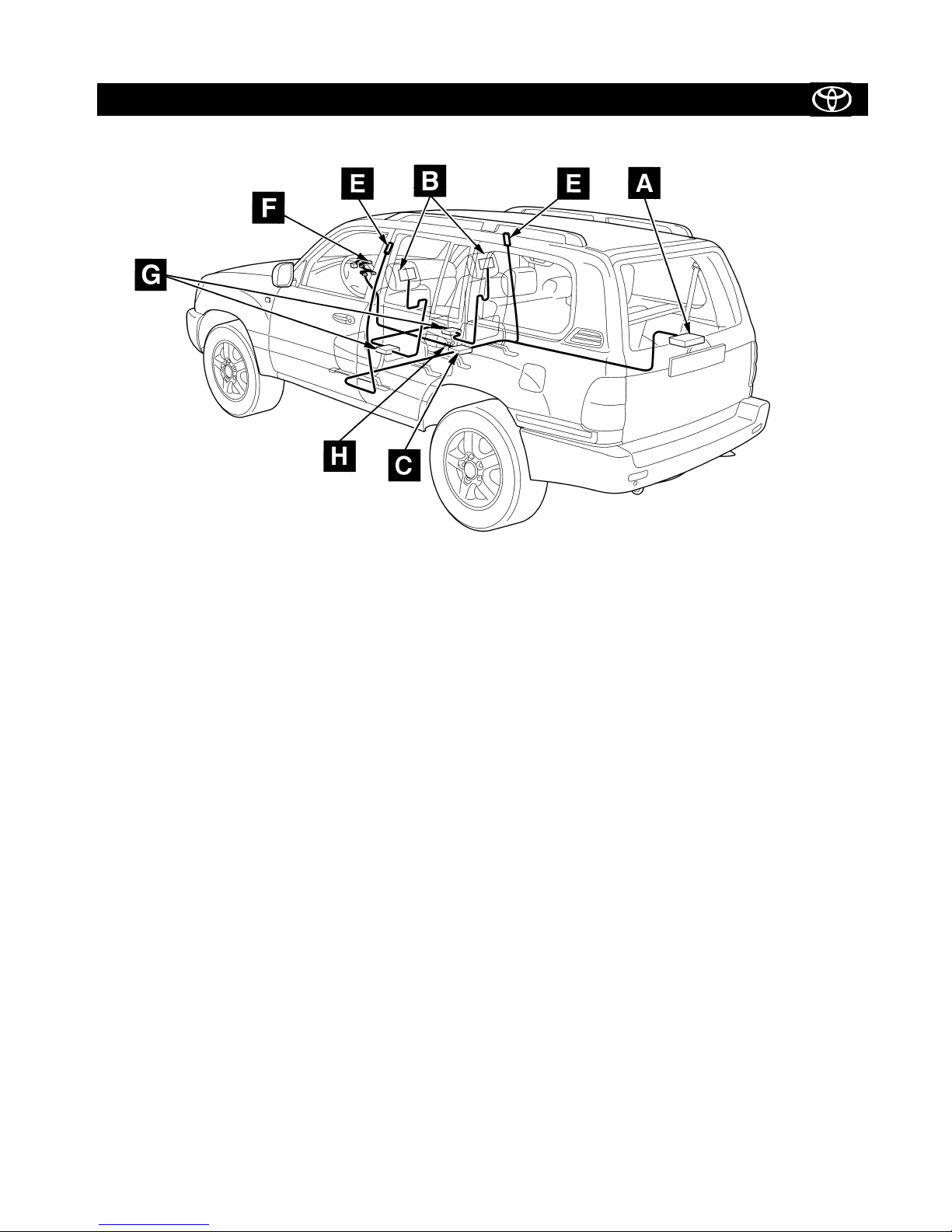
Troubleshooting Guide IN-CAR ENTERTAINMENT SYSTEM
Note: For the voltage check of *A-*L, please see connector assignment table on pages 17 & 18.
4
06-04
PROBLEM SITUATION OVERVIEW: LC100
Page 6
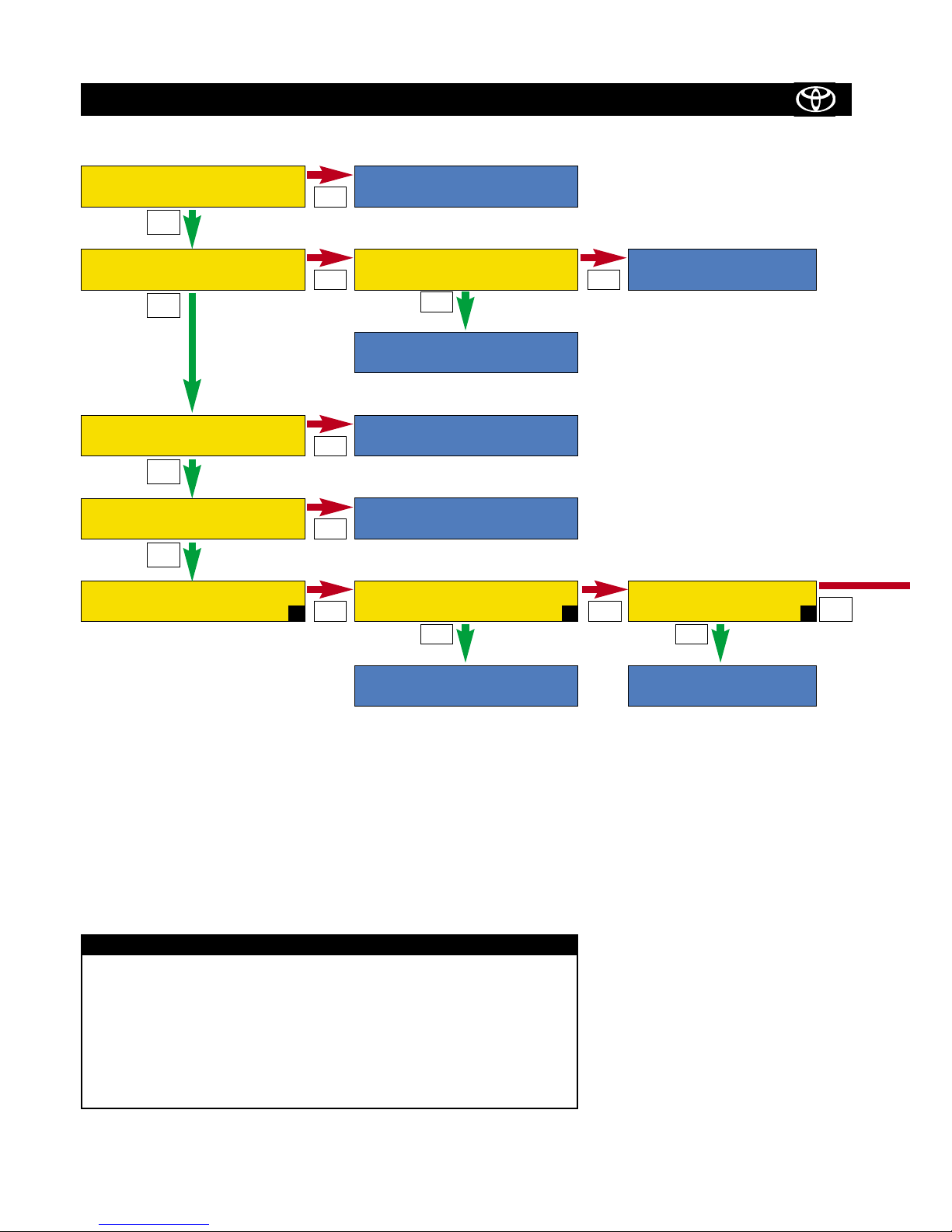
IN-CAR ENTERTAINMENT SYSTEM Troubleshooting Guide
Note: For the voltage check of *A-*L, please see connector assignment table on pages 17 & 18.
5
06-04
PROBLEM 1: DISPLAY CANNOT BE TURNED ON
Is the ignition key ON or turned to ACC? SET THE IGNITION KEY TO ON OR ACC.
Is the display turned on?
Confirm if the display is not in sleep
mode by special wake up procedure(*).
APPLY THE WAKE UP PROCEDURE (*)
MAX 10 TIMES.
REPLACE THE SCREEN.
REINSERT THE CONNECTORS
PROPERLY.
Does power supply come to 4P
connector?
EXCHANGE THE SEAT HARNESS.
REPLACE THE SCREEN.
Insert the display in a working system
(other seat/car). Does it play?
YES
Is contact of each connector normal?
Is power supply carried out from the
screen control box?
Does power supply come to
15P screen connector?
NO
NO
NO
NO
NO
NO
NO
YES
YES
YES
YES
YES
YES
NO
EXCHANGE
THE SCREEN CONTROL BOX.
A B C
After a storage period, the monitor may go into "sleep" mode. To
reactivate the monitor, please complete the following actions:
Switch the monitor on using the POWER-ON button.
Wait 5 seconds.
Switch off by pressing the same button and holding it for 5-6 seconds.
Repeat until the monitor activates.
(*)
IMPORTANT
Page 7

Troubleshooting Guide VESTroubleshooting Guide VESTroubleshooting Guide VESTroubleshooting Guide VESTroubleshooting Guide VESTroubleshooting Guide VESTroubleshooting Guide IN-CAR ENTERTAINMENT SYSTEM
6
06-04
Note: For the voltage check of *A-*L, please see connector assignment table on pages 17 & 18.
Are audio +B and the ACC
circuit fuse normal?
Are the fuses in the
ICE harness normal?
YES
Is power supplied from the
vehicle’s audio harness?
YES
YES
REPLACE THE FUSES.
REPLACE THE FUSES.
REFER TO THE VEHICLE’S
REPAIR DOCUMENT.
NO
NO
NO
D
Is power supplied to the
4P filter connector?
Is power supplied to the
6P filter connector?
YES
REPLACE THE
ICE MAIN HARNESS.
YES
REPLACE THE POWER HARNESS
WITH FUSES.
REPLACE THE FILTER.
NO
NO
K
I
L
J
Page 8

IN-CAR ENTERTAINMENT SYSTEM Troubleshooting Guide
Note: For the voltage check of *A-*L, please see connector assignment table on pages 17 & 18.
7
06-04
PROBLEM 2: HEADPHONE CANNOT BE TURNED ON (RED LIGHT ON HEADPHONE)
Is the battery polarity correct ?
Is the battery-remaining-quantity
sufficient?
EXCHANGE THE HEADPHONE.
YES
EXCHANGE BATTERIES.
NO
YES
REVERSE POLARITY.
NO
Page 9

Troubleshooting Guide IN-CAR ENTERTAINMENT SYSTEM
Note: For the voltage check of *A-*L, please see connector assignment table on pages 17 & 18.
8
06-04
PROBLEM 3: DVD-PLAYER CANNOT BE TURNED ON
REINSERT THE
CONNECTORS PROPERLY.
Is contact of each
connector normal?
Does power come from the
wiring harness 6P
connector?
Does power supply come
to 6P connector DVD?
REPLACE
THE POWER CUT OFF BOX
AT THE DVD-PLAYER.
NO
NO
YES
Are audio +B and the
ACC circuit fuse normal?
Are the fuses in the ICE
harness normal?
Is power supplied from the
vehicle’s audio harness?
YES
YES
YES
EXCHANGE THE
DVD-PLAYER.
REPLACE THE FUSES.
REPLACE THE FUSES.
REFER TO VEHICLE’S
REPAIR DOCUMENT.
YES
NO NO
E
F
D
YES
Is power supplied to the
4P filter connector?
Is power supplied to the
6P filter connector?
YES
REPLACE THE
ICE MAIN HARNESS.
YES
REPLACE THE POWER
HARNESS WITH FUSES.
REPLACE THE FILTER.
NO
NO
NO
NO
K
I
L
J
Page 10

IN-CAR ENTERTAINMENT SYSTEM Troubleshooting Guide
Note: For the voltage check of *A-*L, please see connector assignment table on pages 17 & 18.
9
06-04
IN-CAR ENTERTAINMENT SYSTEM Troubleshooting Guide
PROBLEM 4: IMAGE OF THE DVD DOES NOT COME OUT
Is the DVD-player turned on?
Is the display turned on?
Any scratch or dirt on the disk?
Is the CD within the standards?
Is contact of each connector normal?
Is VIDEO1 chosen, as for the display?
TO 3.
TO 1.
USE A STANDARD DISK.
REINSERT THE CONNECTORS
PROPERLY.
CHOOSE VIDEO1.
NO
NO
NO
NO
NO
YES
YES
YES
YES
Is PAL/NTSC setting correct?
EXCHANGE THE DVD-PLAYER.
CHOOSE THE CORRECT SETTING
PAL/NTSC ON DVD.
NO
YES
YES
Page 11

Troubleshooting Guide IN-CAR ENTERTAINMENT SYSTEM
Note: For the voltage check of *A-*L, please see
connector assignment table on pages 17 & 18.
10
06-04
PROBLEM 5: NO SOUND FROM THE HEADPHONE
Is the headphone turned on? TO 2.
Is the headphone volume
suitable?
ADJUST THE VOLUME.
SWITCH BETWEEN
CHANNEL A-B.
CORRECT REFERRING TO
DVD MANUAL:
PREFERENCES SECTION.
USE A CLEAN STANDARD
DISK.
Are audio +B and the ACC
circuit fuse normal?
YES
ELIMINATE OBSTACLES.
Is contact of each
connector normal?
Are the transmitter LED's
emmitting red light?
Is power supplied from
vehicle’s audio harness?
Are the fuses in the ICE
harness normal?
NO
NO
NO
NO
NO
NO
NO
NO
Is the correct channel
chosen?
Are the sound settings of the
DVD in the settings menu OK?
Disk free of any scratches, dirt?
Is the disk within the standards?
Is the area between the
display and headphone clear
from any obstacle?
YES
YES
YES
YES
YES
YES
REINSERT THE
CONNECTORS PROPERLY.
NO
NO
NO
Does power come from the
wiring harness 4P
connector?
(Corolla Verso, LC100)
2P connector?
(Avensis, LC120, RX)
YES
REPLACE THE IR
TRANSMITTER MAIN BOX.
NO
YES
YES
REPLACE THE FUSES.
REPLACE THE FUSES.
REFER TO THE VEHICLE’S
REPAIR DOCUMENT.
Does power come to the 4P
connector of the remote
LED? (Corolla Verso, LC100)
REPLACE THE REMOTE
LED’S.
YES
NO
REPLACE THE IR
TRANSMITTER
(AVENSIS, LC120, RX).
YES
G
H
D
EXCHANGE THE
HEADPHONE.
YES
Is power supplied to the
4P filter connector?
Is power supplied to the
6P filter connector?
YES
REPLACE THE
ICE MAIN HARNESS.
YES
REPLACE THE POWER
HARNESS WITH FUSES.
REPLACE THE FILTER.
NO
NO
K
I
L
J
Page 12

IN-CAR ENTERTAINMENT SYSTEM Troubleshooting Guide
11
06-04
PROBLEM 6: SOUND CONFUSES AND/OR STOPS
Are all 8 LED’S lit?
Disk free of scratches, dirt?
Is the disk within the standards?
Is the battery-remaining-quantity
of a headphone sufficient?
Does problem remain with new
headphone?
Does problem remain with new
transmitter ECU?
Is the installation of the DVD-player
correct?
Does it take place over heavy
bad road only?
IT IS NOT FAULTY.
REPLACE THE TRANSMITTER ECU.
USE A CLEAN STANDARD DISK.
EXCHANGE THE BATTERY.
EXCHANGE THE HEADPHONE.
EXCHANGE THE TRANSMITTER ECU.
INSTALL IN THE CORRECT WAY.
REINSERT THE CONNECTORS
PROPERLY.
Is the distance between the headphone
and transmitter less than 5m?
ELIMINATE THE OBSTACLES.
Is the area between the display and
headphone free of any obstacles?
USE IN A SUITABLE DISTANCE,
REMAIN INSIDE THE CAR.
NO
NO
NO
NO
NO
NO
NO
NO
NO
YES
YES
YES
YES
YES
YES
YES
YES
Note: For the voltage check of *A-*L, please see connector assignment table on pages 17 & 18.
Is contact of each connector normal?
Is the picture also troubled
or interrupted?
YES
NO
YES
Is the window open and is there
direct sunshine on the headphone?
YES
REPLACE THE HEADPHONE.
NO
YES
CLOSE THE WINDOW, IN CERTAIN ENVIRONMENTAL
CONDITIONS (MORNING, EVENING) SUNLIGHT CAN
HAVE HIGH QUANTITY OF IR LIGHT THAT MIGHT
INTERFERE WITH THE SYSTEM IF IT HAS DIRECT
VIEW ON THE HEADPHONE IR AREA.
EXCHANGE THE DVD-PLAYER.
YES
NO
Page 13

Troubleshooting Guide IN-CAR ENTERTAINMENT SYSTEM
Note: For the voltage check of *A-*L, please see connector assignment table on pages 17 & 18.
12
06-04
PROBLEM 7: PICTURE CONFUSES AND/OR STOPS
Disk free of scratches, dirt?
Is the disk within the standards?
Is contact of each connector normal?
Does it take place over heavy
bad road only?
IT IS NOT FAULTY, HOWEVER TRY
WITH NEW DVD.
USE A CLEAN STANDARD DISK.
REINSERT THE CONNECTORS
PROPERLY.
EXCHANGE THE DVD-PLAYER.
NO
NO
NO
YES
YES
YES
Page 14

IN-CAR ENTERTAINMENT SYSTEM Troubleshooting Guide
13
06-04
Note: For the voltage check of *A-*L, please see connector assignment table on pages 17 & 18.
PROBLEM 8: OPERATION OF THE DVD CANNOT BE PERFORMED
Is the battery-remaining-quantity
of the remote controller sufficient?
Operation check with another
remote controller?
Pointing directly at the IR Eye?
No blocking?
Are the IR connectors in the loom
inserted correctly (screenbox+DVD)?
EXCHANGE THE BATTERY.
EXCHANGE THE REMOTE CONTROLLER.
POINT DIRECTLY AT THE IR EYE
(CENTER CONSOLE: AVENSIS, LC120;
SCREEN: RX, COROLLA VERSO).
REINSERT THE CONNECTORS
PROPERLY.
Does the problem remain with a
new screen?
EXCHANGE THE SCREEN BOX.
EXCHANGE THE SCREEN
(IR RECEIVER IN SCREEN FAULTY).
EXCHANGE THE DVD-PLAYER.
NO
NO
NO
NO
NO
NO
NO
YES
YES
YES
YES
YES
DISCONNECT THE DVD CONNECTOR.
USE CONTACT SPRAY (LIKE WD40)
AND RECONNECT.
SENSITIVE CONNECTION AT
THE BACK OF THE DVD. (*)
YES
(*) Field fix, TI reference: TS04-073 (AC)
Page 15

PROBLEM 9: SCREEN IS TOO BRIGHT/TOO DARK
Is display luminosity adjusted
appropriately?
Is the dimmer function of the
display activated?
TURN OFF THE DIMMER FUNCTION.
ADJUST LUMINOSITY APPROPRIATELY.
EXCHANGE THE SCREEN.
NO
NO
YES
YES
Troubleshooting Guide IN-CAR ENTERTAINMENT SYSTEM
Note: For the voltage check of *A-*L, please see connector assignment table on pages 17 & 18.
14
06-04
Page 16

IN-CAR ENTERTAINMENT SYSTEM Troubleshooting Guide
15
06-04
Note: For the voltage check of *A-*L, please see connector assignment table on pages 17 & 18.
PROBLEM 10: SCREEN OF EXTERNAL SOURCE IS TROUBLED
Is contact of each connector normal?
Is the external source NTSC
specification connected?
REINSERT THE CONNECTORS
PROPERLY.
CONFIRM THE OUTPUT ON THE DVD
SCREEN APART FROM THE ICE-SYSTEM.
NO
NO
YES
Both the DVD and screens are compatible with both PAL/NTSC
SET THE SCREEN TO SAME
NTSC SETTING.
YES
Page 17

Troubleshooting Guide IN-CAR ENTERTAINMENT SYSTEM
16
06-04
3 4
1241 2
3 4 7
1 2 3
1 2 3
1 2 3
124
124
1 4 5
1 4 5
1 4 5
3
A
3
A
COROLLA VERSO ICE DVD WIRING SCHEME
Acc
B+
Signal Gnd
Gnd
Vehicle ground
Spare
IR Signal
Video Signal
AV Channel Select
Key:
3 4 7
1 2 3
1 2 3
1 2 3
124
124
1 4 5
1 4 5
1 4 5
3
A
3
A
Acc B+ Gnd
Filter
Power cut-off box
SCB1 (4 pin Molex)
IR transmitter (4 pin Molex)
12 34
567 8910
Power connector (10 pin Yazaki)
3 4
12
Filter in (4 pin Molex)
456
123
Filter out (6 pin Molex)
3 4
12
SCB2 (4 pin Molex)
456
1 23
DVD player (6 pin Molex)
1234 5 6 7 8 9 10111213 14 15
AD SCB (15 pin flat connector)
with grounded outer shield
1 2 345 6 7 8 9 101112131415
2
Pins 8, 10, 12, 14 are ACC triggered B+ signals.
Page 18

IN-CAR ENTERTAINMENT SYSTEM Troubleshooting Guide
17
06-04
Check each connector supply voltage (Connector side view of the wire harness)
Set the ignition key to ON or ACC, and confirm that the voltage of +B/ACC is 11-16V to GND.
*A DISPLAY 15 PIN
CONNECTOR ASSIGNMENT TABLES
12 34
567 8910
PIN No
12345678910 ASSIGN
NCNCACC+BNCNCGND
NCNCNC
HARNESS COLOUR
RED
YELLOW
BLACK
*C SCREEN CONTROL BOX 4 PIN
*B SCREEN CONTROL BOX 15 PIN
*D VEHICLE 10 PIN
3 4
12
PIN No
ASSIGN
HARNESS COLOUR
1
ACC
RED
2+BYELLOW
3NC4
GND
BLACK
1 2 3456789101112131415
PIN No
14B+YELLOW
15NC12B+YELLOW
13NC10B+YELLOW
11NC8B+YELLOW
9NC6NC7
IR
PINK
4
Signal GND
BLACK
5NC ASSIGN
HARNESS COLOUR
3
GND
GREEN
1
GND
GREEN
2
VIDEO
LIGHT BLUE
1 2 345 6 7 8 9 101112131415
PIN No
14B+YELLOW
15NC12B+YELLOW
13NC10B+YELLOW
11NC8B+YELLOW
9NC6NC7
IR
PINK
4
Signal GND
BLACK
5NC ASSIGN
HARNESS COLOUR
3
GND
GREEN
1
GND
GREEN
2
VIDEO
LIGHT BLUE
Page 19

18
06-04
Troubleshooting Guide VESTroubleshooting Guide IN-CAR ENTERTAINMENT SYSTEM
*E 6 PIN - IN DVD / OUT BOX *G IR TRANSMITTER 4 PIN
456
1 23
PIN No
ASSIGN
HARNESS COLOUR
RED
2NCYELLOW
3
NC
BLACK
4+B1
GND
5
ACC6NC
3 4
1 2
PIN No
3
VEH GND
BLACK
4NC2
GND
BLACK
ASSIGN
HARNESS COLOUR
1
ACC
RED
*F 6 PIN - OUT WIRE HARNESS / IN BOX
456
1 23
PIN No
ASSIGN
HARNESS COLOUR
RED
2NCYELLOW
3
NC
BLACK
4+B1
GND
5
ACC6NC
3 4
12
PIN No
ASSIGN
1
ACC2+B3GND
4NC HARNESS COLOUR
RED
YELLOW
BLACK
*I FILTER IN
3 4
12
PIN No
ASSIGN
1
ACC2+B3GND
4NC HARNESS COLOUR
RED
YELLOW
BLACK
*K FILTER IN
456
123
PIN No
ASSIGN
12ACC4+B
GND
NC
HARNESS COLOUR
RED
5NC6NC3
YELLOW
BLACK
*J FILTER OUT
3 4
12
PIN No
ASSIGN
HARNESS COLOUR
1
ACC
RED
2+BYELLOW
3
GNDNC4
NC
BLACK
*L FILTER OUT
*H IR TRANSMITTER 2 PIN
1
2
PIN No
ASSIGN
HARNESS COLOUR
1
GND
BLACK
2
ACC
RED
DOUBLE FILTER
SINGLE FILTER
