Toyota 2005 User Manual

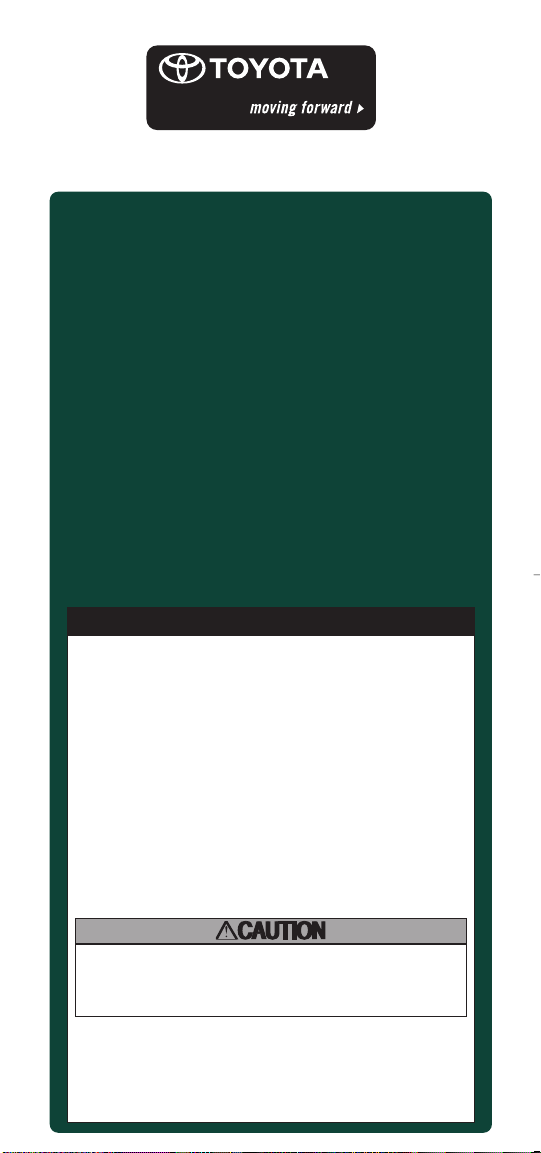
2005 Land Cruiser
This Pocket Reference Guide is a summary
guide for basic vehicle operations. It contains
brief descriptions of fundamental operations
so you can locate and use the vehicle’s main
equipment quickly and easily.
The Pocket Reference Guide is not intended
as a substitute for the Owner’s Manual
located in the vehicle’s glove box. We
strongly encourage you to review the
Owner’s Manual and supplementary manuals
so you will have a better understanding of
the vehicle’s capabilities and limitations.
Your dealership and the entire staff of Toyota
Motor Sales, U.S.A., Inc., wish you many
years of satisfied driving in your new Land
Cruiser.
A word about safe vehicle operations
!
This Pocket Reference Guide is not a full
guide to Land Cruiser operations. Every
Land Cruiser owner should review the
Owner’s Manual that accompanies this
vehicle.
Pay special attention to the boxed
information highlighted in yellow
throughout the
contains safe operating instructions to
help you avoid injury or equipment
malfunction.
Utility vehicles have a significantly higher
rollover rate than other types of vehicles. See
page 24 in this guide for important rollover
information.
All information in this
is current at the time of printing.
Guide
Toyota reserves the right to make changes
at any time without notice.
Owner’s Manual. Each box
Pocket Reference
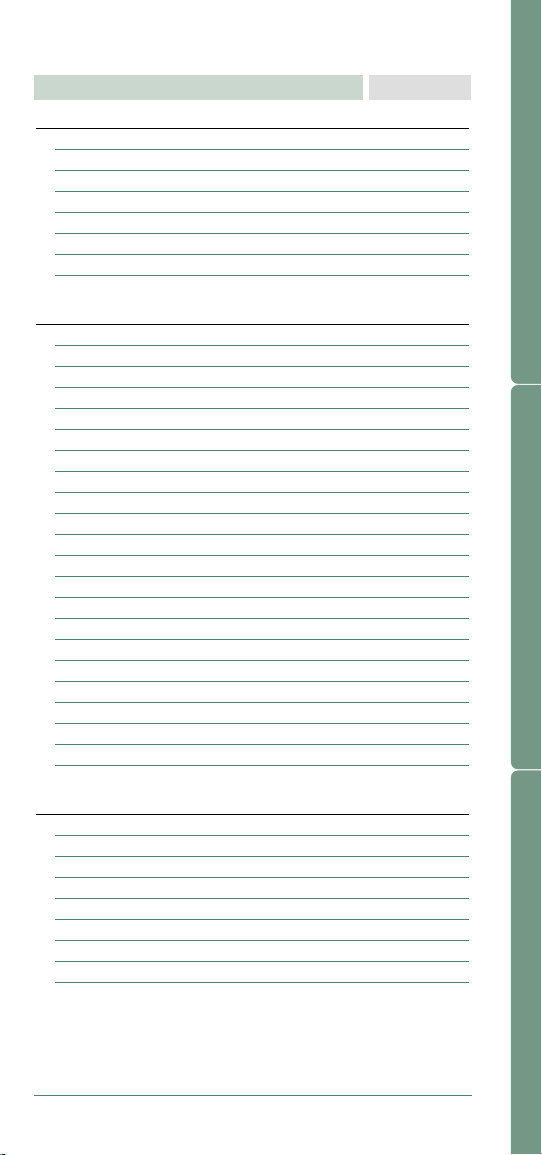
TABLE OF CONTENTS
Item Page no.
OVERVIEW
Clock 6
Engine compartment 7
Fuel tank door opener and cap 6
Hood release lever 6
Indicator symbols 4-5
Instrument cluster 4-5
Instrument panel 2-3
Light control-Instrument panel 7
FEATURES/OPERATIONS
Air conditioning/Heating 18-19
Antenna-Power 12
Audio 16-17
Auto lock functions-Programmable
Automatic transmission 8
Cruise control 14
Cup holders 20
Engine immobilizer 19
Four-wheel drive 9
Garage door opener (HomeLink®)
Keyless entry
2
Lights2& turn signals 12
Moonroof 15
Parking brake 13
Power outlets 20
Seat adjustments-Front 11
Seat adjustments-Rear 11
Seats-Head restraints 11
Tilt and telescopic steering wheel 10
Wiper & washer lever-Front/Rear 13
Windows 14
Windows-Power rear quarter 15
SAFETY AND EMERGENCY FEATURES
ATRAC (Active Traction Control) 22
Airbag-Supplemental Restraint System 23
Door locks 21
Doors-Child safety locks 21
Rollover Information 24
Seat belts 21
Seat belts-Shoulder belt anchor 22
Spare tire & tools 25
VSC (Vehicle Stability Control) 22
1, 2
3
OVERVIEW FEATURES/OPERATIONS
9
15
10
SAFETY AND EMERGENCY FEATURES
1
Programmable by consumer.
2
Visit your Toyota dealer for information on
customizing this feature.
3
HomeLink®is a registered trademark of Johnson Controls, Inc.
1
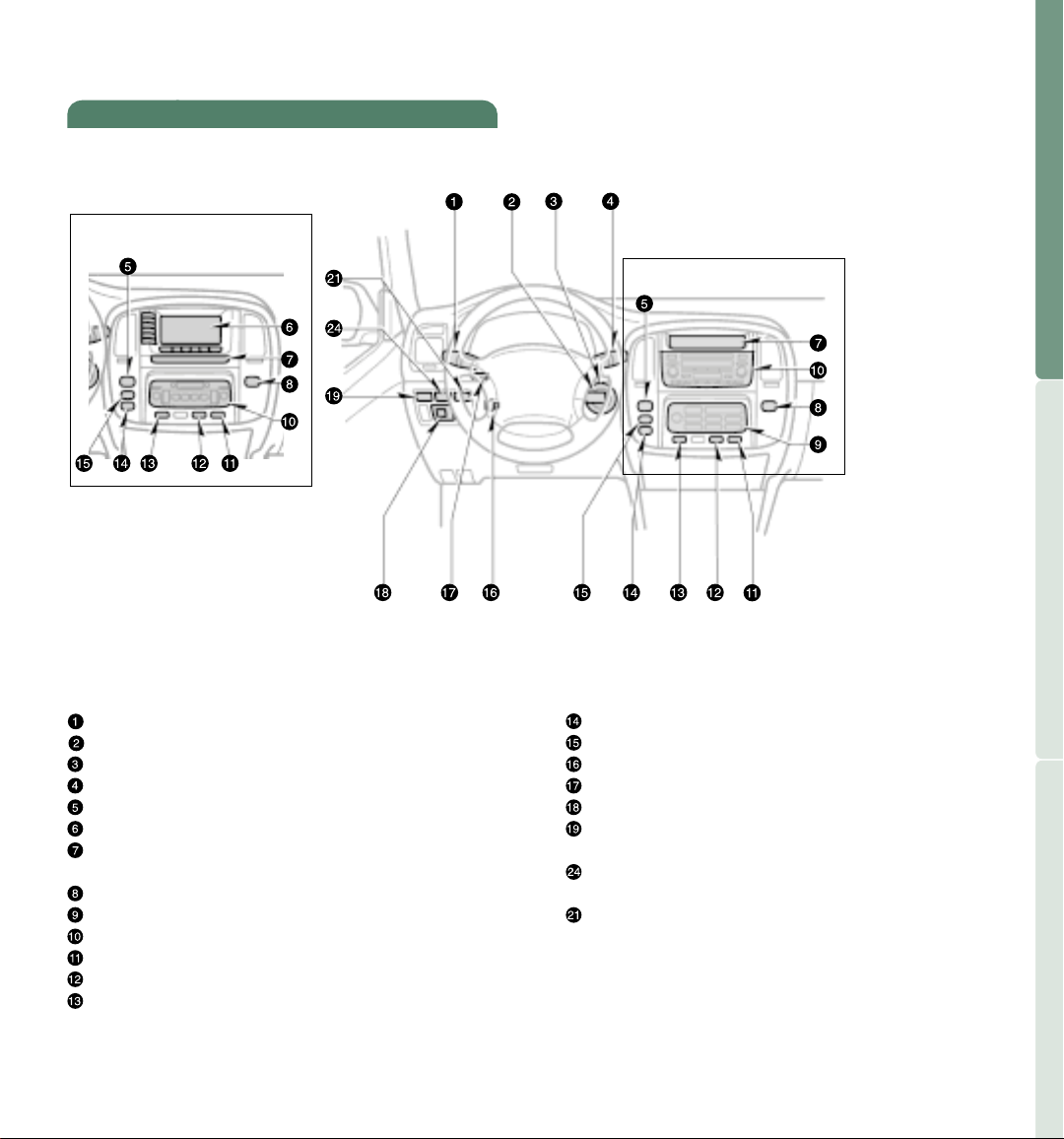
OVERVIEW
Instrument panel
OVERVIEW FEATURES/OPERATIONS
With navigation system
1
Headlight, turn signal and front fog light controls
Cruise control lever
Ignition switch
Front/Rear wiper and washer controls
Emergency flasher switch
Navigation system and A/C controls
1,2
Clock, outside temperature and trip information
display
Front passenger’s seat belt reminder light
Air conditioning/Heater controls
Audio
Outside rear view mirror heater switch
Rear air conditioning switch
Rear window defogger switch
Center differential lock switch
Power antenna switch
Power tilt and telescopic steering switch
Instrument panel light control dial
Power rear view mirror controls
Power quarter window switch
(left-hand side)
Power quarter window switch
(right-hand side)
“RSCA OFF” (Roll sensing of curtain shield airbags
“OFF”) switch
1
If installed
2
For details, refer to the Navigation System
1
Owner’s Manual.
SAFETY AND EMERGENCY FEATURES
2
3
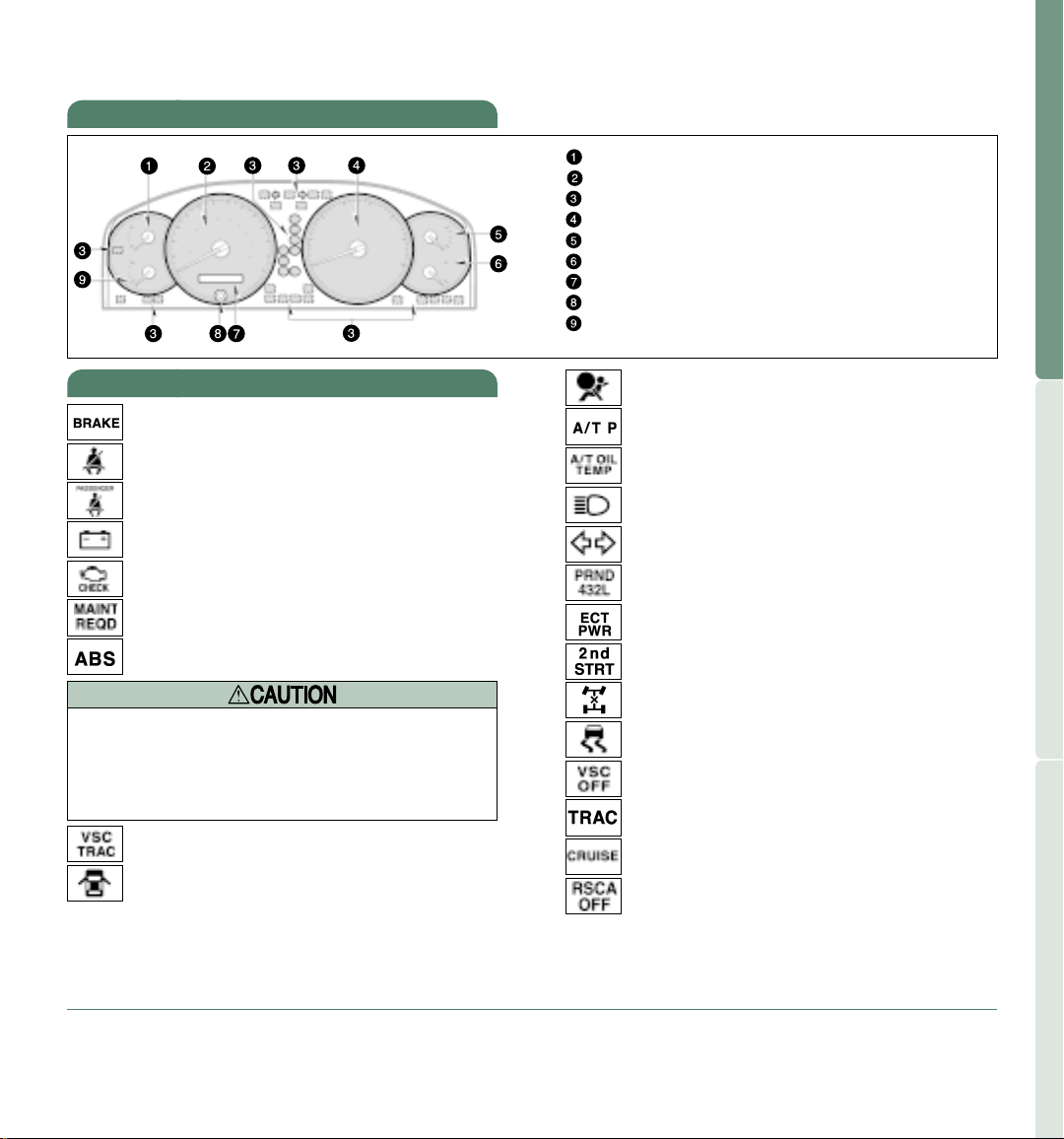
OVERVIEW
Instrument cluster
Indicator symbols
Brake system warning light
Driver’s seat belt reminder light
Front passenger’s seat belt reminder light
Battery warning light
Malfunction indicator light
Engine oil replacement reminder light
Anti-lock Brake System warning light
When the Anti-lock Brake System (ABS) function is in
action, you may feel the brake pedal pulsating and
hear a noise. In this situation, to let the Anti-lock
Brake System work for you, just hold the brake pedal
down more firmly. Do not pump the brake as this will
result in reduced braking performance.
Vehicle Stability Control/Active Traction
Control warning light
Open door warning light
1
1
1
1
1
1
1
1
Voltmeter
OVERVIEW FEATURES/OPERATIONS
Speedometer
Service reminder indicators and indicator lights
Tachometer
Engine oil pressure gauge
Engine coolant temperature gauge
Odometer and two trip meters
Trip meter reset knob
Fuel gauge
Airbag SRS warning light
Unengaged “Park” warning light
Automatic transmission fluid temperature
warning light
1
Headlight high beam indicator light
1
1
1
Turn signal indicator light
Automatic transmission indicator lights
Driving pattern (“POWER” mode) indicator
light
Automatic transmission second start indicator
light
Center differential lock indicator light
Slip indicator light
Vehicle Stability Control off indicator light
Active Traction Control indicator light
Cruise control indicator light
Roll sensing of curtain shield airbags off
indicator light
3
2
SAFETY AND EMERGENCY FEATURES
1
For details, refer to “Service reminder indicators and warning
buzzers,” Section 1-6, 2005 Owner’s Manual.
2
If this light flashes, refer to “Cruise control,” Section 1-7, 2005
Owner’s Manual.
4
3
For details, refer to “Roll sensing of curtain shield airbags off
switch,” Section 1-3, 2005 Owner’s Manual.
5
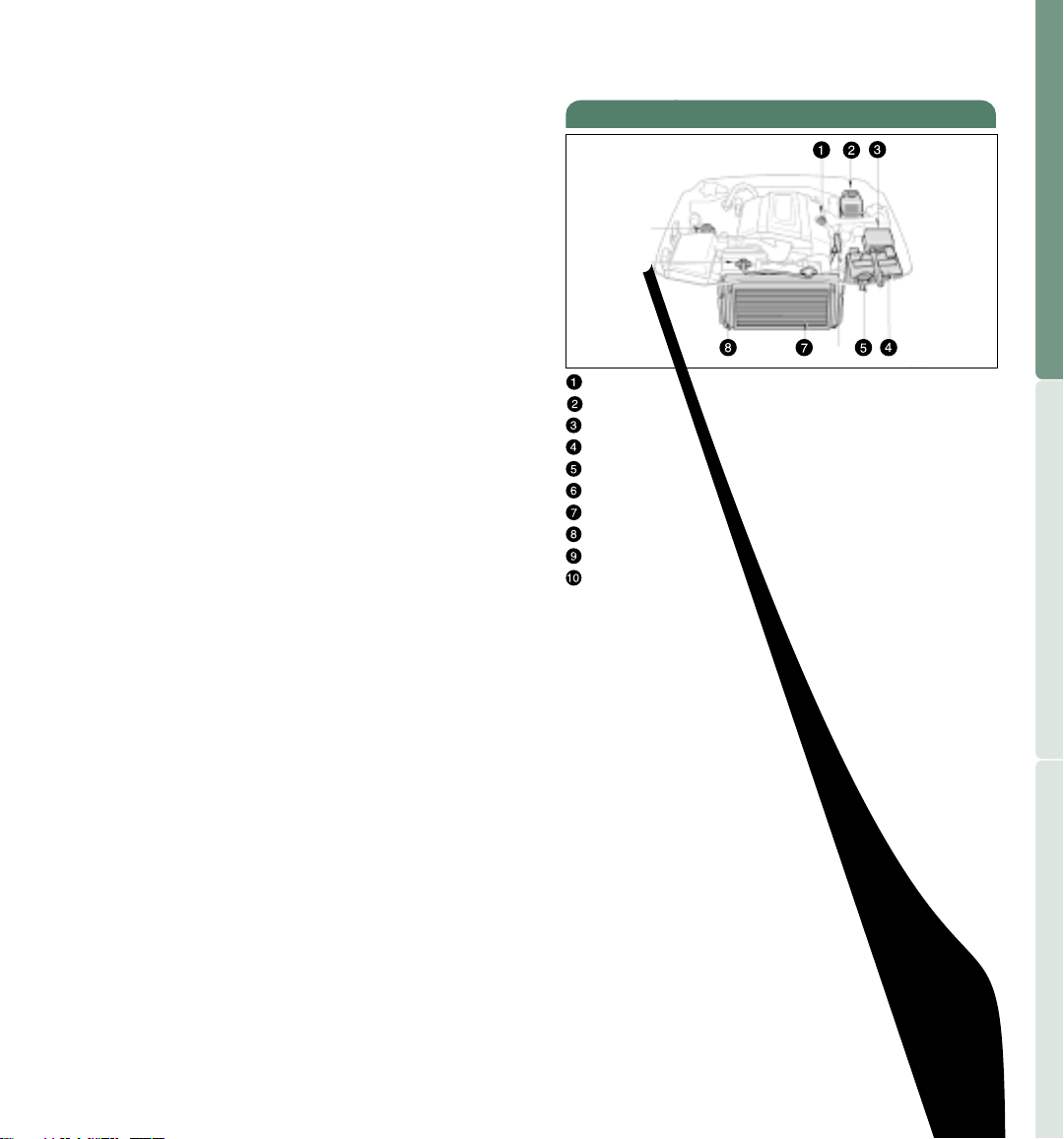
Engine compartment
Engine oil filler cap
Brake fluid reservoir
Fuse block
Battery
Windshield and rear window washer fluid tank
Engine oil level dipstick
A/C condenser
Radiator
Engine coolant reservoir
Power steering fluid reservoir
Note: Regularly scheduled maintenance, including
oil changes, will help extend the life of
your vehicle and maintain performance.
Please refer to the “Owner’s Warranty
Information Booklet,” “Scheduled
Maintenance Guide” or “Owner’s Manual
Supplement.”
OVERVIEW FEATURES/OPERATIONS
SAFETY AND EMERGENCY FEATURES
7
