Total Control URC-2910 User Manual
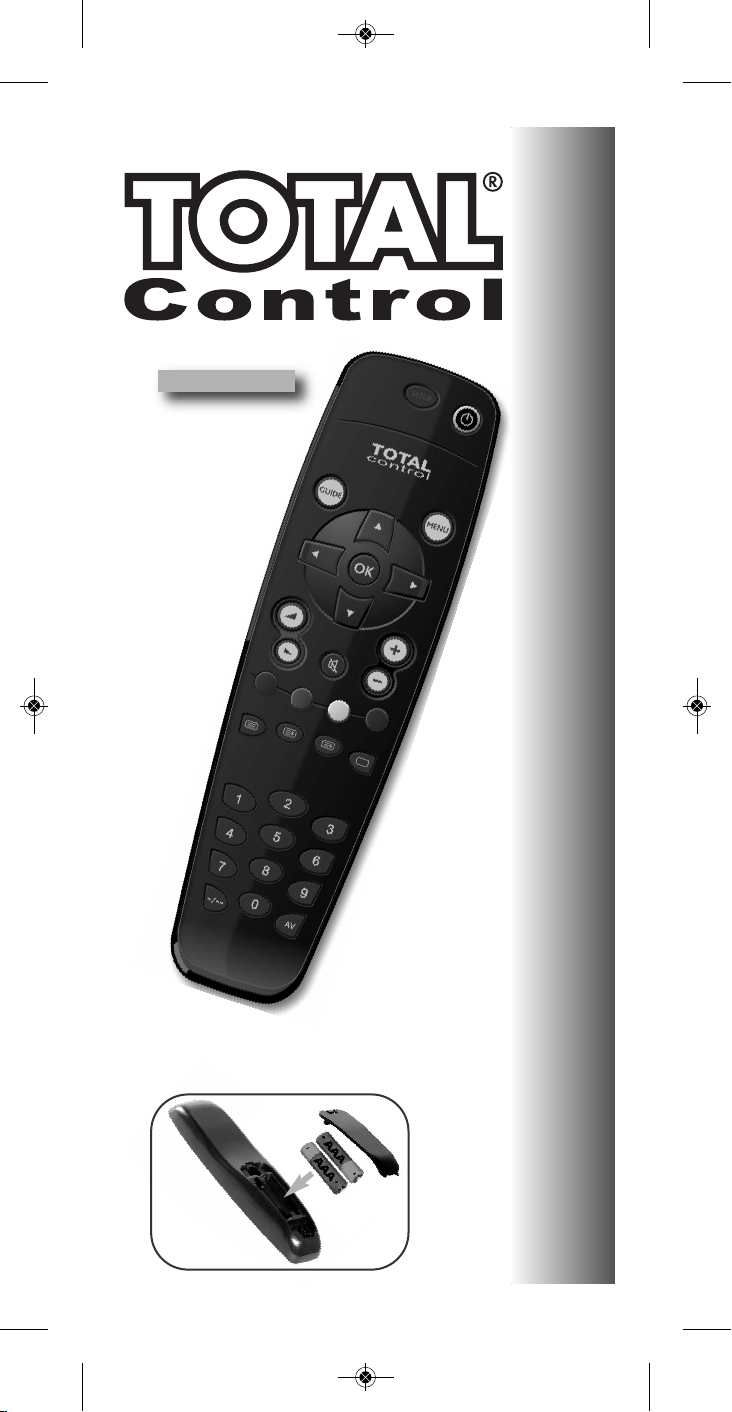
URC-2910
AAA
(x2)
TV
TC_TV_2010_RDN-1201113_7950 Manual_gedrukt 20-11-13 16:29 Pagina 1
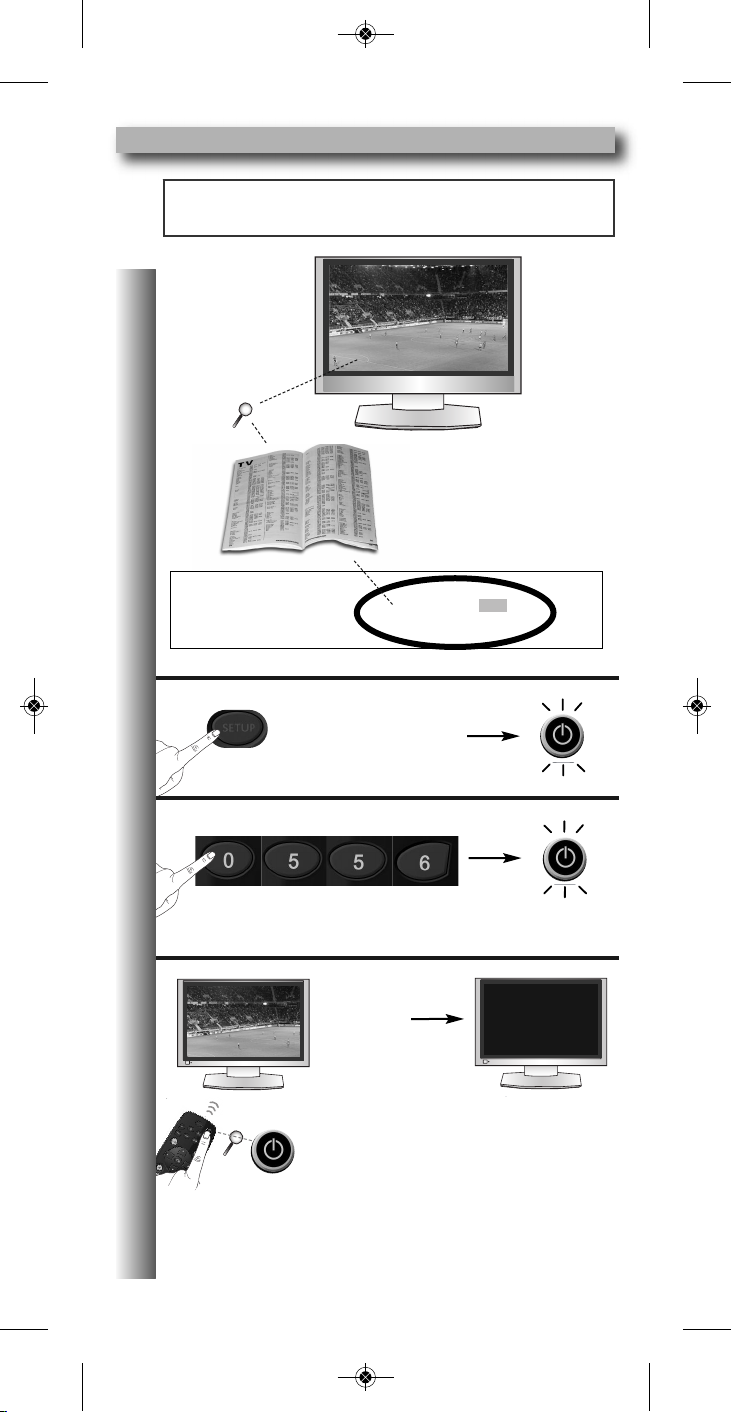
2
0305 0213 0264
0
361 0349 0505 0010
Bazin 0217
Beko 0370 0486 0037 0606
Bennett 0556 0037
B
eon 0037 0418 0032
Best 0337 0370 0421
Bestar 0037 0370 0374
(
press & hold for 3 sec.)
Bennet TV
(example)
x2
x2
Page 6 - 11
OFF = Ready
OFF
Your TOTAL CONTROL TV universal remote requires 2 new AAA alkaline batteries.
(Insert first code for your device.
Example; Bennet TV code 0556)
B
ennet
1
2
3
4
Quick & Easy Set Up
(Direct code set up)
SETUP
TC_TV_2010_RDN-1201113_7950 Manual_gedrukt 20-11-13 16:29 Pagina 2
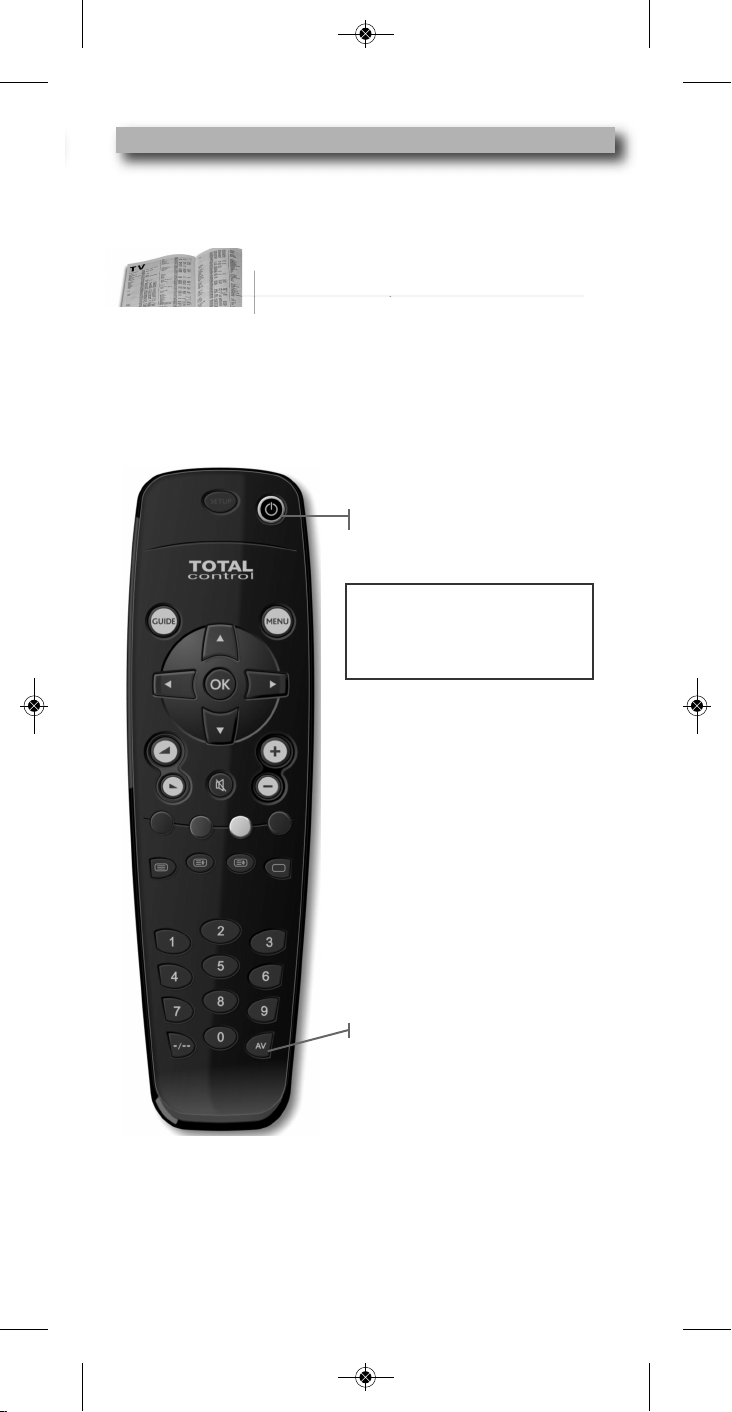
3
In TV : AV / C/P
TV : Television / LCD / Plasma / Projector
/ Rear Projector..........................................6 - 11
POWER (On/OFF) - Red LED
Low Batterie
The TOTAL CONTROL will indicate low
batterie level by lighting up 5 times after a
key press.
Keypad
TC_TV_2010_RDN-1201113_7950 Manual_gedrukt 20-11-13 16:29 Pagina 3
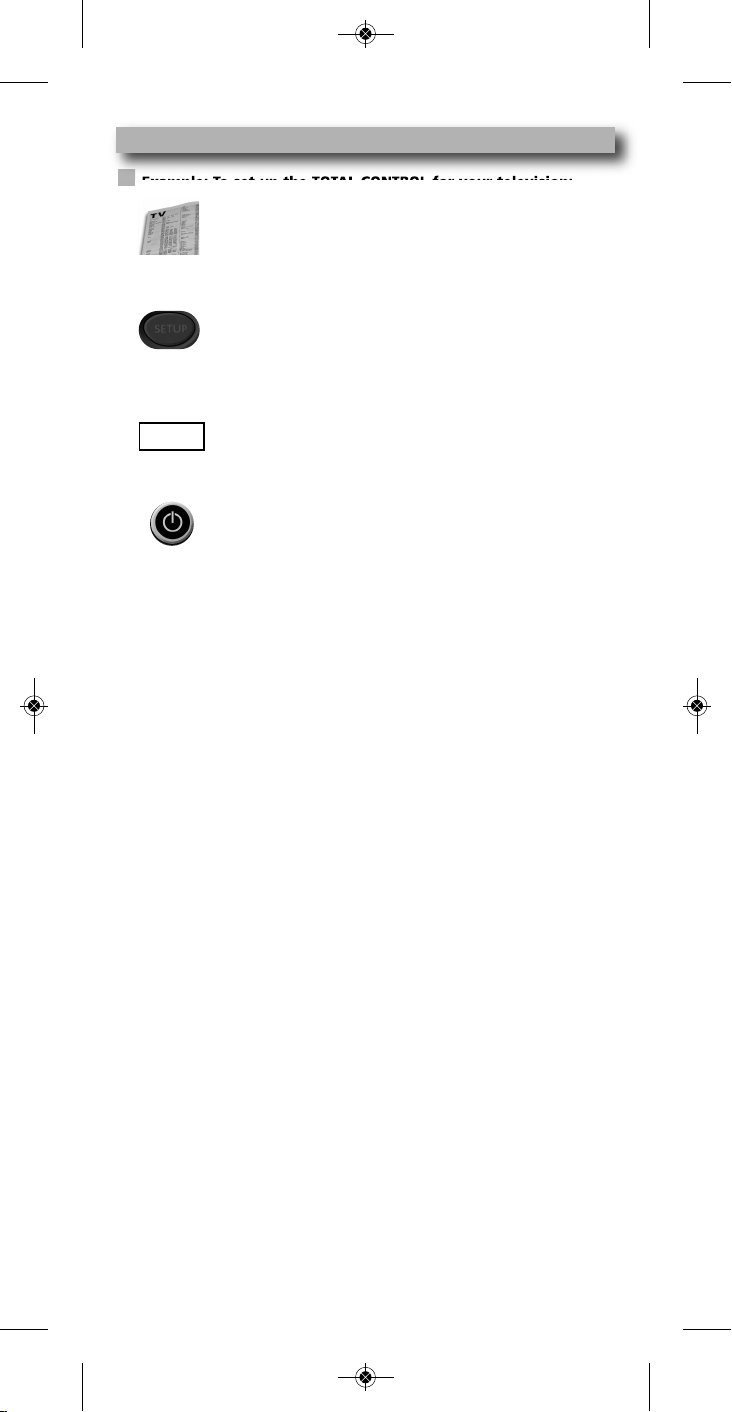
4
_ _ _ _
E
xample: To set up the TOTAL CONTROL for your television:
1 Find the code for your device in the Code list (page 6 - 11).
Codes are listed by device type and brand name.
T
he most popular code is listed first. Make sure your
d
evice is switched on (not on standby).
2. Press and hold down the SETUP key until
t
he red LED underneath the POWER key blinks
t
wice (the red LED will blink once then twice).
3
. Enter your (four-digit device code) using the number
keys. The red LED will blink twice.
4. Now, aim the TOTAL CONTROL at your device and
press POWER. If your device switches off, the TOTAL
CONTROL is ready to operate your device.
- Some codes are quite similar. If your device does not respond or is not functioning
p
roperly with one of the codes, try another code listed under your brand.
- Some TV’s do not switch on pressing the POWER key. Please try pressing a “num-
ber” key or the “TV-text off” key to switch your TV back on.
- If your device does NOT switch off? Please repeat steps 1 - 4 trying the next code
listed for your brand.
Direct code set up
S
ETUP
TC_TV_2010_RDN-1201113_7950 Manual_gedrukt 20-11-13 16:29 Pagina 4
