Toshiba TLP 650 QUICK REFERENCE CARD
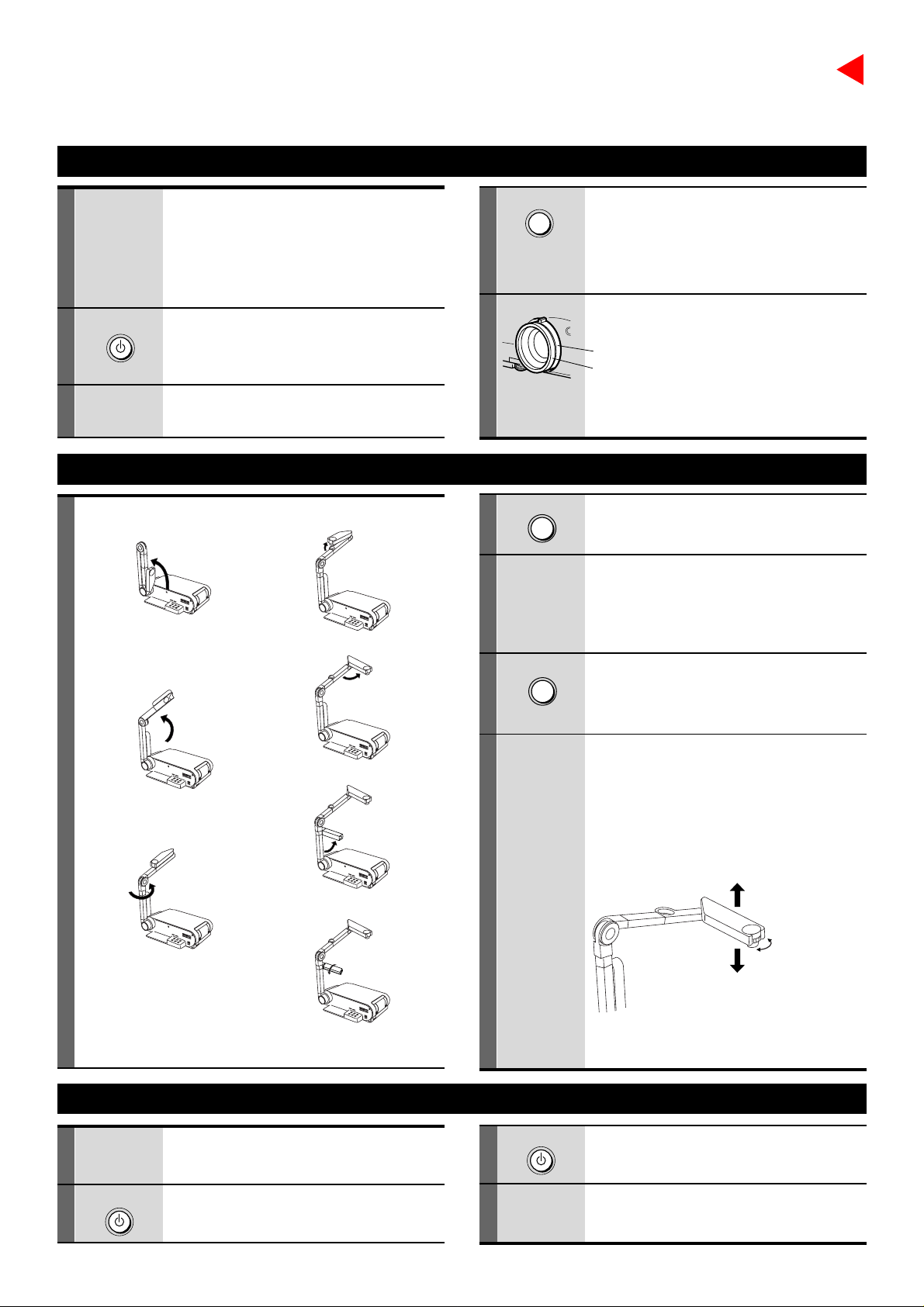
OPERATIONS
3LCD DATA PROJECTOR
QUICK REFERENCE CARD
“Camera” function is equipped only with the model which has a document imaging camera model.
Projecting a Picture
1
• Connect external equipment
such as a computer or
video tape player.
• Connect the power cord to
the projector.
4
INPUT
Press INPUT to select the
input source.
Video: VIDEO input picture
RGB: RGB input picture
CAMERA: Camera input picture
Adjust the picture size and
2
3
ON/STANDBY
Press ON/STANDBY.
Both the ON and LAMP indications light up
in green.
Turn on the connected equipment
5
focus.
Zoom ring: Adjust the picture size.
Focus ring: Focus the picture.
and put it in playback mode.
Projecting Images with the Document Imaging Camera
1) Raise up the arm.
1
2) Stretch the arm.
4) Open the camera head.
5) Turn the camera head.
2
3
4
ARM LIGHT
CAMERA
Press ARM LIGHT .
The light turns on.
Place a document onto or
around the projector, and turn
the camera head to direction
of the document.
Press CAMERA.
The appeared image is a projected one
through the camera.
6) Pull up the light.
3) Turn the arm.
7) Turn the light.
After using, return the arm to the original position in the
reverse order.
Turning Off the Power After Use
1
2
ON/STANDBY
Put the connected equipment
in the stop mode.
Press ON/STANDBY.
An instruction message appears.
5
3
4
ON/STANDBY
Move the camera head to
adjust the size of the picture,
and focus on the picture by
turning the focusing ring on
the camera head.
Up : to reduce.
Focusing ring
N: Near
F : Far
Down : To enlarge.
Press ON/STANDBY again.
(Power turns off and then the lamp goes off.)
After confirming the exhaust fan
stops, unplug the power cord.
For more informations about usage and operations, see the owner’s manual.
