Page 1

Combines the picture and sound advantages of a progressive scan DVD player with the convenient recording and playback
options of a video cassette recorder all in one slim chassis.
ColorStream Pro
®
Progressive Scan Component Video Outputs compatible with today’s finest analog and digital televisions
for delivery of stunningly colorful images.
DivX
®
Home Theater Certified allows playback of DivX, AVI and MPEG4 (.ASF) compressed files downloaded from the
internet from a personal computer and stored on a CD-R/RW.
Simultaneous DVD playback and VHS record for watching a DVD while recording a TV program.
JPEG Viewer enables a user to display digital photographs on a television set in the JPEG digital format.
ADVANTAGE TOSHIBA
VIDEO
ColorStream Pro®Component Video Output (DVD only)
DivX®Home Theater Certified
Digital Cinema Progressive (3:2 Pulldown)
JPEG Viewer
AUDIO
Coaxial Digital Audio Output
WMA & MP3 Playback
Virtual Surround Sound
VHS Hi-Fi Stereo
CONVENIENCE
Simultaneous DVD Playback and VHS Record
Auto Clock
Commercial Skip
Front A/V Inputs
KEY FEATURES
DVD/VCR COMBINATION
SD-V394
PRELIMINARY
Page 2
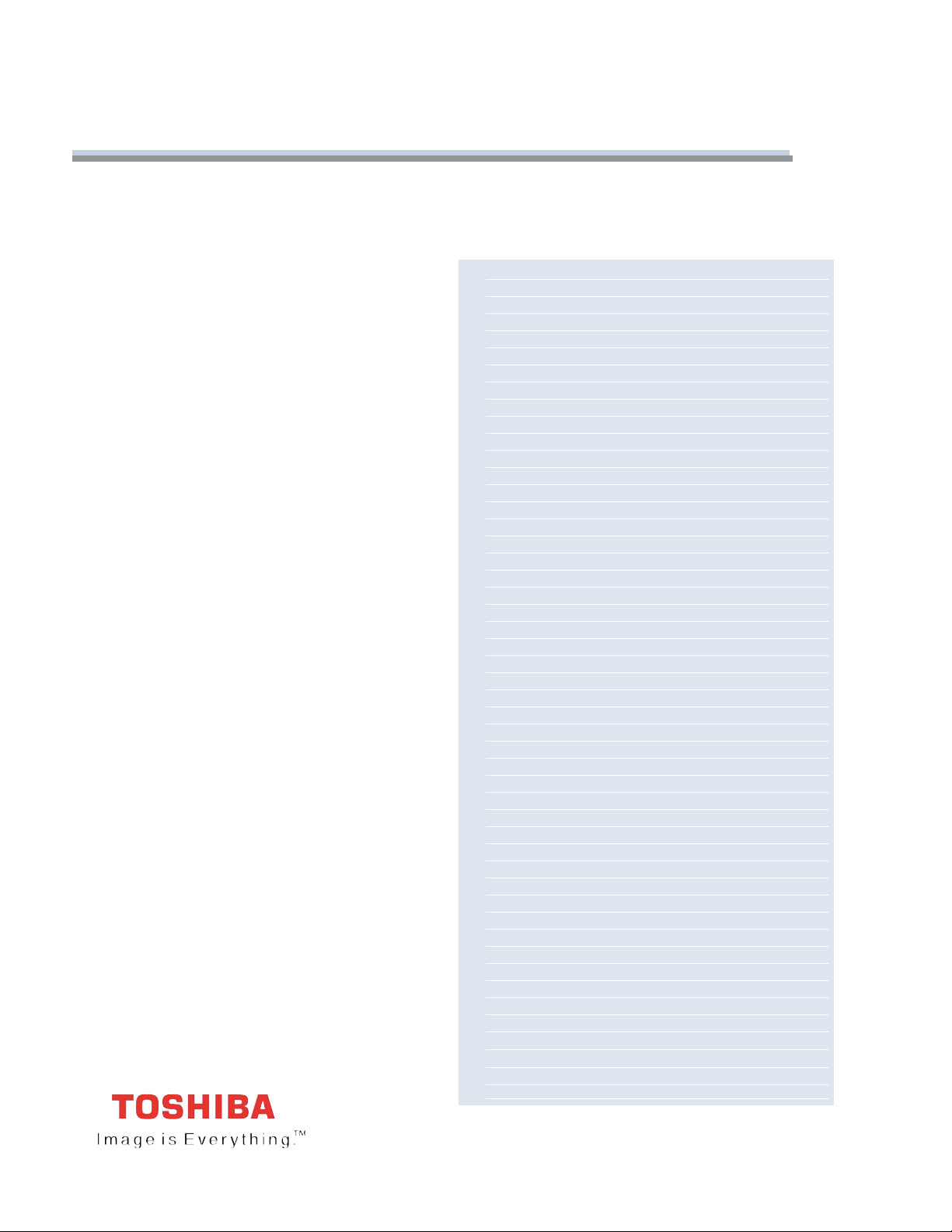
SPECIFICATIONS
DVDVIDEO
http://www.tacp.toshiba.com Customer Service: 800.631.3811
Marketing Communications © Toshiba America Consumer Products, L.L.C.
82 Totowa Road, Wayne, NJ 07470 (2006). All Rights Reserved (01/06.01)
DTS is a registered trademark of Digital Theater Systems. Dolby is a
registered trademark of Dolby Laboratories Licensing Corp. Windows Media
is a trademark of Microsoft Corporation. ColorStream Pro is a registered
trademark of Toshiba America Consumer Products, L.L.C. DivX is a registered trademark of DivX, Inc. Product design and specification subject to
change or modification without notice.
Disc Qty 1
Disc Play DVD-Video/DVD-R/DVD-RW**/CD/CD-R/CD-RW*/VCD
Video
Video D/A 14-Bit/108MHz
Component Video Output ColorStream Pro
®
Progressive Scan X
DivX®Home Theater Certified X
JPEG Viewer X
Digital Picture Zoom X
Fast Scan X
Slow Motion X
Multi-Camera Angle Select X
Multi-Language Select X
Multi-Subtitle Select X
Audio
Audio D/A 24-bit/192kHz
Dolby®Digital/DTS®Compatible X
WMA & MP3 Playback X
Virtual Surround Sound 3-D
Extra
Parental Lock X
Video
Video Heads 4
Record Speeds SP/SLP(EP)
SQPB X
Audio
Hi-Fi VHS Stereo X
MTS/SAP Tuner X
Extra
Commercial Skip X
Auto Clock X
8 Event/1 Month Programming X
OSD Language English/French/Spanish
Remote Control DVD/VCR Remote
Terminals
Y/Pr/Pb 1 rear - DVD only
S-Video Out 1 rear - DVD only
RCA-Video Out 1 rear - both
RCA-Video In 1 front & 1 rear
L-R Audio Out 1 rear
L-R Audio Inputs 1 front & 1 rear
Coaxial Digital Audio Output 1 (DVD only)
RF Output 1 rear - both
RF Input 1 rear
Weight 7.7 lbs
Box Weight 9.9 lbs
Dimension (WHD) 16.95" x 3.53" x 9.00"
Carton Dimension 19.57" x 6.85" x 13.39"
UPC 022265411964
*CD-R/CD-RW discs recorded by CD-DA method can be played back. Some
CD-R/CD-RW discs may be incompatible due to laser pick-up and disc design.
DVD-R discs recorded by DVD Video method can be played. Some DVD-R discs
may be incompatible due to laser pick-up and disc design. JPEG discs may be
incompatible due to different recording format or condition of disc.
**Video Mode Only
TECHNOLOGY
& BENEFITS
VIDEO
ColorStream Pro
®
Component Video Outputs - These outputs allow the
highest quality video signal to be sent from the DVD player to a component
video equipped progressive scan TV. When this connection is utilized with
today’s HD-compatible sets, typical NTSC artifacts-like video noise, dot
crawl, and flicker-are virtually eliminated, resulting in a low-noise, highly
detailed picture with unequaled color purity.
Digital Cinema Progressive (3:2 Pulldown) - Delivers the smoothest,
most film-like images to any progressive scan television, and ensures
maximum resolution.
JPEG Viewer - Enables the display of digital photographs captured in the
JPEG format by simply loading the CD with your favorite photos and creating
custom slide shows with a few simple clicks of the player’s remote control.
AUDIO
WMA & MP3 Playback - Recordable Compact Discs (CD-R & CD-RW)
with music stored in either the Windows Media™ Audio or MP3 file formats
are compatible with the DVD player.
Coaxial Dolby
®
Digital and DTS®Surround Sound Output -Use the
single RCA-type jack to send signature multi-channel audio to an
audio/video receiver with a compatible input
VHS HiFi Stereo - Delivers the highest quality stereo sound from tapes
recorded with a high fidelity soundtrack. Can be used in conjunction with a
surround sound receiver to create signature Dolby
®
Surround, Dolby
®
ProLogic, or Dolby®ProLogic II Surround sound in a home theater
environment.
CONVENIENCE
Auto Clock - A special data stream in your local broadcast source (where
available) automatically sets the clock display and keeps it accurate even when
time changes to daylight savings and back.
Commercial Skip - After a program has been recorded, pressing the SKIP
button once during playback will automatically advance the tape 30-seconds
forward bypassing recorded commercials. Pressing the skip button on the
remote again will advance the recorded tape for another 30-seconds for a
total of 60-seconds.(30 sec x 6 Maximum).
TERMINALS
AUDIO
VIDEOAUDIO VCREXTRA
SD-V394
