
SatellitePro
M10
User’s Manual
TOSHIBA
Choose freedom.
computers.toshiba-europe.com
Choose freedom.
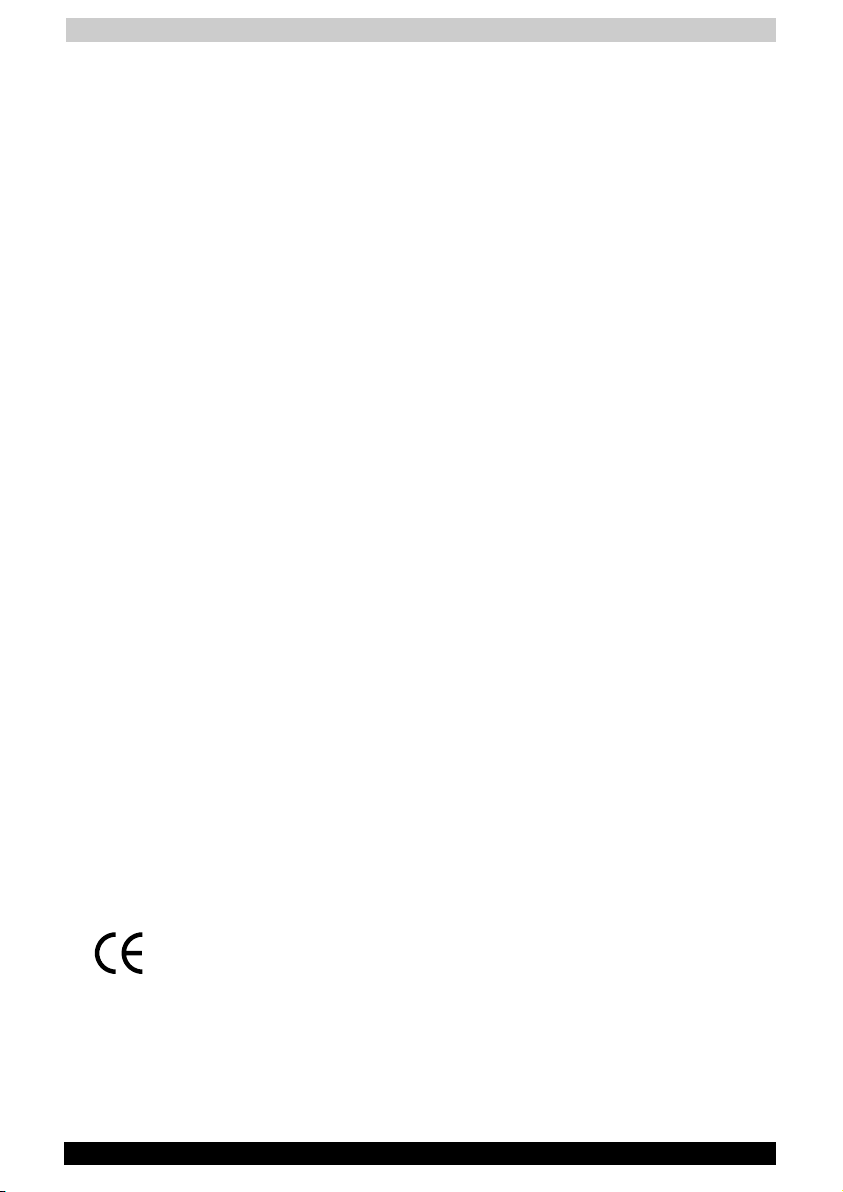
User's Manual
Satellite Pro M10 Series ii
Copyright
© 2003 by TOSHIBA Corporation. All rights reserved. Under the copyright laws, this
manual cannot be reproduced in any form without the prior written permission of
TOSHIBA. No patent liability is assumed, with respect to the use of the information
contained herein.
TOSHIBA Satellite Pro M10 Portable Personal Computer User’s Manual
First edition March 2003
Copyright authority for music, movies, computer programs, data bases and other
intellectual property covered by copyright laws belongs to the author or to the copyright
owner. Copyrighted material can be reproduced only for personal use or use within the
home. Any other use beyond that stipulated above (including conversion to digital
format, alteration, transfer of copied material and distribution on a network) without the
permission of the copyright owner is a violation of copyright or author’s rights and is
subject to civil damages or criminal action. Please comply with copyright laws in making
any reproduction from this manual.
Disclaimer
This manual has been validated and reviewed for accuracy. The instructions and
descriptions it contains are accurate for the TOSHIBA Satellite Pro M10 Portable
Personal Computer at the time of this manual’s production. However, succeeding
computers and manuals are subject to change without notice. TOSHIBA assumes no
liability for damages incurred directly or indirectly from errors, omissions or
discrepancies between the computer and the manual.
Trademarks
IBM is a registered trademark, and IBM PC and PS/2 are trademarks of International
Business Machines Corporation.
Intel, Intel SpeedStep, Centrino and Pentium are trademarks or registered trademarks of
Intel Corporation.
Windows and Microsoft are registered trademarks of Microsoft Corporation.
Photo CD is a trademark of Eastman Kodak.
Bluetooth is a trademark owned by its proprietor and used by TOSHIBA under license.
Memory Stick is a registered trademark and i.LINK is a trademark of Sony Corporation.
CompactFlash is a trademark of SunDisk Corporation.
Other trademarks and registered trademarks not listed above may be used in this
manual.
EU Declaration of Conformity
This product carries the CE-Mark in accordance with the related European Directives.
Responsibility for CE-Marking rests with Toshiba Europe GmbH, Hammfelddamm 8,
41460 Neuss, Germany.

User's Manual
Satellite Pro M10 Series iii
Description of Laser specification
The optical drive such as DVD-ROM drive, DVD-ROM/CD-RW drive and
DVD Multi drive that is used in this computer is equipped with a laser. A
classification label with the following notice is affixed to the surface of the
drive.
CLASS 1 LASER PRODUCT
LASER KLASSE 1
LUOKAN 1 LASERLAITE
APPAREIL A LASER DE CLASSE 1
KLASS 1 LASER APPARAT
The drive with the above label is certified by the manufacturer that the
drive complies with the requirement for laser product on the date of
manufacturing pursuant to article 21 of Code of Federal Regulations by
the United States of America, Department of Health & Human Services,
Food and Drug Administration.
In other countries, the drive is certified to comply with the requirement
pursuant to IEC 825 and EN60825 on class 1 laser product.
This computer is equipped with the optical drive in the following list
according to the model.
Manufacturer Type
TOSHIBA SD-C2612
TEAC DW-224E
Panasonic Communications UJDA740
Panasonic Communications UJ-810

User's Manual
Satellite Pro M10 Series iv
General Precautions
TOSHIBA computers are designed to optimise safety, minimize strain and
withstand the rigors of portability. However, certain precautions should be
observed to further reduce the risk of personal injury, damage to the
computer or impaired performance.
Be certain to read the general precautions below and to note the cautions
included in the text of the manual.
Stress injury
Carefully read the Safety Instruction Manual. It contains information on
prevention of stress injuries to your hands and wrists than can be caused
by extensive keyboard use. Chapter 3, Getting Started, includes
information on work space design, posture and lighting that can help
reduce physical stress.
Heat Warning
The base of the PC can become very warm; while the temperature will not
be too hot to the touch, prolonged physical contact may result in a
temporary heat imprint on the skin. It is recommended that prolonged
physical contact is avoided.
If the computer has been used for a long time, avoid direct contact with
the metal plate supporting the I/O ports. It can become hot.
The surface of the AC adaptor can become hot when in use. This
condition does not indicate a malfunction. If you need to transport the AC
adaptor, disconnect it and let it cool before moving it.
Do not lay the AC adaptor on a material that is sensitive to heat. The
material could be damaged.
Mobile phones
Use of mobile phones can interfere with the PC sound system. The PC
operation is not impaired but it is recommended that a distance of 30cm
is maintained between the PC & the mobile phone.
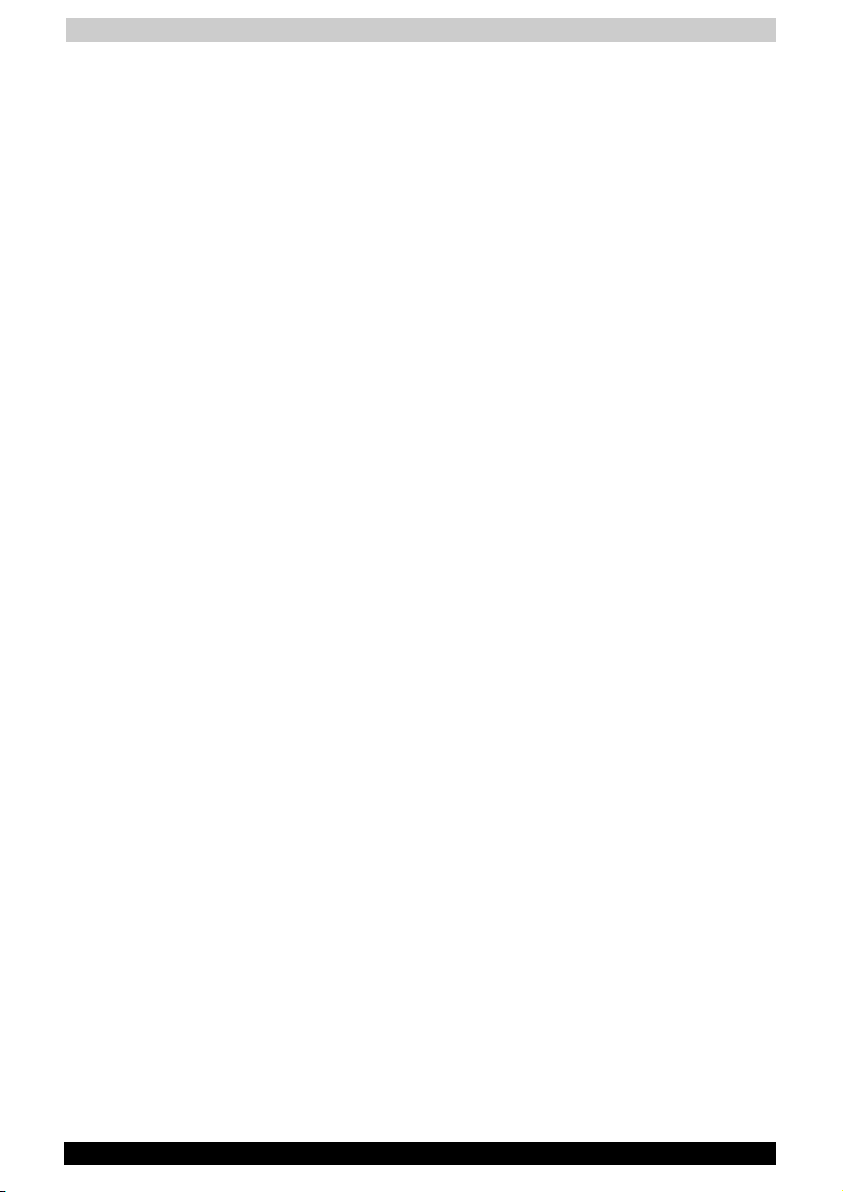
User's Manual
Satellite Pro M10 Series v
Central Processing Unit ("CPU") Performance Disclaimer
CPU performance in your computer product may vary from specifications
under the following conditions:
■ Use of certain peripheral products
■ Use of battery power instead of AC power
■ Use of certain multimedia games or videos with special effects
■ Use of standard telephone lines or low speed network connections
■ Use of complex modelling software, such as high end computer aided
design applications
■ Use of the computer in areas with low air pressure (high altitude >
1,000 meters or > 3,280 feet above sea level)
■ Use of the computer at temperatures outside the range of 5°C to 35°C
(41°F to 95°F) or > 25°C (77°F) at high altitude (all temperature
references are approximate).
■ CPU performance may also vary from specifications due to design
configuration.
Under some conditions, your computer product may automatically shut
down. This is a normal protective feature designed to reduce the risk of
lost data or damage to the product when used outside recommended
conditions. To avoid risk of lost data, always make back-up copies of
data by periodically storing it on an external storage medium. For
optimum performance, use your computer product only under
recommended conditions. Read additional restrictions in bundled
documents. Contact TOSHIBA Service and Support for more information.
Pressure or impact damage
Do not apply heavy pressure to the computer or subject it to strong
impact. Excessive pressure or impact can cause damage to computer
components or otherwise cause malfunctions.
PC card overheating
Some PC cards can become hot with prolonged use. If two cards are
installed, both can become hot even if only one is used extensively.
Overheating of a PC card can result in errors or instability in the PC card
operation. Also, be careful when you remove a PC card that has been
used for a long time.
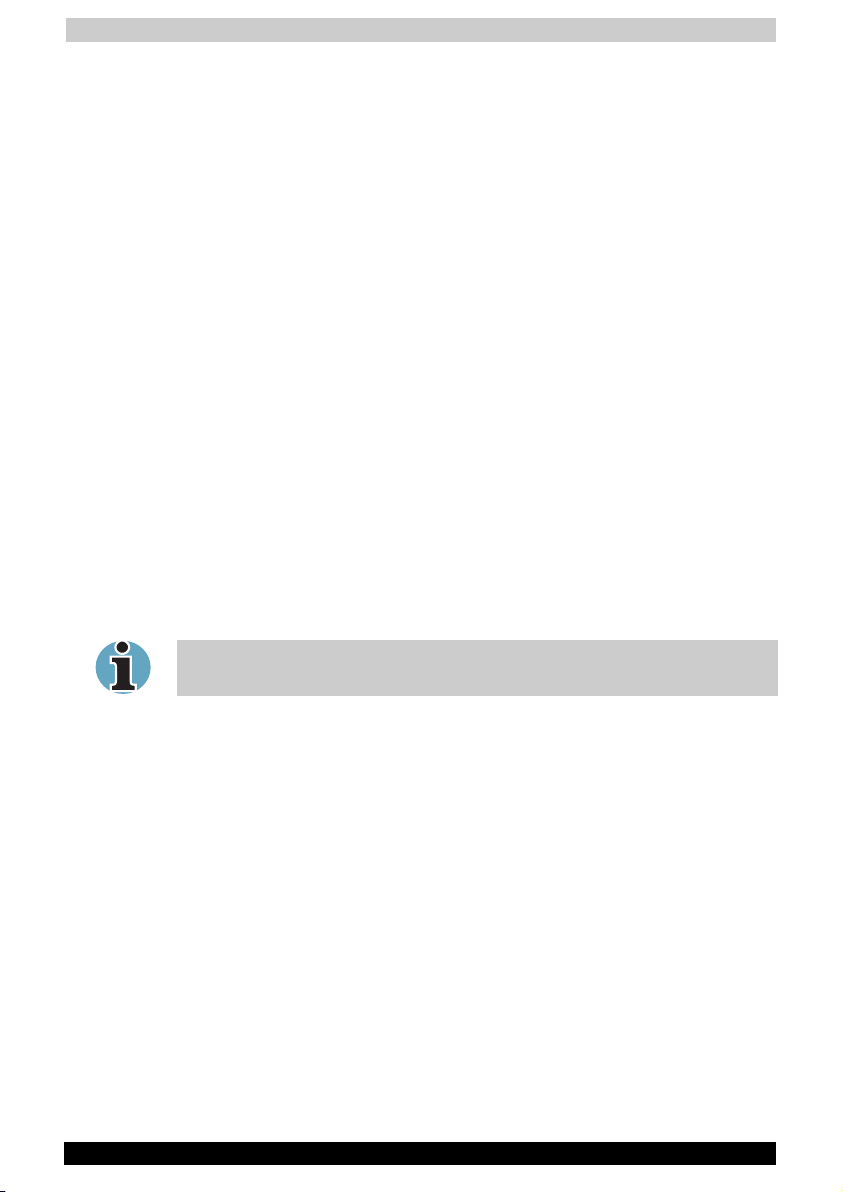
User's Manual
Satellite Pro M10 Series vi
CE compliance
This product and the original options are designed to observe the related
EMC (Electromagnetic compatibility) and safety standards. However,
Toshiba should not guarantee that this product still observes these EMC
standards if options or cables not produced by Toshiba are connected or
implemented. In this case the persons who have connected /
implemented those options / cables have to assure that the system
(PC plus options / cables) still fulfils the required standards. To avoid in
general EMC problems following advice should be observed:
■ Only CE marked options should be connected / implemented
■ Only best shielded cables should be connected
Working environment
This product was designed to fulfil the EMC (electromagnetic
compatibility) requirements to be observed for so-called "Residential,
commercial and light industry environments".
Toshiba do not approve the use of this product in working environments
other than the above mentioned "Residential, commercial and light
industry environments".
For example, the following environments are not approved:
■ Industrial Environments (environments with a mains voltage >230V~)
■ Medical Environments
■ Automotive Environments
■ Aircraft Environments
If this product is supplied with a network port, please refer to the
paragraph "Network connection".
Any consequences resulting from the use of this product in working
environments that are not approved are not the responsibility of Toshiba
Europe GmbH.
The consequences of the use of this product in non-approved working
environments may be:
■ Interference with other devices or machines in the near surrounding
area
■ Malfunction of, or data loss from, this product caused by disturbances
generated by other devices or machines in the near surrounding area
Therefore Toshiba strongly recommend that the electromagnetic
compatibility of this product should be suitably tested in all non-approved
working environments before use. In the case of automobiles or aircraft,
the manufacturer or airline respectively should be asked for permission
before use of this product.
Furthermore, for general safety reasons, the use of this product in
environments with explosive atmospheres is not permitted.

User's Manual
Satellite Pro M10 Series vii
Network connection (class A warning)
If this product has networking capabilities and will be connected to a
network, Class A radiation limits will be observed (in accordance with
technical conventions). This means that if the product will be used in a
domestic environment, other devices in the near surrounding may suffer
interference. Consequently, please do not use this product in such
environments (for example a living room), otherwise you could be held
responsible for any ensuing interference.
Modem warning notice
Conformity Statement
The equipment has been approved to [Commission Decision “CTR21”] for
pan-European single terminal connection to the Public Switched
Telephone Network (PSTN).
However, due to differences between the individual PSTNs provided in
different countries/regions the approval does not, of itself, give an
unconditional assurance of successful operation on every PSTN network
termination point.
In the event of problems, you should contact your equipment supplier in
the first instance.
Network Compatibility Statement
This product is designed to work with, and is compatible with the
following networks. It has been tested to and found to conform with the
additional requirements contained in EG 201 121.
Germany - ATAAB AN005, AN006, AN007, AN009, AN010,
and DE03, 04, 05, 08, 09, 12, 14, 17
Greece - ATAAB AN005, AN006 and GR01, 02, 03, 04
Portugal - ATAAB AN001, 005, 006, 007, 011 and
P03, 04, 08, 10
Spain - ATAAB AN005, 007, 012, and ES01
Switzerland - ATAAB AN002
All other
countries/regions
- ATAAB AN003, 004
Specific switch settings or software setup are required for each network.
The hookflash (timed break register recall) function is subject to separate
national type approval. It has not been tested for conformity to national
type regulations, and no guarantee of successful operation of that
specific function on specific national networks can be given.

User's Manual
Satellite Pro M10 Series viii
Information to Wireless LAN Users
Wireless Interoperability
The TOSHIBA Wireless LAN Mini PCI Card products are designed to be
interoperable with any Wireless LAN product that is based on Direct
Sequence Spread Spectrum (DSSS) radio technology, and is compliant
to:
■ The IEEE 802.11 Standard on Wireless LANs (Revision B), as defined
and approved by the Institute of Electrical and Electronics Engineers.
■ The Wireless Fidelity (WiFi) certification as defined by the WECA
Wireless Ethernet Compatibility Alliance.
Wireless LAN and your Health
Wireless LAN products, like other radio devices, emit radio frequency
electromagnetic energy. The level of energy emitted by Wireless LAN
devices however is far much less than the electromagnetic energy
emitted by wireless devices like for example mobile phones.
Because Wireless LAN products operate within the guidelines found in
radio frequency safety standards and recommendations, TOSHIBA
believes Wireless LAN is safe for use by consumers. These standards and
recommendations reflect the consensus of the scientific community and
result from deliberations of panels and committees of scientists who
continually review and interpret the extensive research literature.
In some situations or environments, the use of Wireless LAN may be
restricted by the proprietor of the building or responsible representatives
of the organisation. These situations may for example include:
■ Using the Wireless LAN equipment on board of aeroplanes, or
■ In any other environment where the risk of interference to other
devices or services is perceived or identified as harmful.
If you are uncertain of the policy that applies on the use of wireless
devices in a specific organisation or environment (e.g. airports), you are
encouraged to ask for authorisation to use the Wireless LAN device prior
to turning on the equipment.
Regulatory Information
The TOSHIBA Wireless LAN Mini PCI Card must be installed and used in
strict accordance with the manufacturer’s instructions as described in the
user documentation that comes with the product. This device complies
with the following radio frequency and safety standards.

User's Manual
Satellite Pro M10 Series ix
Europe – EU Declaration of Conformity
This device complies with the essential requirements of the R&TTE
Directive 1999/5/EC with essential test suites as per standards:
■ EN 60950 Safety of Information Technology equipment
■ ETS 300 328 Technical requirements for radio equipment
■ ETS 300 826 General EMC requirements for radio equipment.
België/Belgique For outdoor usage only channel 10 (2457 MHz)
and 11 (2462 MHz) is allowed.
For private usage outside buildings across public
grounds over less than 300m no special
registration with IBPT/BIPT is required.
Registration to IBPT/BIPT is required for private
usage outside buildings across public grounds
over more than 300m. An IBPT/BIPT license is
required for public usage outside building.
For registration and license please contact
IBPT/BIPT.
Gebruik buiten gebouw alleen op kanalen 10
(2457 MHz) en 11 (2462 MHz). Voor privégebruik buiten gebouw over publieke groud over
afstand kleiner dan 300m geen registratie bij
BIPT/IBPT nodig; voor gebruik over afstand
groter dan 300m is wel registratie bij BIPT/IBPT
nodig. Voor publiek gebruik buiten gebouwen is
licentie van BIPT/IBPT verplicht. Voor registratie
of licentie kunt u contact opnemen met BIPT.
L’utilisation en extérieur est autorisé sur le canal
10 (2457 MHz) et 11 (2462 Mhz).
Dans le cas d’une utilisation privée, à l’extérieur
d’un bâtiment, au-dessus d’un espace public,
aucun enregistrement n’est nécessaire pour une
distance de moins de 300m. Pour une distance
supérieure à 300m un enregistrement auprès de
I’IBPT est requise. Pour une utilisation publique à
I’extérieur de bâtiments, une licence de I’IBPT
est requise. Pour les enregistrements et licences,
veuillez contacter I’IBPT.
Deutschland: License required for outdoor installations. Check
with reseller for procedure to follow
Anmeldung im Outdoor-Bereich notwendig, aber
nicht genehmigungspflichtig. Bitte mit Händler
die Vorgehensweise abstimmen.
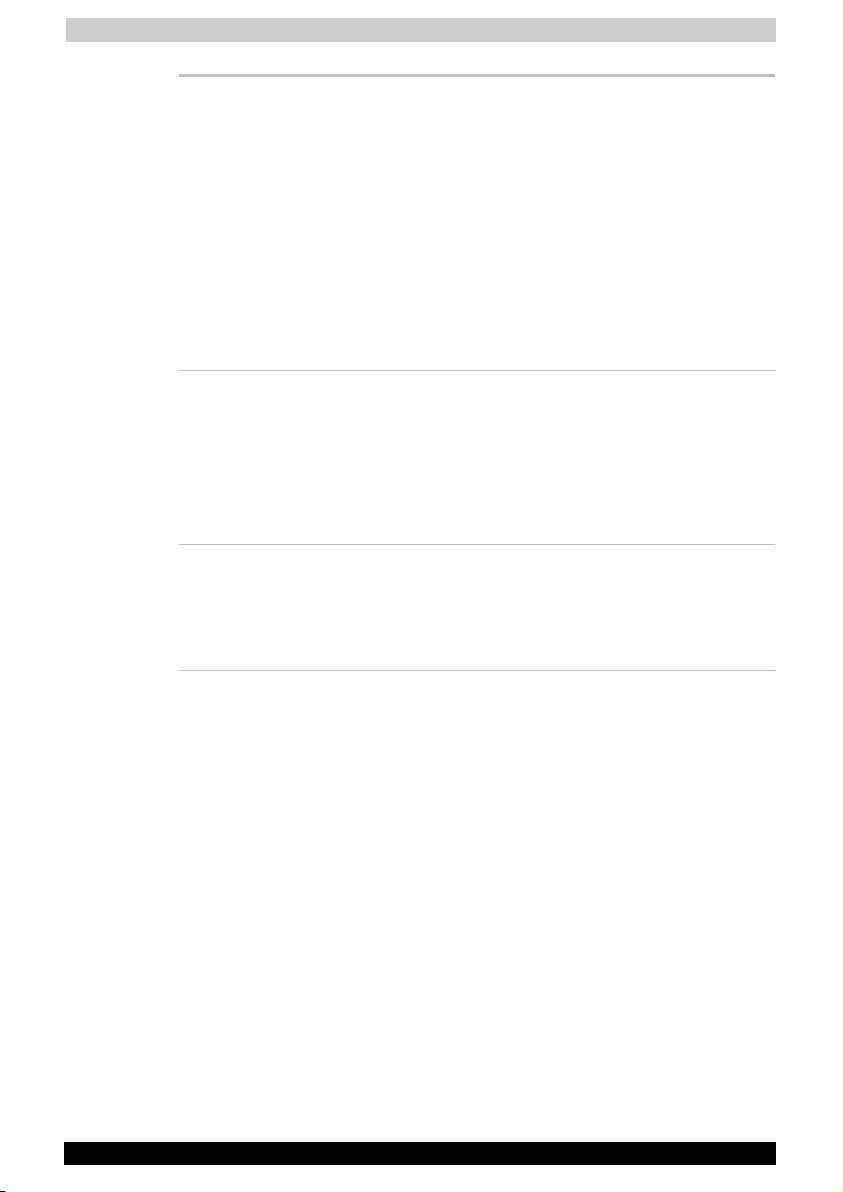
User's Manual
Satellite Pro M10 Series x
France: Restricted frequency band: only channels 10 and
11 (2457 MHz and 2462 MHz respectively) may
be used in France. License required for every
installation, indoor and outdoor installations.
Please contact ART for procedure to follow.
Bande de fréquence restreinte : seuls les canaux
10 à 11 (2457 et 2462 MHz respectivement)
doivent être utilisés en France.
Toute utilisation, qu’elle soit intérieure ou
extérieure, est soumise à autorisation. Vous
pouvez contacter I’Autorité de Régulation des
Télécommuniations (http://www.art-telecom.fr)
pour la procédure à suivre.
Italia: License required for indoor use. Use with
outdoor installations not allowed
E’necessaria la concessione ministeriale anche
per l’uso interno.
Verificare con i rivenditori la procedura da
seguire. L’uso per installazione in esterni non e’
permessa.
Nederland License required for outdoor installations. Check
with reseller for procedure to follow
Licentie verplicht voor gebruik met
buitenantennes. Neem contact op met verkoper
voor juiste procedure
Caution: Exposure to Radio Frequency Radiation.
The radiated output power of the TOSHIBA Wireless LAN Mini PCI Card is
far below the FCC radio frequency exposure limits. Nevertheless, the
TOSHIBA Wireless LAN Mini PCI Card shall be used in such a manner
that the potential for human contact during normal operation is
minimised. When using this device in combination with Wireless LAN
Outdoor Antenna products, a certain separation distance between
antenna and nearby persons has to be kept to ensure RF exposure
compliance. The distance between the antennas and the user should not
be less than 5.0cm.
Refer to the Regulatory Statements as identified in the documentation
that comes with those products for additional information.
The TOSHIBA Wireless LAN Mini PCI Card is far below the FCC radio
frequency exposure limits.
Nevertheless, it is advised to use the TOSHIBA Wireless LAN Mini PCI
Card in such a manner that human contact during normal operation is
minimised.
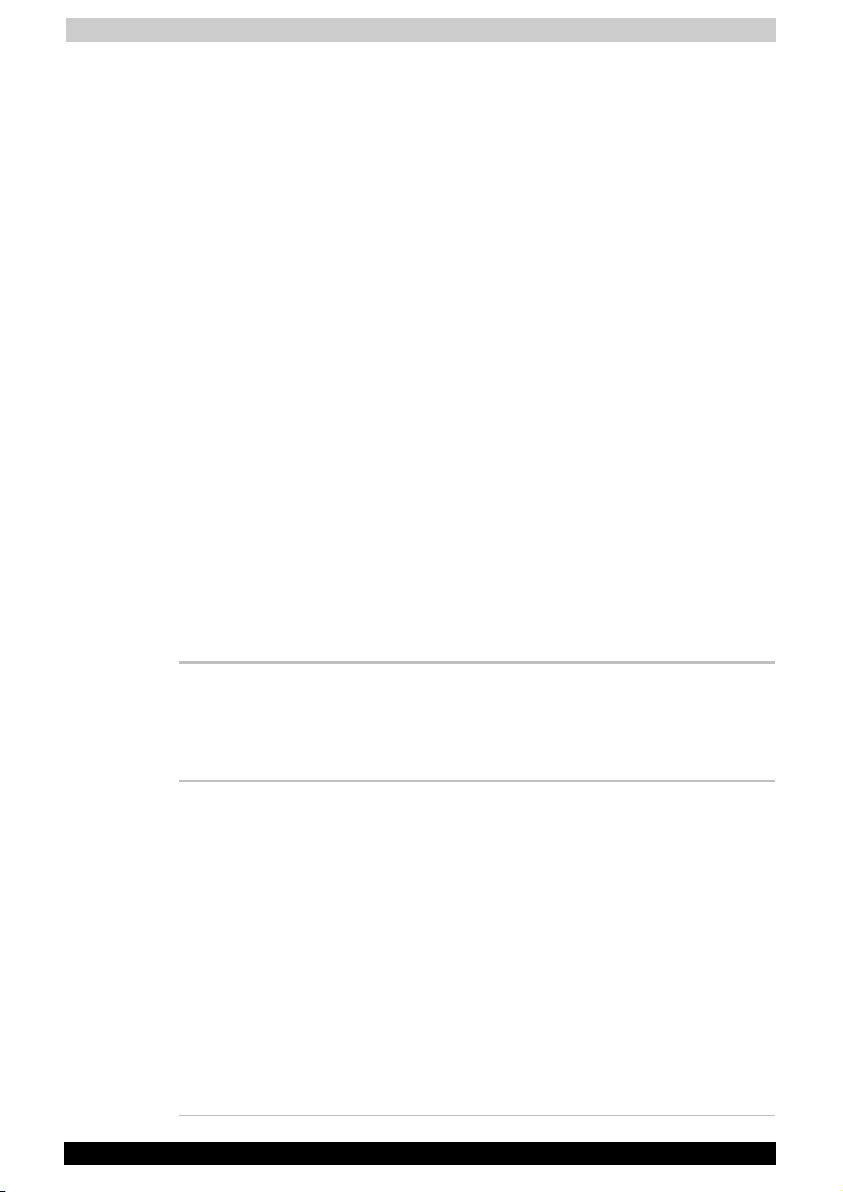
User's Manual
Satellite Pro M10 Series xi
Interference Statement
This equipment has been tested and found to comply with the limits for a
Class B digital device, pursuant to Part 15 of the FCC Rules. These limits
are designed to provide reasonable protection against harmful
interference in a residential installation.
This equipment generates, uses, and can radiate radio frequency energy.
If not installed and used in accordance with the instructions, it may cause
harmful interference to radio communications. However, there is no
guarantee that interference will not occur in a particular installation.
If this equipment does cause harmful interference to radio or television
reception, which can be determined by turning the equipment off and on,
the user is encouraged to try and correct the interference by one or more
of the following measures:
■ Reorient or relocate the receiving antenna.
■ Increase the distance between the equipment and the receiver.
■ Connect the equipment to an outlet on a circuit different from that to
which the receiver is connected.
■ Consult the dealer or an experienced radio/TV technician for help.
TOSHIBA is not responsible for any radio or television interference
caused by unauthorised modification of the devices included with this
TOSHIBA Wireless LAN Mini PCI Card, or the substitution or attachment
of connecting cables and equipment other than specified by TOSHIBA.
The correction of interference caused by such unauthorised modification,
substitution or attachment will be the responsibility of the user.
Taiwan
Article 14 Unless approved, for any model accredited low
power radio frequency electric machinery, any
company, trader or user shall not change the
frequency, increase the power or change the
features and functions of the original design.
Article 17 Any use of low power radio frequency electric
machinery shall not affect the aviation safety and
interfere with legal communications. In event that
any interference is found, the use of such electric
machinery shall be stopped immediately, and
reusing of such products can be resumed until
no interference occurs after improvement.
The legal communications mentioned in the
above item refer to radio communications
operated in accordance with telecommunication
laws and regulations.
Low power radio frequency electric machinery
shall resist against interference from legal
communications or from industrial, scientific and
medical radio emission electric machinery.
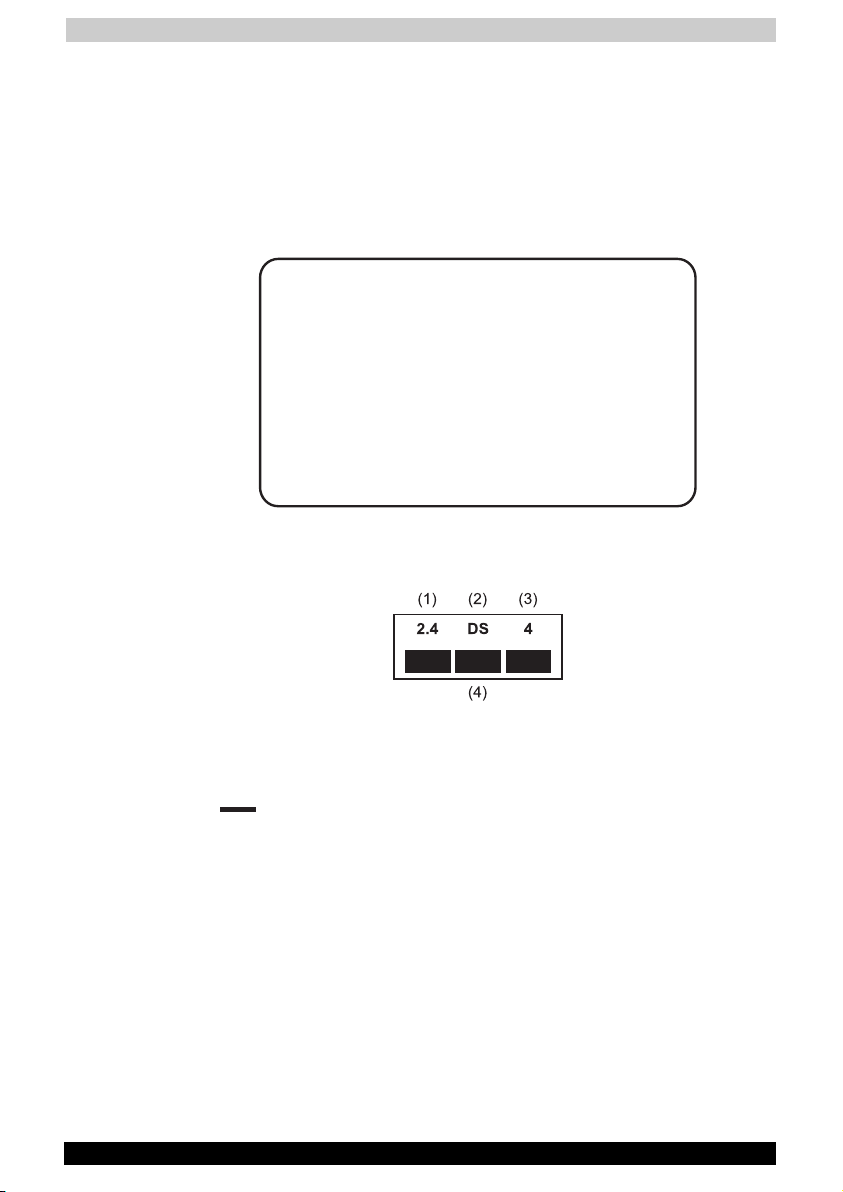
User's Manual
Satellite Pro M10 Series xii
Using this equipment in Japan
In Japan, the frequency bandwidth of 2,400~2,483.5MHz for second
generation low-power data communication systems such as this
equipment overlaps that of mobile object identification systems (premises
radio station and specified low-power radio station).
1. Sticker
Please put the following sticker on devices incorporating this product.
In the frequency bandwidth of this equipment, industrial device,
scientific device, medical device like microwave oven, licensed
premises radio station and non-licensed specified low-power
radio station for mobile object identification system (RF-ID) that is
used in product line of factories, (Other Radio Stations) are used.
1. Please make sure before using this equipment that no Other
Radio Stations are used in the neighbourhood.
2. In case that RF interference occurs to Other Radio Stations
from this equipment, please change promptly the frequency
for use, place to use, or stop emitting Radio.
3. Please contact TOSHIBA Direct PC if you have a problem,
such as interference from this equipment to Other Radio
Stations.
2. Indication
The indication shown below appears on this equipment.
(1) 2.4 : This equipment uses a frequency of 2.4GHz.
(2) DS : This equipment uses DS-SS modulation.
(3) 4 : The interference range of this equipment is less than 40m.
(4) :
This equipment uses a frequency bandwidth from
2,400mhz to 2,483.5MHz.
It is impossible to avoid the band of mobile object
identification systems.

User's Manual
Satellite Pro M10 Series xiii
Electronic communication device authorisation
This device obtains the Technical Conditions Compliance Approval, and it
belongs to the device class of radio equipment of low-power data
communication system radio station stipulated in the
Telecommunications Business Law.
The following restrictions apply:
■ Do not disassemble or modify the device.
■ Do not remove the authorisation label from the device.
Device Authorisation
This device obtains the Technical Regulation Conformity Certification, and
it belongs to the device class of radio equipment of low-power data
communication system radio station stipulated in the Radio Law of
Japan.
The following restrictions apply:
■ Do not disassemble of modify the device.
■ Do not remove the authorisation label from the device.

User's Manual
Satellite Pro M10 Series xiv
Information to Bluetooth users
Bluetooth wireless technology Interoperability
Bluetooth™ Card from TOSHIBA are designed to be interoperable with
any product with Bluetooth wireless technology that is based on
Frequency Hopping Spread Spectrum (FHSS) radio technology, and is
compliant to:
■ Bluetooth Specification Ver.1.1, as defined and approved by The
Bluetooth Special Interest Group.
■ Logo certification with Bluetooth wireless technology as defined by
The Bluetooth Special interest Group.
Bluetooth wireless technology and your Health
The products with Bluetooth wireless technology, like other radio devices,
emit radio frequency electromagnetic energy. The level of energy emitted
by devices with Bluetooth wireless technology however is far much less
than the electromagnetic energy emitted by wireless devices like for
example mobile phones.
Because products with Bluetooth wireless technology operate within the
guidelines found in radio frequency safety standards and
recommendations, TOSHIBA believes Bluetooth wireless technology is
safe for use by consumers. These standards and recommendations
reflect the consensus of the scientific community and result from
deliberations of panels and committees of scientists who continually
review and interpret the extensive research literature.
In some situations or environments, the use of Bluetooth wireless
technology may be restricted by the proprietor of the building or
responsible representatives of the organisation. These situations may for
example include:
■ Using the equipment with Bluetooth wireless technology on board of
aeroplanes, or
■ In any other environment where the risk of interference to other
devices or services is perceived or identified as harmful.
If you are uncertain of the policy that applies on the use of wireless
devices in a specific organisation or environment (e.g. airports), you are
encouraged to ask for authorisation to use the device with Bluetooth
wireless technology prior to turning on the equipment.

User's Manual
Satellite Pro M10 Series xv
Regulatory statements
General
This product complies with any mandatory product specification in any
country/region where the product is sold. In addition, the product
complies with the following.
European Union (EU) and EFTA
This equipment complies with the R&TTE directive 1999/5/EC and has
been provided with the CE mark accordingly.
United States of America and Canada
Tested To Comply With FCC Standards FOR HOME OR OFFICE USE.
See FCC 47CFR part 15.19(b)(2)
This device complies with part15 of the FCC rules and with RSS-210 /
RSS-139 of the Industry Canada. Operation is subject to the following
two conditions: (1) This device may not cause harmful interference, and
(2) this device must accept any interference received, including
interference that may cause undesired operation.
Note that any changes or modifications to this equipment not expressly
approved by the manufacturer may void the FCC authorisation to operate
this equipment.
Canada
IC Notice
To prevent radio interference to the licensed service, this device is
intended to be operated indoors and away from windows to provide
maximum shielding. Equipment that is installed outdoors is subject to
licensing.
Pour empêcher un brouillage radioélectrique au service faisant l’objet
d’une licence, cet appareil doit être utilisé à l’interieur et loin des fenêtres
afin de founir un écran de blindage maximal. Au cas aù un installation en
plain air, le materiel doit faire l’objet d’une licence.

User's Manual
Satellite Pro M10 Series xvi
EU Declaration of Conformity
Toshiba declares, that this product conforms to the following standards:
Supplementary
Information:
“The product complies with the requirements of the
Low Voltage Directive 73/23/EEC and the EMC
Directive 89/336/EEC and/or the R&TTE Directive
1999/05/EEC.”
This product is carrying the CE-Mark in accordance with the related
European Directives. Responsible for CE-Marking is Toshiba Europe
GmbH, Hammfelddamm 8, 41460 Neuss, Germany.

Table of Contents
Satellite Pro M10 Series xvii
Table of Contents
Preface ....................................................................................... xxv
Manual contents................................................................................... xxv
Conventions......................................................................................... xxvi
Abbreviations....................................................................................xxvi
Icons.................................................................................................xxvi
Keys..................................................................................................xxvi
Key operation ..................................................................................xxvii
Display.............................................................................................xxvii
Messages ........................................................................................xxvii
Chapter 1 Introduction..............................................................1-1
Equipment checklist .............................................................................1-1
Hardware ...........................................................................................1-1
Software ............................................................................................1-2
Features .................................................................................................1-3
Special features.................................................................................1-9
Utilities.............................................................................................1-11
Options ............................................................................................1-13
Satellite Pro M10 Series

Table of Contents
Satellite Pro M10 Series xviii
Chapter 2 The Grand Tour........................................................2-1
Front with the display closed ...............................................................2-1
Left side..................................................................................................2-2
Right side ...............................................................................................2-3
Back side ...............................................................................................2-4
Underside...............................................................................................2-6
Front with the display open..................................................................2-8
System indicators................................................................................2-10
Keyboard indicators............................................................................2-12
USB diskette drive...............................................................................2-13
Slim Select Bay modules ....................................................................2-14
DVD-ROM drive...............................................................................2-14
CD-RW/DVD-ROM drive .................................................................2-16
DVD Multi drive................................................................................2-18
CD-R/RW drive................................................................................2-19
Slim Select Bay HDD adaptor .........................................................2-20
Slim Select Bay 2nd battery pack ...................................................2-20
TOSHIBA Bridge media adaptor .....................................................2-21
Weight saver....................................................................................2-21
AC adaptor...........................................................................................2-22
Chapter 3 Getting Started ........................................................3-1
Setting up your work space .................................................................3-2
General conditions.............................................................................3-2
Placement of the computer ...............................................................3-3
Seating and posture ..........................................................................3-3
Lighting..............................................................................................3-4
Work habits .......................................................................................3-4
Connecting the AC adaptor..................................................................3-5
Opening the display ..............................................................................3-6
Turning on the power............................................................................3-7
Starting up for the first time .................................................................3-7
Turning off the power ...........................................................................3-7
Shut down mode (Boot mode)...........................................................3-8
Hibernation mode ..............................................................................3-8
Standby mode .................................................................................3-10
Restarting the computer.....................................................................3-11
Restoring the preinstalled software ..................................................3-12
Restoring the complete system.......................................................3-12
Restoring Toshiba utilities and drivers.............................................3-12

Table of Contents
Satellite Pro M10 Series xix
Chapter 4 Operating Basics.....................................................4-1
TOSHIBA Dual Pointing Device............................................................4-1
Using the Touch pad .........................................................................4-2
Using the AccuPoint..........................................................................4-2
AccuPoint precautions ......................................................................4-2
Replacing the cap..............................................................................4-3
Using the USB diskette drive ...............................................................4-4
Connecting 3 ½" diskette drive .........................................................4-4
Disconnecting 3 ½" diskette drive.....................................................4-5
Changing Slim Select Bay modules.....................................................4-5
Removing a module...........................................................................4-6
Inserting a module .............................................................................4-7
Using optical media drives ...................................................................4-7
Loading discs ....................................................................................4-8
Removing discs ...............................................................................4-11
Writing CDs on CD-RW/DVD-ROM drive...........................................4-12
Before writing or rewriting ...............................................................4-12
When writing or rewriting.................................................................4-13
Writing CD/DVDs on DVD Multi drive ................................................4-14
Important message..........................................................................4-14
Disclaimer........................................................................................4-14
Read/write function chart ................................................................4-15
Before writing or rewriting ...............................................................4-17
When writing or rewriting.................................................................4-18
Drag’n Drop CD...............................................................................4-19
Data Verification ..............................................................................4-19
Video (DVD-R/-RW/-RAM)...............................................................4-20
Media care ...........................................................................................4-21
CD/DVDs .........................................................................................4-21
Diskettes..........................................................................................4-21
Using the microphone.........................................................................4-22
Modem .................................................................................................4-22
Region selection ..............................................................................4-23
Properties menu ..............................................................................4-24
Connecting ......................................................................................4-25
Disconnecting..................................................................................4-25

Table of Contents
Satellite Pro M10 Series xx
Wireless communications ..................................................................4-26
Wireless LAN ...................................................................................4-26
Bluetooth wireless technology.........................................................4-26
Wireless communication switch ......................................................4-27
Wireless communication Indicator ..................................................4-27
LAN .......................................................................................................4-28
Connecting LAN cable.....................................................................4-28
Disconnecting LAN cable ................................................................4-29
Cleaning the computer .......................................................................4-29
Moving the computer..........................................................................4-30
Heat dispersal......................................................................................4-30
Chapter 5 The Keyboard ..........................................................5-1
Typewriter keys .....................................................................................5-1
F1 … F12 function keys.........................................................................5-2
Soft Keys: Alt Gr Key Combinations....................................................5-2
Soft keys: Fn key combinations ...........................................................5-2
Emulating keys on enhanced keyboard.............................................5-3
Hotkeys .............................................................................................5-4
Emulating Fn key on external keyboard ............................................5-6
Fn Sticky key .....................................................................................5-6
Windows special keys...........................................................................5-7
Keypad overlay ......................................................................................5-7
Turning on the overlays .....................................................................5-7
Temporarily using normal keyboard (overlay on)...............................5-8
Temporarily using overlay (overlay off) ..............................................5-8
Temporarily changing modes ............................................................5-9
Generating ASCII characters................................................................5-9

Table of Contents
Satellite Pro M10 Series xxi
Chapter 6 Power and Power-Up Modes.................................6-1
Power conditions ..................................................................................6-1
Power indicators ...................................................................................6-3
Battery indicators ..............................................................................6-3
DC IN indicator ..................................................................................6-3
Power indicator..................................................................................6-4
Battery types..........................................................................................6-4
Main battery.......................................................................................6-4
Slim Select Bay 2nd battery (option) .................................................6-5
Real time clock battery......................................................................6-5
Care and use of the battery pack ........................................................6-6
Safety precautions.............................................................................6-6
Charging the batteries .......................................................................6-9
Monitoring battery capacity.............................................................6-10
Maximising battery operating time ..................................................6-11
Retaining data with power off..........................................................6-11
Extending battery life.......................................................................6-12
Replacing the battery pack ................................................................6-13
Removing the battery pack .............................................................6-13
Installing the battery pack ...............................................................6-15
Power-up modes .................................................................................6-16
Windows utilities..............................................................................6-16
Hotkeys ...........................................................................................6-16
Panel power on/off..............................................................................6-16
System Auto Off ..................................................................................6-16
Chapter 7 HW Setup and Passwords......................................7-1
Accessing HW Setup.............................................................................7-1
HW Setup window .................................................................................7-2
General ..............................................................................................7-3
Device Config ....................................................................................7-3
Parallel/Printer ...................................................................................7-3
Display...............................................................................................7-4
CPU ...................................................................................................7-4
Boot Priority.......................................................................................7-5
Keyboard ...........................................................................................7-7
USB ...................................................................................................7-8
LAN....................................................................................................7-8
TOSHIBA Password Utility....................................................................7-9
User password ..................................................................................7-9
Supervisor password.......................................................................7-10
Starting the computer by password ................................................7-11

Table of Contents
Satellite Pro M10 Series xxii
Chapter 8 Optional Devices .....................................................8-1
PC cards.................................................................................................8-2
Inserting a PC card............................................................................8-2
Removing a PC card..........................................................................8-3
SD cards.................................................................................................8-4
Inserting an SD card..........................................................................8-4
Removing an SD card........................................................................8-5
SD card care......................................................................................8-6
Memory expansion................................................................................8-6
Installing memory module..................................................................8-7
Removing a memory module.............................................................8-8
TOSHIBA Bridge media adaptor ..........................................................8-9
Before installing .................................................................................8-9
Installing ............................................................................................8-9
Removing.........................................................................................8-10
Memory card inserting/removing.....................................................8-11
CompactFlash .................................................................................8-11
Memory Stick ..................................................................................8-12
SmartMedia .....................................................................................8-13
Memory card care ...........................................................................8-15
Additional battery pack.......................................................................8-16
Slim Select Bay 2nd battery pack ......................................................8-16
Installing ..........................................................................................8-16
Removing.........................................................................................8-17
Universal AC adaptor..........................................................................8-17
Battery charger....................................................................................8-17
USB FDD kit .........................................................................................8-17
Slim Select Bay HDD adaptor.............................................................8-18
Advanced Port Replicator II ...............................................................8-19
External monitor..................................................................................8-20
Parallel printer .....................................................................................8-21
TV..........................................................................................................8-22
Using the TV out Button ..................................................................8-22
Changing the resolution...................................................................8-23
i.LINK (IEEE1394).................................................................................8-25
Precautions......................................................................................8-25
Connecting ......................................................................................8-26
Disconnecting..................................................................................8-26
Security lock ........................................................................................8-27

Table of Contents
Satellite Pro M10 Series xxiii
Chapter 9 Troubleshooting ......................................................9-1
Problem solving process ......................................................................9-1
Preliminary checklist..........................................................................9-2
Analysing the problem.......................................................................9-2
Hardware and system checklist...........................................................9-3
System start-up.................................................................................9-4
Self test..............................................................................................9-4
Power ................................................................................................9-4
Password...........................................................................................9-7
Keyboard ...........................................................................................9-7
LCD panel..........................................................................................9-8
Hard disk drive ..................................................................................9-8
DVD-ROM drive.................................................................................9-9
CD-RW/DVD-ROM drive .................................................................9-10
DVD Multi drive................................................................................9-11
CD-R/RW drive-option ....................................................................9-13
Diskette drive...................................................................................9-14
PC card............................................................................................9-14
SD card............................................................................................9-15
Infrared port.....................................................................................9-15
Printer ..............................................................................................9-15
TOSHIBA Dual Pointing Device .......................................................9-16
USB .................................................................................................9-18
Memory expansion ..........................................................................9-18
Sound system..................................................................................9-18
TV output signal...............................................................................9-19
Monitor ............................................................................................9-19
i.LINK (IEEE1394).............................................................................9-20
Modem ............................................................................................9-20
LAN..................................................................................................9-21
Wireless LAN ...................................................................................9-21
Bluetooth .........................................................................................9-21
If you need further assistance............................................................9-22
Before you call.................................................................................9-22
Where to write .................................................................................9-22

Table of Contents
Satellite Pro M10 Series xxiv
Appendix A Specifications ......................................................A-1
Appendix B AC Power Cord and Connectors .......................B-1
Appendix C The TOSHIBA International Warranty ...............C-1
Appendix D Keyboard Layouts ...............................................D-1
Appendix E Display Controller and Modes............................ E-1
Appendix F If your computer is stolen ................................... F-1
Appendix G ASCII Character Codes ......................................G-1
Appendix H Internal Modem Guide ........................................H-1
Appendix I Wireless LAN .......................................................... I-1
Glossary....................................................................................... I-1
Index ............................................................................................ I-1

Preface
Satellite Pro M10 Series xxv
Preface
Congratulations on your purchase of the Satellite Pro M10 Series
computer. This powerful notebook computer provides excellent
expansion capability, including multimedia devices, and it is designed to
provide years of reliable, high-performance computing.
This manual tells how to set up and begin using your Satellite Pro M10
Series computer. It also provides detailed information on configuring your
computer, basic operations and care, using optional devices and
troubleshooting.
If you are a new user of computers or if you’re new to portable
computing, first read over the Introduction and The Grand Tour chapters
to familiarise yourself with the computer’s features, components and
accessory devices. Then read Getting Started for step-by-step
instructions on setting up your computer.
If you are an experienced computer user, please continue reading the
preface to learn how this manual is organized, then become acquainted
with this manual by browsing through its pages. Be sure to look over the
Special features section of the Introduction, to learn about features that
are uncommon or unique to the computers and carefully read HW Setup
and Passwords.
Manual contents
This manual is composed of nine chapters, nine appendices, a glossary,
and an index.
Chapter 1, Introduction, is an overview of the computer’s features,
capabilities and options.
Chapter 2, The Grand Tour, identifies the components of the computer
and briefly explains how they function.
Chapter 3, Getting Started, provides a quick overview of how to begin
operating your computer and gives tips on safety and designing your
work area.
Satellite Pro M10 Series

Preface
Satellite Pro M10 Series xxvi
Chapter 4, Operating Basics, includes instructions on using the following
devices: TOSHIBA Dual Pointing Device, Slim Select Bay modules, USB
diskette drive, optical media drives, microphone, modem, wireless
communication features and LAN. It also provides tips on care of the
computer, diskettes and CD/DVDs.
Chapter 5, The Keyboard, describes special keyboard functions including
the keypad overlay and hotkeys.
Chapter 6, Power and Power-Up Modes, gives details on the computer’s
power resources and battery save modes.
Chapter 7, HW Setup and Passwords, explains how to configure the
computer using the HW Setup program. It also tells how to set a
password.
Chapter 8, Optional Devices, describes the optional hardware available.
Chapter 9, Troubleshooting, suggests courses of action if the computer
doesn’t seem to be working properly.
The Appendices provide technical information about your computer.
The Glossary defines general computer terminology and includes a list of
acronyms used in the text.
The Index quickly directs you to the information contained in this manual.
Conventions
This manual uses the following formats to describe, identify, and highlight
terms and operating procedures.
Abbreviations
On first appearance, and whenever necessary for clarity, abbreviations
are enclosed in parentheses following their definition. For example: Read
Only Memory (ROM). Acronyms are also defined in the Glossary.
Icons
Icons identify ports, dials, and other parts of your computer. The indicator
panel also uses icons to identify the components it is providing
information on.
Keys
The keyboard keys are used in the text to describe many computer
operations. A distinctive typeface identifies the key top symbols as they
appear on the keyboard. For example, Enter identifies the Enter key.
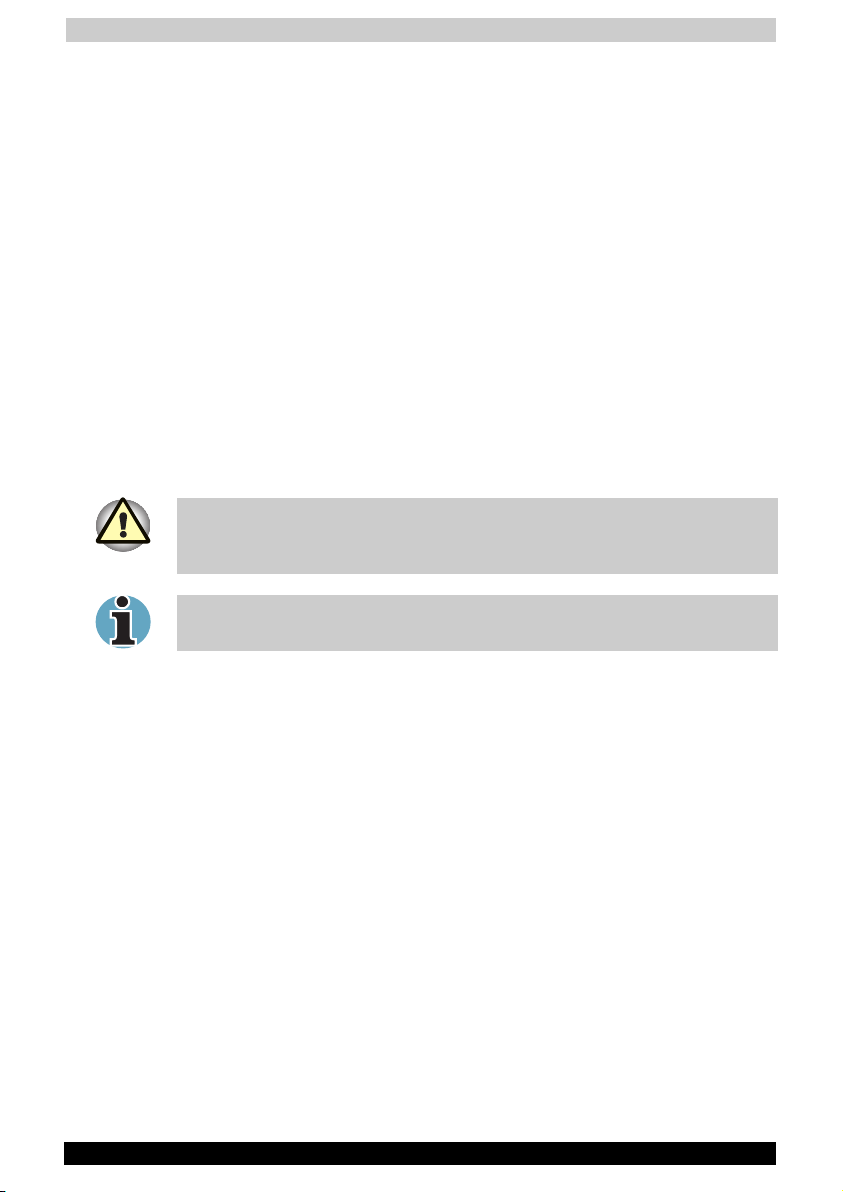
Preface
Satellite Pro M10 Series xxvii
Key operation
Some operations require you to simultaneously use two or more keys. We
identify such operations by the key top symbols separated by a plus sign
(+). For example, Ctrl + C means you must hold down Ctrl and at the
same time press C. If three keys are used, hold down the first two and at
the same time press the third.
Display
S
ABC
Names of windows or icons or text generated
by the computer that appears on its display
screen is presented in the type face you see
to the left.
Text generated by the computer is usually
preceded by the screen icon.
Messages
Messages are used in this manual to bring important information to your
attention. Each type of message is identified as shown below.
Pay attention! A caution informs you that improper use of equipment or
failure to follow instructions may cause data loss or damage your
equipment.
Please read. A note is a hint or advice that helps you make best use of
your equipment.

Introduction
Satellite Pro M10 Series 1-1
Chapter 1
Introduction
This chapter provides an equipment checklist, and it identifies the
computer’s features, options and accessories.
Some of the features described in this manual may not function properly if
you use an operating system that was not preinstalled by TOSHIBA.
Equipment checklist
Carefully unpack your computer. Save the box and packing materials for
future use.
Hardware
Check to make sure you have all the following items:
■ Satellite Pro M10 Portable Personal Computer
■ Universal AC adaptor and power cord
■ USB diskette drive
■ Modular cable
■ Spare AccuPoint (pointing device) cap
■ Slim Select Bay weight saver module
Satellite Pro M10 Series

Introduction
Satellite Pro M10 Series 1-2
Software
Windows XP Professional
■ The following software is preinstalled:
■ Microsoft® Windows XP Professional
■ Microsoft Internet Explorer
■ Modem driver
■ Display Driver
■ TOSHIBA Utilities
■ Wireless LAN driver
■ Bluetooth driver
■ Sound Driver
■ DVD-Video Player
■ LAN Driver
■ Infrared Device Driver
■ TOSHIBA Power Saver
■ TOSHIBA Console
■ Pointing Device Driver
■ Online manual
■ Documentation:
■ Satellite Pro M10 Series Personal Computer User’s Manual
■ Satellite Pro M10 Series QuickStart
■ Microsoft Windows XP Professional manual
■ Safety Instruction Manual
■ Warranty information
■ Product Recovery CD-ROM or DVD-ROM
■ Tools & Utilities CD-ROM
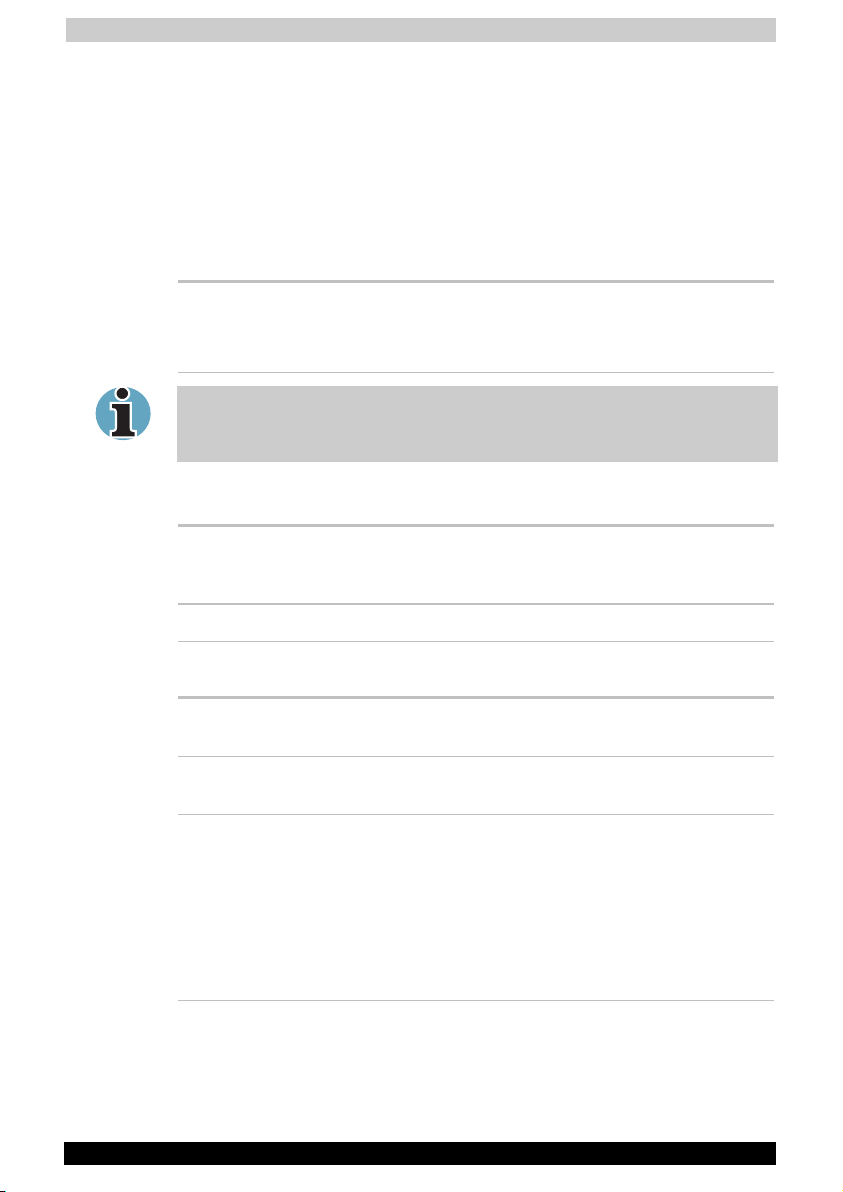
Introduction
Satellite Pro M10 Series 1-3
Features
The computer uses TOSHIBA’s advanced Large Scale Integration (LSI),
Complementary Metal-Oxide Semiconductor (CMOS) technology
extensively to provide compact size, minimum weight, low power usage,
and high reliability. This computer incorporates the following features and
benefits:
Processor
Built-in
■ Intel® Pentium® M processor 1.3 GHz
■ Intel® Pentium® M processor 1.5 GHz
Other processors may be offered.
Some models of the computers carry Intel® CentrinoTM technology, which
is based on three separate technologies of Intel® Pentium® M, Intel®
PRO/Wireless Network Connection, and Intel® 855 Chipset Family.
Memory
Slots 128, 256 or 512 MB memory modules can be
installed in the two memory slots for a maximum
of 1 GB system memory.
Video RAM 32 MB of RAM is provided for video display.
Power
Battery pack The computer is powered by one rechargeable
lithium-ion battery pack.
RTC battery The computer has an internal battery to back up
the internal Real Time Clock (RTC) and calendar.
AC adaptor The universal AC adaptor provides power to the
system and recharges the batteries when they
are low. It comes with a detachable power cord.
Because it is universal, it can receive a range of
AC voltage from 100 to 240 volts; however, the
output current varies among different models.
Using the wrong model can damage your
computer. See the AC adaptor section.

Introduction
Satellite Pro M10 Series 1-4
Disks
Hard disk drive Available in three sizes.
■ 30.0 GB (27.94 billion bytes)
■ 40.0 GB (37.26 billion bytes)
■ 60.0 GB (55.89 billion bytes)
Other hard disk drives may be offered in the
future.
USB diskette drive 3 ½" 1.44-megabyte or 720-kilobyte connects to
a USB port. (Windows XP does not support 720kilobyte diskettes.)
DVD-ROM drive A full-size, DVD-ROM drive module lets you run
either 12 cm (4.72") or 8 cm (3.15") CD/DVDs
without using an adaptor. It runs DVD-ROMs at
maximum 8 speed and CD-ROMs at maximum
24 speed. The drive supports the following
formats:
■ DVD-ROM
■ CD-DA
■ Photo CD™
(single/multisession)
■ CD-ROM Mode 1,
Mode 2
■ CD-ROM XA Mode 2
(Form1, Form2)
■ DVD-Video
■ CD-Text
■ Enhanced CD
(CD-EXTRA)
■ CD-G (Audio CD
only)
■ Addressing Method
2
CD-RW/DVD-ROM
drive
A full-size, CD-RW/DVD-ROM drive module that
lets you run CD/DVDs without using an adaptor.
It reads DVD-ROMs at maximum 8 speed and
CD-ROMs at maximum 24 speed. It writes CD-R
at up to 24 speed and CD-RW at up to 10
speed. For reading, this drive supports the same
formats as the DVD-ROM drive.
DVD Multi drive A full-size DVD Multi drive lets you read/write
DVD-R, DVD-RW, DVD-RAM, CD-R and CD-RW
discs. DVD Multi media can be read, written and
erased with random access like a diskette. Data
can be rewritten hundreds of thousands of times
over the life of a disc. For reading, this drive
supports the same formats as the DVD-ROM
drive. Refer to chapter 2, The Grand Tour, for
details.

Introduction
Satellite Pro M10 Series 1-5
Display
The computer’s LCD panel supports high-resolution video graphics. The
screen can be set at a wide range of viewing angles for maximum comfort
and readability.
Built-in 14.1" XGA TFT screen, 16 M colours, with 1024
horizontal x 768 vertical pixels
15.0" TFT screen, 16 M colours, with one of the
following resolutions:
■ XGA, 1024 horizontal x 768 vertical pixels
■ SXGA+, 1400 horizontal x 1050 vertical pixels
■ UXGA, 1600 horizontal x 1200 vertical pixels
Graphics controller A 128-bit graphics controller maximizes display
performance. Refer to Appendix E for more
information.
Keyboard
Built-in 85 keys or 86 keys, compatible with IBM®
enhanced keyboard, embedded numeric overlay,
dedicated cursor control, and keys. See
Chapter 5, The Keyboard, for details.
TOSHIBA Dual Pointing Device
Touch pad
A
Touch pad and control buttons in the palm rest
enable control of the on-screen pointer and
scrolling of windows.
AccuPoint This pointer control stick, located in the centre of
the keyboard, provides convenient control of the
cursor.

Introduction
Satellite Pro M10 Series 1-6
Ports
External monitor 15-pin, analogue VGA port supports VESA
DDC2B compatible functions.
Parallel Parallel printer or other parallel device (ECP
compatible).
Universal Serial Bus
(USB 2.0)
The computer has two Universal Serial Bus ports
that comply with the USB 2.0 standard, which
enables data transfer speeds 40 times faster
than the USB 1.1 standard. (The ports also
support USB 1.1.)
i.LINK™ (IEEE1394) This port enables high-speed data transfer
directly from external devices such as digital
video cameras.
Docking Special port for connecting an optional Port
Replicator.
Infrared The serial infrared port is compatible with
Infrared Data Association (IrDA 1.1) standards. It
enables cableless 4 Mbps, 1.152 Mbps,
115.2 Kbps, 57.6 Kbps, 38.4 Kbps, 19.2 Kbps or
9.6 Kbps data transfer with IrDA 1.1 compatible
external devices.
Slots
PC card The PC card slot accommodates two 5 mm
Type II cards or one Type III card.
SD card This slot lets you easily transfer data from
devices, such as digital cameras and Personal
Digital Assistants, that use SD card flashmemory.

Introduction
Satellite Pro M10 Series 1-7
Multimedia
Sound system Windows Sound System compatible sound
system provides internal speakers and an
internal microphone as well as jacks for an
external microphone and headphones. It also
has a volume control dial.
Video-out jack This RCA jack lets you transfer NTSC or PAL
data to external devices.
TV out button Press this button to set your display device to TV
(Video-out). Press it again to return to the LCD.
Headphone jack A 3.5 mm mini headphone jack enables
connection of stereo headphones.
Microphone jack A 3.5 mm mini microphone jack enables
connection of a monaural microphone.
Communications
Modem An internal modem provides capability for data
and fax communication. It supports V.90. The
speed of data transfer and fax depends on
analogue telephone line conditions. It has a
modem jack for connecting to a telephone line.
LAN The computer has built-in support for Ethernet
LAN (10 megabits per second, 10BASE-T) and
Fast Ethernet LAN (100 megabits per second,
100BASE-Tx).
Bluetooth Some computers in this series are equipped with
Bluetooth functions. Bluetooth wireless
technology eliminates the need for cables
between electronic devices such as computers
and printers. Bluetooth provides fast, reliable,
and secure wireless communication in a small
space.

Introduction
Satellite Pro M10 Series 1-8
Wireless LAN Some computers in this series are equipped with
a wireless LAN mini-PCI card that is compatible
with other LAN systems based on Direct
Sequence Spread Spectrum radio technology
that complies with the IEEE 802.11 Standard
(Revision A or B). Revision-A supports data
transfer up to 54 Mbit/s. Revision-B supports
data transfer up to 11 Mbit/s. Turbo Mode (USA,
Canada only) supports data transfer up to
108 Mbit/s. It has Frequency Channel Selection
(5 GHz or 2.4 GHz) and allows roaming over
multiple channels.
Slim Select Bay
Modules Slim Select Bay is a single-drive bay that
accommodates a DVD-ROM drive,
CD-RW/DVD-ROM drive, DVD Multi drive,
optional DVD-R/RW drive, optional Slim Select
Bay HDD adaptor, optional Slim Select Bay 2nd
battery pack or optional TOSHIBA Style Bay
Bridge media adaptor. The TOSHIBA Mobile
Extension enables hot insertion of modules when
you are using a plug and play operating system.
Security
Security lock slot Connects an optional security lock to anchor the
computer to a desk or other large object.
Software
Standard Windows XP Professional operating system and
TOSHIBA Utilities and drivers preinstalled on the
hard disk.
Plug and Play When you connect an external device to the
computer, Plug and Play capability enables the
system to recognize the connection and make
the necessary configurations automatically.

Introduction
Satellite Pro M10 Series 1-9
Special features
The following features are either unique to TOSHIBA computers or are
advanced features, which make the computer more convenient to use.
Internet button Press this button to launch an Internet browser.
See Chapter 2, The Grand Tour, for details.
TOSHIBA Console
button
Press this button to launch an application
automatically. The default is TOSHIBA Console.
Hotkeys Key combinations let you quickly modify the
system configuration directly from the keyboard
without running a system configuration program.
Display automatic
power off
This feature automatically cuts off power to the
internal display when there is no input from the
keyboard or pointing device for a time specified.
Power is restored when any key is pressed or
when there is input from a pointing device. You
can specify the time in the Turn off monitor item
of the Power Save Mode window in TOSHIBA
Power Saver.
HDD automatic
power off
This feature automatically cuts off power to the
hard disk drive when it is not accessed for a time
specified. Power is restored when the hard disk
is accessed. You can specify the time in the Turn
off hard disks item of the Power Save Mode
window in TOSHIBA Power Saver.
Hibernation This feature lets you turn off the power without
exiting from your software. The contents of main
memory is saved to the hard disk, when you turn
on the power again, you can continue working
right where you left off. Refer to the Turning off
the power section in Chapter 3, Getting Started,
for details.
Standby If you have to interrupt your work, you can turn
off the power without exiting from your software.
Data is maintained in the computer’s main
memory. When you turn on the power again, you
can continue working right where you left off.
System automatic
Standby/Hibernation
This feature automatically shuts down the
system in standby mode or Hibernation mode
when there is no input or hardware access for a
time specified. You can specify the time and
select either System Standby or System
Hibernate in the System standby and System
hibernate item of the Power Save Mode window
in TOSHIBA Power Saver.

Introduction
Satellite Pro M10 Series 1-10
Low battery
automatic
hibernation
When battery power is exhausted to the point
that computer operation cannot be continued,
the system automatically enters Hibernation and
shuts down. You can specify the setting in the
Battery Alarm item of the Alarm window in
TOSHIBA Power Saver.
Keypad overlay A ten-key pad is integrated into the keyboard.
Refer to the Keypad overlay section in Chapter 5,
The Keyboard, for instructions on using the
keypad overlay.
Power on password Two levels of password security, supervisor and
user, are available to prevent unauthorized
access to your computer.
Instant security
A
hotkey function blanks the screen and disables
the computer providing data security.
Intelligent power
supply
A microprocessor in the computer’s intelligent
power supply detects the battery’s charge and
calculates the remaining battery capacity. It also
protects electronic components from abnormal
conditions, such as voltage overload from an AC
adaptor. You can monitor remaining battery
capacity. Use the Battery remaining item of the
Power Save Modes window in TOSHIBA Power
Saver.
Battery save mode This feature lets you save battery power. You
can specify the Power Save Mode in the
Running on batteries item of the Power Save
Modes window in TOSHIBA Power Saver.
Panel power on/off This feature turns power to the computer off
when the display panel is closed and turns it
back on when the panel is opened. You can
specify the setting in the When I close the lid
item of the System Power Mode window in
TOSHIBA Power Saver.
Heat dispersal The CPU has an internal temperature sensor that
automatically activates cooling procedures.
Refer to the Heat dispersal section in Chapter 4,
Operating Basics, for details on setting the
options for cooling methods.

Introduction
Satellite Pro M10 Series 1-11
Utilities
This section describes preinstalled utilities and tells how to start them. For
details on operations, refer to each utility’s online manual, help files or
readme files.
TOSHIBA Power
Saver
To access this power savings management
program in Windows 2000, open the Control
Panel and double-click the TOSHIBA Power
Saver icon. In Windows XP, open the Control
Panel, click Performance and Maintenance and
click the TOSHIBA Power Saver icon.
HW Setup This program lets you customize your hardware
settings according to the way you work with your
computer and the peripherals you use. To start
the utility, open the Control Panel, click Printers
and Other Hardware and click the TOSHIBA HW
Setup icon.
TOSHIBA Controls This utility has two sections to let you do the
following:
■ Buttons: Assign applications to the Internet
button (default setting is the browser), the
TOSHIBA Console button (default setting is
the TOSHIBA Console) and to the TV out
Button (default setting is TV out).
■ Media Apps: Set the mode for the
Audio/Video control buttons. Select the
application for audio and video playback.
TOSHIBA Console TOSHIBA Console is a graphical user interface
that provides access to help and services. It is
the default function launched by the TOSHIBA
Console button.
DVD Video Player The DVD Video Player is used to play DVD-
Video. It has an on-screen interface and
functions. To start the utility, click the Windows
Start button, point to All Programs , point to
InterVideo WinDVD 4, then click InterVideo
WinDVD 4.

Introduction
Satellite Pro M10 Series 1-12
ConfigFree ConfigFree is a suite of utilities to allow easy
control of communication devices and network
connections. ConfigFree also allows you to find
communication problems and create profiles for
easy switching between locations and
communication networks.
Bluetooth TOSHIBA
Stack
This software enables communication between
remote Bluetooth devices.
Drag’n Drop CD This easy-to-use software lets you record CDs
with just a few mouse clicks. You can create
CDs in several formats including audio CDs that
can be played on a standard stereo CD player
and data CDs to store the files and folders on
your hard drive. This software can be used only
on models with CD-RW/DVD-ROM or DVD Multi
drive.
TOSHIBA Mobile
Extension
This utility enables hot insertion of Slim Select
Bay modules (optical media drives or HDD
adaptor). You can insert/remove, Slim Select
Bay modules while the computer is on. To
activate the utility, select TOSHIBA Mobile
Extension from TOSHIBA Console.
TOSHIBA Dual
Pointing Utility
This utility lets you enable/disable the TOSHIBA
Dual Pointing Device and customize its features.
■ To enable or disable the TOSHIBA Dual
Pointing Device, press Fn + F9.
■ To customize the settings, open Mouse
Properties in the Control Panel or click the
Mouse icon in the system tray (Task Bar).
TOSHIBA Password
Utility
This utility lets you set a password that restricts
access to the computer.

Introduction
Satellite Pro M10 Series 1-13
Options
You can add a number of options to make your computer even more
powerful and convenient to use. The following options are available:
Memory expansion A 128, 256 or 512 MB memory module can
easily be installed in the computer.
Battery pack An additional battery pack can be purchased
from your TOSHIBA dealer. Use it as a spare or
replacement.
AC adaptor If you use your computer at more than one site
frequently, it may be convenient to purchase an
additional AC adaptor for each site so you will
not have to carry the adaptor with you. Two AC
adaptors are available as options: 75 W, 5.0 A
and 60 W, 4.0 A. You can use either adaptor with
the computer.
USB diskette drive
A
n additional 3 ½" diskette drive accommodates
1.44-megabyte or 720-kilobyte diskettes. It
connects to a USB port. (Windows XP does not
support 720-kilobyte diskettes.)
Battery charger The battery charger lets you charge extra
batteries outside the computer.
Security lock A slot is available to attach a security cable to
the computer to deter theft.
Wireless LAN Kit This option enables Wireless LAN functions in
computers that do not have wireless
preinstalled. It is installed by dealers only.
Bluetooth Kit This option enables Bluetooth wireless
communications in computers that do not have
Bluetooth preinstalled. It is installed by dealers
only.
Advanced Port
Replicator II
The Advanced Port Replicator II provides the
ports available on the computer in addition to
separate PS/2™ mouse and PS/2 keyboard
ports, a digital visual interface (DVI) port, i.LINK
(IEEE1394) port, line-in jack and line-out jack.
The Satellite Pro M10 does not support the DVI port on the Advanced
Port Replicator II.

Introduction
Satellite Pro M10 Series 1-14
Slim Select Bay options
The following modules can be inserted in the Slim Select Bay:
DVD-ROM drive Refer to the Features section for details.
CD-RW/DVD-ROM
drive
Refer to the Features section for details.
DVD Multi drive Refer to the Features section for details.
CD-R/RW drive A full-size, CD-R/RW drive module lets you
record CDs as well as run either digital versatile
or compact discs without using an adaptor. It
runs CDs and CD-Rs at maximum 24 speed and
CD-RWs at maximum 14 speed. It writes CD-Rs
at maximum 8 speed and CD-RWs at maximum
8 speed. This drive supports the following
formats:
■ Photo CD
■ CD-ROM
■ CD-DA
■ CD-ROM XA Mode 2
(Form1, Form2)
■ CD-R
■ CD-Rewritable
■ CD-Text
■ Enhanced CD
(CD-EXTRA)
Slim Select Bay HDD
adaptor
An adaptor lets you insert an optional HDD
described in Chapter 8, Optional Devices.
Hard disk drive You can increase your computer’s data storage
capacity with an additional 30 GB (27.94 billion
bytes), 40 GB (37.26 billion bytes) and 60 GB
(55.89 billion bytes) hard disk drive in the Slim
Select Bay HDD adaptor.
Slim Select Bay 2nd
battery pack
The secondary battery increases your
computer’s battery power and operating time
when a main battery is also installed.
TOSHIBA Bridge
media adaptor
This adaptor lets you insert CompactFlash™,
Memory Stick
®
and SmartMedia memory cards.
Refer to Chapter 8, Optional Devices.

The Grand Tour
Satellite Pro M10 Series 2-1
Chapter 2
The Grand Tour
This chapter identifies the various components of your computer.
Become familiar with each component before you operate the computer.
Front with the display closed
The figure below shows the computer’s front with its display panel in the
closed position.
WIRELESS COMMUNICATION SWITCH SYSTEM INDICATORS
INFRARED PORT
DISPLAY LATCH
Front of the computer with the display closed
Display latch This latch secures the LCD panel in its closed
position. Slide the latch to open the display.
Wireless
communication
switch
Slide this switch toward the left to turn off
Wireless LAN and Bluetooth functions. Slide it
toward the right to turn on the functions.
Set the switch to off in airplanes and hospitals. Check the Wireless
communication indicator. It will stop glowing when the wireless
communication function is off.
Satellite Pro M10 Series

The Grand Tour
Satellite Pro M10 Series 2-2
Infrared port This infrared port is compatible with Infrared
Data Association (IrDA 1.1) standards. It enables
cableless 4 Mbps, 1.15 Mbps, 115.2 kbps,
57.6 kbps, 38.4 kbps, 19.2 kbps or 9.6 kbps
data transfer with IrDA 1.1 compatible external
devices.
System indicators LEDs let you monitor the status of various
computer functions. Details are given in the
System indicators section.
Left side
The figure below shows the computer’s left side.
PC CARD
SLOT
MICROPHONE
JACK
SECURITY
LOCK
I.LINK PORT SD CARD INDICATOR
HEADPHONE
JACK
SD CARD SLOT VOLUME CONTROL
PC CARD
LOCK
The left side of the computer
Security lock A security cable attaches to this slot. The
optional security cable anchors your computer to
a desk or other large object to deter theft.
i.LINK (IEEE1394)
port
Connect an external device, such as a digital
video camera to this port for high-speed data
transfer.
SD card indicator This indicator glows green when the computer is
accessing the SD card slot.
SD card slot SD cards are used in a wide variety of external
devices. This slot lets you transfer data from the
device to your computer. An indicator on the left
side of the slot glows when a card is being
accessed.
Keep foreign objects out of the SD card slot. A pin or similar object can
damage the computer’s circuitry.

The Grand Tour
Satellite Pro M10 Series 2-3
PC card lock This lock prevents removal of a PC card when it
is in the lock position and a security card is
attached.
CB
1
0
PC card slot A PC card slot can accommodate two 5 mm
Type II cards or one 10.5 mm Type III card. You
can install any industry standard PC card such
as a SCSI adaptor, Ethernet adaptor or flash
memory card.
Keep foreign objects out of the PC card slot. A pin or similar object can
damage the computer’s circuitry.
Microphone jack A standard 3.5 mm mini microphone jack
enables connection of a monaural microphone or
other device for audio input.
Headphone jack A standard 3.5 mm mini headphone jack enables
connection of a stereo headphone (16 ohm
minimum) or other device for audio output. When
you connect headphones, the internal speaker is
automatically disabled.
Volume control Use this dial to adjust the volume of the stereo
speakers or the stereo headphones.
Right side
The figure below shows the computer’s right side.
SLIM SELECT BAY
The right side of the computer
Slim Select Bay A DVD-ROM drive, CD-RW/DVD-ROM drive,
DVD Multi drive, optional DVD-R/RW drive,
optional Slim Select Bay HDD adaptor, optional
Slim Select Bay 2nd battery pack or optional
TOSHIBA Bridge media adaptor can be installed
in the Slim Select Bay. A weight saver can be
installed when there is no module.

The Grand Tour
Satellite Pro M10 Series 2-4
Back side
The figure below shows the computer’s back side.
EXTERNAL
MONITOR PORT
PARALLEL
PORT
MODEM
JACK
LINK INDICATOR
(GREEN)
LAN ACTIVE INDICATOR
(ORANGE)
DC IN 15V COOLING
VENT
VIDEO-OUT
JACK
USB
PORTS
LAN
JACK
The back side of the computer
A single cover protects the external monitor port and parallel port.
DC IN 15V The AC adaptor connects to this socket. Use
only the model of AC adaptor that comes with
the computer. Using the wrong adaptor can
damage your computer.
Universal Serial Bus
(USB 2.0) ports
Two Universal Serial Bus ports are on the left
side. The ports comply with the USB 2.0
standard, which enables data transfer speeds 40
times faster than the USB 1.1 standard. (The
ports also support USB 1.1.)
Keep foreign objects out of the USB connectors. A pin or similar object
can damage the computer’s circuitry.
Operation of all functions of all USB devices has not been confirmed.
Some functions might not execute properly.
Video-out jack Plug a RCA video connector into this jack. to
carry video data to a television. Use the TV out
Button to turn on and off the TV display.
External monitor port This 15-pin port lets you connect an external
video display.
Parallel port This Centronics-compatible, 25-pin parallel port
is used to connect a parallel printer or other
parallel device. This port supports Extended
Capabilities Port (ECP) standard.

The Grand Tour
Satellite Pro M10 Series 2-5
Modem jack A modem jack lets you use a modular cable to
connect the modem directly to a telephone line.
In case of a lightning storm, unplug the modem cable from the telephone
jack.
Do not connect the modem to a digital telephone line. A digital line will
damage the modem.
Ether
LAN jack This jack lets you connect to a LAN. The adaptor
has built-in support for Ethernet LAN (10
megabits per second, 10BASE-T) and Fast
Ethernet LAN (100 megabits per second,
100BASE-Tx). The LAN has two indicators. See
Chapter 4, Operating Basics, for details.
LAN active indicator
(orange)
This indicator glows orange when data is being
exchanged between the computer and the LAN.
Link indicator (green) This indicator glows green when the computer is
connected to a LAN and the LAN is functioning
properly.
Cooling vent This vent provides an outlet for air pulled through
the computer by the fan.
Be careful not to block the cooling vent. Also be careful to keep foreign
objects out of them. A pin or similar object can damage the computer’s
circuitry.

The Grand Tour
Satellite Pro M10 Series 2-6
Underside
The figure below shows the underside of the computer. Make sure the
display is closed before turning over your computer.
MEMORY MODULE COVERBATTERY PACK
SLIM SELECT
BAY LATCH
SLIM SELECT
BAY LOCK
DOCKING HOLE DOCKING PORT
BATTERY RELEASE LATCH
DOCKING HOLE
The underside of the computer
Slim SelectBay latch Slide this latch to free the Slim SelectBay for
removal.
Slim SelectBay lock There are two screw holes next to the Slim
SelectBay latch. One screw is initially set in the
front hole, which is the unlock position. To lock
the Slim SelectBay latch, set the screw in the
back hole.
Use a point size 0 Phillips screwdriver.

The Grand Tour
Satellite Pro M10 Series 2-7
Battery pack The battery pack powers the computer when the
AC adaptor is not connected. For detailed
information on the battery pack, refer to
Chapter 6, Power and Power-Up Modes.
Battery release latch Slide this latch to release the battery pack for
removal.
Memory module
cover
This cover protects two memory module
sockets. One or two modules are preinstalled.
Refer to the Memory expansion section in
Chapter 8, Optional Devices.
Docking port Use this port to connect an optional Advanced
Port Replicator II.
Keep foreign objects out of the docking port. A pin or similar object can
damage the computer’s circuitry.
Docking holes These holes ensure a proper connection
between the computer and an optional
Advanced Port Replicator II.

The Grand Tour
Satellite Pro M10 Series 2-8
Front with the display open
This section shows the computer with the display open. To open the
display, slide the display latch on the front of the display and lift up.
Position the display at a comfortable viewing angle.
DISPLAY HINGE
STEREO SPEAKER
(RIGHT)
TOSHIBA CONSOLE
BUTTON
MICROPHONE
TOUCH PAD CONTROL
BUTTONS
CD/DVD PLAY
BUTTON
POWER BUTTON
TOUCHPAD
DISPLAY SCREEN
STEREO
SPEAKER
(LEFT)
INTERNET BUTTON
TV OUT
BUTTON
ACCUPOINT
CONTROL BUTTONS
AUDIO/VIDEO
CONTROL
BUTTONS
ACCUPOINT
The front of the computer with the display open
Display hinge The display hinge holds the display screen at
easy-to-view angles.
Display screen The LCD displays high-contrast text and
graphics. The computer’s LCD consists of up to
1024 x 768 pixels, 1400 x 1050 pixels or 1600 x
1200 pixels. Refer to Appendix E.
When the computer operates on the AC adaptor
the display screen’s image will be somewhat
brighter than when it operates on battery power.
The lower brightness level is intended to save
battery power.

The Grand Tour
Satellite Pro M10 Series 2-9
Stereo speakers The speakers emit sound generated by your
software as well as audio alarms, such as low
battery condition, generated by the system.
Power button Press the power button to turn the computer’s
power on and off.
Internet button Press this button to launch an Internet browser.
If the computer’s power is off, you can press this
button to turn on the computer’s power and
launch the browser automatically in one step.
TOSHIBA Console
button
Press this button to launch an application
automatically. The default is TOSHIBA Console.
TV out Button Press this button to set your display device to TV
(Video-out). Press it again to return to LCD.
Touch pad A Touch pad located in the centre of the palm
rest is used to control the on-screen pointer.
Refer to the Using the Touch Pad section in
Chapter 4, Operating Basics.
Touch pad control
buttons
Control buttons below the Touch pad let you
select menu items or manipulate text and
graphics designated by the on-screen pointer.
AccuPoint A pointer control device located in the centre of
the keyboard is used to control the on-screen
pointer. Refer to the Using the AccuPoint section
in Chapter 4, Operating Basics.
AccuPoint control
buttons
Control buttons below the keyboard let you
select menu items or manipulate text and
graphics designated by the on-screen pointer.
Microphone A built-in microphone lets you record sounds
into your applications. Refer to the Using the
microphone section in Chapter 4, Operating
Basics.

The Grand Tour
Satellite Pro M10 Series 2-10
System indicators
The figure below shows the indicators, which light when various computer
operations are in progress.
BATTERY
POWER
DISK
SLIM
SELECT BAY
WIRELESS
COMMUNICATION
DC IN
System indicators
DC IN The DC IN indicator glows green when DC
power is supplied from the AC power adaptor. If
the adaptor’s output voltage is abnormal or if the
power supply malfunctions, this indicator flashes
orange.
Power The Power indicator glows green when the
computer is on. If you select Standby from Shut
Down Windows, this indicator flashes orange
(one second on, two seconds off) while the
computer shuts down.

The Grand Tour
Satellite Pro M10 Series 2-11
Battery The Battery indicator shows the condition of the
battery’s charge: Green indicates full charge,
orange indicates battery charging and flashing
orange indicates a low battery charge. Refer to
Chapter 6, Power and Power-Up Modes.
Disk The Disk indicator glows green when the
computer is accessing the built-in hard disk
drive.
Slim Select Bay The Slim Select Bay indicator glows green when
the computer is accessing a DVD-ROM drive,
CD-RW/DVD-ROM drive, DVD Multi drive,
CD-R/RW drive, Slim Select Bay HDD adaptor,
Slim Select Bay 2nd battery pack or TOSHIBA
Bridge media adaptor in the Slim Select Bay.
When the secondary battery is in the Slim Select
Bay, the Slim Select Bay indicator glows as
follows:
■ Green: fully charged
■ Orange: charging the battery
Wireless
communication
The Wireless communication indicator glows
orange when the Bluetooth/Wireless LAN
function is turned on.

The Grand Tour
Satellite Pro M10 Series 2-12
Keyboard indicators
The figures below show the positions of the keypad overlay indicators
and the Caps Lock indicator.
When the F10 key indicator glows, the keypad overlay lets you control the
cursor. When the F11 key indicator glows, the keypad overlay lets you
enter numbers.
NUMERIC MODE INDICATOR
ARROW MODE INDICATOR
Keypad overlay indicators
Arrow mode When the Arrow mode indicator lights green,
you can use the keypad overlay (grey labelled
keys) as cursor keys. Refer to the Keypad
overlay section in Chapter 5, The Keyboard.
Numeric mode You can use the keypad overlay (grey labelled
keys) for numeric input when the Numeric mode
indicator lights green. Refer to the Keypad
overlay section in Chapter 5, The Keyboard.
When the Caps Lock indicator glows, the keyboard is in all-caps mode.
CAPS LOCK INDICATOR
Caps Lock indicator
Caps Lock This indicator glows green when the alphabet
keys are locked in uppercase.

The Grand Tour
Satellite Pro M10 Series 2-13
USB diskette drive
A 3 ½" diskette drive accommodates 1.44-megabyte or 720-kilobyte
diskettes. It connects to the USB port.
DISK-IN-USE
INDICATOR
DISKETTE SLOT
EJECT BUTTON
USB diskette drive
Disk-In-Use Indicator This indicator lights when the diskette is being
accessed.
Diskette slot Insert diskette in this slot.
Eject button When a diskette is fully seated in the drive, the
eject button pops out. To remove a diskette,
push in the eject button and the diskette pops
out partially for removal.
Check the Disk-In-Use indicator when you use the diskette drive. Do not
press the eject button or turn off the computer while the light is glowing.
Doing so could destroy data and damage the diskette or the drive.
The external diskette drive should be placed on a flat, horizontal surface
when in use. Do not set the drive on an incline greater than 20o while it is
operating.
Do not set anything on top of the diskette drive.

The Grand Tour
Satellite Pro M10 Series 2-14
Slim Select Bay modules
The Slim Select Bay can accommodate the following modules: DVD-ROM
drive, CD-RW/DVD-ROM drive, DVD Multi drive, optional CD-R/RW drive,
optional Slim Select Bay HDD adaptor, optional Slim Select Bay 2nd
battery pack or TOSHIBA Bridge media adaptor.
DVD-ROM drive
The full-size DVD-ROM drive module lets you run either 12 cm (4.72") or
8 cm (3.15") CD/DVDs without using an adaptor. It runs DVD-ROMs at
maximum 8 speed and CD-ROMs at maximum 24 speed.
The read speed is slower at the centre of a disc and faster at the outer
edge.
This drive supports the following formats:
■ DVD-ROM
■ CD-DA
■ Photo CD (single/multi-session)
■ CD-ROM XA Mode 2
(Form1, Form2)
■ CD-G (Audio CD only)
■ DVD-Video
■ CD-Text
■ CD-ROM Mode 1, Mode 2
■ Enhanced CD (CD-EXTRA)
■ Addressing Method 2
EJECT HOLE
DVD-IN-USE
INDICATOR
EJECT BUTTON
The DVD-ROM drive
Eject button Press the eject button to open the drawer
partially.
DVD-In-Use Indicator This indicator lights when a CD/DVD is being
accessed.
Eject hole Insert a slender object to open the drawer when
the power to the DVD-ROM drive is off.
Check the Slim Select Bay indicator or DVD-In-Use indicator when you
use the DVD-ROM drive. Do not press the eject button or turn off the
computer while the light is glowing. Doing so could damage the CD/DVD
or the drive.

The Grand Tour
Satellite Pro M10 Series 2-15
DVD-ROM drives and media are manufactured according to the
specifications of six marketing regions. When you purchase DVD media,
make sure it matches your drive, otherwise it will not play properly.
Code Region
1 Canada, United States
2 Japan, Europe, South Africa, Middle East
3 Southeast Asia, East Asia
4
A
ustralia, New Zealand, Pacific Islands, Central America, South
America, Caribbean
5 Russia, Indian Subcontinent, Africa, North Korea, Mongolia
6 China

The Grand Tour
Satellite Pro M10 Series 2-16
CD-RW/DVD-ROM drive
The full-size CD-RW/DVD-ROM drive module lets you record data to
rewritable CDs as well as run either 12 cm (4.72") or 8 cm (3.15")
CD/DVDs without using an adaptor.
The read speed is slower at the centre of a disc and faster at the outer
edge.
DVD read 8 speed (maximum)
CD read 24 speed (maximum)
CD-R write 24 speed (maximum)
CD-RW write 10 speed (maximum, high-speed media)
This drive supports the following formats:
■ DVD-ROM
■ CD-DA
■ Photo CD (single/multi-session)
■ CD-ROM XA Mode 2
(Form1, Form2)
■ CD-G (Audio CD only)
■ DVD-Video
■ CD-Text
■ CD-ROM Mode 1, Mode 2
■ Enhanced CD (CD-EXTRA)
■ Addressing Method 2
EJECT HOLE
CD-RW/DVD-IN-USE
INDICATOR
EJECT BUTTON
The CD-RW/DVD-ROM drive
Eject button Press the eject button to open the drawer
partially.
CD-RW/DVD-In-Use
Indicator
This indicator lights when a CD/DVD is being
accessed.
Eject hole Insert a slender object to open the drawer when
the power to the CD-RW/DVD-ROM drive is off.
Check the Slim SelectBay indicator or CD-RW/DVD-In-Use indicator
when you use the CD-RW/DVD-ROM drive. Do not press the eject button
or turn off the computer while the light is glowing. Doing so could damage
the CD/DVD or the drive.

The Grand Tour
Satellite Pro M10 Series 2-17
CD-RW/DVD-ROM drives and media are manufactured according to the
specifications of six marketing regions. When you purchase DVD media,
make sure it matches your drive, otherwise it will not play properly.
Code Region
1 Canada, United States
2 Japan, Europe, South Africa, Middle East
3 Southeast Asia, East Asia
4
A
ustralia, New Zealand, Pacific Islands, Central America, South
America, Caribbean
5 Russia, Indian Subcontinent, Africa, North Korea, Mongolia
6 China
CD-R describes compact discs that can be written only once. The
recorded data cannot be erased or changed.
CD-RW describes compact discs that can be recorded more than once.
Use either 1, 2, or 4 multi speed CD-RW discs or high-speed 4- to 10speed discs. The write speed of the high-speed CD-RW discs is
maximum 10-speed.
Use Drag’n Drop CD to write compact discs.

The Grand Tour
Satellite Pro M10 Series 2-18
DVD Multi drive
The full-size DVD Multi drive module lets you record data to rewritable
CD/DVDs as well as run either 12 cm (4.72") or 8 cm (3.15") CD/DVDs
without using an adaptor. An ATAPI interface controller is used for
CD/DVD-ROM operation. When the computer is accessing a CD/DVD, an
indicator on the drive glows and Slim SelectBay indicator glows.
The read speed is slower at the centre of a disc and faster at the outer
edge.
DVD read 8 speed (maximum)
DVD-R write 1 speed
DVD-RW write 1 speed
DVD-RAM write 2 speed
CD read 24 speed (maximum)
CD-R write 16 speed (maximum)
CD-RW write 8 speed (maximum)
This drive supports the following formats:
■ DVD-ROM
■ CD-DA
■ Photo CD (single/multi-session)
■ CD-ROM XA Mode2
(Form1, Form2)
■ CD-G (Audio CD only)
■ DVD-Video
■ CD-Text
■ CD-ROM Mode1, Mode2
■ Enhanced CD (CD-EXTRA)
■ Addressing Method 2
DVD Multi drives and disc are manufactured according to the
specifications of six marketing regions. When you purchase DVD-Video,
make sure it matches your drive, otherwise it will not play properly.
Code Region
1 Canada, United States
2 Japan, Europe, South Africa, Middle East
3 Southeast Asia, East Asia
4 Australia, New Zealand, Pacific Islands, Central America,
South America, Caribbean
5 Russia, Indian Subcontinent, Africa, North Korea, Mongolia
6 China
Use the WinDVD 4 application to view DVD-Video discs.

The Grand Tour
Satellite Pro M10 Series 2-19
CD-R and DVD-R discs can be written only once. The recorded data
cannot be erased or changed.
CD-RW discs can be recorded more than once. Use either 1, 2, or 4 multi
speed CD-RW discs or high-speed 4- to 10-speed discs. The write speed
of the high-speed CD-RW discs is maximum 10-speed.
DVD-RW/-RAM discs can be recorded more than once.
CD-R/RW drive
An optional full-size CD-R/RW drive module lets you record data to
rewritable CDs as well as run either 12 cm (4.72") or 8 cm (3.15") CDs
without using an adaptor.
The read speed is slower at the centre of a disc and faster at the outer
edge.
CD, CD-R read 24 speed (maximum)
CD-RW read 14 speed (maximum)
CD-R write 8 speed (maximum)
CD-RW write 8 speed (maximum)
This drive supports the following formats:
■ Photo CD
■ CD-ROM
■ CD-DA
■ CD-ROM XA Mode 2
(Form1, Form2)
■ CD-R
■ CD-Rewritable
■ CD-Text
■ Enhanced CD (CD-EXTRA)
The physical features of this drive are similar to those of the DVD-ROM
drive. Refer to the illustration in the DVD-ROM drive section.
Check the Slim SelectBay indicator when you use the CD-R/RW drive.
Do not press the eject button, disconnect a drive or turn off the computer
while the light is glowing. Doing so could damage the CD or the drive.

The Grand Tour
Satellite Pro M10 Series 2-20
Slim Select Bay HDD adaptor
You can increase your computer’s data storage capacity by inserting an
optional, integrated, 2 ½" HDD in the Slim Select Bay. Refer to Chapter 8,
Optional Devices, for details on inserting a Slim Select Bay HDD adaptor.
The Slim Select Bay HDD adaptor
Slim Select Bay 2nd battery pack
An optional battery pack can be inserted in the Slim Select Bay to
increase the computer’s battery power and operating time. A Slim Select
Bay 2nd battery pack is composed of a battery pack and an adaptor. For
details, refer to the documentation accompanying the secondary battery
pack. Refer to Chapter 8, Optional Devices, for details on inserting a Slim
Select Bay 2nd battery pack.
The Slim Select Bay 2nd battery pack

The Grand Tour
Satellite Pro M10 Series 2-21
TOSHIBA Bridge media adaptor
Three types of memory cards, CompactFlash, Memory Stick and
SmartMedia can be used in the Bridge media adaptor. Refer to
Chapter 8, Optional Devices, for details on using a TOSHIBA Bridge
media adaptor.
MEMORY STICK
SLOT
COMPACT FLASH
SLOT
COMPACT FLASH
EJECT BUTTON
SMART MEDIA
SLOT
The TOSHIBA Bridge media adaptor
Weight saver
Inserting a weight saver module in the Slim SelectBay lets you reduce the
carrying weight of the computer.
The weight saver

The Grand Tour
Satellite Pro M10 Series 2-22
AC adaptor
The AC adaptor converts AC power to DC power and reduces the voltage
supplied to the computer. It can automatically adjust to any voltage from
100 to 240 volts and to a frequency of either 50 or 60 hertz, enabling you
to use the computer in almost any country/region.
To recharge the battery, simply connect the AC adaptor to a power
source and the computer. See Chapter 6, Power and Power-Up Modes,
for details.
The AC adaptor
The computer’s current rating is 4.0 amperes and comes with an AC
adaptor rated 4.0 amperes and 60 watts. You can also use an optional AC
adaptor rated 5.0 amperes and 75 watts.
Use only the AC adaptor that came with the computer or an approved
optional adaptor. Use of the wrong adaptor could damage your computer.
TOSHIBA assumes no liability for any damage in such case.

Getting Started
Satellite Pro M10 Series 3-1
Chapter 3
Getting Started
This chapter provides basic information to get you started using your
computer. It covers the following topics:
■ Setting up your work space — for your health and safety
Be sure also to read the Safety Instruction Manual. This guide, which is
included with the computer, explains product liability.
■ Connecting the AC adaptor
■ Opening the display
■ Turning on the power
■ Starting up for the first time
■ Turning off the power
■ Restarting the computer
■ Restoring the preinstalled software
All users should be sure to read the section Restoring the preinstalled
software.
If you are a new user, follow the steps in each section of this chapter as
you prepare to operate your computer.
Satellite Pro M10 Series

Getting Started
Satellite Pro M10 Series 3-2
Setting up your work space
Establishing a comfortable work site is important for you and your
computer. A poor work environment or stressful work habits can result in
discomfort or serious injury from repetitive strain to your hands, wrists or
other joints. Proper ambient conditions should also be maintained for the
computer’s operation. This section discusses the following topics:
■ General conditions
■ Placement of the computer
■ Seating and posture
■ Lighting
■ Work habits
General conditions
In general, if you are comfortable, so is your computer, but read the
following to make sure your work site provides a proper environment.
■ Make sure there is adequate space around the computer for proper
ventilation.
■ Make sure the AC power cord connects to an outlet that is close to
the computer and easily accessible.
■ The temperature should be 5 to 35 degrees Centigrade (41 to 95
degrees Fahrenheit) and the relative humidity should be 20 to 80
percent.
■ Avoid areas where rapid or extreme changes in temperature or
humidity may occur.
■ Keep the computer free of dust, moisture, and exposure to direct
sunlight.
■ Keep the computer away from heat sources, such as electric heaters.
■ Do not use the computer near liquids or corrosive chemicals.
■ Some components in the computer, including data storage media,
can be damaged by magnets. Do not place the computer near
magnetic objects or bring magnetic objects close to the computer. Be
careful of objects, such as stereo speakers, that produce strong
magnetic fields during operation. Also, be careful with metal objects,
such as bracelets, which can be inadvertently magnetized.
■ Do not operate the computer in close proximity to a mobile phone.
■ Leave ample ventilation room for the fan. Do not block the vents.

Getting Started
Satellite Pro M10 Series 3-3
Placement of the computer
Position the computer and peripheral devices to provide comfort and
safety.
■ Set the computer on a flat surface at a comfortable height and
distance. The display should be no higher than eye level to avoid eye
strain.
■ Place the computer so that it is directly in front of you when you work
and make sure you have adequate space to easily operate other
devices.
■ Allow adequate space behind the computer to let you freely adjust the
display. The display should be angled to reduce glare and maximise
visibility.
■ If you use a paper holder, set it at about the same height and distance
as the computer.
Seating and posture
The height of your chair in relation to the computer and keyboard as well
as the support it gives your body are primary factors in reducing work
strain. Refer to the following tips and to the figure below.
90
1
Posture and positioning of the computer
■ Place your chair so that the keyboard is at or slightly below the level
of your elbow. You should be able to type comfortably with your
shoulders relaxed.
■ Your knees should be slightly higher than your hips. If necessary, use
a foot rest (1) to raise the level of your knees to ease pressure on the
back of your thighs.
■ Adjust the back of your chair so it supports the lower curve of your
spine.
■ Sit straight so that your knees, hips and elbows form approximately
90 degree angles when you work. Do not slump forward or lean back
too far.

Getting Started
Satellite Pro M10 Series 3-4
Lighting
Proper lighting can improve legibility of the display and reduce eye strain.
■ Position the computer so that sunlight or bright indoor lighting does
not reflect off the screen. Use tinted windows, shades or other screen
to eliminate sun glare.
■ Avoid placing the computer in front of bright light that could shine
directly in your eyes.
■ If possible, use soft, indirect lighting in your computer work area. Use
a lamp to illuminate your documents or desk, but be sure to position
the lamp so that it does not reflect off the display or shine in your
eyes.
Work habits
A key to avoiding discomfort or injury from repetitive strain is to vary your
activities. If possible, schedule a variety of tasks into your work day. If you
must spend long periods at the computer, finding ways to break up the
routine can reduce stress and improve your efficiency.
■ Sit in a relaxed posture. Good positioning of your chair and equipment
as described earlier can reduce tension in your shoulders or neck and
ease back strain.
■ Vary your posture frequently.
■ Occasionally stand up and stretch or exercise briefly.
■ Exercise and stretch your wrists and hands a number of times during
the day.
■ Frequently, look away from the computer and focus your eyes on a
distant object for several seconds, for example 30 seconds every 15
minutes.
■ Take frequent short breaks instead of one or two long breaks, for
example, two or three minutes every half hour.
■ Have your eyes examined regularly and visit a doctor promptly, if you
suspect you might be suffering from a repetitive strain injury.
A number of books are available on ergonomics and repetitive strain
injury or repetitive stress syndrome. For more information on these topics
or for pointers on exercises for such stress points as hands and wrists,
please check with your library or book vendor. Also refer to the
computer’s Instruction Manual for Safety & Comfort.

Getting Started
Satellite Pro M10 Series 3-5
Connecting the AC adaptor
Attach the AC adaptor when you need to charge the battery or you want
to operate from AC power. It is also the fastest way to get started,
because the battery pack will need to be charged before you can operate
from battery power.
The AC adaptor can be connected to any power source supplying from
100 to 240 volts and 50 or 60 hertz. For details on using the AC adaptor
to charge the battery pack, refer to Chapter 6, Power and Power-Up
Modes.
The computer’s current rating is 4.0 amperes and comes with an AC
adaptor rated 4.0 amperes and 60 watts. You can also use an optional AC
adaptor rated 5.0 amperes and 75 watts.
Use only the AC adaptor that came with the computer or an approved
optional adaptor. Use of the wrong adaptor could damage your computer.
TOSHIBA assumes no liability for any damage in such case.
1. Connect the power cord to the AC adaptor.
Connecting the power cord to the AC adaptor

Getting Started
Satellite Pro M10 Series 3-6
2. Connect the AC adaptor’s DC output plug to the DC IN port on the
back side of the computer.
Connecting the adaptor to the computer
3. Plug the power cord into a live wall outlet. The Battery and DC IN
indicator on the front of the computer should glow.
Opening the display
The display panel can be rotated in a wide range of angles for optimal
viewing.
1. Slide the display latch on the front of the computer to the right.
2. Lift the panel up and adjust it to the best viewing angle for you.
Use reasonable care when opening and closing the display panel.
Opening it vigorously or slamming it shut could damage the computer.
Opening the display

Getting Started
Satellite Pro M10 Series 3-7
Turning on the power
This section describes how to turn on the power.
After you turn on the power for the first time, do not turn it off until you
have set up the operating system. Refer to the section Starting up for the
first time in this chapter.
1. Open the display.
2. Press and hold the computer’s power button for two or three
seconds.
Turning on the power
Starting up for the first time
When you first turn on the power, the computer’s initial screen is the
Microsoft Windows XP Professional Startup Screen Logo.
Follow the on-screen directions.
Turning off the power
The power can be turned off in one of the following modes: Shut down
(Boot), Hibernation or Standby mode.

Getting Started
Satellite Pro M10 Series 3-8
Shut down mode (Boot mode)
When you turn off the power in boot mode, no data is saved and the
computer will boot to the operating system’s main screen.
1. If you have entered data, save it to the hard disk or to a diskette.
2. Make sure all disk activity has stopped, then remove any CD/DVDs or
diskette.
Make sure the Disk, Slim Select Bay and Slim Select Bay's module
indicators are off. If you turn off the power while a disk is being accessed,
you can lose data or damage the disk.
3. Click start then click Turn off computer. From the Turn off
computer menu select Turn off.
4. Turn off the power to any peripheral devices.
Do not turn the computer or devices back on immediately. Wait a moment
to let all capacitors fully discharge.
Hibernation mode
The hibernation feature saves the contents of memory to the hard disk
when the computer is turned off. The next time the computer is turned on,
the previous state is restored. The hibernation feature does not save the
status of peripheral devices.
While entering hibernation mode, the computer saves the contents of
memory to the HDD. Data will be lost if you remove the battery or
disconnect the AC adaptor before the save is completed. Wait for the
Disk indicator to go out.
Do not install or remove a memory module while the computer is in
hibernation mode. Data will be lost.
Benefits of hibernation
The hibernation feature provides the following benefits:
■ Saves data to the hard disk when the computer automatically shuts
down because of a low battery.
For the computer to shut down in hibernation mode, the hibernation
feature must be enabled in two places in TOSHIBA Power Saver: the
Hibernate window and the Battery Alarm item of the Alarm window.
Otherwise, the computer will shut down in Standby mode. If battery
power becomes depleted, data saved in Standby will be lost.

Getting Started
Satellite Pro M10 Series 3-9
■ You can return to your previous working environment immediately
when you turn on the computer.
■ Saves power by shutting down the system when the computer
receives no input or hardware access for the duration set by the
System hibernate feature.
■ You can use the panel power off feature.
Starting Hibernation
To enter Hibernation mode, follow the steps below.
1. Click Start.
2. Select Turn Off Computer.
3. Open the Turn Off Computer dialog box. Hibernate is not
displayed.
4. Press the Shift key. The Standby item will change to Hibernate.
5. Select Hibernate.
Automatic Hibernation
The computer will enter Hibernate mode automatically when you press
the power button or close the lid. First, however, make the appropriate
settings according to the steps below.
1. Open the Control Panel.
2. Open Performance and Maintenance and open TOSHIBA Power
Saver.
3. Select the Hibernate window, select the Enable Hibernate support
check box and click the Apply button.
4. Select the Power Save Modes window.
5. Double-click Power Mode (Full Power, Normal, etc.) and open the
System Power Mode window.
6. Enable the desired Hibernation settings for When I press the power
button and When I close the lid.
7. Click the OK button.
Data save in hibernation mode
When you turn off the power in hibernation mode, the computer takes a
moment to save current memory data to the hard disk. During this time,
the Disk indicator will light.
After you turn off the computer and memory is saved to the hard disk,
turn off the power to any peripheral devices.
Do not turn the computer or devices back on immediately. Wait a moment
to let all capacitors fully discharge.

Getting Started
Satellite Pro M10 Series 3-10
Standby mode
In standby mode the power remains on, but the CPU and all other
devices are in sleep mode.
Before entering Standby mode, be sure to save your data.
Do not install or remove a memory module while the computer is in
standby mode. The computer or the module could be damaged.
Do not remove the battery pack while the computer is in standby mode
(unless the computer is connected to an AC power source). Data in
memory will be lost.
If you carry the computer on board an aircraft or into a hospital, be sure to
shut down the computer in hibernation mode or in shutdown mode to
avoid radio signal interference.
Benefits of standby
The standby feature provides the following benefits:
■ Restores the previous working environment more rapidly than does
hibernation.
■ Saves power by shutting down the system when the computer
receives no input or hardware access for the duration set by the
System Standby feature.
■ You can use the panel power off feature.
Executing standby
You can also enable Standby by pressing Fn + F3. See Chapter 5, The
Keyboard for details.
You can enter standby mode in one of three ways:
1. Click Start, click Turn Off Computer and click Stand by.
2. Close the display panel. This feature must be enabled. Refer to the
System Power Mode item in Power Saver Utility described in the
Control Panel.
Open Performance and Maintenance and open TOSHIBA Power
Saver.
3. Press the power button. This feature must be enabled. Refer to the
System Power Mode item in Power Saver Utility described in the
Control Panel.
Open Performance and Maintenance and open TOSHIBA Power
Saver.

Getting Started
Satellite Pro M10 Series 3-11
When you turn the power back on, you can continue where you left when
you shut down the computer.
When the computer is shut down in standby mode, the Power indicator
glows orange.
If you are operating the computer on battery power, you can lengthen the
operating time by shutting down in hibernation mode. Standby mode
consumes more power.
Standby limitations
Standby will not function under the following conditions:
■ Power is turned back on immediately after shutting down.
■ Memory circuits are exposed to static electricity or electrical noise.
Restarting the computer
Certain conditions require that you restart the computer system. For
example, if:
■ You change certain computer settings.
■ An error occurs and the computer does not respond to your keyboard
commands.
There are three ways to restart the computer system:
1. Click start then click Turn off computer. From the Turn off
computer menu select Restart.
2. If the computer is already on, press Ctrl + Alt + Del.
3. Press the power button and hold it down for five seconds. Wait 10 to
15 seconds, then turn the power on again by pressing the power
button.

Getting Started
Satellite Pro M10 Series 3-12
Restoring the preinstalled software
If preinstalled files are damaged, use the Product Recovery CD-ROM or
the TOSHIBA Tools & Utilities CD-ROM to restore them.
Restoring the complete system
To restore the operating system and all preinstalled software, follow the
steps below.
When you reinstall the Windows operating system, the hard disk will be
reformatted and all data will be lost. Make sure you have a backup copy of
your data, before you perform a complete system recovery.
1. Load the Product Recovery CD-ROM in the optional optical media
drive and turn off the computer’s power.
2. Hold down the F12 key and turn on the power. When the TOSHIBA
logo appears, release the F12 key.
3. Use the left or right cursor key to select the CD-ROM icon in the
displayed menu. For details, refer to the Boot Priority section in
Chapter 7, HW Setup and Passwords.
4. Follow the on-screen instructions.
5. If your computer came with additional software installed, this software
can not be recovered from the Recovery CD. Re-install these
applications (e.g. Works Suite, DVD Player, Games, etc) separately
from other media.
Restoring Toshiba utilities and drivers
If Windows is working properly, individual drivers or applications can be
separately restored. Use the Tools & Utilities CD-ROM according to
instructions in the booklet contained in the CD box to reinstall Toshiba
utilities and drivers.

Operating Basics
Satellite Pro M10 Series 4-1
Chapter 4
Operating Basics
This chapter gives information on basic operations including using the
TOSHIBA Dual Pointing Device, USB diskette drive, optical media drives,
the microphone, the internal modem, wireless communication, LAN and
changing Slim Select Bay modules. It also provides tips on caring for your
computer, diskettes and CD/DVDs.
TOSHIBA Dual Pointing Device
The computer is equipped with a dual point system: a Touch pad and an
AccuPoint pointing stick.
ACCUPOINT
TOUCHPAD CONTROL
BUTTONS
TOUCHPADACCUPOINT CONTROL
BUTTONS
Touch pad, AccuPoint and control buttons
Satellite Pro M10 Series

Operating Basics
Satellite Pro M10 Series 4-2
Using the Touch pad
To use the Touch pad, simply touch and move your finger tip across it in
the direction you want the on-screen pointer to go.
Two buttons below the Touch pad are used like the buttons on a mouse
pointer. Press the left button to select a menu item or to manipulate text
or graphics designated by the pointer. Press the right button to display a
menu or other function depending on the software you are using.
You can also tap the Touch pad to perform functions similar to those of
the left button.
Click: Tap the Touch pad once
Double click: Tap twice
Drag and drop: Tap to select the material you want to move. Leave your
finger on the Touch pad after the second tap and move the material.
Using the AccuPoint
To use the AccuPoint, simply push it with your finger tip in the direction
you want to move the on-screen pointer.
Two buttons above the Touch pad work in the same way with the
AccuPoint as they do with the Touch pad. Refer to the Using the Touch
pad section for details.
AccuPoint precautions
Certain conditions can affect the on-screen pointer when using
AccuPoint. For example, the pointer may travel contrary to AccuPoint
operation or an error message may appear, if
■ You touch the AccuPoint during power-up.
■ You apply constant, soft pressure during power-up.
■ There is a sudden temperature change.
■ Strong stress is applied to the AccuPoint.
If an error message appears, reboot the computer. If an error message
does not appear, wait a moment for the pointer to stop, then continue
operation.

Operating Basics
Satellite Pro M10 Series 4-3
Replacing the cap
The AccuPoint cap is an expendable item that should be replaced after
prolonged use. This is one spare AccuPoint cap supplied with the
computer.
1. To remove the AccuPoint cap, firmly grasp the cap and pull it straight
up.
PEG
ACCUPOINT CAP
Removing the AccuPoint cap
2. Position a new cap on the peg and press it into place.
The peg is square, so be careful to align the cap’s square hole with the
peg.

Operating Basics
Satellite Pro M10 Series 4-4
Using the USB diskette drive
A 3 ½" diskette drive connects to the computer’s USB port. It
accommodates 1.44-megabyte or 720-kilobyte diskettes. Refer to
Chapter 2, The Grand Tour, for more information.
Connecting 3 ½" diskette drive
To connect the drive, plug the diskette drive connector into a USB port.
Refer to the figure below.
Make sure the connector is right side up and properly aligned with the
socket. Do not try to force the connection, doing so can damage the
connecting pins.
Connecting the USB diskette drive
If you connect the diskette drive after turning on the computer, it will take
about 10 seconds for the computer to recognize the drive. Do not
disconnect and reconnect before 10 seconds has elapsed.

Operating Basics
Satellite Pro M10 Series 4-5
Disconnecting 3 ½" diskette drive
When you have finished using the diskette drive, follow the procedures
below to disconnect it:
1. Wait for the indicator light to go out to make sure all diskette activity
has stopped.
If you disconnect the diskette drive or turn off the power while the
computer is accessing the drive you may lose data or damage the diskette
or the drive.
2. Open the Safety Remove Hardware icon on the system tray.
3. Click Diskette drive.
4. Pull the diskette drive connector out of the USB port.
Changing Slim Select Bay modules
This section explains how to change modules in the Slim Select Bay. The
illustrations show replacement of the DVD-ROM drive with the Slim Select
Bay HDD adaptor. Therefore, the text refers to those modules. However,
the procedures are the same for any of the modules: CD-RW/DVD-ROM
drive, DVD Multi drive, CD-R/RW drive, Slim Select Bay 2nd battery pack,
TOSHIBA Bridge media adaptor with separate tray or weight saver.
To avoid injury, do not put your hand into the Slim Select Bay slot.
Before removing or inserting a second battery pack, turn off the
computer’s power.
The TOSHIBA Mobile Extension is preinstalled to support hot swapping
under Windows. Refer to Chapter 1, Introduction, for information on using
this utility to change modules while the computer’s power is on. If you are
using a Bridge media adaptor, you can click the Windows Safety Remove
Hardware icon on the System tray (Task Bar) to remove the Bridge media
adaptor.

Operating Basics
Satellite Pro M10 Series 4-6
Removing a module
Remove the DVD-ROM drive as described below.
1. Check all disc indicators to make sure no discs are operating.
2. Turn the computer upside down.
Wait for all disc indicators to go out before you turn over the computer
and be careful to lay the computer down gently. Shock can damage the
HDD or other components.
3. Remove the screw near the icon securing the Slim Select Bay.
4. Make sure the screw in the Slim Select Bay lock is set in the hole for
the unlock position.
5. Slide the Slim Select Bay latch to the unlock position.
6. Grasp the DVD-ROM drive and slide it out.
The DVD-ROM drive and other Slim Select Bay modules can become hot
with use. Be careful when removing the module.
SLIM SELECT BAY LATCHSLIM SELECT BAY MODULE
Removing the DVD-ROM drive

Operating Basics
Satellite Pro M10 Series 4-7
Inserting a module
Insert the Slim Select Bay HDD adaptor as described below.
1. Insert the Slim Select Bay HDD adaptor in the computer as shown
below and press until the ejector clicks.
2. If you want to lock the Slim Select Bay module, set the screw of the
Slim Select Bay lock in the back hole.
SCREWSLIM SELECT BAY LOCKSLIM SELECT BAY MODULE
Inserting the Slim Select Bay HDD adaptor
Using optical media drives
The text and illustrations in this section refer primarily to the DVD-ROM
drive. However, operation is the same for the CD-RW/DVD-ROM,
DVD Multi and optional CD-R/RW drives. The full-size drive provides
high-performance execution of CD/DVD-ROM-based programs. You can
run either 12 cm (4.72") or 8 cm (3.15") CD/DVDs without an adaptor. An
ATAPI interface controller is used for CD/DVD-ROM operation. When the
computer is accessing a CD/DVD-ROM, an indicator on the drive glows
and the Slim Select Bay indicator glows.
Use the WinDVD 4 application to view DVD-Video discs.
If you have a CD-RW/DVD-ROM drive, refer also to the Writing CDs on
CD-RW/DVD-ROM drive or Writing CD/DVDs on DVD Multi drive sections
for precautions on writing to CD/DVDs.

Operating Basics
Satellite Pro M10 Series 4-8
Loading discs
To load CD/DVDs, follow the steps below and refer to figures 4-6 to 4-10.
1. a. When the power is on, press the DVD-ROM eject button to open
the drawer slightly.
EJECT BUTTON
Pressing the DVD-ROM eject button
b. Pressing the eject button will not open the drawer when the
DVD-ROM drive’s power is off. If the power is off, you can open the
drawer by inserting a slender object (about 15 mm) such as a
straightened paper clip into the eject hole just to the right of the eject
button.
15mm
Ø 1.0mm
Manual release with the eject hole

Operating Basics
Satellite Pro M10 Series 4-9
2. Grasp the drawer gently and pull until it is fully opened.
Pulling the drawer open
3. Lay the CD/DVD, label side up, in the drawer.
Inserting a CD/DVD
When the drawer is fully opened, the edge of the computer will extend
slightly over the CD/DVD tray. Therefore, you will need to turn the
CD/DVD at an angle when you place it in the tray. After seating the
CD/DVD, however, make sure it lies flat, as shown above.
Do not touch the laser lens. Doing so could cause misalignment.
Be careful to keep foreign matter from entering the drive. Check the back
edge of the tray to make sure it carries no debris before closing the drive.

Operating Basics
Satellite Pro M10 Series 4-10
4. Press gently at the centre of the CD/DVD until you feel it click into
place. The CD/DVD should lie below the top of the spindle, flush with
the spindle base.
5. Push the centre of the drawer to close it. Press gently until it locks into
place.
If the CD/DVD is not seated properly when the drawer is closed, the
CD/DVD might be damaged. Also, the drawer might not open fully when
you press the eject button.
Closing the DVD-ROM drawer

Operating Basics
Satellite Pro M10 Series 4-11
Removing discs
To remove the CD/DVD, follow the steps below and refer to the figure
below.
Do not press the eject button while the computer is accessing the
DVD-ROM drive. Wait for the DVD-In-Use indicator to go out before you
open the drawer. Also, if the CD/DVD is spinning when you open the
drawer, wait for it to stop before you remove it.
1. To pop the drawer partially open, press the eject button. Gently pull
the drawer out until it is fully opened.
When the drawer pops open slightly, wait a moment to make sure the
CD/DVD has stopped spinning before pulling the drawer fully open.
Turn off the power before you use the eject hole. If the CD/DVD is
spinning when you open the drawer, the CD/DVD could fly off the spindle
and cause injury.
2. The CD/DVD extends slightly over the sides of the drawer so you can
grasp it. Hold the CD/DVD gently and lift it out.
Removing a CD/DVD
3. Push the centre of the drawer to close it. Press gently until it locks into
place.

Operating Basics
Satellite Pro M10 Series 4-12
Writing CDs on CD-RW/DVD-ROM drive
Depending on the type of drive installed, you may be able to write CDs.
The CD-RW/DVD-ROM drive lets you write as well as read CD-ROMs.
Observe the precautions in this section to ensure the best performance
for writing CDs. For information on loading and unloading CDs refer to the
Using optical media drive section.
CD-R discs can be written to only once. CD-RW discs can be rewritten
many times.
Before writing or rewriting
Please observe the following points when you write or rewrite the data.
■ We recommend the following manufacturers of CD-R and CD-RW
media. Media quality can affect write or rewrite success rates.
CD-R: TAIYOYUDEN CO., LTD.
Mitsui Chemicals Inc.
MITUBISHI CHEMICAL CORPORATION
RICOH Co., Ltd.
Hitachi Maxell Ltd.
CD-RW: MITUBISHI CHEMICAL CORPORATION
RICOH Co., Ltd.
TOSHIBA has confirmed the operation of CD-R and CD-RW media of
the manufacturers above. Operation of other media cannot be
guaranteed.
■ CD-RW can generally be rewritten about 1,000 times. However, the
actual number of rewrites is affected by the quality of the media and
the way it is used.
■ Be sure to connect the AC adaptor when you write or rewrite.
■ Be sure to close all other software programs except the writing
software.
■ Do not run software such as a screen saver which can put a heavy
load on the CPU.
■ Operate the computer at full power. Do not use power-saving
features.

Operating Basics
Satellite Pro M10 Series 4-13
■ Do not write while virus check software is running. Wait for it to finish,
then disable virus detection programs including any software that
checks files automatically in the background.
■ Do not use hard disk utilities, including those intended to enhance
HDD access speed. They may cause unstable operation and damage
data.
■ Write from the computer’s HDD to the CD. Do not try to write from
shared devices such as a LAN server or any other network device.
■ Writing with software other than Drag’n Drop CD has not been
confirmed. Therefore, operation with other software cannot be
guaranteed.
When writing or rewriting
Note the following when you write or rewrite a CD-R or CD-RW.
■ Always copy data from the HDD to the CD. Do not use cut-and-paste.
The original data will be lost if there is a write error.
■ Do not perform any of the following actions:
■ Operate the computer for any other function, including use of a
mouse or Touch pad, closing/opening the LCD panel.
■ Start a communication application such as a modem.
■ Apply impact or vibration to the PC.
■ Install, remove or connect external devices, including the
following:
PC card, SD card, USB devices, external display, i.LINK devices,
optical digital devices.
■ Use the CD/MP3 control buttons to reproduce music and voice.
■ Open the optical media drive.
■ If the media is poor in quality, dirty or damaged, writing or rewriting
errors may occur.
■ Set the computer on a level surface and avoid places subject to
vibration such as airplanes trains, or cars. Do not use an unstable
surface such as a stand.
■ Keep mobile phones and other wireless communication devices away
from the computer.

Operating Basics
Satellite Pro M10 Series 4-14
Writing CD/DVDs on DVD Multi drive
You can use the DVD Multi drive to write data to either CD-R/-RW or
DVD-R/-RW/-RAM discs. The following applications for writing are
supplied on CD-ROM: Drag’n Drop CD, licensed by Easy Systems Japan
Ltd., and DigiOn Inc., MotionDV STUDIO, DVDfunSTUDIO and DVDMovieAlbum, licensed by Matsushita Electric Industrial Co.,Ltd.
Important message
Before you write or rewrite to CD-R/-RW or DVD-R/-RW/-RAM disc, read
and follow all set-up and operating instructions in this section. If you fail
to do so, the DVD Multi drive may not function properly, and you may fail
to write or rewrite, lose data or incur other damage.
Disclaimer
TOSHIBA does not bear responsibility for the following:
■ Damage to any CD-R/-RW or DVD-R/-RW/-RAM disc that may be
caused by writing or rewriting with this product.
■ Any change or loss of the recorded contents of CD-R/-RW or
DVD-R/-RW/-RAM disc that may be caused by writing or rewriting
with this product, or for any business profit loss or business
interruption that may be caused by the change or loss of the recorded
contents.
■ Damage that may be caused by using third party equipment or
software.
Given the technological limitations of current optical disc writing drives,
you may experience unexpected writing or rewriting errors due to disc
quality or problems with hardware devices. Also, it is a good idea to make
two or more copies of important data, in case of undesired change or loss
of the recorded contents.

Operating Basics
Satellite Pro M10 Series 4-15
Read/write function chart
Disc type CD-R CD-RW DVD-R DVD-RW DVD-RAM DVD+ R DVD+
RW
Read
Yes Yes
Yes
Yes
Yes
No
No
Write
Yes Yes
Yes
Yes
Yes
No
No
Drag’n Drop CD*1
Yes Yes
Yes
Yes
No
No
No
DVDfunSTUDIO*1
No
No
Yes
Yes
No
No
No
DVD-MovieAlbum*1 No
No
No
No
Yes
No
No
DVD-Video*2
No
No
Yes
Yes
No
No
No
DVD VR*2 (DVD
Video Recording)
No
No
No
No
Yes
No
No
*1 Software supplied with the product can be used for writing to a disc.
*2 Video format can be written.
■ Based on TOSHIBA’s limited compatibility testing, we suggest the
following manufacturers of CD-R/-RW and DVD-R/-RW/-RAM disc.
However, in no event does TOSHIBA guarantee the operation, quality
or performance of any disc. Disc quality can affect write or rewrite
success rates.
CD-R: TAIYOYUDEN CO., LTD.
Mitsui Chemicals Inc.
MITSUBISHI CHEMICAL CORPORATION
RICOH Co., Ltd.
Hitachi Maxell Ltd.
CD-RW: MITSUBISHI CHEMICAL CORPORATION
RICOH Co., Ltd.
DVD-R: DVD Specifications for Recordable Disc for General
Version 2.0
TAIYOYUDEN CO., LTD.
PIONEER VIDEO CORPORATION
MITSUBISHI CHEMICAL CORPORATION
DVD-RW: DVD Specifications for Re-recordable Disc for
Version 1.1
VICTOR COMPANY OF JAPAN.LIMITED
TDK Corporation
DVD-RAM: DVD Specifications for DVD-RAM Disc for
Version 2.0 or Version 2.1
Matsushita Electric Industrial Co., Ltd.

Operating Basics
Satellite Pro M10 Series 4-16
■ If the disc is poor in quality, dirty or damaged, writing or rewriting
errors may occur. Be careful to check the disc for dirt or damage
before you use it.
■ The actual number of rewrites to CD-RW or DVD-RW/-RAM is
affected by the quality of the disc and the way it is used.
■ There are two types of DVD discs: authorizing and general use discs.
Do not use authorizing discs. Only general use discs can be written to
by a computer drive.
■ You can use DVD-RAM discs that can be removed from a cartridge
and DVD-RAM discs designed without a cartridge. You cannot use a
disc with a 2.6 GB single-sided capacity or 5.2 GB double-sided
capacity.
■ Other DVD-ROM drives for computers or other DVD players may not
be able to read DVD-R/-RW discs.
■ You cannot add data to a DVD-R/-RW disc that has previously been
written to.
■ You cannot overwrite data that has been previously written to a
DVD-RW disc.
■ You cannot partially delete any data written to a DVD-RW disc.
■ Data written to a CD-R/DVD-R disc cannot be deleted either in whole
or in part.
■ Data deleted (Erase) from a CD-RW and DVD-RW/-RAM disc cannot
be recovered. Check the content of the disc carefully before you
delete it. If multiple drives that can be written to are connected, be
careful not to delete data from the wrong drive.
■ In writing to a DVD-R/-RW disc, some disc space is required for file
management, so you may not be able to write the full capacity of the
disc.
■ Since the disc is based on the DVD standard, it will be filled with
dummy data if the written data is less than about 1 GB. Even if you
write only a small amount of data, it will take time to fill in the dummy
data.
■ Two types of DVD-R/-RW/-RAM discs are on the market: data and
video. Use a video disc to store video data. You can use video discs
on a DVD recorder as well as on your computer’s DVD-ROM drive.
You cannot use data discs on a DVD recorder.
■ DVD-RAM formatted by FAT32 cannot be read in Windows 2000
without DVD-RAM Driver Software.

Operating Basics
Satellite Pro M10 Series 4-17
Before writing or rewriting
Please observe the following points when you write or rewrite data.
■ When multiple drives that can be written are connected, be careful not
to write to the wrong drive.
■ Be sure to connect the AC adaptor before you write or rewrite.
■ Before you enter standby/hibernation mode, be sure to finish
DVD-RAM writing. Writing is finished if you can eject DVD-RAM
media.
■ Be sure to close all other software programs except the writing
software.
■ Do not run software such as a screen saver, which can put a heavy
load on the CPU.
■ Operate the computer in the full-power mode. Do not use power-
saving features.
■ Do not write while virus check software is running. Wait for it to finish,
then disable virus detection programs including any software that
checks files automatically in the background.
■ Do not use hard disk utilities, including those intended to enhance
HDD access speed. They may cause unstable operation and data
damage.
■ Write from the computer’s HDD to the CD/DVD. Do not try to write
from shared devices such as a LAN server or any other network
device.
■ Writing with software other than Drag’n Drop CD, DVDfunSTUDIO and
DVD-MovieAlbum is not recommended.

Operating Basics
Satellite Pro M10 Series 4-18
When writing or rewriting
Please observe/consider the following when you write or rewrite to a
CD-R/-RW or DVD-R/-RW/-RAM disc.
■ Do not perform any of the following actions when writing or rewriting:
■ Operate the computer for any other function, including using a
mouse or Touch pad or closing/opening the LCD panel.
■ Start a communication application such as a modem.
■ Apply impact or vibration to the computer.
■ Install, remove or connect external devices, including the
following:
PC card, SD card, USB devices, external display, i.LINK devices,
optical digital devices.
■ Use the Audio/Video control button to reproduce music or voice.
■ Open the DVD Multi drive
■ Do not use standby/hibernation while you write or rewrite.
■ Make sure writing or rewriting is completed before going into
standby/hibernation. Writing is completed if you can open the DVD
Multi drive tray.
■ Set the computer on a level surface and avoid places subject to
vibration such as airplanes, trains, or cars. Do not use an unstable
surface such as a stand.
■ Keep mobile phones and other wireless communication devices away
from the computer.
■ Always copy data from the HDD to the DVD-RAM. Do not use cut-
and-paste. The original data will be lost if there is a write error.

Operating Basics
Satellite Pro M10 Series 4-19
Drag’n Drop CD
Note the following limitations when you use Drag’n Drop CD:
■ DVD-Video cannot be created using Drag’n Drop CD.
■ DVD-Audio cannot be created using Drag’n Drop CD.
■ You cannot use Drag’n Drop CD’s music CD function to record music
to a DVD-R/-RW disc.
■ Do not use the DISC Backup function of Drag’n Drop CD to copy
DVD-Video and DVD-ROM with copyright protection, because the
copy will not play correctly.
■ DVD-RAM disc cannot be backed up with the DISC Backup function
of Drag’n Drop CD.
■ You cannot backup a CD-ROM or CD-R/-RW to DVD-R/-RW using
the DISC Backup function of Drag’n Drop CD.
■ You cannot back up DVD-ROM, DVD-Video or DVD-R/-RW to
CD-R/-RW using the DISC Backup function of Drag’n Drop CD.
■ Drag’n Drop CD cannot record in packet format.
■ You might not be able to use the DISC backup function of Drag’n
Drop CD to back up a DVD-R/-RW disc that was made with other
software on a different DVD-R/-RW recorder.
Data Verification
To verify that data is written or rewritten correctly, follow the steps below
before you write or rewrite a Data CD/DVD.
1. Right-click Data BOX and select Options to display the DATA DISC
Option window.
2. Mark the Record and Verify check box and select Byte compare.
3. Click the OK button.
The “Record and Verify” function automatically checks whether data has
been correctly recorded onto a CD/DVD. “Byte compare” compares the
original data file with the data recorded on the CD/DVD and checks that
the data completely matches.

Operating Basics
Satellite Pro M10 Series 4-20
Video (DVD-R/-RW/-RAM)
Note the following limitations when you write video to DVD:
■ When installing, uninstalling or MotionDV STUDIO, DVDfunSTUDIO or
DVD-MovieAlbum, the computer should be set to system
administrator or equivalent privilege.
■ Whether MotionDV STUDIO and DVD-MovieAlbum use NTSC or PAL
format is determined when the application is installed. To change the
format, you will have to reinstall MotionDV STUDIO and DVDMovieAlbum.
■ When Drag’n Drop or similar software is resident in the computer’s
memory, the DVD Multi drive locks. In this situation, other software
cannot be used to write data to the disc.
■ While you are editing DVD-R/-RW/-RAM, you can display previews.
However, if an application other than WinDVD is running, the preview
might not display properly. To ensure proper display of previews, do
not start other applications while you are editing DVD-R/-RW/-RAM
disc.
■ Do not change the resolution or the number of screen colours while
MotionDV STUDIO, DVDfunSTUDIO or DVD-MovieAlbum is running.
■ Although the online manual and Help files indicate that JPEG files can
be used, in fact, they cannot be used.
■ 8 cm (3.15") DVD-R/-RW discs cannot be use with DVDfunSTUDIO.
■ DVDfunSTUDIO cannot make DVD-Audio, VideoCD, and miniDVD.
■ DVD-R/-RW discs cannot be written in VR format.
■ It may take several hours for DVDfunSTUDIO to convert video to
MPEG format, and several hours more to save the MPEG file to a DVD
Multi drive.
■ In order to write to a DVD-RW disc that has already been written to
using DVDfunSTUDIO, you will first have to delete all of the data with
Drag’n Drop CD or similar software.
■ You will need at least 20 GB of empty hard disk space to write to a
DVD-R/-RW disc.
■ You cannot record in DVD-Video format on a DVD-RAM disc.
■ You will need to format a DVD-RAM for UDF 2.0 using a formatting
tool, before you write to DVD-RAM using DVD-MovieAlbum.
■ You cannot edit DVD-RAM video data that has copyright protection,
using DVD-MovieAlbum.
■ You can add PAL format images only to a PAL type DVD-RAM and
NTSC format images only to an NTSC-type DVD-RAM.
■ You cannot convert a PAL format DVD-RAM to NTSC format or an
NTSC type DVD-RAM to PAL format.

Operating Basics
Satellite Pro M10 Series 4-21
Media care
This section provides tips on protecting data stored on your CD/DVDs
and diskettes.
Handle your media with care. The following simple precautions will
increase the lifetime of your media and protect the data stored on them:
CD/DVDs
1. Store your CD/DVDs in the container they came in to protect them
and keep them clean.
2. Do not bend the CD/DVD.
3. Do not write on, apply a sticker to, or otherwise mar the surface of the
CD/DVD that contains data.
4. Hold the CD/DVD by its outside edge or the edge on the centre hole.
Fingerprints on the surface can prevent the drive from properly
reading data.
5. Do not expose to direct sunlight, extreme heat or cold. Do not place
heavy objects on your CD/DVDs.
6. If your CD/DVDs become dusty or dirty, wipe them with a clean dry
cloth. Wipe from the centre out, do not wipe in a circular direction
around the CD/DVD. If necessary, use a cloth dampened in water or a
neutral cleaner. Do not use benzene, thinner or similar cleaner.
Diskettes
1. Store your diskettes in the container they came in to protect them and
keep them clean. If a diskette is dirty, do not use cleaning fluid. Clean
it with a soft damp cloth.
2. Do not slide back the diskette’s protective metal covering or touch the
diskette’s magnetic surface. Fingerprints may prevent the diskette
drive from reading data from the diskette.
3. Data may be lost if the diskette is twisted; bent; or exposed to direct
sunlight, extreme heat or cold.
4. Do not place heavy objects on your diskettes.
5. Do not eat, smoke, or use erasers near your diskettes. Foreign
particles inside the diskette’s jacket can damage the magnetic
surface.
6. Magnetic energy can destroy the data on your diskettes. Keep your
diskettes away from speakers, radios, television sets and other
sources of magnetic fields.

Operating Basics
Satellite Pro M10 Series 4-22
Using the microphone
Your computer has a built-in microphone that can be used to record
monaural sounds into your applications. It can also be used to issue voice
commands to applications that support such functions.
Since your computer has a built-in microphone and speaker, “feedback”
may be heard under certain conditions. Feedback occurs when sound
from the speaker is picked up in the microphone and amplified back to
the speaker, which amplifies it again to the microphone.
This feedback occurs repeatedly and causes a very loud, high-pitched
noise. It is a common phenomenon that occurs in any sound system
when the microphone input is output to the speaker (throughput) and the
speaker volume is too loud or too close to the microphone. You can
control throughput by adjusting the volume of your speaker or through the
Mute function in the Master Volume panel. Refer to your Windows
documentation for details on using the Master Volume panel.
Modem
This section describes how to connect and disconnect the internal
modem to and from a telephone jack.
The internal modem does not support voice functions. All data and fax
functions are supported.
In case of a lightning storm, unplug the modem cable from the telephone
jack.
Do not connect the modem to a digital telephone line. A digital line will
damage the modem.

Operating Basics
Satellite Pro M10 Series 4-23
Region selection
Telecommunication regulations vary from one region to another, so you
will need to make sure the internal modem’s settings are correct for the
region in which it will be used.
To select a region, follow the steps below.
1. Click start, point to All Programs, point to TOSHIBA Internal Modem
and click Region Select Utility.
Do not use the Country/Region Select function in the Modem setup utility
in the Control Panel if the function is available. If you change the
Country/Region in the Control Panel, the change may not take effect.
2. The Region Selection icon will appear in the Windows Task Bar.
The Region Selection icon
3. Click the icon with the primary mouse button to display a list of
regions that the modem supports. A sub menu for telephony location
information will also be displayed. A check will appear next to the
currently selected region and telephony location.
4. Select a region from the region menu or a telephony location from the
sub-menu.
■ When you click a region it becomes the modem’s region selection,
and the New Location for telephony will be set automatically.
■ When you select a telephony location, the corresponding region is
automatically selected and it becomes the modem’s current region
setting.

Operating Basics
Satellite Pro M10 Series 4-24
Properties menu
Click the icon with the secondary mouse button to display the following
menu.
The menu list
Setting
You can enable or disable the following settings:
AutoRun Mode
The Region Select utility starts automatically when you start up the
operating system.
Open the Dialling Properties dialog box after selecting
region.
The dialling properties dialog box will be displayed automatically after you
select the region.
Location list for region selection.
A submenu appears displaying location information for telephony.
Open dialog box, if the modem and Telephony Current
Location region code do not match.
A warning dialog box is displayed if current settings for region code and
telephony location are incorrect.
Modem Selection
If the computer cannot recognize the internal modem, a dialog box is
displayed. Select the COM port for your modem to use.
Dialling Properties
Select this item to display the dialling properties.
If you are using the computer in Japan, the Telecommunications Business
Law requires that you select Japan region mode. It is illegal to use the
modem in Japan with any other selection.

Operating Basics
Satellite Pro M10 Series 4-25
Connecting
To connect the internal modem cable, follow the steps below.
1. Plug one end of the modular cable into the modem jack.
2. Plug the other end of the modular cable into a telephone jack.
Connecting the internal modem
Do not pull on the cable or move the computer while the cable is
connected.
If you use a storage device such as a DVD-ROM drive, CD-RW/DVD-ROM
drive or HDD connected to a 16-bit PC card, you might experience the
following modem problems:
3. Modem speed is slow or communication is interrupted.
4. Skips may occur in sound.
Disconnecting
To disconnect the internal modem cable, follow the steps below.
1. Pinch the lever on the connector in the telephone jack and pull out the
connector.
2. Disconnect the cable from the computer in the same manner.
