Toshiba RAV-180CSP Series, RAV-240CSP Series, RAV-360CSP Series, RAV-300CSP Series Owner's Manual
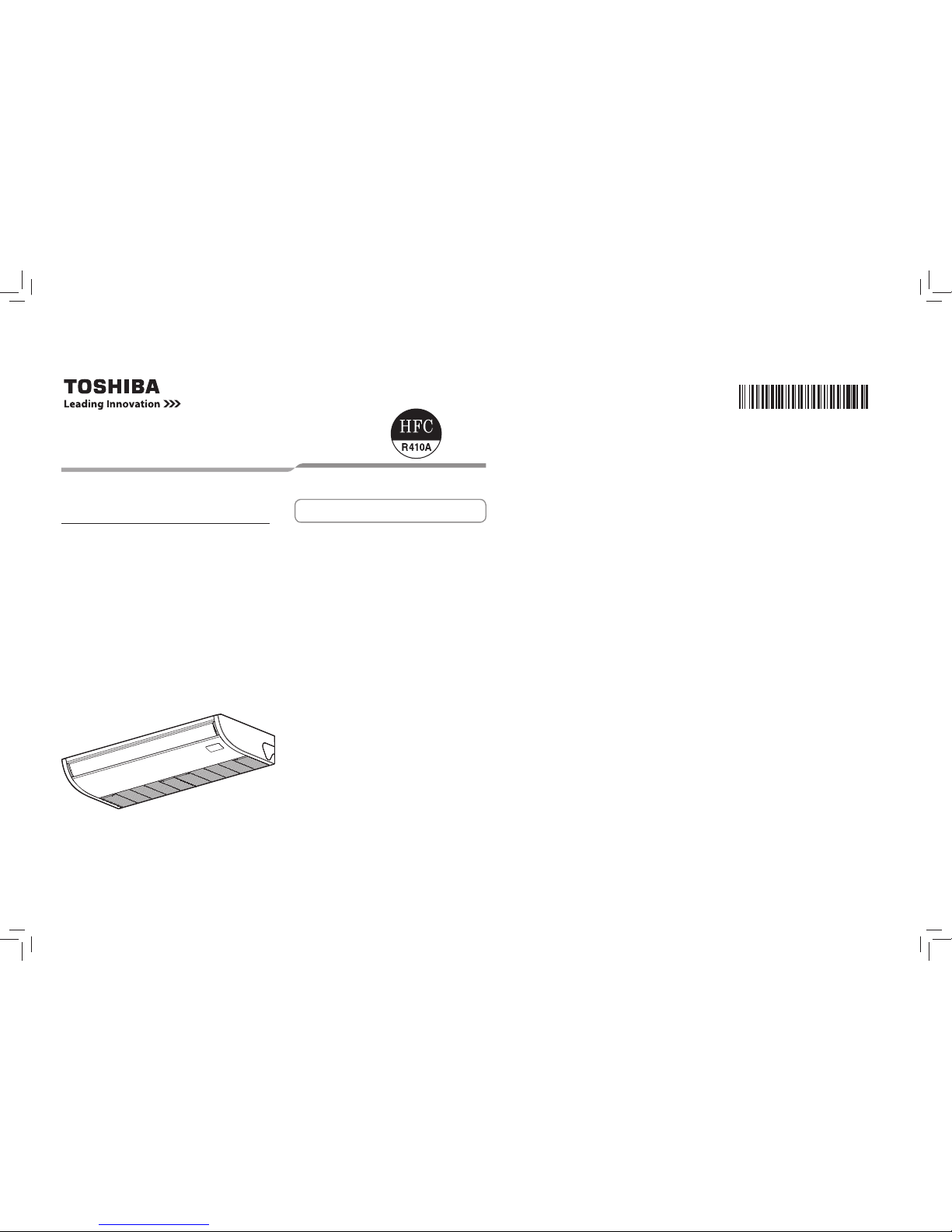
AIR CONDITIONER (SPLIT TYPE)
Owner’s Manual
Indoor Unit
Model name:
Ceiling type
RAV-180CSP Series
RAV-240CSP Series
RAV-300CSP Series
RAV-360CSP Series
1115653808
For commercial use
1115653808_EN.indd 11115653808_EN.indd 1 10/11/2559 BE 16:2110/11/2559 BE 16:21
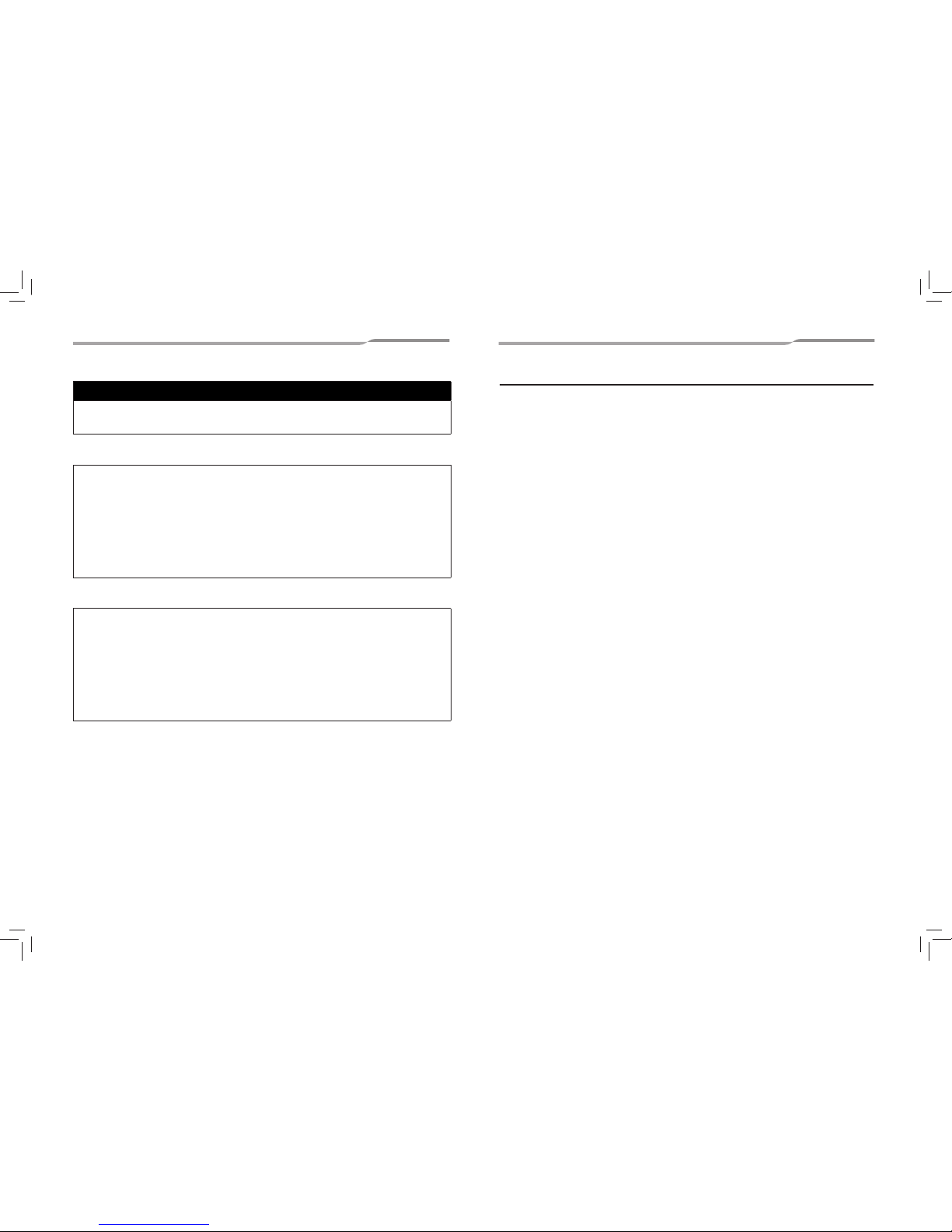
Contents
1 Precautions for safety .................................................................................................... 3
2 Part names ...................................................................................................................... 5
3 Wired remote controller .................................................................................................5
4 Correct usage .................................................................................................................. 7
5 Timer operation ............................................................................................................... 7
6 Adjustment of wind direction ........................................................................................8
7 Auto restart setting .........................................................................................................9
8 Maintenance .................................................................................................................... 9
9 Troubleshooting ........................................................................................................... 10
10 Operations and performance ....................................................................................... 11
11 Installation .................................................................................................................... 12
Original instruction
ADOPTION OF NEW REFRIGERANT
This Air Conditioner uses R410A an environmentally friendly
refrigerant.
According to IEC 60335-1
This appliance is not intended for use by persons (including
children) with reduced physical, sensory or mental capabilities, or
lack of experience and knowledge, unless they have been given
supervision or instruction concerning use of the appliance by a
person responsible for their safety.
Children should be supervised to ensure that they do not play
with the appliance.
According to EN 60335-1
This appliance can be used by children aged from 8 years and
above and persons with reduced physical, sensory or mental
capabilities or lack of experience and knowledge if they have
been given supervision or instruction concerning use of the
appliance in a safe way and understand the hazards involved.
Children shall not play with the appliance. Cleaning and user
maintenance shall not be made by children without supervision.
– 1 –
1-EN 2-EN
1115653808_EN.indd 11115653808_EN.indd 1 10/11/2559 BE 16:2110/11/2559 BE 16:21
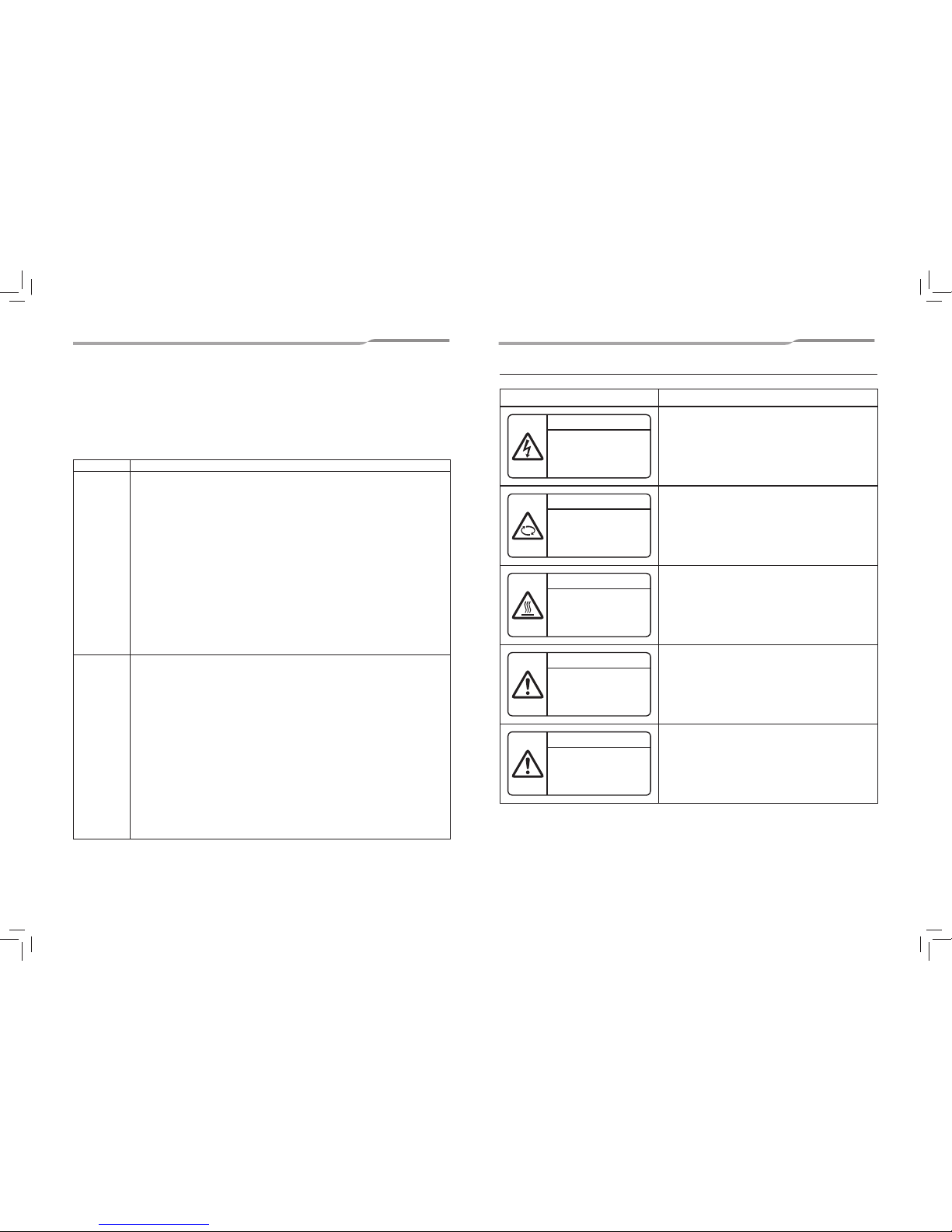
Please read carefully through these instructions that contain important information which complies with the
“Machinery” Directive (Directive 2006 / 42 / EC), and ensure that you understand them. After reading these
instructions, be sure to keep them in a safe place together with the Installation Manual supplied with your product.
Generic Denomination: Air Conditioner
Defi nition of Qualifi ed Installer or Qualifi ed Service Person
The air conditioner must be installed, maintained, repaired and removed by a qualifi ed installer or qualifi ed service
person. When any of these jobs is to be done, ask a qualifi ed installer or qualifi ed service person to do them for
you. A qualifi ed installer or qualifi ed service person is an agent who has the qualifi cations and knowledge described
in the table below.
Agent Qualifi cations and knowledge which the agent must have
Qualifi ed
installer
•
The qualifi ed installer is a person who installs, maintains, relocates and removes the air conditioners
made by Toshiba Carrier Corporation. He or she has been trained to install, maintain, relocate and
remove the air conditioners made by Toshiba Carrier Corporation or, alternatively, he or she has
been instructed in such operations by an individual or individuals who have been trained and is thus
thoroughly acquainted with the knowledge related to these operations.
• The qualifi ed installer who is allowed to do the electrical work involved in installation, relocation
and removal has the qualifi cations pertaining to this electrical work as stipulated by the local laws
and regulations, and he or she is a person who has been trained in matters relating to electrical
work on the air conditioners made by Toshiba Carrier Corporation or, alternatively, he or she has
been instructed in such matters by an individual or individuals who have been trained and is thus
thoroughly acquainted with the knowledge related to this work.
• The qualifi ed installer who is allowed to do the refrigerant handling and piping work involved in
installation, relocation and removal has the qualifi cations pertaining to this refrigerant handling and
piping work as stipulated by the local laws and regulations, and he or she is a person who has been
trained in matters relating to refrigerant handling and piping work on the air conditioners made by
Toshiba Carrier Corporation or, alternatively, he or she has been instructed in such matters by an
individual or individuals who have been trained and is thus thoroughly acquainted with the knowledge
related to this work.
• The qualifi ed installer who is allowed to work at heights has been trained in matters relating to
working at heights with the air conditioners made by Toshiba Carrier Corporation or, alternatively, he
or she has been instructed in such matters by an individual or individuals who have been trained and
is thus thoroughly acquainted with the knowledge related to this work.
Qualifi ed
service person
• The qualifi ed service person is a person who installs, repairs, maintains, relocates and removes
the air conditioners made by Toshiba Carrier Corporation. He or she has been trained to install,
repair, maintain, relocate and remove the air conditioners made by Toshiba Carrier Corporation or,
alternatively, he or she has been instructed in such operations by an individual or individuals who
have been trained and is thus thoroughly acquainted with the knowledge related to these operations.
• The qualifi ed service person who is allowed to do the electrical work involved in installation, repair,
relocation and removal has the qualifi cations pertaining to this electrical work as stipulated by the
local laws and regulations, and he or she is a person who has been trained in matters relating to
electrical work on the air conditioners made by Toshiba Carrier Corporation or, alternatively, he or she
has been instructed in such matters by an individual or individuals who have been trained and is thus
thoroughly acquainted with the knowledge related to this work.
• The qualifi ed service person who is allowed to do the refrigerant handling and piping work involved in
installation, repair, relocation and removal has the qualifi cations pertaining to this refrigerant handling
and piping work as stipulated by the local laws and regulations, and he or she is a person who has
been trained in matters relating to refrigerant handling and piping work on the air conditioners made
by Toshiba Carrier Corporation or, alternatively, he or she has been instructed in such matters by an
individual or individuals who have been trained and is thus thoroughly acquainted with the knowledge
related to this work.
• The qualifi ed service person who is allowed to work at heights has been trained in matters relating to
working at heights with the air conditioners made by Toshiba Carrier Corporation or, alternatively, he
or she has been instructed in such matters by an individual or individuals who have been trained and
is thus thoroughly acquainted with the knowledge related to this work.
■
Warning indications on the air conditioner unit
Warning indication Description
WARNING
ELECTRICAL SHOCK HAZARD
Disconnect all remote
electric power supplies
before servicing.
WARNING
ELECTRICAL SHOCK HAZARD
Disconnect all remote electric power supplies before servicing.
WARNING
Moving parts.
Do not operate unit with grille
removed.
Stop the unit before the
servicing.
WARNING
Moving parts.
Do not operate unit with grille removed.
Stop the unit before the servicing.
CAUTION
High temperature parts.
You might get burned
when removing this panel.
CAUTION
High temperature parts.
You might get burned when removing this panel.
CAUTION
Do not touch the aluminum
fi ns of the unit.
Doing so may result in injury.
CAUTION
Do not touch the aluminum fi ns of the unit.
Doing so may result in injury.
CAUTION
BURST HAZARD
Open the service valves before
the operation, otherwise there
might be the burst.
CAUTION
BURST HAZARD
Open the service valves before the operation, otherwise there
might be the burst.
– 2 –
3-EN 4-EN
1115653808_EN.indd 21115653808_EN.indd 2 10/11/2559 BE 16:2110/11/2559 BE 16:21
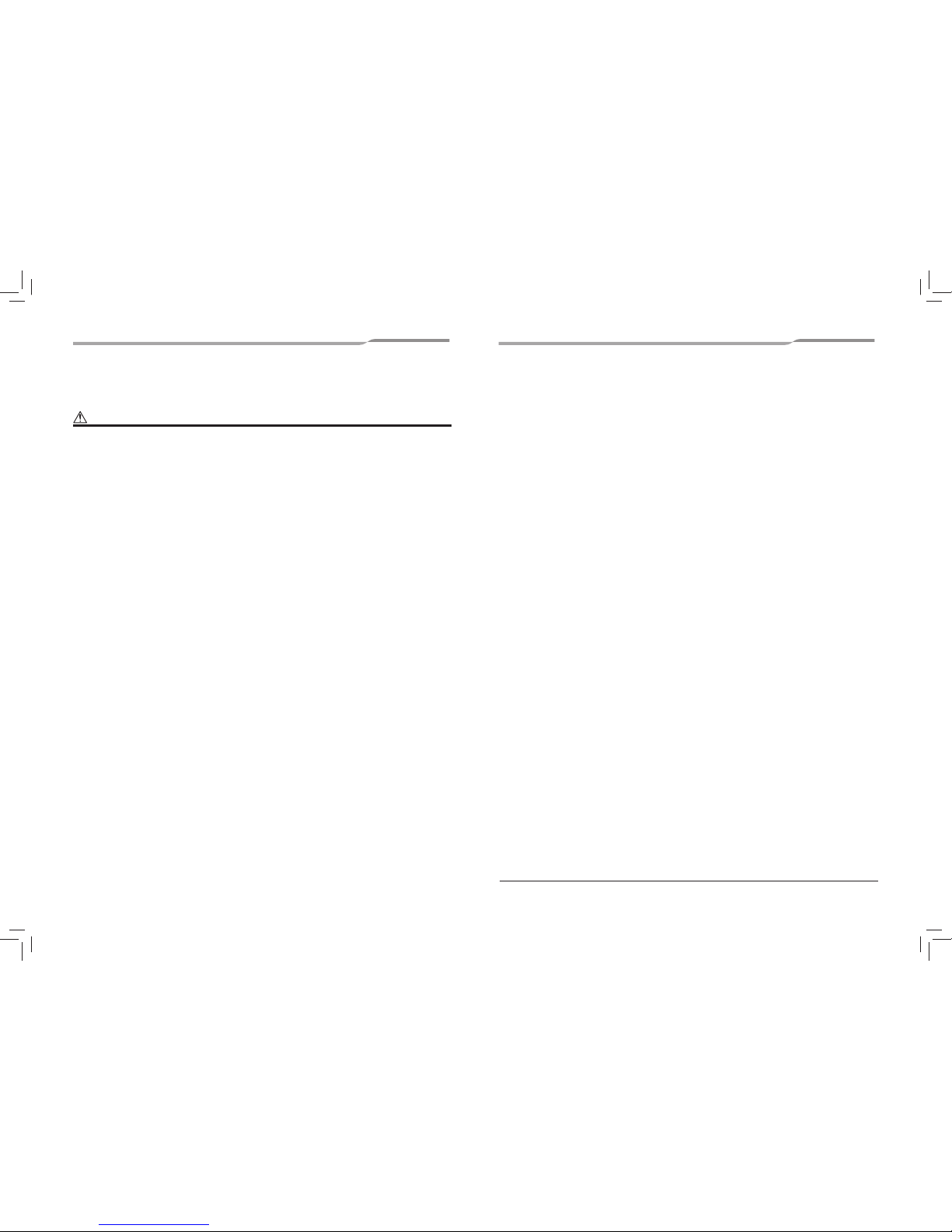
1 Precautions for safety
The manufacturer shall not assume any liability for the damage caused by not observing the description of this
manual.
WARNING
General
• Carefully read Owner’s Manual before starting the air conditioner. There are many important things to keep in
mind for daily operation.
• Ask for installation to be performed by the dealer or a professional. Only a qualifi ed installer (*1) is able to install
an air conditioner. If a non-qualifi ed person installs an air conditioner, it may result in problems such as fi re,
electric shock, injury, water leakage, noise and vibration.
• Do not use any refrigerant different from the one specifi ed for complement or replacement. Otherwise, abnormally
high pressure may be generated in the refrigeration cycle, which may result in a failure or explosion of the product
or an injury to your body.
• Places where the operation sound of the outdoor unit may cause a disturbance. (Especially at the boundary line
with a neighbour, install the air conditioner while considering the noise.)
Transportation and storage
• To transport the air conditioner, wear shoes with protective toe caps, protective gloves, and other protective
clothing.
• To transport the air conditioner, do not take hold of the bands around the packing carton. You may injure yourself
if the bands should break.
• Before stacking the packing cartons for storage or transportation, heed the precautions written on the packing
cartons. Failure to heed the precautions may cause the stack to collapse.
• The air conditioner must be transported in stable condition. If any part of the product broken, contact your dealer.
• When the air conditioner must be transported by hand, carry it by two or more people.
Installation
• Only a qualifi ed installer (*1) or qualifi ed service person (*1) is allowed to carry out the electrical work of the air
conditioner. Under no circumstances must this work be done by an unqualifi ed individual since failure to carry out
the work properly may result in electric shocks and/or electrical leaks.
• After the installation work has been completed, have the installer explain about the circuit breaker positions. In
the event that trouble has occurred in the air conditioner, set the circuit breaker to the OFF position, and contact a
qualifi ed service person (*1).
• If the unit is installed in a small room, take appropriate measures to prevent the refrigerant from exceeding the
limit concentration even if it leaks. Consult the dealer from whom you purchased the air conditioner when you
implement the measures. Accumulation of highly concentrated refrigerant may cause an oxygen defi ciency
accident.
• Do not install the air conditioner in a location that may be subject to a risk of expose to a combustible gas. If a
combustible gas leaks and becomes concentrated around the unit, a fi re may occur.
• Use the company-specifi ed products for the separately purchased parts. Use of non-specifi ed products may result
in fi re, electric shock, water leakage or other trouble. Have the installation performed by a professional.
• Confi rm that earthing is performed correctly.
Operation
• Before opening the intake grille of the indoor unit or service panel of the outdoor unit, set the circuit breaker to the
OFF position. Failure to set the circuit breaker to the OFF position may result in electric shocks through contact
with the interior parts. Only a qualifi ed installer (*1) or qualifi ed service person (*1) is allowed to remove the intake
grille of the indoor unit or service panel of the outdoor unit and do the work required.
• Inside the air conditioner are high-voltage areas and rotating parts. Due to the danger of electric shocks or of your
fi ngers or physical objects becoming trapped in the rotating parts, do not remove service panel of the outdoor unit.
When work involving the removal of these parts is required, contact a qualifi ed installer (*1) or a qualifi ed service
person (*1).
• Do not move or repair any unit by yourself. Since there is high voltage inside the unit, you may get electric shock
when removing the cover and main unit.
• Use of a stand more than 50 cm high to clean the fi lter of the indoor unit or to carry out other such jobs constitutes
working at heights. Due to the danger of falling off the stand and injuring yourself while working at heights, this
kind of work should not be done by unqualifi ed individuals. When this kind of work must be carried out, do not do
it yourself but ask a qualifi ed installer (*1) or a qualifi ed service person (*1) to do it for you.
• Do not touch the aluminum fi n of the outdoor unit. You may injure yourself if you do so. If the fi n must be touched,
do not touch it yourself but contact a qualifi ed installer or a qualifi ed service person.
• Do not climb onto or place objects on top of the outdoor unit. You may fall or the objects may fall off of the outdoor
unit and result in injury.
• Do not place any combustion appliance in a place where it is directly exposed to the wind of air conditioner,
otherwise it may cause imperfect combustion.
• When the air conditioner is operated with a combustion appliance in the same place, ventilate the room
suffi ciently. Poor ventilation causes oxygen shortage.
• When the air conditioner is used in a closed room, suffi ciently ventilate the room. Poor ventilation causes oxygen
shortage.
• Do not expose your body to cool air directly for a long time and do not cool yourself excessively. Doing so may
result in deteriorated physical condition and ill health.
• Do not insert your fi nger or a stick into the air intake or discharge. Doing so may result injury as the fan is rotating
at high speed inside the unit.
• Consult the shop where you purchased the air conditioner if air conditioning (cooling and heating) is not
performed properly as a refrigerant leakage may be the cause. Confi rm the repair details with a qualifi ed service
person (*1) when the repair includes additional charging of the refrigerant.
• Stop running the air conditioner and turn off the breaker before cleaning. Otherwise, injury may result as the fan is
rotating at high speed inside the unit.
Repairs
• If there is any kind of trouble (such as when an error display has appeared, there is a smell of burning, abnormal
sounds are heard, the air conditioner fails to cool or heat or water is leaking) has occurred in the air conditioner,
do not touch the air conditioner yourself but set the circuit breaker to the OFF position, and contact a qualifi ed
service person (*1). Take steps to ensure that the power will not be turned on (by marking “out of service” near the
circuit breaker, for instance) until qualifi ed service person (*1) arrives. Continuing to use the air conditioner in the
trouble status may cause mechanical problems to escalate or result in electric shocks or other trouble.
• If the fan grille is damaged, do not approach the outdoor unit but set the circuit breaker to the OFF position, and
contact a qualifi ed service person to have the repairs done. Do not set the circuit breaker to the ON position until
the repairs are completed.
• If there is a danger of the indoor unit’s falling, do not approach the indoor unit but set the circuit breaker to the
OFF position, and contact a qualifi ed installer (*1) or a qualifi ed service person (*1) to refi t the unit. Do not set the
circuit breaker to the ON position until the unit has been refi tted.
• If there is a danger of the outdoor unit’s toppling over, do not approach the outdoor unit but set the circuit
breaker to the OFF position, and contact a qualifi ed installer (*1) or a qualifi ed service person (*1) to have the
improvements or refi tting done. Do not set the circuit breaker to the ON position until the improvements or refi tting
is completed.
• Do not customize the unit. Doing so may result in fi re, electric shock or other trouble.
Relocation
• When the air conditioner is to be relocated, do not relocate it yourself but contact a qualifi ed installer (*1) or a
qualifi ed service person (*1). Failure to relocate the air conditioner properly may result in electric shocks and/or a
fi re.
– 3 –
5-EN 6-EN
1115653808_EN.indd 31115653808_EN.indd 3 10/11/2559 BE 16:2110/11/2559 BE 16:21
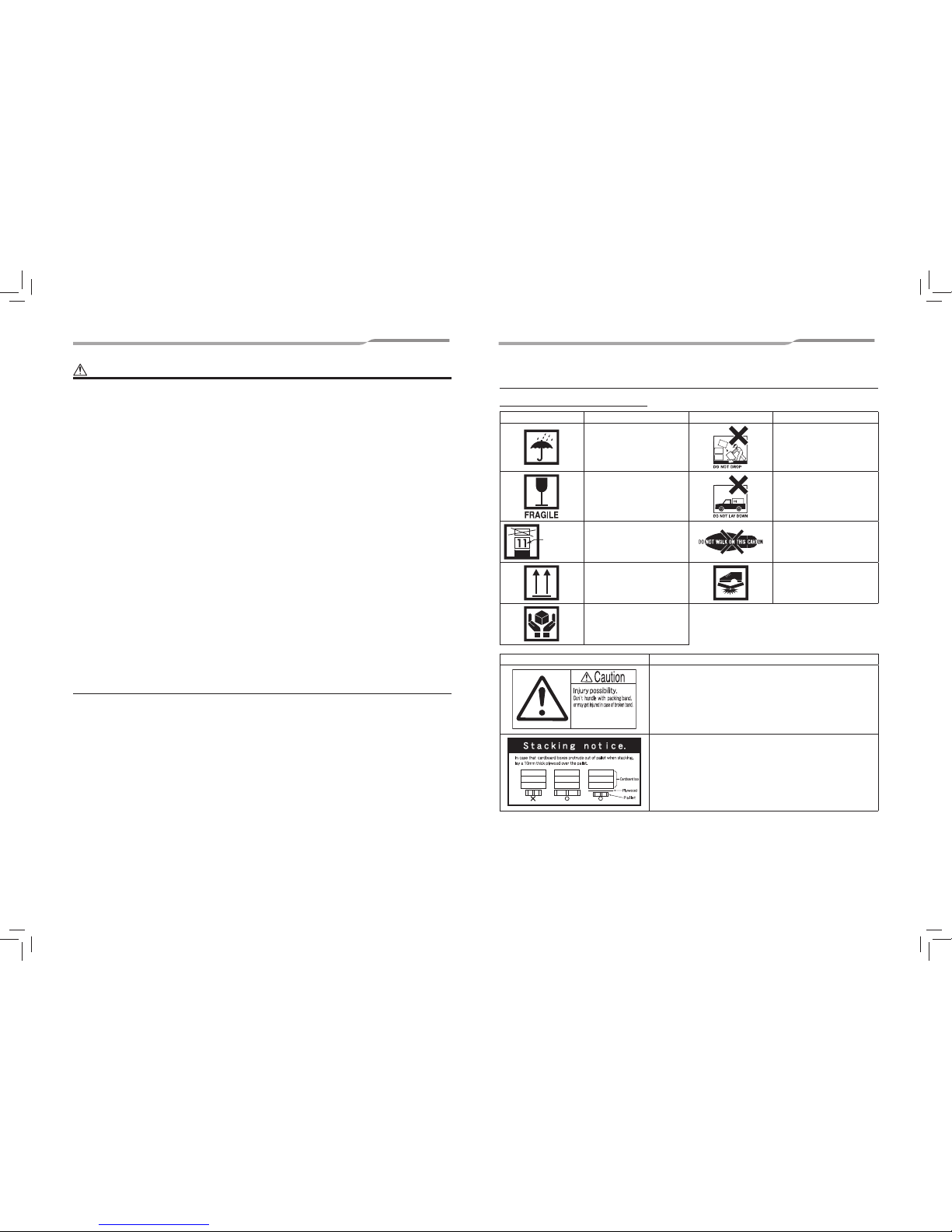
CAUTION
To disconnect the appliance from the mains supply.
• This appliance must be connected to the mains by means of a switch with a contact separation of at least 3 mm.
The installation fuse (all types can be used) must be used for the power supply line of this air conditioner.
Installation
• Certainly lay the drain hose for perfect draining. Improper drainage may cause fl ooding in the house and getting
furniture wet.
• Connect the air conditioner to an exclusive power supply of the rated voltage, otherwise the unit may break down
or cause a fi re.
• Confi rm that the outdoor unit are fi xed on the base. Otherwise, falling down of the units or other accidents may
occur.
Operation
• Do not use this air conditioner for special purpose such as preserving food, precision instruments, art objects,
breeding animals, car, vessel.
• Do not touch any switches with wet fi nger, otherwise you may get an electric shock.
• If the air conditioner will not be used for a considerably long time, turn off the main switch or the circuit breaker, for
safety.
• To make the air conditioner operate in its original performance, operate it within the range of the operating
temperature specifi ed in the instructions. Otherwise it may cause a malfunction, or water leak from the unit.
• Prevent any liquid from falling into the remote controller. Do not spill juice, water or any kind of liquid.
• Do not wash the air conditioner. Doing so may result in electric shock.
• Check whether the installation base and other equipment have become deteriorated after being used for a long
time. Leaving them such condition may result in the unit’s falling down and causing injury.
• Do not leave fl ammable sprays or other fl ammable materials near the air conditioner, and do not spray fl ammable
aerosol directly to the air conditioner. They may catch fi re.
• Stop running the air conditioner and turn off the breaker before cleaning. Otherwise, injury may result as the fan is
rotating at high speed inside the unit.
• Ask for cleaning of the air conditioner to be performed by the dealer. Cleaning the air conditioner in an improper
manner may cause damage to plastic parts, insulation failure of electric parts or other parts, and result in a
malfunction. In the worst case, it may result in water leakage, electric shock, smoke emission or fi re.
• Do not put a water container such as a vase on the unit. Water intrusion into the unit may occur and it may cause
deterioration of electric insulation and result in electric shock.
• Do not wash air conditioners with pressure washers. Electric leaks may cause electric shocks or fi res.
(*1) Refer to the “Defi nition of Qualifi ed Installer or Qualifi ed Service Person”.
■
Information on the transportation, handling and storage of the
carton
Examples of indication on the carton
Symbol Description Symbol Description
Keep dry Do not drop
Fragile Do not lay down
11 cartons
Stacking height
(12 cartons can be stacked in
this case)
Do not walk on this carton
This side up Do not step
Handle with care
Other cautions Description
CAUTION
Injury possibility.
Don’t handle with packing band, or may get injured in case of
broken band.
Stacking notice.
In case that cardboard boxes protrude out of pallet when stacking.
Lay a 10 mm thick plywood over the pallet.
– 4 –
7-EN 8-EN
1115653808_EN.indd 41115653808_EN.indd 4 10/11/2559 BE 16:2110/11/2559 BE 16:21
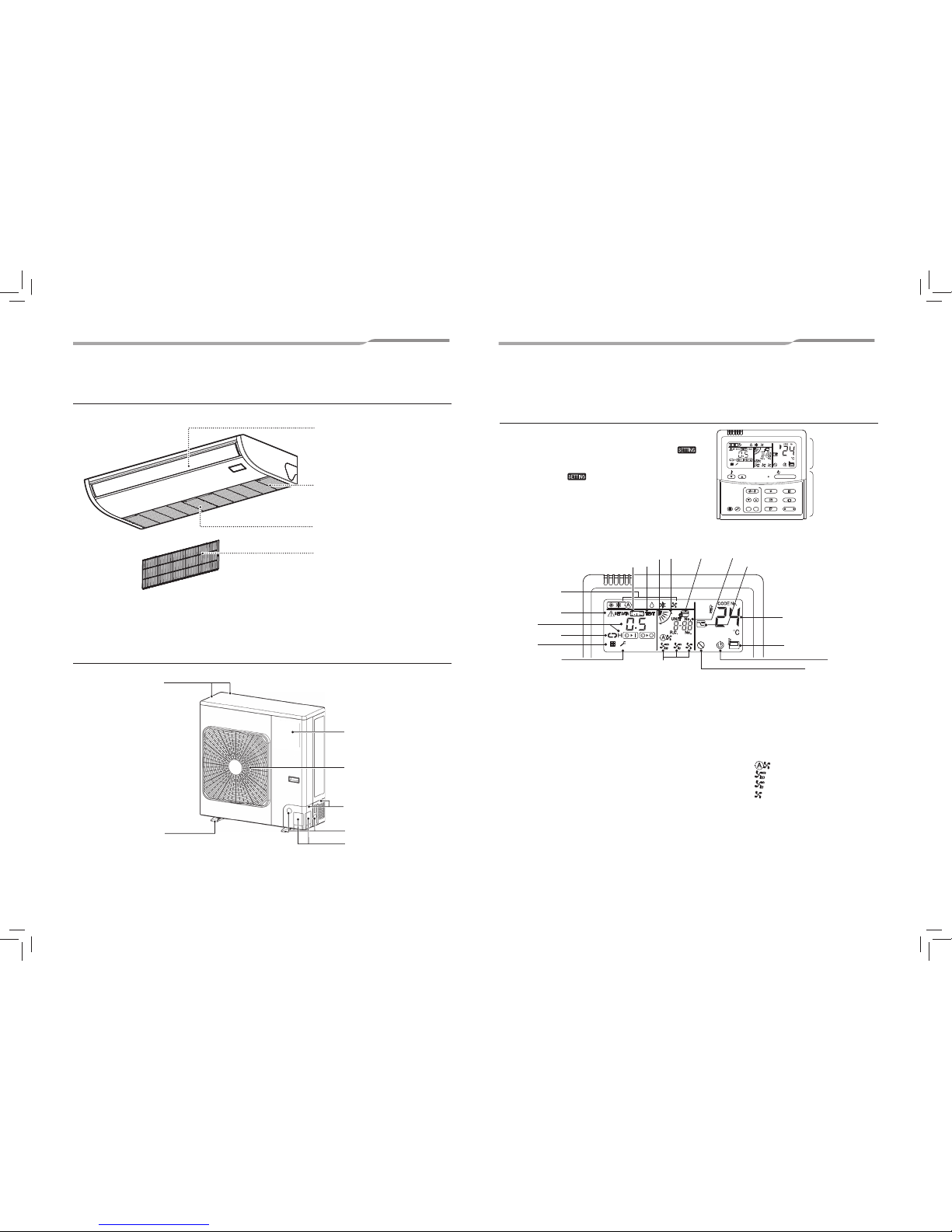
1
10
6
17
4
2
3
5
9
15
16
18
11
14
13
12
87
■
Indoor unit
■
Outdoor unit (The design varies depending on the outdoor unit.
The following illustration shows an example.)
2 Part names
Horizontal louver / Vertical grille / Air
discharge
The air discharge direction can be
changed.
Air intake grille
Air is taken in through here.
Earth screw
Inside the electrical box.
Panel
There is an earth screw, valves,
and electric parts inside.
Air intake
(Side and rear)
Fixing leg
Air discharge
Piping panel
Wiring hole
Refrigerant pipe outlet
Air fi lter
Filters out dust.
(Behind the air intake grille)
3 Wired remote controller
This remote controller can control the operation of up to 8 indoor units.
■
Display section
In the display illustration below all the icons are shown. When the
unit is in operation, only relevant icons will be displayed.
• When the leak breaker is turned on for the fi rst time,
fl ashes on the display part of the remote controller.
• While this icon is fl ashing, the model is being automatically
confi rmed. Wait till icon has disappeared to use the
remote controller.
SET
TIME
TIMER SET
TEST
FILTER
RESET
TEMP.
CL
FAN
SAVE
SWING/FIX
VENT
MODE
ON / OFF
UNIT LOUVER
Display section
Operation section
1
Operation mode
The selected operation mode is displayed.
2
Error display
Displayed while the protective device works or a
error occurs.
3
SETTING display
Displayed during setup of the timer or other
settings.
4
TEST run display
Displayed during a test run.
5
Timer display
When an error occurs, error code is displayed.
6
Timer mode display
The selected timer mode is displayed.
7
Louver position display
Displays louver position.
8
Swing display
Displayed during up / down movement of the
louver.
9
Filter display
Reminder to clean the air fi lter.
10
Fan speed display
The selected fan speed mode is displayed.
(Auto)
(High)
(Med.)
(Low)
11
Set temperature display
The selected set temperature is displayed.
12
Power saving mode display
Limits compressor speed (capacity) to save
energy.
(Inverter air-conditioner only)
– 5 –
9-EN 10-EN
1115653808_EN.indd 51115653808_EN.indd 5 10/11/2559 BE 16:2110/11/2559 BE 16:21
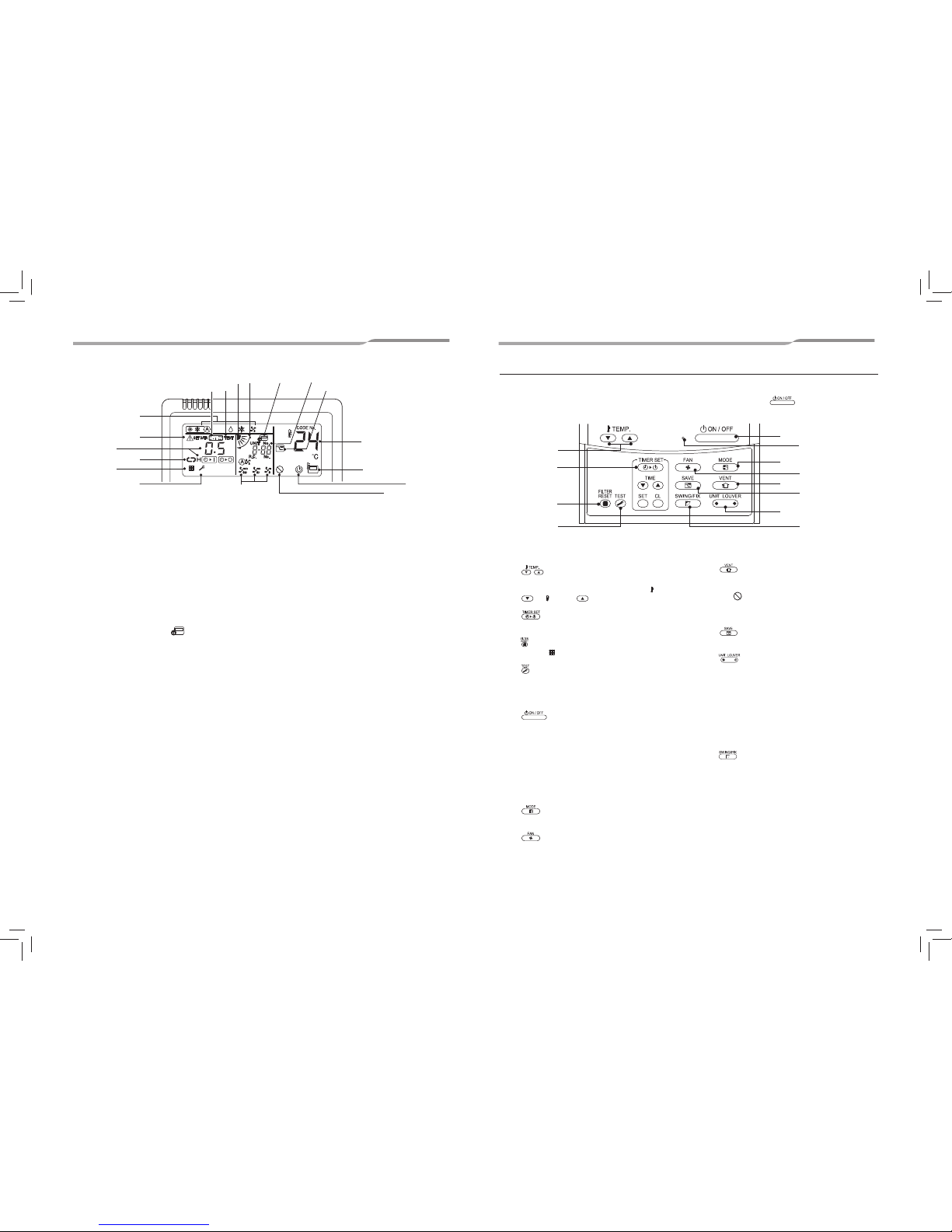
1
6
4
2
3
5
9
15
16
11
14
13
12
10
17
18
87
8
6
4
3
2
5
7
10
12
1
9
11
13
UNIT No. display
Displays the number of the indoor unit selected.
Also displays error code of indoor and outdoor
units.
14
Central control display
Displayed when the air conditioner is used under
the central control in combination with a central
control remote controller.
In case the remote controller is disabled by the
central control system,
fl ashes. The button
operation is not accepted.
Even when ON / OFF, MODE, or TEMP.
button is pushed, and the button operation is
not accepted. (Settings made by the remote
controller vary with the central control mode.
For details, refer to the Owner’s Manual of the
central control remote controller.)
15
Remote controller sensor display
Displayed while the sensor of the remote
controller is used.
1
button (Temperature set button)
Adjusts the set point.
Select the desired set point by pushing TEMP.
or TEMP. .
2
button (Timer set button)
Use to setup the timer.
3
button (Filter reset button)
Resets “ ” display after cleaning fi lter.
4
button (Test button)
Use only for service.
(During normal operation, do not use this
button.)
5
button
When the button is pushed, the operation starts,
and it stops by pushing the button again. When
the operation has stopped, the operation lamp
and all the displays disappear.
6
Operation lamp
Green light illuminates when unit is on. Although
it fl ashes when the protection device is operated
or an error occurs.
7
button (Operation mode button)
Selects desired operation mode.
8
button (Fan speed button)
Selects the desired Fan speed.
■
Operation section
Push each button to select a desired operation.
• The control saves commands in memory and after the initial setting, there is no need for any additional settings
unless changes are desired. The air conditioner can be operated by pushing the
button.
9
button (Ventilation button)
Use when a power ventilation kit (locally
procured) is connected.
• If “ ” is displayed on the remote controller
when this button is pushed, no vent kit
connected.
10
button
This function cannot be activated for this model.
11
button (Unit / Louver select button)
Selects a unit number (left) and louver number
(right).
UNIT:
Selects an indoor unit when adjusting wind
direction multiple indoor units are controlled with
one remote controller.
LOUVER:
Selects a louver when wind direction adjustment
is set independently.
12
button (Swing / Louver direction
button)
Selects automatic swing or setting the louver
direction.
◆ OPTION:
Remote controller sensor
Usually the temperature sensor of the indoor unit
senses the temperature. The temperature on the
surrounding of the remote controller can also be
sensed.
For details, contact the dealer from which you have
purchased the air conditioner.
16
No function display
Displayed when the function requested is not
available on that model.
17
Service display
18
Operation ready display
This display appears on some models.
– 6 –
11-EN 12-EN
1115653808_EN.indd 61115653808_EN.indd 6 10/11/2559 BE 16:2110/11/2559 BE 16:21
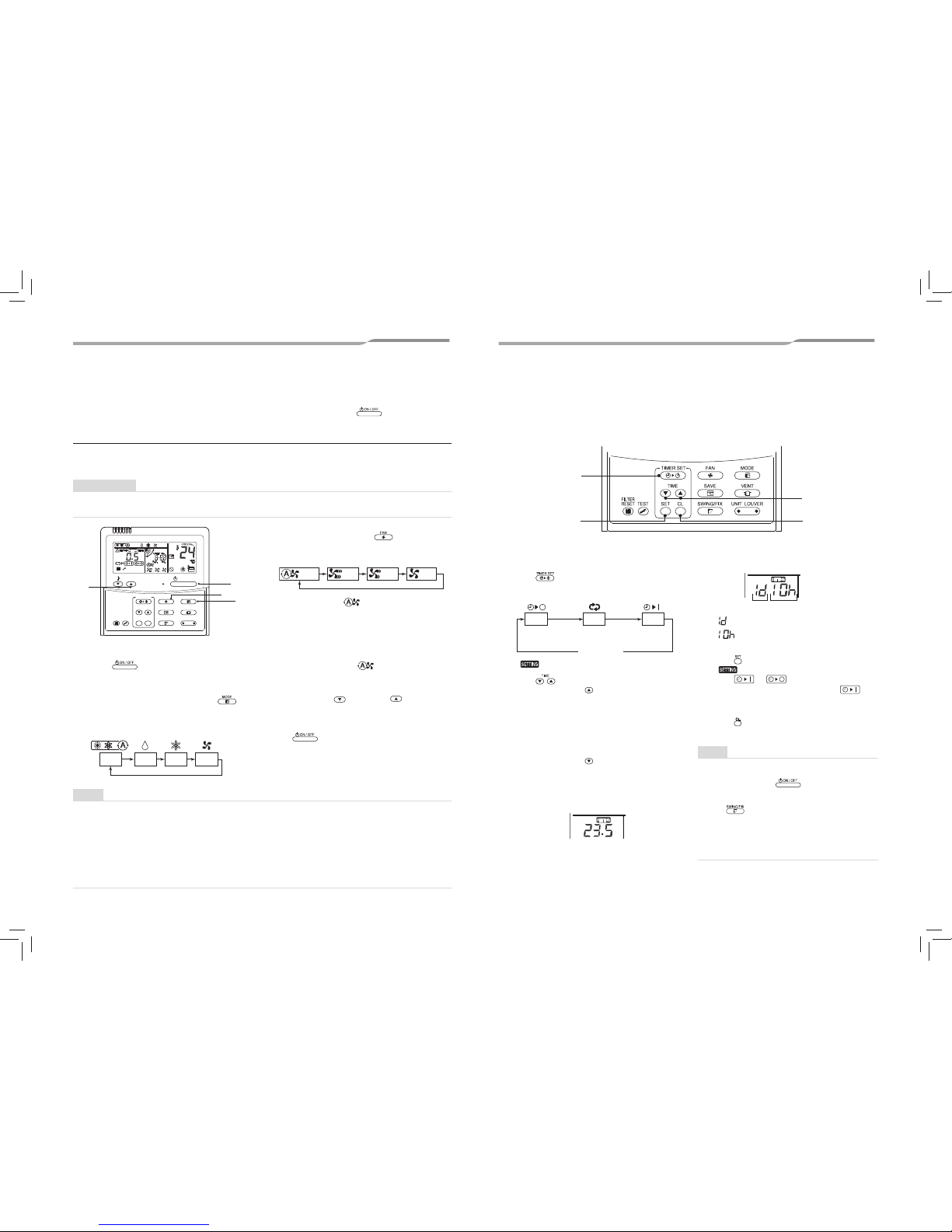
SET
TIME
TIMER SET
TEST
FILTER
RESET
TEMP.
CL
FAN
SAVE
SWING/FIX
VENT
MODE
ON / OFF
UNIT LOUVER
1
3
2
4
1
3
2
4
◆ Start
1
Push button.
The operation lamp illuminates, and the operation
starts.
2
Select an operation mode with the “ ”
button.
One push of the button, and the display changes
in the order shown below.
(Dehumidify)
Auto
Dry
Cool Fan
3
Select fan speed with “ ” button.
One push of the button, and the display changes
in the order shown below.
Auto
High Med. Low
When fan is in “ Auto”, fan speed is
adjusted based on difference between set point
and room temperature.
The temperature sensor detects the return air
temperature at the indoor unit, which differs
from the room temperature depending on the
installation condition. Set point is a target of
room temperature. ( “Auto” is not selectable
in the Fan mode.)
4
Select the set point temperature by pushing
the “TEMP.
” or “TEMP. ” buttons.
◆ Stop
Push button.
The operation lamp goes off, and the operation stops.
4 Correct usage
• When the air conditioner is used for the fi rst time or when the setting is changed, follow the steps below. Settings
are saved in memory and are displayed anytime the unit is turned on by pushing the button.
■
Preparation
• When the circuit breaker is turned on, the partition lines are displayed on the remote controller.
* After the circuit breaker is turned on, the remote controller does not accept any commands for approx. 1 minute,
this is not a failure.
REQUIREMENT
When the air conditioner is re-powered after it has not been used for a long period, turn on the circuit breaker at
least 12 hours before starting the air conditioner.
◆ Start
1
Push button.
The timer mode changes with every push of the
button.
Off
(Off timer)
Off
(Repeat Off timer)
No display
On
(On timer)
• and timer display fl ashes.
2
Push to select “set time”.
• With every push of button, the set time
increases by 0.5 hr (30 minutes). To set a time
more than 24 hours for timer operation, timer
can be set in increments of 1 hr. The maximum
set time is 168 hr (7 days). The remote control
displays the set time with time (between 0.5 and
23.5 hours) (*1) or number of days and time (24
hours or more) (*2) as shown below.
• With every push of button, the set time
decreases by 0.5 hr (30 minutes) (0.5 - 23.5
hours) or 1 hr (24 - 168 hours).
Example of remote control display
• 23.5 hours (*
1
)
• 34 hours (*2)
TimeNumber of days
shows 1 day (24 hours).
shows 10 hours. (Total 34 hours)
3
Push button.
• icon disappears and time display goes on,
and
or icon fl ashes. (When On
timer is activated, time and On timer
are
icons and other icons disappear.)
4
Cancel timer operation.
Push
button.
Timer icon disappears.
NOTE
• When the operation stops after the timer reached
the preset time, the Repeat Off timer resumes the
operation by pushing
button and stops the
operation after the time of the timer has reached the
set time.
• When is pushed while the Off timer function of
the air conditioner is active, the indication of the timer
function disappears and then appears again after
about 5 seconds.
This is due to normal processing of the remote
controller.
5 Timer operation
• Three timer modes are available: (Setting of up to 168 hours is enabled.)
Off timer : The unit stops when the set time is reached.
Repeat Off timer : The unit stops daily when the set time is reached.
On timer : The unit starts when the set time is reached.
NOTE
Auto Changeover
• During Auto Mode, the unit selects the operating mode (cooling, or fan only) based on the user set point
temperature.
• If the Auto mode is uncomfortable, you can select the desired conditions manually.
Cooling
• If there is a demand for cooling, unit will start approximately 1 minute after mode is selected.
When the operation is attempted to restart after stop
When the unit is attempted to restart immediately after it was stopped, the unit can not start for approx. 3 minutes
this is to protect the compressor.
– 7 –
13-EN 14-EN
1115653808_EN.indd 71115653808_EN.indd 7 10/11/2559 BE 16:2110/11/2559 BE 16:21
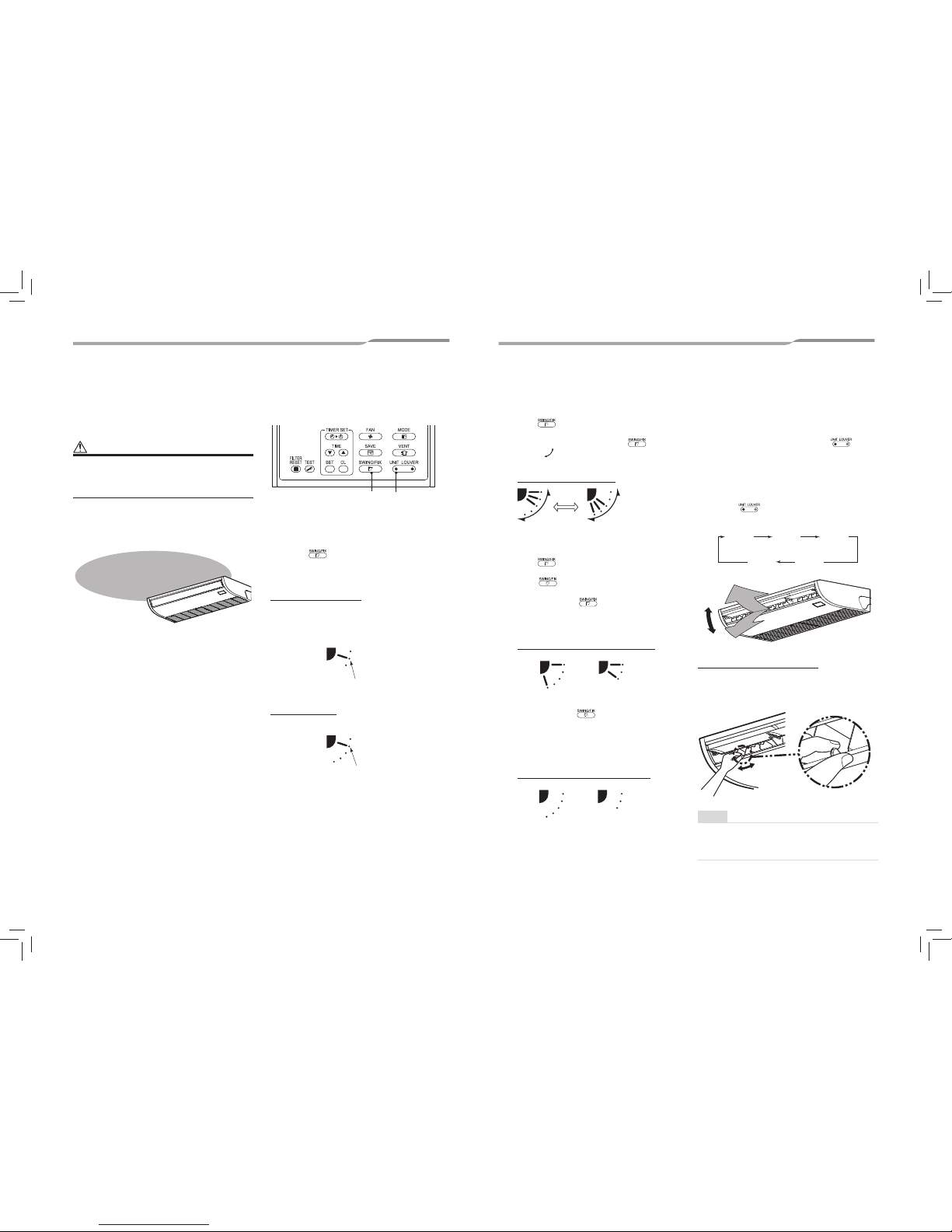
1
6 Adjustment of wind direction
For best cooling performance, adjust the louvers
(adjustment plates of up / down wind direction)
appropriately. Cold air descends and warm air rises, so
to cool a room tilt them horizontally.
CAUTION
Direct the louvers horizontally for cooling.
If the louvers stay pointed downward during cooling,
condensation may form on the discharge port and /
then drops from the louvers.
• When operation is stopped, the horizontal louver
(plate for adjusting the vertical air fl ow) automatically
closes.
◆ How to set up the wind direction
1
Push during operation.
The wind direction changes for every push of the
button.
In Cool / Dry operation
Direct the louver (adjustment plate of up / down wind
direction) horizontally. If directing it downward, the dew
may form on the surface of the air discharge port and
may drop down.
Initial setup
In Fan operation
Select a desired wind direction.
Initial setup
◆ How to start swinging
1
Push , set the louver (adjustment plate
of up / down wind direction) direction to the
lowest position, and then push again.
SWING
is displayed and the up / down wind
direction is automatically selected.
Display during swinging
Repeat
◆ How to stop swinging
1
Push at a desired position while the
louver is swinging.
When
is pushed after that, wind direction
can be set again from the highest position.
* However, even if
is pushed while the
louver is swinging, the louver position is
displayed as follows and highest position of the
louver may not be selected.
Display when swinging is stopped
Fan operation Cool / Dry
operation
In this case, push
again two seconds later.
• In Cool / Dry operation, the louver does not
stop as it directs downward. If stopping the
louver as it directs downward during swing
operation, it stops after moving to the third
position from the highest position.
Display when stopping the swing
Fan operation Cool / Dry
operation
◆ Unit select button
• When multiple indoor units are controlled with one
remote controller, wind direction can be set for each
indoor unit by selecting individually.
• To set wind direction individually, push
button (left side of the button) to display an indoor
unit number in the control group. Then set the wind
direction of the displayed indoor unit.
• When no indoor unit number is displayed, all
indoor units in the control group can be controlled
simultaneously.
• Each time
button (left side of the button) is
pushed, the display changes as follows:
Unit No.
1-1
Unit No.
1-2
Unit No.
1-3
Unit No.
1-4
Not
display
Horizontal air fl ow adjustment
To change the horizontal air fl ow direction, point the
vertical louvers inside the horizontal louver in your
preferred direction.
NOTE
• When the horizontal louver is pointing downward in
COOL mode, water droplets may form on the surface
of the cabinet or louver and drop down.
As characteristics of air, cold air
accumulates lower area and warm
air accumulates upper area.
Unit select
button
– 8 –
15-EN 16-EN
1115653808_EN.indd 81115653808_EN.indd 8 10/11/2559 BE 16:2110/11/2559 BE 16:21
