Toshiba RAS-3M23GACV-E, RAS-M10GDV-E, RAS-M14GACV-E, RAS-M18GACV-E, RAS-4M27GACV-E Owner Manual
...
MANUEL DU PROPRIETAIRE
OWNERS MANUAL
BETRIEBSANLEITUNG
MANUALE DEL PROPRIETARIO
MANUAL DEL PROPIETARIO
MANUAL DO USUÁRIO
AIR CONDITIONER (MUL TI-SPLIT TYPE)
CLIMATISEUR (TYPE MULTI-SPLIT)
KLIMAGERÄT (MULTI-SPLIT SYSTEM)
CONDIZIONATORE D'ARIA (TIPO MULTIAMBIENTI)
AIRE ACONDICIONADO (TIPO MULTI-SPLIT)
CONDICIONADOR DE AR (TIPO COM MÚLTIPLA DIVISÃO)
КЛЙМБФЙУФЙКП (TÕÐÏÓ MULTI-SPLIT)
<Concealed Duct Type>
<Type à conduits dissimulés> / <Luftkanal verborgen montiert>
<Tipo a condotto nascosto> / <Modelo con conductos ocultos>
<Tipo com Conduto Embutido> / <Фэрпт ухгкекблхммЭнпх бгщгпэ>
Indoor Unit Outdoor Unit
Unité intérieure/Raumeinheit Unité extérieure/Außeneinheit
Unità interna/Unidad interior Unità esterna/Unidad exterior
Unidade Interna/ЕущфесйкЮ МпнЬдб Unidade Externa/ЕощфесйкЮ МпнЬдб
Cooling Only Model
Modèle à froid seul/Geräte nur zur Kühlung
Modello solo per raffreddamento/Modelo de refrigeración únicamente
Modelo Apenas para Refrigeração/МпнфЭлп Шэозт брпклейуфйкЬ
RAS-M10GDCV-E RAS-M14GACV-E
RAS-M13GDCV-E RAS-M18GACV-E
RAS-M16GDCV-E RAS-3M23GACV-E
RAS-4M27GACV-E
Heat Pump Model
Modèle à thermopompe/Geräte mit Heizung
Modello con pompa di riscaldamento/Modelo con bomba de calor
Modelo da Bomba de Calor/МпнфЭлп ме БнфлЯб Иесмьфзфбт
ПдзгЯет ЧсЮузб
RAS-M10GDV-E RAS-M14GAV-E
RAS-M13GDV-E RAS-M18GAV-E
RAS-M16GDV-E RAS-3M26GAV-E
RAS-4M27GAV-E
Thank you very much for purchasing TOSHIBA Air Conditioner.
Please read this owner's manual carefully before using your Air Conditioner.
• Be sure to keep the “Owner’s manual” and “Installation manual” from constructor (or dealer).
Request to constructor or dealer
Please clearly explain the contents of the Owner’s manual and hand over it.
Nous vous remercions pour avoir choisi un climatiseur TOSHIBA.
Veuillez lire attentivement ce Manuel du propriétaire avant d’utiliser votre climatiseur.
• Assurez-vous que le constructeur (ou le revendeur) vous remette le ”Manuel du propriétaire” et le
”Manuel d’installation”.
Demande au constructeur ou au revendeur
Veuillez expliquer clairement le contenu du Manuel du propriétaire et le remettre.
Wir danken Ihnen, dass Sie sich für ein TOSHIBA Klimagerät entschieden haben.
Bitte lesen Sie, bevor Sie Ihr Klimagerät benutzen, diese Betriebsanleitung sorgfältig.
• Lasse Sie sich die “Betriebsanleitung” und das “Installations-Handbuch” unbedingt vom Installateur oder vom Lieferanten aushändigen.
Eine Bitte an den Installateur oder Lieferanten:
Bitte erklären Sie dem Käufer den Inhalt der Betriebsanleitung und händigen sie ihm aus.
Grazie di aver acquistato un condizionatore d'aria TOSHIBA.
Prima di usare il condizionatore d'aria, leggere con attenzione questo manuale del proprietario.
• Si raccomanda di tenere a portata di mano il "Manuale del proprietario" e il "Manuale di installazione" ricevuti dal produttore (o dal rivenditore).
Richiesta al produttore o al rivenditore
Spiegare chiaramente il contenuto del Manuale del proprietario e consegnarne una copia all'utente.
\Muchas gracias por haber adquirido el aparato de aire acondicionado TOSHIBA.
Lea atentamente este Manual del propietario antes de utilizar el aparato de aire acondicionado.
• Asegúrese de guardar el “Manual del propietario” y el “Manual de instalación” que le proporcione el fabricante (o distribuidor).
Solicitud al fabricante o distribuidor
Explique con claridad el contenido del Manual del propietario y entréguelo al cliente.
Muito obrigado por adquirir um Condicionador de Ar TOSHIBA.
Por favor, leia este Manual de Instalação atentamente, antes da instalação do Condicionador de Ar.
• Certifique-se de manter o “Manual do Usuário” e o “Manual de instalação” do fabricante (ou representante).
Peça ao fabricante ou representante
Por favor, não deixe de esclarecer o conteúdo manualdo Usuário e passe-o adiante.
Убт ехчбсйуфпэме рплэ рпх рспфймЮубфе гйб фзн бгпсЬ убт Энб Клймбфйуфйкь TOSHIBA.
Рбсбкблпэме дйбвЬуфе рспуечфйкЬ фйт пдзгЯет чсЮузт рсйн брь фз чсЮуз фпх Клймбфйуфйкпэ.
ВевбйщиеЯфе ьфй п кбфбукехбуфЮт (Ю п рщлзфЮт) убт рбсЭдщуе кбй фйт «ПдзгЯет ЧсЮузт» кбй фп «ЕгчейсЯдйп ЕгкбфЬуфбузт».
РбсЬклзуз гйб фпн кбфбукехбуфЮ Ю фпн рщлзфЮ
Рбсбкблю еозгЮуфе ме убцЮнейб фб ресйечьменб фщн Пдзгйюн ЧсЮузт кбй рбсбдюуфе фп.

ADOPTION OF NEW REFRIGERANT
This Air Conditioner is a new type one which adopts a new refrigerant HFC (R410A) instead of the con ventional
refrigerant R22 in order to prevent destruction of the oz one layer.
UTILISATION DU NOUVEAU REFRIGERANT
Ce climatiseur est d’un type inédit qui utilise le nouveau réfrigérant HFC (R410A) au lieu du réfrigérant traditionnel
R22, afin d’éviter la destruction de la couche d’ozone.
VERWENDUNG EINES NEUEN KÜHLMITTELS
Dies ist ein neuartiges Klimagerät. Anstatt des herkömmlichen Kühlmittels R22 verwendet es das neue ozonschichtschonende HFC Kühlmittel R410A.
ADOZIONE DI UN NUOVO REFRIGERANTE
Questo condizionatore d'aria è di un tipo nuovo che adotta un nuo vo refrigerate HFC (R410A) al posto del
refrigerante convenzionale R22, per prevenire la distruzione dello strato di ozono dell'atmosfera terrestre.
ADOPCIÓN DE NUEVO REFRIGERANT
Este aparato de aire acondicionado es un modelo reciente que incorpora el nuevo refrigerante HFC (R410A) en
lugar del refrigerante convencional R22 para evitar daños en la capa de ozono.
ADOÇÃO DO NOVO REFRIGERANTE
Este Condicionador de Ar é um tipo novo que adota o novo refrigerante HFC (R410A) ao invés do refrigerante
convencional R22, de forma a prevenir a destruição do camada de ozônio .
ХЙПИЕФЗУЗ НЕПХ ШХКФЙКПХ
Фп рбсьн Клймбфйуфйкь еЯнбй Энбт нЭпт фэрпт рпх хйпиефеЯ Энб еоЯупх нЭп шхкфйкь HFC (R410A) уфз иЭуз фпх
ухмвбфйкпэ шхкфйкпэ R22 рспкеймЭнпх нб впзиЮуей уфзн рспуфбуЯб фпх ьжпнфпт.

CONTENTS
ACCESSORIES ........................................................................................................1
PRECAUTIONS FOR SAFETY ................................................................................ 1
PARTS NAME ..........................................................................................................3
TEMPORARY OPERATION / VOLTAGE SETTING .................................................. 4
PARTS NAME OF REMOTE CONTROLLER ..........................................................5
NAMES AND FUNCTIONS OF INDICATIONS ON REMOTE CONTROLLER .......6
PREPARATION AND CHECK BEFORE USE ......................................................... 7
HANDLING THE REMOTE CONTROLLER ............................................................. 8
AUT OMATIC OPERATION .......................................................................................9
AUT OMATIC OPERATION (AUTO CHANGEOVER) ............................................... 9
COOLING/HEATING/FAN ONLY OPERATION...................................................... 10
SOMMAIRE
ACCESSOIRES ......................................................................................................22
MESURES DE SECURITE ..................................................................................... 22
NOM DES PIECES ................................................................................................. 24
FONCTIONNEMENT TEMPORAIRE / REGLAGE DE LA TENSION .................... 25
NOM DES PIECES DE LA TELECOMMANDE ...................................................... 26
NOM ET FONCTIONS DES INDICATIONS DE LA TELECOMMANDE ................ 27
PREPARATION ET VERIFICATION A VANT UTILISATION ................................... 28
MANIPULATION DE LA TELECOMMANDE.......................................................... 29
FONCTIONNEMENT AUTOMATIQUE ................................................................... 30
FONCTIONNEMENT AUTOMATIQUE (CHANGEMENT AUTOMATIQUE)........... 30
REFROIDISSEMENT / CHAUFFAGE / VENTILATION SEULE .............................31
INHALT
ZUBEHÖR .............................................................................................................. 43
SICHERHEITSVORKEHRUNGEN ......................................................................... 43
TEILEBEZEICHNUNGEN ...................................................................................... 45
MANUELLER BETRIEB/ SPANNUNGSEINSTELLUNG ....................................... 46
TEILEBEZEICHNUNG DER FERNBEDIENUNG .................................................. 47
BEZEICHNUNGEN UND FUNKTIONEN AUF DER FERNBEDIENUNGS-ANZEIGE ........
VORBEREITUNGEN UND TESTS VOR DER INBETRIEBNAHME ....................... 49
HANDHABUNG DER FERNBEDIENUNG............................................................. 50
AUT OMATISCHER BETRIEB ................................................................................ 51
AUT OMATISCHER BETRIEB (AUTOMATISCHER WECHSEL) ........................... 51
BETRIEBSART HEIZEN / KÜHLEN / NUR VENTILATOR .................................... 52
DRY OPERATION ...................................................................................................10
HIGH POWER OPERATION ................................................................................... 11
TIMER OPERATION............................................................................................... 11
MEMORY/PRESET OPERATION ........................................................................... 13
AUTO RESTART FUNCTION ................................................................................. 14
HOW THE AIR CONDITIONER WORKS................................................................ 15
MAINTENANCE ..................................................................................................... 16
AIR CONDITIONER OPERATIONS AND PERFORMANCE................................. 18
INSTALLATION ...................................................................................................... 19
TROUBLES AND CAUSES.................................................................................... 19
TROUBLES AND CAUSES (Concerning Remote Controller) ............................ 21
DESHUMIDIFICATION ........................................................................................... 31
FONCTIONNEMENT A HAUTE PUISSANCE ....................................................... 32
FONCTIONNEMENT P AR MINUTERIE................................................................. 32
MEMORISATION / PROGRAMMATION ................................................................ 34
FONCTION DE REDEMARRAGE A U TOMATIQUE............................................... 35
COMMENT FONCTIONNE LE CLIMATISEUR ...................................................... 36
ENTRETIEN............................................................................................................ 37
FONCTIONNEMENT ET PERFORMANCES DU CLIMATISEUR ......................... 39
INSTALLATION ...................................................................................................... 40
PROBLEMES ET CAUSES.................................................................................... 40
PROBLEMES ET CAUSES (Concernant la t élécommande) .............................. 42
BETRIEBSART ENTFEUCHTEN........................................................................... 52
HÖCHLEISTUNGSBETRIEB ................................................................................. 53
ZEITVORGABEN....................................................................................................53
BETRIEBSART SPEICHER/VOREINSTELLUNG ................................................. 55
48
BETRIEBSART AUTOMATISCHER NEUSTART .................................................. 56
ARBEITSWEISE DES KLIMAGERÄTS .................................................................57
WARTUNG ............................................................................................................. 58
FUNKTIONEN UND LEISTUNG DES KLIMAGERÄTS......................................... 60
INSTALLATION ...................................................................................................... 61
STÖRUNGEN UND IHRE URSACHEN ................................................................. 61
STÖRUNGEN UND IHRE URSACHEN (Fernbedienung) .................................... 63
ENGLISHITALIANOESPAÑOLPORTUGUÊSЕЛЛЗНЙКБ FRANCAISDEUTSCH
INDICE
ACCESSORI........................................................................................................... 64
PRECAUZIONI PER LA SICUREZZA.................................................................... 64
NOME DELLE PARTI ............................................................................................. 66
OPERAZIONI TEMPORANEE / IMPOSTAZIONE DELLA TENSIONE .................. 67
NOME DELLE PARTI DEL TELECOMANDO ........................................................ 68
NOME E FUNZIONE DELLE INDICAZIONI VISUALIZZATE SUL TELECOMANDO .........
PREPARAZIONE E CONTROLLO PRIMA DELL'USO ......................................... 70
USO DEL TELECOMANDO ................................................................................... 71
FUNZIONAMENTO A U TOMATICO ........................................................................72
FUNZIONAMENTO AUTOMATICO (COMMUTAZIONE AUTOMATICA) .............. 72
RAFFREDDAMENTO / RISCALDAMENTO / FUNZIONAMENTO CON SOLA VENTOLA .....
CONTENIDO
ACCESORIOS ........................................................................................................85
PRECAUCIONES DE SEGURIDAD....................................................................... 85
NOMBRE DE LOS COMPONENTES .................................................................... 87
FUNCIONAMIENTO TEMPORAL/AJUSTE DEL VOL T AJE................................... 88
DESCRIPCIÓN DE LOS BOTONES DEL CONTROL REMOTO........................... 89
NOMBRE Y FUNCIONES DE LOS INDICADORES DEL CONTROL REMOTO... 90
PREPARACIÓN Y PRUEBA ANTES DEL USO ..................................................... 91
USO DEL CONTROL REMOTO ............................................................................. 92
FUNCIONAMIENTO AUTOMÁTICO ...................................................................... 93
FUNCIONAMIENTO AUTOMÁTICO (CAMBIO AUTOMÁTICO) ........................... 93
FUNCIONAMIENTO DE REFRIGERACIÓN/CALEFACCIÓN/SÓLO VENTILADOR .
ÍNDICE
ACESSÓRIOS ...................................................................................................... 106
PRECAUÇÕES PARA A SEGURANÇA .............................................................. 106
NOME DAS PARTES ............................................................................................108
OPERAÇÃO TEMPORÁRIA/AJUSTE DE VOL TA GEM ....................................... 109
NOMES DAS PARTES DO CONTROLE REMOTO ............................................. 110
NOME E FUNÇÕES DAS INDICAÇÕES NO CONTROLE REMOTO ................. 111
PREPARAÇÃO E VERIFICAÇÃO ANTES DO USO ........................................... 112
MANUSEIO DO CONTROLE REMOTO .............................................................. 113
OPERAÇÃO AUTOMÁTICA ................................................................................ 114
OPERAÇÃO AUTOMÁTICA (CONVERSÃO AUTOMÁTICA) ............................. 114
OPERAÇÃO DE REFRIGERAÇÃO / AQUECIMENT O / APENAS VENTILADOR ..
115
FUNZIONAMENTO DI DEUMIDIFICAZIONE ........................................................ 73
FUNZIONAMENTO AD ALTA POTENZA .............................................................. 74
FUNZIONAMENTO CON TIMER ............................................................................ 74
MEMORIA / FUNZIONAMENTO PREIMPOSTAT O ............................................... 76
69
73
94
FUNZIONE DI RIAVVIO AUTOMATICO................................................................. 77
COME FUNZIONA IL CONDIZIONATORE D'ARIA ............................................... 78
MANUTENZIONE ................................................................................................... 79
OPERAZIONI E PRESTAZIONI DEL CONDIZIONATORE D'ARIA....................... 81
INSTALLAZIONE .................................................................................................... 82
PROBLEMI E CAUSE ............................................................................................ 82
PROBLEMI E CAUSE (Riguardanti il telecomando)........................................... 84
FUNCIONAMIENTO CON AIRE SECO ................................................................. 94
FUNCIONAMIENTO CON POTENCIA ELEVADA ................................................. 95
FUNCIONAMIENTO DEL TEMPORIZADOR ......................................................... 95
MEMORIA/FUNCIONAMIENTO PRESELECCIONADO ....................................... 97
FUNCIÓN DE REINICIO AUTOMÁTICO ............................................................... 98
CÓMO FUNCIONA EL APARATO DE AIRE ACONDICIONADO ......................... 99
MANTENIMIENTO................................................................................................ 100
FUNCIONES Y RENDIMIENTO DEL APARATO DE AIRE ACONDICIONADO .. 102
INSTALACIÓN ...................................................................................................... 103
PROBLEMAS Y CAUSAS ....................................................................................103
PROBLEMAS Y CAUSAS (Relacionadas con el control remoto) .................... 105
OPERAÇÃO DE SECAGEM ................................................................................ 115
OPERAÇÃO DE ALTA POTÊNCIA ...................................................................... 116
OPERAÇÃO DO REGULADOR .......................................................................... 116
OPERAÇÃO MEMÓRIA / PRÉ-AJUSTE ............................................................. 118
FUNÇÃO DE REINÍCIO AUTOMÁTICO .............................................................. 119
COMO O CONDICIONAR DE AR FUNCIONA ....................................................120
MANUTENÇÃO .................................................................................................... 121
OPERAÇÕES DO CONDICIONADOR DE AR E DESEMPENHO ...................... 123
ESPAço DA INSTALAçãO ................................................................................... 124
PROBLEMAS E CAUSAS.................................................................................... 124
PROBLEMAS E CAUSAS (Relativos ao Controle Remoto) ............................. 126
РЕСЙЕЧПМЕНБ
РБСЕЛКПМЕНБ .................................................................................................. 127
РСПЦХЛБОЕЙУ БУЦБЛЕЙБУ .............................................................................. 127
ПНПМБ ФМЗМБФЩН .......................................................................................... 129
РСПУЩСЙНЗ ЛЕЙФПХСГЙБ / СХИМЙУЗ ФБУЗУ .................................................. 130
ПНПМБУЙБ ФМЗМБФЩН ФПХ ФЗЛЕЧЕЙСЙУФЗСЙПХ......................................... 131
ПНПМБ КБЙ ЛЕЙФПХСГЙЕУ ФЩН ЕНДЕЙОЕЩН ФПХ ФЗЛЕЧЕЙСЙУФЗСЙПХ ...... 132
РСПЕФПЙМБУЙБ КБЙ ЕЛЕГЧПУ РСЙН БРП ФЗ ЧСЗУЗ ....................................133
ЧЕЙСЙУМПУ ФПХ ФЗЛЕЧЕЙСЙУФЗСЙПХ ............................................................... 134
БХФПМБФЗ ЛЕЙФПХСГЙБ ................................................................................... 135
БХФПМБФЗ ЛЕЙФПХСГЙБ (БХФПМБФЗ МЕФБВПЛЗ) ......................................135
ШХОЗ / ИЕСМБНУЗ / ЛЕЙФПХСГЙБ МПНП БНЕМЙУФЗСБ ............................... 136
ОЗСЗ ЛЕЙФПХСГЙБ .............................................................................................. 136
ЛЕЙФПХСГЙБ ХШЗЛЗУ ЙУЧХПУ ........................................................................... 137
ЛЕЙФПХСГЙБ ЧСПНПДЙБКПРФЗ ........................................................................ 137
ЛЕЙФПХСГЙБ МНЗМЗУ / РСПКБИПСЙУМПХ .................................................... 139
ЛЕЙФПХСГЙБ БХФПМБФЗУ ЕРБНЕККЙНЗУЗУ ................................................. 140
РЩУ ЛЕЙФПХСГЕЙ ФП КЛЙМБФЙУФЙКП ................................................................141
УХНФЗСЗУЗ ........................................................................................................ 142
ЛЕЙФПХСГЙЕУ КЛЙМБФЙУФЙКПХ КБЙ БРПДПУЗ ............................................... 144
ЕГКБФБУФБУЗ ....................................................................................................145
РСПВЛЗМБФБ КБЙ БЙФЙЕУ ................................................................................. 145
РСПВЛЗМБФБ КБЙ БЙФЙБ (УчефйкЬ ме фп ФзлечейсйуфЮсйп) ............................ 147
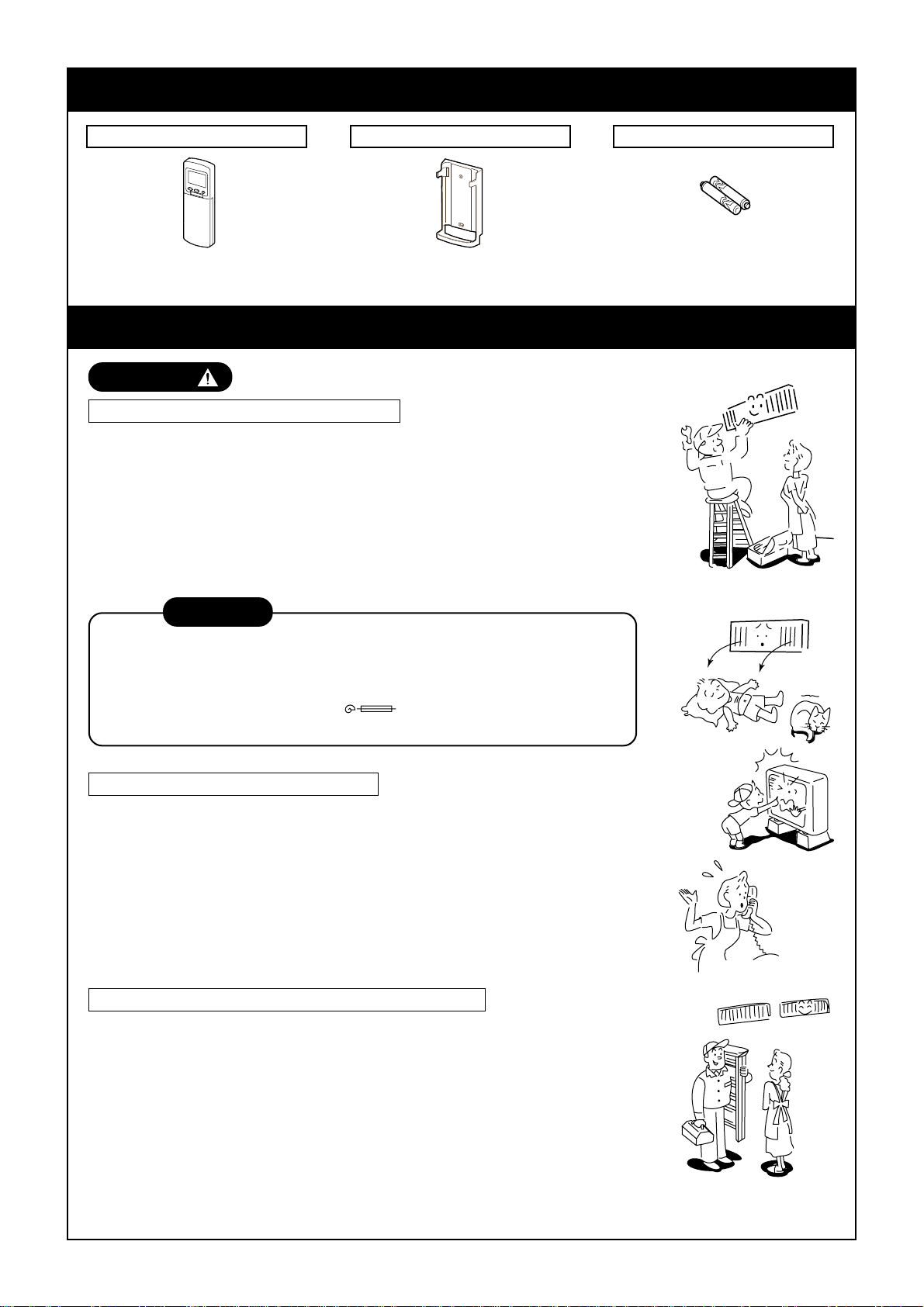
ACCESSORIES
Remote controller Remote controller holder Battery (two pcs.)
PRECAUTIONS FOR SAFETY
WARNING
WARNINGS ABOUT INSTALLATION
• Make sure to ask the qualified person in electric work to install the air
conditioner.
If the air conditioner is imperfectly installed by yourself, it may cause water
leak, electric shock, fire, and so on.
• Ground the air conditioner without fail.
Don’t connect the ground wire to gas pipe, water pipe, lightning rod or ground
wire of telephone. If the air conditioner is imperfectly grounded, it may cause
electric shock.
CAUTION
TO DISCONNECT THE APPLIANCE FROM THE MAINS SUPPLY
This appliance must be connected to the mains by means of a s witch with a
contact separation of at least 3 mm.
The installation fuse (25A D type
supply line of this conditioner.
WARNINGS ABOUT OPERATION
• Avoid cooling the room too strong or exposing the human body to cool breeze
for a long time, because it is bad for the health.
• When you are aware of something abnormal with the air conditioner (smells
something scorching, poor cooling, etc.), immediately turn off the main switch,
the circuit breaker, from the mains to stop the air conditioner, and make contact with the dealer.
If the air conditioner is continuously operated with something abnormal, it may
cause machine failure, electric shock, fire, and so on.
WARNINGS ABOUT MOVEMENT AND REP AIR
• Don’t move or repair any unit by y ourself.
Since there is high voltage inside the unit, you may get electric shock when
removing the cover and main unit.
• Whenever the air conditioner needs repair, make sure to ask the dealer to do it.
If it is repaired imperfectly, it may cause electric shock or fire.
• When moving the air conditioner for re-installing at another place, ask the
dealer to do it. If it is imperfectly installed, it may cause electric shock or fire.
) must be used for the po wer
1
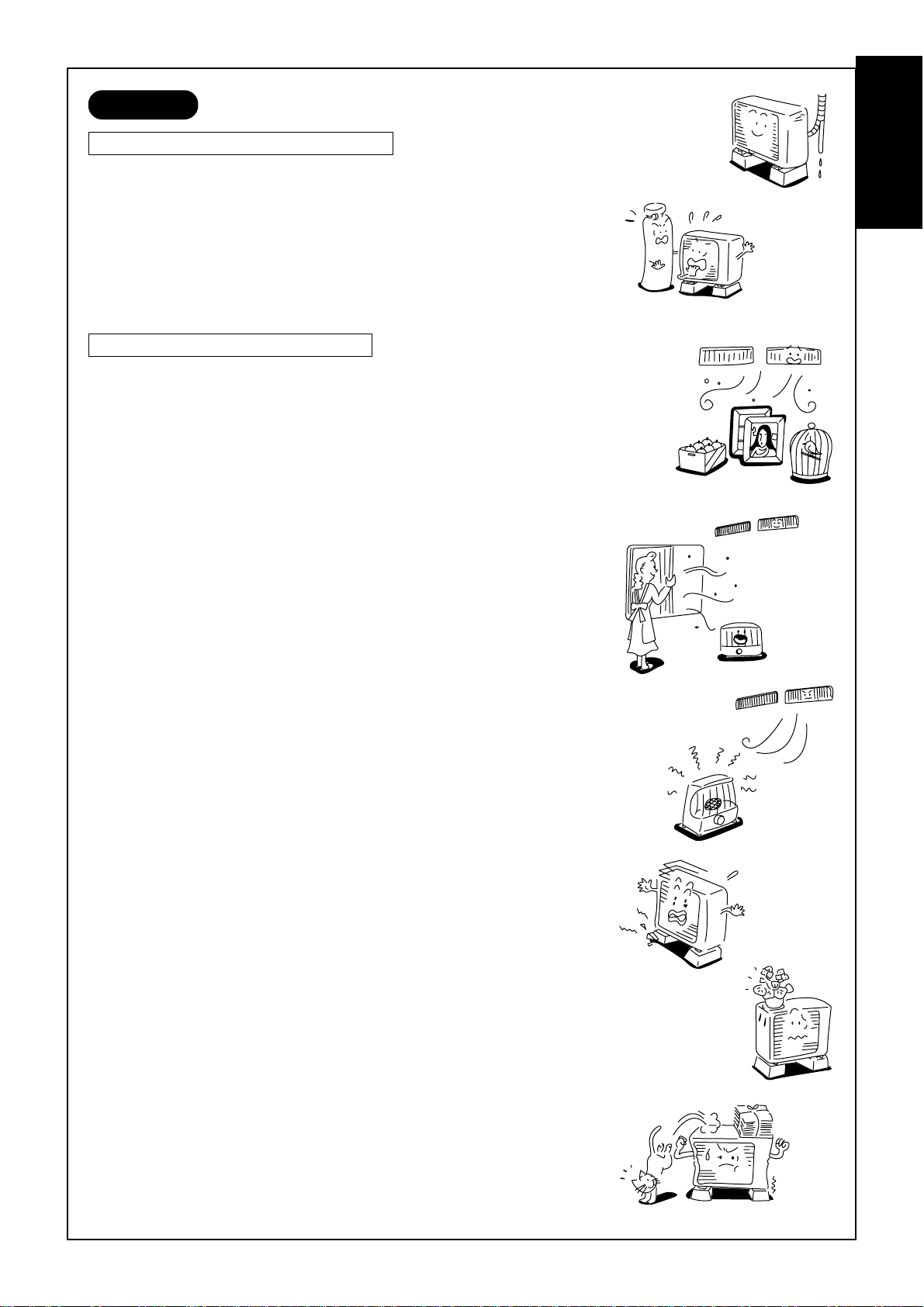
CAUTION
CAUTIONS ABOUT INSTALLATION
• Certainly lay the drain hose f or perfect draining.
Bad drainage may cause flooding in the house and getting furniture
wet.
• Make sure to connect the air conditioner to an exclusive AC outlet of
the rated voltage, otherwise, the unit may break down or cause a fire.
• Don’t install the unit in a place where inflammable gas may leak.
If inflammable gas accumulates around the unit, it ma y cause a fire .
CAUTIONS ABOUT OPERATION
• Carefully read this manual before starting the air conditioner. There
are many important things for daily operation in them.
• Don’t use this air conditioner for special purpose such as preserving
food, precision instruments, art objects, breeding animals, growing
potted plants, etc.
• Avoid e xposing potted plants and animals to wind of the air condi-
tioner,
because it badly affects the health and growing of them.
• When the air conditioner is operated together with a combustion
appliance in the same place, be careful of ventilation to let fresh air
enter into the room.
Poor ventilation causes oxygen shortage.
• When the air conditioner is used in a closed room, be careful of
sufficient ventilation of the room. Poor ventilation causes oxygen
shortage.
• Don’t touch any switches with wet finger, otherwise you may get an
electric shock.
• Don’t place any combustion appliance in a place where it is directly
exposed to wind of the air conditioner, otherwise it may cause
imperfect combustion.
• When the air conditioner won’t be used for a considerably long time,
turn off the main switch or the circuit breaker, for safety. Disconnect
from the power supply prevents the unit from lightning and power
supply surge.
• Check the concrete blocks, etc. of the base of the outdoor unit
occasionally.
If the base is left damaged or deteriorated, the unit may topple ov er
and inflict an injury on a person as the worst case.
• When cleaning the unit, make sure to turn off the main switch or the
circuit breaker, beforehand for preventing you from getting injured by
the electric fan running inside. For details of cleaning method, refer to
“Maintenance” on page 16.
• Don’t put anything on the outdoor unit nor step onto it. If y ou do so, it
may not only topple over the unit but also injure yourself.
• To make the air conditioner demonstrate its original performance,
operate it within the range of the operating temperature specified in
the instructions.
Otherwise it may cause a malfunction, or water leak from the unit.
ENGLISH
2

PARTS NAME
Supply chamber
Supply air grille
Connecting duct
Indoor unit
Return grille
NOTE :
Parts marked with indicate
XXX
the locally prepared parts.
Air filter
Air filter
Receiving section
Transmitting section
Outdoor unit
Air inlet (Side and rear)
Remote controller
AUTO RESTAR T
TEMPORARY
OFF ON
COOL AUTO
VOLT A GE1
220V/230V 240V
VOLT A GE2 REMOCON
AB
220V 230V
Pipes and electric wires
Air outlet
3

TEMPORARY OPERATION / VOLTAGE SETTING
TEMPORARY switch (COOL, AUTO)
When you can’t use the remote controller temporarily due to missing, etc., temporary operation can be performed on the switch panel.
• Setting the TEMPORARY switch to “AUTO” starts the automatic operation, to “COOL” starts the cooling
operation (LOW), respectiv ely.
• Setting the TEMPORARY switch to “AUTO” or “COOL”, the operation can’t be performed from the remote
controller.
To stop the temporary operation, set the switch to “AUTO RESTART OFF”.
Voltage setting
The most suitable voltage can be set up b y combining the VOLTAGE SELECT 1 with 2 when adjusting the
voltage on the spot.
(Do not touch the switches at the installation time because an installation dealer will adjust them.)
TEMPORARY
COOL AUT O
AUT O RESTART
OFF ON
VOLT AGE1
220V/230V 240V
VOLT AGE2
220V 230V
REMOCON
AB
Supply voltage
220V
230V
240V
Voltage select 1/Voltage select 2
VOLTAGE1
220V/230V 240V
VOLTAGE2
220V 230V
VOLTAGE1
220V/230V 240V
VOLTAGE2
220V 230V
VOLTAGE1
220V/230V 240V
VOLTAGE2
220V 230V
220V 230V
(Both are available.)
4

P
A
UT
O
TIMER
PARTS NAME OF REMOTE CONTROLLER
1
START/STOP button
Push the button to start operation.
(A receiving beep is heard.)
Push the button again to stop operation.
(A receiving beep is heard.)
If no receiving sound is heard from the indoor
unit, push the button twice.
2
Mode select button (MODE)
Push this button to select a mode.
Each time you push the button, a mode is
selected in a sequence that goes from
A : Auto changeover control,
: Dry, : Heat (for Heat pump model only),
: Fan only (For Cooling only model), and back
to A. (A receiving beep is heard.)
3
Temperature button
.. The set temperature is increased up to 30°C.
.. The set temperature is decreased to 17°C.
(A receiving beep is heard.)
4
Fan speed button (FAN)
Push this button to select fan speed. When you
select AUTO, the fan speed is automatically
adjusted according to the room temperature.
You can also manually select the desired fan
speed among five settings.
+
(LOW
HIGH
5
Off timer button (OFF)
Push this button to set the OFF timer.
, LOW
) (A receiving beep is heard.)
, MED , MED
: Cool,
+
,
10
11
12
13
14
Memory button (MEMO)
Push this button to stand by memorizing the
settings.
Push the button again for more than 4 seconds
to memorize the setting indicated on the remote
P
controller and
(Refer to “MEMORY/PRESET OPERATION”)
ECO timer button (ECO)
Push this button to start the ECO timer (OFF
timer) operation.
You can select the OFF timer time among four
settings (1, 3, 5 or 9 hours).
PRESET button
Push this button to operate the air conditioner
according to settings memorized by the MEMO
button.
TIMER button
Use this button to change the clock, ON timer,
and OFF timer times.
To forward the time, push the “TIMER
To set back the time, push the “TIMER
button.
Automatic operation button (AUTO)
Push this button to operate the air conditioner
automatically. (A receiving beep is heard.)
(Refer to “AUTOMATIC OPERATION”)
mark is indicated.
” button.
”
6
On timer button (ON)
Push this button to set the ON timer.
7
Reserve button (SET)
Push this button to reserve time settings.
(A receiving beep is heard.)
8
Cancel button (CLR)
Push this button to cancel ON timer and OFF
timer. (A receiving beep is heard.)
9
High power button (Hi-POWER)
Push this button to start the high power operation.
CAUTION
• When pushing the “SWING”, “FIX” and “FILTER”
buttons.
Indoor unit does not operate and the receiving
beep sound also not appear :
3
1
4
11
6
5
AUTOA
B
HiPOWER
CHK
SWING
ON
˚
UT
ST AR T/ST OP
MODE AUTOFAN
ECO
OFF SET CLR
FILTER
AM
:
PM
ON
OFF
C
AM
:
PM
PRESET
Hi-POWER
MEMOFIX
RESET CLOCK CHECK
12
2
14
9
10
8
7
13
5

AUTO
A
UT
O
NAMES AND FUNCTIONS OF INDICATIONS ON REMOTE CONTROLLER
Display
All indications, except for clock time indication, are indicated by pushing the START/STOP button.
1
Transmission mark
This transmission mark indicates when the
remote controller transmits signals to the indoor
unit.
2
Mode display
Indicates the current operation mode.
(AUTO : Automatic control, A : Auto changeover
control,
only)
3
Temperature display
Indicates the temperature setting (17°C to 30°C).
When you set the operating mode to
only, no temperature setting is indicated.
4
FAN speed display
Indicates the selected fan speed. AUTO or one
of five fan speed levels (LOW
MED
indicated.
Indicates AUTO when the operating mode is
either AUTO or
5
TIMER and clock time display
The time set for timer operation or clock time is
indicated.
The present time is always indicated except for
TIMER operation.
: Cool, : Dry, : Heat, : Fan
, LOW+ ,
, MED
+
, HIGH ) can be
: Dry.
: Fan
6
High power display
Indicates when the High power operation starts.
Push the Hi-POWER button to start and push it
again to stop the operation.
P
7
(MEMORY) display
Flashes for 3 seconds when the MEMO button is
pushed during operation.
P
mark is indicated when the button is not
pushed for more than 3 seconds while the mark
is flashing.
Push another button to turn off the mark.
8
ECO TIMER display
Indicates when the ECO TIMER is in operation.
Each time you push the ECO button, the display
changes in the sequence of 1, 3, 5, or 9h.
9
A, B chang e indication remote controller
Push the “CHK” point and “MODE” button at
once, for changing remote controller setting from
“A” to “B”. (Priority is given to “A” setting.)
The switch panel of indoor unit is also changed
to “B” setting.
• In the illustration, all indications are indicated for
3
1
2
97
explanation.
During operation, only the relevant indications will
be indicated on the remote controller.
AUTOA
AM
PM
AM
PM
:
ON
OFF
:
B
P
C
HiPOWER
CHK
84
65
˚
AUTO
UT
PM
OFF
:
6

TIMER
TIMER
AUTO
TIMER
1
2
3
PREPARATION AND CHECK BEFORE USE
TIMER
Loading the remote controller batteries.
1
Remove the cover, and insert the batteries.
• Slide off the cover while
pushing the sides.
2
Push the RESET button.
The clock display flashes .
Adjust the clock.
Place back the cov er.
• Battery replacement
Be careful not to reverse
the (+) position and the
(–) position.
Batteries
• To replace the batteries, use two new batteries (AAA type).
• In normal use, the batteries will last about one year.
• Replace the batteries if there is no receiving beep from the indoor
unit or when the air conditioner cannot be operated using the remote
controller.
• To avoid malfunctions by battery leakage, remove the batteries
when not using the remote controller for more than one month.
Setting the clock
Before you start operating the air conditioner, set the clock of the
remote controller using the procedures given in this section.
The clock panel on the remote controller will indicate the time regardless of whether the air conditioner is in use or not.
Initial setting
When batteries are inserted in the remote controller, the clock panel
will indicate AM 0:00 and will flash.
1
TIMER button
Push the TIMER
Each push of the TIMER button changes the time in one minute
steps.
Pushing the TIMER button continually changes the time in ten
minute steps.
SET
SET
2
Push the SET
The current time is indicated and the
clock starts.
Clock adjusting
1
CLOCK button
Push the CLOCK button.
The CLOCK display flashes.
2
TIMER button.
Push the TIMER
Each push of the TIMER button changes the time by one minute.
Pushing the TIMER button continually changes the time by ten
minutes.
SET
SET
Push the SET
The current time is indicated and the clock starts.
3
button.
button.
button to set the current time.
SET
button.
button to set the current time.
SET
button.
SWING
ON
OFF SET CLR
FILTER
Push CLOCK
MODE AUTOFAN
ECO
TIMER
Hi-POWER
MEMOFIX
RESET CLOCK CHECK
MODE AUTOFAN
ECO
SWING
TIMER
ON
OFF SET CLR
FILTER
ST ART/ST OP
MODE AUTOFAN
ECO
SWING
TIMER
ON
OFF SET CLR
FILTER
ST ART/ST OP
MODE AUTOFAN
ECO
SWING
ON
OFF SET CLR
FILTER
Hi-POWER
MEMOFIX
RESET CLOCK CHECK
AM
:
PRESET
Hi-POWER
MEMOFIX
RESET CLOCK CHECK
:
PM
PRESET
Hi-POWER
MEMOFIX
RESET CLOCK CHECK
2
21
7

n
r
HANDLING THE REMOTE CONTROLLER
CAUTION
• The air conditioner will not operate if curtains, doors or other materials are blocking the signals sent
from the remote controller to the indoor unit.
• Prevent any liquid from falling into the remote controller.
Do not spill juice, water or any kinds of liquids.
• If the infrared signal receiver on the switch panel is exposed to direct sunlight, the air conditioner may
not function properly.
Use curtains to prevent reaching the receiver from direct sunlight.
• If the air conditioner is installed in a room which has fluorescent lights with electronic starters or inverter
system, signals may not be properly received and the air conditioner can’t start or stop while the lights
go on. If you are planning to use such fluorescent lights in the same room where the air conditioner
operates, consult your local dealer.
• If other electrical appliances react to the remote controller of the air conditioner, either remove these
appliances or consult your local dealer.
Location of the remote controller
• Keep the remote controller where its signals can reach
the receiver on the s witch panel.
(maximum distance is 7 m)
• When you select the timer operation, the remote
controller automatically transmits a signal to the indoor
unit at the specified time.
If you keep the remote controller in a position that
hinders proper signal transmission, a time lag of up to
15 minutes may occur.
Remote controller holder
Installing the remote controller holder
• Before you install the remote controller holder on a wall
or pillar, check whether the remote controller signals
can be received by the indoor unit.
Mounting and removing the remote controller
• To mount the remote controller, hold it parallel to the
remote controller holder and push it in fully. To remove
the remote controller, slide the remote controller
upwards and take it out from the holder.
Approx. 7m
AUTO RESTART
TEMPORARY
OFF ON
COOL AUTO
VOLT AGE1
0V
24
0V
/23
0V
22
REMOCON
B
VOLT AGE2
A
V
30
2
V
20
2
Transmitting sectio
of remote controlle
Receiving
section of
main unit
Receiving section of main unit
When the receiving section receives the signal,
a receiving sound is issued from the indoor unit.
pip, pip : Operation
Long pip : Stop
pip : Change
8
RY
RA
PO
M
TE
TO
L AU
O
O
C
1
E
LTAG
O
V
220V/230V 240V
E2
AG
T
L
VO
220V 230V
UTO
A
O
RT
A
ST
E
R
N
O
FF
N
CO
MO
RE
B
A
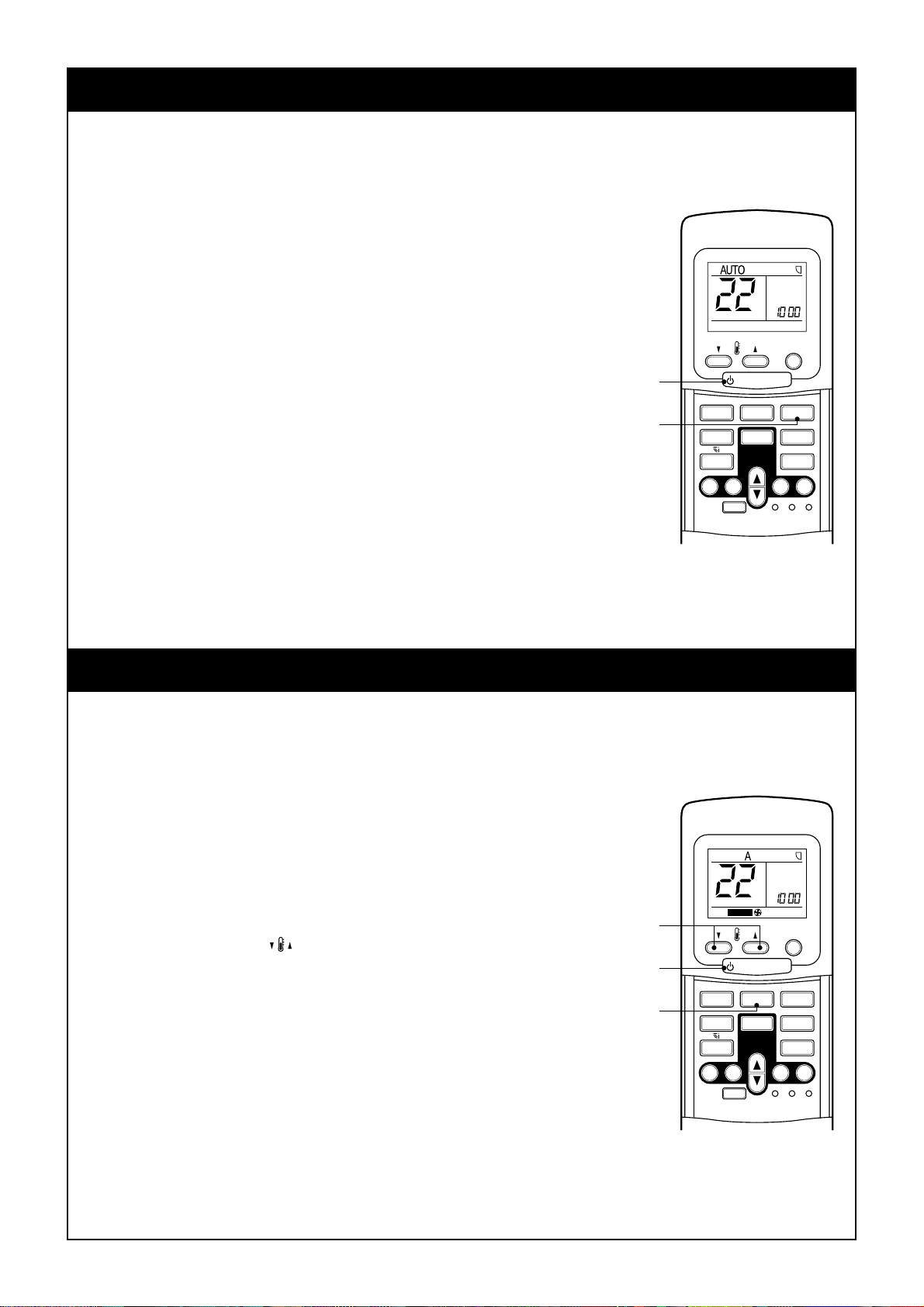
TIMER
A
UT
O
TIMER
AUTOMATIC OPERATION
When you set the air conditioner in AUTO mode, it will automatically select
either cooling, heating, or fan only operation depending on the outdoor
temperature. (Refer to page 15.)
In addition, fan speed is automatically controlled.
Start
1
START/STOP button
Push this button to start the air conditioner.
2
AUTO button (AUTO)
Push AUTO button.
• The OPERATION lamp (green) on the switch panel of the indoor unit
lights. The operating mode is selected in accordance with the room temperature and operation starts after approximately 3 minutes.
• If the AUTO mode is uncomfortable, y ou can select the desired conditions manually.
Temperature and fan speed can be changed.
When it is changed, MODE is also changed from AUTO to A.
At the same time, fan speed indication is indicated.
Stop
START/STOP button
Push this button again to stop the air conditioner.
1
2
ST ART/ST OP
MODE AUTOFAN
ECO
SWING
TIMER
ON
OFF SET CLR
FILTER
C
AM
˚
PRESET
RESET CLOCK CHECK
:
Hi-POWER
MEMOFIX
AUTOMATIC OPERATION (AUTO CHANGEOVER)
When you set the air conditioner in A mode or switch over from AUTO
operation because of some settings change, it will automatically select
either cooling, heating, or fan only operation depending on the outdoor
temperature. (Refer to page 15.)
Start
1
START/STOP button
Push this button to start the air conditioner.
2
Mode select button (MODE)
Select A.
3
T emperature button
Set the desired temperature.
• The OPERATION lamp (green) on the switch panel of the indoor unit lights.
The operation mode is selected in accordance with the room temperature and operation starts after approximately 3 m inutes.
• When you select the A mode, it is unnecessary to set the fan speed.
The FAN speed display will show AUTO and the fan speed will be
automatically controlled.
• If the A mode is uncomfortable, you can select the desired conditions
manually.
3
1
2
UT
ST ART/ST OP
MODE AUTOFAN
ECO
SWING
TIMER
ON
OFF SET CLR
FILTER
C
AM
˚
PRESET
RESET CLOCK CHECK
:
Hi-POWER
MEMOFIX
Stop
START/STOP
Push this button again to stop the air conditioner.
9

A
UT
O
TIMER
A
UT
O
TIMER
COOLING/HEATING/FAN ONLY OPERATION
Start
1
START/STOP button
Push this button to start the air conditioner.
2
Mode select button (MODE)
Select Cool
3
T emperature button
Set the desired temperature.
Cooling 21°C or higher.
Heating 28°C or lower.
When the air conditioner is in FAN ONLY operation, the temperature
display is not indicated.
4
Fan speed button (FAN)
Select one of “AUTO”, LOW
HIGH
• The OPERATION lamp (green) on the switch panel of the indoor unit
goes on. And oper ation starts after approximately 3 minutes .
(If you select FAN ONLY mode, the unit will start immediately.)
• The
: Fan only mode does not control temperature.
Therefore, perform only steps
, Heat , or Fan only . (F or cooling only model)
, LOW+ , MED , MED
+
.
1,2
and 4 to select this mode.
C
AM
˚
MODE AUTOFAN
ECO
TIMER
:
PRESET
Hi-POWER
MEMOFIX
RESET CLOCK CHECK
UT
3
1
ST ART/ST OP
4
,
2
SWING
ON
OFF SET CLR
FILTER
Stop
START/STOP button
Push this button again to stop the air conditioner.
DRY OPERATION
Start
1
START/STOP button
Push this button to start the air conditioner.
2
Mode select button (MODE)
Select DRY
3
T emperature button
Set the desired temperature.
• The fan speed display indicates AUTO.
• The OPERATION lamp (green) on the switch panel of the indoor unit
lights, and operation starts after approximately 3 minutes.
Stop
START/STOP button
Push this button again to stop the air conditioner.
3
1
2
UT
ST ART/ST OP
MODE AUTOFAN
ECO
SWING
TIMER
ON
OFF SET CLR
FILTER
C
AM
˚
PRESET
RESET CLOCK CHECK
:
Hi-POWER
MEMOFIX
10
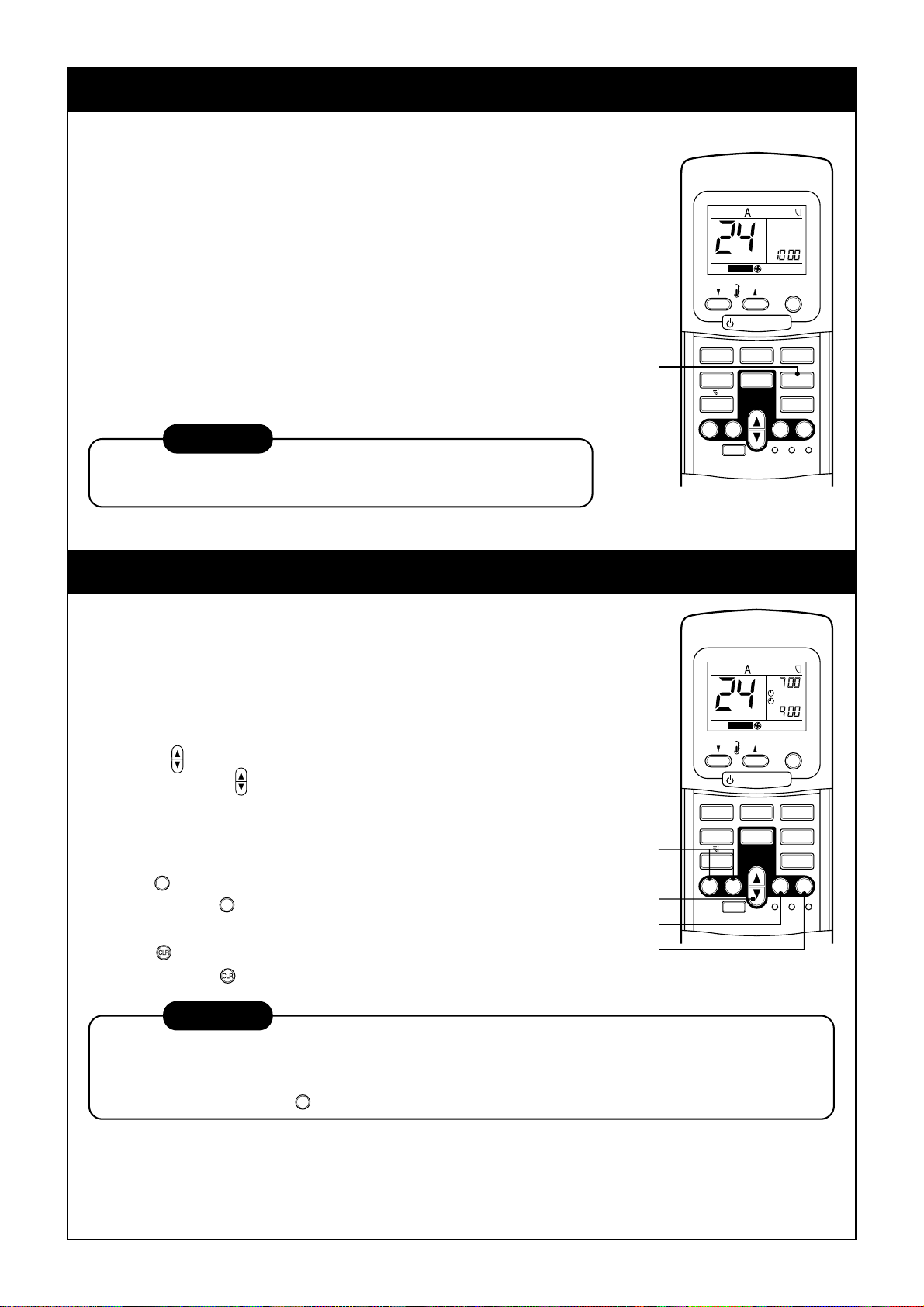
A
UT
O
TIMER
A
UT
O
TIMER
HiGH POWER OPERATION
High power (Hi POWER)
• The High power (High power operation) mode automatically controls
room temperature, operation mode so that the room is quickly cooled in
summer and warmed in winter. (Refer to page 15.)
Setting High power mode
1
Hi-POWER b utton
Push the Hi-POWER button.
The “Hi POWER” mark on the remote controller is indicated.
Canceling High power mode
1
Hi-POWER b utton
Push the Hi-POWER button once again. The “Hi POWER” mark on
the remote controller goes out.
CAUTION
The High POWER mode cannot be activated in the DRY and F AN
ONLY operation and when the ON TIMER operation is reserved.
1
HiPOWER
UT
ST ART/ST OP
MODE AUTOFAN
ECO
SWING
TIMER
ON
OFF SET CLR
FILTER
C
AM
˚
PRESET
RESET CLOCK CHECK
:
Hi-POWER
MEMOFIX
TIMER OPERATION
ON timer and OFF timer
Setting TIMER
1
ON/OFF TIMER button
Push the ON or OFF TIMER buttons as required.
• The previous timer setting is displayed and flashes along with ON/
OFF TIMER display .
2
TIMER button
Push the TIMER
Set the timer to the desired time.
Each push of the TIMER button changes the time in ten minutes
steps. Pushing the TIMER button continually changes the time in one
hour steps.
SET
SET
button
3
Push the SET
The timer time is indicated and the timer starts.
4
CLR button
Push the CLR
CAUTION
button.
SET
button to set the timer.
button to cancel the timer setting.
1
2
3
4
HiPOWER
UT
ST ART/ST OP
MODE AUTOFAN
ECO
SWING
TIMER
ON
OFF SET CLR
FILTER
AM
ON
OFF
C
AM
˚
PRESET
RESET CLOCK CHECK
:
:
Hi-POWER
MEMOFIX
• When you select the timer operation, the remote controller automatically transmits the timer signal to the
indoor unit at the specified time. Therefore, k eep the remote controller in a location where it can transmit the signal to the switch panel properly.
• If you do not push the SET
SET
button within 30 seconds after setting the time, the setting will be cancelled.
Once you select the timer operation mode, the settings are saved in the remote controller. Thereafter , the air
conditioner will start operating under the same conditions when you simply push the ON/OFF button of the
remote controller.
If the clock display is flashing, you cannot set the timer. Follow the instructions in the section “SETTING THE
CLOCK” on page 8 to set the cloc k, and then set the timer.
11
