Page 1
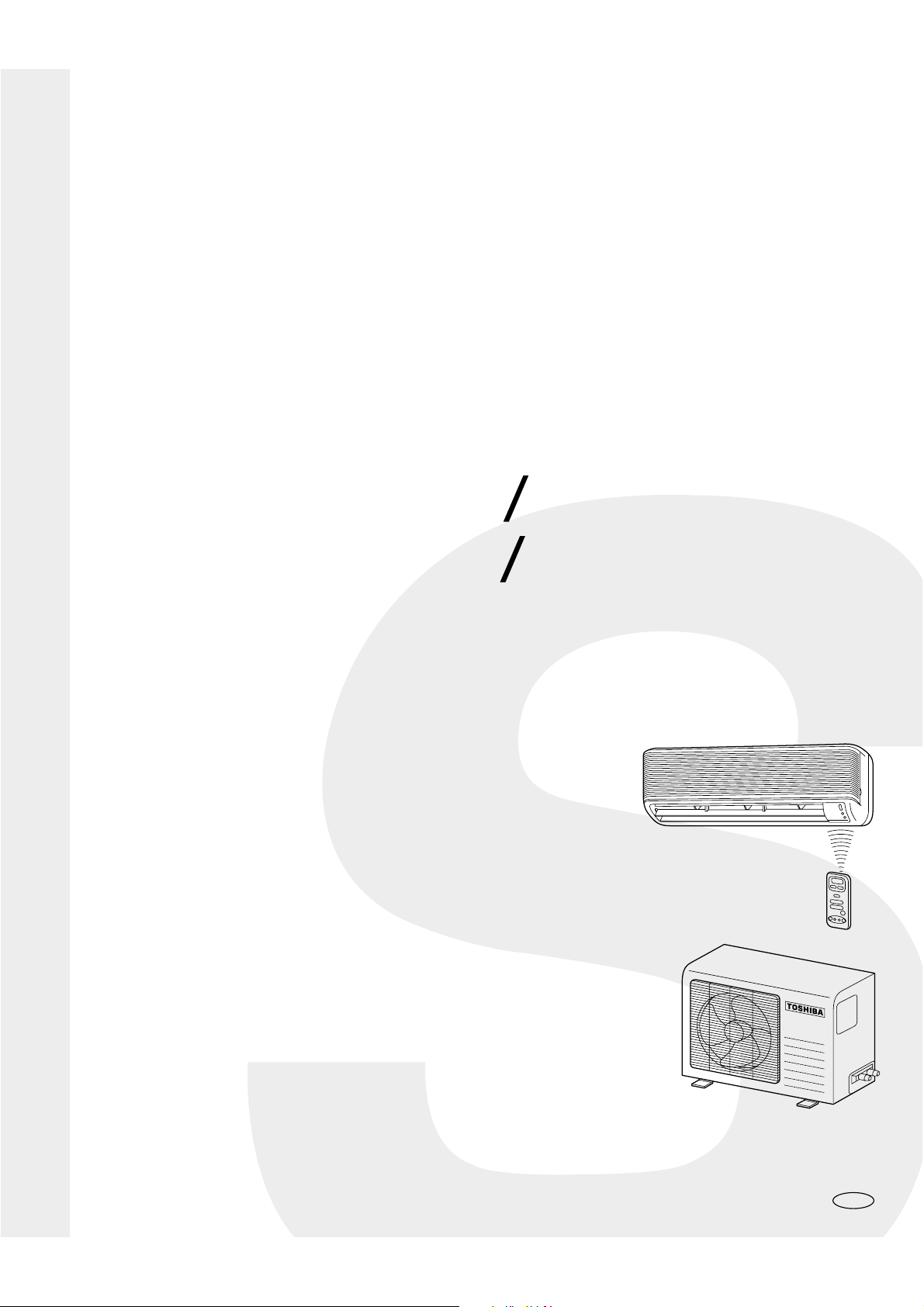
TO SH IB A
SERVICE M ANUAL
AIR-CONDITIONER
SPLIT W A LL TY PE
FILE N O . A 00-9701
RAS-13SK-E
RAS-13SKX
R A S -13S A -E
RAS-13SAX
P R IN T E D IN J A P A N , F e b .,1 9 9 7 T o M o
Page 2

CONTENTS
1. SPECIFICATIONS............................................................................................................ 4
2. CONSTRUCTION VIEWS................................................................................................ 6
2-1. Indoor Unit .................................................................................................................................. 6
2-2. Outdoor Unit ............................................................................................................................... 7
3. WIRING DIAGRAM.......................................................................................................... 8
4. SPECIFICATIONS OF ELECTRICAL PARTS ................................................................. 9
4-1. Indoor Unit .................................................................................................................................. 9
4-2. Outdoor Unit ............................................................................................................................... 9
5. REFRIGERANT CYCLE DIAGRAM .............................................................................. 10
6. MICRO-COMPUTER BLOCK DIAGRAM .......................................................................11
7. OPERATION DESCRIPTIONS....................................................................................... 12
7-1. FAN ONLY Operation ......................................................................................................... ...... 12
7-2. COOL Operation ....................................................................................................................... 12
7-2-1. Louver Control ......................................................................................................................................13
7-3. DRY Operation.......................................................................................................................... 13
7-4. AUTO Operation ............................................................................................................. .......... 14
7-4-1. T emporary Auto .....................................................................................................................................14
7-5. ECONO. Mode................................................................................................................ ........... 15
7-5-1. Cooling................................................................................................................................................... 15
7-6. Low-Temperature Limit Control (Cooling Operation) .......................................................... 15
7-7. Auto Restart Function ............................................................................................................. 16
7-7-1. How to Set the Auto Restart.................................................................................................................16
7-7-2. How to Cancel the Auto Restart ..........................................................................................................17
7-7-3. In Case of Power Failure during the Timer Operation.......................................................................17
8. INSTALLATION PROCEDURE...................................................................................... 18
8-1. Safety Cautions ............................................................................................................ ............ 1 8
8-2. Installation Diagram of Indoor and Outdoor Units ............................................................... 20
8-3. Installation ................................................................................................................................ 21
8-3-1. Optional Parts........................................................................................................................................21
8-3-2. Installation Parts ...................................................................................................................................21
8-4. Indoor Unit ................................................................................................................ ................ 22
8-4-1. Cutting a Hole and Mounting Installation Plate .................................................................................22
8-4-2. Electrical Work ......................................................................................................................................23
8-4-3. Wiring Connection ................................................................................................................................24
8-4-4. Piping and Drain Hose Installation...................................................................................................... 26
8-4-5. Indoor Unit Installation .........................................................................................................................27
8-4-6. Drainage.................................................................................................................................................27
8-5. Outdoor Unit ............................................................................................................................. 28
8-5-1. Refrigerant Piping Connection ............................................................................................................29
8-5-2. Vacuum Pumping ..................................................................................................................................29
8-5-3. Wiring Connection ................................................................................................................................30
8-6. Others ........................................................................................................................................ 31
8-6-1. Gas Leak Test .................................................................................................................. ...................... 31
8-6-2. Test Operation .......................................................................................................................................31
8-6-3. Auto Restart Setting .............................................................................................................................31
– 2 –
Page 3
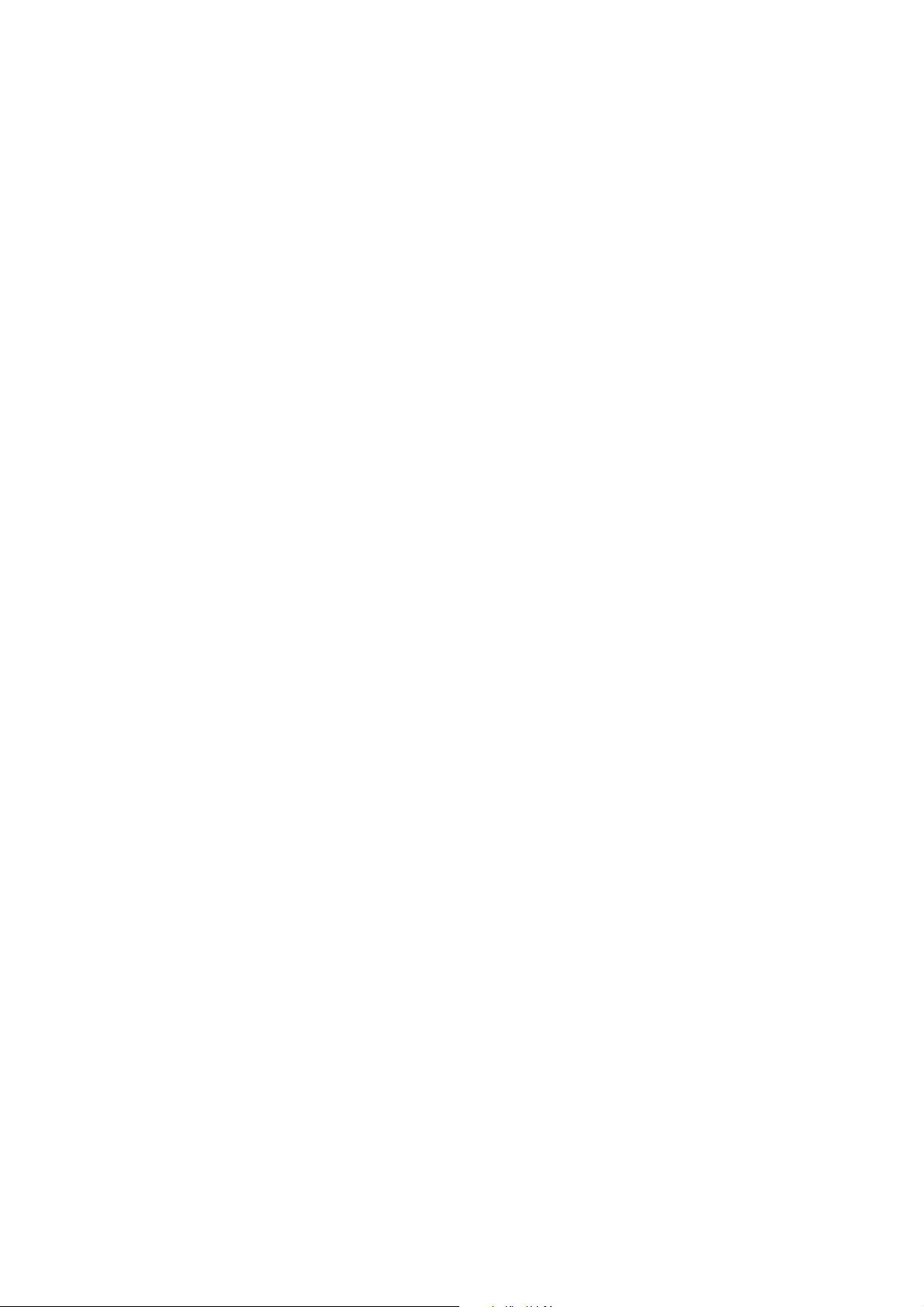
9. TROUBLESHOOTING CHART...................................................................................... 32
9-1. What to be Prechecked First .................................................................................................. 3 2
9-1-1. Power Supply Voltage........................................................................................................................... 32
9-1-2. Incorrect Cable Connection between Indoor and Outdoor Units.....................................................32
9-1-3. Misleading but Good Operations.........................................................................................................33
9-2. Primary Judgement of Trouble Sources ............................................................................... 3 4
9-2-1. Role of Indoor Unit Controller..............................................................................................................34
9-2-2. Display of Abnormalities and Judgement of the Abnormal Spots...................................................34
9-3. Troubleshooting Flowcharts ................................................................................................... 38
9-3-1. Power can not be Turned on ................................................................................................................ 38
9-3-2. Power can not be Turned on after Replacing Indoor PC Board .......................................................39
9-3-3. Outdoor Unit does not Operate ...........................................................................................................39
9-3-4. Only Compressor does not Operate ...................................................................................................4 0
9-3-5. Only Outdoor Fan does not Operate ...................................................................................................41
9-3-6. Only the Indoor Fan does not Operate................................................................................................42
9-4. How to Check the Remote Control (Including the Indoor PC Board) ................................ 43
9-4-1. How to Check the PC Board.................................................................................................................4 4
9-4-2. PC Board Layout ...................................................................................................................................4 6
9-4-3. How to Reduce the Operation Time of the Anti-Restar t Timer ......................................................... 4 7
10. PART REPLACEMENT ................................................................................................. 48
10-1. Indoor Unit ................................................................................................................................ 48
10-2. Microcomputer ......................................................................................................................... 50
10-3. Outdoor Unit ............................................................................................................................. 51
11. CAUTIONS ON REPLACEMENT OF PC BOARD ASSEMBLY.................................... 52
12. EXPLODED VIEWS AND PARTS LIST......................................................................... 53
12-1. Indoor Unit (1)........................................................................................................... ................ 53
Indoor Unit (2)........................................................................................................................... 54
12-2. Outdoor Unit ............................................................................................................................. 55
– 3 –
Page 4
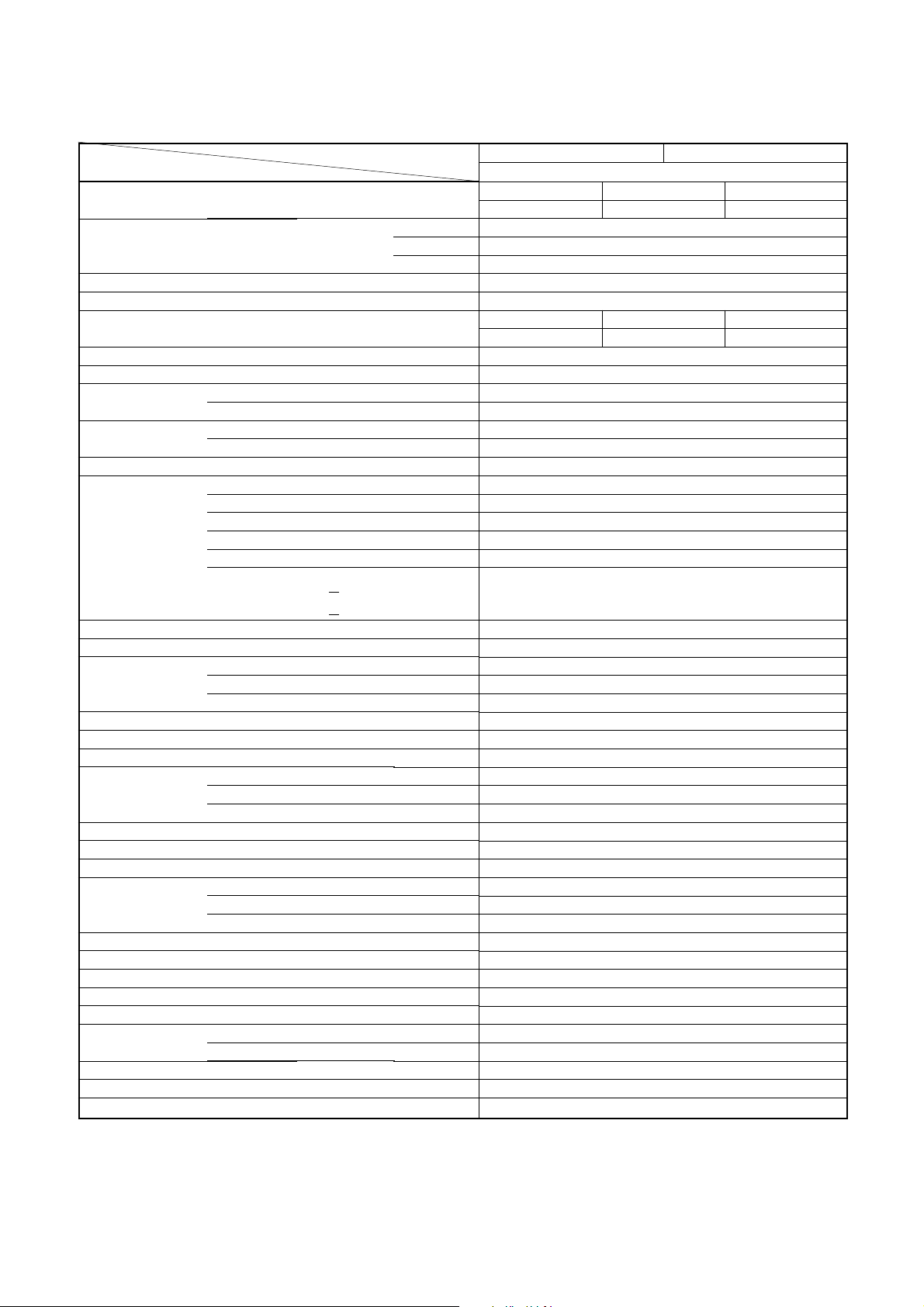
1. SPECIFICATIONS
Item
Capacity
Power source
Power consumption
Power factor
Running current
Starting current
Moisture removal
Noise
Refrigerant
Refrigerant control
Interconnection pipe
Condensate drain pipe
INDOOR UNIT
Dimensions
Net weight
Evaporator type
Indoor fan type
Air volume
Fan motor output
Air filter
OUTDOOR UNIT
Dimensions
Net weight
Condenser type
Outdoor fan type
Airflow volume
Fan motor output
Compressor
Safety device
Auto louver
Usable outdoor temperature range
Indoor (H/M/L)
Outdoor (220/230/240V)
Name of refrigerant
Rated volume
Gas side size
Connection type
Liquid side size
Connection type
Maximum length (of one way)
Maximum height difference
Indoor unit
Outdoor unit
Outer diameter
Height
Width
Depth
High fan
Medium fan
Low fan
Height
Width
Depth
(220/230/240V)
Model
Output
Model
*1
kW
Phase
V
Hz
kW
%
A
Indoor/Outdoor
A
lit/h
dB
dB
kg
mm
mm
m *2
↑
↓
m
mm
mm
mm
mm
kg
m3/h
m3/h
m3/h
W
mm
mm
mm
kg
m3/h
W
W
°C
RAS-13SK-E/13SA-E RAS-13SKX/13SAX
COOLING
220V 230V 240V
3.70 3.70 3.75
Single
220/230/240
50
1.25/1.27/1.29
98/97/95
220V 220V 220V
0.15/5.66 0.15/5.56 0.15/5.53
24
2.0
44/39/36
47/48/48
R22
0.83
Capillary tube
12.7
Flare connection
6.35
Flare connection
15
6
16
RAS-13SK-E/RAS-13SKX
265
790
174
8
Finned tube
Cross flow fan
650
560
510
19
Polypropylene net filter (Washable)
RAS-13SA-E/RAS-13SAX
538
780
300
37
Finned tube
Propeller
1710/1800/1890
27
PH160T2-4L2
1100
Fuse, Overload relay
Yes
21 ~ 43
Specifications are subject to change without notice.
– 4 –
Page 5
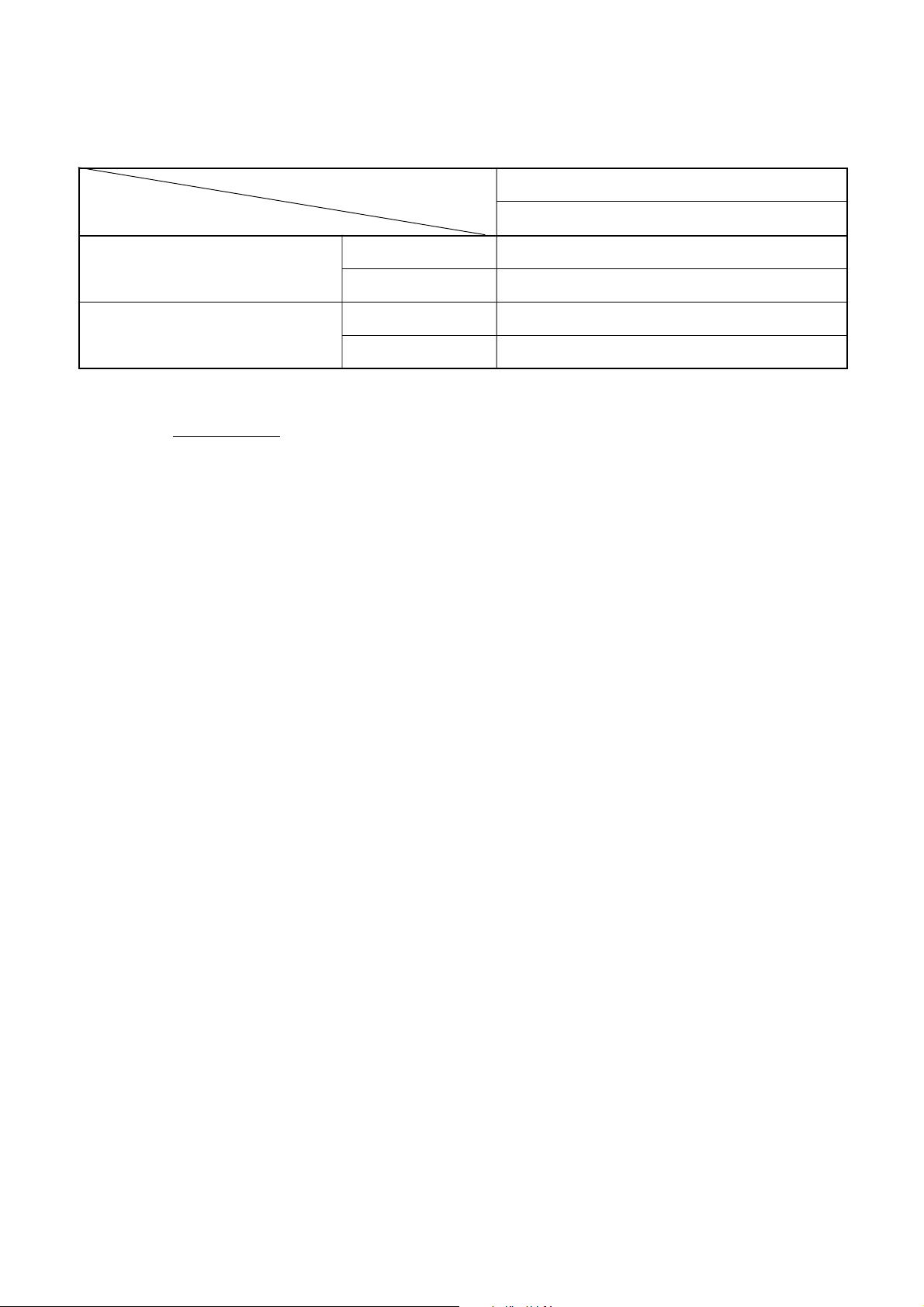
Note : *1
• Capacity is based on the following temperature conditions.
Condition
T emperature
(DB)
Indoor unit inlet air temperature
(WB)
(DB)
Outdoor unit inlet air temperature
(WB)
Notes : *2 CHARGELESS
• No additional refrigerant required.
• This air conditioner accepts a connection piping length of up to 15m and a head of up to 6m.
• There is no need to add the refrigerant as long as the total length of the connection piping is up to 15m.
JIS C9612-1994
Cooling
27°C
19°C
35°C
24°C
– 5 –
Page 6
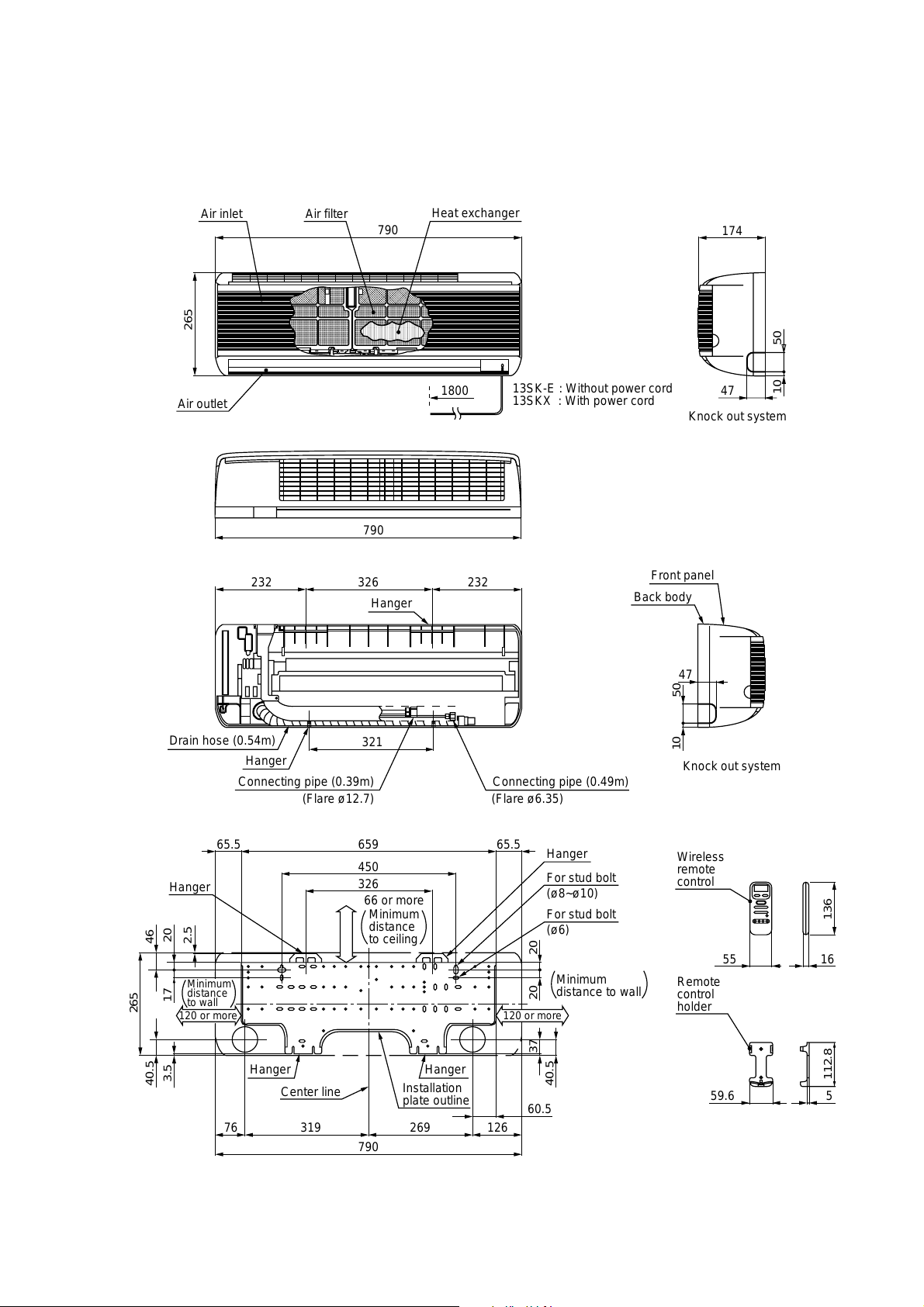
2-1. Indoor Unit
,,,,,,,,,,,,,,,,
,,,,,,,,,,,,,,,,
,,,,,,,,,,,,,,,,
,,,,,,,,,,,,,,,,
,,,,,,,,,,,,,,,,
,,,,,,,,,,,,,,,,
,,,,,,,,,,,,,,,,
,,,,,,,,,,,,,,,,
,,,,,,,,,,,,,,,,
,,,,,,,,,,,,,,,,
,,,,,,,,,,,,,,,,
,,,,,,,,,,,,,,,,
,,,,,,,,,,,,,,,,,
,,,,,,,,,,,,,,,,,
,,,,,,,,,,,,,,,,,
,,,,,,,,,,,,,,,,,
,,,,,,,,,,,,,,,,,
,,,,,,,,,,,,,,,,,
,,,,,,,,,,,,,,,,,
,,,,,,,,,,,,,,,,,
,,,,,,,,,,,,,,,,,
,,,,,,,,,,,,,,,,,
,,,,,,,,,,,,,,,,,
,,,,,,,,,,,,,,,,,
,,,,,,,,,,,,,,,,,
,,,,,,,,,,,,,,,,,
,,,,,,,,,,,,,,,,,
,,,,,,,,,,,,,,,,,
,,,,,,,,,,,,,,,,,
,,,,,,,,,,,,,,,,,
RAS-13SK-E
RAS-13SKX
Air inlet
2. CONSTRUCTION VIEWS
Air filter
790
Heat exchanger
174
265
Air outlet
232 326 232
Drain hose (0.54m)
Hanger
Connecting pipe (0.39m)
(Flare ø12.7)
790
Hanger
321
1800
13SK-E : Without power cord
13SKX : With power cord
Connecting pipe (0.49m)
(Flare ø6.35)
Front panel
Back body
47
47
Knock out system
50
10
Knock out system
50
10
65965.5
450
Hanger
326
66 or more
Minimum
distance
2.5
46
Minimum
distance
17 20
265
to wall
120 or more 120 or more
3.5
40.5
Center line
to ceiling
Installation
plate outline
HangerHanger
790
– 6 –
12626931976
65.5
Hanger
For stud bolt
(ø8~ø10)
For stud bolt
(ø6)
Minimum
distance to wall
20 2037
40.5
60.5
Wireless
remote
control
Remote
control
holder
55
136
16
112.8
559.6
Page 7
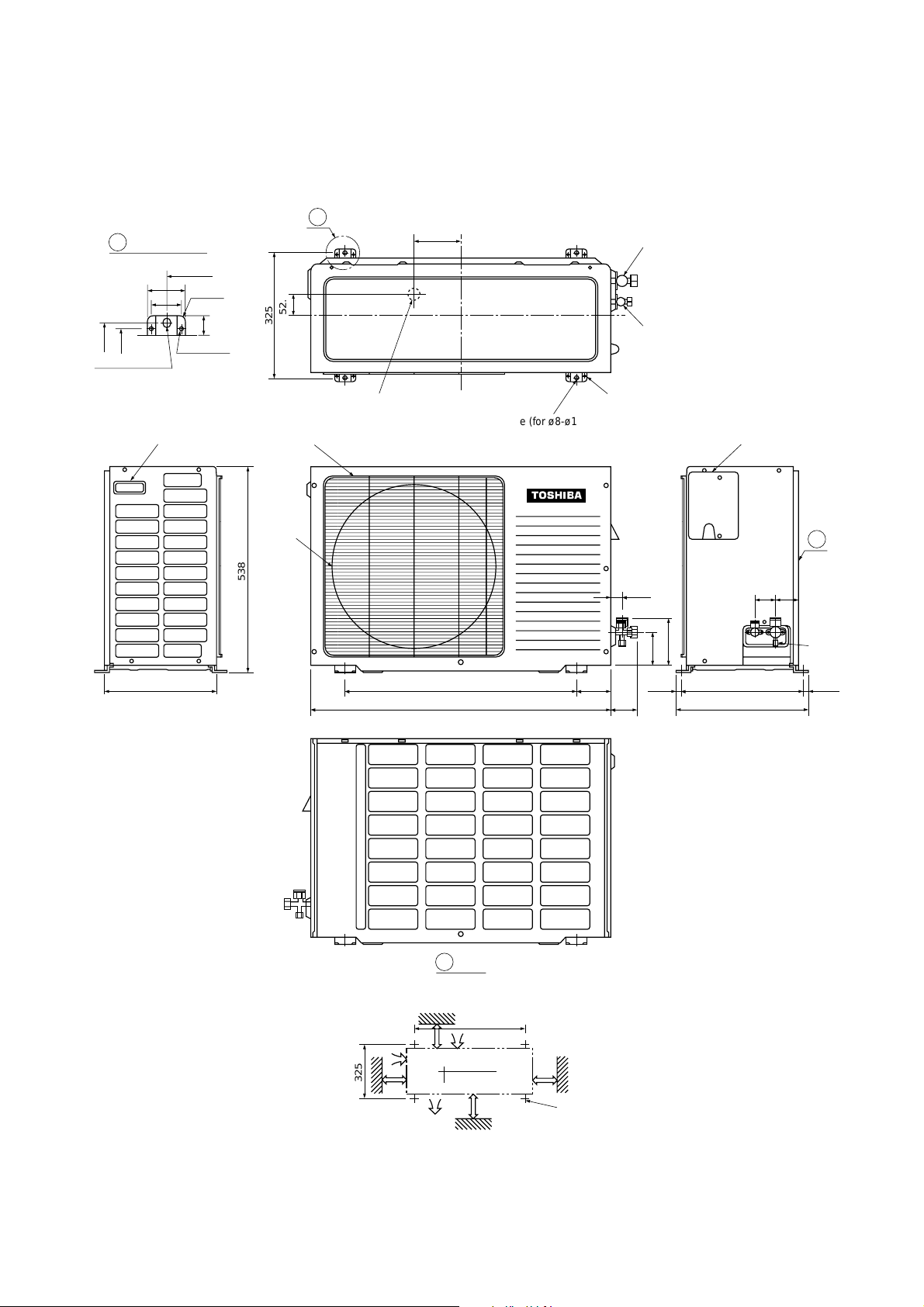
2-2. Outdoor Unit
RAS-13SA-E
RAS-13SAX
Detail Drawing
A
325
301
ø11x14 hole
Handle
300
50
36
600
R10
ø6 hole
A
120
52.5
538
325
Fan guard
ø420
ø25Drain outlet
6-ø11x14 hole (for ø8-ø10 anchor bolt)
600
780
90
23
Gas side (Flare ø12.7)
Liquid side (Flare ø6.35)
8-ø6 hole ( (for fixing outdoor unit)
Electric Parts cover
27
130
100
(8.5)
59
54
325 (pitch)
342
Z
61
Service
Port
(8.5)
Installation dimension
100 or more
325
100 or more
Air outlet
View
Z
600
– 7 –
Air inlet
600 or more
600 or more
4xø11x14 Long holes (for ø8-ø10 anchor bolt)
Page 8
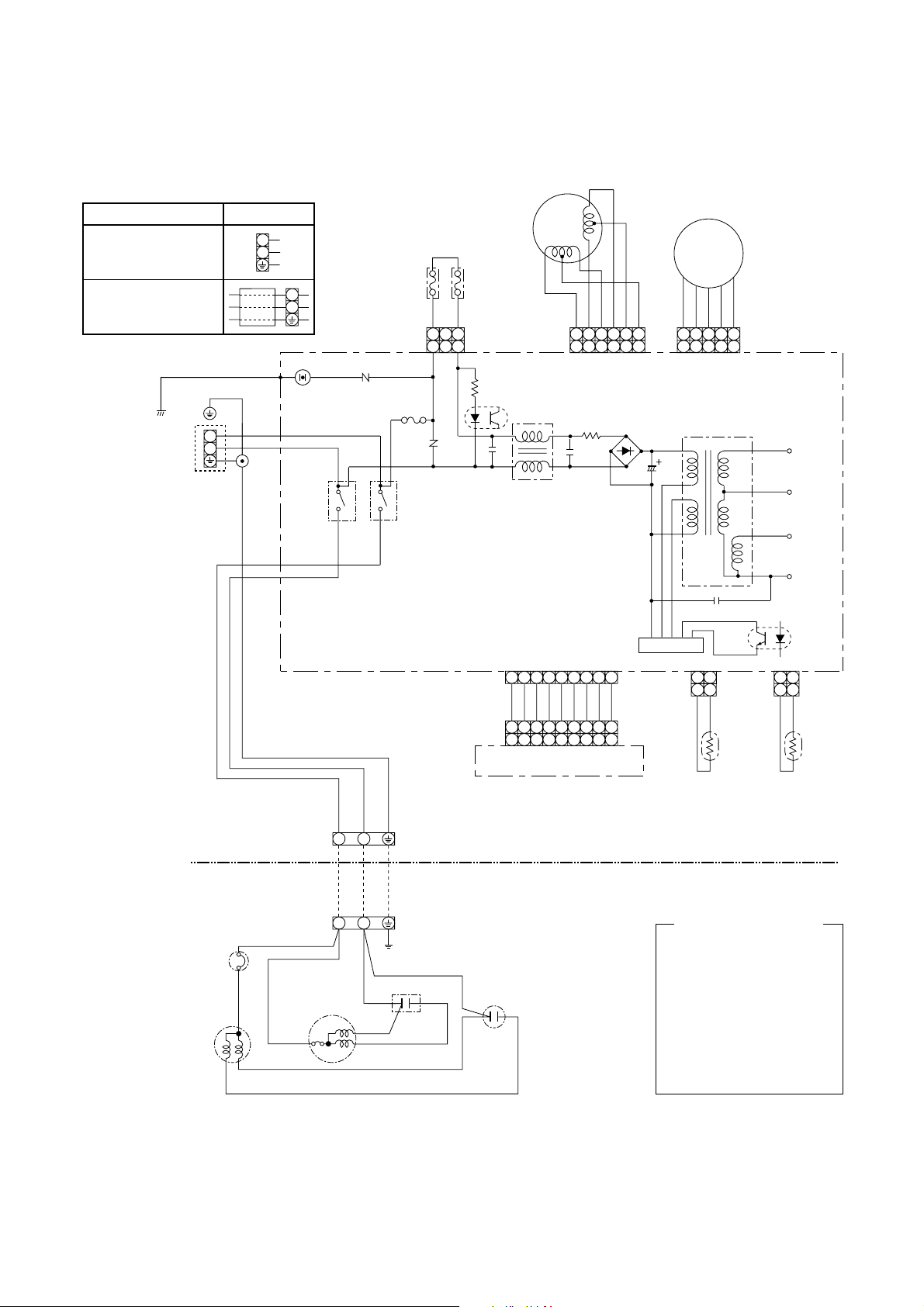
3. WIRING DIAGRAM
Model Section A
RAS-13SK-E/SA-E
220/230/240V ~
50Hz
RAS-13SKX/SAX
220/230/240V ~
50Hz
GRN&YEL
Section A
POWER
TERMINAL
BLOCK
OVER LOAD
RELAY
COMPRESSOR
LOUVER
L
N
MOTOR
DC
MOTOR
FAN MOTOR
THERMAL FUSE
L
N
P04
BRW
BLU
SG01
DSA
BLK
L
N
RY02
77˚C x 2
R109
VARISTOR
F01 FUSE
3
4
T3.15A
250V
3
RY01
4
GRY
1
1
R21
GRY
3
3
CN04
R116
C15
IC04
L01
CN07
BLU
6
6
R01
C01
PNK
4
5
4
5
YEL
3
3
ORN
RED
2
2
DB01
BRW
1
1
C02
BLK
BLU
YEL
WHI
5
5
RED
4
3
2
1
4
3
2
1
CN10
MAIN P.C. BOARD
MCC-713
T01
DC 35V
DC 12V
DC 7V
BLK
WHI
C06
DC 0V
IC02
IC
IC01
23
1
BLU
2
1
2
1
BLU
3
3
BLU
4
56789
BLU
BLU
BLU
4
56789
4
56789
PNK
BLK
CN13
WHI
CN25
2
1
CN03 CN01
2
1
BLK
BLK
1
1
BLK
2
2
BLK
INFRARED RAYS RECEIVE
INDOOR
TERMINAL
BLOCK
BLK
1
WHI
2
GRN&YEL
AND INDICATION PARTS
INDOOR
THERMO
SENSOR
(TA)
DSA : Surge absorber
HEAT
EXCHANGER
SENSOR
(TC)
OUTDOOR
OUTDOOR
TERMINAL
BLK
RED
WHI
BLOCK
BLK
FAN MOTOR
BLK
1
RED
2
GRN & YEL
CHASSIS
RED
CAPACITOR
RED
WHI
CAPACITOR
COLOR IDENTIFICATION
:
BROWN
BRW
:
RED
RED
:
WHITE
WHI
:
YELLOW
YEL
:
BLUE
BLU
:
BLACK
BLK
:
GRAY
GRY
:
PINK
PNK
:
ORANGE
ORN
:
GRN&YEL
GREEN &
YELLOW
– 8 –
Page 9
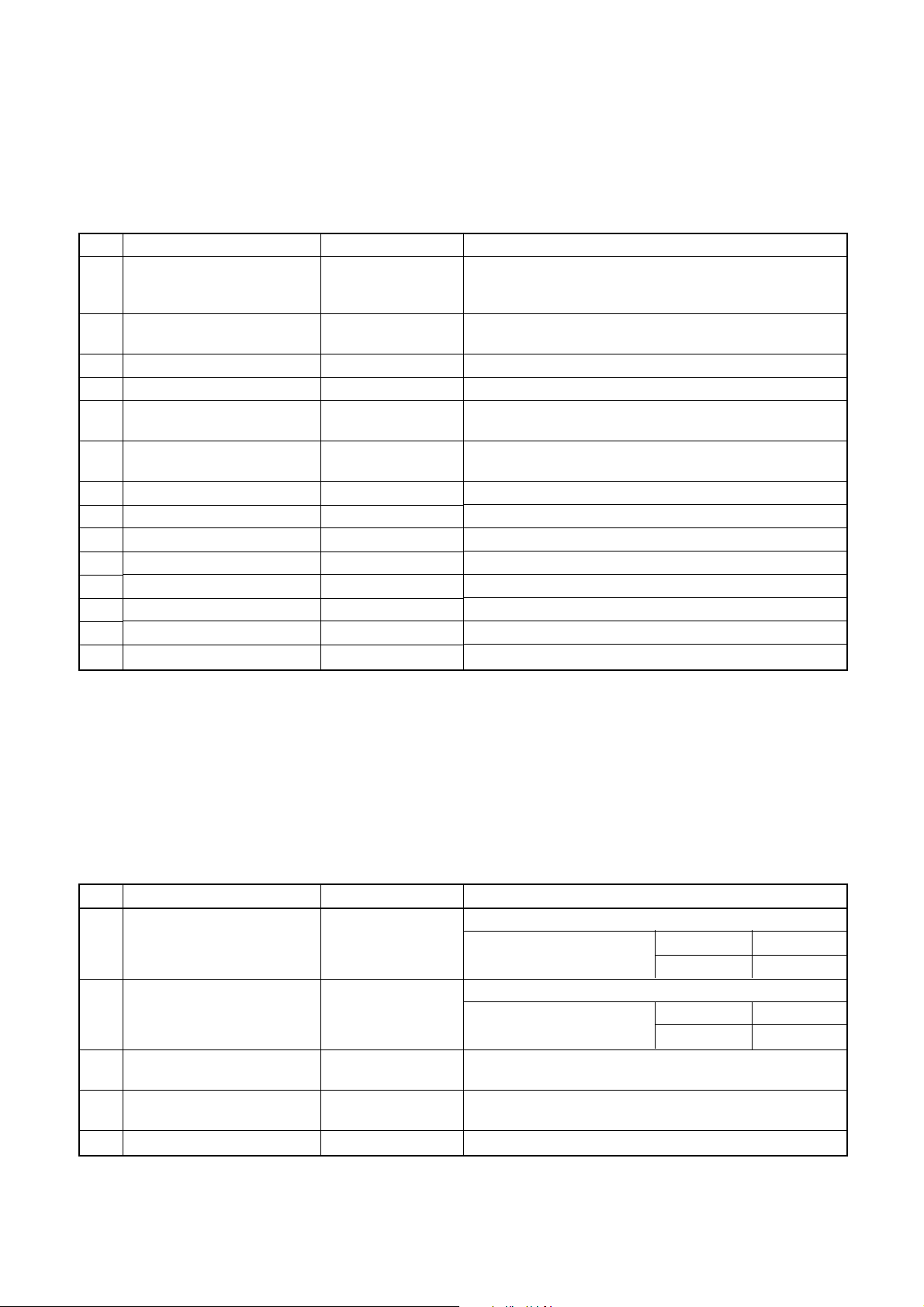
4-1. Indoor Unit
RAS-13SK-E
RAS-13SKX
4. SPECIFICATIONS OF ELECTRICAL PARTS
No.
1
Fan motor (for indoor)
Thermo sensor
2
(TA-sensor)
3
DC-DC transformer (T01)
4
Microcomputer
Power relay (RY01),
5
Common relay (RY02)
Heat exchanger sensor
6
(TC-sensor)
7
Line filter (L01)
8
Diode (DB01)
9
Capacitor (C02)
Fuse (F01)
10
11
Power supply IC (IC01)
Varistor (R21, R109)
12
13
Resistor (R01)
Louver motor
14
Parts name
Type
ICF-35-19-3
or
TICF-35-19-3
(microprocessor)
SWT-34
TMP87CK40F
DI1U
(microprocessor)
RF-103YOR6
RBV-406
CEAUF2W101M20
MT3
MA2830-FJ
15G561K
ERF-5TK5R6
MP35EA7
Specifications
DC35V, 19W
10kΩ at 25°C
DC390V, Secondar y DC35V, 12V, 7V
Coil : DC12V 75mA, Rated AC250V 20A
10kΩ at 25°C
10mH, AC 0.6A
4A, 600V
100µF, 450V
T3.15A, 250V
4A, 600V
560V
5.6 Ω, 5W
Output (Rated) 2W, 10poles, 1phase, DC12V
4-2. Outdoor Unit
RAS-13SA-E
RAS-13SAX
No.
1
Compressor
2
Fan motor (for outdoor)
Running capacitor
3
(for fan motor)
Running capacitor
4
(for compressor)
5
Overload relay
Parts name
Type
PH160T2-4L2
UE6-31C5P
SK-50FMP
SK-40CMP35U1
J-MRA99253-9200
Specifications
Output (Rated) 1100W, 2pole, 1phase, 220/230/240V, 50Hz
Winding resistance (Ω)
(at 20°C)
Output (Rated) 27W, 6pole, 1phase, 220/230/240V, 50Hz
Winding resistance (Ω)
(at 20°C)
500V AC, 1.5µF
400V AC, 35µF
U/T 10.1A (80°C), OPEN 135±5°C, CLOSE 75±11°C
Red-Black White-Black
2.38 3.65
Red-Black White-Black
210 435
– 9 –
Page 10
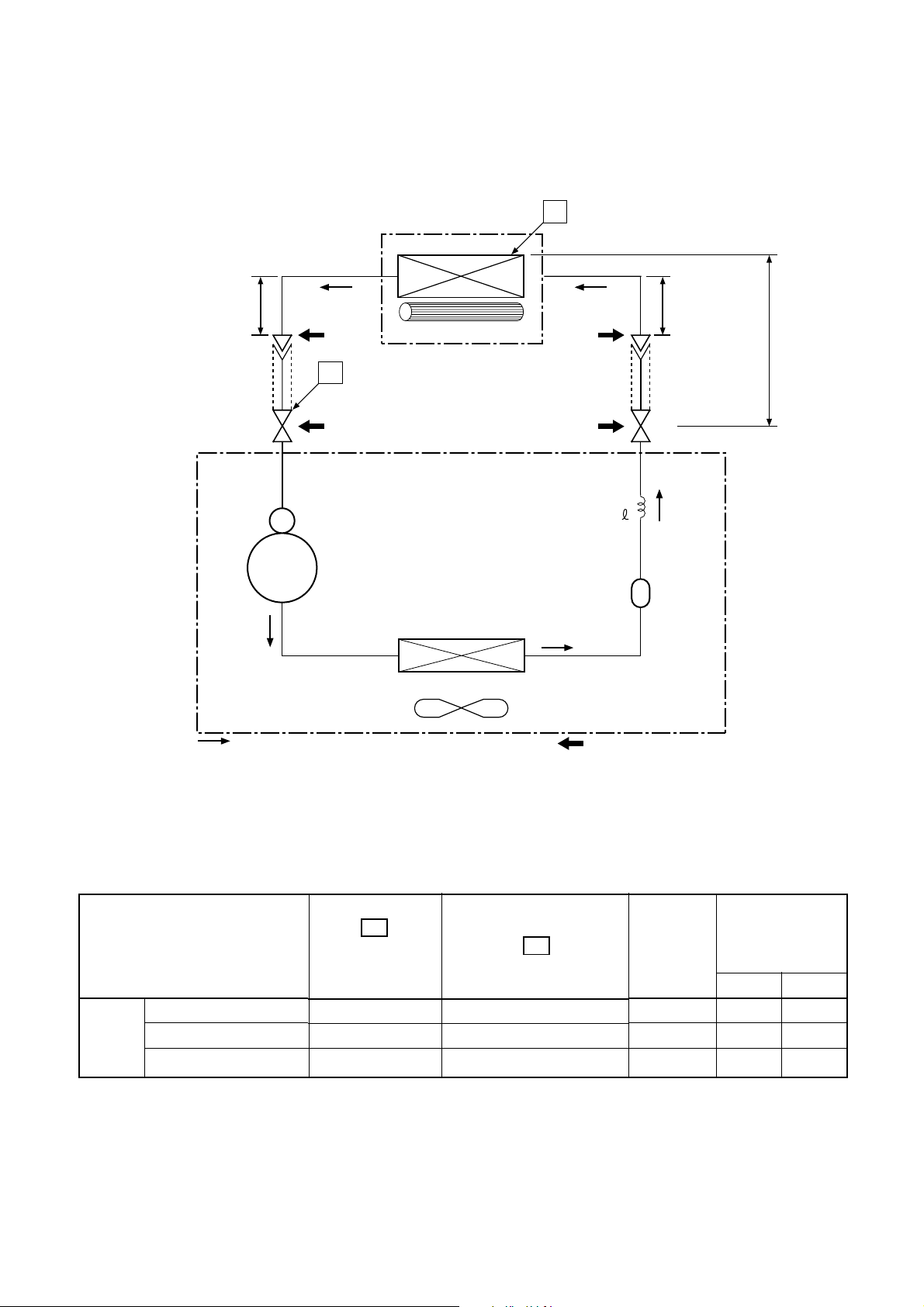
RAS-13SK-E / RAS-13SA-E
RAS-13SKX / RAS-13SAX
5. REFRIGERANT CYCLE DIAGRAM
Auxiliary pipe
0.39m
ø9.52 (ø3/8 in)
Connecting pipe
ø12.7 (O.D.)
(ø1/2 in)
Compressor
P
Accumulator
PH160T2-4L2
Indoor unit
Evaporator
Cross flow fan
Condenser
T1
Capillary tube
ø1.7 x 900
Dryer
Auxiliary pipe
0.49m
ø6.35 (ø1/4 in)
Connecting pipe
ø6.35 (O.D.)
(ø1/4 in)
Max. longth 15m
Allowable height 6m
Propeller fan
Refrigerant
R22 0.83kg
Cooling
Outdoor unit
Mark ( ) means check points of Gas Leak
Fig. 5-1
Table 5-1
50Hz
Standard
Cooling High temperature
Low temperature
Standard pressure
P
(kg/cm²G)
13SK-E
13SKX
5.0
6.0
3.0
Surface temp. of heat
exchanger interchanging
pipe T1 (°C)
13SK-E
13SKX
10.0
15.0
2.0
Fan speed
(indoor)
High
High
Low
Note :
• Measure the heat exchanger temperature at the center of U-bend. (By means of TC sensor.)
Ambient temp.
conditions DB/WB
(°C)
Indoor Outdoor
27/19 35/24
32/23 43/26
21/15 21/15
– 10 –
Page 11
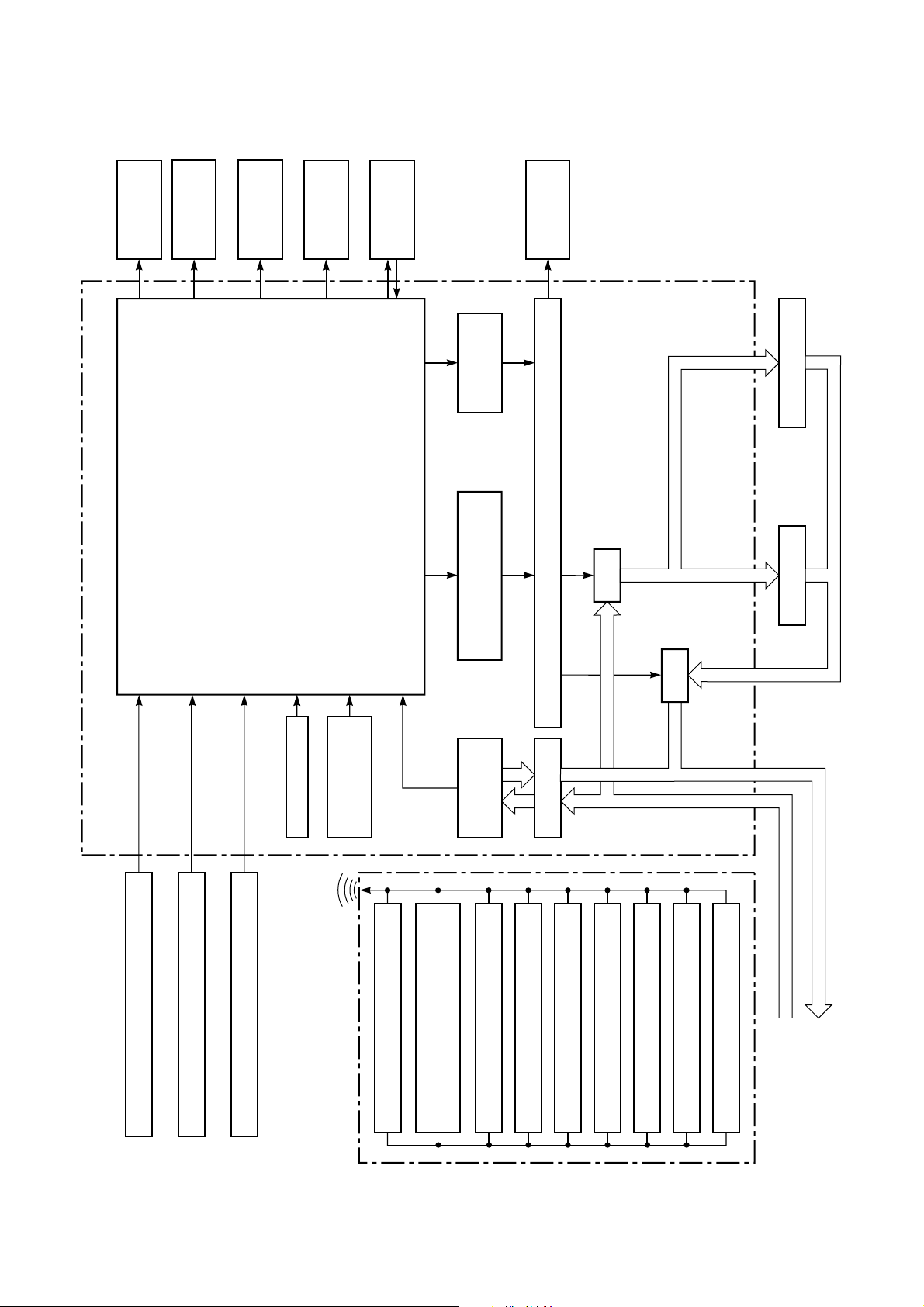
6. MICRO-COMPUTER BLOCK DIAGRAM
Operation
C. P. U
Timer
Display
Functions
Display
• Louver Control
ECONO.
Sign Display
• 3-minute Delay at Restart for Compressor
Indoor
FAN-ONLY
Sign Display
• Motor Revolution Control
• Processing
Fan Motor
(Temperature Processing)
• Timer
Motor
Louver
Louver
ON/OFF Signal
Relay Driver, Louver Driver
ON/OFF Signal
Compressor, Outdoor Fan
Relay
Outdoor Fan Motor
RY01
Compressor
RY02
Relay
Main Unit Control Panel
Thermo Sensor
Heat Exchanger Sensor
Initializing Circuit
Infrared
Infrared Rays Signal Receiver
Oscillator Circuit
Clock Frequency
Rays
Remote Control
Operation (START/STOP)
Circuit
Power Supply
Thermo Setting
Operation Mode Selection
AUTO, COOL, DRY, FAN ONLY
Noise Filter
ON TIMER Setting
Fan Speed Selection
– 11 –
OFF TIMER Setting
Louver AUTO Swing
Louver Direction Setting
ECONO.
220/230/240V~
50Hz
Page 12
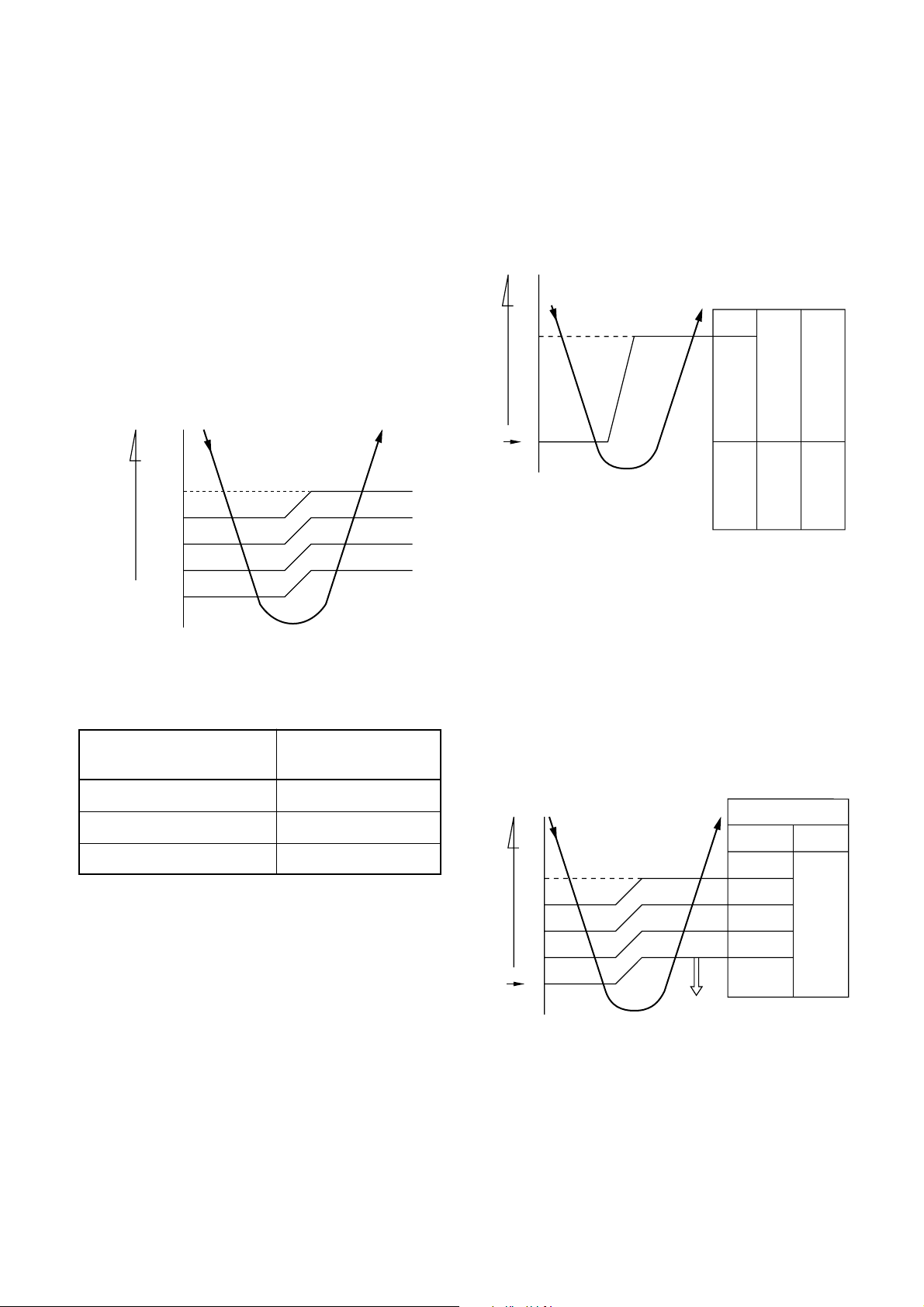
7. OPERATION DESCRIPTIONS
(Room temp. – Set temp.)
+1
0
Set
temp.
ON
OFF
OPERATION
display
ON ON
Compressor
Outdoor fan
(RY01)
Common relay
(RY02)
7-1. FAN ONLY Operation
(MODE of the remote control : FAN ONLY)
(1) During this mode, the relay RY01 is alwa ys turned
off so that only the indoor fan is operated. RY02 is
always turnd on.
1) When the FAN is set to AU TO, the indoor fan
motor operates as shown in Fig 7-1-1.
2) When the FAN is set to LOW, MED, or HIGH,
the indoor fan motor operates with a constant
in volume as listed in Table 7-1-1.
28
27
Room temp.
26
25
24
Fig. 7-1-1 Auto setting of air volume
Table 7-1-1 Manual setting of FAN SPEED
Indication of
FAN SPEED
HIGH
MED
LOW(+)
LOW
LOW
HIGH Air volume
(m3/h)
7-2. COOL Operation
(MODE of the remote control : COOL)
(1) Compressor, outdoor fan and operation displa y are
controlled as shown in Fig. 7-2-1.
Fig. 7-2-1
(2) Relays R Y01 and R Y02 are turned on to energize
the outdoor unit, and a cool operation is carried
out.
1) When the FAN is set to AUTO, the indoor fan
motor operates as shown in Fig 7-2-2.
2) When the FAN is set to LOW, MED, or HIGH,
the indoor fan motor operates with a constant
in volume as listed in Table 7-1-1.
(2) Once the setting is made, the operation mode is
memorized in the microcomputer so that the same
operation can be effected thereafter simply by
pushing the START/STOP button.
LOW
MED
HIGH
510
560
650
– 12 –
FAN
Manual
According
to the set
position
+4
+3
+2
+1
(Room temp. – Set temp.)
Set
0
temp.
RY01
OFF
AUTO
HIGH
MED
LOW(+)
LOW
LOW
(continuous)
Fig. 7-2-2
(3) Once the setting is made, the operation mode is
memorized in the microcomputer so that the same
operation can be effected thereafter simply by
pushing the START/STOP button.
Page 13
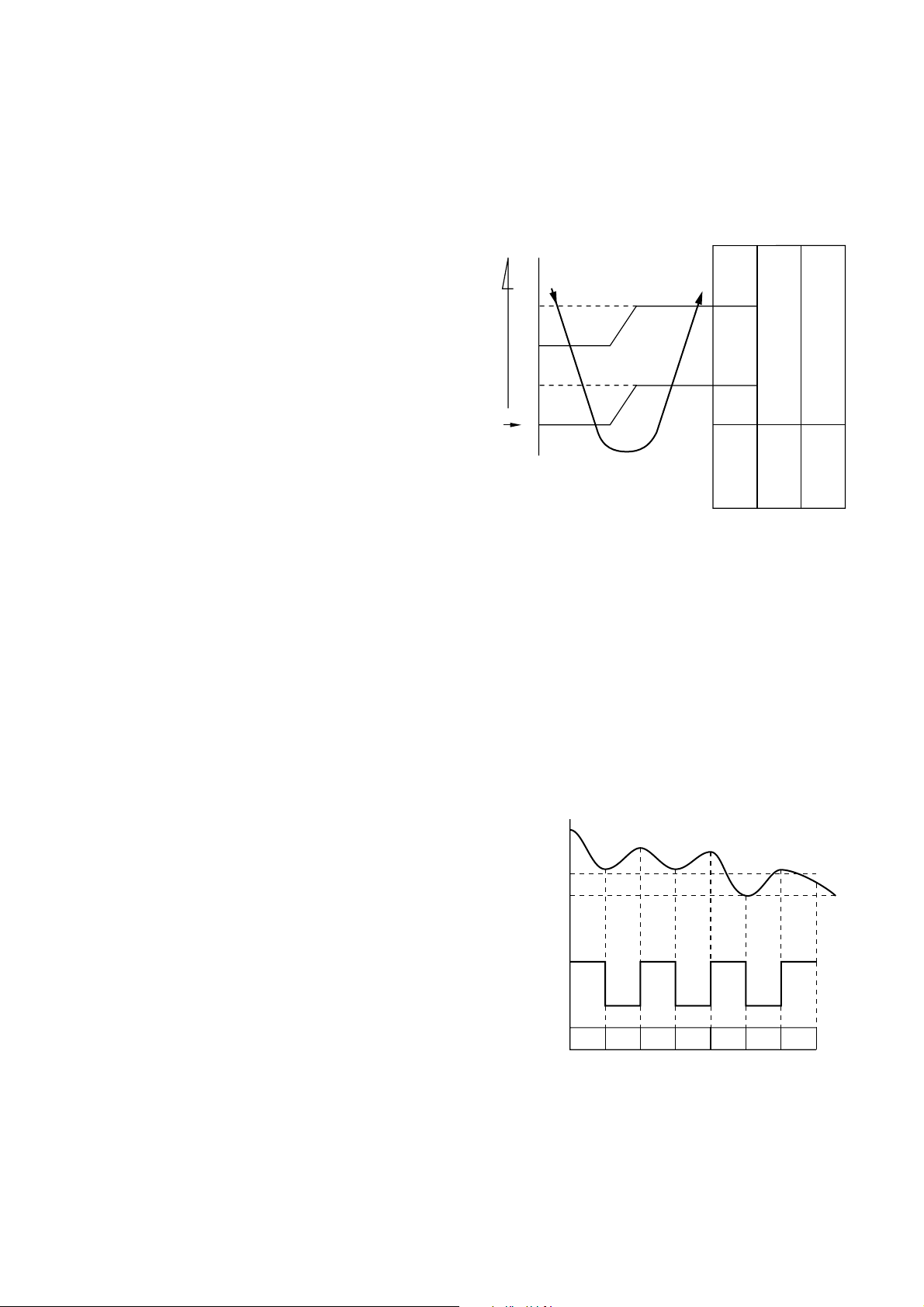
7-2-1. Louver Control
(Room temp. – Set temp.)
Set
temp.
ON
+3
+2
+1
0
OFF
OPERATION
display
Compressor
Outdoor fan
(RY01)
Common relay
(RY02)
ON:6min.
OFF:4min.
ON:5min.
OFF:5min.
ON
(1) By pushing the SET button of the remote control
during the operation, the louver can be set to the
desired position.
And the louver position is stored in the microcomputer, the louvers will be set to the position automatically at the next operation.
(2) When the AUT O b utton is pushed, the louv er v er-
tically swings within range of 25deg.
7-3. DRY Operation
(MODE of the remote control : DRY)
(1) Compressor, outdoor fan and operation displa y are
controlled as shown in Fig. 7-3-1.
Fig. 7-3-1
– 13 –
• The microprocessor turns the compressor on
and off at regular intervals (4 to 6 minutes on
and/or off). During the compressor off, the indoor fan will operate in the super low position.
• The indoor fan will operate in the AUTO position.
(2) The pattern of operation depending on the rela-
tion between room temperature and set temperature is shown below:
Room temp.
Set temp.+1
Set temp.
Compressor
Outdoor fan
Indoor fan
ON ON ON ON
OFF OFF OFF
L.*S.L. S.L.L. L. S.L. L.
*
Super Low
Fig. 7-3-2
Page 14
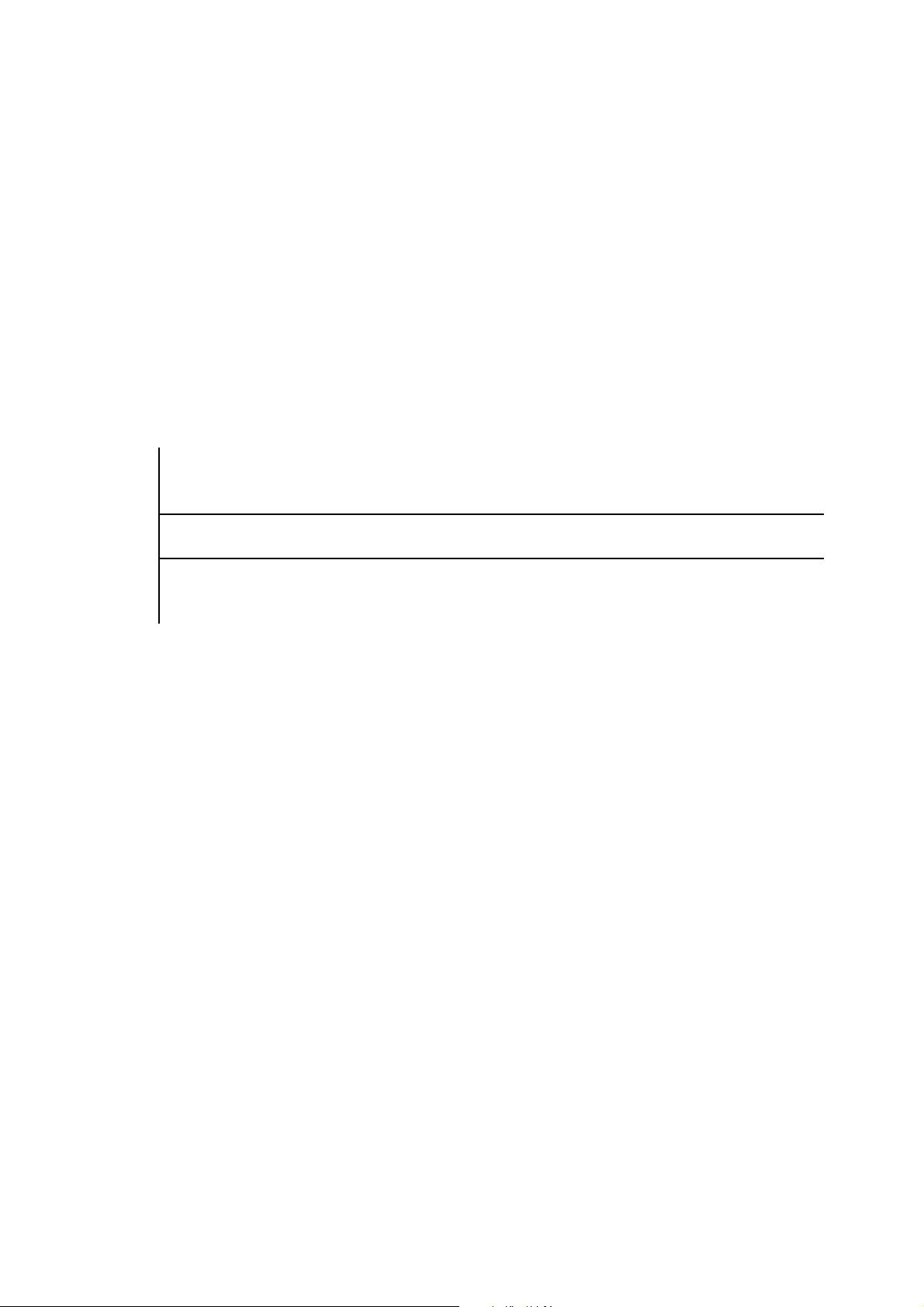
7-4. AUTO Operation
(MODE of the remote control : AUTO)
(1) One of the 2 modes, Cooling or Dry is selected
according to room temperature at which operation is to start, as shown in Fig. 7-4-1. The Fan
mode will continue until room temperature reaches
a level at which another mode is selected.
7-4-1. Temporary Auto
When the TEMPORAR Y button is pushed, the set temperature is fixed at 24°C and controlled in accordance
with the chart shown in Fig. 7-4-1.
Cooling mode
+4
Cooling mode
+1
Dry mode
(Room temp. – Set temp.)
(The same cooling mode as the room temperature control is set at set temp.)
The Louver moved downward.
(The same cooling mode as the room temperature control is set at set temp. )
(The same dry operation as the room temperature control is set at set temp. )
Fig. 7-4-1
– 14 –
Page 15
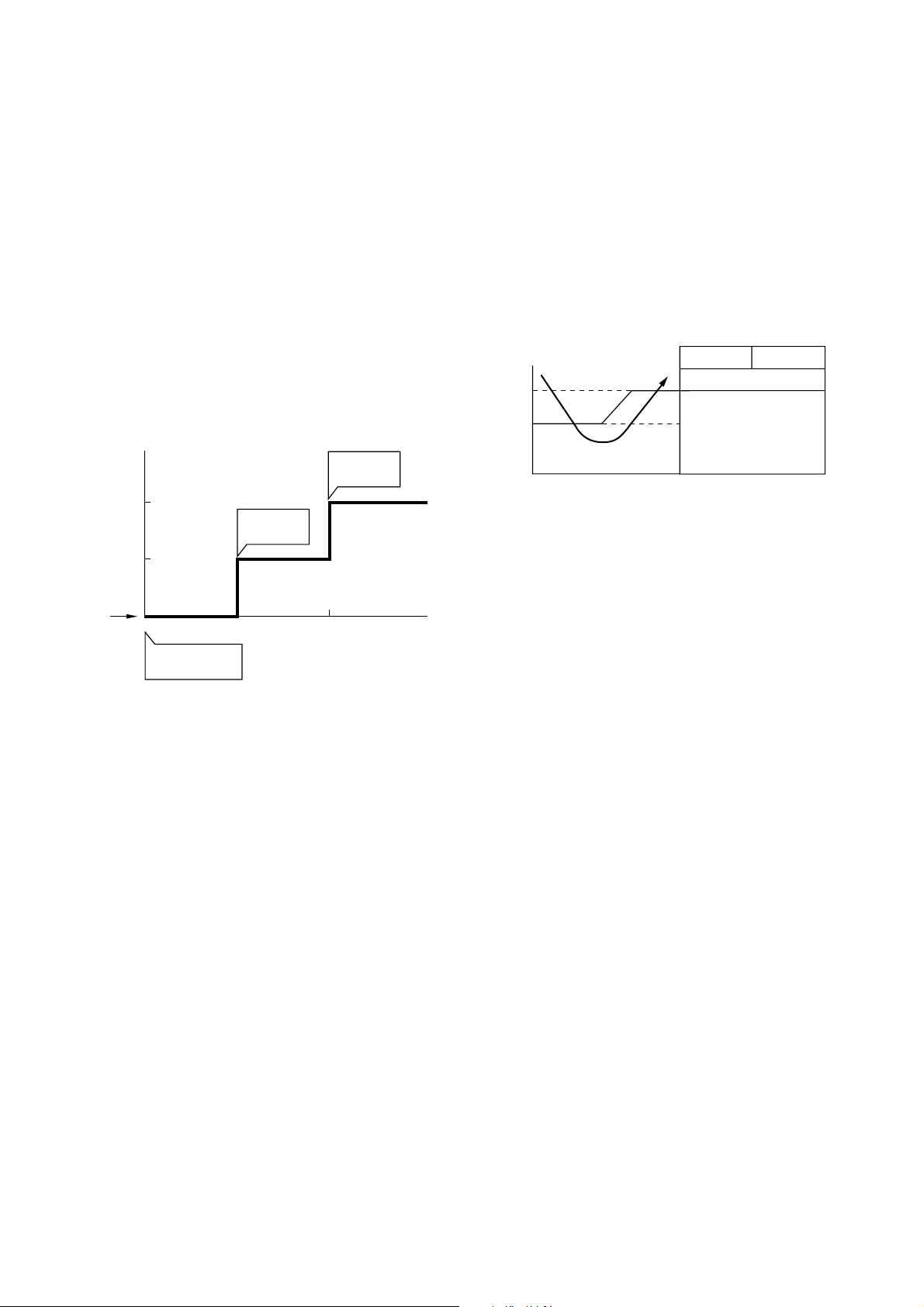
7-5. ECONO. Mode
When the ECONO. button is pushed, during COOL ,
and AUTO operation, the OPERATION display is
turned off and the ECONO. display is lit and the indoor unit operates quietly and mildly with controlling
airflow.
7-5-1. Cooling
(1) In the ECONO. mode, the set temp. by the remote
control is changed automatically as shown in Fig.
7-5-1.
(2) Fan speed → LOW
(˚C)
Set temp.
is changed
+2
Set temp.
is changed
+1
7-6. Low-Temperature Limit Control
(Cooling Operation)
The microprocessor detects the indoor heat exchanger
temperature so as to prevent freezing up the indoor
heat exchanger.
Control is performed as shown in Fig. 7-6-1.
Heat exchanger
temperature
(˚C)
6
2
Fig. 7-6-1
Compressor
Less than 2˚C continues
Outdoor fan
ON
for 5 minutes
OFF
Set temp.
1H 2H TIME0H
ECONO. button
is pushed
Fig. 7-5-1
– 15 –
Page 16
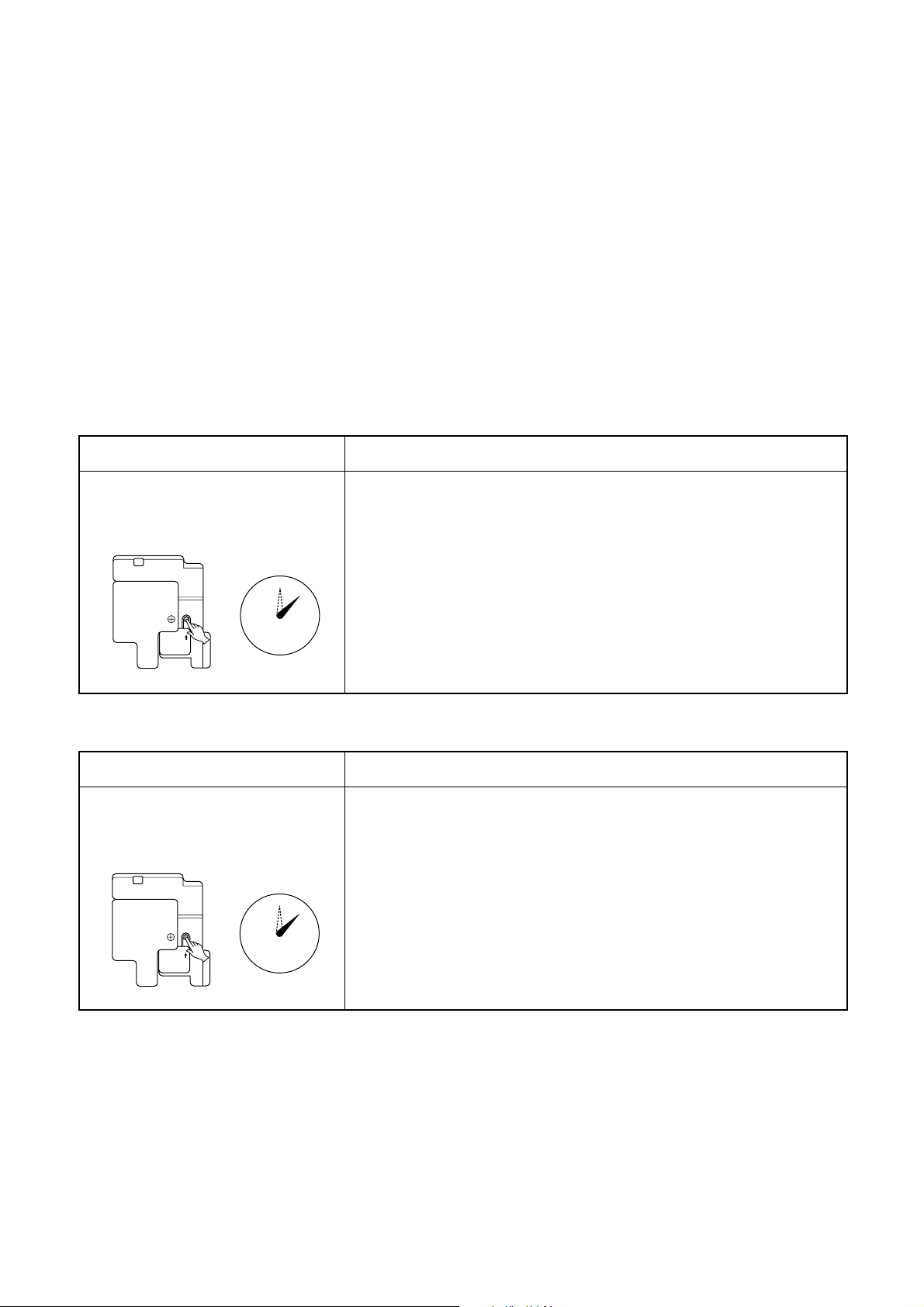
7-7. Auto Restart Function
This unit is equipped with an Automatic restarting facility which allows the unit to restart and resume the
set operating conditions in the event of a power supply shutdown without the use of the hand control.
The operation will resume without warning three minutes after the power is restored.
The Auto Restart function is set not to work on shipment from the factory, and so it is necessary to set it
to function as required.
• When the system is stand-by (not running)
7-7-1. How to Set the Auto Restart
To set the Auto Restart function, proceed as follows:
Access the TEMPORARY button located in the lower
right hand corner beneath the hinged front panel of
the indoor unit (please refer to section on PARTS
NAME). The po wer supply to the unit must be on - the
function will not be set if the power is off.
To enable the Auto Restart function, press the TEMPORARY button continuously for three seconds.
The unit will acknowledge the setting and beep three
times. The system will now restart automatically.
The above A uto Restart settings can be carried out:
OPERATION
Press the TEMPORARY button
continuously more than three
seconds.
0
TEMPORARY
• When the system is operating
OPERATION
Press the TEMPORARY button
continuously more than three
seconds.
0
TEMPORARY
MOTION
Stand-by
↓
The system starts to operate. The green light will be lit.
↓ about three seconds after
3S
The unit beeps three times. The orange light will be lit.
↓
The system is operating. The orange light is lighting.
If the system is not required to run at this time, press the TEMPORARY
button once more or use the remote control to stop it.
MOTION
Operating The green light is lit.
↓
The system stops to operate. The green light is turned off.
↓ about three seconds after
3S
The unit beeps three times.
↓
The system stops.
If the system is not required to stop at this time, use the remote control
to restart it.
During subsequent operation, the orange light is lit.
• The Auto Restart function will not accept an instruction if timer operation with the remote control is
selected.
(Please refer to the section on setting the timer or
setting the louver.)
• During louver swing (A UT O) operation, after restart
by the Auto Restart function the louver swing stops.
– 16 –
Page 17
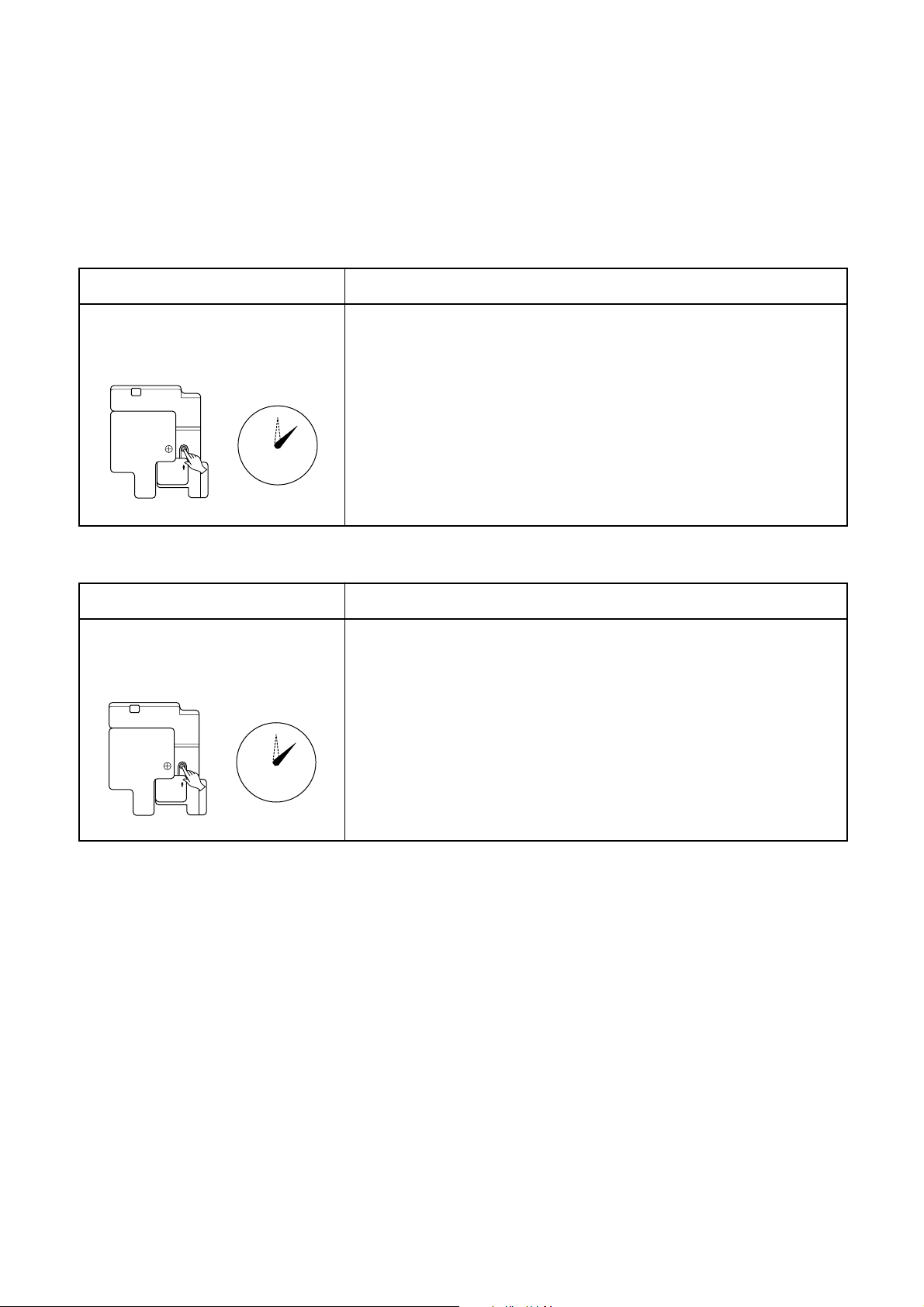
7-7-2. How to Cancel the Auto Restart
To cancel the Auto Restart function, proceed as follows:
Repeat the setting procedure: the unit will acknowledge the instruction and bleep three times.
• When the system is stand-by (not running)
The system will now be required to manually restart
with the remote control after the main supply is turned
off.
Cancellation is carried out:
OPERATION
Press the TEMPORARY button
continuously more than three
seconds.
0
TEMPORARY
• When the system is operating
OPERATION
Press the TEMPORARY button
continuously more than three
seconds.
0
TEMPORARY
MOTION
Stand-by
↓
The system starts to operate. The orange light will be lit.
↓ about three seconds after
3S
The unit beeps three times. The green light will be lit.
↓
The system is operating.
If the system is not required to run at this time, press the TEMPORARY
button once more or use the remote control to stop it.
MOTION
Operating The orange light is lit.
↓
The system stops to operate. The orange light is turned off.
↓ about three seconds after
3S
The unit beeps three times.
↓
The system stops.
If the system is not required to stop at this time, use the remote control
to restart it.
During subsequent operation, the green light is lighting.
7-7-3. In Case of Power Failure during the
Timer Operation
(1) If ON-TIMER operation is reserved with setting of
Auto Restart operation, it is cancelled with power
failure. (The OPERATION lamp on the main unit
goes on and off to inform of power failure.) In that
case, try to reserve ON-TIMER operation once
again.
(2) If OFF-TIMER operation is reserved without set-
ting of Auto Restart operation, the reservation is
cancelled with power failure. (The OPERATION
lamp on the main unit goes on and off to inform of
power failure.) In that case, try to reserve OFFTIMER operation. When Auto Restart operation
is set, OFF-TIMER reservation is also cancelled
with power failure.
– 17 –
Page 18

8. INSTALLATION PROCEDURE
8-1. Safety Cautions
For general public use
Power supply cord of parts of appliance for Outdoor use shall be more than polychloroprene sheathed flexible
cord (design H05 RN-F), or cord designation 245 IEC 57.
CAUTION
TO DISCONNECT THE APPLIANCE FROM THE MAINS SUPPLY.
This appliance must be connected to the mains by means of a circuit breaker or a switch with a contact
separation of at least 3 mm.
If this is not possible, a power supply plug with earth must be used. This plug must be easily accessible after
installation. The plug must be disconnected from the power supply soc ket in order to disconnect the appliance
completely from the mains.
DANGER
` FOR USE BY QUALIFIED PERSONS ONLY.
` TURN OFF MAIN POWER SUPPLY AND BREAKER BEFORE ATTEMPTING ANY ELECTRICAL W ORK.
MAKE SURE ALL POWER SWITCHES AND BREAKER TURN OFF. FAILURE TO DO S O MAY CAUSE
ELECTRICAL SHOCK.
` CONNECT THE CONNECTING CABLE CORRECTLY. IF THE CONNECTING CABLE IS CONNECTED BY
WRONG WAY, ELECTRIC PARTS MAY BE DAMAGED.
` CHECK THE EARTH WIRE IS NOT BROKEN OR DISCONNECTED BEFORE INSTALLATION.
` DO NOT INSTALL NEAR CONCENTRATIONS OF COMBUSTIBLE GAS OF GAS VAPORS.
FAILURE TO FOLLOW THIS INSTRUCTION CAN RESULT IN FIRE OR EXPLOSION.
` TO PREVENT OVERHEATING THE INDOOR UNIT AND CAUSING A FIRE HAZARD, PLACE THE UNIT
WELL AW AY (MORE THAN 2M.) FROM HEAT SOURCES SUCH AS RADIA T ORS, HEAT RESISTORS, FUR-
NACE, STOVES, ETC..
` WHEN MOVING THE AIR-CONDITIONER FOR INSTALLING IT IN ANOTHER PLACE AGAIN, BE VERY
CAREFUL NOT TO GET THE SPECIFIED REFRIGERANT (R-22) WITH ANY OTHER GASEOUS BODY
INTO THE REFRIGERA TION CYCLE. IF AIR OR ANY OTHER GAS IS MIXED IN THE REFRIGERANT, THE
GAS PRESSURE IN THE REFRIGERATION CYCLE BECOMES ABNORMALL Y HIGH AND IT RESUL TINGLY
CAUSES B URST OF THE PIPE AND INJURIES ON PERSONS.
` IN THE EVENT THAT THE REFRIGERANT GAS LEAKS OUT OF THE PIPE DURING THE INSTALLATION
WORK, IMMEDIATELY LET FRESH AIR INTO THE ROOM. IF THE REFRIGERANT GAS IS HEATED BY
FIRE OR SOMETHING ELSE, IT CAUSES GENERATION OF POISONOUS GAS.
WARNING
• Never modify this unit by removing any of the safety guards or by by-passing any of the safety interlock
switches.
• Do not install in a place which cannot bear the weight of the unit.
Personal injury and property damage can result if the unit falls.
• Before doing the electrical work, attach an approved plug to the power supply cord.
And make sure the equipment to be earthed.
• Appliance shall be installed in accordance with national wiring requlations.
If you detect any damage, do not install the unit. Contact your Toshiba dealer immediately.
– 18 –
Page 19

CAUTION
• Exposure of unit or water or other moisture before installation will result in an electrical short.
Do not store in a wet basement or expose to rain or water.
• After unpacking the unit, examine it carefully for possible damage.
• Do not install in a place that can increase the vibration of the unit. Do not install in a place that can amplify
the noise level of the unit or where noise and discharged air might disturb user’s neighbors.
• To avoid personal injury, be careful when handling parts with sharp edges.
• Please read the installation manual carefully before installing the unit. It contains further important instruc-
tions for proper installation.
UK Plugs and Sockets etc (Safety) Regulations 1994
SI Number 1768
With regard to Schedule 3, Item 7 of the above UK Regulations, this appliance must be permanently connected to the fixed wiring of the main electrical supply by means other than the use of an approved 13 Amp
plug-top as outlined in the Regulations.
Electrical work must be carried by suitably qualified persons and in accordance with all relevant safety standards and codes of practice.
We recommend that the power supply f or this appliance is derived from a suitab ly protected dedicated circuit.
(for U.K. only)
– 19 –
Page 20

8-2. Installation Diagram of Indoor and Outdoor Units
For installation of the indoor unit, use the paper pattern on the back.
For the rear and left piping
Front cabinet
Front panel
(Attach to the back side.)
11
Filter
frame
9 Deodorizing
filter
(Attach to the back side.)
10 Purifying
filter
3 Clip anchorClip anchor
120 mm or more
Air filter
2 Wireless
remote
control
Hook
Hook
6 Pan head
wood screw
4 Remote control
holder
66 mm or more
Hook
8 Mounting screw
1 Installation
plate
120 mm
or more
5 Shield pipe
Wall
Insert the remote control holder
cushion between the indoor
unit and wall, and lift indoor
unit to make work easier.
Do not allow the drain hose to
get slack.
Cut the piping hole
sloped slightly
Make sure to run the drain
hose sloped downward.
The auxiliary piping can be
connected the left, rear left,
rear, right or bottom.
Right
100 mm or more
Before install the wireless
remote control
• With the remote control cover
open, load the batteries
supplied correctly, observing
their polarity.
Wireless remote control
2
7
Batteries
Cover
400 mm or more
Electric parts
cover
45 mm or more
600 mm or more
600 mm or more
Loop the connective cable
(about 100 mm in diameter
and 300~350 mm long).
– 20 –
Extension
drain hose
(Option:
RB-821SW)
Rear
Bottom
Rear left
Left
Insulation of refrigerant pipes
insulates the pipes separately,
not together.
6 mm thick heat resisting
polyethylene foam
Page 21

8-3. Installation
<Anchor bolt arrangement of outdoor unit>
8-3-1. Optional Parts
Part
code
A
B
C
Refrigerant piping
Liquid side : ø6.35 mm
Gas side : ø12.7 mm
Pipe insulating material
(polyethylene foam, 6 mm thick)
Putty, PVC tapes
Parts name
8-3-2. Installation Parts
Q’ty
Each
one
1
Each
one
600mm
Air inlet
325mm
Air outlet
Fig 8-3-1 Air outlet
• Secure the outdoor unit with the anchor bolts if the
unit is likely to be exposed to a strong wind.
• Use ø8 or ø10 anchor bolts.
Part
No.
1
Name of parts
Q’ty
Installation plate x 1
2
Wireless remote control x 1
3
Clip anchor x 6
4 8
Remote control holder x 1
Others
Name
Part
No.
5
6
7
Name of parts
Q’ty
Shield pipe x 1
Pan head wood screw
ø3.1 x 16l x 2
Batteries x 2
Mounting screw ø4 x 25l x 6
* This model is not equipped with an extension drain
hose.
Part
No.
9
10
11
Name of parts
Q’ty
Deodorizing filter x 1
Purifying filter x 1
Filter frame x 2
Installation manual
Owner’s manual
Option : For the extension drain hose, use an optionally
available RB-821SW or commercially available one.
– 21 –
Page 22

8-4. Indoor Unit
t Installation place
• A place which provides the spaces around the indoor unit as shown in the diagram in section 8-2.
• A place where there is no obstacle near the air inlet and outlet.
• A place which allows an easy installation of the piping to the outdoor unit.
• A place which allows the front panel to be opened.
8-4-1. Cutting a Hole and Mounting
Installation Plate
<Cutting a hole>
When installing the refrigerant pipes from the rear
CAUTION
• Direct sunlight to the indoor unit wireless receiver should be avoided.
• The microprocessor in the indoor unit should
not be too close to r-f noise sources. (For details, see the owner’s manual.)
<Remote control>
• A place where there are no obstacles such as a
curtain that may block the signal from the remote
control.
• Do not install the remote control in a place exposed
to direct sunlight or close to a heating source, such
as a stove.
• Keep the remote control at least 1 m apart from
the nearest TV set or stereo equipment. (This is
necessary to prevent image disturbances or noise
interference.)
• The location of the remote control should be determined as shown below.
The center of the piping slot
The center of the pipe
hole is the above arrow.
is the above arrow.
Pipe hole
80mm
65mm
40.5
mm
Fig. 8-4-2
(1) After determining the pipe hole position with the
mounting plate (80 mm →), drill the pipe hole (ø65
mm) at a slight downward slant to the outdoor side.
NOTE :
• When drilling the wall that contains a metal lath,
wire lath or metal plate, be sure to use a pipe hole
brim ring sold separately.
<Mounting the installation plate>
For installation of the indoor unit, use the paper pattern on the back.
Anchor bolt hole
7m
75˚
(Side view) Indoor unit
Reception
range
Remote
control
Fig. 8-4-1
(Top view)
Indoor unit
*:Axial distance
5m
Reception
range
45˚
45˚
Remote
control
5m
*7m
– 22 –
65.5mm
Pipe
hole
Indoor unit
Thread
Weight
Fig. 8-4-3
8
Mounting
screw
Pipe hole
65.5mm
1
Installation
plate
Page 23

<When the installation plate is directly mounted
on the wall>
(1) Securely fit the installation plate onto the wall by
screwing it in the upper and lower parts to hook
up the indoor unit.
(2) Install the installation plate horizontally in the wall.
(3) To mount the installation plate on a concrete wall
with anchor bolts, utilize the anchor bolt holes as
shown in the above figure.
CAUTION
When installing the installation plate with mounting screw , do not use the anchor bolt hole. Otherwise the unit may fall down and result in personal
injury and property damage.
8-4-2. Electrical Work
(1) The supply voltage must be the same as the rated
voltage of the air conditioner .
(2) Prepare the power source for exclusive use with
the air conditioner.
Maximum
Model
RAS13SK-E/
13SA-E
RAS13SKX/
13SAX
Power source
50Hz
*220/230/240V~
Single-phase
running
current
* No adjustment is necessary .
7.5 A
Plug
socket
& fuse
rating
16 A
Wiring
1.3mm
or
more
2
Installation plate
Anchor bolt
Projection
15mm
or less
5mm dia, hole
Clip anchor
3
(Keep horizontal direction)
Mounting screw ø4 x 25
8
Fig. 8-4-4
CAUTION
Failure to firmly install the unit may result in
personal injury and property damage if the
unit falls.
CAUTION
• Use power specified in above table.
• This appliance can be connected to the mains
in either of the following two ways.
(1) Connection to fixed wiring:
A switch or circuit breaker which disconnects
all poles and has a contact separation of at
least 3 mm must be incorporated in the fixed
wiring. An approv ed circuit breaker or switches
must be used.
(2) Connection with power supply plug:
Attach power supply plug with power cord and
plug it into wall outlet. An approved power
supply cord and plug must be used.
NOTE :
• Perform wiring works so as to allow a generous
wiring capacity.
• In case of block, brick, concrete or similar type
walls, make 5 mm dia, holes in the wall.
• Insert3clip anchors for appropriate8 mounting screws.
NOTE :
• Install the installation plate using 4 to 6 pieces of
mounting screw securing four corners with screws.
– 23 –
Page 24

8-4-3. Wiring Connection
WARNING
Taking out the power cord
To plug the cable in the plug receptacle, take the following precaution.
THIS APPLIANCE MUST BE EARTHED.
IMPORTANT
THE WIRES IN THIS MAINS LEAD ARE COLORED
IN ACCORDANCE WITH THE FOLLOWING CODE:
L
: Brown
N
: Blue
: Green and Yellow
-LIVE
-NEUTRAL
-EARTH
L
N
Fig. 8-4-5
As the colors of the flexible cord of this appliance may
not correspond with the colored markings, to identify
terminals in your plug, as follows:
Connect BROWN colored core to plug terminal marked
letter "L".
Connect BLUE colored core to plug terminal marked
letter "N".
Connect GREEN AND YELLOW colored core to plug
terminal marked Earth Symbol " ".
The installation of the cables has to be done in such a
way that the basic insulated wires for the infrared sensor can not be touched.
<How to remove the front cabinet>
Slitted portion
• Cut off the slitted portion in the side face of the
rear panel to take out the power cord. After
this, remove burrs, sharp edges, etc., to smooth
the cut face.
<How to connect the power cord>
For the air conditioner that has no power cord,
connect a power cord to it as mentioned below.
• After removing the front cabinet, remove the terminal cover and the cord clamp.
• Connect and secure the power supply cord and
secure the cord clamp and the terminal cover.
• Cut the rear panel following the cutting mark and
put the power supply cord through the notch.
• Be sure to smooth out the notch with a file, etc.
Terminal block
Power supply
cord
L
N
Cord clamp
Terminal cover
Screw
4
4
2
1
3
Vertical air flow louver.
1
2
Fig. 8-4-6
How to open the screw cap
• Place your finger on the lower part and push
up to open the screw cap.
(1) Open the screw caps and remove the two screws
securing the front cabinet.
(2) Close the screw caps as behind.
(3) Open the vertical airflow louver horizontally by
hand.
(4) Slightly open the lower part of the front cabinet
then pull the upper part of the front cabinet toward
you to remove it from the rear plate.
– 24 –
Earth line
Fig. 8-4-7
<Stripping length of power cord>
30mm
10mm
L
N
10mm
40mm
NOTE :
• Use standard wire only.
• Wire type: More than H05-RN-F
Fig. 8-4-8
Screw
Screw
Earth line
Page 25

<How to connect the connecting cable>
Wiring of the connecting cable can be carried out
without removing of the front panel.
(1) Remove the front panel.
<Stripping length of connecting cable>
50mm
10mm
Earth line
Fully open the front panel. Disengage the support
arm located in the upper center while pushing its
handle leftwards, and then remove the front panel
toward you.
(2) Remove the terminal cover and cord clamp.
(3) Insert the connecting cable (according to local
codes) into pipe hole on the wall.
(4) Take out the connecting cable through the cable
slot on the rear panel so that it is exploded by about
15 cm long in the front side.
(5) Insert the connecting cable fully into the terminal
block and secure it by screw tightly.
(6) Tightening torque:1.2 N•m (0.12 kgf•m)
(7) Secure the connecting cable with the cord clamp.
(8) Fix the terminal cover and front panel on the in-
door unit.
CAUTION
• Be sure to refer the wiring system diagram labeled inside the front panel.
• Check local electrical codes and also any specific wiring instructions or limitation.
2
1
10mm
40mm
For a three conductor cable
NOTE :
• Use stranded wire only.
• Wire type:More than H05 RN-F
Fig. 8-4-10
<How to install the front cabinet on the indoor unit>
Install the front cabinet through the opposite order of
"How to remove the front cabinet".
When the panel is removed and mounted again, take
the following actions:
After fastening the two screws, one each at the left
and right of the air outlet, be sure to push the upper
center1right end2, left end3and the lower
center4of the air outlet, and confirm that no gap is
left between the front cabinet and the rear plate.
• If cooling (dry) operation is made without pushing the air outlet, dew can be deposited on the
front cabinet surface. In addition a gap between
the front cabinet and the rear plate will become
wider , spoiling the appearance.
Connecting
cable
about 15cm
Screw
Terminal
cover
Terminal block
Cord
clamp
Screw
Screw
Connecting cable
Fig. 8-4-9
21
Earth
line
Push Push
3
1
Push
Push
2
4
Fig. 8-4-11
– 25 –
Page 26

8-4-4. Piping and Drain Hose Installation
)
Indoor unit
Connecting
cable
Installation
plate
Auxiliary
pipes
To connect pipe after installation of unit (figure)
<In case of rightward piping>
• After scribing slits of the front panel and the rear
panel by a knife or a marking-off pin, cut them by a
pair of nippers or the like.
Slit (front panel)
Slit (rear panel
Fig. 8-4-12
<In case of downward piping>
• After scribing the slit of the front panel and slit in
the lower part of the rear panel by a knife or a marking-off pin, cut them by a pair of nippers or the like.
(To the forefront of flare)
196mm
Side of liquid flow
96mm
Side of gas flow
Outward form of indoor unit
R 30mm (Use polisin or the like for bending pipe.)
43mm
80˚
Use the handle of screwdriver,etc.
Fig. 8-4-14
NOTE :
If the pipe is bent incorrectly, the indoor unit may unstably be set on the wall.
After passing the connecting pipe through the pipe
hole, connect the connecting pipe to auxiliary pipes
and wrap the facing tape around them.
Slit (front panel)
Slit (rear panel)
Fig. 8-4-13
<Left-hand connection with piping>
Bend the connecting pipe so that it is laid within 43
mm above the wall surface. If the connecting pipe is
laid exceeding 43 mm above the wall surface, the indoor unit may unstably be set on the wall. When bending the connecting pipe, make sure to use spring
bender so as not to crush the pipe.
Bend the connection pipe within a radius of 30 mm.
CAUTION
• Bind the auxiliary pipes (two) and connecting
cable with facing tape tightly. In case of leftward piping and rear-leftward piping, bind the
auxiliary pipes (two) only with facing tape.
• Carefully arrange pipes so that any pipe does
not stick out of the rear plate of the indoor unit.
• Carefully connect the auxiliary pipes and connecting pipes to each other and cut off the insulating tape wound on the connecting pipe to
avoid doub le-taping at the joint, moreover , seal
the joint with the vinyl tape, etc.
• Since dewing results in a machine trouble,
make sure to insulate both the connecting
pipes. (Use polyethylene foam as insulating
material.)
• When bending a pipe, carefully do it not to crush
it.
– 26 –
Page 27

8-4-5. Indoor Unit Installation
(1) Pass the pipe through the hole in the wall, and
hook the indoor unit on the installation plate at the
upper hooks.
(2) Swing the indoor unit to right and left to confirm
that it is firmly hooked up on the installation plate.
(3) While pressing the indoor unit onto the wall by the
lower part, hook it up on the installation plate by
the lower part. Pull the indoor unit toward you by
the lower part to confirm that it is firmly hooked up
on the installation plate.
(1)
(2)
Hook
• For detaching the indoor unit from the installation
plate pull the indoor unit toward you while pushing
its bottom up by the specified parts.
Hook here
Installation
1
plate
Fig. 8-4-15
Push
8-4-6. Drainage
(1) Run the drain hose sloping downwards.
NOTE :
• Hole should be made at a slight downward slant to
the outdoor side.
Do not rise the drain hose.
50 mm
or more
Do not put the
drain hose end
into water.
Fig. 8-4-17
(2) Put water in the drain pan and make sure that the
water is drained outdoors.
(3) When connecting extension drain hose, insulate
the connecting part of extension drain hose with
shield pipe.
5
5
Shield pipe
Do not form the drain hose
into the wared shape.
Do not put the drain
hose end in the
drainage ditch.
Push Push
Fig. 8-4-16
Drain hose
Inside the room
Extension drain hose
Fig. 8-4-18
CAUTION
Arrange the drain pipe for proper drainage from
the unit.
Improper drainage can result in damage to property.
This air conditioner has the structure designed to drain
water collected from dew, which forms on the back of
the indoor unit, to the drain pan.
Therefore, do not store the power cord and other parts
at a height above the drain guide.
Wall
Drain guide
– 27 –
Space for pipes
Fig. 8-4-19
Page 28

8-5. Outdoor Unit
t Installation place
• A place which provides the spaces around the outdoor unit as shown in the diagram in page 23.
• A place which can bear the weight of the outdoor
unit and does not allow an increase in noise level
and vibration.
• A place where the operation noise and discharged
air do not disturb your neighbors.
• A place which is not exposed to a strong wind.
• A place free of a leakage of combustible gases.
• A place which does not block a passage.
• When the outdoor unit is to be installed in an elevated position, be sure to secure its feet.
• An allowable length of the connecting pipe is up to
15 m.
• An allowable head level is up to 6 m.
• A place where the drain water does not raise any
problem.
CAUTION
Installation in the following places may result in
trouble. Do not install the unit in such places.
• A place full of machine oil.
• A saline place such as coast.
• A place full of sulfide gas.
• A place where high-frequency waves are likely
to be generated as from radio equipment, welders, and medical equipment.
CAUTION
(1) Install the outdoor unit without anything
blodking the air discharging.
(2) When the outdoor unit is installed in a place
exposed always to a strong wind like a coast
or on a high story of a building, secure the
normal fan operation using a duct or a wind
shield.
(3) Specially in windy area, install the unit to pre-
vent the admission of wind.
Strong
wind
Fig. 8-5-1
– 28 –
Page 29

8-5-1. Refrigerant Piping Connection
(
)
<Flaring>
(1) Cut the pipe with a pipe cutter.
8-5-2. Vacuum Pumping
AIR PURGE
Evacuate the air in the connecting pipes and in
the indoor unit using vacuum pump.
90˚
Obliquity Roughness Warp
Fig. 8-5-2
(2) Insert a flare nut into the pipe, and flare the pipe.
A (mm)
Imperial
1.3 mm
1.8 mm
Rigid
0.7 mm
1.0~1.1
mm
Die Pipe
A
Outer
diam.
6.35 mm
12.7 mm
Fig. 8-5-3
<Tightening connection>
Align the centers of the connecting pipes and tighten
the flare nut as far as possible with y our fingers. Then
tighten the nut with a spanner and torque wrench as
shown in the figure.
Do not use the refrigerant in the outdoor unit.
For details, see the manual of vacuum pump.
<Use of vacuum pump>
(1) Connect the charge hose (A) from the manifold
valve to the charge inlet of the gas side packed
valve.
(2) Connect the charge hose (B) to the port of vacuum
pump.
(3) Open fully the low pressure side handle of the
manifold valve.
(4) Operate the vacuum pump.
(5) Close the low pressure side handle of manifold
valve after vacuumizing and stop the vacuum
pump.
Continue vacuumizing more than 15 minutes and
check the pressure gauge indicates –76 cmHg
(–101MPa).
CAUTION
• Do not apply excess torque. Otherwise, the
nut may crack depending on the installation
conditions.
(Unit : N·m)
Outer diam.
6.35 mm
12.7 mm
Half union or packed valve
Externally
threaded
side
Use a wrench
to secure.
Tightening torque
15.7 (1.6 kgf·m)
49.0 (5.0 kgf·m)
Fig. 8-5-4
Use a torque wrench
to tighten.
Additional
tightening torque
19.6 (2.0 kgf·m)
53.9 (5.5 kgf·m)
Flare nut
Internally
threaded
side
(6) Open the stems of packed valves A and B all the
way.
(7) Securely tighten the stem cap to each of the
packed valve stems.
Indoor unit
Pressure gage
Low pressure side handle
Charge hose (A)
Outdoor unit
Gas
(ø12.7)
C
A
Manifold valve
Service port
High pressure
side handle
Lo Hi
Charge
hose (B)
VP
D
B
Liquid
ø6.35
Fig. 8-5-5
Packed
valve
– 29 –
Page 30

CAUTION
• KEEP IMPORTANT 4 POINTS FOR INSTALLATION (PIPING WORK)
(1) Take away dust and moisture (Inside of the
connecting pipes.)
(2) Tight connection (between pipes and unit)
(3) Evacuate the air in the connecting pipes using
VACUUM PUMP.
(4) Check gas leak (connected points)
<Packed Valve Handling Precautions>
• Open the valve stem all the way out; so not try to
open it beyond the stopper .
• Securely tighten the valve stem cap with the wrench
or like.
• Valve stem cap tightening torque is as f ollows;
Gas pipes side (ø12.7) : 40.9 N•m (5.0 kgf•m)
Liquid pipe side (ø6.35) : 16.2 N•m (1.7 kgf•m)
<A5 mm hexagon wrench is required.>
8-5-3. Wiring Connection
(1) Remove the electric parts cover from the outdoor
unit. (1 screw)
(2) Connect the connecting cable to the terminals as
identified with their respective matched numbers
on the terminal block of indoor and outdoor units.
(Strip the sheath of connecting cable with following stripping length to and insert into the terminal
block.)
(3) When connecting the connecting cable to outdoor
unit terminal, make a loop as shown in the installation diagram of indoor and outdoor unit, to prevent water coming in the outdoor unit.
(4) Insulate the unused cords (conductors) with wa-
ter coming in the outdoor unit. Process them so
that they do not touch any electrical or metal parts.
<Stripping length of connecting cable>
10mm
60mm
Earth line
Terminal block
Terminal
screw
12
Valve body
Flare nut
Valve stem
Stopper
Valve stem cap
Fig. 8-5-6
5mm
2
1
10mm
50mm
Screw
Connecting
cable
Cord clamp
For a three conductor cable
Fig. 8-5-7
CAUTION
• Wrong wiring connections may cause some
electrical parts to burn out.
• Be sure to comply with local code on running
the wire from the indoor unit to outdoor unit.
(size of wire and wiring method etc.)
• Every wire must be connected firmly.
NOTE :
• Wipe type : More than H05 RN-F
Earth line
– 30 –
Page 31

8-6. Others
8-6-1. Gas Leak Test
Flare nut connections (indoor unit)
Electric parts
cover
Flare nut
connections
(Outdoor unit)
Valve stem cap
connection
8-6-3. Auto Restart Setting
This product is designed so that, after a power failure,
it can restart automatically in the same operating mode
as before the power failure.
C
Information
D
Valve stem cap
connection
A
B
Service cap
connection
The product was shipped with Auto Restart function in the off position. Turn it on as required.
<How to set the Auto Restart>
• Press and hold down the TEMPORARY button f or
about 3 seconds. After 3 seconds, the electronic
beeper makes three short beeps to tell you the Auto
Restart has been selected.
• To cancel the Auto Restart, follow the page 16,17.
Fig. 8-6-1
• Check the flare nut connections, valve stem cap
connections and service cap connections for gas
leak with a leak detector or soap water.
8-6-2. Test Operation
To switch the TEST RUN (COOL) mode, press TEMPORARY button for 10 sec. (The beeper will make a
short beep.)
TEMPORARY
button
TEMPORARY
Fig. 8-6-2
– 31 –
Page 32

9. TROUBLESHOOTING CHART
TROUBLESHOOTING PROCEDURES :
• Following details of “What to be pre-checked first”, make sure of the basic items.
• When there is no trouble corresponding to above, check in detail the faulty parts following “How to judge
faulty parts by symptoms” later.
9-1. What to be Prechecked First
9-1-1. Power Supply Voltage
The line voltage must be A C 220/230/240V. If the line
voltage is not within this range, this air conditioner may
not work normally.
9-1-2. Incorrect Cable Connection between
Indoor and Outdoor Units
The indoor unit is connected to the outdoor unit with 3
cables. Make certain that the indoor and outdoor units
have been connected properly , with terminals assigned
the same numbers wired to each other. If the connectors are not connected as specified, the outdoor unit
will not operate normally.
– 32 –
Page 33

9-1-3. Misleading but Good Operations
(Program Controlled Operation)
The microcomputer performs the operations listed in
Table 9-1-1 to control the air conditioner . If a claim is
made on the operation, check whether it corresponds
to the contents in the Table 9-1-1. If it does, it is an
indispensable operation for the control and maintenance of the air conditioner: it is not a failure of the
unit.
Table 9-1-1
No.
1
2
3
4
5
6
Operation of air-conditioner
When the power plug or the power cord
of the indoor unit is inserted, the OPERATION lamp on the setting indication part
flashes.
Fan speed remains unchanged in the dry
mode.
Room temperature is in the range under
which the compressor is turned off, but
the compressor will not stop.
The compressor will not switch on or off
even when the thermo control is operated in the dry operation.
Compressor does not work though room
temperature is in the range of turning the
compressor on.
During automatic operation, the operation mode changes.
Description
The OPERATION lamp flashes, indicating that power is turned
on. If this happens, push the START/STOP button once to cause
the lamp to stop flashing. A power outage also causes the lamp
to flash.
Fan speed is automatically controlled in the dry mode.
The compressor will not stop while the compressor on hold timer
(3-minutes timer) is actuated.
In the dry mode, the compressor goes on and off at regular intervals, independent of the thermo control.
Compressor does not work while the compressor restart delay
(3-min.) timer is active. The same is true after power is turned
on, as the time is still active.
After selection of the cooling and dry operation, the operation
mode is selected again when the compressor off mode continues for 15 min. according to the room temperature. And after
selection of the dry operation, the condition of the room temperature which is Room temp.≥Set temp.+1 and which is Room
temp.<Set temp.–4 continues for 15 min., the operation mode is
selected again.
7
When the power is turned on, the operation starts automatically .
When the auto restart controlling is selected, the operation is
performed automatically in the previous operation mode after the
power supply has been turned on.
– 33 –
Page 34

9-2. Primary Judgement of Trouble
Sources
9-2-1. Role of Indoor Unit Controller
The indoor unit controller receives the operation commands from the remote control and assumes the following functions.
• Measurement of the draft air temperature of the
indoor heat exchanger by using the thermo sensor
(TA).
• Louver motor control
• Control of the indoor fan motor operation
• Control of the LED display
• Control of the outdoor unit compressor, and the outdoor fan motor.
Table 9-2-1
9-2-2. Display of Abnormalities and
Judgement of the Abnormal Spots
The indoor unit of this machine observes the operation condition of the air conditioner and displays the
contents of the self-diagnosis as block displays on the
display panel of the indoor unit.
Block display
OPERATION display flashing (1 Hz)
A
OPERATION display flashing (5 Hz)
B
C
OPERATION display flashing (5 Hz)
OPERATION display flashing (5 Hz)
D
E
OPERATION display flashing (5 Hz)
F
OPERATION, TIMER and FAN-ONLY display
flashing (5 Hz)
(1) Judgement from defective operation or abnormal operation
Table 9-2-2
Symptom
No reaction on
remote control
operation
Turn off the power once, turn it on
again and try to operate the remote
control again.
Check
Power failure (when power is ON)
Thermo sensor (T A) short/break
Heat exchanger sensor (TC) short/break
Indoor fan lock, abnormality of indoor fan
Indoor PC board failure
• Gas shortage, other refrigerant cycle trouble
• Heat exchanger sensor open/break/short
• Overload relay trouble
Remote control is
not possible.
Remote control is
possible.
Block display
Primary judgement
The indoor part (including the
remote control) is defective.
OK.
The outdoor fan
does not rotate
The compressor operates.
The compressor does not operate.
– 34 –
The outdoor part is defective.
(outdoor fan motor)
The inside part is defective.
Page 35

(2) Self-diagnosis with remote control
(
)
With the indoor unit control, self-diagnosis of protective circuit action can be done by turning the
remote control operation into service mode, operating the remote control, observing the remote
control indicators and checking whether TIMER
lamp flashes (5 Hz).
2) Selecting ordinary mode
Push the all clear button (ACL) on the rear bottom of the wireless remote control with a tip of
pencil for more than 3 seconds. Make sure
the operation mode display, wind volume display, clock displa y and setting temperature display are turned on and “ : ” of the clock display
is flashing.
Note :
• To perform this self-diagnosis, the remote
control with the service code of 43069666 is
required.
<How to select remote control operation mode>
1) Selecting service mode
Push the switch button provided on rear bottom of the wireless remote control with a tip of
pencil for more than 3 seconds. Make sure
the setting temperature is displayed on
“ ”
the display and other display is turned off.
<Cautions when doing service>
1) After completion of servicing, always push the
all clear (ACL) button to return the operation
mode to the normal mode.
2) After completion of servicing by the check code,
turn off the power once and then turn on the
power to reset memorized contents of the microcomputer to the initial status.
All clear button
Switch for selecting
service mode
ACL CLOCK
Rear bottom of remote control
Fig. 9-2-1
– 35 –
ACL
CLOCK
Rear bottom cover
Page 36

<Self-diagnosis by check codes>
➞
”
“
”
“
➞
”
“
”
“
➞
”
“
”
“
➞
”
“
”
“
1) The self-diagnosis by the check codes is conducted under the block displays of item B-H in
Table 9-2-1.
2) Remote control key operation under the service mode is conducted by ON/OFF or TEMP.
The remote control display by each key operation is varied as shown below. Two digit number is displayed in a hexadecimal number.
3) The self-diagnosis by the check codes is conducted with procedures shown below .
a) Enter the service mode and make sure the
off timer display of the remote control shows
.
“ ”
b) Operate the “ON/OFF” key and make sure
the timer lamp on the display section is flashing (5 Hz).
Table 9-2-3
c) At the same time, also make sure the op-
eration lamp is also flashing. This shows
that the protection circuit on the indoor PC
board is working.
d) Operate the TEMP. ke y and mak e sure
the remote control display shows and
flashing of the operation lamp. If the operation lamp is flashing, it shows the protection
circuits for connecting cable is working or
thermal fuse is blown.
e) In the same way, operate the TEMP.
key so that the display is increased one
by one to continue checks by the self-diagnosis as shown in the next table. From
up to check operations of pro-
tection circuits for each block, and
“ ”
to check operations of the
typical protection circuits.
“ ”“ ”
“ ”
“ ”
Operating key
ON/OFF
TEMP. (Up)
TEMP. (Down)
“AUTO ” LOUVER
“SET” LOUVER
Indication after operation
“
1 is added to data before operation.
(Example)
1 is subtracted from data before operation.
(Example)
10 is subtracted from data before operation.
(Example)
Data before operation is directly transferred.
(Example)
”
– 36 –
Page 37

Table 9-2-4
Block level
Check
code
Block
Indoor PC
board
Check
code
Diagnosis function
Symptom
Thermo sensor
short/break.
Heat exchanger
sensor short/break.
Indoor fan lock,
abnormality of
indoor fan.
Air
Conditioner
status
Continued
operation
Continued
operation
All off
Condition
Indicated when
detected abnormal
Indicated when
detected abnormal
Indicated when
detected abnormal
Judgment and action
1. Check thermo sensor.
2. If it is OK, check PC board.
1. Check heat exchanger
sensor.
2. If it is OK, check PC board.
1. Disconnect the power plug
from AC outlet, and pull out
the connector (CN10) for the
motor, then connect the plug
of AC power cord again and
turn the power on.
2. Check the voltage between
pin 1 and 2 of the connector
(CN10).
3. If the output voltage is 35V,
PC board is OK, check
motor.
Abnormality of
other indoor unit PC
board.
Refrigerant
system
Contents detected by the check codes “ ” to “ ” are stored in memory of the microcomputer even if the power
supply is turned off. Therefore, contents of operations in the past are all displayed.
1) Gas shortage.
(gas leak)
2) Other refrigerant
cycle trouble.
3) Heat exchanger
sensor off/break/
short.
4) Overload relay
All off
All off
Indicated when
detected abnormal
Indicated when
detected abnormal
Replace PC board.
1. Check gas quantity.
(check gas leakage)
2. If it is OK, check heat exchanger sensor.
3. If heat exchenger sensor is
OK. check overload relay and
thermostat for compressor.
4. If overload relay is OK, check
refrigerant cycle.
5. If refrigerant cycle is OK,
check PC board.
– 37 –
Page 38

9-3. Troubleshooting Flowcharts
9-3-1. Power can not be Turned on (No Operation at All)
<Preliminary checks>
(1) Is the supply voltage normal?
(2) Is the connection to the AC output OK.?
Shut off the power supply
from AC outlet once and
turn it on after 5 seconds.
NO
Does the OPERATION
lamp flash?
YES
Operation
Check Items
Main cause
Countermeasure
Symptom
Does the fuse
Does the thermal
(Under PF. Terminal)
Is the indication voltage
NO
(DC12V or 5V) of main
PC board correct?
Is the voltage
across C02 measured
DC310V~340V?
YES
Does the power turn
on by pushing the
[START/STOP] button
of the remote control?
YES
(F01) blow?
NO
fuse blow?
NO
YES
Refer to the paragraph
NO
"Pre-check", or defective circuit
before power PC board block.
YES
YES
(No problem)
Parts (R21, R109, SG01,
C15, C01, DB01, C02,
IC01, T01) are defective.
Wrong wiring of
AC cord or connecting
cable is defective.
Does the transmission
indicator of remote
control flash normally and
transmit certainly?
YES
PC board
is defective.
NONO
Remote control
is defective.
Replace the
remote control.
Replace the
thermal fuse set.
Check connection.
Replace the main
PC board.
Is the secondary
voltage of SW trans-
former (T01) measured
DC35V, DC12V,
and DC7V ?
YES
Be sure to disconnect the motor connector CN10 after shut off the power supply , or it will be a cause of damage
*
Shut off the power
supply once, and turn
NO
it on again after disconnecting the motor
connector CN10
Is the secondary
voltage of SW
transformer measured
.
*
DC35V, DC12V,
and DC7V?
YES
NO
SW transformer
(T01) or IC (IC01)
for power supply
is defective.
Replace the main
PC board.
Motor is defective.
of the motor.
– 38 –
Page 39

9-3-2. Power can not be Turned on after Replacing Indoor PC Board
<Checking Procedure>
Connect the AC
Power supply
Does the OPERATION
lamp flash?
YES
Black
1 2
Indoor
terminal
block
NO
White
Blue
N L
Power
terminal
block
9-3-3. Outdoor Unit does not Operate
Is it wired as shown
in Figure below?
YES
Brown
C02
RY01
PC board
NO
RY02
Return the wiring of the
power relay is returned to
the normal procedure.
To the paragraph of
“No Power turns on”.
T02
Shut off the power supply
from AC outlet once and
turn it on after 5 seconds.
Does the OPERATION lamp flash?
YES
Does the power turn on by
pushing the [START/STOP] button
of the remote control?
YES
Is AC220/230/240V
supplied between terminal block
1 - 2 ?
YES
Is cable connection
between indoor and outdoor
units correct?
YES
Check items as following procedure
in 9-3-4, 9-3-5, 9-3-6.
NO
NO
NO
NO
See "Power can not be turned on".
See "Power can not be turned on".
Relays (RY01, RY02)
or IC31 or IC30 is failure.
Correct cabling between
indoor and outdoor units.
Replace the
PC board.
– 39 –
Page 40

9-3-4. Only Compressor does not Operate
Shut off the power supply
from AC outlet once and
turn it on after 5 seconds.
Does the OPERATION lamp flash?
YES
Does the power turn on by
pushing the [START/STOP] button
of the remote control?
YES
Is the voltage across the indoor terminal
( 1 - 2 ) 220/230/240 VAC?
YES
Is cable connection between indoor
and outdoor units correct?
YES
Is the voltage across the outdoor terminal
( 1 - 2 ) 220/230/240 VAC?
YES
Are all the cords for compressor normal?
YES
NO
NO
NO
NO
NO
NO
See "Power can not be turned on".
See "Power can not be turned on".
Relay (RY01, RY02) or
IC31 or IC30 is failure.
Correct cabling between indoor
and outdoor units.
Cables between indoor and
outdoor units are defective.
Re-wire or replace the defective cords.
Replace the
PC board.
Is the compressor motor winding normal?
(Check the winding resistor.)
YES
Is the capacitor for compressor normal?
YES
Is the overload relay normal?
YES
Does the compressor start?
YES
Compressor starts but
it stops after a while?
YES
Is the gas quantity normal?
(Check the pressure)
YES
Compressor is defective
NO
NO
NO
NO
NO
Compressor is defective.
Capacitor is defective.
Overload relay is defective.
Compressor is defective.
Gas shortage (Gas leakage)
– 40 –
Page 41

9-3-5. Only Outdoor Fan does not Operate
Shut off the power supply
from AC outlet once and
turn it on after 5 seconds.
Does the OPERATION lamp flash?
YES
Does the power turn on by
pushing the [START/STOP] button
of the remote control?
YES
Is the voltage across the indoor terminal
( 1 - 2 ) 220/230/240 VAC?
YES
Is cable connection between indoor
and outdoor units correct?
YES
Is the voltage across the outdoorterminal
( 1 - 2 ) 220/230/240 VAC?
YES
Are all the cords for outdoor
fan motor normal?
YES
NO
NO
NO
NO
NO
NO
See "Power can not be turned on".
See "Power can not be turned on".
Relays (RY01, RY02)
or IC31 or IC30 is failure.
Correct cabling between indoor
and outdoor units.
Cables between indoor and
outdoor units are defective.
Correct the wire or
replace the defective cords.
Replace the
PC board.
Is the outdoor fan motor winding normal?
(Check the winding resistance)
YES
Is the capacitor for compressor normal?
YES
Outdoor fan motor is defective.
NO
NO
Outdoor fan motor is defective.
Capacitor for outdoor
fan motor is defective.
– 41 –
Page 42

9-3-6. Only the Indoor Fan does not Operate
< Check procedure >
Shut off the power
supply once.
Turn the power supply.
Does the fan
stop in no operating
status?
YES
Start the operation
with low fan setting
in cool operation.
Does the fan rotate?
YES
Change the setting of
cooling to high fan.
Does the fan speed
become higher?
YES
NO
NO
Control PC board is defective.
Is the voltage
NO
measured DC35V
between
and
Shut off the power supply.
Turn on the power supply.
Operation
stops
(DC+5V-0V) output between
(blue lead wire) and
lead wire) of the motor connector
(CN10) when rotating the cross
flow fan by hand in no operating
status ? (2 pulses/one turn)
1 (red lead wire, +)
2 (black lead wire, –)
of the motor connector
(CN10) ?
YES
Does the cross
flow fan rotate
normally?
YES
Is the rotation signal
YES
NO
2 (black
NO
Repair the
bearing of the
cross flow fan.
4
NO
Replace the PC board.
Shut off the power supply,
and turn it on after
disconnecting the motor
connector (CN10)
the PC board.
Is the voltage of
DC35V measured
between 1 (red lead wire, +)
and 2 (black lead wire, –) of
the motor connector
(CN10) ?
YES
*
from
NO
Replace the
PC board.
Normal
Be sure to disconnect the motor connector CN10 after shut off the power supply , or it will be a cause of damage
*
Replace the control
PC board.
Replace the
fan motor.
of the motor.
– 42 –
Page 43

9-4. How to Check the Remote Control (Including the Indoor PC Board)
There is no beep from
the indoor unit.
Push the START/STOP button.
The operation lamp of
the air conditioner main
unit does not light.
Is there direct
sunlight on the
receptor of the
air conditioner?
YES
NO
Is there any
thyristor
fluorescent light
near by?
YES
NO
Does the transmission
YES
NO
Is operation
possible when setting
the temporary switch of the
air conditioner main unit to
"TEST RUN" or
"TEMPORARY AUTO"?
NO
possible when the
transmitter is moved
nearer to the infrared
signal receiver of the
indicator flash?
Is operation
air conditioner?
YES
Battery life
NO
Short-circuit the metal
terminal at the side of the
battery compartment
(all-clear terminal) with a pencil.
(wait about 10 seconds)
Push the START/
STOP button
Does the
transmission
indicator light?
YES
NO
Avoid direct
sunlight.
Keep the air
conditioner away
from thyristor
fluorescent light.
YES
Can any signal tone
be heard in a transistor
radio when transmitting
within 5cm distance
from the radio?
YES
PC Board is failure.
Replace
PC board.
After battery replacement,
Note:
shortcircuit the metal terminal at
the side of the battery compartment
(all-clear terminal) with a pencil.
– 43 –
NO
Replace the
batteries
NO
Normal
Is there any
beep and
operation?
YES
Remote control
is failure.
Replace remote
control.
Page 44

9-4-1. How to Check the PC Board
(1) Operating precautions
1) When removing the front panel or the PC board,
be sure to shut off the power supply.
2) When removing the PC board, hold the edge
of the PC board and do not apply force to the
parts.
3) When connecting or disconnecting the connectors on the PC board, hold the whole housing.
Do not pull at the lead wire.
(2) Inspection procedures
1) When a PC board is judged to be defective,
check for disconnection, burning, or discoloration of the copper foil pattern or this PC board.
2) The PC board consists of the following 2 parts
a. Main PC board part:
Power relay, indoor fan motor drive circuit
and control circuit, C.P.U. and peripheral circuits, buzzer drive circuit and buzzer.
b. Infrared rays receive and indication
parts:
Infrared rays receive unit and LED.
– 44 –
Page 45

(3) Checking procedure
Table 9-4-1
No.
1
Shut off the power supply and
remove the PC board assembly from
the electronic parts base.
Remove the connecting cable from
the terminal block.
2
Remove the connector for the motor,
and turn the power on.
If the OPERATION lamp flashes (0.5
sec. :ON, 0.5 sec. :OFF) when the
power turning on, the checking
points described as 1-5 of right
column are not necessary to
perform.
3
Make the operation status by
pushing once the START/STOP
button, except the status of [FAN
ONLY], [ON TIMER].
4
Start the operation with the system
which the time of the restart delay
timer is shortened.
5
Make the operation status by pressing
once the START/STOP button.
1.The time of the restart delay timer
is shortened.
2.Cool operation
3.Air volume [AUTO]
4. Make the setting temperature lower
enough than room temperature.
5.Continuous operation.
6
The status of No. 5 is continued,
and make the following condition.
1.Heat operation
2.Make the setting temperature
higher enough than room temperature.
7
Turn the power on after connecting
the motor connector.
Start the operation with the following
condition.
1.Operation [Cooling]
2.Airflow [High fan]
3.Continuous operation
Procedure
Check Point (Symptom)
1.Is the fuse blown?
Voltage check
1.Between TP1 and TP2
(220/230/240V AC)
2.Between TP2 and pin 1 of CN04
(220/230/240V AC)
3.Between TP2 and pin 3 of CN04
(220/230/240V AC)
4.Between + and - of C02
(310 ~ 340V DC)
5.Between 35V and GND
6.Between 12V and GND
7.Between 5 V and GND
Voltage check
1. Voltage of relay coil. (DC 12V)
Between pin 10 of IC31 and GND
Between pin 11 of IC31 and GND
2. Between No. 1 and 2 of connecting
cable terminal block.
(220/230/240V AC)
1.All indicators light for 3 sec..
2. Indicators do not indicate normally
after approximate 3 sec..
1.Compressor does not operate.
2. OPERATION lamp flashes.
1.Compressor does not operate.
2. OPERATION lamp flashes.
1.The voltage of DC 35V is not
measured between the red and
black of the motor terminals.
2. Motor does not rotate.
(The key operation is accepted.)
3. The motor rotates, but it vibrates too
much.
Causes
1.* Application of shock voltage.
* Overload by short-circuit of the
parts.
1.* AC power cord is defective.
* Poor contact of the terminal plate.
* Miss wiring of the power relay.
2.Fuse is defective.
3.Operation of the thermal fuse.
4.* Capacitor (C01, C15) is defective.
* Line filter (L01) is defective.
* Resistor (R01) is defective.
* Diode (DB01) is defective.
5.IC01, IC02, T01 are defective.
6.IC01, IC02, T01, F03 are defective.
7.IC01, IC02, T01, F02, Q29, IC03
are defective.
1.Breaking wire of the relay coil,
defective relay driver. (IC31)
2.Poor contact of relay.
Defective indicator, or poor
housing assembly. (CN13)
1.The temperature of the indoor heat
exchanger is abnomally lower.
2.Poor contact of the heat exchanger
sensor. (The connector is disconnected.) (CN01)
3.Heat exchanger sensor, main PC
board are defective.
(Refer to Table 9-4-2 for the judgment of
defective resistance values.)
4.Main PC board is defective.
1.The temperature of the heat
exchanger is abnormally high.
2.The heat exchanger sensor
connector has short-circuit. (CN01)
3.The heat exchanger sensor is
defective.
(Refer to Table 9-4-2 for the judgment of
defective resistance values.)
4.PC board is defective.
1.Indoor fan motor is defective.
(Protecting operation on the PC
board.)
2.Poor contact of the motor connec-
tor.
3.PC board is defective.
– 45 –
Page 46

9-4-2. PC Board Layout
Top View
Bottom View
– 46 –
Page 47

Timer short diode
Wireless remote control
Table 9-4-2 Approximate value of the sensor (thermistor) resistance (TA, TC)
(= kΩ)
Temperature
Sensor
Themo Sensor
0°C 10°C 20°C 25°C 30°C
35.8 20.7 12.6 10.0 7.92
9-4-3. How to Reduce the Operation Time of
the Anti-Restart Timer
• Attach the diode (1S1555 or equivalent) to the rivet
inside the unit through holes on the rear of the wireless remote control unit.
• Push the START/STOP button to start operation
with the diode attached.
Fig. 9-4-1
– 47 –
Page 48

10. PART REPLACEMENT
10-1. Indoor Unit (RAS-13SK-E, RAS-13SKX)
No.
Part name
Front panel
Procedure
1) After stopping the operation of the air conditioner, be
sure to turn off the circuit breaker or disconnect the
power plug from the AC wall socket.
2) Open the screw caps and remove the two screws
fixing the front panel.
3) Close the screw caps as they were.
4) Open the horizontal louver right below by your
finger.
5) Open the lower side of front panel until it touches the
horizontal louver, and remove it from the indoor unit
by turning it.
<To assemble the front panel>
1) Fix the two screws to secure the front panel.
2) Close the screw caps as they were.
3) Press four places where are the center, right end, left
end and lower portions of the air outlet.
4) Check the gap between the front panel and the main
unit.
If cooling or drying operation is performed without
pressing the center of the air outlet, the surface of
the front panel may be covered with frost and have a
waterdrop.
Remarks
Electrical part
assembly
Drain-pan
assembly
1) Perform the process above.
2) Remove the screw securing the shield metal plate.
3) Remove the electrical part cover by pressing the nail
located on upper portion of the electrical par t cover.
4) Remove the drain guide.
5) Remove the screw securing to the end plate of the
heat exchanger.
6) Remove the connector (5p) for the fan motor and the
connector (6p) for the louver motor from the microcomputer assembly.
7) After unhooking the electrical part base by pressing
the fixing nail located on its lower portion, draw the
electrical part base out toward you to remove it from
the main unit.
8) Pull the TC sensor out from the holder of the heat
exchanger.
9) Dress the connecting cable securely as shown in the
right illustration.
(Improper dressing will cause water leakage.)
1) Perform the process above.
2) Remove the drain-pan by pressing the four hooks
downwards.
(Keep it with the drain hose.)
– 48 –
Page 49

No.
Part name
Procedure
Remarks
Horizontal grille
Note:
The horizontal
grille can not be
removed without
removing the
louver motor.
Heat exchanger
Cross flow fan
1) Perform the process .
2) Remove the screw fixing the louver motor, and
remove the louver motor.
3) Remove the shaft of the horizontal grille from the
drain-pan.
1) Perform the process .
2) Remove the pipe holder from the rear side of main
unit by removing the screw.
3) Unhook the hooks fixing the left side of the heat
exchanger and remove the screw fixing it, then
remove the right side of the end plate from the rib
fixing the main unit by sliding the heat exchanger
slightly to the right side.
1) Perform the process .
2) Loosen the set screw of the cross flow fan.
3) Remove the screw fixing the shaft bearing base.
4) Lift slightly up the left side of the heat exchanger,
and pull the shaft bearing base out left downwards.
Shaft bearing
Fan motor
When assembling it, fix it with the set screw on the
position where the gap between the rear plate surface
and the left end surface of the cross flow fan is 6 ~
7mm.
1) Perform the process above.
2) Remove the shaft bearing from the shaft bearing base.
<Caution for assembling>
• If a part of the shaft bearing is protruded from the
housing, assemble it after pushing its portion into the
correct position in the housing.
1) Perform the process above.
2) Perform the process
3) Remove the left and right motor bands.
4) Remove the fan motor after pulling the cross flow fan
out sliding it left and right.
-2) above.
– 49 –
Page 50

10-2. Microcomputer (RAS-13SK-E, RAS-13SKX)
No.
Part name
Common
procedure
Thermal fuse
replacement
Procedure
1) Tu rn the power supply off to stop the operation of airconditioner, and disconnect the power cord from the
AC supply.
2) Remove the front panel.
• Remove the two fixing screws. (φ4 x 14 )
3) Remove the electrical part base.
1) Perform the process above.
2) Remove terminal cover (Up), (Down).
3) Disconnect the terminal blocks connected with the
connecting cable, and the power cord from base Eparts by removing the screws.
4) Remove the thermal fuse (77°C) from base E-parts.
Remarks
Replace the thermal fuse, terminal
block, power cord, microcomputer
ass’y and the power supply PC
board ass’y.
– 50 –
Page 51

10-3. Outdoor Unit (RAS-13SA-E, RAS-13SAX)
No.
Part name
Common
procedure
Capacitor for
compressor
Procedure
1) Stop the operation of air-conditioner, and disconnect
the power cord from the AC supply.
2) Remove E-parts cover.
(2- ST1T ø4 x 10 )
3) Remove the cord clamp (2- ST2T ø4 x 12 ) and
remove the connecting cable.
4) Remove the front cabinet. (8- ST1T ø4 x 10 with
nylon washer)
• Pull the front lower portion toward you, and remove
it pulling out upward.
1) Perform the process above.
2) Remove the fixing screw securing the capacitor
band.
(1- ST2T ø4 x 8 )
3) Remove the cable connected to the terminal.
Remarks
Capacitor for fan
motor
Overload relay
1) Perform the process above.
2) Remove the fixing screw.
(1- ST2T ø4 x 8 )
3) Remove the cable connected to the terminal.
1) Perform the process above.
2) Remove terminal cover of compressor.
3) Remove thermo holder and thermostal bimetal up.
4) Remove Fastons of leads.
– 51 –
Page 52

11. CAUTIONS ON REPLACEMENT OF PC BOARD ASSEMBLY
1. Set the switch (SW03) provided on the PC board as follows.
ON
123456
OFF
2. Don't wind the black lead wire around the current trans. (CT. T02)
Black
White
1 2
Indoor
terminal
block
Blue
N L
Power
terminal
block
Brown
C02
RY01
PC board
RY02
1
2
3
4
5
6
OFF
ON
OFF
ON
OFF
T02
– 52 –
Page 53

12-1. Indoor Unit (1)
401
12. EXPLODED VIEWS AND PARTS LIST
402
406
404
407
408
403
405
Location Part
No. No.
401 43T60002 Base, T erminal
3P, AC 300V, 20A
402 43T69004 Sensor, Heat Exchanger
10kΩ, 25°C
403 43T69005 Sensor , Thermostat
10kΩ, 25°C
404 43T60004 Fuse, Temperature 77°C
Description
401
Location Part
No. No.
405 43T69007 PC Board, WRS-LED
406 43T69006 PC Board MCC-713
407 43T61001 Base, E-Parts
408 43T62006 Base, Shield
Description
MCC-635
ABS, Black, UL94-5V
SGCC-Z08-LUB
– 53 –
Page 54

Indoor Unit (2)
201
202
206
203
204
207
210
211
214
216
217
215
221
208
234
222
212
209
242
228
229
213
239
230
219
220
218
231
224
235
238
225
241
240
233
232
226
227
236
237
205
Location Part
No. No.
201 43T00002 Front Panel Assembly
202 43T00003 Suction Grille
203 43T80001 Air Filter (L)
204 43T80002 Air Filter (R)
205 43T80003 Frame Filter
206 43T07004 Screw Cap (L)
207 43T07003 Screw Cap (R)
208 43T08012 LED Panel (13SK-E)
208 43T08011 LED Panel (13SKX)
209 43T19004 Accepted Signal Filter
210 43T09003 Horizontal Louver Assembly
for Service
21 1 43T09004 Louver Assembly
212 43T70001 Drain Hose Assembly
213 43T21003 Motor Stepping
214 43T07001 Bushing
215 43T44004 Refrigerantion Cycle
Assembly
216 43T47006 Pipe, Delivery
217 43T47016 Pipe, Suction
218 43T49010 Pipe, Shield
219 43T19003 Holder, Sensor
220 43T49009 Spring
Description
Location Part
No. No.
221 43T49005 Plate of EVA-SEAL
222 43T49006 Holder for Plate of EVA-SEAL
224 43T79002 Drain Guide
225 43T39002 Motor Band (Left)
226 43T39001 Motor Band (Right)
227 43T21005 Fan Motor
228 43T20007 Fan, Cross Flow
229 43T22002 Bearing
230 43T39003 Base, Bearing
231 43T03001 Rear Plate
232 43T07002 Pipe Holder
233 43T82001 Installation Plate
234 43T85004 Owner’s Manual (13SK-E)
234 43T85006 Owner’s Manual (13SKX)
235 43T11001 Pipe Shield
236 43T69009 Remote Control
237 43T63002 Holder , Remote Control
238 43T62008 Cover, E-Par t s
239 43T62002 Terminal Cover (Up)
240 43T62005 Terminal Cover (Down)
241 43T62003 Cord Clamp
242 43T62004 Shield Cover
Description
– 54 –
Page 55

,
12-2. Outdoor Unit
25
26
12
05
02
13
27
01
06
04
Location Part
No. No.
09
08
10
Description
11
22
21
03
Location Part
No. No.
07
23
16,17
28
24
14,15
36
20
Description
1 43005144 Cabinet, Front
2 43005143 Cabinet, Side
3 43042446 Base
4 43T19001 Guard Fan
5 43T19005 Handle
6 43T19002 Stopper, Guard
7 43T62007 Cover, E-Parts
8 43020302 Fan, Propeller
MIX-Flow , 410DIA
9 43021981 Motor, Fan
AC 220-240V, 50Hz
10 43T47001 Flange, Nut
11 43T63004 Holder , Wire, Lead
12 43T96001 Bushing
13 43043599 Condenser
14 43T46002 Packed Valve, 6.35
15 43T47003 Bonnet, 6.35 DIA
16 43T46004 Pack ed Valve, 12.7
17 43T47009 Bonnet, 12.7 DIA
18 43047607 ASM, Packed V alve Cap
12.7, 6.35
19 43T47014 Capillary Tube 1.7 DIA
20 43041762 Compressor,
AC 220/240V, 1100W
21 43T97001 Nut, Flat-Washer
22 43T49008 Cushion, Rubber
23 43045082 Dryer
24 43054397 Relay, Over Load
25 43055496 Capacitor, Plastic-Film
35 MFD, 400V
26 43T55009 Capacitor, Plastic-Film
1.5 MFD, 500V
27 43T60006 Base, Terminal
28 43T63001 Holder , OL-Relay
– 55 –
Page 56

