Toshiba Qosmio G25-AV513 Specifications
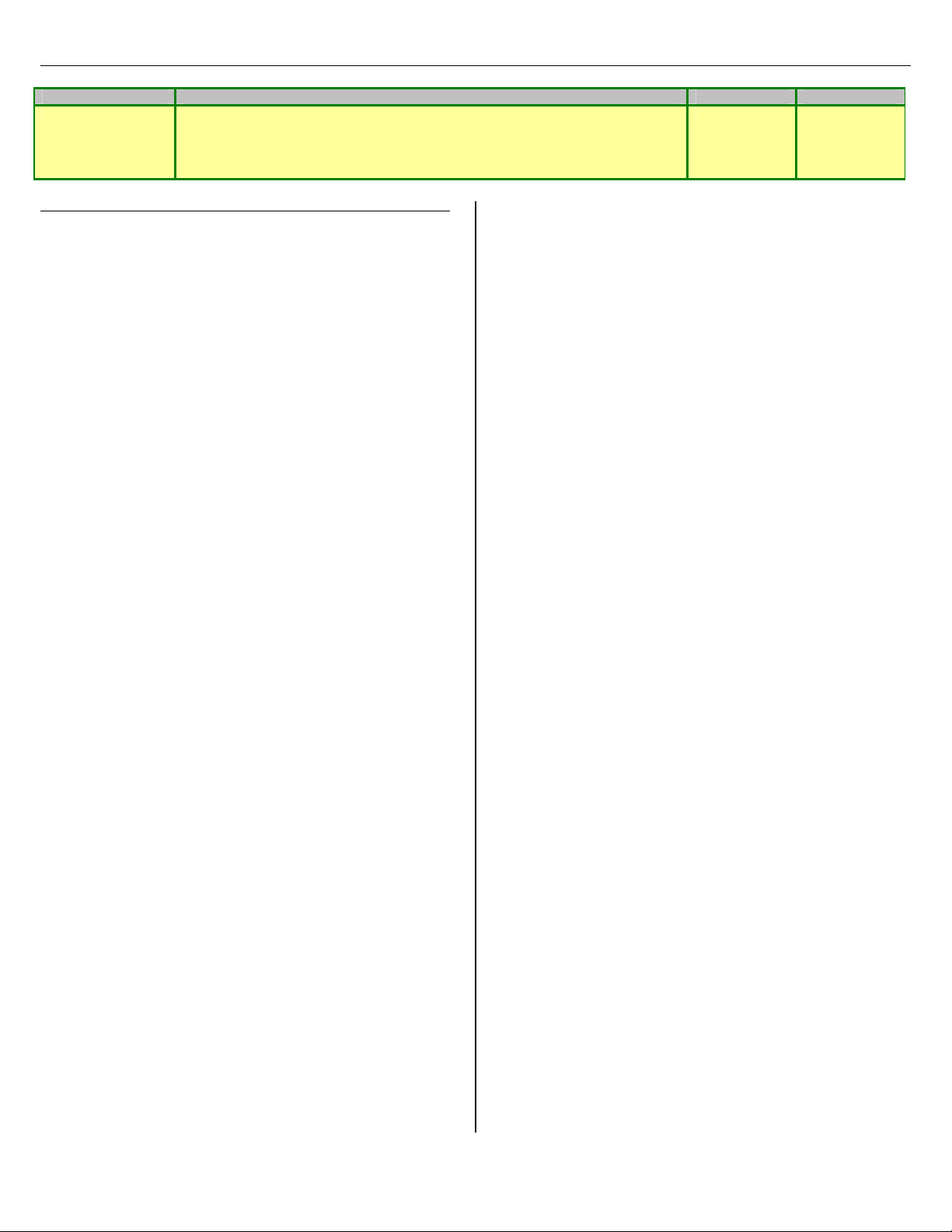
Qosmio®
Model Name Description
Qosmio G25-AV513 Intel ® Pentium® M processor 760, 1024MB (2x512MB) DDR SDRAM, 120GB HDD
[60GB HDD (5400RPM) + 60GB HDD (5400RPM)], 17” WXGA+, DVD SuperMulti
Double Layer, 802.11a/b/g, 128MB NVIDIA ® DDR SDRAM VRAM, Bluetooth®
Version 2.0, Microsoft® Windows® XP Media Center Edition 2005, TV Tuner,
TOSHIBA QosmioPlayer
System Characteristics
1
Operating System
• Microsoft® Windows® XP Media Center Edition 2005
• TOSHIBA® QosmioPlayer for quick access to CD, DVD and TV
Playback
2
CPU
Intel® Centrino™ Mobile Technology featuring
• Intel Pentium® M processor 760 [2.00GHz, 2MB L2 cache,
533MHz FSB]
• Mobile Intel 915PM Express Chipset
• Intel PRO/Wireless LAN 2915ABG Mini (802.11a/b/g)
Memory
4
• 1024MB (2x512MB) DDR2 SDRAM, expandable to 2048MB
(both memory slots may be occupied at the time of purchase)
o Dual channel supported (requires two memory
modules)
• 2 memory slots (both memory slots may be occupied at the time
of purchase); 2 user upgradeable SODIMM slots.
Mass Storage
• 120GB using two Serial ATA (SATA) Hard Disk Drives5
• HDD Interface – Serial ATA
• Optical Disk Drive(s) – Slot Loading
o Primary+Secondary - 60GB HDD (5400RPM) +
60GB HDD (5400RPM)
6
RAID 0 (Striping) and RAID 1 (Mirroring)
supported by TOSHIBA RAID Software*
o Fixed DVD SuperMulti Double Layer drive
o Maximum Speed
CD-ROM(24x:read), CD-R(24x:write), CD-
RW(10x:write), DVD-ROM(8x:read), DVDR(8x:write), DVD-RW(4x:write),
DVD+R(8x:write), DVD+R [Double Layer]
(2.4x:write), DVD+RW(4x:write), DVDRAM(5x:write)
o Compatibility
CD-ROM(read), CD-R(read/write), CD-
RW(read/write), DVD-ROM(read), DVDR(read/write), DVD-RW(read/write),
DVD+R(read/write), DVD+R(Double
Layer)(read/write), DVD+RW(read/write),
DVD-RAM(read/write)
o ODD Interface – Enhanced IDE
TV Tuner
• TOSHIBA TV Tuner
• Parental Control and Closed Caption – Yes
• TV Tuner Enhancements: 3D Y/C separator, Digital Noise
Display
• TOSHIBA Ultimate TruBrite™ 17.0” diagonal WXGA+ TFT
o Region/Standard – US/NTSC
o Video-in – RF, AV-IN (Composite/S-Video/Line-IN)
Reduction, 10bit AD convert, Digital Noise reduction, Time base
corrector, Resolution (720x480)
o
7
display
o Resolution – 1440 x 900 internal LCD
o Brightness Level
8
– (Cd/m
2
)
When Plugged into AC – Up to 500 Cd/m
When in Battery mode – Up to 220 Cd/m
o Contrast – 500:1
o Viewing angle
Horizontal – 130 degrees
Vertical – 110 degrees
3
2
2
• Brightness Control – FN+F6/ F7, AV Button, TOSHIBA Power
Saver
QosmioEngine
• In Windows OS: Digital sharpness, Black/White enhancer,
Digital over drive, Color adjustment
• When using Monitor in function: De-Interlacing, Edge
Enhancement, 3D Y/C separator, Digital Noise Reduction, 10bit
AD convert
• Picture Enhancement Utility
Graphics
9
• NVIDIA® GeForce™ 6 GO 6600 with 128MB DDR SDRAM
VRAM
o PCI Express x16 interface
• Internal LCD Support Resolution - 1440 x 900 WXGA+
Input Devices
• Keyboard
• Mouse:
• Others:
• Remote Control(s)
o 84 key US keyboard, 2.7mm key stroke, 6mm
keyboard height, 19.05mm key pitch
o Hot Key Functions (FN); please see electronic User’s
Guide for more information
o Windows Key Function
o Application Key Function
o TouchPad™ pointing device
o TouchPad Enable/Disable (FN+F9 or by help of
software)
o AV Button, TV Button
o CD Control Buttons
Skip to Previous Track, Play, Stop, Skip to
o Presentation Button
o Microsoft® Windows® Media Center Edition 2005
remote control
receiver
Power On/Shut Down, CD/DVD/Digital
Expandability
• 2 available expansion memory slots (both slots may be
occupied depending on your configuration at the time of
purchase)
• 1 PCMCIA PC Card slot – supports 1 Type II PC Card slot
• Bridge Media Adapter (Secure Digital®, Memory Stick™,
Memory Stick PRO™, Multi Media Card, xD Picture Card
[shared slots])
Communications
• TOSHIBA Software Modem10 AMR - V.90/V.92 Data + Fax
(56K data, 14.4K fax) support
• Intel® PRO/100 VE Network Connection - 10/100 Base-TX
Ethernet
• Intel(R) PRO/Wireless LAN 2915ABG Mini PCI Adapter
• Bluetooth® version 2.0+EDR with TOSHIBA Bluetooth Stack
software
Ports and Slots
• RGB (monitor out port)
• 4 USB (v2.0) ports
• TV-Out (2 ports): S-Video out and Component out via D-
connector port
• RJ11 modem port/RJ45 w/LED LAN port
• i.LINK™ 1394
• S/P DIF (shared with headphone jack)
Part Number UPC Code
PQG20U-10K00E 032017339248
Next Track
– external USB RC-6 IR Blaster
Audio play control, Volume control, TV
button
© Copyright 2005 Toshiba America Information Systems Inc. ("TAIS"). All Rights reserved.
TAIS shall not be liable for damages of any kind for use of this information, which is subject to change without notice.
Qosmio G25 Series Revision 1.02 25-Apr-05 DMD Source: CB V1.10 / Qosmio G25 SPD V1.00 Page 1 of 4
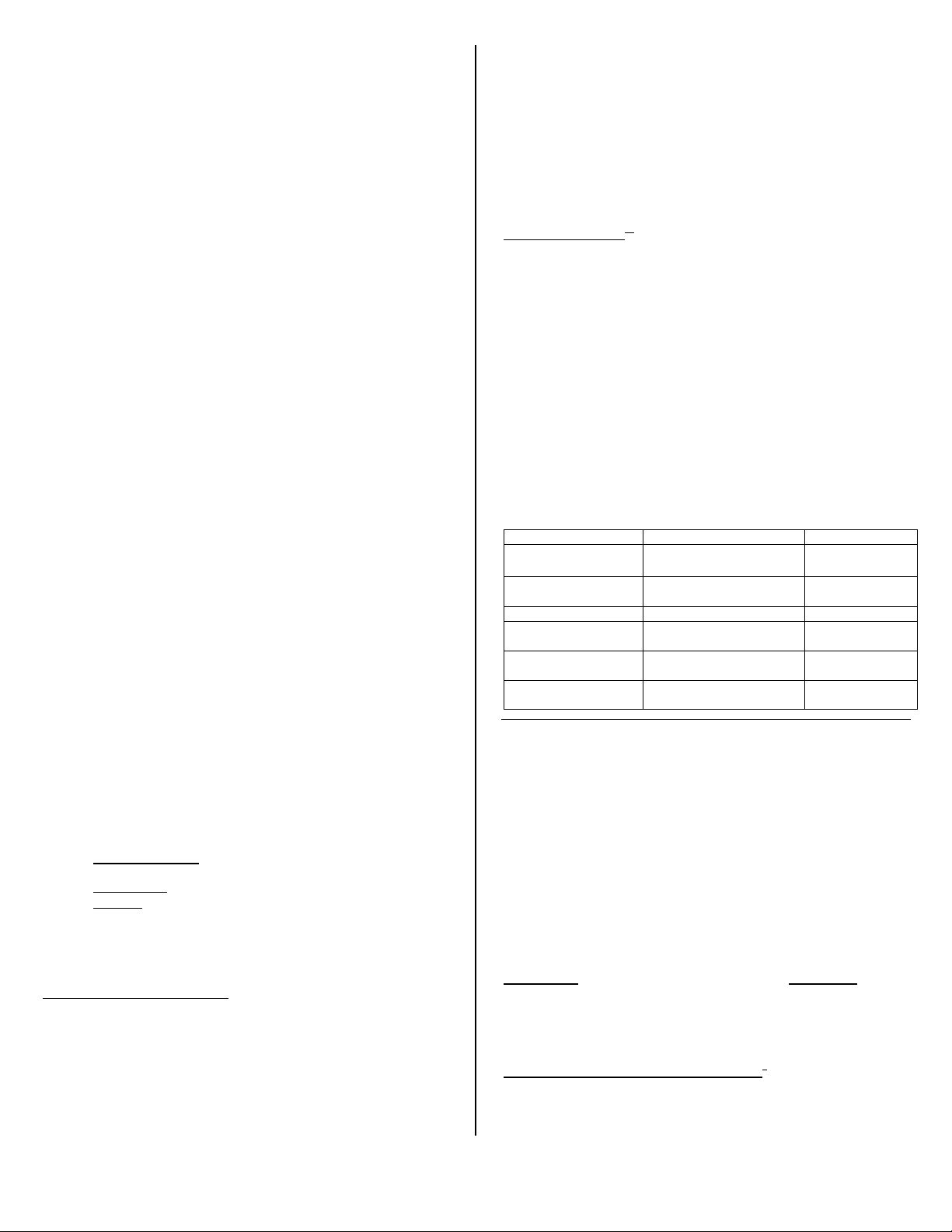
• AV-IN (2 ports): Composite/Monitor/Line-IN and S-Video IN
Physical Description
• Dimensions (WxDxH [front/back]): 15.98”x11.22”(11.52 with
hinge)x1.70” (without feet)/1.93” (with feet)
• Weight
11
: starting at 9.47 lbs. (without AC Adapter)
• Switch: Power, Wireless Communication
• LED Indicators: Power (common with Power/System Sleep
Status), DC-IN, Primary HDD access, Secondary HDD access,
Power Save mode (with ACPI-OS, common to Power), Caps
Lock, Arrow mode, Numeric mode, Main Battery Charging
Status, System Sleep/Suspend Status (common with
Power/System Sleep Status), Wireless Communication (for
Wireless LAN/BlueTooth), SD/xD (dedicated, Same SD/MS/xD
indicator), Power Button Illumination (dedicated, in Power
Button, 3 colors LED)
Sound
• Type of Sound Chip – Software Sound
• Type of Codec Chip – AnalogDevices, Inc. AD1981B
• Compatibility – AC'97 Rev2.2
• Support Audio Format – 16bit stereo
• MaxSampling Rate – 48kHz
• Full Duplex Support – Yes
• # of Voices – 32
• MIDI (play back) Support – Yes
• DirectSound – Yes(Supported by driver)
• Direct3DSound – Yes(Supported by driver)
• DirectMusic – Yes(Supported by driver)
• Ports
• Built-in harman/kardon® stereo speakers
• SRS® TruSurround XT® Technology with Virtual Surround with
o Connected BUS - AC'97
o External Microphone (monoaural), Headphone
(stereo), Line-in (shared with Monitor-IN), Dolby™
AC3 Digital out (S/P DIF), Sound Volume (by dial),
Built-in microphone (monoaural)
Dialog Clarity (SRS® TruSurround XT® Technology features:
TruSurround, SRS Dialog Clarity FOCUS, & TruBass)
Power Supply
• 120W (15V x 8A) Auto sensing external AC Adapter, 100-240V /
50-60Hz frequency (Universal) input.
• Dimensions (WxDxH): 2.17” x 1.73” x 5.71”
• Weight
Battery
• Lithium Ion 6-Cell (4400mAh [8A output])
• Weight
• Dimensions (WxDxH): 5.07” x 2.83” x 0.80”
• Recharge Time
12
13
: starting at 1.43 lbs
14
: starting at 0.71 lbs
o Main Batter Off/On – approximately 3.0 hours
• TOSHIBA Console
• TOSHIBA Controls
• TOSHIBA Wireless Hotkey
• TOSHIBA Touch Pad On/Off Utility
• TOSHIBA Touch and Launch
• TOSHIBA Display Device Change Utility
• TOSHIBA Picture Enhancement Utility
• TOSHIBA Speech System
• TOSHIBA PC Diagnostic Tool
• TOSHIBA CD/DVD Drive Acoustic Silencer
• Qosmio G25 Electronic User’s Guide
• *TOSHIBA RAID Software
Third-party Software
16
• Microsoft® Bluetooth® Stack for Windows®
• Microsoft® Office® OneNote™ 2003
• Microsoft® Works™ Version 8.0
• Sun® Java™ 2 Runtime Environment
• Adobe® Acrobat® Reader version 5.0
• Software Decoder: InterVideo® (WinDVD™ 5)
• InterVideo® WinDVD™ Creator 2 Platinum
• Sonic™ Solutions RecordNow!™ Basic for TOSHIBA
• Sonic™ Solutions Drive Letter Access (DLA)
• Microsoft® Windows® Media Player version 10
• Napster® Digital Music Service – 30 days trial
• Easy FireWall – 30 days trial
• Norton® AntiVirus™ 2005 – w/3-Month Subscription
• AOL® version 9.0 – 3-Month offer
• AT&T® Worldnet® Service – 1 Month offer
17
18
• Intuit® Quicken® New User Edition 2005
• QuickTime™ Player
• RealOne™ Player 8 Basic
Environmental Specifications
Temperature
Thermal Gradient
Relative Humidity 20% to 80% 10% to 90%
Altitude (relative to
sea level)
Vibration 0.2G, 0.25G when
Operating Non-Operating
5° to 35°C
(41° to 95°F)
-20° to 65°C
(-4° to 149°F)
15°C per hour maximum 20°C per hour
-60 to 3000 meters -60 to 10,000
Shock 7G, 1.5G when CD/DVD -
ROM installed
CD/DVD-ROM installed
Limited Warranty
• 1 year Standard + At-Home Repair, Limited Warranty
maximum
meters
60G
1G
hrs/approximately 3.0 hours to 4.0 hours
• Up to 1.85 hours (when using in Windows® mode) (measured
by Mobilemark™ 2002)
15
Security
• Slot for cable lock, Memory (by one screw), Main Battery Pack
(sliding lock), Main HDD (by one screw)
Password Security: User Power on Password, Supervisor
•
Password
Limited Warranty Upgrades and Extensions
Toshiba offers many different warranty extensions and enhanced service
plans such as SystemGuard®, At-Home Repair, and Service Express to
provide additional support to your notebook PC. For a full description and
complete list of programs, please visit www.accessories.toshiba.com
Recommended Services
• Hotkey locks: Keyboard, Screen Blank
Software: Screen Saver
•
BIOS
• TSETUP, ACPI (Version 1.0b), VESA, DPMS, DDC, SM BIOS
(Version 2.3), PCI BIOS (Version 2.1), Boot Device (USB Floppy
[optional]), Primary HDD, ODD devices, Network (LAN)
Software
TOSHIBA Software and Utilities
• TOSHIBA QosmioPlayer
• TOSHIBA Bluetooth Stack for Microsoft® Windows®
• TOSHIBA ConfigFree™
• TOSHIBA Custom Utilities
• TOSHIBA Common Modules
• TOSHIBA Hotkey Utility for Display Devices
• TOSHIBA Zooming Utility
• TOSHIBA Power Saver
• TOSHIBA Utilities
Extended Warranty
Extends the standard warranty for up to 4 years from the original
notebook purchase date. See Toshiba Service Plan Agreement for
program terms and conditions at www.pcsupport.toshiba.com.
Part Number Description
SWC-QEQH2V 2
SWP-QEQH3V 2
SWC-QEQHDV 2
SystemGuard Accidental Damage Coverage
Provides coverage of accidental damage caused by drops, spills and
even screen breakage. Warranty Extension included except with 1 Year
plan.
nd
Year Warranty Extension + At-Home Repair
nd/3rd
Year Warranty Extension + At-Home Repair
nd/3rd/4th
Year Warranty Extension + At-Home
Repair
1
© Copyright 2005 Toshiba America Information Systems Inc. ("TAIS"). All Rights reserved.
TAIS shall not be liable for damages of any kind for use of this information, which is subject to change without notice.
Qosmio G25 Series Revision 1.02 25-Apr-05 DMD Source: CB V1.10 / Qosmio G25 SPD V1.00 Page 2 of 4
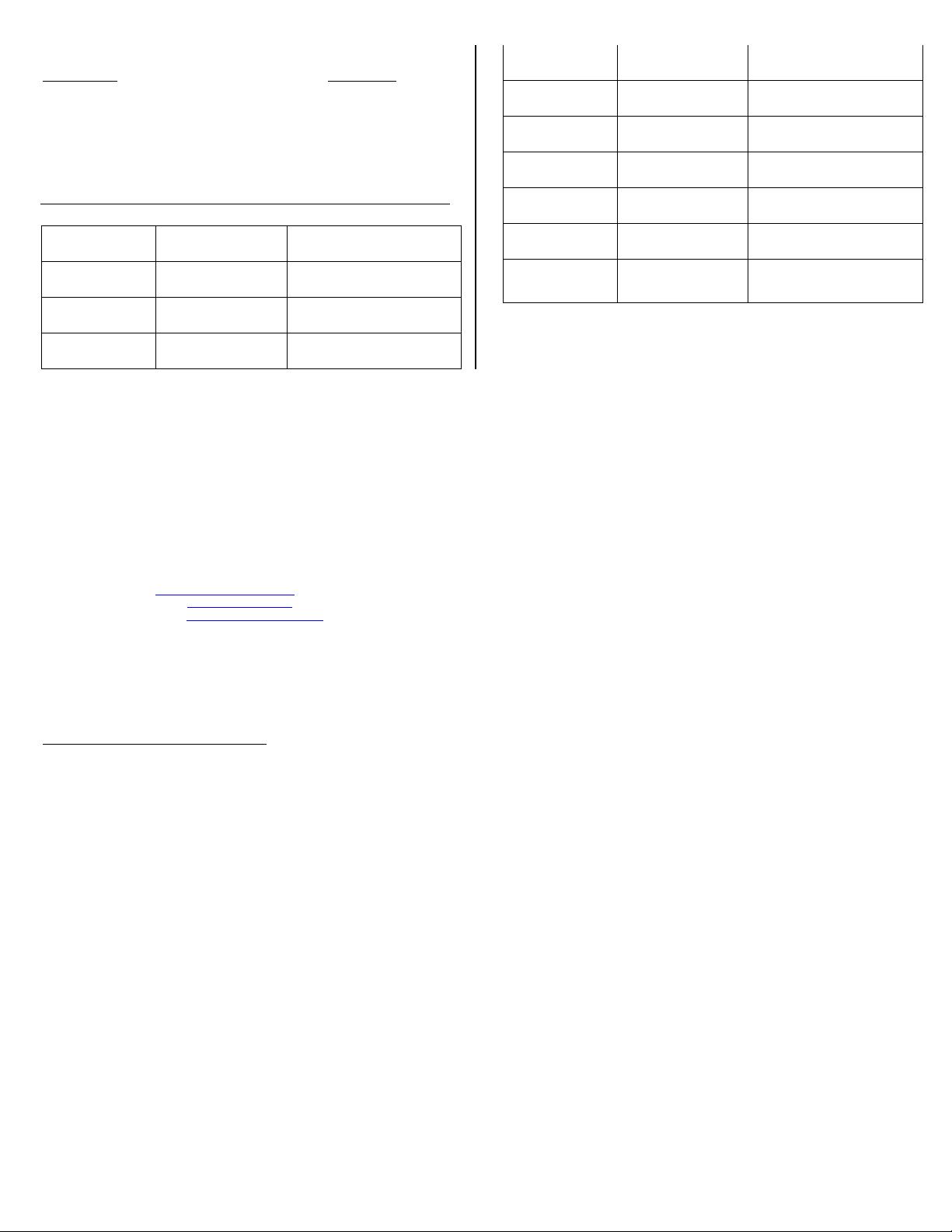
• 1SystemGuard must be purchased within the first 30 days of purchase.
Part Number Description
SWC-QSGH1V 1
SWC-QEGH2V 1
SWP-QEGH3V 1
SWP-QEGHDV 1
st
Year + At-Home Repair
st/2nd
Year + Warranty Extension + At-Home Repair
st/2nd/3rd
Year + Warranty Extension + At-Home
Repair
st/2nd/3rd/4th
Year + Warranty Extension + At-Home
Power PA3237U-2ACA
Power PA3285U-2BRS
Power PA3091U-1CHG
Storage PA3439U-1HA0
Repair
Accessories
Category Part Number Description
Memory Upgrade KTT533D2/256
Memory Upgrade KTT533D2/512
Memory Upgrade KTT533D2/1G
Subject to Change
a. “While Toshiba has made every effort at the time of publication to ensure the accuracy of the information provided herein, product specifications, configurations, prices,
system/component/options availability are all subject to change without notice. For the most up-to-date product information about your computer, or to stay current with the various
computer software or hardware options, visit Toshiba’s Web site at pcsupport.toshiba.com.”
b. The product specifications and configuration information are designed for a product Series. Your particular model may not have all the features and specifications listed or
illustrated. For more detailed information about the features and specifications on your particular model, please visit Toshiba's Web site at pcsupport.toshiba.com.
Return Policy
Notwithstanding anything to the contrary in any third party License Agreement or product documentation supplied with your PC, Toshiba America Information Systems, Inc. (“TAIS”)
does not accept the return of component parts, or bundled software, that have been removed from the PC system. Pro-rata refunds on individual PC components or bundled
software, including the operating system, will not be granted. If you wish to return a complete PC system, contact the TAIS dealer where you purchased the product, and comply
with the dealer’s standard return policies and procedures.
Toshiba America Information Systems, Incorporated
9740 Irvine Boulevard
Irvine CA 92618
ToshibaDirect website:
Toshiba website for resellers: http://sell.toshiba.com
Toshiba PC Support website:
Portégé, Satellite, Tecra, Qosmio Slim SelectBay and SystemGuard are registered trademarks and ConfigFree is a trademark of Toshiba America Information Systems, Inc. and/or
Toshiba Corporation.
Intel, Celeron, Centrino, Intel Inside, Pentium, the Intel Centrino logo, and the Intel Inside logo are trademarks or registered trademarks of Intel Corporation or its subsidiaries in the
United States and other countries.
Microsoft and Windows are registered trademarks and OneNote is a trademark of Microsoft Corporation in the United States and/or other countries.
Winstone® is a registered trademark and BatteryMark™ is a trademark of Ziff Davis Publishing Holdings Inc. in the U.S. and other countries.
MobileMark™ is a trademark of the Business Applications Performance Corporation.
http://www.toshibadirect.com
http://pcsupport.toshiba.com
Kingston DDR2 256MB
Memory
Kingston DDR2 512MB
Memory
Kingston DDR2 1GB
Memory
Storage PA3109U-1FDD
Security and
Protection
PA1370U-1ETC
Carrying Cases PA1375U-1NCS
For additional and most updated accessories, please visit
www.accessories.toshiba.com
Toshiba 120W Global AC
Adapter
Toshiba Primary Li Ion
Battery Pack (6 cell)
ToshibaBattery Charger
w/integrated AC adapter
Toshiba 100GB Hard Disk
Drive Kit, (with Bracket)
Toshiba Floppy Disk Drive
Kit
Toshiba Keyboard Protector
(Tecra/Satellite/Qosmio)
Toshiba Aluminum
Briefcase by
ZeroHalliburton®
1
Certain notebook chassis are designed to accommodate all possible configurations for an entire product series. Your select model may not have all the
features and specifications corresponding to all of the icons or switches shown on the notebook chassis, unless you have selected all those features.
2 This computer is designed as a portable alternative to a traditional desktop computer and monitor. The CPU performance of this system is only optimized
when operating in AC power mode. CPU performance will decrease considerably when operating in battery power mode. [THE SPECIFIC CPU DISCLAIMER
SHALL BE FOLLOWED BY THE GENERAL CPU DISCLAIMER BELOW FOR SPECIFIED SYSTEMS]
CPU performance in your computer product may vary from specifications under the following conditions:
1. Use of certain external peripheral products
2. Use of battery power instead of AC power
3. Use of certain multimedia, computer generated graphics or video applications
4. Use of standard telephone lines or low speed network connections
5. Use of complex modeling software, such as high end computer aided design applications
6. Use of several applications or functionalities simultaneously
7. Use of computer in areas with low air pressure (high altitude greater than 1,000 meters or greater than 3,280 feet above sea level)
8. Use of computer at temperatures outside the range of 5°C to 30°C (41°F to 86° F) or >25°C (77°F) at high altitude (all temperature references are
approximate and may vary depending on the specific computer model – please refer to your Resource Guide or visit the Toshiba website at
www.pcsupport.toshiba.com for details.)
CPU performance may also vary from specifications due to design configuration.
Under some conditions, your computer product may automatically shut-down. This is a normal protective feature designed to reduce the risk of lost data or
damage to the product when used outside recommended conditions. To avoid risk of lost data, always make back-up copies of data by periodically storing it
on an external storage medium. For optimum performance, use your computer product only under recommended conditions. Read additional restrictions
under “Environmental Conditions” in your product Resource Guide. Contact Toshiba Technical Service and Support for more information
3 The transmission speed over the wireless LAN and the distance over which wireless LAN can reach may vary depending on surrounding electromagnetic
environment, obstacles, access point design and configuration, and client design and software/hardware configurations. The actual transmission speed will
be lower than the theoretical maximum speed.
4
The graphics system in your computer may use part of the main system memory for graphics performance and therefore reduce the amount of system
memory available for other computing activities. The amount of system memory allocated to support graphics may vary depending on the graphics system,
applications utilized, system memory size and other factors.
© Copyright 2005 Toshiba America Information Systems Inc. ("TAIS"). All Rights reserved.
TAIS shall not be liable for damages of any kind for use of this information, which is subject to change without notice.
Qosmio G25 Series Revision 1.02 25-Apr-05 DMD Source: CB V1.10 / Qosmio G25 SPD V1.00 Page 3 of 4
